Text
Maxis Wearable Feet for Infants

Toe socks no more!! (ugh for socks that aren't supposed to be toe socks that is!) A while ago @simminglena created some Maxis Wearable feet for all ages that have really come in handy if using default feet replacements. However, there isn't a set available for infants so I created my own. You will find them in the shoe category. Download the wearable feet for infants here SFS Enjoy!
91 notes
·
View notes
Text

tapestry recolors
apart of the random recolors set #2 you can find here
Tapestry Recolors - 35 swatches, cute swatches + marvel swatches, BGC
all free !
DL ʚĭɞ
170 notes
·
View notes
Text
Teanmoon mouth scaler- For Rent update


I updated @teanmoon mouth scaler for, For rent patch updated🤍
Download here: 🤍
255 notes
·
View notes
Text





Unico Blu Restaurant. by marilynjeansims
Introducing Unico Blu Italian Ristorante & Pizzeria situated in the heart of Magnolia Promenade. Delivering an authentic Italian food experience, with friendly service in a warm and elegant environment. Whether you're down for brunch during the day or a drink in the evening, the two impressive bars offer an inviting atmosphere.
I hope you enjoy using this lot in your game, I had a lot of fun building it and making a cute little custom menu! 🤍
Gallery ID: meganmarilyn_ Info & more pictures on my Patreon here.
TOU:
Please do not claim my content as your own.
Please do not reupload my content.
Please do not modify my content.
3K notes
·
View notes
Text

Portable
Photoshop CS5 • Photoshop CS6 • Photoshop CC • Illustrator CS6 • Illustrator CC • Lightroom 5 • Lightroom Classic • Premiere CC • Effects CS6 • Effects CC • InDesign CS6 • InDesign CC • CorelDRAW • DaVinci Studio • More!
for Windows
Photoshop CC • Illustrator CC • Lightroom Classic • Premiere CC • Effects CC • InDesign CC • CorelDRAW • DaVinci Studio • More!
for MacOS
Photoshop CC • Illustrator CC • Lightroom Classic • Premiere CC • Effects CC • InDesign CC • CorelDRAW • DaVinci Studio • More!
+Info
If there is any problem with the links or with the applications, please let me know so I can fix them!
Credits: one, two, three + @hisources.
4K notes
·
View notes
Text
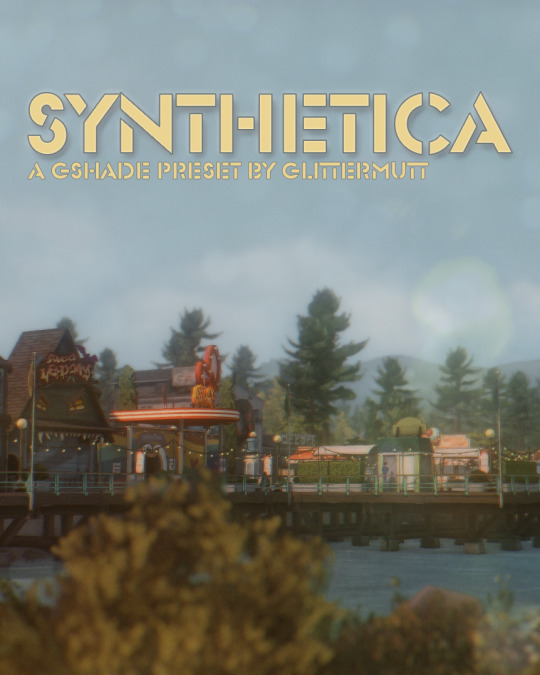
synthetica // a gshade preset by glittermutt
download (sfs)
info + previews under the cut!
i dont fuckin know how to format tumblr posts, bear with me;;
soo, preset! i think its nice :] i was inspired by my favorite metric album; wanted to go for something warm and nostalgic - i think i did a good job!
info //
made for gshade. i followed @/veone's tutorial on how to download and use it after the whole malware fiasco; altho it works just fine on reshade if you get the required textures and shaders :D
toggle keys for ssr, volumetric fog, dof, comic outlines, 4:3 aspect ratio border to crop your screens and lens dirt overlay! its very hands on;;
definitely not suitable for gameplay. in fact im sure itll fry your gpu, do not recommend having this guy on for too long lmao
i also use the following lighting mods - no blu (darkest), into the light, shadows for days, sunblind, graphics rules overhaul
PLEASE tag me if you use it!! seeing ur screens would actually make me fuckin cry asgjkdsfksd
previews (on and off) //








1K notes
·
View notes
Text











it's finally here! 😭
for MONTHS i've been constantly editing, rearranging, and using all my brain cells trying to make this build as accurate as possible! while its not perfect, i'm really happy with how it turned out and it pretty much serves its purpose. i hope y'all enjoy it, thank you for being patient. ❤️🤍❤️
(shoutout to my testers @cinamun & @nucrests!!! i appreciate the thorough feedback and suggestions!)
important info:
lot type: retail
lot size: 40x30 (originally placed in evergreen harbor)
required EP's: get to work, get together, city living, cats & dogs, eco lifestyle, highschool years, growing together
required GP's: outdoor retreat, my wedding stories
required SP's: kids room, movie hangout, cool kitchen
required kits: bust the dust, blooming rooms
uniforms:
target uniform by me (included in the zip)
cc included (very cc heavy sorry lol 550mb) all credit goes to the cc creators below!:
target collection (signage, ads, etc)
retail store collection (shelves & display)
target 'exclusive' items
aroundthesims | bessy | brainstrip | brazenlotus | brujah | budgie | caroll912 (tsr) | charlypancakes | felix | goldsim | harrie | janjumjam | kiwisim | kkb | leafmotif | lot51 | max20 | myshunosun | nickname | nynaevedesign | oni | pandasama | peacemaker | picardsims | pickypikachu | pictureamoebae | pierisim | porphyria | ravasheen | scodeeyodee | sixamcc | soloriya | severinka | sooky88 | srslysims | syboulette | taurusdesign | thecluttercat | tuds | tukete | veranka | wondymoon
cc not included in zip:
functional blender
flicbuster
xml injector (required for brazenlotus' voidcritter pack)
optional mods:
everyday clutter kits become functional
bathroom clutter kits become functional
vehicle replacements
air fryer
download on patreon
5K notes
·
View notes
Text



Fruit Farm Set Includes 6 Objects
Hey all! Back with another set. This time, a bit smaller of a set. This one is just a cute little set based off of organic stuff you'd buy at a farmers market!
General Information:
Custom Thumbnails
Base Game Compatible
Simlish
Search 'Kouukie - Fruit Farm' in build/buy search bar to easily locate
Object Information:
Baguette: Polycount - 574 - §3 - 4 Swatches
Eggs: Polycount - 266 - §4 - 2 Swatches
Oat Milk: Polycount - 232 - §4 -3 Swatches
Butter: Polycount - 214 - §9 - 2 Swatches
Honey: Polycount - 2328 - §3 - 1 Swatch
Jam: Polycount - 488 - §15 - 8 Swatches
DOWNLOAD: SFS | SIMS-CLOUD
Follow my TOU for recolors or any other inquires involving my content.
If there’s any issues you’re encountering message me! Check original post for updates & fixes.
You can find my other downloads here #S4CC Tag me if you use my CC! I follow the tag #Kouukie
⭐ CC in pictures [ Peanut Butter | Napkin ] ⭐
2K notes
·
View notes
Photo
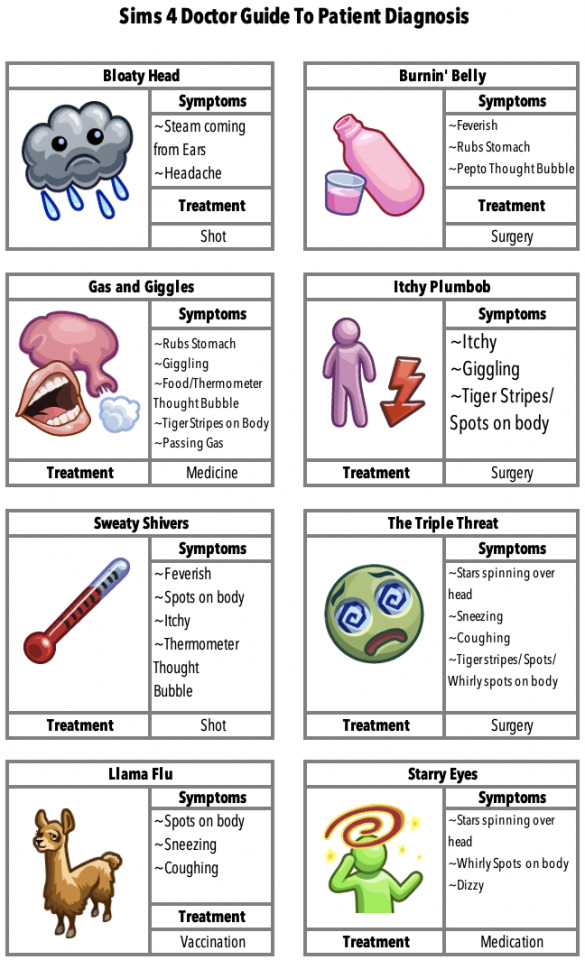
Quick little graphic I made for the Doctor Career from Get To Work, Enjoy!
1K notes
·
View notes
Text


3D Lashes for Infants
I've made the 3D eyelashes for infants. To learn more and download,visit the link below. https://kijiko-catfood.com/3d-lashes-for-infants/
Hope you like it! 乳児用まつ毛を作ってみました。 上記リンクより、詳細をご覧いただけます。またダウンロードもそちらからどうぞ!
8K notes
·
View notes
Note
hello! would you be interested in releasing a little tutorial/guide on how to convert default skins for infants? i understand if you don't feel like it!

of course! it goes without saying that you need sims 4 studio (s4s) of course. also a photo editing program, you can use photopea for free! open s4s at the top click tools > create empty package. you should see this! click on add at the very bottom left...

line by line, copy and paste all the information down below into the "add" box that just popped up. Change the "type" to LRLE image, keep the group as is (it should be a bunch of 0s), and type in the instance numbers. (Ignore the red oval for now!) Make sure to double check! Save your package file!

Now all you need to do is important the images of the skin. All sim textures take up exactly the same amount of space and all their features are proportioned in the exact same spots so you can take any skin blend and slap it on top of a base and import it and you're done! The red oval above is the chubby state for infants and the other 3 are just default/average body states. (Even though I found like 8 separate instances of infant skin, only 1 was chubby and the rest default body states. The other 4 files didn't seem to change anything in CAS, I don't know why though!)
If you want to make more realistic alpha skin you'll need to make your own entirely from scratch, mix and match, or use another creators. (Even though all creators have open TOUs per EA's own TOU you should probably still ask just to be nice and absolutely give credit to them. And by credit I mean mention their name and/or link to their page, not any of that goofy "credits to all creators" nonsense!)
📂Download EA infant skin base!
Happy converting! 😊
❗ Postnotes: ❗ The instances for all the other ages didn't seem to change, so there's no need to update, only add-on. Also instead of creating a new package you can just add-on to an existing package file. It's just easier and safer to start brand new
465 notes
·
View notes
Photo


LADY CHAOS SAVE FILE [VERSION 1]
Well… HERE IT IS. The first version of my save file. Only Windenburg is complete. All other worlds are filled with original households and lots (except for Copperdale High School). If there’s any problem, please let me know.
I really hope you’ll like it. Version 2 is on its way, stay tuned! 💜
🔸 IMPORTANT 🔸
You can download two versions of the save: the cc version or the nocc version. I’d recommend choosing the cc version so that my Sims look the same in your game as they do in mine and so you can fully enjoy gameplay in most of my community lots.
🟣 CC version: I used cc only for CAS and the mod Auto Employees for community lots. Almost all the cc you need is included in the download file, but you also need the cc listed on my Patreon post.
🔵 NO CC version: no cc is needed for this save file to work, but I did use all of the packs.
🔸THIS SAVE FILE INCLUDES 🔸
A complete Windenburg makeover with new families and builds (27 new lots + 13 new households), all of them have been updated for the save file,
A starter home (The Lighthouse) and a starter Sim (Nea Andromeda),
Every other worlds are filled with original lots (except for Copperdale High School) and households,
All my Sims have skills, jobs, activities, relationships, multiple everyday outfits, etc.,
New clubs and holidays are included,
Bonus: some townies (NPCs) from my personal tray files (you can find them easily, they have a special description and the #ladychaostownies),
IMPORTANT: this save file is not pack restricted!
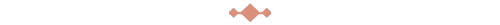
<📂 DOWNLOAD (PATREON, FREE) 📂>
💟 Please don’t re-upload. Please don’t share my creations as your own.
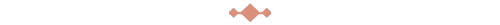
💟 Thank you to all the amazing mods and cc creators (all credited in the main post)! I tried to check everyone’s TOU but if made a mistake, please let me know and send me a DM, I’ll update everything. Special thanks to @ceeproductions, @depthofpixels, @obscurus-sims, @emmibouquet, @ice-creamforbreakfast, @plumbheadsims, @hula-zombie, @twisted-cat, @okruee, @sims4nexus, @nesurii and @squea. For the cool fanart maps, it’s here.
1K notes
·
View notes
Text

these mods completely changed my GAMEPLAY EXPERIENCE! (watch video here) links are listed in order 1. more serving options 2. choose who you Call to Meal 3. functional baby bottle 4. more baby food 5. better pie menu (It will be broken by the patch on Mar. 14.) 6. simsim online store 7. facial mask in mirrors 8. more drama 9. meaningful stories 10. less intrusive sims notes: some of these mods will be broken on March 14 by the new patch update
2K notes
·
View notes
Text
How to Hide Plumbob and Keep Other Headline Effects
Do you want to hide the plumbob in your game but still want to see other headline effects like a sim’s name and age? Here is how without needing to install a mod! This is a simple edit to the Default.ini file that is very easy to do. On a scale from 1 to 10 with 1 being a piece of cake and 10 being way too tedious, I give it a 3. This file resets every time the game updates, so you’ll have to do this over and over. I found it laborious at first, but after 4 years it’s second nature now.
Onto the good stuff!
NOTE: It’s always a good idea to save a copy of a game file before you make changes just in case something happens and you need to revert to the default settings. Some suggest saving a copy as something like “defaultoriginal” in a DIFFERENT location. But, it’s your game. Do what you wanna do. (I hope somebody somewhere out there sang that lol)
1. Find the Default.ini in the Bin folder.
On Windows, the location is C:\Program Files (x86)\Origin Games\The Sims 4\Game\Bin.
For Mac, see the Additions section at the end. (thank you @sebastianlg19 for providing them!)
2. Open the file. You will make changes in the [Plumbob] section.
Refer to the picture below to make the following changes. My file is already edited, so you won’t see the original values, but change everything underlined in red to 0.00.
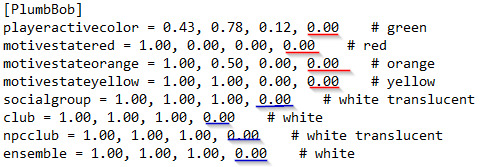
The ones in blue control the clear icon when sims are in club meetings or groups. If you want to hide those as well, change everything underlined in blue to 0.00.
3. Save
If you did not do the whole save as thing, just save the file and close. If you did, be sure to save as Default.ini or the game will not be able to read it.
4. Enjoy your plumbobless life.
Dassit! That’s all you have to do.
@authentic-bee
Additions
- You can save this file in the ConfigOverride folder (in The Sims 4 folder) to prevent needing to edit it every time the game updates. (Though in recent updates I’ve found adding anything to this folder causes errors. Try it and see if it works for you.)
- Click here for instructions for Mac users.
352 notes
·
View notes
Text
StretchSkeleton Eyelids UPDATED FOR INFANTS
I always use these eyelids for my sims, so I enabled them for infants as well. The tattoo version is not included.
ORIGINAL POST
DOWNLOAD
230 notes
·
View notes
Text
Pyxis face details UPDATED FOR INFANTS
I really enjoy their face details so I decided to update the skin detail and face paint packages for infants. You can replace the packages if you already have them.
ORIGINAL POST
DOWNLOAD
2K notes
·
View notes
Text
how i have been updating eye cc
in warehouse, i set the AgeGender's value to "000030FE" for one swatch. then, on the same swatch in studio, i apply to all swatches. boom! works for all ages, including infants!
3K notes
·
View notes