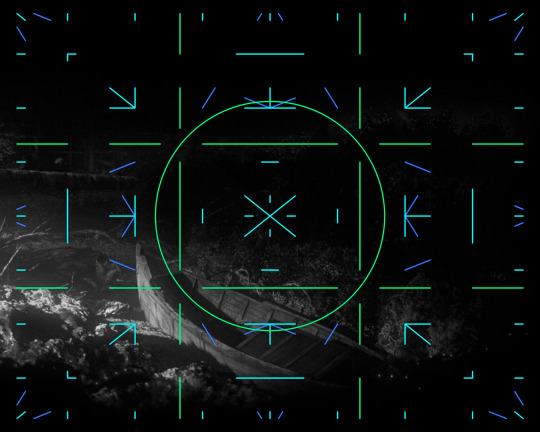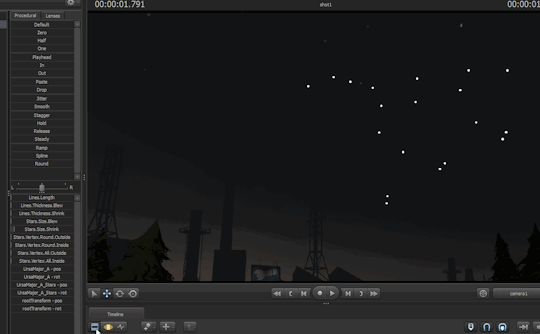Text
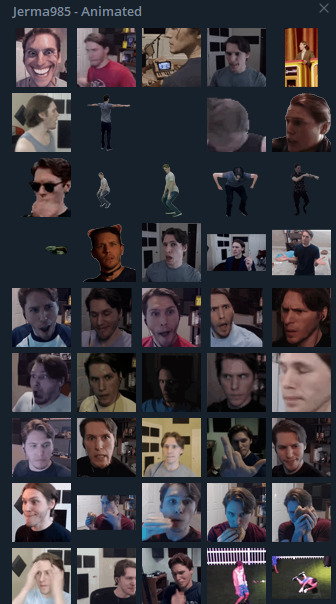
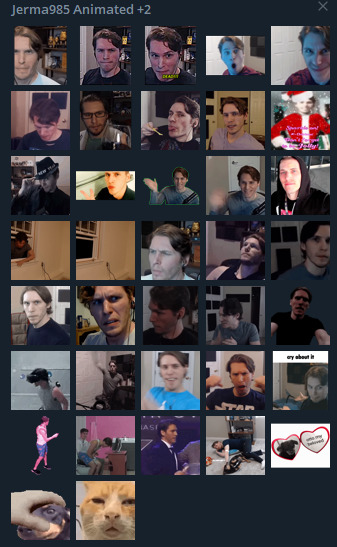

Animated/video stickers (based on gifs) of Jerma985 for Telegram.
Part 1: https://t.me/addstickers/Jerma985_Animated .
Part 2: https://t.me/addstickers/Jerma985_Animated_2 .
12 notes
·
View notes
Text
how to make cool blobby turing patterns in photoshop
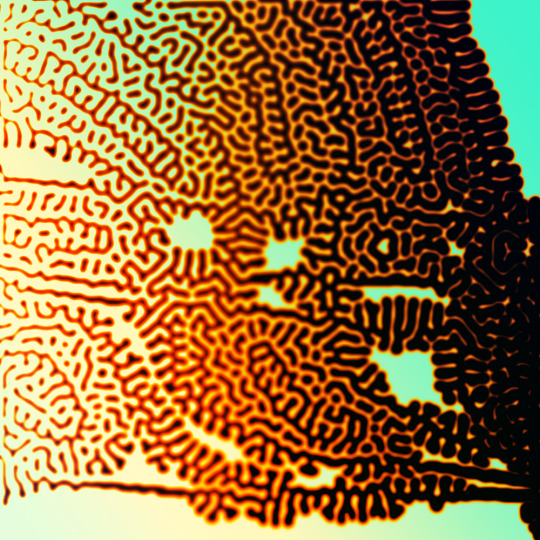
i'll preface with i learned the basic loop from skimming a tutorial on youtube, but as someone who prefers written tutorials i'm sure many would appreciate one! also, the second part of this is some of the visual effects i figured out on my own using blending modes and stuff.
i'm using photoshop CS4 on a mac so some buttons and stuff might be in different places on windows and newer photoshop versions but all the actions are the same. my canvas is 1000x1000 pixels.
FIRST off you wanna get or make a black and white image of some kind. it has to be one layer. can be noise, a photo, a bunch of lines, whatever. here's mine, just some quick airbrush lines:

now find the actions tab. idk what it looks like in newer versions of photoshop but you probably won't need to dig!
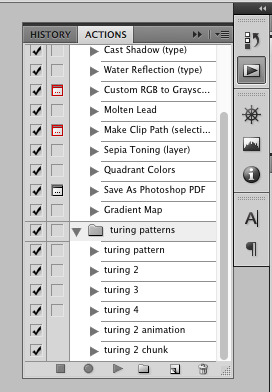
hit the little page thingy to make a new pattern. once you hit 'record', it'll record everything you do. the little square 'stop' icon will end it.
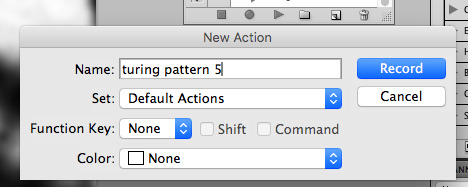
now you want to do a high pass filter. you can mess around with the radius for slightly different effects, but the tutorial had it set to 6. experiment!
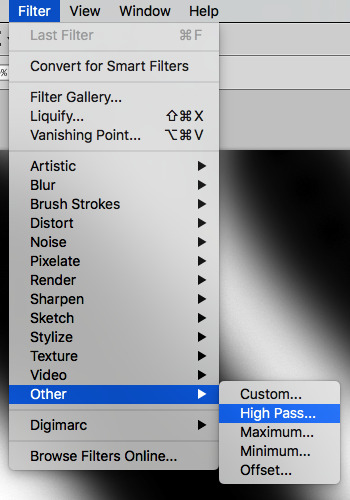
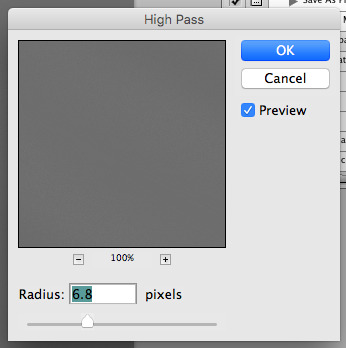
now add the 'threshold' adjustment layer. i use the adjustments tab but i think there's also a dropdown menu somewhere. keep it at the default, 128. merge it down. (control or command + E or you can right click it like some kind of weirdo)
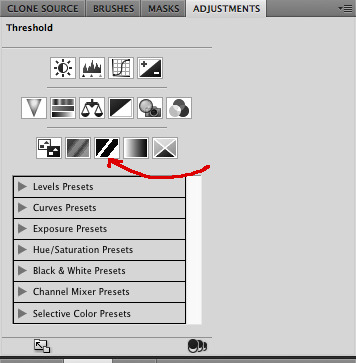
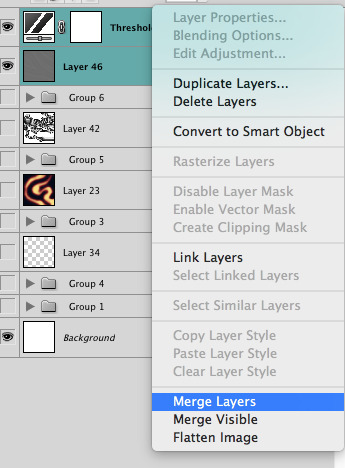
and finally, the gaussian blur! the radius of this will determine how big your squiggly patterns are. i like to keep it around 4.5 but you can mess around with that too.
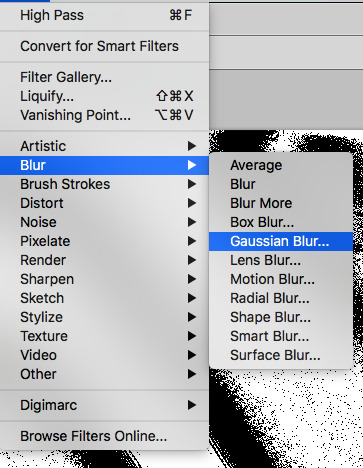
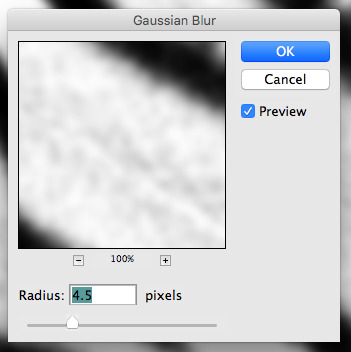
after that, hit 'stop' on the action you're recording, and then repeat it a bunch of times using the 'play' button, until you have something you like, like this:
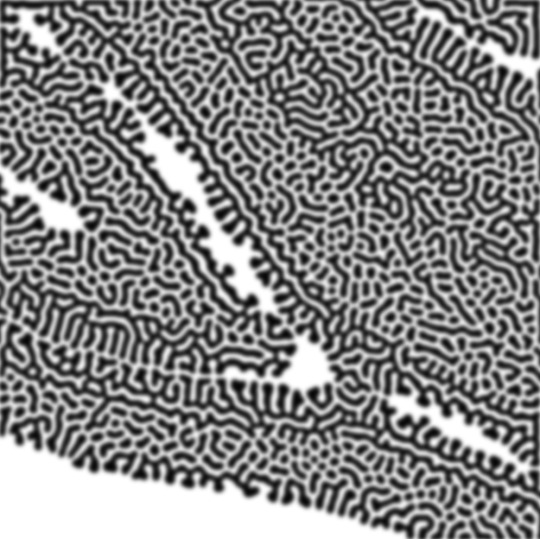
WOW!! that was fun!! and only a little tedious thanks to the power of macros. anyway, here's some fun layer blending stuff i like to do. it's with a different pattern cause i made this bit first.
anyway, using a black and white gradient (or a grey base that you do black and white airbrush on), make a layer with the vivid light. this will make the blobs look thicker or thinner.
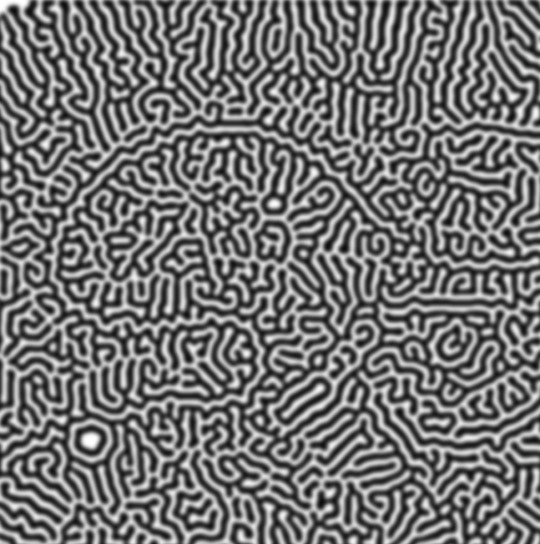

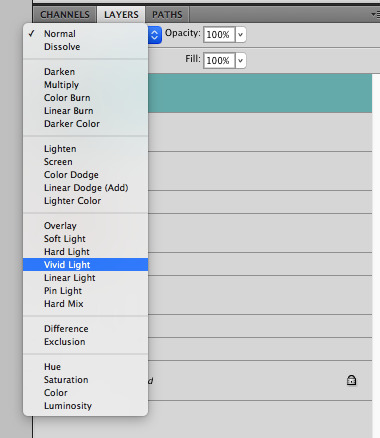

then, for cool colors, do a gradient map adjustment layer over that:

and finally, my best friend, the overlay layer. just using a gradient here bc i'm lazy, but feel free to experiment with brushes, colors, and blending modes!
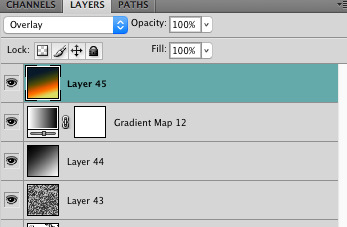

NOW GO. MAKE COOL SHIT WITH THE POWER OF MATH. AND SEND IT TO ME
also these are not hard and fast rules PLEASE mess around with them to see what kind of weird shit you can make. here's a gif. as you can see i added some random airblush blobs in the middle of it, for fun.

924 notes
·
View notes
Text

"Something funny's going on"
SFM poster about one of the funniest-scariest game of the year.
Really like the atmosphere of the game and sadly cant replicate it here...
16 notes
·
View notes
Text

Based on this post: https://www.reddit.com/r/jerma985/comments/qa3cya/gotta_stream_em_all_jermamon
#Jermamon#Jerma lookalikes#gif#animation#Jerma clones#Jerma985#William Clockwell#Dennis Reynolds#Jim Carrey#Willem Dafoe#Todd Howard#Patrick Bateman#Agent (Blitz: The League II)#Scout (Team Fortress 2)#Joker (DC Comics)#Senpai (Friday Night Funkin')#Squidward#Fabio Birza#Spamton#Mask#Hendery#Wojak
52 notes
·
View notes
Text


35 notes
·
View notes
Photo


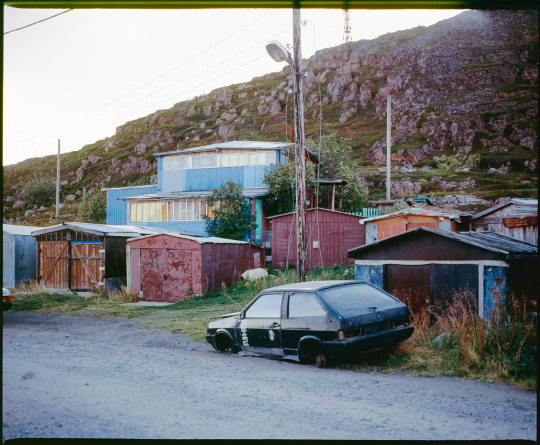



Cars of the north.
Teriberka, Murmansk Oblast, 2022
instagram
64 notes
·
View notes
Text



Degradation.
#tf2#teamfortress#team fortress 2#sfm poster#sfm art#sfm render#sfm#source filmmaker#team fortress fanart
21 notes
·
View notes
Photo
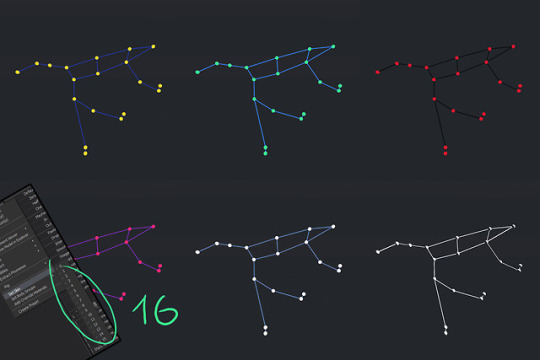

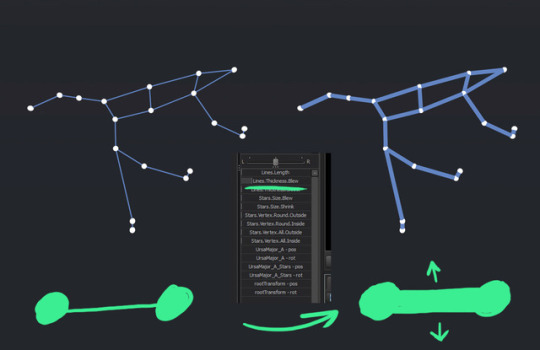
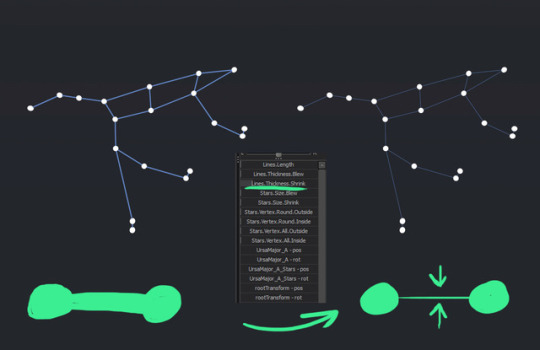

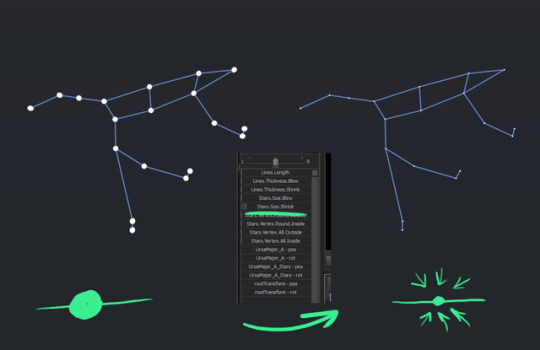

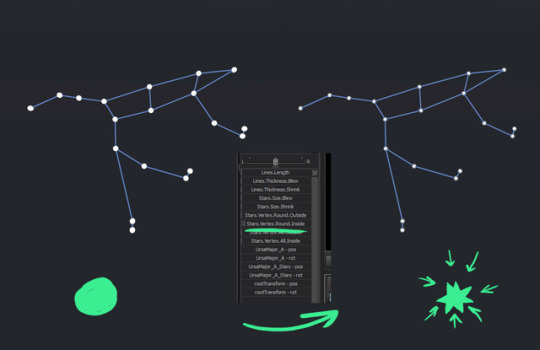

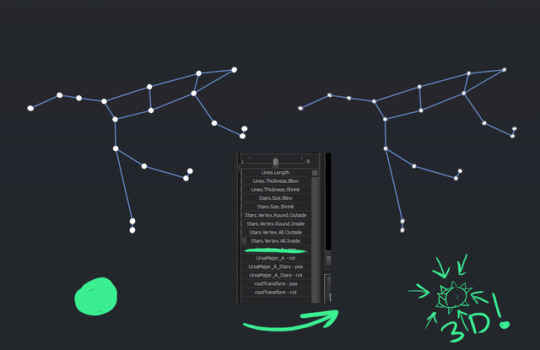
Constellations models for SFM
Tutorial how to use.
5 notes
·
View notes
Photo
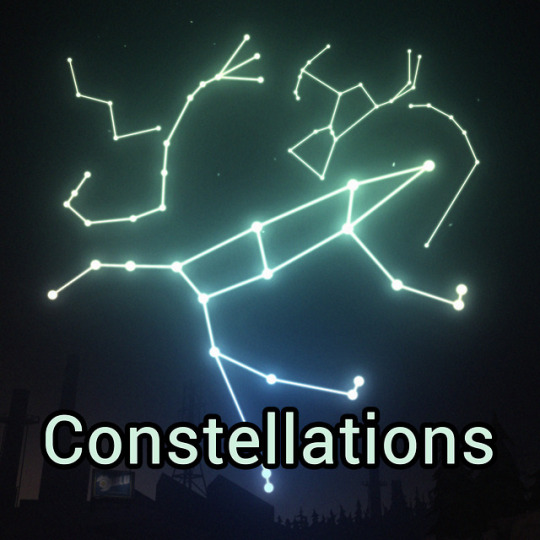
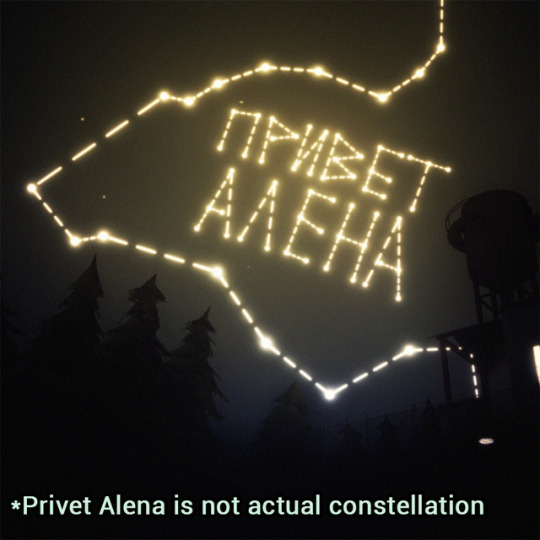
Constellations models for SFM
Features:
• 88 constellations + bonus model "Hello Alena"
• 151 models in total + one bonus "Hello Alena"
• Lines and stars can be turned off via bodygroups.
• 16 coloring styles 15 of which are glowing (which mean that they don't respond to light).
Functions of Lines specific flexes:
Lines.Length - Changes the length of the lines, turning them into dotted.
Lines.Thickness.Blew - Increases line thickness.
Lines.Thickness.Shrink - Reduces line thickness.
Functions of Stars specific flexes:
Stars.Size.Blew - Increases star volume.
Stars.Size.Shrink - Reduces star volume.
Stars.Vertex.Round.Outside - Increases the size of some vertices around the circumference of a star.
Stars.Vertex.Round.Inside - Reduces the volume of the star leaving some vertices around the circumference.
Stars.Vertex.All.Outside - Increases the size of some peaks in the entire star volume.
Stars.Vertex.All.Inside - Reduces the volume of the star leaving some peaks throughout the volume.
WARNING: Reducing the volume can become negative. In this case, the star will be turned inside out !
Download here - https://steamcommunity.com/sharedfiles/filedetails/?id=1637378449
4 notes
·
View notes
Photo




some lighting and scenebuild tests
timelapse of the scenebuilds (x) (x)
1K notes
·
View notes
Photo









Simon Stålenhag art with composition grid.
You can find his art here:
http://www.simonstalenhag.se/
https://simonstalenhag.tumblr.com/
https://www.facebook.com/simonstalenhagofficial
12 notes
·
View notes