Text


alice cullen lookbook (cc under the cut)
(from left to right)
1. hair**, top, pants***, shoes, necklace, rings
2. dress*, shrug**, leggings, shoes, choker*
3. top**, skirt, tights, shoes**, choker
4. top, shrug**, skirt, leggings, shoes, choker
5. dress*, tights, shoes**, choker*
6. coat**, tights, shoes*, scarf
* = tsr or simsfinds
** = paywalled
*** = found at dollhouse mafia on telegram under #dogangje in the booty channel
TY TO ALL CC CREATORS!!! @zaozzaa, @b0t0xbrat, @charonlee, @bradfordsims, @simpliciaty-cc, @noobchancc, @emmibouquet, @pralinesims, @grafity-cc, @sentate, @nany-design, @simstefani, @cheng-chih, @lin-dian, @eunosims, @s-club-tbr, @coloresurbanos, @algu-sims, @serenity-cc, @pw-creations
2K notes
·
View notes
Text
Japanese Onsen Head Towel ♨️

Let your sims relax more with little warm towel on their heads? I guess xD just in case any Snowy Escape player needed that, enjoy!
• EA Mesh • Base Game Compatible • T-E / Hat category / Both frames ✓ LODs / Low poly / Properly mapped • 7 Swatches (Color sliders compatible) ♥ TOU
Download at my patreon (free, no ads)
@maxismatchccworld @mmoutfitters
57 notes
·
View notes
Text
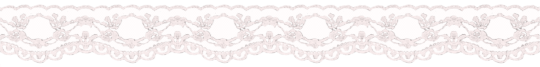
CAS UNDERWEAR OVERRIDE TUTORIAL!

faq/before you begin: This is a tutorial for personal use ONLY. If you use this tutorial DO NOT reupload your overrides unless it the original creator gives you permission to do so. reuploading a creator's custom content IS theft. I do not condone stealing cc from hard working creators, so please only use this as a tutorial for yourself! to get started, you will need: ꣑ৎ sims 4 studio ꣑ৎ the underwear you want to make your default ꣑ৎ and patience ( ,,◕ ̫ ◕,, ) this tutorial is aimed towards people who have never used ts4 studio before! so if it seems too hand holdy im sorry, i just want to make sure everyone can understand! If you don't understand something, please don't feel shy about reaching out! either through a dm or an ask! i'll be happy to help!
start by downloading TS4 studio. The process is fairly simple, but if you get stuck here's a great tutorial you can follow!
once you have it all installed, you'll want to make a folder on your desktop. This is just for organization purposes, to make digging for the files easier later on:
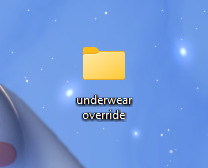
here's an example of what i named my folder! for simplicity's sake though, i'll be referring to the desktop folder as the "underwear override" folder, but you can name yours whatever you want! Just make sure its on your desktop~ ( ˶ˆᗜˆ˵ )
────୨ৎ────────୨ৎ────────୨ৎ────────୨ৎ────
next you'll want to find the underwear you'd like to make a default replacement. I'm using the Sentate's Angeliki set (bra and panties) from their midnight collection found HERE. (Also a gentle reminder, this is for PERSONAL USE only. Sorry i keep repeating this, i'd just hate for people to use this tutorial for bad 。°(°.◜ᯅ◝°)°。 )
any underwear SHOULD work, unless the underwear you pick has 3D pieces. I wish i could explain why, but i honestly have no clue. Im a noob at this haha. Just make sure your mesh isn't 3D!
once you have the undies of your choice secured, go ahead and place both into the "underwear override" folder on your desktop! (photo below)
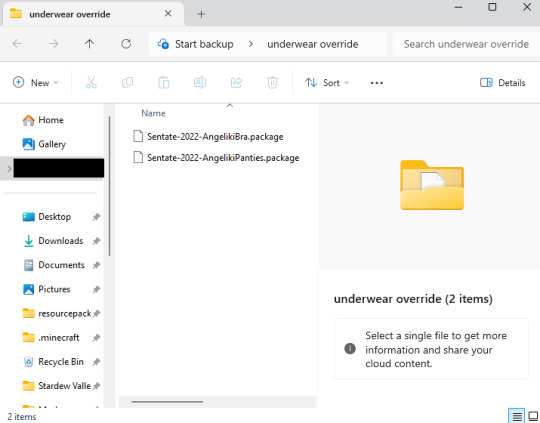
────୨ৎ────────୨ৎ────────୨ৎ────────୨ৎ────
now it's time for the fun part! You'll go ahead and open sims 4 studio, once in there, you'll want to click where it says "my projects" (photo below)

Once you do that, your files should all pop up. It doesn't matter where it takes you, you'll just want to find the "desktop" section of your file menu! Then, you'll find the "underwear override" folder and open that~ Now you'll just go ahead and open the package that you want. I'm going to start with the bra, but the process for the underwear is exactly the same! so it doesn't matter which one you choose to do first ദ്ദി ˉ͈̀꒳ˉ͈́ )✧ (photo below)
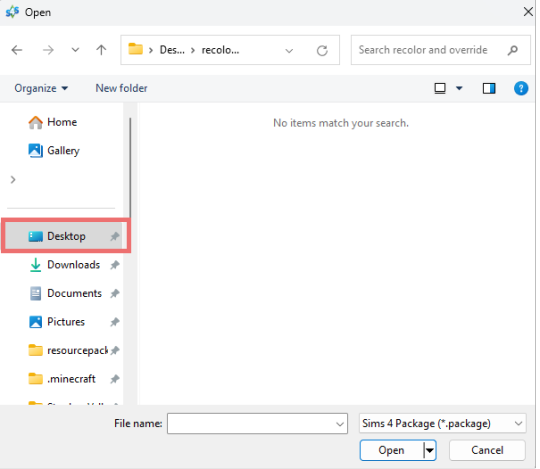
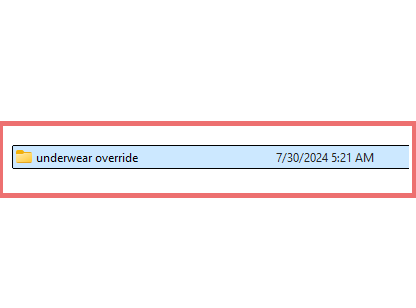
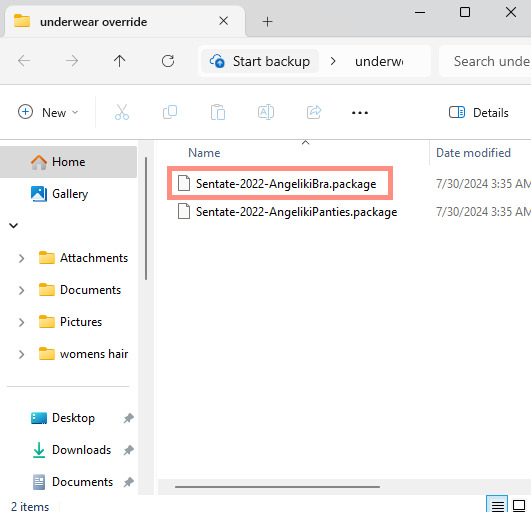
────୨ৎ────────୨ৎ────────୨ৎ────────୨ৎ────
if you did it right, your screen should look similar to mine! ¡¡¡( •̀ ᴗ •́ )و!!! (photo below)
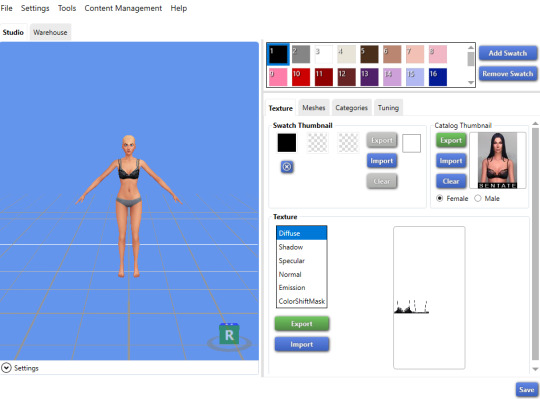
now, you'll just want to select the swatch you'd like at the top! (if you've never used the sims 4 studio before, you can use your mouse wheel and the right mouse button to control the camera in the blue area with the weird bald sim lol- that way you can see the swatch you're picking a bit better! (photo below)
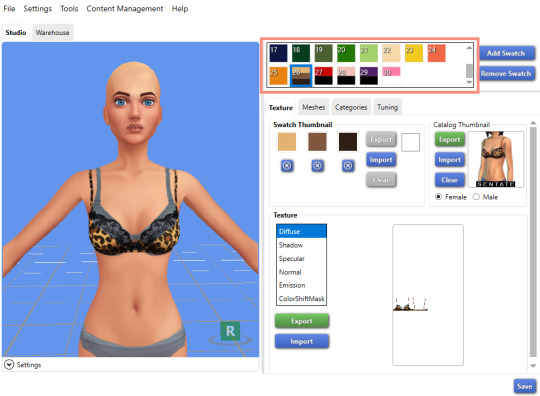
now that you have the swatch you like, in the texture setting, diffuse should already be selected. You'll want to go ahead and click "Export", then name the file "bra1". If you did it correctly, it should save as a PNG! (photo below)
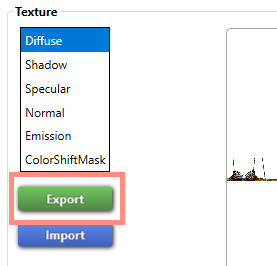
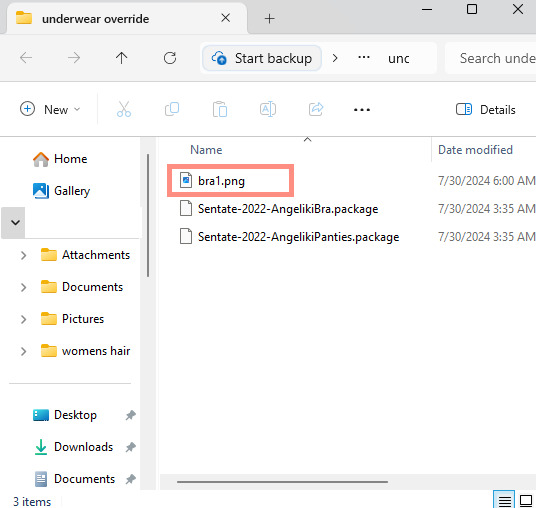
then, you'll want to go down the line of textures (shadow, specural, normal, emission, colorshiftmask) and continue to number them (EX: shadow is bra2, specural is bra3, ect ect) til your folder is full with each texture! It should look like this if you've done it right! (photo below)
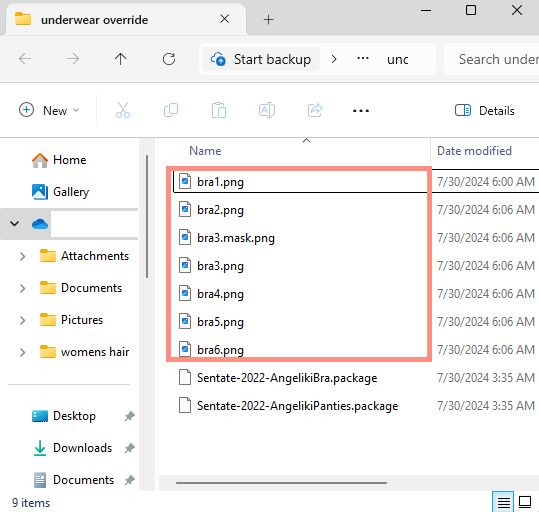
after you're done with that. You'll go ahead and click "File" and "main menu" in your sims 4 studio! (no need to save!) from here, you'll go ahead and select "Override" under the CAS section on the main menu then click the CAS button at the very top. (photo below)


the menu here might look confusing if you've never used sims 4 studio before, but just copy the way mine looks to make the process a bit easier! At the top drop down menus, you'll want to select "Gender: female, Age: Adult, Part Type: Clothing Top, Game Pack: base game" This should narrow down the menu a bit! (photo below)
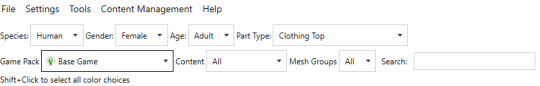
then, you'll scroll til you find THIS exact bra. This is the bra the sims 4 uses as their default, and we're overriding this, so please be sure to select the exact one! (photo below)

once you select it, click "next", and it should take you to your files once more. You'll want to name THIS file something unique, that way there's no conflicts! I suggest something like: "Underwear_Override_Bra" just so you know which one you're working on, and you also know that this is an override (๑˃́ꇴ˂̀๑)
once you've named your package at the bottom, go ahead and click enter, and the studio should open back up~ (photo below)
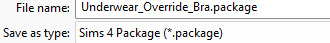
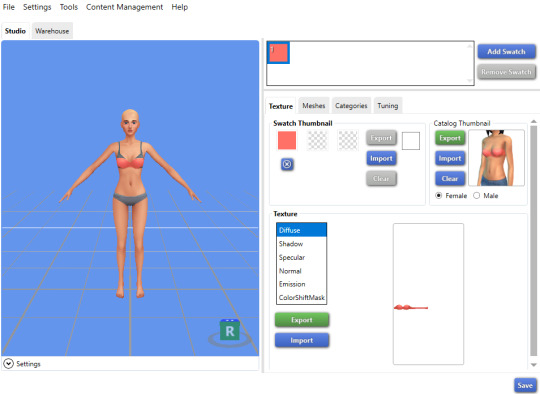
now, you'll want to repeat the same export process from before, but use import instead! Then, you'll import the pngs the same way you saved them. (EX: diffuse is bra1, shadow is bra2, ect). Once you've done that, you should immediately see the textures change (photo below)
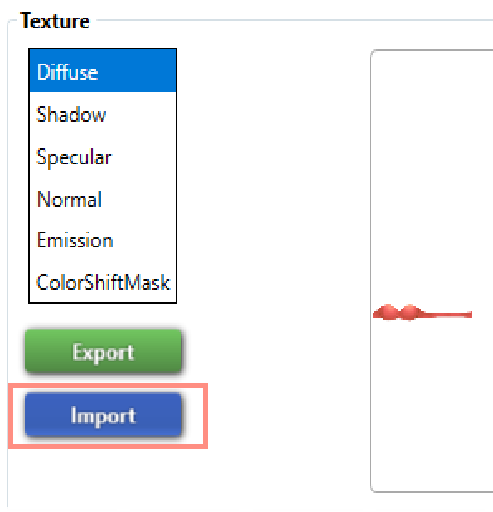
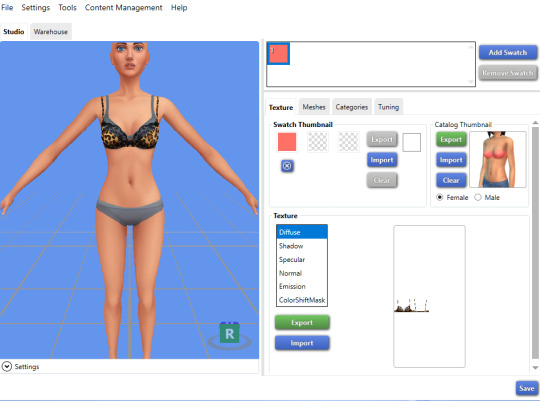
now that your textures are changed, you'll want to make sure to catagorize it properly, just to prevent your male sims from getting a bra when you take their shirt off as well. If you for some reason want your male sims to have an unremoveable bra, feel free to skip this step! if not, then you'll want to click the "catagories" tab right beside "meshes"
once there, you'll scroll all the way to the bottom til you hit "Part Flags", then you'll check "restrict opposite gender" and "restrict opposite frame" (i'm not sure if these mean the same thing, but i just checked both to be extra sure!) (photo below)
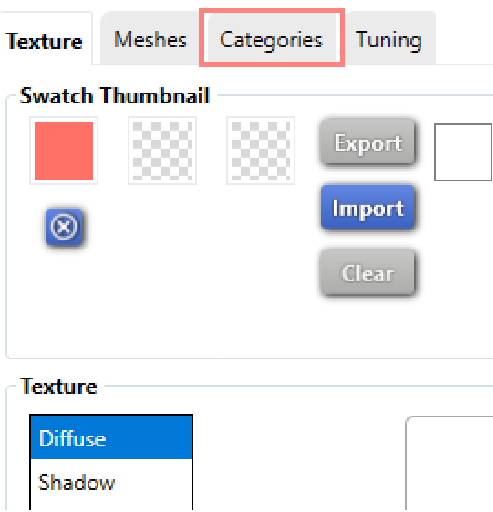
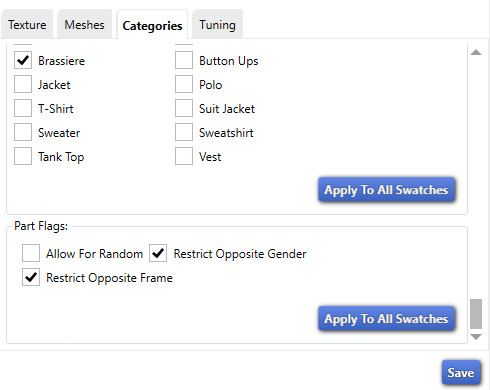
once you've finished replacing all the textures and catagorizing the override, you'll go ahead and click the save button at the bottom right hand corner, then open your "Underwear Override" folder. You should have your "Underwear_Override_bra" package now saved! yay! All that's left to do is repeat these steps with the panties of your choice, then drag both package files into your mods folder just like you would any other cc! (photo below)
(mine are named differently because i already made my own recolors + default replacements ( 〃..).. i'll try and upload a recolor tutorial later today for anyone curious!)
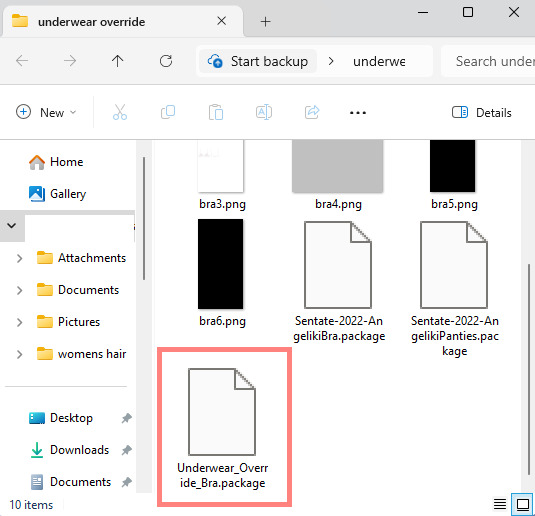
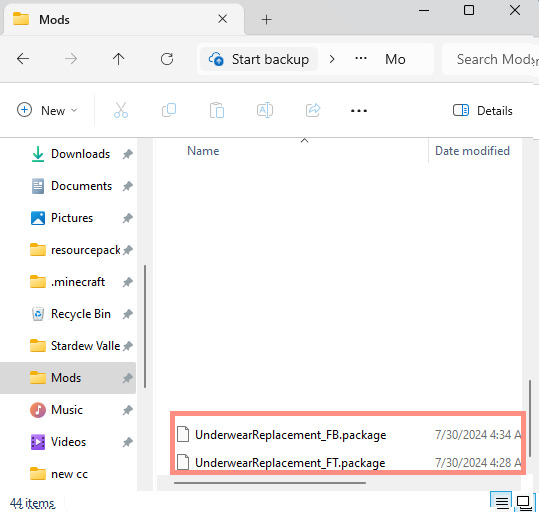
but now, you're done! all that's left to do is open your game and see your overrides in cas! If you did everything correctly, the undies should just appear when you take your sim's clothes off (⁄ ⁄•⁄-⁄•⁄ ⁄)

heres how mine turned out! (˵ •̀ ᴗ •́ ˵ ) ✧ im super proud of them!
it took me a few hours to get this tutorial together, so im a bit loopy signing off. If this is completely incomprehensible and confusing im so sorry, again if anyone has questions please do send an ask or message me! i'll do my best to answer any questions :) and also please remember; DO NOT REUPLOAD ANYONE ELSES CUSTOM CONTENT! this is for PERSONAL USE!
thank you for reading! (。•̀ᴗ-)✧
#the sims 4#ts4#sims4#maxis match#maxis mix#s4cc#sims 4 cc#ts4 cc#sims 4 custom content#cc tutorial#cc rec#cc cas#sims 4 cas#sims tutorial
91 notes
·
View notes
Text
my mods! updated: 7/30/24

game aesthetic:
꣑ৎ pink plumbob ꣑ৎ loading screen ꣑ৎ gshade preset ꣑ৎ food/kitchenware overrides ꣑ৎ bow cc wrench override
cas mods:
꣑ৎ cas unlocker ꣑ৎ cas background (personal recolor! tut here) ꣑ৎ cas lighting (simple glo) ꣑ৎ stand still ꣑ৎ more traits ꣑ৎ infant pose prop override ꣑ৎ more cas columns ꣑ৎ no EA lashes ꣑ৎ cas organizer ꣑ৎ Undies replacemet (personal recolor! tut here and here)
gameplay mods:
꣑ৎ mc command center ꣑ৎ ui cheats ꣑ৎ relationship & pregnancy overhaul ꣑ৎ KS education system bundle ꣑ৎ pandasama's childbirth mod ꣑ৎ bed cuddle mod ꣑ৎ oni's food mod ꣑ৎ wicked whims (18+ content!) ꣑ৎ basemental drugs (18+ content!) ꣑ৎ bathe together mod (ww recommended, 16+)
screenshot/photo mods:
꣑ৎ teleport any sim ꣑ৎ poseplayer ꣑ৎ full control camera ꣑ৎ more camera's plus tripods
build mods:
꣑ৎ T.O.O.L ꣑ৎ Better build buy ꣑ৎ red shelf
12 notes
·
View notes
Text

my content! (under construction)
. ۫ ꣑ৎ . lookbooks . ۫ ꣑ৎ . cc recs . ۫ ꣑ৎ . builds . ۫ ꣑ৎ . youtube . ۫ ꣑ৎ .
gameplay
. ۫ ꣑ৎ . under construction . ۫ ꣑ৎ . my sims . ۫ ꣑ৎ .
resources
. ۫ ꣑ৎ . ask & faq . ۫ ꣑ৎ . wcif . ۫ ꣑ৎ . my mods . ۫ ꣑ৎ .
about me! / rules
hello! im sera, im a 21 y/o sims player. Lots of friends have asked for my content, so i figured i'd just make a public blog for all my sims needs lol. As for rules, i don't have many aside from please be respectful of me! I'll try to answer questions/wcifs as fast as i can, but digging through mod folders can take time. I'll do my best to get back to anyone who has questions, but it might take a bit! thank you! updated: 7/30/24
0 notes