ImpactQA is a leading QA Consultant and Software Testing company. Headquartered in New York, and has operations in New Delhi, Dallas, and London.
Don't wanna be here? Send us removal request.
Photo

7 Major Challenges of Testing in a Cloud Computing Environment
Cloud computing has emerged as an innovative technology that impacts several fields, including software testing. Whether you have to access your crucial data from anywhere around the globe or to store an enormous amount of data online, cloud computing comes to the rescue. The entrepreneur world is rapidly moving towards cloud computing considering the accessibility, speed, efficiency, flexibility, better collaboration, recovery, easy upgrades, and management services it provides. Above all, it is environment-friendly.
According to Gartner, ‘Cloud Shift’ by 2020, will affect $1 trillion and more in IT spending, thus making cloud computing the most disruptive force of IT expenses. Gartner also predicts the global cloud service market will grow to $331.2B (by 2022) from $182.4B (in 2018), reaching a CAGR (compound annual growth rate) of 12.6%. As compared to other cloud computing service models (Paas- Platform as a service or IaaS- Infrastructure as a service), Software as a Service (SaaS) tops the list, thus bringing the similar advantages that the cloud brings to customers.
It is clear that utilizing cloud computing is a trend that continues to grow. We have already seen the implementation and importance of the cloud in companies like Amazon, Alibaba, Microsoft, and Google. On one hand, where the IT industry is utilizing the cloud, on the other, various companies are not venturing into the cloud. The challenges of testing in a cloud environment are the prime factor why enterprises are backing out from using this new-edge technology.
Common Challenges of Testing In a Cloud Environment
Challenges in testing with the cloud environment are the core reasons why some enterprises are not diving into the cloud:
1. Security Challenge- Security of the confidential data is still a major concern when using these cloud-based applications. We may come up with situations like the leak of private information or internet suspending due to virus attack or internet speed. Another drawback of outsourcing on the cloud is that the cloud vendors are not familiar with security needs and industry standards that are unique to government agencies such as continuous management and monitoring an inventory of systems.
2. Working with Multiple-Cloud Model–With increasing opportunities in cloud solutions, many enterprises are moving towards working with the poly cloud environment. This strategy brings multi-cloud models, types, as well as several cloud vendors. That itself creates a challenge to manage the security, synchronization, and robustness of operations within the company and with multiple cloud service providers.
3. Lack of Resources or Expertise–One of the common cloud challenges enterprises and organizations are encountering these days is the lack of expertise or resources. Due to these factors, enterprises are having a hard time keeping up with the tools and expertise.
4. Managing Cloud Expense– The next phase of cloud computing risks involves management and containment. Cloud computing can easily save the cost of the company. But with the ongoing demand and scalable nature of cloud services, it is often difficult to predict and define quantities and costs.
5. Meeting Governing Compliance–Since cloud computing offers huge benefits, they are always in demand. The prime concern, therefore, is the protection of the information that is being processed. This confidential data is the major responsibility of cloud vendors or service providers. Abiding by governing rules and regulations is a crucial factor to ensure security and accuracy of information flow in the cloud. For instance, public retail companies have to comply with the Sarbanes-Oxley Act of 2002 (SOX), Healthcare Organizations in the United States of America have to comply with the Health Insurance Portability and Accountability Act of 1996 (HIPAA), and Payment Card Industry Data Security Standard (PCI DSS). Depending on the client’s needs and industry, every organization must ensure these standards are respected.
6. Performance Issues–Performance plays a crucial role in any application. The downtime on the cloud directly hampers the performance of cloud-based applications. Downtime could be possible in any technology. Over the past few years, several cloud vendors have experienced failures. In such situations, it becomes difficult for the customers to rely on such providers.
7. Building Private Cloud–It has become one of the main concerns for those who are likely to implement such a solution. Creating a private or internal cloud will cause a great benefit- having all the data in-house. However, IT departments will need to build and glue it all together by themselves, which can cause difficulties in moving to cloud computing.
If the above cloud testing challenges are fixed, then cloud technologies will prove to be a huge asset for business success.
LinkedIn: https://www.linkedin.com/company/impactqa-it-services-pvt-ltd/
Twitter: https://twitter.com/Impact_QA
Facebook: https://www.facebook.com/ImpactQA/
Instagram: https://www.instagram.com/impactqa/
P.S. We are always happy to read your comments and thoughts ;)
#ImpactQA#cloud testing#cloud technology#software testing#qa testing company#qa#software testing company#software testing service
0 notes
Photo

Top 5 Software Testing Trends to Look Out in 2020
Growing Use of Technology like Machine Learning and Artificial Intelligence
Digital Transformation
Transition to the Cloud and Increasing Adoption of IoT
Performance Testing to Performance Engineering
Big Data Testing
With the acceptance of digital technologies, software testing has taken a new spin. Organizations are increasingly considering approaches like Agile and DevOps, which encourage collaboration between testing teams and development teams. According to Gartner, by 2020, the costs of developing the IT industry will grow from 3.76 to 3.87 trillion dollars. Thus, IT plays a crucial role in our lives.
We also expect the global software testing market to grow at 14% CAGR (Compound Annual Growth Rate) by 2023. With the improvement and progress in the software methodologies and widespread acceptance of DevOps and Agile, software testing has evolved into a robust practice.
Considering the current trends in technology and testing, we have projected the top 5 software testing trends to look out for 2020:
1. Exponential Use of Technology like Machine Learning and Artificial Intelligence
Machine learning (ML) is the next exponential tech trend, and it is knocking on the front door. It has already led to a revolution in the development sector and the use of applications. The market for machine learning is projected to grow from $1.41 billion to $8.81 billion by 2022. There will be more testing solutions for recurring tasks.
Major tasks performed by the adoption of machine learning:
• Optimizing the Test Suite — unique code checks
• Forecast — Prediction of the main test configurations
• Log Analytics — Identification of checks that can (or could) be executed automatically
• Defect analytics — Discovering high-risk application points for prioritizing regression tests
The market scenario for artificial intelligence is also growing faster. It is anticipated that by 2025 it will attain 190.6 billion dollars. This suggests that the IT business is progressively moving to machine learning.

Influence of AI on testing optimization. Source of the image
Artificial Intelligence shows that the evolution of software testing is entering a new phase, the benefits of which have yet to be learned.
2. Digital Transformation
According to the World Economic Forum, the value of digital transformation for both society and industry could reach $100 trillion by 2025. Enterprises continue to undergo intense digital transformation and become more dependent on new-edge technologies. This sets high requirements to the stability and reliability of software. Hence, the significance of software quality assurance increases as well.
The share of IT budgets spent on Quality Assurance has full-fledged improved by 35% since 2015 and is predicted to face another increase by 2020. At the same time, digital transformation presupposes experimenting with digital features, which calls for the agility and flexibility of the development and QA processes. Therefore, quality assurance faces contradicting demands for flexibility and stability, which sets a challenge for QA managers. They continue to search for non-trivial means of setting QA processes in a way that allows meeting both requirements.
3. Transition to the Cloud and Increasing Adoption of IoT
With great stability, a growing number of enterprises move data storage and processing to the Cloud. According to the current research by Sogeti, 75–76% of all apps are cloud-based. At the same time, organizations are progressively adopting the Internet of Things (IoT) as this technology gives access to previously unavailable customer data and allows enterprises to make informed business decisions on the basis of data. The same study by Sogeti reports that 95–97% of the examined enterprises have implemented IoT solutions in any way.
Quality assurance for IoT and cloud-based apps call for extremely specialized skills of the QA team and QA engineers to better understand these apps’ implications on a company’s business procedures.
The IoT creates a new height in systematic software testing. The following kinds of checks will be conducted in the IoT zone:
Scalability Testing
Testing the Compatibility of Device Versions
Monitoring Connection Delay
Safety Analysis (Device Authenticity, Availability and Accuracy of Authorization)
Data Integrity Evaluation
Despite the ever-growing role of the IoT, 34% of the World Quality Report revealed that their products have Internet of Things functionality, but they still do not have a testing approach.
4. Performance Testing to Performance Engineering
Whether it is SMEs or big giantsPerformance Testing will continue to bring results and guarantee robustness. By 2020, performance engineering is gradually expected to replace performance testing methods. Performance Engineering evaluates customer experience, which results in commercial viability. Furthermore, it is significant to gauge the product performance to build robustness even in a crisis condition. Dates back the task of software testing was to assure product performance, however, now it is not sufficient to pay attention only to this element. Additionally, it is significant to focus on other elements like customer value, convenience and practicality of use, and configuration quality.
5. Big Data Testing
The trend of big data testing has been fueled crucially because of the robust procedures that various enterprises are following to churn out the best of marketing strategies. Acknowledging this fact, we must claim that the need for testing big data apps will witness a new height in 2020. In Big Data testing, software testers have to verify that terabytes of data are processed using commodity clusters and other supportive elements. This kind of testing focuses on functional testing and performance testing. The quality of data is also a crucial factor in big data testing. The data quality is checkedon the basis of distinct traits like consistency, validity, conformity, accuracy, data completeness, duplication, etc.
In addition, manual testing is gradually being replaced by automated testing. In 2020, we will see a hybrid of these two types, since there are still not sufficient tools to completely automate data processing and monitoring. But in subsequent years, it will be possible to see an almost complete replacement of manual testing with automatic.
Software testing will evolve into new dimensions by 2020 and the QA tester will have to grow to fill in larger shoes in the future. The software tester will have to compete with a varied IT landscape, filled with new-edge technologies that demand automated, continuous integration among other traits, rooted deeply in the basics of software testing.
LinkedIn: https://www.linkedin.com/company/impactqa-it-services-pvt-ltd/
Twitter: https://twitter.com/Impact_QA
Facebook: https://www.facebook.com/ImpactQA/
Instagram: https://www.instagram.com/impactqa/
P.S. We are always happy to read your comments and thoughts ;)
#ImpactQA#Software Testing Services#Software Testing Company#software#qa testing services#QA testing Company#software testing trends#quality assurance
0 notes
Photo

10 Industries That Need Blockchain Testing for their Next Phase of Growth
Stock trading
Retail
Supply Chain Management
Healthcare
Airlines
Entertainment
Education
Real Estate
Government
Infrastructure Security
Blockchain is a breakthrough technology and has come into the limelight from the last few decades. With its decentralized nature, Blockchain technology can lead to great opportunities and benefits companies through enhanced security, transparency, and easy traceability. Most Fortune 500 companies, from finance and retail to airlines and automobiles, are exploring Blockchain Technology for its benefits in business security and operations.
How Blockchain Can Power up Your Business?
Blockchain Technology is not just restricted to the exchange of Crypto currencies. The new-edge solution is also being used by governments to create, validate, and improvise people’s access to self-sovereign (international ID) identities. The benefits of blockchain like security, efficiency, and precision are today being enjoyed by multiple domains and sectors, such as retail, healthcare, finance, and more. There are many benefits that this technology can present to businesses, through its decentralized and distributed nature:
Greater Transparency–The key advantage of Blockchain technology is its transparency. This makes blockchain good technology to store financial records or any other data.
Increased Efficiency–Because of its decentralized nature, Blockchain removes the need for middlemen in many processes. The technology facilitates rapid transactions by allowing P2P cross-border transfers with a digital exchange.
Higher Security–Blockchain is secured than any other record-keeping system as each new transaction is encrypted and connected to the previous transaction. The indisputable and incorruptible nature of blockchain makes it secure from hacks and falsified information.
Improved Traceability– With the blockchain ledger, we record the exchange of goods, an audit trail is there to trace where the goods came from. This can improve security and avert fraud in exchange-related businesses.
Why Blockchain Testing is Crucial?
As Blockchain paves the way for innovations across industries, it will bring some inherent challenges like privacy and security issues, integration issues with legacy systems, great energy consumptions, high investments, and initial fear around the adoption procedure. With so many Blockchain apps being launched in almost every sector, it is becoming an essential task for testers to overcome the challenges and issues. To help enterprises overcome these threats, testing blockchain apps becomes crucial.
Deloitte’s 2019 Global Blockchain Survey also demonstrates that blockchain is going through a similar path of diffusion across industries far beyond its initial Fintech apps. Sectors like media, technology, telecommunications, government, and health care are expanding their blockchain initiatives.
Verticals that use Blockchain Applications and Need Testing
The banking sector is already racing ahead in blockchain, let us look at a few other verticals that are trying to implement blockchain and are slowly inching ahead.
Stock Trading–Blockchain application helps to automate buying and selling and trading stocks, making the procedure seamless and well-organized.
Retail–In this sector, blockchain application can decentralize the customer’s trust by linking it to the sellers across varied platforms and marketplaces. It connects sellers directly with buyers, lessening the hassles of middlemen and the costs involved.
Supply Chain Management–Blockchain provides the transparent and most secure monitoring of transactions. It helps document these transactions as decentralized records that lead to a saving of cost, time, and errors. Blockchain apps thus create a traceability system.
Healthcare–Blockchain applications are popular in the healthcare sector as well. It can easily manage and maintain the security and privacy of the data. The collaboration of accurate data results in better diagnoses, higher success rates in treatments, and low cost.
Airlines–Implementing blockchain will help secure the data and make the traveler be at ease. Securing the traveler’s data can make them feel at ease.
Entertainment– Entrepreneurs from the entertainment sector can also use blockchain to share their work via smart contracts and generate the payment.
Education–The blockchain-based system could serve as an endorser for educational institutions to access secure records and documents.
Real Estate–Blockchain technologies could simplify the process and improve transparency altogether. Besides, all the documents could be stored securely. A startup company named Deedcoin Inc. offers cryptocurrency driven transactions that reduce the commission rate for the agent to 1 percent.
Government–Besides voting systems, blockchain systems could help control bureaucratic corruption in government agencies.
Infrastructure Security–Most organizations today are still easy to hack. Using blockchain, enterprises can effortlessly share data securely. With blockchain’s advanced cryptographic methods, we can also reduce the rate of hacking.
These are some verticals are likely to see significant advancements from blockchain technology. While there are several vendors that offer recommendations for Blockchain implementation, enterprises need to understand and decide what suits their business requirements, and syncs well with their goals.
LinkedIn: https://www.linkedin.com/company/impactqa-it-services-pvt-ltd/
Twitter: https://twitter.com/Impact_QA
Facebook: https://www.facebook.com/ImpactQA/
Instagram: https://www.instagram.com/impactqa/
P.S. We are always happy to read your comments and thoughts ;)
#ImpactQA#Software Testing Services#Software Testing Company#software testing tools#blockchain#blockchain technology#blockchain testing#qa testing services#QA testing Company
0 notes
Photo

DevOps and the Future of QA
DevOps has been the talk of the town for some time now. The evolution and execution of the tools and procedures that facilitate its use are still growing. From insane articles like ‘DevOps will Kill QA’ to QA pundits coming out to the rescue of testers saying that ‘QA will be an integral part of DevOps’, the internet is full of information around DevOps and how it affects QA. Here is a quick look at what DevOps is all about and what it means to QA folks. In simple terms, DevOps is a methodology where Software Developers (Dev) collaborate with IT (Ops) that involves automation of software delivery and infrastructure. A decade ago the responsibility of QA was to find the bug and document it and that was it. This was a more casual approach.
Throwing the siloes to the pasture, DevOps seed time to market, and we can only hope that more and more enterprises adopt this in the coming decades. As more companies open their doors to collaboration, DevOps is also transforming testing methods and routines. The short development cycle normally associated with agile is also aiding in this mind shift. Therefore, DevOps and Agile can no longer be ignored as a passing trend.
Emergence of DevOps and Rise in Popularity
DevOps symbolizes a change in IT culture, concentrating on prompt IT service delivery through agile adoption, lean practices of a system-oriented approach. DevOps seeks to improve collaboration between development and operations teams. DevOps implementations make use of technology particularly test automation tools that can leverage more programmable and dynamic infrastructure from a life cycle perspective.
Over the years as CIOs and CTOs have been forced to bring down the ‘Cost of Quality’ and hence the focus of QA has shifted from a ‘casual’ approach to ‘a value-driven’ approach. It’s now more about preventing defects than finding defects. The traditional waterfall model gave way to agile and now DevOps that allow frequent build and releases to production. As the digital transformation continues to accelerate into more industries, there is an increase in the adoption of agile and DevOps principles to ensure organizations can achieve the speed, quality, and scale needed to succeed. Security, performance, customer experience, and quality are more important than ever. At ImpactQA we have been seeing a growing demand for security, performance and UI/UX testing from our customers.
While organizations are struggling to find the answer to the question of how to achieve speed with the right level of quality, DevOps seems to have provided a solution. The shift-left approach would allow QA to be directly embedded into the sprint team or the scrum teams right from the inception where they’re involved from the word go and start writing the test cases as soon as a user story is complete. Also, a striking development in the approach to QA is the uptake of continuous monitoring with predictive analysis, along with the increased adoption of more cloud-based test environments. This shift-right approach would allow QA engineers to take product feedback from the end-users. The Shift-Right approach to testing also empowers the test engineers to test more, test on-time and test late.
DevOps Statistics
For those who doubt, here are some additional DevOps statistics to take you over the top regarding enterprises that employ DevOps:
38% report a top quality of code production
63% experience upgrading in the quality of their software deployments
63% release new software on a frequent basis
55% noticed improved collaboration and assistance
What does this mean to QA Engineers?
1. As DevOps brings in more and more automation to the fore, the need for traditional manual QA will decline sharply. However, manual functional QA would not cease to exist. 2. Not only would the QA need to understand the technology, but they will also need to understand the business and the end-customer. The end customer is a lot close to the business than ever before, with profound implications for the Quality Assurance and Testing functions. 3. QA will have to change their mindset and start helping people instead of providing a transactional service to them. E.g. I would expect an automation QA to reach out to a developer (proactively) and say ‘Hey, for each UI element, you need to put an identifier and not have us rely, for example, on the X-Path will change. That will make tests more robust’. 4. Automation is still evolving and there is a growing trend to higher levels of intelligent automation, largely driven by data-rich digital applications. QA engineers will have to be much closer to technology than they were a decade ago. In summary, DevOps testing has opened up an exciting and intriguing world of self-aware, self-remediating, analytics-driven automation and a paradigm shift in the QA mindset.
What Can We Expect for the Future of DevOps?
DevOps has come a long way. Initially, waterfall methodology was the way of the world. Then, tester teams learned to shift left and test soon. They turn out to Agile. However, when DevOps accelerated, it scaled to fit the needs of bigger and bigger software testing teams. And now DevOps is growing and becoming smarter, thanks to new-edge technologies like artificial intelligence and machine learning. Teams today chase continuous testing for rapid releases and accelerated DevOps. The future of DevOps holds how DevOps will look entirely different in the coming years.
Change is exciting and the future of DevOps is bright. There is no shortage of it on the horizon for web and mobile app testing!!
LinkedIn: https://www.linkedin.com/company/impactqa-it-services-pvt-ltd/
Twitter: https://twitter.com/Impact_QA
Facebook: https://www.facebook.com/ImpactQA/
Instagram: https://www.instagram.com/impactqa/
P.S. We are always happy to read your comments and thoughts ;)
#ImpactQA#qatesting#qa testing services#qa testing company#Software Testing Services#Software Testing Company#software testing tools#DevOps#devops testing
0 notes
Photo

Is Katalon Studio the Best Software Testing Tool of 2020?
Test automation has become a crucial part of the software industry. The automated testing tool supports testers to simply the tricky and strenuous task of the testing with the minimum script. However, it is recommended that software testers compare several tools to select the best one meeting their test automation requirements.
Just like technologies, software testing tools continue to evolve, making cost a crucial factor in tool selection. Non-commercial and open-source tools, on the flip side, do not incur extra charges but demand expertise and effort for integrating new upgrades. It is difficult to find the expertise and support required for integrating several tools and test automation frameworks into open-source solutions. But emerging tools like Katalon, offer a feasible alternative to both open-source and commercial automated testing solutions and can easily integrate with open-source test automation frameworks.
Katalon Studio is truly a powerful automation tool that brings more intelligence to the complete automated test process. Along with TestComplete, Ranorex, Selenium, and Apache JMeter, more and more testing engineers opt for Katalon Studio. The platform facilitates running automated tests for APIs, Web interfaces, and mobile apps (Android and iOS), provides test recording, and analysis reports.
Overview of Katalon Studio Tool
Katalon Studio is a test automation platform that offers broad features to implement entire automated testing solutions for API, mobile, and web. Putting on the tester’s favorite list, katalon studio eliminates the complexities of building an automation framework by integrating all essential test components with built-in keywords and project templates.
It comprises full feature set for a complete automated test process covering different platforms and test types. New users can easily commence test automation using its simple-to-use interface and the intelligent playback and record engine while advanced users can design and execute test strategies realizing DevOps or CI best practices. The tool can easily support various testing technologies (TDD or BDD, Page Object Model, Data-Driven Testing, etc.) and integrate with the modern ALM systems (qTest, JIRA, Katalon Analytics, CI, Slack, etc.). Katalon Studio test automation tool supports parallel testing with several browsers, and you can also make use of it with remote service providers like Browser Stack or SauceLabs.
Features
Free tool
Supports varied types of testing
Automated mobile and web testing
Integrated with CI or DevOps workflow
Intuitive analytics dashboard and reports
User-friendly GUI
Wide toolset and integrations
Mild learning curve plus learning materials
Support web API testing
Ability to create quick automation tests
Running cross-browser testing
Recording and play-in
Get out-of-the-box integrations with Jenkins Jira and a set of test management tools.

Its user-friendly interface acts as a wrapper over the Appium and Selenium libraries. It also gives manifold ways to create a test case. So, you might wonder about what rewards you get from katalon studio vs appium or katalon studio vs selenium. The answer is both Appium and Selenium are simply API libraries, not software testing tools. You need to program functionality from scratch to form a framework using these libraries. However, Katalon Studio does all this heavy lifting. Hence, you get an out of the box test automation framework already generated for you.
For Instance, You Can:
Programmatically create a test in the scripting mode with the aid of Groovy or Java
Use the keyword-driven approach, which allows you to craft a test case where you select actions and data and keep on adding up rows to generate a test case
Record or playback a script using their build-in record or playback feature
You can also insert external jar dependencies if you have a third-party Java library you want to use
Katalon Studio Review–Is It Better Than Other Test Automation Tools?
According to a recent World Quality Report released by Sogeti, the significant criteria to be considered for test automation tools selection is “the focus on delivering quality at speed and supporting frameworks such as agile and DevOps to deliver much greater results and take QA and testing to the next level”.
Katalon Studio has recently been listed as one of the best UI test automation tools by Microsoft Testing Services of Microsoft Developer. This is a notable recognition and some research also confirms why Katalon Studio has been considered the powerful free automation tool by the QA and software testing community. To quote Katalone, “Katalon Studio is a robust automation solution for your mobile testing projects.” Testing a humble mobile application to intricate test cases, one requires a versatile tool like this that can perform it all.
Katalon Studio is one of the good choices for small and medium businesses. Katalon offers technical and aesthetic advantages to match. It’s an evolving tool with integrations that allow you to cover a range of testing with a single tool. It is easy to use and free. Specialists with varied QA roles and different programming skills can use it, making it a smart solution for tester teams. Overall, Katalon offers a user-friendly experience with less effort.
LinkedIn: https://www.linkedin.com/company/impactqa-it-services-pvt-ltd/
Twitter: https://twitter.com/Impact_QA
Facebook: https://www.facebook.com/ImpactQA/
Instagram: https://www.instagram.com/impactqa/
P.S. We are always happy to read your comments and thoughts ;)
#ImpactQA#Software Testing Services#Software Testing Company#software testing tools#Software test automation#katalon studio#Test automation
0 notes
Photo

Managing Continuous Integration with Jenkins
Jenkins is an open-source automation tool written in Java with plugins built for Continuous Integration and Continuous Deployment. It provides a user automation server that can be used to automate many tasks related to building, testing and delivering/ deploying of Software.
Some of the Key Factors to Understand Jenkins are listed below :
Continuous Integration– It is a software development practice that requires developers to integrate code into a shared repository at a frequent interval of time. All integration is verified by an automated build to detect integration errors as quickly as possible. Hence, every commit made in the repository is then builtdue to which the team can identify the bugs early.
Continuous Delivery– It is a set of practices planned to ensure that code can be quickly and safely deployed to the production by delivering every change to a production-like environment and assuring business application and services function as expected through precise automated testing.
Continuous Deployment– In continuous deployment, every change made is automatically deployed to the production. It is the next step after continuous delivery.


So, Jenkins allows a user to continuously deliver their software by integrating with a large number of testing and deployment technologies with the help of continuous integration, delivery, and deployment.
Why Jenkins Should Be Used Irrespective of The Traditional Way Of Deployment?
Let us assume a scenario where the whole source code of the application was built and then deployed on a test server for testing, it seems like a precise way to deploy a software but this process has many defects such as-
Developers must wait until the entire software is developed for the test result
There are many possibilities that result might show many defects, it becomes difficult for the developer to identify all the provided bugs and also to verify the whole source code of the application
It slows down the software delivery process
The whole process was manual which increases the chances of frequent failure
Hence, Jenkins is the best way to continuously trigger a build and test for every change made in the source code. There are multiple plugins available in Jenkins which help to achieve continuous integration and deployment such as Maven, GIT, Selenium, Puppet, etc.

GitLab’s Jenkins integration allows us to trigger a Jenkins build when a code is pushed to a repository, or when a merge request is created. Now let’s look at how we can integrate Jenkins and Gitlab. Maven’s Jenkins integration allows adding all the dependencies for the provided application and Selenium Jenkin’s integration allows automated testing for the provided application.
How to Set Up Jenkins?
The following are the steps to start with Jenkins:
Open Chrome browser and go to “https://jenkins.io/download/” and choose the specific platform from the list
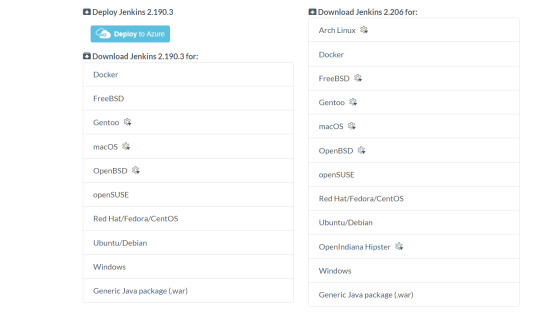
2. Go to the downloaded location and unzip the package and run Jenkins.msi file
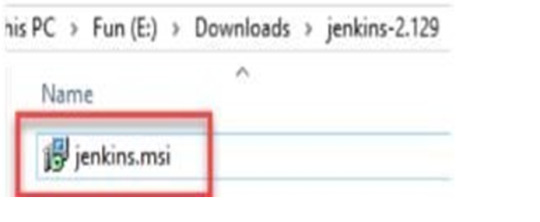
3. Setup the Jenkins.msi file and finish the setup while providing the location for the same



4. After successful installation of Jenkins.msi file, the user needs to search “localhost:8080”, a browser tab will popup asking for the initial Administrative password

5.User needs to copy the provided location “C:\ProgramFiles(x86)\Jenkins\secrets\initialAdminPassword” and paste in the system’s location where you will set the initial password for your Jenkins
6. Users need to customize Jenkins as per the requirement then, click on install suggested plugins

7. After all suggested plugins were installed, the “Create First Admin User” appears. Fill all the required fields and click on the “Save and Finish” button

8. After successful creation of the admin’s user, Jenkins dashboard appears to “create a new job”

Continuous Integration is a set of practices to build the code with every commit. Jenkins is a famous CI tool that helps to execute a continuous integration pipeline. We can easily create a Jenkins pipeline in two dissimilar ways — Jenkins Job Builder and Declarative Pipelines. Jenkins Continuous Integration helps in test automation, giving speedy feedback, reducing the development cycle, and assisting in continuous integration of code.
LinkedIn: https://www.linkedin.com/company/impactqa-it-services-pvt-ltd/
Twitter: https://twitter.com/Impact_QA
Facebook: https://www.facebook.com/ImpactQA/
Instagram: https://www.instagram.com/impactqa/
P.S. We are always happy to read your comments and thoughts ;)
#ImpactQA#Software Testing Company#Software Testing Services#Software test automation#Test automation#continuous#continuous delivery#QA testing Company
0 notes
Photo

5 Best Practices for Salesforce Testing
1. Begin testing during SDLC (Software Development Life Cycle)
2. Use the proper testing tools
3. Brief summary of the project
4. Get the right testers
5. Test case walkthrough sessions should be arranged
Customer relationship management (CRM) solutions like Salesforce software help organizations to manage and understand customer interaction. This cloud-based app is extensible, highly configurable, and integrated with many other applications.
The goal of a CRM deployment is to strengthen business and clients' relationships for business growth. Salesforce testing can help you validate your tailored Salesforce integrations and functionalities with other enterprise applications. The perfect test covers all Salesforce modules from accounts to leads, from opportunities to reports, and from campaigns to contacts.
Why Salesforce Testing is required?
Verify that the system’s initial build meets the requirement.
Find problems during the initial phase while they are easy to fix.
Confirm that code and configuration are functional.
Verify that the finished system can support the customer’s business processes.
Process builders feature to assist you to check the behavior and working conditions of the system.
A functional flow report based on the test cases status, this allows the team to know the functionality of the applications.
Salesforce Testing Types

Best Practices for Salesforce Testing
Begin testing during SDLC (Software Development Life Cycle)–Involve the QA team in the project from the very beginning. This will help software testers understand the software requirements. It will also benefit in predicting future issues at a lower cost. Another benefit of having the test team start early in the SDLC is that the risk of having a short time for testing is reduced. This supports the testing and QA team to increase their test coverage and the kinds of tests performed.
Use the proper testing tools–There are loads of Salesforce testing tools that one can use for the thorough testing process. The Salesforce test management tool like Panaya ForeSight is crucial for your testing process and makes it easy to manage your critical project. When you are performing Salesforce functional testing, both Apple and Android provide simulators for you to test on, and Selenium is a great tool for Salesforce test automation.
A brief summary of the project–A clear testing guide and a brief summary of the project will save you precious time. This will also give a proper background of what the project is and the features they will be testing.
Get the right testers–Salesforce functional testing needs techies with real Salesforce experience and expertise. For instance, when considering Salesforce UAT testing or regression testing, get the right tester with good experience in UAT and regression tests.
Test case walkthrough sessions should be arranged–Once they involve the testing team during the primary phases of the project, they will have ample time to increase test coverage. After preparing the test cases, we must require a formal walkthrough session in which the author of the test cases explains the test cases to the concerned stakeholders. Sharing the test cases with the development team before the implementation stage can help developers to assess the failure in their code.
Following these practices can improve UAT and functional testing for your projects. It will also give the team confidence that the work they perform is being thoroughly tested.
LinkedIn: https://www.linkedin.com/company/impactqa-it-services-pvt-ltd/
Twitter: https://twitter.com/Impact_QA
Facebook: https://www.facebook.com/ImpactQA/
Instagram: https://www.instagram.com/impactqa/
P.S. We are always happy to read your comments and thoughts ;)
#ImpactQA#salesforce testing#Software Testing Company#Software Testing Services#qa testing company#qa testing services#qa#quality assurance
0 notes
Photo

Digital Transformation with Continuous Testing
With enterprises increasingly leaning towards agile methodologies and DevOps integration, a smart testing strategy has become critical. The businesses are transforming digitally. They need a robust and full-proof test strategy that will ensure optimal efficiency and decrease software failures. Companies no longer have the luxury of time that they used to have with traditional SDLC. In such scenarios, continuous testing emerges as the only answer.
Continuous Testing mainly refers to unobstructed testing at each phase of a software development life cycle. The comprehensive study from Forrester and DORA (DevOps Research and Assessment) shows that continuous testing is significant for the success of DevOps and other digital transformation proposals and initiatives. However, adoption levels of Continuous testing adoption are low, even though test teams had already started practicing DevOps. Those selective enterprises have already attained remarkable results in terms of accelerating innovation while reducing business risks and improving cost efficiency.
Why Continuous Testing Strategy?
We mainly consider DevOps as a philosophy and process that guides software testers, developers, and IT operations to produce more software releases at higher speeds and with better outcomes. On the other side, continuous delivery is the method that invokes DevOps principles.
Continuous Delivery is about automating tasks to reduce manual efforts in the process of constantly integrating software. This paces up to push the tested software into production. Expert QA teams can make improvements along the way derived from continuous automated feedback about what truly works, and what is required to be done better.
The shift to experimentation is an essential part of making an agile landscape for digital transformation. The IT Companies can easily launch the perfectly working software, by adding additional functionality to existing systems and then work on improving and correcting the highly prioritized list of glitches. Even dealing with the critical issues in the shortest possible time with the tight feedback loops.
The continuous delivery model also gives IT companies the agility and production readiness it requires to promptly respond to market changes. It makes your end products more stable, your teams more productive, and accelerate your flexibility to facilitate fast and continuous innovation everywhere. Additionally, you can drive faster growth, help the business expand into new areas, and compete in the digital age with the improved responsiveness that this model reflects.
Four Sub-dimensions of Continuous Deployment

Using SAFe for Continuous Delivery:
Deploy to production– Covers the skills required to deploy a solution to a production environment
Verify the solution – Encompasses the skills required to confirm the changes operate in production as planned before they are released to customers
Monitor for problems– Covers the skills to check and report on solutions
Respond and recover– Includes the skills to rapidly tackle any issues that happen during deployment
Agile and DevOps Digital Transformation- The Three Ways
With the sprawling foothold of Agile and DevOps, backed by continuous testing, companies can follow ‘The Three Ways’ explained in The Phoenix Project to optimize business processes and increase profitability. These ways stand true for both the businesses and IT processes.
The 3 ways guiding the ‘Agile and DevOps’ digital transformation are:
Work should flow in one direction- downstream
Create, shorten, and amplify feedback loops
Continuous experimentation, to learn from mistakes and attain mastery
These three ways help impart direct client value by integrating the best quality in products while managing efficiency and speed.

DevOps is Key to enable Continuous Delivery
Continuous delivery perfectly suits companies that are well-equipped with a collaborative DevOps culture. In a continuous paradigm, you can’t afford silos and handoffs between operation and development teams. If an organization does not embrace a DevOps-based culture, it will face complexity in building IT and development environments that are needed to compete in the digital era.
It is a concern when professionals need to focus on relentless improvement in technology. In different cases, it calls for an important shift in mindset. For example, to achieve the continuous delivery aim is to speed up releases and improve software quality, and for that, we need to make a smooth shift-left of a series of activities like security and continuous testing. This causes cross-functional and proactive communication at each level of the organizations to bridge the gap that has traditionally existed among the businesses.
Instituting such the culture will also encourage autonomous teams. Development and operations teams need to get empowered to make their own decisions without having to undergo complicated decision-making processes.
Industry Insights
Digital transformation, Agile, and DevOps will continuously thrive and become the norm. It is time that companies should start taking it seriously to transform digitally. Irrespective of the tools and methodologies used, digital transformation efforts will fail without a continuous testing strategy.
Digital transformation, Agile, and DevOps are together building a future where innovation is at the heart of all the processes. But this picture needs continuous testing to become complete. Integrating Continuous Testing with the existing system will enable organizations to proactively respond to glitches and instigate stability in their products.
ImpactQAexperts with years of experience in Continuous Integration can configure and execute the most popular tools like Jenkins, Bamboo, Microsoft TFS and more.
LinkedIn: https://www.linkedin.com/company/impactqa-it-services-pvt-ltd/
Twitter: https://twitter.com/Impact_QA
Facebook: https://www.facebook.com/ImpactQA/
Instagram: https://www.instagram.com/impactqa/
P.S. We are always happy to read your comments and thoughts ;)
#ImpactQA#continuous delivery#continuous testing#digital transformation#new edge test#technology#agile#devops testing
0 notes
Photo

Significance of Mobile Health Apps Testing Today and Tomorrow
From retail to banking to e-commerce industries, there are applications that cover a wide range of services we use daily. The healthcare sector has also started to launch mobile app platforms across the health care delivery cycle, forming a voluminous medical app market.
Mobile health apps and devices are truly making a strong impact in the healthcare sector, as they can easily diagnose disease and prevent the likelihood of developing death-defying medical conditions like diabetes or heart disease.
The market of mHealth (mobile health) app has been growing with the adoption of new workflows, technologies, and new business models that are transforming healthcare. With the growing adoption of mobile in this sector, the business opportunity for mHealth apps is also growing exponentially.
Market Scenario and Statistics
The global mHealth app market is estimated at US$28.320 bn in 2018 and is expected to reach up to US$102.35 bn by 2023. (source-Research and Market)
Over 318,000 health apps exist on the top app stores, nearly double the number of apps available in the year 2015 with approx. 200 or more apps being added every day (IQVIA).
These statistics speak that progressively more healthcare providers offer mobile applications to their patients, which ultimately makes the interaction between provider and patient much simpler. An increase in the coverage of mobile cellular networks and the growing accessibility of patient education technology in emerging economies have churned out better prospects for the mobile health market.
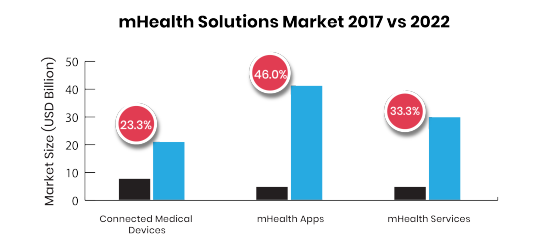
Types of mHealth applications
Healthcare Professional Finders
Symptom Checkers
Condition Education and Management
Self-Monitoring
Managing Clinical and Financial Records
Rehabilitation Programs
Remote Patient Monitoring
Prescription Filling and Compliance (Adherence)
Challenges, challenges everywhere
With the exponential growth of mHealth applications, delivering a secure and high-quality working app has become a necessity for user retention. Healthcare is sensitive to changes and innovations as lives are literally at stake. This extra cautiousness creates roadblocks, which may cause difficulties in creating a new healthcare application.
Challenges in the mHealth apps that cause a focus on Quality Assurance:
Meeting Usability Expectations
It does not matter whether your enterprise’s goal is as determined as creating a mobile version of health records or as humble as a recommendation with healthcare professional finders, the app should be convenient to use. Each mobile health app can influence several stakeholders, including caregivers, care team members, insurers, patients, admin staff, and more. The application should support their workflows easily, so QA specialists need to get a clear picture of basic user requirements.
Security and Privacy of the Devices, Data, and Apps
The need to safeguard software from breaches, malicious attacks, and nasty viruses, could disturb the whole development team. In healthcare, there is an answer to cope with such incidents: compliance with HIPAA (Health Insurance Portability and Accountability Act). If the mobile health app is compliant with this legislative regulation, then it is secured.
HIPAA act focuses on the security and privacy of health data and requires added knowledge of the vertical. In particular, QA specialists should thoroughly study the Act to assure that the test is consistent with each section of the regulation applicable to the specific product.
The Demand for Interoperable Systems and Apps
As healthcare software and app is steady goes into the cloud, even legacy systems follow the trend. Undoubtedly, smaller apps are the first to make the move. The resource acclaimed the necessity for interoperability in such applications, as new health IT technologies, priorities, and procedures, will influence changes in accepted standards for data transfer–Health Level Seven (HL7), Digital Imaging And Communications In Medicine (DICOM) and Fast Healthcare Interoperability Resources (FHIR).
QA specialists have to ensure continuous dialogue between their applications and all other systems that could connect to it, counting huge clinical systems (CRM, ERP, EHR), and an extensive choice of smart medical devices and wearable.
If the testing period won’t be consistent with all industry standards and demands, it will cause high operating costs.
Solutions- How ImpactQA Can Help You?
It is essential that mHealth providers should integrate software testing as a vital component of their digital health strategy.
Our experts completely understand the nuisances of Mobile Health applications involving legacy systems, multiple subsystems, voluminous test data, diverse data sources, and complex authentication systems.
Our QA specialists also offer Healthcare software testing solutions for diverse healthcare players such as hospitals, diagnostic centers, pharma companies, clinical labs, third-party administrators (TPA), medical equipment makers, etc.
We offer the following testing services in the healthcare domain:
Usability Testing
Mobile Apps Testing
Functional Testing
Performance Testing
Security Testing
Interoperability Testing
Systems Integration and Interface Testing
Our committed healthcare application test team has the expertise to cater to the requirements for comprehensive healthcare application tests manually and using test automation tools like Selenium, Appium, Robotium, and QTP. Our proficiency lies in building agile and robust test solutions for health institutions that help them address their need for flexible and cost-effective solutions.
LinkedIn: https://www.linkedin.com/company/impactqa-it-services-pvt-ltd/
Twitter: https://twitter.com/Impact_QA
Facebook: https://www.facebook.com/ImpactQA/
Instagram: https://www.instagram.com/impactqa/
P.S. We are always happy to read your comments and thoughts ;)
#ImpactQA#mhealth#mobile health applications#qa#qa testing services#qa testing company#healthcare#mobile health#Software Testing Services#Software Testing Company#software testing tools
0 notes
Photo

10 Best Mobile App Security Testing Tools in 2019
List of Top 10 Mobile App Security Testing Tools
Quick Android Review Kit
Zed Attack Proxy
Drozer (MWR InfoSecurity)
MobSF (Mobile Security Framework)
Android Debug Bridge
Micro Focus (Fortify)
CodifiedSecurity
WhiteHat Security
Kiuwan
Veracode
The number of mobile users around the globe is now estimated at over 3.7 billion. There are about 2.2 million in the Google Play store and 2 billion or more applications in the Apple App Store. As per Flurry, customers nowadays spend approx 5 hours each day on their mobile devices.
Such widespread usage of mobile apps comes with a complete range of new threats attacks formerly not relevant in the classic web app world. The latest research by NowSecure shows that 25% of mobile applications contain approx high-risk vulnerabilities. There are different kinds of vulnerabilities:
Cross-Site Scripting (XSS)
The leak of User Sensitive Data (IMEI, GPS, MAC address, email or credential) over the network
SQL Injection
Phishing Scam Attacks
Missing Data Encryption
Unrestricted Upload of Dangerous File Types
OS Command Injection
Malware
Arbitrary Code Execution
With the growth of mobile applications, delivering a highly secured app is vital to user retention. What can you do to avoid these threats? Fortunately, penetration Testers can help ensure that applications provide data protection.
There are many reasons why app security testing is significant. A few of them are–virus or malware infection, fraud attacks, security breaches, etc. Mobile App Security Testing comprises data security, authorization, authentication, session management, vulnerabilities for hacking, etc.
Hence, from a business point of view, it is vital to perform security testing which requires the best mobile app security testing tool that guarantees that your application is secure.
We have shortlisted 10 Best Testing Tools for Security:
Quick Android Review Kit (QARK)

Quick Android Review Kit” (QARK) was developed by LinkedIn. It is a static code analysis tool and gives information about android app related security threats and gives a concise & clear description of issues. QARK is beneficial for Android platform to discover security loophole in the mobile application source code & APK files.
Features:
It is an open-source tool and provides complete information about security vulnerabilities.
It generates a report about potential vulnerability and provides information about what to do to fix them. It highlights the problems related to the Android version.
It scans all the elements in the mobile app for security threats. It creates a custom app for the purpose of testing in the form of APK and determines the potential issues.
2. Zed Attack Proxy

Zed Attack Proxy is the world’s famous mobile application security test tool. OWASP ZAP is actively managed by hundreds of volunteers globally and is an open-source security testing tool. It is also one of the best tools for pen testers.
Features:
It is available in 20 diverse languages.
Simple to install. It helps in identifying security vulnerabilities automatically in apps during the software development & test phases.
It is an international community-based tool that gives support and comprises active development by universal volunteers.
3. Drozer (MWR InfoSecurity)

It is a mobile app security testing framework that is developed by MWR InfoSecurity. Drozerhelps to determine security vulnerabilities in Android devices.
Features:
It is an open-source tool that supports both actual Android devices and emulators.
It takes very little time to assess Android security-related complications by automating time taking and complicated activities.
It supports the Android platform and executes Java-enabled code on the Android device itself.
4. MobSF (Mobile Security Framework)
MobSF is an automated mobile app security testing tool for iOS and Android apps proficient to perform dynamic, static analysis and web API testing. We can use a mobile security framework for a fast security analysis of Android & iOS apps. MobSF supports binaries (IPA &APK) and zipped source code.

Features:
It is an open-source tool for mobile app security testing.
With the help of MobSF, the mobile app testing environment can be effortlessly set up.
It can be hosted in a local environment, so confidential data never interacts with the cloud.
Faster security analysis for mobile apps on all three platforms (Android, iOS, Windows) Developers can identify security vulnerabilities during the development phase.
5. Android Debug Bridge
Android Debug Bridge or ADB is a command-line mobile app testing tool used to communicate with a device that runs on Android. It offers a terminal interface for controlling the Android device connected to a computer using an USB. Android Debug Bridge can be used to install/ uninstall apps, run shell commands, reboot, transfer files, and more. One can easily restore Android devices using such commands.

Features:
We can easily integrate ADB with Google’s android studio integrated development environment
Real-time monitor of system events. It allows operating at the system level making use of shell commands
It communicates with devices using Bluetooth, WI-FI, USB, etc
6. Micro Focus (Fortify)

Micro Focus majorly delivers enterprise services and solutions to its users in the areas of Security & Risk Management, Hybrid IT, DevOps, etc. It provides comprehensive app security testing services across various platforms, devices, servers, networks, etc. Fortify is one of the smartest security testing tools by Micro Focus which secures mobile applications before getting installed on a mobile device.
Features:
It performs end to end testing using a flexible delivery model.
Security testing comprises static code analysis and a scheduled scan for mobile applications and gives an accurate result.
It helps to identify security vulnerabilities across – networks, servers, and clients.
It supports various platforms like Microsoft Windows, Apple iOS, Google Android, and Blackberry.
7. CodifiedSecurity

It is one of the famous automated mobile app security testing tools to perform mobile application testing. CodifieSecurity discovers and fix security vulnerabilities and make sure that the mobile application is secured enough to use. It provides real-time feedback.
Features:
It follows a programmatic approach for security testing, which guarantees that the test outcomes are scalable and reliable.
It supports both Android and iOS platforms.
It is supported by static code analysis and machine learning. Also supports dynamic and static testing in mobile app security testing
It tests a mobile app without fetching the source code. Files can be uploaded in multiple formats like IPA, APK etc.
8. WhiteHat Security

WhiteHat Sentinel Mobile Express is a security assessment and testing platform offered by WhiteHat Security. Some recognized by Gartner as a leader in security testing and has also won several awards. It offers services like mobile app security testing, web app security testing, and computer-based training solutions, etc.
Features:
It is a cloud-based security platform and offers a quick solution using its static and dynamic technology.
WhiteHat Sentinel supports both iOS and Android platforms. The sentinel platform gives complete information about the project status.
It can easily detect loopholes than any other tool or platform.
Testing is performed on the actual device by installing the mobile application; It doesn’t use any emulators for testing.
9. Kiuwan

Kiuwan provides a 360º approach to mobile application security testing, with the leading technology coverage.
Features:
IT comprises static code analysis & software composition analysis and with automation (in any phase) of the Software Development Life Cycle.
10. Veracode

Veracode provides services for mobile app security to its global customers. Using an automated cloud-based service, it offers solutions for mobile app and web security. Veracode’s MAST (Mobile Application Security Testing) services determine the security glitches in the mobile app and give instant action to execute the resolution.
Features:
It is simple to use and gives perfect security testing results. Healthcare and finance apps are tested deeply, while the simple web app is tested with a simple scan.
In-depth testing is performed using full coverage of mobile app use cases. Veracode Static analysis gives accurate and fast code review results.
Under a solitary platform, it gives multiple security analyses which counts dynamic, static, and mobile app behavioral analysis.
Solutions – How can we help you?
Each of these mobile app security testing tools has its pros and cons. Our expert software testers choose the best security testing tools based on the nature of mobile applications and requirements.
Also, Read- Top 5 Mobile Application Testing Tools
LinkedIn: https://www.linkedin.com/company/impactqa-it-services-pvt-ltd/
Twitter: https://twitter.com/Impact_QA
Facebook: https://www.facebook.com/ImpactQA/
Instagram: https://www.instagram.com/impactqa/
P.S. We are always happy to read your comments and thoughts ;)
#ImpactQA#cybersecurity#security testing services#security testing tools#Security Testing#mobile app testing#Mobile App Test#mobile app security#Software Testing Services#Software Testing Company#software testing tools
0 notes
Photo

8 DevOps Trends to be aware of in 2020
Automation will become the major focus
Shifting attention from CI Pipelines to DevOps Assembly Lines
The rise in Artificial Intelligence (AI), Data Science Boost
Concept of “everything as code”
Hype in using Server Less Architecture
Automation through AI and Data Science
More Embedded Security
Kubernetes has evolved significantly
According to a collective study, the DevOps market generated 2.9 billion in 2017 and the market is expected to reach $6.6 billion by 2022. DevOps has become a key focus and has shaped the world of software and many experts predict that DevOps is going to be the mainstream and is going to reach its peak in 2020.
Enterprises are not only showing interest in DevOps but are gradually adopting DevOps-related practices and technologies. As per Hackernoonarticle citing Statista, there was a 7% boost in DevOps adoption from 2017 to 2018. The DevOps software market is projected to grow from $2.9 billion in 2017 to $6.6 billion in 2022 (source: estimates from IDC).

Fig: Google trend is shown for “DevOps” and a hypothesis of its estimated growth in 2019.
DevOps offers the following benefits:
The fast response towards an amendment
Offers great speed and makes the security arrangement more agile
Establishes a perfect channel of collaboration and communication
Fast identification of bugs or vulnerabilities in the code
The team can effortlessly put their sole attention on other critical things instead of focusing on security features
Many enterprises are adopting DevOps and there is a boost up to 17% in the year 2018 than what was about 10% in the year 2017 (according to Statista)

Predictions of 8 DevOps Trends to be aware of in 2020:
1. Automation will become the major focus
Companies that have already implemented DevOps have seen high efficiency and faster deployments. When it comes to DevOps, DevOps automation is what we talk more about. Zero-touch automation is going to be the upcoming future. Understanding the 6 C’s of the DevOps cycle and to apply automation between these phases is the key, and this is going to be the major objective in 2020.
2. Shifting attention from CI Pipelines to DevOps Assembly Lines
The final goal of DevOps is to improve collaboration between planning and automation of the delivery procedure. It is not just about doing Continuous Integration (CI) but it is all about CD (continuous delivery). Companies are investing extra effort and time in to understand about automating their whole software development process. In 2020, the attention is going to shift from Continuous Integration (CI) pipeline to DevOps assembly lines.
Advantages of Assembly Lines:
Powerful nested visibility
Native integrations
Fast onboard and scale with “as-code” philosophy
Perfect CD (continuous delivery) with interoperability
Team-based business intelligence and analytics
3. The rise in Artificial Intelligence (AI), Data Science Boost
The growing number of Artificial Intelligence-driven apps will push data science teams to look for DevOps philosophy in their workflows. DevOps method is expected to be their prominent option in dealing with automated pipelines, maintaining, and testing multiple deployed models in the production chain.
This is going to boost further as data science & development teams move closer for high efficiency in development, deployment & managing AI & ML-driven apps.
4. Concept of “everything as code”
We cannot deny the fact that coding has now become the backbone of the IT sector. Understanding various DevOps tools and automating scripts plays a crucial role in software development and this is going to dominate in 2020. The future of this industry depends on the technical capabilities of the developers, testers, and people of the operation.
Since DevOps is all about easing the delivery cycle, there is a need to bring in the code which can be used to increase the software production cycles efficiency. The thought of “everything as code,” is DevOps’s built-in practice and it can be present in the SDLC to create a wave in the DevOps trend 2020. Software Testers are likely to suffer if they do not learn to code and write their test scripts.
5. Hype in using Server Less Architecture
DevOps can be reached to the zenith level with server-less architecture. This is not free of server; however, there is a cloud service that takes care of the complete architecture. This extraordinary architecture allows the software developers to concentrate focus on the “Application Part”. BaaS and FaaS are the two critical aspects of serverless architecture. By employing server-less architecture, you can save time, cut down the costs, and ensure resilient workflow.
6. Automation through AI and Data Science
The main objective of 2020 is zero-touch automation. The continuous increase of Artificial Intelligence and Data Science has become a game-changer. Various apps are fueled with AI, which is pushing DevOps teams to seek automation possibilities to discover prospects within their workflow streams.
7. More Embedded Security
With the exponential growth of security breaches and the bad impacts on the company’s reputation, cyber-security has become a business imperative. In 2020, DevOps will rapidly include security.
Recently we have seen a buzz trend of DevSecOps. DevSecOps is all about injecting security first in the app development life cycle, therefore decreasing vulnerabilities and improving business reputation.
The shift to DevSecOps will also bring great collaboration in software development. It will ensure the development processes remains flawless, efficient, and effective.
8. Kubernetes has evolved significantly
Kubernetes has to turn out to be the top growing container technology. Globally, technologists and CIO’s have preferred Kubernetes because of its offerings and it is expected to grow by 2020. This year, we saw the adoption of Kubernetes take off as companies of all sizes embraced containers for running cloud-native apps. In 2020, we will start to see container orchestration software replacing several old DevOps functions.
Solution- How can we help you?
Whether it is all about offering software development services or other services, DevOps has become an inevitable part of any organization. By staying up to date with the newest trends, you set your business up to get the enormous benefits fromDevOps.
As an industry leader in DevOps Testing Solution, ImpactQAgive holistic agile and DevOps adoption services across diverse domain segments, backed by its dedicated DevOps Continuous Testing practice. We implement a robust plan to manage both resources and testing tools in a new environment and to facilitate continuous testing and delivery.
Also read: Why is Mobile App Testing Important for App Development?
LinkedIn: https://www.linkedin.com/company/impactqa-it-services-pvt-ltd/
Twitter: https://twitter.com/Impact_QA
Facebook: https://www.facebook.com/ImpactQA/
Instagram: https://www.instagram.com/impactqa/
P.S. We are always happy to read your comments and thoughts ;)
#ImpactQA#devops testing#devops#Software Testing Company#Software Testing Services#QA testing Company
0 notes
Photo

How IoT and Machine Learning is changing the World?
IoT and Machine Learning are getting smarter. Companies are incorporating artificial intelligence (AI)-in specific, machine learning into their IoT apps. From smart thermostats to wireless sensors, IoT devices are gradually but definitely garnering mainstream adoption. Besides, virtual assistants (like Siri, Alexa, and Cortana,) are only making this technology easy to adopt.
The core purpose behind advancement in the IoT space is to help information move between parties smoothly and seamlessly. For as much as we condemn technology, we can all recall a moment when the right message has appeared at the right time, with perfect user experience.
The truth of IoT and artificial intelligence – specifically machine learning – is far less sinister. Besides, it’s not something of the far-off future. It’s completely simplifying and shaping the way we live, travel, work, and communicate. In reality, it’s shaping our lives smartly and the decisions we make. Though, it is even how you came across this blog.
The proliferation of smart IoT devices is shaping the future and gives instant access to the information world. Let’s have a glance at these burning IoT statistics:
There are about 17 billion inter-connected devices in the globe as of 2018. With more than 7 Billion of these IoT (internet of things) devices. (Source- IoT Analytics)
According to McKinsey Global Institute, each second, 127 new IoT devices connect to the net.
The global IoT market is expected to be worth $1.7T in 2019. (Source: CBI Insights)
What is Machine Learning?
ML is one of the critical components (driving force) of AI, where a computer is programmed with the ability to improve its performance. In short, Machine Learning is all about analyzing big data- the automatic extraction of information & using it to make predictions. Besides this, decipher whether the prediction was correct and if wrong, try to make a correct prediction.
Netflix, Amazon, Google, and other gigantic E-commerce platforms use it to bring semantic outcome. It is based on algorithms that analyze a user’s hunt, buying, and viewing history to predict what they are likely to want.
Machine learning is being gradually more integrated into all verticals and every aspect of our time. Through the automation of physical labor, improving our connectivity and shaping the future of AI and the IoT.
What is the Industrial Internet of Things (IIoT)?
The Industrial IoT or Industry 4.0 or the 4th industrial revolution is all names given to the use of the Internet of Things technology in a business setting. The concept is similar to the consumer IoT; to use wireless networks, a mix of sensors, big data and analytics to optimize industrial processes.
The Internet of Things devices help provides information, control, and analytics to connect a world of hardware devices and high-speed internet.
We can separate the Industrial IoT into two main categories:
Industrial IoT- Where the local network is derived from any of different technologies. The Internet of Things device will send out data over the global Internet.
Commercial IoT- Where local communication is either Ethernet (wired or wireless) or Bluetooth. The Internet of Things device will normally communicate only with local devices.
How IoT (Internet of Things) and Machine Learning changing the world?
The Internet of Things and ML are enhancing the way we live and communicate our lives. Exponential growth and advancements are being made in mind-reading technology. For instance, the AlterEgo headset easily responds to our brainwaves to control appliances. Besides, Alexa and Amazon’s Echo enables the voice-activated control of your high-tech smart-house.
This amalgamation of IoT and machine learning is changing various industries and the relationships that companies have with their clients. Businesses can easily gather and transform data into valuable information with IoT.
IoT is also transforming business models by aiding companies to move from concentrating on products & services to companies that give the best outcomes. By impacting organizations’ business models, the blend of IoT-enabled devices & sensors with ML creates a collaborative world that aligns itself around results & innovation.
Challenges- IoT and Machine Learning
It is no wonder that enterprises are inundated with data that comes from IoT devices & is seeking AI to help manage the devices and gain insight. Yet, it is tough to manage and extract crucial information from these systems than we might expect.
There are aspects to IoT like data storage, connectivity, security, app development, system integration, and even processes that are changing in this space. Another layer of complexity with the Internet of Things has to do with functionality level.
Critical challenges companies face with IoT and ML are with the application, ease of access, and analysis of IoT data. If you have a set of data from varied sources, you can run some statistical analysis with that data. However, if you want to be proactive in predicting events to take future actions, a business needs to learn how to use these technologies.
Many firms are turning to the main cloud platform provides — for instance, Google, Amazon, Microsoft, Alibaba Cloud, or IBM. These companies offer a range of services to store IoT data and prepare it for data analytics, plus to train and run machine-learning models. Besides creating graphs, dashboards, and other simple-to-grasp layouts to visualize the information these models generate. Overall, IoT and machine learning are combined to provide high visibility and control of the wide range of sensors and devices connected to the Internet.
Wrap Up
Futurists say ML (Machine Learning) and the Internet of Things (IoT) will transform business profoundly than the digital and industrial revolutions combined.
Are there some kinds of risks? Yes, as with any new technology, we have to accept both the profit and risks that come with mainstream adoption. We can do this with the confidence only when these technologies are tested against several odds. One of the innovative solutions for seamless operation flow is IoT testing. There will be several other types of testing that require to be considered to cover the comprehensive functionality of IoT devices.
As part of ImpactQA’s Advisory Services, we also provide an implementation plan to help our clients improve time-to-market while keeping their business goals in mind. We use our assessment frameworks, based on industry best standards, focusing on processes, tools, and infrastructure.
Collaborate with our specialists to improve all QA areas–people, processes, tools, and infrastructure across the delivery life-cycle.
If you enjoyed this post, please leave a comment below!!
#ImpactQA#Software Testing Company#software testing tools#Software Testing Services#Software test automation#iot testing#IOT technology#IoT trends#IoT Services#iot solutions#machine learning
0 notes
Photo

Top 5 Mobile Application Testing Tools
The number of mobile users is growing exponentially and is projected to reach the 5 billion mark, according to Statistica. Besides, several start-up businesses are based on mobile applications. However, among users, popular apps are communication (10%), gaming (10%) solutions, and social media (40%).
Modern tech-savvy users always demand perfect apps. According to a new survey by Gartner, Inc, as user application touch points increase in frequency, modification in modalities and expand in device type, the future of app development, is the multi-experience.
This explosive growth has exposed a variety of challenges that makes testing a key requirement. Around half of the bad reviews on the app store concerns with things like app download issues, crashes, and poor performance.
That’s why comprehensive mobile application testing is required. Mobile application testing services help ensure long-term success in creating apps for big companies and startups. Mobile application testing enables app makers to check for usability, security, consistency, and functionality.
Benefits for Testing Mobile Apps:
· High accuracy of the test results
· Simple bug replication
· No false positives
· The qualities like geolocation, push notifications, battery drainage, devices built-in sensors are easy to test
· Ability to test a mobile app in real conditions
· Ability to test incoming interrupts (calls, SMS)
5 Best Mobile App Testing Tools for Android & iOS
There are many platforms and OSs, a variety of testing scenarios, and network connections in the picture for mobile applications. Android & iOS are well-accepted mobile operating systems. Several mobile testing tools are available these days to help testers automate their test scripts.
Choosing the accurate mobile app testing tools for your apps is imperative to the success of the project:
Appium

· Appium is one of the most preferred open-source mobile app testing tools. It allows the automation of native, mobile web, and hybrid apps across Android and iOS platforms
· It helps to improve both test execution and test development.
· The major highlight of this tool is that it supports Chrome or a built-in browser app on Android and Safari on iOS
2. Robotium

· It is an Open-Source tool designed for Android UI testing
· Robotium is an Android automation testing framework that aid for hybrid and local apps.
· With the test contents, it also allows composing the function, framework, and user acceptance test conditions.
· Synchronize effortlessly with Maven or Ant for running tests as the main aspect of continuous integration.
· System Requirements: Eclipse for building the Test project, Android SDK, JDK (Java Development Kit), ADT (Android Development Kit), Latest Robotium Jar file
3. Calabash (Android and iOS)

· It is an automated acceptance testing framework supported by Xamarin and we can contrast it with Selenium Web Driver
· Calabash is used to perform automated functional testing for mobile native apps
· It can also provide the APIs for specialized for touch screening experiences
· Calabash comprises two open-source libraries like one for iOS & another for Android for testing hybrid and native apps
· It works well with Java, Ruby, Flex, .NET, and several other programming languages
4. UI Automator

This tool is an open-source mobile test framework. UI Automator allows testing the UI using automated functional test cases
· It has been recently expanded by Google. It seamlessly interacts with all Android software and apps.
· It works perfectly with all devices that support any version and others that are released after 4.1.
· Besides, this tool can lock and unlock a smartphone or a tablet
5. See Test by Experitest (Android and iOS)

· SeeTest Automation testing tool is a fully commercial and preferred mobile testing tool for the tester designed by Experitest.
· It offers automated mobile app tests on BlackBerry, Android, Windows and iOS Phone on real devices & emulators
· See Test can easily support responsive UI testing and continuous integration environment
· It can easily integrate seamlessly with industry open-source tools, i.e. Selenium and Appium, to run tests across a range of the web browser and mobile devices.
Being a leading mobile app testing company, ImpactQAclosely analyzes the upcoming trends of the industry. If you are gearing up to test your solution but do not know where to begin, call our experts for professional help.
Also read: Why is Mobile App Testing Important for App Development?
LinkedIn: https://www.linkedin.com/company/impactqa-it-services-pvt-ltd/
Twitter: https://twitter.com/Impact_QA
Facebook: https://www.facebook.com/ImpactQA/
Instagram: https://www.instagram.com/impactqa/
P.S. We are always happy to read your comments and thoughts ;)
#ImpactQA#mobileapp#mobile app test#software testing tools#Software Testing Services#Software Testing Company#mobile app testing
0 notes
Photo

Top 6 Benefits of Usability Testing
Mobile apps are on the buzz trend. Nowadays E-commerce companies are all shifting their eyes on increasing sales from websites and mobile apps. This is because the buying and browsing behavior of the users is continuously changing. It has become significant to have a mobile, responsive, optimized, mobile-friendly or to catch the attention of the users.
Usability testing is a critical method for testing a product by testing it on real users. It is a significant method to analyze the quality, performance, limitations, and flaws of an application. The complete procedure gives feedback on how end-users use a system & what they specifically think about it.
Key Benefits of Usability Testing
Ensuring simplicity and convenience of use
Ensuring the procedure of familiarizing with the system is easy and smooth
Total satisfaction of the end-user with his or her experience on the software
Usability testing consultants agree that usability testing includes the following five components:
Effectiveness: How fast can experienced users achieve tasks?
Learnability: How simple is it for users to achieve basic tasks the first time they come across the design?
Inaccuracies: How many errors do real users make, how severe are these drawbacks?
Recovery- How easily can they recover from the defects?
Memorability: When customers return to the design after a period of not using it, does the user have to make a fresh start again using or learning or does they bear in mind enough to use it effectively the next time?
Satisfaction and Liking: How much does the customer like using the system?
6 crucial advantages of Usability Testing:
Usability testing allows the development and software design teams to rectify drawbacks and glitches before we code them. The earlier problems are recognized and fixed, the less expensive the fixes will be regarding both staff time and impact on the schedule. Usability testing offers a variety of advantages for users and the company or developers like:
Identify how long it takes to complete specified tasks–Usability tests are helpful in finding bugs and defects that are not noticeable to the developer.
Getting Users Involved in Ideation–By getting your niche user involvement right from the start, testers will elicit more feedback than at later development phases.
Assist to fix all the problems which a user might face before an app is released–One benefit of usability testing is that we can perform it at any stage in application development and fix all the problems before an app is released.
Discover how happy participants are with your site or other product–Usability tests can also determine the satisfaction scale of users with your app or website.
Identifying modifications required to improve user performance and satisfaction-It can also find modifications that may require improving user performance.
Scrutinize the performance to see if it meets your usability objectives– Usability testing also gives you feedback to optimize your software and meet the ultimate goals.
Expert testers can use usability testing in multiple ways during your specific project life cycle. Without mimicking real-life usage, usability testing is still the perfect method to ensure that your website supports users in accomplishing their objectives easily and quickly. When businesses meet the expectations of their users, they are more likely to develop a thriving service.
LinkedIn: https://www.linkedin.com/company/impactqa-it-services-pvt-ltd/
Twitter: https://twitter.com/Impact_QA
Facebook: https://www.facebook.com/ImpactQA/
Instagram: https://www.instagram.com/impactqa/
P.S. We are always happy to read your comments and thoughts ;)
0 notes
Photo

10 Best Performance (Load) Testing Tools in 2019
As every developer knows what works in the ideal scenario won’t work in the real-time scenario. That’s why you need the best load testing tools to help you track down bugs and performance bottlenecks to keep things running smoothly. Performance (Load) testing, one of many valuable test methods you can use before release to make sure that your application is bug-free and runs seamlessly.
Load testing is the procedure of testing whether an app can withstand a load of concurrent users, requests, and data volumes when in use. There are several load testing tools accessible today for all kinds of applications and organizations. These tests tool help in the process of determining the reliability, speed, interoperability, scalability, and effectiveness, of the program, system, network, computer, or application.
Why do we need Load Testing?
Load test reveals the significant improvements required before the product is launched in the market
Performance (Load) testing informs the stakeholders about the scalability, speed, and stability of their app
Load test, the kind of Performance Testing also ensures the software performance while various users are using it simultaneously
This type of testing also checks the inconsistency across multiple OS (operating system)
Below is a hand-picked list of Top 10 Load Testing Tools and the key features of each of them. The list includes both commercial and open-source performance testing tools with the latest features and download links.
Apache Jmeter Tool

It is an open-source performance testing tool that can be used for analyzing and measuring the performance of a variety of services. Apache JMeter is used for mobile and web service applications. It helps to measure and analyze the performance of a variety of services.
Core Features:
The open-source software that comes with an intuitive GUI
JMeter is a platform-independent tool written and developed using Java
Highly extensible & supports diverse server types as well as several protocols
Effortlessly run on any environment which accepts Java Virtual Machine (JVM)
Easy correlation through a capacity to extract data from famous response formats, XML, HTML, JSON, or any textual format
WebLoad Tool

WebLOAD is an enterprise-scale load analysis and testing tool. It is a mobile and web load testing tool from RadView Software. This tool features a complete Load Generation Console, IDE, & a sophisticated Analytics Dashboard. It combines integrity, scalability, and performance, as a single procedure for the verification of mobile and web apps.
Core Features:
Offered in the Cloud (SAAS) or as an On-Premises deployment
Flexible test scenario creation
Smart Scripting based native JavaScript with parametrization, powerful correlation, and validation engines
Supports an extensive range of mobile, web, and enterprise technologies and protocols
Automatic bottleneck detection
Simple-to-reach customer support, rReports, and analysis data can also be checked remotely through a customized Web Dashboard.
LoadNinja Tool

LoadNinja by SmartBear allows you to generate script less load tests, decrease test time by 50-55%. It can replace load emulators with real browsers, & obtain actionable, browser-based metrics with reporting and analytics features. It can identify performance bottlenecks immediately.
Core Features:
Scriptless sophisticated load test formation & playback (with InstaPlay recorder)
VU Debugger – debug tests in real-time
Hosted on the cloud, no server machine & upkeep needed
VU Inspector – handle virtual user activity in real-time.
Sophisticated browser-based metrics
Real browser load test execution at scale
HP Performance Tester (LoadRunner) Tool
This is a performance testing version of LoadRunner. It lowers the cost of distributed load test and decreases the chance of risks of deploying systems which do not meet performance needs. HP Performance Tester predicts the system's ability to lower the software and hardware comprehensive costs.
Core Features:
Effective tool utilization tracking
Scale from individual projects to a full-scale testing CoEs (Center of Excellence) that standardizes best practices, consolidates hardware and leverages global test resources
Lessens the risk of deploying systems using valuable enterprise load testing
Lower software and hardware costs by predicting system competence
Determine the core reason for application performance problems completely
Browser-based access to global test resources
StressStimulus Tool

StresStimulus is a strong load testing tool because it addresses application scenarios that are tricky to test with other performance testing tools. It is a load test tool for mobile, enterprise, and web applications. It evaluates the scalability and web performance of an app under the heavy load. It gathers real-time server monitoring data to identify application performance bottlenecks & isolate web speed problems.
Core Features:
On-premise or cloud tests supported with multiple load generators
Easy to access UI and supports all application platforms
Works as a Fiddler add-on or stand-alone tool
Multiple secure authentication methods are supported, comprising Basic, Web Forms, Kerberos, and NTLM
Exports script to Visual Studio test format to help with scenarios that fail when recorded in Visual Studio directly
Provides in-depth reporting. Generates a test summary report that presents key performance metrics
Manual scripting is not necessary but supports three scripting languages
LoadUI Pro Tool

LoadUI Pro by Smartbear allows you to rapidly create script less sophisticated load tests with just a few clicks. It can easily support MQTT SOAP, REST, JMS, and several other API formats. You can access detailed reports and rapidly automate your load tests on Bamboo, TFS, Jenkins, and other automated frameworks.
Core Features:
Scriptless and sophisticated Load test creation
Preconfigured load test templates like smoke, baseline, spike, stress,
Drag and drop load testing on distribution agents on cloud
Can be used to carry out API load testing
Sophisticated analytics and statists features for reporting
Fast conversion of functional testing from SoapUI as load tests
BlazeMeter Tool

BlazeMeter tool can help to test the performance of phone applications, websites, web applications, and APIs. The tool gives an agile platform that is compatible with Selenium, Apache JMeter, and various other similar open-source tools. The tool is useful to carry out a continuous delivery process by providing integration with the development environment. It also provides a powerful analytics and reporting function.
Core Features:
Rapidly pinpoints defects using in-built error report function
Descriptive and interactive report timeline graph to prepare a clear report
Comprehensive load tests using both, API frontend and backend
Uses JSON and YAML syntax for developers using these languages
Silk Performer Tool

The silk Performer tool is a enterprise-scale stress and load testing tool. This specific load test tool can test multiple application environments with 1000 plus concurrent users. It also supports the extensive range of protocols. It is perfectly designed to ensure a consistent user experience across different devices.
Core Features:
A peak load scenario can be generated
Real-world load tests & user pattern can be simulated
Existing bump tests can be used to speed up the test cycle
Provides integration with APM tools to resolve performance glitches like loitering objects, memory leaks, etc.
End-to-end diagnostics to pinpoint flaws from the user perspective
Rational Performance Tester

IBM RPT is an automated performance and load testing tool that determines the presence and reason for system performance bottlenecks. Rational Performance Tester is developed by IBM Corporation. It allows the develop team to validate the reliability and scalability of web-based apps before deployment into a production environment.
Core Features:
Offers real-time reporting for immediate awareness of performance problems during a test.
Can be utilized used for both server-based applications and web-based applications
Pinpoint and rectifies leakages in the servers and sites
Compatible with Oss like Mac OS X, AIX, and Microsoft Windows
Supports load testing against apps like TCP Socket, SAP, Siebel, Citrix, SIP, HTTP,
WAPT (Web Application Performance tool)

WAPT (Web Application Performance tool) is a tool designed particularly for websites and internet applications. This is an analyzing tool to determine the performance and output of any web application or web related interfaces. With this tool, you have the benefits to tests the web application performances under manifold environment as well as diverse load conditions.
Core Features:
Offers extensions to work with Adobe Flash ASP.net, and Silverlight
Sends reports to desktop and mobile devices for convenience
Load Test results are revealed in 20 dissimilar detailed reports
Provides descriptive graphs during the runtime for tracking the performance
You need to choose the best tool according to your project goals.
[Note: The following 10 load testing tools are not rated or ranked in any specific order of importance, but are listed randomly]
#ImpactQA#Software Testing Services#software testing tools#Software Testing Company#performance testing#Performance testing company#LoadRunner#load testing
0 notes
Photo

5 Best Cross Browser Compatibility Testing Tools in 2019
In the past two decades, there has seen a tremendous increase in the web. There were about 2.4 Million websites in 1998 and now there are approx 1.8 billion. More devices result in more users, more platforms and more browsers and eventually more ways in which your website can be viewed. Each browser gives support for an exceptional blend of web technologies, but along with it there are drawbacks. Not all technologies are supported by all web browsers. Seamless user experience on one browser does not guarantee the same experience in each web browsers. Hence, it becomes extremely crucial that you test your website’s mettle on all the browsers. This is where cross-browser tests come into play.
If your website is not cross-browser compatible, your competitors will benefit from that! Yes!!
45% will be uncertain to visit your website again or they may never visit in future
32% of the users find your website problematic in one way or another are less likely to pay you for your service
35% of them will make a negative perception of your company
Yet 21-22% of users will leave for good
What do we need to test?
A few factors that need to be tested while performing cross-browser testing are:
1) HTML or XHTML validation 2) CSS validation 3) All images and alignment and Font size validation 4) Page validations without and with JavaScript enabled 5) Ajax and JQeury functionality 6) Page styles in multiple resolutions 7) Footer and header sections 8) Special characters with HTML character encoding 11) Special characters with HTML character encoding 12) Date formats 13) Page zoom-out and zoom-in functionality
Knowing these factors, it is clear and understood why it is feasible to pick out the best cross-browser testing tool.
Top 5 Cross-Browser Testing Tools
To ensure that your websites will work for as many users as possible, here is the list of top 5 Cross Browser Testing tools:
BrowserStack

BrowserStack test with real browsers on real machines that allow both software tester and developer to test websites and mobile apps.
It is cloud-based and so it doesn’t necessitate any installation, the pre-installed developer tools are helpful for quick debugging and cross-browser tests.
With this, you can conduct live testing and automated test on mobile devices and web-browsers. It supports opera mobile, Windows (XP, 7 and 8), Android, lion and mountain lion, iOS, OSX snow leopard, etc.
Another feature is the native experience, where you can enjoy test through the browsers with the help of DevTools.
2. Sauce Labs

Sauce Labs is a prime cloud-based all-in-one framework to test your sites and mobile app=s across all major devices and browsers.
Another trait that stands it out from the crowd is that it does not require any VM set up or maintenance for running the test cases.
SauceLabs usually focuses on continuous tests to get instant feedback on your changes throughout the development process.
It offers you the scalability, wide test coverage, and years of experience to accelerate the software test life cycle and decrease your build times.
3. CrossBrowser Testing

The cross-browser testing tool provides interactive browser compatibility tests over the mobile as well as desktop browsers. It is available for multiple OS.
It is the famous commercial cross-browser testing tools. It supports over 1000 amalgamation of different Operating Systems and browsers including mobile browsers.
Their main trait comprises live tests (manual testing), visual testing (screenshots) and automated testing. This makes a great platform for designers, QA, and developers, to collaborate on test projects.
Cross-browser testing has automated screenshot feature, localhost support, and test behind logins among others.
4. Browsershots

Browsershots is an open-source testing platform. It allows you to test sites in any browser and OS. This is an extensively used software testing tool because of its features and accessible customizations.
One can easily run cross-browser compatibility testing with great customization choices like browser type, screen size, operating system, JavaScript status, color depth, and Flash enable or disable settings.
This free browser test tool allows you to take site screen-shots in approximately 61 browsers and several operating systems.
Supported browsers: Firefox, IE, Google Chrome, Minefield, Opera, Netscape, Safari, etc. with almost all versions.
5. LambdaTest

LambdaTest is a cloud-based powerful cross-browser testing platform that allows you to carry out cross-browser compatibility tests of your web app or websites
This tool allows you to test your website across a huge list of web-browsers and their respective versions. The specialty of this tool is that it provides both automated and manual cross-browser tests for your web app.
LambdaTest tool is genuinely fast than the rest, especially with desktops, and they seem to concentrate more on customer satisfaction as their reaction to user problems is truly fast. It has clean UI and provides simple to use testing experience.
Supported devices are Android, Windows, Mac, iPhone/iPad, and Web-based.
There are loads of cross-browser testing tools available like Browsershots, Browserling, IE tab, Multi-browser, BrowserEmAll, NetRendere, Litmus, etc. that help you to test the web application and mobile application (Android and iOS) for cross-browser compatibility. Choosing a good cross-browser test tool often depends on your need as each of these browser compatibility checking tools come with their own traits.
Want to share your experience with cross-browser testing tools? Please share in the comment section below. We would truly appreciate.
LinkedIn: https://www.linkedin.com/company/impactqa-it-services-pvt-ltd/
Twitter: https://twitter.com/Impact_QA
Facebook: https://www.facebook.com/ImpactQA/
Instagram: https://www.instagram.com/impactqa/
P.S. We are always happy to read your comments and thoughts ;)
#ImpactQA#Software Testing Company#Software Testing Services#software testing tools#crossbrowser testing#compatibility testing#Software test automation#browserstack#lambdatest
0 notes
Photo

7 Best Practices of Exploratory Testing
While launching new and fresh software versions to clients, quick and the most effective testing feedback is required for an unbeaten launch. Unseen bugs can cost the business in terms of status, repute, and brand value. The most dangerous bugs in the system are found by the exploratory tester team. Exploratory testing is beneficial in discovering annoying and unseen bugs in a short span of time. Contrary to documented test cases, exploratory testing does not depend on pre-set testing designs or rules.
Software testers with a sound knowledge of the newest technology, business visions, and end-users explore the application. By browsing through and using the application, the elite tester team is more likely to find bugs and faults that the clientele might face. Frequently, the bugs in the system are found by testers when they play around the software application like an end-user in the real world. Carrying out an effective exploratory testing skill necessitates an efficient Testing strategy.
Best Practices in Exploratory Testing:
Application purpose and the Business Objectives- Understanding the technology, the purpose of the application and the business needs will help you identify key areas that need to be tested. Laws that govern the app, the existence of the app, and end-user hope arising from using previous versions of the application or alike software products. It can support Software testing or QA teams for optimizing exploratory software testing cycles to detect flaws and bugs in features that matter the most.
Pushing Developers for fixing Defects — A short feedback loop during software test cycles will empower developers with the right and fast feedback they need to fix flaws and defects. Collaborative surroundings allow software testers to work concurrently with developers which will assist in sharing test outcomes and information faster which in turn aids the team to fix flaws and improve the product quality very fast and easily.
Pick the Right Testing method that meets your Goals- Selecting the appropriate testing method that makes it easy and unproblematic for the tester to perform the tests and the stakeholders to interpret the consequences and end results. Factor in the accessibility of time, resources and test tools to execute the test cycles.
Keeping a Clear and Concise Record- There is no need to document something if there is no value in doing so, however, do keep clear and concise documentation of what you have already done, how you perform it and what you discover. This will give you a sign of how robust the session was, which allows you to optimize the test method in the future.
Using Exploratory Testing Along with Automated Tests- While test automation is scripted to scrutinize the accuracy of projected behaviors or patterns in the software, exploratory testing helps to identify critical concerns hidden in scripted tests that could potentially break the software. The strategy that encompasses both exploratory testing, as well as automated testing can help to attain both adequate coverage & also to gain end-user insights on the product quality.
Making Non-Functional & Performance Testing Exploratory– This is just because the expert software testers can make sure and verify if the app is responsive enough on slow gadgets used by end-users. Besides, the exploratory method can be used for non-functional testing counting for compliance testing, security testing, compatibility testing, usability testing, reliability testing, and localization testing. Checks can be made to ensure that the application is protected, user-friendly, and translatable and that it works perfectly on numerous devices and varied browser configurations.
Do not rush on Tools– There are so many tools you can use to do the exploratory test, from entirely automated planning tools to video capture and logging tools, to walls full packed of procedure diagrams and feature descriptions with time box plans. Even though, the only tools you actually need to carry out exploratory testing are a pen and some paper.
With efficient exploratory testing, product managers can know what their end product is competent of & where it has flaws. Exploratory testing is perfect enough to detect flaws and bugs in the shortest time. It is perfect in an agile environment to release superior quality software products.
Would you like to share any tips around exploratory testing? Add them in the comments section and let everybody know.
LinkedIn: https://www.linkedin.com/company/impactqa-it-services-pvt-ltd/
Twitter: https://twitter.com/Impact_QA
Facebook: https://www.facebook.com/ImpactQA/
Instagram: https://www.instagram.com/impactqa/
P.S. We are always happy to read your comments and thoughts ;)
#ImpactQA#Software Testing Company#software testing tools#Software Testing Services#exploratory testing#qa team#QA testing Company#qa
0 notes