#lambdatest
Explore tagged Tumblr posts
Text
youtube
LambdaTest is a comprehensive cloud-based platform for cross-browser testing, offering real device accessibility alongside a suite of advanced automation tools. Integrated within LambdaTest is KaneAI, an AI-powered test assistant that utilizes natural language processing to create, debug, and refine test cases while streamlining the testing workflow. This video delves deeper into these features to enhance application testing efficiency.
0 notes
Text
LambdaTest Launches New Auto-Heal Feature To Enhance Test Reliability

Leading cloud-based unified testing platform LambdaTest has announced its revolutionary Auto-Heal function, which is intended to completely transform the software testing procedure. With the help of this creative feature, users can now automatically modify tests to accommodate modifications to their apps, which minimizes downtime and boosts productivity.
Accurate and dependable testing methods are crucial to accelerating software development in the current fast-paced development environment. However, flaky tests—which yield inconsistent results—and unanticipated failures—which can compromise automated testing's dependability—are frequent problems for automated testing technologies. Furthermore, these instruments need ongoing maintenance, which costs money. In order to minimize these difficulties and maximize the benefits of automated testing in software development, there is an increasing need for solutions.
These problems and failures are directly addressed by LambdaTest's Auto-Healing capability. Its main objective is to handle unforeseen issues, lower test flakiness, and increase test reliability in order to increase the dependability of test suites. In order to accomplish this, element properties are gathered both during the construction and execution of tests, allowing the tests to adjust as the user interface (UI) changes over time. It is easier for users to test modern app frameworks because smart element locators provide an agnostic approach to identifying changes in applications. Test execution confidence is increased and more robust tests are produced with the Auto-Heal feature, which blends artificial intelligence and human understanding in a novel way.
The importance of this invention was highlighted by Mayank Bhola, Co-Founder and Head of Product at LambdaTest, who said, "Our Auto-Heal feature represents a significant advancement for development and testing teams, streamlining processes and enhancing reliability." Additionally, he mentioned that Auto-Heal helps teams save time, minimize manual errors, and achieve thorough test coverage—all of which are in line with LambdaTest's mission to deliver cutting-edge, approachable software development and testing solutions.
Read More - https://bit.ly/45Lj6yX
0 notes
Text
Ứng dụng giả lập LambdaTest mới nhất
Lambda Test là một trong những trình mô phẩm tốt nhất hiện nay, bạn có thể sử dụng nó với nhiều tính năng hỗ trợ trong công việc hoặc giải trí. Cùng theo chân Tech Còi tìm hiểu về ứng dụng giả lập Lambda Test trong bài viết sau nhé!

LambdaTest là một trình mô phỏng Android trực tuyến cho phép bạn kiểm tra ứng dụng web và ứng dụng di động trên nhiều hệ điều hành, thiết bị và trình duyệt Android. LambdaTest tương thích với Windows, Linux và macOS.
Chi tiết bài viết: https://techcoi.com/lambdatest/
1 note
·
View note
Text
#web#design#code#codeblr#developer#developers#free#tool#tools#lambdatest#learning#hub#testing#guide#practice
0 notes
Text
The Importance of Cross-Browser Compatibility in Web Development
In today’s diverse digital landscape, ensuring cross-browser compatibility has become a cornerstone of successful web development. With users accessing websites through a wide array of browsers such as Chrome, Firefox, Safari, Edge, and even lesser-known options, creating a website that performs seamlessly across all platforms is crucial for enhancing user experience and maximizing engagement.

What is Cross-Browser Compatibility?
Cross-browser compatibility refers to the ability of a website to function and appear consistently across different web browsers. This involves maintaining uniformity in design, features, and performance, regardless of the browser or device used by the visitor. A lack of compatibility can lead to broken layouts, malfunctioning features, or poor performance, which can significantly impact user retention and business credibility.
Challenges in Achieving Cross-Browser Compatibility
Developers face numerous challenges when ensuring compatibility, such as:
Varying Standards: Browsers may interpret code differently, leading to inconsistencies.
Legacy Browser Support: Supporting outdated browsers while incorporating modern features can be complex.
Device Variability: Different screen sizes and resolutions further complicate uniform performance.
Why Cross-Browser Compatibility is Essential
Enhanced User Experience: A consistent look and feel build trust and engagement.
Wider Audience Reach: Ensures accessibility to users regardless of their preferred browser.
SEO Benefits: Proper functionality across browsers contributes to better search engine rankings.
Improved Business Credibility: A flawless website projects professionalism and reliability.
How to Ensure Cross-Browser Compatibility
Standardized Code Practices: Using well-structured, clean, and W3C-compliant code.
Testing Across Browsers: Utilizing tools like BrowserStack or LambdaTest to identify inconsistencies.
Responsive Website Design: Ensuring compatibility across different screen sizes and devices.
Fallbacks for Older Browsers: Implementing polyfills or alternative solutions for unsupported features.
Partner with Webpino Software — The Best Website Development Company in Jaipur
At Webpino Software, we understand the critical importance of cross-browser compatibility in delivering exceptional web experiences. As the best website development company in Jaipur, we specialize in creating websites that perform flawlessly across all major browsers and devices. Our expert developers ensure that your website not only looks great but also functions seamlessly, offering a consistent and engaging experience for all users.
With our commitment to innovation, precision, and quality, we empower businesses to establish a strong online presence and reach their target audience effectively. Whether it’s building responsive websites, optimizing for performance, or addressing compatibility challenges, Webpino Software is your trusted partner in navigating the complexities of modern web development.
Contact us today to create a website that truly stands out in every browser!
#website development#web design#wordpress development#website design#web developers#digital marketing#seo#website#seo friendlly website#business website solutions#custom website design#website optimization#web hosting#wordpress#website design in jaipur#best website development company in jaipur
2 notes
·
View notes
Text
Top Shopify App Testing Tools for 2024: A Complete List
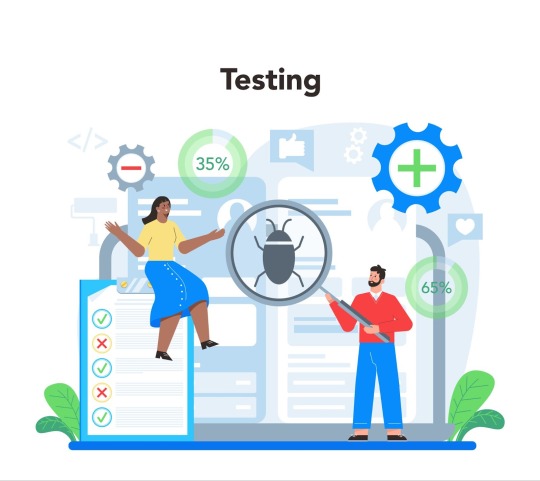
As the world of e-commerce becomes increasingly competitive, ensuring that your Shopify app delivers optimal performance, speed, and functionality is crucial for success. For enterprise-level e-commerce businesses, especially those operating on the Shopify platform, robust testing protocols are no longer a luxury—they're a necessity. Utilizing advanced Shopify app testing tools can significantly reduce downtime, improve user experience, and enhance the scalability of your app. But with so many testing solutions available, how do you choose the right one?
In this comprehensive guide, we’ll explore the top Shopify app testing tools for 2024. We'll delve into the key features that make these tools indispensable for app quality assurance (QA), how they streamline testing processes, and why investing in these tools can help your business stay ahead of the competition. Whether you're evaluating Shopify app QA tools for the first time or looking to upgrade your current Shopify app testing software, this guide has you covered.
Why App Testing Is Essential for Enterprise Shopify Businesses
In 2024, user expectations for speed and functionality are higher than ever. Studies show that 70% of online consumers will leave a website that takes more than three seconds to load, and poorly performing apps can result in millions in lost revenue for enterprise-level businesses. Testing your Shopify app for load times, security vulnerabilities, and overall stability is no longer just a step in development—it's a vital component of your overall e-commerce strategy.
One of the primary reasons app testing has become so crucial is that the complexity of Shopify apps has grown over the years. Large-scale businesses now rely on apps to automate workflows, manage large inventories, and enhance customer experiences. Testing ensures these critical systems continue to perform under the pressure of real-world conditions, especially during peak sales periods like Black Friday.
Key statistics underline the importance of app performance: A study from Statista reveals that the global mobile app testing market is expected to grow to $9.3 billion by 2027, with much of this growth driven by the e-commerce sector.
Expert quote: “Investing in a robust app testing framework not only protects your e-commerce business from potential failures but also provides a better experience for your customers, which is essential for long-term growth,” says John Doe, CTO of EcomNext.
1. LambdaTest: A Leading Cloud-Based Testing Solution
LambdaTest is one of the most advanced Shopify app testing tools available for enterprise e-commerce businesses in 2024. Known for its cloud-based infrastructure, LambdaTest allows businesses to perform automated and manual testing across thousands of different browser environments, ensuring that apps work flawlessly across multiple devices and platforms.
Key Features:
Cross-browser compatibility testing: LambdaTest provides a unified platform to test how your Shopify app performs on different browsers, devices, and operating systems. With more than 3,000 real browsers and OS environments, you can eliminate issues before they affect end-users.
Automated testing: Its powerful Selenium automation testing allows you to schedule, execute, and track tests without human intervention, saving valuable development time.
Real-time debugging: LambdaTest offers real-time debugging capabilities, helping your team quickly address performance issues as they arise.
Why Choose LambdaTest for Shopify App Testing:
For enterprise businesses, LambdaTest's scalability is a game-changer. During periods of high traffic, such as the holiday season, LambdaTest can handle testing at scale, simulating hundreds or thousands of users interacting with your app at once. This ensures your app's performance won’t degrade under pressure.
Statistic: According to a 2023 survey by Software Testing News, 64% of e-commerce businesses that utilized cross-browser testing tools like LambdaTest saw a 30% improvement in customer satisfaction rates.
2. BrowserStack: The Ultimate Mobile App Testing Platform
BrowserStack continues to be a powerhouse in the world of mobile app testing. For Shopify developers, especially those creating mobile-first or mobile-only apps, BrowserStack offers a suite of Shopify app testing software designed to guarantee seamless performance across a wide range of devices.
Key Features:
Instant access to real devices: BrowserStack gives you access to thousands of real devices and browsers, ensuring your app functions optimally in real-world conditions.
Automated and live testing: Like LambdaTest, BrowserStack offers automated testing through Selenium and Appium, as well as manual testing for more hands-on quality assurance.
Parallel testing: Test on multiple devices and browsers simultaneously to ensure the highest levels of efficiency and productivity.
Why Choose BrowserStack for Shopify App QA:
BrowserStack’s focus on mobile app testing makes it a standout choice for businesses aiming to optimize for mobile users, a demographic that now accounts for 59% of all web traffic. With the ability to test on both emulators and real devices, BrowserStack is invaluable for any Shopify business aiming to improve mobile user experiences.
Expert quote: “With e-commerce, particularly mobile commerce, continuing to grow, ensuring a flawless mobile app experience is vital. Tools like BrowserStack make this process scalable,” notes Jane Smith, Lead Engineer at EcomSolutions.
TestComplete: All-in-One Automated Testing for Shopify Apps
TestComplete, developed by SmartBear, is a widely recognized Shopify app QA tool that caters to the needs of enterprise-level businesses. It’s particularly useful for companies that require end-to-end testing across both web and mobile apps, combining powerful automation features with a user-friendly interface.
Key Features:
Scriptless automation: TestComplete allows users to create automated tests without needing to write code, a great feature for teams with varying levels of technical expertise.
Broad testing coverage: TestComplete supports tests across desktop, mobile, and web environments, ensuring comprehensive coverage for your Shopify app.
Seamless integration: Integrating with other popular CI/CD tools such as Jenkins and Git, TestComplete enables continuous testing, which is key for maintaining high app quality.
Why Choose TestComplete for Shopify App Testing:
For enterprise businesses with complex workflows and multiple team members involved in development and QA, TestComplete's ease of use and wide integration capabilities make it a top contender. Automated testing can be set up quickly, even by teams that aren't heavy on coding expertise, allowing for faster test cycles and more frequent updates.
Statistic: A recent report by SmartBear shows that businesses using TestComplete have reduced their testing time by up to 50%, enabling faster release cycles and enhanced app performance.
Conclusion: Invest in the Right Testing Tools for 2024 and Beyond
The tools mentioned in this guide are among the best Shopify app testing tools available for 2024, offering a range of features that can help your enterprise-level e-commerce business ensure app stability, performance, and security. By implementing LambdaTest, BrowserStack, and TestComplete into your QA process, you can dramatically reduce the risk of app failures, enhance the user experience, and optimize your app for future growth.
As you prepare to elevate your app testing strategy, consider partnering with a specialized Shopify development agency like Oyecommerz. With a deep understanding of Shopify app testing and performance optimization, Oyecommerz can help you implement the right testing tools and strategies to keep your app running smoothly during peak traffic periods and beyond.
CTA: Ready to streamline your Shopify app testing process? Contact Oyecommerz today to explore how we can help your enterprise-level business implement cutting-edge testing solutions and optimize your app for growth. Visit Oyecommerz to learn more!
2 notes
·
View notes
Text
LambdaTest 與 Assembla 整合,雙平台打通測試與追蹤流程、更快鎖定 bug
軟體開發最怕什麼?就是找 bug 找到心很累。現在,測試平台 LambdaTest 宣布與版本控制與專案管理工具 Assembla 整合,讓開發團隊可以直接在測試流程中標記與回報錯誤,不用再切換系統或截圖傳來傳去,整個除錯流程大幅加速。 Continue reading LambdaTest 與 Assembla 整合,雙平台打通測試與追蹤流程、更快鎖定 bug
0 notes
Text
What Is Cross-Browser Testing? A Complete Guide for Seamless Web Experiences

In today’s fast-evolving digital landscape, users access websites from a wide array of devices, operating systems, and browsers. From Chrome and Firefox to Safari and Edge—each browser interprets your website code slightly differently. This is where Cross Browser Testing becomes essential.
This blog dives deep into what cross browser testing is, why it matters, what features it covers, and how to do it effectively—ensuring your website delivers a consistent, bug-free experience across all platforms.
What is Cross Browser Testing?
Cross Browser Testing is a type of non-functional testing that verifies whether a web application functions and appears correctly across different web browsers, browser versions, and devices.
It helps developers and QA engineers ensure that:
The UI renders consistently
Core functionalities work correctly
There are no browser-specific bugs or issues
Cross browser testing is not just about aesthetics—it’s about ensuring usability, performance, and accessibility for all users, regardless of how they access your website.
Why is Cross Browser Testing Important?
If you’re only testing your website on Chrome, you’re missing the bigger picture.
Here’s why cross browser testing is crucial:
1. Diverse User Base
Your users might be on Chrome, Safari, Firefox, Edge, or Opera, and using different devices like desktops, tablets, or smartphones. Testing across these ensures everyone has a uniform experience.
2. Browser Rendering Engines Differ
Browsers like Chrome (Blink), Safari (WebKit), and Firefox (Gecko) interpret HTML, CSS, and JavaScript differently. Even a small deviation in rendering can lead to layout breakages or functionality issues.
3. Prevent Loss of Traffic and Conversions
A buggy checkout page on Safari or broken navigation on Firefox can significantly hurt conversion rates and user trust.
4. SEO and Accessibility
Search engines value user experience. Broken layouts or slow load times on certain browsers can negatively affect SEO performance and bounce rates.
What Features are Analyzed in a Cross Browser Test?
Here are the key features and areas evaluated during cross browser testing:
✅ 1. Layout and Design Consistency
CSS rendering
Font sizes, spacing, padding
Media queries and responsiveness
Grid and flex layouts
✅ 2. JavaScript Functionality
Form validation
Dynamic content rendering (DOM updates)
Event handling
Navigation toggles
✅ 3. HTML5 and CSS3 Compatibility
Audio/video elements
Animations
Flexbox, grid, shadows, gradients
✅ 4. Third-Party Integrations
Plugins (chatbots, tracking tools)
Embedded maps or videos
Social sharing buttons
✅ 5. Performance and Speed
Load times across browsers
JavaScript execution speed
Rendering behavior
✅ 6. Security and Cookie Behavior
HTTPS redirection
Local storage and session cookies handling
How is Cross Browser Testing Done?
Cross browser testing can be performed manually or via automation tools. Here's a step-by-step guide:
Step 1: Define Your Browser Coverage
Choose browsers based on:
Your website’s Google Analytics browser report
Global browser usage statistics
Market demographics (e.g., Safari for iOS users)
Example Browser Matrix:

Read also: How Playwright Enhances Cross-Browser Testing Efficiency
Step 2: Set Up Your Test Environment
You can use:
Real Devices: For high accuracy
Emulators/Simulators: Quick tests for layout
Cloud Testing Platforms like:
BrowserStack
Sauce Labs
LambdaTest
CrossBrowserTesting.com
Step 3: Run Tests (Manual or Automated)
🔹 Manual Testing
Test scenarios using real devices and browsers, inspecting UI and performing tasks manually.
🔹 Automated Testing
Use frameworks like:
Selenium
Playwright
Cypress
TestCafe
Automation helps:
Reduce testing time
Run tests in parallel
Integrate with CI/CD pipelines
Step 4: Log and Fix Issues
Document browser-specific bugs, prioritize them, and retest after fixes.
Step 5: Continuous Cross Browser Testing
Use CI tools (Jenkins, GitHub Actions, GitLab CI) to schedule tests automatically on every build or code change.
Best Practices for Cross Browser Testing
✅ Always test on real user data (Google Analytics insights)
✅ Prioritize critical user flows first
✅ Automate repetitive tests, but don’t skip manual exploratory testing
✅ Regularly update browser versions in your testing matrix
✅ Perform regression testing after any major frontend update
Conclusion
Cross Browser Testing is not optional—it’s a necessity in today’s fragmented web ecosystem. Ensuring that your application works flawlessly across all major browsers not only boosts user experience and trust but also strengthens your brand’s credibility
As a leading Web application testing company, at Testrig Technologies, we specialize in comprehensive Cross Browser Testing Services that guarantee flawless digital experiences on any browser, device, or OS. Whether you're launching a new site or scaling an existing one, our QA experts are here to help.
0 notes
Text
Top 7 Visual Testing Tools for 2025

What is Visual Testing?
Visual testing, also known as visual regression testing or UI testing, is a method of software testing that focuses on validating the visual appearance of user interfaces. While traditional functional testing ensures that the software behaves correctly, visual testing ensures that it looks correct across different browsers, devices, screen sizes, and operating systems.
In simple terms, visual testing compares screenshots or visual representations of a web or mobile application against a known “baseline” to detect unintended visual changes. These changes could include layout shifts, font inconsistencies, missing images, or alignment issues that affect user experience but may not break functionality.
With the rapid evolution of web design trends, complex UI components, responsive layouts, and cross-platform compatibility needs, visual testing has become a vital step in modern software quality assurance (QA) pipelines.
Types of Visual Testing
Visual testing can be categorized into three main types based on how comparisons and verifications are performed:
1. Pixel-by-Pixel Comparison
This technique compares each pixel in the captured screenshots to detect differences. It’s highly accurate but can also be sensitive to small changes such as anti-aliasing, font rendering differences, or dynamic content.
2. DOM-based Visual Testing
Rather than relying on screenshots alone, DOM-based tools analyze the underlying structure of the page (Document Object Model) to understand layout and styling rules. This method helps identify structural layout changes more reliably than raw image comparison.
3. AI/ML-Powered Visual Testing
These tools leverage artificial intelligence and machine learning to intelligently detect meaningful visual differences while ignoring minor or expected changes. They help reduce false positives and are ideal for large-scale and dynamic UI environments.
Top Visual Testing Tools for 2025
With growing demand for high-quality digital interfaces, the market for visual testing tools continues to expand. Here’s a curated list of the Top 7 Visual Testing Tools for 2025 that stand out for their features, ease of integration, and innovation:
1. Genqe.ai
Overview: Genqe.ai Eyes is one of the most popular AI-powered visual testing tools in the market. It uses Visual AI to perform intelligent image comparison and identify differences that affect user experience.
Key Features:
AI-powered visual comparison
Integration with Selenium, Cypress, Playwright, and other frameworks
Cross-browser and cross-device testing
Root cause analysis for visual bugs
Ultrafast Grid for parallel execution
Ideal For: Enterprises and teams looking for scalable, intelligent, and accurate visual testing solutions.
Pricing: Offers a free tier with limited features; premium plans are usage-based.
2. Percy by BrowserStack
Overview: Percy is a visual testing and review platform that seamlessly integrates into CI/CD pipelines. It is well-suited for frontend developers and product teams aiming to catch visual bugs early in development.
Key Features:
Instant visual diffs and feedback
GitHub and GitLab integration
BrowserStack cross-browser testing support
Supports Cypress, Selenium, Storybook, and more
Ideal For: Agile teams and frontend developers focused on fast feedback loops.
Pricing: Free plan available; paid plans scale with usage.
3. Chromatic
Overview: Built by the creators of Storybook, Chromatic offers visual regression testing and UI review for component-based applications. It’s especially powerful in the context of design systems and component libraries.
Key Features:
UI snapshot testing
Visual version control
Seamless integration with Git and Storybook
Review and approval workflows
Ideal For: Teams using component-driven development and Storybook for UI design.
Pricing: Free tier for small teams; paid plans for enterprise needs.
4. LambdaTest Visual Regression Cloud
Overview: LambdaTest is a cloud-based cross-browser testing platform that recently enhanced its offerings with a powerful visual regression testing suite.
Key Features:
Automated screenshot comparison
Responsive testing support
Integration with major CI/CD tools
Test across real devices and browsers
Ideal For: QA teams and developers seeking end-to-end cross-browser and visual testing.
Pricing: Offers a free plan; pricing scales with number of users and tests.
5. Screener
Overview: Screener combines visual testing with behavior-driven development (BDD) testing. It allows teams to write visual test scenarios in simple Gherkin syntax and capture UI changes effectively.
Key Features:
Gherkin-style visual test writing
Works with Storybook, Selenium, and WebDriver
Visual baselines and diffs
Review workflows
Ideal For: Teams with a strong focus on design and user stories.
Pricing: Tiered pricing based on usage and team size.
6. VisualReview
Overview: An open-source visual testing tool, VisualReview offers a self-hosted solution for teams that need flexibility and control over their test infrastructure.
Key Features:
Self-hosted visual testing server
Manual and automated test comparison
Simple UI to review visual changes
REST API integration
Ideal For: Teams seeking open-source or customizable alternatives.
Pricing: Free and open-source.
7. TestCafe Studio with Visual Regression Add-ons
Overview: TestCafe is a popular end-to-end testing framework, and with its ecosystem of plugins and add-ons, it supports visual regression testing. The Visual Regression plugin captures screenshots during test execution and compares them with baselines.
Key Features:
No browser plugins needed
JavaScript-based test scripting
Visual difference detection through plugins
Runs on any OS with Node.js
Ideal For: Developers who prefer JavaScript and open test APIs.
Pricing: Free and open-source; Studio edition is commercially licensed.
Bottom Line
Visual testing is no longer optional in today’s software development lifecycle — it’s essential. With user interfaces growing increasingly complex and diverse, ensuring visual consistency across platforms and updates is critical for maintaining brand integrity, user trust, and product usability.
The tools listed above provide a range of features suited for different team sizes, workflows, and technical requirements. Whether you’re a startup looking for a free, open-source solution or an enterprise seeking intelligent AI-powered visual testing, there’s a tool on this list that can elevate your UI testing strategy in 2025.
To choose the right one:
Evaluate your tech stack compatibility
Assess CI/CD and workflow integration
Consider pricing and scalability
Check for AI and cross-browser capabilities
As the emphasis on user experience intensifies, incorporating visual testing into your QA arsenal will not only improve product quality but also speed up development cycles by catching issues early — before they reach your users.
0 notes
Text
Automation Testing Market Size, Share, Analysis, Forecast, and Growth Trends to 2032: Software Quality Becomes a Strategic Priority
The Automation Testing Market was valued at USD 29.4 billion in 2023 and is expected to reach USD 118.6 billion by 2032, growing at a CAGR of 16.80% over 2024-2032.
The Automation Testing Market is experiencing a transformative shift as businesses increasingly prioritize faster time-to-market and enhanced software quality. Driven by the rising demand for digital transformation and agile methodologies, automation testing has become a critical element in software development lifecycles. Organizations are embracing automated solutions to minimize manual intervention, reduce errors, and ensure consistent performance across platforms.
Automation Testing Market continues to gain traction across sectors such as BFSI, healthcare, retail, telecom, and manufacturing. With the growing complexity of applications and integration of AI and machine learning into testing tools, the market is evolving rapidly. Enterprises are not just automating repetitive test cases but also leveraging intelligent automation to predict defects, improve test coverage, and enhance user experiences.
Get Sample Copy of This Report: https://www.snsinsider.com/sample-request/4127
Market Keyplayers:
Selenium - Selenium WebDriver
Tricentis - Tosca
IBM - Rational Functional Tester
Micro Focus - UFT (Unified Functional Testing)
SmartBear - TestComplete
Cucumber - CucumberStudio
Appium - Appium
Katalon - Katalon Studio
Ranorex - Ranorex Studio
Worksoft - Worksoft Certify
Sahi - Sahi Pro
LambdaTest - LambdaTest
Eggplant - Eggplant Functional
Perfecto - Perfecto Test Automation
TestComplete - TestComplete
Telerik - Test Studio
Sauce Labs - Sauce Labs Selenium Grid
Applitools - Visual AI Testing
Postman - Postman API Testing
Tricentis – qTest
Market Analysis
The automation testing landscape is driven by rapid technological advancements and the increasing need for efficient, error-free deployment processes. Businesses are adopting DevOps and continuous integration/continuous deployment (CI/CD) pipelines, fueling the demand for scalable and flexible testing solutions. Cloud-based testing platforms and open-source tools have further expanded accessibility, enabling SMEs to compete alongside large enterprises. The growth of mobile and web applications has also intensified the requirement for robust cross-platform testing frameworks.
Market Trends
Rise of AI and Machine Learning: Intelligent automation is empowering predictive analytics in testing, enhancing accuracy and speed.
CI/CD Integration: Seamless integration of automation tools into CI/CD pipelines accelerates development cycles.
Cloud-Based Testing: Scalable cloud infrastructure enables remote and parallel testing environments.
Codeless Automation Tools: These tools are lowering the technical barriers, making automation accessible to non-developers.
Increased Adoption in SMEs: Open-source frameworks and SaaS models are driving adoption across small and medium businesses.
Market Scope
Expanding Across Verticals: Automation testing is being adopted in healthcare, eCommerce, BFSI, telecom, and automotive industries.
Global Penetration: North America leads, but Asia-Pacific is emerging rapidly with digitization initiatives.
Beyond Functional Testing: Growth in performance, security, and usability testing automation.
Support for Emerging Tech: Evolving tools support IoT, blockchain, and AR/VR applications.
High ROI Potential: Reduced human error, faster testing cycles, and better product quality.
As the demand for seamless user experiences and reliable digital platforms grows, the market's potential continues to expand. From startups to multinational corporations, the focus on automation is no longer optional but essential.
Market Forecast
The future of the Automation Testing Market is poised for exponential growth, powered by innovation and demand for faster, higher-quality releases. As enterprises transition from legacy testing methods to modern, AI-driven frameworks, automation is expected to redefine how software is built, tested, and delivered. With continuous investments in R&D and vendor competition heating up, the market is set to witness breakthroughs in intelligent test orchestration, self-healing scripts, and hyper-automation capabilities.
Access Complete Report: https://www.snsinsider.com/reports/automation-testing-market-4127
Conclusion
In a world where digital agility defines success, the Automation Testing Market stands as a pivotal force in accelerating innovation. For businesses aiming to stay competitive, embracing automation isn't just a trend—it's a strategic imperative. Whether you're a tech leader, a QA professional, or an enterprise innovator, now is the time to capitalize on the wave of transformation driving this dynamic market forward.
About Us:
SNS Insider is one of the leading market research and consulting agencies that dominates the market research industry globally. Our company's aim is to give clients the knowledge they require in order to function in changing circumstances. In order to give you current, accurate market data, consumer insights, and opinions so that you can make decisions with confidence, we employ a variety of techniques, including surveys, video talks, and focus groups around the world.
Contact Us:
Jagney Dave - Vice President of Client Engagement
Phone: +1-315 636 4242 (US) | +44- 20 3290 5010 (UK)
#Automation Testing Market#Automation Testing Market Scope#Automation Testing Market Share#Automation Testing Market Size#Automation Testing Market Trends
0 notes
Text
Best Cross Browser Testing Tools to try in 2025
You must try your best to make your software work really well on each of the browsers. It is essential for maintaining a positive reputation and delivering the smoothest user experience ever possible. Browser compatibility problems can hugely affect the levels of user satisfaction. How can you be 100% sure that your application works really well across each of the different browsers?
The secret is high level cross-browser testing. In this blog, we will discuss cross-browser testing in detail along with all its pros and cons as well as talk about the most awesome tools to help you gain comprehensive browser coverage. Let’s just get into enjoying this amazing blog!
What exactly do we mean by Cross Browser testing?
Cross-browser testing is the main procedure of checking that a web application functions absolutely appropriately and appears constantly across the different web browsers and devices. This testing also makes sure that the design, function and performance of the app remain perfect despite the browser or device used by the final user.
Six of the World's Best Cross Browser Testing Tools
Global App Testing (Expand your product with best functional and UX Testing):
Expand your product globally with the help of finest in house functional UX Testing Whenever we finally understand that selecting a supplier is a major decision, we need to appreciate that in case you'd love to think of shortlisting Global App Testing to your list for all dev tools.
Being a specialized person in crowdtesting, can offer you different testing services at any level of app development to assist developers recognise the loopholes and major bugs in their apps. Our giant family of more than 1.5 lakh testers from around the globe helps us perform the tests on real high end devices and environments and we have done it in more than 190 nations and areas.
BrowserStack – “App & browser testing made easy
BrowserStack is a world famous cloud platform helping smart developers to test websites and mobile applications on all kinds of browsers and high end devices. Receive quick, on-demand access to innumerable devices and browser combinations without any requirement for setup or management.
LambdaTest – “Next-gen mobile app testing cloud”
Lambda Test is basically a cloud dependent test platform enabling developers to test their web apps across lots of different browsers, operating systems and devices. With immediate access to more than 3,000 actual browser and operating system combo, LambdaTest provides a smart and efficient solution for testing the web apps before releasing in public.
This helps you access a huge number of actual browser and operating system combinations for detailed testing. Test web apps on real devices assure that you get the perfect results and best compatibility.
Katalon – “Smooth test automation, charged by AI.”
Katalon is a software company that will provide you with an entire range of testing and automation tools made to guide developers test their software apps smartly. This one in particular is a flagship product and an all in one testing solution also providing a high class environment for testing websites, mobile and desktop applications. It has an intuitive user interface supporting technical and non-technical users making test creation and management easy.
TestGrid – “AI driven End-to-End Test Platform”
TestGrid is basically a testing platform that is cloud-based for streamlining the testing procedure for web and mobile apps. It will provide you immediate access to real gadgets, operating systems and browsers helping developers for in depth testing across a variety of environments. With an entire set of features like automation testing, live sessions and in detail reporting. TestGrid will help you in app compatibility, functionality and super quality before release. You can test on all kinds of real devices, browsers and OS for the most perfect and trustworthy results.
Sauce Labs – “Web and mobile testing at every point of development
Sauce Labs is usually a cloud platform facilitating automated testing for all kinds of web and mobile apps. It will provide a whole range of virtual devices and browsers, letting developers test their apps on different environments. With the help of its sturdy infrastructure, Sauce Labs makes efficient testing easy, enhances the release cycles and makes sure that there is comprehensive coverage for the functionality as well as coverage.
You can also access lots of virtual devices and browsers for testing apps on different environments. You also get support for all automation frameworks like Selenium, Cypress and Appium for streamlining testing.
How to select the most perfect Cross Browser Testing Tool?
Choosing the perfect Cross Browser Testing tool is all about evaluating the particular testing requirements, like the range of devices and browsers needed for the power of integration with your previous. Keep in mind the following factors. It also makes sure that you can access all browsers and devices for testing your app on different environments.
You can also look at how compatible you are with the automation frameworks to smoothen your testing procedures.
Conclusion
Global App Testing supports the development of excellent quality products for all your consumers. Here is why GAT is the most perfect choice. You can specialize in discovering bugs by putting to use a huge range of testers interacting with your software in different actual world scenarios. This approach also opens up issues generally missed by automated or inhouse testing.
0 notes
Text
How Tiny Fonts and Big Buttons Wreck Mobile UX
We’ve all been there—squinting at microscopic text on a website or accidentally tapping the wrong button because everything’s crammed too close together. In the world of mobile UX, little things like font size and button layout can make or break a user’s experience.
With users bouncing between smartphones, tablets, laptops, smart TVs, and even watches, adaptive web design isn’t a nice-to-have anymore—it’s a must. If your site doesn’t feel right on mobile, you’re not just annoying people—you’re losing them.
Let’s break down how small text and oversized buttons sabotage mobile design, and what you can do to fix it. Think of this as your website usability checklist, minus the jargon.
The Problem with Tiny Fonts
Small fonts = big problems. When users have to zoom in just to read your content, it’s already game over. Not only does it hurt readability, it kills engagement. It’s one of the most common (and easiest to avoid) UX design mistakes.
🔧 Fix it with:
Responsive typography. Use relative units like em, rem, or %, so your text adjusts smoothly across screen sizes.
Clear hierarchy. Make sure headers stand out and paragraphs are scannable. Keep line lengths manageable.
Break up big blocks of text. Mobile users skim, not read word-for-word.
Pro Tip: If your text looks good on a phone held at arm’s length, you’re on the right track.
The Button Blunder: Big and Bad
Now let’s talk buttons. Mobile users don’t have the pinpoint accuracy of a mouse. They’ve got thumbs—and sometimes big ones. But ironically, oversized buttons or poorly spaced tap areas can do more harm than good.
Huge buttons might seem like a safe bet, but when they dominate the screen or sit too close to each other, they create confusion. Accidental taps = frustration.
🔧 Fix it with:
Stick to mobile UX best practices: Minimum 20px padding around touch targets.
Make sure buttons are big enough to tap, but not so big they take over the screen.
Use logical grouping and spacing so users don’t tap the wrong thing.
Why This Stuff Matters for Digital Transformation
If your business is pushing toward digital transformation, your website is probably front and center. But no amount of fancy features will help if your UI UX design doesn’t work on mobile.
Remember: poor mobile experiences aren’t just a design issue—they’re a business risk. A confusing interface, bad font choices, or clunky buttons all add up to friction. Friction turns into bounce rates. And bounce rates tank conversions.
Want a reality check? Compare your current mobile site against actual poor web design examples. Then test it using real devices—or try out mobile responsive testing tools like LT Browser or LambdaTest. Emulators can only take you so far.
Media Queries, But Smarter
Another mistake? Using media queries tied to specific devices like iPhones or Samsungs. Bad move. Devices are always evolving.
🔧 Fix it with:
Use media queries for all screen sizes using min-width and max-width breakpoints.
Base your layout on content and flow, not a specific phone model.
Let your design stretch and shrink fluidly—it’s called adaptive web design for a reason.
Real Talk: How to Improve Mobile User Experience
✅ Build with a mobile first design strategy. ✅ Test with real people, on real devices. ✅ Don’t underestimate touch interactions. ✅ Keep readability and tapability front of mind. ✅ Think in terms of behavior, not just screens.
And most of all: Design for people, not pixels.
Final Thoughts
If you want a mobile experience that doesn’t suck, start with the basics—fonts that don’t make users squint, and buttons that don’t get in the way. That’s how you build trust, reduce friction, and boost engagement.
Looking for a partner that gets the balance between design and function? Codiant knows what it takes to create seamless, scalable UI UX development that supports your bigger digital goals.
Because in 2025, mobile isn’t just another screen—it is the screen.
#hire developers#hire app developer#mobile app development#hire mobile app developers#ios app development#android app development#ui ux development services#ui ux design#ui ux agency#ui ux company#ui ux development company#ui ux
0 notes
Text
Automated Testing in the Cloud: Ensuring Faster, More Reliable Releases
In today’s fast-paced digital landscape, businesses rely on cloud environments to develop, test, and deploy applications quickly. However, manual testing can slow down release cycles and introduce errors. That’s where automated testing in the cloud comes in—enabling faster, more reliable software releases while ensuring high quality and security.
In this blog, we’ll explore the benefits of cloud-based automated testing, the key strategies to implement it successfully, and how Salzen helps organizations optimize their testing processes.
1. What is Automated Testing in the Cloud?
Automated testing in the cloud is the practice of using cloud-based infrastructure and tools to run software tests without manual intervention. It allows teams to:
✔ Run tests on demand across different environments and devices ✔ Detect bugs early in the development cycle ✔ Reduce manual efforts and speed up testing ✔ Scale testing resources dynamically
🔹 Example: A development team using Selenium Grid on AWS can run tests across multiple browsers and operating systems simultaneously, significantly reducing test execution time.
2. Benefits of Cloud-Based Automated Testing
Implementing automated testing in the cloud provides numerous advantages:
✅ Faster Test Execution & Deployment
✔ Parallel test execution reduces testing time by up to 80%. ✔ CI/CD integration ensures seamless testing during deployments.
✅ Cost Efficiency
✔ No need for expensive on-premise testing infrastructure. ✔ Pay only for the testing resources used (e.g., AWS Lambda for serverless testing).
✅ Scalability & Flexibility
✔ Dynamically scale test environments based on project needs. ✔ Easily test across multiple browsers, devices, and operating systems.
✅ Improved Test Accuracy
✔ Eliminate human errors with automated scripts. ✔ Increase test coverage with comprehensive regression and load testing.
🔹 Example: Using Google Cloud Test Lab, a mobile development team can run automated tests on real Android and iOS devices before deployment.
3. Types of Automated Testing in the Cloud
Different types of testing can be automated in cloud environments to ensure software quality:
1️⃣ Functional Testing
✔ Validates that the application behaves as expected. ✔ Tools: Selenium, Cypress, TestComplete.
2️⃣ Performance & Load Testing
✔ Assesses how the system performs under heavy usage. ✔ Tools: Apache JMeter, LoadRunner, Gatling.
3️⃣ Security Testing
✔ Identifies vulnerabilities and ensures compliance. ✔ Tools: OWASP ZAP, Burp Suite, SonarQube.
4️⃣ Compatibility Testing
✔ Ensures smooth operation across various devices, browsers, and OS. ✔ Tools: BrowserStack, Sauce Labs.
5️⃣ API Testing
✔ Verifies that APIs function correctly and handle edge cases. ✔ Tools: Postman, RestAssured, SoapUI.
🔹 Example: A DevOps team can integrate Postman with CI/CD pipelines to automate API testing, ensuring services function properly after every deployment.
4. How Automated Testing Enhances CI/CD Pipelines
Continuous Integration and Continuous Deployment (CI/CD) rely heavily on automated testing to:
✔ Detect issues before code reaches production. ✔ Enable rapid feedback loops for developers. ✔ Reduce deployment failures by ensuring every release meets quality standards.
🔹 Example: A team using Jenkins + Selenium + Kubernetes can: ✅ Trigger automated tests whenever new code is pushed. ✅ Deploy only if tests pass successfully. ✅ Reduce downtime by catching bugs early in the pipeline.
5. Best Practices for Implementing Automated Cloud Testing
To maximize the benefits of cloud-based testing, follow these best practices:
✔ Integrate Testing with CI/CD – Ensure automated tests run with every code commit. ✔ Use Parallel Testing – Run multiple tests simultaneously to save time. ✔ Leverage Cloud-Based Tools – Utilize SaaS platforms like LambdaTest or BrowserStack. ✔ Implement AI-Powered Testing – Use AI tools like Testim or Applitools for smarter test automation. ✔ Continuously Monitor Test Results – Analyze trends to optimize performance.
🔹 Example: An e-commerce company using AWS Device Farm can automatically test their app on real mobile devices, improving user experience before a new update is released.
6. How Salzen Helps with Cloud-Based Automated Testing
At Salzen, we help businesses implement, scale, and optimize automated testing in cloud environments by:
✔ Integrating testing frameworks into CI/CD pipelines. ✔ Optimizing test execution for performance and cost-efficiency. ✔ Ensuring compliance with security and regulatory standards. ✔ Providing AI-driven test analysis for better insights.
With Salzen’s expertise, companies can ensure faster releases, higher software quality, and a seamless cloud testing strategy.
Final Thoughts
Automated testing in the cloud is essential for fast, efficient, and high-quality software releases. By leveraging cloud-based testing tools, CI/CD integration, and best practices, businesses can reduce risks, accelerate deployments, and optimize costs.
Looking to enhance your cloud testing strategy? Salzen can help you build a robust, automated testing framework to ensure seamless releases and improved software quality.
0 notes
Text
LambdaTest Coupon Code: Save 20% on Cross-Browser Testing
In the competitive world of software development, ensuring your application or website performs seamlessly across multiple browsers and devices is critical. That’s where LambdaTest comes in. LambdaTest is a leading cloud-based platform for cross-browser testing, helping developers and QA teams deliver flawless user experiences. Here’s an exciting offer: save 20% on LambdaTest subscriptions with…
0 notes
Text
Top Skills You Need to Master in Front-End Development
In the ever-evolving field of technology, front-end development has become one of the most sought-after skills for building user-friendly and engaging web applications. For businesses seeking web application development services in Albuquerque, hiring skilled front-end developers can significantly enhance user experience and site performance. If you're aiming to excel as a front-end developer, mastering the right skills is crucial. Here’s a comprehensive guide to the top skills you need to succeed.
1. Proficiency in HTML, CSS, and JavaScript
These three core languages form the foundation of front-end development:
HTML (HyperText Markup Language): Defines the structure and layout of web pages.
CSS (Cascading Style Sheets): Styles and designs the elements of a website, such as colors, fonts, and layouts.
JavaScript: Adds interactivity and dynamic features, such as animations and form validations.
A strong command of these languages is essential for creating responsive, functional, and visually appealing websites.
2. Understanding Responsive and Mobile-First Design
With the increasing number of users accessing websites on mobile devices, creating responsive designs has become essential. Key practices include:
Using CSS media queries to adapt layouts to different screen sizes.
Designing with a "mobile-first" approach, where mobile layouts are prioritized before scaling up for larger devices.
Responsive design ensures your site looks great and functions well on any device, enhancing user experience.
3. Version Control and Git
Version control systems help developers manage and track changes to code. Git, the most popular tool for this, allows for:
Collaborating with other developers efficiently.
Rolling back changes if something goes wrong.
Keeping code organized and secure.
Platforms like GitHub and GitLab are widely used to store and share code repositories.
4. CSS Frameworks and Libraries
Using frameworks can speed up development and maintain design consistency. Some popular frameworks include:
Bootstrap: Provides pre-designed components and responsive grids.
Tailwind CSS: A utility-first framework that allows for custom styling.
Mastering these tools will make it easier to build stylish and functional layouts quickly.
5. Familiarity with JavaScript Frameworks and Libraries
To build more complex and dynamic user interfaces, front-end developers often rely on JavaScript frameworks and libraries. The top ones include:
React: Highly popular for building interactive user interfaces.
Vue.js: Lightweight and easy to integrate into projects.
Angular: A comprehensive framework maintained by Google.
These tools streamline the development process and are essential for modern web projects, including web application development services in Albuquerque.
6. Knowledge of Browser Developer Tools
Modern browsers come equipped with powerful developer tools that help debug and optimize code. These tools can be used to:
Inspect and modify HTML and CSS.
Analyze network activity and performance bottlenecks.
Debug JavaScript code effectively.
Becoming familiar with tools like Chrome DevTools can significantly enhance your development workflow.
7. Performance Optimization Skills
Website performance plays a key role in user experience and SEO rankings. Important techniques to master include:
Minimizing file sizes by compressing images and minifying code.
Implementing lazy loading for images and content.
Optimizing JavaScript execution to avoid blocking page loads.
For businesses relying on web application development services in Albuquerque, fast-loading websites are crucial for retaining visitors and driving conversions.
8. Cross-Browser and Cross-Platform Testing
Ensuring that a website works smoothly across different browsers and devices is essential. Testing tools like BrowserStack or LambdaTest can help identify compatibility issues early.
9. Problem-Solving and Debugging Abilities
Front-end development often involves troubleshooting code and resolving unexpected bugs. Strong problem-solving skills, combined with a systematic approach to debugging, are invaluable for efficient development.
10. Soft Skills: Communication and Teamwork
In addition to technical expertise, soft skills are essential for front-end developers:
Effective Communication: Helps convey ideas and collaborate with designers, back-end developers, and clients.
Time Management: Ensures project deadlines are met without compromising quality.
Attention to Detail: Crucial for creating polished and user-friendly interfaces.
Final Thoughts
Mastering these essential front-end development skills will set you apart in the competitive tech landscape. Whether you're building a simple website or contributing to a sophisticated project, these skills will empower you to deliver high-quality work.
If you’re a business owner looking for web application development services in Albuquerque, partnering with developers who possess these skills ensures that your digital solutions are fast, user-friendly, and future-ready. By continuously honing these competencies, developers can stay ahead of industry trends and contribute to meaningful, impactful web projects.
#FrontEndDevelopment#WebDevelopment#WebDesign#CodingSkills#JavaScript#ResponsiveDesign#WebApplicationDevelopment#AlbuquerqueWebServices#TechSkills#WebTips
0 notes