Monitor employees activity with instant monitoring updates.
Don't wanna be here? Send us removal request.
Text
The “Kowalski, Analysis” For a Keyboard Tracker! (Manage Employee Productivity With Ease)

A Keyboard tracker is a tool that keeps a record of whatever a user types and how they use a computer system. Keyloggers are generally used by employers in companies, to keep a close check on employee activities by recording their total keystrokes. Then the keystroke records are stored in a cloud-based system that can be retrieved anytime by the employer holding an authority.
One important element is that the user would not be aware of a tracking device running in the background. If you think it is creepy, then let me tell you, in every company, there is a potential risk of Insider threats and other malicious activities, so think like an employer, and you will see the benefits of it.
Why Should You Consider Using a Keystroke Tracker?
As an employee, you might think that the employers are invading your privacy and do not trust you with the work they assign you. Believe me, it's nothing like that unless you have any records of malicious activities.
Other than that, the keystroke supervision is done for managing and maintaining the overall productivity of the firm and to identify the unproductive/lazy employees.
After all, you get paid by the employers, which makes it right for them to track your performance and not invade any personal space.
A keyboard tracker is not just limited to firms, it can also be used by parents to track their kid's online and offline activities with cloud based productivity monitoring features. As the internet can be harsh on them sometimes. Children are naive and might easily fall into a trap by cyber predators and bullies. The main concern here is to protect the children’s online presence/privacy and data.
Wondering How A Keystroke Tracker Works?
A keystroke tracker can be installed in any system easily. The employers and the IT department can both have access to the employees' system and can keep an eye on them.
The upper management can demand a report from the IT department anytime they want. All of the data can be retrieved by the person operating the whole logging details.
Now, Let Us Get Into The Types of Keyloggers-
There are Two Types of Keyloggers-
1. Hardware keyloggers:
As you can figure out from the name- Hardware, it is an external device that does not require any installation. Hardware keyloggers are self-supporting and cannot be discovered by the employees by using any scanners or tools to uninstall them. You can track multiple systems with it.
You cannot get rid of something that you cannot see.
2. Software keyloggers:
Again, as the name suggests- Software, it is an internal tool and requires the installation to operate secretly. It is installed on one single device, and it can only track that device. Though, the software keyloggers can be identified with scanners.
The Perks Of Using Keylogger Trackers-
Invisibility- It runs in the background without getting noticed. The employees will not be able to find it in the task manager or taskbar too. It means they cannot alter anything.
Simplified tracking- It made employee monitoring easy. The employers need to generate a strong password to turn the invisible mode on and let the keyboard tracker do its job silently.
Screenshot capturing- A keylogger also captures screenshots from time to time to gather information regarding screen usage. An employer can check the screenshots of employees and know about their work performance, internet usage, most used applications, most visited websites, internet history, etc.
The Most Used Keylogger Trackers These Days-
EmpMonitor
Hubstaff
KidLogger (For parents)
Black Box Express
EmpMonitor and Hubstaff are the most popular tools because of their features like providing-
A detailed report of productivity of all the employees
Information regarding productive and unproductive employees
Screenshots Monitoring
Internet usage report
Detailed timesheet for attendance
Real-time access
No more misuse and taking for granted!
Wrapping Up
We all are aware of and experiencing the post-pandemic situation and are working from home for safety reasons, but the employers' concern regarding productivity tracking is a serious deal. Employees might take this remote working culture for granted and might not work sincerely, which is unfair for the organizational goals. Many firms have installed a keyboard tracker in their employees' systems to regularly track their work. Software like EmpMonitor and Hubstaff gives you the overall summary of every employee.
Also, if the employees are fully aware of their job being supervised continuously, they will perform better and be cautious with everything they do.
#Keyboard Tracker#Cloud based productivity monitoring#productivity of all the employees#Types of Keyloggers
0 notes
Text
Reasons Why Your Business Should Focus On Track Employee’s Internet Usage

Many corporate industries around the world are usually finding ways to monitor employee's internet activity. Is it important to do?
Yes, it is!
According to a recent study, incomparable employees are decreasing their productivity by using the office internet for their personal use because of this the official work is slowing down.
So, what do you think is the best way to track employee's internet usage? Apparently, employee monitoring is the best software that will manage employee's activity and distractions.
This article will help to give some knowledge about what is EmpMonitor and some ways to track employee internet usage.
EmpMonitor is the complete package for productivity management and tracking employee internet usage. This software permits us to trace productivity during office working hours and helps in employee's internet monitoring. It will track the details of the employee's activity whether the employee doing office work from the office or from home it will trace each and every detail.
#1 Restrict The Undesired Site
Some companies block unwanted sites due to employees creating connectivity issues by running video or music at work. It is considered the best direction for any organization to restrict unwanted sites like Facebook, YouTube, etc for personal use. There are also the possibilities where people will require a social media site, for affiliate marketing Facebook, Twitter plays a vital role in your work or marketing. This is the fact by, blocking some sites, or by tracking employee’s internet usage, employees will focus on their work during working hours, which also tends to increase productivity.
#2 Launching Wireless Router
Office internet network is connected by some of the router's wireless which strictly monitors each and every particular site browsed by your workers or employees.
You just have to simply do the setup login by inputting the IP address of your broadcast router on the searching bar and put data into your office default browser. Once you press the logos option it will automatically throw light on each and every site visited by your employees.
You can also try some routers which will block certain sites, you want to block that will help the employee to be completely focused on the office working hours and it also helps to increase employee productivity.
#3 Keep An Eye On Network Traffic
Every organization should keep an eye on the traffic that is created inside the office. You can install a firewall feature for this which will help to tell each and every detail regarding the exchanged data between your employees within the official server.
However, it also includes some related data which is linked with the time when your employee was online. we don't know whether the employee is reading any story or news or it is just open in the background of the system.
Final Word
Track employee internet usage is one of the best ways to increase productivity for the organizations and to also keep the employees fully focussed on their office work. EmpMonitor is one of the most beneficial software because it helps to collect all the data regarding employees' activity. I hope this article has helped you a lot regarding the short knowledge about tracking employee's internet usage.
0 notes
Text
Top 05 Web Monitoring Software For Parents

Are you worried about the activities your kids perform on their computers or mobile phones? Well, that's normal! Every parent is concerned about their child's activity, like what they are doing online, with whom they are chatting, and what sites they are visiting every day. Though nowadays, children's favorite pastime is scrolling memes on social media or watching any web series.
But it is your responsibility to be assured that whatever they are doing is good for them. Well, you can't even seize the mobile phones or cut the net connection, since it will create a bad side of yours. Also, a mobile phone is necessary to keep a check on where your kid is at any certain moment. So, the best thing one can do in such a scenario is taking the help of web monitoring software to track every single activity performed by the kids on their phones or computer.
Talking about the perks that you can get from such monitoring software is that it will help you keep an eye on your child both offline and online. They will track and update you about the physical locations, call records, screenshots, and also help you set limits on the amount of time they are going to spend browsing on the internet.
But which software could be the best fit over here? Calm down! Here in this article, we are going to discuss the names of some of the most popular yet best web monitoring software for parents. So, without any further ado, let's get started.
1. EmpMonitor

Along with helping companies to conduct a smooth workflow, EmpMonitor has also set a way for parents to keep a check on their child's activities. In short, it is cloud-based tracking software that comes with a lot of exciting features. It monitors the browsing history and internet usage of the child's computer. We all know, being a parent, it's a big responsibility to know that their children are safe online and offline too.
So, to be in a loop with their online activities, EmpMonitor can be the right choice to trust. With the help of it, you will be able to gain full control over your child's regular computer usage without having to ask them every time what they were doing.
Features:
Helps you get in-depth insights into the kid's real-time desktop activities with the automated screenshot tracking feature.
Check the full web browsing history and every single website visited by them and for how many times.
It comes with a very user-friendly interface so you won't face any issue.
You can easily set restrictions on which site they should use and which not.
2. K9 Web Protection

K9 Web Protection is one of the excellent free parental control software. If you really want to track your child's phone activities, then going with K9 Web Protection parental control app can never be a bad idea at all. Currently, it is compatible with Windows, Android, Mac, and iPhone too.
Features:
Set time limitations.
Real-time location tracking.
Blocks several social apps and websites at a time.
3. Family Time

With the help of this brilliant web monitoring software for parents, one can easily track their child's mobile activities! If parents want to access the data of their child's phone, such as social media apps, call history, etc. Also, the app can easily be downloaded on Android and iOS devices. It is compatible with both iOS and Android versions.
Features:
Tracks Real-time GPS location.
Easily blocks the websites or social apps.
Geo-fencing characteristic.
4. Norton Online Family

The Norton Online Family software has become popular and is trusted by many parents to track their child's activities. It is a multi-device software that offers a lot of features to keep their children all safe from uncertain threat activities. With the help of this excellent app, you can easily access the activities your children are performing on their devices. Along with that, you can even access all the websites or apps they are using on their phone.
Features:
Easily tracks social activities.
Access to GPS location
Monitor all the messages and phone calls.
5. Kidlogger

Kidlogger is one of the brilliant computer tracking software that helps parents to keep an eye on their child's computer activities with great ease. Currently, this excellent app is compatible with Android, Mac, iOS, and Windows. It is a lot easier to use and comes up with some really very exciting features. Some of them are given-below.
Features:
Access to browsing history and other social apps
Tracks time spent by the child on any single site.
Easily tracks messages, phone calls, and chats.
Conclusion
Every parent wants to know about their kid's activities, such as their location, browsing sites, etc. But it is vital to look out for the best solution that could help you do so. And thankfully, technology has become so advanced that now you can easily navigate what your kids are doing online within a single click. That's where the best web monitoring software for parents comes in.
Such monitoring software gives you complete access to your child's computer activities along with providing some excellent features to manage their activities too. But make sure to get your children aware of such software and the benefits as well. So, that further, they would not negatively take this thing.
#web monitoring software for parents#computer tracking software#best computer tracking software#best web monitoring software for parents
0 notes
Text
A Quick Glimpse Of Best Remote Control Desktop Software

Remote control desktop software is not a new idea for businesses. However, the current pandemic effects have suddenly raised its demand.
Currently, over 90% of organizations have been working with remote teams. In this scenario, remote access is a must for them. It helps employers to catch a glimpse of things that are going on over employees’ desktops, thus knowing if responsibilities are going flawlessly.
In simple words, Remote control desktop tools are the legit means to get access to other desktops (despite their location) and accomplish business objectives. So, we have compiled this list that contains the ins & outs of such software. Have a look…
EmpMonitor

EmpMonitor stands on the top of this list because it’s robust employee management, remote desktop control, and productivity tracker software that is leading these days. With the use of this prominent tool, employers can make sure whether the team gives their full contribution to the organization or takes advantage of work-from-home.
Some of the features include :-
Keystroke management.
Presents detailed user logs
Apps tracking.
Captures high-quality screenshots in real-time
SolarWinds

That’s another remote support software available in the market to help organizations with remote employees. Its inbuilt tools are so effective for simplifying the entire method of routine business activities.
SolarWinds doesn’t embrace complicated integrations. Therefore, this remote desktop control tool is perfect for small business and startup companies.
Features:-
SolarWinds consist of a mini remote control that eases up its use for Linux, Mac, and other iOS devices.
Since this software acquires top-notch system tools and features, employers get comprehensive control over the desired desktop to fix issues in no time.
There won’t be any trouble in resetting passwords, making changes in group settings, and other strict configurations.
Iperius Remote

Now, coming to the third remote control desktop in this list, Iperius Remote software establishes a secure connection between employer and employees’ desktop. Like other tools in this list, it offers safe remote access to manage teams and make the most out of them.
The best part about the Iperius Remote is that it works fine with both android and iOS. With time, this software is getting renowned among businesses. Its features resemble an expensive remote desktop tool, but the price is comparatively reasonable.
Features:-
Iperius remote carries the entire responsibility of providing secure access and connection permissions to various companies that encounter productivity loss since adopting work from the home trend.
Employers can observe business processes like file transfer, group chats, screen sharing, and so on. These all help in streamlining the complexities.
Let you track irregular attendance and login/logout issues to make upcoming decisions according to records.
Tips To Choose The Best Remote Control Desktop Software For Your Business
Regardless of your business size and number of employees working there, choosing the best software is all you need to get fine remote access without any error.
Ease Of Use
Guess, who wants to use a software that seems confusing and requires a team of professionals for setting it up. Probably, no one. Thus, take out time to checkout features, working, and settings of the desired software you are going to choose.
Besides this, speed is also a significant factor while making a solid decision. Freezing up or other technical issues won’t allow businesses to maintain workflow.
Safety & Protection
Even though you end up picking desktop control software (which aligns with your business’ demands and budget), still there are some questions you should ask yourself. They are:-
Have you ever heard negative feedback about that software?
Does that give full permission to even the clients for the practice of remote access?
It’s honestly not surprising to hear promises from companies that market employee management and remote access tools, but invest enough time in examining things calmly.
Support Service
Several software companies are serving out there, and most of them often get overwhelmed with multiple complaints from clients.
Remember, your software should come up with proficient, 24/7 support from the customer service team. You can cross-check from their existing clients.
Conclusion
Using remote control desktop software is undoubtedly a smart decision for companies operating all over the world. Now, at the end of the day, we hope these pieces of information have cleared most of your doubts.
Also, Watch This Video On How To Implement Remote Worker Monitoring At Your Business?
youtube
#remotecontroldesktopsoftwares#Isemployeemonitoringlegal#employeemonitoringethics#workplacemonitoringpolicy#Internetusagemonitorsoftware#insiderthreatmanagement
0 notes
Text
Questions You Should Ask Before Doing Remote Worker Monitoring

What Is Remote Worker Monitoring?

In this pandemic situation, it is important to stay away from the effect of coronavirus. So, employees are nowadays working from home or some other remote locations. Monitoring employees even when they are working from home and not in a traditional office landscape is what remote worker monitoring is.
How Is It Possible?
It is impossible to keep an eye on every employee, especially when they are working from home. So we should use monitoring software that can make this possible. There are many employee monitoring software available in the market. But my research and reviews of the people EmpMonitor is the best one to choose.
EmpMonitor is the software used to track every activity of the employees no matter where they work. It works from the moment, it is installed in employees' working devices. You can have a detailed report of productive and non-productive hours of your employees.
Let Us See Some Points About EmpMonitor:

It is used to track employees' work activity during office hours.
It counts the productive and non-productive hours of the employees.
It helps to increase the productivity of the employees.
It keeps the record of the employee's attendance so that no employee can cheat.
It tracks activities like keyboard inputs, email, file transfers, the total time an employee spends on a particular task, and many more.
It can capture screenshots at any time with higher quality.
It works silently behind the desktop without any disturbance and the employees cannot stop it. It is invisible to the employees. It will be neither on the taskbar nor in the program files or applications.
Also Read:
How To Get The Most Out of Your EmpMonitor App
The Ultimate Guide To Employee Monitoring: A Smarter Approach Towards It
Why Is Monitoring Remote Workers Important?

To be focussed during remote working is difficult. There can be many distractions that can divert the minds of the employees. In this situation, it is really difficult to track employees' work. So the employee monitoring software is required to track the productive hours of the employees. This encourages the employees to stay focussed on their work and become more productive.
Through this software, it is easy for an employer to detect employees' regular performance, their total productive hours, their sincerity towards their job which helps the employer to give feedback to the employees which can increase the confidence of the employees as well as the key points on which the employees should work to be more productive.
During this remote working, it is a big headache for the employer to know about his employee's productivity which is impossible without a monitoring device. Due to this device, the employers can know every activity of their employees in a single click.
Are There Any Drawbacks?
Increased Distractions: Working from home can increase distraction.
Solution-installation of monitoring software that will keep the employees focussed on their work.
Decreased privacy: Monitoring software should be active at work time not at all the time.
Solution-This can be done by the employers by taking some valid steps.
Final Words:
Remote Monitoring workers provide transparency in the workforce. All the organizations should install EmpMonitor software in all the working devices of the employees for the betterment of the employees as well as employers.
I hope this article was helpful to you. Is there something that you would like to add? Did I miss anything? Do you have a doubt? Please drop your thoughts in the comments below. I would love to hear from you!
#remote worker monitoring#Remote Monitoring#employee monitoring software#Internet Monitoring Software
0 notes
Text
Workplace Monitoring Policy That Won't Alarm Employees.

Workplace Monitoring Policy That Won't Alarm Employees.
Tracking employees and their work has always been surrounded by controversies. Where several people are opposing this employing tracking policy, there are others who are in favour of them.
Hence, despite being a controversial policy, organizations want to implement this in their workplace.
Reason -
It helps to increase the productivity of employees, by telling them where they are wasting time and how to optimize it.
Through this software, employers can find hidden skills of the workers and utilize it in the right place.
It helps to protect the company from an insider threat.
By using this tool, managers can get a detailed report of individual employees and so that they can help them to acquire better results.
So why others are rejecting this useful policy, why they don't want to implement it in their workplace?
The reason is, they think this policy can break their confidentiality and increase the unnecessary work pressure on them.
This conflicting scenario is creating a dilemma for employers who want to implement employee tracking but, on the other hand, also want their employees to feel good while working for them.
Well, are you also one of those who caught in this situation?
If yes, then stop worrying because there is an intermediate to this problem. And that intermediate is workplace monitoring policy. A policy where you set certain limits to track employees' work by informing them that they are under surveillance.
According to a survey, this midway solution is working very smoothly to run an organization in a better way. Do you want to learn what those workplace monitoring policies are?
Let's dive into this article then.
Workplace Monitoring Policy
Inform the employees about the policy

Keeping transparency in your workplace is one of the best ways to avoid any offensive step from the workforce. Hence before applying any kind of employee monitoring policy, make sure to inform about this to your workforce.
Communicating them clearly about every single information in the policy by both telling them orally and providing the written copy is the best practice to be done.
Tell them about why employing monitoring is important
Workers have the misconception that their employers don't trust them, and for that reason, they are applying the employee monitoring system.
As a good employer, you need to break this misinterpretation, by telling them how this software is to help employees increase their productivity by reducing errors.
Tell them how by utilizing this, the managers can get to know the hidden skills of employees and promote them to do better.
Inform them that the tracking method is for all.

Telling employees that the employee tracking method is applied to every employee irrespective of the designation will help you to solve the inferiority problem in the employees.
Show them that employee monitoring is just for the purpose of improving productivity and applies even to the CEO of the company.
Wrapping words
Tracking employees' work is a difficult balancing act, which can be controlled simply by applying workplace monitoring policy and informing the workers about this at the time of hiring only.
Hope, this article helped you to understand how you can keep an eye on the workforce also by making them feel safe.
So let's don't wait!
Tell workers the importance of an employee tracking system and make them feel comfortable to work under surveillance.
#workplace monitoring policy#Employee Productivity#productivity monitoring#Employee Tracking Software
0 notes
Text
How to Keep Track Of Employee Hours

In this epoch, remote working has become a new trend. Remote work is comfortable and uncomplicated for the employees because they do not have to visit the traditional workplace regularly.
Well, if the workers of an organisation are working remotely at different places, then how to keep track of employee hours?
Here are certain approaches that can assist you to keep track of these employees.

1. Tracking employees through software that is suitable for portable gadgets.
The companies should choose the monitoring tool accordingly that consists of a mobile attendance system. There are a lot of employees who have to travel to accomplish their work. Hence if the system could be accessible from their mobile phones, then it would be peaceful to track their working hours. It comprises Global Positioning System(GPS) , so it becomes more comfortable for the companies to maintain their records.
2. Make use of a monitoring tool that employees can adopt.
Using a tool which will only assist the executives of the company is not a great deal, this is because it is the least favourite thing for an employee to keep track of their working hours. Therefore the companies should operate in favour of tools that the employees could access for themselves as well. The employees themselves can keep track of their working hours and even can know about their leaves. They will be able to track their productivity as well. This will give a boost up to the employees for being more productive during their working hours.
3. Choose a system that is convenient to install.
A company uses numerous software for different businesses. Introducing another software to their system could be a daunting task. Hence, companies must choose a system that can uncomplicatedly merge with another system. So that the professionals do not have to spend much time in installation.
As discussed beforehand the tool should be able to work on mobile phones, therefore it should be simpler to integrate so that it does not become a headache for the remote employees and they can use the tool accurately.
4. Get cloud-based monitoring software.
Cloud based productivity monitoring software is used to monitor the employees during their working hours by the help of cloud-based IT support. It should be a feature that all the companies should search for in a tool because it is economical at the beginning. It does not carry a lot of software along with it. Consequently, it can be installed easily without any hassle. The most important advantage of having cloud-based software is data storage. A company generates a lot of data while working but what if the data is lost all of a sudden. So to protect the organisation from this threat the companies should acquire cloud-based tools where the data is kept safe.
Conclusion
While coming across all these features you must be thinking what is the right tool that acquires these traits altogether.
Well, the answer is EmpMonitor.

EmpMonitor is a tool that will facilitate the job of keeping track of the employees productive hours. It is a tool loaded with all the characteristics such as easy integration with other software, cloud-based monitoring system, compatible for portable gadgets that are needed for proper tracking of working hours of employees working remotely as well as the regular employees of an organisation.
#EmpMonitor#Cloud based productivity monitoring software#How to Keep Track Of Employee Hours#Employee Monitoring Software#remote employee productivity#employee tracking software
0 notes
Text
A Minimalistic Guide To Effective Team Workload Management

Unfortunately, earth has almost completed its one complete revolution around the sun with this pandemic called COVID-19 and forced humans to stay isolated in their homes.
This pandemic has bitterly smashed almost every section of society and has taken a whirlpool of transformation, especially to the workplace. For employees, now work from home has become a new normal. The companies are equally focusing on creating a digital relationship between employees and employers, rather than only concentrating on building their reputation with customers and clients.
During all these changing situations, those sections of companies who already had an experience of working with a remote team succeeded in retaining a good position. By contrast, those who were new to this environment failed to handle team workload management quite terribly.
Well, if you belong to the first category, then it's really appreciated. But unfortunately, if your company lies in the 2nd category, then it's highly recommended to read this article till the end.
Here you are going to get the best strategies by implementing which you can manage the remote team workload flawlessly and include yourself in the 1st category.
So without any further ado, let's get started!
Sure-fire Strategies To Manage Workload

Schedule weekly meetings.
Remote working has not only isolated the employees physically but has also created a physiological feeling of being left out. This feeling of loneliness can affect their work-life and hence productivity.
For taking employees out from such a situation, it is highly suggested to arrange the meetings at least once a week.
Install productivity management tool at employees' computer
The productivity management tool has taken a revolution in the industry. That is because it has fully reduced the working stress of employers and production managers, who were struggling to keep an eye on their employees' work after the digitalization of the workplace.
By installing this tool, the organization can have a complete eye on its employee's desktop. It also helps managers to-
Examine the browsing history of the employee.
Check the top most visited websites and apps by the employees.
Watch employees' activities through automated screenshots developed by the software.
See what the employees are doing in real-time during working hours.
Don't assign multi-task to a single employee.
In old times, the employee with multi-tasking ability was considered as a plus point by the companies, but now the scenario has been changed completely. Today, as work culture is transforming to become more analytic, the companies are giving more attention to the employees who are an ace in a particular field.
By not giving the load of multi-tasks on one's shoulder, you can decrease the chances of error and hence can directly save the deployment of productivity in the company.
Assign work to teammates according to the priority
Prioritizing tasks can really help managers and team leaders to manage the work smoothly. By assigning work before its deadline, managers can help the company to complete the project before or on time, as per given by the client.
Experts say, prioritizing the work according to its preference will avoid the situation of hustle and bustle, and hence can reduce the chances of mismanagement.
Wrapping Words
Where there is a will, there is a way. This 1000 $ words go with handling the team workload management also. Hence if you also wish to manage your team and its workload without any halt, then give a try to above-given tips. Hope, the discussed strategies will help you in solving your problem flawlessly.
0 notes
Text
Grow Your Business Using Productivity Monitoring Software!!!

Have you ever thought of increasing your company’s productivity using a single software?? Is this possible?? Let’s see…….
In the recent few years, the technical, as well as non-technical, organizations are becoming successful with an increasing number of employees. We don't belong to a period where the records of the employees were maintained manually. Here in this situation where an organization employee count is more than 10,000, it is difficult to maintain their records manually. We have to monitor the work of the employees through productivity monitoring software that will help you increase the productivity of your company.
EMPMONITOR:

It is very difficult on the part of an employer to choose monitoring software among many. This is the reason why I have written this article. After much research, I have concluded that EmpMonitor is one such software that will be the best one to use. Its user-friendly features can convince you to use it to increase your productivity.
Let’s have a look at its features……..

It tracks the employee's activities during their work time. As we all know that employees' sincere work is directly proportional to the increasing productivity of the company. So, an employer needs to know that his employees are working properly or misusing their office time doing their personal tasks.
This productivity monitoring software works silently behind the desktop without any disturbance as soon as you install it. It can track employee's every activity from the time when the employee starts his work on his device. Any kind of theft, misusing of internet services, illegal transfer of confidential files, and documents are also recorded by the empmonitor and it also alerts you whenever this kind of activity is done.
It is very difficult for an employer to look at every employee’s desktop and analyze their work. It is the empmonitor that does all the tracking of activities so that the employees will never think of any illegal activity.
In this software, you can add as many employees as you want. It makes you aware of the total productivity hours in a day. It also tracks how many employees are working, not working, or absent.
This software gives you the information on how productive your employees are and later on you can take the necessary steps to improve. I hope you are convinced of this reading.
Final words:
Employee monitoring has become very common to all organizations especially where employee counts are more than 1000. It is an important part of an employer to check how productive his employees are. Employees' work affects productivity. The more sincere the employees are, the more productive they are. So to make this possible empmonitor is the best productivity monitoring software software to use. Its amazing features are easy to use. You just need to download and install it in your employee's working device. It silently works behind the desktop and tracks all the activities of the employees.
Track your employees, increase your productivity…...
Also, Watch This Video On How To Check Production of Employee Location Wise With EmpMonitor?
youtube
#productivitymonitoringsoftware#productivitymanagementsoftware#employeemonitoring#howtomeasureproductivity#workforcemanagement
0 notes
Text
How To Measure Productivity Of Employees Effectively?

Productivity matters a lot to an organization, regardless of its niche and industry type. Today, most of the employers and administrators of the organization know about productivity and its importance in the business. They have generated enough awareness about productivity and how to work on increasing it, however, the thing most employers lack is the knowledge of how to measure it perfectly.
This article is intended to cover the segment-how to calculate productivity, which the company skips usually.
So, without any further ado, let's start the concept of measuring potency with us.
Let's learn the most basic formula of productivity

The most fundamental formula to calculate the productivity of every individual employee is-
Productivity = Output / Input.
Let's learn about it more clearly with an example. Consider two employees, A & B, of a company.
Employee A serves his/her 10 hours of working per day and completes an average of 25% of the project daily. On the other hand, employee B works for 10 hours a day and completes 30% of the tasks.
So what are their productivities, individually?
Productivity of A = 0.25/10 = 0.025
That is, work done by A during the work hours is only 0.025.
Productivity of B = 0.30/10 = 0.03
Work done by B in his/her work hours is 0.03.
By this, you can measure the productivity of every single employee perfectly.
Well, it is the most basic methodology to calculate the potency of an employee. In the next segment, you are going to uncover the different ideologies, by which you can make the measurement more effective and beneficial for the company.
Measure the productivity of employees based on the work category.
Let us understand it this way. Suppose you assigned employees for building backlinks of a particular website on different platforms. Then how to measure productivity here?
Well, in this case, you can't decide their work on the time spent on each of the websites. But you have to focus on the quality and quantity of links produced by each of them.
Cut the long term aim into short pieces.
Sometimes, it's hard to calculate the potency of the workforce when the goal is set for long runs.
To handle such problems, the manager should break the long term goals into the short once and then assign the tasks to different project members on a daily basis.
It will reduce the efforts of an employer to see how many of them are actually doing their work by completing the assigned task on a daily or weekly basis.
Install one of the best employee monitoring software on every official laptop and computer.
After the storm of digitalization hit the industry, the nature of work has changed a lot from pen and paper to laptop's screen and keyboard. Now the employers can easily spend their time visiting different tempting websites or playing games in their working hours. Hence it becomes more difficult to see what they are actually doing in their system.
Since every problem comes with its solution and so the software developers invented employee monitoring software.
What is employee monitoring software?

The employee monitoring tool is the set of programs which once installed in the computer to help in providing the below written things, without creating any disturbance to the user of the computer.
It helps to gain real-time insight into the highly visited websites by the user of the computer.
Through this software, employers can check highly used apps.
By its automatic screenshot taking ability, it can help employers to map the employee's actual work.
With its ability to record keystrokes, made by the user, this software can help you to see what is actually typed by the employee.
This tool has the ability to track the work of the user, analyze it properly, and then make a descriptive productivity report.
Wrapping Words
If you want your company to go long with earning profits, then start working on the productivity of your workforce by knowing the correct ways of, how to measure productivity, and then filling up the holes of that productivity bucket.
#how to measure productivity#Employee Monitoring Software#productivity monitoring#Employee Tracking Software
0 notes
Text
05 Ways To Manage Remote Workplace Disruption and Maximizing Productivity

When COVID-19 forced businesses from all over the world to instruct their employees to avoid coming to office, working remotely became the only option for maintaining the economy level. Ultimately, employees had to pack their office stuff and start working from their homes.
And the hurry to provide employees the access to all the pivotal tools they might require to work effectively from their homes was a bit sudden for most of the employers. But slowly, when everyone got settled in, the most important fact that came out from this was that employees are 50% more productive and concentrated when working from home and not from the office. After getting such a positive report, companies even got to understand that remote workplace chores to be the best option for improving the productivity level. No one knows when this pandemic is going to over, so, in that case, remote working is the only option left for the companies.
Now, when employees are working remotely, companies look for some of their goals to get accomplished without any hassle! And the list comprises of
a. 100% increased productivity
b. 0% disturbance during the working hour
c. Faster task completion
So, these were some of the things that every company wants from its employees. Keeping those factors in mind, we have come up with some of the 05 excellent ways that can help you accomplish your goals with great ease.
1. Prioritize your employees health and wellness

Remember, employee safety needs to be your top priority in this current pandemic! After all, if the employees will not be okay, then how would they work efficiently?
Take care of all the employees, and yes, support social distancing as much as you can! Because your work is not as vital as an employee's life! Let them work remotely, till the situation cools down. Along with it, ask them about their health regularly, to get assured that they are okay and happy.
And since mental health has become a trending topic during these couple of days, it's better to ask your employees, are they feeling better mentally? Because if you scroll your Instagram, Facebook, Twitter, or YouTube feed as well, one thing that you will find prevalent in all these social media channels is that different people, talking about "not to ignore mental health"!
It is good to make people understand that "sometimes it is okay not to be okay"! But it is not okay to not open up about their problem to anyone. So, keep a check on your employee's mental health as well.
2. Balance structure and flexibility
When you have a structure, like, daily routine or schedule, you will get to manage time in a much better way, become focused and maintain a healthier work-life balance during work from home revolution. Having such a systematic work-life will even help you ease the anxiety level among your employees because of lots of work.
Along with it, you will also have to become flexible with the work! For example, if you have female employees who are married or having kids, you only can't expect them to come on a last-minute planned zoom meeting while they are homeschooling their kids. It would be really not easy for them to manage everything all of a sudden. In such a situation, you can fix a proper meeting time, so that they would get prepared for it.
3. Help your team to overcome the newest disruptions!

Most of the employees will be new to the "work from home" policy! So, they need to be informed about the likely challenges that they might have to face. And some of the difficulties can be dealing with several distractions, keeping themselves accountable, and at last 100% discipline.
Now, how can you assist them? Given below are some of the best team workload management tips that you can share with your remote employees to help them overcome from obstructions:
a. Arrange a new set up for working, not your kitchen table, bedroom, or couch.
b. Think like you are still going to the office to work and get dressed accordingly. Forget about your comfy pajamas!
c. Stick to the official schedule.
d. Track your time to know how much time you are actually spending on a particular work.
e. Kick-start every day with a win-win attitude, even though it's that simple as making your bed in the morning.
f. Make the needed boundaries! Don't play with your kids or pets during working hours.
g. Make music your only best friend to work the most effectively.
4. Provide incentives
Incentives are a quick and convenient way to improve happiness, confidence, motivation, engagement, and teamwork. You can provide incentives like gift cards to your remote team, have extra vacation days, or provide a hebdomadal shoutout at the start of a virtual meeting.
5. Communicate daily

One of the things that bother companies a lot about the shifting towards a remote workplace is that you won't be able to have a face to face conversation with them. So, in such a case, you should look forward to communicating with every employee daily. Whether it's video calling or a conference voice call, talking with your employees is really very crucial.
There are even many tools available in the market that can help you do so! Yes, I am talking about the Zoom cloud meeting app, which is popularly used by almost every company in the world right now. So, use this top-notch app to have a better engagement with your employees.
Wrapping it up!
Now you are all set to maintain a highly productive remote team! Since employees are much more comfortable in the remote workplace, you need to plan out and manage them accordingly. Hopefully, this article is going to help you a lot with excellent ways to manage your remote workforce accurately and increase every employee productivity as well.
You can even have a glance at: How To Implement Remote Worker Monitoring At Your Business?
youtube
#remote workplace#work from home#remote workforce#team workload management#remote employees#work from home revolution#employee productivity
0 notes
Text
Here’s How To Choose A Best Time Tracking App For Your Business.

Time management and productivity have a deep connection with each other. If we look ten years back from now, entrepreneurs struggled to track their employees’ performance or the duration of time they indeed contributed to the work. Fortunately, the scenario no longer exists today.
Cloud technology has made it possible to measure employee performance, the amount of time invested in different projects, and figure out what’s going on in an organization. So, having a best time tracking app has slightly become the need of everyone.
With the ability to improve the working culture of businesses, regardless of size and revenue earning nature, such apps/software proves to be a fantastic investment. Here, ‘selection’ makes much impact on the benefits you get. Our article has been drafted with a sharp aim of guiding you. Keep reading for a detailed overview.
Kinds of Time-tracking Apps
Time-tracking or productivity monitoring apps have different forms and functional features based on business. For instance, an accounting firm must invest in software that can easily create invoices and perform other book-keeping works.
Similarly, productivity tracking software should always include features such as report management, and payroll management elements. There is various compelling monitoring software, which often offers free trial plans for evaluation.
How to choose the best software for time-tracking?
The first and foremost thing about choosing these kinds of software is seeking significant features that are indeed necessary for your business. Check out the list of features.
Time Monitoring

Every business owner wishes to calculate the exact hours of their employees for the betterment of the working procedure. For businesses that hire field workers, the geo-tracking feature must be attached to time-tracking with push notifications. In addition to online, offline work mechanism is too necessary to manage employees serving in a location where the internet can’t be available. Time is money, so an employer always has the knack to bring productivity again on the track.
Project & Client Management
Every business owner wishes to calculate the exact hours of their employees for the betterment of the working procedure. For businesses that hire field workers, the Geo-tracking feature must be attached to time-tracking with push notifications. In addition to online, offline work mechanism is too necessary to put employee management system in a location where the internet can’t be available. Time is money, so an employer always has the knack to bring productivity again on the track.
Preparation of Timesheets

Timesheet is a crucial component of time-tracking apps. It helps managers to distribute hours and eases up the processing of bills. Make sure to choose an app that grants the permission of accepting or rejecting timesheets whenever needed. Employee overtime working hours are as important as the routine hours, thus overtime records and management have a direct impact on the success of any enterprise.
Support Team
The other key aspect of picking the best time tracking app is the availability of a responsive and prompt customer support team. Any app, including time-tracking, might get various technical issues while using. So, a team must be there to solve the same. A compelling software lets you contact their support team through email, quick chat, phone number, and so on.
Excellent Integration
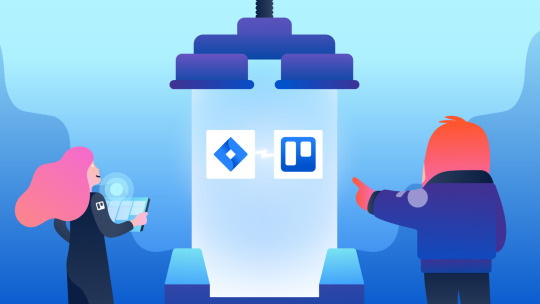
Every time-tracking app must allow you to integrate it with the existing software or applications on your desktop. Tools like EmpMonitor provide integration for CRM, accounting, task management, and other prevalent programs that are indeed crucial for every organization irrespective of their size or profit-earning capacity.
Conclusion
Even though we made the best efforts to give you a better idea, quick research is always needed to be confident while thinking how to choose a best time tracking app. Making any decision in a rush can be a big loss to your business. Therefore, choose wisely and get the best.
ALSO, LEARN HOW TO MANAGE REMOTE WORK EASILY WITH POWERFUL MONITORING SOFTWARE: -
youtube
#besttimetrackingapp#timetrackingapp#employeeinternetmonitoring#productivitytrackingsoftware#employeesInternetusage
0 notes
Text
05 Benefits Of Using Productivity Monitoring Software For Your Workplace

An organization always aims at making the most out of their employees. With so many distractions such as social media platforms, chatting with colleagues, and frequent breaks, it’s too challenging for employers to ensure 100% productivity. All these factors result in wastage of working hours and money too.
To get rid of such downsides, more and more companies are using productivity monitoring software at their workplace. And, for those who don’t yet have recognized the perks of using employee monitoring software, we have compiled some benefits to make them aware. Let’s take a peek on them.
Raising Overarching Productivity Of An Organization

With a thorough and timely analysis of employee monitoring software, employers can gain valuable insights related to raising/diminishing productivity of their company. Once they get the data, it’s no longer a daunting task to encourage their employees to perform better.
Real-time Employee Tracking
Companies at first look for the feature of real-time monitoring so that an organization can track and reveal employee's activities. With an automated approach, employers get to know their team’s work without any need for manual work.
Check Out Work-in-progress And Status Of The Project

Simply assigning tasks to your employees isn’t a sound process of working. You need to timely figure out the status of projects and the amount of contribution for each member associated with it. An ideal monitoring tool comes with the ability to track down an entire project with the essentials.
Easily guide & supervise your employees
An employee management tool assists employers in accelerating the working ability of their employees and also helps them identify working or non-working employees to avoid lagging during work. Due to this feature, most of the companies try to cut down unnecessary costs to invest in optimal solutions, which indeed turns out to be beneficial.
Don’t Organize Lengthy Meetings

Corporates always seek ways to avoid wastage of time and productivity. Therefore, they don’t want to spend time conducting meetings that focus on discussing employees’ working approach, profitability, and downsides. Instead, they utilize the same amount of time to explain new policies to their employees as well as resolve communication issues that probably occur in remote work.
How to choose suitable employee productivity & management software?
Having heard about benefits, the other crucial thing to consider is the selection process of the ideal software. Read out the further description carefully.
Determine your budget
Every software offers different plans for monitoring, so you need to choose a software that suits your budget well and doesn’t influence the overall expenses. A small business usually starts with few employees, where free plans are enough to satisfy their craving for robust monitoring. Software like EmpMonitor offers free plans. Read more here for detailed information.
Look for features
Whether basic or advanced, you must see if the tool you have selected has desired operating capabilities. When it comes to productivity monitoring, the must-have features include work measurement, employee surveillance, screen mirroring, data security, and alike. It’s merely a quick recommendation, however, research is quite advantageous in this respect.
Snooping your competitor’s doings
Rather than spending time, effort, and workforce in the evaluation of best Productivity Monitoring Software, organizations can choose worthwhile software by revealing their competitors’ strategy. In a nutshell, they should use the same software which the leading business uses in their industry.
Conclusion
It’s not the sole purpose of the best productivity monitoring software to keep an eye on productivity metrics. Further to this, such software tells whether the work process is going flawlessly or requires tweaking. Both the employer and employee should learn the benefits of employee screening and agree on its implementation. That’s the key to the development of any organization.
Want To Know More About Measuring Employee Productivity? See This Video:-
youtube
#productivitymonitoringsoftware#remoteworkmonitoringsoftware#employeeinternetmonitoring#productivitytrackingsoftware#employeesinternetusage
0 notes
Text
03 Hacks to Put Your Cautious Foot Forward Towards Employee Internet Monitoring

Well, it's a bitter truth that free and unlimited internet is like an open treasure. Especially to those who came to office only to prove their presence and showing how busy bee they are.
Opening their excel sheet on one and Facebook or other social media sites on another, these segments of employees take most of the bandwidth, slowing down the official work and decreasing the productivity of the agency.
So how to find these employees?
How to stop them from using the internet for their personal exposure?
Well, are you also fighting from these queries and want to fix it?
If yes, then, fortunately, you have landed on the right article.
What you only have to do is, continue reading till the end.
So without wasting any time, let's dive and learn Employee internet monitoring!
Most fruitful techniques to control internet usage by your workforce.
Ban the unproductive sites.

Restricting particular sites can help you to handle the parasitic section of the workforce.
Yes, this is correct, but not entirely.
There are countless websites present over the internet other than Facebook, Twitter, Youtube, and many more.
Banning them is also not feasible and efficient at all.
It is because many of the social media sites can be a part of work in your business.
Hence, going manually and figuring out unnecessary websites is the only way by which you can handle this crisis.
Monitor the internet usage of your employees.

Have you heard about monitoring employees' computers ?
Basically, it is the practice by which the authority of an organization keeps the track record of employees' computer activity from a centralized location. By this, they can see how an employee is spending their hours during work.
No, they don't do it manually or using surveillance cameras.
Instead, they use innovative software termed as Employee monitoring software.
By this software, you are allowed to monitor any website that is opened in the browser and get it saved in the cloud storage immediately.
Track the traffic and bandwidth usage of your workforce.

Mapping the traffic and bandwidth usage from every single computer will help you to see and find which system is using extra internet from the usual ones. And hence you can take action on them.
Now the question arises how?
To efficiently trace the bandwidth usage of your employees' computers, you can install tools, which have the capacity to find the users who are hogging the internet and blocking the bandwidth.
To handle such users, you can use software that has a feature called the firewall. By using this, you can create a boundary separating a trusted internal network and untrusted external network and hence can secure your network very efficiently.
Tieing them up:
Since the internet is a very precious asset of an organization, it must be used productively.
However some parasitic workforce is using it for leisure, causing a breakdown in the productivity of organizations.
But innovations and technology have opened the doors for employers by providing them the tools to track employees’ internet usage.
So why to waste time. Use the above tips and catch the collar of employees wearing the mask of productivity.
#Employee internet monitoring#Work From Anywhere#employee monitoring software#productivity tracking software#"How To Track Employee Productivity
0 notes
Text
Top 07 Reasons For Implementing Employee Internet Usage Monitoring Software

Employee monitoring helps industries to learn about their employee's online activities in the workplace. As monitoring employees' internet usage helps employers to come up with different policies that may reduce bandwidth usage by blocking non-related content, it also restricts people from sharing and downloading sensitive data.
There are various advantages to monitoring internet usage. Some of the company owners think it's not required, but we believe monitoring employee internet usage helps to avoid any of the data breaches.
Some of the key benefits of employee internet usage monitoring are -
Increase Employee Productivity -
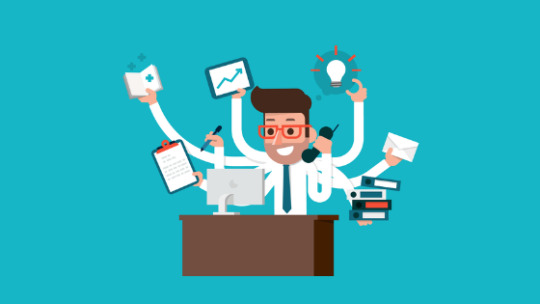
All the organizations want focused, productive, and efficient employees. By monitoring employee internet usage, you can enhance the employee's overall productive hours and level of productivity. Channel efficiency by keeping the workers away from distractions during working hours.
Distractions such as listening to music, watching videos online, playing games, chatting, social networking, etc. Occasional surfing during coffee breaks or lunch hours is good but it shouldn't be appropriate to spend too much time on non-official Internet browsing.
Control Malware Threats -
One of the biggest risks any company usually fears is Malware attack. Therefore, it is the primary concern of why companies check employees' internet usage. Malware is a set of unwanted programs that Internet sites can upload without any intimation to a user's computer. Hence, the main purpose is to first secure their systems and then limit all else.
Having a keen eye on the employee system helps you protect your employees from threats. One of the simplest ways to do this is by using employee internet usage monitoring software. As it helps to easily manage things with spending enough time on micromanaging.
Increase Internet Speed -

On a tech note, blocking non-work related content such as social media, gaming, gambling, auctions, videos, and music that increase the speed of the office internet. By consuming these content, however, the bandwidth slows down and makes it difficult for other employees to complete their tasks in time. Internet access filtering can actually improve the speed of the bandwidth.
Application Blocking -
Each coin has two sides to it. On the one hand, internet connectivity can allow work from home software workers to perform and work better, and on the other, abuse of it can hamper their productivity. As per the recent studies, most of the employees spend their productive hours in sites related to social media, finance, share market, eCommerce, etc. The highest activity was recorded during office hours. Therefore, restricting access to these sites or monitoring them, are much likely to enhance productivity and workplace efficiency.
Minimize Liability -

Companies are much likely to check the content and filter information which would help to increase liability within the company with inappropriate internet usage. The web filtering software restricts employees from downloading copyrighted content such as media files, music, videos, or protected information that could expose the business to liability in the event of lawsuits or other legal action. Hence, checking out the sites minimize the risk of liability issues.
Managing Usage Time -
Channelize the efficiency of workers, you finally make better use of the resources. Remember, an organization's employees are its assets, and keeping them on track is what your sole aim is. Instead of allowing them to use social networking sites, keep them engaged in the training programs, and motivate them to participate in official activities and show their skills.
Secure Company Reputation -

If any of the office employees are involved in illegal things or any controversial issues, like sharing inappropriate quotes, uploading, or sharing pictures that are not safe to practice while at office premises, it keeps the company's reputation at stake. Such activities can badly harm your brand image and corporate reputation.
Conclusion
These are some of the key benefits of best employee internet usage monitoring software. Though, monitoring your employees’ web activity doesn’t have to be difficult. Instead of taking extreme measures like banning the internet entirely, why not invest in employee internet usage monitoring software.
While there are various monitoring solutions available, EmpMonitor’s employee monitoring features balanced detailed monitoring considering your employees’ privacy measures.
Also, Watch This Video To Check Details of Employee:-
youtube
#employeemonitoringtools#remoteemployeemonitoringsoftware#employeemanagementtools#bestinternettrackingsoftware#remoteworkermonitoring
0 notes
Text
6 Ways Employees Benefit from Employee Management Tools

Employee monitoring is the process of tracking employees' work-related activities and generating a report based on that to evaluate their productivity. Though there are different ways of monitoring employees, the best and the easiest way is to use the best employee management tools for managing business. It helps organizations to monitor staff working hours, job efficiency, checks websites, email exchanges, and effectively avoids real-time security breaches.
For business managers, an employee monitoring system is like a blessing and something which eases up their work. But for employees, it’s an awkward topic because most of them take it as an invader in their privacy.
Employers think that by monitoring employees, they are streamlining their process and are improving employees' proficiency. But it's the other way round for employees. The reason behind this is, most of the employers fail to make their staff understand how the employee monitoring system is equally beneficial for employees as well. And this leads to creating a negative environment.
So, if you are also facing the same issue in your organization, then have a look at these benefits.
Less Distraction, more productivity

A significant advantage of employee productivity tracking is that company owners can maximize their staff morale by reducing the possible workplace disruptions. Via tracking tools, it is easy to determine when workers lose time on non-work-related tasks and how long they spend on such disturbances.
A business owner may either block exposure to these disruptions from there or else direct his or her staff not to engage in these interruptions while they are working. That involves limiting internet access to pages that are work-related while omitting other workplace outlets that have nothing to do with their jobs.
Highlights problematic areas
Employee management tools not only allow employers to keep track of how long employees focus on distractions that are not associated with their work but can also reveal how long employees spend on their tasks. And this makes it easier to find out what issues employees have with their jobs, and from there, you can give feedback to those workers for the proper execution of those jobs.
For example, an employee may need help sorting out a problem, or they may just be best suited for a different job altogether. Employee management helps a company to identify and recognize these problematic areas and helps to make their employees more successful. The advantage is double because the solution is completely focused on the employee, thereby spending less time on other things.
Provides security

Employee monitoring is not only limited to supervising workers but also helps to concentrate on cybersecurity. After all, these days, a company is just as strong as the website and the content online. The risk of data breaches, email phishing, and cyber-attacks have increased. Even large companies are not able to avoid such activities.
Outsiders and hackers come second in order when it comes to stealing the company’s confidential data or providing any kind of harm. It’s employees who are first in the line to violate the company rules as well as to protect them. So by tracking your employees and customer behavior with the help of employee monitoring software, it is easy to identify workers who try to harm the whole organization and vice versa.
Prevents unauthorized access
Another way employee management tools will help to tighten security is, by keeping an eye on who is accessing what. If it's done maliciously or unintentionally, workplace tracking tools can help warn employees when a worker accesses data that they don't have to access.
Such detail helps employees to investigate a potentially questionable alleged violation or action and to figure out whether it was done with malicious intent or not. So, companies can better protect their confidential data from internal attacks.
Reallocate resources

When employee monitoring is carried out in a company, an employer will soon have a reliable record of where time and money are spent during a normal working day. This database allows an administrator to assess where money should be best distributed, and which tasks can be reduced or prioritized. This prioritization helps an employer to determine the value of their employees' activities.
Train new employees
It requires a lot of time and effort to train whenever any new employee is recruited. But employee monitoring reduces this effort to a great extent by helping you to track the digital activities and working behavior of your new hires.
By using employee tracking software, you can easily find out whether your new employees are following the usual protocol or not. You can detect when and where they are facing issues. Once you get to know, then you can guide them accordingly.
Employee monitoring tools are not only beneficial for new employees, but also for the existing employees to improve their productivity. It can save your time, efforts, and resources. Plus employees will also get proper support they need.
Don’t go!
The best thing is still to arrive…
Yes, if you want to learn the best employee monitoring solution for your business, then you can watch this video.
youtube
Conclusion
As we look at employee monitoring software as an organizational solution. This causes workers to feel as if they are spied on or untrusted. But using these seven ways, you can reassure your employees that the strategic change is just as valuable to them when introducing an employee management system within your company.
#employee monitoring software#employee management system#employee tracking software#employee management tools
0 notes
Text
Remote Worker Monitoring: How To Implement At Your Company?

Remote worker monitoring, including productivity management, is one of the important software to successfully drive the company’s productivity. Whether you are shifting permanently or you are temporarily moving to remote work in an attempt to reduce COVID-19 exposure, monitoring will help you in the best possible way to get the way out of distributed teamwork.
Most of the employers around the world are beginning to introduce monitoring of employees to enable them to:
Track the time your employees are spending on each project.
Gain trust and transparency, allowing everyone to concentrate on work rather than worrying about what's going on.
Most of the managers struggle to keep up their business standards as the team grows because keeping an eye on every employee and checking everyone’s tasks on a daily basis, manually is a daunting as well as time taking task. Therefore, it leads to
Difficulty in recognizing the efficient employees.
Loss in the earnings of billable hours.
Managers feel they have lost their grip on employees.
To prevent these situations, companies, creative firms, and even large businesses are looking for remote employee monitoring.
Time tracking and monitoring are important when managing remote teams. It lets leaders and managers get a better understanding of how the project is running, who is working and when, and how effective their workflow is.
If you are considering to introduce remote employee monitoring practices at your organization but are not sure how to do so, we've put together a handy guide to help you get started.
Benefits of Remote Employee Monitoring

Monitoring employees in the remote environment has tons of benefits for both employees and employers.
After the employees know that they are tracking their work every-day, they are much likely to work in a very effective and efficient way. Moreover, they even get a competitive spirit amongst their colleagues and desire to produce some greater results.
Remote employee monitoring also helps in building trust amongst the freelancers and independent workers. As their productivity and billed working hours are tracked independently, that helps them to face minimum issues when it comes to getting payments.
But, to attain all these benefits, you need to implement remote employee monitoring.
Let's move ahead and know,
How To Implement Remote Employee Monitoring ?

The primary thing before implementing remote employee monitoring, the managers should think about why they are planning to monitor their employees? Is it necessary to track their productive hours and user logs?
Once you identify the reason behind implementing this, check out whether it is legal to monitor employees, and also be aware of the policies that come along.
After knowing the basic laws, search for the software that suits perfectly for your business needs. One that accurately monitors your employees and provides you the real-time results.
After choosing the perfect employee monitoring software, it's time to make your employees familiar with this. Share the features of the tool and how it will help your company as well as the employees individually. Share about how it manages work productivity along with its basic functionalities.
After a couple of weeks of implementing the software, check out how it works and what difference you could see in the company’s productivity ratio, check where your employees are wasting time, and share your concerns with them.
Create A Culture Of Accountability
After you choose a perfect remote employee monitoring software for your company and introducing the policy for your staff, it's important to create a culture of monitoring and time tracking in your company.
Using employee monitoring software for generating an invoice, as a medium of keeping a track of the amount of time they spend on client projects.
Conclusion
Good remote employee monitoring software (like EmpMonitor, Asana, Github) will integrate with a huge number of apps that you are likely to use in your company’s workflow. Therefore choose the best remote employee monitoring practices and gain the desired leads.
Here’s How To Manage Remote Work With A Powerful Monitoring Software
youtube
#remotemonitoring#remoteworkermonitoring#employeemanagementtool#employeetrackingsoftware#productivitytrackingsoftware
0 notes