Side blog of @iSimChi. All of the CC I’ve found to use, am using, or have used.
Don't wanna be here? Send us removal request.
Text
[4t2] Sixam - Secret Alien World for TS2 ^^
Remember my 4t2 Sixam project I started 2 years ago? Which I almost scrapped but revisited sometime last year? ... well, I've got good news for you then. It's finally out now! ^^
Welcome to Sixam!

Sixam Academy is a prestigious intergalactic university on the planet of Sixam that provides special training for aspiring students to become Birth Queens, Colony Drones, or even the latest innovation in alien technology: Pollination Technicians. The academy offers hands-on experiences, collaborative research, and cultural exploration, alongside interstellar expeditions, nurturing a community focused on curiosity, inclusivity, and innovation.
Yes, I recreated the secret alien world from TS4 for TS2 as a custom university subhood! Why as a university subhood you may ask? Well, I tried to keep the original vibes of Sixam of it being an "unlockable"/visitable place your sims can explore rather than a regular neighborhood your sims can live in!







Well, even after graduation, your sims can actually stay and live in the university subhood using Lamare's YAs can enjoy maternity (and all that) mod, as well as Lamare's Pets at University mod!
While technically it's a university, it could easily also be just a downtown or a main hood, as it includes quite a few urban city-style residential & community lots that a main hood/downtown would also otherwise have… just all in sci-fi/alien theme, of course! ;)
Download: MTS | Simblr.cc | SFS
More info under the cut...
Neighborhood Info:
Requires only Uni/NL/OFB EP and no CC were used to build the lots - I made this without Apartment Life EP, so TS2 Super Collection users can also use it, but in the future, I might also make an alternative version as an actual downtown with apartment lots!
No camera mod is needed, yet, still recommended for easier gameplay, especially since some lots were built on skyscrapers and can be hard to view with just the vanilla camera.
Number of Sims: 90 (10 playable sims in 4 playable families, 31 townies, 44 NPCs, 5 dead sims)
Number of Lots: 35 (7 residential lots, 2 Greek houses, 5 dorms, 1 secret society, 20 community lots, where 8 of which are owned businesses)
Gameplay Info:
Speaking of lots, I made lecture halls for every major, which you could use with beestew's Active Classes mod! These are community lots, featuring skill-building equipment and study spaces, with NPC professors (as lot owners) available for tutoring whenever your sims visit.
I also made an optional custom skybox and custom lighting file for Sixam that will make it always nighttime (Yes, you heard right! The sun never shines here on Sixam!) with subtle seasonal color changes - reddish in Autumn, bluish in Winter, and greenish in Spring.

While the empty version should be CC-free, the inhabited version requires the 3 alien skintones (blue/turquoise/violet) from my [4t2] aliens set to keep the TS4 alien characters like Aileen Rauvu authentic. As giving all these colorful aliens the default green skin instead felt as bad as white-washing, say, giving black characters like Olive Specter a lighter skintone for me. An alternative CC-free version with no CC skintones is also available for players who prefer to not have any CC skintones in their games, though.
I also recreated some characters from TS4, especially all the characters from the The Sims 4 Get to Work: Sul Sul trailer. Every character comes with a complete set of ancestors (at least parents) and customized memories, even townies and NPCs! Some also come with interesting lore! Even though, they're just... townies! Oh, and everyone has genetic infant faces! Yayy! XD
Speaking of characters, scripted events don't work in subhoods, but I wrote a text in each family description that somewhat mimic the scripted event notifications anyway. I think this is a brilliant and fun way of introducing new characters, even in university subhoods. All households should also have a complete set of family album pictures that show their lore a bit. ^^

Recommended Mods:
All notownieregen/antiredudancy/nodormiespawn/nossrespawn mods. All university townies/NPCs in Sixam are aliens.. or at least have a very good reason why they're there, but this can easily be ruined if you don't have these mods installed, lol.
bloodredtoe's Mannequin babies can be born mod. To have more variety, I used the mannequin skintone for some of the alien sims. While this mod isn't required, it's recommended to prevent crashes, especially when these aliens have offspring, as there's a chance they could inherit the mannequin skintone.
Squinge's No Townie Memory Loss. Again, townies and NPCs in this neighborhood are highly customized and I recommend getting no townie amnesia mods to prevent their lore from getting wiped out! As there are a few clues in the bios of some of the townies... including long lost twins!
lingeringwillx's Restore Default Names for Sims in Subneighbohoods . This is especially helpful, not only because the townies/NPCs are related to the playable sims, but also, it will help to maintain the alien atmosphere of Sixam with names like Pollination Technicians, Colony Drones or Birth Queens, etc. instead of having EA's default townie/NPC names.





Install Instructions:
This download consists of 3 parts:
Neighborhood itself:
Place the USXM folder into your PROGRAM FILES/EA Games/The Sims 2 University/TSData/Res/NeighborhoodTemplate folder
Note: If you have TS2 UC, it's PROGRAM FILES/EA Games/The Sims 2 Ultimate Collection/University Life/EP1/TSData/Res/NeighborhoodTemplate
Note: If you have TS2 Legacy, it's PROGRAM FILES/EA Games/The Sims 2 Legacy/EP1/TSData/Res/NeighborhoodTemplate
2. OPTIONAL: Custom skybox (& 3 new alien skintones):
Place the Sixam CC folder into your DOCUMENTS/EA Games/The Sims 2/Downloads folder
Note: If you have TS2 UC, it's DOCUMENTS/EA Games/The Sims 2 Ultimate Collection/Downloads
Note: If you have TS2 Legacy, it's DOCUMENTS/EA Games/The Sims 2 Legacy/Downloads
3. OPTIONAL: Custom lighting (for enabling 24/7 nights):
Place the sixam_lot.txt file into your PROGRAM FILES/EA Games/The Sims 2 Mansion & Garden Stuff/TSData/Res/Lights folder
Note: If you have TS2 UC, it's PROGRAM FILES/EA Games/The Sims 2 Ultimate Collection/Fun with Pets/SP9/TSData/Res/Lights
Note: If you have TS2 Legacy, it's PROGRAM FILES/EA Games/The Sims 2 Legacy/EP9/TSData/Res/Lights





Credits:
To EA for creating Sixam in the first place, even though it was originally created for the wrong game ;)
Makers of SimPE (especially with the newest version, allowing creation of customized NPCs!)
Mootilda for all her amazing tools, especially LotCompressor, LotAdjustor, HoodChecker, and her tutorial on how to create a custom subhood template.
Numenor for his AnyGameStarter, allowing for the creation of a Uni/NL/OFB only environment.
@lowedeus for his original skybox, which I recolored and modified to make the skybox season-friendly, as well as @criquette-was-here for the tutorial on how to make nhood objects glow at night.
Gwenke for the original ocean surface nhood deco, which I also recolored and modified to make it glow at night.
@catherinetcjd for all her inspring builds and also for being such an amazing friend. I recommend her Isosceles Apartments, Experiment 4.2, The Colony as well as her Pyramid Commune No. 9 Live, specifically as optional additional lots for this neighborhood. I learned a lot from you in the past few years of neighborhood and lot building!
Creusa Sims for her support and love while I was creating this neighborhood. It was fun discussing some of the lore in this neighborhood with you. XD
@lordcrumps for also being such an amazing friend! It was you who kept pushing me to actually redo the skybox when I wasn't happy with the draft version, lol! And also for your helpful inputs very early on. ^^
@lamare-sims for being such a talented modder and her amazing mods that make living in university subhoods possible in the first place! This concept wouldn't have otherwise made sense.
That's it for now I guess? I hope you have as much fun with this neighborhood as I had building it! <3
500 notes
·
View notes
Text
La Croix recolours of Mickyss Rideable Bike (Veículos Para The Sims 2)








Você Pode Encontrar Esse Veículos Aqui:
Mod The Sims - La Croix recolours of Mickyss Rideable Bike
15 notes
·
View notes
Text
in the interest of nostalgia, here are some mods i've found to restore old game behavior that was removed or changed by updates.
mean interactions for any age - removed in OFB. anyone else remember booting up the game and seeing lilith duke it out with her parents?
kill visiting playables - self-explanatory. removed in seasons.
fewer hobby wants - to keep FT wants from cannibalizing the older wants.
no pet obsession - same as above, but for pets wants.
no shade eyes salute - removes the salute added in M&G.
let me know if there are any i've missed!
707 notes
·
View notes
Photo




Simoleon wallpaper
I’m not sure about your Fortune sims, but mine are ecstatic now. One wall costs 1540 simoleons. That’s an accurate price.
Category: wallpaper Price: 1540
DOWNLOAD
154 notes
·
View notes
Text

More automagic invisible OMSPs! These are SilentLucidity's WalkAround/WalkThrough blocks edited so they automatically become invisble in Live Mode and visible in Buy/Build Mode.
Download Here
452 notes
·
View notes
Text
Energy Prints


Abstract paintings on the Sim Noir mesh.

So many colors, you can add some pop to any color scheme you have in your modern rooms.
Download.

247 notes
·
View notes
Text

Deadly Bee Swarms | Download A mod that helps make 'death by flies' a tiny bit easier to achieve.
I've never had a ghost of this death type in my game naturally, even when intentionally neglecting my sims' cleanliness, but now it's an added risk when hiking and hunting bugs! Still rare, but no longer seemingly impossible. x)
Behaviour This mod adds a simple coin flip to determine whether the swarmed sim will die or not.
I haven't seen enough bee swarms in normal gameplay to feel like this would need additional logic, but if there's interest I can add some extra checks for a sims' activity and body skill levels, too. :)
youtube
Conflicts This mod overrides the BHAV Interaction - Chased By Bees.
As far as I can see, there hasn't been a hiking or bug hunting mod to alter this particular BHAV yet, but please do let me know if you run into any conflicts!
MF mirror: Download
235 notes
·
View notes
Text
Yet Another Package Editor

Download the latest version here
YaPe is a modern package editor for DBPF (.package) files
Features:
Edit any package - FAST
List and edit resources in a package
Filter resources by type
Easy editors for several resource types
Supports opening ANY DBPF-coded .package, .dat, or .sc4 file
Easily reduce texture size, add/remove/recreate mipmaps, change texture format
Import textures by dragging, export DDS
Native on Windows and Linux
Why make yet another package editor?
Simply said, because SimPe can be kind of cumbersome especially on Linux, and package editors other than SimPe (s3pe, s4pe, iLive's Reader etc.) do not support Sims 2 resources.
To illustrate, I timed someone shrinking a texture (convert RawARGB32 -> DXT1, shrink 2x) in both SimPe and YaPe:
SimPe + GIMP: 1m 30s
YaPe: 10s
Originally this started as just a way to easily test if my DBPF library was doing the correct thing, but over time it has grown to become a half-decent editor suitable for more general use.
Tutorial / usage tips
Here I will explain how to shrink and convert textures in YaPe because that's what I imagine most people will use this program for right now, but of course you can use it for other things as well.
Let's get started by getting the program to look the way you want to: use the options in the top left to change the scale of the interface and switch between dark and light mode.
Now drag a package file into the program (don't worry about closing the sims except when you save the package), a list of resources in the package will be visible. You can find out what the abbreviations mean by hovering your mouse over them; in general I try to add tooltips like this to buttons or options that are unclear.
Don't be afraid to mess around and make changes! The changes you make are never saved unless you press the save button, so if you simply drag your package file into YaPe again without saving you will get your original package back (there is currently no undo function, but it is a planned feature).

All these resources are great, but we're only interested in the textures for this tutorial so let's set a filter. Right click on a texture (TXTR) and select "Filter on type".

Great! Now you can only see the textures we're interested in. You can disable this filter by unticking the "filter" option at the top.

Now click on the "TXTR" to open the texture, it will open a new tab in the lower half of the window by default. If your window is not very big (like mine is for this tutorial) you might have trouble seeing the texture and all the options. You can drag the tab around and put it somewhere else in the program, I'm going to put it on the right and make it a little bigger so we can see what's going on.

Okay, now we can see all the options, and well... there's a bunch of them. We'll go over some of the options that you'll likely want to use but feel free to experiment of course.

First, let's have a look at the texture viewer at the bottom: you can zoom in on the texture by holding control and scrolling, and you can change which mipmap is displayed by clicking the radio buttons above the texture.

But wait, this texture does not have enough mipmaps to show up in game! (post by @pforestsims) Let's fix that right this instant by clicking the "Add missing mipmaps" button in the middle.

Okay, now the mipmaps will show up in game, which is good... except that this mipmap is really blurry. (post by me) Luckily we can fix this really easily, just click the "Recalculate all mipmaps" button.

Much better!... except that we've created a new hidden problem: the leaves will disappear when zooming out in game (blog by lisyarus) but even this problem can be fixed. We can actually preview what the texture will look like when zoomed out by switching the format to DXT1 since DXT1 has binary transparency, just like alpha tested textures like leaves and grass.

Right, so the leaves have a bunch of holes that don't look right when zooming out, let's change that. Above the "Add missing mipmaps" button there is the "Preserve transparency" slider: try changing it to something like 120-170 and click "Recalculate all mipmaps", you can see that the transparency changes, if it's still too thin/transparent set the value higher and recalculate again and so on.

Have a look at all the mipmaps (zoom levels) and once you're satisfied with the transparency change the format back to DXT5.

This texture will now look great in game! But it is also quite large, so we can reduce the size 2x smaller without sacrificing very much in terms of looks (sorry to all the cc authors who love their large textures). Click the "Remove largest texture" button, which will make it so that the first mipmap becomes the largest texture effectively reducing the size by 2x. Like mentioned it does use the first mipmap so make sure to fix any blurry mipmaps first.
You can repeat the same process for the other textures in the package, and then we're done. Save the package by clicking the save button in the top bar, and have a look in game at your beautiful textures.
Another option is to drag images/textures you've made somewhere else into the program (with special support for dds files), for a full lists of supported image formats you can look here. (image-rs documentation) The image/texture will currently go into the firsts open texture resource tab because of UI framework limitations.
Here's a look at some of the other editor currently implemented:




Enjoy :)
201 notes
·
View notes
Text
Roof Match Mania!
“A Bit Steep” Mansard Roofing

I love the deco roof pieces that came with Apartment Life and Mansion & Garden Stuff, I really do. But my main issue with them has always been that they don’t have all the roof patterns, and in fact only Mansion & Garden Stuff came with matching roof patterns, so I couldn’t mix and match without my obsessive compulsive tendencies going haywire!
So I fixed it!
Now the AL and M&G roof pieces have (almost) all the Maxis roof patterns from Basegame, University, and Bon Voyage!
Preview and Download below the cut!
Keep reading
568 notes
·
View notes
Photo




Oscar Movie Posters for Sims 2
Because this blog is close to 100 followers, and my main is at 900, I wanted to do some kind of follower gift. (I will probably do another gift for those who follow @simdaisies I just have to think of one). I love these posters of the Oscar Nominees made by u/flyingfossil on Reddit [ link 1 ] [ link 2 ] [ link 3 ]. I thought they’d be cool to have in Sims 2.
So thank you very much for being here. I hope you enjoy this!
Recolours of “Lady On Red”, “Pineapple” and “Surfing the Universe” under buy mode > decor > wall.
Artwork credit goes to u/flyingfossil. “Pineapple” mesh add-ons as seen in the previews are by Graverobber at GoS
Sims 4 versions by @brittpinkiesims - [ link ] by @death-plays-the-sims-4 - [ link ] 2018 posters by flyingfossil - [ link ] (download link in the comments)
Download on Mediafire Lady on Red - [ preview ] [ download ] Pineapple - [ preview ] [ download ] Surfing the Universe - [ preview ] [ download ] All - [ download ]
I don’t often create CC so please let me know if anything is wonky.
Terms of Use: Flyingfossil was nice enough to create and share these and allow me to use them. Please do not redistribute or take credit for them. Do not share on paysites or behind adfly links.
309 notes
·
View notes
Text






3t2 & 4t2 electronics
100 notes
·
View notes
Text
[DOWNLOAD] 24 Skies Recolors for Lowedeus Lot Skybox (PART 1) - FIXED 08/22/2024
This is my first attempt at creating custom skies, a wish I've always had! They're not perfect, but I did my best! (These are all compressed, texture size are 1920 x 480)


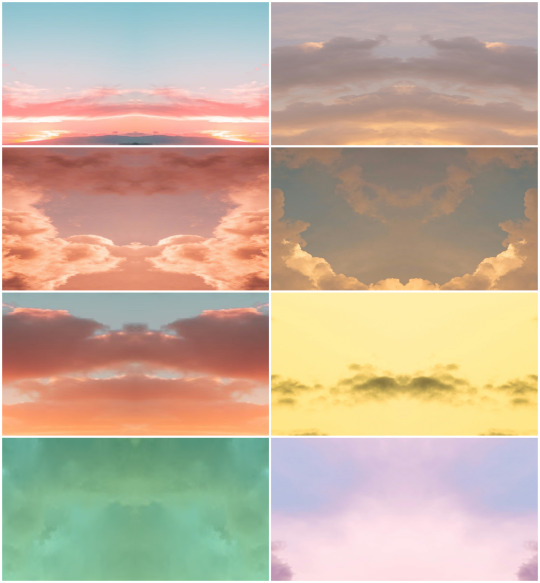
I tried not to use low quality textures or to use textures seen over and over again, I chose the skies with the most saturated and lively colors because I love these palettes, I'm sorry if they are TOO saturated for somebody!



Obviously since these are only recolors, you need the main mesh from Lowedeus to use them! You can find the mesh here! I also have a part 2 planned, but since I want to do something a little more elaborate I'll have to use a lot of time, and it won't be something I'll do now, it's too hot here!
MORE PREVIEWS HERE.
CHOOSE ONLY ONE VERSION!!
DOWNLOAD INTENSITY 2 (SFS - Less saturation)
OR
DOWNLOAD INTENSITY 3 (SFS - more saturation, like in the pics)
UPDATED: I fixed a very small problem related to a double subset that was not needed! Nothing bad would have happened, anyway, the file worked normally, but re-download it if you want a cleaner download! (In simple terms it was as if the file had a useless double swatch)
Thanks to @jacky93sims for pointing it out to me!
08/22/2024 - I FIXED THE BRIGHTNESS PROBLEM! PLEASE DOWNLOAD THEM AGAIN!
578 notes
·
View notes
Text

Fancy Feet Cake Treat - A 1t2 Remake
59 notes
·
View notes
Text

Poster Collages on Butterfly Crawler
Never enough of poster collages for me, so I put together some ready-to-use ones and slapped them on the Free Time Butterfly Crawler mesh.
There are 28 variations. These collages use the work of 228 different artists; the archive includes full-sized swatches with artist names and a file with a link to each of them.
Full credit to the artists. None of the art is by me, and I don't make any profit from sharing these. Please see the links to check out other pieces by these people, I'm a big fan of their work!
Download (SFS) (alternate)
The files are compressed, Free Time is required. You can find add-ons for the butterfly crawler here and there.
I've tried to ensure no AI images are included. Please support human artists 💜




934 notes
·
View notes
Text

I've been building a townhouse all day today and these have been invaluable to me today!
Seasoned TS2 builders/players will no doubt recognise them, but I only recently discovered them, and thought it might be useful to share them, along with download links with you all. 😇
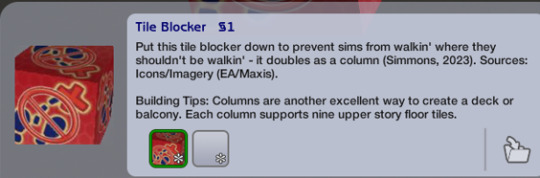
First one is 'Tile Blocker'.
It's as simple as the name suggests. This one stops sims walking into the tile where you've played this big red brick. Of course it has an invisible recolour, like OMSPs. This is useful in instances say, where a dresser's mesh overhangs another tile, so you can stop a sim being router, so they don't walk through the object.
Example of it being used here.
You can download it here.
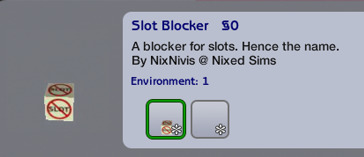

Second one(s) are Slot Blocker/SlotBlocker and serve the same purpose.
I have many surfaces in the townhouse, where I don't want to put items, but I don't want sims to place items there either. There are two different types and I downloaded both.

I found that the SlotBlocker (pictured above) appears on more areas than the first one, but I do have Moar Slots installed. The first link is part of a Counter Completers set.
Slot Blocker can be downloaded here.
SlotBlocker can be downloaded here.
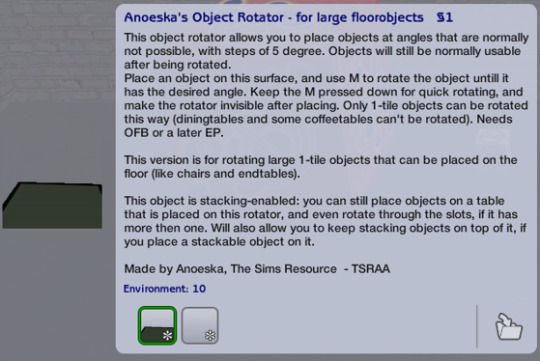

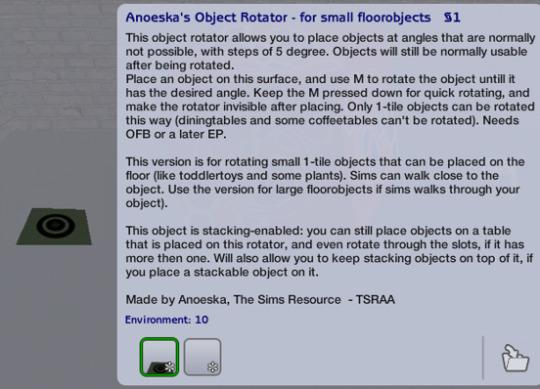
And last, but by no means least, are these beauties. These were a shock that I'd not heard of them before. I actually found them off TeaAddict's videos, but she mentioned that AniBats had used them in her Pleasantview series videos.
These are Object Rotators. 😍
Basically, they let you rotate for even more increments, so not just at 45 degree angles.

For example, I got this chair to be at a fair gentler angle to the dresser than if you'd not used them. There are three different sizes for differently sized objects, only 1 tile objects sadly atm.
The set I have can be downloaded here.
However, in searching for the link for this post, I saw these as well, which I assume serve the same purpose..? 🤔 I've not used them but thought I'd link them just in case anybody else was interested.
433 notes
·
View notes
Text
Buyable KFC Bucket - Food for The Sims 2

This is a 4to2 conversion from Ohmysims, low poly. It's an edible food that your sims can buy from Buy Mode (kitchen-miscellaneous). It has the chips bag animations but gives more food points.
DOWNLOAD HERE
-------------------------------
If you want to support my creations, you can send me a donation with Paypal or Ko-fi ☕ If you want to ask for a Paid Commission, HERE you can find more details. Thank you ❤️
208 notes
·
View notes




