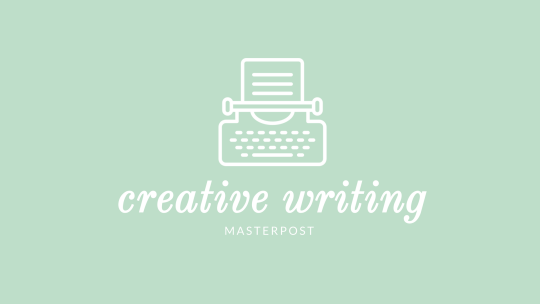26 | NYC | Writer/Producer/Game Dev Currently: learning Godot
Don't wanna be here? Send us removal request.
Note
How many words is too many? I have written over 80,000 words already and don't have a computer to edit properly. I've already decided to split the story among multiple books. But how many should each be? I am aiming for a basic novel to a little bit longer, but as a first-time author, I don't want to write something too long and not get anyone to read it.
Finding Your Story's Target Word Count
"How many words is too many" depends on what you're writing. Every type of story and every genre has a different word count range, and the specific ranges vary depending on who you ask. Here are some general ranges you can target...
Story Type:
Short Stories - 1,000 - 5,000 words Novellas - 20,000 to 50,000 words Novels - 50,000 - 110,000 words Epic Novel - 110,000 words and up (though these are rare)
Age Category:
Middle Grade novels - 25,000 - 40,000 words Young Adult novels - 45,000 - 80,000 words New Adult novels - 60,000 - 85,000 words Adult novels - 65,000 - 110,000
Genre:
Literary novels - 80,000 to 110,000 words Romance novels - 50,000 to 80,000 words Fantasy novels - 90,000 to 110,000 words Mystery novels - 70,000 to 90,000 words
It's important to remember that a book series isn't one long novel chopped up into smaller books. Each book in a series needs to have its own story arc. In other words, a beginning/inciting incident, middle/rising action, and end/climax and denouement. That said, you will need to look at the completed story and identify the natural story arcs that exist within it to figure out where each book should end and the next book should begin.
Something else to consider is your publishing goal. If you plan on pursuing traditional publishing, you might look into writing an in-depth summary of the entire story and working with a developmental editor or book coach to figure out how to best divvy up the story between books. That way, you'll ensure that book one is as strong as it can be, which will increase the likelihood of getting a book deal. After that, if your book sells well enough to warrant the publishing of the next book, you will have some guidance on where to go from there.
If you're planning to self-publish, you can still look into working with an editor or book coach, or even a critique partner, or you can just make the best decision you're able to about how to divide each book. Again, what matters is that each part of the story centers on its own individual story arc.
Something else to consider: if you have a really long story that you want to chop up into pieces rather than individual books, you might look into posting it as a serial on a site like Wattpad, Kindle Vella, Ream, or similar services. Serialization allows you to take a long story and chop it up into sizeable pieces, such as "episodes," and then you don't have to worry so much about dividing it up into books with their own individual story arcs.
One final consideration: Not having the ability to edit properly is not an excuse to publish an unedited work of fiction. No one wants to read an unedited story, even if it's chopped up into pieces. If you want to publish this story, whether online, traditionally, or self-published, you need to find a way to edit it properly and make sure you're putting a tight and polished version of the story out into the world.
Here are some additional links:
Self-Editing Tips Editing Tips Ten Ways to Cut Your Word Count
•••••••••••••••••••••••••••••••••
I’ve been writing seriously for over 30 years and love to share what I’ve learned. Have a writing question? My inbox is always open!
LEARN MORE about WQA
SEE MY ask policies
VISIT MY Master List of Top Posts
COFFEE & FEEDBACK COMMISSIONS ko-fi.com/wqa
145 notes
·
View notes
Text
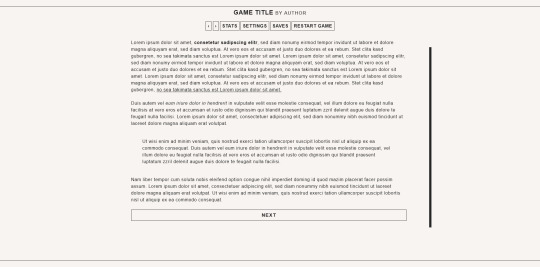

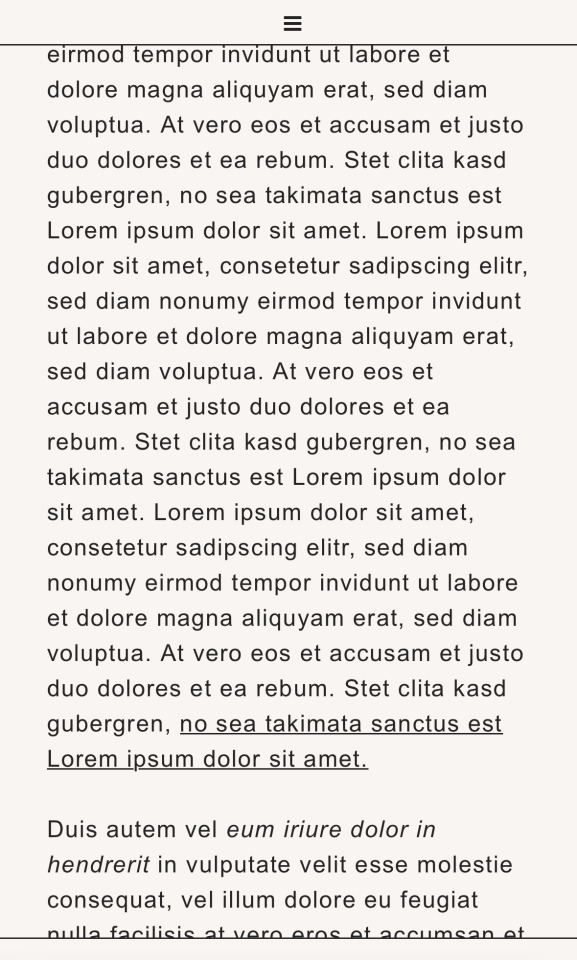
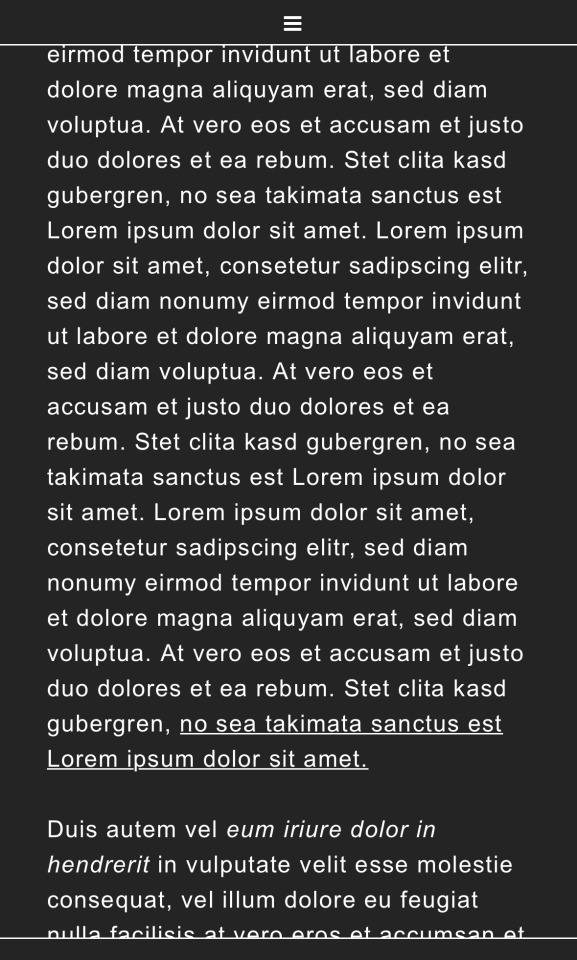
Custom Sugarcube 2 template inspired by Choice of Games and dashingdon
With the recent news of dashingdon shutting down I decided to dust off an old twine template. Might make the move to twine easier for some, might not, either way I had fun.
Template on itch.io
Template is compatible with the most recent Twine update (2.10.0)
Features:
Mobile friendly UI
Settings to change theme (white, sepia, dark), font (including a dyslexia friendly font), font size
Autosaving and custom save names
Toggleable notifications
A passage to choose custom pronouns; both by reader input and preset, as well as pronoun widgets for grammatical differences
Special passages labelled and explained
Multiple stat bars
Stylesheet and Javascript labelled to make everything easy to find and change
Custom macros (linked in file)
192 notes
·
View notes
Text
My Twine tutorial surpassed 500 downloads✨ Thank you all for the kind words on it. Please let me know if you have used it in your games, I'd love to see them!
Character Profile Card Tutorial (Twine Sugarcube)
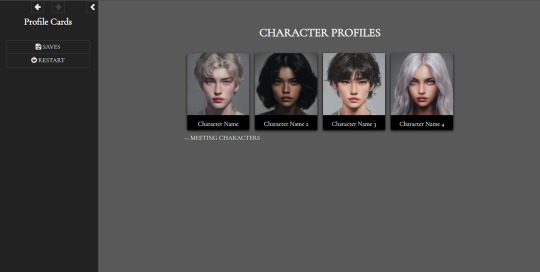
Hi everyone!
I released a quick tutorial on itch.io on how to make character cards for your character codexes. I was originally making these test cards for my characters for my upcoming IF game, Vals Reborn and after hours of trying to figure out how to make them I finally think I got it down! I wanted to make this tutorial not only for me to go back to but to help everyone make cool codexes too.
In this tutorial :
-HTML and CSS directions
-Character cards with images and pop up screens for character descriptions
-Sample scenario to show how to implement the profile cards
If you use the character profile card from my tutorial please let me know! I would love to see how you customize them. If you also have any questions I will try to answer them as best as I can since I am also learning Twine.
Tutorial Link
#coding in twine#twine template#twine sugarcube#twine game#twine if#twine wip#twine#interactive fiction#interactive novel#if#if games#interactive games#resources#if wip
168 notes
·
View notes
Text
A Quick Guide to Using Tweego
Tweego is one of the most important tools I use for creating my game. It allows me to work with multiple, smaller HTML files instead of one gigantic one, and then compile them all into a single game file. This system is incredibly helpful when working with the Twine editor because the editor lags with larger games.
Lag will occur with any story format. It is not affected by word count or character count, but rather by passage count. Because the Twine editor is a visual editor and displays its information as nodes on a grid, lag occurs when there are too many passages for the editor to process and display at once. This usually happens around the 300 to 500 passage mark, although it can change from user to user and their specific version of the editor.
If you are working on a large game and intend to use the Twine editor, you should consider how you can minimize the amount of passages you create (for example, using HiEv’s Combining Story Passages sample code to put linear sections with a Continue/Next prompt into a single passage). You should also have a plan for working around the lag to make your development workflow as smooth as possible.
You can read more about why I compartmentalize and how I structure my game files in this post here. Consider it a Part 1 to this post.
What is Tweego?
Tweego is a command-line interface compiler. It uses the command prompt on your computer to take all of the files necessary for a Twine game and outputs them into a single, playable HTML file. Tweego is often used in conjunction with other workflow methods beyond using the Twine editor, such as using the Twee 3 language in Visual Studio Code or writing passages in plain text files and then compiling them together.
Because I like using the Twine editor for its visual display, this is a tutorial on Tweego’s most basic use: compiling multiple published HTML files created in Twine into a single file.
Installing Tweego
Tweego can get a little complicated to install on its own. The easiest way to install it is to use Chapel’s Tweego Installer for Windows. Read the instructions carefully; if things are not done properly, then the compiler will fail to work.
If you have issues using the installer, questions are best directed to the Twine subreddit. I cannot help troubleshoot the installer.
Checking the Command Prompt
Open your command prompt. On Windows 10, you can search for it in the search bar—it’s the Command Prompt App.
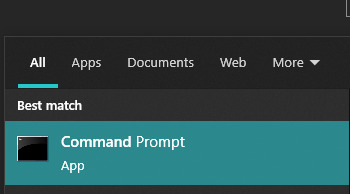
When you open your command prompt, you will get a black box that looks like this:

Command prompts work by inputting the interface’s name and the command or action you want it to take. This will appear like something like this:
tweego -h
tweego is the name of the interface.
-h is the command for what I want it to do.
In this case, -h stands for “help.” Hitting enter will bring up Tweego’s help menu.
So, after the command prompt brings up C:\Users\Anna> (which is the account I am using on my personal computer), I can type in
tweego -h
And it will pull up the help desk. Tweego’s help desk shows the list of commands you can use to achieve different goals.
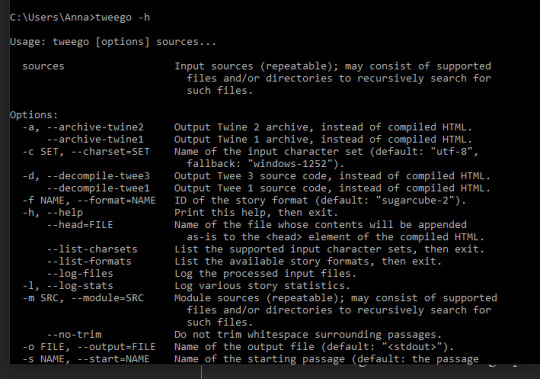
There are many, many commands in Tweego’s list that can change anything from your game's starting passage to trimming whitespace in your passages, but let's keep this simple. The commands we’re interested are:
--list-formats
-o
Checking Story Formats
The next one you’ll want to test is --list-formats
This will bring up the list of available story formats that Tweego can use.

Story formats are very important. If you are using a story format that is currently not included in Tweego, you will have to add it for the compiler to work.
Check Tweego’s list of story formats against the story format used in your game. If it’s the same, then you’re good to go. If it’s not, you will have to manually add it to Tweego.
For example, when I downloaded and installed Tweego, its version of SugarCube 2 was an early version of the format. It did not match the version of SugarCube 2 I was writing my game in.
You cannot mix versions of story formats. If Tweego’s version of SugarCube is 2.2.1 and the version you’ve written your game in is SugarCube 2.34.1., then you will have to add your game's version of the format to Tweego.
To find Tweego’s files, go to your Local Disk (C:) -> Program Files -> Tweego -> Story Formats
Open the folder containing your story format’s language. In my case, this is sugarcube-2.

Inside, you’ll see three items.

Format – this is the story format’s language.
Icon – an HTML file containing the icon for the format.
LICENSE – a plain text file containing the format’s license.
You need all three files for a story format to work in Tweego.
I’m not sure if there’s a way to extract the necessary files from Twine itself. If you have mismatched story format versions, you may want to update both the Twine editor’s version and Tweego’s version to the latest version.
Updating Story Format for the Twine Editor (SugarCube Only):
You can download the latest version of SugarCube here. See the installation guide here for adding a new story format to the Twine editor.
Updating the Story Format for Tweego (Any Format):
Delete the old version from its folder (leave the folder itself alone) and add in the format, icon and license files for the new version.
Once you have the matching story formats in Twine and Tweego, you can make an output file.
Creating an Output File
“Output” is the command for having Tweego create a compiled HTML file. Output is commanded by using -o (o for output).
Preparing Your Game for Compiling
In the Twine editor, publish your game files to whichever folder you want to story your Twine files in. They will publish as HTML files (some may say CHROME HTML file or Firefox HTML depending on your browser preferences, but this doesn’t matter).
IMPORTANT: In order for your compiled game file to work, you need to be very careful about how you name your passages and make sure you have the appropriate connections. Any passages that move on to a passage in a different story file need to have the exact name of that passage in their link. If you’re using the Twine link markup [[ ]] and the editor automatically creates a new passage, make sure you delete it. This will break the link in your story file, but when your game is compiled, it will move the player onto the next file seamlessly. I explain more about this in this post here, with visuals.
Before we compile our game files, there’s a few important things to keep in mind:
1) Command-line interfaces cannot read spaces in file names. Your HTML files cannot have spaces in their names. If they have a space, replace it with an underscore _. If you include a space, Tweego will fail to locate it.
2) Tweego compiles backwards. Whichever file includes your starting passage must go at the end. It doesn’t matter which order the files go before it, but the one with the first passage of your game has to be at the end.
3) The Story Stylesheet and Story JavaScript of the final file will overwrite the Story Stylesheet and Story JavaScript of any files that come before it.
4) Passages with duplicated titles will be overwritten by any file that comes after it. It’s very important not to duplicate passage titles in your game except in specific cases.
For example, every HTML file of my game has the required StoryInterface and menu passages for its design to work. This is so I don’t have to work with the default SugarCube UI when I'm coding and testing additional story files. When I compile the files in Tweego, duplicates of the StoryInterface passage are overwritten by the file that comes after it, leading back to the starting HTML file of my game.
5) The StoryInit passage of your LAST HTML file will be the StoryInit passage that executes in the compiled file of your game. Make sure that the LAST file has all the code you want to run in your StoryInit passage when players start your game.
Compiling in Tweego
Open the folder where you stored your game’s published HTML files. Go to the location bar and hit backspace. Type in cmd and hit enter. This will open the command prompt with a direct path to the folder you are currently in.

Once the command prompt is open, type in
tweego -o
Next, type in the file name and file type of your output file. In this example, it’s WAYFARER_MASTER.HTML
Then type in the names of all the files you want to compile and their file types. Remember that you cannot have spaces in the file names.
Mine looks like this:

Hit enter and Tweego will compile your files and create a new output file in your folder. This process only takes a couple of seconds.
If you have duplicate passages, Tweego will throw up a warning that it has replaced the existing passage with a duplicate.

And you’re done! Open your newly compiled file and check to make sure everything is working properly. I usually run my game until I hit one of the file breaks and make sure I didn’t mess up on something.
It’s very difficult for Tweego to make a mistake. It will throw up an error if you do something wrong and it will tell you that it is wrong. For example, if you mistype a file name, it will tell you that it cannot find the file and will not include it in the output.

Final Thoughts
I know this is a lot and it can feel overwhelming if you’ve never used the command prompt before. I hope that this write-up helps explain the process. Once you get used to it, it’s a very simple task. While using Tweego is not necessary for small games, if you are working on a very large interactive novel with Twine, you will need to use it at some point.
My own game’s alpha build is over 700k words right now and it will likely be several million words by the time its done. I started to hit lag in the Twine editor when I was only a quarter of the way through my first chapter (around 200k and around 500-ish passages). I spent months trying to work through the lag, but the Twine editor is just not designed to handle that many passages. This may be something they can fix in a future version (Twine 2.4.0 is in beta right now), but there are other benefits to working in smaller pieces.
Using a compiler lets you break your game into smaller pieces, which ultimately makes it easier to code, test, proof, and debug. When there’s an error in a specific part of the game, I no longer have to sift through one very, very large file to find it. I cannot recommend using Tweego enough if you are working on a large game.
If you don’t like working in the Twine editor, you may want to look into using Twee 3 extensions and Visual Studio Code to create your game, particularly if you don't like working in visual grid editors.
Good luck! 💕
235 notes
·
View notes
Text
HOW TO GIVE PERSONALITY TO A CHARACTER
Giving personality to a character is an essential part of character development in storytelling, whether you're writing a novel, screenplay, or creating a character for a role-playing game. Here are some steps and considerations to help you give personality to your character:
Understand Their Backstory:
Start by creating a detailed backstory for your character. Where were they born? What were their childhood experiences like? What significant events have shaped their life? Understanding their past can help you determine their motivations, fears, and desires.
2. Define Their Goals and Motivations:
Characters often become more interesting when they have clear goals and motivations. What does your character want? It could be something tangible like a job or a romantic relationship, or it could be an abstract desire like happiness or freedom.
3. Determine Their Strengths and Weaknesses:
No one is perfect, and characters should reflect this. Identify your character's strengths and weaknesses. This can include physical abilities, intellectual skills, and personality traits. Flaws can make characters relatable and three-dimensional.
4. Consider Their Personality Traits:
Think about your character's personality traits. Are they introverted or extroverted? Shy or outgoing? Kind or selfish? Create a list of traits that describe their character. You can use personality frameworks like the Myers-Briggs Type Indicator or the Big Five Personality Traits as a starting point.
5. Give Them Quirks and Habits:
Quirks and habits can make a character memorable. Do they have a specific way of speaking, a unique fashion style, or an unusual hobby? These details can help bring your character to life.
6. Explore Their Relationships:
Characters don't exist in isolation. Consider how your character interacts with others. What are their relationships like with family, friends, and enemies? These relationships can reveal a lot about their personality.
7. Show, Don't Tell:
Instead of explicitly telling the audience about your character's personality, show it through their actions, dialogue, and decisions. Let the reader or viewer infer their traits based on their behavior.
8. Create Internal Conflict:
Characters with internal conflicts are often more engaging. What inner struggles does your character face? These can be related to their goals, values, or past experiences.
9. Use Character Arcs:
Consider how your character will change or grow throughout the story. Character development is often about how a character evolves in response to the events and challenges they face.
10. Seek Inspiration:
Draw inspiration from real people, other fictional characters, or even historical figures. Study how people with similar traits and backgrounds behave to inform your character's actions and reactions.
11. Write Dialogue and Inner Monologues:
Writing dialogue and inner monologues from your character's perspective can help you get inside their head and understand their thought processes and emotions.
12. Consider the Setting:
The setting of your story can influence your character's personality. For example, a character who grows up in a war-torn environment may have a different personality than one raised in a peaceful, affluent society.
13. Revise and Refine:
Don't be afraid to revise and refine your character as you write and develop your story. Characters can evolve and change as the narrative unfolds.
Remember that well-developed characters are dynamic and multi-faceted. They should feel like real people with strengths, weaknesses, and complexities. As you write and develop your character, put yourself in their shoes and think about how they would react to various situations. This will help you create a compelling and believable personality for your character.
13K notes
·
View notes
Text
How to start building your social village--
How do you go from isolated to being apart of a properly connected social circle?? How do I go from that isolated individual to an actually connected person without having to force myself out to be a regular at a club or something??
Pick the most used social media across all your connections (for my this is sadly Facebook but I'm sure you could do this through discord or some other site I'm like 90% sure this is transferable in some formate maybe other ppl could pitch those ideas tho-) and then add everyone you know! And here's the fun stuff you could do in your group!
Functional ideas Village Group for-
Offer to swap babysitting/chores/errands or even buddies for these things
Offer to exchange sale/coupon/bulk buying info (A good example of this is a have a friend who knows a butcher and so her family once every 2 months bulk orders from him directly and it'd WAY cheaper for everyone)
Holiday organizing
Dinner party ideas/hang outs (know 2 or more ppl who like sewing? Organize a dinner once every few months and watch a movie and sew! Do a book club!)
Trade/swap/leading stuff (ex tools, books, unused snacks, boardgames, clothes, etc..)
Offer to be apart of a shared calander (I use Cozi personally but again use your preferred)
Event spamming (community event sharing bc no one ever gets proper info on them in time)
Plant swaps (I personally know like 3 different plant ppl who specialize in different types of plants ex 1 person does a lot of herbs and another does all succulents and another does super well with berries and they always wanna get rid of the babies or spread the spoils)
Organizing work parties (repair parties ex fences/roofs/, bulk cooking parties ex my families perogie parties, tax prep parties, hair dying get togethers, etc..)
Fun ideas for village-
Make a village badge/crest of some kind (at one point was making badges for dinner parties as gifts so this is an easy one for me)
Funny pet photos/meme dump ground
This allows for a pretty fun way to also make ppl feel connected. If I get to know someone fairly well like my neighbor or another parent from my kiddos school- I'll just add them to my weird little club thing! Here's a patch for you. Your family now!!
2K notes
·
View notes
Text
Advice for writing relationships
Ship Dynamics
How to create quick chemistry
How to write a polyamorous relationship
How to write a wedding
How to write found family
How to write forbidden love
Introducing partner(s) to family
Honeymoon
Date gone wrong
Fluffy Kiss Scene
Love Language - Showing, not telling
Love Language - Showing you care
Affections without touching
Giving the reader butterflies with your characters
Reasons a couple would divorce on good terms
Reasons for breaking up while still loving each other
Relationship Problems
Relationship Changes
Milestones in a relationship
Platonic activities for friends
Settings for conversations
How to write a love-hate relationship
How to write enemies to lovers
How to write lovers to enemies to lovers
How to write academic rivals to lovers
How to write age difference
Reasons a couple would divorce on good terms
Reasons for having a crush on someone
Ways a wedding could go wrong
Arranged matrimony for royalty
If you like my blog and want to support me, you can buy me a coffee or become a member! And check out my Instagram! 🥰
30K notes
·
View notes
Text
good traits gone bad
perfectionism - never being satisfied
honesty - coming off as rude and insensitive
devotion - can turn into obsession
generosity - being taken advantage of
loyalty - can make them blind for character faults in others
being dependable - always depending on them
ambitiousness - coming off as ruthless
optimism - not being realistic
diligence - not able to bend strict rules
protectiveness - being overprotective
cautiousness - never risking anything
being determined - too focussed on one thing
persuasiveness - coming off as manipulative
tidiness - can become an obsession
being realistic - being seen as pessimistic
assertiveness - coming off as bossy
pride - not accepting help from others
innocence - being seen as naive
selflessness - not thinking about themself enough
being forgiving - not holding others accountable
curiosity - asking too much questions
persistence - being seen as annoying
being charming - can seem manipulative
modesty - not reaching for more
confidence - coming off as arrogant
wit/humor - not taking things serious
patience - being left hanging
strategic - coming off as calculated
being caring - being overbearing
tolerance - being expected to tolerate a lot
eagerness - coming off as impatient
being observant - being seen as nosy
independence - not accepting help
being considerate - forgetting about themself
fearlessness - ignoring real danger
politeness - not telling what they really think
reliability - being taken advantage of
empathy - getting overwhelmed with feeling too much for other people
33K notes
·
View notes
Note
hi there!! thank you so much for your coding help and advice. i had two questions if it's not too much trouble. how do you get the footer on your passages with the choices/continue link, and how do you set the mouseover effect with the objects like the class selectors (where you roll over the image and it changes color/brings up the selector button and then the selector button is the only thing you can press (sorry if i'm not describing that very well). anyways, thank you and have a great day!!!
Of course! 🥰
I can only really answer your first question. The second is a bit more complicated. My code is an absolute mess behind-the-scenes, so I don’t feel confident that I can explain it properly.
If you want to design something similar, you may want to poke through a few tutorials on making overlays in CSS (this is the one I started with). Keep in mind that mouse-over effects don't show up on mobile, so if you want your game to be mobile-accessible, you'll have to come up with alternative styling that use media queries to trigger on mobile.
Adding a Contained Footer for Player Choices
This isn’t really a “footer” in the true sense. SugarCube does have a footer in a special passage called PassageFooter, but this displays on every individual passage node and we don’t want that since the passage links and choices will be different every time.
There are a few ways you can create separation between the end of your passage text and the player’s choices. My game uses @cerberus-writes' SugarCube template, which comes with the code for a choice container. If you want to see how they’ve done it, I definitely recommend checking out their template and playing around with it.
If you’re working in the default SugarCube template, you can pull off a similar thing in a few ways. Both will require some fiddling with CSS to spice things up.
Note: The code in these examples is here for demonstration. In general, I don’t recommend copy/pasting directly from tumblr since there’s no good way of presenting code and things can break. If you’re copy/pasting into Twine, double check the quotes. Tumblr has been converting them into curly quotes, which will break the code. If you see curly quotes, you’ll need to change them to straight quotes.
Styling Player Choice Links
The first thing you’ll want to do is add some CSS. Since the anchor pseudo-elements a and a:hover universally target all active links in your game, you’ll want to make a new selector. Let’s call it choice.
.choice a {
font-family: 'EB Garamond', serif;
font-weight: bold;
color: #9ccaa4;
}
.choice a:hover {
font-family: 'EB Garamond', serif;
font-weight: bold;
color: #c8e2cc;
}
This changes the font, weight and colour of anything within the choice selector.
NOTE: If I’m working in the default SugarCube template, I like to add an additional property text-decoration: none to my active links. This will remove the underline mouse-over effect that SugarCube adds automatically to its active links. You can do it universally for all links with:
a:hover {
text-decoration: none;
}
Adding an Icon
If you want to add an icon before a choice, you can add an additional pseudo-element that imports the icon of your choice. (See here on how to add FontAwesome icons to your game).
While you could do this manually in your passage itself by adding <i class="icon name"></i> in front of each individual choice, you can better control the icon’s styling by using a pseudo-element.
.choice a::before {
content: '\f35a';
font-weight: 400;
font-family: 'Font Awesome 5 Free';
font-style: normal;
font-size:0.7em;
margin-right:1em;
color: #9ccaa4;
}
Adding ::before will create a icon that always prints directly before your .choice selector. Which icon it uses is controlled by the unicode you put in content. In this example, I’m using the arrow-circle-right icon.
Adding a Line-Break Separation
If you want to add a line between the end of your passage text and your player choices, you can use the <hr> tag to add a line break. This line can be styled with CSS. In this example, I’ll be using this:
hr {
display: block;
height: 1px;
border: none;
border-top: 1px solid #c8e2cc;
margin: 1em 0;
padding: 0;
}
If we jump over to our passage, we can now style our passage links.
<<nobr>>This is the end of the passage.
<hr>
<blockquote><div class="choice">[[1. “Say this.”]]</div>
<div class="choice">[[2. “Say that.”]]</div>
<div class="choice">[[3. “Say something else.”]]</div></blockquote><</nobr>>
I’ve added a few things here. The <<nobr>> macro gets rid of line breaks, which can make your code easier to read. You can also tag your passage with nobr, which will apply the macro to the entire passage.
<hr> adds the line break bar.
To get an indent, I put the choices between a <blockquote>.
Altogether, this will output as:
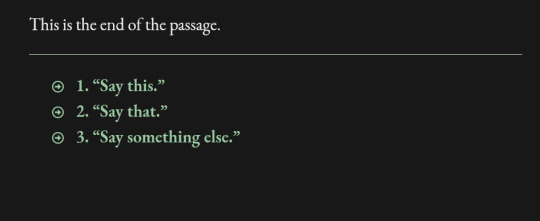
Another Method
Adding the <hr> and <blockquote> tags are a little fiddly and crowds your code, especially if you have to do it every time.
You can simulate an identical look with more CSS by creating and styling another selector. This is very similar to what cer does in their template.
Let’s call this one footer.
.footer {
border-top: 1px solid #c8e2cc;
margin: 1em 0;
padding: 1.5em;
}
The border-top will add a line at the top, similar to the <hr> tag. You can control the thickness of the line by adjusting the amount of pixels.
Margin and padding will adjust the indentation of the choices within the selector.
In our passage, the code looks like this:
This is the end of the passage.
<<nobr>><div class="footer"><div class="choice">[[1. “Say this.”|Choice 1]]</div>
<div class="choice">[[2. “Say that.”|Choice 2]]</div>
<div class="choice">[[3. “Say something else.”|Choice 3]]</div></div><</nobr>>
And it outputs like this:

As you can see, it looks almost identical to the other method.
You could play with even more styling (like adding a separate background colour, borders, turning your links into buttons, etc). How much or how little you want to do is up to you!
65 notes
·
View notes
Note
can you give tips on how to change up character dialogue? all of my characters end up sounding the same and i'm not sure how to fix it
How to Write Unique Voices for Characters in Fiction
When it comes to writing fiction, creating unique and believable characters is absolutely essential. One important aspect of character development is crafting unique voices that reflect each character’s personality and background.
Understand your characters
Before you can write distinct voices for your characters, it’s important to understand who they are. Building out a solid foundation and developing compelling backstories is one of the best ways to ensure they always have unique voices. Here are some tips for getting to know your characters:
Write character sketches that detail their backgrounds, personalities, goals, and motivations.
Conduct interviews with your characters as if they were real people, asking them about their likes and dislikes, fears, goals, and more (the Proust questionnaire is a popular way to do this).
Imagine how your characters’ past experiences will change how they speak in different situations and when experiencing varied emotions.
Use description to enhance your characters’ voices
Descriptions can be just as important as dialogue when it comes to creating character voices. Here are some tips for using descriptions to enhance your characters’ personalities:
Use specific details to create vivid descriptions of each character’s body language, mannerisms, and behaviour.
Consider how each character’s mannerisms might influence their speech patterns. For example, a character who is shy might be hesitant to speak or repeat themselves frequently.
Pay attention to how your characters interact with their environment. Do they use their hands a lot when they speak? Do they pace around the room or sit still?
Use sensory details to create immersion. For example, a character who is nervous might sweat profusely or fidget with their jewellery.
Avoid stereotypes and clichés
When writing unique voices for characters, it’s important to avoid falling back on stereotypes or clichés. Here are some tips for creating characters that feel fresh and authentic:
Avoid using dialects or accents. Not only do these often rely on stereotypes, but they also break reader immersion unless authenticity is absolutely essential to the type of book you are writing.
Consider how each character’s background and experiences might influence their beliefs and values. One-dimensional characters built on clichés won’t have unique voices.
Think outside of the box when it comes to creating distinct voices. Instead of relying on traditional archetypes, consider combining traits from multiple sources to create something new.
How to craft unique dialogue
With the basics in place, how do we convert unique character voices into dialogue? Here are some tips for writing dialogue that feels authentic and unique to each character:
Read your dialogue out loud to hear how it sounds, and make sure it’s true to how you imagine your character to be.
Give your characters a unique conversational quirk that feels natural. An example could be that they call everyone “love.”
Vary the length and complexity of sentences to reflect each character’s personality and background.
Consider how each character’s education and experiences might influence their vocabulary and sentence structure.
Use dialogue tags sparingly to avoid detracting from the actual words being spoken.
Avoid using too much exposition or explaining too much in dialogue. Instead, let the characters speak when it serves your story.
By understanding your characters, crafting unique dialogue, using descriptions to enhance character voices, and avoiding stereotypes and clichés, you can create vibrant, engaging characters that will keep readers hooked from start to finish.
903 notes
·
View notes
Text
Face Claim Diversity Masterpost
Articles
A Few Tips and Resources for Writing POC Characters by writeworld
Additional tips on writing PoC characters by keyboardsmashwriters
Bro-Tip: Describing Skin Color by thetrolliestcritic
Cedarseed’s Guide to Human Types at edencomplex
Demographics, Representation, and Fiction by writeworld
Describing characters of color in writing by N.K. Jemison
Describing characters of color, pt. 2 by N.K. Jemison
Describing Skin Colors by thewritershelpers
Describing Skin Tone by Marion Sipe
Describing Skin Tone by writeworld
Gee, I don’t know how to research writing Characters of Color tastefully by missturdle
Kazza’s Guides: How to find face claims by kgillsrpc
More on Inclusiveness, Art, and Just Writing by writeworld
Re: POCs: Just Write by writeworld
The Term POC by writeworld
Tips on finding face claims by shackleboltrps
Why Writing Colorblind Is Writing White (a rant) by Kameron Hurley
Writing Racially and Culturally Diverse Characters by writeworld
Z Ponders: Why Face Claims Are Killing Creativity by thetrolliestcritic
Body Diversity
FC Help: Plus Size tag at fchelpers
Masterlist of Plus-Size FCs/FCs for Body Diversity in Roleplays by cl4p-tpwrites
Whosdatedwho celebrities by build
IMDB Lists
100 Hot Women of Color by Greenidge_Lewis
Beautiful Women of Colour by Daliouse
favourite actors of colours by phoenix310789
Gorgeous Leading Men of Color by rejavanation
The list of Top Bollywood Actors by miketellon
Sexiest Women of Color by SteelKeez
Young Actors & Actresses of Color by mirrormera92
Tumblr Blogs
actressesofcolor
diversityinfilmtv
faceclaimsofcolor
facesofcolor-rps
femme-homme-rp (tags)
fuckyeahethnicmen
fuckyeahethnicwomen
fyeahracebending
fyeahpocredcarpetfashion
modelsofcolor
northafricanmodels
stopwhitewashing
Tumblr Resources
Face Claim Masterlists by fchelpers
Faceclaims Table by dontmesswith-rpcw
FC Directory by rphelper
FC Suggestions: People of Colour tag at rphelper
POC characters tag at thewritingcafe
POC FC GIF hunts by rphelper
POC FC tag
POC tag at fuckyeahcharacterdevelopment
POC tag at referenceforwriters
POC tag at thewritershelpers
Skin Deep tag at writeworld
White Writers tag at thetrolliestcritic
Writing Race tag at cl4p-tpwrites
Web Resources
Whosdatedwho celebrities by ethnicity
Wikipedia List of American people by ethnic or national origin
Words Used to Describe Skin Color
2K notes
·
View notes
Note
Hi! What are ways that I can improve my general writing ability?
Improving Your General Writing Ability
The number one thing you have to do to improve your general writing ability is write... write A LOT. Writing is a craft, and like any other craft it can only be improved through practice. The more you write, the better your writing will become.
Here are some other things you can do to help the process along:
READ. A LOT. And read a variety
Read books, blogs, and articles on the craft of writing
Read writing tip blogs & articles
Watch writing tip vlogs
Listen to writing-related podcasts.
Look up unfamiliar words and learn their meaning
Pay attention to how people speak
Read poetry and look up song lyrics
Do microfiction and short story writing prompts
Try writing poetry
Look for “word of the day” calendars, sites, etc.
Learn how to properly use a thesaurus
Keep a list of beautiful, interesting, and powerful words
Try to write a little bit every day
Read plays and monologues & try reading them out loud
Read editorial articles on subjects that interest you
Read favorite book scenes out loud
Try journaling
Fill Your Creative Well
Utilize feedback from a knowledgeable readers and writers
Join a writing group or find some critique partners
Get feedback from beta readers
Get professional (or semi-professional) feedback on a chapter
youtube
•••••••••••••••••••••••••••••••••
I’ve been writing seriously for over 30 years and love to share what I’ve learned. Have a writing question? My inbox is always open!
Learn more about WQA
Visit my Master List of Top Posts
Go to ko-fi.com/wqa to buy me coffee or see my commissions
232 notes
·
View notes
Text
List of Superpowers
An incomplete list of powers that can be used for good and evil.
amalgamation – ability to merge existing creations
attack powers – blasting, shock waves, object projection, fire breath, laser vision, etc.
creation – ability to create out of nothing
dream manipulation – ability to change dreams
echolocation – ability to determine locations through reflected sound waves
elasticity – ability to stretch their body in any way
emotions manipulation – ability to manipulate the emotions of others and themselves
empathy – ability to feel and replicate the emotions, moods, and temperaments of others
energy absorption – ability to absorb energy from people and objects and use it
enhanced physical skills – like senses, stamina, strength, accuracy, intelligence, speed, etc.
fear inducement – ability to evoke extreme fear and horror in others
flight – ability to fly
hypnosis – ability to hypnotise and manipulate others
immortality – not being able to die
immutability – not being able to get altered by outside forces
invisibility – impossible to see
invulnerability – being immune to all forms of physical harm
knowledge replication – ability to replicate the knowledge and skills of others
levitation – ability to levitate in the air
magic – conjuring things
mind control – having control over another’s mind
omnilingualism – ability to speak and understand every language
portal creation – ability to create portals for transport
psychokinesis – ability to move energy and matter
reality warping – ability to manipulate reality
regeneration – ability to rapidly heal
replication – ability to replicate people (including themselves) and objects
self-detonation – ability to self-explode
shapeshifting – ability to change their appearance
telekinesis – ability to move objects with their mind
telepathy – ability to communicate through their minds
teleportation – ability to instantaneously travel
temperature resistance – ability to survive extreme temperatures
vocal mind control – ability to control people with their voice
x-ray vision – ability to see x-rays
If you like my blog and want to support me, you can buy me a coffee or become a member! And check out my Instagram! 🥰
1K notes
·
View notes
Text
Romance Masterpost
How to write it
How to write romance
Love Language - Showing, not telling love
Love Language - Showing you care
Honeymoon
Slow burn
Forbidden Romance (+ prompts)
Reasons for a break-up while still loving each other
How to write a wedding
How to create quick chemistry
How to write enemies to lovers (+ prompts)
How to write lovers to enemies to lovers
Arranged matrimony for royalty (+ prompts)
Date gone wrong
Academic rivals to lovers
Romantic Fall Date Ideas
How to write a polyamorous relationship
Milestones in a relationship
How to write age difference
Fluffy Kiss Scene
Reasons a couple would divorce on good terms
Reasons for having a crush on someone
Prompt Lists
Romance Prompt List Part I + Part II + Part III + Part IV
Bad ones, unrequited, break-up Part I + Part II + Part III
Flirting - Successful and unsuccessful Part I + Part II
Two smart and also stupid people in love
Push and pull romantic prompts
Co-workers - Hate to love
Lovers to enemies
Love to hate relationship
Date with a nice guy prompts
Romantic One-Liners Part I
Smutty One-Liners Part I + Part II + Part III + Part IV
Physical One-Liners Part I + Part II
Things said during sex prompts
Jealousy Prompts
OTP Christmas Prompts
Fluffy Winter Holiday Prompts
Prompts about kissing
Romance Sentence Starters
Romantic Question Prompts
Domestic Fluff Prompts
Fluff Prompts
Fluff Bingo
Fluffy Sentence Starters
Sleepy Starters
Fluffy Dialogue Prompts
Cute Interactions
Romantic, non-sexual intimacy prompts
OT3 Prompts
OT3 ideas
Meet Cutes
Meet Uglies
Royalty Prompts - Loyal companion x Princess Romance
Royalty Prompts - Prince/ss x Commoner - Revealing royal heritage
Royalty Prompts - Knight x Princess
Fake Dating Royalty Prompts
Forbidden royal love prompts
Arranged matrimony for royalty
Arranged Marriage Royalty AU Events
Royal Arranged Marriage Dialogue Prompts
Hurt/Comfort Dialogue Prompts
Hurt/Comfort Prompts
Caring for their partner prompts
Roommates to Lovers Prompts Part I + Part II
Professor/TA Romance
Friends with benefits to lovers Prompts
Flirting Prompts - Oblivious and flirty
Teasing Prompts (+ more)
Unrequited Love Prompts
Dramatic/Break-up Dialogue Prompts (+ more)
Romance Dialogue Prompts – Uncomfortable with affection
Matchmaking Prompts
Valentine’s Day Prompts
Fake Dating/Marriage/Engagement Prompts
Fake Dating Dialogue Prompts
Fake Dating AUs
Fake Dating Prompts
Fake Dating Scenarios
Fake Relationship Break-up Prompts
Hand-holding
Kisses
Hugs
Touching
Physical Reactions
Casual Affections
Intimate Moments
Bed Sharing Scenarios
Accidental Kisses
Seeking out physical affection
Love Confessions
Love confession - Screaming at each other
Drunken Love Confessions
Lovers being caught Prompts
Ways to say ‘I love you’
Love Triangle Ideas
Soulmates AUs
Second chance trope
Cooking/Baking Dialogue Prompts
Quiet movie night Prompts
Grumpy + Sunshine Dialogue
Grumpy Affectionate Dialogue
Exes to lovers (1 + 2)
Exes
Reluctant allies to friends to lovers dynamic
Best friends to lovers Prompts
Childhood friends to lovers Prompts
Co-workers - Hate to love (1 + 2)
Matchmaking at Work Prompts
Secret Dating at Work Prompts
50 Cute Date Ideas + 50 More!
Romantic Date Dialogue Prompts
Moving in together
Introducing partner(s) to family
Meeting the family Prompts
OTP with Children Prompts
Anniversary Dinner Prompts
Proposal Prompts
Elopement Prompts
Parallel Universe Romance Prompts (x)
Lover being hurt Prompts
Unwanted Attention Prompts
Relationship Problems
Relationship Changes
OTP Prompt Challenge
Enemies to Lovers Masterpost
‘Imagine your OTP’ Prompts
If you like my blog and want to support me, you can buy me a coffee or become a member! And check out my Instagram! 🥰
22K notes
·
View notes
Text
Are Prologues Worth Your Time?
It felt like every book I picked up when I was a kid and a teenager had a prologue. I thought they were super deep and essential foreshadowing, but then I went to college for creative writing.
You know what every professor taught?
Prologues are outdated and unnecessary.
I was shocked. Not that I’d ever say that I had only read the greatest books (many were trash—and some, beloved trash), but how could so many published books have outdated and unnecessary prologues where they’re supposed to hook a reader?
Here are a few thoughts you can consider when unwrapping this problem for yourself.
Give Your Prologue a Purpose
There are two primary purposes for prologues:
They give the reader a glimpse of a future event in the plot (like a movie trailer).
They give the reader a glimpse into the fictional world’s past to set the scene for the current world (like a flashback).
You don’t necessarily need to put a prologue in your manuscript. Your reader will likely get hooked from the first chapter you’ve worked so hard on. However, if your character/world/conflict will drastically change later, you can make the reader wonder, “How does it get from here to there?” after the first chapter with a prologue.
Flashback prologues are also helpful. A handful of pages could introduce the reader to a conflict (a deity getting betrayed by other gods and cursing all humans to forget they exist) that sets the tone/explains why your universe exists the way it does (every single character and person in the novel doesn’t know about gods because their history has been wiped from their minds, but the protagonist meets one of the gods who betrayed the antagonist deity and wants others to see/hear them too).
How to End a Prologue
Your prologue should end with the reader fully engaged, but wondering—WHAT?!
This might mean that you write your prologue (after deciding on one of the purposes mentioned above) when you’ve finished your manuscript. You’ll know exactly which historical or future point in your world will be most relative to your plot and the most captivating for your reader.
If George R.R. Martin had become inspired to write Game of Thrones based on an idea like this—historically powerful households go to war with each other to regain the most powerful throne in the realm, based on their various birthrights—and written the prologue immediately, we never would have been introduced to the potential-dead-brought-back-to-life in the actual prologue.
You gotta admit, zombies are a much more gripping hook than political rivalries. Especially when there are so many rivalries and so much history to learn before the tension builds!
When a Prologue May Be Necessary
Sometimes writers feel that their first few chapters are basically info dumps. You may have created a complex world with lots of history, lore, and ongoing conflict. The reader has to understand it all in the first five chapters, but it makes your story read like a textbook.
Prologues can help by summarizing the most important information the reader has to grasp to enjoy your manuscript. Challenge yourself to write some flash fiction (in this case, ~1-3 pages) about your novel’s world to see if you can create a prologue that condenses the most essential info for the reader. You can edit the next few chapters to see if they have better flow/pacing.
Reasons to Avoid Writing a Prologue
You may need to remove your prologue or pass on writing one if you agree with any of these factors:
The info explained in the prologue (history, initial conflict) reappears later in the plot.
You’re including the prologue because your first chapter is boring (just rewrite the first chapter—it will likely still feel boring even with an amazing prologue).
You feel like you have to have one. (This is common in fantasy/sci-fi.)
You want a prologue to set the mood for your story. (That’s the job of your first chapter.)
You need a prologue to do all of your world-building. (Introducing the reader gradually to your world through action-based events the first few chapters is much more engaging than an info-dump prologue.)
Make Your Decision After Getting to Know Your WIP
I tend to think of prologues as something you consider and potentially write well after developing your WIP. Get to know your characters, your plot, the stakes, and the world’s history/conflict before deciding if a prologue would hook your readers. You can always write it in a separate document/page and play around with removing/adding it with beta readers.
336 notes
·
View notes
Text
97 character motivations
Need a masterlist of character motivation ideas?
Here’s 97 different character motivations you can use for anything from your hero, side-characters, villain, or even to craft smaller subplots. Save this post for later!
Saving a family member from capture
Saving a sibling from disease
Saving a pet from danger
Saving the world from ruin
Saving a friend from heartbreak
Saving the town from financial ruin
Saving friends from dangerous deadly situations
Saving a love interest from dying
Saving themselves in a dangerous world
Saving a community from falling apart
Saving a child from a potentially dangerous circumstance
Saving a place or location from evil forces
Saving a ghost from limbo
Overcoming a phobia
Overcoming an addiction
Overcoming marital struggles
Moving on from loss
Finding a significant other
Finding a new family (not blood-related)
Finding true biological family
Finding out an old secret
Finding a way home
Reconnecting with long-lost friends
Getting out of a dark state of mind
Finding peace in life
Beating a disease
Beating an arch nemesis
Forming a peaceful community
Transforming a location
Bringing someone back to life
Winning a competition
Going on an adventure
Getting a dream job
Keeping a secret
Escaping a location of capture
Proving a moral point
Proving a political point
Winning a political campaign
Betray someone
Ruin someone’s life
Find a suspect or killer
Find the answer to a mystery
Discover ancient sites & secret histories
Perform a successful ritual
Summon the dead
Save a country from dictatorship
Become the most powerful in a community
Outshine a family member in business success
Prove someone wrong
Win prize money to help someone in need
Get revenge on someone who wronged them
Find the person who wronged them
Develop significant scientific progress
Gain respect from family
Get over an ex-lover
Move on from a painful death
Keep their community alive
Lead their community
Heal people in need
Preserve a species (animal, alien, plant…)
Discover new world
Get recognition for hard work
Become famous
Get rich to prove themselves to people who doubted them
Break a long tradition
Challenge the status quo of a community
Defeat a magical nemesis
Take over a location to rule
Find out truth behind old legends
Help someone get over their struggles
Prove their moral values
Prove their worth to an external party
Become a supernatural creature
Keep something from falling into the wrong hands
Protect the only person they care about
Start a revolution
Invent new technology
Invent a new weapon
Win a war
Fit in with a community
Atone for past sins
Give top-secret information to an enemy as revenge
Kill an ex-lovers current partner
Reinvent themselves
Raise a strong child
Make it to a location in a strict time period
Find faith
Find enlightenment
Find out more about the afterlife
Confess love to a friend
Solve a moral dilemma
Have a child of their own
Avoid being alone
Run away from past struggles
Reinvent themselves as a new person
Impress a colleague or boss
Avoid a fight or war breaking out
4K notes
·
View notes