Random stuffs I want to share. ___________________ NOTE: If I ever post stuffs from other sites/blogs I'll make sure to give the author/owner credit for it. If you want to have your work taken down, please tell me and I'll make sure It'll be taken care of immedeately.
Don't wanna be here? Send us removal request.
Text
[Guide] Using RO Medic
RO Medic.
What is it? An auto pots that bypasses Harmony!
UPDATE: With the help of my guildmates, we were able to determine that through updating your .NET Framework, you may be able to use the tool even if you're using Windows XP.
What you need:
-RO Medic files http://www.mediafire.com/download/dzla7hpgkv3uftm/RoMedic_Launcher_Module.rar
-Your private server's client (which is already a given)
For Windows XP users:
-.NET Framework (May differ depending on your XP version, this one's for SP1 users. You might try searching other versions) http://www.microsoft.com/en-us/download/details.aspx?id=22
-----------------------
How to use it:
1. First off, after downloading, extract the RAR file under one folder. (Not under your Private Server's folder). It should have its own folder.
2. After extracting it, open 'RoMedic v2 DLL Launcher.exe' .

3. After opening it you are now in the application's main interface.
And this is how it is used:

4. Set it up accordingly. And that's it :)
IMPORTANT: if you want to stop using the application, simply closing it won't work. you must kill the app using your task manager.
Look for KRO_Module.dll under Processes tab and end the process.

1 note
·
View note
Text
[Guide] How to modify sakNEW.grf’s cell colors
This is a customization for RO Private Servers wherein you will be able to change the map’s sprite. The default color of sakNEW.grf is light grey for tiles you can step on and a little bit of a darker grey shade for shadows or wall cells. So yeah, let’s get started.
Without editing it the original cell color will look like this: (which is a bit light IMO and I wanted it to be darker, but you can pretty much select any color)

Here’s what you need to do in order to get started in editing the cell colors.
1. Download GRF Tool here >> http://ratemyserver.net/index.php?page=download_tool (it’s number 5 in the list) extract all of the contents in one folder.
2. Download sakNEW.grf here >> http://www.2shared.com/file/cwVCU7x7/sakNEW.html (this is the GRF we’ll be editing. Please paste it somewhere easily accessible)
3. Open grftool.exe, click on ‘OPEN’ and go to the directory where your sakNEW.grf is located then open it.
4. After opening it you will see a bunch of texts scroll down to the bottom part and the last entry will look like this: (if it’s not showing like this use the search panel and type “a-o.bmp” without the ” ” marks)

5. Click on a-0.bmp and click the ‘Extract’ button. Extract it somewhere accessible.
6. After extracting, we are ready to edit it. Open the extracted bitmap image using Photoshop (or paint if not available)
7. Basically the bitmap image will look like this: (We’ll be editing the lower right square. lighter squares represents cells which you can step on in-game and darker squares represents walls and cells which you can not move into. It’s your choice what color you want to use as long as you follow the pattern bellow.)
Note: There should only be two color shades
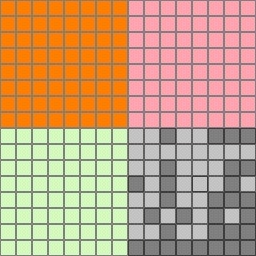
8. Using Photoshop or Paint, use the ‘Fill Color’ tool and change the square’s colors. I only darkened mine which looks like this:

9. Now that you have edited the cell colors, we just need to replace the original sakNEW.grf’s file with the edited one.
10. Download Gryff GRF editor here >> http://www.mediafire.com/download/nmtmm0mjzqk/gryff_s.rar (it’s a GRF editor where you can add files to a certain GRF)
11. After downloading extract all contents in one folder. Then run gryff_s.exe by going to gryff_s\trunk\src\output
12. Go to File > Open then locate your sakNEW.grf and open it. After opening it click on ‘Texture’ at the left panel and click on its subfolder ‘필드바닥’ (a korean word I don’t even know haha) and right click on a-0.bmp and click on ‘delete’
9. Now that you have edited the cell colors, we just need to replace the original sakNEW.grf’s file with the edited one.
10. Download Gryff GRF editor here >> http://www.mediafire.com/download/nmtmm0mjzqk/gryff_s.rar (it’s a GRF editor where you can add files to a certain GRF)
11. After downloading extract all contents in one folder. Then run gryff_s.exe by going to gryff_s\trunk\src\output
12. Go to File > Open then locate your sakNEW.grf and open it. After opening it click on ‘Texture’ at the left panel and click on its subfolder ‘필드바닥’ (a korean word I don’t even know haha) and right click on a-0.bmp and click on ‘delete’

13. After deleting click on ‘Edit’ > ‘Add Files’ then locate your edited a-0.bmp file and add it and click on ‘File’ > ‘Save’ to repack the grf. Wait for the progress bar to finish (might take time depending on your computer specs)
14. Once its done saving, the next step is to merge the edited sakNEW.grf to the private server’s grf. To do so, download GRF Builder here >> http://ratemyserver.net/index.php?page=download_tool (it’s number 6) Extract contents in one folder.
15. Open grfbuilder.exe. Click on ‘File’ > ‘Open’ then locate your PRIVATE SERVER’s GRF and open it and wait for the loading to finish. (make sure you close the client’s RO in order for the tool to successfully open the GRF)
16. Once the loading finishes click on the ‘Merge GRF’ button at the right panel and locate your edited sakNEW.grf and merge it.
17. Again, wait for the loading to finish. Once it’s done congratulations, you have successfully merged it to your client’s GRF, you can now log in and check if the grf took effect. Mine looks like this:
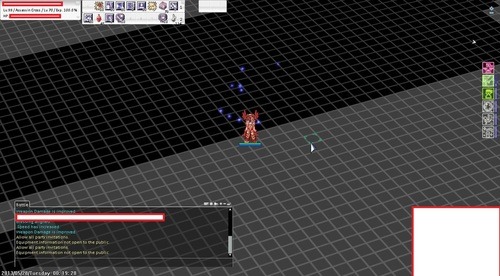
2 notes
·
View notes
Text
[Guide] Merging GRFs
This guide is about merging GRFs to attain different results. Keep in mind that some GRFs may not work depending on the server’s settings. I’ve tried a lot of GRFs and I’ve proven that sprite edits for minimal to totally no delay at all doesn’t go through harmony protected servers. Every GRFs purpose will be detailed below.
NOTE: You must have an updated kRO,iRO or pRO client to avoid item sprite discrepancies.
————————————————————————————————
What to download: (GRFs are optional, choose from different GRFs that will be posted here)
- (Optional) sgr5.grf (http://www.mediafire.com/download/yty0z858kxraw8y/sgr5.grf). A plain ‘grey’ map grf with minimized skill effects.
- (Optional) sakNEW.grf (http://www.2shared.com/file/cwVCU7x7/sakNEW.html) . As detailed in my last tutorial (http://kreyohn.wordpress.com/2013/05/28/colored_cells_for_private_servers/) this GRF is a mod for having colored cells with grid lines as guide.
- (Optional) EbosherMOD.grf (http://www.mediafire.com/download/g770o0iau7uqlv7/EboshersMod.grf) . This GRF makes MVPs sprite larger, making it easier to target when together with its summons.
- (Optional) dlight.grf (http://www.mediafire.com/?sjp197l0wvypxma) . This was something a friend found online (let’s hide him by the name ‘Keem’) but I came to find out that when using non-kRO clients, this grf mix up sprites causing a lot of custom items to have spanish names or be named ‘unknown item’. I edited the GRF to fit into non-kRO clients. This is the most essential part of this guide as to it disables Storm Gust’s sprite and removes the ‘shaking’ effect of Lord of Vermilion and Meteor Storm. It also changes Land Protector’s sprite, making it white.
- (Optional) Thoth.grf (http://hotfile.com/dl/152269192/694679a/Thoth.grf) . This GRF generates a plain ‘BLUE’ shaded map with no grid on woe areas. Some AOE and skill sprites were also reduced. Emperium sprite becomes tilted treasure box sprites as well. Most bard/dancer songs were cut from 30 secs to 3 secs to be less annoying when spammed.
- (Mandatory) GRF Builder (http://ratemyserver.net/index.php?page=download_tool) . Number 6 in the list. This is the tool for merging it
————————————————————————————————
REMINDERS:
- If you want to use dlight.grf, please use kRO. After testing it, dlight.grf mix up sprites especially customs. If you don’t have kRO available you can still use iRO or pRO however you will be needing to patch Ragnarok.exe (for iRO) and New Chaos (for pRO)
- sakNEW.grf (or grid maps) overpowers any other map modifying GRF.
- eboshermod.grf’s ‘large’ MVP feature doesn’t work fully when merged with dlight.grf’s ‘inanimated’ monster mod. Some MVPs are not large.
- The GRF will follow Skill sprites based on the last merged GRF with skill sprite mods
- The order of GRF merging has effects on what the final outcome will be (so you can try experimenting on it)
- Make sure to make a back up of your original GRF
————————————————————————————————
How to do it:
1.) Open grfbuilder.exe and click on ‘File’ > ‘Open’

2.) Locate your client’s original GRF and open it (Make sure your RO is closed, it will not open if it’s running)

3.) Wait for it to load. Click on the ‘Merge GRF’ Button at the right part of the tool and select on GRFs you want to merge. (Please be noted that once merged we can no longer undo this change). Just merge the GRFs you want to use with your RO’s GRF and wait for the loading to finish. Once done, you can close it and try them.

————————————————————————————————
In my case, I merged sgr5.grf , eboshermods.grf, dlight.grf and saknew.grf (Should be merged exactly in this order to attain best results) and this is how it looks like:
(NOTE: All screenshots are on effects on mode.)
* A wizard casting Storm Gust (No sprite at all! :3 )

* Professor’s Land Protector

* Wizard’s Lord of Vermilion (only does one blow of those yellow lines)

* Wizard’s Meteor Storm (only does 3 blows of those meteors)

3 notes
·
View notes
Text
Hacksites. Phishing sites. Etc.
"Get your free rewards at motherfuckerimmafuckinghackyourmotherfuckingaccount.TK! "
"Vote for Wild Card for free and be rewarded for it! go to wildcardvotemeandillhackyou.weebly.com"
The above mentioned lines are taken from those spam bots lurking around prontera and other towns. They usually spam this site to attract players to go to their sites. A lot of players think that they will really be rewarded but NO, they won't.
These are obvious hack/phishing sites. Their modus is to create a webpage which looks 'exactly' the same as the myLU homepage or other legit LU! pages which requires log-ins. And once you enter your username and password and other credentials, it will then be sent to the webpage owner's database thus making it possible to get your account info.
Usually, this low-life hackers use websites which has free web hosting but still provides you full access to how your webpage should work. Some examples will be:
.tk
and
.weebly.com
If you encounter these mudafrigin mudafugers spam bots. Don't get too curious, who knows what might happen. :)
1 note
·
View note
Link
School 2013 RAW is already out on gooddrama.net . Can't wait for subs.
0 notes
Text
RO2: LOTS Game Review
Game Review by: Kamikazee/HaruhiSuzumiya [My character names]
Introduction: --Given the fact that we heard the shocking news about PH not being able to play on this server as to it was somehow bypassing Gravity's T&Cs, I still managed to find a way to play the game up 'till now. I've been playing for more than 2 days now, I think. Managed to create a level 8 Archer [E server] and level 11 Swordsman [J server] AND is currently giving birth to a Mage in RO2's newest server, Freya.
This is merely an average gamer's review. I am not affiliated with Playpark, Asiasoft, Gravity or any organization officially reviewing/testing the said game.
Let's start then. Rating will be 1-10, 10 being the highest.
---------------------------------
• Graphics [8/10]
-- As we all know, from the usual 2D MMO that we all grew with [Ragnarok Online 1] it's now fully 3D, hooray for that! BUT I don't get the 'Ragnarok Online' feel. It's as if I'm playing a totally different game. I've played Flyff and Rose Online and it's no different from those 2 MMOs mentioned. It's like Flyff-Rose-RO1 game crossover, grapichs-wise at least.
Here's a Screenshot of my Swordie, killing a Kiel. As you can see graphics is pretty decent but in one look you won't be able to recognize it's Ragnarok Online
• User Interface [7/10]
-- I don't like the fact that upon starting the game there's no user-friendly tutorials (though from time to time keyboard shortcuts to certain windows will pop up as an announcement). Upon logging in, nothing was explained about which bar is for which. Bottomline, you need to figure out things on your own.
--There are 3 different GUI positionings (refer to the picture below), which make it easier for you to find the most comfortable GUI set up.Some glitches about the Camera View are still there (an example of Blocked camera view on 2nd quote below). Camera's hard to control if you're lurking on dungeons,especially dungeons which are small. Also, trees/rocks/houses blocks camera views.

View 1

View 2

View 3
THIS IS WHAT I MEAN BY TREES BLOCKING YOUR CAMERA VIEW:

• Job System [8/10]
--Currently they only have Swordsman, Thief, Archer, Acolyte and Mage as Starting jobs and 2 alternative 2nd jobs for each class, a good start for new MMOs.Aside from your main job class, they have implemented a sub-class for each character. Sub-classes are namely Chefs, Blacksmiths, Alchemists and Artisans. Each havign their own crafting specialization.Having this sub-class system makes it easier to craft your own Weapon, Armors, Potions and Food buffs. Ingredients for crafting is easy to access, they can be bought from NPCs, some through monster drops. An 8 for 2-in-1 job class system. I hope they'll add more jobs as the game grows further.
• Gameplay [8/10] --I hate click and skill games. This game had me addicted since it's a 2nd version of RO1, if only it's not a 2nd edition I would've dumped it like what I did with Cabal,Rose and Flyff. The good thing about the game is after creating a new character, you already have your own set of skills, thus making early leveling days easy. DPS/Normal Attack characters are only attainable at high levels.
--How to level faster? Quest-based, I shall say. It's much easier to level through quests. The good thing about quests is you'll never get lost. The map is like having your own GPS in-game, it lets you see where to go and what to kill when doing 'kill,gather and report back' quests.
--Partying system is a plus as well, you can choose to go solo or you can party with other players. Having a party makes it easier to finish quests. I only find it annoying when someone RANDOMLY sends a party request without even asking permission, I always reject it if that happens. I end up having to activate auto-reject party requests. I'm not into partying, 'nuff said.
• Fun and Satisfaction [7/10]
--Hmm.. Apparently if this section is only for Satisfaction, it could've been a 6.5. Err.. How do I put.. I tried playing it. But after playing for around 2-3 hours, I have this urge to log out and go back to pRO:Valhalla and do stuffs there instead. But when I'm in Valhalla and got nothing to do, I log out and go back to RO2. It's fun. However, it's not something to get over-addicted with. RO1 is still better IMO. They still provide you with RO1 feel but doesn't stick out much 'cuz of the ROSE/Flyff feel.
--Fun is rated 7 due to the fact that it's overly animated. Each skill has its own animation making the visuals more fun to watch. Porings are still Ragnarok Online's trademark and never fails to amuse each and every RO player.
[Side note: Mini bosses like Mastering/Eclipse/Vocal can no longer be called Mini-bosses. They spawn by 2s or 3s in each area and respawn time is 5-10 seconds @_@] [Side note 2: KIEL! Why are you so weak? Sucks that Kiel-D01 is no longer strong as he used to be]
OVERALL RATING: [7.5/10] --Not that good but worth the try. I encourage everyone to play it and give it a try. Will still be testing it out and checking if it'll get me hook once I get 2nd job characters. [PS: J server is now clogged, remaking a character in RO2's new server, Freya.]
[Author's NOTE: Need Help on logging in or fixing your client? Send me a PM in Facebook or my Tumblr account]
4 notes
·
View notes