Female | 28 | CanadaSims 2 OnlyWCIF Friendly | Lurking---This is a sideblog, my main is MartialArtsPenguin
Don't wanna be here? Send us removal request.
Text
Reblog this post if you are a Simblr who WILL NOT DELETE THEIR ACCOUNT
If you are found to be deactivated later on (Simblrs are going missing!), we will raise the alarm to Support that your account was deleted without your consent. This is a major issue right now and we need to protect and help each other.
2K notes
·
View notes
Text
Well I guess my play sims and nothing else everyday for 6 months straight phase is over again. I keep opening my game to try and do some more lot makeovers and closing the game once I get a lot loaded. Time to not touch the game until the urge to play hits again.
8 notes
·
View notes
Text
#walls cutaway most of the time and then I put them up for screenshots#most of the rooms I build are too small to see unless I have walls cutaway#to be honest I probably switch quite frequently with the keyboard shortcuts#I used to play walls down 10+ years ago when I had pink/red flashing#I wouldn’t decorate the walls since they’d be flashing anyway and I’d forget to add windows (and lights) since the walls were always down
78 notes
·
View notes
Text
Reblog if you are a simblr of either the Sims 2 or the Sims 3 (or both).


I wanna support more simblr accounts despite have being retired from Sims role playing myself, especially since they're overshadowed by the Sims 4 nowadays. I have nothing against those who enjoy the Sims 4, but as a long time simmer I still wish to support other fellow simmers who are active in the same simblr as the one I grew up with. 🫶🏻
And yes, you're free to reblog this even if you're retired but still love the Sims!
1K notes
·
View notes
Text

Finally finished making over the community lots & apartments in Belladonna Cove. Onto Downtown next









Slowly working on a new Uberhood gameplay.
6/8 main/sub hoods and 3/4 university hoods made over (excluding residential lots). Currently stuck in Belladonna Cove with all its apartment buildings. Debating if I'll start playing when I'm done the sub/uni hoods or if I'll renovate the vacation destinations first.
28 notes
·
View notes
Text









Slowly working on a new Uberhood gameplay.
6/8 main/sub hoods and 3/4 university hoods made over (excluding residential lots). Currently stuck in Belladonna Cove with all its apartment buildings. Debating if I'll start playing when I'm done the sub/uni hoods or if I'll renovate the vacation destinations first.
#Sims 2#New Uberhood#I've missed posting gameplay to Tumblr so I'm looking forward to starting this one just need to get through the renovation phase
28 notes
·
View notes
Text
Not a mod but when you're in build/buy mode you can click this icon in the top left corner and it will show you the lot value.
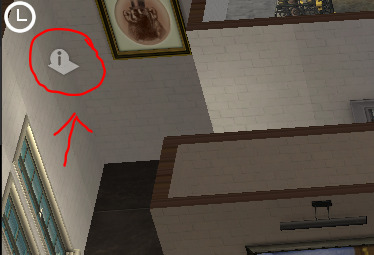
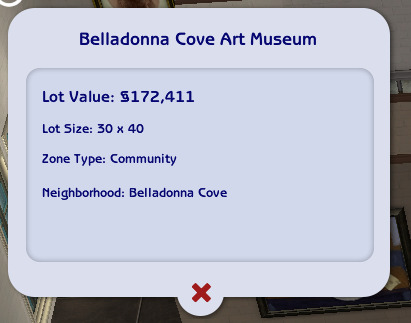
To my knowledge it doesn't show unit prices for apartment lots though.
I think I'm going to make a little "mods wishlist" post here. Mind you, I'm no modder but it would be nice to have a little...community wishlist. Perhaps for those of us talented enough to make mods to quick check without opening the requests and risking a descending lynch mob, or when they're trying to decide whether something then thinking of making would be useful to others? I don't know. I was contemplating earlier and figure it would be nice.
Anyways. If anyone out there is re-blogging - feel free to add your wish to the list and I'll try to keep the post updated.
Mods wishlist (Sims 2):
- Property value mod - I'm not sure whether there is one or if it's even possible but it would be amazing if when building you could check how much the lot you're building would cost. I often start building something that I'm trying to make affordable for a specific family and end up getting carried away and going way over their budget.
15 notes
·
View notes
Note
Hello! I just wanted to let you know that the individual elders default link in your 2021 Holiday Gift #2 post links to the child folder instead and the adult one links to elders!!
Hi, thanks for letting me know. I've updated the links so they should point to the correct folders now.
2 notes
·
View notes
Note
Hi Anon, not sure if you're having the same issue as Kayleigh-83 since you only mentioned the neck area being black. But perhaps this thread will be able to help
Hi Malvernsims! Before I get to the point of this message, I want to thank you for the amazing clothing defaults! Now, I am having a problem with the everyday outfit that Nina Caliente and Brandi Broke wear now that I installed all of your clothing defaults (I know that I could change their outfit, but I would want to keep them in what they were wearing originally.) When viewing their households, Nina & Brandi are missing arms, and when I load the household to play with them, their arms are blue and their neck area is black. I don't want to delete your defaults, but I don't know how to fix my problem. Hopefully you're able to give me advice, and hope this finds you well!
Hi Anon, unfortunately I don’t know how to help with your problem as I’ve never seen this in my own game and nobody else has reported a similar issue.
I’m posting your question publicly in case somebody else in the community can provide assistance.
2 notes
·
View notes
Note
Hi MalvernSims, I am having a problem in my game with some of the default clothing replacements that I installed from you. (I installed all of them because they look so good lol) A lot of the sims are wearing clothing that is just their own skin texture, some of the clothing makes their arms disappear, and other weird texture glitches. Is this a known problem? Is there a solution to it? Hope you're able to help!
Hi Anon, I've seen what you're referring to before unfortunately I don't know what causes it or how to fix it. I usually just delete the problem files instead of trying to troubleshoot it. I don't currently have this issue in my own game and nobody else has reported this problem with my defaults.
My first thought whenever somebody brings up a problem is to confirm they don't have another default/hider. General reminder to everybody that you cannot use my defaults with another default for the same item/hair nor can they be used with a hider (defeats the purpose of a hider).
I did a quick google search for "sims 2 clothes skin texture" and found a few older posts from MTS and Garden of Shadows that may be helpful. Since I don't have this problem I can't test any of these but maybe they'll be helpful for you?
2 notes
·
View notes
Note
Hi Malvernsims! Before I get to the point of this message, I want to thank you for the amazing clothing defaults! Now, I am having a problem with the everyday outfit that Nina Caliente and Brandi Broke wear now that I installed all of your clothing defaults (I know that I could change their outfit, but I would want to keep them in what they were wearing originally.) When viewing their households, Nina & Brandi are missing arms, and when I load the household to play with them, their arms are blue and their neck area is black. I don't want to delete your defaults, but I don't know how to fix my problem. Hopefully you're able to give me advice, and hope this finds you well!
Hi Anon, unfortunately I don’t know how to help with your problem as I’ve never seen this in my own game and nobody else has reported a similar issue.
I’m posting your question publicly in case somebody else in the community can provide assistance.
2 notes
·
View notes
Note
no, i don't have hiders; i thought when i read that, that maybe some other cc might have had it and i skimmed through the text, but as i said before loading with just the dr for korean does nothing, the original outfit is still there, unchanged. i even tried re-downloading it because some other files' meshes suddenly stopped appearing, and getting them again made them all work as regular. maybe it's something within my actual game... thank you for the help anyway! have a good sunday

That's odd, I'm not sure why one would work and the other doesn't. The only difference between the downloads is I didn't include the additional Maxis outfit icon that I got from the default database in the individual outfit files. But regardless I'm glad you found a workaround that enables the default for you.
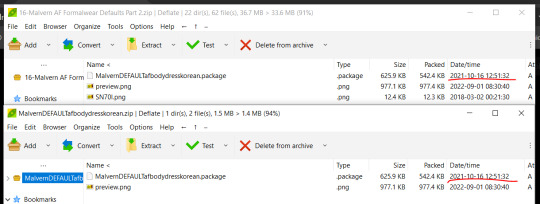
0 notes
Note
hello! your file replacing dresskorean found here post / 695200494586658816 / and-here-is-the-last-of-my-formalwear-defaults isn't doing anything, i have tried it with no other cc installed, but the dresses weren't showing up :(
Hello Anon! I've just tried it with no cc installed and it works for me. Do you by chance have a hider for dresskorean?
0 notes
Note
Hello again! No need to answer this, I just wanted to let you know that fixing mhairshortsimple completely fixed the second hair for me as well. Thank you :)
Glad to hear it was resolved. That was a weird one to figure out.
3 notes
·
View notes
Note
Hi! Thanks for your default project, I absolutely love it :) I have a couple questions about hair defaults, I hope that's okay. Is mhairshortsimple supposed to show up for elders as well (in my game it's not)? And also mhairclosecrop for elders looks somewhat wrong in my game for some reason, it shows invisible scalp at the mirror and non-default hair for some clothes categories. I don't have any hiders etc. Could you please take a look at it? Thank you in advance for your time.
Hello!
mhairshortsimple: It was supposed to be enabled but it seems instead of connecting the mesh I had it referencing the texture images. 🤦🏻♀️ I've corrected this and you can get the fixed version here.
Original Post
mhairclosecrop: For this hair I wasn't able to replicate the invisible scalp so I'm not sure what could be causing that. I did get the non-default hair issue for some clothing categories, however after fixing mhairshortsimple the issue doesn't seem to occur for me anymore so maybe fixing that other hair fixes both?
If mhairclosecrop is still showing non-default hair for some categories after downloading the updated mhairshortsimple file please let me know and I'll see if I can find anything else.
0 notes
Note
Hi! I found another invisible career outfit: elder female oceanography lvl 2. Thank you for the previous fixes :)
Hi Anon,
Thanks for letting me know. I've updated the file.
MalvernDEFAULTufbodywetsuit
Original Post
2 notes
·
View notes
Note
Hi! I love your defaults and use them all, thank you so much :) One issue I have is that work outfits of my elder sims sometimes are invisible (just floating heads). For example, this happens with elder female outfit for Dance lvl 5 career. Your defaults are the only one I use, and I doublechecked my downloads folder for any hiders, there is nothing that should conflict. Maybe you have other thoughts about what can cause this? I thought maybe certain career replacements may be disabled for elders or something like that since all my adults are fine
Thanks for reading and have a nice day :)
Hi Anon,
I've seen the invisible head issue in my own game with a few outfits and it seems to be because I recategorized the outfits to exclude the everyday category. Specifically for the lvl 5 dance outfit AF and EF I made my defaults athletic only not realizing that would impact career outfits. Because of this the AF career outfit referenced the afbodyshirtuntuckedoxford outfit instead while the EF one resulted in an invisible body (maybe I recategorized the EF fallback outfit as well).
I've updated the following 2 defaults so the career outfits should show up properly:
MalvernDEFAULTafbodyunitard (SFS)
MalvernDEFAULTufbodytracksuit (SFS)
If anybody else knows of specific career outfits impacted by the floating head issue I'll fix those as well. I feel like all my sims are in the same careers so I may not have seen all the possibilities.
Original Post
6 notes
·
View notes