Welcome to my tumblr! I sometimes remember to post here XDHttp://mattehdraws.carrd.co
Don't wanna be here? Send us removal request.
Text
Support for Sena Bryer


Wuk Lamat's voice actor could use a hand. Voice actors, like most actors and those in the entertainment industry, actually don't make a ton of money and rely on the limited times they're on a job and any residuals that come in (which get smaller and smaller over the years; Mica Burton has said she was paid the same amount of money on Star Trek: Picard that her dad made on Roots over 45 years ago). Add in the discrimination of trans actors when seeking roles.
Pop on over to her Ko-fi (Tumblr suppressing links doesn't help here) and give our Vow of Resolve a hand.
998 notes
·
View notes
Text
FF14 Battle Portrait Tutorial
For the past few weeks I was trying to find a way to recreate the battle portrait from FF14 as there was a few characters that I want to see in that style but don't officially have one yet. I think I got it down more or less (see image below) so I thought it's a good time to share what I did.

First of all, I made a few files that would help make life a little easier. They can be grabbed here .
Note: I did use Reshade to do a bit of work at the screenshot stage to help speed up the process but the same effect can be recreated in Photoshop with a vanilla screenshot. There are a lot of tutorials on how to do comic/cartoon effect in photoshop and those would make good bases to work off of.
Step 1: Take the screenshot with the PortraitBase Shader on. I usually take two screenshots. One with "Comic" on and one with it turned off. This is so that I have more to work with if needed.
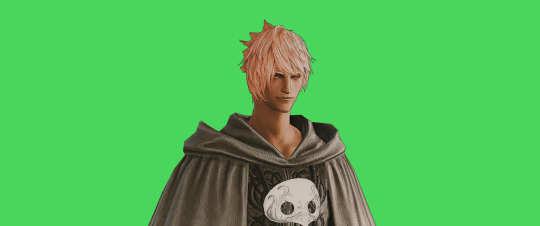

Step 2: Drag all the screenshots into photoshop and remove the background. In photoshop, arrange the layer so that the screenshot with the Comic lines visible is on top of the one with the effect off.
Step 3: Duplicate the the layer with the "comic" effect and apply Blur->Gaussian blur (radius 0.5)
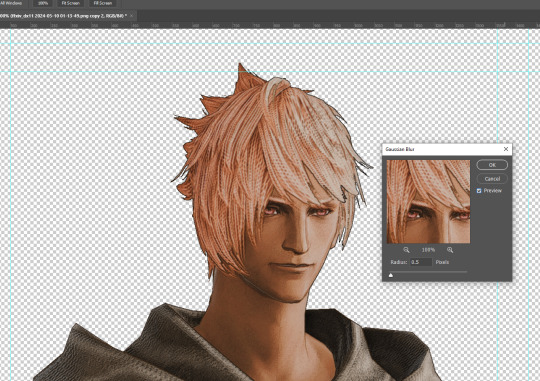
Step 4: Take a look at the hair. In Eric's case, It still doesn't look blur enough to me so I used the blur tool and blurred it a bit more
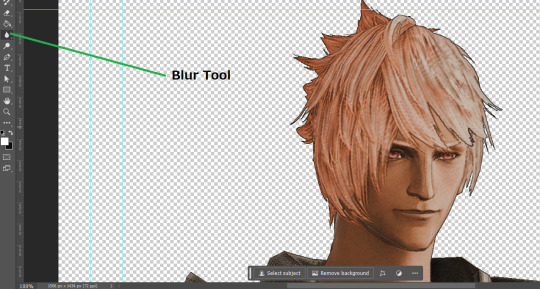
Step 5: Create a new layer above the layer in the previous step and use the brush tool to start outlining the edges. Where to outline is up to you but the idea is to make edges defined so that it looks more like a drawing.

Step 6: Duplicate the outline layer and then hide that layer. Step 7: Merge everything under the outline layer. Step 8: Drag and drop the "Texture.png" into the project and Clip it to your character layer. Set the blending of the texture to "soft light". Step 9: Drag and drop the "stroke Texture.png" into the project and Clip it to your character layer. Adjust the size till you are happy then set the blending to "overlay". Step 10: Adjust the opacity settings of both texture layers until it looks good to you.
Step 11: Click on your character layer and go to image->Adjustments->Hue/Saturation (note: you will see I dragged in the official Hades portrait as a point of reference to work off of). Adjust the saturation till you are happy.
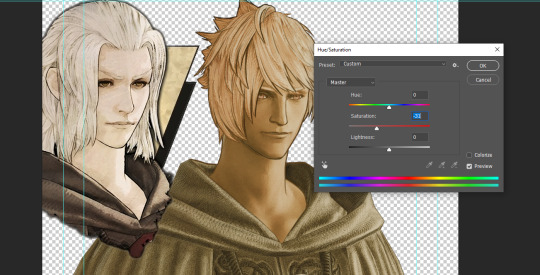
Step 12: Go to image->Adjustments->Color Balance and adjust the color till you are happy. In this example, since Eric is also wearing the Sophist robe, I tried to match that color to Hades' Sophist robe color.
Step 13: Once you are happy, drag the "Template.png" into the project and scale that to the size you want. Make sure it is completely covering the character. If it's not, you can just use paint more of it with the brush tool to extend it till it covers everything.

Step 14: Hide the "template.png" layer and select your character layer. Use the magic wand tool to select the outside of the character.
Step 15: With the selection still selected, click on the "Template.png" layer and press delete on your keyboard. You should now be left with a blank in the shape of your character.

Step 16: Drag the"Template.png" layer to be below your character layer. Then click on your character layer and clip it.
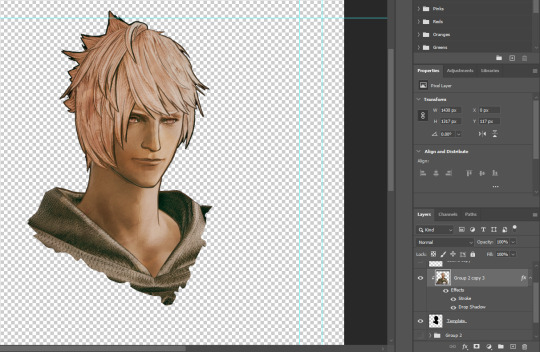
Step 17: Click on the "Template.png" layer and add a 2px stroke and shadow to it.
Step 18: Drag "Back_Deco.png" into the project and place it behind your character. Scale it till you are happy with it.
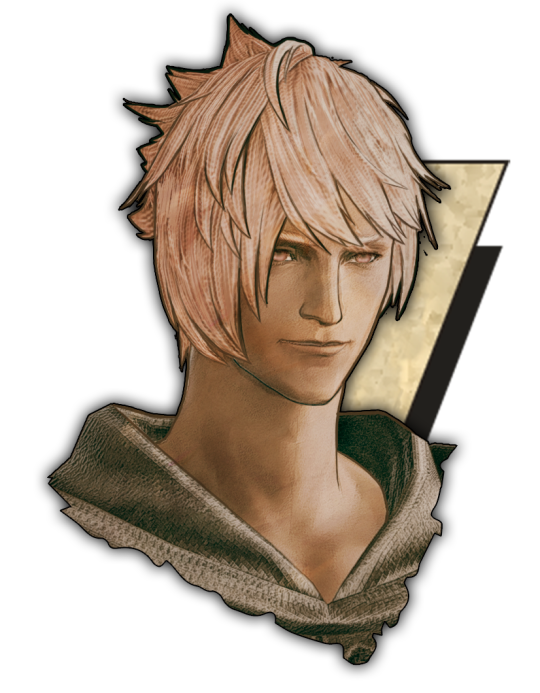
And that's it! Now you can recreate portraits for any NPCs that you want (in theory). A lot of it is also fine tuning to what you want but this should at least give you a decent base to work off of :)
2K notes
·
View notes
Text


They aren’t the best photos either, but for my wife and I’s anniversary (8yrs married, 18yrs total), I dabbled a bit in messing with dice making, and used some dried rose petals and glitter to put in the dice. This was very much a learning experience, and despite having a bit of bubbling on the side that faced out of the mold, the other sides were perfectly fine. Not bad I guess for a first go at this. And even better, she loved them! They’ll be debut rolling at our next DnD session. It’s also kinda funny, she got me dice as a present as well, ones that match my campaign character <3
NGL I was low key panicking that they’d go completely wrong. But this was fun.
10 notes
·
View notes
Text


Some more progress on this one. I think I’m genuinely going to just print it out and do watercolors on it, and continue to poke at trying to actually settle finally on a coloring style I like on and off in the background. But I don’t want to sit there with it forever, so here’s to getting stuff done on it.
I’ve never been the strongest with digital artwork so I’m trying to get back into at least sketching and such with it.

#artists on tumblr#oc#wip#sketch#ffxiv#procreate#miqo'te#male miqo#ffxiv miqo#maelstrom#digital art#ffxiv art#ffxiv wol
4 notes
·
View notes
Text
Asked my friend the WoL QotD yesterday about Emoni’s preferred coffee type and it led into a discussion that resulted in this whole scene of Emoni pre-Calamity in Maelstrom enjoying his a meal and coffee at the Drowning Wench. And….my hand slipped.
Emoni is bestie’s WoL and also Aristide’s boyfriend


#artists on tumblr.#oc#wip#ffxiv#procreate#digital art#miqo'te#male miqo#final fantasy 14#matteh draws
0 notes
Text

Finished just in time for the new year
3 notes
·
View notes
Text
Progress of my recent piece. I’ve had so much fun getting back into watercolors and inks it’s been forever.
Anywho some of the stages I’ve gone through getting this done before New Years, go out with and start with something nice ^.^




2 notes
·
View notes
Text
Happy Starlight from the boys Kaine & Aristide!!! (respectively) 💖💖💖

#oc#ffxiv#ff14 gpose#gpose#procreate#au ra#xaela#elezen#duskwight#starlight celebration#ffxiv starlight
2 notes
·
View notes
Text

Lame phone pic I know XD
A WIP of one of my other DnD OCs Fernwyld, my Satyr Paladin ^.^
I’ve never actually drawn him before so here’s to figuring him out. I almost never want to move past this stage but I must!
4 notes
·
View notes
Text
I don’t think I ever posted him, my DnD son Gwylyss “Gy” Dyrr. I’m so happy with him so far and am having a lot of fun with the campaign I’m in with him.
Anywho, his final (for now) character page, and a recent sketch I did of him in my newest sketchbook ^.^


#mattehdraws#artists on tumblr#oc#dungeons and drawings#dnd5e#drawing#sketch#procreate#dnd character#dnd art#dnd oc#character sheet
1 note
·
View note
Text

Another commission, this one being for the FFXIV Write challenge. It’s felt good to do some commissions again and try and get back into the groove of it.
This character is Isillud and belongs to the wonderful @escherstrange-ffxiv ^.^
#mattehdraws#artists on tumblr#oc#final fantasy 14#drawing#ffxiv#ffxiv art#elezen#duskwight#commission#character commission
22 notes
·
View notes
Text

A recent commission I finished for the FFXIV Charity Art Auction.
I really need to remember to post here more often.
#artists on tumblr#final fantasy 14#drawing#ffxiv#ffxiv art#watercolor#art commisions#character commission#au ra#au ra xaela#charity art auction
7 notes
·
View notes
Text
CHRIMMIS
And bonus Krampus Kaine XD



6 notes
·
View notes
Text


Continuing to work on my new son Gwylyss 💖 whipping up character sheet stuff for the campaign ^.^
3 notes
·
View notes
Text

My son! 💖💖💖💖💖 Gwylyss Dyrr, my Drow Warlock, I love him so much.
0 notes
Text

Sketches of my two favorite OCs Matteh and Maverick. I love them so much 💖💖💖
#artists on tumblr#oc#traditional art#sketch#paper pencil#pencil#original characters#original character
2 notes
·
View notes
Text

I got on a real hot streak (for me) last night and managed an entire character page. It felt incredible stretching my legs like that after having such a long hiatus from..well…a lot of stuff. Depression sucks man, and I’ve been kinds going through it.
He’s a WIP for sure and only Lv.1 but he’ll get there. Meet Gwylyss Dyrr, but he also goes by Gy too XD, my Drow Warlock. I love my new son sm.
#artists on tumblr#oc#elf#traditional art#drow#dark elf#dnd ocs#dnd character#dnd art#dnd#dnd5e#sketch#character sheet
0 notes