Max (he/him) 🏳️🌈 Join me on a zany journey through the world of alarm clocks! (Yes, really.) You won't learn anything practical, but you might learn something entertaining. Click the link "Why This Blog Exists" for more details. ⏰ My posts are not product reviews. Most of the alarm clocks I discuss are long-discontinued. ⏰ Images and videos are usually not mine, but are credited. ⏰ My email: [email protected] ⏰ All are welcome here! 🫶
Don't wanna be here? Send us removal request.
Text
Five Alarm Clocks That Were So Close, And Yet So Far
Fails are the language of my generation. No matter how divided or different we may be, we can always come together on BuzzFeed or some other such platform to laugh about things that whiffed it at the last possible second.
I'm not sure this post will inspire laughing per se, but it will definitely inspire feelings of some kind! I've got five alarm clocks, ranging from the irritating to the truly maddening, that would all have been great (or at least fine) if not for one stupid design decision.
Content warning for references to violence and bigotry. (Isn't that a great way to start this post? /s)
Let's dive in, I guess!



Sunbeam Elite CR1003-005

We'll start off with something tame. This clock is a tiny bit irritating, but mostly it's really cool. I haven't gone too deep down this rabbit hole, but there is a subgenre of alarm clocks specifically designed for hotels. I alluded to such clocks a few days ago, and this wonderful blog post by a UI designer is a deeper dive into the topic.
Hotel alarm clocks are different from regular alarm clocks in that they are designed to be user-friendly without requiring you to read an instruction manual. They also have hotel-specific features, such as alarms that do not stay enabled for multiple days (so they don't wake up the next guest staying in the same room), and accessible USB charging ports (so you don't have to rummage around the hotel room looking for outlets).
The Sunbeam Elite hotel alarm clock is a pretty well-designed, full-featured hotel alarm clock! It has a radio with digital tuning, plus an aux-in jack and an iPod dock so you can play your own music. (This clock launched in 2012, so iPods were still a thing.) Besides the iPod dock, it has a front-mounted USB port for even more gadget charging. It has a white noise feature, which I've never seen on a hotel alarm clock, even though that's probably exactly where you want it most (to drown out all the loud guests and screaming kids)! It has three selectable alarm sounds, and a nap timer so you can wake up from a nap without changing your alarm time. And the snooze button even lights up when the alarm sounds so you can find it more easily!
Most hotel alarm clocks have instructions printed on them to aid ease of use. And the Sunbeam Elite definitely needs instructions, considering that it has more features than most hotel alarm clocks. But there are no printed instructions. That's because this clock has audio instructions that play automatically when you press a button, walking you through common features, then confirming whatever you've selected!
Except. Take a look at the video below, demonstrating these voice instructions. (And then go back and watch the whole video, in which the presenter is weirdly enthusiastic about this alarm clock. Like, even more than I would be.)
youtube
When you press "Alarm Set," the clock says, "To set alarm time, adjust set wheel, then press enter." This sounds like you are supposed to spin the wheel to set the alarm time, and then once you press "Enter," you're done!
But that's not correct. You spin the wheel to set the hours only, and then once you press "Enter," you spin the wheel again to set the minutes only. The voice instructions don't reflect this. So you might press "Alarm Set" and spin the wheel, then wonder why only the hours are changing. Or you might press "Enter" and think you've set the alarm, when actually you still need to set the minutes.
Because the hours flash first, then the minutes, I feel like most reasonably savvy users could figure out how to set the alarm. But I've always been a little bit irritated that this clock, which is so intent on being easy to use that it has audio instructions, doesn't have correct audio instructions. I don't think it would be that hard to have one audio clip that says, "To set hours, adjust set wheel, then press enter," followed by another audio clip for minutes.
I still think this is a really good clock, but this seems like a flaw that was both easily avoidable and worth avoiding!
Lenoxx Sound CDR-190

This circa-2000 CD clock radio is unattractive and exceedingly basic. It has a CD player with playback modes, an AM/FM radio with analog tuning, a headphone jack, and...that's it! You can't even choose a CD track to wake up to. If you use the CD alarm, it always starts from track 1.
Despite the lack of features, if you gave me this clock as a gift in 2000, I'd have been thrilled. Sometimes you just need something simple to play your music on, and while I doubt this had excellent sound quality, I do imagine it worked well enough!
And I do love the chunky front-mounted dials and switches, plus the chunky top-mounted buttons, shown below:

But we're not here to pontificate about this bargain-basement alarm clock. We have a job to do. And that job is to criticize!
Most modern alarm clocks have separate controls to turn on the alarms, and turn on the music. But back in the day, many alarm clocks had a single control that did both. Here's an example of what it should look like, from the Realistic Chronosette-273:

This clock has a four-position switch: on/off/auto/alarm. In the "on" position, the music is on. (The alarms are off.) In the "off" position, the music is off, and so are the alarms. In the "auto" position, the music is off, but the alarm is on and will play music rather than a buzzer. (In other words, the music plays automatically at the alarm time.) In the "alarm" position, the music is off, but the alarm is on and will play a buzzer.
This isn't necessarily an intuitive design, but it works well enough! The separate switch for tape/radio chooses which audio source plays in "on" or "auto" modes. And if you want to listen to music but the alarm is on (meaning you can't slide the switch to the "on" position), you can press the "sleep" button to activate the music for the sleep timer.
Now let's return to the Lenoxx Sound CDR-190. Take a look at its switches on the front:

These look similar at a glance. Except for one crucial difference. The "off" position has been moved from the switch on the left, to the switch in the middle. So we have an auto/alarm/on switch, and a CD/off/radio switch. (The AM/FM switch is mostly irrelevant to our discussion.)
You wouldn't think that moving the "off" position to another switch would ruin everything. Oh, but it does.
To listen to music, you slide the auto/alarm/on switch to "on," and the CD/off/radio switch to "CD" or "radio." Intuitive enough!
But what do you do when you're done? The instructions say to slide the CD/off/radio switch to "off." So the audio is off when the auto/alarm/on switch says "on" and the CD/off/radio switch says "off." Let me repeat myself. The music is off when one switch says "on" and the other says "off."
It gets worse. To choose the CD or radio alarm, you set the auto/alarm/on switch to "auto" and the CD/off/radio switch to "CD" or "radio." Again, easy enough.
But what happens when the auto/alarm/on switch is set to "auto" and the CD/off/radio switch is set to "off"? The manual doesn't say, presumably because you're not supposed to select these options. And I honestly don't know what would happen if you did this. "Auto" mode is supposed to "listen" to the CD/off/radio switch to pick your source. But if it listens to the "off" setting, then the alarm fails to sound even though you have the alarm turned on. Alternatively, if the clock just picks a source and the alarm sounds anyway, that could result in a rude unintended awakening. After all, in the example two paragraphs earlier, the "off" setting overrides the other switch. Shouldn't it do so here too?
Moving along, if you choose the buzzer alarm, you set the auto/alarm/on switch to "alarm." The instructions don't mention the CD/off/radio switch, and I believe that's because the "alarm" mode is not supposed to listen to that switch. "Alarm" mode is for the buzzer, so it doesn't need another switch to tell it which sound source to use. But that means if you have the auto/alarm/on switch set to "alarm" and you have the CD/off/radio switch set to "off," I think the alarm will still sound. So if you thought the "off" position would override the "alarm" position, I believe you'd be wrong.
The crucial error in these controls' design is that one switch (auto/alarm/on) contains only settings where something is on. And then another switch (CD/off/radio) contains the "off" option. So if you have "off" selected, it will always contradict the meaning (the on-ness, if you will) of whatever you have selected on the auto/alarm/on switch.
Making things worse, the contradictory switches seem to switch priority for no reason, getting me all switched up. In the "on" and "off" mode, the CD/off/radio switch overrides the auto/alarm/on switch. In the "auto" and "CD"/"radio" mode, the auto/alarm/on switch is dominant and the CD/off/radio switch feeds into it, so to speak. In the "alarm" and "off" mode, I think the auto/alarm/on switch overrides the CD/off/radio switch. And in the "auto" and "off" mode, I couldn't even tell you what happens.
The most frustrating part of all this is that this is a solved problem. Just have an auto/alarm/on/off switch and a CD/radio switch like every other alarm clock with this design. That way, when you have the switch in "off," it can't also be in "on."
I can just imagine an owner of this clock using it for decades, and finding it perfectly serviceable, yet always setting the alarm on a wing and a prayer and hoping it does (or doesn't) go off, because these switches make so little sense.
Casio TSA-80 and TSA-81
Well, that broke my brain. Thankfully, the rest of these clocks aren't so confusing!
We're switching gears now, in that the two clocks I've discussed above are just annoying. But this duo of Casio clocks is (in my opinion) offensive.
After my bird-themed alarm clock post that features three Casio clocks, I went down a Casio alarm clock rabbit hole (and actually bought one I may share about soon!). This really cool website has a database of many different Casio alarm clocks, including several I'm about to show you.

The clock above is the Casio Space Sonic 8, and it is not one of the offensive clocks I'm about to show you. It's an analog clock, and its nifty feature is that you can pick from a whopping 8 different alarm sounds, all whimsical (sort of like the Nickelodeon TimeBlaster). The sounds include a UFO sound, a laser beam, a fireball, and the classic "computer sound." Ah, yes. We love us a good computer sound.
But in all seriousness, despite the sometimes-silly sound names, the idea of a clock that can wake you up to all kinds of fun and exciting sounds is actually pretty cool! So Casio made two more clocks that have an almost-identical design.


The clocks above are the Casio TSA-80 (left) and TSA-81 (right). They are also analog clocks, and they also have 8 whimsical sound options, but the sounds are different from the Space Sonic 8. You can choose from fun options like "Dracula Sound" or "TV Game!"
Or "Machine Gun 1." Or "Machine Gun 2." Or "Bombing 1." Or "Bombing 2." Or "Bomb Burst."
Uh...they kind of had to go and ruin it, didn't they? Somehow when I think of cute and funny alarm sounds, or even cool and sci-fi alarm sounds, I don't usually think of sounds glorifying war and violence. What even does "bombing" sound like? Content warning for the next sentence (please skip to the next paragraph if you need to): For some reason, my mind imagines the screams of civilians embedded in the audio clip.
I think even sounds of cartoon violence, like the "fireball" sound effect on the Space Sonic 8, are not that big a deal. But sounds of actual, real-life weapons that have killed actual human beings...that seems in poor taste to me.
Sangean RCR-29

Switching gears, this clock is not offensive, but it is still stupid! It's also gorgeous. Look at the round design with a minimalist analog clock, the digital display hiding behind the transparent clock hands, the silver and wooden accents. Here are a few more photos:



And here's the RCR-29 in black:

I love that, on the black model, Sangean switches out the silver and light wood accents for dark metal and dark wood accents.
I discussed Sangean in my last post, and they slayed with the aesthetic design of this clock. They also slayed with the feature set! This clock has a radio with digital tuning and presets, support for Radio Data System (which shows info like the station name on the screen), and support for NOAA weather radio stations. You can even enable a "weather alert" feature that will sound an alarm and turn the radio on automatically when a weather emergency alert is being broadcast, even if you aren't currently listening to the radio at that time!
The RCR-29 also has an aux-in jack so you can play music from your phone, plus a USB port so you can charge your phone. It has a date display, dual alarms that can be set to sound once / every day / on weekdays only / on weekends only, and programmable snooze duration. And you can buy it today, for only $99! Not too shabby.
I love this clock. So of course Sangean ruined it. RUINED IT. This Amazon reviewer (named Amazonian Maven) shows us how:

YOU CAN'T READ THE TIME IN THE DARK.
Sangean remembered all kinds of design details on this clock. But they forgot to illuminate the clock hands. All 9 reviews I can see on Amazon mention this issue. Don't just take it from me. Take it from Tony P. on Amazon:
"This clock-radio, while nicely designed and built with good fit and finish, fails at the most basic task of a clock: showing the time! The hands on the analog face are neither backlit nor phosphorescent, so you cannot see them in the dark. The digital display shows the date, not the time. You can press a button to display the time, but it reverts to the date after five seconds, and there is no way to configure it otherwise. Therefore, when I wake up in the middle of the night, I cannot tell what time it is without pressing a button. The radio, on the other hand, sounds excellent for its size and tunes in local stations well. I recommend this as a desktop clock-radio to be used in the daytime, but not as an alarm clock."
– Tony P. on Amazon
I get that Sangean had to make the clock hands transparent so that you could see the digital display behind them. So maybe it was hard to add wiring within the hands to make them light up. But Sangean could have made the hands glow-in-the-dark (like a clock I'll be posting about soon). Or they could have added a light from one edge of the clock to illuminate the hands (like the clock I'll be posting about soon). Or they could have set the digital display to show the time, without requiring a button press as in the current design.
There are so many things Sangean could have done instead of this. So many things that would have made this usable as an alarm clock. Instead, they took a visually beautiful, thoughtfully designed alarm clock...and almost completely threw its usefulness in the garbage, irritating users in the process. It's such a shame!!!
Timex Wacky Wake-Up / Shake N' Wake T156B

I've saved the worst for last! This alarm clock is sort of adorable, and it's designed to be a funny, whimsical way to wake up. It has stubby little feet and a distorted clock display, and at the alarm time, it plays one of seven silly, annoying phrases, then starts obnoxiously vibrating and ooching across your nightstand. (You can reduce the volume and turn off the vibration if you like.) The online consensus is that this clock is not a terribly pleasant way to wake up, but I am tempted to commend Timex for trying something different.
Except. You know what Timex thought counted as funny phrases to include on this clock?
Phrases voiced by racial, ethnic, and queer caricatures and stereotypes. 🤦♂️😭
Why. Just why. Literally, why did we have to do this??? Not only is this blatantly offensive, I don't even know who would find this funny.
And this thing is not "of its time." Amazon says it came out in 2009! If it were from the 1970s or something, I'd be disappointed but not surprised. But this is from my lifetime!
This YouTuber demonstrates this clock's offensive phrases (and thankfully calls them out as offensive). I personally recommend not listening to the phrases, just to avoid filling your brain with unpleasant and potentially triggering vitriol. But if I've already opened the can of worms and you can't resist...just be careful.
That's...all!
Wow! That was a terrible journey. We had clocks that fail at basic usability and clocks that perpetuate negative social attitudes! Just delightful. (Not.)
I was unsure whether or not to post about these clocks, because I try to keep this blog positive and fun, not negative and stressful. And I'm only half-kidding when I say that these terrible exemplars break my alarm-clock-loving heart.
But I am here to chronicle pieces of alarm clock history, and these clocks are part of alarm clock history, whether I like it or not. (I don't like it, if you haven't noticed!) And while I don't think you need me to tell you why offensive and insensitive alarm clocks are a bad thing, I do think there's something to be learned from the Sunbeam, the Lenoxx Sound, and the Sangean about principles of usability and how not to violate them.
If nothing else, I hope this post got you thinking. About something. I'm not totally sure what, but maybe you can fill that part in for me and then this journey will have been meaningful and emotionally significant!
Thanks for walking with me along this strange alarm clock path. See you soon, for less negativity and more fun and weirdness, I promise!
Image credits:
Sunbeam Elite CR1003-005: Amazon
Lenoxx Sound CDR-190: eBay
Realistic Chronosette-273: eBay
Casio Space Sonic 8: Ledudu
Casio TSA-80: Ledudu
Casio TSA-81: Ledudu
Sangean RCR-29: Sangean, Amazon
Timex T156B: Amazon
0 notes
Text
Life in Stereo: Four Alarm Clocks with Separate Speakers
Human beings have two ears. When you hear sound, the sound waves reach both of your ears, but at different times. Based on the time difference between when sound reaches one ear and when it reaches the other, your brain can figure out where in the room the sound is coming from.
When you listen to music on an alarm clock, the sound waves are originating from one place: the alarm clock. So your brain is able to tell that the sound is coming from the alarm clock. But that's not very immersive. The music sounds like it's coming from one tiny little spot in the room.
So we came up with something called stereo sound (short for stereophonic sound). Stereo sound has two different channels of audio: left and right. And Wikipedia has this to say about it (after the jump):



"During two-channel stereo recording, two microphones are placed in strategically chosen locations relative to the sound source, with both recording simultaneously. The two recorded channels will be similar, but each will have distinct time-of-arrival and sound-pressure-level information. During playback, the listener's brain uses those subtle differences in timing and sound level to triangulate the positions of the recorded objects."
The goal of stereo sound is to reproduce the differences in audio between your left ear and your right ear that allow you to sense location. This way, even if the audio is still coming from just one or two locations, your brain will be tricked into thinking that the sound is all around you. When you listen to music on headphones, you don't perceive it as coming from the headphones and being blasted into your ears. It sounds like you're inside of the music, and it's taking up your whole room. And that's because your headphones are sending slightly different sound waves to both of your ears, replicating the differences in sound waves you would hear if you were actually in the room with the instruments.
But here's the thing. It's very easy to send different sounds to each ear when you have headphones pointed into your ears. Play one sound in the left ear, play a slightly different sound in the right, done. But it is much harder to control what your ears hear when the device isn't right up against your ears. There are lots of alarm clocks that support stereo sound. They have two speakers! But the speakers are right next to each other, in basically the same location in the room. So rather than your left ear hearing the left speaker and your right ear hearing the right speaker, both ears hear both speakers. There's still a difference between when the sound waves reach one ear and reach the other. But that difference is because of where the clock is in the room, not because of how the left and right audio channels are separated in the actual audio. (By the time they reach your ears, they're basically no longer separated at all.) So you perceive the sound as coming from a little tiny object in a specific spot in the room, same as if the clock just had one speaker.
So what's the solution? The solution is to move the two speakers apart. If the left speaker is actually on the left of the room, and the right speaker is actually on the right of the room, it's more likely that you will hear the left sounds in your left ear, and the right sounds in your right ear. Then, when there is a difference between those sounds that comes from the audio itself, you are more likely to perceive that difference properly, which makes you feel as though the music is coming from all around your room (not just from two speakers).
There are many stereo (and surround) sound systems that have multiple speakers you can place around your room. That way, left audio comes from the left, and right audio comes from the right, resulting in an immersive experience without headphones. But this multi-part device design is a lot more rare on alarm clocks.
But it's not unheard of! Today, I want to show you four alarm clocks with separate speakers that you can position for optimal stereo sound. This is quite the rabbit hole we're about to go down, and we'll kick it off by looking at the...
Sangean WR-50P

Sangean is a Taiwanese manufacturer of radios, and somehow, despite all odds, they very much still exist. In fact, they are a little bit beloved, and this model, the WR-50P, retails for about $215 and is a top pick of Wirecutter.
This machine is a radio first, alarm clock second. It's quite a robust radio, with a giant extending antenna for FM reception, connections for an external AM antenna, digital tuning with presets and a "seek" feature, support for RDS (a feature that shows song names and other info for FM radio), a remote control, optional outputs to headphones or a subwoofer, and obscure radio-related settings beyond the scope of this post. And it also has Bluetooth and an aux-in jack if you want your own music instead of radio!
On top of that, for something that isn't an alarm clock first, the WR-50P is a surprisingly robust alarm clock! Sangean equipped this machine with a date display, programmable snooze duration, dual alarms that can go off once / daily / on weekdays only / on weekends only, and the ability to choose the alarm volume and radio station independently per alarm. That's a lot!
But the reason we're discussing this machine is its two-piece design. You can actually buy just the main unit (shown on the left in the photo above), the WR-50, and get all the features but with just a single speaker. Or you can buy the combined set, the WR-50P, which includes the extra speaker shown on the right (model SP-40) for stereo sound. The secondary speaker pulls power and audio from the main unit using a 6-foot cable, which is not as long as one might hope, but is long enough to get some distance between these two machines so you can point that left speaker at your left ear, and that right speaker at your right ear.
The photo below shows all the rear connections of these machines, including the red jack that allows you to connect the main unit and the extra speaker.

Sangean says on their website, "Though some may say the radio is a thing of the past, we believe that it remains a timeless medium that plays a part in every scenario. The beauty amplified in sound waves holds no prejudice towards age or group and can be produced effortlessly by our products." That's a lovely sentiment.
You know what does hold prejudice toward a particular group? The choice to label this machine's secondary speaker as the "Slave Speaker." Literally. Look at the photo above and read the back.
Wikipedia explains that master/slave terms are often used in technology to describe situations where one device controls another. AND THOSE TERMS SHOULDN'T BE USED, FOR OBVIOUS REASONS.
Don't worry though, y'all. I'm sure Sangean didn't mean anything by this, because they are a Good Company with Corporate Social Responsibility Programs:
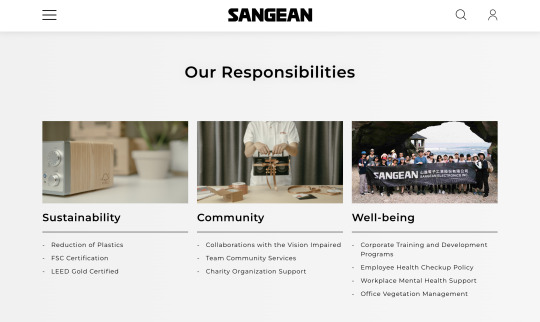
Look! They have "office vegetation management." That absolves all their sins.
Anyway. Rant over. I do want to say one thing about the WR-50P before we proceed. If you're using this as a radio first and alarm clock second, finding space for both speakers isn't terribly hard. You could put them on a table or your bookshelves. But if you're using this as an alarm clock first and radio second, this setup might be harder to position. You could put both speakers on your nightstand, but then they're both pointing at the same side of your head, which hurts the stereo separation.
You could put the main unit on your nightstand and the secondary speaker on a nightstand on the other side of your bed. But the 6-foot cord isn't long enough to traverse a king-size bed (which Google says is 6 1/3' wide). Plus, does your partner really want a giant speaker that doesn't do anything else taking up half their nightstand? They already have to make room for their own alarm clock and all their other tchotchkes. Double-plus, you probably want the main unit on your side of the bed, but Sangean has the units factory-programmed so that the main unit is always the left channel, and the secondary speaker is always the right channel. You're out of luck if you're on the right side of the bed.
Another option is to put both speakers across the room, past the foot of your bed, as if you were finding space for a TV. You could control the system with the remote control, but checking the time from bed would require a lot of craning your neck. I don't know that the WR-50P is designed to provide both the stereo experience and the alarm clock experience at the same time. Clearly, we need a better option.
Sony ICF-IR7

And we have one! Meet the Sony ICF-IR7. Introduced circa 1991, the ICF-IR7 has huge, one-and-a-half-foot tall speakers. They’re huge for good reason. Each speaker unit contains two actual speakers: a regular one, and a woofer, which is a speaker that produces bass sounds. So you get stereo separation and improved bass. My back-of-the-napkin math suggests the inflation-adjusted cost of this system is somewhere between $400 and $700, but at least you were getting your money’s worth.
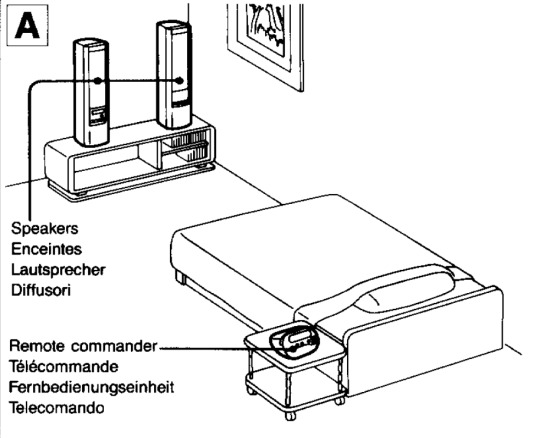
Because the speakers are huge, you probably wouldn’t want them on your nightstand. Indeed, Sony designed this system so you could place the speakers across the room from you, in both corners of your space. You can see this arrangement in the diagram above. But like I discussed with the Sangean system, putting your alarm clock across the room creates problems. The only way to control it is with a remote control, and who wants to hold a remote in the air every time you need to change a setting? And changing settings or checking the time would get really frustrating if the screen was all the way over there.
But unlike Sangean, Sony thought of this. Meet the "remote commander."

The remote commander is the third piece of the ICF-IR7's puzzle. For the record, "remote commander" isn't a term Sony invented for the ICF-IR7. They used to use that term all the time to describe their remote controls. (What can I say? Sony is weird. Exhibit A: the Rolly.) But unlike your typical remote control, the ICF-IR7's remote commander looks like a typical alarm clock.
Sony's solution for moving the speakers away from your nightstand is to deconstruct the alarm clock. The remote commander includes all of the system's controls (except the Mega Bass dial), and it also includes the clock display. And it lives on your nightstand, so that the controls and display are accessible even if the two speaker units are far away.
In deconstructing the typical alarm clock, Sony had to do a lot of weird stuff, and most of the weirdness owes to connectivity. You see, the two speaker units of the ICF-IR7 connect with wires, which isn't too weird. Below are the rear panels of both speaker units. The left speaker plugs into a wall outlet, and two wires connect the left speaker to the right speaker, which draws its power from the left speaker (so it doesn't need a separate outlet).

But it's one thing to run wires across the back of your bedroom between both speakers. You might be able to hide them behind a console or table. It's another thing to run wires across the side of your bedroom, to connect the speakers to the remote commander. So Sony doesn't do that. Instead, the remote commander runs on batteries (though you can plug it into an outlet with an optional AC adapter), and it sends commands to the left speaker unit wirelessly, via infrared. This is where things get really weird.
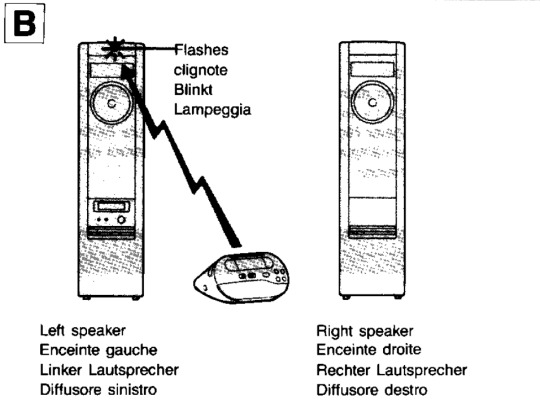
Most wireless devices in our home use Bluetooth, Wi-Fi, or another radio-based wireless protocol. These protocols are super-handy. They can send a ton of data in two directions quickly. They rely on radio waves that can pass through walls and objects, so the Wi-Fi doesn't go out when someone walks between the computer and the router. And they're digital, which means signals rarely get distorted, and communication streams don't interfere with one another.
But in 1991, Wi-Fi would not be introduced for 6 more years, and Bluetooth for 7. There were home devices that used radio-frequency-based ("RF") wireless communication. But they were analog, which meant interference was common. (If you and your neighbor both had a cordless phone, and your phones were communicating with their base stations on the same wireless channel, it was possible for you to hear your neighbor's conversation over your cordless handset. Yikes.)
Sony smartly decided to avoid the mess of early-90s RF communication and use infrared instead. But using infrared introduces its own cornucopia of complexities. Infrared is digital, but it can't send nearly as much information as fast. And because infrared waves work similarly to light waves (they're even produced by tiny almost-lightbulbs), they can be blocked by walls or objects. (If you've ever used a remote that you had to point at whatever you were controlling, that's a telltale sign the remote used infrared.)
Because an infrared signal can be easily blocked by an object and therefore missed or interrupted, infrared is best used for communications that don't last that long and can be repeated if necessary. When we listen to music with a Bluetooth speaker, our phone has the music and transmits it to the Bluetooth speaker. But imagine the remote commander trying to transmit AM/FM radio to the speakers over infrared. I genuinely don't think it would be possible to transmit that much data that fast over infrared. And if someone walked between the speakers and the remote commander, the radio would go out. And this design would run down the remote commander's batteries absurdly fast.
So Sony does something you might not expect. Even though they pulled the clock display and controls into the remote commander, the radio receiver itself lives in the left speaker unit. In the picture above of the backs of the speaker units, you can see a little wrapped-up wire poking out to the left of the left speaker. That's the FM radio antenna. And in the first photo of the ICF-IR7, you can see a display on the front of the left speaker. That shows the radio frequency. The left speaker even has a battery compartment for a battery backup, even though the left speaker has no clock, because the radio presets are stored in the left speaker, and this was an era when affordable memory chips needed electricity to store info. So the battery backup is just to retain radio presets in the event of a power outage!
The ICF-IR7 tries to limit the amount of infrared transmission between the left speaker unit and the remote commander, to avoid wasted batteries and missed signals. So the left speaker unit doesn't transmit the radio frequency back to the remote commander. This means that you can tune the radio or switch through presets from your nightstand, but if you want to check the exact radio frequency, you have to go read the tiny screen across the room. (Alas.) Also, rather than the left speaker transmitting the current time to the remote commander, or the remote commander transmitting alarm settings to the left speaker, the timekeeping circuitry and alarm times both live inside the remote commander. At the alarm time, the remote commander just sends a signal to the speakers to cut them on. (This means you can't have any objects between the remote commander and the left speaker unit when you go to sleep. But Sony was smart and included multiple infrared transmitters in the remote commander, pointing several directions, so it doesn't matter how you have the remote commander rotated. One of the transmitters is always pointed at the speaker.)
There's one more thing I have to mention! The ICF-IR7 does not have a built-in CD player. Which honestly seems like a huge omission for something that cost this much and was already this complicated! But Sony hadn't forgotten about CD fans. If you scroll back up and look at the back of the left speaker unit, you'll see white and red jacks, which are commonly used on older electronics for analog audio input or output. Sony designed the ICF-IR7 so you could connect one of Sony's Discman portable CD players. You use a cable that plugs into the Discman on one end, and plugs into the white-and-red jacks on the other end, and now you can hear your CDs through the speakers!
But Sony went even further. Discman players were often designed to support a remote. Not a wireless infrared remote or anything like that. This was a wired remote, sort of like the kind on wired earbuds nowadays that has buttons for volume and track. In the photo above, you can see a jack on the left speaker unit called "DISCMAN REMOTE." If you connect this to the remote jack on the Discman, the ICF-IR7 can send wired signals to the Discman to control it, such as by changing the track. (I've seen many clocks with auxiliary audio input jacks, and almost none can actually control the audio device like this!)
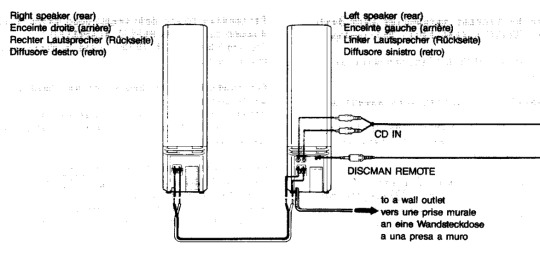
So what this means is that you could press the previous/next track buttons on the remote commander. And the remote commander would send an infrared signal to the left speaker unit. Which would in turn send a signal out the "DISCMAN REMOTE" jack through a wire to the Discman. Which would cause the Discman to change the track, and then it would send the track audio back out through a wire to the red-and-white audio input jacks on the left speaker. Which would then play the left-channel audio, and send the right-channel audio through the gray-and-red wires to the right speaker, which would play it. That's at least four different connections happening to play one song. I cannot imagine anything more Rube Goldberg-ian, and yet, it works!
Panasonic RC-CD600 Twin Dreamer

Phew. Okay. I promise nothing else we're going to discuss in this post is as complicated as the Sony ICF-IR7.
In fact, look at this Panasonic system from 2001. Even at a glance, it's way simpler. Ignoring the regular-looking remote control, it has just two pieces, rather than three. (And the device on the left doesn't look too complicated. Though that's a tiny bit deceiving.)
We've established that the ICF-IR7 is so complicated because it needs a way to bring the controls and clock display to your nightstand, even though the speakers are across the room. But this system, the Panasonic RC-CD600, doesn't need to do that because the whole system lives on your nightstand.
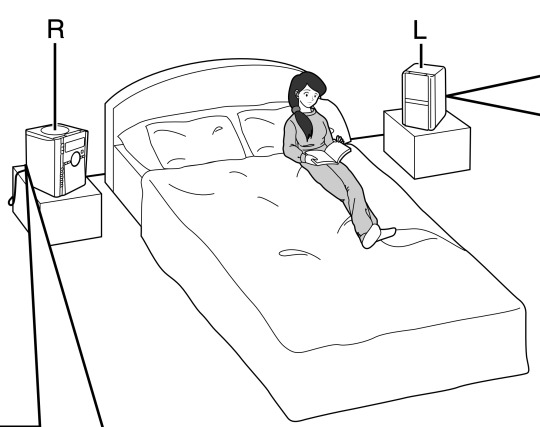
See? The main unit resides on one nightstand, and the "sub unit" (as Panasonic calls it) resides on the other nightstand. This still results in great stereo separation, because the left unit produces sounds you hear from your left, and the right unit produces sounds you hear from your right. The main unit, which features tons of buttons and two different displays, plugs into a wall outlet, and a hardwired cable from the sub unit plugs into the back of the main unit to draw electricity and data. You can hide this cable behind your bed for a seamless-ish installation!
But imagine you share your bed with someone else. Wouldn't it be a hard sell to convince your partner to put a speaker on their nightstand too? They already have to find nightstand space for their alarm clock, after all.
Oh, but Panasonic thought of that.

The RC-CD600 is designed to take the place of two alarm clocks. It has two alarms that can be set for different times, which is not in and of itself unusual. What is unusual is that one alarm can sound through the speaker on one side of the bed, and then the other alarm can sound through the speaker on the other side of the bed. The diagram above shows this quite elegantly. You can see the speaker on the husband's side of the bed waking him up at 6 so he can go off to work, and then the speaker on the wife's side of the bed waking her up at 8, a little later. (How deeply heteronormative!)
Let's dive a little deeper into how this system works. First, let's look at the main unit.

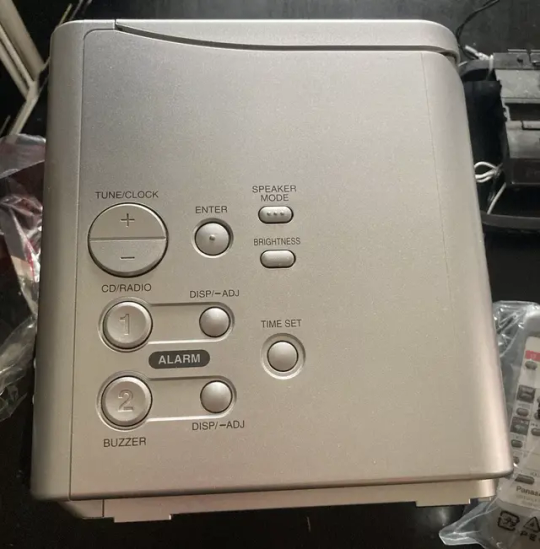

The main unit is the brains of this system. It includes one speaker, two displays (one for the clock and one for the audio system), tons of buttons, the infrared receiver for the remote, the radio receiver, and the CD compartment. (Unlike Sony's system, this system has CD playback built-in.) The main unit has a pretty robust feature set, including CD playback modes, a radio with digital tuning and presets, equalizer presets, a headphone jack, and an alarm that (I think) has a programmable CD track or radio station, plus a programmable volume level.
Next, let's look at the sub unit.

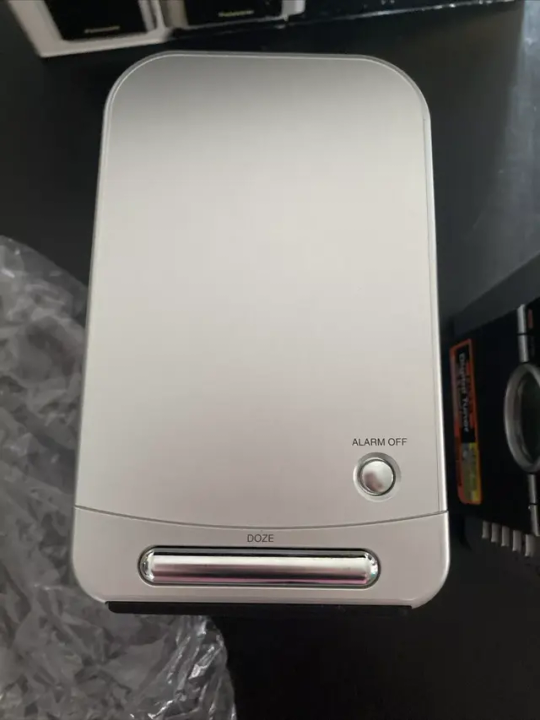
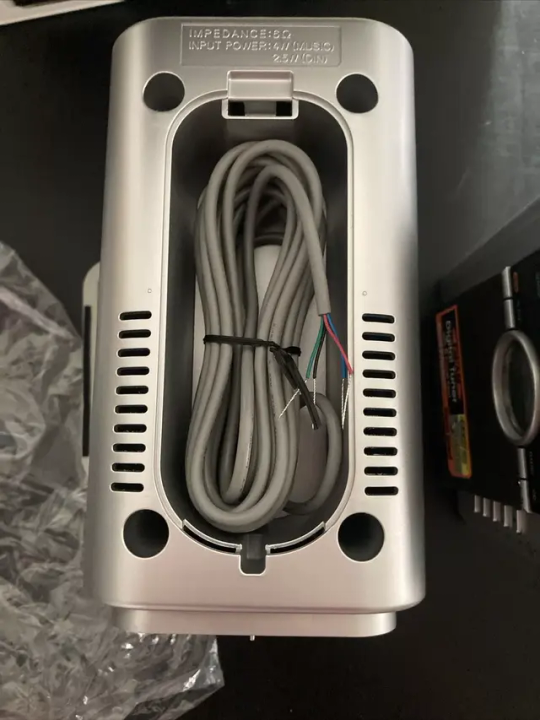
The sub unit also has one speaker. (This unit is a regular speaker, not a subwoofer, despite the name "sub.") It has a hardwired cable that plugs into the main unit, and thoughtfully hides in a compartment on the back where you can store excess length of cable. And, crucially, the sub unit includes two buttons: a snooze doze button, and a button to stop the alarm.
If you go back up to the main unit, you'll notice the side of that unit has a button called "Speaker Mode." This button is the magic of the entire system. It toggles between three playback modes: dual, main, and sub.
In dual mode, audio plays through both the main and sub units, with proper stereo separation. (You can actually put either unit on either side of the bed, then slide a switch on the back of the main unit to choose which unit is on the left, and which is on the right!)
But in main mode, audio plays through the main unit only. And in sub mode, audio plays through the sub unit only.
You can set the speaker mode in advance for each alarm. So let's say you and a partner share the bed, and the main unit is on your side, and the sub unit is on their side. You can set your alarm to main mode, and the alarm will sound only on your side of the bed, reducing (though obviously not eliminating) the chance that it will wake up your partner too. And you can shut the alarm off using the buttons on top of the main unit.
Then you can set your partner's alarm to sub mode, and the alarm will sound only on their side of the bed. And this is what's really cool: because the sub unit also has snooze and alarm stop buttons, your partner can snooze or stop their alarm from their side of the bed, as if they had their own alarm clock. They don't need to go to your side of the bed or use the remote. All the controls they need are right there!
You'd think it wouldn't get any cooler, and yet, it does! The speaker mode doesn't just apply to the alarms, it also applies to regular playback. You can listen in dual mode and enjoy full stereo sound from both units. Or, if you want to fall asleep to music without disrupting your partner, you can listen in main or sub mode, and the sound will only play on your side of the bed, not your partner's.
Isn't this awesome??? You get stereo sound with amazing separation, and it takes up less space in your room and is less complicated than the Sony ICF-IR7. And because the speakers are on your nightstands, Panasonic offers features that Sony can't match, like alarms and playback on just one side of your bed, to take the place of two separate alarm clocks.
There's just one little problem. The sub unit has a speaker, and it has controls for the alarm. But it has no clock display. So whoever is on the side of the bed with the sub unit has to crane their neck to read the time off the main unit. That makes the system a little worse to use than two separate alarm clocks on either side of the bed.
When I had posted about the RC-CD600 back in March (now archived on Google Drive), I thought this was the end of the story.
But it's not. I found an alarm clock that works like the RC-CD600, but with one huge improvement, despite being 13 years older.
Are you ready to see it?
Nakamichi TM-1 and TM-2

This is the Nakamichi TM-1. It's an an alarm clock radio from 1988, made by a now-defunct manufacturer of high-end audio equipment. And let me tell you, this thing is high-end.
The TM-1 features digital radio tuning with 8 presets, the ability to select the radio preset and volume for the alarms independent of what you were last listening to, buzzer and radio alarms that gradually get louder over 5 seconds so as not to scare you out of bed, a headphone jack, and a sensor that adjusts the display brightness automatically based on the room's brightness. This would be fancy now, so the idea that there was a clock with all these features in 1988 is unheard of.
And apparently this clock radio had excellent sound quality. There are still folks talking about this device online: on online forums, on Reddit, on personal websites (replete with Nakamichi's marketing materials for this clock), and in the YouTube video below.
youtube
Let's take a brief tour of the TM-1.
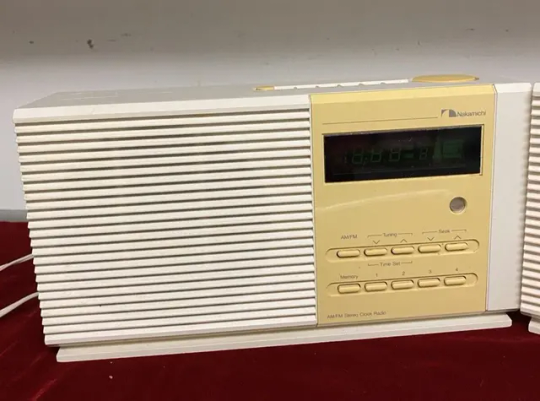
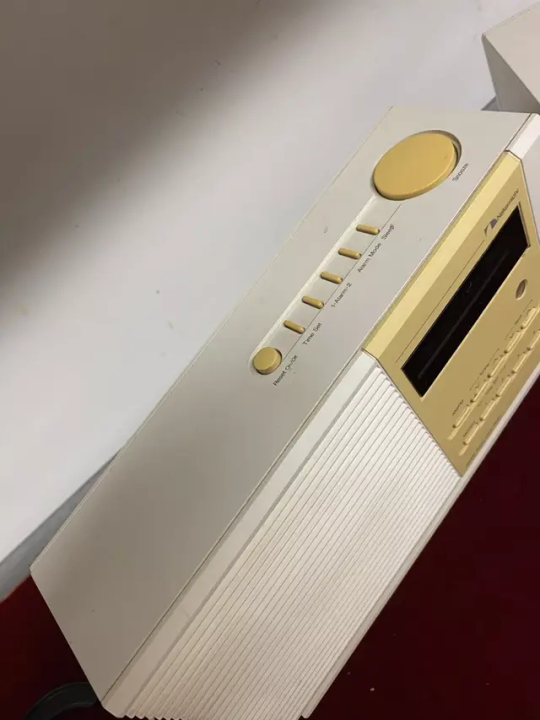
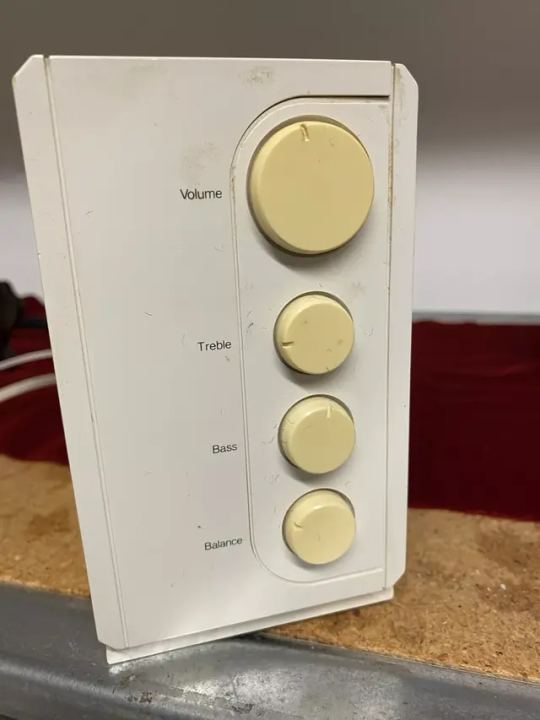
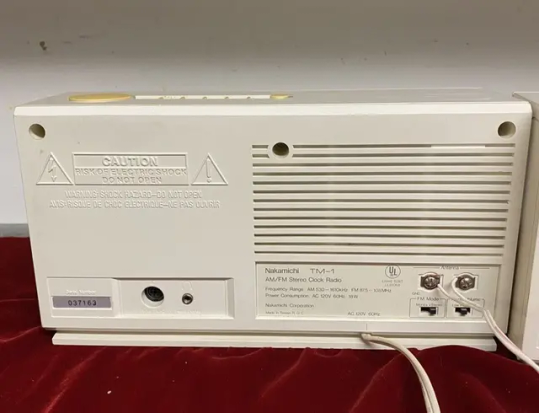
The front of the TM-1 has the radio controls. The top has the snooze button, alarm controls, and a few extra buttons like the radio on/off button (which also stops the alarm). The right has four big, chunky dials for volume, treble and bass (fancy), and stereo balance (foreshadowing...). The back has a mysterious port (again, foreshadowing...), a headphone jack, antenna connections, and switches for the FM mode and the alarm volume. (The alarm volume only having 3 settings is a point of contention, as one person notes here how even the lowest setting is way too loud. Alas. Weirdly, I think the alarm volume switch applies to the radio alarm too, so you can't fine-tune the radio alarm volume like you can the radio playback volume.)
Now, these features are all well and good. But you might be wondering, where is the stereo sound? The TM-1 actually only has one speaker, so it can't produce stereo sound on its own. But look again:

OK, so we're looking at the same thing...wait. Where did the buttons on the front go?
Y'all, this is not the same device. We've been looking at the TM-1. This is the TM-2. The TM-2 Stereo Companion, to be exact.
Take a closer look:


Nakamichi did almost exactly the same thing that Panasonic did with the RC-CD600, except 13 years earlier. The TM-2 is an additional speaker that plugs into the TM-1 and sits on the nightstand on the other side of your bed. That way, you get stereo sound with good separation between both channels!
Like the sub unit in the Panasonic RC-CD600, the Nakamichi TM-2 has just two buttons: one to snooze, and one to stop the alarm (doubling as radio on/off).
But the Nakamichi has one leg up over the Panasonic:

Both units have clock displays!!!!!
This solves my biggest complaint about the Panasonic system. With the Nakamichi system, one person can have the main unit, and one person can have the TM-2 Stereo Companion. And the latter person has a speaker, controls to snooze or stop the alarm, and a time display to check in the night, making this a truly suitable alternative for a separate alarm clock.
Nakamichi even went to the trouble of including a second brightness sensor for the second clock display on the TM-2. They also include a switch on the TM-2's rear panel to disable the display, which could be handy if you don't have a partner and bought the TM-2 just for stereo sound.
The extra clock display isn't the only difference between the Nakamichi and Panasonic systems. The sub unit is included in the Panasonic system, but the Nakamichi TM-2 is sold separately from the TM-1, so some folks just have the TM-1 with no stereo sound. The Panasonic's sub unit draws power from the main unit, but the Nakamichi TM-2 has a second power cord that needs to be plugged in. The Panasonic's sub unit has four wires that plug into the main unit, but the Nakamichi TM-2 has a single multi-pin connector that plugs into the aforementioned mysterious port on the back of the TM-1. Panasonic includes a compartment to store the extra cable length of the sub unit if you don't need it, but with the Nakamichi TM-2, all that extra length just hangs out and creates a big tangling mess, as you can see in the photo up above.
Most importantly, the Nakamichi system doesn't allow you to set the speaker mode in exactly the same way as the Panasonic system. When you listen or wake up to radio, it is always played through both units in stereo. (Unfortunately, Nakamichi doesn't let you choose which unit plays the left or right channel. According to the YouTube video I embedded above, the main unit plays the left channel, which would mean it has to go on the left side of the bed.)
On the other hand, when you wake up to the buzzer alarm, alarm 1 plays through the TM-1 main unit only, and alarm 2 plays through the TM-2 Stereo Companion only, so that you and your partner can wake up separately. Neat! (When the TM-2 is not connected, both alarms sound through the TM-1.)
Nakamichi produced another set of alarm clocks, the Clock Radio 1 and Stereo Companion 1, that work similarly, but I can't find an instruction manual to draw information from, and they appear to be almost identical in functionality to the TM-1 and TM-2 anyway.
TL;DR
Stereo sound is more immersive when the left speaker is closer to your left ear, and the right speaker is closer to your right ear!
At least four alarm clocks have separate speaker units to facilitate exactly this!
The Sony ICF-IR7 jumps through wild hoops in order to connect its "remote commander" and its speaker units via infrared.
The Panasonic RC-CD600 and Nakamichi TM-1 / TM-2 let you put the speakers on nightstands on either side of your bed, allowing the systems to provide stereo sound and take the place of two different alarm clocks!
That's all!
I realize this was a very technical and very dense post, so if you made it this far, thank you for sticking with me and allowing me to introduce you to these truly one-of-a-kind clocks.
And remember, if I explained anything poorly, you can review the instruction manuals for these clocks by clicking the "Instruction Manuals" link at the top of my blog. I get all this info from the manuals anyway, so feel free to check those out!
See you soon!
Image credits:
Sangean WR-50P: Wirecutter, Sangean
Sangean website: Sangean
Sony ICF-IR7: eBay, eBay, Sony
Panasonic RC-CD600: ManualsLib, eBay, eBay, Craigslist
Nakamichi TM-1 and TM-2: eBay, eBay, eBay, eBay
5 notes
·
View notes
Text
Sharper Image Travel Companion: Meet the Swiss Army Knife of Alarm Clocks
This alarm clock is also a flashlight.
And a thermometer.
And a smoke alarm.
And a security system.
Wild, right? Meet the Sharper Image Travel Companion with Intruder Alert, also called the Travel Companion Plus, model SI500. This alarm clock has a lot going on.
So let's talk about it!

How it works
Anyone else remember Sharper Image? Like Brookstone, they were a chain store that sold all kinds of weird and clever gadgets. Also like Brookstone, they went out of business in the 2000s/2010s, closing all of their stores and becoming an online retailer that is a shell of its former self. (I actually went to Brookstone several times before it closed, because it was totally my thing, but I don't think I ever visited a Sharper Image store. Though my grandfather once gave me a Sharper Image keychain digital camera that I was never able to actually get working, so...there's that!)
The Travel Companion was one of Sharper Image's many creative products. The Wayback Machine shows us that this alarm clock was on sale in 2007, where Sharper Image was selling it for $25, a discount from its original MSRP of $40. So it wasn't a terribly expensive product!


The Travel Companion consists of two devices that click together into a single, travel-friendly package. You can see both halves separated in the first photo of this post.
The device's unusually detailed packaging informs us that one of the Travel Companion's halves is a travel alarm clock, which is not itself an unusual idea. Travel alarm clocks are battery-powered and usually fold up to save space in a suitcase. Back before phone alarms were common, people traveled with these clocks in case their hotel had a confusing alarm clock or none at all. (Of course, the alarm clock industry also made hotel alarm clocks that were specifically designed for the hotel industry. Selling hotel alarm clocks and travel alarm clocks feels like a racket to me. "Here, we'll sell you a clock to use instead of the clock we sold to your hotel!")
The Travel Companion's travel alarm clock does have more features than most. It includes a date and calendar display, a built-in thermometer, and a flashlight mounted on the side. The flashlight is particularly unique, as I only know of around four alarm clocks with that feature, all of which I discovered in the last week or two. (Searching for "alarm clock flashlight combo" is actually how I found this unit!)
But the other half of the Travel Companion is even more interesting. It has a lanyard that allows you to hang it on your hotel room doorknob. You turn it on, and it sounds a siren (a) if it detects motion from the door being opened by an intruder or (b) if it detects smoke using its built-in smoke sensor. You can see a photo of this setup on the packaging below.

The controls of the Travel Companion are fairly simple. The alarm clock half has pretty normal alarm clock buttons, plus a flashlight on/off switch. (It also has a display with a transparent upper half, which is not unheard of but is definitely rare!)
The motion/smoke sensor half has an on/off/test switch, plus a dial to set motion sensitivity. (You probably want this to be set high enough that you don't trigger the siren just by grabbing the unit to turn it off!)

Is it useful?
So the Travel Companion is an all-in-one travel toolkit. But you might be wondering why any of these features are necessary. Who is this for? (At least two people, according to this forum thread, but still.)
Let's discuss the usefulness of each feature one by one, starting with the travel alarm clock feature. Travel alarm clocks are wildly obsolete know, but I think circa 2007, when cell phones were hard to use and nobody even knew how to set an alarm on one, an alarm clock like this would have been really handy. Especially because you only had to learn it once, whereas every hotel alarm clock can be a little bit different.
Next, the built-in thermometer. I have been reading about (and buying) alarm clocks with built-in thermometers lately. But I'm not 100% positive why you'd want one? Like, if you're cold, turn the heat up. If you're warm, turn the AC up. But who cares what the exact degrees are? I could see this being slightly more useful in a hotel setting, where thermostats may be unfamiliar or defective, and you might want to confirm if you're just imagining it being freezing, or if it really is that much colder than you set the thermostat to. Still, I think this use case is fairly limited.
Next, the built-in flashlight. This really does feel useful to me. Oftentimes we want to find something on our nightstand or run to the bathroom, but we don't necessarily want to turn the lights on and blind ourselves (or whoever's in the room with us). In a hotel, where surroundings may be unfamiliar and where you may be sharing a room with more people than usual, having a flashlight that doesn't light up the whole room seems even more useful. (This forum post says it's not very bright, but that might be a feature rather than a bug.)
Next, the motion sensor or "intruder alert." This is actually a whole product segment. There are all kinds of doorstop alarms that you can pack in a suitcase, then put under the door of your hotel room, so that they will sound an alarm if the door opens. I haven't found many devices that use the Travel Companion's approach of hanging from the doorknob and detecting motion, except for this Cavius travel alarm that also has the built-in smoke alarm feature. (But no alarm clock. 😭)
I think there are a lot of companies that prey on people's anxiety by selling them "home security" products. (Even Sony once made a home security alarm clock, the ICF-C900HS, though it works very differently.) But I also think there are actual security-related threats that are worth protecting against. In the case of a hotel, it is true that hotel staff have keys they could use to open your door, though I'd like to think they are highly unlikely to break in while you're asleep. But I also realized that, for motels with doors that face into the parking lot, there might actually be a risk of a random third party breaking into people's rooms. (Unlike in a regular hotel, where you'd have to walk past the front desk both ways to get in and out.) So I can see how, particularly in a motel setting, the peace of mind of an intruder alarm would be helpful.
Finally, the smoke alarm. Travel smoke alarms are also a product segment, if a small one. I would hope that any reasonable hotel (Hilton, Hyatt, Marriott, etc.) would have functioning smoke detectors in every room. But again, if you were staying in a motel, or borrowing a house from a friend (Airbnb didn't exist yet, folks), it seems plausible to me that the smoke alarms might be old and potentially nonfunctioning. So again, the peace of mind of having your own smoke alarm could be helpful! Though since heat rises, I doubt it's ideal to have the smoke alarm hanging from your doorknob, rather than mounted near the ceiling, like this travel smoke alarm is. But maybe it's a better-something-than-nothing type of situation.
(I do need to mention that I've never seen another alarm clock with a smoke alarm, but I have seen an alarm clock with a carbon monoxide detector! Everything's truly been done before.)

That's all!
The Travel Companion is two devices, each with at least two features, and each able to click into a single unit that fits into your suitcase. And I believe all the features of this device (except the thermometer) truly are useful! Not useful enough that I would buy a used twenty-year-old version of this to use as a smoke detector — holy crap please do not do that. But at the time, assuming this actually worked as intended (which is not a given, since we're talking Sharper Image, but one can dream)...I feel like the frequent traveler would have been well-served by an intruder-watching, fire-detecting, path-illuminating, easy-to-use alarm clock! I can't speak to the device's quality, and again, please do not purchase one used, but I do believe the idea is brilliant.
Thank you for letting me introduce you to an alarm clock that truly does it all! See you soon!
Image credits:
eBay, eBay, eBay
0 notes
Text
A Flock of Clocks: Seven Bird-Themed Alarm Clocks
So I have been down a massive alarm clock rabbit hole the last few days. (Rabbit hole? More like bird hole, am I right?)
*really long awkward pause*
Apparently there are a whole bunch of bird-themed alarm clocks out there. They're all different, and they're all super-weird. The commonality is that many of them draw inspiration from the age-old experience of being woken up by birds outside your window. All but two of these clocks use birdsongs for the alarm sound, to wake you up more peacefully.
I'm so excited to share these clocks with you today, as I seriously couldn't have imagined how many weird and wonderful alarm clocks would be inspired by birds!



DAQICONCEPT Chirp and Whisper


DAQICONCEPT (rhymes with Clockyconcept) is a Taiwanese company that's been making designer electronics since 2015, including the Chirp and Whisper alarm clocks, which are still being manufactured today. (Both colors of the Chirp are shown above.)
Both the Chirp and Whisper alarm clocks feature an abstract bird silhouette, which is in fact present on every one of DAQICONCEPT's products. And this bird has a secret...

It lights up! You can use it as a lamp with adjustable brightness, and you can even set the sleep timer to turn the lamp off automatically. Or you can set the alarm to the "alarm with light" mode, which gradually brightens the light starting 20 minutes before the alarm goes off, to simulate a sunrise! (Sunrise simulators are fairly common, as I've noted before, but sunrise simulators that look like birds are not.)

The alarm clock guts of the Chirp and Whisper hide in the pedestal. Strangely, the clock display faces up rather than forward, and it actually shuts off except when you press a button, presumably to keep your room dark. The controls are sparse, so the clocks feature a kind of menu system. You can scroll left and right between five screens: clock, alarm, sleep timer, volume, and nature sound. Then you can press the OK button to adjust any of those five options.
Both the Chirp and the Whisper allow you to wake up or fall asleep to nature sounds. You can set a sleep timer for 30 or 60 minutes that shuts the nature sounds and light off, or you can leave both on indefinitely. You can also set the alarm volume separately from the playback volume.
The Chirp and Whisper have two key distinctions. One is that while both share the porcelain bird and metallic pedestal, the Chirp has a marble base, while the Whisper has a wood base, shown below. (I have a feeling both of these clocks cost a fortune.)

The other distinction is that the Whisper is smartphone-free, but the Chirp connects to a phone app. In the video below, someone who is not me does a very nice job demonstrating this app. You'll notice two things. Thing one: On the clock itself, you can set the alarm time, alarm volume, and whether the light comes on with the alarm or not. But in the app, you can also set the alarm sound. By which I mean you can choose one of several landscapes for the background nature sound, and you can choose a birdsong from one of several species of bird, and then the clock overlays both sounds into a single rich alarm sound. I've never seen an alarm clock where you can build your own alarm sound, until now!
youtube
Thing two: The app does not connect to the Chirp with Bluetooth. Instead, you change the settings in the app, and then you tap "Sync" in the app. The app plays a series of sounds through your phone speaker, and a microphone in the Chirp picks up these sounds and decodes them to receive the settings. Though I suspect there may be some sounds outside the human hearing spectrum that include the actual data, the app plays a birdsong that humans can hear during the syncing process, making it seem as though the bird clock and your phone are literally communicating with birdsong. I'm not even kidding. We're living in 3025, y'all.
(I do kind of dislike that the Chirp seems to have an always-on microphone to receive these sounds. The Chirp has no Internet connection or Bluetooth, since that's what the microphone is for, so it's not like it's phoning home and spying on you. But even so, the idea of the microphone being always on makes me uncomfortable. I wish you had to press a button on the Chirp to receive the syncing!)
Despite my quibble, these clocks are obviously absurdly cool, so here's one more video of the Chirp for good measure:
youtube
Nice.
&design Bird Alarm Clock

&design is a Japanese design firm that created this Bird Alarm Clock in 2005 for a company called IDEA, which I think is a chain store? Not really sure. Multiple sources say the clock cost just $40 when new, so hooray for design that's accessible for all! It's quite beautiful and minimalist, and you can hang it on the wall or attach it to an included stand:


That's lovely (truly), but how do you check the time?
Well, try turning it around:

The display and controls are hidden on the back! (Along with a speaker cleverly mounted by the bird's beak, as well as a notch for hanging the clock on a nail.) You can flip the clock around or take it down from the wall if you want to change the settings. But that would get really annoying if you had to do it every time you wanted to check the time.
But you don't. Check out this YouTube video:
youtube
This clock can talk! The front panel doubles as a button. I think it's a snooze button, but you can also press it once to have the clock read the time aloud, or press it twice to have the clock read the date aloud. A switch on the back of the clock allows you to choose from Japanese or English for the clock voice.
If the clock is hanging up or facing the wrong direction, you can just press the front to hear the time aloud. Clocks are so good at rushing us and making us worry about the time, so I kind of love that this one doesn't show the time to us at all, unless we absolutely need to check it.
The video shows two other things worth noting. Thing one: The front panel comes off to reveal the battery compartment.
Thing two: You can choose from two birdsongs or a beeping sound for the alarm sound.
Casio SQD-1000SJ

This discontinued alarm clock from Casio (maker of calculators and digital pianos galore) goes all in on the birdsong theme. It has a dial on the front that lets you choose a birdsong from 1 of 7 species for the alarm. Or you can choose the "random" option and let the clock pick for you.
This clock is battery-powered, and it's also radio-controlled, meaning it can sync to the most accurate time automatically. (Though this feature is designed to work in Japan, and Casio says the clock may accidentally synchronize to Japanese time even if it is outside of Japan.) The clock also has a really weird snooze feature that is probably a little too in the weeds to explain.
There's also a yellow variant of this clock (the SQD-1000J), as you can see below!


I also found a funny TikTok about this clock, because you truly can find anything on the Internet:
IdentiFlyer CK01 / CK02

So apparently there used to be (and still is) a device called the IdentiFlyer. It's made by a company called For the Birds. It's a little gadget with a slot, into which you insert cards with pictures of birds on them. These cards are called SongCards, and they have metal contacts on the back that connect to the gadget, allowing the gadget to play 1 of 10 birdsongs stored on the card. The gadget shows a little LED light next to the corresponding bird picture. The idea is that, if you're a devoted birder, you can use this device to learn birdsongs, or even take it outside and cross-check the birdsongs you are hearing in the moment, to figure out what birds they are. Here's a photo of the IdentiFlyer:

(It's sort of hard to believe there was ever a time when this device existed and wasn't just an app or website on your phone. And yet! I think it's especially hilarious that you can still buy this device today.)
Then For the Birds went a step further: they decided to turn the IdentiFlyer into an alarm clock! The alarm clock version came with a special SongCard of "beautiful birdsongs" to wake up to, according to this website. Or you could insert any of the other SongCards.
In "Alarm" mode, the clock pulls birdsongs off the card to wake you up. In "Hourly" mode, the clock picks a birdsong to mark the start of every hour, like an old grandfather clock. ("Alarm" and "Hourly" mode are mutually exclusive, so when you turn the alarm off before going to bed, that shuts off the hourly birdsongs so you can sleep.) In "Manual" mode, the alarm and hourly birdsongs are off, but you can play the birdsongs manually if you so choose. The clock can run off of battery power or AC power.




Four clocks down, three to go!
Habitat Okko

I hate animatronics with a burning passion, and unfortunately, there are tons of animatronic bird alarm clocks. Tons. (Thankfully all cartoonish animatronics, but still.)
Even so, I have to include at least one of these clocks for completion's sake, and I choose this one. It's actually not that creepy, besides the bird having a weird red glowing Tron visor that I can't explain for the life of me.
Here's a video demo of this clock:
youtube
At the alarm time, the robo-bird moves around like a real bird would, and it is paired with a birdsong alarm sound that makes the whole thing a lot less terrifying than it otherwise would be.
I still wouldn't want this in my bedroom, though.
Weirdly, this clock is sold by a company called Habitat, but I've also seen identical clocks sold under other brand names on Google. I wonder if this clock was actually designed by a factory that sells the design to different brands.
Casio AC-110

You think you've seen it all in this life. And then you discover an alarm clock that wakes you up with a plastic woodpecker that goes thwack-thwack-thwack against the side of the clock.
Don't believe me? Just watch:
Wow. Just wow.


You can set this clock to wake you up with a traditional alarm sound instead of the woodpecker...but what's even the point, then?
This clock is part of Casio's "Robot Action" series (hence the model number starting with "AC" for action). That series also includes one more clock I have spontaneously decided to share with you today:
Casio AC-200

I just realized this is a penguin and therefore counts as a bird! Heck yeah!
Look at how this clock wakes you up:
youtube
Aaaaaaaaaaaaaaaaaaaaaaaaaaaaaaaaa so cute. I said I hate animatronics, but this gets an exception. The little moving head...and arms...and feet...wow. And you flip the red snorkle backwards and forwards to turn the alarm on and off, and the scuba tanks on the back double as the battery cover. I'm in love.



Like the AC-110, this clock can be set to wake you up with "robot action" or a traditional beeping alarm. And sort of like the SQD-1000SJ, this clock has a really weird snooze feature, where basically if you use the beeping alarm, the clock snoozes itself after 1 minute, without you needing to press any buttons.
(And no, I have no clue why this penguin is scuba-diving. Just go with it!)
That's all!
Here are some key takeaways from our bird journey together:
Quite a few alarm clock manufacturers have tried using birdsongs as a more peaceful alarm sound!
Casio has an awful lot of cool and weird alarm clocks, considering that I don't usually think of them as an alarm clock manufacturer to begin with!
Birds are weird and cool!
Thank you for joining me on this deeply random adventure today. See you soon!
Image credits:
DAQICONCEPT Chirp: DAQICONCEPT
DAQICONCEPT Whisper: DAQICONCEPT
&design Bird Alarm Clock: OhGizmo, &design
Casio SQD-1000SJ / SQD-1000J: eBay, Ledudu
IdentiFlyer CK02: A suspicious website I'm not going to link to
IdentiFlyer: For the Birds
Habitat Okko: Habitat
Casio AC-110 (including video): Retrospekt
Casio AC-200: Retrospekt, TheOldRobots.com
(Note: The credits above do not include YouTube videos, but you can click on their titles to view the channels they originate from.)
0 notes
Text
My Alarm Clock Is Boring, and That's Why I Love It
I've always been afraid that I might be boring. And it feels like, in our society, boring is just about the worst thing you could be.
It's not like I want to be boring. I love everything that life has to offer. I love stories, and places, and people, and color and energy and magic. I believe life has magic.
But I also have anxiety. Excitement and anxiety are about the same physiologically. So in a way, the more excited I get, the more anxious I get.
People love parties, but I get anxious and quiet in groups of people. People love movies and dance music, but I get overstimulated, so I read books and listen to lofi. People love going to new places, but I get exhausted just driving there.
I don't think you can be excited and calm at the same time. And sometimes, I just want to be calm.
This is my 30th post, and in my last 29 posts, I've been trying to convince you that alarm clocks aren't boring. I've shown you all the weirdest, wildest, wackiest ones, the ones that would be the life of the party if they were human beings.
In this post, I want to show you an alarm clock that is boring. It's my alarm clock, a battery-powered clock from Timex that is older than I am. I want to show you this alarm clock because I think it's proof that there's beauty in being boring. And if that's true for this clock, I bet it's true for all of us too.

This alarm clock was originally owned by my parents, and it sat around our house for a while, unused. I remember being a little kid, playing with it like a toy by turning on the display light again and again. Even though the battery was too depleted to show legible digits on the display, it still had enough power to run the light. And I was entranced.
Fast-forward a few years, and when I got tired of my crummy IKEA alarm clock (which, in its defense, was 99 cents), I remembered this thing was lying around somewhere, and I put a new battery in it to see if it still worked. And it did! And it still does.
My sleep routine is as fickle as everything else about my personality. It's like a house of cards: it works, but don't touch it or blow on it or even look at it funny, or it will collapse.
I find that most alarm clocks, however well-intentioned, want to change my sleep routine. I bought a cool alarm clock from Capello for $30 recently, and I thought I'd try it as my main alarm clock in place of this one. I thought maybe its built-in nature sounds would help me fall asleep better. Instead, the nature sounds made me hyperfixate on trying to fall asleep, which made me notice that I wasn't falling asleep, which in turn made me even more stressed and unable to fall asleep. The display wasn't entirely dark, which made me worry that the light would keep me awake, and then the worry about the light kept me awake. And I would look at the display without thinking and notice it was after midnight and I still wasn't asleep and therefore I wasn't going to get any sleep and I was probably just going to die. (Very standard logical train of thought.)
The Capello clock isn't a bad clock. In fact, it's actually really awesome, and I still want to post about it at some point. It's just that when I think about my sleep, I overthink about my sleep, and that makes my sleep worse. As so often happens, my excitement about this clock gave way to anxiety. So I need an alarm clock that doesn't even cause the fear of potential sleep disruption. I need the equivalent of an invisible alarm clock.
The Timex is that invisible alarm clock. It doesn't make any noise. It also doesn't give off any light, because it's battery-powered, so it stays dark to conserve battery until you press a button. It can't light up your room, nor can it show you how late it's getting unless you choose to check the time. It's perfect.
My alarm clock does one thing: tell time. And it does it really, really well. The display is large and readable. The display light is a beautiful blue color that matches the beautiful blue accents on the clock. The light illuminates the display evenly and stays on for several seconds before fading out. The buttons scratch my itch for tactile interaction: the snooze/light button in particular has a deeply satisfying "thunk" when you press it. Unlike another clock we own, this clock weighs enough that pressing the buttons doesn't flip it over or send it scurrying across the table, so you can set it without having to hold it in place. The alarm sound is a reasonably pleasant beeping sound that gets more frequent and hurried over several seconds. While that part isn't particularly pleasant, if I'm not awake before my alarm, I'm awake right after the first two beeps sound, so I don't have to listen to all the rest. (Perks of being a light sleeper.)


Sometimes, being boring means being dependable. My alarm clock has lasted years and years and years and still works flawlessly. It never even runs out of batteries: it will run on 1 AA battery for so long that I end up replacing the battery because I'm afraid it might corrode, not because it's actually dead.
As boring as this clock is, it still can't help but be quirky in at least three ways. Its display light has the catchy name "Indiglo," a portmanteau of "indigo" and "glow." (Technically, the blue color is more of a turquoise or sky blue than an indigo, but I'll let it slide here.) The Indiglo feature originated on Timex watches, and The Verge has a delightful article about the technology.
Also, this clock makes a high-pitched sound when the Indiglo light is on. As the light fades out (and flickers a little), the sound fades out too. I used to think this sound was a sign that the light would burn out soon, but it never burned out! Apparently this is just a weird quirk of this clock, as noted here, and perhaps even just a weird quirk of all Indiglo devices, as noted here.
Lastly, I'm not 100% sure who made this clock. Timex is a Dutch watch manufacturer, and they typically don't make their own clocks. Rather, they license their name to SDI Technologies, who also owns the Soundesign (now defunct) and iHome brand names. SDI probably built this clock, but usually they include a sticker with the model number and their name on it, and this clock doesn't have that. So the model number and precise origins of this clock will forever remain a mystery!
I would change two things about this clock if I could. I would make it so you can reverse the hours and minutes, not just advance them forward. (To be fair, forward-only adjustment is really common, as I note here.) And I would make it so the display lights up every time you press any button, not just the snooze/light button. I often need to adjust the alarm in the dark, and I have to keep cutting the display light on again and again, because it goes dark before I'm done adjusting the hours or minutes. But to be sure, these are small quibbles on an otherwise excellent alarm clock.
Sometimes, being boring means being reliable. And gentle. And compassionate. I don't want to have to run to keep up with everyone's excitement and energy. And this clock gets that. It has precisely zero gimmicks, but it does so much for me every day, and asks so little in return. And I think that matters.
If I follow this clock's lead in my life, if I am not the life of the party but I can meet someone exactly where they are...I think I'm okay with that. More than okay, in fact.

0 notes
Text
OneClock and Nanu Arc: Vintage Style, Modern Science
I had so much trouble starting this post, and then it took days and days to finish the draft. But it's finally here! It happened! Huzzah!
Today I want to tell you about the OneClock, below left, and the Nanu Arc, below right. Both of these clocks are designed by extremely small startups and funded through Kickstarter. They're also both on sale today, for pretty darn high prices (the OneClock is $399, and the Arc is $235). They're also both beautiful, thoughtfully designed, and surprisingly similar yet also different. And I think there's a lot we can learn from them about product design, and alarm clock philosophy!


(Note: Where two photos are shown side-by-side, the left photo is always the OneClock, and the right photo is always the Nanu Arc.)
A gentle awakening
I feel like our society is obsessed with "wellness" these days. Not necessarily in actual, real ways, like learning to love ourselves or setting better work-life boundaries. Usually "wellness" looks very capitalistic, as in, here's the magical new product you should definitely buy that will make your life so much better! That product might be vitamins, or gluten-free food, or light therapy for your skin, or the Theragun. And to be fair, sometimes these products really are awesome and do make your life better. (The Theragun rocks, I can say from experience.)
The wellness craze has spread to alarm clock land, with clocks like the Hatch Restore 3 and the Loftie Clock promising better ways to fall asleep and wake up, leading to improved sleep and well-being. And the OneClock and Nanu Arc fall into this same category of wellness-inspired alarm clocks!
The Kickstarter page for OneClock begins like this: "OneClock is not an alarm clock. Let’s save the alarms for fires, burglaries and submarines." Both OneClock and Nanu cite research showing that loud, startling alarms (like the beeping of traditional alarm clocks) can result in negative side effects for users, like feeling groggy and disoriented after waking up. (Which I actually didn't know!) Instead, these clocks have unique alarm sounds, based in scientific research, designed to effectively wake you up without scaring the crap out of you.


Both clocks take different approaches. OneClock's approach is waking you up with music, rather than beeping. Every OneClock comes preloaded with seven melodies composed by Grammy-winning composer Jon Natchez. These melodies gradually increase in both volume and intensity over the first few seconds and minutes of playback. OneClock also aims to prevent "alarm fatigue," or a phenomenon where the same alarm sound becomes easier to ignore over time (again, no idea this was a thing!). To prevent this issue, the clock randomly selects one of the seven melodies each morning, so you aren't woken up by the same sounds again and again every day. The songs are beautiful, and you can sample all seven here.
Meanwhile, the Nanu Arc doesn't wake you up with music per se, but it does wake you up with melody. Unlike the OneClock and most other alarm clocks, which have a built-in speaker, the Arc has a built-in aluminum alloy "chime bar," which works similarly in concept to a bell or other percussion instruments. The bar is designed to produce exactly one note (B4) when struck, and the Arc uses a silent motorized mechanism to strike the bar to create the alarm sound. Like with OneClock, the alarm sound gradually increases in intensity over several seconds and minutes. Nanu draws from the same body of scientific research to select a frequency and tempo that strike a balance between waking you up and keeping you calm. And they address "alarm fatigue" with the Arc in their own way, by varying the intensity of each note and the duration between notes in a seemingly random way. The Arc's chime sounds beautiful, and you can sample it here.
I really respect how much these alarm clocks draw from scientific evidence to try to improve the alarm experience. I honestly didn't know that traditional alarms can be bad for users in some of the ways OneClock and Nanu cite. And while I'm of course not sure how true that is, considering it's being re-reported through companies that have products to sell, I do believe there can't be anything wrong with trying to improve the alarm clock formula to make it kinder and gentler for users.

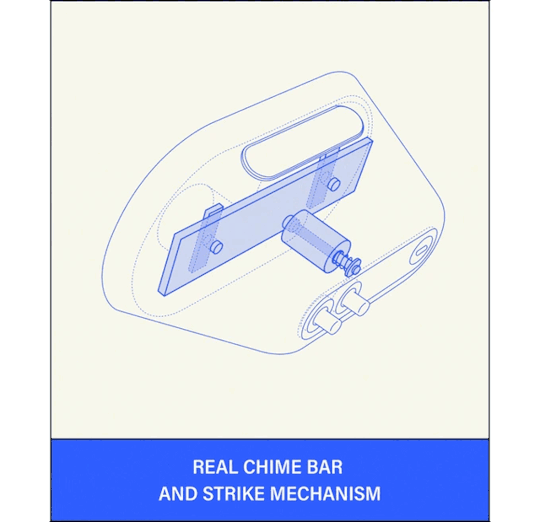
Going analog
In the last section, I compared the OneClock and the Nanu Arc to other wellness-focused clocks, like the Hatch Restore 3 and the Loftie Clock. But these clocks are a lot more analog (slash retro, slash tactile, slash insert word of your choosing) than those clocks are.
I shall present evidence. The Hatch Restore 3 and the Loftie Clock have digital displays, like most alarm clocks. But the OneClock and the Arc have analog clock faces, referencing an era before computers had taken over every facet of our lives.
The Hatch Restore 3 and the Loftie Clock can be set so their displays are always-on, again, like most alarm clocks. But with both the OneClock and the Arc, the clock faces are dark by default. You have to tap the top of the OneClock or press the snooze button on the Arc to illuminate the clock face for a few seconds. OneClock claims that always-illuminated clocks are known to harm sleep. Again, I can't speak to the validity of that claim, but it's worth noting.
The Hatch Restore 3 and the Loftie Clock are controlled with buttons. But with the exception of the Arc's snooze button, both the OneClock and the Arc use dials, like their analog ancestors. It's actually sort of wild how similar the two clocks' controls are. Both have alarm-setting dials to the right of the clock face. And both have two dials on the back, one for clock-setting, and one for volume (which doubles as a brightness control on the Arc).


Most importantly, the Hatch Restore 3 and the Loftie Clock connect to Bluetooth, so you can use a companion app to access all kinds of additional features. But the OneClock and the Arc are Bluetooth- and app-free. And I don't even know what an app would do if these clocks had one, because...the clocks don't do much besides wake you up. They aren't also speakers and sunrise simulators and what have you. They're alarm clocks. Discussing their goals with the design of Arc, Nanu says, "Notice we didn’t include news or calendar updates, required apps, or white noise – we’re not against some of those things. We just don’t think your alarm clock needs to be a Swiss army knife for all of the latest tech." And discussing whether OneClock has an app, they say, "No. In fact, we want you to keep your phone and all those addictive apps as far as possible from your bedroom."
Old controls made new again
Despite their retro, analog designs, both the OneClock and the Arc have modernized controls. Traditional analog alarm clocks have an extra clock hand for the alarm time. For 6 o'clock, you point it to 6. For 6:30, you point it halfway between 6 and 7. This is fairly imprecise, so instead, OneClock switches the regular hour and minute hands to show the alarm time when you press the alarm dial. There's no separate alarm hand at all. This design makes it easier to set a precise minute (e.g., five minutes before the hour).
Nanu takes things a step further with the Arc. The Arc has a teeny-tiny monochrome OLED display located toward the bottom of the clock face. You might think a digital display is sacrilege on an analog, smartphone-free alarm clock. But actually, I think Nanu was brave to include the display, because it's not terribly disruptive (it's tiny and can be turned off completely), yet it drastically improves usability.
You can set the alarm time (or other things like brightness and volume) precisely, which is great for type A folks like myself. (I don't want to wake up at 7:57, dammit, I want to wake up at 7:55!) The display also doubles as an alarm indicator, which the OneClock already has anyway, just smaller.
And most importantly, the display shows AM/PM. Traditional analog alarm clocks, along with OneClock, don't have AM/PM, but the Arc does. This means you can turn your alarm on more than 12 hours before it goes off. (On OneClock, if it's 6 PM and you turn on an alarm for 7, it will go off at 7 PM, not 7 AM the next morning.)
As a result, the Arc allows your alarm to stay enabled when you silence it in the morning, so it will sound 24 hours later without you having to remember to turn it on again. Traditional analog alarm clocks, along with OneClock, can't do this because the alarm would go off every 12 hours, not every 24. So you have to turn the alarm back on every day.

Before we proceed, this might be a good time to share how-to videos for these clocks, if you're interested. Here's one for the OneClock, and below is one for the Nanu Arc:
youtube
Designing a better way vs. giving users choice
I believe strongly that good design can improve people's lives. Every time a well-made product makes something a little bit easier or more convenient or more joyful, it's brightening the day of the person who uses it, even just a little.
I think one reason design is so impactful is that we as human beings are pretty terrible at making good choices. Sometimes we do things that are bad for us but feel good in the moment, like staying up late on our phones. Other times we get overwhelmed by choices and can't do anything at all. One of my favorite, full-featured alarm clocks, the Sony ICF-CD873, is plastered — plastered — in buttons, symbolizing a plethora of choices to be made. And I can't help but wonder how many cool features owners missed out on because they got overwhelmed and just stuck to what they knew.
In an attempt to guide users toward a positive experience, without the need to make tons of choices, the OneClock and the Nanu Arc are very simplified. They don't have seven hundred settings or four million features. They do what they do, out of the box. You don't have to set the OneClock to shuffle between songs in the morning, it just does it automatically, because the designers thought that feature would be good for you. You don't have to turn off the illumination, it comes already shut off on both the OneClock and the Arc, because the designers wanted to keep your room dark so you could sleep better.
But there's a catch. Designers aren't us. They make decisions based on what they want out of the product, and they hope other people have a similar experience. In guiding people down a particular path of operating their products, they risk alienating users who want to use the product in a different way. It's a balancing act. How do you guide people toward positive choices (which is the beauty of design), while also letting them make their own choices if need be?
Let's say you have limited mobility, and reaching over to press a button every time you need to check the time isn't feasible. Maybe you need a clock where the display is always lit, so you can just turn your head in bed to check the time. But neither the OneClock nor the Arc can do that.
In the case of the OneClock, let's say you like all the alarm melodies except for one, and you want to take one out of rotation, or just pick the melody you prefer each morning. The OneClock can't do that.
I'm particularly struck by this Reddit thread about the OneClock. The author absolutely loves their OneClock, except for one critical flaw: even at the highest setting, the volume isn't loud enough to wake this person up. This seems like a fixable problem for the next iteration of OneClock. But instead, Jamie Kripke, the founder of OneClock, responds like this:
"But to your point of it not always waking you, I don't recommend our clock for super heavy sleepers. There are lots of those out there, but sadly it will be hard to find one that offers a pleasant experience. We did base our dB levels for OneClock on what Apple uses for the iPhone alarm clock, but iPhone alarm sounds are harsh, digital, and abrupt, so it's hard to really compare."
Basically, his point is, "We tried to make it loud enough, but if it doesn't meet your needs, there's nothing we can do, and you'll have to live with a crappier alarm clock instead." I feel like that is a disappointing outcome, when perhaps he could have responded with, "We'll look into making the maximum alarm volume higher for version 2.0!" (To be fair, maybe that's under consideration and they just don't want to spoil future development. I don't know.)

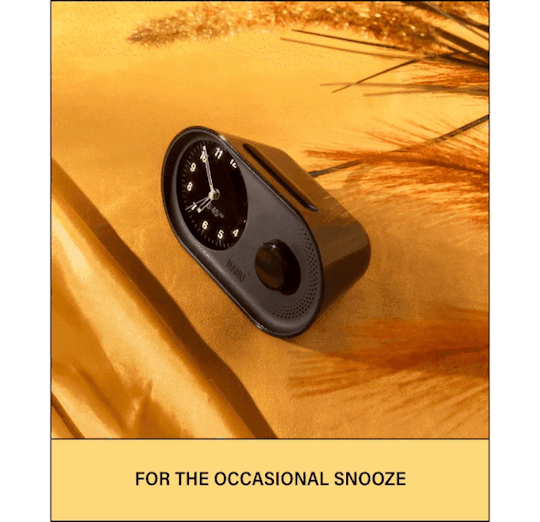
I'm also struck by how the OneClock and the Arc handle snooze buttons. OneClock and Nanu actually have completely different philosophies about this issue: the OneClock has no snooze button, but the Nanu Arc does. On their FAQ, OneClock says:
"Where is the snooze button? We left out the snooze. Research shows that snoozing is bad for you, because it repeatedly triggers your fight or flight response, and prolongs an already stressful moment. Learn more about why snoozers are losers."
Meanwhile, on their FAQ, Nanu says:
"Why is there a snooze button if it's bad for sleep habits? Hanna (our sleepy leader) battles chronic insomnia. While developing Arc, we learned the best practices for working through insomnia via her CBT-i programs (CBT-i is cognitive behavioral therapy for insomnia - think physical therapy for insomnia). One of the key learnings was that it's important to celebrate progress over perfection when working to build a sleep routine. We learned that the majority of people rely on a snooze button. We also learned from user testing that people are more likely to go back to their phones as an alarm if we remove the snooze button."
I think this is critical. OneClock chose to exclude the snooze button because it's bad for users. But Nanu chose to include the snooze button, despite explicitly acknowledging its flaws, because they didn't want to force people to give up snoozing in order to reap the other rewards of the Arc alarm clock. They acknowledge that people are imperfect and take time to build new habits, and they also acknowledge that people weren't interested in using the Arc in the first place if it lacked a snooze button.
This is an opinion, but my sense is that even though OneClock and Nanu created relatively similar alarm clocks, Nanu as a company is more receptive to user feedback and user choice. OneClock's website has several blog posts (here and here) that basically reiterate the idea that OneClock is the clock that it is, with the specific features and limitations that it has, and it may have limited appeal as a result. In contrast, the Kickstarter page for the Arc says that, when the clock was being designed, "...we took every opportunity to ask people about their sleep. We conducted dozens of interviews and sent hundreds of questionnaires. (Side note: strangers on planes have tons of opinions about alarm clocks!) It was surprising how many people disliked waking up to their cell phone but couldn’t find a better alternative."
I think OneClock is right that no product can appeal to everyone, and the designers do have to commit to a particular path. But sometimes it seems like OneClock adheres to this mindset so rigidly that they miss opportunities to make little tweaks that would make the clock appeal to more people, without compromising its integrity. I feel like Nanu better understands that making a bold product and giving users choice isn't an either/or dichotomy, it's both.
Longevity...at a price
One thing that distinguishes both the OneClock and the Nanu Arc from practically all their competitors is their emphasis on longevity. In their Kickstarter campaign, OneClock originally said their clock would come with a 20-year warranty...though by the time the clock actually launched, that was reduced down to 1 year. Meanwhile, Nanu actually sells the Arc today with a 10-year warranty.
Independent of the warranty, though, both companies discuss their philosophy of wanting to build clocks that last. Jamie Kripke of OneClock writes, "Most of us are accustomed to clicking a button and having something cheap arrive at our door very quickly. Unfortunately, much of that stuff is poorly made and quickly ends up in the landfill. ... We didn't want to be part of that problem." Meanwhile, Nanu has an entire webpage outlining how the Arc follows the principles of the Right to Repair movement.
The exteriors of both the OneClock and the Nanu Arc are made out of long-lasting materials (aluminum and wood for OneClock, cast zinc for Arc). Both clocks are intentionally designed to use screws rather than glue, so that they can be easily disassembled and reassembled. And OneClock has shared instructions online for how to disassemble the clock to make repairs if needed. (My sense is that Nanu will do the same upon request.)


OneClock specifically cites things like the long-lasting materials as reasons the clock costs so much. And this brings me to a complicated question. I personally admire that OneClock and Nanu are willing to sell clocks that last a long time and don't become e-waste, even if it means charging a much higher price. If I were in the market for an alarm clock, I would consider spending the full $235 for the Nanu Arc because I believe in Nanu's philosophy and want to support their work. Longer-lasting products protect the environment and save us the hassle of regularly replacing broken items. And in the previously linked article, OneClock notes that its clocks are hand-built, which in and of itself can result in better treatment of workers than mass-production.
But here's what frustrates me. The OneClock and the Nanu Arc are so expensive that they will always be out of reach for a huge, huge proportion of the population. I realize the idea that I or anyone could spend $235 (or $399!) on a freaking alarm clock is a very, very privileged notion.
There is an alarm clock brand I want to discuss more on this blog called Capello. Capello's clocks are sold at Target, and they are surprisingly stylish, feature-packed, and overall thoughtfully designed. Yet unlike the OneClock and the Nanu Arc, the most expensive Capello clocks (like this one) cost $30. That's about an eighth the cost of the Nanu Arc, and a thirteenth the cost of the OneClock.
Do Capello's clocks last as long? Probably not. Are the manufacturing workers treated well? Probably not any better than for any other mass-produced electronics. But from a consumer perspective, even if a Capello clock lasts 3-ish years, not 10, you would still spend less on three Capello clocks than on one Nanu Arc. You might have several broken clocks ending up in the trash. But while the environment might be worse off, your wallet would be better off. And for people living paycheck to paycheck, every dollar counts.
I don't think that OneClock or Nanu set out to make devices that were only accessible to the upper echelons of society. I think they set out to make devices that, without compromise, are well-designed and built to last, and the cost resulted from that goal. (OneClock basically says as much.) I don't begrudge either company for this. At the same time, I can't help but dream of a world where long-lasting, thoughtfully designed products are priced within reach of all human beings who would like to experience their benefits.
That's all!
Wow, that was a long post! If you made it here, I deeply appreciate your attention!
Despite the criticisms I make in this post, as an alarm clock nerd, I really am so glad that the OneClock and the Nanu Arc exist. They seem to be thoughtfully designed devices that improve people's lives and add to the landscape of interesting alarm clocks. And as I hope I made clear, there is so much we can learn from these clocks about product design and how it affects people's lives.
I enjoyed embarking on this journey with you all today! See you soon!
Image credits:
OneClock and Nanu
4 notes
·
View notes
Text
Panasonic RC-60: It Rocks! (And That's a Pun Twice!)
So here's a brief story.
When I set up this blog, I searched "alarm clocks" on Tumblr and was a little disappointed to see very few results. (At least several of which were explicit, because...it's Tumblr.)
But I did see the alarm clock I'm reblogging now, the Panasonic RC-60! It's cool, right? It's got fun colors, and angled fonts, and triangular buttons, including a snooze "doze" button that looks like the clock's top-right corner was chopped off. Neat! The 80s-ness reminds me of the GE P'Jammer.
I didn't reblog the clock at the time, because I didn't have more to say about it. But then my wonderful friend @cytochrome-sea sent this very same Tumblr post my way, asking for my feedback! And that inspired me to do a Google search of this clock...where I discovered two delightful things that you wouldn't know about this clock from the original post!
I will share them with you now.
Delightful thing #1:
There is a marble-look version:


As an alarm clock expert, it is my professional opinion that it's really weird for alarm clocks to look like they're made out of marble. You don't see that every day!
There's also a black model. I'd say it's for people who hate fun, but it's actually secretly my favorite version... (Don't tell anyone...)

So that's delightful thing #1. Now for...
Delightful thing #2:
You see that big cutout on the back-left corner of the clock, in the photos above?
The clock can sit on that cutout instead.
Look:





This is off the rails. There are many alarm clocks that move around between different positions. I've done a whole post on such clocks. But usually it's as a means of controlling the clock.
With this clock? There's zero purpose for the positions besides it looking cool! I love how in both the "cube" and "diamond" positions, as I'm calling them, different parts of the clock are upright or askew. Like, with the cube position, the display and buttons are upright, but the doze button and the labels around the display are not. Then with the diamond position, the doze button and the labels around the display are upright, but now the display and buttons are not!
I want to be the kind of human being who wakes up every morning and decides, based on how I'm feeling, if it's a "cube" or a "diamond" kind of day, and rotates my Panasonic RC-60 accordingly.
Something about the diamond/gemstone shape (and maybe also the marble look, come to think of it) made me think of my favorite show, Steven Universe, and I think if Steven had this clock, he too is the kind of person who would very deliberately rotate it each morning to set the tone for the day.
Additional photos:


It's neat that the way this clock is designed, the most essential controls (alarm stop, sleep timer, snooze, and alarm/radio on/off) are always accessible, and then more rarely used controls (time set, brightness, and AM/FM) are hidden on the back. Volume and tuning are relatively accessible on the sides.
That's all!
Thanks for letting me share the hidden sides (get it?) and hidden facets (get it?) of this one-of-a-kind alarm clock! See you soon!
Image credits:
eBay, eBay, Retrospekt, Retrospekt



Panasonic RC-60 Alarm Clock
3K notes
·
View notes
Text
Alarmo: Nintendo's Weird, Delightful Alarm Clock
I was debating whether to post about Alarmo, since there are better and more thorough deep-dives on the Internet already.
But come on. This is a blog about weird alarm clocks, and how could I not share at least a little about Nintendo's weird alarm clock?
So I'll tell you what I know, and then link out to a few additional resources for further reading!

Wait, Nintendo makes an alarm clock?
They do now! Alarmo released in October 2024 for Nintendo Switch Online subscribers, and Nintendo is expanding the release this month so that anyone can purchase it, subscription or not. (You don't need the subscription to use any of the clock's features!)
Alarmo retails for $100, and it has two main claims to fame: (a) it has tons of Nintendo-themed graphics and sound effects to choose from, and (b) it has a unique mmWave radar sensor that detects whether or not you're in bed, and whether or not you're moving. (Nintendo says that because this sensor is not a camera, it protects your privacy. You can also use Alarmo in "Button Mode," which shuts off the sensor, and cover it up if you prefer, but you miss out on some unique features.)
When Nintendo announced Alarmo a few months back, it seemed completely out of left field. And, I mean, it is. Nintendo makes video games and video game consoles, not household appliances. But I'll say two things. One is that I personally nearly died of excitement when I saw this, because I am not only a nerd about alarm clocks, but also a nerd about Nintendo's weird hardware (see: every single DS/3DS, the Wii, the Wii U, the Switch, the Satellaview, the Pokémon mini, the Game Boy Micro, etc.). Merging the two was a dream come true for me.
And also, the Alarmo is not out of left field when you consider Nintendo's focus on health. One of the YouTube videos I link below reminds us that Nintendo has a history of health and wellness products, like Ring Fit Adventure, the Wii Balance Board, and the Pokémon Sleep sleep-tracking app. I would add to this list things like the 3DS's Play Coins (which you obtain by getting your steps in using your 3DS as a pedometer), or even Nintendo's long history of including reminders in their games to take a break! Many of these wellness-related initiatives were inspired by former Nintendo president Satoru Iwata (rest in peace), and indeed, IGN has an article reminding us that 10 years ago, Iwata was showing off a concept for a bedside sleep sensor that pretty much sounds exactly like Alarmo!
About the design:


Alarmo is freakin' adorable. It's round and red, with a big color display on the front. (The 2.8" display is actually rectangular, and the extra black bezels are used to hide the radar sensor, plus an ambient brightness sensor.)
On Alarmo's top is a giant white dial. You press the dial to open the menu or to confirm options, and you rotate the dial to scroll through options. The dial is also translucent and has a multicolored LED inside that lights up at different points. In front of the dial are just two buttons: a back button, and a notifications button that allows Alarmo to remind you to try its many features. (This clock is pretty darn robust!)
On Alarmo's back panel are slits for the built-in speaker, stubby little black feet, and a USB-C port to connect the clock to power. (Nintendo does not supply a power brick, so you'll need one of your own, since Alarmo uses outlet power.)
Alarmo does have a coin-cell battery backup in case the power goes out, but Nintendo has it sealed inside the clock, so you can't replace it. I suspect this is to reduce choking hazards, though they still felt the need to plaster a massive choking-hazard label on the front of the box. (Oh, Nintendo.)
About the alarm:
The way Alarmo's alarm works is kind of hard to describe in writing, and I'll be real with you that I haven't watched the full video demonstrations of it, because I'm kind of sensory-sensitive and haven't mustered up the nerve to listen to the alarm sounds.
But from my understanding of watching videos on mute and reading descriptions, here's my understanding of how Alarmo's alarm works.
When you set the alarm, you choose from one of 46 "scenes" (and counting) from across 7 video games. The video games currently included are:
Super Mario Odyssey
The Legend of Zelda: Breath of the Wild
Splatoon 3
Pikmin 4
Ring Fit Adventure
Super Mario Bros. (from the NES)
Mario Kart 8 Deluxe
Nintendo has also said they will bring scenes from Animal Crossing: New Horizons to Alarmo, which just might convince me to buy one...
Anyway, each scene includes a unique combination of graphics and sounds from the corresponding video game. (You can also set Alarmo to randomly pick a scene from a game of your choosing, or to shuffle between all scenes from all games.)
At the alarm time, sounds from your scene begin to play, and a character from the game appears onscreen, as shown below:

This is where Alarmo's radar sensor comes in. Moving in bed tells Alarmo that you are awake, and it will quiet (but not totally shut off) the alarm.
Depending on the mode you've selected for the alarm, and how long you stay in bed, Alarmo may enter a "hurry-up" state where it gets louder, with different sound effects and more aggressive characters, as shown below:

Yeah, Bowser may be coming after you in the morning.
When you finally get out of bed, Alarmo's radar sensor will detect this and shut the alarm off automatically, complete with victory sound effects and graphics!

But if you get back into bed within an hour, Alarmo's radar sensor will catch you and begin the alarm again. (There's no tricking this clock!)
Alarmo has four alarm modes. Steady Mode, Moderate Mode, and Gentle Mode change how persistent the alarm is in trying to get you out of bed. Or if you choose Button Mode, Alarmo will shut off its radar sensor, and you will have to snooze or stop the alarm using the clock's buttons. (You have to use Button Mode if you sleep with another person or pets, because Alarmo's radar sensor can't distinguish between multiple people or animals in bed.)
I link below to several videos that show Alarmo's alarm in action, so you can get a better sense of how it works! But first, we have a few more features to discuss!
About the other features:
Besides the alarm, Alarmo has several other unique capabilities:
When you choose your alarm scene, Alarmo's clock display automatically changes fonts and icons to match whichever video game you chose, for maximum cuteness! It also shows a character from that video game engaged in a little animation.
You can set Alarmo to sound the alarm only on weekdays of your choosing! So if you work Tuesday through Saturday and want the alarm off on Sunday and Monday, you can program that.
Alarmo has a nifty "sleepy sounds" feature designed to help you go to bed at night. You program your bedtime into Alarmo, and when you get into bed after your bedtime, the radar sensor will detect this and trigger the sleepy sounds, which play for 5 minutes and (I think) match the video game scene you've selected. Because the sounds only play for 5 minutes, they won't necessarily lull you to sleep, but they might put you in a more sleepy, calm, non-smartphone-addled mood!
Alarmo also has an "hourly chime" feature that IS OPTIONAL. (I know some folks will not want that!) If you do want it, Alarmo will play sound effects and animations at the top of the hour that match the video game scene you've selected. (The demo I saw was Mario running across the screen and hitting a ? Block seven times, for seven o'clock! Adorable.)
Alarmo's radar sensor enables some sleep-tracking capabilities, though I recall seeing a review of the clock saying that they are inaccurate (but I can't remember if/where I saw this). Specifically, Alarmo tracks how long you slept each night, how long it took you to get out of bed after the alarm sounded, and when you moved during the night. You can view these patterns day-by-day and in reference to your monthly average for each metric!
Because Alarmo has a color display that can be a little distracting, Nintendo includes an automatic brightness sensor that dims the display for you in a dark room, and brightens it when the room brightens too.
Alarmo does not require a smartphone (and, in fact, there's no app), but it can optionally connect to the Internet to download software updates and new alarm scenes! You can also link it to your Nintendo account.
Further reading (and watching):
You can find a 5-minute video demonstration of Alarmo's alarm features at the top of Nintendo's product page for the device.
I love these two YouTube videos for giving a thorough walkthrough of Alarmo's features! The first video is about 10 minutes, and the second is about 20 minutes, so choose which one you prefer.
youtube
youtube
(The channel with that second video has several more how-to videos on specific Alarmo features, if you want to dive even deeper!)
Nintendo has a really cool four-part interview with the developers of Alarmo that shows how this product evolved during the development stages, and how exactly Nintendo decided to create a motion-sensing video-game-y alarm clock! (The interview is very much like the Iwata Asks interviews, which I will recommend to any Nintendo nerd who wants to understand the development of Nintendo consoles or games from the DS/3DS/Wii/Wii U eras.)
Here's another link to the IGN article about how Alarmo seems to be the result of Iwata's initiative 10 years ago to create a bedside sleep tracker.
And here are two reviews of Alarmo, one from The Verge and the other from Wired, if you want to see some thoughts on the device and its quality!
That's all!
This is not the most thorough discussion of Alarmo out there, nor is it a review that can render judgment on the quality or lack thereof of this device and its features. But I still wanted to chronicle Alarmo on my blog, because it is truly a one-of-a-kind alarm clock! I can't think of any other alarm clocks that have such robust motion sensing capabilities, and use them to almost reinvent the way a traditional alarm works. And the fact that this clock is filled to the brim with Nintendo charm is almost an added bonus!
And of course, it's nice to showcase a clock on this blog that hasn't been discontinued for 20 years, and is in fact something you can buy today if you choose to!
Thanks for letting me bring this clock to your attention, and see you soon!
1 note
·
View note
Text
Sony ICF-CD873: This Clock Has Words for You (In a Good Way)
So, it's entirely possible that I bought a few alarm clocks. (Yes, more than one.)
I know, I know. But! You get to reap the rewards of my mayhem, because I have a hands-on post for you all!
This clock is the Sony ICF-CD873. It's old and magnificent...and it can talk!!!
So let's talk about this talking clock!

About the design:
Here are a few details about this clock's design that I want to call to your attention:
It's very 1999. Very. The fabric speaker covering, the gray plastic, the amber backlight...
I do appreciate how the amber backlight contrasts with the bluish-purplish-indigoish fabric! I also love the Sony logo attached to the fabric itself.
This clock is huge. It's a honkin' 7 pounds, 12 ounces, and 12 x 9.75 x 4 inches (which is actually smaller than it looks in pictures, but still). It's big enough that you could kill someone with it, though I prefer you don't.
Like many Sony clocks, the user interface is phenomenal, at least for its time. All the buttons are clustered in one place (the top, on the right), so there's no hunting. (Yes, there are two dials on the top-left and two switches on the right side, but still.) Each button is clearly labeled, and they rarely do more than one function. They're also differentiated by feel, with indents and tactile dots and different shapes and sizes. Take a look at the controls below.


And the display is just as intuitive. Though it's irritatingly tiny, it's got clear word indicators (like "RADIO," or "TRACK," or "SHUFFLE") for important features. It's also split into two numeric zones, so you can see the time and the CD track (or radio preset number) at the same time. Sony also includes a delightful animation for the CD shuffle mode, where the CD track number becomes a little spinning loading icon. (You can see it in my video later in the post!) Here's a diagram of the display, along with diagrams of the controls for good measure:
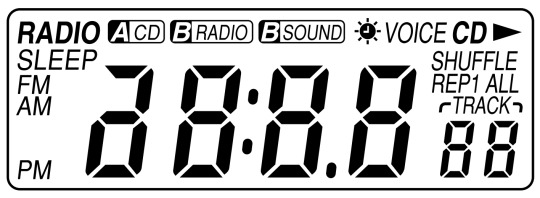


I love the big, grabbable analog volume dial. I just love it. That is all.
Last thing: it's much rarer, but at least in some countries, this clock also came with red fabric and a silver-and-gray body, rather than the indigo fabric and gray body of mine. Take a look, courtesy of this Polish resale site:



About Voiceplus:
OK, I won't stall with the design anymore. I promised you a talking clock!
The ICF-CD873 is interesting, because it shares many features with other Sony clocks, and then it has some features basically no other Sony clocks have. And one of those is Voiceplus, this clock's talking feature!
You might wonder why a clock should talk in the first place. I remember seeing this clock included on a website for accessible products, which made me think it was to help folks with vision impairments? But that argument falls apart quickly. Sure, the "Time Report" feature that reads out the time when you press the snooze button is handy when you don't have your glasses on. But Voiceplus doesn't read out voice instructions or narrate what you're doing, it only confirms things after they're done. So you can't use the clock entirely by ear. And with a small screen and many buttons, you actually need darn good eyesight (or glasses) (or contacts) to program this thing.
So what is Voiceplus for? Besides reading out the time when your glasses are off or you're bleary-eyed, I think this feature is also designed to make this clock less intimidating. We really need our alarm clocks to work correctly, or we risk waking up late (or early). And this clock has enough features and buttons and indicators (as well-designed as they are) to be fairly complicated. So having the clock read out, in plain English, exactly what you've set it to is actually really reassuring!
Plus, it also bears noting that this clock came out around 1999, and I feel like a talking clock brought a turn-of-the-millennium cool factor that went right along with our visions of flying cars and Rosie-the-robots and whatever we thought the 2000s would bring. (How optimistic our visions of the coming decades were...)
All right. I've included a very thorough demo of all Voiceplus's "lines" in the video below. But if you don't want to watch it, I'll also break them down in writing below:
"Hello. Voiceplus is on." The clock says this when you plug it in for the first time (or after its memory has been erased), or when you turn Voiceplus back on.
"Voiceplus is off. Goodbye." The clock says this when you turn Voiceplus back off.
"[8 o'clock AM.]" The clock reads out the current time right after you set the time, or when you press the Snooze / Time Report button.
"Alarm [A] time is set for [8 o'clock AM.]" The clock reads out the alarm time right after you set the alarm, or when you press the Alarm A or Alarm B button to check the alarm time. (I love that Sony lets you check the alarm time without having to re-set the alarm!)
"Alarm [A] time is set for [8 o'clock AM.] Please set alarm mode." This feature is BRILLIANT. Ugh. I love it so much. Sony realized that it would be confusing to have the clock reassure you that the alarm is set, if the alarm isn't actually on. So when you set an alarm but it's not turned on yet, the clock additionally reminds you to "Please set alarm mode," which is the feature where you turn the alarm on. Literally such a clever touch!
"Please set alarm time." The clock says this when you try to check an alarm time that you've never set before.
"Alarm mode is set for [A, CD, and B, river.]" The clock says this right after you set the alarm mode (basically, which alarms are on, and which sound they are set to). If you turn on just one alarm, the clock only mentions one alarm, and if you cut both alarms off, the clock says nothing. I love that even though you set the sound for alarm B (buzzer/bird/river) using a switch on the side, and it's not shown on the display, the clock still reads out which sound option is selected, so you're not caught off guard!
"Alarm mode is set for [A, CD.] Please set alarm [A] time." The clock says this right after you set the alarm mode, but you're turning on an alarm that's never been set before.
"Good [morning.] It's [8 o'clock AM.]" The clock says this when the alarm sounds, right before playing your selected alarm sound. (So yes, when Voiceplus is on, you'll probably wake up to the talking before you hear the alarm itself.) I love that the clock says "morning," "afternoon," or "evening" depending on the time of day.
And that's Voiceplus! I'm impressed by how clear the voice actually is, without the awkward pauses of an old answering machine. You can adjust the voice volume between three levels using the Sound Level switch on the clock's side. You can also shut Voiceplus off entirely by pressing the Voice On/Off button, in which case the "Voice" icon disappears from the display.
About the other features:
There are other talking clocks besides the ICF-CD873. RCA made one, Seiko made a few that look like pyramids, etc.
But for most of those clocks, talking is their only unique feature. For the ICF-CD873, talking is just the icing on the cake of a whole bunch of unique features!
So let's go through those remaining features:
A built-in woofer. Most alarm clocks have either 1 or 2 speakers. The ICF-CD873 has 3. Two are normal speakers that produce stereo sound. The third is a built-in woofer that is dedicated to bass sound. And I can say from experience (if brief experience), this clock has impressive sound, especially the bass! In the pictures below, you can see an opening below the display that is a telltale sign of a woofer, and you can see the Mega Bass dial that you use to adjust the bass sound. There are precious few alarm clocks with a woofer: the only others I know are the Sony ICF-CD803, the Sony ICF-CD863V, and the Philips/Magnavox AJ3930. And none of those can also talk, so this machine is a rare breed.


A headphone jack. This is not a given on alarm clocks, so it's nice to have here!
A CD player with playback modes. You can choose from normal, Repeat 1, Repeat All, Shuffle, and Shuffle Repeat modes. Not all clocks offer those modes, so they're a nice additional touch!
An AM/FM radio with digital tuning and 5 presets. Each preset has its own button, numbered 1 through 5, so getting to your favorite stations is literally one-touch.
Nature sound alarm. Very few Sony alarm clocks have nature sounds, but I think because Sony already included some kind of audio chip in this clock to store the voice recordings, they figured tossing some nature sounds in wouldn't hurt. So when alarm B is set to the sound mode, you can choose from a normal buzzer or two nature sounds, bird or river. You can't fall asleep to the nature sounds, and you wouldn't want to because they loop every few seconds, but they are a more peaceful way to wake up than blaring beeping!
Dual alarms with tons of customizability. This clock has two alarms (which isn't a rare feature), so two people can wake up at different times, or you can store two different wake-up times and switch between them, or you can set a backup alarm for when the first one doesn't get you out of bed! Alarm A is restricted to the CD, but you can program which track you want to wake up to. Alarm B can be set to radio mode, or sound mode. In radio mode, it plays radio preset 1, which you can set to be a station that gets you out of bed (even if you were falling asleep to peaceful radio the night before). Or in sound mode, as noted above, it can play a buzzer sound, or bird or river nature sounds. The Sound Level switch that controls the Voiceplus volume also controls the volume of the sound alarm (buzzer/bird/river), which is really nice, because usually buzzer alarms have a fixed volume level.
Radio sleep timer. Most clocks have this, and this one does too! It shuts the radio off after a set time of your choosing, so you can fall asleep to radio without it playing all night long. There's no sleep timer for the CD player, but the CD player will automatically shut off at the end of the CD, which kind of serves the same purpose.
Daylight savings time button. In theory, this saves you time every six months by letting you press a single button to jump forward or back an hour! In practice, I know not a single person who set up this clock between March and November remembered to press the button before setting the clock. So in November, when they went to press the button to fall back, the clock probably sprung forward instead, and then they just set it manually and the button was pointless. Alas.
Self-powered backup. This clock does not have a battery backup, which is probably its biggest limitation. But it does have a self-powered backup that never needs to be replaced. When power is disconnected, a built-in capacitor keeps all settings for up to 1 minute, and then when power is restored, the capacitor recharges and is ready for next time. But for a longer outage, all settings are lost, including time, alarm, radio presets, and whether Voiceplus is on or off. That's kind of annoying.
Here's a few more photos of this clock, because why not?




That's all!
I love this clock so much. It's a treasure trove of cool features: it can talk, it has a woofer for extra bass, it has nature sounds, you can choose the buzzer volume, and so much more.
And I love that Sony struck a balance between cool music-listening features (like the woofer, or CD play modes, or digital radio tuning) and cool alarm-clock features (like the nature sound alarm, or buzzer volume setting, or Voiceplus).
Even today, this machine can still offer both a peaceful wakeup, and a music-listening experience worth rocking out to. There are clocks being sold right now that act like nature sounds are a brand-new idea, so the fact that Sony was making a clock that did all this TWENTY-SIX YEARS AGO is truly mind-blowing.
I'm so glad I could introduce this cool clock to you today, and give you a thorough walkthrough! See you soon!
#technology#electronics#design#retro#vintage#nostalgia#tech#alarm clock#nerd#random#deep dive#hands-on
0 notes
Text
La Crosse Firefly: It's an Adorable Lantern!
Why, hello there! It's not every day you see an alarm clock you can carry around like a lantern. And I already found one a few weeks ago, so you'd think that would be all. And yet, I found another one!
With an extra-exciting plot twist: you can actually buy it today! The MSRP is $70, but it looks like you can find it for $50-60 through the online retailer of your choosing. (I'll let you do that yourself, because I don't really feel like linking back to certain monolithic retailers right now!)
Let's talk about this one-of-a-kind device!


(Note: The clock doesn't change color from white to gray. That first photo shows a more realistic color, and that second photo shows the clock in the dark, where the screen and lights are more visible!)
Who makes this?
This is the Firefly, and it's made by La Crosse Technology, an American company founded in 1983 that makes wall and alarm clocks (both analog and digital), weather stations, thermometers, rain gauges, and more.
The Firefly's not particularly similar to La Crosse's other products, as you can see below:

But that makes it all the more interesting!
About the design:
La Crosse says that the Firefly has "a nostalgic mason jar appearance," and it certainly feels like a mason jar, with a glossy translucent cylindrical body, plus a round metal top that looks like a screw-on lid. (That metal piece cleverly houses the speaker grille!)
But the carrying handle on top does not give mason-jar energy to me. Rather, it reminds me of a lantern. La Crosse seems to be conjuring up the image of catching fireflies in a mason jar to use as a lantern...but the carrying handle seems more real-lantern and less firefly-lantern to me.
Still, the design is adorable and nostalgic indeed, so I don't mind the mixed metaphors!
The front of the cylinder includes the clock display and decorative lights (we'll talk about those), and the back of the cylinder includes the buttons, some extra indicators, and a USB-C port for battery charging.


About the features:
The Firefly is three devices in one: it's an alarm clock, a nature sound machine, and a Bluetooth speaker. Unlike most alarm clocks, but like many nature sound machines and Bluetooth speakers, the Firefly is rechargeable, with a non-removable battery that charges via USB-C. La Crosse estimates the battery life at 12-16 hours when the lights or sounds are switched on.
The Firefly has decorative lights that make it look as though it's literally a mason jar with fireflies in it. How cute! The light effects are animated, and you can toggle between several different light modes. La Crosse's YouTube video on this product demonstrates the lights:
youtube
The Firefly's alarm clock feature is fairly basic. You can choose to wake up to a beeping sound or any of the built-in nature sounds. And there's a 9-minute snooze. And...that's it.
Though La Crosse does include a clever feature that's unusual for alarm clocks: you can toggle the whole clock display on or off. If you're not using this device as an alarm clock, you can shut the display off to save battery power. Or if you are using it on your nightstand, you can keep that display on so it's easy to check the time. (I assume the Firefly can run while plugged in too, but I'm not 100% sure, so maybe contact La Crosse if you're curious.)
The alarm clock feature may be a little basic, but the other features are not! The Firefly's sound machine features a whopping 18 built-in sounds, outlined in the image below. There's a good mix of nature sounds (ocean, rain, campfire, etc.) and lullabies/music. I get the sense sound machines are great whether you need to lull little kids to sleep, or drown out noise and wind down yourself. And at least from the specs, the Firefly seems like it can hold its own as a sound machine!

To seal the deal, the Firefly is also a Bluetooth speaker, so you can play music from your phone. I have no idea how the sound quality is, but the speaker is at least probably bigger than the one in your phone, so I suspect that counts for something!
The Firefly also includes a sleep timer that shuts off the lights, nature sounds, and/or Bluetooth after up to an hour, so you or a loved one can fall asleep to sounds without running down the battery.
Who is this for?
The Firefly is interesting to me in that, like the Philips AJL305, I can imagine different users buying it to make use of different features. And not every person will use every feature it has!
You could buy this for yourself, and leave it perched on your nightstand, so it can lull you to sleep, wake you up in the morning, and play your favorite music as you see fit. You might not need the battery-powered capabilities, but the rest of the features would be handy!
You could also buy this solely for the aesthetics and take it on outings as an adorable Bluetooth speaker. I could imagine taking this out at night with friends or a partner, turning on the firefly lights for maximum vibe-y-ness, and playing peaceful, outdoorsy music to set the scene. I feel like the Firefly would be at home on a porch or a camping trip, for sure!
As a third option, you could buy the Firefly to use it as a sound machine for a little kiddo. Because it's portable, you can take it on the go, so your kid can sleep or stay calm even in the car or in public. And depending on where you place it, I could imagine the peaceful lights would have an added calming effect.
There's so many different ways to use the Firefly, and I'm honestly so impressed with this device's design. It combines an adorable aesthetic with handy features that will appeal to adults and kids alike. I'm sort of surprised there's so few people talking about this device online. I see one Amazon review and that's it, when I would have expected a few influencers to jump on the bandwagon and tout this thing. La Crosse markets this device "[w]hether you're looking for a fun gift or want a device reminiscent of backyard memories," and though I can't speak to this device's quality and reliability, I think the design and features will bring a smile to pretty much anyone's face.
Bonus: Compare and contrast!


In my last post, I highlighted another alarm clock that, at the time, was the only one I knew of with a design like the Firefly. This clock is the FNURRA, from IKEA, and though it is discontinued, it was sold in the last few years, so it and the Firefly draw from similar banks of inspiration.
Because I'm a nerd, I want to briefly compare and contrast the Firefly to the FNURRA, just to document the design attributes they share with each other and basically no other alarm clocks...as well as the features that are surprisingly different between these two similar-looking devices.
Both the Firefly and the FNURRA are rechargeable and portable, though the Firefly's rechargeable battery is non-removable, while the FNURRA uses rechargeable AA batteries that you can replace yourself. There are very few other rechargeable alarm clocks out there, though I've seen a few more offered in recent years.
Both the Firefly and FNURRA have lantern-inspired designs, with cylindrical bodies and flexible carrying handles.
The Firefly and FNURRA both have lights, but they use them for different purposes! The Firefly's lights are decorative and animated, so they can set the scene but can't light up a room. In contrast, the FNURRA's light is bright enough to use as a lamp or night light, and it can also gradually brighten the light before your alarm goes off to simulate a sunrise! (Again, for the record, it's not the only sunrise alarm clock out there, but it is the only one I know of that looks like a lantern.) Both clocks do have a sleep timer so you can fall asleep to the lights, though.
The Firefly and FNURRA also both have soothing sounds, but again, they use them for different purposes! The Firefly has 18 sounds, and you can play them indefinitely, fall asleep to them with the sleep timer, or wake up to them with the alarm. The FNURRA has only 3 sounds, and they are for waking up only. You can't play them indefinitely or on a sleep timer.
The Firefly has a Bluetooth speaker, while the FNURRA does not.
The FNURRA has programmable snooze duration, while the Firefly does not.
Thanks for indulging my brain's wish to categorize, sort, and compare these two clocks!
That's all!
I'm very delighted to have discovered the Firefly. I just love when pedestrian-seeming devices are designed to bring joy instead, and I feel like there are a surprising number of devices like that in the alarm clock world. And the fact that the Firefly is still in production, and you could own one if you so choose, is the icing on the cake!
Thanks for letting me tell you about this unique device! See you soon!
0 notes
Text
IKEA DÅNDIMPEN and FNURRA: They're On the Move
I HAVE RETURNED.
And I bring with me two delightful alarm clocks from the very recent past! (As in, the last 5 years or less.) These are both creations of IKEA, and they are the extremely-Swedishly-named DÅNDIMPEN and FNURRA!
Let's talk about them!


The cool thing about both of these clocks:
Most of the alarm clocks I discuss on this blog need to be plugged in to operate. Some have battery backups, meaning they can keep time using battery power even if they are unplugged (or the power goes out). But when running on battery power, most features are disabled. On many clocks, the display doesn't even work, let alone the alarm or radio.
Now, there are many alarm clocks out there that do run entirely on batteries. I own one myself! But they are usually too uninteresting to discuss on this blog, because they don't usually have power-draining features like radios or CD players or lights. If they did, their little AA and AAA batteries would run down too fast, and you'd be replacing them all the time. (My beloved, if uninteresting, battery-powered Timex alarm clock can last years on a single AA battery. It's a marathon, not a sprint.)
So we've got two options for clocks: always-plugged-in or battery-powered-and-boring. The DÅNDIMPEN and FNURRA offer a third option. They can be plugged in to operate if you so choose. (Though they don't come with a power plug. Instead, they come with a USB-C cable that you connect to your own power brick.)
But if you don't want to run these clocks plugged in, you can load 3 AA batteries. Not just any AA batteries...rechargeable AA batteries. (IKEA specifies that these should be Ni-MH batteries, like their own LADDA series, and at least for the FNURRA, they say not to use regular old disposable alkalines.)
When batteries are loaded into these clocks, they too can run entirely on battery power. But they've got power-hungry and interesting features, meaning their batteries aren't going to last for years on end like my little Timex.
That's why IKEA asks you to use rechargeable batteries! If you plug the clocks in with their USB-C cable when batteries are loaded, the batteries will charge inside the clock. Just like your smartphone!
So to recap: you can run these clocks off of a power outlet. Or you can run them on rechargeable batteries, and plug them in every few days to keep them running. (The manual for the FNURRA says it lasts 7 days on a charge, which is honestly a little short, but I'm not sure about the DÅNDIMPEN.)
There are three big advantages of the design these clocks use. First, you don't have to dedicate a power outlet near your nightstand to powering them, if you don't want to. You can run them on battery power, without any cords or cables in the way. And when the batteries get low, you can take them to the kitchen/desk/space station/wherever to charge them.
Second, unlike your typical battery-powered clock, these clocks can have cool power-hungry features (like radios and wake-up lights) because they don't have to last as long on a charge. They're not wasting your money on endless battery replacements, after all!
And third (this is the coolest part), because these clocks are battery-powered, you can take them off your nightstand and use them around the house! You'll see why that's handy when I discuss each clock in 3...2...1...now!
DÅNDIMPEN

Design: The DÅNDIMPEN has a delightfully retro design, with a big metal radio antenna that telescopes off the back. The clock itself has a crisp white body without too many buttons (some buttons do double duty, and others are hidden on the back).
But the focal point of the design is a terra-cotta-orange grab handle. When the clock is stationary, the handle swings under the display and props it up, making it easier to see the time from afar.


But if you want to take the clock on the go, you can grab the handle, and the whole clock hangs down from it, with the clock display facing up and the speakers facing out. It looks like a modern-day boombox, and it actually works like one too! The only downside is that in this position, you can't extend the radio antenna, because it is now on the bottom.


Features: The DÅNDIMPEN has a built-in Bluetooth speaker, plus an FM radio with digital tuning and 6 preset stations. Because it's battery-powered and has a funky handle, you can take it wherever you go to play your music! Music in the bedroom, or the kitchen, or on the balcony, or at a friend's house, or in the park... So many idyllic possibilities to choose from. Ugh. Wow.
Besides these neat capabilities, this clock also has dual alarms. Each can be set to play the "wake-up sound" (which I assume is beeping...?) or the FM radio. The manual also says you can set the "day" for the alarms, and since this clock tracks the day of the week, I think that means it can automatically shut your alarms off on weekends! To seal the deal, this clock also has a programmable snooze duration. It's pretty nifty!

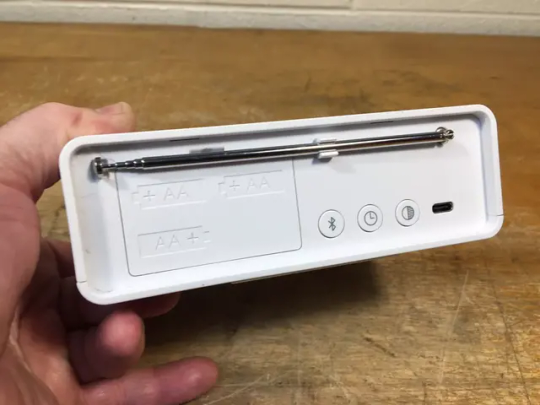
(Credit to this eBay listing for many of the photos above!)
FNURRA

Design: This clock looks (and works) like a little lantern! It's a cute little cylinder with angled facets, kind of like a paper lantern's folds. The top half is black, and it conceals a turquoise display and also holds the clock's buttons on the front and back. (And the top-edge is a touch-sensitive snooze button!) The bottom half is white, and it hides a built-in LED light and also cleverly unscrews to reveal the battery compartment. A woven lanyard/grab handle (which is turquoise like the clock display) makes this clock easy to carry with you.



Features: The FNURRA's LED light can be used in all kinds of ways. You can cut it on for however long you need, and set the brightness you like. (And if you do that, the grab handle means you can carry this around the house like a lantern, to illuminate dark pantries or bathrooms or stairways!) Or you can set it to stay on while you fall asleep, and then shut off after a set time.
But the best part is in combination with the alarm. This clock has a wake-up light feature, where the light gradually increases in brightness before the alarm time, so that by the time the alarm comes around, it's pretty darn bright. This feature is designed to mimic a sunrise, which naturally cues your body to get ready to wake up! The FNURRA is far from the only sunrise-simulation alarm clock out there, but it's one of the cutest ones, for sure.
Once the light is bright and it's time for your alarm, the FNURRA has three soothing alarm sounds to choose from. Apparently a firm called Plan8 was involved in designing this clock, and their webpage says the sounds are "a smooth acapella, a soothing piano, or the peaceful summer forest." (You can preview the sounds on that webpage if you like!) The sound gradually increases too, and you can disable it entirely if you want to wake up only to light. Plan8 calls this clock "the gentle alarm clock," and it's easy to see why!
The FNURRA doesn't have any radio or Bluetooth or things like that, nor can it shut its alarms off automatically on weekends. But like the DÅNDIMPEN, it does let you program the snooze duration!
Plan8 has a cool video demo of the FNURRA that you can see below:
youtube
That's all!
I've always loved IKEA, and I love alarm clocks, so these two devices are just the best. I love how unconventional and visually interesting their designs are, I love their combinations of features, and I love that IKEA makes them portable so you can bring light and sound wherever you need it in your house, or in the world. We tend to think of alarm clocks as things that stay put on a nightstand, but IKEA challenges that notion with the DÅNDIMPEN and FNURRA, and I very much admire the creativity.
I'm not sure if/when I'll post again, but I'm glad to share these two lovely clocks with you today!
0 notes
Text
Questions I Still Have About Alarm Clocks
Who designed the turquoise Sony, the one I love so much? Were they asked to make something beautiful? Or did the strokes and creases form faster than they could put them to paper? Were they a man, a woman, nonbinary? Did they feel trapped? Was the item designed by committee?
Is it okay to enjoy the physical beauty of things?
Did people laugh in the hallway between the cubicles and hang a list, where anyone could contribute ideas for features, combos, joyful moments? Did they feel demoralized, asked to make things to pull people out of sleep and into their cars? Or did they see it as a challenge?
Was it market-driven, alarm clocks designed to replace obsolete models, informed by sales data and studies of competitors? Or did the designers fight every discontinuation, and keep drawing and drawing and drawing, until there was a clock in every shape and size for every kind of human? Did Sony ever feel like a parent of twenty rowdy children?
Who made these? With their hands, in factories, screws and quality control and fifteen-minute breaks and plastic wrap? Were they treated with any respect at all?
Who loved their alarm clocks? Who grew up with theirs like I did, played with it like a toy when the batteries were low, then woke up to it on the best mornings, and the worst? Did they become family heirlooms, the stuff of legend? Did anyone ever hold one in their hands and cry?
What does it mean, to have something watch over my fragile body in the dark?
How many alarm clocks are there? Have they ended up in the trash by now, or is anyone respectful enough to recycle? Does anyone still fix them if there aren’t replacement parts? Does anyone remember the ones that are fading from the internet, a flash of a memory that leads to a Google rabbit hole and then…nothing?
Will it be the same to live in a world of iPhones? Where the beautiful forms we place on our counters are no longer alive with electricity? Will people still make practical art?
The ones being forgotten, the Sanyo and the Siemens and the one I’ve never even heard of, what if that one feature in an instruction booklet nearly lost to time…is the only thing that will make everything okay?
When this brings me joy, why does it bring me joy?
When this brings me misery, why does it bring me misery?
Has anyone ever asked these questions before?
And did they think they were the only one to ever wonder?
#technology#alarm clock#design#retro#vintage#nostalgia#electronics#tech#nerd#random#deep dive#writing#creative writing#original poem
3 notes
·
View notes
Text
Further Reading
I'm not the end-all-be-all when it comes to info on alarm clocks. There are wonderful websites and essays out there that have even more to share! I figured I'd start a list of those sources here, so you can learn about all the alarm clock things that I don't have the energy or knowledge to share myself.
This is far from a comprehensive list, but my hope is to expand it over time, which is why I'm linking to it in my blog's menu bar. I've shared some of these articles before, but I think it will be helpful to have them corralled in one place. I also haven't reviewed every single article I've linked to here, and inclusion does not constitute my endorsement of the content or the authors' views.
I hope you find some enjoyable reads here!
Websites
casio.ledudu.com: A website with thorough lists of tons of Casio products, including a page dedicated entirely to Casio alarm clocks! This person also has a YouTube channel with a few videos about Casio alarm clocks (here, here, and here).
ClockHistory.com: A website about vintage analog clocks, particularly those from Westclox, Telechron, and several other brands. The site includes a database of models, plus essays about history and specific models and features.
Future Forms: An online store and database of vintage electronics, including alarm clocks, with space-age designs. High-quality photos are available.
The Gadgeteer: A website that reviews different gadgets and electronics, and has reviews of alarm clocks going back many, many years! The link provided is to the "Watches and Clocks" category on their website.
Max Talks Alarm Clocks: The website you're reading now! This site features essays primarily on digital alarm clocks from the 1990s onward, with an emphasis on aesthetic design, user interface and user experience, and weird features!
Radiomuseum: An extremely thorough online database of radios through the years, including many alarm clock radios. Entries include pictures and a (very brief) summary of features.
Retrospekt: An online store that sells refurbished retro products, including alarm clocks. Product listings include high-quality photos. Listings stay up after sales are completed, but they are hard to find from within the website, so this Google search (or any including the syntax site:retrospekt.com) can be a better way to browse!
Teasmade.uk: A website dedicated entirely to "teasmades," which are British alarm clocks with built-in tea makers. The website includes a database of all teasmade models and their instructions, a blog with buying advice and stray observations about teasmades, and several nonfiction essays about the history of teasmades. It's a really cool site!
Individual essays
"The Clock Radio and Its Moment in Consumer Technology:" An essay about an incredibly cool GE clock radio (the "Great Awakening"), as well as the history of clock radios in general and their implications for technology's place in our lives.
"A Hardware Checkbox for Daylight Savings Time:" An essay about the daylight savings time switch found on some alarm clocks, and its user interface implications. (This post is on a website called The UI Observatory, and all the posts are fascinating!)
"I Miss Seiko’s Weird Pyramid Clock, My First Positive Experience With Talking Electronics:" An essay on Gizmodo about the author's nostalgia for Seiko's Pyramid Talk alarm clock, a device from the 1980s which looks like a pyramid and speaks the time out loud!
"The Indiglo button let there be light:" An essay on The Verge discussing Timex's Indiglo feature, which illuminated the display of many watches and alarm clocks. (This article focuses on watches, but since I've posted about an Indiglo alarm clock before, I figure this is still a really interesting piece of history!)
"Lew and the Snooze Button:" An essay arguing that Lew Wallace, the author of Ben-Hur, did not invent the snooze button, despite (apparent) urban legend.
"Mom Shocked When Son Replaces 20-Year-Old Discontinued Kitchen Clock Radio: 'Soundtrack of Our Lives':" A lovely essay on People about a mom with fond memories of a GE Spacemaker under-cabinet CD clock radio, whose kids surprised her with a like-new replacement. (Spacemakers are not technically alarm clocks, because they don't have alarms, but I feel like this post is very much in the spirit of this list!)
"An ode to my alarm clock:" An essay about the author's CD alarm clock (a Magnavox AJ3920) and what it meant to him.
"An Open Letter to the Jackass Who Invented the Snooze Button:" A humorous post about how snooze buttons have ruined society. (I don't love this post, but I'm including it out of anthropological interest!)
"A Radio Alarm Clock Designed Specifically for Hotel Rooms:" Another essay on The UI Observatory about the user interface of the alarm clock radio in Hilton hotels.
"Requiem for a Clock Radio: Sony Dream Machine Discontinued:" A brief essay discussing the significance of Sony's Dream Machine line of alarm clocks, upon their discontinuation. The essay also includes a photo gallery of Dream Machines through the years! This essay was later reposted on Gizmodo, but that version is missing the images.
"A Rude Awakening: The History of Alarm-Clocks:" A very readable and brief history of alarm clocks, including innovations like the Teasmade and Clocky.
"Snooze:" An essay about the author's personal experience with snooze buttons, as well as snooze buttons' history and why they usually snooze for 9 minutes.
"Snooze: Is It All Lew's Fault?:" A poetic essay responding to "Lew and the Snooze Button" (above) while linking alarm clocks to ideas of productivity and lateness.
"The snooze button is the best part of the world's most hated gadget:" An essay on The Verge about snooze buttons and their value.
"Snooze no more: What flippy clocks can teach us about UX design:" An essay about the history of alarm clocks (particularly flip clocks), including improvements over time, the alarm clock's ultimate obsolescence, and takeaways for user experience design.
"Tea Now:" An essay about the history and advantages of teasmades.
"These digital clocks aren't digital at all:" A video by Technology Connections (my favorite YouTuber of all time!) about the surprisingly simple mechanism that makes flip clocks work!
0 notes
Text
Four More Alarm Clock Combos
I'm going to keep this brief (he says, knowing full well he'll fail at that like he always does). Earlier on this blog, I did a post on alarm clocks that are also other stuff, because they're just fun! We talked about alarm clocks that are also voice recorders, diffusers, telephones, and more.
I've since found so many more examples of alarm clock combos that we need another post to capture them all! I'm delighted to say that I've found some truly weird ones. So let's see 'em!




Alarm clock + UV sanitizer




Which alarm clocks have this? At least three!
iHome made two, the PowerUVC Pro (iUVBT1, top left), which also has a Bluetooth speaker, and the PowerUVC II Ultra (iUVW3, bottom left and bottom right), which also has a wireless charger for your phone.
There's also one (top right) from a brand called ionUV, in turn made by a company called Tzumi. This one also has an aromatherapy diffuser, seemingly to add a fresh scent to whatever you sanitize.
How does this work? UV sanitizers are relatively common. They shine ultraviolet light (which can blind us or damage our skin if we're exposed to it) in an enclosed chamber, to kill bacteria on whatever we put in there. I think these became popular during the pandemic, so people could be sure that their phone, keys, etc. were COVID-free!
This article and this article suggest that UV sanitizers are effective. (The latter article cites safety risks, but it seems to be referring to non-enclosed sanitizers that can actually shine UV light on you, which is bad.)
Is this useful? Kind of! I suspect you don't need a UV sanitizer to avoid infections. (I'm fairly germaphobic, and even I've never owned one!) But if you like the peace of mind, that's fair.
There's no particular reason to combine a UV sanitizer with an alarm clock, except that it saves space and makes the sanitizer accessible right on your bedside. And it makes for a quirky alarm clock...which is a very valid reason, in my book!
Alarm clock + power bank




Which alarm clocks have this? At least three!
iHome and Timex (which are made by the same company, SDI Technologies) sold identical alarm clocks with this feature. One is the iHome iH402, top left, and the other is the Timex T402, top right. They don't have many features besides the power bank and an extra USB port built-in for phone charging.
Then iHome released a series of clocks and speakers with built-in power banks, called Kineta. The Kineta K2 (iKN105, bottom left) and Kineta K4 (iKT50, bottom right) are the alarm clocks in the series. These also have Bluetooth speaker/speakerphone functionality, plus built-in FM radios with digital tuning.
How does this work? Most of us are probably familiar with power banks. They are little rechargeable batteries with a port that you connect your phone's charging cable to. If you're out and about and your phone dies, you can plug your phone into the power bank and charge your phone, even if there's no outlet nearby.
With these clocks, the power bank lives in the clock when it's not in use, and charges via some kind of connection at the bottom. Then you press a button to eject the power bank from the clock, and you can take it with you in case you need it!
Is this useful? Sure! It gives your power bank a nice resting place and keeps it charged so you don't have to remember. That's pretty handy!
Alarm clock + tea maker




Which alarm clocks have this? More than I can count, going back to the 1930s, according to Wikipedia!
How does this work? This is a British thing, and it is the most delightfully British thing I've ever seen in my whole entire life. It's called a "teasmade," and it's an alarm clock that treats you to a cup of tea in the morning, via a built-in water heater that then dispenses the water onto your tea leaves!
This excellent blog post has the kind of nerdy detail about teasmades I'm too tired to write. This one discusses a newer teasmade model (I apologize for linking to the Daily Mail), and this is an entire website solely about teasmades.
(Update: That website solely about teasmades is AMAZING. It has a database of every teasmade ever made, and is run by people who have collected teasmades for DECADES. Go check it out!)
Is this useful? Yes! That first post I link to makes the same argument I've made on this blog before about how inherently aggravating alarm clocks are, and it argues that an alarm clock that greets you with a warm cup of tea is so much friendlier. And I agree! Sure, modern-day programmable coffeemakers can do a pretty similar thing...but not right next to your head, so you don't even have to get up. I'm kind of delighted this exists, and I'm even more delighted that it's not a one-off thing, but literally a decades-old British product with countless iterations!
Alarm clock + carbon monoxide detector





Which alarm clocks have this? Only one that I've seen: the GE 7-4888, which also features an AM/FM radio with analog tuning.
How does it work? Not much to explain! It's an alarm clock, and a carbon monoxide (CO) detector. I'm sure there's plenty to be said about how CO detectors actually work, but I don't know it, so you'll have to seek it out somewhere else!
Is it useful? Yes and no! As delightfully random as this machine seems, advice I'm seeing online suggests that you should indeed have a CO detector near sleeping areas, and it can be located above the floor.
And as the packaging of this clock reminds us below, "You owe it to yourself to help protect your family from the silent killer!" (Guilt-tripping much...)
I do think this is a clever way to get people to have a CO detector in their home! I can imagine folks shopping for an alarm clock, seeing this one, and thinking, "Why not be a little safer?"
The one caveat is that the same advice I'm seeing online suggests that CO detectors should be outside sleeping areas, presumably so that they can give you advance warning before the CO is already in your bedroom. This clock can warn you...but only once the CO is literally inches away from your head. You probably don't want to get to that point!
One nice thing is that this clock has a battery backup that seemingly powers both the CO detector and the clock. So that's one less battery, at least!


That's all!
There truly is an alarm clock for everyone, y'all, and I'm glad I was able to show these to you today. See you soon!
Image credits:
iHome iUVBT1: Amazon
iHome iUVW3: Best Buy
ionUV clock: eBay
iHome iH402: Google
Timex T402: eBay
iHome Kineta K2: Amazon
iHome Kineta K4: Amazon
Teasmades: Wikimedia Commons, Etsy, Swan, How to Spot a Psychopath
GE 7-4888: eBay, eBay, eBay
0 notes
Text
The Coolness of Transparent CD Players
CD players are kind of the coolest thing. You take a disc with an iridescent surface, then put it in a machine that spins it incredibly fast, and then that machine bounces a laser off the disc and onto a lens to read patterns of data. How cool is that?
Quite a few alarm clock manufacturers realized it was cool enough that it could be a design element! I previously showed you two alarm clocks, the Sony ICF-CD855V and its copycat, the Timex T609, that have transparent windows so you can see the CD inside the drive. This is convenient in that you can check which CD you have loaded, and it's also just incredibly cool-looking, as you can see the CD art, and then watch the CD spin!
Well, today I've got three more alarm clocks with a transparent CD player, giving you this same aesthetic satisfaction of seeing your music spin round and round. (I've also got one more alarm clock that fits the spirit of this post, if not the exact theme.) Let's dive in!

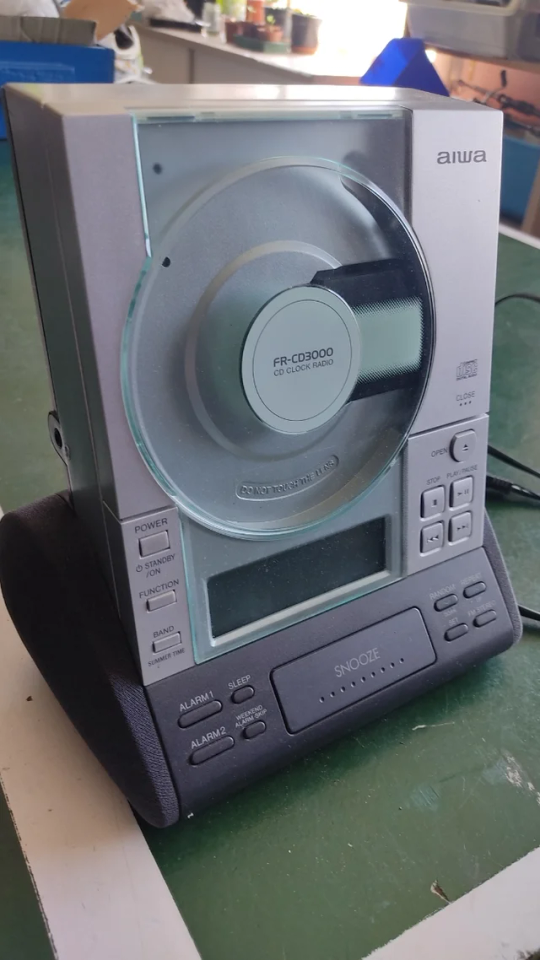

Jensen JCR-560

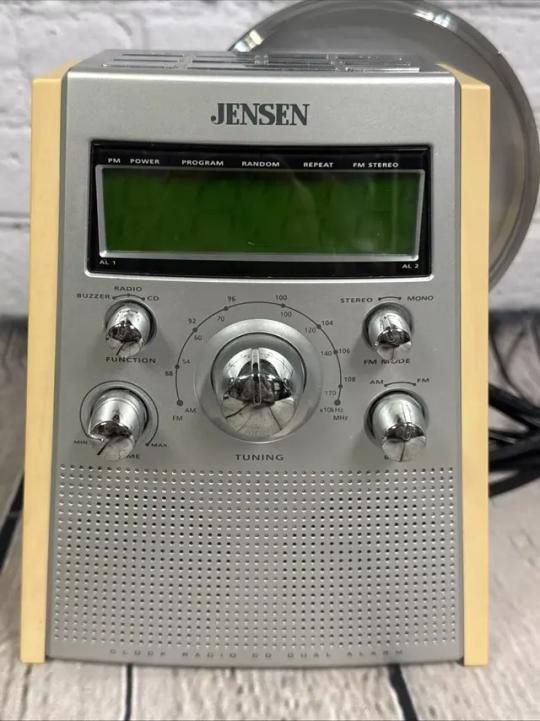


Frankly, this alarm clock seems like kind of a piece of crap. The Amazon listing is still up, and of the eight featured reviews, FOUR say the clock runs fast. Which is a problem!
But at least this clock is a cool-looking piece of crap. Rather than shaping the clock to be large enough for a CD, Jensen intentionally dangled the CD drive off the side of what looks like an otherwise normal(-ish) alarm clock!
To load a CD, you flip down a door on the back, then snap the CD onto a transparent piece of plastic. Unlike with the other clocks I'll show you, the iridescent side of the CD is visible through the transparent section, rather than the label side.


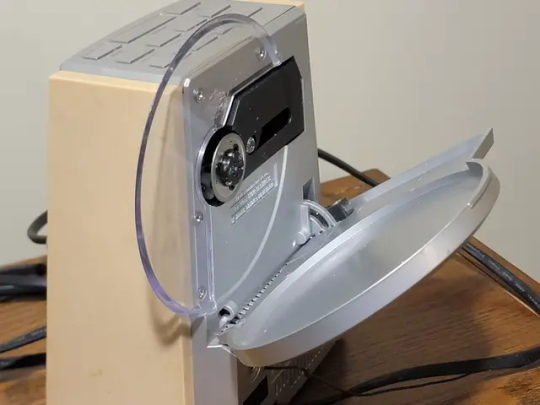
Besides the wild CD drive, Jensen definitely tried with this clock's aesthetics. With the almost-metronome-like shape, the five dials on the front, the large speaker grille, and the wood paneling, this machine feels almost retro (like 80s-and-before retro), except for the giant CD drive. I do think the mirrored dials and uninspired silver plastic make the design look a little cheap...but still. I've never seen another clock that looks like this, that's for sure!
Aiwa FR-CD3000


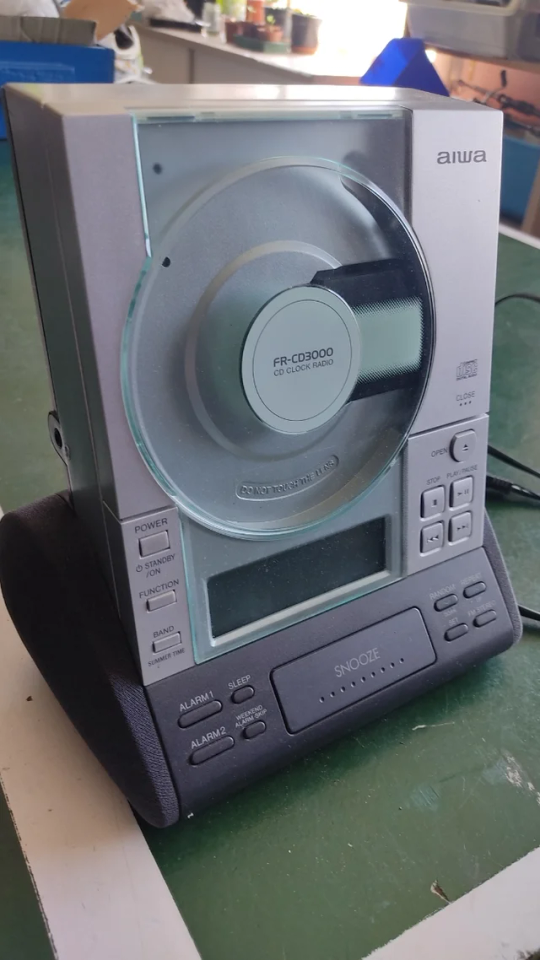
This one is just straightforward and cool as heck. The whole front is basically a big, giant, transparent CD mechanism! I believe the door flips upward so you can snap the disc in, and then you push it closed.
There's something about the lines of this machine's design that feel really perfect to me. The way the seam of the CD door horizontally bisects the silver region, but the CD door protrudes down and interrupts this line. The way the CD mechanism and display are offset to the left, and the way the controls on the silver zone are asymmetrical to match. The way the transparent plastic of the CD door continues down to cover the display. The way the whole front looks like a sleek silver rectangle growing out of a curvy black boombox, which itself has more controls cantilevered toward the user. The way the speakers on either side look like weird little legs or arms. The way the silver zone mostly has music controls, and the black zone mostly has clock controls.
This thing is beautiful in an electronics sort of way!


Emerson CKD2328 / CKD2330

I've shown off this clock before, and it has like thirty-seven things going on. Analog radio tuning with a digital frequency display, touchless snooze, a display that automatically dims in a dark room, a remote control (on the CKD2330 only), a ridiculous giant antenna for AM radio, AND perhaps the only glitch I've ever seen a company be too lazy to fix, and instead just document in the instruction manual:

What a bunch of crap.
But this clock DOES have a very cool CD mechanism. When you press "Open/Close," the whole front of the clock motors up and over so you can load the CD:

And then you press the button again to close the clock. Just like with the Aiwa, Emerson uses the transparent plastic on the front of the clock to cover both the CD and the display, making for a cool aesthetic. (Also, while we're talking about aesthetics, that sticker on the clock above is removable. I have to work with the pictures I can find!)
This YouTuber has a cool demonstration of what the clock looks like while a CD is playing, and of the blue light that shines when the CD door opens. (Though her clock is broken, so she has to open the CD door manually. The instructions say never to do that because it can break the motor mechanism, but if it's already broken, what else can you do?)
youtube
One of the neat design traits of this clock is how the CD extends off the left edge of the clock. But, WILDLY, I'm pretty sure this results in the CD's edge exposed while it's spinning! Like a little buzzsaw that you should absolutely never touch if you like your fingers! The images below show where that exposed edge might be. I'm...sort of shocked they were allowed to sell this clock this way? But it's not like the U.S. ever cared much about consumer safety, so maybe it's no surprise.



(Also, did you not think this clock was sleek and slim when you first saw it? And then you saw the other photos and realized it's like a hundred inches deep. It's a chonker!)
RCA RP3765
youtube
I'm not going to discuss this clock in detail, in part because, while I think it has a transparent zone, you can't actually see the CD! Boring.
But! This machine does have a cool motorized CD door. Which will probably break just like with the Emerson, but will certainly look cool before it breaks. Take a look in the video above!
Sony ICF-CD855V
youtube
I know I talk about this clock ALL THE TIME, but do take a look at how cool the transparent CD mechanism is in the video above. (More cool videos are here and here!) You can see me discuss this clock's visually beautiful design here and here.
That's all!
Frankly, why doesn't every CD alarm clock have a transparent CD drive? That's just a missed opportunity for joy and visual appeal.
I'm glad I could bring these machines to your attention today! See you soon!
Image credits:
Jensen JCR-560: Amazon, eBay, eBay, eBay
Aiwa FR-CD3000: Amazon, Wallapop
Emerson CKD2328 / CKD2330: Etsy, YouTube
RCA RP3765: YouTube
Sony ICF-CD855V: YouTube
#technology#alarm clock#design#retro#vintage#nostalgia#electronics#tech#nerd#random#deep dive#Youtube
0 notes
Text
Neverlate and Neverlate Executive: The "Holy Grails" of Alarm Clocks
I have been avoiding writing this post, but not because these alarm clocks aren't the coolest ever. Honestly, I've been avoiding it because they are the coolest ever! They have so many features and details that it was feeling a little bit daunting to try and capture them all. But I believe in myself and my abilities. And I can't let y'all down!
So today, we're discussing two alarm clocks from the mid-2000s by a company named American Innovative. The first, the Neverlate, has an ingenious solution to a common alarm clock problem. This solution is now a given in practically every cell phone alarm, but was unheard of for a standalone alarm clock 20 years ago.
And the second clock, the Neverlate Executive, takes the coolness of the Neverlate and goes off the rails with extra features and details, earning it my personal title of the "holy grail" of alarm clocks.
Let's discuss these two amazing gadgets!


The problem:
Alarm clocks are designed to wake us up at a set time. But we often wake up at different times on different days. Don't just take it from me, take it from the makers of the Neverlate themselves:
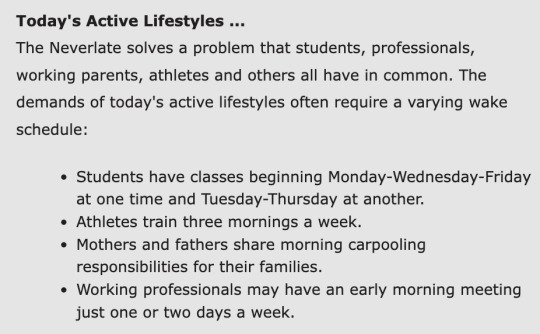
Even if you have the most regular weekday waking schedule, driving into work by 9 or driving kids to school by 7:15 every day...you probably still have weekends off. And as American Innovative establishes above, there are so many other kinds of schedules where you might have different waking times on different days...and some days, you won't need an alarm at all. (Huzzah!)
I'll tell you right now that I have an irregular waking schedule, so I just change my alarm clock's settings every night. But it's really easy to forget what your schedule is the next day, so that you forget to set the right alarm time, or leave the alarm off when it actually needs to be on, or instinctively turn it on when you didn't need it the next day at all! (Those moments are the worst, when your alarm wakes you on a Saturday morning and you wanted to sleep in.) (I say this, even though I almost never want to sleep in. But I empathize with that experience!)
It's difficult for people to remember to set their alarm clock properly every night. So alarm clock manufacturers came up with a clever feature that partially solves the problem: alarms that automatically turn themselves off on weekends. There are many iterations of this. GE and RCA's "Weekend Cancel" shuts both alarms off on Saturdays and Sundays, but leaves them on the rest of the week. Philips's "Weekendsleeper" lets you choose if both alarms should shut off on weekends, or just one alarm or the other. Aiwa's "Weekend Alarm Skip" lets you choose if your alarms should shut off on Saturdays, or Sundays, or both. (And all these features can be disabled if you do want alarms every day, or you want to choose day-by-day.)



Some brands take this a step further. Timex, iHome, and Zenith alarm clocks have a "7-5-2" feature, replicated by other brands, that allows you to choose, separately for alarm 1 and alarm 2, if the alarm sounds on all 7 days, just the 5 weekdays, or the 2 weekend days. This allows you to have an alarm for weekdays, and a second alarm for weekends that's at a different time (as opposed to no weekend alarms at all).
And the Sony ICF-C303 has an "Alarm Cancel" feature that shuts alarms off automatically on any weekdays you choose. So if you work Saturday through Wednesday, you can choose Thursday and Friday as your alarm-free days. Or if you only work Monday, Wednesday, and Friday mornings, you can disable alarms on the rest of the days.


All these features are great, but they're also limited. The "7-5-2" system lets you have different waking times on different days, but not if your schedule doesn't follow a traditional weekday/weekend pattern. In contrast, Sony's "Alarm Cancel" can accommodate nontraditional days off, but it can't accommodate different alarm times on different days. None of these features truly allow all users, regardless of schedule, to program their alarms for the week in advance, to avoid accidental wakings and sleep-ins.
Enter the Neverlate.
The Neverlate



The Neverlate (priced $35, or about $57 today) was introduced circa 2005 by American Innovative, a small, now-defunct company that manufactured clocks, timers, and other similar gadgets, but with a distinct focus on usability and clever features. I'll let the company introduce themselves:
"American Innovative™ was founded to pursue the development of innovative new products that should exist, but don't. "Products that make sense™" is our motto and the execution of this philosophy can be seen throughout the company's product line. Careful attention to the needs of the user and a keen eye for industrial design and user interface engineering are the secrets of American Innovative's success."
While I can't speak to American Innovative's success, considering their now-defunct status, I can speak to their "keen eye for industrial design and user interface engineering." And to do that, I'll explain the Neverlate's standout feature.
Most alarm clocks have 1 or 2 alarms. The Neverlate has 7. One for each day of the week. And they only sound on their given days.
Look at the Neverlate's top panel below. It has two concentric dials, a design the instruction manual calls a "patent pending nested rotary control." (They were very proud of this...and they should be!)
You rotate the center silver dial to choose which alarm you want to set. So if you want to set the Monday alarm, you turn it to Monday.
Then you rotate the black dimpled dial, called the "value collar," to change the alarm time. And you press the "On/Off" button to turn whichever alarm you're setting on or off. Then you turn the silver dial back to "Run."

This is game-changing. You can set a different alarm time for every day of the week. And if you don't need an alarm on a given day...you just turn that alarm off.
Let's say you wake up at 9 AM Monday-Wednesday-Friday, 8 AM Tuesday-Thursday, and no alarm on weekends. Just set the Monday, Wednesday, and Friday alarms to 9 AM and turn them on. Then set the Tuesday and Thursday alarms to 8 AM and turn them on. Then turn off the Saturday and Sunday alarms. It's that easy.
(And to be clear, when you stop the alarm on the Neverlate, which you do with the "On/Off" button, it "resets" the alarm so it will sound a week later. You don't have to remember to turn all the alarms back on after you shut them off in the morning.)
I will tell you right now, your phone can do exactly what the Neverlate does. You can choose which days of the week (out of the seven) your alarm goes off. And you can add as many alarms as you want to cover the different days of the week.
But this was 2005, and I don't even know how many folks had phones with alarms, or knew how to use them. And here's an alarm clock that's not wildly expensive that can do this. (It and its successor are the only standalone alarm clocks I've ever seen with this design!)
And I must say, I can so imagine Sony or another company making this clock with a whole bunch of on-screen indicators and buttons to toggle through the 7 alarms. It would be so confusing... So I'm enormously glad that American Innovative just put a big giant dial with 7 slots, one for each alarm setting.
But wait, there's more!
The Neverlate's 7-day alarm system is the most important detail, but this clock has several other wonderful touches worth noting.
If you were to go on a trip and leave your clock behind, it would be a pain in the neck to shut all 7 alarms off, then remember which ones to turn back on. So the Neverlate has an "All Off" mode which disables all alarms. When you switch it back to "Run," whichever alarms were previously on turn back on. Easy-peasy!
Some other clever design details include the separation of clock controls on top, and radio controls on the front. Plus, American Innovative says the speaker is "a "downward firing" speaker which emits sound out of the bell-shaped opening in the front of the unit (rather than through a pinhole pattern on the side or rear). This arrangement results in a fuller tone when listening to your favorite radio station." I've never seen this design before!
And to seal the deal, the Neverlate has programmable snooze duration, extendable snooze, a nap timer, and a display that gets brighter when any button is pressed. It may use boring old analog controls for the radio tuning and volume...but come on! This thing is so cool already! How much cooler could it be?
A lot cooler, as it turns out.
The Neverlate Executive




If the Neverlate is cool, the Neverlate Executive is mind-blowing. It was released in 2008 for $60 (about $87 today). For not much more money, it added every feature you could possibly think of. (And some you couldn't!)
We need to break this down by category, or we will pass out.
The alarm banks:
The Neverlate has 7 alarms. The Neverlate Executive has 21. Twenty-one alarms.
Why in the world does it have this many? Well, the alarms are divided into 3 "banks," each with 7 alarms. One bank is a "7-day" bank which works like the Neverlate, with an alarm for each day of the week. Another bank is also a "7-day" bank. This is designed to replicate the functionality of "dual alarm" clocks, where both members of a couple may have their own alarm times. With the Neverlate Executive, one person could program their schedule into the first 7-day bank, and the other person could program theirs into the second, so you're both covered in one alarm clock.
The third bank has 7 daily alarms. When enabled, these alarms sound every single day, rather than just on a specific weekday. It seems that American Innovative added these (a) to please folks who wake up at a consistent time and don't want to enter it 7 times, and (b) to allow you to set reminder alarms that go off throughout the day. The manual says, "The Daily alarm bank is useful for other purposes besides waking. For example, if you take medication four times a day, set any four daily alarms for those times." This is very much a similar idea to the interval timer on the GE 7-4654A! And it explains why American Innovative included a whopping 7 daily alarms, rather than just 1 or 2.
Probably the other reason there are 7 alarms is that it makes the controls easier to design. As shown below, the Neverlate Executive uses the same "nested rotary control" as its predecessor. But there is now a "Bank" button that is crucial. Let's say you rotate the center dial to "Saturday / 6." In this position, you press the "Bank" button to toggle between setting the Saturday alarm in the first bank, the Saturday alarm in the second bank, and the sixth alarm in the third daily bank. So each dial position essentially has three corresponding alarms, which you choose between with the "Bank" button.

This whole design is kind of clunky, in my opinion. It's hard to explain the difference between the "7-day" and "daily" alarm banks, and it's also hard to explain how to set each alarm. But it really does accommodate every single possible alarm clock user, no matter how regular or irregular their schedule. Take it from the manual (especially the section at the bottom of the page):

More alarm stuff:
The Neverlate Executive swaps out the original model's analog radio tuning and volume controls with digital controls. This allows for some exciting improvements.
The original Neverlate let you choose between radio or buzzer alarms, but that setting applied to all 7 alarms. In contrast, the Neverlate Executive lets you pick radio or buzzer individually per alarm. The digital radio tuning means you can even pick the radio station in advance, regardless of what you were last listening to. Or if you go with buzzer, there are now 4 different buzzer "ringtones" to select from.
And the digital volume control means you can now pick the alarm volume. That setting does apply to all 21 alarms, but I suspect most of us need the same alarm volume every day anyway. The digital volume control also allows for "gradual wake," which will increase the volume of the alarm over a short period of time, so as not to jolt you out of bed. (You can disable gradual wake if you like.)
This clock also has quite the snooze capabilities. It preserves the programmable snooze duration and extendable snooze of the original Neverlate. And you can now turn the snooze off entirely if you like. AND there is also an option for "descending snooze." I describe this feature in my snooze button post because I've literally never seen it on any other alarm clock, but basically, it halves the snooze length each time you snooze, thereby discouraging you from snoozing too many times. How clever!
To seal the deal, the Neverlate Executive also makes it easier to change the alarm settings a single time. The alarm skip feature allows you to disable an alarm just the next time it sounds, then have it automatically turn back on for the future. So if it's a snow day and work is canceled on Wednesday, just skip the Wednesday alarm, and it will automatically turn back on the next week, for all following Wednesdays.
And a "beta" feature not explained in the manual allows you to change an alarm's time, rather than skip it, but again have it switch back to the normal settings in the future. Here's an explanation:
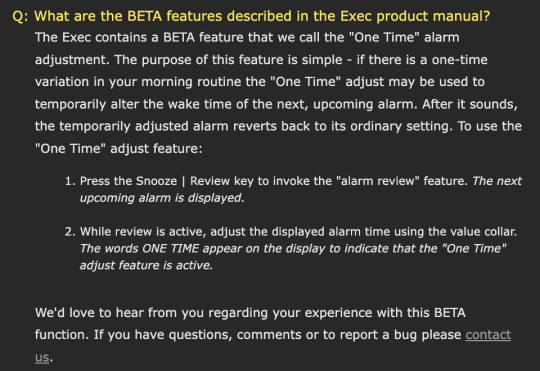
Literally more features:
You thought we were done? Nah. This clock just keeps on ticking.
The Neverlate Executive adds three ports on the rear. One is a headphone jack, for private radio listening. Another is an aux-in jack, so you can play your phone, MP3 player, CD player, etc. through the clock's built-in speaker. The third is a powered USB port, which can power small accessories. (It can also charge your phone, though American Innovative says that "since there are so many different devices on the market AI makes no specific claims regarding use of the USB port for these purposes.")
This clock also tracks the month, day, and year, whereas the original Neverlate just tracked day of the week. There's also different time and date formats depending on your region of the world (like if you use 24-hour time).
The display still gets brighter when you press any button, but now you can choose how bright you want the display when the clock is inactive. You can even shut the display off entirely, so that it only lights up when you press a button! (I would love that feature, because my current battery-powered alarm clock stays dark unless I hit a button to light it up.)
This clock still has a nap timer, but now you can customize which radio preset or buzzer ringtone plays when the nap timer goes off. I've literally never seen another clock with a nap timer that plays something other than the default buzzer sound!
And here's my absolute favorite of these miscellaneous features. I was just discussing time-setting controls, and the Neverlate Executive's "value collar" falls into the "forward/reverse" control design that, while intuitive, can make it slow to change the time a big distance. (You have to scroll through all the minutes of every hour, even to change the hour.) But of course American Innovative thought of that. So you can set the "value collar" to change the time 5, 10, or 15 minutes each time you turn it (instead of just 1 minute). If you always wake up at times that are multiples of 5, this will save you tons of scrolling through every possible minute!
To make all these features possible, American Innovative implemented what they say is "the first-ever "preferences menu" in a clock radio." I don't think that's actually true, as I just discovered a clock yesterday with a settings menu that's a year older, but even so, they are correct that a full-blown settings menu is exceedingly rare on a dedicated alarm clock. But it sure makes things easier than having separate buttons for all these options!
That's all!
The Neverlate's 7-day alarm system may be commonplace on mobile phones now. But I'm going to be frank, I don't think even mobile phones can do everything the Neverlate Executive can do. Gradual wake? Programmable, extending, and descending snooze? One-time alarm changes that switch back afterward? That's a lot of capability even now. In 2008? It was likely unheard of.
I will say, the Neverlate Executive is not the perfect alarm clock. It doesn't have a CD player, or an iPod dock, or nature sounds, or fancy speakers, or a projection, or a sunrise simulation, or a color screen, or a diffuser or telephone or what have you. But the Neverlate Executive stays focused on being the best alarm clock radio it can be, rather than the best everything it can be. And I think that focus is what allows it to excel in all the ways it does!
The Neverlate and Neverlate Executive are two of the most unique, capable, and smartly designed alarm clocks I've ever seen. American Innovative may not have sold enough of them to stay in business indefinitely, but they left their mark on the alarm clock universe, and I'm glad to be able to introduce their products to more people.
See you soon!
Image credits:
Neverlate and Neverlate Executive:
American Innovative (via the Wayback Machine) (1, 2, 3, 4)
The Gadgeteer (1, 2)
Other alarm clocks:
GE 7-4894: CamelCamelCamel
Philips Magnavox AJ3935: Internet Archive
Aiwa FR-TC5000 / FR-TC5500: UsedPrice.com
Timex T150: ManualsLib
Sony ICF-C303: ManualsLib
0 notes
Text
Timex T609: It's a Thief! A Crook! A Purloiner!
So here's an alarm clock I've shown you all previously, the Sony ICF-CD855V. It's my profile picture, and I think it's beautiful.

Now here's another alarm clock, the Timex T609.

Um...can we talk about this?
Does anyone else think these alarm clocks look suspiciously similar to one another? Like, wildly similar. Like, the-Timex-totally-copied-the-Sony similar.
The evidence:
Here's what these two clocks have in common, in terms of appearance:
A CD player that is reclined at a 45-degree angle (so neither horizontal nor vertical)
A short-but-wide clock display at the top that is vertical (so it makes an obtuse angle with the CD door)
A turquoise color (with one caveat I'll share momentarily)
A wide snooze button at the front edge of the clock, under the CD door
A circular transparent section of the CD door to reveal the spinning CD, surrounding an opaque medallion
Roughly triangular speakers that are located on the left and right side of the clock
Here's what these two clocks do not have in common, in terms of appearance:
On the Sony, the CD door is attached to the display, so when you open the door, the display tilts back. On the Timex. the CD door is disconnected from the display, so the door flips up in front of the display.
Both clocks try to conceal their buttons, but they do it differently. On the Sony, the buttons are mounted in thin columns to the left and right of the CD door. On the Timex, the buttons are in a thin row above the CD door but below the display, and then more buttons are on the top edge of the clock display.
On the Sony, there is a silver border around the CD door that does not follow the door up to the display. Instead, it falls backward. On the Timex, there is a white border around the CD door that does flow up to the display.
The Sony has cool-looking exposed screws on the CD door and the display. I guess Timex forgot to copy those too.
Ditto for the Sony's two stubby little feet that the front edge rests on.
These clocks are not identical twins, but come on. I found six similarities in their appearance. It feels pretty blatant to me.
But wait...
You might be wondering, how do I know that the Timex copied the Sony? What if it was the Sony that copied the Timex?
Well, first of all, I love the Sony ICF-CD855V with my whole heart, so I could never believe that. And frankly, the Sony wore it better.
But also, I have facts. Cold, hard facts that show the Sony came first!!!
Here are some screenshots of the Sony ICF-CD855V's instruction manual:
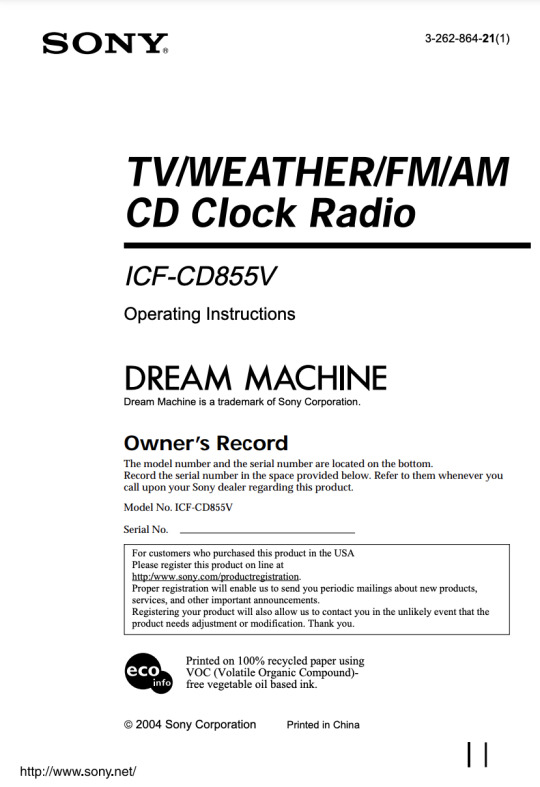
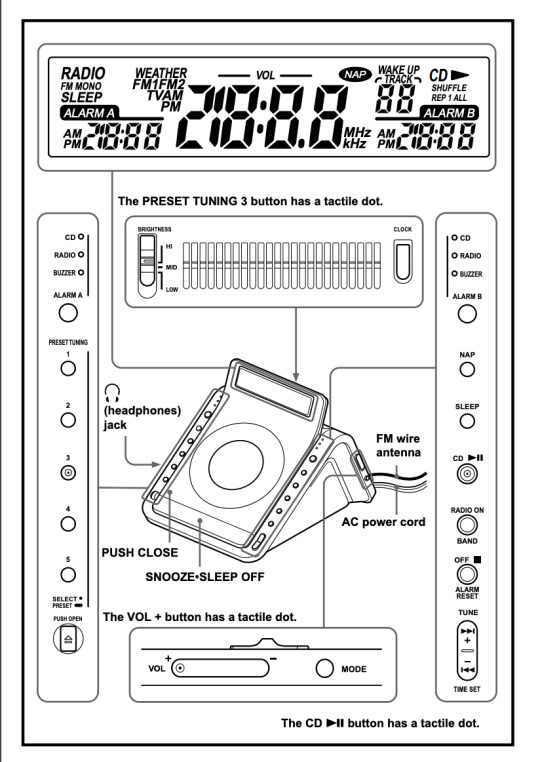
Look at the left screenshot, showing the title page. At the bottom, there is a copyright date of 2004. This suggests that this alarm clock's design was finalized and it was gearing up for release in 2004. So I think we can conclude it was released in 2004, or 2005 at the latest.
Now look at these screenshots of the Timex website from the Wayback Machine. They are dated April 2, 2005. (Here's a link to the archived page.)


This list of CD clock radios does not show the T609. So it's not released as of April 2, 2005.
Now look at these screenshots of the Timex website from February 13, 2006 (the next available archive date for this webpage). (Here's a link to the archived page.)
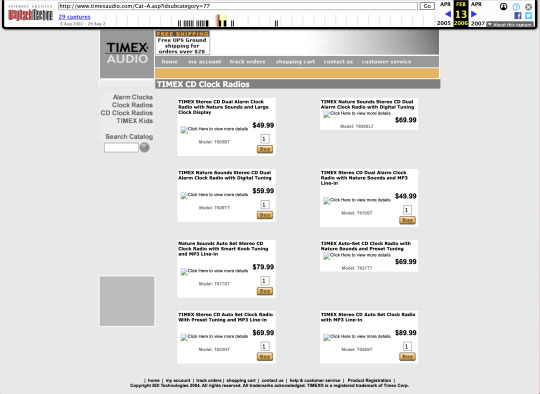
The T609 is now listed! (In two variants, the T609SLT and the T609TT, which are different prices for some reason.) So we can assume the T609 launched between 2005 and 2006.
So what does this timeline tell us? The 2004 copyright date for the Sony suggests that it released either in 2004 or early 2005. Late 2005 is possible but unlikely, as that means Sony would have been sitting on a finished design for a clock for many months. In contrast, we know the Timex came out between April 2005 and February 2006, almost certainly after the Sony.
Now, the question becomes, is this enough time to copy the Sony's design? That's a good question, and I don't know how long it takes to develop an alarm clock, so I can't answer it. But I really don't believe two designers came up with such similar designs entirely independently. There's just no way, in my opinion!
A caveat:
I mentioned there are two variants of the Timex T609. The website lists a T609TT and a T609SLT. I suspect that the "T" refers to "turquoise" or "teal" and the "SL" refers to silver...because this clock also came in silver.

There is no silver variant of the Sony clock. (There's a Liv model that has a sky-blue tint instead of turquoise, but it's honestly pretty similar-looking, and you can see it here.) The silver Timex is missing one of the big similarities to the Sony.
But even so, I don't think this absolves the Timex. Partially because come on, the other color they picked just so happens to be turquoise, which isn't a common alarm clock color in the first place. (It's not a common anything color!)
And partially because, even without the color similarity, this shape is just incredibly rare!
Proof that there aren't tons of clocks that look like this:
Here are three screenshots of the Google results for "cd alarm clock."


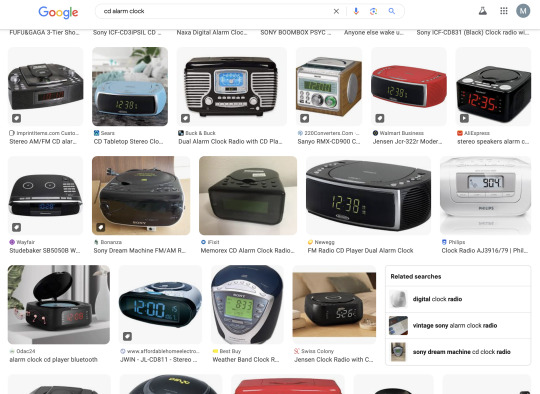
There are tons of CD alarm clock designs in the screenshots above. And not a single one has a CD player reclined at a 45-degree angle, with a short-but-wide display mounted vertically above it.
(I suspect this design is uncommon for a reason, because it leaves very little space for the clock display or buttons, making for tiny, hard-to-read digits and small controls. Both of which are usability sacrifices!)
There is one other alarm clock I can think of that has a similar design, and that's the Panasonic RC-CD350. But it's far from a copycat. Take a look:


(If this clock were a witness in this case, it'd be like, "What did I do? Why have I been subpoenaed?")
The Panasonic does indeed have a large CD door that reclines at a 45-degree angle. And it has a short-but-wide display mounted vertically above the CD door. It even has its buttons in the same places as the Timex! But it's not turquoise, it has speakers on the front that make it way wider than the Sony or Timex, and it doesn't have a transparent window on the CD door, among other differences. I think the Panasonic is proof that even if another designer could independently come up with this shape, they couldn't come up with all the details that make the Sony and Timex similar.
In praise of the Timex:
So the Timex is a copycat. I think that's pretty clear.
But also...I kind of love the Timex too. I can't help it! I love all alarm clocks.
And the Timex does have some pretty nifty features! As noted in its official webpage from 2006 (also linked here):

Besides praising the "Attractive, slim-line design design" (I do love a design design) and failing to mention it is plagiarized, this webpage also mentions "digital tuning" in the title that I'm pretty sure this clock doesn't have! I think this clock has analog tuning with a digital frequency display, which is not the same thing.
Okay, okay, I keep harping on about the shenanigans, but seriously, this clock isn't half bad. While it doesn't have the digital tuning, digital volume control, TV reception, weather radio reception, or nap timer of the Sony it copies from (OK, that's lots of missing features), it does have an audio-in jack and four built-in nature sounds (chimes, bird, brook, and ocean), neither of which the Sony has! It also has a battery backup rather than the Sony's puny 1-minute self-powered backup.
One more weird thing about the Timex: There is no designated buzzer alarm. There's a CD/buzzer alarm and a radio/sounds alarm. For the radio/sounds alarm, you use the switch on the side of the clock to choose AM radio, FM radio, or nature sounds. But for the CD/buzzer alarm, the instruction manual says, "For wake to Buzzer, make sure that a CD is not inserted in the CD player." If a CD is inserted, the clock will play the CD rather than the buzzer.
Here are some photos of the Timex, caught up in a conspiracy far grander than itself:
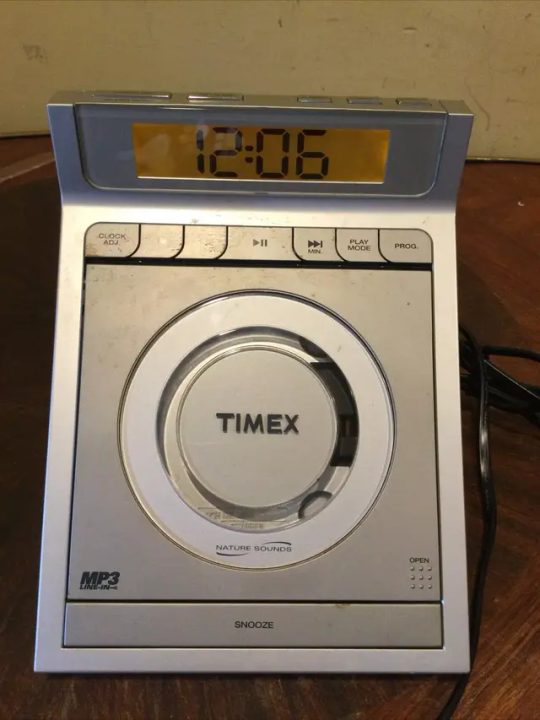


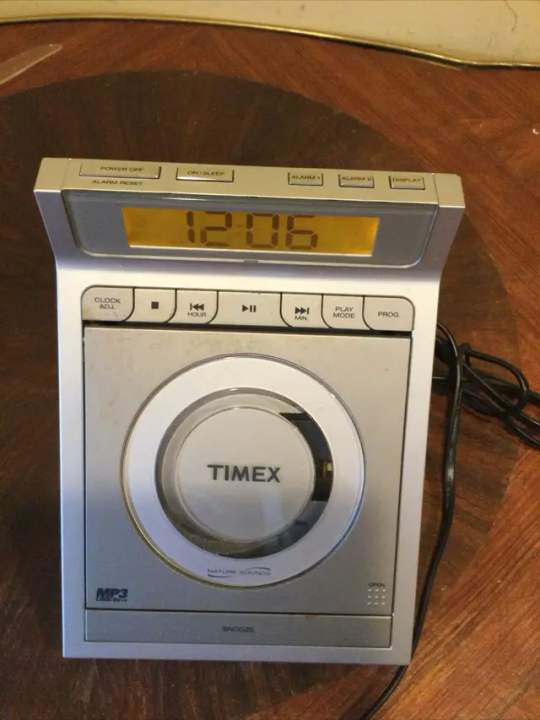



That's all!
I always think these posts will be short, and then they never are. But come on, how often are there stories of alarm clock espionage to be told?
I hope you found this tale as entertaining as I find it! And I hope you enjoyed being introduced to a few more neat little alarm clocks in the process.
See you soon!
Image credits:
Google, Brandclub via Google Images, Amazon, Top-hotel Supply via Google Images, eBay, eBay
0 notes