Beth is a technology expert who speaks to 60-plus groups a year all over the country about the best free and bargain apps and online resources that will help you Release YOUR Inner Nerd to become more organized, efficient and awesome at work and home. Her books, including the latest title, Release Your Inner Nerd, are available on Amazon.com.
Don't wanna be here? Send us removal request.
Text
VPNs: Everything you wanted to know but didn't care enough to ask
I have a confession to make.
Although I fuss at you guys to avoid public WiFi, I’m guilty of resorting to it every once in a while when my hotspot is spotty or if I’m just being lazy. It’s just so easy to connect to the free network and start surfing, right?
But I feel guilty about it every time, especially since I give you guys a hard time. So I finally broke down and researched a protective tool that lets me use public WiFi without worrying about the bad guys.
Here’s what you need to know before you get your own VPN:
1. You Need a VPN
A VPN is a virtual private network. It basically hides where you are from hackers and encrypts the data you’re sending and receiving so bad guys on public WiFi can’t intercept what you’re typing or reading or sending. This means much greater security when you have to check your bank balance in a Starbucks or compose an email with critical business information to your boss while you’re at a conference.
I was always kind of intimidated by a VPN, like it was some kind of advanced tool that only IT folks used. But last year I finally downloaded a free one, Windscribe, to try.
The free version was very limited with data, and after the first couple of weeks I stopped even bothering to turn it on because I exceed the free limit almost immediately. I suppose I could have saved the data for when I had to do something private, but I just forgot about using it.
But a couple of weeks ago, I really got tired of my own hypocrisy, and I finally researched VPNs to find the best one for me.
2. You’re Going to Have to Pay for One
If the product is free, you are the product.
Nowhere is that more true than in the VPN world. Think about it: You’re installing a tool that manages your data and where it goes. Imagine if you’re a bad guy who wants to see that data. It’s all right there!
Many free VPNs can be bad actors that are trying to steal and sell your data or worse. I like this list from the Restore Privacy website that shares all kinds of dangerous VPNs to avoid. The site also has this handy article about VPN scams.
One of the things you’ll notice right away when you Google “best VPN” is a host of sites like bestvpnreviews and vpnforever toptenVPNcheerleaders and whatever. They’re probably like the “best website hosting” sites that are run by the tools that they “review,” thus are complete scams. Thus I went to what I consider to be reputable review sites like CNET and Tom’s Guide. Even though these sites often have affiliate links so they make money when you buy through their site, they are generally trustworthy.
One exception to the free VPN conundrum: Cloudflare’s 1.1.1.1 thingy. Basically it’s a mobile app that speeds up your connection and protects your data. It’s free. Nerds love it.

3. The Top VPN Lists Are Similar
I checked out maybe 5 sites to find the best recommendations, and ExpressVPN came out on top in almost every list. I ended up going with another one that was consistently in the top 5: NordVPN. The main reason was because it was a little more affordable (I paid $108 for three years of coverage), and I can install it on up to 6 devices.
4. You Don’t Have to Know Anything About VPNs to Use a VPN
Like I said, I was intimidated to use a VPN because I thought it was complicated. It’s anything but. You install it on your device, and when you connect to the internet, it just works. Your VPN chooses a different server somewhere in the world so that the hackers don’t know where you are, and it scrambles your data. But all that is automatic, so you don’t have to do anything special.
5. You Can Get Around Some Blocked Sites
I speak in Canada every once in a while, and sometimes my streaming video sites are blocked because I’m not in the right country. No problem! I just choose a server on my VPN that is based in the accepted country, and I can stream away.
6. It’s Going to Slow Down Your Connection
Even though I’m excited to feel protected, I’m frustrated by some issues that having a VPN creates. One of the worst ones is that you may (or may not) notice a significant slowdown in your internet connection rate. Ugh! This drives me nuts. At my house near Nashville, I have a ONE GIGABYTE connection. I mean, that’s HEAVEN. That’s 1000MB, and my San Diego connection was like 25-50MB. But when I use my VPN at home (I don’t need to… I just forgot to turn it off), the connection sank to like 350MB. That’s still insanely good, but it’s not INSANELY good.
7. Some Sites Won’t Work Properly
It’s a mystery to me why some sites mess up when I have the VPN on. For example, for this article I tried to go to Tom’s Guide to get the link to their VPN reviews. I got an error and a blank screen. Then I turned off the VPN, and poof: the website reappeared. I also use Adblock Plus to block popups, ads and malicious web content, and sometimes weird things happen when I have that enabled on a site as well. I don’t know what they’re blocking, but it’s annoying. Sometimes I can play around with the VPN options to get the page to come up, but it’s easier just to disable it for a few minutes.
What Do You Think?
So are you ready for a VPN? Do you use one already? Tell us!
VPNs: Everything you wanted to know but didn’t care enough to ask was originally published on Your Nerdy Best Friend
0 notes
Text
My 3 Favorite Focus Tips
One of my most popular new sessions is called “Productivity Brain Break: A Facilitated White Space.” In the session, I share the easiest, fastest, best ways to be more productive and efficient, according to an analysis from a company called Filtered Technologies.
They analyzed 100 productivity tips that were listed in all kinds of blogs to rank them by type, usability and difficulty. It’s one of the best lists I’ve seen.
In my session, I share my favorite five I like the best and some apps that help you achieve them. Then we do one in the session! It’s one of my favorites, and it gets rave reviews.
Here are three of the best. (Come to the session to get the rest 🙂 ).
Time-Boxing

Time-Boxing is Filtered’s #1 pick for productivity, with good reason. It’s easy to do, free and very helpful. I recommend two tools for this category:
Calendars Uhhh… so easy! Just add your time box as a calendar item to any calendar you use.
Trevor I haven’t tried out this app yet, but Trevor’s job is to help you time box on a simple calendar that will help keep you focused. The bonus here is that it uses artificial intelligence to help you refine your time chunks and plan your schedule.
Control Social Media

No surprise that this tip made it into the top ten on their list of 100. We all know that it’s easy to get lost in your social media accounts, from watching what your friends are doing without you on Facebook to obsessing over political jabs on Twitter.
I use the following three techniques to help.
Add “Mess around on Facebook” to your to-do list If I don’t have a paper list of tasks in front of me at my computer, I flounder. And I am easily distracted by Facebook, especially since I use it for both work and personal. So I add a task on my list and give myself a time limit, such as 30 minutes to scroll aimlessly. Then when I reach my limit, I cross off the task and move on. It really works.
StayFocusd StayFocusd is a Chrome plugin that lets you set limits on certain sites. I have used it for social media and news sites, since I can get lost in both.
Freedom.to This tool is a (paid) expansion of StayFocusd that lets you limit sites and social media on all your devices, not just in Chrome.
Your phone’s limits On some newer phones, you can set limits for your device use for free.
Take Short Breaks

This is my favorite, favorite! I can’t really get real work done (like writing my book) without focusing on ONE thing for a short period of time and then taking a short break. If I don’t use the Pomodoro Technique, I can burn out from working too hard for too long, or I can easily get distracted.
I’ve written before about the Pomodoro Technique and the #PomodoroParties I do to help us get productive together. Join us sometime! I might be doing some while I’m working on my book in about 2 weeks.
My 3 Favorite Focus Tips was originally published on Your Nerdy Best Friend
0 notes
Text
Apps that Save Me Money
I feel like I’ve been hitting it out of the park with apps that help me save money lately. It’s like I have people coming up to me and saying, “Shut up and take my money!” These apps do more than save money, but I’ve focused on that feature for this post.
HEY! Because I saved so much money recently, I’m sharing the wealth with this giveaway. Enter by Tuesday, June 4.
GoodRx: $130 in Prescription Savings
You might have seen this short video about some health issues I’ve had lately. Spoiler Alert: I’ve been pretty sick.
The crazy illnesses have led to some sticker shock at the pharmacy, where the retail prices for some of these things have been toooo much.
So when the pharmacist asks for a hefty payment, I open the GoodRx app. The two prescriptions that were north of $80 were both reduced significantly by using the coupons embedded in the app!
You just look up the name of the medication on the app. I did it while I was standing at the checkout counter. You don’t even have to have an account with GoodRx, and you can also search for the pharmacies with the best prices.
GoodRx led me to a brand name drug’s manufacturer website for a $80 coupon on one prescription. And the app provided a list of pharmacies with coupons for a second drug, leading me to another $50 in savings.
Slice: $40 in Sale Refunds
We finally finished all the renovations in our new Tennessee home, and the new purple walls in my bathroom clashed with my old burgundy towels.
I bought a full set on Target. Before they even arrived, my Rakuten Slice app sent me an email. Target’s towels had just gone on sale! Don’t you hate it when that happens?
But Slice had my back. Not only did they notify me of the sale, they also provided a link to the Target site where I could ask for a credit back. Within about five minutes, I had a $40 Target gift card.
Note: some retailers (I’m looking at you, Amazon) don’t refund the difference if the price goes down. But I’ve gotten back hundreds over the years from Overstock, Nordstroms and more.
Credit Karma: $90 in Unclaimed Money
I love Credit Karma, a site that tracks your credit for free. They make money by suggesting credit cards and the like that would fit your budget and credit score, but I’ve just used the free features.
The other day I checked the site and got a notification.

Credit Karma provided the link to the California Unclaimed Funds site, and with a few clicks I had applied to get the check that I had forgotten about. I was also able to dig around in other states where I had worked and found another $25. I would have never known to check if Credit Karma hadn’t been keeping an eye on these claims.
TripIt: Hundreds in Savings Over the Years
I didn’t get any money back from TripIt this month, but over the years the Pro version ($49/year) has more than paid for itself. TripIt Pro watches the prices of the flights you are tracking in its travel organizer. If there’s a fare difference, you’ll get a notification. They take into account change fees, but really the only airline I’ve ever had success with is Southwest because they don’t have change fees and they have lots of sales.
Honey: Hundreds Over the Years
Well, my savings with Honey might not add up to hundreds of dollars, but I save several bucks here and there all the time.
Honey is a plugin for Chrome that watches for the best prices and for coupons whenever I buy something online.
It’s especially helpful in Amazon. You know how you see pricing on the first page of a product, then see “other sellers” in fine print? Honey does the math for you for all the different sellers and calculates the best prices based on shipping, etc.
Frequently I’ll see that I can save several bucks from another seller, even though it may take a few more days to get to me.
On other sites like Walgreens Photo, etc., Honey will try a whole bunch of discount codes that it has collected. I regularly end up with 10% off or free shipping or whatever. Hey, every dollar helps!
Apps that Save Me Money was originally published on Your Nerdy Best Friend
0 notes
Text
Share the Wealth Giveaway
This giveaway was inspired by all the money I saved this month from these apps. Check ’em out!
Share the Wealth Giveaway was originally published on Your Nerdy Best Friend
0 notes
Text
Why Meme: Three reasons to use memes in your business
Grumpy Cat is dead. Long live the meme.
Here are three ways using memes can help your business communications and marketing.
Memes are familiar
How many times have you seen this photo with different captions?

As soon as you see it, you can hear the guy’s voice in your head. It is instantly familiar to you.
Memes bring humor without making us work for it, slipping a tiny text twist on a familiar image in a way that makes us take notice. They’re effortless, fast and easy to make.
Memes are relatable
The best memes capture the spirit of a moment in a line or two. They’re everyone’s mood, one-liner and inner thought.

Memes are timely
You can use classic memes that everyone will always relate to like Grumpy Cat or the “That would be great” guy, but you can also jump on trending memes to get some attention.

How to Make a Meme
It’s so easy to personalize a trending image or GIF to create your own meme. Try these instant-meme sites and apps.
Imgflip — a classic site (leaves the watermark)
Mematic — this is one of the ones I use on my phone
Memes Generator + Memes Creator — iOS only, I’m afraid. This one I love most because it lets me do GIF memes on the fly.
Why Meme: Three reasons to use memes in your business was originally published on Your Nerdy Best Friend
0 notes
Text
Monday.com: A very thorough review
Happy Friday!
I am Taylor Hageman, mother, Army wife, and a proud member of the nerdy team at Your Nerdy Best Friend. Because I work with such an amazing and tech savvy team, I also try to stay up to date on systems and programs to help everyday workflow. Also, I am pretty nerdy myself and have a slight obsession with systems and planning.

Monday.com
One tool I use frequently, and really love, is Monday.com. After using Trello, Asana, Basecamp, and a few lesser known systems, I find Monday.com to be the easiest and most beneficial for me.
I use Monday.com for just about everything. From personal to nonprofit work and professional work, I try to keep all ongoing projects and ideas in there. It helps me toss ideas back and forth with people, as well as keep me organized and on task. I find it robust but user-friendly, which makes it easier to bridge the gap between professional projects and personal projects.
However, just like with anything else, there are some great pros and some various cons to watch out for. For the sake of time, and so I don’t bore you to death, I will keep my pros and cons list to three – four each.
Monday.com Pros
Ease This is an easy system to jump right into. We are not talking Saleforce level expertise to use this tool. Once you create an account and log on, you can easily create “folders” and “boards.” Folders are just an area to keep alike boards together. For example: Events could be a folder where you have individual event boards. Boards are basically your projects. Easy enough – barely any set up and you get right to work. As time goes on, you can use more robust tools within the system to track money spent on projects and time spent. But, it is your choice on how detailed you want to get.

Templates I love templates. Sometimes you need to create a project, but you just aren’t really sure how to structure it. Thankfully, the folks at Monday.com have quite a few amazing templates and ideas. You do have to customize them to fit your needs, but they do a great job of adding the columns I need and even ones I wouldn’t have thought to use. For this article, I created a dummy project called Sprint Example. I also love that Monday.com implemented some Agile and Scrum focuses in their templates. Since I typically use this methodology, it helps me out a ton.

(Monday.com’s template)
I used the Sprint Planning template, and then went in and reworked each “pulse” (Monday talk for project line). I added the date field so I would have a due date, and I also added an automation, which I will highlight below.

(My Sprint Planning Example after reworking the template)
Integrations The current integrations available work like charm, and, thankfully, more integration options are coming. With other programs, I felt the integration could be very clunky or you needed a Computer Science degree to understand it. Also, I ended up having to use Zapier a decent amount to make things work (which also might require a Computer Science degree). Monday.com makes the process smooth and easy to follow. One of my favorite is the email integration feature. You can add this by individual boards, so it is specific to the project you are working on. Additionally, you can link other email addresses not just the email you registered on your Monday.com account. This comes in handy when you have several email addresses you’re tracking, but just one Monday.com account to rule them all. I use this feature to catch updates about events I am monitoring. I set up the integration to only add emails to my specific event board from specific email addresses or with certain words or phrases. For example, if I am tracking an event call Cat Show Rodeo, I can set the integration up to only add email updates to my board if they have “Cat Show” in the email body or subject line. Works perfect! (Also, Cat Show Rodeo is not real, but it should be…)
Automations I really love how they have an easy to use way to help you quickly update your projects. For example, you can set automations to add specific due dates – either by the date or by a certain amount of days from when you add the “pulse.” My example is used in my Sprint Planning project. I added an automation to add a due date of 5 days from when I create the pulse. Now I don’t have to add a due date for everything I add to the board, but I can change the date if needed. There are automations for tons of situations: notifying teammates of status changes, reminders, and another big one: Discrepancies. This is a big one for planning, as many times one task can’t begin until another ends. This makes it easier to say, “Don’t start this pulse until after this other pulse is over.”

Cost Fine, I lied. One more pro. The cost is pretty reasonable if you are a smaller team. You and four of your teammates can enjoy Monday.com for about $40 a month, which really isn’t too bad when you break down all of the integrations and capabilities. If your team uses Slack, you can easily incorporate it into Monday.com too making your communication even more seamless.
Monday.com Cons
Obviously, all systems have a few kinks to work out. Additionally, I always think it is important to remember that we all use systems the way that best fits us. Some of the areas where I am super jazzed could be of no use to you. Cloud based systems are great, but they often take some jerry rigging to make them work the way you want. Anyway, on to the cons!
App I can’t say I am 100% pumped about the Monday.com app. I find it a little clunky and extremely difficult to use if I need to create a new board. It works well if you’re updating a project or if you need to check on some information, but I do not recommend trying to begin a project through it.
Time This one can be said about learning any new system. I do believe Monday.com is very straight forward and user-friendly, but there is still a time commitment in learning something new. Additionally, there are little quirks that cause a bit more time when creating projects. For example, we know I love the templates. But, they do come with a lot of prefilled information. Prefilled information you have to rework for your needs. I think they could just show one example on the template rather than 4 or 5 that you then end up deleting and reworking.
Sharing It drives me crazy when systems will not let you share with people unless they are under your account. There are times you might need groups of people to be involved in one project but they do not need to be a part of your long-term team (and, you don’t want to have to pay for them!). Monday.com does have a “Shareable” board area. This should mean that you can share any board in this group with anyone – sans team member status. However, it actually means you can only share it with 4 people and be charged for one member, so you still end up paying some money. Unless you upgrade to their pro account (highest price point), then you can add as many “guest” as you wish. I don’t love this at all. I work with a lot of folks either as clients or clients’ clients. And it would be nice to send them a project for review. But I feel like Monday.com’s system ties your hands a bit until you upgrade to their highest priced account.

Last Word: Highly Recommended
I don’t want to sign off on a negative note! So, let me say there are honestly 20 – 25 more pros I could add to this article. I didn’t even dive in too deep! There are checklists, and areas to store documents, and real-time communication tools – and more! So, the long and short of it is I highly recommend this tool.
Thanks for riding the Monday.com wave with me! I look forward to hearing your experiences with this tool, and any questions you might have about ways to use it!
~Taylor
Monday.com: A very thorough review was originally published on Your Nerdy Best Friend
0 notes
Text
Your Nerdy BFF's Guide to Scammers and Cybercrime
Cybercrime is up. Scammers are vicious. Now’s the time to share this infographic with the ones you love to keep them safe from the bad guys.
Your Nerdy BFF’s Guide to Scammers and Cybercrime was originally published on Your Nerdy Best Friend
0 notes
Text
Protect your family members from online fraud
My dad has a Ph.D. in zoology. He worked as a computer programmer for decades. He can identify a bird species from a flicker of a tail feather while we’re driving 70mph down a highway.
He’s brilliant. And yet… he almost fell for an online scam.
One day we were chatting, and he said, “Well, I have to go. I got an email to go pick up a package at the post office.”
“Wait, Papa. Why would the post office have your email?”
Turns out Papa had received an email from a scammer with a common hoax. The email states that you missed a delivery, and asks you to print a form to go pick your package up from UPS, FedEx or the post office. The link to the form has malicious software. Click on the link, and BOOM… your computer is infected.
If My Brilliant Dad Could Fall for a Scam, Your Parents Could, Too
Most of my readers are business folks, and we’re being constantly reminded of the scams that appear in our inbox and reach us over the phone. We know what to look for. If some of your family members are out of the workforce, they may also be out of the loop on best practices for staying safe in a world full of bad guys.
Why Talk to Your Family Members Today?
A couple of weeks ago, I wrote about the epidemic of robocalls.
This week research team from vpnMentor found a massive database of 80 million records with personal information unprotected in the cloud. The info covers more than 65% of U.S. households. They think the names are from an insurance or mortgage company, though the owner hasn’t been identified. All of the records were for people over the age of 40.
That’s many of you. That’s me. And that’s our parents.
Now, we’re not sure if any bad guys had previously discovered this unprotected database, but the dangers are there. When scammers get ahold of databases like this with names, addresses, family members, phone numbers and other personal information, they can use the bits of info to trick people into handing over more.
How to Talk to Your Family Members
The AARP has some good tips for discussing the dangers of cybercrime with your loved ones, but I wanted to create a quick guide you could print out for them. So, thanks to my favorite infographic creator site Easel.ly, I put one together. Share away!
Protect your family members from online fraud was originally published on Your Nerdy Best Friend
0 notes
Text
The Webby Awards 2019... too much awesome
Every year when The Webby Awards are announced, I promise myself that I’ll just spend a few minutes finding the highlights to share with you. The awards highlight everything from great newsletters to fun games. I search through the hundreds of winners and nominees to find great stuff for productivity, augmented reality, artificial intelligence and more things we talk about here.
There are literally hundreds of sites, but I can’t possibly go through them all, can I? I was just going to skim this time… and now 12 hours later…. I’m so excited! I scoured the lists from top to bottom.
I have to apologize because this is wayyy tooo much awesome for one blog post. But I gotta do what I gotta do.
Here are my picks for the best of The Webby Awards.
Artificial Intelligence
If you haven’t seen this deepfake video with Obama, you don’t understand the craziness that is coming.
youtube
Upload your picture to this site, and artificial intelligence will redraw you. I think I kinda look good in AI.

Productivity
Collect by WeTransfer is a new one for me… it looks like a souped-up Evernote that lets you collect, keep and combine ideas from apps, including songs, pictures, videos, links and articles.
youtube
One of my team members likes Monday.com, so now that they’ve won a Webby, I should check out how they help with project and time management.

All the Feels
Sick kids watching a VR Smileyscope. #WhatYouNeedToday

Google’s GBoard team created a keyboard that opens up a whole world of communication for differently abled people. Watch what I’m talking about here, and check out the Google Experiments Morse code page here.
youtube
Weird/Cats
So. Yeah. If you like cats and chicken, here’s a video of kittens crawling on a cat tree decorated like Colonel Sanders. Guys, I don’t know. They actually live streamed it for four hours, and more than a million people watched. It won both the regular Webby and People’s Voice.
youtube
This site is just cats bouncing. That’s it. But it’s hard to stop watching.

No cats, but definitely weird. Here’s a site that celebrates what technology was like when Britney Spears was all that. It’s actually kinda awesome.
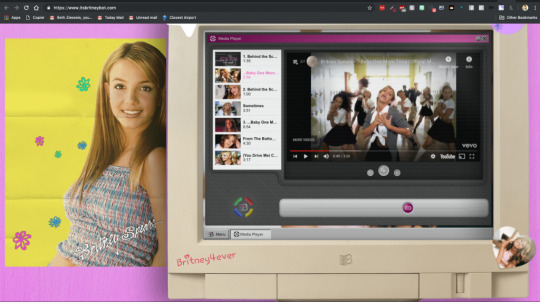
Movies/Music/Data Visualization
Wow. This National Geographic video won a couple of acknowledgements. Worth taking 7 minutes to enjoy. Be sure to use your mouse on YouTube to swipe 360 degrees.
youtube
The Google Experiments tools are my fave! Check out all these music-making tools in the Creatability Collection. This GIF is me making music with my hand. I’m hiding my face because #BadHairDay.

Well, I’m not really sure why I would need to explore 50 Years of Swiss Music Charts, but it sure is fun to do so. This site was nominated for data visualization.

Even if you’re not into birds, you’ll be fascinated with the data visualization of migration patterns.

Language and Travel
Both Google Assistant’s new interpreter mode and iTranslate’s Converse were recognized. They both let you carry on a more-or-less natural conversation with instant translation with different language speakers.
Yea! My favorite flight price-watching tool, Hopper, won!
Voice Assistants
Amazon’s Alexa devices are getting a few HIPPA-compliant connections for use in healthcare, but Lucy is ahead of the game. These voice-activated “bedside assistants” help patients in hospital rooms summon the right help at the right time just by speaking what they need, like “Lucy, tell the nurse I’m in pain.” Right now they’re only in The Prince of Wales Hospital, but this will probably catch on.
vimeo
An Italian nonprofit needed donations to fight ALS, a progressive neurodegenerative disease. So they created an app that let Italians record one word that would be used to build a database of voices that A.L.S. patients could use to speak. It became the most downloaded app in Italy… and everyone had to pay a couple of bucks to get it. So now there’s a beautiful “voice” with countless voices, plus lots of money to help the cause.
youtube
Security
A few days ago I gave you guys all kinds of tools to help with robocalls.RoboKiller was recognized for its efforts to cut down on spam calls. It’s the one that messes with telemarketers with recorded “conversations,” and then lets you listen to the chaos.

Both Dashlane and 1Password showed up at The Webbys for the best password management tools.
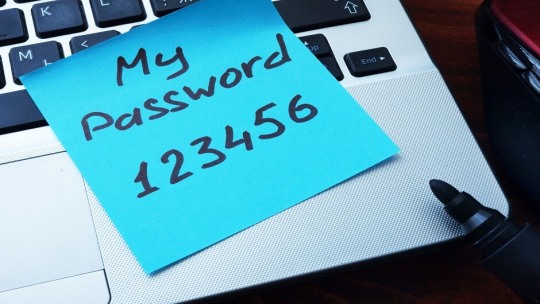
They have nothing on this security tool… even though we’ll probably never know the name of it. A group created a secret Alexa skill that helps domestic violence victims. The name of the skill is shared at women’s shelters and the like. The person enables the skill, then if there is an episode of domestic violence, telling Alexa to “play loud music” will summon help. This technique may work because domestic violence victims frequently turn up music to cover the sounds of the abuse.

And then there’s Outro, an Apple app for rating and reviewing bars and clubs based on security, comfort level, vibe, inclusivity and cleanliness.
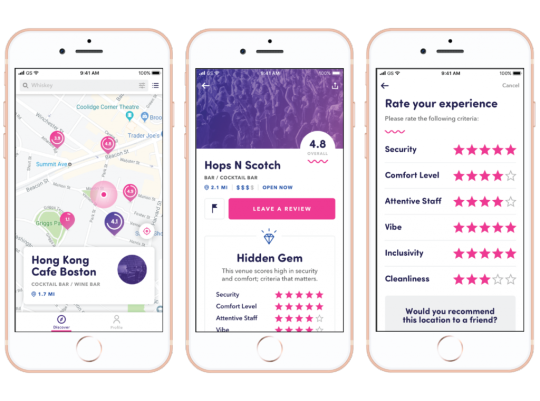
Augmented Reality
OMG I love this app! Download it and scan a US dollar bill (or other denomination) to replace the face on the bill with a #NotableWoman. “Swapping out the faces we all know for the faces we all should.”

Mental Health
Two of our favorite apps made the list… Calm and Headspace. Shine is new to me, but it won a People’s Voice award, so it’s worth a look. Shine calls itself a “daily self-compassion coach.���

The Cheetos Vision app isn’t really there for your mental health, but it will totally make you smile.
#becausecheetos
Not even an artificial intelligence Cheetos filter can disguise the #badhairday I’m having.

Speaking of artificial intelligence… check out this Emoji Scavenger Hunt! AI helps identify objects around you that match up with the emojis that came from them.

Fun and Games
So fun! Just visit 7up.com on your phone to find the Digital Bartender. Then stand your phone next to your adult beverage glass and pour ingredients as advised.

To disprove the idea that kids today don’t read, the New York Public Library created Instagram stories for novels… Voila the #instanovel.
youtube
Remember IFTTT, the tool that connects cloud-based services to automate all kinds of little tasks? Well, Domino’s created little automations to trigger a Domino’s order if it’s your birthday or if it snows more than 4 inches or if your plane lands or…. You gotta visit If This Then Dominos…

The Webby Awards 2019… too much awesome was originally published on Your Nerdy Best Friend
0 notes
Text
Are you more secure than most?
(function() { var qs,js,q,s,d=document, gi=d.getElementById, ce=d.createElement, gt=d.getElementsByTagName, id="typef_orm", b="https://embed.typeform.com/"; if(!gi.call(d,id)) { js=ce.call(d,"script"); js.id=id; js.src=b+"embed.js"; q=gt.call(d,"script")[0]; q.parentNode.insertBefore(js,q) } })()
powered by Typeform
Are you more secure than most? was originally published on Your Nerdy Best Friend
0 notes
Text
Google Changes Everything: Making a restaurant reservation with Google Assistant
Last year, Google announced a mind-blowing feature that lets people ask a digital assistant call a business to make a phone call for a restaurant reservation or a haircut or a number of other time-consuming tasks.
The killer thing was that the “voice” that made the call had a “personality” and spoke in very natural-sounding language. People were astonished at this functionality.
youtube
I kinda didn’t believe that this would ever come to regular folks like you and me, but tada! It’s now available on both my Apple phone (just download the Google Assistant app) and my brand new Pixel 3. It’s also available on other Android phones.
Here is my experiment with making a reservation.
youtube
And here’s what Google says it can do:
youtube
If you own a restaurant or small business…
Read this FAQ from Google to find out what to expect if this service calls your business… and how to opt out if you don’t want these calls.
Google Changes Everything: Making a restaurant reservation with Google Assistant was originally published on Your Nerdy Best Friend
0 notes
Text
Why nobody answers the phone anymore and when life will get better: Revisiting Robocalls
“Hmmm… who do I know from Mount Airy, Maryland?”
“Why would the IRS leave me a message?”
“How can I be calling MYSELF?”
Robocalling is out. of. control. Most people I know have become so accustomed to avoiding them that they’ve completely stopped answering their phone unless they 100% recognize the caller. We look at the caller ID with anger, discomfort and confusion. How in the world has it gotten this bad, and will it ever get better?
Three Facts about 2019 Robocall Hell
One: It’s Getting Worse
It’s not your imagination… the problem is getting worse. A voicemail company called YouMail manages calls to your phone and tracks automated calls with its Robocall Index. Here’s the sad trend from just the past year:

And look at March’s numbers per person… more than two weeks out of every month, you have to deal with these irritating interruptions…. and many of us see these calls every day.
Two: The Government Is Trying to Help
First there was the National Do Not Call Registry. This worked for a while, but now only spammers who play by the rules even worry about it. And nonprofits and politicians and debt collectors and other groups are actually exempt from the guidelines. And businesses can’t unlist their numbers. So it doesn’t really work.
The government has also tried (and is still trying) to pass other legislation to cut down on the calls. But still they come.
Three: Phone Carriers Are Trying to Help
The government threatened carriers that they’d be in trouble if they didn’t do something to protect consumers. And carriers are working on it, trying to use spam databases and new technology to stop the calls. See this post to find what you can do with your specific carrier or phone.
If you want to know more
Maybe it’s just the nerd in me, but I find the search for hackers, spammers and bad guys fascinating. Here are some places you can go for the rest of the story…
ReplyAll podcast: Robocall Bang Bang
“On the Trail of the Robocall King“
Here’s John Oliver’s report on robocalling… remember that he’s PG-13, so maybe don’t watch him at work. **F-Bomb Alert**
youtube
Why nobody answers the phone anymore and when life will get better: Revisiting Robocalls was originally published on Your Nerdy Best Friend
0 notes
Text
Tools to Fight the Robocallers
Although it seems like we’re losing the battle against robocallers, you don’t have to sit idly by while they take over your phone lines. Use these tools to block, identify and control unwanted calls.
They can help you by…
Comparing incoming calls with a database of known spammers and suspicious callers.
Using technology to determine if the incoming call is coming from the real number or a spoofed one.
Putting an interactive barrier between you and the caller.
Digging deeper for the real caller ID.
Your Carrier’s Tools
Different carriers take steps to stop calls from ever reaching your line. They’re starting to rely on a technology called STIR/SHAKEN, which verifies that the calls are real and not spoofed (coming from a faked number to make it look familiar or legit).
T-Mobile’s Call Verified is free for subscribers.
Sprint offers Premium Caller ID for $2.99 a month. And it could be that this is the same tool that Boost and Virgin offer for about the same price. They both also use Premium Caller ID as the name of their service.
AT&T has Call Protect for $3.99 a month plus a free level that offers spam and scam protection. AT&T also partnered with Comcast to verify calls as legitimate between the two services with STIR/SHAKEN.
Verizon’s Call Filter app has a new free version as of a few days ago, but it’s kinda sneaky. When you sign up, they tell you you’re in a free trial. It’s not obvious that there’s a standard free version that won’t go away, but I wrote to them and they said after the free trial you can decline the $2.99/month upgrade.
Your Phones
Your smartphone itself may have some tools that help identify and block robocalls and spam. Google has a feature called Call Screen, ‘which will give a warning if a suspected spam call comes in. Call Screen is available on Pixel phones and is rolling out to Nokia and Motorola phones. This technology seems so cool that today I broke down and ordered a Pixel 3 so I could play with it.
youtube
Samsung Galaxy phones also have a built-in function called Smart Call.
And as for poor iPhone users and other phone owners, you have to use a third-party app or one of the carrier tools above. Or you can block unknown callers via your settings, and then block spammers one by one.
Third-Party Apps
These kinds of apps have historically been very effective in identifying and blocking spammers, but now they’re less effective. But it doesn’t hurt to have these to catch as many bad calls as you can. Most have free versions with modestly priced upgrades.
Apps
Nomorobo (a classic)
Hiya (people always mention this one in sessions)
Truecaller (my favorite)
Mr Number (they just started charging for caller ID and made everyone mad)
RoboKiller (this one is a paid app, but I love that it has a robot answer service that will keep a spammer talking and waste his time).
Phone Screening Services
YouMail (my colleague Jess uses this and loves it)
Google Voice (lets you screen calls, which cuts down on automated calls and lets you avoid telemarketers)
Tools to Fight the Robocallers was originally published on Your Nerdy Best Friend
0 notes
Text
Up your video game with these fun tools
As you guys know, I’m creating a new half-day course and guide to teach people how to make cool videos. Here are three of the new resources I’m writing about in the guide this week.
Create Fake Texting Stories
Since texting is so much a part of our lives, making an eye-catching video of a texting conversation is a great way to get someone’s attention for marketing or social media. I’ve been using Texting Story for fun little updates like this one:
Go Vintage Video for Fun
What a fun video camera effect! 8mm Vintage Camera puts vintage film filters over your video, with a cute little button to make the film “catch” for extra effects. You can choose vintage looks from the 1920s grainy, speck-ly film all the way to 1970s groovy. You can also put different clips together to make a longer movie, complete with title and closing slides. Android’s Vintage 8mm Video – VHS is similar.
Add More Special Effects to Your Video Clips
You’ve heard me talk about PicPlayPost before. They’ve added all kinds of super-duper video effects to create even more intriguing montages. This is a quick video I did for a friend’s birthday celebration. I did it all from my phone in about 30 minutes, which is probably 25 minutes longer than these things usually take with this amazing app. I just played around with it more because I wanted to make a super-special video for my friend.
And then there’s this PicPlayPost video where I tried to do the #cheesechallenge with my husband.
Capture the Fun of a Photo Booth
True story… the other day I was at an event for swim schools, and there was a group of really cool, really fun swim instructors outside the registration area. They were young and fit and so fun, and I got this HUGE flashback to middle school when I would slink past the popular kids’ tables on the way to the library at lunch. Not kidding.
So anyway, I see these young people at their table, and I’m fearful to approach. But I reminded myself that it’s been a long time since middle school, so I summoned some courage and asked if they would take some pictures for the presentation.
OH MY GOSH! These guys were so excited and so fun and so excited! And they loved me! I know… I’m over 40 now, and I should be over this. But that fear was there, and the middle schooler inside me was so excited!
Anyway, here’s one of the several really fun videos we made. I used IncrediBooth by Hipstamatic, which takes four pictures in a row, then not only creates one of the photo strips you’d expect, but also makes a very cool video of you taking the photos.
Use Social Media Video Tools Everywhere
It’s fun to use the Bitmoji animations in Snapchat and the Boomerang effect in Instagram… and it’s even more fun to export them as videos and use them everywhere! The Bitmoji filters change from week to week, but Boomerang and Hyperlapse with Instagram are available all the time.
Up your video game with these fun tools was originally published on Your Nerdy Best Friend
0 notes
Text
Pi Day Giveaway!
Loading…
Pi Day Giveaway! was originally published on Your Nerdy Best Friend
0 notes
Text
How I almost got hacked and how I avoided it
If you don’t want to read this post, here’s the spoiler:
OMG stop reusing your passwords!!
Ok, now I can start.
This morning I was logging into Skype because I had a podcast interview, and Microsoft asked me to verify my identity. This is not unusual because I hadn’t used this computer or Skype in a while. But when I verified my info, Microsoft alerted me to some suspicious activity. I figured they were just saying that it was weird that I was logging into the system from the Nashville area instead of San Diego, but NO! Someone had tried to login from Russia, France and Slovenia.

What the what???? I mean, I just booked a trip to Paris for a women’s retreat this summer (OMG, yes I did!), but I sure as hell haven’t been logging in from a coffee shop in Slovenia!
This scared me quite a bit, so I clicked the link to “Secure your account.” The popup said basically, don’t worry. These were unsuccessful attempts, so you’re safe and doing the right things.
What are the right things, you may ask? Well, I set it up so I am asked to verify my account (two-factor authentication), and, more importantly, I HAVE UNIQUE, UNGUESSABLE PASSWORDS for EVERY SITE I VISIT.
I use LastPass to manage this. Others use Dashlane or 1Password or KeePass or others. Just use something so you can stop reusing username/password combos!
Here’s the video of the story. Please watch it because I had a lot of fun putting it together.
youtube
Now I get it. I totally understand how much of a pain it is to manage your passwords. In fact, I took a moment to interview my husband about his resistance:
So I get it. But you have to take steps.
How I almost got hacked and how I avoided it was originally published on Your Nerdy Best Friend
0 notes
Text
Crystal vs. Emma: Which personality tool is better?
I’ve been talking about a tool called Crystal for many years. Crystal lets you look up people to see a personality analysis based on their social media profiles, writing and other factors. I’ve generally found it to be pretty darn accurate, and, consequently, insanely creepy.
So yesterday when I saw a new tool from Bunch.ai that claims to do the same for free, I investigated right away. They call their analysis tool Emma. This morning I put the tools side by side to compare.
Personality Categorization
Crystal puts people into a DiSC(R) profile using characteristics they learn from your profiles and writing. You can also take a short test on their site.

DiSC(R) has four major categories then lots of sub-classifications and degrees of those categories. You could be highly dominant leaning toward Conscientious or a little Influential and a smidge Dominant, like I am. The advantage of Crystal’s use of this classification system is that it’s widely used and has documented characteristics that you can look up.
Emma uses a classification system that I couldn’t find anywhere else or understand from their site. I looked up a bunch of my colleagues, and Emma classified them into several categories:

My sister was The Guardian, which made sense because she’s a teacher. My husband was The Customer Advocate… again, logical because he’s a consumer protection lawyer (student loans and bankruptcy). But it lumped several us into Coach and Co-Creator, and their characteristics seemed to be similar.
Accuracy
This is kind of a tough category to judge, since I’m not really sure I 100% know my colleagues — or even myself — well enough to say if a profile is accurate. But I would think that the two tools would be somewhat in agreement about the personalities of each person in order to prove overall that this type of assessment works, right?
My Profile
Emma says…
Strength: “Organized, pragmatic and good and managing their time.”
What matters to them: “A culture where honest feedback is valued.”
Things to avoid: “A loose organizational structure.”
Crystal says…
What comes naturally to Beth: “Try to reduce or avoid structure and bureaucracy.”
What drains Beth: “When others nitpick details” and “Feeling micromanaged.”
In a meeting with Beth: “Send a reminder the day before” and “Be casual about scheduling a meeting”
These two lists of characteristics seem at odds. I’m not really good at organizing my time because I’m always going off on nerdy tangents… that’s what helps me find cool tools like these! It’s best to remind me a dozen times and put a meeting on my calendar because I tend to get distracted…. I always come through, but I really struggle with this.
Emma says I value honest feedback. Yeah… kinda. I like feedback to a point, and I always want honesty, but don’t nitpick or criticize. I’m a delicate flower… a snowflake, if you will.
Troy Malone’s Profile
Troy Malone is a friend and former boss. I tell the story about how I used to feel like I was a bad employee for Troy because he didn’t laugh at my jokes and he cut meetings short and he just didn’t seem like he liked me.
But years later when I looked him up on Crystal, I had a huge AHA moment. Troy’s personality was significantly different than mine, and what I had perceived as dislike was really just the way he operated more efficiently.
Emma says:
Troy is The Achiever, results-oriented and independent.
Potential weakness: “may move ahead without getting buy-in from the team.”
Things to avoid: “necessity of constant collaboration.”
Crystal says:
What comes naturally to Troy: “Pause a conversation to correct something inaccurate.”
What drains Troy: “Expressive displays of emotion.”
When speaking to Troy: “Don’t get offended if they end the conversation abruptly.”
You can probably see where we would have trouble working together unless we understood each other’s weaknesses and strengths, right? In addition, Troy’s personalities seemed to be the most aligned with the two systems.
Detail Level
Both of the tools have LinkedIn plugins that give you the personalities right there on the profile pages.

But with Emma, the little sliding bar is all you get. Crystal lets you click through to see a full profile with more personality traits and characteristics. They’ll even show you how your personality fits with the person.
Pricing
Right now Emma is 100% free, so even though you’re not getting a very deep or long or even maybe scientifically based analysis, you get a little extra glimpse that may help you communicate. Crystal is much better at this, but the functionality comes at a price. You get ten profile requests for free, then it’s $29 a month. They’ve played around with the pricing a lot over the years, and every once in a while they give me more credits to look people up for free.
Bottom Line
Crystal seems more accurate and more in depth, and it even has a writing coach for Gmail that pretty much sits on your shoulder to help you write better emails for your contacts’ personality types.
If I worked in sales or recruitment or managed a large team, I’d invest in Crystal. But since I do it more for curiosity than for sales or relationship manipulation… errr… I mean management, I will stick with the free Emma tool for now.
Crystal vs. Emma: Which personality tool is better? was originally published on Your Nerdy Best Friend
0 notes