roleplay resources & general edits. follows from tarocore
Don't wanna be here? Send us removal request.
Text
Top 12 alternatives to Photoshop for digital painters and illustrators
Hello there!
Yes, we haven’t done this in a while… but our inbox and chat are swamped with questions on the subject, so this article was very much needed.
it’s a simple list of art apps, but we know you love those :D
Enough with the intro, here it is, a list of twelve art apps you may want to check out.

ArtRage is an art program for beginners and professionals. With its minimal interface, it’s easy to keep the essential tools at hand without stealing space from the canvas. Panels can be moved around and tools can be customised. We all know how important it is for digital artists to be able to modify brushes!
Pros: easy to use; friendly interface; essential tools from professional apps available; available for iOS, Android, Windows and Mac
Cons: it may get sluggish with big files and when using big brushes, but performances also depend on the running machine; limited selection of editing tools if compared to Photoshop - ArtRage is more of a painting program rather than an editing one.
Paid
ArtRage Lite is a different version at a cheaper price, mostly for beginners, but also for professionals if they need the essential.
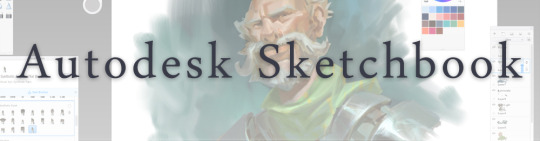
Now free, Sketchbook is the famous app created by Autodesk for various platforms.
Pros: clean, friendly interface; easy to use; professional features
Cons: lack of official tutorials; doesn’t offer as many tools as other apps (it’s down to the essential); paid subscription in Adobe style for the pro version
Free and paid

Black Ink is a powerful little program few actually know, but there’s a reason: this isn’t your classing drawing app. What’s cool about it is the vast selection of special brushes, completely non-realistic, and definitely able to boost your creativity.
Pros: vast selection of customisable brushes; excellent performance
Cons: not very easy to use; non-intuitive interface
Paid

This is probably the most complete software for painting, drawing and animation. It was originally known as Manga Studio, but with its updates and addition of features, it became Clip Studio Paint.
This doesn’t say much about the quality of the features themselves considering the affordable price (if you haven’t used the app yet, that is), but among graphic apps, this one is the top seller.
Pros: professional features for illustrators; layout tools for comic/manga artists; 3D reference models; customisable tools; various sales with special prices
Cons: the interface may not appear intuitive at first; the program may lag (again, performance also depends on the running machine)
Paid

GIMP is the famous open source image editor originally created for GNU/Linux and available for OS X and Windows.
Best known as Photoshop’s main competition, this is a manipulation program for both beginners and professionals who love design.
It offers many professional features, making the program a powerful tool.
Pros: professional editing tools; supports different formats; supported by different platforms; active community
Cons: in spite of the simple design, many options are hidden and it takes time to discover all the features; slow startup
Free

Krita is an open source painting app created by artists for artists.
Pros: easy to use; intuitive interface; great brush workflow; brush stabilizer; customisable brushes; general good performance; very enthusiastic, although small, community
Cons: it may be slow or even crash depending on the running computer and the app’s version; very few editing tools compared to Photoshop
Free
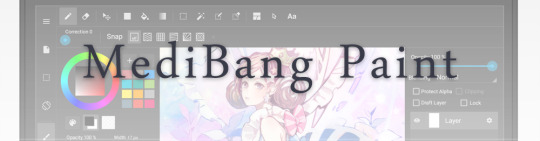
MediBang Paint is a free and light app for drawing and painting, perfect for manga and comic creation.
Pros: vast selection of brushes; cloud sharing; friendly, minimal interface (non-desktop app); also available for iPad, iPhone and Android
Cons: requires an account to use all features; non-intuitive interface (desktop version)
Free
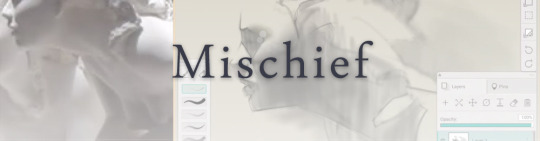
Mischief is a sketching app with essential tools, useful for brainstorming and ideation.
Pros: infinite drawing canvas; friendly interface; easy to use; cheap pro version
Cons: few updates; offers only the essential (but that’s the point); no editing/adjustment tools
Free and paid

Corel’s jewel, Painter is the most famous software that offers digital tools able to give a traditional feel to brushes and canvas.
Pros: different selection of media; many professional features; PS-friendly
Cons: certain brushes may work slow; not easy to use at first; the software may crash (this is the most common report); pricey
Paid

Paintstorm Studio is a professional software for digital painting. It’s focused on the use of brushes and blending, which makes the software a little gem in the digital painting field.
Pros: good brush workflow; brush stabilizer; “close gap” feature; customisable interface and tools; professional features; affordable price
Cons: non-intuitive interface (desktop version)
Paid
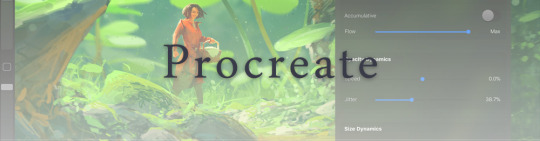
Procreate is the powerful drawing app for iOS.
With the very sensitive Apple Pencil, Procreate is so easy to use that many artists chose the iPad over the most famous graphic tablets.
Pros: friendly interface; makes it easy to organise files; excellent brush workflow; customisable brushes; video recording; affordable price
Cons: hidden features; only available for iPad
Paid

SAI is a simple app for artists who want to focus on painting and drawing.
It’s well known for its good pressure support and its essential tools for manga artists, but SAI can be used by any kind of artist who wants to paint.
Pros: easy to use; friendly interface; light software; customisable brushes; tons of (non-official) tutorials
Cons: limited selection of tools, even basic ones; limited canvas sizes and uses; it might crash from intensive work, especially with big canvases and brushes; supports only RGB colour mode; lack of support
Paid
We hope you’ll find this list useful.
If you think there are other apps that should have made this list, don’t hesitate to let us know!
Thank you and peace out,
G&M
Buy us a coffee ❤
Other articles:
10 inspiring and helpful YouTube channels for digital artists
6 inspiring Art Podcasts for digital artists
7 amazing Photoshop extensions and tools for digital artists
87K notes
·
View notes
Text
"how much new knowledge would we be closer to if cowardice and neglect weren't limiting our quest?"
frankenstein, by mary shelley.
1 note
·
View note
Text
"wealth didn't matter to me, but how much glory would my discovery get if i were able to get the human body rid of illness and to make humans invulnerable to any kind of death - except from violence!"
frankenstein, by mary shelley.
1 note
·
View note
Text
"'we did so much!' frankenstein's soul exclaimed. "and i will accomplish so much more. by following the steps of those that have already left their print, i want to inaugurate a new path, explore unknown powers and reveal to the world the deepest mysteries of creation.'"
frankenstein, by mary shelley.
1 note
·
View note
Text
"life and death only seemed to me to be seperated by theoretical boundaries that i would need to break immediately, to unleash a torrent of light on the darkness of our world. a new species would bless me as their creator and their origin; many would be those, naturally happy and excellent, who would owe me their existence. no [mother] could expect gratitude from their child like i would deserve their's."
frankenstein, by mary shelley.
1 note
·
View note
Photo

Hello, here is my photoshop cc 2017! It is already cracked, extended version, please like or reblog if you download. Thank you!
How to install? After you unzip the file, look for the file named Photoshop that have the ps icon, then right-click Run as Administrator.
Contains timeline? Yes.
What is an extended version? The extended version contains all the photoshop tools, and may be a little heavier than normal.
Download (mf)
12K notes
·
View notes
Text
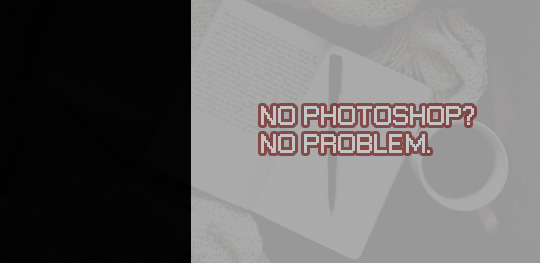
are you tired of feeling left out of the psd fun ? maybe you have a chrome book & can’t use photoshop , maybe you have a computer you aren’t allowed to download junk to. never fear. today i found FOR FREE , PHOTOPEA.COM. you can open psds, edit them, and saving icons is as easy as file > export > save .png > copy to clip board.
2K notes
·
View notes
Text

PSD_023 : OLDSCHOOL , please like or reblog if you download. any problems with it, feel free to contact me. adjustment layers included so it’s easy to use on assorted screencaps , psd suggested for larger edits . (db)
41 notes
·
View notes
Text

FOSSAED PSD 13 , a poc friendly icon psd for the roleplay comm , can be used on most skin types and will not whitewash . border is included within psd . you may need to adjust psd layers to better suit your icons . please like or reblog if you plan on using it , it’s the least i deserve for my efforts . also credit is not necessary but appreciated ! ( dl. )
514 notes
·
View notes
Photo

PSD 001: KENDRA.
a psd made specifically for poc. ( there is a lighter option in there that was designed only for white fcs. ) as you can see from the examples above, there are quite a few settings you can use, which will be listed next. psd settings: no psd / regular psd / grey psd / both psds. i hope you guys enjoy this and use it for edits or rp icons ! if you have any questions or concerns, please feel free to hit up my ask. disclaimer: the border used on this is not mine, as stated when you open up the psd. you can get this border, along with others, right here.
download: mediafire / dropbox
284 notes
·
View notes
Text

PSD_021 : HOGWARTS , please like or reblog if you download. any problems with it, feel free to contact me. adjustment layers included so it’s easy to use in assorted screencaps, requested : 80px border. (db)
126 notes
·
View notes
Text

PSD_022 : LIGHTS , please like or reblog if you download. any problems with it, feel free to contact me. adjustment layers included so it’s easy to use on assorted screencaps and were used in examples 2 and 3, (db)
224 notes
·
View notes
Text
8tracks alternative
hey, so mourning the slow death of 8tracks, a lot of people are looking for alternatives. i know suan.fm has been suggested a lot but it doesn’t have any built-in community interaction as of yet,, BUT!!! playmoss.com is RLY GREAT and it has all the basic fuckin features that 8tracks always should have had like: - see the entire tracklist - start the playlist from any point - unlimited skips and listening - see how many playlists contain a certain song - see top listeners of a playlist - collaborative playlists!! etc etc !!! plus while it does have a “subscription”” it Only allows you to upload music files directly instead of linking from youtube and soundcloud. doesn’t add more than that or punish you for not paying this sounds like an advertisement but i just want a community to start building there so we can rise above 8tracks’ tyrannical management :^) p.s. yes it does have a mobile app!!
28K notes
·
View notes
Text

PSD_020, please like or reblog if you download. any problems with it, feel free to contact me. adjustment layers included so it’s easy to use, which were used for examples 2 & 3. (db)
361 notes
·
View notes
Photo



YOU CAN ALWAYS IGNORE YOUR CONSCIOUS .
32 notes
·
View notes
Note
First of all, I want to say that I love your work. It makes me so happy! I'm pretty sure that has to do with your color scheme. So, I just wanted to ask, how do you choose your colors?
🌿 This website is amazing for color palettes and there’s so many of them to choose from! But I realized that I kinda suck at sticking to palettes someone else made so I gave up on using pre-made color schemes haha.
🌿For my art I always use soft colors with a pop of brighter/contrasting colors. I use Paint tool SAI as my main drawing program and I always have the HSV slider and color swaches options enabled.
🌿 I’ve saved a lot of colors on my swatch pad throughout the years (5 years so far) so when I’m coloring a piece I always choose from the colors I already saved and then I adjust them through the HSV slider if needed. Here’s my swatch pad:

🌿 When working on pieces with one dominant color I like to mix warmer shades with cooler shades of that color. Here’s my Sailor Moon piece as an example:

🌿 For my Kiki matching set I knew I wanted it to look soft yet have contrasting colors (‘cause that’s the kinda colors Kiki wears). Colors can also look different depending on what other colors you pair them with and even tho I picked a pink-ish color and a orange-y color for her shirt/cap and jacket,they actually come off more as red and yellow (at least that’s how I see it idk haha).

Keep reading
3K notes
·
View notes
Photo




HAPPY 39TH BIRTHDAY , 2D !!
#gorillaz#2d#stuart pot#stu pot#gorillaz edit#a.edits#.mine#IM A DAY EARLY BUT#HERES A SHIT EDIT FOR HIS BDAY
326 notes
·
View notes