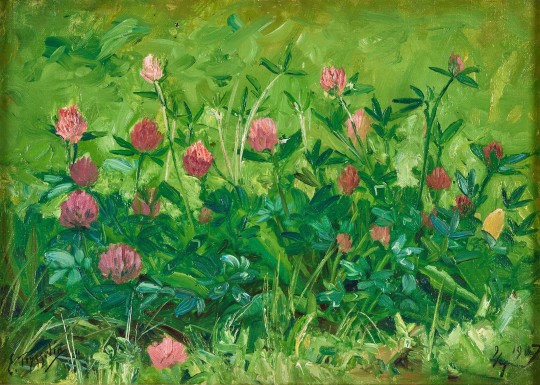Text





EVENT #2: EIC Bulldog Pitch Competition
On May 2, 2024, I had the opportunity to attend the EIC’s Bulldog Pitch Competition. Seeing the competition was a great experience and inspired me for next year’s competition. I RSVP’d the day before and, with the company of my best friend, headed to JEP for the competition the following day. First and foremost, every presentation was amazing. I loved the individuality of every pitch, especially with the commercials and commercials. The effort and attention to detail were noticed. My favorite presentation was that of sophomore Justice Morant, with her app Empower Her, an app to help Black girls aged 8 to 20 with hygiene, menstruation, and puberty overall. The app connects users with OBGYNs, resources for both them and parents, games, and more. Her presentation stuck out to me for multiple reasons. Firstly, she was SERIOUS about her brand, and how she presented that showed that passion. She even made a t-shirt to advertise the app, like that’s true commitment. Furthermore, her slideshow stuck out. She created a prototype app display to show judges and the audience how EmpowerHer would come to fruition. There was a lot of dedication and time put into her pitch and it showed.
Every presentation used graphic design, and graphics in general, in various ways. Some presentations had unique logos, the EmpowerHer presentation and the Vegan Pub presentation (from Calvin-Caleb Amiolemen) had their hypothetical app layouts, the KTV presentation used the presenter, Keonna Thomas’ past digital imaging and artwork to show off her credibility for her media recording and production business. Everyone’s personalities showed off in their presentations, especially with how they related to the audience through jokes, the standout points they highlighted in their pitches to the color choices they used to advertise their product. That’s why I felt so connected to the presenters and why this event inspired me. I like to show my personality in the work I create, and that was especially present in the collage assignment done in Intro to Computer Graphics. Color choice, font choice, and image choice are all very important, and how they blend can affect how someone interprets your message and interprets you. Overall, the event was great. It inspired me to start working on an idea for the next Bulldog Pitch Competition, and hopefully, I can create some as amazing as my fellow Bulldogs did this year.
3 notes
·
View notes
Text

SCREAMING. KICKING MY FEAT. THROWING UP. SCREAMING AGAIN. JUMPING. DANCING. FAINTING. CRYING. LAUGHING.
HE DID IT HE WIN HIS FIRST GP OMGGGG !
IT'S FRIDAY THENN..... IT'S SATURDAY SUNDAY WHAT??
55 notes
·
View notes
Text

🌹Project 1: Afro Future Digital Collage🌹
#ferrari f1#family#career#bookworm#fashion#flowers#adobe photoshop#class assignment#carlos sainz#formula 1#music
3 notes
·
View notes
Text



SCREAMING AND CRYING CHARLES, ALEX AND BABY LEO😭❤️
376 notes
·
View notes
Text
COLLEGIATE NIGHT
Bowie State Gospel Choir performing "King Jesus is-a Listening"
0 notes
Text
COLLEGIATE NIGHT
Combined Collegiate Choir performance of "We Are On Our Way" James Cleveland (credit: @gmwanational)
0 notes
Text



On February 28, 2024, I, in part with the Bowie State Gospel Choir, attended the Gospel Music Workshop of America’s 2024 Collegiate Night in Norfolk, VA. The experience is one I will truly never forget.The event started with a rehearsal comprising all five choirs in attendance for the night, in which we learned five songs, including the GMWA’s “anthem”, “We Are On Our Way” by James Cleveland and “Hold On” by Ricky Dillard (both of which quickly becoming two of my new favorite songs very quickly). The other choirs in attendance were the Norfolk State University Choir, Norfolk State Gospel Choir, and Ebony Impact (Old Dominion University). Coming together with the other choirs prior to the BSU choir’s performance was really special, and watching how we all worked and blended together so well was amazing. The actual event began at 7 pm, starting off with Praise and Worship by alums who were part of GMWA from a plethora of universities, including Norfolk State and Old Dominion. Following this were uplifting and beautiful selections performed by the Norfolk State University Choir, Norfolk State Gospel Choir, and Ebony Impact (Old Dominion University), ranging from classical gospel selections to hits by famed renowned gospel music artist Hezekiah Walker. The night ended on a high with the combined choirs performing “We Are On Our Way” (James Cleveland), “Hold On” (Ricky Dillard), “Jerusalem” (James Cleveland), “Jesus Lifted Me”(Robert Fryson) and “Let Everything That Has Breath” (Malcolm Williams).
Overall, the experience was amazing. The collegiate night was a really amazing opportunity to not only participate in but to witness the amazing talents of fellow young people who are both in college and love God. It felt like I was right at home watching every choir’s performance. Each group brought something different to the table, whether that was genre, pace, or message of the songs they sang, that spoke to my heart and opened my eyes in a new way. The various types of art forms discussed in class each have elements that make them stand out from the rest. Expressionism has more focus on exaggeration and hyperbole of emotions, while afrofuturism focuses more on elements of Black culture and the African diaspora. In the same way, each choir really brought varying elements that made the night really special. The concert choir performed more classical, acapella gospel that made you feel like you were at Heaven’s gate with how beautiful the harmonies of the choir blended. Ebony Impact brought a nostalgic yet praise-break-worthy performance of a Hezekiah Walker medley, including songs like Power Belongs to God and How Much We Can Bear (classics I’ve been singing since I was about 5). I felt something shift that night. I feel that the power of music was most evident in that room. On top of that, it was so refreshing to be around Christian people my age with a passion for singing. We all have our different stories, our different paths, our different reasons for ending up where we are, but Collegiate Night gave an opportunity for us all to come together for one common goal of singing for God, and making us united in a way I couldn’t have even imagined.
For more content from the 2024 Collegiate Night, please look for posts labeled "Collegiate Night"!
1 note
·
View note
Text






🥂Photoshop Tutorial #5 🥂
What is red eye, and how do you correct it in Photoshop? Red eye is an effect that occurs when a camera flash is reflected in a person’s eyes in an image. You would use the Red Eye tool, editing Pupil Size and Darken Amount, to fix this.
Why might some parts of the Photoshop workspace become inaccessible or hidden, such as the Color and Layers panels? And how do you return to the normal workspace? If standard panels can’t be opened, you are probably working in a dedicated workspace that provides options only for a specific task, such as applying Liquify or Blur Gallery effects. Many menu commands and panels aren’t available in a dedicated workspace. To exit a dedicated workspace and keep the edits you made in it, look for an OK button and click it. (When not in a dedicated workspace, panels can be opened and hidden using the Window menu or by a preset on the Window > Workspace menu.)
How can you create a panorama from multiple images? Choose the Automate button under the File tab, then click Photomerge, choosing the images you want to combine using Shift-click.
Which common camera lens flaws can the Lens Correction filter fix? It fixes barrel and pincushion distortion, in which straight lines bow out toward the edges of the image (barrel) or bend inward (pincushion); chromatic aberration, where a color fringe appears along the edges of image
#finally done#adobe photoshop#photoshop tutorial#need sleep and coffee#need matcha too#learning this was fun tbh#adobe creative cloud#class assignment
1 note
·
View note
Text

🌸Photoshop Tutorial #4🌸
What is the advantage of using layers? With layers, you can freely edit and move around different components, pulling images/figures forward that need to be highlighted or hiding figures.
When you create a new layer, where does it appear in the Layers panel stack? A new layer appears above the one that’s already selected.
How can you make artwork on one layer appear in front of artwork on another layer? You can do this by rearranging layers so the layers at the top are the ones that appear in front, or you can use the “Bring Forward”, “Send Backward” functions.
How can you apply a layer style? Choose the Layer tab, then Layer Style, then the style that you want, or click the “Add a Layer Style” button.
To edit a Gradient Fill layer by dragging on-canvas controls, what two things should you make sure to do? (1) Select Gradient Fill and (2) choose the Gradient tool to have the gradient editor appear.
Where can you see detailed options for editing a Gradient Fill layer? You can find it in the Properties panel under “Gradient Controls”.
#photoshop tutorial#computer graphics#still need coffee#need sleep#adobe photoshop#adobe creative cloud
2 notes
·
View notes
Text

🔷Photoshop Tutorial #3🔷
Once you’ve made a selection, what area of the image can be edited? As long as its active, only the area that’s been selected can be edited.
How do you add to and subtract from a selection when using a tool such as the Quick Selection or Lasso tool? Click the Add to Selection button or pressing shift and dragging your cursor to add to a selection when using one of these tools. To subtract, click Subtract from Selection or press Alt and drag your cursor.
How can you move a selection while you’re creating it? Press the Space button and drag the cursor.
What is the difference between the Quick Selection tool and the Object Selection tool? Quick selection tool focuses on finding content edges, while the Object selection tool focuses on detecting people and recognizable objects, highlighting the objects in pink.
How does the Magic Wand tool determine which areas of an image to select? What is tolerance, and how does it affect a selection? The Magic Wand tool finds pixels with similar color. Tolerance is a matter of how many color tones the Magic Wand tool can select, so the higher this is, the more tones that can be selected.
0 notes
Text

Photoshop Tutorial #2
1.. What does resolution mean?
Resolution, in digital/video display, refers to pixel dimensions, specifically the height and width of an image in terms of pixels. In regard to print displays, it refers to pixel density (commonly seen as PPI, or pixels per inch)
2. What are some ways to use the Crop tool to improve an image?
The crop tool allows you to fix the total number of pixels an image will display, as well as to edit the height and width of an image to make it printable. The crop tool also allows you to cut out edges and borders by using the edges of the Crop grid on the photo to fix the images to your liking. You can also complete functions such as trimming and straightening (with the Straighten tool) to improve the image.
3. How can you adjust the tone and color of an image in Photoshop?
You can adjust the tone and color of an image through the use of the Curves and Layers functions in the Adjustments panel. Under the Layers function, you can find the White Point tool that allows you to shift the tone of other colors based on the defined “neutral white” found in the photo.
4. How can you instantly create a precise selection of an irregularly shaped object?
You can use the Object Selection Tool and either pick a highlighted irregular object or create a rectangle around an irregularly shaped object. After drawing the rectangle and releasing your mouse, you tool will capture the object’s irregular shape.
5. What tools can you use to remove blemishes in an image?
The Remove tool and Generative Fill can remove blemishes.
6. What are some ways Generative Fill can help retouch an image?
You can use Generative Fill to create new objects and scenes in an image, as well as removing unneeded objects from an image more effectively by removing an object and filling in its gap with variations that lets an editor pick the best solution.
#computer graphics#class assignment#need coffee#adobe photoshop#i'm so tired#photoshop tutorial#chapter 2
1 note
·
View note
Text

Photoshop Tutorial #1
Review Questions and Answers
Describe at least two types of images you can open or add to a document.
You can use (1) pictures from a digital camera, (2) scanned images, and (3) downloaded images from either Adobe Stock or ones downloaded to you computer.
How do you select tools in photoshop?
To select a tool, locate the tool you’re looking for in the Tools panel. To know the names of each tool, let your cursor hover over the tool. Click on the tool that you want. This tool is active until choosing another tool to use. If you’re looking for a specific tool such as the Crop or Artboard tool, press and hold the tool icon in the Tools panel to display hidden tools.
3. Describe two ways to zoom in to or zoom out from an image.
Click the Zoom tool in the Tools panel. To zoom in with this tool, simply click on or drag over the image. To zoom out with this tool, press Alt on the keyboard while clicking on or dragging over an image. (2) On your keyboard, press “Ctrl” while hitting the “+” button as many times as necessary to zoom in. To zoom out, press “Ctrl” while hitting the “-” to zoom out.
How would you reverse the most recent change you made?
Either go to the History tab and choose an earlier command in the file, deleting all actions done after this command, OR choose “Undo” or “Toggle Last State” in the Edit tab.
What are some ways to make panels use less space on your screen?
Use the double arrows located above panels to collapse them and have them use less space or place your cursor over the edge line of the panels to expand/contract the size of the panels on screen.
1 note
·
View note
Text
one thing i need to start living by is “become the thing that you want” if i want friends who throw themed parties maybe i should start throwing those parties. if i want someone who writes me love letters maybe i should start writing letters for the people i love. if i want to hang out at museums and pretty cafes maybe i should invite my friends to these places. and maybe even then i won’t find the kind of people i want to be around. but then i would have become the exact person i want to be around. and maybe that’s good enough.
96K notes
·
View notes