Don't wanna be here? Send us removal request.
Text
Enhance your image with Pixc Retouch Company

Newborn Photo Retouching : For editing a newborn photo, here’s a general guide to achieve a soft and heartwarming look:
1. Skin Smoothing & Retouching:
Skin Tone Correction: Newborn skin can have redness, blotchiness, or uneven tones. Smooth the skin while maintaining the baby’s natural texture.
Reduce Blemishes: Lightly remove any baby acne, dry patches, or scratches using the spot healing tool or clone stamp.
Softening: Apply a gentle softening effect to give the skin a delicate and glowing look without losing details.
2. Lighting Enhancements:
Brightness & Contrast: Brighten the photo slightly to add warmth, but be careful not to overexpose the baby’s delicate features.
Soft Light Effect: Add a soft light layer to create a gentle glow around the baby. This gives the photo a dreamy effect.
Vignette: Apply a subtle vignette to keep the focus on the baby by darkening the edges softly.
3. Color Adjustments:
Warm Tones: Enhance the photo with warm, neutral tones to create a cozy and inviting feeling. Avoid harsh colors and overly bright shades.
Desaturation: Slightly desaturate distracting background elements so that the baby stands out as the main subject.
Selective Color Adjustments: Focus on soft pastels or natural colors that complement the baby’s skin tones and clothing.
4. Background Cleanup:
Smooth Background: If the background is textured or distracting, smooth it out or blur it to create a studio-like effect.
Clothing and Blankets: Ensure that the baby’s clothes and surrounding fabrics are clean and soft by retouching any wrinkles or distractions.
5. Cropping & Composition:
Centering the Baby: Crop the image to emphasize the baby, making sure that the composition draws attention to their face and hands.
Rule of Thirds: Position the baby’s face or eyes along the rule of thirds grid for a balanced composition.
6. Final Touches:
Eyes and Lips Enhancement: Lightly sharpen the baby’s eyes and lips to draw attention to their expression without making it look artificial.
Soft Filters: Apply a subtle matte filter or soft pastel filter to add a timeless and gentle finish to the image.
These steps will help create a heartwarming and timeless newborn photo, emphasizing the baby’s delicate features while keeping the image soft and light.
See more...
#NewbornPhotography#BabyRetouching#SoftSkinRetouch#NaturalNewbornEdits#DreamyBabyPhotos#GentleRetouching#NewbornPhotoEditing#SoftTones#InnocencePreserved#DelicateRetouch#editwithlove#pixcretouch
1 note
·
View note
Text
Enhance your image with Pixc Retouch Company

Jewelry Retouching :
Jewelry retouching involves enhancing and perfecting images of jewelry to make them look polished, attractive, and suitable for marketing or presentation. Here's a detailed description of the process:
1. ** Background Cleanup and Enhancement
Remove distractions: Eliminate any unwanted elements, dust, or blemishes from the background.
Background replacement: Replace the background with a solid color or gradient to make the jewelry stand out.
Shadow creation: Add natural-looking shadows or reflections to give depth and realism to the jewelry.
2. ** Color Correction
Adjust color tones: Correct any color discrepancies to ensure the jewelry’s metal and gemstones appear true to life.
Enhance gemstone colors: Make the gemstones more vibrant and visually appealing by adjusting their hue, saturation, and brightness.
Balance white balance: Ensure the image has accurate white balance, especially for metals like silver, gold, and platinum.
3. ** Highlight and Reflection Enhancement
Emphasize highlights: Enhance the brightness and shine of metal surfaces to make them look more reflective and luxurious.
Perfect reflections: Adjust or add reflections to create a high-end, polished look that mimics a professional studio environment.
Specular highlights: Accentuate the sparkle and shimmer of gemstones by adding or enhancing specular highlights.
4. ** Sharpness and Clarity
Increase sharpness: Enhance the overall sharpness to bring out fine details in the jewelry.
Clarity adjustment: Improve clarity by reducing any haze or fogginess, making the jewelry appear crisp and clear.
Edge refinement: Clean up and sharpen the edges to define the shape and details of the jewelry.
5. ** Imperfection Removal
Polish the surface: Remove any scratches, fingerprints, or imperfections on the jewelry surface.
Fix asymmetry: Correct any asymmetry in the design or alignment of the jewelry.
Clean up prongs and settings: Refine the appearance of prongs and settings to ensure they look neat and professionally crafted.
6. ** Composition Adjustments
Straighten and align: Ensure the jewelry is perfectly straight and centered in the image.
Resize and crop: Adjust the size and crop the image to focus attention on the jewelry.
Add drop shadows or depth: Create a 3D effect by adding subtle drop shadows or depth to the image.
7. ** Final Touches
Consistency check: Ensure the retouching is consistent across all images in a collection or product line.
Export in high resolution: Save the final image in high resolution for printing or online display, with appropriate file formats.
Quality control: Review the image to ensure it meets the desired quality standards and adjust if necessary.
This process ensures that the jewelry appears flawless, enticing, and ready to catch the eye of potential buyers or clients.
See more...
#JewelryRetouching#photo retouching#imageenhancement#jewelryediting#JewelryPostProduction#color correction#BackgroundRemoval#ProductPhotography#ImageRetouching#GemstoneEnhancement#PhotoshopRetouching#luxuryjewelry#edit with love#pixcretouch
0 notes
Text
Enhance your image with Pixc Retouch Company.

Color correction is a crucial post-processing step in photography, videography, and digital imaging, aimed at adjusting and enhancing the colors within an image or video to achieve a more natural or aesthetically pleasing appearance. The primary goals of color correction include:
Balancing Colors: Ensuring that the colors in the image appear as they would to the human eye under natural lighting conditions. This involves adjusting the white balance to neutralize color casts caused by different light sources (e.g., tungsten, fluorescent, daylight).
Correcting Exposure: Adjusting the brightness and contrast to ensure that the image is neither too dark (underexposed) nor too bright (overexposed). Proper exposure correction brings out the details in both the shadows and highlights.
Matching Shots: In video editing, color correction is used to ensure that the colors in different shots of the same scene are consistent. This is essential for maintaining continuity in the visual storytelling.
Enhancing Aesthetics: Sometimes, color correction is applied to enhance the overall look of the image or video. This can include boosting saturation to make colors more vibrant, adjusting hue to shift colors, and modifying luminance to affect the brightness of specific colors.
Correcting Skin Tones: In portrait photography and filmmaking, accurate skin tone representation is vital. Color correction can help achieve natural-looking skin tones, removing any unnatural tints or hues.
Techniques and Tools:
White Balance Adjustment: Correcting the color temperature and tint to remove unwanted color casts.
Exposure Adjustment: Modifying the image's brightness, contrast, shadows, and highlights.
Color Grading: Beyond basic correction, color grading involves stylizing the image or video with specific color palettes to convey a particular mood or atmosphere.
Software Tools: Various software like Adobe Photoshop, Lightroom, DaVinci Resolve, and Adobe Premiere Pro are commonly used for color correction. These tools offer a range of controls, including curves, levels, color wheels, and sliders, to fine-tune colors precisely.
Workflow:
Import the Media: Bring the photos or video footage into the editing software.
Initial Adjustments: Start with basic adjustments like exposure, white balance, and contrast.
Detailed Color Corrections: Use advanced tools to fine-tune colors, such as adjusting specific color channels, using curves, and applying masks for selective corrections.
Review and Match: Ensure all shots in a sequence match in terms of color and exposure.
Export: Once satisfied with the corrections, export the final media in the desired format.
Effective color correction ensures that the final image or video is visually appealing, coherent, and true to the intended look and feel.
More Info.....
#WhiteBalance#ExposureCorrection#ColorGrading#SaturationAdjustment#HueCorrection#LuminanceAdjustment#SkinToneCorrection#ColorConsistency#CurvesAdjustment#ColorWheels
1 note
·
View note
Text
Enhance your image with Pixc Retouch Company.



Ghost Mannequin Photo Editing :
Ghost Mannequin Photo Editing is a professional image manipulation technique primarily used in fashion and apparel photography. This process involves photographing a garment on a mannequin and then digitally removing the mannequin in post-production. The result is a hollow, 3D effect that allows the garment to retain its shape and structure, giving the appearance that it is being worn by an invisible model.
This technique enhances product images by:
Showcasing Details: Highlights the fit, texture, and unique features of the clothing without distractions.
Consistency: Provides a uniform look across product images, essential for e-commerce websites and catalogs.
Professional Appearance: Elevates the visual quality, making the products look more appealing and marketable.
Customer Experience: Helps customers visualize how the garment will look when worn, aiding in informed purchasing decisions.
Ghost Mannequin Photo Editing is indispensable for brands aiming to present their apparel in the most attractive and professional manner, ultimately driving higher engagement and sales.
0 notes
Text
Enhance your image with Pixc Retouch Company.

Image Masking Service :
Image masking is a process used to hide or reveal parts of an image. It's commonly used in photo editing to isolate certain parts of an image or to apply changes selectively without affecting the entire image.
Here are Image Masking’s some key points on the topic:
Types of Image Masking :
Layer Masking: Used to hide or reveal parts of a layer. It is non-destructive, meaning the original image remains intact.
Clipping Masking: Uses one layer to define the visible boundaries of another. It is often used for text and shape effects.
Alpha Channel Masking: Utilizes the alpha channel (transparency information) to create a mask. It’s useful for complex images with fine details.
Vector Masking: Uses vector paths (shapes) as masks. It's often used in graphic design for clean and scalable results.
Techniques in Image Masking :
Manual Masking: Done using tools like the brush tool in Photoshop. It’s precise but can be time-consuming.
Automatic Masking: Uses software algorithms to detect edges and create masks. Tools like Photoshop’s Quick Selection or Magic Wand fall into this category.
Refine Edge Tool: Helps improve the edges of a mask, especially useful for hair or fur.
Channel Masking: Involves creating masks from the different color channels of an image, useful for high-contrast areas.
Applications of Image Masking :
Background Removal: Isolating a subject from its background.
Compositing: Combining multiple images into a single cohesive image.
Color Correction: Applying adjustments to specific parts of an image.
Special Effects: Creating artistic effects by selectively revealing or hiding parts of an image.
Tools and Software :
Adobe Photoshop: The most widely used software for image masking, offering a variety of masking tools.
GIMP: A free alternative to Photoshop that also provides masking capabilities.
Affinity Photo: Another professional photo editing software with strong masking features.
Tips for Effective Image Masking :
Use a high-resolution image for better detail and precision.
Zoom in on the details to ensure accuracy when creating masks.
Utilize soft and hard brushes to refine the edges of your mask depending on the subject.
Combine multiple masking techniques for complex images.
If you have a specific question about image masking or need help with a particular technique, feel free to ask!
More info...
1 note
·
View note
Text
The Art of Car Photography
Unlock the full potential of your car photography with Pixc Retouch. Elevate your images with expert editing, enhancing colors, details, and composition for stunning results that captivate and inspire. Transform your automotive photos into works of art that stand out from the crowd. Try Pixc Retouch today and bring your car photography to the next level

Tips and tricks for car photography
Finding the Perfect Location: Every car has a personality, and the location you choose sets the stage for its story. Urban environments provide a modern backdrop, while scenic landscapes offer a timeless charm.
Mastering Light: Lighting is the cornerstone of photography, and car photography is no exception. The golden hours of sunrise and sunset bathe cars in soft, warm light, enhancing their beauty and allure. Avoid harsh midday sun, which can create harsh shadows and blown-out hig hlights.
Exploring Angles and Perspectives: One of the joys of car photography is experimenting with angles and perspectives to showcase the vehicle’s best features. Try shooting from low angles to emphasize its presence and power, or from above to capture its sleek lines and contours.
Crafting Compelling Compositions: Composition is the visual language of photography, and mastering it is essential for creating compelling car photos. Use leading lines to draw the viewer’s eye towards the car, whether it’s a winding road or a row of trees.
Celebrating Details: While the whole car is the star of the show, don’t overlook the smaller details that make each vehicle unique. Focus on the intricate design of the headlights, the gleam of the wheels, or the badge that proudly proclaims its make and model.
Embracing Motion: Capturing a car in motion adds a sense of dynamism and excitement to your photos. Experiment with techniques like panning to create motion blur, giving the impression of speed and action. Or capture the car mid-turn, its tires kicking up dust or spray as it navigates a corner.
Editing for Impact: Editing is the final polish that brings your car photos to life. Use software like Lightroom or Photoshop to fine-tune colors, contrast, and exposure, ensuring your images pop off the screen.
1 note
·
View note
Text
Elevate Your image with Pixc Retouch Company.


Drop Shadow Photo Editing Service:
Drop shadow photo editing is a transformative technique that adds depth and realism to images by incorporating shadow effects beneath subjects or objects. By strategically placing shadows, the visual impact of the main subject is enhanced, making it appear grounded and three-dimensional against the background.
Here's a concise overview of the process:
Subject Selection: The first step involves isolating the subject or object intended for the drop shadow effect using precise selection tools.
Shadow Layer Creation: A new layer is generated beneath the selected subject, dedicated to creating the shadow effect.
Shadow Rendering: Using soft brushes or gradients, the shadow is meticulously drawn to mimic natural lighting conditions. Adjustments to opacity, blur, and color are made to ensure realism.
Blending and Integration: Employing various blending modes and refinement techniques, the shadow layer is seamlessly integrated with the background, creating a cohesive visual narrative.
Final Touches: Fine-tuning adjustments, such as edge refinement and overall image enhancements, are applied to perfect the composition.
Drop shadow photo editing elevates images by imbuing them with depth, dynamism, and a professional finish, making them visually striking and captivating to the viewer.
See More Details...
#ShadowArtistry#DepthAndDimension#VisualEnhancement#CreativeShadows#pixcretouch#retouchwithlove#ShadowCrafting
1 note
·
View note
Text
Elevate your Image with our expert Orginal shadow Photo Editing services.


Orginal Shadow Photo Editing
Editing an original shadow photo involves enhancing the visual impact of the shadows while maintaining the integrity of the image. This process aims to bring out details, depth, and mood within the shadows, resulting in a more dynamic and captivating photograph.
Contrast Enhancement: By adjusting the contrast levels, the distinction between light and shadow is amplified, leading to more pronounced shadows and highlights. This step adds depth and dimension to the image.
Brightness Adjustment: Fine-tuning the brightness helps balance the overall exposure of the photo. It ensures that the shadows are neither too dark nor too light, allowing for optimal visibility of details within the shadowed areas.
Color Correction: Correcting the color balance ensures that the hues within the shadows appear natural and harmonious with the rest of the image. This step may involve adjusting the temperature, tint, or saturation to achieve a cohesive color palette.
Selective Editing: Targeted adjustments may be made to specific areas within the shadows to enhance details or emphasize certain elements of the composition. This selective editing technique adds precision and control to the overall enhancement process.
Creative Effects: Creative effects, such as vignetting or toning, can be applied to enhance the mood or atmosphere of the photo. These effects add a unique aesthetic flair and contribute to the overall visual storytelling of the image.
Final Touches: Fine-tuning and refining the edits ensure that the final result meets the desired artistic vision. This may involve sharpening details, reducing noise, or applying additional adjustments to perfect the image.
Overall, editing an original shadow photo involves a balance of technical expertise and creative expression to transform a raw image into a visually compelling work of art. Through thoughtful editing, the inherent beauty and drama of the shadows are accentuated, resulting in a captivating visual narrative.
Visite More Details....
#ShadowEdit#ShadowArt#ShadowEnhance#ShadowAdjustment#ShadowPhotography#ShadowStyle#ShadowRefinement#pixcretouch#EditWithLove
1 note
·
View note
Text
Professional Reflection Shadow Photo Editing Service


Reflection Shadow Editing Service:
Elevate the visual appeal of your product images with our expert reflection shadow photo editing service. Reflection shadows add depth and realism to your photographs, making your products stand out with professional elegance.
Our skilled team of photo editing professionals employs advanced techniques to seamlessly integrate reflection shadows into your images. Whether you're showcasing jewelry, electronics, furniture, or any other product, we tailor our editing process to suit your specific needs and preferences.
Key Features:
Realistic Reflections: We ensure that the reflection shadows we add appear natural and enhance the overall aesthetics of your images.
Customization Options: Our service is fully customizable, allowing you to specify the angle, intensity, and placement of the reflection shadow according to your requirements.
Consistency Across Images: Whether you have a handful of product photos or a large catalog, we maintain consistency in reflection shadows across all images for a cohesive look.
Quick Turnaround: We understand the importance of timely delivery. Our efficient workflow ensures quick turnaround times without compromising on quality.
Quality Assurance: Each edited image undergoes stringent quality checks to ensure that it meets our high standards and exceeds your expectations.
Benefits:
Enhanced Visual Appeal: Reflection shadows add a professional touch to your product images, making them more attractive to potential customers.
Improved Brand Image: Present your products in the best light possible, enhancing your brand's reputation for quality and attention to detail.
Increased Sales: High-quality images are proven to drive higher conversion rates, leading to increased sales and revenue for your business.
Cost-Effective Solution: Outsourcing your reflection shadow photo editing needs to us saves you time and resources, allowing you to focus on other aspects of your business.
Partner with us to transform your product images into captivating visual assets that leave a lasting impression on your audience. Contact us today to learn more about our reflection shadow photo editing service and take your product photography to the next level.
More Info...
1 note
·
View note
Text
"Expert Clipping Path Services: Perfectly Tailored Image Editing Solutions"


Clipping Path Service :
Clipping path service is a crucial technique utilized in image editing to remove unwanted backgrounds or objects from an image while maintaining the integrity and quality of the subject. It involves creating a vector path or outline around the subject by carefully tracing its edges using specialized software like Adobe Photoshop. This path is then used to isolate the subject from its background, allowing for easy manipulation or placement onto a different background.
Here's a detailed description of the clipping path service:
Image Selection: The process begins with selecting the image that requires editing. This can be any photograph or image containing a subject that needs to be isolated from its background.
Clipping Path Creation: Highly skilled graphic designers or image editors use tools like the Pen Tool in Photoshop to manually draw a precise path around the subject. This path follows the contours of the subject's edges, ensuring accurate isolation.
Path Refinement: After the initial path is drawn, it may require further refinement to ensure smooth edges and precise detailing. This step involves adjusting control points, curves, and anchor points to achieve the desired result.
Background Removal: Once the clipping path is complete and refined, the background is removed from the image, leaving only the isolated subject. This creates a clean and professional-looking cutout.
Quality Check: A thorough quality check is performed to ensure that the subject is properly isolated, with no remnants of the background or unwanted elements. Any imperfections or errors are corrected during this stage.
File Delivery: Finally, the edited image with the clipping path is delivered to the client in the desired file format, typically PNG or PSD. This allows for easy integration into various design projects without the need for further editing.
Clipping path services are commonly used in various industries such as e-commerce, advertising, fashion, and photography to enhance product images, create promotional material, or improve visual content. Professional clipping path services ensure high-quality results with precise detailing and accurate subject isolation, helping businesses present their products or services in the best possible light.
More Info:
1 note
·
View note
Text
Enhance your image with Pixc Retouch Company.
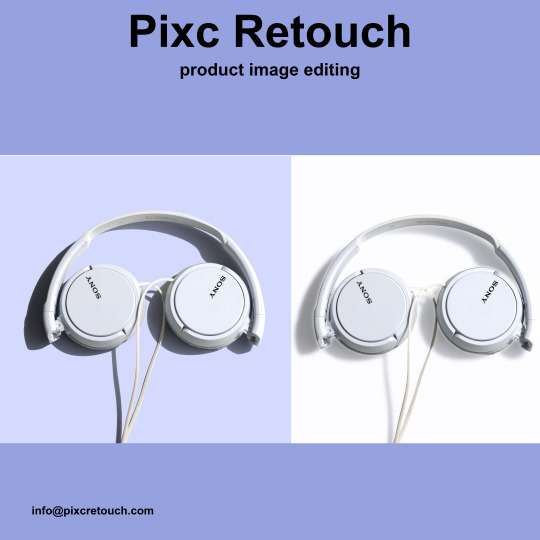

Product Photo Editing Service:
Product photo editing involves enhancing images of products to make them look more appealing and professional. This process is crucial for e-commerce businesses, advertising agencies, and anyone else looking to showcase products effectively.
Here's a detailed description of product photo editing:
Background Removal: Often, product images are captured with distracting backgrounds. Background removal involves isolating the product from its original background and replacing it with a clean, neutral backdrop or a transparent background. This ensures that the focus remains solely on the product.
Color Correction: Adjusting the colors of the product to make them accurate and appealing. This may involve correcting white balance, adjusting saturation levels, or fine-tuning individual color channels to ensure that the product appears true to life.
Brightness and Contrast Adjustment: Ensuring that the product is well-lit and stands out clearly in the image. This may involve adjusting brightness and contrast levels to make the product pop without sacrificing details or introducing unwanted artifacts.
Retouching and Cleanup: Removing any imperfections or blemishes on the product surface. This could include dust, scratches, or any other distractions that detract from the product's appearance. Retouching also involves smoothing out wrinkles or creases on fabric products to present them in their best light.
Adding Shadows and Reflections: Creating natural-looking shadows or reflections to give the product a sense of depth and realism. This helps ground the product in the scene and makes it appear more tangible to viewers.
Resizing and Cropping: Adjusting the dimensions of the image to meet specific size requirements for different platforms or marketing materials. Cropping may also be used to remove excess space around the product and improve composition.
Consistency Across Images: Ensuring that all product images within a catalog or collection maintain a consistent look and feel in terms of lighting, color, and style. Consistency is key for establishing a cohesive brand identity and providing a seamless browsing experience for customers.
Adding Text or Graphics: Incorporating text overlays, logos, or other graphic elements to provide additional information or branding elements within the image. Careful placement and design of these elements can enhance the overall visual appeal of the product.
Final Quality Check: Thoroughly reviewing the edited images to ensure that they meet the desired quality standards and specifications. This may involve zooming in to check for any remaining imperfections or artifacts that need to be addressed before final delivery.
Overall, product photo editing plays a crucial role in presenting products in the best possible light and enticing customers to make a purchase. By employing various editing techniques, photographers and designers can transform ordinary product images into compelling visual assets that drive sales and elevate brand perception.
Visit more Details:
#ProductPhotoEditing#ImageEditing#Ecommerce#ProductEnhancement#GraphicDesign#PhotoRetouching#ColorCorrection#BackgroundRemoval#Edit with love#pixcretouch
1 note
·
View note
Text
Elevate your image with Pixc Retouch Company.


Underwear Photo Editing Service:
Transform your underwear photos into stunning, flawless images with our professional editing service. Whether you're a lingerie model, an e-commerce retailer, or an influencer, we understand the importance of presenting your products or yourself in the best light possible. Our team of experienced photo editors ensures that every detail is perfected, enhancing the appeal and attractiveness of your underwear images.
1.Color Correction: We adjust the colors of your underwear toensure they appear vibrant and true to life. Whether you want to enhance the brightness, adjust the contrast, or correct any color inconsistencies, we've got you covered.
2. Skin Retouching: Achieve flawless skin tones and texture in your underwear photos. We smooth out imperfections, remove blemishes, and reduce wrinkles to give your skin a natural and polished look.
3. Body Contouring: Enhance the shape and curves of your body to highlight the beauty of the underwear you're wearing. We can subtly adjust proportions, slim waistlines, and accentuate features to create an alluring silhouette.
4. Background Editing: Ensure that the focus remains on the underwear by removing distractions from the background. Whether it's a plain white background for e-commerce purposes or a more artistic backdrop, we can customize it to suit your needs.
5. Detail Enhancement: From intricate lace patterns to delicate embroidery, we pay attention to the smallest details of your underwear. We enhance textures and patterns to make them pop, adding depth and dimension to your images.
6. Lighting Adjustment: Achieve the perfect lighting for your underwear photos. Whether you prefer soft and natural lighting or dramatic shadows, we can adjust the lighting to create the desired mood and ambiance.
7.Custom Editing Requests: Have a specific vision in mind for your underwear photos? Let us know, and we'll work closely with you to bring your ideas to life. We welcome custom editing requests and strive to exceed your expectations.
Why Choose Us?
Expertise: Our team consists of skilled professionals with years of experience in photo editing, specializing in lingerie and underwear images.
Attention to Detail: We understand the importance of precision and accuracy when it comes to editing underwear photos. We meticulously refine every aspect of the image to ensure perfection.
Fast Turnaround: We value your time and strive to deliver high-quality edited photos within a quick turnaround time, allowing you to meet your deadlines without compromising on quality.
Confidentiality: Your privacy and confidentiality are of utmost importance to us. Rest assured that your images are safe and secure with our strict confidentiality policies.
Elevate your underwear photos to the next level with our professional editing service. Contact us today to discuss your editing needs and receive a quote tailored to your requirements.
Visit More Details :
#UnderwearPhotoEditing#LingerieRetouching#ProfessionalEditingServices#BodyContouring#ColorCorrection#SkinRetouching#DetailEnhancement#BackgroundEditing#LightingAdjustment#ConfidentialEditing#pixcretouch#RetouchWithLove
1 note
·
View note
Text
Elevate your image with Pixc Retouch Company


Furniture Photo Editing Service:
Furniture photo editing is a crucial process in enhancing the visual appeal and marketability of furniture products. This specialized form of photo editing involves manipulating images of furniture to achieve a polished and professional look. Here's a detailed description of the key aspects involved in furniture photo editing:
Background Removal/Replacement:
Removing the background of furniture images creates a clean and distraction-free look.
Replacement with a solid color, gradient, or a contextual background can be done to match the desired aesthetic.
Color Correction:
Adjusting and correcting the colors to ensure accurate representation of the furniture's texture, material, and finish.
Balancing color tones to create a cohesive and visually appealing overall look.
Contrast and Brightness Adjustment:
Fine-tuning the contrast and brightness levels to highlight the details of the furniture and make it visually striking.
Shadow and Reflection Enhancement:
Adding natural-looking shadows or reflections to create depth and realism.
Ensuring that shadows and reflections match the lighting conditions in the original scene.
Perspective Correction:
Adjusting the perspective of furniture images to ensure proper alignment and proportion.
Correcting any distortion or skewing to present a true and realistic representation.
Removing Imperfections:
Eliminating any scratches, dents, or other imperfections on the furniture's surface.
Smoothing out any irregularities to present a flawless appearance.
Image Cropping and Resizing:
Cropping images to highlight specific features or focus on particular details.
Resizing images to meet the specifications of different platforms or marketing materials.
Adding Labels and Text:
Including product labels, dimensions, and other relevant information for marketing purposes.
Ensuring that any added text or labels blend seamlessly with the overall image.
Staging and Virtual Room Settings:
Placing furniture in virtual room settings to help customers visualize how it might look in their own spaces.
Creating lifestyle images that showcase the furniture in various contexts.
Quality Control:
Thoroughly reviewing edited images to ensure high quality and consistency across the entire set.
Making final adjustments to meet brand standards and client preferences.
Overall, furniture photo editing plays a vital role in presenting furniture products in the best possible light, helping businesses attract customers and drive sales through visually appealing and accurate representations.
#FurnitureEditing#BackgroundRemoval#color correction#ShadowEnhancement#ImageRetouching#EcommercePhotography#RetouchWithLove#PixcRetouch
1 note
·
View note
Text
Enhance your image with Pixc Retouch Company.




Eye glass Photo Editing Service:
Certainly! Editing photos of eyeglasses can involve various adjustments to enhance their appearance or showcase specific features. Here's a general description of eye glass photo editing:
Color Correction:
Adjust the color balance to ensure that the eyeglass frames and lenses have accurate and appealing colors.
Enhance or modify the color of the frames to suit the overall tone of the image or to highlight specific details.
Background Editing:
Remove or replace the background to create a clean and professional look.
Blur the background to bring more focus to the eyeglasses or the person wearing them.
Reflection and Glare Removal:
Eliminate unwanted reflections or glares on the eyeglass lenses.
Enhance the natural reflections if they contribute positively to the aesthetics.
Adjusting Shadows and Highlights:
Fine-tune the shadows and highlights to create a balanced and well-exposed image.
Ensure that the details of the eyeglass frames are visible without any overexposed or underexposed areas.
Cropping and Framing:
Crop the image to highlight the eyeglasses and the person's face, ensuring a visually appealing composition.
Experiment with different framing options to find the most flattering presentation.
Lens Distortion Correction:
Correct any distortion caused by the camera lens, ensuring that the eyeglasses appear natural and proportional.
Retouching and Cleanup:
Remove any dust, scratches, or other imperfections on the eyeglasses to present a polished and flawless look.
Retouch the skin or any areas around the eyes to enhance the overall appearance.
Sharpening:
Apply selective sharpening to highlight specific details in the eyeglass frames or other relevant areas.
Styling and Effects:
Experiment with creative effects or filters to add a unique touch, depending on the intended style or theme.
Consistency and Branding:
Maintain consistency in style if the photos are part of a series or used for branding purposes.
Ensure that the final edited images align with the desired brand image or personal style.
Remember, the specific edits may vary based on the purpose of the photos (e.g., product showcase, fashion, personal portraits) and the preferences of the client or photographer.
More info
#EyeglassEditing#color correction#GlassesRetouching#FrameColorCorrection#LensReflectionRemoval#BackgroundEditing#EyeglassStyle#EyeglassEnhancement#EyeFashionEditing#EyeglassPortrait#FrameCleanup#RetouchWithLove#pixcretouch
1 note
·
View note
Text
Enhance your image with Pixc Retouch Company.




Hat & Bag Photo Editing Service
Elevate the visual appeal of your fashion accessories with our professional hat and bag photo editing services. Our skilled team of graphic designers is dedicated to transforming your product images into captivating visual masterpieces that resonate with style and sophistication.
Here's a simple guide using basic adjustments that you can apply:
Color Correction: Immerse your hats and bags in a spectrum of vibrant and accurate colors. Our experts ensure that every hue is precisely adjusted to showcase your accessories in their truest form.
Background Refinement: Create a seamless backdrop that accentuates your hats and bags. Whether it's a clean white background for a minimalist look or a customized setting to match your brand aesthetics, we've got you covered.
Shadow and Lighting Enhancement: Craft a three-dimensional effect by expertly adding or refining shadows. Our meticulous attention to lighting details ensures that your accessories pop, providing a sense of realism that captivates your audience.
Retouching and Detail Enhancement: Showcase every stitch, texture, and detail with our comprehensive retouching services. We take pride in enhancing the overall quality of your product images, leaving no detail unnoticed.
Composition and Layout Adjustment: Achieve a visually pleasing composition that highlights the uniqueness of your hats and bags. Our designers understand the importance of balance and symmetry, ensuring that your products are presented in the most appealing manner.
Brand Consistency: Maintain a consistent and polished visual identity across all your hat and bag images. Whether you have a specific style guide or prefer a particular aesthetic, we tailor our editing to align seamlessly with your brand.
Quick Turnaround: We understand the urgency of presenting your latest collections to the world. Our efficient workflow ensures a quick turnaround without compromising on the quality of our editing services.
Invest in our hat and bag photo editing services to showcase your accessories in the best light possible. Impress your audience with stunning visuals that reflect the true essence of your brand.
1 note
·
View note
Text
Shoe Photo Editing Service




Shoe retouching is a process in which digital or traditional techniques are used to enhance or modify the appearance of footwear in photographs. This can be done for various purposes, such as marketing, advertising, or personal preference.
Here is a description of the steps and techniques involved in shoe retouching:
Cleaning and Cloning:
The first step is often to clean up any imperfections or distractions in the image using the cloning tool. This involves removing dust, scratches, or any unwanted elements that may detract from the focus on the shoe.
Color Correction:
Adjusting the color of the shoe to ensure it looks accurate and appealing is crucial. This may involve correcting lighting issues, balancing tones, or making color enhancements to make the shoe stand out.
Shine and Reflections:
Enhancing the shine and reflections on the shoe is a common step. This could involve emphasizing natural highlights or adding glossiness to make the footwear look more polished and attractive.
Detail Enhancement:
Bringing out the details in the shoe, such as textures, stitching, and branding, is important. This can be achieved through careful retouching to accentuate these elements without making the image look artificial.
Reshaping and Resizing:
Sometimes, adjustments are made to the overall shape or size of the shoe for aesthetic reasons. This may involve elongating, slimming, or resizing certain components to create a more visually pleasing result.
Background Adjustment:
Depending on the context in which the shoe will be used, the background might need to be adjusted. This could involve removing distractions, changing colors, or adding elements to complement the shoe.
Shadow and Lighting Effects:
Applying realistic shadows and lighting effects is crucial for integrating the retouched shoe seamlessly into its environment. This step adds depth and authenticity to the image.
Consistency Checks:
Ensuring that the retouched shoe maintains a consistent and natural look with the rest of the image is essential. This involves evaluating the overall composition and making any necessary adjustments for cohesiveness.
Final Touches:
The final touches may include overall sharpening, adding a subtle vignette, or fine-tuning any remaining details to achieve a polished and professional appearance.
Shoe retouching requires a combination of technical skills and artistic judgment to produce a final image that not only accurately represents the footwear but also appeals to the intended audience.
"Enhance your image with Pixc Retouch Company"
#ShoeEditing#ShoeRetouch#FootwearEnhancement#SoleEditing#FootwearRetouching#ShoeDesignEdit#pixcretouch#Edit With Love
1 note
·
View note
Text
Enhance your image with Pixc Retouch Company.
Clothing Photo Editing Service




Clothing photo editing involves enhancing and refining images of clothing items to make them more visually appealing and marketable. Here's a detailed description of the process:
Background Removal:
Begin by removing the background to isolate the clothing item. This helps create a clean and professional look.
Use precise selection tools to maintain fine details like threads, lace, or intricate patterns.
Color Correction:
Adjust the color balance to ensure accurate representation of the clothing. This involves tweaking the saturation, brightness, and contrast.
Ensure that the color of the clothing matches its real-life appearance and is visually appealing.
Image Cropping:
Crop the image to focus on the clothing item, eliminating unnecessary background space.
Maintain consistency in aspect ratios to create a polished and professional look.
Retouching:
Remove any imperfections, wrinkles, or lint on the clothing to present a flawless product.
Pay attention to details like buttons, zippers, or any embellishments, ensuring they are well-defined and clean.
Shadow and Reflection Adding:
Create natural-looking shadows or reflections to ground the clothing item and add depth.
Match the direction and intensity of the light source in the original photo for a realistic effect.
Texture Enhancement:
Bring out the texture of the fabric by adjusting sharpness and clarity. This helps customers get a better feel for the material.
Emphasize details like stitching or patterns to showcase the quality of the clothing.
Consistency Across Images:
If editing a series of clothing photos, maintain a consistent style and color palette for a cohesive look.
Ensure that the sizing and proportions of the clothing items are consistent for a professional and uniform appearance.
High-Quality Resolution:
Save the edited images in high resolution to ensure clarity and crispness when viewed on various devices.
This is crucial for online platforms where customers may zoom in for a closer look.
Branding Considerations:
If applicable, incorporate brand logos or labels discreetly and professionally.
Ensure that the overall aesthetic aligns with the brand's identity.
Final Quality Check:
Before publishing or using the images, conduct a final quality check to catch any overlooked issues.
Ensure that the edited images meet the desired standards and effectively showcase the clothing.
By following these steps, clothing photo editing can significantly enhance the visual appeal of products, making them more attractive to potential customers.
#ClothingPhotography#ApparelRetouching#GarmentEditing#ClothingRetouch#FashionEditing#CatalogEditing#pixcretouch
1 note
·
View note