LEARN TECHNOLOGY IN DIFFERENT PERSPECTIVE FOR MORE INFO VISIT https://www.protechguidez.com/ | We'll PICK THE BEST KNOWLEDGE SOURCE TO GET A BETTER HEAD START IN THIS DIGITAL WORLD.
Don't wanna be here? Send us removal request.
Text
scrcpy is a free and open-source screen mirroring software that allows control of an Android device from Windows, Linux and Mac. you can record screen, share files, Install apps, and More...
1 note
·
View note
Text
I'm going to show you how you can download and install and use an application called "scrcpy" on your linux and Windows operating system.
scrcpy is a free and open-source application that allows control of Android devices from Windows, Mac OS or Linux operating systems.
You can connect your Android device via USB (or) WIFI Hotspot.
1 note
·
View note
Text
uniq command in linux is used to get the unique or duplicate line from the file. If you extract unique or duplicate content from a file then you need to use uniq command.
But uniq command works only in the sorted file. So before use "uniq" command you must sort your file using sort command.
1 note
·
View note
Text
In this session, You will learn how to use the sort command in Linux. It is used to sort the content of a file. Let's see how you can use it,
3 notes
·
View notes
Text
1 note
·
View note
Link
Hello, guys Today I’m going to show you how You can use “find” command in Linux.
What is “find” command?
“find” command is used to search for files in a directory hierarchy.
1 note
·
View note
Link
Hello guys Today I am going to show you how you can use “head” and “tail” commands in Linux.
“head” and “tail” commands generally used with files.
So the “head” command can be used to print the first part of the file.
The “tail” command can be used to print the last part of the file.
By “default” whenever you use a “head” command. It will print the first 10 lines and last 10 lines using “tail” command.
Let’s see how we can use the “head” and “tail” command.
0 notes
Text
watch command in linux with examples
Hello, guys welcome to the Linux command line tutorial.
Today, I’m going to show you how you can use “watch” command in Linux.
“watch” is an excellent command. Which can run scripts or command at a regular interval or repeatedly.
continue reading
1 note
·
View note
Photo
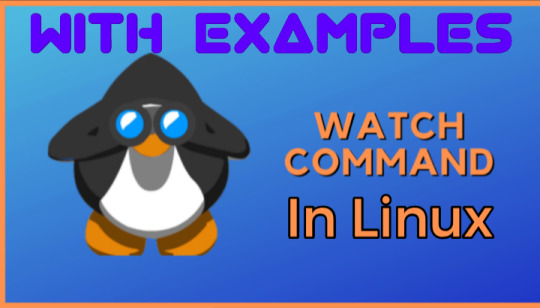
Today, I’m going to show you how you can use “watch” command in Linux.
“watch” is an excellent command. Which can run scripts or command at a regular interval or repeatedly.
https://www.protechguidez.com/
1 note
·
View note
Link
Hello, guys Today I’m going to show you a bunch of commands.
Which you can use to view the “free resources” and used resources in your Linux operating system.
So let’s get started,
1 note
·
View note
Link
Hello, guys welcome to the next session on Linux command line tutorial.
In this session, I’m going to talk about “.bashrc” file in Linux.
What is “.bashrc” file?
The “.bashrc” file is a script that is executed whenever a “New terminal” session is started in interactive mode.
1 note
·
View note
Link
Hello, guys welcome to the next session on Linux command line tutorial. Today You will learn about the “basics of group management” using Linux terminal.
I’m going to show you a bunch of commands,
First I’m going to show you a command called “groups”.
This command allows you to see which are the groups your current “user” is connected to.
1 note
·
View note
Link
Hello, guys welcome to the next session on Linux command line tutorial. In this session, you will learn how to use “useradd command” create users in Linux.
To create a “user” we can use a command called “useradd” and with this command, you can use some flags and the user name to create a user.
Let’s see how you can create a user using this command.
1 note
·
View note
Link
linux command which allows you to find the location of any commands in linux. And whatis command allows you to show the short description.
1 note
·
View note
Link
Hello, guys welcome to the next session on Linux command line tutorial. In the last two sessions, we have discussed how we can use symbolic permissions in Linux.
Now in this session, we will discuss octal or numerical permissions with the files in Linux.
So let’s get started,
First of all, What is octal permission?
Octal permission is a numerical representation of the file permission.
1 note
·
View note