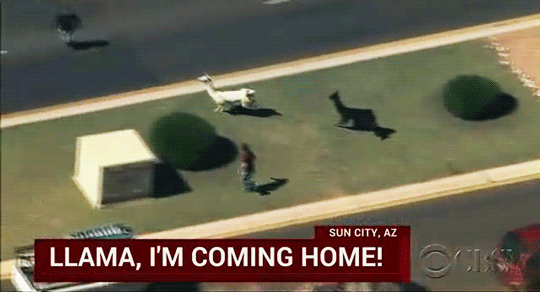Photo

Don’t Worry, Be Appy =)
Ever wanted to date your Tumblr feed? Now you can...erm, well sorta.
Qplus for iPhone is a swipe, Tinder style, posting app that allows you to keep your blog active & gain more followers.
To use the app
1. Sign up for a free Qplus account here
2. Then download the app
3. Swipe your heart out :)
Love,
The Qplus Team
35 notes
·
View notes
Text
Aliens are attacking!
A UFO crashed into our server again, so we are having some posting issues :(
We will be back up shortly. We apologize for the delay.
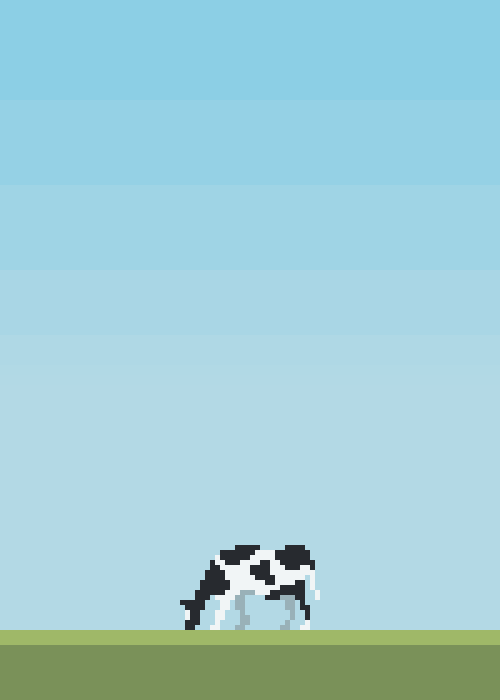
10 notes
·
View notes
Text
Ship it, now!
No more playing the waiting game.
You can now post immediately from your queue+ dashboard.
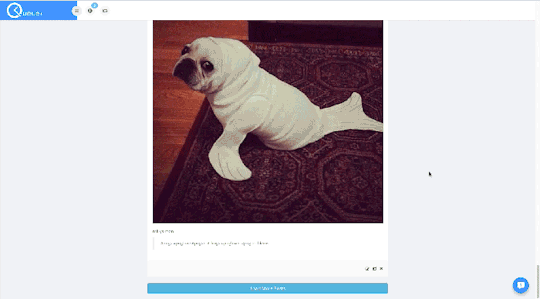
More features on the way :)
Happy Queueing
5 notes
·
View notes
Text
Your posts, your way
Hello :)
You can now arrange the order of your posts from the dashboard. Just click and drag in any order you want.

Happy Queueing,
The Queue+ team
5 notes
·
View notes
Text
Quickly post to tumblr from any app
Admit it, It can be a pain in the ass to share photos to tumblr from your iPhone. You have to save the image, go to tumblr and then FINALLY create your beautiful post :)
Plot-twist: There’s a better way.
I’ll use Twitter as an example but this works for many other apps as well.
Step 1: Click on any Twitter picture.

Step 2: Press and hold on the picture until the options menu comes up.
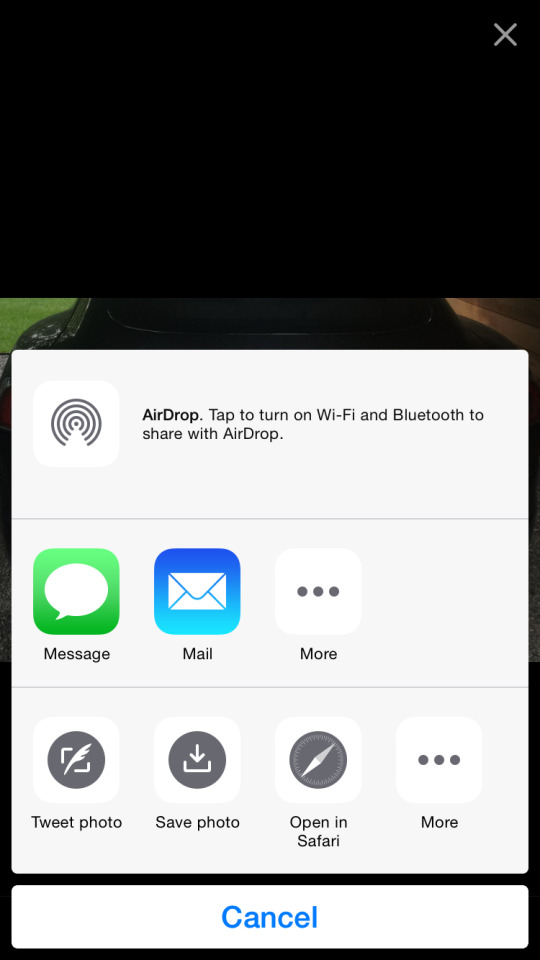
Step 3: On the top row, select “More”

Step 4: Enable any apps you would like to be able to quickly share to.
-Yes, you can Snap images too ;)

*You can rearrange the order by holding down the apps*
Step 5: Post to tumblr, snap it, or any other sharing app you desire.

5 notes
·
View notes
Note
Seriously guys: I wouldn't know what to do without Queue+. A huge THANK YOU!
Thank you for being awesome :)
4 notes
·
View notes
Text
Keep your blog active during 4th of July

We know you will be too busy eating burgers, drinking and lighting off fireworks to update your blog. Don’t worry, just queue up for the whole weekend!
If you’re going away for multiple days and won’t have access to your blog, you can give permission to a friend to post for you. On your qplus.io dashboard, go to “Manage Accounts” then “Permissions”.
Queue up your content for the weekend by sending everything over to your queue+ queue, click your blog from the qplus.io dashboard, and hit schedules. If you’re a free user, you might want to time your 600 posts over a few days. (If you want to queue more than 600 posts, try our pro account at http://qplus.io/account/pro).

Happy July 4th and Happy Queueing!
Supercharge your blog with Queue+
10 notes
·
View notes
Text
Queue+ on Tumblr
Hi :)
We have decided to get into the trenches with our members & create our own blog. For those who don’t use Queue+ (shame on you), we are a Tumblr management platform that allows you to queue and schedule posts, grow your audience and track analytics.
Each week, we will be featuring user content with different themes. We will also be announcing all Q+ updates and news, as well as a steady stream of cats & llamas.
Happy Queueing
Queue+

30 notes
·
View notes