Don't wanna be here? Send us removal request.
Text
How to Choose the Right Automation Framework for Your Team

As software development cycles become shorter and more agile, the pressure to deliver high-quality software faster is growing. Automation testing plays a crucial role in achieving this speed without compromising on quality. However, the success of your automation efforts largely depends on choosing the right automation testing framework.
A well-chosen framework improves test efficiency, reduces maintenance overhead, and enhances collaboration across teams. In this blog, we’ll walk you through essential criteria, framework types, team considerations, and tips for making the right choice.
What Is an Automation Framework?
An automation framework is a structured set of guidelines that help in efficient automation of testing tasks. It includes:
Standards for coding
Test data handling
Object repositories
Reporting and logging tools
Integration with CI/CD pipelines
The framework acts as the backbone of your test automation strategy — defining how tests are created, executed, and reported.
Types of Automation Testing Frameworks
Before choosing one, it’s important to understand the different types of automation frameworks available:
1. Linear Scripting Framework
Best for: Small projects and teams with minimal automation experience.
Description: Record-and-playback; fast but not scalable.
Drawback: Lacks modularity; hard to maintain.
2. Modular Testing Framework
Best for: Medium-sized teams with a moderate level of complexity.
Description: Breaks down the application into modules and writes test scripts for each.
Benefit: High reusability.
3. Data-Driven Framework
Best for: Apps requiring testing with various data sets.
Description: Separates test data from scripts; uses external files like Excel or CSV.
Benefit: Greater flexibility and scalability.
4. Keyword-Driven Framework
Best for: Non-technical testers or business analysts.
Description: Uses keywords to represent actions (e.g., click, input).
Benefit: Highly readable and reusable.
5. Hybrid Framework
Best for: Teams with complex testing needs.
Description: Combines features of data-driven and keyword-driven frameworks.
Benefit: Balanced performance and maintainability.
6. Behavior-Driven Development (BDD) Framework
Best for: Agile teams with high collaboration between QA and business stakeholders.
Description: Uses Gherkin syntax for writing test cases.
Tools: Cucumber, SpecFlow, Behave.
Benefit: Encourages collaboration and better documentation.
Factors to Consider When Choosing the Right Framework
Choosing a framework isn’t one-size-fits-all. Here are key considerations to make an informed decision:
1. Team Skill Set
Is your team well-versed in scripting languages?
Can non-technical members contribute?
Choose frameworks that align with your team’s current capabilities.
Pro Tip: If your team has minimal coding experience, BDD or keyword-driven frameworks are ideal.
2. Application Under Test (AUT)
Web, mobile, desktop, or API?
Complex UI or heavy data processing?
The nature of your application impacts framework choice.
Example: Appium is great for mobile, while Selenium suits web applications.
3. Integration Needs
Does it integrate well with CI/CD tools like Jenkins or GitLab?
Can it support your preferred reporting and defect-tracking tools?
Pro Tip: Choose frameworks that offer easy plugin support or REST APIs for integrations.
4. Maintenance & Scalability
Can the framework handle a growing number of test cases?
How easy is it to update and maintain?
Example: Hybrid frameworks are more scalable compared to linear scripting ones.
5. Community and Support
Does the framework have active community support?
Are regular updates and patches available?
Pro Tip: Opt for open-source tools with strong community backing like Selenium, Playwright, or Cypress.
6. Cost & Licensing
Are you looking for open-source or commercial tools?
What’s your budget?
Example: Selenium is free; tools like TestComplete are licensed but offer enterprise-grade features.
How to Evaluate a Framework: Decision Checklist
Use this checklist to evaluate potential frameworks:
✅ Supports your tech stack
✅ Fits your team’s skill level
✅ Easily integrates into CI/CD
✅ Offers robust documentation
✅ Provides reusable and modular code structure
✅ Maintains test data separately
✅ Scales well with test suite growth
Creating a Proof of Concept (PoC)
Before committing to a framework, run a small pilot or proof of concept:
Automate a few critical test cases
Test integration with CI/CD
Measure execution time and reporting capabilities
This real-world validation helps avoid surprises later.
Tips for a Successful Framework Implementation
Document Everything — From setup to teardown.
Create Reusable Components — Keep your code DRY (Don’t Repeat Yourself).
Invest in Training — Upskill your team for better ROI.
Adopt a Naming Convention — Helps organize and scale your test suite.
Review Regularly — Reassess your framework choice every 6–12 months.
Conclusion
Choosing the right automation framework is not just a technical decision — it’s a strategic one. It impacts productivity, test coverage, team collaboration, and ultimately, software quality.
By evaluating your team’s skill set, understanding your application requirements, and considering scalability and integration needs, you can confidently select a framework that aligns with your goals.
If you’re looking for a platform that simplifies this process, GhostQA offers an intuitive, AI-powered automation testing solution designed for agile teams. Whether you’re working on web, mobile, or API testing, GhostQA helps accelerate test cycles with smart script generation, seamless CI/CD integration, and actionable analytics — making it easier than ever to scale your quality assurance efforts.
#software testing#test automation#automation testing#qa testing#automation testing tools#test automation tools#api testing
0 notes
Text
How AI Is Shaping the Future of Test Automation

In today’s hyper-competitive digital environment, software development cycles are shorter, user expectations are higher, and the margin for error is razor-thin. To keep up, organizations have adopted test automation as a critical part of their quality assurance (QA) strategies. However, traditional test automation methods often fall short in scalability, adaptability, and efficiency. Enter Artificial Intelligence (AI).
AI is changing the game in software testing by introducing a new level of intelligence and automation. From smarter test creation to predictive analytics, AI is helping QA teams move beyond repetitive scripting into a more strategic and proactive role. This blog explores how AI is reshaping the landscape of test automation and what the future holds, especially with GhostQA, your go-to AI-powered test automation solution.
1. Smarter Test Case Generation
One of the most labor-intensive aspects of testing is creating and maintaining test cases. Traditionally, QA engineers would manually write test scripts based on requirements and user stories. With AI, this process becomes significantly faster and more intelligent.
Machine learning models can analyze source code, historical test data, and user behavior to generate relevant and high-coverage test cases. These AI-generated tests focus on the most commonly used features and identify edge cases that might otherwise go untested.
Example: Tools like Testim, Functionize, and TestCraft use AI to suggest test scenarios based on how users interact with the application, ensuring more meaningful test coverage.
2. Self-Healing Test Scripts
Test maintenance is another major hurdle in automation. A small change in the UI — like renaming a button or changing a field’s position — can cause test scripts to fail. AI addresses this issue through what are called self-healing tests.
Self-healing automation frameworks use machine learning to detect when a UI element has changed and automatically update the test scripts accordingly. This eliminates the need for testers to constantly fix broken tests, thereby improving stability and reducing downtime.
Example: AI-based platforms like Mabl and Testim recognize page elements not just by their static identifiers but also by their behavior, attributes, and surrounding context.
3. Predictive Analytics for Risk-Based Testing
AI can analyze past testing data and identify patterns that indicate where failures are most likely to occur. This is particularly helpful in large-scale enterprise environments where running every test case may be impractical.
By using predictive analytics, QA teams can prioritize testing efforts on high-risk areas of the application, focusing resources where they are most needed. This leads to faster feedback cycles and more efficient test planning.
Example: AI algorithms can analyze commit histories, previous defects, and test results to flag potentially risky code changes that require deeper testing.
4. Visual Validation with Computer Vision
Traditional automation frameworks struggle with UI validation, often relying on pixel-based comparisons that are brittle and error-prone. AI, specifically computer vision, brings a new dimension to visual testing.
AI-driven visual validation tools can detect layout shifts, misalignments, and color inconsistencies with far greater accuracy. They understand the structure of the user interface and can even validate responsiveness across devices and screen sizes.
Example: Applitools uses Visual AI to compare baseline and current UI states, highlighting only meaningful visual differences and ignoring minor, non-critical changes.
5. Natural Language Processing for Test Creation
AI-powered Natural Language Processing (NLP) makes it easier for non-technical team members to contribute to test automation. Instead of writing complex scripts, users can write test cases in plain English.
The AI engine interprets the intent and context of these instructions and converts them into executable test scripts. This democratizes the testing process and enhances collaboration between QA, development, and business stakeholders.
Example: Tools like TestRigor and Katalon Studio allow test scripts to be created using natural language, dramatically lowering the barrier to entry for test automation.
6. Continuous Testing in CI/CD Pipelines
In DevOps environments, continuous testing is essential to ensure rapid releases without compromising quality. AI enhances CI/CD pipelines by automatically analyzing build logs, detecting flaky tests, and providing intelligent insights.
AI-driven test orchestration platforms can dynamically decide which tests to run based on code changes, impact analysis, and historical failure rates. This leads to faster, more reliable deployments.
Example: Intelligent test orchestration tools like Launchable and TestGrid use AI to reduce test cycle times and prioritize execution based on test impact.
7. The Human + AI Collaboration
It’s important to emphasize that AI is not replacing human testers but augmenting their capabilities. While AI can handle repetitive, time-consuming tasks, human testers bring critical thinking, creativity, and domain expertise to the table.
By automating mundane aspects of testing, AI frees up QA teams to focus on exploratory testing, UX validation, and strategic decision-making. This synergy leads to better software and a more empowered QA workforce.
Conclusion
The integration of AI in test automation is no longer a futuristic concept — it’s happening right now. AI is making testing faster, smarter, and more efficient by automating routine tasks, improving accuracy, and enabling proactive quality management.
As tools continue to evolve, organizations that embrace AI-driven testing, like those provided by GhostQA, will have a significant competitive edge. The future of QA is not just automated; it’s intelligent.
At GhostQA, we’re committed to leveraging AI to streamline your testing process, helping you achieve faster, more reliable releases with cutting-edge technology.
By incorporating GhostQA into your test automation strategy, you can take advantage of the latest in AI-driven quality assurance tools to ensure your software is always at its best. Discover how we can optimize your QA efforts at GhostQA.
#software testing#quality assurance#test automation#qa testing#test automation tools#continuous testing#AI for software testing
0 notes
Text
QA vs. Software Testing: What's the Difference and Why It Matters

In the world of software development, terms like Quality Assurance (QA) and Software Testing are often used interchangeably. However, while both contribute to software quality, they serve distinct purposes.
Think of QA as the blueprint that ensures a house is built correctly, while software testing is the process of inspecting the finished house to ensure there are no cracks, leaks, or faulty wiring. QA is proactive—preventing defects before they occur, whereas software testing is reactive—detecting and fixing bugs before deployment.
Understanding the difference between QA and software testing is crucial for organizations to build reliable, high-performing, and customer-friendly software. This blog explores their differences, roles, and why both are essential in modern software development.
What is Quality Assurance (QA)?
Quality Assurance (QA) is a systematic approach to ensuring that software meets defined quality standards throughout the development lifecycle. It focuses on process improvement, defect prevention, and maintaining industry standards to deliver a high-quality product.
Instead of identifying defects after they appear, QA ensures that the development process is optimized to reduce the likelihood of defects from the beginning.
Key Characteristics of QA:
Process-Oriented: QA defines and improves the software development processes to minimize errors.
Preventive Approach: It prevents defects before they arise rather than finding and fixing them later.
Covers the Entire Software Development Lifecycle (SDLC): QA is involved from requirement gathering to software maintenance.
Compliance with Industry Standards: QA ensures the software adheres to ISO, CMMI, Six Sigma, and other quality benchmarks.
Key QA Activities:
Defining Standards & Guidelines – Establishing coding best practices, documentation protocols, and process frameworks.
Process Audits & Reviews – Conducting regular audits to ensure software teams follow industry standards.
Automation & Optimization – Implementing CI/CD (Continuous Integration/Continuous Deployment) to streamline development.
Risk Management – Identifying potential risks and mitigating them before they become major issues.
Example of QA in Action:
A company implementing peer code reviews and automated CI/CD pipelines to ensure all new code follows quality guidelines is an example of QA. This process prevents poor-quality code from reaching the testing phase.
What is Software Testing?
Software Testing is a subset of QA that focuses on evaluating the actual software product to identify defects, errors, and performance issues. It ensures that the software behaves as expected and meets business and user requirements.
Testing is performed after the development phase to verify the correctness, functionality, security, and performance of the application.
Key Characteristics of Software Testing:
Product-Oriented: Testing ensures the final product works as expected and meets user requirements.
Defect Detection & Fixing: The main goal is to identify and fix bugs before software release.
Different Testing Methods: Includes manual and automated testing, covering functionality, usability, performance, security, and compatibility.
Part of the Software Testing Life Cycle (STLC): Testing occurs after development and follows a structured cycle of planning, execution, and bug tracking.
Types of Software Testing:
Functional Testing: Verifies that the software functions as per the requirements.
Unit Testing: Checks individual components or modules.
Integration Testing: Ensures different modules work together correctly.
System Testing: Tests the complete application to validate its behavior.
Performance Testing: Measures speed, scalability, and responsiveness.
Security Testing: Identifies vulnerabilities to prevent security breaches.
Example of Software Testing in Action:
Running automated UI tests to check if a login form accepts correct credentials and rejects incorrect ones is an example of software testing. This ensures that the application meets user expectations.
Key Differences Between QA and Software Testing
Focus: Quality Assurance (QA) is a process-oriented approach that ensures the entire software development process follows best practices and quality standards to prevent defects. In contrast, software testing is product-oriented and focuses on detecting and fixing bugs in the developed software.
Goal: The primary goal of QA is to prevent defects from occurring in the first place by refining development and testing methodologies. On the other hand, software testing aims to identify and fix defects before the software is released to users.
Scope: QA encompasses the entire Software Development Life Cycle (SDLC), ensuring that each phase—from requirement analysis to deployment—adheres to quality standards. In contrast, software testing is a subset of QA and is mainly concerned with validating the functionality, performance, security, and reliability of the software.
Approach: QA follows a proactive approach by setting up quality checkpoints, code reviews, and documentation processes to reduce the chances of defects. Software testing, however, takes a reactive approach, meaning it focuses on identifying existing issues in the software after the development phase.
Activities Involved: QA activities include process audits, documentation reviews, defining coding standards, implementing CI/CD pipelines, and process optimization. In contrast, software testing involves executing test cases, performing unit testing, integration testing, functional testing, performance testing, and security testing to ensure the software meets the required specifications.
Example of Implementation: A company implementing peer code reviews, automated build testing, and compliance audits as part of its development process is engaging in QA. On the other hand, running test cases on a login page to check if valid credentials allow access while invalid ones do not is an example of software testing.
By understanding these differences, organizations can ensure they integrate both QA and testing effectively, leading to higher software quality, fewer defects, and a better user experience.
Why Both QA and Software Testing Matter
Some organizations mistakenly focus only on testing, believing that identifying and fixing bugs is enough. However, without strong QA practices, defects will continue to arise, increasing development costs and delaying software delivery. Here’s why both QA and testing are crucial:
1. Ensures High-Quality Software
QA minimizes errors from the start, while testing ensures no critical issues reach the end-user.
Organizations following robust QA practices tend to have fewer post-release defects, leading to better product stability.
2. Reduces Cost and Time
Finding a bug during requirement analysis is 10x cheaper than fixing it after deployment.
QA ensures that software defects are avoided, reducing the need for excessive testing and bug-fixing later.
3. Enhances User Experience
A well-tested software application performs smoothly without crashes or failures.
Poor QA and testing can result in negative user feedback, harming a company’s reputation.
4. Supports Agile and DevOps Practices
In Agile development, continuous QA ensures each sprint delivers a high-quality product.
DevOps integrates QA automation and continuous testing to speed up deployments.
5. Helps Meet Industry Standards & Compliance
Industries like finance, healthcare, and cybersecurity have strict quality standards.
QA ensures compliance with GDPR, HIPAA, ISO, and PCI DSS regulations.
How to Balance QA and Testing in Your Software Development Process
Implement a Shift-Left Approach: Start QA activities early in the development cycle to identify defects sooner.
Adopt CI/CD Pipelines: Continuous integration and automated testing help streamline both QA and testing efforts.
Use Test Automation Wisely: Automate repetitive test cases but retain manual testing for exploratory and usability testing.
Invest in Quality Culture: Encourage developers to take ownership of quality and follow best practices.
Leverage AI & Machine Learning in Testing: AI-driven test automation tools can improve defect detection and speed up testing.
Conclusion
While QA and software testing are closely related, they are not the same. QA is a preventive, process-oriented approach that ensures quality is built into the development lifecycle. In contrast, software testing is a reactive, product-focused activity that finds and fixes defects before deployment.
Organizations that balance both QA and testing effectively will consistently build high-quality, defect-free software that meets user expectations. By implementing strong QA processes alongside thorough testing, companies can save costs, speed up development, and enhance customer satisfaction.
#software testing#quality assurance#automated testing#test automation#automation testing#qa testing#functional testing#performance testing#regression testing#load testing#continuous testing
0 notes
Text
Automation in Test Design - Enhancing Efficiency with GhostQA
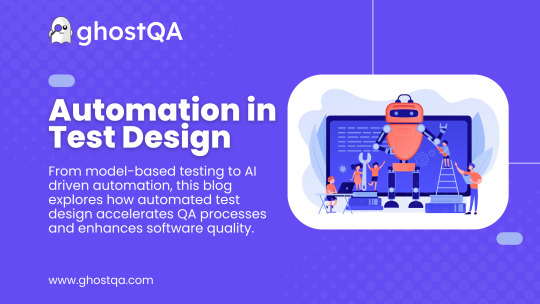
In today’s fast-paced software development world, manual test design fails to keep up with rapid releases and evolving application features. Test automation has become essential, but automating test design itself is the next big step in ensuring high-quality software with minimal effort.
Automated test design reduces human errors, improves test coverage, and integrates seamlessly with modern DevOps and workflows. This is where GhostQA plays a key role by offering an AI-powered test automation solution that generates, optimizes, and executes test cases efficiently.
In this blog, we’ll explore the importance of automating test design, key approaches, benefits, and how GhostQA is transforming the landscape of test automation.
Why Automate Test Design?
Automating test design is about removing manual bottlenecks and allowing software teams to:
Speed Up Test Case Generation – Automated tools like GhostQA create test cases within minutes, reducing manual effort.
Enhance Test Coverage – AI-driven automation ensures all critical scenarios are tested, including edge cases.
Improve Accuracy – Eliminates human errors in designing test cases, resulting in more reliable testing.
Support Scalability – Automated test design adapts to continuous changes in Agile and DevOps pipelines.
Reduce Costs – Less manual intervention means lower testing costs and faster time-to-market.
With AI and machine learning transforming QA, GhostQA simplifies test automation by providing smart test design solutions that accelerate testing processes.
Key Approaches to Automating Test Design
1. Model-Based Test Design (MBT)
Model-Based Testing (MBT) automates test generation by creating visual models of an application’s behavior. Instead of manually writing test cases, testers define models that automatically generate test cases.
How GhostQA Helps:
GhostQA simplifies model-based test generation by analyzing application workflows and creating automated test cases.
Optimized test selection ensures maximum coverage while avoiding redundant tests.
2. AI and Machine Learning in Test Design
AI-driven test design uses historical test data, user behavior, and risk analysis to predict and generate the most relevant test cases.
How GhostQA Helps:
AI-Powered Test Creation – GhostQA analyzes test data patterns to generate the most impactful test cases.
Self-Healing Test Scripts – If the UI changes, GhostQA automatically updates scripts to reduce maintenance effort.
3. Scriptless Test Automation
Traditional test scripting requires programming knowledge, but scriptless automation allows testers to create automated tests without coding.
How GhostQA Helps:
Drag-and-Drop Interface – GhostQA offers a scriptless test design, making it accessible for both testers and developers.
Faster Execution – Automates repetitive tasks, reducing test creation time by up to 70%.
4. Risk-Based Test Design
Not all tests have the same impact; some are more critical than others. Risk-based test automation prioritizes tests based on business impact and risk analysis.
How GhostQA Helps:
AI-Powered Risk Analysis – GhostQA automatically identifies high-risk areas and prioritizes test execution accordingly.
Intelligent Test Selection – Reduces test execution time while maintaining high software quality.
Challenges in Automating Test Design
Even with automation, test design comes with challenges:
Choosing the Right Tools – Selecting an automation tool that integrates well.
Initial Setup Effort – Configuring AI-driven automation requires a learning curve.
Maintenance Overhead – Automated tests require updates when application logic changes.
GhostQA addresses these challenges by offering: ✔ Seamless Integration with DevOps pipelines. ✔ AI-Driven Adaptive Testing to minimize test maintenance. ✔ Pre-Built Testing Frameworks to reduce setup efforts.
GhostQA – The Future of Automated Test Design
Why GhostQA Stands Out?
AI-Driven Test Design – Generates optimized test cases without manual effort.
Automated Test Execution – Runs tests across multiple environments with one-click execution.
Self-Healing Scripts – Detects UI changes and updates test cases automatically.
Faster Bug Detection – Real-time analytics help identify issues early in the development cycle.
Scalable Testing – Supports web, mobile, and cloud-based applications effortlessly.
Best Practices for Implementing Automated Test Design
Define Clear Objectives – Identify which areas of test design can be automated for maximum efficiency.
Use AI-Driven and Model-Based Tools – Leverage tools like GhostQA to optimize test design and execution.
Integrate Seamlessly – Ensure test automation aligns with continuous development cycles.
Regularly Update Automated Tests – Adapt test cases as the application evolves to maintain accuracy.
Conclusion
Automation in test design is no longer optional – it’s a necessity in today’s Agile and DevOps-driven world. GhostQA simplifies and accelerates test automation by leveraging AI, machine learning, and model-based testing to create high-quality, reliable test cases.
By automating test case generation, execution, and maintenance, GhostQA enables software teams to deliver bug-free applications faster, with minimal effort.
Ready to transform your test design process? Try GhostQA today and experience the future of test automation!
#software testing#qa testing#automation testing#test automation#automated testing#performance testing#functional testing#regression testing
0 notes
Text
Best Practices for Effective Bug Detection in Software Testing

Bug detection is a crucial part of software testing, ensuring that applications function as expected before release. Identifying and resolving bugs early in the development lifecycle reduces costs, enhances user experience, and prevents potential security vulnerabilities. A well-structured QA strategy incorporating best practices for bug detection can significantly improve software quality and stability.
In this blog, we explore key bug detection practices, tools, and techniques that QA teams can implement to improve efficiency. Additionally, we highlight how GhostQA enhances this process with intelligent automation and advanced analytics.
Why Effective Bug Detection Matters
Bugs can disrupt software functionality, leading to poor user experience, security risks, and costly fixes post-release. By implementing proactive bug detection techniques, teams can:
Identify defects early, reducing debugging and maintenance costs.
Improve software reliability, minimizing unexpected crashes and failures.
Enhance security by catching vulnerabilities before malicious exploitation.
Speed up release cycles by reducing rework and improving test efficiency.
Best Practices for Effective Bug Detection
1. Implement a Comprehensive Test Plan
A well-defined test plan serves as a roadmap for testing efforts. It outlines objectives, test coverage, tools, and responsibilities, ensuring thorough bug detection.
Key Elements of a Strong Test Plan:
Define clear testing objectives and priorities.
Identify key functionalities and edge cases for testing.
Establish criteria for bug severity and priority.
Choose the right mix of manual and automated testing.
How GhostQA Helps: GhostQA simplifies test planning by offering AI-driven risk analysis, identifying high-risk areas that require deeper testing.
2. Leverage Automated Testing for Faster Bug Detection
Manual testing alone is not scalable for modern software development. Automated testing enables quick execution of test cases, improving bug detection efficiency.
Best Use Cases for Automation:
Regression testing to catch recurring defects.
Performance and load testing to identify bottlenecks.
API testing to ensure seamless integration between services.
UI testing across multiple browsers and devices.
How GhostQA Helps: GhostQA provides self-healing automation scripts that adapt to application changes, reducing test maintenance efforts and ensuring continuous bug detection.
3. Conduct Exploratory Testing for Unscripted Bug Discovery
While automation speeds up testing, exploratory testing allows testers to think like end-users and uncover unexpected defects.
How to Perform Effective Exploratory Testing:
Encourage testers to navigate the application freely.
Focus on usability, accessibility, and workflow consistency.
Use session-based test management to track findings.
How GhostQA Helps: GhostQA integrates exploratory testing insights into automated test scripts, ensuring discovered issues are included in future test cycles.
4. Prioritize Real-World Testing Scenarios
Testing in real-world conditions helps uncover environment-specific bugs that might be missed in controlled settings.
Critical Aspects of Real-World Testing:
Test across different devices, OS versions, and browsers.
Simulate various network conditions (e.g., slow internet, latency).
Validate software behavior under high user loads.
How GhostQA Helps: GhostQA supports cloud-based cross-browser and device testing, allowing teams to simulate real-world scenarios efficiently.
5. Use Root Cause Analysis (RCA) for Persistent Bugs
Finding and fixing a bug isn’t enough; understanding its root cause prevents recurrence.
Steps for Effective RCA:
Identify where and when the bug occurs.
Analyze logs, stack traces, and error reports.
Trace dependencies to find underlying issues.
Implement permanent fixes, not just temporary patches.
How GhostQA Helps: GhostQA’s AI-powered reporting provides detailed insights and trends, helping teams conduct in-depth root cause analysis.
6. Implement Continuous Integration & Continuous Testing
Integrating testing into the development ensures faster bug detection and resolution.
Benefits of Bug Detection:
Automated tests run after each code change.
Detects integration issues early.
Reduces last-minute debugging efforts.
How GhostQA Helps: GhostQA seamlessly integrates, enabling automated test execution at every stage of development.
7. Encourage Developer-Tester Collaboration
Bug detection improves when developers and testers work closely, sharing insights and feedback throughout the SDLC.
Ways to Enhance Collaboration:
Shift-left testing by involving QA early in development.
Use bug tracking tools like Jira, Bugzilla, or Trello.
Hold regular defect triage meetings.
How GhostQA Helps: GhostQA facilitates bug tracking and reporting with AI-powered insights, bridging the gap between developers and testers.
Conclusion
Effective bug detection is essential for delivering high-quality, reliable software. By combining automation, exploratory testing, real-world scenarios, and continuous integration, teams can identify and fix defects faster.
GhostQA enhances bug detection with AI-driven automation, real-time insights, and seamless integration, helping businesses achieve superior software quality with minimal effort.
Short Blog Description:
Discover the best practices for effective bug detection in software testing and how GhostQA’s AI-driven automation enhances testing efficiency.
1 note
·
View note
Text
Maximizing Efficiency with a Balanced QA Testing Strategy

In the fast-paced world of software development, achieving high-quality outcomes while maintaining speed and efficiency is a constant challenge. A balanced QA testing strategy is the cornerstone of success, enabling teams to blend different testing approaches that complement each other to maximize both coverage and resource utilization. By integrating automation, manual testing, and exploratory techniques, businesses can reduce defects, improve user satisfaction, and accelerate delivery timelines.
The Importance of a Balanced Testing Strategy
No single testing method can address all quality assurance needs. A well-rounded QA testing strategy combines multiple approaches to cover diverse scenarios, from regression testing to uncovering edge cases. This balance prevents the pitfalls of relying too heavily on either manual or automated tests alone.
Organizations often fall into a trap when they over-automate or underutilize exploratory testing, leading to gaps in coverage or inefficiencies. For instance, automated tests alone may miss usability flaws, while manual testing without automation leads to slower release cycles. Striking the right balance empowers teams to address these challenges comprehensively.
Key Components of a Balanced QA Testing Strategy
Automated Testing for Speed and Consistency Automated testing excels in repetitive, data-driven scenarios, allowing teams to quickly validate features without manual intervention.
Best Use Cases: Regression testing, performance testing, and continuous integration pipelines.
Advantages: Automation reduces the time required for repetitive tasks, offers faster execution, and provides immediate feedback.
GhostQA’s Role: GhostQA reduces maintenance overhead with self-healing scripts that adapt to code changes, enabling round-the-clock testing for faster releases. By leveraging automated test scheduling, GhostQA allows teams to continuously validate code changes without manual oversight.
Manual Testing for Critical Thinking and Flexibility Certain scenarios require human intuition, creativity, and context awareness. Manual testing is indispensable for user interface (UI) evaluations and complex logic validation.
Best Use Cases: Usability testing, accessibility audits, and exploratory testing.
Advantages: Manual testing is better suited for identifying issues that require subjective assessment, such as user experience and visual discrepancies.
GhostQA’s Role: GhostQA supports hybrid workflows where manual insights feed into automated tests, maximizing efficiency while retaining flexibility. Testers can document their findings, which can be integrated into automated scripts to refine future test cycles.
Exploratory Testing for Uncovering Unexpected Issues Exploratory testing empowers testers to think like end-users, dynamically uncovering defects that structured tests may miss. It is a context-driven technique where testers navigate the software based on their understanding and intuition.
Best Use Cases: Early feature development, user experience testing, and testing complex or dynamic systems.
Advantages: Exploratory testing uncovers usability issues, design flaws, and edge cases that are difficult to script.
GhostQA’s Role: By integrating AI-driven analytics, GhostQA highlights high-risk areas, guiding exploratory testing sessions to focus on potential vulnerabilities. The platform provides actionable insights that streamline documentation and can inform automated test creation.
Balancing Test Coverage and Resource Allocation
Achieving balance requires careful planning to ensure that critical paths and user journeys receive priority. A successful QA strategy allocates resources effectively by:
Automating repetitive, stable tests to save time and minimize manual workload.
Assigning manual testing to areas where user perception, experience, or creativity is key.
Leveraging risk-based prioritization for exploratory sessions to focus on high-impact areas.
Effective resource allocation reduces time-to-market while ensuring comprehensive coverage. In a balanced strategy, automation handles repetitive regression tests, freeing human testers to engage in exploratory and manual efforts where their expertise adds the most value.
Benefits of a Balanced Strategy with GhostQA
Enhanced Accuracy and Reduced Costs Automated testing with GhostQA minimizes human error by executing predefined tests consistently. It also cuts down on the manual effort required for regression and performance testing.
Adaptable Workflows GhostQA’s self-healing scripts adapt automatically to code changes, reducing test maintenance. This adaptability ensures that test automation remains robust even in dynamic development environments.
Scalable Efficiency GhostQA’s automated test scheduling and round-the-clock capabilities provide continuous testing and immediate feedback, empowering teams to detect and resolve defects rapidly.
Integrated Insights from Manual and Exploratory Testing GhostQA facilitates the integration of exploratory testing insights into automated test scripts, improving test coverage. Testers can document findings in real-time, transforming manual discoveries into future automated scenarios.
Practical Steps to Implement a Balanced QA Strategy
To achieve a well-balanced strategy, follow these steps:
Define Quality Goals and Priorities: Identify key user flows, business-critical functionalities, and performance benchmarks.
Adopt a Risk-Based Approach: Prioritize areas with higher failure risks for more comprehensive manual and exploratory testing.
Automate Strategically: Focus automation on stable, repetitive tasks while keeping exploratory efforts focused on dynamic, less predictable areas.
Leverage Modern Tools Like GhostQA: Use AI-driven platforms to streamline automation, risk detection, and test maintenance.
Encourage Collaboration Between Teams: Developers, QA engineers, and product teams should share insights to improve test design and coverage.
Striking the Right Balance for Long-Term Success
A balanced QA strategy is not static. As software evolves, testing needs will shift, requiring continuous refinement. GhostQA’s adaptive capabilities and intelligent automation ensure that QA teams stay agile, scalable, and effective.
Conclusion
Maximizing efficiency in QA requires a thoughtful combination of automation, manual, and exploratory testing. GhostQA provides the tools to integrate these approaches seamlessly, enhancing quality, reducing time-to-market, and delivering superior user experiences. A balanced strategy doesn’t just improve testing — it transforms how software quality is managed in dynamic, Agile environments.
0 notes
Text
The Integration of RPA and Automation Testing
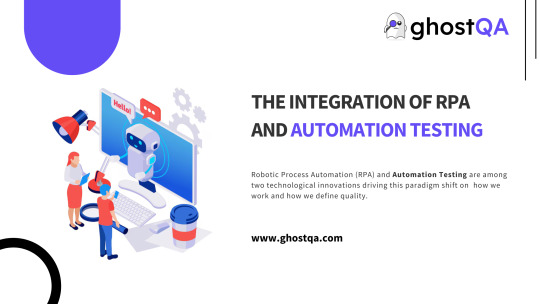
With technology flourishing, organizations are looking to have a cross-functionality approach in operations while testing the quality of the software developed. Robotic Process Automation (RPA) and Automation Testing are among two technological innovations driving this paradigm shift on how we work and how we define quality. Hence, RPA with Test Automation is an effective tool that creates a complementary effect, which provides higher efficiency, accuracy as well as scalability across the industries.
In this blog, we will discuss how RPA and Automation Testing can come together, the business benefits, challenges faced and how GhostQA can assist organizations to make the most of this powerful combination.
What is Robotic Process Automation (RPA)?
RPA uses software robots that mimic the actions of a human executing tasks across applications and systems to automate repetitive, task-oriented, rule-based work. RPA takes over tedious tasks be it data entry, report generation, or order processing; it frees employees time to focus on strategic work and minimizes human errors in manual entry.
RPA can take software quality assurance to the next level when automation testing, and RPA are integrated to cope with complex testing as well as automation processes.
What is Automation Testing?
Automation Testing is the process of a testing tool executing the test cases. This can be presented even as a single line for test cases but it eliminates manual effort, with accurate, ensured repeatable and much quicker testing to ensure software applications are of quality and reliability.
RPA application of a Test Automation process is the next level in automating the process, to avail efficiencies in workflows and handling of dynamic scenarios.
How RPA Complements Automation Testing
Automation, efficiency, and accuracy are principles shared between RPA and Automation Testing. Integrating with them also enables QA teams to automate more sophisticated, multi-system processes, as well as deliver increased testing coverage. Here’s how they function:
Automating End-to-End Processes: RPA has the power to automate non-testing activities like data setup, result validation etc.
Handling Dynamic Scenarios: Test Automation can be made more dynamic, as RPA bots can do much better in adapting to changes at run time.
Improved Coverage: They work hand in hand to automate workflows across different systems and applications, providing complete testing coverage.
Benefits of Integrating RPA and Automation Testing
1. Enhanced Efficiency
Automation Testing automates manual processes such as data preparation and environment configuration, which are repetitive and time-consuming in the test automation process. And you can do that at speed and really shorten your time to market.
2. Broader Test Coverage
RPA widens the horizon of Test Automation to test multiple systems on multiple platforms with multiple devices. Ensures that all the critical areas of an application are validated.
3. Increased Accuracy
RPA and Automation Testing reduce human error by automating even the most sophisticated workflows, thereby providing consistent and reliable test outcomes.
4. Cost Savings
Even though initial costs can be higher, long-term benefits are plentiful as organizations can reduce errors and avoid unnecessary post-release bugs which allows saving money by optimizing labor costs.
5. Scalability and Flexibility
That is where the actual beauty of RPA comes into the picture as it helps organization scale their respective test automation journeys as the systems and applications evolve.
Use Cases of RPA in Test Automation
Test Data Management: RPA bots can generate, adjust, and cleanse test data to produce accurate and consistent results.
Environment Configuration: Automated setup and teardown of your environments allows you to spend time on what matters and review your code.
Cross-Platform Testing: With RPA, tests could be automatically executed on multiple platforms and devices to check compatibility and performance.
Regression Testing: It automatizes numerous repetitive regression tests to verify applications continue to function correctly after changes.
Compliance Testing: RPA can execute scripted test scenarios to ensure that applications comply with regulatory standards.
Challenges of Integrating RPA and Automation Testing
As much as the integration brings a lot of benefits, it also comes with some challenges:
High Initial Costs: The cost of Automation Testing and RPA implementation is huge when starting.
Skill Gaps: There is a need to have experts in both RPA and Test Automation in the teams to utilize its integration advantage.
Tool Selection: Navigating the vast landscape of RPA and automation tools to find the right fit for business is another complex undertaking.
Maintenance Overhead: It demands a regular effort on the part of maintaining scripts and bots so that they seamlessly work when the systems change.
How GhostQA Streamlines RPA and Automation Testing Integration
GhostQA is revolutionizing the automation testing landscape, while it also acts as a seamless bridge between RPA and Automation Testing.
Why Choose GhostQA?
Expertise Across Tools: Deep knowledge of RPA and Test automation tools e.g. Selenium, Appium, UiPath.
Custom Solutions: Focused strategies for your unique project needs.
Proven Methods: well-established frameworks and methodologies for smooth integration.
Ongoing Support: Committed assistance for sustainable success and fast-paced scaling of your automated processes.
Through GhostQA partnership, organizations can unlock RPA and Automation Testing and solve these challenges with tangible results.
Best Practices for Integrating RPA and Automation Testing
Start Small: Do a small pilot rollout, so you can not only test whether you can integrate, but to see if it has any advantage to you.
Choose the Right Tools: Go for technology that is compatible with your tech stack and business goals.
Define Clear Objectives: Identify the processes and use cases in Automation Testing and RPA where maximum value can be achieved.
Regularly Update Automation Scripts: Always keep updating test scripts and RPA bots based on applications changes.
Monitor Performance: Apply analytic and reporting tools for assessing your amalgamation work.
The Future of RPA and Automation Testing
New technologies emerging with things going hand in hand between RPA and Test Automation now are proving to be much more efficient. Emerging tech such as AI-driven bots, machine learning algorithms, and predictive analytics will also extend their abilities, converting tested activities into smart, speedier, and adaptive processes.
And those organizations which embrace this integration today will be tomorrow's leaders in resolving tomorrow's challenges with the same high-quality software products with the best yields.
Conclusion
Automation testing is all set to become the next big era in software quality assurance, owing to robotic process automation (RPA). This integrated approach makes organizations more effective and dependable by automating complete processes through the usage of model-driven testing and increasing accuracy and code test coverage.
GhostQA is leading the revolution by allowing businesses to get the best out of RPA and Test Automation. GhostQA is with you through the challenges, improving integration with other software, and completely staying one step ahead in this competitive environment.
With functionalities such as RPA and Automation Testing, GhostQA has what it takes to ensure you evolve with time- be it why to invest in the future of quality assurance. Contact us today!
#test automation#automation testing#quality assurance#software testing#functional testing#load testing#performance testing#qa testing
0 notes
Text
Top Automation Testing Frameworks for Efficient Software Development

Whether you are a seasoned developer or a newcomer, the need for tools that allow software developers to make their software high quality delivered quickly is a necessity. Automation Testing has proven to be a game changer, allowing the developers and QA teams to maintain the quality of the software, shorten time-to-market, and optimize repetitive testing processes. However, the main factor behind successful Automation Testing is selecting the appropriate test automation framework.
In this blog, we will discuss some of the most popular Test Automation frameworks, their features that make them unique and how they enhance QA process that helps in efficient Software Development. GhostQA can certainly help you in delivering seamless and efficient Automation Testing strategies if you're looking for a professional approach in implementing the ideal framework.
What is a Test Automation Framework?
A Test Automation framework means a collection of guidelines, tools, and practices that are used to automate the testing process in a simple and standardized way. This application serves as a guiding framework for scripting automation in a homogenous way which can be easily maintainable and scalable.
By adopting the right framework, the team can leverage the benefits of Automation Testing, such as increased speed, better coverage, and below human error.
Why Choosing the Right Framework Matters
The Test Automation framework is the single most important decision that will affect the effectiveness and reliability of testing efforts. Here’s why choosing the appropriate framework is important:
Ensure all technology stacks are compatible with your tech.
Makes test scripts easier to write and maintain.
Improves team collaboration and productivity.
Increases scalability for future project needs.
Decreases the overall test cost, without compromising on quality.
Top Automation Testing Frameworks
Let us look at some of the most used and efficient Automation Testing frameworks:
1. Selenium
Overview: Selenium is an open-source framework most commonly used to perform testing on web applications. It works with various browsers, platforms, and programming languages.
Features:
Functional on multiple browsers and multiple platforms.
Strong community support and regular iterations.
Best For: Web application functional and regression testing.
2. Appium
Overview: Appium is a widely used open-source framework for testing mobile applications. It is compatible with Android, iOS, and Windows apps.
Features:
Works with native, hybrid and mobile web apps.
It works with the same APIs across multiple platforms.
Enables scripts to be reused on multiple platforms.
Best For: The testing of apps for mobile devices.
3. TestNG
Overview: TestNG is a framework for the Java programming language inspired from JUnit. This supports a variety of different test setups and annotations.
Features:
Enables parallel execution to speed things up.
Various flexible options for test configuration
Provides extensive reporting that you can tailor to your specifications.
Best For: Integration, functional and unit testing.
4. Cypress
Overview: Cypress is an end-to-end testing framework for modern web applications.
Features:
Test execution with on-the-fly reloading.
Waits for commands and DOM updates implicitly.
Debugging tools for developers built into the platform.
Best For: UI Testing and end-to-end testing for web-based applications.
5. JUnit
Overview: JUnit is another popular framework for Java applications mainly focused on unit testing.
Features:
Makes test-driven development (TDD) easier.
Rich support for assertions and annotations.
Best for small and focused tests.
Best For: When writing unit tests for Java-based applications.
6. Katalon Studio
Overview: Katalon Studio is an end-to-end testing solution providing web, API, mobile, and desktop testing capabilities.
Features:
Built-in templates and intuitive interface
Favors manual as well as through automation testing.
Best For: Teams looking for a user-friendly, all-in-one solution.
7. Robot Framework
Overview: Robot Framework is a generic open-source test automation framework that uses a keyword-driven approach.
Features:
Easily readable test cases.
You can extend with libraries and tools.
Great for the less technical members of your team.
Best For: Acceptance test and RPA (Robotic process automation).
How Automation Testing Benefits Software Development
There are several advantages of adopting Automation Testing frameworks:
Faster Testing Cycles: Automated tests run faster than manual tests leading to a decreased testing time.
Improved Accuracy: Reduced human error leads to more accurate results
Reusability of Tests: The frameworks help in reusing the test scripts on different projects.
Increased Test Coverage: It allows the testing of huge datasets and numerous scenarios.
Cost Efficiency: Despite the initial investment, it saves a lot of time and resources in the long run.
Challenges in Automation Testing
Although Automation Testing comes with lots of advantages, there are also some challenges:
High Initial Costs: Setting up a framework will require time and resources.
Complex Tool Integration: Deciding to use the right tools and ensuring compatibility can be a struggle.
Skill Gaps: Team members might require training in order to effectively use advanced frameworks.
Maintenance Effort: Whenever the application changes, it is imperative to update the test scripts.
GhostQA: Your Trusted Partner for Automation Testing
GhostQA focuses on helping businesses with effective Automation Testing solutions. So, if you want help regarding selecting a Test Automation framework, or want us to implement solid strategies, GhostQA is your choice.
Why Choose GhostQA?
Deep knowledge of frameworks (Selenium, Appium, Cypress, etc.).
Custom solutions designed around your specific project requirements.
Proven approaches for overcoming automation dilemmas.
Professional service to guarantee that your testing workflow is smooth and trustworthy.
Best Practices for Using Automation Frameworks
Select the Right Framework: Make sure it suits your project requirements and team experience.
Plan Test Cases Strategically: Prioritize high-value and repeated tasks to be automated.
Incorporate Regular Maintenance: Refresh the scripts based on modifications in the application and the environment.
Use a Hybrid Approach: Integrate both manual and automated testing for coverage
Leverage Reporting Tools: Take advantage of detailed reports to monitor progress and find opportunities for growth.
Conclusion
It is obligatory to select the right Automation Testing framework for the best software development. Testing frameworks such as Selenium, Appium, and Katalon Studio have a variety of features that help fast-track testing tasks and improve product quality.
Joining forces with GhostQA gives you a road of expertise and solutions right for you making sure your Test Automation steps are easy and prosperous.
Start using the appropriate Automation Testing framework now to reduce your development cycles, enhance test accuracy, and build superior software. Get in touch with GhostQA to see how we can revolutionize your testing methodologies.
#quality assurance#automated testing#test automation#software testing#performance testing#automation testing#functional testing#regression testing#load testing
0 notes
Text
The Importance of Application Performance Monitoring in Modern Software Development

Software application performance in today’s fast-paced digital world directly correlates with user satisfaction, brand reputation and business success. To the agile and iterative process of modern software development, we need a perennially watchful eye on the health and performance of applications. That is where Application Performance Monitoring (APM) comes in as an essential practice. This not only ensures top performance of the website but also protects the user experience.
Let’s see why APM is essential in today’s software development era and how it can improve the quality and reliability of your applications.
What Is Application Performance Monitoring?
Application Performance Monitoring means monitoring, capture and analysis of performance metrics in real time to optimize application operation. APM tools monitor key metrics such as response times, error rates, resource utilization, and transaction throughput. APM lets teams anticipate performance shortcomings through real-time detection of bottlenecks and other problems.
As the modern software development goes from traditional non-distributed applications to be distributed, cloud-based and end-user focused applications, it is increasingly becoming important to maintain the quality and APM is the key to it.
Why Is Application Performance Monitoring Essential?
1. Enhances User Experience
In a crowded digital landscape, users demand fast, reliable and seamless experiences. Frustration and user churn can result from slow load times or consistent crashes. Application Performance Monitoring is focused on ensuring that the application fulfills the expectations of its users, by reducing downtime and taking quick action to fix performance issues.
2. Identifies Bottlenecks
Modern software systems are complex, consisting of the front-end interface, back-end servers, APIs, third party services, etc. Any layer can be a bottleneck and hamper performance. APM tools respectively facilitate granularity about what the underlying issue is and will motivate a quick fix.
3. Supports Agile Development
Agile development paradigms emphasize regular updates and quick deployments. But these cycles pose risks when it comes to performance. Application Performance Monitoring fits snugly into Agile workflows, allowing teams to identify and resolve problems without impacting development schedules.
4. Boosts Operational Efficiency
APM stands for the brand where they can automatically gather and analyze data, but they also do away with having to monitor things manually. This helps development and operations teams spend more time innovating instead of trouble shooting.
5. Reduces Downtime Costs
Users become aggravated if apps go down, which also causes loss in revenue and reputation. Over time, with Application Performance Monitoring, teams can identify risks before they become actual security threats, which in turn helps to avoid unplanned downtime.
6. Facilitates Scalability
If applications are done growing and traffic is static, then the scalability isn't as critical. APM tools also assess applications across varying loads and provide insight into resource allocation for optimal scaling.
Key Metrics in Application Performance Monitoring
Only the right metrics need to be monitored for the proper Application Performance Monitoring. Here are some of the more important ones:
Response Time: The time that an application takes to respond back to the user requests.
Throughput: This is the capability for the application to address number of transactions/requests in a stakeholder-defined time frame.
Error Rates: The proportion of errors discovered in the use of the application.
Resource Utilization: CPU, memory and disk usage of the application.
Apdex Score: This gives you a measurement of user satisfaction which reports on the response times and error thresholds.
Tracking these indices allows teams to have an end-to-end view of application performance and act upon possible spikes early.
How GhostQA Excels in Application Performance Monitoring
GhostQA is a professional provider of application performance monitoring solutions for modern software development. Our methodology fuses cutting-edge tools with deep-dive analysis, giving you every insight to ensure your application runs as smoothly as possible.
1. Real-Time Monitoring
GhostQA offers monitoring in real-time to catch anomalies while also addressing them both immediately and passively while avoiding impact for the end-user.
2. End-to-End Visibility
Our APM solutions give you a top-to-bottom view of your system health all the way from your user interfaces, through your APIs, and down to your database.
3. Predictive Analytics
GhostQA reveals potential performance problems and provides teams recommendations, through machine learning, on how to avoid pitfalls.
4. Scalable Solutions
GhostQA’s APM solutions cater to your scalability needs, whether your application is a startup MVP or an enterprise-grade system.
With GhostQA by its side, your business stays ahead in the game of application performance and user experience.
Best Practices for Application Performance Monitoring
A planned effort must be made for effective Application Performance monitoring. Here are some best practices:
1. Define Clear Goals
Articulate what are the goals you want to achieve with APM e.g., responses time reduction, errors rate rectification, slowing of the users’ satisfaction.
2. Monitor Key Transactions
Also, take note of important user journeys along with user actions that need to work so log in flows, payment flows or search components.
3. Use Real-User Monitoring (RUM)
Real User Monitoring (RUM) gives real visibility to the tech department on how real users are using the application and how it is performing against real world use cases.
4. Set Alerts and Thresholds
Set up notifications for your important performance metrics to be alerted to any deviation from what is normal.
5. Integrate APM with Development Workflows
Integrate APM into Agile and DevOps iterations to gather feedback and make incremental adjustments in practice for continuous improvement.
6. Analyze and Act
Periodically analyze APM Data to see trends and accordingly improve the solution.
Challenges in Application Performance Monitoring
While Application Performance Monitoring has its advantages, it also has a few disadvantages:
Data Overload: While analysing and collecting extensive performance tracks can be overwhelming.
False Alerts: Alerts that are mis calibrated lead to alert fatigue where teams miss out on serious incidents as they drown in excessive false alerts.
Complexity: Interactions among microservices architectures in distributed systems get complex hence require sleeker tools and expertise.
But these challenges, as you may expect, can be handled accordingly with appropriate tools and strategies.
The Future of Application Performance Monitoring
As technology advances, we can see the amplification of Application Performance Monitoring. Machine learning and predictive analytics are changing the face of APM into something that makes intelligent detections of issues in your ecologies. With the increasing complexity of applications, the demand for advanced and automated APM will only increase in the future.
Conclusion
Making sure that your application works as designed is not optional in modern software development, it is a must. It can serve teams the right insights, alert them of relevant issues before it goes live and help enhance user experience with Application Performance Monitoring.
To keep up with the competition, robust APM practices are the requirement of an hour for the organizations. GhostQA can help you be an expert on Application Performance Monitoring, so that your application can meet the best performance measuring indicators, keeping consumers content and successful.
Looking for ways to speed up your application? From now on, do not hesitate and collaborate with GhostQA to notice the difference!
#quality assurance#software testing#automated testing#functional testing#test automation#load testing#performance testing#regression testing#automation testing
0 notes
Text
The Role of Automation Testing in Healthcare Quality Assurance

The shift from health care providers to health care is changing how physicians and patients relate to one another. Telehealth platforms and fitness trackers are two examples of the ways technology has revolutionized how healthcare services are delivered and managed. It is Automation Testing which is the armored guardian for quality check in healthcare during the path of modernization for reliability, efficiency, and compliance.
In this blog, we discuss how Automation Testing is a must-have in healthcare Quality Assurance and why it matters in the current times.
Why Quality Assurance Matters in Healthcare
Healthcare systems are complex combining sensitive data, highly transformative devices and procedures using a range of modalities. One small error can have bad effects damaging patient safety, violating regulatory requirements or incurring financial damages. Quality assurance (QA) is an important step in making sure all the components of healthcare applications and systems function smoothly and all the time.
Yet, manual testing still fails to meet the increasing pressure for accuracy, speed and scale. This is where the role of Automation Testing comes into the picture.
What Is Automation Testing?
Automation Testing is the implementation of a particular testing tool and the framework to run the test cases automatically and compare the result with the expected outcome to know the bugs or errors. Automation Testing executes repetitive and complex tasks with a high level of standardization compared to manual testing that is prone to human errors.
In Healthcare, the stakes are high, Automation Testing guarantees that the system, applications & devices function exactly as anticipated, without any trade-off on speed or accuracy.
Benefits of Automation Testing in Healthcare Quality Assurance
1. Enhanced Accuracy and Reliability
Automation could do wonders, because repetitive jobs & bulk data are always prone to errors from manual testing. This risk is eliminated with Automation Testing which verifies the same output against many scenarios. This is especially important with healthcare applications in which even small errors can make a difference in a diagnosis/treatment or the patient’s well-being.
2. Improved Efficiency and Speed
Because healthcare software is complex, it needs to be rigorously tested. Automation Testing is also executed at the same time or repeated multiple times, therefore the time to market for new applications and updates is reduced significantly.
3. Cost Savings
Though the initial time investment even at Automation Testing tends to be slightly more but they are definitely cost-effective. This not only saves human resources to focus on the areas that really matter, but also plugins areas of automation to cover the costs of going back to correct due to human error.
4. Scalability
The testing needs of Health Systems are increasing as they evolve. When it comes to testing, Automation Testing gives you the scalability needed to accommodate these increased demands and makes it easier to set up tests of new functionality, integrations and updates.
5. Regulatory Compliance
Healthcare is heavily regulated by laws like HIPAA, GDPR, FDA guidelines and others. So, Automation Testing helps apply to, which are compulsory validate properly applications and systems with respect to those requirements, helps risk-based approach from being fined, lower penalties with compliance.
6. Continuous Testing and Monitoring
So continuous testing is needed with DevOps model and Agile processes implemented in healthcare systems. Automation Testing promotes continuous integration which ensures that all changes or updates are thoroughly validated before they are live.
Key Areas Where Automation Testing Is Transforming Healthcare
1. Electronic Health Records (EHR) Systems
EHR systems contain large and even massive sensitive health data that, among other things, require due diligence in terms of data integrity, security, and accessibility. Automation Testing not only validates these processes and individual applications but also data entry, data extraction and data transfer between various applications.
2. Telehealth Platforms
In recent years telehealth platforms have boomed. For instance, Automation Testing, on the other hand, ensures that the patients and providers are able to seamlessly use video conferencing, appointment scheduling, prescription management, etc.
3. Medical Devices and Wearables
It is a wearable technology that can trace and recognize patients. Automation Testing secures each other systems working together and all these tools working correctly under various protocols.
4. Healthcare Mobile Apps
Healthcare mobile apps (client-side) patient portals, fitness trackers, etc., which have a wide variety of clients and require extensive security, performance, and UI testing. Automation Testing catches the issues during the development before an end-user who is supposed to be working.
5. Pharmaceutical Applications
Pharma companies use software for drug discovery, for clinical trials, and for supply chain management. Automation Testing ensures proper functionality of these Applications, and it will minimize the chances of error.
Best Practices for Implementing Automation Testing in Healthcare
1. Choose the Right Tools
Picking tools that are made for healthcare needs is paramount. Tools such as Selenium, Appium and TestComplete are quite famous and often used for test automation but make sure that you have evaluated them for your needs.
2. Focus on Security Testing
In the health sector, data is the most efficient asset considered to take full advantage; however, the abundance of data could appear sensitive; therefore, the focused character of security testing is to observe the weaknesses and compliance beans of data protection law.
3. Implement Comprehensive Test Coverage
It includes writing test scripts to verify crucial functions (from UI level, integration level and backend level).
4. Leverage Data-Driven Testing
Using real datasets in testing to create more realistic scenarios; this is to verify that your application functions well with various states.
5. Regularly Update Test Scripts
Settle down your test cases with any update in the healthcare application whenever new capabilities are rolled out and old workflows are implemented.
Challenges in Automation Testing for Healthcare
Automation Testing has several advantages but also have challenges:
High Initial Costs: Developing automation frameworks calls for large investments upfront.
Complex Test Scenarios: Since the workflows in healthcare apps can be complex, such workflows can be infeasible to automate.
Regulatory Constraints: Compliance requirements can add layers of complexity to testing.
Skill Gap: Organizations require skilled persons to develop as well as upkeep the automated test situations.
Yet all these issues have their own advantages, hence, the benefits of Automation Testing far outweigh the disadvantages making the tool an asset in quality assurance for healthcare.
Why Choose GhostQA for Automation Testing in Healthcare
GhostQA provides customized Automation Testing solutions for the healthcare domain. GhostQA is a trustworthy name on the latest tools and techniques, along with a group of professionals for guarantee of your applications meet the precision, dependability, and compliance standards that are most exceptional. Whether EHR systems or telehealth platforms, GhostQA’s niche is optimized for the complex health system environment
By collaborating with GhostQA, you benefit from:
Specialised in testing for healthcare regulatory compliance.
Cost effective, scalable automation frameworks
Highly developed security testing that secures sensitive patient data.
Microservices model and stream-based architecture to allow continuous testing and seamless updates & integration.
Find out how GhostQA’s holistic strategy can help continue revolutionizing your healthcare initiatives! You have the data to make sure to help you with the pillars of behavioral finance and weep about it.
Conclusion
Top-notch quality is essential with the quickly evolving world of healthcare. Healthcare applications are powerful tools that should be not only accurate but also compliance fit, and hence Automation Testing is a must in the field of healthcare as a one of the major testing techniques used. Automation Testing allows healthcare providers and organizations to provide improved patient care, increase operational efficiency, and remain competitive.
So, for the implementation of Automation Testing in your healthcare projects, you may partner with a trustworthy QA service provider.
Explore how you can reach your goals effortlessly through GhostQA’s expertise in quality assurance.
#quality assurance#test automation#automation testing#software testing#load testing#functional testing#regression testing#performance testing
1 note
·
View note
Text
How Automation Testing Reduces Time-to-Market for Software Applications

As a result of today's fast-paced software development atmosphere, organizations are consistently pushed to create top-notch applications in limited time frames. As user demands grow and we keep facing fierce competition across the sector, the goal has been to deliver speed with quality. In such a scenario, automation testing proves to be a useful solution. This not only reduces time-to-market but also guarantees great application performance and stability.
In this blog, we’ll take a look at how automation testing enables organizations to speed up their software delivery cycle without ever compromising on quality.
What Is Automation Testing?
Automation testing is a type of software testing that uses specialized tools and scripts to automatically execute test cases in place of manual testing efforts. Moreover, automation testing makes efficient and accurate execution of repetitive and complex test scenarios possible, unlike manual testing, where testers execute test cases in a step-by-step manner.
Automation testing chiefly aims at minimizing human errors and maximizing coverage in less time.
The Role of Automation Testing in Reducing Time-to-Market
Faster Test Execution
Manual testing is a time-consuming process, particularly for huge apps with a wide variety of functionalities. Automation testing accelerates the process since multiple test cases can be executed simultaneously, significantly reducing the time needed to verify.
2. Reusability of Test Scripts
Automation tools allow you to develop test scripts which are reusable and can be executed on multiple projects or iterations without repeating everything. This will eliminate redundancy and save precious time.
3. Continuous Testing in Development Workflows
Automation testing allows for continuous testing as part of the software development lifecycle. Instead, we run automated tests after every code change. It helps to ensure the quality and stability of applications but speeds up the delivery process.
4. Quick Regression Testing
Regression testing guarantees that existing functionalities are not affected by new code changes. Regression tests are executed often in a shorter time span, giving us a more stable testing phase and faster release cycles.
5. Enhanced Accuracy and Efficiency
Manual testing introduces human error, and this can delay the bug finding and fixing process. Automation testing overcomes these errors, which enables you to perform testing accurately and efficiently at a rapid pace.
Benefits of Automation Testing in Software Development
Improved Productivity
Automation leads to increased productivity of testers with elimination of repetitive tasks enabling testers to focus on complex and creative aspects of testing.
2. Scalability
Automation testing helps in scalability as it enables testing parallelly on multiple platforms, devices, and environments.
3. Cost Efficiency
While up-to-date automation testing involves some up-front cost to implement, the far more efficient time resources spent in the long run pays off big time.
4. Comprehensive Coverage
Automation makes it feasible to exercise the whole application to validate every single component to deliver a flawless user experience.
5. Faster Feedback Loop
Automation testing provides a quick response about the code quality, which helps the teams take timely decisions and releases and avoids a bottleneck in their process.
Key Tools for Automation Testing
Selecting appropriate tools is necessary so as to utilize automation testing effectively. Among these are some of the most popular options:
Selenium: It is an open-source web automation tool.
Appium: Best for automation of mobile applications on Android and iOS
JMeter: The most suitable tool for performance and load testing of Web Applications
GhostQA: A low-code AI powered automation service to simplify the testing process for web & mobile applications & reduce maintenance overhead.
TestComplete: Commercial tool for functional and regression testing
How GhostQA Streamlines Automation Testing
GhostQA makes automation testing with state-of-the-art features easy to use, convenient and reliable.
Codeless Test Creation: GhostQA offers fully code free automated tests, saving from having to rely on developer skills.
Auto-Healing Capabilities: The smart feature of the platform dynamically tracks any changes implemented in the application while reducing the test maintenance on the go.
Integration with Popular Tools: GhostQA easily integrates with the most popular tools which helps to bring pace in the process of testing.
Detailed Reporting: Get detailed reports to access the test results and fix failures easily.
GhostQA allows organizations to minimize their software application time-to-market all while maintaining the highest quality with continuous mocking capabilities.
Best Practices for Effective Automation Testing
Start Small
Start with automating high-priority and repetitive test cases so that you have maximum leverage of your efforts.
2. Choose the Right Tools
Choose tools that match your application’s tech stack and testing needs.
3. Invest in Training
Provide your team with the skills they need to implement and manage automation testing successfully.
4. Regularly Update Test Scripts
Update test scripts since the application’s functionality may have changed.
5. Monitor and Analyze Results
The report informs about the findings from the tests and is used further for optimizing the testing process and improving the software quality.
Challenges in Automation Testing
Although automation testing is useful in many aspects, it has its own challenges:
Initial Investment: Automating deployments take time and money to set up, which may prove a sticking point for smaller teams.
Maintenance Overhead: Automated tests scripts require regular maintenance to be up to date.
Tool Selection: Selecting the wrong tools can cause inefficiency and wasted effort.
There are a number of these challenges, and many enterprises can benefit from tools like GhostQA to make automation testing easier and more feasible.
Conclusion
In today's fast-paced world, success depends on substantially reducing time-to-market without compromising on quality. Automation testing is a way of doing just that, it provides us an opportunity to streamline the testing process with maximum coverage and fast feedback system.
GhostQA is leading the revolution in automation testing, enabling businesses to deliver the software in their demand cycle faster with an intuitive and smart platform. Automation testing enhances the efficiency of the testing process, enabling business organizations to deliver high-quality applications in less time, ensuring user satisfaction and a competitive edge in the market.
Let the revolution come walk with automated test on GhostQA to get fast, robust and efficient software development!
#automation testing#test automation#quality assurance#software testing#functional testing#load testing#performance testing#automated testing#regression testing
1 note
·
View note
Text
The Role of Performance Testing in Delivering Seamless User Experience

Everyone expects everything fast, reliable, and responsive in the digital world today. One flight delay or crash can cause rage, loss and damage to your brand's consumer reputation. This is where Performance Testing is a pivotal part of the Software Development Lifecycle. That is how it guarantees that your application performs at its best in varying conditions, providing a seamless user experience.
This blog discusses how Performance Testing helps in improving quality of user's experience, the advantages of Performance Testing, and how tools such as GhostQA simplify the performance testing process for the teams of today.
What is Performance Testing?
Performance Testing is software testing which determines to test the performance of the software application under varying workloads in terms of speed, scalability and stability. It guarantees a seamless, efficient application experience even when things get busy or stressful. Functional Testing is done to validate the correctness of all of your features, but Performance Testing is done to ensure how fully these features work out in the real world.
The Importance of Performance Testing for User Experience
Faster Load Times: It is an expectation that websites and apps load within few seconds. Reports demonstrate that each one-second delay in page load time will significantly decrease conversions. Performance Testing helps to meet these expectations by optimizing load times.
Improved Reliability: Applications usually crash in the face of unexpected traffic spikes. Performance Testing can help in preparing your application for these scenarios by identifying bottlenecks that can be resolved before downtime occurs.
Enhanced Scalability: Scalability, as the name implies, is the key to your users. You can plan for the upcoming growth for your application with the help of Performance Testing and how it can handle that growth without degrading performance.
Boosted Customer Retention: A good user experience will motivate customers to come back and interact with your application. Providing constant effort builds trust and faith between you and your users.
Types of Performance Testing
To understand what role Performance Testing play does, it’s important to know about its types:
Load Testing: Identifies how the application performs under normal and peak load.
Stress Testing: Pushes the app to its breaking point to find out where it fails.
Scalability Testing: Assesses the application's capacity to handle increased user load.
Endurance Testing: Confirms the application can manage extended use without deterioration.
Spike Testing: This tests how the application will work when the traffic is spiked suddenly.
All these tests give insights specific to aspects and scenarios that teams can optimize the application for.
Benefits of Performance Testing
Reduced Downtime
Overall, Performance Testing ensures continuous availability and minimizes downtime of the application.
2. Optimized Resource Utilization
It pinpoints areas where resources are either over or under-utilized, helping developers cut down on infrastructure costs.
3. Competitive Edge
Even the slightest stumble in delivering a fast and reliable application may provide opportunities for competitors to catch up in a very competitive market.
4. Prevention of Revenue Loss
Performance issues can cause customer dissatisfaction and loss of revenue. Performance Testing will help meet your application user requirements.
How GhostQA Enhances Performance Testing
Leveraging the state-of-the-art automation and AI-enabled tools to ease Performance Testing. It's JMeter-based performance engine also enables teams to proactively test their applications for speed, scalability, and reliability.
Automated Workflows
With GhostQA’s smart automation automate repetitive tasks and minimize testing time.
2. Comprehensive Reports
Becomes one of the only testing services that sends back actionable insights with each system performance report after every test run.
3. Scalable Testing
Seamlessly simulate real-time traffic conditions to easily test the scalability of your application.
4. Ease of Use
GhostQA has a codeless interface which allows you to do performance testing without having to know how to write code.
By using GhostQA in your testing process, you can build applications that just work, even in unfavorable conditions.
Best Practices for Effective Performance Testing
Define Clear Goals
Implement the major KPIs related to your business objectives like response time, throughput, error rates.
2. Use Realistic Test Scenarios
Test under conditions that represent the real world so that you can have a better idea about your application performance.
3. Test Early and Often
You should implement Performance Testing as early as part of the development lifecycle to resolve the issues before it becomes unmanageable.
4. Monitor and Analyze Metrics
Regularly monitor KPIs for consistent application performance
5. Leverage Modern Tools
Use automation tools such as GhostQA to make the testing process easier and more accurate.
Common Challenges in Performance Testing
Although it is a crucial part, everyone faces some or the other challenge when they try performing Performance Testing:
Complex Test Environments: Setting up test environments that resemble complex & realistic scenarios is often time-consuming and expensive.
Lack of Expertise: Not all teams have a performance testing skill set and it can prove to be a limitation.
High Testing Costs: Traditional tools and infrastructure might promote spending.
Difficulty in Identifying Bottlenecks: Performance issues can be difficult to diagnose and require sophisticated tools and proficiency.
By preventing these issues GhostQA also features a simple interface, automated workflows and advanced analytics.
The Future of Performance Testing
Performance Testing will continue to be prevalent as applications continue to require greater complexity. Cloud-based testing and AI-driven insights are becoming larger components of our industry, as are codeless platforms like GhostQA.
By assisting not just in shortening testing timelines and reducing the cost but also through performance testing becoming more accessible to all businesses in various domains.
Conclusion
Performance is the bedrock of user satisfaction in a digital-first world. Strong Performance Testing practices help businesses ensure their application is fast, reliable, and scalable.
It all happens transparently for the teams so that they can invest their energy to develop fantastic user experiences, with tools like GhostQA. Hence avoid back sluggishness of your app due to performance issues – use GhostQA for your Performance Testing requirements!
#quality assurance#software testing#performance testing#automated testing#functional testing#test automation#load testing#regression testing#accessibility testing
0 notes
Text
How Load Testing Enhances User Experience and Application Stability

User experience and application stability are crucial in today's digital world. Be it an e-commerce site in festival sale or a game with millions of concurrent players or a Saas to back global enterprises; all of them must be ready to bear the load and this is why load testing becomes a necessity!
Load testing is the process of experimenting on an application with a group of users, so that you could determine its behavior when it has large (or not so large) amount people using it. This would be useful to identify any possibly slow bottlenecks, ensure proper performance of applications and clean user experience. This blog talks about load testing, helping to improve the user experience, ensuring the stability of the application and the necessity of load testing in contemporary applications.
What is Load Testing?
Load testing means testing an application with a specified number of users and measuring that performance. Teams can now look at response times, throughput and resource utilization under different conditions to predict the application parameters so that during high load the app behaves as intended.
Before the end-users face it, this way of proactive testing helps in finding the performance problems like slow load times or crash or server overload.
The Role of Load Testing in Enhancing User Experience
Faster Load Times
Users have a high expectation of how fast applications load, and any delays in that process often result in frustration or abandonment.
Load testing helps reveal slow-loading elements so that developers can optimize code and server configurations and result in faster response time.
Consistent Performance Across Devices
Make sure applications work well on various devices and platforms.
Load testing which virtually loads various devices are kept ensuring the homogeneity of all users.
Seamless Navigation During Peak Traffic
Servers may have to work extra hard, scenarios like flash sales or the launch of a product often lead to high traffic.
Load testing is done to ensure these types of applications can be prepared for these types of scenarios beforehand and tackle spikes without a slow-down.
Increased Customer Satisfaction
A non-crashing responsive application is a good user experience.
By identifying and addressing performance issues before they impact customers, load testing increases retention rates and creates brand loyalty.
How Load Testing Boosts Application Stability
Prevents Downtime
Unexpected traffic surges can cause servers to crash, resulting in downtime.
Load testing is to simulate the above scenario and to help identify the weak points and strengthen the server at capacity.
Detects Memory Leaks and Resource Bottlenecks
Memory leaks or high CPU usage under load could affect resource-intensive applications.
Load testing allows teams to pinpoint and resolve such problems before they become critical.
Ensures Scalability
Applications now must scale and that means increasing user numbers.
Load testing keeps an eye on the ability of an application to take on the load that the real world represents without losing efficiency or stability.
Validates Infrastructure Readiness
Simulated loads are the best way to test the infrastructure to make sure the backend works in real time.
Load testing includes testing on databases, APIs, and server configurations.
Improves Disaster Recovery Readiness
Load testing helps prepare teams for real-world failures by testing how an application recovers after a crash or an overload.
Best Practices for Load Testing
Define Clear Objectives
Identify your application’s performance goals before you begin. Defining how fast a response can be on a certain load and throughput level is one way to set deterministic guidelines.
Simulate Realistic User Behavior
Tools such as JMeter allow you to simulate actual customer actions (navigating, searching, buying, etc.). This ensures that the insights are correct.
Test in Stages
Conduct tests from normal user loads and scale up to peak loads will allow us to find patterns of degradation.
Use Cloud-Based Load Testing
Cloud resources enable testing in various geographical locations that present a true perspective on how well your application performs around the world.
Leverage Automation
Time is one of the many advantages of automated load testing tools, and they also allow for consistent testing due to the load generation code being the same.
The GhostQA Advantage in Load Testing
The GhostQA Load Testing Engine is based on JMeter. It gives an easier solution for performance testing. So here is what makes GhostQA different:
Low Code Testing Approach: Generate complex load tests with writing low code scripts, accessible to QA teams of any experience level.
Auto-Healing Features: With GhostQA, it adjusts to the changes in the application, which in turn reduces test maintenance efforts.
Comprehensive Reporting: In-depth test reports offer insights to optimize application performance.
Scalability: With minimal effort, you can simulate realistic loads and can test your application for stability.
GhostQA enables teams to include load testing right into their QA process for quality software that actually holds up in the real world.
Real-Life Applications of Load Testing
E-commerce Platforms: Prepare the website for events featuring high traffic such as seasonal sales or other promotions.
Gaming Applications: Validate your app is not only up but also do not crash under high usage workloads like a game release.
Streaming Services: Testing the quality of the stream under user load.
SaaS Applications: Ensure consistent performance to end users around the globe.
Banking Applications: Make sure that it is available even with high transactional load like days when the payroll is processed.
Conclusion
Load testing is key to delivering the high-quality software your customers expect. This stimulates the real factors that prevent the system from being unreal, and its agencies help to identify bottlenecks that improve operation and application stability.
GhostQA is a Performance testing automation tool that is AI based for load testing for the codeless platform. Solutions like GhostQA empower organizations to make sure that their applications are resilient, scalable, and ready to face the real-world load.
Begin Load Testing right from now to deliver an excellent user experience by stabilizing the application. Your users will be grateful for that!
#Load testing#Load Testing tools#Test automation#Scalability Testing#Cloud-Based Load Testing#User Experience#software#software testing#quality assurance#functional testing#automated testing
0 notes
Text
Best Practices for Successful Automation Testing Implementation

Automation testing is an essential part of modern-day software development that accelerates delivery, reduces manual work, and improves software quality. But success in automation testing is not assured, it should be achieved by proper planning and execution along with proper compliance of best practices.
In this blog, we will talk about key actionable strategies and best practices to ensure the successful implementation of automation testing in your projects.
1. Start with a Clear Strategy
Jumping straight into automation testing without a clear strategy will not always yield the desired results. Define the following:
Objectives: Define the goals of the automation, whether it is about shorter test cycles, improved test coverage or eliminating human error.
Scope: Set the areas of your application for automation and focus much on areas that have a high impact like regression and functional testing.
Stakeholders: Get early involvement from the development, QA and product teams to avoid misalignment regarding expectations.
A well-formed strategy helps guide the way and make sure everyone involved is aligned.
2. Prioritize the Right Test Cases for Automation
One of automation testing’s biggest mistakes with it is to use automation for everything. Rather than that, shape your test cases to that of:
Are monotonous and time-consuming.
Wherein critical for application functionality
Have stable requirements.
Some of these tests are regression tests, smoke tests, data-driven tests, etc. Do not automate the exploratory or highly dynamic tests that often get changed.
3. Choose the Right Automation Tools
The effectiveness of your automation testing initiative highly relies on appropriate tools selection. Look for tools that:
Support the technology stack of your application (e.g., web, mobile, APIs).
Give the flexibility to expand your project.
Offer extensive reporting, reusability of scripts, and run across browsers.
GhostQA is one example of a codeless platform that works well for teams across the skill set. GhostQA can let you focus on what matters and Auto Healing reduces your maintenance to enforce.
4. Build a Strong Automation Framework
An automation framework is the backbone of your automation testing process. It helps in standardization, reusability and scalability of test scripts. So, when you start designing your framework, make sure to leave some room for these features:
Modularity: Split test scripts into reusable components
Data-Driven Testing: Use Data-Driven Testing to separate test data from the scripts to provide flexibility.
Error Handling: Install anti-malware solutions to prevent potential threats.
A good framework streamlines collaboration and makes it easier to maintain your tests.
5. Write High-Quality Test Scripts
A good test script decides the reliability of your automation testing. To ensure script quality:
When naming scripts, variables, or methods, use meaningful and descriptive names.
For adaptability, you should leverage parameterization instead of hardcoding these values.
Set up appropriate error-handling procedures for handling unforeseen problems.
Do not add anything unnecessarily, the more complexity, the more difficult it is to debug and maintain.
Tools such as GhostQA minimize the efforts put behind scripting providing no-code possibilities allowing even non-technical users to write robust tests.
6. Regularly Maintain Your Automation Suite
Even though automation testing is a great way to ensure quality in applications, one of its biggest challenges is keeping the test scripts updated with application changes. Keeping your test suite effective and up to date, regular maintenance.
Best practices for maintenance include:
Frequent Reviews: Conduct periodic audit of the test scripts to ensure that they are not outdated.
Version Control: Utilize version control systems to maintain history of your script modifications.
Auto-Healing Features: GhostQA and similar tools can track UI updates and modify scripts to reflect changes with little to no human intervention, minimizing maintenance costs.
Take good care of your automation suite so that it doesn't become a liability.
7. Address Flaky Tests
Flaky tests—tests that pass or fail randomly—are a common issue in automation testing. They reduce trust in test results and take up time when debugging. To address flaky tests:
Dig deeper into what might be the underlying causes — timing problems or dynamic elements.
Use explicit waits instead of static waiting in tests to make them aligned with application behavior.
Prefer smart detection-based tools (GhostQA, to be precise) to eliminate the chances of flaky tests.
This translates into flourish as flakiness and is the most significant impact in strengthening confidence in your automation framework.
8. Ensure Cross-Browser and Cross-Platform Compatibility
Most modern applications work across many browsers and devices, so cross-compatibility testing is a necessity. Your automation testing suite must:
Add test cases for popular browsers like Chrome, Firefox, Edge, and Safari.
Testing across different operating systems on mobile (e.g., iOS/Android).
GhostQA abstracts cross-browser and cross-platform testing so you can verify functionality in several types of environments without repeating yourself.
9. Leverage AI and Smart Automation
AI is revolutionizing automation testing with better efficiency and lesser maintenance cost. Next-generation tools like GhostQA powered by AI offer:
Auto-Healing: Automatically adjust to any changes made to the app;such as modified UI elements
Predictive Analysis: Showcase areas with the most potential high risk to prioritize tests.
Optimized Execution: Run just the tests that yield the most performance insights.
Use AI-Powered Tools as these can help you to increase the efficiency and accuracy of your testing.
10. Monitor and Measure Performance
To measure the effectiveness of your automation testing, you should track key metrics that include:
Test Coverage: Number of automated tests covering application features.
Execution Time: Time taken to execute automated test suites.
Defect Detection Rate: Number of bugs detected in automation testing
Flaky Test Rate: Frequency of inconsistent test results.
Consistent assessment of these metrics helps in discovering the areas of improvement in your automation efforts while also exhibiting the ROI of the same.
Conclusion
So, the right approach of selecting the right tool and plan properly will help to do a successful automation testing implementation. This could be achieved by adopting best practices like prioritizing test cases, maintaining test scripts, making use of the AI-powered tools and collaborating with other stakeholders in the process.
Tools like GhostQA, which come equipped with codeless testing, auto-healing features, and user-friendly interfaces, empower teams of both technical and non-technical backgrounds to streamline their automation processes and devote their attention to shipping quality software.
#automation testing#software testing#test automation#functional testing#automation tools#quality assurance
2 notes
·
View notes
Text
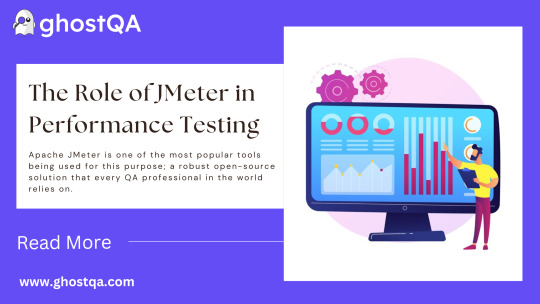
The Role of JMeter in Performance Testing
In fast paced digital world testing your applications to ensure they are working well according to the demand of the users is very critical now a days. Performance Testing is a crucial process which is used to identify the application behavior under different load conditions. Apache JMeter is one of the most popular tools being used for this purpose; a robust open-source solution that every QA professional in the world relies on. This is a blog to feature about the role of JMeter in performance testing, its features and how tools like GhostQA simplify the process of testing.
What is Performance Testing?
Performance Testing is a type of non-functional testing which is performed to validate the properties of the system to know the behavior of the system with respect to responsiveness, stability, scalability along with the speed under different workloads. It allows you to find bottlenecks, fine-tune application performance, and provide a smooth user experience.
Some of the key types of performance testing are:
Load Testing: Tests system behavior under anticipated load.
Stress Testing: Validates system performance during alarming loads or peak loads.
Spike Testing: Tests the performance, if the load in a system suddenly increases or decreases.
Endurance Testing: Tests stability with long term high usage.
Scalability Testing: It checks whether the system can grow in terms of user base or data volume or not.
Introduction to JMeter
JMeter is a performance testing tool developed by the Apache Software Foundation and widely used as an open-source convenient tool for beginners. JMeter is one of the best open-source performance testing tools available, originally developed for web apps but now helping with its multi-protocol support with it also supporting various media applications.
Key Features of JMeter:
Protocol Support: HTTP, HTTPS, FTP, TCP and JDBC.
Customizable Test Plans: Create complex scenarios like messaging test plans through GUI.
Extensibility: Users can design complex scenarios using GUI.
Visualization Tools: Implements Plugins & Scripting for complex tasks.
Scalability: It supports simulating thousands of users with distributed load testing.
The Role of JMeter in Performance Testing
As one of the most integral pieces of a performance testing process for applications of all shapes and sizes, JMeter aims to fill that gap. So, let us check how we can use JMeter to contribute into performance testing process:
1. Load Simulation
JMeter can be used by testers to create a simulation of multiple users accessing an application simultaneously. Testers do this by creating virtual users and simulating load at different levels, and how the application performs at each level.
2. Comprehensive Protocol Support
JMeter supports multiple protocols in this manner, you can see JMeter is not just tied to web applications. It can be used for performance testing all kinds of API, Database, and File server; an all-in-one solution for testing across multiple systems.
3. Scenario Creation and Execution
While JMeter is often associated with web apps, it supports many other protocols, as well. Since it can test APIs, databases, and file servers, it is a cross-system tool for performance testing.
4. Detailed Performance Metrics
For Test Scenario Designing, JMeter GUI is pretty simple and easy. Testers can define user journeys, adjust test settings and execute the tests to view example behavior of the application under load.
How GhostQA Enhances Performance Testing with JMeter
JMeter is powerful but difficult to setup and maintain for non-expertise. That is where GhostQA comes into the picture, bringing performance testing to ease through a JMeter-based engine with a straightforward interface.
Key Advantages of GhostQA’s JMeter Integration:
Ease of Use GhostQA is fast and simple as it doesn’t need you to script or use complex technical skills. With a simple interface, we allow testers who may be unfamiliar with JMeter to build these types of tests easily.
Automated Test Execution GhostQA is capable of automating the performance tests for users and even allowing them to schedule the tests. It gives you stable and reproducible tests, which helps you write tests that are efficient and dependable.
Detailed Reporting GhostQA includes full test reports, metrics on response time/throughput and error analysis. The reports are provided in a readable format to facilitate an understanding of test results by stakeholders.
Auto-Healing Capabilities Sometimes application behavior changes cause tests to fail. GhostQA’s auto-healing capabilities find and catch these changes automatically, allowing to spend less time maintaining tests.
Benefits of Using JMeter for Performance Testing
1. Cost-Effective Solution
Being an open-source tool, JMeter is also a great and low-cost option for performance testing, without any compromise on features offered.
2. Versatility
Whether it be simple load testing or something more complex like distributed testing, JMeter will give you results in several scenarios.
3. Community Support
JMeter is a popular tool which is very well supported by the community. Tutorials, plugins, and available forums to troubleshoot or extend capabilities are there, too, for testers.
4. Scalable Testing
JMeter can be used for small websites testing or for large enterprise applications testing.
Common Challenges in Using JMeter for Performance Testing
Although JMeter can be beneficial there are few challenges it has to face:
Steep Learning Curve: It can be tough for a newcomer to make it through complex test plans.
High Resource Consumption: Large tests can consume high system resources.
Limited Real-Time Analysis: Though JMeter does provide some reports but analyzing the data at the run-time is a hell of a task.
Here, GhostQA comes to the rescue, providing a simplified and resource-efficient platform that makes the performance testing process seamless with JMeter.
The Future of Performance Testing with JMeter and GhostQA
With the modern applications getting complex, the need for performance testing tools like JMeter will always be in demand. Tools like GhostQA are embracing this AI and automation wave to generate efficiency in testing.
Conclusion
JMeter has been the go-to tool for performance testing and is still commonly used due to its flexibility, scalability as well as metrics. Its sophisticated system combined with frameworks like GhostQA makes it very productive and valuable to comparing QA team. Whether you are a small startup or an established enterprise, GhostQA and its bubble gum performance test powered by JMeter, can guarantee that your applications meet the standards of peak performance and reliability they must achieve.
Looking to simplify your way through performance testing? Join GhostQA and step into the future of testing, now!
0 notes
Text
0 notes
Text
GhostReady is a powerful Full Code Automation solution that seamlessly integrates with GhostQA, offering unparalleled control and flexibility over your automated testing processes. With GhostReady, it’s all about your code and your rules. This capability empowers you to maximize the potential of your existing automation test cases, ensuring they can be effortlessly managed and executed within the GhostQA environment.
0 notes