Head of audience growth, Vogue International. Visiting lecturer at City University. Director of Hacks/Hackers London.
Don't wanna be here? Send us removal request.
Text
Lesson 4: How to use Tweetdeck + tips on Twitter Moments
I teach on the Interactive Journalism MA at City University. This year I’m blogging my class notes. In lesson 4 we looked at Tweetdeck, going from the basics to advanced newsgathering in the space of 40 minutes; creating Twitter Moments and we discussed social media guidelines.
Here is my advice on how to get to grips with Tweetdeck:
1. Columns: How I organise my Tweetdeck
Tweetdeck acts as a personal newswire. They key is to add columns in the order that they are most useful to you.

Here’s my current order as an illustration:
#hhldn: The hashtag for Hacks/Hackers London
Tweets from user @BBCBreaking as this gives me major news
Key follow list: A list I created because my main feed can get too busy as I follow >2000 people
My home: The people I follow
Mentions: People mentioning my handle
Messages: DMs
List: Fashion
List: Social media
Notifications: So I can see RTs etc
Likes: Tweets I’ve liked. I use like to show engagement but also to save stuff for later reading
#Interhacktives: So I can see tweets with the hashtag for the course I teach on
List: This year’s Interactive students
List: Last year’s Interactive students
List: Interactive students from 2016/2017
List: Interactive students from 2015/2016
List: WLA (Women’s Leadership Academy, which I attended in 2015)
List: Journalist starter list, which I created for students a couple of years ago
List: World Leaders
#CityJTips: A course hashtags for tips
You can add columns by using the + symbol on the left of Tweeteck and then adding a user or list, for example.

2. Scheduling tweets
You can use Tweetdeck to schedule tweets.

3. Timestamp for individual tweets
To open any tweet to its own URL, click the timestamp
4. The most useful search from:yourhandle
Know the most useful Twitter search. By typing from:anyhandle in the Tweetdeck search box and another search term you can find previous tweets. I often want to find an article I tweeted a few days or even years ago. This is the quickest way to find that.
For example, I can find all tweets in which I’ve mentioned ‘guardian’ and ‘membership’

5. Twitter advanced search operators
The most useful search operator is noted above. You can see others by Googling “Twitter search” and clicking the link to the operators.

6. Filter button: Noise to signal
As we move from beginner to power user, you need to know the filter button. This allows you to sort through busy search terms. On Friday, the day of the class, trending terms included “Nick Clegg” (after his new role at Facebook was announced) and #Internationalginandtonicday.

Both were busy terms but the filter button allowed us to find the most RTed or liked tweets. By filtering to see only tweets mentioning “Nick Clegg” that had more than 50 RTs and filtering mentions of #Internationalginandtonicday to those that had 40 RTs and 20 likes, we were able to easily find the top and most engaging tweets.
7. Running power searches for newsgathering
In addition to running Interhacktives.com, the students also run two local news sites: Hackney Post and Islington Now. I encouraged them to think about Tweetdeck searches they could have running for news in their patch.
As an example, we searched for a list relating to Hackney. A Google search with a • in place of the username gives results for Hackney lists.

We found a list of Hackney councillors.
I explained that this could be used in a search such as the following:
list:realnickperry/hackney-councillors to:PhilipGlanville ?
This gives tweets from Hackney councillors to Philip Glanville, the Mayor of Hackney, that contain questions.

Creating Twitter Moments
This class also asked students to create a Twitter Moment, tweets curated into a story. The new search skills aimed to give students some power searches for finding the most engaging tweets mentioning “Nick Clegg” or #Internationalginandtonicday (see above).
To see examples of Moments you can go to the lightning flash symbol on Twitter.com. This is also where you create a Moment.

Look at example Moments on desktop and on mobile.
A few tips on creating Moments
Focus on narrative. Think about the order or your tweets and the story they tell
Aim for 8-12 tweets in a Moment. Of course a narrative may require a longer Moment but this is a guide
As with any online news story, the headline is key. Write a headline that is clear and pulls people in (but avoid clickbait)
Select a memorable or impactful cover image
Social media guidelines
This class also looked at social media guidelines and we discussed. Here are the guidelines for:
BBC News
The Guardian
Buzzfeed
Lesson 1: The social, audience and growth roles within newsrooms
Lesson 2: Getting started on Twitter - a guide for student journalists
Lesson 3: How to create an audience strategy
2 notes
·
View notes
Text
Lesson 3: How to create an audience strategy

Image by Cristophe Benoit. Creative Commons
In the third class with my Interactive Journalism MA students we looked at analytics and creating an audience strategy.
In lesson 1 we looked at the role that audience development plays in a newsroom and summarised it as:
“Audience development is about taking the overall goals of the news organisation, whether they be advertising revenue and/or a growth in the number of paying subscribers, and working backwards to develop a strategy to help the news organisation achieve those goals.”
We need to know the top-level goals of an organisation before we can devise an audience strategy.
The Guardian’s overall goals are advertising and membership; the New York Times is aiming for subscribers; Buzzfeed’s model is one of scale and branded content; The Times is around subscriber revenue.
These news organisations with different goals all require different audience strategies and KPIs.
The Guardian cares about scale (for advertising) and therefore probably focuses on pageviews or unique users and fostering a community of loyal users, those that show a high propensity to donate through the membership scheme – which has reached 900,000, according to Digiday.
The New York Times is looking for repeat visitors who return frequently enough to hit the metered paywall. The NYT found that newsletter subscribers are twice as likely as regular New York Times readers to become subscribers. It is therefore worth the Times investing in a range of newsletters (it has 50 newsletters reaching 13 million people).
Buzzfeed, on the other hand, is looking for scale and likely cares most about reaching large, engaged audiences that will stick around to read branded content. A KPI for Buzzfeed is likely pageviews or uniques and engagement time with stories.
You get the idea that there’s no one-size-fits-all audience strategy.

Chasing clicks, chasing scale. From this week’s Private Eye
Students were asked to develop and audience strategy for Interhacktives.com, the site they will manage and write for during the next nine months.
They were asked what the overall goal of the site was and to decide on three or four KPIs.
Creating an audience strategy
Once KPIs have been set (such as unique users or loyal users, for example), the next step is to create an audience strategy. In my view, there should be three parts: a content strategy, a distribution strategy, and a community or engagement strategy.
Here’s the briefest of introductions:
Content strategy
If the aim is to reach a large audience, you need content with wide appeal. If the aim is to reach a particular type of audience (student journalists in the case of Interhacktives.com, for example), the content has to be tailored to the desired audience’s needs. To engage loyal readers, there must be content that makes people return. This will likely include longform content, informative articles that helps a person in their job or learn about an interest, and it may include series or franchises which promote familiarity and repeat visits.
Distribution strategy
The next step required is working out how to get stories to the right people – and how to position the stories for each platform. For example, if student journalists all use Twitter, that’s a key distribution platform for Interhacktives.com.
A distribution strategy will include an SEO strategy, Facebook strategy, email newsletter strategy and aggregators such as Flipboard.
Community / engagement strategy
The third part of an audience strategy focuses on the community and engagement. You may decide to reply to Facebook, Instagram and Twitter comments, for example, to host and engage your audience.
The next step is to measure, test and learn against the KPIs and encourage the audience that will help you achieve your goals.
Here are the previous lessons:
Lesson 1: The social, audience and growth roles within newsrooms Lesson 2: Getting started on Twitter - a guide for student journalists
4 notes
·
View notes
Text
Lesson 2: Getting started on Twitter - a guide for student journalists
Every student journalist must get to grips with Twitter. You’ll need to understand how to use it for newsgathering, plus you need to cultivate your own audience and personal profile as you launch your own career.
Job ads sometimes ask for your handle and you can expect recruiters to scan your feed.

When I met my City University journalism students for the first time last week and asked how they felt about using Twitter, a couple of the comments were:
I don’t have time to check Twitter
I hardly have any followers so feel like I’m tweeting into a void
Other concerns maybe:
I don’t have anything original / smart / funny to say
I fear getting into debates
I don’t know what to tweet about
With those points in mind, here are some tips to get you started on Twitter.
1. You don’t have to give your opinion
A journalist’s job is to report impartially. You don’t need to worry about being smart, funny or enter heated debates.
Start by sharing the stories you find interesting
You can start by simply tweeting the headline to the story
You can retweet a news story you find interesting
Better still you can:
Summarise the article in your own words
Share an interesting fact or stat from the story
Share a quote that you find interesting
For example:
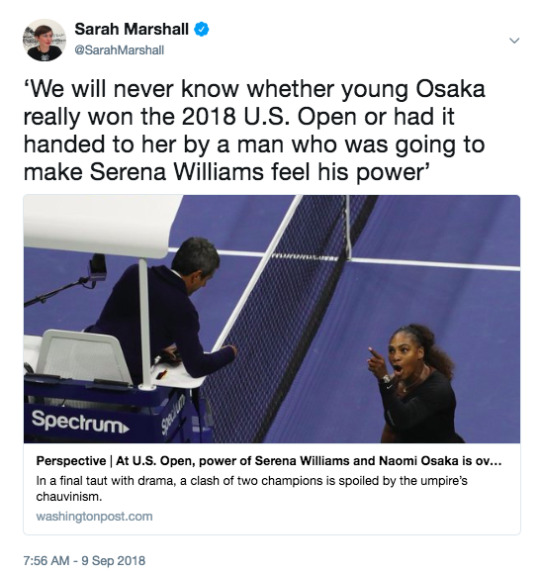
And remember, attribute facts and cite sources.
When one student asked ‘how many times should I tweet?’ I suggested aiming to tweet three times a day.
2. Pick a beat or beats
Not sure what to tweet about? One topic that student journalists should be interested in is digital journalism. Follow sources of news on digital journalism (see point 3) and share stories by tweeting quotes or key facts.
Aside from that, what else are you interested in? Sport? Fashion? Pop culture? Politics? Think about the thing you want to read about every day and start sharing articles related to that topic.
But how do I find that news?
3. Follow interesting people
Here are a few accounts to follow for news on the news industry.
Nieman Journalism Lab @NiemanLab
Poynter @Poynter
Digiday @Digiday
Journalism.co.uk @journalismnews
American Press Institute @AmPress
Press Gazette @pressgazette
And here is a journalism student starter list on who to follow on Twitter. This list may be a little out of date as I compiled it a couple of years ago.
4. Write your bio
As a trainee journalist you need to think about how you present yourself. Ideally you will have a headshot photo and a bio that explains who you are. You might want to include the @interhacktives or @cityournalism handles. This will mean your profile will show in search results of others are looking for City students.
You can use FollowerWonk to search bios and see how other students present themselves.
5. Set up notifications
You need to set up alerts on your phone so that you will see when someone mentions you, RTs or follows you. This will mean that you don’t miss messages and you can see when others are engaging with you (below left).

You might want to set up alerts so you can see every tweet from a particular account. For example, I recommend you do this with @BBCBreaking (above right).
6. Start engaging
Now you have found interesting people to follow, it’s time to start engaging. You can simply lurk and ‘like’ a few tweets. This shows that you are listening and gets your name out there.
You should also:
Respond when people mention you
Like tweets in which you are mentioned
When you tweet a journalist’s story you may include his or her @handle. Again, that helps you start to make connections.
7. Tweet from live events
One of the Interactive Journalism students asked how to grow follower numbers, particularly if you are starting from a small base. You can follow other journalism students and City and beyond. Here’s a list of this year’s Interactive Journalism MA students and there are lists of previous students here and here and here. Follow a few folk from those lists and see who follows back.
One of the best ways of gaining followers is to tweet from a live event. This may be a journalism-related event with a hashtag (like #hhldn for Hacks/Hackers London which I co-run). Tweeting from an event where others are following the hashtag or jumping on a trending topic with a hashtag should ensure you pick up followers.
8. Look at your data
Twitter analytics allows you to track engagements. Don’t simply measure your success by follower count, look at mentions and other engagements.
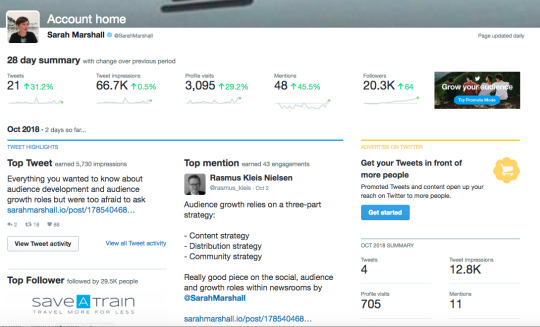
9. Understand some basics
Know that in 2017, Twitter made the decision expand its character limit from 140 to 280.
Know that in 2015, Twitter launched RT with a comment.

Here’s a pro tip for you, if you want to add bullet points to a tweet, you can do so by using the alt + 8 shortcut (on a Mac).
Use threads
Twitter officially launched threads in 2017. Users had been threading tweets before then by replying to their own tweets. There’s now a + button allowing you to create a thread when 280 characters isn’t long enough.
Here are three examples from the past 10 days:
FT reporter Khadim Shubber who covered the Christine Blasey Ford testimony
This BBC Africa thread on the investigation into a chilling story
This NY Times thread on the investigation into President Trump’s tax affairs
Now you have these tips, create a strategy for your own Twitter use. How many times will you aim to tweet? What will your approach be? What will your beat or beats be?
I’m a guest lecturer on the Interactive Journalism MA at City University London.
Here are my notes from lesson 1. That class covered the roles of social media editor, audience development editor and growth editor.
4 notes
·
View notes
Text
Lesson 1: The social, audience and growth roles within newsrooms

Not the modern journalism course timetable. Private Eye.
I’m about to meet my fourth cohort of Interactive Journalism MA students at City University, London.
I step out of my role as head of audience growth at Vogue International for two hours a week to teach the practical element of the social media, community and multimedia management module; Adam Tinworth teaches the theoretical side.
Here are my notes from the first lesson. This covers:
What does a social media editor do?
What’s audience development?
What is a growth editor?
How have these roles changed within the past year?
What are news publishers looking for in entry level social journalism graduates?
What does a social media editor do?
News organisations started to introduce social media editors about a decade ago to gather and distribute news via social, predominantly using Facebook and Twitter. Here’s an interview from 2009 with Alex Gubbay, the first social media editor at the BBC, explaining what his role would be.
Asked in the Guardian interview if he would play a role in the distribution of news, he said:
“Indeed, part of my work will be to extend the news and distribute them into the social networks, so that people can discuss them. We learn from the discussions that built on the stories themselves, pick up details we missed, or factor them into how we are approaching a story.”
The role was fairly similar – though needed less explaining to fellow journalists – when I joined The Wall Street Journal as a social media editor in December 2013.
I remember explaining back then that there were four areas to the role:
Engagement
Traffic
Reach / Brand awareness
Social newsgathering
Engagement
I first got interested in social media when, in 2007 and 2008, I was a broadcast journalist. The commercial radio station I worked for had fantastic community of people who would text in. This was the time that Facebook and Twitter started to gain traction and I enjoyed similar listener and engagement online. Ten years on and social provides a way for news brands to host communities of readers. This happens through commenting on site and social and Facebook groups, for example. A social media editor may respond to comments or take an action as simple as liking an Instagram post or Facebook comment, showing the reader the news brand is listening.
In 2014 I wrote how engagement is key to keeping people returning to a news site or brand.
Traffic
Facebook, Twitter, Pinterest, Reddit and other social platforms have been an important source of traffic to news sites. News startups sprouted up as Facebook and other platforms provided millions of eyeballs to stories. And while Facebook traffic has dropped significantly over the past year (more on that later), it still provides 28% of traffic to the news publishers that use Parsely, an analytics tool.
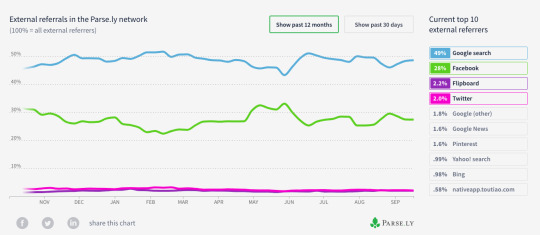
Reach / brand awareness
A social media editor also plays a role in increasing the brand awareness of a publication. I remember hearing Buzzfeed UK editor in chief Janine Gibson speak at Hacks/Hackers in December 2015 when Buzzfeed traffic had exploded. She made the point that even though the site of course cared about on-platform engagement, it was equally as important for Buzzfeed to have brand reach, whether logo on a social card on Twitter or a native post on Facebook.
Social newsgathering
Social newsgathering has become a whole field in itself, with agencies such as Storyful and organisations like Bellingcat being the pioneering experts. But for many social media editors, their role extends to monitor trends, hot topics and news events via social.
What is audience development?
Audience development roles have developed over the past five years. As this 2014 Digiday article notes, “The New York Times’ Innovation Report pointed out the need for audience-development specialists to get Times content in front of more readers.”
This 2017 Digiday article explains the current climate – and how audience development a focus for both the newsroom and for the commercial side of the business.
“Audience development has become core to how publishers scale and make money. But now the question facing publishers is how to ensure it serves all sides of the business, whose interests often conflict.”
“Once a role that mainly focused on SEO, audience development has become more complicated because of the explosion of ways publishers can find and distribute content, from their own platforms such as newsletters and apps to external ones such as social media outlets and bots.”
“At the most fundamental level, both the business and edit sides want to reach new and existing audiences. But from there the interests can diverge. Whereas the newsroom wants to maximize the reach and impact of its journalism, the sales side is rewarded for growing ad revenue, which could lead it to prioritize certain audience segments over others. And then there is driving subscriptions and marketing other products like events and commerce.”
Blogging about an ONA conference on audience development in 2016, I offered this definition of audience development
“Audience development is about taking the overall goals of the news organisation, whether they be advertising revenue and/or a growth in the number of paying subscribers, and working backwards to develop a strategy to help the news organisation achieve those goals.”
I still agree with my definition from a couple of years ago and expand it to say the field involves identifying a target audience and reaching those people and keeping them engaged.
And, of course, audiences may be engaged off platform. For example, launching Vogue on Snapchat has delivered millions of new, loyal weekly readers. But our owned and operated sites get zero traffic from Snapchat. So what’s in it for the publisher? Brand reach, young audiences and revenue share from the Snap advertising.
What does an audience growth editor do?
Julia Haslanger wrote this Medium post in 2015 answering that question. She quotes Thomas McBee, Quartz’s inaugural director of growth.
“McBee says that when there’s an obstacle to growth, it’s most often an editorial obstacle, such as a story not being framed or headlined in a way that will resonate with the audience.”
That still holds true. As head of audience growth I spend a lot of time guiding headline changes.
Here are Haslanger’s points on the role of a growth editor:
Identifying potential new audiences
Reaching out to people who might be interested in a specific story or event.
Shaping stories — and particularly headlines — to resonate with readers
Following up with new readers to build a relationship
Pushing the organization to go beyond the regular sources for stories
Analytics. Analytics. Analytics.
Assigning and shaping stories on trending topics
Events
I manage an eight-person audience growth team and consider our function as supporting the audience growth of the network of Vogues and GQs.
I’m advertising for a maternity cover and state in the ad that the primary function of my role as "responsible for audience development strategy, guidelines and a consistent approach to headlines, content packaging and SEO and identifying editorial opportunities based on audience data.”
Audience growth, in my view, relies on a three-part strategy:
Content strategy
Distribution strategy
Community strategy
The content strategy part includes:
Shaping stories. It’s helpful to think that every digital story starts with an audience of zero and it is our job as audience growth editors to find the right audience for that story.
Thinking audience-first in how people will find stories. That might mean commissioning a story that plays into a Pinterest trend, for example.
Guiding a broad offering of stories that appeal to large numbers of people
That includes evergreen content that delivers long-tail audiences
Shepherding in-depth, quality reporting that delights and keeps readers returning
Developing series to attract loyal readers
The distribution strategy part of the role includes:
SEO, social, email newsletter, and off-platform strategies
Working with product to ensure sites and platforms are optimised for search
The community strategy part includes:
Ensuring the brands host conversations and communities to keep people engaged and connected
And all of the above are underpinned with data.
What’s changed in the past year?
As this is my fourth year of teaching and updating my slides, it’s apparent that this year the social, audience and growth roles have shifted due to the Facebook algorithm change.
The move by Facebook to prioritise friend and family posts over those from news organisations and brands was announced in January. But Facebook traffic had been dropping for several months.
Data from Chartbeat (the first chart) and Parsely (the second chart) shows Facebook traffic declined throughout the previous year.
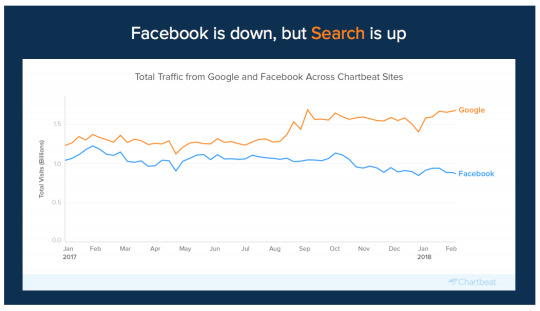

This algorithm change particularly hit VC-funded, ad-supported news startups including Mashable, Vice and Buzzfeed. But there have been positive stories for some publishers this year. Chartbeat noted in May that mobile direct traffic started to eclipse Facebook traffic, suggesting readers were going direct to sites rather than accessing via Facebook.
And social, audience and growth roles have shifted with the algorithms. The editors’ roles still include Facebook but there’s renewed focus on the following:
Search / SEO. You will have noted the rise in Google traffic in the charts above
Email newsletters, which offer direct relationships with audiences
Diverse and distributed traffic, including Flipboard, Pinterest, Upday, for example
What are news publishers looking for in entry level social journalism graduates?
In the final part if lesson 1, I take the students through the skills that publishers are looking for by going through job ads (such as this one, this one, this one, this one and this one.
I see my teaching role as equipping the trainee journalists with those skills so they are employable on graduating from the MA in 9 months’ time.
#journalism#city university of london#interhacktives#audience development#Social media#growth editor
7 notes
·
View notes
Text
13 Facebook tactics to grow your audience

I’m at the Global Editors Network Summit in Lisbon. Here are my notes from a Facebook-led workshop. It was by far the most practical Facebook workshop I’ve attended. There are some really good ideas to help publishers grow audiences. Or as Jon Heaton, who is based in London and leads the Facebook EMEA Media Partner Engineering team, put it these are “12 tactics or ideas you can use to test, measure and learn”.
I’ve adapted the wording and added my own tips and notes and expanded Jon’s 12 points into 13.
If you only read one point in this list, make it the first. This is something I have been highlighting to colleagues at Condé Nast International since the Facebook algorithm change was announced at the start of this year (and one I’ve bugged Jon about previously).
1. Measure page shares vs friend shares
First things first, what is a Facebook share? A Facebook share is the total count of the number of times a URL – and therefore an article – is posted to Facebook. A share happens in two ways:
When a brand page posts a link and people share that post;
When a reader finds the link to a story (perhaps from email / Twitter / a messaging app) and posts it to her Facebook feed).
Since the major algorithm change announced in January, the second type of share has become particularly important as this is about organic sharing between friends, an action Facebook promotes. Brand shares have become more challenging since the algorithm change.
But how do you measure the two? How do you see if a particular news story has more page shares or more friend shares? Facebook doesn’t make this easy. (I suggested in the Q&A that Facebook looks at creating a tool for this.)
To use an example I shared with colleagues recently, this Vogue.com post has had 935 page shares.

UPDATE + CORRECTION, 13 June 2018
I initially reported that the overall friend shares for this article was more than 43,000 shares, based on adding the URL to the graph.facebook URL. (Here’s the documentation on the Graph API.)

Here’s the example:
https://graph.facebook.com/?id=https://www.vogue.com/article/see-prince-harry-and-meghan-markle-official-wedding-portraits
But the somewhat confusingly titled ‘share_count’ actually includes all engagements (reactions, comments and shares).
I’ve since exchanged emails with Facebook and here is how you look at shares. This uses Graph API v3.
https://developers.facebook.com/tools/explorer/?method=GET&path=%3Fid%3Dhttps%3A%2F%2Fwww.vogue.com%2Farticle%2Fsee-prince-harry-and-meghan-markle-official-wedding-portraits%26fields%3Dengagement&version=v3.0
You’ll need to click ‘Get Token’ check one of the options and authorise using your own Facebook profile.

You need to have ?id= before the URL and &fields=engagement at the end of the URL. For example:
?id=https://www.vogue.com/article/see-prince-harry-and-meghan-markle-official-wedding-portraits&fields=engagement
This shows that the total share count is 997 (+ 41,677 reactions + 743 comments).

If you want to work out how many shares are from readers sharing organically as opposed to the page, you then subtract the number of page shares from the total shares number.
You would think that in this case it would be 997 minus 935.
But this story was posted to Facebook several times by Vogue.com. By going to the article, using the CrowdTangle browser extension (free and available to all), I can see that the Vogue page and the Vogue Runway page have posted this story 6 times.

So I have to click through to the 6 Facebook posts to look at the total shares from page actions and then take that number away from 997. Like I say, I suggested that Facebook makes this easier!
So this story has had a low number of reader shares, I high number of page shares.
Another example is this delightful story from the New York Times. This has 1.1 million Facebook interactions.
The API shows this story has had 141,825 Facebook shares.

Using the CrowdTangle browser extension the NY Times page post had 61,088 shares. So the majority of shares came from reader shares (which includes several large pages sharing the story)

2. Use UTM tracking to track traffic from the page vs traffic from friend shares
Jon also pointed out that to measure Facebook traffic from page shares vs friend shares publishers can use UTM parameters (or mod tags) and then segment in Google Analytics or Omniture. For example, a site may adda tage that would look something like this to the end of each URL posted to the Facebook page. https://www.example.com?utm_source=Facebookpage
This then requires some double checking in GA or Omniture as a reader may copy a link including the UTM parameter from Facebook and share on Twitter, for example. That would then appear as Facebook traffic. The solution is to check that all the traffic for that UTM parameter has Facebook as a source in GA / Omiture.
3. If a large % of shares are from friend shares, optimise your share plugins
As mentioned above, friend shares have become increasingly important since the change of the algorithm. Jon’s advice on optimising for friend shares is to focus on the share plugins, the buttons on your site that readers click on to share to Facebook.
“If most shares are coming from friend shares, this is what your content should be focusing on,” he said.
Following his ‘measure, test, learn’ guidance, he suggested trialling whether share buttons are most effective at the top of articles, at the bottom of articles or if the site should adopt large buttons that are fixed and always in view (Buzzfeed uses this approach).
He also suggested testing the share quote plugin, an underused Facebook feature that allows readers to share a quote.
4. Work out your Facebook metrics
How is your news organisation measuring Facebook performance? Jon suggested getting granular beyond reach. For example, if you want to attract new audiences, you should analyse what new readers consume. You can do this by studying the consumption habits of fans of the page versus non-fans. Again, this is measured by the Graph API, by using post_engaged_fan. With these insights, you can then work out what type of posts reach new audiences – and commission more of these stories.
5. Facebook pixel is not just for ads
Facebook pixel allows sites to track user journeys. As Jon explained, pixel tracks cross-platform and cross-device journeys as people (i.e. Facebook users) are tracked rather than cookies.
You might want to track how people engage with a button or a respond to a call to action like a newsletter signup, he suggested.
He shared this link for auditing pixel integration and this link to help in pixel set up.
6. Use Facebook Analytics
Facebook Analytics (not the same as the Facebook Page Insights) helps sites understand how people interact with content across Facebook and owned and operated sites and apps.
Facebook Analytics can answer questions such as “do people who follow us on Facebook spend more time on site?”
Publishers can also use Facebook Analytics to analyse multiple Facebook pages and look at how many people follow more than one of a publisher’s pages. Jon explained that you do this by pulling in event channels (maybe a Messenger bot, maybe multiple pages) and once in view, you can then use the overlap functionality to look at how many users follow more than one page. (More on analysing your audience across channels here.)
7. Look for missed opportunities
In order to grow, you can use the Graph API to discover articles that are over-performing in terms of friend shares that haven’t yet been published to your page, Jon said. (At Vogue International we do this using PublishCheck, an analytics tool.)
8. Ensure you have optimised OG tags
I haven’t written about optimising for Facebook’s Open Graph tags since 2014. As Jon pointed out, if OG tags are not set – i.e. if you have not told Facebook which part of a web page contains the title / headline, it will likely pull the incorrect information or image into the share post.
Jon also pointed out that you can force a re-scrape. Again, it’s been four years since I blogged about the Facebook debugger.
9. ‘Don’t hold onto assumptions that aren’t backed by data’
Jon’s next tip was to “measure, test and change one variable at a time”. For example, posting more, might increase reach, Jon said.
10. ‘Use CrowdTangle as a recommended content engine’
CrowdTangle, a previously paid-for tool ($500 a month, from memory), was acquired by Facebook in 2016 and is now free for publishers to use.
I won’t write a long guide here as there are great resources online, but know that it is a powerful content discovery and social monitoring tool. It can support your editorial planning and you can use it to run data analysis post publication.
11. Note the potential traffic lift of adopting Facebook Instant Articles
Discussing this tactic, Jon shared some interesting data points. “News Feed offers on average over 3,500 stories a day per person,” he said.
IA was launched as a response to a poor user experience. If a Facebook user clicks to read a story and the web page is slow to load, she will likely click away. Facebook solved this by launching fast-loading reading experiences.
The “read lift” is most increased in countries with slow page-load speeds. For, example, India has a 75% read lift for IA.
“There’s a high correlation between network latency and uplift,” Jon explained.
Here’s the slide with stats:

12. Facebook has various options for subscription publications
Jon shared four tips for publishers with paywalls.
The first option is paid media (i.e. advertising on Facebook) to promote the new organisation’s paywall offer.
“You can precisely target readers at all parts of the funnel,” he said. You can “use Custom Audiences to either remove current subscribers from targeting or target them specifically."
The second option is using Instant Articles. “40% of link clicks from News Feed are in the IA format.” Jon said. (Another interesting stats!)
The third option for subscriber publications to consider if call-to-action options (CTA). Facebook has served over 10 million email opt-ins across publishers, Jon said.
Facebook also has an Instant Articles product for subscriber publications, currently in alpha. This is aimed at allowing publishers with metered and freemium pay models to grow subscriptions. The publisher owns the pricing, data and customer relationship, Jon said.
Facebook is “still in the learning and testing phase”, testing inline vs interstitial ads, for example.
13. Use Facebook for newsletter signups
Jon pointed out that Facebook has three acquisition tools for newsletter signups.
A call to action within Instant Articles
The Huffington Post uses the CTAs within IA, for example. “29% of email signups are from this channel,” Jon said.
Paid media using lead ads
Facebook login on owned and operated sites and apps
The Boston Globe used this functionality, allowing readers to use their Facebook login to sign up to an email.
9 notes
·
View notes
Text
Student journalist starter kit: who to follow on Twitter

Photo by Rolf Brecher on Flickr. Creative Commons
I’ve created a Twitter starter list for my student journalists at City University, London in an effort to help them find interesting digital journalism folk to follow.
It’s one person’s take and very much aimed at UK students. If I have missed an account you feel digital journalism students should follow, message me @SarahMarshall (I accept DMs) and I’ll consider adding.
Back in 2012 I compiled a similar list when I was at Journalism.co.uk. (It’s striking how different this list is due to job hopping during the past four years.)
Students, you can pick and choose who you follow or opt to follow the entire list (which is at this link). I urge you to follow far and wide and to venture outside of the media bubble.
Journalist starter list
Adam Tinworth @adders Blogger, digital journalist, trainer, consultant (and familiar face to those on the Interhacktives course)
Alberto Cairo @albertocairo Data visualisation journalist
Alison Gow @alisongow Allison is digital innovation editor for Trinity Mirror Regionals. A long time champion of digital for the local newspaper publisher.
American Press Institute @AmPress If I could only follow one RSS feed for industry news it would be this one. Don’t use RSS like it’s 10 years ago? Don’t worry, there’s a daily email you can sign up to.
Amy Webb @amywebb Amy famously leads a session at ONA every year on future trends.
Anthony De Rosa @Anthony Ex Reuters and Circa, now at the Daily Show.
Aron Pilhofer @pilhofer Aron led the social and interactive team at the New York Times before a two-year stint as executive editor at the Guardian.
Breaking News @BreakingNews Set this up as a user column in Tweetdeck. The one account you need to keep an eye on to track big breaking news.
Brian Stelter @brianstelter A former New York Times media reporter. You’ll be familiar with him if you’ve seen the film Page One.
Charlie Beckett @CharlieBeckett Charlie leads the Polis think tank at LSE.
Chris Sutcliffe @chrismsutcliffe News editor for the Media Briefing. He’s one of a number of reporters in this list covering the news industry.
Dan Gillmor @dangillmor An author and educator.
Daniel Bentley @DJBentley Daniel built a profile while still a student by showing digital smarts. He’s worked on news app Circa and is now at Fortune.
David Holmes @spikefodder Journalism lecturer at Sheffield.
Elana Zak @elanazak Elana grew a following while a student (in the UK). She’s since worked at WSJ, Boston upstart Stat and is now at CNN Money.
Eliot Higgins @EliotHiggins Founder of Bellingcat, Eliot is known for investigating atrocities in Syria, the downing of MH17 and other events using social media, verification techniques and patience.
Emily Bell @emilybell Director of the Tow Center at Columbia. Ex Guardian.
Felicity Morse @FelicityMorse A joy to follow for her humour, Felicity is a digital editor at the Independent.
George Brock @georgeprof Professor of journalism at City University (so of course you should be following him, City students).
Ian Burrell @iburrell Previously the Independent’s media reporter. When I started out reporting on the news industry he was probably my most useful follow.
Jack Marshall @JackMarshall Jack is a media reporter for The Wall Street Journal.
James Ball @jamesrbuk James is one of Buzzfeed UK’s star reporters and has an impressive reporting career; from the Grocer (I seem to remember) via Wikileaks, the Bureau of Investigative Journalism and the Guardian. He’s worked on the biggest leaks and investigations of the 21st century, including the NSA revelations.
Janine Gibson @janinegibson Ex Guardian, now editor-in-chief of Buzzfeed UK.
Jasper Jackson @JaspJackson Previously at the Media Briefing, Jasper is now writes about the media industry for the Guardian.
Jay Rosen @jayrosen_nyu A journalism professor with a big profile.
Jeff Jarvis @jeffjarvis An author, educator and blogger. The self-confessed media pundit’s pundit.
Jim Roberts @nycjim Jim is a one-man news machine. He’s ex New York Times, Reuters and Mashable.
Joanna Geary @JoannaUK Joanna went from The Times to the Guardian to Twitter. She’s about to take the lead role for Moments.
John Barnes @JohnMNBarnes John is senior at B2B publisher Incisive Media.
John Burn-Murdoch @jburnmurdoch A data journalist at the FT. A City alumni and former City lecturer.
Jonathan Hewett @jonhew Heads up the Interactive course at City University.
Joseph Lichterman @ylichterman You’ll become familiar with Joseph’s byline. He’s a staff writer at Nieman.
Journalism Festival @journalismfest Every year journalists from all over the world meet in Perugia, Italy to talk shop (and drink). It’s a wonderful festival and a handle worth following.
Journalism Jobs @journalismjobs Jobs advertised on Journalism.co.uk
Journalism Tools @Journalism2ls Tips on tools for journalists.
Journalism.co.uk @journalismnews For news on innovations in the digital news industry (disclosure, it’s my former home)
Justin Ellis @JustinNXT A former Nieman writer.
Kate Day @kate_day Ex Telegraph, Kate now has a key role at Politico Europe.
Kevin Anderson @kevglobal Media consultant who’s done time at the Guardian, BBC and Gannett.
Kristen Hare @kristenhare Reports on the news industry for Poynter.
Kristine Lowe @KristineLowe Kristine is a blogger and sharer of news industry tips and digital knowledge.
Liz Heron @lheron Liz went from the New York Times to The Wall Street Journal to Facebook before back to the newsroom, taking a senior role at Huffington Post. We await her next move.
Lucia Moses @lmoses Senior editor at Digiday.
Mark Frankel @markfrankel29 Social media editor of BBC News.
Mark Little @marklittlenews A former TV news reporter who founded Storyful, Mark is now in a senior role at Twitter
Martin Belam @MartinBelam Martin has taken a less travelled path into journalism, coming from the tech / UX side. He’s an experimenter who gets stuff done. He’s now social and new formats editor at the Guardian.
Mathew Ingram @mathewi Avid media watcher and commentator.
Media Briefing @mediabrief A news site covering the business side of journalism
Mindy McAdams @macloo A digital journalism professor.
Nick Garnett @NickGarnettBBC BBC reporter who has pioneered iPhone reporting, follow Nick for tips on audio and video (and news from the north of England).
Nieman Lab @NiemanLab Essential reading for all journalists.
Online News Association @ONA A member organisation that’s behind the key conference that’s a date in every US digital journalist’s diary.
Paul Bradshaw @paulbradshaw Journalism lecturer, data expert and behind a number of educational e-books.
Perry Hewitt @perryhewitt Creator of a Friday roundup of 5 links to emerging technologies and cool stuff.
Poynter @Poynter Important reading for industry news.
Press Gazette @pressgazette UK newspaper industry news.
Raju Narisetti @raju One of the few exec-level folks from the news industry to have adopted Twitter and other social platforms in the early days and remained open and active. Until recently he was at News Corp. He’s now CEO of Gizmodo Media Group.
Ricardo Bilton @rbilton Ricardo was a pleasure to read when he was writing about the media industry for Digiday. He’s now been snapped up by Nieman and brings key industry news.
Richard Sambrook @sambrook Professor of journalism at Cardiff.
Simon Rogers @smfrogers Simon used to run the Data Blog and data desk at the Guardian and then went to Twitter. He’s now doing data at Google.
Sree Sreenivasan @sree Sree famously announced he was on the market and the offers came to him. He’s now chief digital officer of New York City.
Stacy-Marie Ishmael @s_m_i Stacy is a community builder, app creator and all round enabler. She’s ex FT and behind the Buzzfeed News app.
Steve Buttry @stevebuttry Steve’s an educator who has been generous in his sharing of training notes. This is particularly memorable.
Subhajit Banerjee @subhajitb Subajit was the Guardian’s first mobile editor (was he the first mobile editor in the UK?). He’s now at Conde Nast.
Thomas Baekdal @baekdal Astute media watcher.
Zach Seward @zseward Zach is a former social media editor at The Wall Street Journal. He was one of the founding team at Quartz.
Use the starter list to power Nuzzel
The list can also be a way of ensuring you keep track of key industry news by using it in Nuzzel, a smart app (that the New York Times has invested in).
You may use Nuzzel to find news shared by the people you follow on Twitter but it can also be powered by lists. Nuzzel is one of my homescreen apps and the primary way I avoided missing key industry news when I was on maternity leave.

1 note
·
View note
Text
How separate your personal and professional Facebook friends

Photo by Master OSM 2011 on Flickr. Creative commons.
I’ve just started a new term as a visiting lecturer at City University, London. I’m encouraging this year’s cohort (studying the MA in interactive journalism) to use Facebook to share their stories.
For those who want to separate their personal and professional lives, I’m suggesting they create lists.
I split my Facebook contacts into two as an experiment last year, thinking the majority of my real-world friends wouldn’t be interested in some of the journalism news-related links I share, and feeling that my professional contacts wouldn’t want to see baby pictures.
It also avoids having friends or family comment on a professional thread.
It’s worth noting that the Facebook Mentions app (designed for verified public figures) allows you to separate personal and professional by letting you to share updates with people who follow you but not with friends.
If you don’t have access to the app, here’s how to segment friends and professional contacts:
Create a list (or two)
I have one called ‘journa-list’ for my journalist and journalism-related friends and ‘non-journa-list’ for my school friends, family etc.
To create a new list:
Scroll down to ‘friends’ on the left side of your News Feed. Hover over ‘friends’ and click ‘more’

Click ‘create list’

Enter a name for your list
Click ‘create’
You can also manage the list and see who to add or remove:
Click on the list
Click ‘manage list’ (top right) and ‘edit list’
Then toggle to ‘friends’ and click to check and add people to a list

When you share an update:
Select ‘more options’, custom

Add the name of the list that you want to include / exclude

As I mentioned above, I set this up as an experiment last year. I did use the system for a while but rarely use it now. I’ve concluded that my personal contacts don’t mind seeing journalism news, and I’m happy for professional contacts to see family pictures and updates. And I often make professional links public so that my followers can see them.
It does take time to set up this system and, having tested it, there doesn’t appear to be any advantages in terms of the Facebook algorithm. But if you see a benefit for segmenting your contacts, it’s a good way to have control over who sees what.
1 note
·
View note
Text
8 lessons in Facebook video from ONA London

Facebook icon by Jurgen Appelo on Flickr. Creative commons
One of the sessions at Friday’s Online News Association (ONA) conference on audience engagement was on Facebook video.
Here are tips and takeaways from Liam Corcoran from Newswhip and Sarah Frank from NowThis. Here are Corcoran’s notes and slides.
1. Publishers are posting more video to Facebook every month – and there’s been a growth in engagement
Corcoran shared trends discovered by diving into Newswhip’s social database.
CNN, for example, has increased its native Facebook videos from 35 shared in June 2015 to 313 in February 2016.
The Huffington Post has gone from posting 68 native Facebook videos last June to posting 302 in February this year.
2. Rules for successful Facebook video
For Corcoran, the rules are:
Mobile first - requires videos to be square or vertical
Being able to watch without sound in now a standard expectation from the viewer
Videos have the highest average share rate of any Facebook format
Videos are short
3. Facebook Live flips the rules of Facebook video on the head
Facebook Live videos tend to hold people’s attention for longer, Corcoran said.
Talking heads, not a particularly engaging format for pre-made videos, work well live.
4. NowThis has 1 billion video views a month
The success is the result of diving into the distributed model – and focusing on failures, said Frank.
5. Reporters are organised by distribution point at NowThis
Rather than beats, NowThis reporters / producers are organised around platforms. The the breakdown of expertise as follows:
Twitter and YouTube
Facebook
Instagram + SoundCloud + Vine + Tumblr
A person from the insights team works with each editorial team, Frank said. That person leads on looking at the data and helping the team of producers focus on the lowest-performing videos.
6. Completion drives reach
Frank highlighted the following:
Facebook defaults to mute – so videos must work without sound
70% of views are on mobile – so text size on videos is a consideration
You have 5 seconds to grab the viewer’s attention
Post copy counts. For NowThis shorter copy works best
Completion drives reach
Emotion drives shares
7. NowThis encourages video producers to ask questions of the video they are making
Producers are encouraged to ask themselves:
Would I share it?
Do I care about this story?
What’s the most compelling part?
What emotion am I trying to convey?
Will I get users to finish and share?
Can I tailor it for the different platforms?
8. Facebook Insights has improved – and it is now great for telling you what not to do
Focus on your failures, advised Frank, learn from what didn’t work.
Related:
5 lessons in audience development
3 notes
·
View notes
Text
5 lessons in audience development

Levers. Image by Paul Hudson on Flickr. Creative commons.
The Online News Association (ONA) returned to London for its second international conference on Friday, which was themed around audience engagement.
The keynote session was a conversation between the FT’s Renee Kaplan and The Guardian’s Mary Hamilton.
The first part of this post tackles the question of a definition for audience development; the second lists some takeaways from the session.
What should we understand by the term ‘audience engagement’ or ‘audience development’?
Goals
Audience development is about taking the overall goals of the news organisation, whether they be advertising revenue and/or a growth in the number of paying subscribers, and working backwards to develop a strategy to help the news organisation achieve those goals.
For example, if an audience development editor deduces from data that a reader who returns several times a month is more likely to subscribe than a one-time reader, he or she can then work out how to encourage repeat visits and take action.
As Hamilton put it, the audience development team should ask and answer the following questions:
What are we trying to achieve?
Who do we want to reach?
How do we make it happen?
“Know your strategy, prioritise ruthlessly,” Hamilton said when asked to give a key takeaway at the end of the session.
The title of audience development editor is relatively new. As newsrooms have shifted to a reliance on digital audiences, those with the title are now a vital* part of the newsroom. (*I should note here that my title is now audience development editor for Europe, Middle East and Africa at The Wall Street Journal.)
Here are a few more thoughts from Hamilton and Kaplan on the term of audience engagement/development.
Relationships Audience development is about relationships. There’s nothing new about getting content out to audiences, Kaplan said, but what is new is the idea of a relationship between the news organisation and the reader.
“We want a relationship that is valuable enough to show a propensity to subscribe,” Kaplan said.
Measuring those relationships Audience development is about putting a metric to those relationships so that everyone in the newsroom can understand that relationship, Kaplan added.
Getting readers to take action According the Hamilton, audience development is about encouraging readers to react and take action.
Getting the newsroom to take action Audience development is also about the internal relationships, Kaplan said, and communication within the newsroom.
Here are some lessons from the session:
1. For The Guardian, audience development is about encouraging three types of behaviour
Reach and optimisation
Loyalty and habit
Participation
Participation is something The Guardian is known for, whether soliciting reader photos or listening to comments.
Comments are “valuable almost beyond measure,” Hamilton said, pointing out that “the internet is a conversation”.
2. As The Guardian shifts towards a membership model, it’s thinking a lot about loyalty
The Guardian is on a drive to encourage people to pay a monthly membership fee. Hamilton’s team is therefore working out what motivates a reader to get out a debit card and become a member.
The question to answer, Hamilton said, is “what's the loyal behaviour that will drive people to become members?”
3. Data needs to be democratised – and translated into newsroom vernacular
Getting data into the hands of every editor has been a major goal at The Guardian.
Before the development of the much-discussed Ophan analytics tool “data was like nuclear waste, people didn’t want to go anywhere near it”, Chris Moran said during a recent discussion (a panel marking the publication of the Reuters Institute report on newsroom analytics).
Data helps journalists understand the different behaviours and that in turn helps guide editors make “data-informed decisions”, Hamilton said.
“Data is not isolated, it's part of everyone's job.” she added.
The FT has also developed a new in-house analytics tool. Lantern replaces an earlier analytics tool which was “powerful but it user friendly”, Kaplan said. Lantern is about “translating insights into newsroom vernacular”, showing metrics as an easy-to-understand narrative.
4. Pageviews are important – as they are easy to understand
The news industry has moved beyond the simple measure of pageviews in recent months and years. But “pageviews are super important”, Hamilton said.
An advantage of the pageview metric for Hamilton? Everyone understands pageviews and how they can affect them.
5. But all pageviews are not equal
The FT talks a lot about “quality reach”. As a subscription title, the FT is looking to attract audiences who will pay a monthly fee.
But how to find these quality audiences? Again, this is where a data dive can help, working out who these potential subscribers are, the time of day they read, the type of content they spend time on, for example.
1 note
·
View note
Text
5 newsroom data tips from Parse.ly and Chartbeat
Analysts from two popular data platforms have published whitepapers, both of which include some great tips on making the most of data in the newsroom.
Parse.ly’s whitepaper
Chartbeat’s whitepaper
I recommend downloading and reading both but here are five quick takeaways:
1. Don’t just share numbers
Translate the metrics to your newsroom.
The Parse.ly report says:
If other departments only see data as quota they have to hit, or worse, as a judgment of the work they’re doing, it’s harder to use analytical insight to inspire any change.
Here’s a useful diagram from Parse.ly:
This figure shows some common ways that media organizations can think about what the metrics are saying about the audience.

2. Analyse what people share vs. what they read
Parse.ly’s “cheat sheet” has five data project ideas. One of the suggested projects is to analyse the ratio of shares to views.
This is useful as it can guide as to the type of content that is “prime for sharing”.
High ratios mean that many of the people viewing the article decided to share it. These sections are prime for additional social distribution efforts. For segments that show a lower ratio, perhaps give the audience alternatives to social sharing, like an SMS or WhatsApp private messaging option.
3. Analyse the engaged time per visitor
Another project idea from Parse.ly encourages you to calculate the average engaged time per visitor by looking at the pageview : engaged time ratio. (It explains how to analyse data and calculate this.)

This allows you to see what type of content is the most guilty of clickbait, low-value clicks that don’t encourage loyalty.
4. Focus on ‘engaged time’ and ‘recirculation’
Once you know what is the the most and least engaging type of content is (tip 3), you can use that to help you achieve your goal of increasing engagement.
The Chartbeat whitepaper encourages you to “think beyond the click”.
Clicking and Reading are different things. 55% of all pageviews get less than 15 seconds of attention ��� and yet the pageview is often privileged as the most important metric.
Chartbeat encourages a focus on both keeping people on an article and getting them to click through to another.
Engaged Time and Recirculation are what we call balanced metrics. Often going overboard with one metric, such as trying to boost Recirculation with slideshows will reduce Engaged Time. Think of these two metrics in context with each other and try to get them both balanced to an ideal state.
5. There’s a correlation between engaged time and the likelihood of a reader returning
Chartbeat carried out some data analysis and made a clear discovery.
We also see an encouraging correlation between users’ Engaged Time and their loyalty to a site. This figure shows the relationship between the maximum amount of time visitors spent reading articles one day and whether they returned to the site across the rest of the week.

Figure 1: Visitors who read an article for three minutes returned twice as often as those who read for one minute
I thoroughly recommend downloading both papers (you don’’;t have to be a Parse.ly or Chartbeat client).
Parse.ly’s provided good ideas on data projects and Chartbeat’s explains what engaged time means for ad viewability.
Parse.ly’s whitepaper
Chartbeat’s whitepaper
4 notes
·
View notes
Text
A Twitter guide for student journalists

Image by Jurgen Appelo of Flickr. Creative commons licence.
I started teaching on the MA in interactive journalism at City University a couple of weeks ago, spending two hours a week as a visiting lecturer in social media and communities.
Having given some thought to what student journalists need to know about Twitter, here’s a step-by-step guide.
Check your name
Did you sign up for Twitter a while ago and wish you had chosen a different name? You can easily change your handle to any username that has not been taken. It will take a couple of days to re-index and show in search. If you are trying to get your hands on a dormant account you will need to contact Twitter.
Create a Twitter bio with keywords
Make it clear who you are in your Twitter bio. Use keywords in case people are searching for someone with your skills. Perhaps someone is looking for a student to liveblog an event and searches for your course. Would they find you if they searched “student journalist” or “CityJournalism” or “Interhacktives” using FollowerWonk, a tool for searching Twitter bios?

Set up Twitter notifications on your phone
How soon would you notice if someone sent you a direct message (DM) on Twitter? Will you only see mentions when you next login? Set up Twitter notifications using the Twitter app on your phone to ensure you see when you are being talked about or when a tweet you sent is getting engagement.
To enable notifications, go to the Twitter app > me > settings > accounts > mobile notifications.

I prefer the Tweetbot app to the Twitter app but have the notifications set from the Twitter app.
Decide on a beat
In my view, this is probably the biggest obstacle to getting started on Twitter. Are you asking yourself ‘what shall I tweet about?’ and feeling like you don’t have anything to say?
I’m yet to meet anyone who doesn’t have interests, whether it’s related to a region (did you take a gap year?) or subject area. What did you do your degree in? Perhaps you follow football, film or fashion.
If you are a student journalist then you are at least interested in journalism, whether new forms of storytelling, innovative data journalism or investigations. If nothing else springs to mind, make a decision to find and share examples of innovative digital journalism.
I know what you are thinking, ‘what if I start tweeting about digital journalism or fashion or China and then get a job writing about art? Will I then bore my old Twitter followers?’ Journalists change beats regularly and you will develop new interests. I started tweeting when I was a radio reporter in Kent, then moved to Brighton followed by Morocco before writing about the news industry at Journalism.co.uk and later moved to WSJ. I’m sure sure many of my followers from Kent are not interested in everything I share today – but they can decide to unfollow me.
Resist the impulse to start more than one Twitter account. I’d advise focusing on one.
Find people to follow
Now that you have decided on a couple of topics to focus on, you need to find people who are sources of interesting news on that topic. There are a number of ways you can do this.
Bio search
Use FollowerWonk to search Twitter bios (perhaps search for “data journalist”, if you are going with the option of tweeting about interesting forms of storytelling).
Location
If you are interested in a country or region, you could start by doing a location search on Twitter.
See who other people follow
Planning a career as a sports journalist? Go and see who other sports journalists follow.
Lists
Whatever your interest, you won’t be the first Twitter user with that interest and it’s almost certain that someone will have created a Twitter list of useful accounts. You might find a list by going to the Twitter profile of another user with similar interests.
To find lists, go to the Twitter user and add /lists to the URL.
https://twitter.com/SarahMarshall/lists
To find a list on a topic, perhaps Turkey, do a Twitter site search with a wildcard where the username would be.
site:twitter.com/*/lists/turkey
You can use a list to find people to follow or you can follow the list and add it to Tweetdeck (more on that later). By following the list you do not automatically follow the individuals within that list.
Remember, Twitter is about community, not broadcast
You are now following interesting people and can read and retweet (RT) news you come across. But you are also looking to build connections on Twitter.
One tip is to include the @handle of the author of a story or the person being interviewed when you share an article (example). That way you not only help your followers understand the source, you get yourself noticed for sharing a journalist’s work.
If you are tweeting rather than retweeting, you might also consider including a hat tip (HT) and the handle of the person who led you to the story.
Know the ‘starting a tweet with an @handle’ rule
Have you ever noticed someone starting a tweet with a full stop and then an @handle? That’s because tweets that start with a @handle will only be seen by your followers who also follow that user. They are considered replies, the idea being that this cuts out the noise of conversations. If you want to start a tweet with an @handle and want all your followers to see it, add any other character before the @handle.
Tweet every day
If you don’t check Twitter every day then you probably aren’t following people who are interesting enough to you. Once you have worked out your interests and found who to follow (as guided above), you are more likely to consider Twitter as an essential part of your daily routine.
Try to tweet or RT most days. You want to spend your year/s as a student journalist cultivating your community. You need to tweet and interact in order to do this.
Use Nuzzel so that you don’t miss big stories
Have you ever felt that fear of missing something big on Twitter? If so, download Nuzzel and play with the settings so that you get a push notification to your phone every time 8 or 10 people from your network share a link.
Live tweet
One way to pick up followers fast is to live tweet an event. Charlotte Beale, one of the Interhacktives, demonstrated this by live tweeting a Frontline Club talk by Mohamed Fahmy, one of the Al Jazeera journalists who was imprisoned in Egypt.
Let every tweet stand alone
Don’t assume that your followers will see your stream of tweets in order, think of each tweet as a separate piece on information and let every tweet stand alone.
Keep it simple
Hashtags can be useful if you are following and participating in a live event, for example, but tweets with too many @handles and #hashtags can be confusing and hard to read.
Correct your mistakes
We all make mistakes on Twitter. My advice? Delete the erroneous tweet so it doesn’t spread further and send a new tweet acknowledging and correcting the error (example).
Know how to search Twitter
You’ll soon be ready to learn a few advanced tips on searching Twitter but at least know how to search for a tweet that you sent or remember seeing another user send.
Type “from:sarahmarshall correcting” into the Twitter (or Tweetdeck) search field if you want to find tweets I have sent that include the word “correcting”. This screengrab shows some recent searches I've carried out.

Use Tweetdeck
It’s time to get to grips with Tweetdeck. Download it to your Mac or use it within any web browser.
I recommend starting with three or four columns.
You will need your ‘home’ column of people you are following; ‘mentions’, to see when someone name checks you, and ‘messages’ to access your DMs. You may also decide to add ‘notifications’. (To add columns use the + on the left side of Tweetdeck.)
Once you are used to tracking streams of news you can then add lists, hashtags or keywords as columns. I also have a ‘user’ column for @BreakingNews, for example, so that I don’t miss breaking news stories.

Become the news anchor for your area / beat
Now that you are getting to grips with Twitter, think about yourself as the news anchor for your beat.
Tweet interesting things relating to that beat, whether it’s politics or tennis.
My colleague Ahmed Al Omran – with the Twitter handle @ahmed – does this particularly well, acting as a source for all Saudi-related news. He also shows you can tweet about unrelated interests. Follow @ahmed and you will soon see he is an Arsenal fan.
Become an influencer
‘How do I find interesting stuff to share that my followers may not have come across?’ If you have ever asked yourself that question then consider taking the following steps. Find interesting blogs and niche sites and follow via RSS. That way you will get an update when that person or site posts. I check my RSS feeds every day as it is my preferred way of finding news that I may otherwise miss. Here’s a guide and RSS and here’s a link to some of the sites I follow (the list has changed quite a bit since then but it will give you some interesting leads).
12 notes
·
View notes
Text
How news organisations are using Facebook photo albums

Image by J.K. Califf on Flickr. Creative commons licence.
News organisations are creating Facebook photo albums to tell stories and encourage shares, which are a key metric for many social media teams looking to take their brand, videos and articles to new audiences.
When viewed on mobile, photos appear as a stream with captions in between and create a very visual story.
Here are a few examples:
The LA Times posted this album around the time of Obama’s visit to Kenya. It has gathered more than 38,000 shares.
(function(d, s, id) { var js, fjs = d.getElementsByTagName(s)[0]; if (d.getElementById(id)) return; js = d.createElement(s); js.id = id; js.src = "//connect.facebook.net/en_US/sdk.js#xfbml=1&version=v2.3"; fjs.parentNode.insertBefore(js, fjs);}(document, 'script', 'facebook-jssdk'));
As Kenya prepares for Obama's presidential visit this weekend, take a look at some historical photos from previous visits.
Posted by Los Angeles Times on Thursday, July 23, 2015
The Mail Online created this photo album of migrant children. It has had almost 16,000 shares.
(function(d, s, id) { var js, fjs = d.getElementsByTagName(s)[0]; if (d.getElementById(id)) return; js = d.createElement(s); js.id = id; js.src = "//connect.facebook.net/en_US/sdk.js#xfbml=1&version=v2.3"; fjs.parentNode.insertBefore(js, fjs);}(document, 'script', 'facebook-jssdk'));
The terrified young victims of Europe's migrant crisis: Crying children caught in crush of 3,000 refugees at Macedonian borderFull story: http://dailym.ai/1U5eh7L
Posted by
Daily Mail
on
Friday, August 21, 2015
Here’s one on the history of Volkswagen that we created at The Wall Street Journal.
(function(d, s, id) { var js, fjs = d.getElementsByTagName(s)[0]; if (d.getElementById(id)) return; js = d.createElement(s); js.id = id; js.src = "//connect.facebook.net/en_US/sdk.js#xfbml=1&version=v2.3"; fjs.parentNode.insertBefore(js, fjs);}(document, 'script', 'facebook-jssdk'));
Volkswagen, beset this week by a scandal over emissions-cheating software in some of its diesel models, has gone through...
Posted by
The Wall Street Journal
on
Thursday, September 24, 2015
Here’s another of the Queen’s life in pictures, published as she became the longest-serving British monarch.
(function(d, s, id) { var js, fjs = d.getElementsByTagName(s)[0]; if (d.getElementById(id)) return; js = d.createElement(s); js.id = id; js.src = "//connect.facebook.net/en_US/sdk.js#xfbml=1&version=v2.3"; fjs.parentNode.insertBefore(js, fjs);}(document, 'script', 'facebook-jssdk'));
Queen Elizabeth II becomes the longest-serving British monarch, surpassing record set by her great-great-grandmother Queen Victoria. on.wsj.com/QueenElizabeth
Posted by
The Wall Street Journal
on
Wednesday, September 9, 2015
There are two ways to create photo albums. The first option is to go to photo albums and upload the photos and captions. The second option is to simply create a timeline post and upload photos there. Having tried both, I’d recommend the first option.
1 note
·
View note
Text
7 takeaways from the Messaging Apps Event

Image by Alvaro Ibanez on Flickr. Creative commons.
I went to half a day of the Messaging Apps Event this week, the first London conference focusing solely on chat apps.
I only attended a quarter of the two-day event. Here are a few of the things I learned.
1. Messaging app stats
We all know messaging apps have millions of users. Here are a few stats shared by Bertrand Salord from App Annie.
Facebook Messenger is the 2nd most downloaded app of all time (after Facebook)
WhatsApp is the 6th
More WhatsApp messages are sent every day than SMS messages (that's according to WhatsApp)
LINE, popular in Asia, is the second highest-grossing iOS app of all time (outside games). 20% of LINE revenue is via stickers
2. Facebook is is taking inspiration from WeChat
WeChat, which is popular in China, is fascinating. It consists of thousands of apps within an app, kind of a portal. This is an excellent primer on WeChat.
It has an in-built ‘wallet’ where you can buy things – and even shop for a mortgage.
It seems Facebook intends to turn Messenger into a WeChat, that’s according to Trushar Barot who leads the BBC’s thinking in terms of messaging apps.
Booking movie tickets, taxis, council services - you can do on WeChat already. Think you'll see on FB Messenger soon. #MessagingAppsConf
— Trushar Barot (@Trushar) September 23, 2015
3. Return visits as a metric
A session on audience engagement included speakers from three broadcasters: NBC, the BBC and ITV.
So how do you measure success? Tom Bowman from BBC Worldwide made a good point: that people making repeat visits is a key metric.
Julian March from NBC talked about quality over quantity. But as Jason Mills from ITV, said measuring success in terms of engagement on messaging apps is a challenge – and you can read what you want to into the data.
5. Mashable has the Mashable Collective, a team that creates content for new platforms, including Snapchat Discover
I was part of a discussion on using messaging apps to engage younger audiences. The session included speakers from Mashable, BBC, Guardian, HuffPo UK.I talked though WSJ’s use of WhatsApp (for our expat community), Snapchat Stories (follow @teamwsj and @wsjpolitics), WeChat and LINE (where we have 1.5 million followers).
Blathnaid Healy from Mashable talked Viber, Snapchat Stories, Snapchat Discover and Kik.
The Mashable Collective is a US-based team of producers who create content for Discover and other platforms. The team had the advantage of a year's experience of creating Snapchat Stories before launching on Discover.
6. Follower numbers on messaging platforms can grow organically
Trushar Barot from the BBC talked about using messaging apps for newsgathering and distribution. He mentioned that during the Indian elections messaging apps project, people particularly enjoy learning facts to then share with their friends, a point that helped add followers.
Chris York from Huffington Post UK talked about using WhatsApp to share politics news – and how that broadcast list grows by a few members each time they send an update. He's assuming that's via word of mouth – and people sharing from messages received.
7. Messaging apps to watch: Firechat and Telegram
Firechat and Telegram were both mentioned on more than one occasion at the event.
Mattie wasn’t at the event but made this contribution:
For the #MessagingApps crowd, @Telegram is leapfrogging WhatsApp in features and some markets, today adds 'Channels' https://t.co/FNsRAOYscq
— Matt 'TK' Taylor (@MattieTK) September 23, 2015
Firechat, an app that doesn’t require internet but instead works via bluetooth-to-bluetooth connections creating a mesh network, has been used by protesters. It came the attention of many during the Hong Kong protests – and was downloaded 500,000 in Hong Kong.
More recently, it was downloaded 130,000 times as people were using it in Kuala Lumpur protests. And the last fortnight has seen high download numbers in Burkina Faso.
Micha Benoliel, CEO and co-founder of Firechat, spoke at Wednesday’s Hacks/Hackers London (which I co-organise). Here are my notes from his presentation.
0 notes
Text
10 WSJ magazines on Flipboard
On Friday we launched 10 magazines on Flipboard, the idea being to showcase evergreen articles from The Wall Street Journal’s archives.

One magazine is a collection of analysis on the Greek debt crisis, plus there’s a magazine that shows the quirkier side of WSJ.
The A-Hed, the name given to the column that has appeared on the front page of The Wall Street Journal since 1941, has its own magazine, with stories including the tale of a the endless game of tag that has been going for 23 years to the bull who sired 500,000 offspring.
Since launching Friday the Greek debt crisis magazine has had more than 16,000 viewers and 127,000 page flips (according to the stats that are publicly available when you view the magazine).
Here’s the full list:
The Greek Debt Crisis: Banks bailouts and brinkmanship, a roundup of analysis.
Ideas and Essays
A-Heds: The Quirkier Side of WSJ
Wine Lovers' Guide
Keywords: Ideas in Tech
Real Estate of the Stars
Midcentury Modern Design
Jumbo Loans 101
Expat: A Collection for Global Nomads
Expat Personal Finance
6 notes
·
View notes
Text
How to add Facebook, Twitter, Instagram, LinkedIn, G+ and Pinterest follower counts to a Google Sheet
Here’s a guide to creating a Google spreadsheet that auto updates with the number of social media followers.
For example, I have a spreadsheet that (at the time of writing) tells me The Wall Street Journal has more than 17 million contact points on major social platforms, and the growth rate.

In order to create a similar spreadsheet you can copy over this Google Sheet and in some cases just replace the WSJ username with your personal or brand username. There are Google scripts attached to the spreadsheet that power the Facebook and Instagram follower counts. If you only want to track Twitter, LinkedIn, Google Plus and Pinterest follower counts you don’t need scripts so you can start your own sheet.
In the case of Instagram you’ll be calling the API. I spent a bit of time figuring this out so hope I can guide you through, even if you have not done anything like this before.
Let’s start with the easy ones. (You’ll just be using XPath to get a value by using the ImportXML command.)
LinkedIn
All you need to do is copy and paste the following into the cell where you want your follower count to show. You’ll just need to replace WSJ’s LinkedIn company page URL with yours.
=IMPORTXML("https://www.linkedin.com/company/the-wall-street-journal","//*[contains(@class,'followers-count')]")
Pinterest
Again, all you need to do is replace the URL with your own.
=IMPORTXML("https://www.pinterest.com/wsj/","//*[contains(@class,'FollowerCount Module')]/span[@class='value']")
Google Plus
And here you just need to replace the account name +WSJ.
=IMPORTXML("https://plus.google.com/+wsj","//*[contains(@class,'BOfSxb')][1]")
You will find that you get the results in two cells. My solution for this is to hide one of the results.
(You may need to replace the quotes when you copy over. Sometimes Google Sheets has a problem with curly quotes.)
Facebook
Thanks to Martin Hassman who did the hard work and provided the Google script that’s attached to the sheet, Facebook is also pretty easy. You need to go to your Facebook page and right click to get the page_id number. (Go to source code and then search for page_id.)
Now write this into your Google Sheet, replacing the WSJ ID with your own page ID.
=FacebookFans(8304333127)
You may choose to create a whole spreadsheets of Facebook follows. You can copy this one which I’m using to note follower counts to WSJ pages, plus journalist pages. Note that it works with Facebook pages but not profiles.

Twitter
Option A: This is the quick and easy option. Copy the following and write your Twitter handle in cell A1 of the Google Sheet. There are other options in this help forum.
=(importXML("http://twitter.com/"&substitute(A1,"@","",2),"//a[@data-nav='followers']"))
The problem I found with doing this is it returned a follower count with an ‘M’ for million instead of zeros. I therefore used the next option. You’ll probably only need to do this if the account you want to track has more than a million followers.
Option B: This takes more time. Jump over to this post and follow the steps there. You’ll be calling the Twitter API and so you’ll need get your own consumer key and consumer secret (all explained in the earlier post).
Instagram
If you’ve got this far then you’ll manage Instagram. You are going to register and call the Instagram API.
1. Sign into Instagram API developer console. 2. Register a new client and generate and Instagram Access Token. Here’s how. The disable step mentioned is in the security tab.
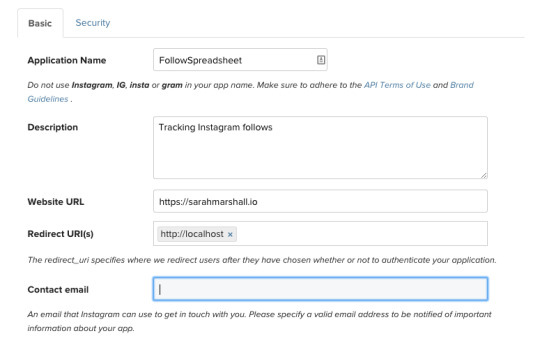
3. Go to your spreadsheet and select tools > script editor. You can then edit what’s already there. Jump to step 5.
Alternatively, if you want to create your own spreadsheet rather than the easier option of copying mine, go to tools > script editor > file > new script and add the following.
4. Copy and paste the following over the following:
function GetInstagramFollowers(id) {
var url="https://api.instagram.com/v1/users/"+id+"/?access_token={the access token generated in step 2}"; // Paste your JSON URL here
var response = UrlFetchApp.fetch(url); // get feed var dataAll = JSON.parse(response.getContentText()); //
return dataAll.data.counts.followed_by;
}
(Note: You may need to go through and straighten quotes. I’ve found in the past that copying and pasting gives curly quotes. You need straight quotes.)
5. You now need the ID of the Instagram account/s you want to add. You can right click > view page source > search for “owner” and you will see the ID.

6. Replace the values in the script and remove the braces {}. Here’s what my script looks like (with my Access Token obscured).

You may need to debug and authorise the script. To debug, click on the bug icon. Make sure you save it (the save / disc logo).
7. Go back to the spreadsheet view and in the cell where you want the value appear paste =GetInstagramFollowers(12345), adding the ID in the brackets in place of the 12345.
You may choose to create a whole sheet of Instagram follower counts. In which case you might want to add the IDs in a separate cell (as I have done in column B) and reference back.

18 notes
·
View notes
Text
When a reader helps you write a social headline
Ever struggled to find a concise way to tweet or share a story on Facebook? Here’s a tip: use the power of the audience.
Search for the URL in Twitter and see how other people have shared the story.
Here’s an example of a search for the latest article by WSJ Middle East columnist Yaroslav Trofimov.

WSJ has a handy bookmarklet to speed up such searches. But you can simply copy and paste a URL into a Twitter to run a search. This also allows you to see the conversation taking place around a particular story.

A reader may also write a strong headline when he or she shares on Reddit. When this story about a new Audi bike was getting lots of traffic from Reddit I searched to find out what headline was being used. (site:reddit.com wsj.com)
WSJ’s headline: Audi unveils ultralight bicycle with a car’s price tag
Reddit headline: Audi's new $20,000 carbon fiber bike weighs just 12 pounds
WSJ headline: Nvidia teaches cars to ‘see’
Reddit headline:

Which informed how I shared it on Facebook. Thanks joeyoungblood.

8 notes
·
View notes
Text
TIL: There’s an app for highlighting a snippet of an article to share on Twitter
Today I learned of an iOS app called OneShot that lets you highlight a key phrase in a news article and then share as a photo attachment on Twitter.
Here’s how I found out about it.
1. I tweeted this:
Twitter’s original sin, and how to fix it http://t.co/XzwpMI7cTJ by @mims Here’s the key paragraph: pic.twitter.com/dvQ25hJsSn
— Sarah Marshall (@SarahMarshall) June 12, 2015
2. Ozan Sakin sent me this tweet:
@SarahMarshall Hi, I have a friendly reco if I may: I use @oneshot to share parts of an article & it looks like this: pic.twitter.com/uKqqFswPex
— Ozan Sakin (@osakin) June 12, 2015
Here's my test tweet:
You've been warned: 'Come Mon there'll be CEO's who read the 38k word What Is Code manifesto' http://t.co/MPE1b4sEz8 pic.twitter.com/AwS9kzLOgi
— Sarah Marshall (@SarahMarshall) June 14, 2015
Thanks to Ozan for the tip.
1 note
·
View note