Text
How To Fix Apps Not Showing Up In Google Play Store- HowToFixError.Online – Windows Tips & How-tos
How To Fix Apps Not Showing Up In Google Play Store- HowToFixError.Online – Windows Tips & How-tos
The user can locate all of the installed apps on the phone in the Google Play store by going to their profile and selecting “manage apps” from the menu. Some users, however, are unable to view the installed apps in the play store. This might be due to storage problems, network problems, the need to restart the device, unwanted upgrades, etc. Let’s look at the various approaches to solving this…
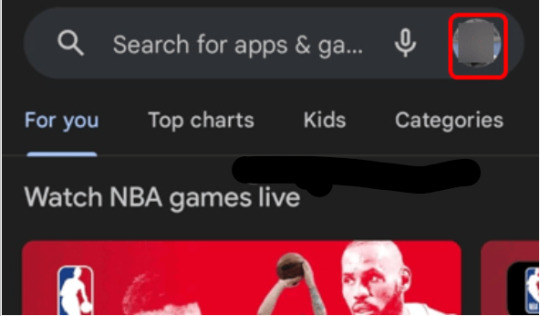
View On WordPress
#blank page#Chrome#desktop window manager high memory#howtofixerror#Microsoft Windows#Win 10#Windows 10 Download#Windows 10 Pop Up#windows to flash
8 notes
·
View notes
Text
How To Bring Back The Classic Volume Mixer On Windows 11 / 10- HowToFixError.Online - Windows Tips & How-tos
How To Bring Back The Classic Volume Mixer On Windows 11 / 10- HowToFixError.Online – Windows Tips & How-tos
The new volume control resembles a horizontal slide bar that may be used to change the volume up and down. You may do it in a few simple steps if you wish to restore the previous, vertical volume control. Let’s look at how to make Windows 10’s vintage volume mixer functional in this article.
Knowledge Base
Weekly Digest: Windows 11 updates, Mac mini-like PCHow to Clear System Cache in Windows…

View On WordPress
0 notes
Text
Microsoft Teams GIFs or Images not working (Solved) - HowToFixError.Online - Windows Tips & How-tos
Microsoft Teams GIFs or Images not working (Solved) – HowToFixError.Online – Windows Tips & How-tos
You’re not alone if you’re having issues with your GIFs or photos not displaying in Microsoft Teams. This is a widespread problem that many people encounter, and in this article, we’ll show you the best fixes for it.
Recently, Microsoft Teams has been at the forefront of remote collaboration and video conferencing. Despite its ugliness, the application has proved a hit for companies looking for…
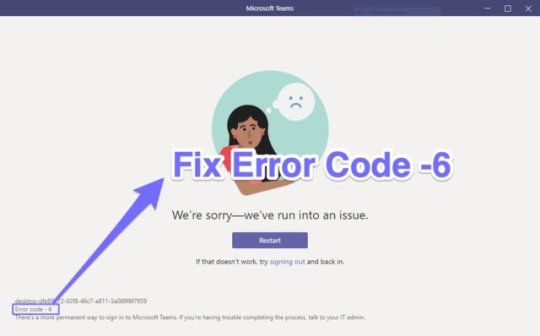
View On WordPress
0 notes
Text
How to change your Apple ID Email on iPhone
How to change your Apple ID Email on iPhone
Apple devices use Apple ID as their means of authentication when applying devices or using apple services. It will include the user’s settings and private information. The settings are automatically applied to the device each time a user logs in with their Apple ID. An Apple ID can be made without cost. A valid email ID with a password is Apple ID. You might decide that you wish to alter the…

View On WordPress
#apple id login#apple id reset password#can i change my apple id#can i change my apple id without losing everything#change apple id on iPhone#change apple id password#change apple password#changing apple id password#how change apple id#how do i change my apple id#how to change apple id email#how to change apple id password#how to change my apple id#how to change your apple id#how to change your apple id email address on iPhone#how to change your apple id email on iPhone
0 notes
Text
How to check if your iPhone is real
How to check if your iPhone is real
Iphones are among the most popular phones right now, and sales are at an all-time high. People enjoy showing off their brand-new iPhones, which they purchase from a variety of sources, including cheap retailers and online e-commerce sites. As a result, many of them are sold, sometimes even in identical forms. Thankfully, there are ways to determine if your iPhone is real or phony.
Table of…

View On WordPress
#apple device check#apple iphone check#apple model number check#apple model number checker#check serial number apple#how to check if iphone is original#how to check if iphone is original using imei#how to check if iphone is original using serial number#How to check if your iPhone is real#how to check imei#how to check iphone imei#how to check iphone is original#how to check iphone original#how to check original iPhone#Howtofix#howtofixerror#howtofixerroronline#iphone model check by imei#iphone original check
0 notes
Text
How to Clear System Cache in Windows 10/11.
How to Clear System Cache in Windows 10/11.
Under this tutorial, we’ll demonstrate how to clean the system cache and temporary files in the Windows 10/11 operating system.
How to Clear System
Windows maintains a cache of temporary files to improve system performance, much like any other operating system. This cache may swell and develop issues over time. The good news is that clearing the system cache in Windows is simple.
One of the…
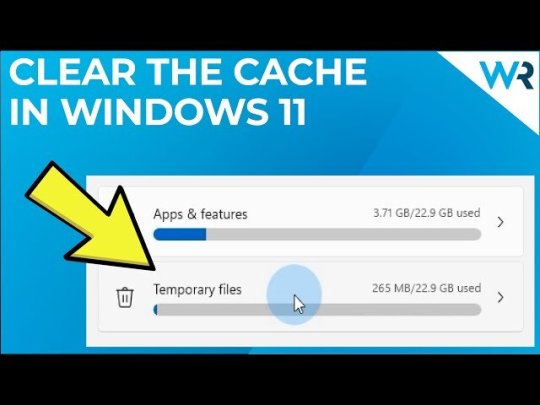
View On WordPress
0 notes
Text
How to Clear System Cache in Windows 10/11.
How to Clear System Cache in Windows 10/11.
How to Clear System Cache in Windows 10/11
In this article, we’ll demonstrate how to clean the system cache and temporary files in the Windows 10/11 operating system.
Windows maintains a cache of temporary files to improve system performance, much like any other operating system. This cache may swell and develop issues over time. The good news is that clearing the system cache in Windows is…

View On WordPress
#bitlocker recovery key Oct 21 Nov 21 Dec 21 Jan 22 Feb 22 Mar 22 Apr 22 May 22 Jun 22 Jul 22 Aug 22 Sep 22 Oct 22#blank page#Clear File Explorer History.#Clear Microsoft Store Cache.#Clear System Cache with Storage Sense.#Clear Windows Temp Files.#Clear Windows Update Cache.#computer stuck on restarting#Delete System Cache with the Disk Cleanup tool.#desktop window manager high memory#error code: status_breakpoint#fix-windows-10-black-screen-with-cursor-issue-after-upd ate/#fix-windows-10-stuck-on-restarting-scr een#https://www.wintips.org/how-to-clear-system-cache-in-windows-10-11/#Microsoft Windows#status access violation#windows#windows 10 black screen with cursor#Windows 10 Pop Up#windows 10 stuck in restarting#windows black screen with cursor#windows stuck on restarting
1 note
·
View note
Text
FIX: Outlook Keeps Asking for Password on Windows 10/11.
FIX: Outlook Keeps Asking for Password on Windows 10/11.
Outlook Keeps Asking for Password on Windows 10/11.
Continue reading the instructions below to resolve the issue if Outlook constantly requests a password upon launch.
While Outlook is a fantastic tool for managing your mail, contacts, and calendar, occasionally it can offer a number of issues all of a sudden, such as repeatedly requesting your password to connect to your mail account.
Details…

View On WordPress
#0x00000709#blank page#Chrome#could not create the java virtual machine#desktop window manager high memory#FIX: Outlook Keeps Asking for Password on Windows 10/11.#how-fix-error.com#how-use-windows.com#https#Microsoft Windows#outlook 2007 keeps asking for password windows 10#outlook 2010 keeps asking for password#outlook 2010 keeps asking for password even though it is correct#outlook 2013 keeps asking for password windows 10#outlook 2016 keeps asking for password even though it is correct#outlook constantly asking for password#outlook keeps asking for password even though it is correct#outlook keeps asking for password windows 10#outlook keeps asking for password windows 7#outlook program keeps asking for password#System Administrator#unable to type in windows search bar#Win 10#Windows 10 Pop Up#windows iso downloader#windows to flash
0 notes
Text
FIX: KB5012170 Failed to install (0X800f0922) [Solved] - Windows Tips & How-tos-HowToFixError.online
FIX: KB5012170 Failed to install (0X800f0922) [Solved] – Windows Tips & How-tos-HowToFixError.online
If Windows 10/11 fails to install the KB5012170 update with error 0X800f0922, continue reading below to fix the problem.
The security update KB5012170, according to Microsoft, improves Secure Boot DBX in Windows 10/11 & Windows Server 2012/2022 editions, however it might not install on some systems with earlier UEFI firmware versions and displays the message “Failed to install -0X800f0922.”
How…

View On WordPress
#blank page#computer stuck on restarting#desktop window manager high memory#error code: status_breakpoint#fixing error code 0x80070002 and 0x80070003#google app backup and sync app for pc#run program as windows service#trackpad can move mouse but not click#windows 10 black screen with cursor Oct 21 Nov 21 Dec 21 Jan 22 Feb 22 Mar 22 Apr 22 May 22 Jun 22 Jul 22 Aug 22 Sep 22 Oct 22#windows 10 stuck in restarting#windows black screen with cursor#windows stuck on restarting
0 notes
Text
How to Stop Pop-Ups On Windows 10
How to Stop Pop-Ups On Windows 10
Follow these steps to enable Flash and pop-ups on Windows 7 or earlier.If you use Windows 10, please refer to the “Enable Swf & Pop-up advertisements on Google Chrome” guideline.
Step 1:
In the upper right-hand corner of the browser page, select the three parallel crosses (Customize and control Google Chrome) button.
Step 2:
A menu window will open. Select Settings.
How to Stop Pop-Ups On…

View On WordPress
0 notes
Text
HOW TO CREATE A RAT (REMOTE ACCESS TROJAN)
HOW TO CREATE A RAT (REMOTE ACCESS TROJAN)
Remote Access Trojan (RAT) 💀 is one such malware. Which can give you access to any system. Be it mobile or computer, you can get remote access to it.
Create a RAT – Remote Access Trojan
This is the best project ever. I had never done anything like this before. I never controlled anyone else’s system with my own system. But I’ve always wanted to do this (RAT) it allowed me to do some interesting…

View On WordPress
#ethical hacker salary#ethical hacking#ethical hacking course#ethical hacking course fees#how to become an ethical hacker#HOW TO CREATE A RAT (REMOTE ACCESS TROJAN)#how to hack android#how to hack whatsapp account ethical hacking#is ethical hacking a good career#remote access trojan#what is an ethical hacker#what is ethical hacking
8 notes
·
View notes
Text
How to Change WooCommerce Checkout Error Messages
How to Change WooCommerce Checkout Error Messages
If you are familiar with Gutenberg Editor, you would know that there are many issues regarding accessibility. An accessibility fix is the error notification system on the checkout page. The missing field error appears at the top of the page when you try to place an order, but once you scroll down to refill them.
WooCommerce Change Checkout Error Message
In this tutorial, we will learn how to…

View On WordPress
#Error#Error message#Message#WooCommerce#2022 in checkout how#change woocommerce checkout#checkout#checkout page#error message#how to change#how to change woocommerce#in woocommerce#on the checkout page#plugins#to change woocommerce checkout#woocommerce checkout#wordpress
0 notes
Text
श्रीमद्भागवत गीता- ‘आत्मा का आकार’ - shrimad bhagwat geeta gyan
श्रीमद्भागवत गीता- ‘आत्मा का आकार’ – shrimad bhagwat geeta gyan
Bhagavad Gita Chapter २-Geeta Shlok-१७
अविनाशि तु तद्विद्धि येन सर्वमिदं ततम् ।विनाशमव्ययस्यास्य न कश्चित्कर्तुमर्हति ॥ १७ ॥
श्रीमद्भागवत गीता- ‘आत्मा का आकार’ । अध्याय 2। श्लोक 17 – Shrimad Bhagwat Geeta Gyan in Hindi। जो सारे शरीर में व्याप्त है उसे ही तुम अविनाशी समझो। उस अव्यय आत्मा को नष्ट करने में कोई भी समर्थ नहीं है।
तात्पर्य : इस श्लोक में सम्पूर्ण शरीर में व्याप्त आत्मा की प्रकृति का…

View On WordPress
#Shrimad Bhagwat Geeta Gyan#Arjun#Bhagavad Gita#Geeta Gyan#Geeta Shlok#Lord Krishna#Mantra Bhajan Aarti#niti gyan#Religious Concept#Shrimad Bhagwat Geeta#Shrimad Bhagwat gyan in hindi#Sri Krishna#Vedic Mantra in hindi#गीता ज्ञान#श्रीमद्भागवत गीता#Bhagavad Gita Chapter २-Geeta Shlok-१७#Vedic Shalokas
0 notes
Text
श्रीमद्भागवत गीता ज्ञान: प्रति क्षण आत्मा बदलती है शरीर। अध्याय 2। श्लोक 13। Shrimad Bhagwat Gyan in hindi
श्रीमद्भागवत गीता ज्ञान: प्रति क्षण आत्मा बदलती है शरीर। अध्याय 2। श्लोक 13। Shrimad Bhagwat Gyan in hindi
Bhagavad Gita Chapter २-Geeta Shlok-१३
देहिनोऽस्मिन्यथा देहे कौमारं यौवनं जरा।तथा देहान्तरप्राप्तिर्धीरस्तत्र न मुह्यति ॥ १३॥
श्रीमद्भागवत गीता ज्ञान: प्रति क्षण आत्मा बदलती है शरीर। अध्याय 2। श्लोक 13। Shrimad Bhagwat Gyan in Hindi। जीव की मृत्यु होने पर आत्मा दूसरे शरीर में चला जाता है। धीर व्यक्ति ऐसे परिवर्तन से मोह को प्राप्त नहीं होता।
जिस प्रकार शरीरधारी आत्मा अपने वर्तमान शरीर में…

View On WordPress
#Mantra Bhajan Aarti#Shrimad Bhagwat#Shrimad Bhagwat Gyan#Shrimad Bhagwat gyan in hindi#Vedic Mantra in hindi#Vedic Shalokas#भगवद्गीता#श्रीमद् भागवत#bhagavad gita chapter#bhagavad gita chapter 1#bhagavad gita shlokas#bhagavad gita sloka#bhagavad gita slokas#geeta shlok#Geeta Shlok In Hindi#shlokas in geeta#Shrimad Bhagwat Gyan in hindi#भगवद गीता अध्याय 2
0 notes
Text
श्रीमद भगवदगीता अध्याय 2 | श्लोक 7 | गीता का सार | Bhagwat Gita Chapter 2 Read Now
श्रीमद भगवदगीता अध्याय 2 | श्लोक 7 | गीता का सार | Bhagwat Gita Chapter 2 | अब मैं अपनी कृपण-दुर्बलता के कारण अपना कर्तव्य भूल गया हूँ और सारा धैर्य खो चुका हूँ।
श्रीमद भगवदगीता अध्याय 2 | श्लोक 7 | गीता का सार | Bhagwat Gita Chapter 2 | अब मैं अपनी कृपण-दुर्बलता के कारण अपना कर्तव्य भूल गया हूँ और सारा धैर्य खो चुका हूँ।
श्लोक 7
कार्पण्यदोषोपहतस्वभावः पृच्छामि त्वां धर्मसम्मूढचेताः ।यच्छ्रेयः स्यानिश्चितं ब्रूहि तन्मे शिष्यस्त���ऽहं शाधि मां त्वां प्रपन्नम् ॥ ( श्लोक 7 )
अब मैं अपनी कार्पण्य-दोष के कारन मूल कर्तव्य भूल गया हूँ और सारा धैर्य खो चुका हूँ।…

View On WordPress
#Hinduism#bhagwad gita#Bhagwat Gita Chapter 2#hindu dharm#india#sanatan dharma#अध्याय 2#अर्जुन#कृपण-दुर्बलता#पशुओं#मनुष्य#मृत्यु#श्री कृष्ण#श्रीमद भगवदगीता#श्लोक
0 notes
Text
परम सत्य क्या है : Satya Ka Kya Arth Hai, उद्देश्य, परिभाषा
सत्य क्या है, Satya Ka Kya Arth Hai
: 1.सत्य शाश्वत है, धर्म है 2.जन्म व मृत्यु सत्य है 3.दया व कर्तव्यों का पालन सत्य है 4.सत्य परमेश्वर
परम सत्य क्या है : Satya Ka Kya Arth Hai,
परम सत्य को जानने से पहले आपको परम सत्य के ज्ञान को समझना जरुरी है। जिससे तीन रूपों में व्यक्त किया गया हैं, ब्रह्म, परमात्मा तथा भगवन, के रूप व्यक्त किया गया हैं। इन तीन दिव्य पक्षों को सूर्य के हष्टान्त द्वारा समझ सकते हैं।
क्योंकि उनके भी तीन अलग अलग पक्ष हैं। – जैसे धुप (प्रकाश), सूर्य की सतह तथा सूर्यलोक स्वयं। जो सूर्य के प्रकाश का अध्ययन करता…

View On WordPress
#satya ka arth kya hai#satya ka arth kya hota hai#satya ka kya arth hai#Satya Ka Kya Arth Hai : 1.सत्य शाश्वत है#आध्यात्मिक सत्य क्या है#दुनिया में सत्य क्या है#सत्य अर्थ#सत्य का क्या अर्थ है#सत्य का क्या अर्थ होता है#सत्य का महत्व#सत्य क्या है#सत्य क्या है झूठ क्या है
0 notes
Text
श्रीमद भगवद गीता अध्याय 1
श्रीमद भगवद गीता अध्याय 1
श्रीमद् भगवद्गीता में कहा गया हैं? जो लोग कुल धर्म का नाश करते हैं, वो सहदेव नर्क में वाश करते हैं
श्रीमद् Bhagawad Gita में श्री कृष्ण ने कहाँ हैं। ज्ञान प्राप्त करने का वास्तविक विधि है। जिस व्यक्ति ने पहले से ज्ञान प्राप्त कर रखा हैं? उस व्यक्ति की सहायता के बिना वास्तविक ज्ञान नहीं पहुँच सकते हैं।
श्री कृष्ण ने श्रीमद् भगवद्गीता (Srimad Bhagawad Gita) में कहाँ हैं। मृत्यु के बाद मनुष्य को…
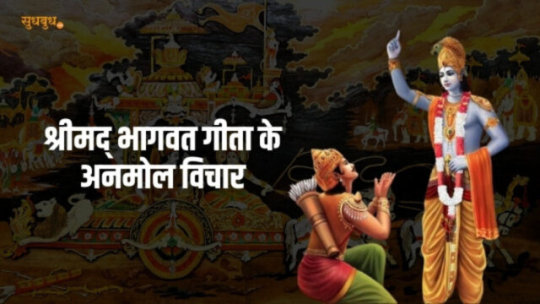
View On WordPress
#bhagawad gita#hindu dharm#srimad bhagawad gita#मनुष्य#श्रीमद भगवत गीता 18 अध्याय हिंदी में#श्रीमद भगवत गीता के रचयिता कौन है#श्रीमद भगवद गीता#श्रीमद भगवद गीता इन हिंदी#श्रीमद भगवद गीता यथारूप
0 notes