Photo







PUFFERHEAD STUFF PACK
Do you know Henry Puffer, the most popular simlish literary wizard? Your sims surely do, but so far they could only express their love for the yellow haired wizard with a poster… Well, not anymore! Spoil your pufferhead sims and infuse some magic in their room with this pack that includes a collection of readable books, movie posters, decorations, furniture, clothes, and more enchanting goodies to display!
I am beyond excited to finally share with you this CC pack! This was so much fun to make, and I’ve learnt a lot. I can’t wait for you to discover all the details, swatches and descriptions, and learn more about Henry Puffer and his friends! You have the possibility to pick and choose the items you want, and plenty of them are not directly related to Henry Puffer, so you don’t obligatory have to be a Potter fan to enjoy the pack :)
I don’t want to write the longest post ever, so additional infos, complete credits, terms of use, eeeeverything has been organized in my website.
✨[ Download ]✨ (If the link doesn’t work: alt link)
Trailer | Harnocks sorting test (alt link)
☕ My Ko-fi page if you want to support my work ♥
Once again, credits to @illogicalsims for his amazing render of the cover!
15K notes
·
View notes
Text
Yup, it’s that time of the year again. Trying this — whether or not I’ll stick with it, who knows? I’ve reblogged the rules so I can remember what I was last doing incase I take a Sims break (TLDR: had some health issues the last few years and my memory has suffered immensely, so, yeah, let’s leave it at that).
Anyway. Time to create my founder and hopefully remember to post screenshots here.
Not So Berry Legacy Challenge
Do you like the rainbow? Do you like the idea of playing with berry Sims but hate berry Sims? Do you want to mess around with aspects of the game you’ve never used before? Boy, do I have the challenge for you!
Welcome to the Not So Berry Legacy Challenge, a ten generation legacy with a focus on bright colors and new experiences.
Basic Rules:
Each heir must represent the color of the generation (i.e. hair, makeup, clothing), but brightly colored skin is not necessary (these aren’t actually berry Sims, that’s the joke). Of course, this is optional but a big portion of the fun.
The colors of the spouses don’t matter as they aren’t part of the challenge. Unless otherwise stated you can do whatever you please with them.
Money cheats can be used, but not excessively. Suggestion: use freerealestate for your first home, but no cheats afterward.
You may live wherever you please unless something is specified in the rules of a generation.
Every generation is supposed to complete both the career and aspiration of the heir unless explicitly stated otherwise.
Keep the lifespan on normal.
If you play this challenge and want to share it with us, go ahead and post with #notsoberry so we can see!
My good friend @alwaysimming and I kind of created this challenge on accident, but I think it turned out pretty great. We wanted to make something that forced us to play with parts of the game we’ve never explored before. Hopefully you’ll have fun too. You can follow our gameplay on @mintiphresh and @lea-fey (pronounced “minty fresh” and “leafy”)!
Keep reading
27K notes
·
View notes
Text
Normally I just repost CC to my private (atm, until I set up it's theme, tags etc) CC finds side Tumblr...
BUT THESE ARE
SO
FREAKING
CUTE!
s c r e m s
Honestly I need so much occult (vampire and werewolf specifically) CC for my infants/toddlers. Pose packs as well. If anyone has suggestions, please let me know. I'm a huge TVD/TO fan, and I ran a massive True Blood RP way back in the days of LiveJournal, if that helps at all.

Hello! 🐺
Since we have nothing for little wolf infants, I decided to make some ears!
∙ They work with 95% of the hairs
∙ Base Game Compatible
∙ 15 Colors
∙ Find them under hats
DL FREE��on Curseforge *Boop*
(You don't need the app! Just click the orange arrow)
CC is always free but please consider Patreon!
573 notes
·
View notes
Text
THIS. I cannot repeat this enough. Having lost all of my saves, Tray folder and mods folders once I'll never put myself through that hell again. I do backups of the following weekly (including settings files for mods) and these backups go on two USB sticks and one external HDD, just in case the other fails:
Saves folder
Tray folder
Mods folder
Screenshots folder
Options.ini (found in the same folder as Mods, Screenshots etc)
UserSetting.ini (found in the same folder as Mods, Screenshots etc)
MCCC Settings and Tuner (mc_settings.cfg & mc_tuner.cfg)
WoohooWellness settings (Lumpinou_RPO_Collection_GlobalSettings.cfg)
The localthumbcache.package file is missing in my screenshots because I had already deleted it as I was about to start my game (I delete it as well as spotlight_en-us.package - which is found in Documents\Sims 4\cachestr - you should be deleting both to clear your cache whenever you start up your game, especially if you've added CC).
The two .ini files hold your game settings (ie, your graphics settings and all the settings you change around in TS4) and the other holds onto your personal settings within the game (ie, CAS color swatches/skintone colors you made etc).
SCREENSHOTS:

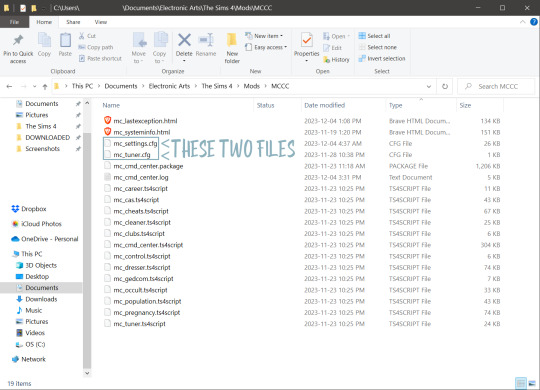

Sorry for the long post, lol. I'm pretty tech-savvy so if you have any issues or questions about other folders/files that you should be backing up from your TS4 game, shoot me a DM, I'd be happy to help.
Simmers! Back Up Your Stuff
Your friendly reminder that sometimes game updates go weird for some players, and their folders disappear. And sometimes people end up with mods nobody knew yet (or at least, they didn't know) were outdated, play Sims, and end up with corrupted files or households or at least just a mess to figure out.
Go back your The Sims 4 folder up.
You're welcome :D
P.S. New Broken/Update Mods & CC and Current Issues threads will go up for this patch at EA AHQ, when the patch is live.
107 notes
·
View notes
Text




I never did get around to making those sims last night, but in my current save, I made a calico named Aiko and a pale raccoon named Kudos. They proceeded to have kittens (are they kittens? what even is the right term?!) bc I didn't set them to "fixed" and thus, these lil hellions were born.
Note the smug AF Kudos there and how the kittens were stood all Children of the Corn-esque. Spoiler: they're pretty ugly as adults, ngl. I'm not one to judge them but y'know.
1 note
·
View note
Text

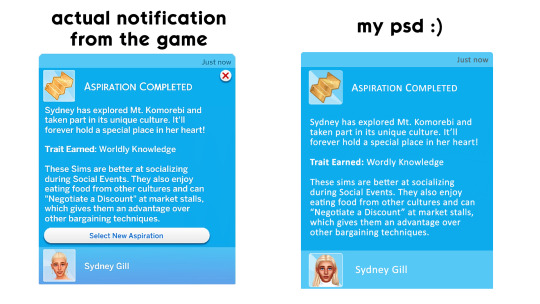
ASPIRATION TEMPLATE (PSD)
I was making this for my globetrotter challenge so I figured i'd share in case anyone wants to use it for any reason :-)
the canvas is 600x600 but the actual notification is 400x493
font is calibri
replace "sydney" with your sim's first name and "sydney gill" with your sim's full name
I used the mt. komorebi sightseet aspiration as the base because that's what i'm going to post, but feel free to change to whatever applies to your sim!
download (patreon)
p.s, i definitely didn't mean to misspell "worldly" in the second picture, it's been fixed for the actual psd (not that it matters if you use a different aspiration)
@maxismatchccworld @aliennoobooresources (my 2 faves <3)
393 notes
·
View notes
Text
[PSD] ⌜Camera UI Overlay⌟
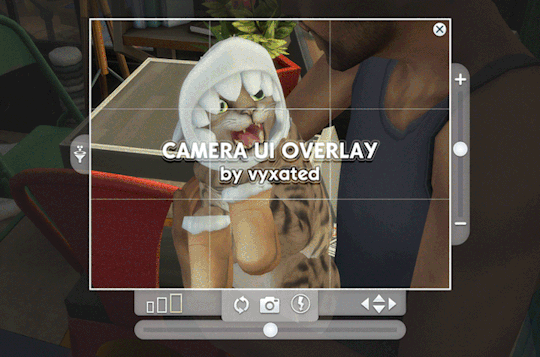
A recreation of the camera overlay for your screenshots and story tellers out there. Mimics the camera mode while giving you complete control of how you compose your shots (whether it be in-game screenies or CAS pics). Enjoy!
Made in Photoshop, can be accessed in Photopea (see end of post for more info), all done in vectors and layer styles. Info & guides under the cut.

DOWNLOAD .psd file
SimFileShare / Google Drive (4~24 mb)
// Download options
1000 x 1500 pixels
1500 x 2250 pixels
3000 x 4500 pixels: good for upscaled SRWE pics.
TOU
Don't re-upload, re-edit, and claim as yours. Just link back to this post and tag me if you use/share it :)
..That's it. If you have any suggestions & feedback, please send them my way 😊

.PSD Info
// Overview
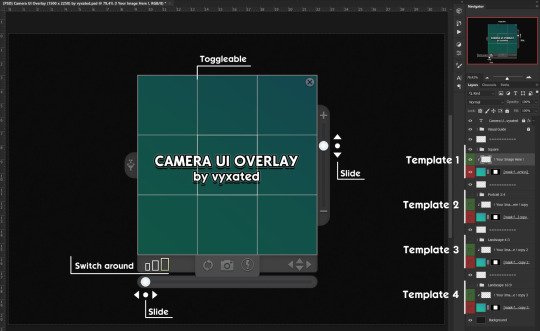
Every layer has been named and arranged in a way that hopefully makes sense. If you find the file overwhelming, try disabling/enabling each folder and see what it does.
// Template sizes
Square
Portrait - 3 : 4
Landscape - 4 : 3
Landscape - 16 : 9
.PSD Guide
// Customizable layers are color-coded
Gray-coded folders contain the layers below:
green for pictures
orange for moveable layers
red for toggleable layers
// Ctrl + right click to bring up layer selection
or enable [Auto-Select] with the move tool active to move layers on the go. Use this to easily move the orange-coded layers.

// How to resize overlay
Do not resize the folders using the transform tool. If you do so, layer styles (drop shadow, stroke, etc.) will not get properly resized.
Instead, resize the canvas with the Image Size option. In the pop-up, click the cog wheel at top right, and enable Scale Styles.
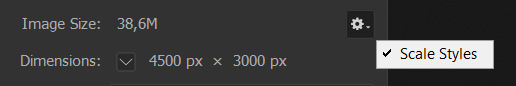
// How to insert overlay into your screenshot
Resize the canvas so that the overlay fits with your screenshot dimension and then save. This way, you get a template size that is tailored to your screenshots. Or pick the file that works best.
Copy & paste your selected template set into your screenshot.
Make adjustments if needed. You can hide the red-coded layers or move around orange-coded layers. You can also hide any folders you want to exclude, like the zoom UI for example.
Move around folders while you're zoomed out. It'll help reduce the movement lag.
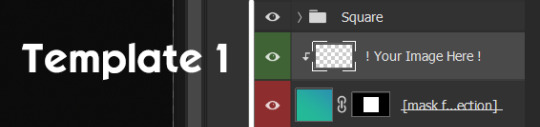
One template set consists of those 3 layers; a folder containing the template, a layer to place your image, and a mask layer that fits with the frame.
// Image tip
Layers marked green are where you can copy your image to. There are 2 ways you can use it:
Disable/hide the "mask for selection" layer if you simply want to have the overlay on top of your screenshot. Or,
Copy your screenshot into the layer named "! Your Image Here !"
You can then edit the background layer to add blur, darken it, etc. while keeping the image within the frame free of those effects.
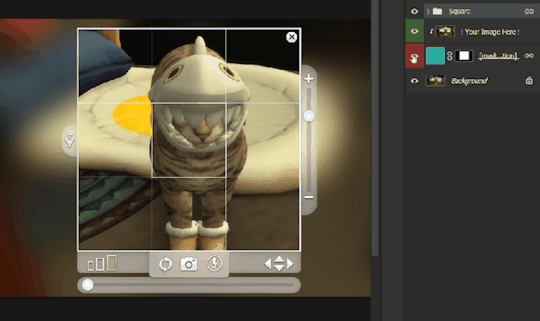
// For Photopea users:
One main issue Photopea has is if you try to resize the canvas or use the transform tool, it will reset the box corners.

One way to prevent this problem is to convert each folder as Smart Object (right click a folder, then select the option to do so). Or, if you simply want to move the folders around, do it via Ctrl + Drag instead of the transform tool.
To access the folder contents from the Smart Object, double click the thumbnail and it will bring up a new window, which will contain all the layers.

@maxismatchccworld 📷
766 notes
·
View notes
Text



Made these wallpapers for my SO's birthday since they're absolutely in love with every iteration of Max [Villareal] that I play, and I wanted to share the screenshots here.
Yes he has a teeny tiny bathing suit bottom. I'd given him Judy's tattoos (Cyberpunk2077) and was amused at the, er, cat that appeared below-the-belt. So, cheeky swimwear was to be had!
I usually do better screenshots than this and without somewhat-tacky colors/backgrounds, so ignore those please XD Anyway, glad to be back. Have some Sims/screenshots to post when I'm home tonight (been at a m8s who has aircon as Ontario had a ridiculous heatwave and my apt was 50C inside while it was 40c outside and I just couldn't) and some recolors if I get them working correctly.
0 notes
Text
Not sure if my comment back to OP who made the poll will show but, I said this:
Ok but these are legit making me roll and I love the options. Think I might make two wolves in TS4 tonight, describing one as "sadge!boi wolf, smoking on the bathroom floor and only cries with rage" along with "a lot like a humanoid dog who ate a bird nest once" and credit back to you for it XD
Expect some sims tonight XD
37 notes
·
View notes
Text
CHANGED MY USERNAME TO MATCH MY TWITTER, YOUTUBE, ETC. It’s still me, and you can find me on Twitter at https://twitter.com/SimMyshuno
Simsual > SimMyshuno
Placeholder for my former username. You can just change the username in the URL, or click here.
6 notes
·
View notes
Text
Pssst, anyone noticing a follow from me, I’M BACK AGAIN. I say this every time, but I’m really attempting my NSB this time. Have episodes filmed and being edited -- will be posting them soon™
Promise. Will have screenshots as well. I have to overhaul my layout and such. Will do that soon as well.
Hi, and I’ve missed Simblr sfm.
0 notes
Text
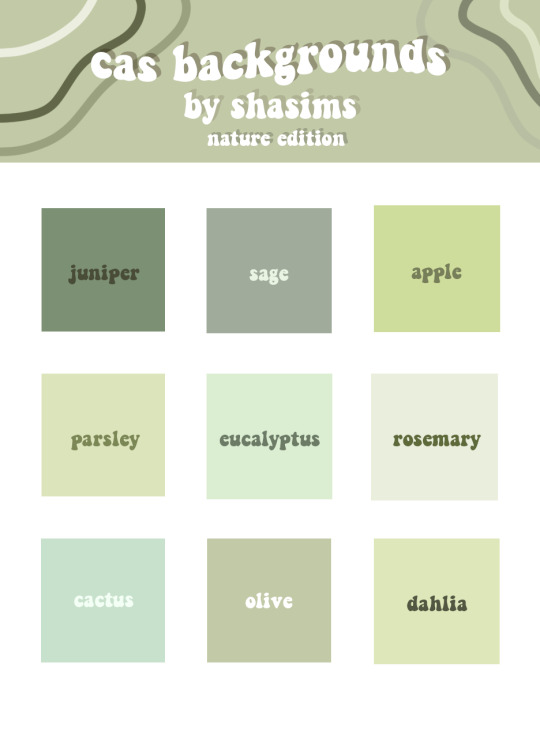
*:・゚✧*:・゚✧ || hi!! here's my own nature edition cas backgrounds!! you can download them down below, and do not claim as your own please, thanks!!<3
feel free to put in comments if you have some propositions of backgrounds!!
*:・゚✧*:・゚✧*:・゚✧*:・゚✧*:・゚✧*:・゚✧
juniper cas backgound : 🥑
sage cas background : 🥑
apple cas background : 🥑
parsley cas background : 🥑
eucalyptus cas background : 🥑
rosemary cas background : 🥑
cactus cas background : 🥑
olive cas background : 🥑
dahlia cas background : 🥑
have a great game, hope you like it!! <33
@maxismatchccworld @pixie-finds @bestmaxiscc
2K notes
·
View notes
Text
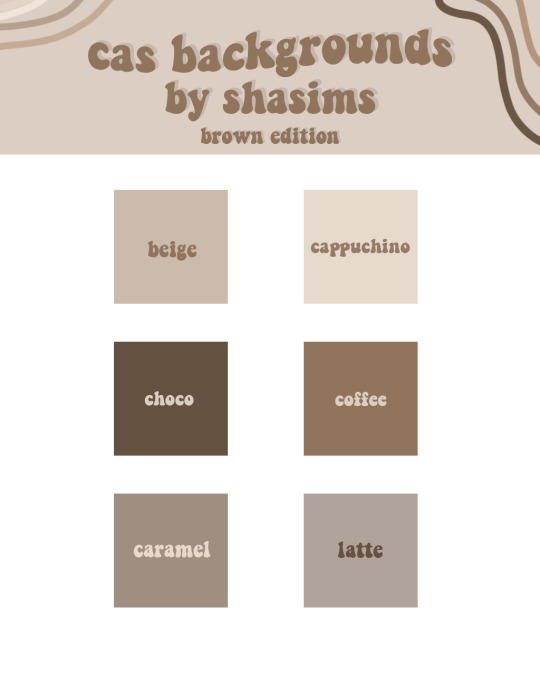
*:・゚✧*:・゚✧ || hi!! here's my own brown edition cas backgrounds!! you can download them down below, and do not claim as your own please, thanks!!<3
*:・゚✧*:・゚✧*:・゚✧*:・゚✧*:・゚✧*:・゚✧
beige cas background : ☕
cappuchino cas background : ☕
choco cas background : ☕
coffee cas background : ☕
caramel cas background : ☕
latte cas background : ☕
have a great game, hope you like it!! <33
@maxismatchccworld
2K notes
·
View notes
Text
TW: death, cancer.
Another close friend died of cancer during my ill-fated, abuse-driven trip across Canada and I’ve not been well since I’ve been back. I’m logging out of most of my social media (lol not like anyone even visits this page). May try and form myself. I’ll see how my week’s appointment goes.
7 notes
·
View notes
Photo

I couldn’t handle the amount of kids, so I ended up aging one to a teen so he could contribute to the family funds help take care of his siblings, and the rest of the babies became toddlers. It’s a busy house (and as you can tell - my NSB challenge is a fail).
If you’re curious, clockwise from left to right: Merlot (on couch), Rosewood (standing), Aditya (teen, adopted in when his dad married my founder), Tucker (yes, his last name matches his first - it was a joke bc the name generator kept suggesting it), and finally Cordovan (making a mess by the breakfast nook).
1 note
·
View note
Photo


Before finding his husband, there were too many nights chasing after men with pink hair utterly desperate before spending half the morning working off the agitation of being denied yet again in the gym.
3 notes
·
View notes
Photo


When your husband and his son-from-another-mother give zero shits that you’re ready to pop.
6 notes
·
View notes