In this blog you will learn everything about computer and How to earn Money . so follow us.
Don't wanna be here? Send us removal request.
Text
What is Network Security With An Example ?

Network security is the practice of safeguarding computer networks and the data transmitted across them from unauthorized access, cyberattacks, and other potential threats. It encompasses various technologies, policies, and procedures designed to protect the integrity, confidentiality, and availability of network resources and data. Network security is essential in today's digital world to ensure the privacy and security of sensitive information.
Here's an example of network security using a common scenario:
Types of Network Security — Read More
Example: Securing an Enterprise Network
Imagine a large enterprise that relies heavily on its computer network for day-to-day operations. This network connects various departments, data centers, remote offices, and provides internet access to employees. Ensuring network security in this context involves multiple layers and strategies:
Firewalls: The enterprise deploys firewalls at the network perimeter to filter incoming and outgoing traffic. Firewalls examine packets of data and decide whether to allow or block them based on predefined rules. For example, the firewall can block incoming traffic from suspicious IP addresses known for hosting malicious content.
Intrusion Detection and Prevention Systems (IDPS): To detect and respond to potential threats within the network, the enterprise employs IDPS. These systems monitor network traffic for suspicious activities and known attack patterns. If an anomaly or potential threat is detected, the IDPS can take actions like blocking the source of the threat and alerting network administrators.
Virtual Private Networks (VPNs): To ensure secure remote access, employees use VPNs to encrypt their connections when accessing the company's network from outside. This prevents eavesdropping on sensitive data during transmission over public networks.
Access Control: The enterprise implements access control measures to restrict network access based on user roles and responsibilities. Only authorized personnel are granted access to specific network resources, minimizing the risk of unauthorized data exposure.
Antivirus and Antimalware Software: All endpoints, including desktops, laptops, and servers, are equipped with antivirus and antimalware software to scan for and remove malicious software that could compromise network security.
Regular Patch Management: Network administrators ensure that all software and hardware components are up-to-date with the latest security patches. Outdated software can be vulnerable to known exploits.
Security Policies and Training: The organization establishes security policies and conducts employee training to educate staff about best practices, such as creating strong passwords, recognizing phishing attempts, and reporting security incidents promptly.
Data Encryption: Sensitive data is encrypted during transmission to protect it from interception. Secure protocols like HTTPS are used for web communication, and data at rest may be encrypted using encryption algorithms.
Backup and Disaster Recovery: Regular data backups are performed, and disaster recovery plans are in place to ensure that critical data can be restored in case of network breaches or other catastrophic events.
Logging and Monitoring: Network activities are logged and monitored continuously to detect suspicious behavior and provide a record of events for forensic analysis in case of security incidents.
History of Network Security — Read More
By implementing these network security measures, the enterprise can significantly reduce the risk of data breaches, cyberattacks, and unauthorized access, thereby safeguarding its sensitive information and ensuring the uninterrupted operation of its network-dependent business processes.
Benifit of Network of Security — Read More
1 note
·
View note
Text
Sketchbook Download Free — Best Photo Editing App

What is Sketchbook ?
Autodesk Sketchbook, often referred to simply as “Sketchbook”, is professional-grade drawing and painting software developed by Autodesk. It is available for multiple platforms, including desktops, tablets, and mobile devices, making it accessible to professional artists and enthusiasts.
Key features and aspects of Autodesk Sketchbook;
Drawing and Drawing Tools: Sketchbook offers a wide range of digital drawing and drawing tools, including pencils, brushes, markers, pens and more. Mimicking traditional artistic media, these tools allow users to create digital works of art with a natural and expressive feel.
Download Picsart Moded Version — Download Now
Custom Brushes: Users can create and customize their brushes, adjusting parameters such as brush size, opacity, flow, and texture to achieve the desired artistic effect.
Layer support: Sketchbook supports layers, allowing artists to work separately on different parts of their work. Layers can be combined, adjusted and blended to create complex compositions.
Copic Color Library: Sketchbook includes the Copic Color Library, which contains a wide range of colors to match Copic markers and is a popular choice among illustrators and artists.
Symmetry Tools: The software offers symmetry tools that allow artists to easily create symmetrical designs. This is useful for creating complex patterns and designs.
Time-lapse recording: Sketchbook includes a time-lapse recording feature that allows artists to record and share videos of the drawing process. This can be useful for sharing lessons or showing the evolution of a piece of art.
Multi-Platform Support: Sketchbook is available on multiple platforms, including Windows, macOS, iOS, Android, and even as a web app. This versatility allows artists to work on their projects on a variety of devices.
Gesture control: On touchscreen devices, Sketchbook supports gesture controls for zooming, panning, and rotating the canvas, making it easier to work on details or larger compositions.
Export options.:Artists can export their digital images to a variety of file formats, including PSD (Photoshop), JPG, PNG, and TIFF, making it easy to share or further edit their creations in other software.
Community and Resources: Autodesk Sketchbook is a supportive online community where artists can share their work, collaborate, and learn from others. Autodesk also provides tutorials and resources to help users get the most out of the software.
Free and Pro versions: Autodesk offers a free version of Sketchbook with a wide range of features. There is also a version of Sketchbook Pro with additional tools and advanced features through a subscription model.
Download Lightroom — Free Unlock Version
Benifit Of Sketchbook
Autodesk Sketchbook offers many benefits for artists, designers and anyone interested in digital drawing and painting. Here are some of the key benefits of using a sketchbook:
Wide selection of drawing and painting tools: Sketchbook offers a full range of digital brushes, pencils, pens, markers and other accessories that mimic traditional art media. This allows artists to create a variety of art styles and effects.
Custom Brushes: Users can create and customize their brushes by adjusting parameters such as size, opacity and texture. This flexibility allows artists to achieve unique and personalized effects.
Layer support: Sketchbook supports layers, allowing artists to work independently on different elements of their work. Layers can be organized, mixed and adjusted, making complex compositions and editing easier.
Symmetry Tools: The software includes symmetry tools to make it easier to create symmetrical designs and patterns. This feature is especially useful for creating detailed and balanced images.
Copic Color Library: Sketchbook includes the Copic Color Library, offering a wide range of colors to match the Copic markers popular with illustrators and artists.
Time-lapse recording: Artists can record and send time-lapse videos of the painting process, which can be shared as a teaching aid or used to show the evolution of their artwork.
Multiplatform Support: Sketchbook is available on multiple platforms, including Windows, macOS, iOS, Android, and web browsers. This cross-platform connectivity allows artists to work seamlessly on their projects across devices.
Gesture control: On touchscreen devices, Sketchbook supports intuitive menu controls for zooming, panning, and rotating the canvas. These gestures make commuting and chore lists easier.
Export options: Drawings created in Sketchbook can be exported to a variety of file formats, including PSD (Photoshop), JPG, PNG, and TIFF, making it easy to share or further edit in other software.
Community and Resources: Sketchbook has a supportive online community where artists can share their work, be inspired, collaborate and learn from others. Autodesk provides tutorials and resources to help users improve their skills.
Free and pro versions: There is a free version of Sketchbook that offers a robust set of features suitable for many artists. For those looking for advanced tools and additional features, Sketchbook Pro is available as a subscription model.
Professional-grade quality: Professional artists and designers trust Sketchbook for its high-quality tools and features, making it ideal for casual users and professionals.
Clear interface: The software is known for its user-friendly and intuitive interface, making it accessible to users of varying skill levels.
Regular Updates: Autodesk continually updates Sketchbook with new features, enhancements and compatibility with the latest tools and technologies, ensuring that users have access to the latest tools.
How To Download Sketchbook In Android & IOS ?
To download Autodesk SketchBook on both Android and iOS devices, you can follow these steps:
For Android:
1. Open the Google Play Store on your Android device. You can typically find this app in your app drawer or on your home screen.
2. In the Google Play Store, use the search bar at the top of the screen to search for “Autodesk SketchBook.”
3. Locate the Autodesk SketchBook app in the search results. It’s developed by Autodesk Inc.
4. Tap on the Autodesk SketchBook app icon to open its store page.
5. On the Autodesk SketchBook store page, you will see an “Install” button. Tap on it.
6. Review and accept the permissions requested by the app if prompted.
7. The app will start downloading and installing on your Android device.
8. Once the installation is complete, you’ll see an “Open” button. Tap on it to open Autodesk SketchBook and start using it.
For iOS (iPhone and iPad):
1. Open the App Store on your iOS device. You can typically find this app on your home screen.
2. In the App Store, use the search tab at the bottom of the screen to search for “Autodesk SketchBook.”
3.Locate the Autodesk SketchBook app in the search results. It’s developed by Autodesk Inc.
4. Tap on the Autodesk SketchBook app icon to open its store page.
5. On the Autodesk SketchBook store page, you will see a “Get” button (or a cloud icon with a downward arrow if you’ve downloaded it before). Tap on the “Get” button.
6. You may need to authenticate with your Apple ID (via Face ID, Touch ID, or your Apple ID password) or use your device’s passcode to confirm the download.
7.The app will begin downloading and installing on your iOS device.
8. Once the installation is complete, you’ll see the Autodesk SketchBook app icon on your home screen. Tap on it to open Autodesk SketchBook and start using it.
Top 5 Best Photo Editing Apk — Read More
0 notes
Text
Lightroom -- Best Photo Editing App

What is Lightroom {LR} ?
Adobe Lightroom, commonly referred to simply as “Lightroom,” is a popular software application for editing and organizing photos. It is part of the Adobe Creative Cloud suite, which includes other popular software such as Adobe Photoshop, Adobe Illustrator and Adobe Premiere Pro. Lightroom is available for both desktop and mobile devices, making it a versatile tool for all levels of photographers.
Here are some key features and functionality of Adobe Lightroom:
Organize photos: Lightroom offers powerful tools for organizing and managing your photo library. You can enter, categorize and add keywords to images, making it easy to find and find specific photos.
Nondestructive editing: Lightroom uses a non-destructive editing process, which means that the original images are preserved and changes are applied as individual guides or layers. This allows you to make and test changes without changing the original image.
Module “Development”: The core of Lightroom’s editing capabilities is the Develop module. Here you can adjust various aspects of your photos, including exposure, contrast, color balance, clarity, and more. It offers a wide range of customization tools and presets.
TAP TO DOWNLOAD MODED LIGHTROOM APK — DOWNLOAD NOW
Editing RAW images: Lightroom is particularly known for its robust support for RAW image files. Photographers who shoot in RAW format can take full advantage of Lightroom’s ability to edit and enhance their images.
Presets: Lightroom allows you to create and apply presets, which are predefined sets of editing settings. It can speed up your workflow by editing multiple photos in sequence.
Connection between devices: Adobe offers a cloud-based version of Lightroom that lets you customize your photo library and edit it across multiple devices, including desktops, smartphones, and tablets.
HDR and Panoramic Combination: Lightroom includes features for combining many photos into HDR (high dynamic range) and panoramic images. This is useful for capturing and editing scenes with a wide range of exposure values or for creating panoramic landscapes.
The combination of Photoshop: Lightroom and Photoshop work well together. You can easily transfer photos from Lightroom to Photoshop for more advanced editing and retouching tasks.
Export options: You can export your edited photos in a variety of formats and sizes, making it easy to share on social media, print or use in other creative projects.
Mobile apps: Adobe offers a mobile version of Lightroom for iOS and Android devices that allows you to edit and organize your photography on the go.
Adobe Lightroom is a popular choice among professional and amateur photographers due to its powerful editing capabilities, photo management features and integration with other Adobe software. It is available as a subscription model as part of Adobe Creative Cloud, ensuring you get the latest updates and features. Please note that Adobe software, including Lightroom, may have changed or changed since my last knowledge update in September 2021, so it is recommended that you visit the official Adobe website for the most up-to-date information and pricing.
Benifit Of Lightroom
Adobe Lightroom offers a wide range of benefits for photographers and enthusiasts, making it a popular choice for photo editing and management. Here are some of the key benefits of using Lightroom:
Powerful Photo Editing: Lightroom offers advanced tools to edit and enhance your photos. You can adjust exposure, contrast, color balance, sharpness, and more to fine-tune your images. The non-destructive editing process ensures that the original photos are preserved.
Nondestructive editing: Non-destructive editing in Lightroom means that the original photos remain unchanged and changes are saved as guides or layers. This allows you to experiment and make changes without permanently changing the images.
RAW Image Support: Lightroom is known for its excellent support for RAW image files, which are high-quality raw image files commonly used by professional photographers. It provides extensive control over RAW image settings.
Organize your photos: Lightroom offers robust tools for organizing and managing your photo library. You can enter, categorize and add keywords to images, making it easy to find specific photos when you need them.
Presets and Profiles: Lightroom allows you to create and apply presets and profiles, which are predefined sets of editing settings. This will help you save time and keep your photos consistent.
Mobile connectivity: Adobe offers a mobile version of Lightroom for iOS and Android devices, allowing you to edit and manage your photos on the go. You can easily customize your photo library and edit it across multiple devices.
HDR and Panoramic Combination: Lightroom includes features for combining many photos into HDR (high dynamic range) and panoramic images. This is useful for capturing and editing scenes with different exposure levels or for creating wide panoramic landscapes.
Integration with Photoshop: Lightroom integrates seamlessly with Adobe Photoshop, allowing you to transfer photos between the two programs for more advanced retouching and composition tasks.
Export options: Lightroom offers a variety of export options, allowing you to save your edited photos in a variety of formats and sizes for sharing on social media, for printing or for use in other creative projects.
Regular Updates: Adobe continually updates Lightroom with new features, enhancements, and compatibility with the latest camera models and configurations, ensuring you have access to the latest tools and technologies.
Community and Education: Lightroom has an extensive community of users, and there are many tutorials and resources online to help you learn and master the software.
Adobe Creative Cloud Integration: If you subscribe to Adobe Creative Cloud, you will have access to Lightroom as part of a package that can also include other Adobe software like Photoshop and Illustrator.
DOWNLOAD UNLOCKED FEATURE LIGHTROOM APK — DOWNLOAD NOW
These benefits make Adobe Lightroom a versatile and powerful tool for photographers and anyone looking to edit and manage photos. However, it is important to note that Lightroom is available as part of Adobe Creative Cloud through a subscription model, and specific features and pricing may have changed since my last knowledge update in September 2021 . Be sure to visit the official Adobe website for the latest updates.
How To Download Lightroom In Android & IOS ?
You can follow these steps to download Adobe Lightroom on Android and iOS devices:
for Android;
1. Open Google Play Store on your Android device. You can usually find this app in your app box or on the home screen.
2. In the Google Play Store, use the search bar at the top of the screen and search for “Adobe Lightroom.”
3.Find Adobe Lightroom app in search results. It is developed by Adobe.
4.Click the Adobe Lightroom app icon to open its storage page.
5.On the Adobe Lightroom store page, you will see an Install button. Click on it.
6.Review and accept the permissions requested by the app if prompted.
7.The app will start downloading and installing on your Android device.
8.Once the installation is complete you will see the Open button. Click on it to open Adobe Lightroom and start using it.
Dwonload Free version of Lightroom Apk — Download Now
for iOS (iPhone and iPad);
1. Open the App Store on your iOS device. You can usually find this app on your home screen.
2. Search for “Adobe Lightroom” in the App Store using the search tab at the bottom of the screen.
3. Find Adobe Lightroom app in search results. It is developed by Adobe.
4.Click the Adobe Lightroom app icon to open its storage page.
5.On the Adobe Lightroom store page, you’ll see a “Get” button (or a cloud icon with an arrow down if you’ve already downloaded it). Click on the “Get” button.
6.You may need to authenticate with your Apple ID (via Face ID, Touch ID, or Apple ID password) or you may need to use your device password to confirm the download.
7.The app will start downloading and installing on your iOS device.
8.Once the installation is complete, you will see the Adobe Lightroom app icon on your home screen. Click on it to open Adobe Lightroom and start using it.
Download Moded Picsart Apk — Download Now
What is Picsart & Benifit of Picsart — Read Now
#Lightroom#photo blog#photographers on tumblr#software#editing tips#my photos#night photography#photooftheday#lightroom
1 note
·
View note
Text
What is Snapseed And How To Downaload in Android and ios ?

Snapseed is a popular and feature-rich photo editing app developed by Google. Snapseed is available for Android and iOS mobile devices, making it accessible to a wide range of users.
Key features of Snapseed;
Editing tools: Snapseed offers a wide range of editing tools such as basic settings such as brightness, contrast, saturation and exposure. It also provides more advanced tools such as curves, white balance and selective editing.
filters and effects: The app includes a variety of filters and effects that you can apply to your photos to enhance their appearance or give them a unique style. These include vintage, grainy films, dramas and more.
What is Picsart & How to Download in Android & IOS ? — Read More
Selective editing: Snapseed’s selective editing feature allows you to apply changes to specific areas of a photo, allowing you to make precise adjustments without affecting the entire image.
HDR Scape: This feature helps you create high dynamic range (HDR) photos by improving the contrast and color of your images, making them more vibrant and detailed.
Lens Blur: Snapseed offers a lens blur effect that can simulate a shallow depth of field, making the subject of your photo stand out by blurring the background.
Healing tools and brushes: These tools allow you to remove unwanted objects and flaws from photos, and perform retouching.
Text and frames. You can add text and frames to your photos, which is useful for creating captions, adding watermarks, or enhancing the overall look of your images.
Raw Editing: Snapseed supports editing raw image files, which are high-quality raw image files usually shot with professional cameras.
Double Exposure: This innovative feature allows you to combine two photos together to create unique artistic compositions.
Stacks: Snapseed allows you to save edit steps as a “stack”, which means you can make changes backwards or undo them at any time.
Snapseed is known for its user-friendly interface and powerful editing capabilities, making it a popular choice among amateur and professional photographers. Please note that the features and interface of the app may have changed or changed since my last update, so it is recommended that you check the latest version in your App Store device for new features or enhancements.
Benifit Of Snapseed
Snapseed offers several benefits for users who want to edit their photos on mobile devices. Here are some of the key benefits of using Snapseed;
Professional-quality editing: Snapseed offers a wide range of powerful editing tools and features to help you enhance and transform your photos for a professional look. Whether you’re making basic tweaks or more complex changes, Snapseed has you covered.
User-Friendly Interface: Snapseed’s interface is designed to be user-friendly and user-friendly. It’s easy to navigate and understand, making it accessible to both new and experienced graphic organizers.
Selective editing: One of the standout features of Snapseed is its selective editing tools, which allow you to make precise changes to specific areas of your photos. This level of control is useful for cleaning up your images.
Non-destructive editing: Snapseed uses non-destructive editing, which means the original drawing is preserved and the changes are applied as separate layers. This allows you to experiment and make changes without permanently changing the original image.
Filters and Effects: Snapseed offers a variety of filters and effects that can quickly enhance your photos or give them a unique style. These filters can save time and produce impressive results.
RAW Editing: For users shooting RAW with DSLRs or advanced cameras, Snapseed supports editing RAW files. This means you can directly process high-quality raw image files on your mobile device.
Easy editing on mobile devices: Snapseed is available for both Android and iOS devices, making it ideal for editing photos on the go. You can edit photos directly from your smartphone or tablet.
No Registration Required: Snapseed is a free app and there are no registration fees or hidden costs. The full set of features is available without a premium subscription.
Export Options: Snapseed allows you to export your edited photos in a variety of formats and resolutions, making them versatile for sharing on social media, printing, or using in a variety of projects.
Regular Updates: As of September 2021, Snapseed is updated with new features and improvements. These updates help keep the app current and competitive.
While Snapseed offers many benefits, it is important to note that the specific features and functionality may change over time as the application evolves. For the most up-to-date information on Snapseed’s benefits and features, I suggest you check the official app documentation or the App Store listing for the latest details.
How To Download Snapseed In Android & IOS ?
here are the general steps to download Snapseed:
For Android:
1. Open the Google Play Store on your Android device. You can usually find the Play Store app in your app drawer or on your home screen.
2. In the Google Play Store, use the search bar at the top of the screen to search for “Snapseed.”
3. Locate the Snapseed app in the search results. It’s developed by Google LLC.
4. Tap on the Snapseed app icon to open its store page.
5. On the Snapseed store page, you will see an “Install” button. Tap on it.
6. Review and accept the permissions requested by the app if prompted.
7. The app will begin downloading and installing on your Android device.
8. Once the installation is complete, you’ll see an “Open” button. Tap on it to open Snapseed and start using it.
For iOS (iPhone and iPad):
1. Open the App Store on your iOS device. You can usually find the App Store app on your home screen.
2. In the App Store, use the search tab at the bottom of the screen to search for “Snapseed.”
3.Locate the Snapseed app in the search results. It’s developed by Google LLC.
4.Tap on the Snapseed app icon to open its store page.
5.On the Snapseed store page, you will see a “Get” button (or a cloud icon with a downward arrow if you’ve downloaded it before). Tap on the “Get” button.
6. You may need to authenticate with your Apple ID (via Face ID, Touch ID, or your Apple ID password) or use your device’s passcode to confirm the download.
7. The app will begin downloading and installing on your iOS device.
8. Once the installation is complete, you’ll see the Snapseed app icon on your home screen. Tap on it to open Snapseed and start using it.
Top Best 5 Photo Editing App For Android Free Download — Read Now….
Download Moded Picsart Apk —- Download Now
0 notes
Text
What is Picsart - Best Editing Software
What is Picsart ?

PicsArt is a popular photo editing and creative app available on mobile and desktop that allows users to edit photos, create digital art and engage in different types of visual stories. It provides a variety of tools and features for manipulating images, including filters, effects, stickers, drawing tools, and collage makers. PixArt is known for its user-friendly interface and emphasis on social sharing, as it has a built-in social network where users can share edited photos and artwork with a like-minded community.
key features and capabilities of PicsArt;
Photo Editing: PicsArt offers a full set of editing tools to adjust brightness, contrast, saturation, cropping, and more. Users can also apply filters and effects to enhance their photos.
Drawing and Painting: The app includes drawing and painting tools that allow users to create digital artwork from scratch or add an artistic touch to their photos.
Stickers and Cliparts: PicsArt has an extensive library of stickers, cliparts and emojis that users can add to their photos to create unique and fun compositions.
Collage Maker: Users can combine multiple images into one frame using various settings and customization options to create photo collages.
Remix and Share: PicsArt encourages collaboration and creativity with its remix feature, where users can take someone else’s photo and edit it to create their own version. Users can also share their creations on PicsArt and other social media platforms.
Video Editing: Aside from photo editing, PicsArt also has basic video editing features that allow users to edit and enhance their videos.
Community and Contests: PicsArt has an active online community where users can share their work, follow other artists, and participate in creative challenges and contests.
PicsArt is available for both iOS and Android devices as well as Windows and macOS computers. While the basic version of the app is free, it offers in-app purchases and a subscription-based premium version with additional features and content. Over the years, PicsArt has gained a large and active user base, making it popular among those interested in photo editing and digital art creation.
Download Picsart —
Benifit Of Picsart
PixArt offers a few advantages to clients inspired by photograph altering, computerized workmanship creation and visual narrating. Here are a portion of the principal advantages of utilizing PicsArt:
Easy to understand interface: PicsArt has an instinctive, easy to understand interface that makes it open to both new and experienced photograph editors.
Flexible Photograph Altering: The application gives an extensive variety of photograph altering instruments and elements including channels, impacts, editing, resizing and that’s only the tip of the iceberg, permitting clients to improve their photographs voluntarily.
Artistic liberty: PicsArt permits clients to communicate their inventiveness with the devices of photography, stickers, cut craftsmanship and text overlays. Clients can transform their photographs into one of a kind craftsmanships.
Social Sharing: PicsArt has an implicit informal organization where clients can share altered photographs and fine art with a local area of similar individuals. This energizes imaginative articulation and criticism from others.
Cooperative Elements: The Remix include permits clients to team up on inventive ventures by taking and altering another person’s photographs to make their own renditions. This advances a feeling of local area and co-creation.
Arrangement Producer: Pixart’s Collection Creator permits clients to join numerous photographs into one edge, making it simple to make photograph montages and themed compositions.
Motivation and difficulties: Clients can find groundbreaking thoughts and procedures on PixArt by following different specialists and partaking in workmanship difficulties and contests.
Portable and work area accessibility: PicsArt is accessible on both cell phones (iOS and Android) and PCs (Windows and macOS), permitting clients to alter and make pictures across various stages advantageously.
Video Altering: Aside from photograph altering, PicsArt gives fundamental video altering capacities, permitting clients to alter and improve their recordings in one application.
Free and premium renditions: While PicsArt offers a free variant with many elements, it likewise has a superior membership choice for the individuals who need to take their innovativeness to a higher level with admittance to extra satisfied and high level devices.
Instructional exercises and Instructional exercises: PicsArt gives instructional exercises and instructive substance to assist clients with further developing their photograph altering and computerized workmanship abilities, making it a valuable instrument for learning and personal growth.
Generally, PicsArt is a flexible and open application reasonable for a great many clients, from easygoing photograph editors to achieved computerized craftsmen. Its social elements and cooperative abilities put it aside from numerous other photograph altering applications and can be particularly appealing for those hoping to share their work and interface with the inventive local area.
Download moded Apk picsart
How To Download Picsart In Android & IOS ?
To download PicsArt on Android and iOS devices, you can follow these steps:
For Android:
Open the Google Play Store on your Android device.
In the search bar at the top, type “PicsArt” and press the search icon.
In the search results, locate the PicsArt app, which should be listed as “PicsArt Photo Editor & Collage Maker.”
Tap on the PicsArt app listing to open it.
On the app’s page, you will see an “Install” button. Tap on it.
Review and accept the app permissions if prompted.
The app will begin downloading and installing on your Android device.
Once the installation is complete, you can open the PicsArt app from your app drawer and start using .
For iOS (iPhone and iPad):
Unlock your iOS device and open the App Store.
Tap on the “Search” tab located at the bottom of the screen.
In the search bar at the top, type “PicsArt” and press the search icon.
In the search results, locate the PicsArt app, which should be listed as “PicsArt Photo Editor & Collage Maker.”
Tap on the PicsArt app listing to open it.
On the app’s page, you will see a “Get” button (or a cloud icon with an arrow if you’ve downloaded it before). Tap on “Get.”
You may be prompted to use Face ID, Touch ID, or enter your Apple ID password to confirm the download.
The app will start downloading and installing on your iOS device.
Once the installation is complete, you can find the PicsArt app on your home screen, and you can open it to start using it.
What is Snapseed — Read Now
0 notes
Text
The Best 5 Photo Editing App For Android Free Download

Snapseed: Snapseed is a powerful and user-friendly photo editing app developed by Google. It offers a wide range of tools and filters for enhancing your photos. Its interface is intuitive, making it a great choice for both beginners and more advanced users.
Adobe Lightroom: Adobe Lightroom for mobile is a free photo editing app that offers a professional-grade editing experience. It includes powerful tools for adjusting exposure, color, and more. While it's free to use, some advanced features may require a subscription.
Pixlr: Pixlr is a versatile photo editing app that offers a variety of filters, effects, and tools. It's known for its user-friendly interface and a wide range of editing options. Pixlr is suitable for both beginners and more experienced photo editors.
Canva: Canva is a popular graphic design tool that also offers a mobile app. While it's primarily used for creating graphics and designs, it includes basic photo editing features. It's a great choice if you want to add text, stickers, or other design elements to your photos.
Photoshop Express: Photoshop Express is Adobe's free mobile photo editing app. It offers a range of basic editing tools, including cropping, rotating, and adjusting color and exposure. It's a simplified version of Adobe's more advanced desktop software.
What is Picsart — Tap To Know
0 notes
Text
How To Create A Whatsapp Channel On Web Or Desktop ?

Follow these steps to create a channel on WhatsApp Web:
1. Open WhatsApp Web and go to the Channels section by clicking on the Channels icon.
2. Click on the “Create channel” option.
3. Click “Continue” and follow the on-screen prompts to set up your channel.
4. Add a channel name to complete the channel creation. You can change the name later if needed.
5. You can customize your channel by adding a description and an icon at this point, or you can choose to do it later.
You’re all set! You’ve successfully created a channel on WhatsApp Web. Start sharing updates with your subscribers.
How do i create whatsApp Channel in Android — Read now
#whatsapp chatbot#whatsapp channel#whatsapp update#whatsapp api#whatsapp status#whatsapp#tech#data science#technology
0 notes
Text
How to create Whatsapp Channel — Understand Step by Step

There have been various conversations about the introduction of the WhatsApp channel for a long time. The company hinted at this new feature a few months ago, without giving an exact date for when it would be available to the general public. The feature we’ve all been waiting for is finally here. WhatsApp has finally released a new update that brings channels. We are here to help you with the steps to create a WhatsApp channel as this is a brand new feature and finding a way to do so can be very confusing.
WhatsApp is a popular messaging application used by millions of people around the world. Now there is a new feature available in this app that allows you, in addition to personal chat, to create channels in it. With channels, you can reach thousands of people at once with your message. If you also want to create your own WhatsApp channel, then in this post we will tell you how to create a Whatsapp channel step by step.
Creating a WhatsApp channel can be a great way to connect with people because if we look at messaging apps, WhatsApp has the most users. In the future, a WhatsApp channel can also be a good way to make money, although the WhatsApp channel feature is currently under development and will be available to everyone soon.
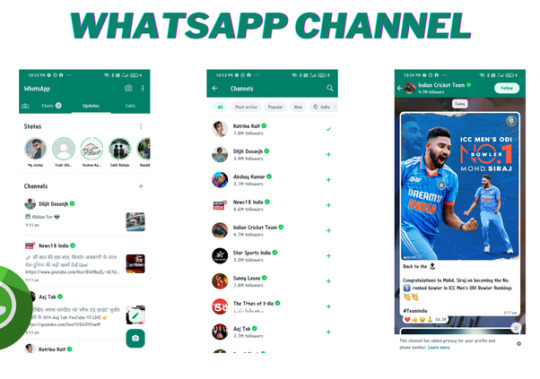
Before moving on to the WhatsApp channel creation process, let’s take a moment to understand this feature. Use WhatsApp channel as private news on WhatsApp. As a WhatsApp channel owner, you can share updates with your followers directly within the app. As a subscriber, you can search and subscribe to your favorite channels. In this case, all updates will be directly delivered to you on WhatsApp. This feature also takes care of your privacy. Other subscribers will not know if you have subscribed to that channel. Similarly, your WhatsApp data is hidden from other subscribers and channel admins.
How to Create Whatsapp Channel on Android & IOS — Read Now
How To Create A Whatsapp Channel On Web Or Desktop — Read Now
#whatsapp#Whatsapp Channel#social media#Whatsapp update#tech#software#whatsapp marketing#whatsapp business api#whatsapp chatbot#whatsapp api#whatsapp status
0 notes
Text
Jawan Full Movie In Hindi Download

Jawan Film Download Hindi: Jawan, the impending activity spine chiller featuring the unbelievable Shahrukh Khan, is creating extensive energy. After a drawn out break, Ruler Khan as of late made a victorious re-visitation of the cinema with Pathan, a film that broke film industry records around the world. Accordingly, fans are presently anxiously expecting Jawan.
Jawan guarantees an overflow of activity and tension, making it one of the most profoundly expected movies of 2023. The film is booked for a dramatic delivery sooner rather than later, with the chance to download and watch Jawan Full Film opening up only a couple of days after its debut. In this article, we will give experiences on the most proficient method to get to Jawan on the web, alongside insights regarding the film’s cast, delivery date, and spending plan.
Director Of Jawan Movie :
Arun Kumar (conceived 21 September 1986), referred to mononymously as Atlee, is an Indian movie chief, screenwriter and maker most popular for his work in Tamil movies. He at first functioned as an associate chief under S. Shankar in the movies Enthiran (2010) and Nanban (2012). He made his first time at the helm with the movie Raja Rani (2013), created by Fox Star Studios, for which he was granted Best Introduction Chief by the Vijay Grant and the Tamil Nadu State grant for best exchange essayist.
He coordinated the movies Theri (2016), Mersal (2017) and Bigil (2019), all including Vijay, all of which turned out to find success in the cinema world and won a few honors. He then coordinated the Hindi-language Jawan (2023) featuring Shah Rukh Khan, which arose as his most elevated netting discharge.
Produce's Of Jawan Movie :
Gauri Khan (née Chhibber; conceived 8 October 1970) is an Indian film maker and style creator who works in Hindi movies and the planning business. She has delivered films including Fundamental Hoon Na, Om Shanti Om, RaOne, and Chennai Express under the creation organization Red Chillies Diversion that she helped to establish in 2002 with her better half, entertainer Shah Rukh Khan.
Khan is likewise an inside planner who has planned spaces for high-profile people, for example, Mukesh Ambani, Roberto Cavalli and Ralph Lauren, as well as bollywood Resources and Information. 2018, Khan was named as one of Fortune magazine’s “50 Most Influential Ladies”.
Release Date :- 7/Sep/2023
Budget Of Movie :- Aprox 200cr
Jawan Movie Download In Hindi
Jawan Film remains as Shahrukh Khan’s subsequent blockbuster film of 2023. The exceptionally expected film is set for a stupendous realistic delivery on September 7, 2023. It made its trailer debut on July 10, creating significant fervor and enthusiastic expectation among the crowd.
In the year 2023, Jawan Film addresses Shahrukh Khan’s second true to life outing, ready for significant film industry achievement. The trailer has collected inescapable approval, strengthening the buzz around the film. Advance ticket appointments for Jawan Film will open in front of its delivery date.
Important Link
Jawan Movie Download 2023 On Filmizilla In 360p ,720p ,And 700mb — Download Now
Jawan Movie Download Link Full HD Link 1080p 720p 480p In 300 Mb — Download Now
Jawan Movie Short Synopsis
In An Impending Film, Shah Rukh Khan And Nayantara Will Be Seen Together On The Cinema Interestingly. This Cooperation Comes After A Difficulty In One Of Shahrukh Khan’s Movies In 2018, Provoking Him To Have Some Time Off To Ponder His Next Project. At Last, Lord Khan Chose This Film And Left On Its Creation.
As Per A Report From A News Entryway, Shah Rukh Khan’s Impending Film, Named Jaewan, Is Accepted To Draw Motivation From Amitabh Bachchan’s Aakhri Raasta And Kamal Haasan’s Khiladi, The Two Of Which Highlighted Entertainers In Double Jobs As Father And Child. It Is Supposed That Shah Rukh Khan Will Likewise Take On Both The Dad And Child Jobs In His Film, Promising A Fascinating Clash In The Storyline.
For The Total Story And Further Insights Regarding This Film, We Welcome You All To Remain Tuned And Watch It Upon Its Release.Disclaimer: We Need To Make Obviously We Neither Underwrite Nor Support Online Robbery In Any Capacity. We Respect Intellectual Property Regulations And Provisos And Are Completely Dedicated To Agreeing With Them To The Furthest Reaches. Our Essential Goal Is To Teach Our Clients About The Risks Of Robbery And Firmly Deter Them From Drawing In With Such Stages Or Sites. As An Organization, We Sincerely Stand By Copyright Security And Its Standards. We Sincerely Encourage Our Clients To Practice Intense Wariness And Shun Visiting These Illegal Sites. Thus, We Abstain From Giving Any Connects To Such Locales On Our Foundation.
Disclaimer This Article Has Been Composed Just To Give Yol Nformation, Its Motivation Isn’t To Download Any Film Or Spread Theft, This Site Is Extremely Severe Against Robbery, So If It’s Not Too Much Trouble, Read It And
Take Data As It Were
Jawan Film Download Filmyzilla Filmyzilla Is A Deep Rooted Site That Gives Admittance To A Large Number Of Motion Pictures, Including Both Ongoing Deliveries And Works Of Art, In Dialects Like Hindi, English, Tamil, Kannada, And Telugu. The Stage Offers A Broad Assortment Of Hindi-Named Bollywood, Hollywood, And South Indian Movies, All Free. Furthermore, You Can Find Jawan Full Film On This Site. Nonetheless, It’s Urgent To Know That Filmyzilla Works As A Downpour Site, Taking Part In The Unapproved Conveyance Of Video Content And Motion Pictures.
Jawan Film Download Mp4moviez Assuming You’re Keen On Downloading The Jawan Film, You Can Visit http://Mp4moviesz.Com. This Site Gives Admittance To A Different Scope Of Indian Films In Hindi, Permitting Clients To Download The Two Motion Pictures And Web Series In Various Quality Choices. It’s Vital To Take Note Of That This Site Capabilities As A Deluge Stage, A Training That We Embrace In No Way. While Utilizing Such Locales, Kindly Activity Alert Surprisingly Innate Dangers.
Jawan Film Download Isaimini Isaimini Offers A Clear Strategy For Downloading Motion Pictures, Web Series, And Network Programs, All Suitable For Nothing. You Can Likewise Find Jawan Full Film On This Stage. Nonetheless, It’s Vital To Take Note Of That This Is A Pilfered Site Engaged With The Unapproved Conveyance Of Motion Pictures And Recordings.
Jawan Film Download Isaidub In The Event That You Wish To Download The Jawan Film In Full HD Quality, You Can Visit Isaidub. Isaidub Gives Choices To Download Films In Different Sizes, Including 300 MB, 480p, 720p, And 1080p. The Most Common Way Of Downloading Full HD Films From This Site Is Easy To Understand. Nonetheless, It’s Fundamental For Know That Downloading From A Pilfered Site Is Illegal.
Government Solid Moves Toward Battle Theft In Both Bollywood And Hollywood, The Making Of A Film Includes A Monstrous Measure Of Exertion And Devotion. Ordinarily, These Motion Pictures Are Broadly Disseminated In Theaters. Nonetheless, A Few Unlawful Sites Disregard The Law By Making These Significant Movies Accessible To General Society Free Of Charge. This Training Denies Movie Producers And Makers Of Their Well Deserved Income, Driving The Public Authority Of India To Authorize Guidelines Against Such Unapproved Circulation.
The Indian Government Has Found A Way Critical Ways To Battle Robbery. The Cinematograph Act Passed In 2019, Specifies That People Found Recording A Film Without The Maker’s Composed Assent Might Confront Detainment For As Long As Three Years, Alongside A Fine Of Rs 10 Lakh.
The People Who Participate In Dispersing Pilfered Duplicates Through Unlawful Downpour Sites May Likewise Be Dependent Upon Detainment. Therefore, It Is Firmly Prescribed To Decide On Legitimate And Notable Stages Like Netflix, Amazon Prime, Or Hotstar While Watching Motion Pictures. Downloading Films From Unlawful Sites Can Bring About Serious Legitimate Repercussions.
Conclusion
At Long Last, The Film Has Finished Up. It Was An Exemplary Film, But A Touch Extensive. I Should Recognize That, Regardless Of Some Shoddy Acting And A Fairly Tangled Plot, Jawan Presents A Fascinating Survey Insight And Is Surely Worth Your Time Assuming You Have A Tendency Toward Military Dramatizations. Generally Speaking, I’d Rate The Film A 7 Out Of 10. The Activity Groupings Were Very Much Created And Kept A Decent Beat, Albeit The Sensational Components Missed The Mark. In Any Case, It Offers A Drawing In Watch For Devotees Of Military Dramatizations Searching For Something A Piece Not Quite The Same As The Standard Charge. In This Way, In The Event That You Can Save An Hour And Are Enthusiastic About Seeing Warriors In Real Life, Get Your Popcorn And Let The Experience Of Jawan Unfurl.
Download App For Watch New Movie In English , Hindi , Tamil , Telgue
0 notes
Text
How Does Network Security Work ?

Introduction
In today’s interconnected world, network security is a paramount concern for individuals, businesses, and governments alike. As technology advances, so do the threats that target our networks and data. Understanding how network security works is essential for safeguarding sensitive information, maintaining privacy, and ensuring the integrity of digital communication. In this article, we will delve into the fundamental concepts and mechanisms that underpin network security.
What is Network security — Read Now
Access Control
Access control is the cornerstone of network security. It involves regulating who can access what within a network. This is typically done through user authentication and authorization processes. Users must prove their identity through credentials (e.g., usernames and passwords) before gaining access to specific resources.
Firewalls
Firewalls act as the first line of defense for network security. They are hardware or software-based systems that monitor incoming and outgoing network traffic and apply a set of predefined rules to determine whether the traffic is allowed or blocked. Firewalls can be configured to filter traffic based on IP addresses, port numbers, and application types.
Intrusion Detection and Prevention Systems (IDS/IPS)
IDS and IPS are network security systems that detect and prevent suspicious or malicious activities. IDS monitors network traffic for signs of unauthorized access or unusual behavior, while IPS goes a step further by actively blocking or diverting potentially harmful traffic.
Encryption
Encryption is the process of converting data into a secure format that can only be deciphered with the appropriate decryption key. It ensures that even if unauthorized users gain access to network data, they cannot understand or utilize it without the encryption key. Secure Sockets Layer (SSL) and Transport Layer Security (TLS) are common encryption protocols used to protect data transmitted over networks.
Virtual Private Networks (VPNs)
VPNs create a secure and encrypted tunnel over a public network (typically the internet) to connect remote users or branch offices to a private network. This technology ensures that data remains confidential even when transmitted over untrusted networks.
Network Segmentation
Network segmentation involves dividing a network into smaller, isolated segments or subnetworks. This strategy minimizes the impact of a security breach, as attackers are limited to the resources within their specific segment.
Patch Management
Software vulnerabilities are often exploited by cybercriminals to gain unauthorized access. Network security involves regularly updating and patching software and devices to address known vulnerabilities. This reduces the attack surface and strengthens the network’s security posture.
Security Policies and Training
Effective network security also depends on well-defined security policies and user training. Employees and users should be educated about security best practices, such as password management and recognizing phishing attempts.
Monitoring and Incident Response
Continuous monitoring of network traffic and security events is crucial to identifying and responding to potential threats in real-time. An incident response plan outlines how to handle security breaches when they occur, minimizing damage and preventing further attacks.
Conclusion
Network security is an ongoing and evolving process. It requires a multi-faceted approach that combines technology, policies, and user awareness. As cyber threats continue to advance, network security measures must adapt and become more robust to safeguard the vast amount of sensitive information that flows through our interconnected world. By understanding how network security works and implementing best practices, individuals and organizations can better protect their digital assets and maintain trust in the digital age.
Network Security of threats — Read Now
0 notes
Text
What Is Network Security In Computer Network ?

In today’s interconnected world, where computers and digital devices are an integral part of our daily lives, network security plays a pivotal role in safeguarding sensitive information and ensuring the integrity of digital communication. Network security encompasses a wide range of measures and practices designed to protect computer networks from unauthorized access, data breaches, and cyberattacks. In this article, we will delve into what network security is, its importance, and the key components that make up a robust network security strategy.
What is Network Security?
Network security refers to the practice of implementing measures and protocols to protect a computer network from unauthorized access, damage, theft, or disruption. It encompasses a variety of technologies, policies, and procedures that work together to ensure the confidentiality, integrity, and availability of data and resources within a network. In essence, network security is the art and science of keeping information safe while allowing legitimate users to access it as needed.
The Importance of Network Security ?
Network security is of paramount importance in the modern digital landscape for several reasons:
Protecting Confidential Data: Organizations store vast amounts of sensitive data, including financial records, customer information, and intellectual property. Network security ensures that this data remains confidential and is only accessible to authorized personnel.
Preventing Unauthorized Access: Unauthorized access to a network can lead to data breaches, identity theft, and other cybercrimes. Robust security measures are essential to keep malicious actors at bay.
Ensuring Business Continuity: Downtime caused by network breaches or cyberattacks can be costly for businesses. Network security measures help maintain the availability and continuity of operations, reducing the risk of financial losses.
Safeguarding Reputation: A security breach can damage an organization’s reputation, eroding trust among customers, partners, and stakeholders. Network security helps maintain trust and credibility.
Key Components of Network Security — Read More
Conclusion
Network security is an ongoing process that requires constant vigilance and adaptation to evolving threats. In an era where cyberattacks are becoming increasingly sophisticated, organizations must invest in robust network security measures to protect their data, operations, and reputation. By implementing a comprehensive network security strategy that includes firewalls, intrusion detection, access controls, and encryption, businesses and individuals can minimize the risks associated with the digital age and confidently navigate the interconnected world of technology
Benifit of Network Security — Read More
0 notes
Text
What is Blog & How To Create A Blog ?

A blog, short for "weblog," is an online platform where individuals or organizations can publish content in a chronological and interactive format. Blogs typically display articles or posts in reverse chronological order, with the most recent content appearing at the top. Blogs can cover a wide range of topics, including personal experiences, hobbies, news, industry insights, and more. They often include text, images, videos, and links to other web content.
Creating a blog involves several steps:
Choose a Blogging Platform:Select a platform to host your blog. Some popular options include WordPress, Blogger, Tumblr, and Medium. Each platform has its features and customization options.
Pick a Domain Name:Choose a unique and memorable domain name that reflects the topic or purpose of your blog. Your domain name will serve as your blog's web address (e.g., www.yourblogname.com).
Select Hosting (If Necessary):Depending on the platform you choose, you may need to select a web hosting provider. Some platforms offer hosting as part of their service, while others require you to set up hosting separately.
Customize Your Blog:Customize the appearance and layout of your blog to reflect your style and branding. Most platforms offer themes and templates that you can modify to suit your preferences.
Create Compelling Content:Start writing and publishing blog posts. Content is the heart of your blog, so focus on creating high-quality, engaging, and informative articles. Use images, videos, and links to enhance your content.
Optimize for SEO:Search Engine Optimization (SEO) is crucial for improving your blog's visibility in search engine results. Use relevant keywords, optimize images, and ensure your content is well-structured for SEO.
Promote Your Blog:Share your blog posts on social media, engage with your audience, and participate in relevant online communities. Building an audience takes time, so be patient and consistent with your efforts.
Interact with Your Readers:Encourage reader comments and engage with your audience by responding to comments and questions. This helps foster a sense of community around your blog.
Monitor Analytics:Use analytics tools (e.g., Google Analytics) to track your blog's performance. Monitor metrics like traffic, engagement, and popular content to refine your blogging strategy.
Monetize Your Blog (Optional):If you wish to generate income from your blog, explore monetization options such as displaying ads, affiliate marketing, sponsored posts, or selling digital products.
Regularly Update Your Blog:Consistency is key to a successful blog. Publish new content regularly to keep your audience engaged and returning for more.
Creating a blog is an accessible and rewarding way to share your interests, expertise, or stories with a global audience. It allows you to connect with like-minded individuals, build a personal brand, and potentially generate income while pursuing your passion for writing and content creation.
How To Earn Money From Blogging — Read More
0 notes
Text
What is Web Hosting ?

Web hosting is the backbone of the online world. It's the invisible force that powers websites, making them accessible to users around the globe. In this article, we'll demystify web hosting, exploring what it is, how it works, and why it's essential for anyone looking to establish a presence on the internet.
What is Web Hosting?
At its core, web hosting is a service that allows individuals and organizations to make their websites accessible on the internet. It involves renting or leasing space on a server, which is a powerful computer designed to store website files and deliver them to users when they access a website.
How Does Web Hosting Work?
Web hosting operates on a straightforward principle: when a user enters a website's domain name (e.g., Sohutech.online) into their web browser, the browser sends a request to the web host's server. The server then retrieves the requested website files and sends them back to the user's browser, which displays the website.
Key Components of Web Hosting
Server: The server is the heart of web hosting. It stores all the website's files, including HTML, CSS, images, videos, and databases. Servers are usually maintained and managed by web hosting companies.
Domain Name: The domain name is the web address that users enter to access a website. Web hosts typically provide domain registration services or can help you connect an existing domain to your hosting account.
Bandwidth: Bandwidth refers to the amount of data that can be transferred between the server and users' browsers. It affects how quickly your website loads and how many visitors it can handle simultaneously.
Storage Space: This is the amount of disk space allocated to your website's files and data. The storage requirements depend on the size and complexity of your website.
Types of Web Hosting
There are various types of web hosting, each catering to different needs and budgets:
Shared Hosting: In shared hosting, multiple websites share resources on the same server. It's cost-effective but may result in slower performance if other websites on the server experience high traffic.
VPS Hosting (Virtual Private Server): VPS hosting provides dedicated resources on a virtual server, offering better performance and more control than shared hosting.
Dedicated Hosting: With dedicated hosting, you have an entire server to yourself. It offers maximum control, performance, and security but comes at a higher cost.
Cloud Hosting: Cloud hosting uses a network of interconnected servers to distribute resources. It's scalable, flexible, and can handle traffic spikes efficiently.
Managed WordPress Hosting: This specialized hosting is tailored for WordPress websites, offering features like automatic updates, security enhancements, and optimized performance.
Why Web Hosting Matters
Accessibility: Web hosting ensures that your website is available 24/7 to users worldwide, enhancing your online presence.
Performance: Quality hosting directly impacts website speed and responsiveness, which can significantly affect user experience and SEO rankings.
Data Security: Reliable web hosting providers offer robust security measures to protect your website from cyber threats and data breaches.
Scalability: As your website grows, you can easily upgrade your hosting plan to accommodate increased traffic and resource demands.
Conclusion
Web hosting is the unsung hero of the digital world, making it possible for businesses, bloggers, and individuals to share their content and ideas with a global audience. Whether you're launching your first website or managing a complex online presence, understanding the basics of web hosting is essential for a successful online journey. So, choose your web hosting provider wisely, and watch your online presence thrive.
What is Web Technology — READ NOW
#web hosting#web development#world wide web#web design#website design#website#computer#technology#tech#seo#software
0 notes
Text
What is Web Protocol And its Types ?

In the ever-evolving world of technology and the internet, understanding the fundamental building blocks of how information is transmitted between devices and across the web is crucial. This is where web protocols come into play. Web protocols are the rules and conventions that govern communication on the internet. They ensure that data is transmitted reliably and consistently between different devices and across various networks. In this article, we will explore what web protocols are and delve into some of the most common types.
What is a Web Protocol?
A web protocol, short for "web protocol suite," is a set of rules and conventions that define how data is transmitted, received, and interpreted across the internet. These protocols are essential for ensuring that different devices and systems can communicate with one another effectively. Without web protocols, the internet, as we know it, would not exist.
Web protocols operate at different layers of the OSI (Open Systems Interconnection) model, which is a conceptual framework used to understand how different networking technologies interact. Each layer of the OSI model corresponds to a specific aspect of network communication. Web protocols are often categorized based on the layer at which they operate.
History of Web Technology — Read Now
Types of Web Protocols
HTTP (Hypertext Transfer Protocol): HTTP is one of the most well-known and widely used web protocols. It operates at the application layer (Layer 7) of the OSI model. HTTP is responsible for transmitting web pages, images, videos, and other resources from web servers to web browsers. It's the foundation of the World Wide Web and is used for browsing websites.
HTTPS (Hypertext Transfer Protocol Secure): HTTPS is a secure version of HTTP. It uses encryption to protect data transmitted between a web server and a web browser, ensuring that sensitive information, such as login credentials and credit card numbers, remains confidential. HTTPS has become the standard for secure web browsing.
FTP (File Transfer Protocol): FTP operates at the application layer and is used for transferring files between computers on a network. It's commonly used by web developers to upload and download files to and from web servers.
SMTP (Simple Mail Transfer Protocol): SMTP is responsible for sending and receiving email messages. It operates at the application layer and is crucial for the functioning of email services.
POP3 (Post Office Protocol 3) and IMAP (Internet Message Access Protocol): These protocols are used for retrieving email from a mail server to a client device (e.g., email client software). POP3 downloads emails to the client device, while IMAP allows users to access emails stored on the server, making it possible to manage email from multiple devices.
TCP/IP (Transmission Control Protocol/Internet Protocol): TCP/IP is not a single protocol but a suite of protocols that form the backbone of the internet. It operates at various layers of the OSI model and is responsible for routing data packets across networks, ensuring reliable and efficient communication.
DNS (Domain Name System): DNS is responsible for translating human-readable domain names (e.g., sohutech.online ) into IP addresses that computers can understand. It operates at the application layer and plays a critical role in navigating the web.
Conclusion
Web protocols are the unsung heroes of the internet, quietly working in the background to ensure that our online experiences are seamless and secure. Understanding the types and functions of web protocols is essential for anyone interested in web development, networking, or simply using the internet effectively. Whether you're browsing your favorite website, sending an email, or downloading a file, web protocols are at work, making it all possible.
What is Web Technology — Read in Breifly Tap Here
#web development#web design#website#Web protocol#computer#website design#tools#data science#tech#technology
0 notes
Text
Website Design and Development

Introduction
In today's digital age, having a strong online presence is paramount for businesses, organizations, and individuals alike. A well-designed and carefully developed website serves as a digital storefront, welcoming visitors from around the world. Whether you're a small business owner, a creative professional, or an aspiring blogger, understanding the nuances of website design and development can make all the difference in creating a compelling online identity. In this article, we will explore the key aspects of website design and development, shedding light on the importance of this dynamic field.
What is Web Technology —- Read Now
The Significance of Website Design and Development
First Impressions Matter: Your website is often the first point of contact between you and your audience. Just as a well-decorated physical store can attract customers, an aesthetically pleasing and user-friendly website can draw visitors in and keep them engaged. The layout, color scheme, typography, and imagery all contribute to forming a memorable first impression.
User Experience (UX): Website development goes hand-in-hand with design, with a focus on creating a seamless and intuitive user experience. Navigation should be straightforward, and content should be easily accessible. Responsive design ensures that your site looks and functions well on various devices, from desktops to smartphones.
Brand Identity: Your website is an extension of your brand. It should reflect your values, mission, and personality. Consistency in design, from your logo to your site's visuals, reinforces your brand identity and fosters trust with your audience.
SEO and Visibility: A well-developed website is more likely to rank higher in search engine results pages (SERPs). Search engine optimization (SEO) is a crucial aspect of development, involving the use of relevant keywords, metadata, and other techniques to improve your website's visibility online.
Functionality and Interactivity: Depending on your goals, your website can offer various functionalities, from e-commerce capabilities to interactive forms and social media integration. Web development is responsible for building these features and ensuring they work seamlessly.
MUST READ — What is Hosting
Website Design Principles
Simplicity: Clean and uncluttered designs tend to be more effective. Avoid overwhelming visitors with too much information or excessive visuals.
Visual Hierarchy: Organize content in a way that guides visitors' attention to the most important elements first. Effective use of headings, fonts, and colors can achieve this.
Consistency: Maintain a consistent design across all pages of your website. Consistency helps users feel more comfortable and confident in navigating your site.
Mobile Responsiveness: With the majority of internet traffic coming from mobile devices, it's crucial to ensure your website looks and functions well on smartphones and tablets.
Read Now — What is Web Protection
Website Development Essentials
Content Management System (CMS): Choose the right CMS for your needs, such as WordPress, Joomla, or Drupal. A CMS simplifies content updates and management.
Hosting: Select a reliable hosting provider to ensure your website is accessible 24/7. Consider factors like speed, security, and scalability.
Security: Implement robust security measures to protect your website and users' data. Regularly update software, use SSL certificates, and employ security plugins.
Loading Speed: Slow-loading websites can lead to high bounce rates. Optimize images, use content delivery networks (CDNs), and employ caching techniques to improve loading times.
Testing and Optimization: Regularly test your website's performance and user experience. Make data-driven improvements to enhance user satisfaction.
Conclusion
Website design and development are essential components of creating a successful online presence. They play a pivotal role in shaping your digital identity, attracting and retaining visitors, and achieving your goals, whether it's driving sales, sharing knowledge, or building a community. By investing in thoughtful design and solid development practices, you can harness the power of the internet to connect with your audience and achieve your online objectives. So, remember, your website isn't just a virtual space—it's your digital home, and it deserves the utmost care and attention.
How To Design Website — Learn Now
0 notes
Text
What is Web Technology ?
What is Web Technology ?

In today’s digital age, the term “web technology” has become synonymous with our daily lives. From social media interactions to online shopping, web technology is an integral part of our digital existence. But what exactly is web technology, and how does it shape our online experiences? In this article, we will delve into the world of web technology, its evolution, and its significant impact on our interconnected world.
History of web technology — Read now
Understanding Web Technology
Web technology, often referred to as “web tech,” encompasses the tools, protocols, and languages used to create, manage, and operate websites and web applications. At its core, web technology is the driving force behind the World Wide Web, enabling us to access information, communicate, and conduct business online.
Key Components of Web Technology
Web Development Languages: Web technology relies on programming languages such as HTML, CSS, and JavaScript to create the visual and interactive elements of websites. These languages form the foundation of web design and development.
Web Servers: Web servers are responsible for hosting websites and serving web pages to users. Popular web server software includes Apache, Nginx, and Microsoft IIS.
Databases: Web technology often integrates databases to store and manage data efficiently. Common database systems include MySQL, PostgreSQL, and MongoDB.
Web Browsers: Web browsers like Chrome, Firefox, Safari, and Edge act as the user interface, rendering web pages and enabling interaction with web applications.
Web Frameworks: Developers use web frameworks like React, Angular, and Django to streamline the web development process, speeding up the creation of complex web applications.
Evolution of Web Technology
The history of web technology is a fascinating journey marked by significant milestones:
HTML and the Birth of the Web: Tim Berners-Lee introduced HTML (Hypertext Markup Language) in the early 1990s, laying the foundation for the World Wide Web. HTML allowed the creation of hyperlinked documents, revolutionizing information sharing.
The Rise of Dynamic Web Pages: The introduction of JavaScript in the mid-1990s brought interactivity to the web, enabling developers to create dynamic web pages and enhance user experiences.
Web 2.0 and Social Media: The mid-2000s saw the emergence of Web 2.0, characterized by user-generated content and social media platforms like Facebook, Twitter, and YouTube. This era marked a shift towards more interactive and collaborative online experiences.
Mobile Revolution: The proliferation of smartphones led to responsive web design and the development of mobile-friendly web applications, further expanding the reach of web technology.
Web 3.0 and Beyond: Web 3.0, often referred to as the semantic web, envisions a more intelligent and interconnected web. Emerging technologies like blockchain and artificial intelligence are poised to play a crucial role in shaping the web’s future.
What is Web Hosting — Read More
Impact on Society
Web technology has had a profound impact on society:
Global Connectivity: It has bridged geographical boundaries, connecting people worldwide and facilitating communication, trade, and collaboration.
Business Transformation: Web technology has transformed commerce, enabling online shopping, digital marketing, and e-commerce giants like Amazon and Alibaba.
Education and Information Access: The web has democratized access to knowledge, making educational resources and information readily available to anyone with an internet connection.
Innovation and Entrepreneurship: The low entry barriers in web technology have empowered countless entrepreneurs to develop innovative products and services.
What is web protection — Read Now
Conclusion
Web technology is an ever-evolving field that continues to shape our digital landscape. Its influence on our daily lives is undeniable, from how we shop, learn, communicate, and entertain ourselves. As we move forward, staying informed about the latest trends and developments in web technology is essential, as it will continue to impact how we interact with the digital world. Whether you are a web developer, a business owner, or simply a digital citizen, understanding web technology is key to navigating our increasingly connected world.
#web#tech#website#data science#web technology#web hosting#world wide web#website design#old web#software#computer
0 notes
Text
Cloud computing is a term that has become increasingly familiar over the past few decades. It refers to the practice of storing and accessing data and applications over the internet, rather than on a local hard drive or server. The history of cloud computing dates back to the 1960s, when the concept of time-sharing was introduced. This was a process by which multiple users could access a single computer simultaneously, which was a revolutionary development in its time.

What is Cloud Computing — Read now
In the 1970s, IBM introduced the first commercially available virtualization software, which allowed multiple operating systems to run on a single mainframe. This was a significant advancement, as it allowed organizations to make more efficient use of their computing resources.
The 1980s saw the development of client-server computing, which allowed users to access applications and data from a centralized server. This was a precursor to cloud computing, as it enabled remote access to data and applications.
The 1990s saw the advent of the internet, which revolutionized the way we communicate and share information. With the rise of the internet, the concept of network-based computing emerged, which allowed users to access applications and data from anywhere in the world.
Types of cloud computing — Read now
In 1999, Salesforce: The Customer Company introduced the concept of software as a service (SaaS), which allowed users to access software applications over the internet, rather than having to install them on their own computers. This was a major development in the history of cloud computing, as it paved the way for the idea of delivering computing resources as a service over the internet.
In 2002, Amazon Web Services (AWS) was launched, which marked the beginning of the modern era of cloud computing. AWS provided a platform for delivering computing resources over the internet, including storage, computation, and messaging services.
In 2006, Google launched Google Apps, which was a suite of web-based applications that allowed users to create and edit documents, spreadsheets, and presentations online. This was another significant development in the history of cloud computing, as it demonstrated the viability of delivering applications over the internet.
Advantage of cloud computing — Read more
In 2008, the term "cloud computing" was coined, and the concept began to gain widespread popularity. Cloud computing was seen as a way to reduce costs, increase scalability, and improve efficiency by providing on-demand access to computing resources.
In the years that followed, cloud computing continued to evolve and mature. Today, there are a wide variety of cloud-based services available, including infrastructure as a service (IaaS), platform as a service (PaaS), and software as a service (SaaS).
IaaS providers, such as AWS and Microsoft Azure, provide virtualized computing resources, such as servers and storage, over the internet. PaaS providers, such as Google Cloud Platform and Heroku, provide a platform for developing and deploying applications over the internet. SaaS providers, such as Salesforce: The Customer Company and Microsoft Office 365, deliver software applications over the internet, often on a subscription basis.
In conclusion, the history of cloud computing dates back several decades, but it was not until the early 2000s that the concept began to gain widespread popularity. Today, cloud computing is a major part of the technology landscape, and it has transformed the way we store, access, and use data and applications. As cloud computing continues to evolve, it is likely to play an increasingly important role in the way we work and live in the years to come.
Disadvantage of Cloud computing — Read more
What is Cloud Computing — Read more
0 notes