21, She/Her, He/Him, I'm designing a concept for an AAC app!
Don't wanna be here? Send us removal request.
Text
A Guide to Making AAC Symbols, for Emoji Artists
[PT: A guide to making AAC symbols, for emoji artists. End PT]
Making symbols for AAC is not as easy as adding the AAC symbols tag to one of your normal emojis. Here are some things to keep in mind when creating AAC symbols.
AAC symbols should be representative, not abstract. [PT: AAc symbols should be representative, not abstract.]
An AAC symbol is usually used by an AAC user to distinguish the button they want from the other buttons on the page. Most AAC users scan in some form, and many look for the symbols and not the button's label, meaning that an AAC symbol should in some way be a visual symbol for the concept. This means that wordmojis do not typically work as AAC symbols.
2. The symbols are typically seen only by the user and not who they are speaking with. [PT: The symbols are typically seen only by the user and not who they are speaking with.]
In a Discord emoji, both the person communicating and who they are communicating with see the emoji. With high-tech AAC, typically only the AAC user sees the symbol, with the people they're talking with audibly hearing the words instead. There are some exceptions, such as light tech AAC or situations where an AAC user is showing their screen to who they are talking with, but they are generally exceptions.
3. Avoid low contrast. [PT: Avoid low contrast.]
An AAC symbol on a button is generally very small, and it is usually one of many buttons on a page, and it is usually on a coloured backdrop. Furthermore, there are many AAC users who are blind or low vision. Having high contrast on your symbols, such as by making the lineart much darker than the filling, makes your symbol easier to see and makes the details easier to notice.
4. High levels of detail usually disappear on an AAC board. [PT: High levels of detail usually disappear on an AAC board.]
Because buttons are small and there are usually many buttons on a page, high levels of detail tend to be very hard to notice when a symbol is on a button. Furthermore, lots of detail can make a symbol visually busy and thus potentially overwhelming for an AAC user.
5. Many AAC users dislike words on their symbols. [PT: Many AAC users dislike words on their symbols.]
Most AAC users have words on the button label already. For some, this means that having words on the symbol as well is redundant, overwhelming, or annoying. If you put words on your symbols, it is best to also provide a version without words for those who prefer that.
I hope that this is informative and helpful. Please do keep in mind that while I am an AAC user and an AAC symbol artist, I am only one of many, and AAC users are not a monolith. The advice I have provided here reflects the common attitudes I have seen in the community but it will not reflect the entire community.
315 notes
·
View notes
Text
If you use TD Snap do not update it. The update is causing apps to crash and users to get corrupted. Some people we know are managing to have their pagesets restored but ours is not.
111 notes
·
View notes
Text
Oh my god, I was not expecting this
For context, I'm colorblind and a designer

How well do you see color?
I’m cry I scored 60, I feel blind
691K notes
·
View notes
Text
AAC Portraits!
I've been making portraits for people's AACs and these are the ones I've made so far!


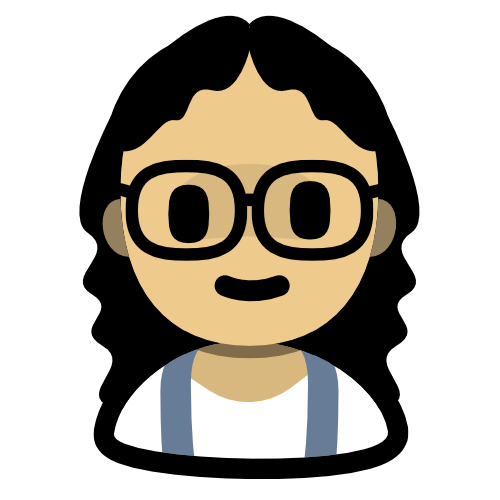
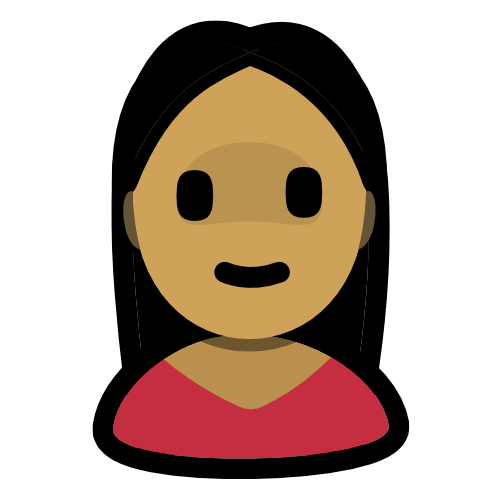
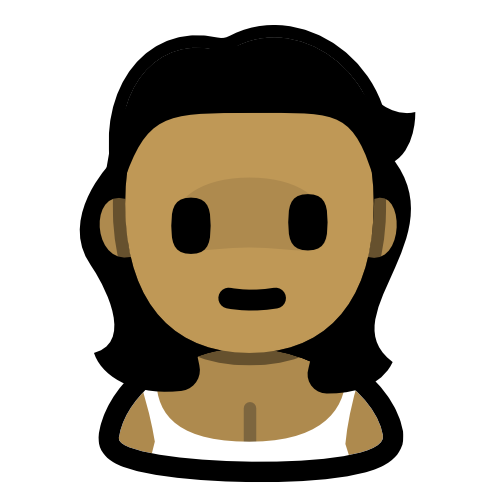

If you want some of the important people in your life I'm taking commissions for em!
Also feel free to add any of these lovely folks to your AACs
14 notes
·
View notes
Note
Hi! Im not sure if you have answered this before but once this app is finished (i really enjoy seeing the progress you guys are making!) will this be available to the public through app stores?? (IOS and android) keep up the amazing work!
Right now it's just a rough concept for an AAC, we don't yet have plans to make an actual working aac sadly
I would love to one day though, and if we do it'll definitely be on the app stores!
5 notes
·
View notes
Text
Sideblog for my icons!

I just made @stellas--symbols for posting all of the icons I make
I'm taking requests! I'm gonna prioritize stuff that's more general over stuff that's applicable to less people
10 notes
·
View notes
Text
AAC Symbols
I went into an AAC icon-making frenzy today and these are the results!
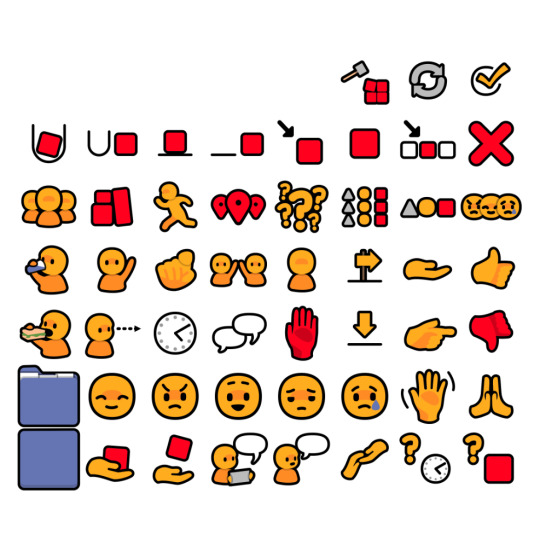

If anyone wants to use any of these I'll make a sideblog for posting all the icons I make
58 notes
·
View notes
Text
That makes a lot of sense
I assumed that everyone would be using my app in either landscape or portrait mode, and not switching between the two, which is why I designed it the way I did, but that assumption was incorrect!
Thank you for bringing that up
AAC Test UI: horizontal and light mode
I made some mockups for what the horizontal layout and light mode on my AAC app would look like


When you turn your phone sideways I'm thinking it would keep all of the icons locked in the same place on your screen, so an icon on the bottom right when you're holding your phone vertically would be on the upper right when holding it horizontally.
As always I love critical feedback! Tell me why my designs could create problems, don't be afraid to be nitpicky and annoying!
Also don't be afraid to say why something wouldn't work for you specifically, even though it might work for other people
23 notes
·
View notes
Text
AAC Test UI: horizontal and light mode
I made some mockups for what the horizontal layout and light mode on my AAC app would look like


When you turn your phone sideways I'm thinking it would keep all of the icons locked in the same place on your screen, so an icon on the bottom right when you're holding your phone vertically would be on the upper right when holding it horizontally.
As always I love critical feedback! Tell me why my designs could create problems, don't be afraid to be nitpicky and annoying!
Also don't be afraid to say why something wouldn't work for you specifically, even though it might work for other people
23 notes
·
View notes
Text
Ooooh I love that, added to the list!
AAC feature ideas!
I'm designing an AAC app and these are all the features we're thinking of including so far, I'd love to have feedback on any ideas here that you hate or love, or if you have any suggestions for additional features.
Features we're 100% going to include:
Adjustable grid size
Upload your own icons
Word conjugation/pluralization modifier buttons
Type words to TTS using your phone's built in keyboard
Button borders can be toggled on/off
Change border thickness
Multiple button fill options:

Delete words from text bar
Clear words from text bar
Choose between multiple board layout presets
Create new buttons/folders
Edit+move buttons/folders
Button's pronunciation can be different from button's text
Play audio on button press can be toggled on/off
Dark/light mode
Tons of accessibility options
Option to lock editing/changing settings behind a password
Search for icons in a built in catalog
Help- documentation/tips
Change font size
Change font
Set a font for wordmojis
Features we want to include:
Multiple profiles with separate settings for each
Separate voice for each profile
Set sound output device- remembers your choice next time there is an option
Next Word Suggestions
Synonym options for your most recent word, replaces that word when clicked
Change button size, would probably shrink the other icons in the same row to make room
Row spacers, to visually break up different sections of your board and make boards easier to read and tell apart at a glance
Color palate presets
Customizable color palates
Voice models with tons of settings:
* Pitch [deep <--> high]
* Speed [slow <--> fast]
* Resonance [masculine <--> feminine]
* Articulation [slurred<--> enunciated]
* Intensity [whisper <--> shout]
* Intonation [static <--> melodic]
* Breathiness [soft <--> sharp]
* Vocal fry [gravely <--> clear]
Upload your own icons to the catalog so other users can download and use them
Icon search filters- creator, color, category (people, animals, etc.)
Share/download boards from the internet
Use custom images for button/folder backgrounds
Fullscreen mode to show sentence instead of/in addition to speaking it
Eye tracking input method
Undo button
Adjust space between buttons
Adjust margin size
Other features we're considering:
Tone modifiers: yell, whisper, question mark, sarcasm warble, etc...
On hold features- hold on a word to bring up conjugation options? hold on a folder acts as if you pressed a button with the folder's name?
Quick zooming animations when you tap on a folder to help establish a mental map of the layout
Scroll bar to fit more buttons on a single page
Icon collage- create new icons by mixing and matching parts from other icons
Edit multiple buttons or folders at once
Board background colors/images
Built in AAC lessons
Save multiple layouts to go back to if you don't like your changes
Grammar correction options
Feedback is more than welcome!
We still don't have plans to turn this into an actual app, I want to but I can't promise anything rn.
23 notes
·
View notes
Text
AAC feature ideas!
I'm designing an AAC app and these are all the features we're thinking of including so far, I'd love to have feedback on any ideas here that you hate or love, or if you have any suggestions for additional features.
Features we'd 100% include:
Adjustable grid size
Upload your own icons
Word conjugation/pluralization modifier buttons
Type words to TTS using your phone's built in keyboard
Button borders can be toggled on/off
Change border thickness
Multiple button fill options:

Delete words from text bar
Clear words from text bar
Choose between multiple board layout presets
Create new buttons/folders
Edit+move buttons/folders
Button's pronunciation can be different from button's text
Play audio on button press can be toggled on/off
Dark/light mode
Tons of accessibility options
Option to lock editing/changing settings behind a password
Search for icons in a built in catalog
Help- documentation/tips
Change font size
Change font
Set a font for wordmojis
Features we'd want to include:
Multiple profiles with separate settings for each
Separate voice for each profile
Set sound output device- remembers your choice next time there is an option
Next Word Suggestions
Synonym options for your most recent word, replaces that word when clicked
Change button size, would probably shrink the other icons in the same row to make room
Row spacers, to visually break up different sections of your board and make boards easier to read and tell apart at a glance
Color palate presets
Customizable color palates
Voice models with tons of settings:
* Pitch [deep <--> high]
* Speed [slow <--> fast]
* Resonance [masculine <--> feminine]
* Articulation [slurred<--> enunciated]
* Intensity [whisper <--> shout]
* Intonation [static <--> melodic]
* Breathiness [soft <--> sharp]
* Vocal fry [gravely <--> clear]
Upload your own icons to the catalog so other users can download and use them
Icon search filters- creator, color, category (people, animals, etc.)
Share/download boards from the internet
Use custom images for button/folder backgrounds
Fullscreen mode to show sentence instead of/in addition to speaking it
Eye tracking input method
Undo button
Adjust space between buttons
Adjust margin size
Other features we're considering:
Tone modifiers: yell, whisper, question mark, sarcasm warble, etc...
On hold features- hold on a word to bring up conjugation options? hold on a folder acts as if you pressed a button with the folder's name?
Quick zooming animations when you tap on a folder to help establish a mental map of the layout
Scroll bar to fit more buttons on a single page
Icon collage- create new icons by mixing and matching parts from other icons
Edit multiple buttons or folders at once
Board background colors/images
Built in AAC lessons
Save multiple layouts to go back to if you don't like your changes
Grammar correction options
Feedback is more than welcome!
We still don't have plans to turn this into an actual app, I want to but I can't promise anything rn.
23 notes
·
View notes
Note
I really appreciate that you take into consideration that not all AAC users can afford a $100+ subscription/cost. I found a loophole with the app coughdrop where the free trial never really ends, but the developers could fix this bug any time. I've always wanted to use proloquo2go because it's one of the most advanced AAC apps out there, but I can't afford to spent $200+ on it.
Woah that's a great find! I hope they don't patch it
6 notes
·
View notes
Note
What prompted you to decide on designing an AAC app, specifically? :)
My bf is semiverbal and has never found any free AAC apps that really work for him for various reasons, I tried making an AAC app for him a couple years ago but I never quite finished it and it was never very good to begin with
But I'm in a UI class this year and I knew it was my chance to have another go at it!
My roommate's sister used to use AAC and his partner is studying to be an SLP, so I asked him if he wanted to help with the project and he gave an enthusiastic yes!
Also just the current state of the AAC app market is abysmal, there are so many APPS that cost $150+ or are a fucking subscription model, and like, that's just straight up exploitation right?? People shouldn't have to pay to communicate with the people around them holy shit
And there are pretty good free AAC apps out there like Cboard and Wavechat, but they are missing features from their expensive counterparts.
Also, because AAC apps took their design from handheld AAC devices which started as medical tools, the design of most AAC apps is pretty medical looking, so I'm hoping to make an app that looks nice by default so that more people who could benefit from AAC but don't technically *need* it want to use it more (and also cuz it's just nice when things look nice)
18 notes
·
View notes
Text
AAC test UI! I'm designing an AAC app with my roommate for one of our product design classes, I'd love to hear feedback from AAC users about how it looks and any potential problems you can see!
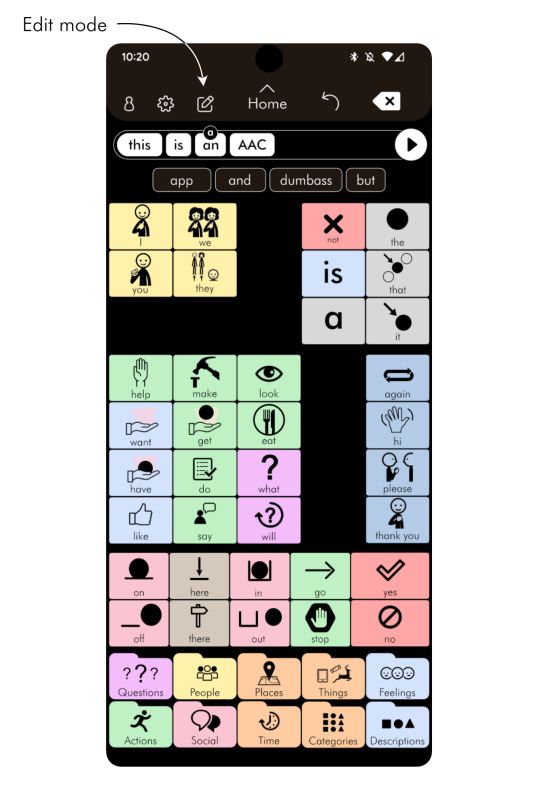
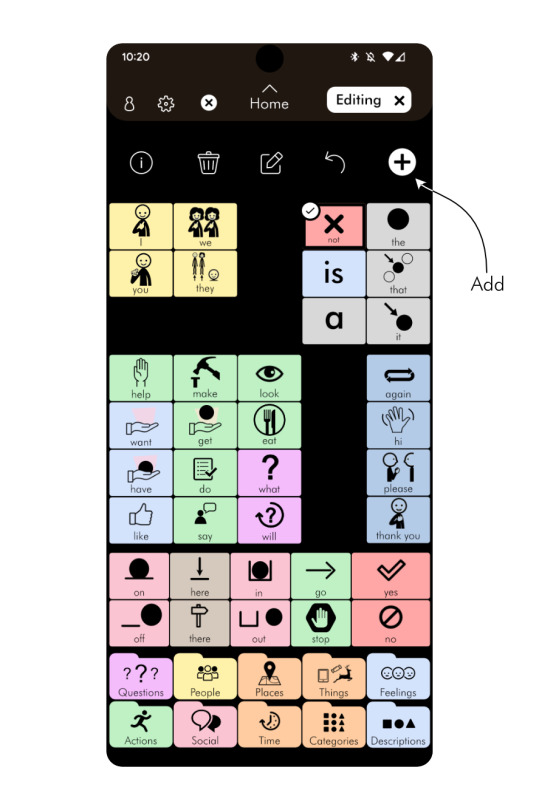

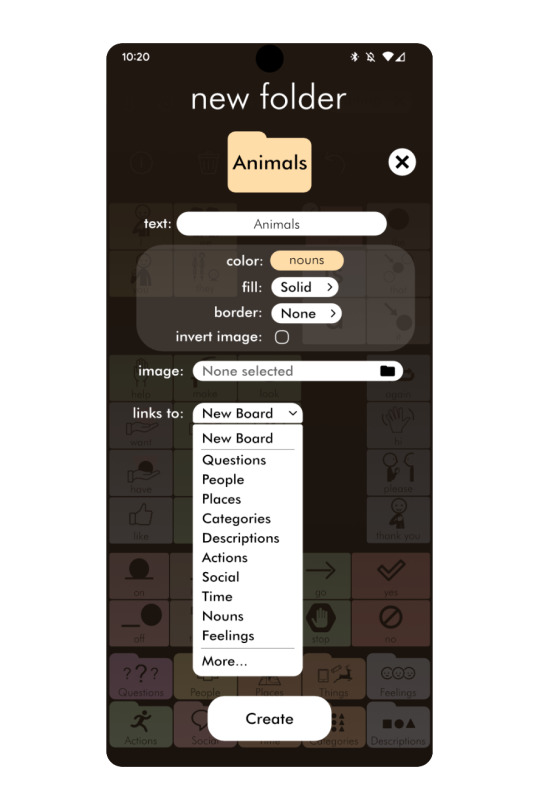
To be clear I don't yet have plans to turn this into an actual functioning app, I really really really want to but I cannot promise that at this phase. Currently this is just a school project.
39 notes
·
View notes