Text
I don’t own a laptop.
As a cybersecurity engineer, I don’t need a laptop.
I have an iPad Pro M2 with a third party keyboard case. It does everything I need to do.
“But what about malware analysis” I hear you say. Well, that is simple. When doing malware analysis in a business context, you want to be doing it from a virtual machine that is designated for just the one incident you’re working. Since it is a VM, it doesn’t matter where the VM is physically. As long as you can type into it you’re set. So in those respects, I don’t need to run an analysis lab locally.
Would it be convenient on occasion? Sure. Has it ever stopped me from doing what I need to do? No.
The iPad Pro does everything I would need a laptop to do, practically speaking. Almost all my security tools are web based, which work fine in Safari.
So yeah, no laptop for me, thanks. I don’t need one. Besides, I have a Mac mini M2 that I use for desktop work that requires it. On the go, the iPad Pro runs the show.
0 notes
Text
Why the iPad mini is the ultimate computer
The iPad lineup has a special place in my heart. In 2019, I said “I don’t know how someone can use an iPad as their main computer” and I was so sure that no power users existed on the platform. I was wrong.
Over the last few years iPadOS has matured. It now has depth to it similar to what you find on the PC landscape. But it still maintains its simplicity and elegance among the alternatives.
Windows on a tablet only seems to get marginal improvements. It is clearly a desktop first operating system. Windows tablets are almost always used with keyboards attached. Windows is a complicated behemoth. The only reason it is so popular is because it is popular. Sounds weird right? But people buy windows machines because they use them at work. And business buy windows machines because people use them at home, and already know how to use them. It is a self fulfilling prophecy.
But, there is a future beyond Windows. Windows is stuck in the past. The desktop metaphor is an aging relic of the 90s. There are better ways to use a computer. Enter: the iPad.
The iPad fixes several issues with the desktop metaphor. First of all, it does support multitasking, but it is decidedly a single tasking system. And that really works in its favor. See, humans aren’t good at multitasking. You may lie to yourself and claim you are, and a small percentage of people might actually be that way, but most of us are not. So a single tasking operating system is ideal for our productivity.
Second, the iPad rejects ideas that hold traditional desktop OS’s back. Things like managing running applications. If every application can save its state to the disk, and that disk is fast enough to pull it back into memory reasonably quickly, then why bother managing running programs? The computer is better at it than you or I will ever be. So why not let the computer handle it and not worry?
Another aspect that makes iPadOS superior is the ease of use. iPadOS has become easy to use and hard to master, the latter not being a good thing, but I need to be honest with you. But you can hand an iPad to anyone and they’ll figure it out within minutes. Windows, by comparison, is far more difficult to use and to master.
So what do I mean by hard to master? Well Apple has been adding a lot of optional complexity to the OS lately. Mostly in the form of customization. You can now customize almost any aspect of the UI. From the free placing Home Screen, to control center, to the Lock Screen, you can customize so much now. But you don’t have to. And most people Will never even know about those options, because by default it just works.
And the iPad has gained some abilities beyond what a Windows desktop can do. Look at the shortcuts app. It is an intuitive graphical scripting language that can take actions inside if your apps. It combines traditional scripting ideas into an easy to use interface. It can even run commands on remote systems over ssh. And, you can add shortcuts to the Home Screen, Lock Screen, control center, share sheet, and in widgets. So you can customize the behavior of your system using these and do almost anything in any app automatically. Windows can’t do that.
So yes, iPadOS has matured and it now goes toe to toe with desktop operating systems like Windows. If you are willing to learn a different, arguably better way of using your computer, you will be impressed with what iPadOS has offer.
0 notes
Text
"I like windows, it just works"
Windows users when they don't want to be spied on by microsoft:
10K notes
·
View notes
Text
5K notes
·
View notes
Text
How to Configure an Azure DevOps self hosted Pipeline Agent
Azure DevOps is a tool you can use, for free (with an existing business subscription) that allows you to do a lot of things:
Store code in git repos
Plan projects with a kanban style board
Automate deployments with pipelines
The third option is the most interesting. When you push your code to the repo in Azure DevOps, you can set up a pipeline that will automatically take that code and execute steps you define to deploy it.
An example would be my use case. I write a Terraform plan on my iPad, push it to the Azure DevOps git repo, and the pipeline takes that code and uses it to deploy a new virtual machine on the server in my living room.
Pipeline Punch
Pipelines are not free. You do get some free pipeline hours of execution every month, but if you go over the allotted free tier values it gets very expensive.
One solution to this is to host your own pipeline and connect it to Azure DevOps. This means that instead of paying Microsoft to run this code, you have your own server that does it. This has a few benefits:
You can customize your server’s software
You can customize your server’s connectivity (such as a VPN that connects it to your house!)
You have control over every aspect of the pipeline, and can configure it to your needs!
The pipeline agent doesn’t have to be anything super powerful, depending on what you’re doing. But you can beef it up if you need more power, or you can slim it down to the minimum if you just need something lightweight.
I chose to run my pipeline agent on Digital Ocean. I will now go over the process of configuring a self hosted pipeline agent.
Setting up your own Custom Agent
First, you need a Linux server. I’m using Ubuntu 22.04 hosted on Digital Ocean for $6/month. This guide assumes you know how to install and configure a Linux server, so we won’t be covering that here.
The process is pretty simple. Let’s set up Azure DevOps.
First you will need to navigate to your Azure DevOps instance and click the settings icon in the bottom left hand corner of the screen.
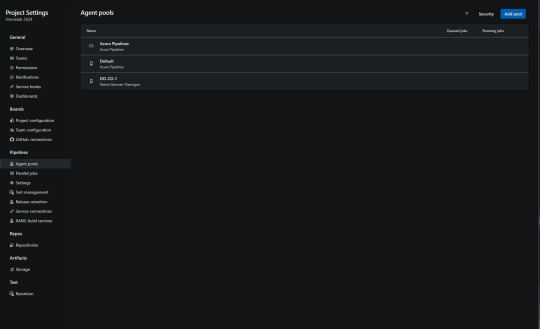
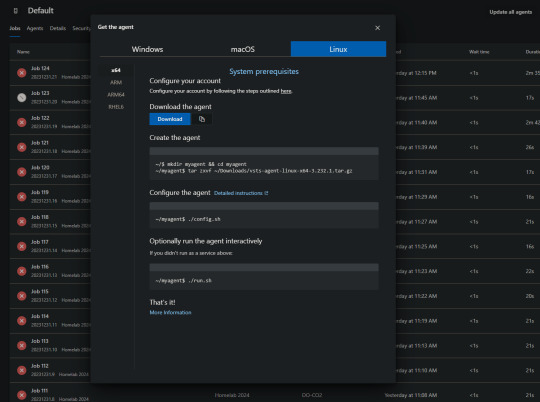
You will then be able to download the agent, or copy the link. If you copy the link, you can simply download the agent on your Linux sever using the wget command. wget https://vstsagentpackage.azureedge.net/agent/3.232.1/vsts-agent-linux-x64-3.232.1.tar.gz
You will need to do all of this from a non-root user with sudo permissions.
Next execute these commands to set up the server.mkdir myagent && cd myagent tar zxvf ~/Downloads/vsts-agent-linux-x64-3.232.1.tar.gz
Now you will need to configure your personal access token in Azure DevOps. This PAT is going to be the password that allows your agent to receive code and commands from Azure DevOps.
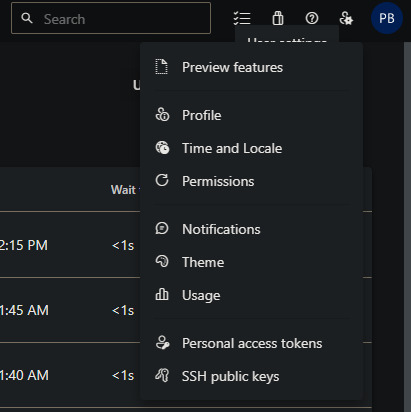
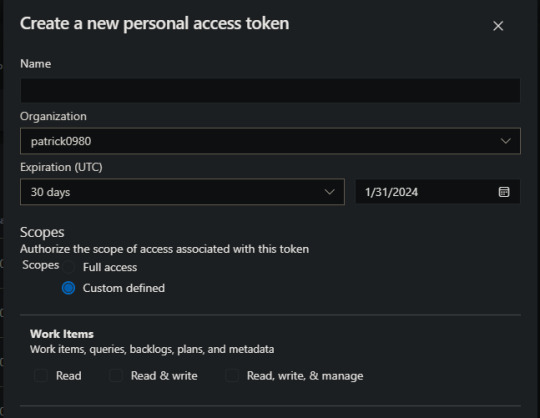
Note that a PAT will expire after a set amount of time you can define. You can set it to never expire, but you really shouldn’t.
Take a note of your PAT, you won’t be able to see it again after this. Also, take a note of your DevOps URL, it should look like dev.azure.com/patrick0980
Next, connect to your pipeline agent server over SSH. You will run the following commands.cd myagent ./config.sh
This will guide you through the install process. You will be asked for your DevOps URL and PAT, so have those ready.
Once you’ve finished filling out the forum for the installer, it will be present on your system. We’re almost there!
The last thing we need to do is configure the pipeline agent to operate as a systemd service. This will allow it to run in the background on the server, so we won’t have to manually invoke it. To do that you will run the “svc.sh” script in the same directory you were just in../svc.sh
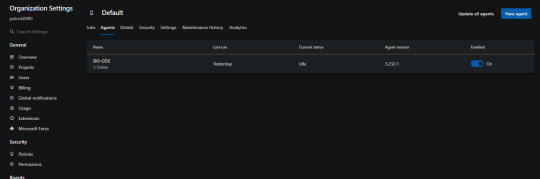
Conclusion
Azure DevOps is a great tool you can utilize to really automate a lot of things. The possibilities are endless – and you don’t have to pay an extra penny for it! I hope you found this guide useful and hope to make more content for you soon.
Have a great rest of your day!
0 notes
Text
I made a video
I made a video on how I plan to integrate DevOps practices into my homelab. Also there is an accompanying article I will post here as well. https://youtu.be/C4RYwidEG3g
0 notes
Text
Hey guys what’s up just living large, who’s in charge around here?
1 note
·
View note
