Note
Helloww, can I make a request for Isagi Yoichi renders please? Thank you so much ><;;



₊˚⊹♡ ISAGI YOICHI BLUE LOCK RENDER .
f2u with wm or credit , no reposts without credit ♫
sorry if quality isn’t the best!

#𓂃◞ ⠀ ❀ ﹒ 、 swizzele ‹𝟹#♡. ‿ 𝜗℘#◞◟ love ◟𓂃#post#rentry resources#editblr#rentry graphics#transparent png renders#transparent png#isagi yoichi#blue lock#blue lock isagi
0 notes
Text


𓂃◞ Early Mornings PSD ◟𓂃
a psd that works best on images with lighter colors/good lighting. turns warm toned images red ish orange and cool toned images gray and yellow.
use with credit, repost with credit.
NOT poc friendly sorry :(
download here.
first psd kinda shy 😳

#𓂃◞ ⠀ ❀ ﹒ 、 swizzele ‹𝟹#♡. ‿ 𝜗℘#◞◟ love ◟𓂃#post#rentry resources#editblr#photopea psd#psd download#psd coloring#psd#coloring
8 notes
·
View notes
Text

Basic Adjustment Layers For Dummies <3
— as written by a dummy.
welcome to photopea for dummies, eos’ series on the website we all know and… “love”… photopea! if you don’t know what photopea is, it’s a free alternative to photoshop that can be used in your browser!
in any case, today we’re going to be discussing the average editor’s lifeblood: adjustment layers.
we’re not going to discuss all of the adjustment layers, as there’s about seventeen and some are much more complicated than others. for the sake of time, i’ll just be talking about some of the basic adjustment layers.

brightness/contrast
brightness/contrast is the first of the adjustment layers found in the drop-down menu (layers > new adjustment layer > brightness/contrast) and is fairly easy to use and understand.
as the name implies, brightness/contrast gives you two sliders—one that controls brightness, one for contrast. the contrast slider goes from -100 (low contrast) to 100 (high contrast.) the brightness slider goes from -150 (low brightness) to 150 (high brightness.)
this layer may seem fairly rudimentary, but makes a good foundation for all edits and can help set the tone of your entire psd.
— author’s note: if you need a quick way to make an image very bright, make a brightness/contrast layer and, without touching the sliders, set the blending mode to screen. then adjust the opacity as needed. it works well for a quick lighting fix, when you need one.
vibrance
vibrance is the fifth layer down in the drop-down menu, and marks the beginning of the category i like to call the color adjusters. i have no idea what the actual name is, so don’t ask.
similar to brightness/contrast, vibrance has two sliders: vibrance and saturation. vibrance is a lighter version of saturation—while saturation affects all the pixels of an image, vibrance tends to be much more targeted.
the vibrance and saturation sliders both range from -100 (least colorful) to 100 (most colorful.) it’s important to note that you should only knock saturation down to -100 if you want a grayscale image. i usually only push the saturation slider between the -30 to 30 range, but that’s just personal preference—mess around and see what works for you.
— author’s note: a fun trick to use is to mimic what i did in the image above: set the vibrance very high and the saturation in the negatives. it gives the image a nice pop.
photo filter
one of my personal favorites, photo filter is the eighth layer down in the drop-down menu. photo filter is a good way to collect your colors when they’ve splattered all over the place.
photo filter is a bit different than the layers we’ve looked at so far—it only has one slider, the intensity slider, which goes from 0 to 100, and has a small square above this slider. the square is where you select your color—click it and mess with the slider, or type in a memorized hex code if you’re some kind of color wizard.
most people have a general color palette in mind when making a psd, i’d like to think. photo filter helps to regulate these colors. if your psd is looking warmer than you’d like it to, a low level photo filter in #5b82a7 or #604db5 can help to cool it down. if your psd is looking too green, a low level photo filter in #af65c2 or #4a1a80 can do the trick. forgive me, but you’re going to want your color wheel for this layer. it’s easy to utilize, though!
— author’s note: a cool trick i like to use is to set photo filter’s density at 100 and get a pale grey like #eaeaea. it’s an easy way to desaturate your image without eating all of your colors. you can find this layer—or something very close to it—on virtually all of my psds.
threshold
ah, threshold. the best friend of every tumblr editor. threshold is fourteenth from the top in your drop-down menu, and is fairly simple to use. threshold has one slider, ranging from 1 to 255, and can be a little alarming if you don’t know what you’re looking at.
one of these days i’ll cover blending modes, but for now just know that when you’re trying to get a shadowy effect, it’s best to use darken, multiply, or darker color. threshold is an extreme contrast layer that breaks images into the whites and blacks. it’s commonly used to get a nice shadowy effect—you do this by setting it to multiply or darken.
the slider can be played with at your discretion; i typically have threshold as my first layer, and set it between 40-80, but it depends on the image.
— author’s note: i’ve also seen some people set threshold to soft light for real life images. i don’t typically work with these, and personally i don’t enjoy the look, but remember that nothing is set in stone—feel free to play with blending modes as much as you want!
and there you have it! some of the basic adjustment layers. i hope you have a greater understanding of photopea now, or at the very least a greater understand of my lack of ability to explain things. see you next time!
sincerely, eos
76 notes
·
View notes
Text

┈━★ Niki shiina tumblr layout
: f2u w creds/rb no reposts
╰┈ psd by me...



-- notes : uhm so yeah I said I'm gonna take a break and I am I just got well bouncy off the walls and wanted to make something so here you go
26 notes
·
View notes
Text

may this invigilator get a promo?

ㅤ 獄♰ ̣͘░͟ hi! i'm caelestis! 𓎡𓎡 pronouns are he/they
ㅤㅤㅤㅤㅤ ू━╋ㅤㅤㅤnot new to editblrㅤ⌢⌢
ㅤㅤㅤㅤㅤㅤㅤㅤ┄─┉⠀⅋ㅤㅤlooking 4 moots! ㅤㅤ♱
ㅤㅤ妇.━╋ㅤㅤglobal examination based blogㅤ▄ ⠀⠀ ▍

ㅤㅤㅤㅤㅤㅤㅤㅤㅤㅤBLACKLIST.
coffin of andy and leyley, homestuck, irl people (sorry, cant do them), gore media, ybc, problematic media.
ㅤㅤㅤㅤㅤㅤど⠀⠀ ♰⠀.⠀ㅤㅤㅤrequests open
20 notes
·
View notes
Note
can................ we possibly get peach blossom tumblr layout!!!!!!! i saw your edits and i think theyre awesome_!!!






GIGA QUEEN BLOCKS YOUR WAY . . .
➣ ᵎᵎ Peach Blossom Cookie Ꞌꞌ Tumblr Layout . . .
𝒞 𓎟𓎟 f2u with creds + rb 🌐 ˚
💻 ⁺ likes & follows are ₎₎ very appreciated 𓈒
ཀ ︵ ͜͜ ᩧ ֪֪֪ HAI IM SORRY THIS TOOK SO LONG TO MAKE IM LIKE ACTIVELY SIFTING THROUGH MY INBOX MB, anygoose i hope you like the layout dear anon . . . ˖̑͡ ♪

52 notes
·
View notes
Note
if ur not too busy,, requesting a tumblr layout for ichigo kurosaki from bleach if that’s okk ( ⌯᷄ ·̫ ⌯᷅ก )




☁️ ☁️


9 notes
·
View notes
Text



🐟 . bullet (hamilton) graphic
TRYING OUT A NEW STYLE DO WE LIKE IT..,
psd by @seraphicslover 🍊 credits ✦ 01. ✦ : self indulgent F2U with reblog & credit

✦ . extra notes
ok the demons took over . here's a graphic of bullet girl/ariana debose from the tony's for yall :p hamilton is one of the first fandom's i've joined where literally EVERYBODY--even the ensemble cast--has a DEDICATED fanbase which is so refreshing to come from a fandom (splatoon) with little to no appreciation for background characters.
22 notes
·
View notes
Text
DARK ALHAITHAM LAYOUTS . . . for @joeyyoink!






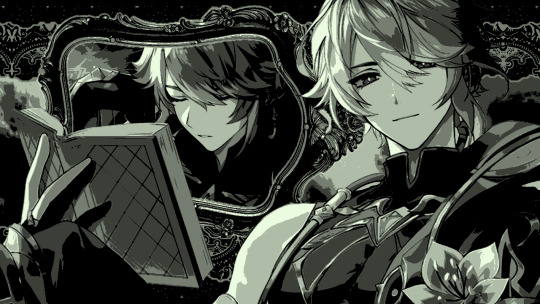

CREDIT NECESSARY TO USE

60 notes
·
View notes
Text



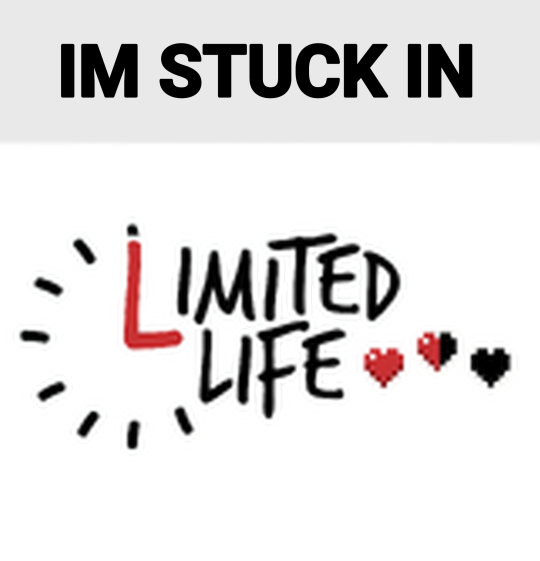




hi , drops thsinoff
no reposting please - I've also posted this on TikTok @/pearlpermit
okay farewell also extra desert duo one into depths of thee
here it is in all of its glory

4 notes
·
View notes
Text

ᰍ ִ ױ Some graphics that i made , f2u w/ credits
I appreciated the reblogs ! ࣪⠀⠀𓏵








Credits to those who need them !

74 notes
·
View notes
Note
heh… req are open?? this must be… my 𝓭𝓮𝓼𝓽𝓲𝓷𝔂
i require a misha (hsr) themed PSD centered around the light blue color of his hair (if that makes sense?) like just based on his color scheme
(sorry if this isn't specific enough? i'm not too sure on how the making of psds go if i'm being honest so completely sorry about that!)



✟ EXCUSE ME, PLEASE! . ˙ ˖ ✦ ┊ requested by anon adjustments okay! likes/reblogs appreciated, credit preferred but not required. ✦ ┊ not recommended for dark/midtone skin, eyestrain cw advised notes: i hope this wasn't urgent 😭😭 procrastinator machine 3000 here

87 notes
·
View notes
Text




CHERRY☆CRUSH - a red, cyan, blue(?), and pink psd made in photopea, works best in photopea, idk if it works well in photoshop made by me, self indulgent, reblog and credit to use, download here

201 notes
·
View notes
Note
Hey! Could I pls request a psd inspired by till (alnst)? Thx!

˚₊۶ৎ˙⋆ . the shattered composer 𖥔 ݁ ˖𓂃. — psd by dante
— a psd which focuses on blue and teal-ish tones. will turn warm colours a teal green, and all cool colours blue. should work on most skintones, though some adjustments might be needed for darker skin.
creds r not required for this psd ^^
poc friendly ver
70 notes
·
View notes
Text



☀️ — Summertime Breeze PSD ;;
download | like/rb + credit if using ! layout inspo by @/koebi - Comes with a toggle to darken the orange/pink hues in case of editing poc characters or if youd prefer a darker tone. Please use it + change the hue value of it if necessary - Works better on blue + yellow, orange or pink images
84 notes
·
View notes
Text

˚₊۶ৎ˙⋆ . cendrillon in snow 𖥔 ݁ ˖𓂃. — psd by dante
for @imbermagnvs’s event — make a coloring based off of your favorite season (winter)
— a photopea psd that will turn all the colours cool, and turn red and most skin tones a purple-ish pink. Should work on most skintones, though adjustments might be needed for certain images.
creds r not required for this psd ^^
poc friendly ver
94 notes
·
View notes
Note
Hello!~
May I request a PSD based off of Candy Apple Cookie or Shadow Milk Cookie from Cookie Run: Kingdom, please? Whichever you would prefer, and it's okay if you decide not to!
I hope you have a good day ❤️



✦ ノ WORLD OF DECEIT ― ✸﹔requested psd ✸﹔adjustments okay! likes and reblogs appreciated, credit preferred but not required. ✸﹔should work on dark skin with threshold adjustments, has toggles for more blue and to cut out red/yellow. eyestrain cw advised ✸﹔notes: I NEED TO EDIT COOKIE RUN MORE love the fandom resurgence because of this guy!!!

109 notes
·
View notes