#/var/www/
Explore tagged Tumblr posts
Note
hey i love your ISAT script site!! i'm wondering if you have the dialogue around the wish ritual anywhere? (the folding leaf and such - iirc there were two different books/essays in the game about it). and also wondering if you have like, a datamined text file anywhere? or is it all hand-transcribed?? thanks!!!
that was actually pretty highly requested dialogue (i know i've copy pasted it on isatcord TWICE lmao) so this ask gave me the impetus to whip it up!
here's a WIP page with it, for you!
(there's something really funny in reading fanfiction and knowing the writer cross-referenced my script, ngl.)
AS FOR THE FILES....
The game is actually entirely unencrypted, because insertdisc5 has mercy upon us. If you own the game on steam, you can open them up yourself, no problem, which is what i've been doing.
They're under Windows/Programs/steamapps/common/In Stars and Time/www/data
What you find here is precisely 217 map files, which contain the dialogue for all locations in the game. All dialogue NOT tied to a location (items, events that happen in multiple places, all dialogue in battles) are in Common Events, which is one huge fucker.
If you open them up, you will find a lot of intelligible code.
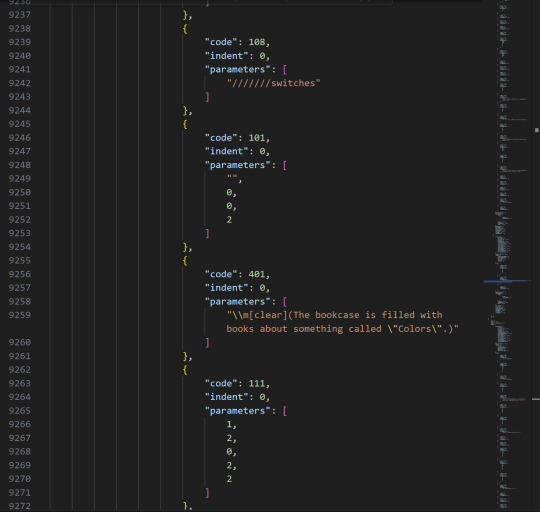
This is what it looks like in Visual Studio Code, which is the program I write my website in. I copy-paste all dialogue by hand, but thank god i do NOT need to transcribe anything. (I think Codacheetah did that for the og Loopchats document, which, dear god Coda, what are you doing).
Since actually knowing what goes where is super difficult with this, I also use RPGmaker MV (which i have obtained very legally) to make the text easier to parse!
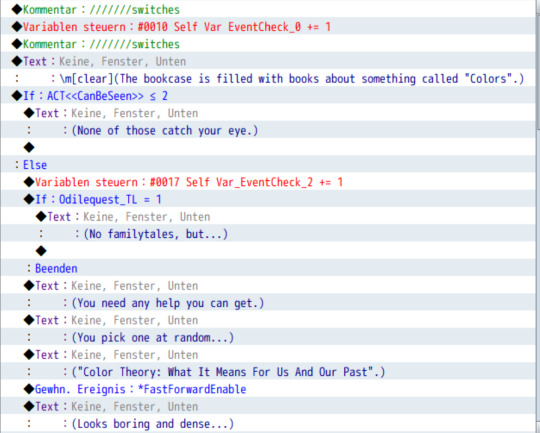
my program is set to german so this is some denglish. But already you can see the when and where of it, for some examples:
Self Var EventCheck is a variable that checks how often a specific event happens. These are subdivided by number on specific dialogue options within a single even tpage.
You also see other variables, like ACT <<CanBeSeen>> which just classifies which act this is in, so the line "(None of these catch your eye.)" only applies from act 2 onwards (which is redundant, since you can only access this bookshelf starting in act 2, but hey).
The upside of RPGmaker is that I can also just go to the room I need and then see which map its on, so I don't need to search through all 217 of those map files.
(When I started this project, I looked at and labelled all map files without using rpgmaker. This is stupid. Do not do this.)
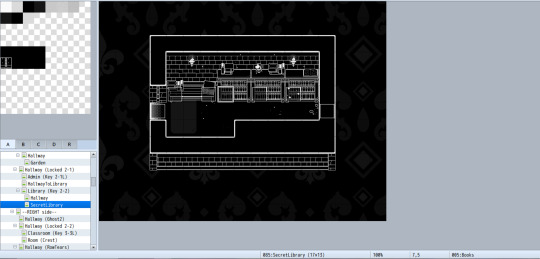
At the very bottom in that little bar, you can see that it says "085: SecretLibrary". 085 is the number of the map file, so the Secret Library Dialogue is in "Map085.json"
(I also list the file source of dialogue on the script site whenever I remember to, so that's what "Source: Map085" refers to.)
If you only want to search what a specific line is, or look up when a word is used, then just searching through the json files is more than enough.
I hope this was helpful!! Enjoy
9 notes
·
View notes
Text

ISLAND // KDRAMA DİZİ YORUMU
UYARI : Yazılar genel olarak spoiler içerebilir. İçermeyedebilir.
İmdb puanı: 7 Benim puanım: 8
Drama: Island
Hangul: 아일랜드
Director: Park Kwang-Hyun
Writer: Yoon In-Wan (webcomic), Yang Kyung-Il (webcomic), Jang Yoon-Mi
Date: 2023
Language: Korean
Country: South Korea
Cast: Kim Nam-Gil, Lee Da-Hee, Cha Eun-Woo, Sung Joon
Aynı isimli webtoon’dan uyarlanan dizi, farklı bir tarza değişik bir havaya sahip. Ayrıca ilk kez başrol oynasa da, en azından benim izlediğim dizilerde, Lee Da-Hee’ye bayılıyorum. Bence çok güzel bir kadın. Onu daha önce; The Beauty Inside, Search: WWW dizilerinde izledim. İkisinde de hemen kendini belli ediyordu. Diziye dönecek olursak, Jeju adasında geçiyor. Büyük bir şirketin tek varisi olan Won Mi-Ho( Lee Da-Hee), sergilediği bir takım aykırı davranışlar nedeni le medyada linç yiyince babası onu Jeju adasına gönderir. Burada bir süre gözlerden uzak olacak, bir okulda rehberlik öğretmenliği yapıp medyada güzel bir imaj çizecektir. Tabi adada dünyayı yok etmek isteyen kötü ruhlar olduğu için bu sakin planı çok uzun süremez. Dünyada sıkışmış olan kötü ruhlar hemen sonra hanım kızımızı hedef almaya başlayınca da hikaye hareketlenmeye başlıyor.
Bu noktada ihtiyacımız olan iki şey ise; kötü olmayan kötü bir ruh ve rahipten bozma bir avcı. Rahip Johan (Cha Eun-Woo), Vatikan’dan Jeju’ya bu anomaliyi araştırmak ve efsanelerde adı geçen canlıları bulması için gönderilir. Gizli görevi ve gizemli karakteri ile hikayeye dahil olur. Ve efsanevi yaratığımız Van(Kim Nam-Gil); kendisi yarı kötü ruh bir ruh avcısıdır. Ondan hem korkulur hem ihtiyaç duyulur. Kimine göre kötüdür, kimine göre koruyucudur. Kendisi ise ölümsüzlük lanetini bitirip hayatına son vermek için seçilmiş kişiyi aramaktadır. Kulağa tanıdık geldi mi? Gelmemiş gibi yapın, hiç alakası yok. Aslında biraz da, bence, The Witcher dizisinden arak var. Yarı kötü ruh olan, ruh avcıları üzerinde deneyler yapılan ve bu amaç için yetiştirilen çocuklarmış. Van(Kim Nam-Gil) ile birlikte aynı kaderi paylaşan Tan (Sung Joon) bir zaman sonra fikir ayrılığına düşüp farklı bir yoldan gitmeye karar vermişler.
Hikaye bu dört karakterin etrafında dönüyor. Karakterlerin kendilerini tanıma macerası gibi de düşünebilirsiniz. 2 sezon toplam 12 bölümden oluşan mini bir dizi. Biraz “Bulgasal: Immortal souls”, biraz “The Witcher”, çok azıcık da Goblin karıştırıp harmanlayıp sunulmuş. Kötü değildi bu arada. Rahip Johan rolü ile özellikle Cha Eun-Woo oyunculuk kariyerine bence sağlam bir taş koymuş oldu. Artık rolüne girebilen, rahat bir oyuncu olduğunu söyleyebilirim. İdollük kimliğinden nihayet sıyrılmış gibiydi. Daha önceki “My ID Gangnam Beauty” dizisinde çok amatör, “True Beauty” dizisindeyse çok tutuktu. Zincirlerinden kurtulmuş gibi geldi bana.
Karizmatik Van rolü ile Kim Nam-Gil üzülerek söylüyorum ama beni çok etkileyemedi. Karakteri karizmatikti ama oyuncu o karizmaya yetişemedi. Ama diğer yandan Tan rolü ile karşımıza çıkan Sung Joon şahaneydi. Oyuncuya; “Hyde Jekyll, Me” ve “Call It Love” dizilerinde yan rollerde olsa bir göz aşinalığım var. Bence karizma olması gereken karakterden daha karizmatikti. Hem karakteri hem oyuncu.
Sonuç olarak, farklı değişik bir diziydi. Şans verebilirsiniz.
OST:
Groovy Room - We Higher
Raven Melus
BAŞKA NELER VAR ?
FOTOĞRAFLAR
2 notes
·
View notes
Text
Dairy Farm Shop Management System Using PHP and MySQL

The Dairy Farm Shop Management System (DFSMS) is a web based application that can be accessed over the web. This system can be used to automate the workflow of dairy shop and their invoices.
The project has been planned to be having the view of distributed architecture, with centralized storage of the database. The application for the storage of the data has been planned. Using the constructs of MySQL Server and all the user interfaces has been designed using the PHP technologies. The database connectivity is planned using the “MySQL Connection” methodology. The standards of security and data protective mechanism have been given a big choice for proper usage. The application takes care of different modules and their associated reports, which are produced as per the applicable strategies and standards that are put forwarded by the administrative staff.
Click: https://phpgurukul.com/dairy-farm-shop-management-system-using-php-and-mysql/
Project Modules
DFSMS is a web-based application which manages the products of dairy shop. It has one module i.e. admin who manages all the functions of the dairy shop.
Admin Features :
Dashboard: In this section, admin can see all detail in brief like Total listed categories, companies, products and also see the sales.
Category: In this section, admin can add new categories and edit, delete old categories.
Company: In this section, admin can add new companies and edit, delete old companies.
Product: In this section, admin can add new products and edit old products.
Search: In this section, admin can search for a product then add the product into the cart and generate invoice /receipt.
Invoices: In this section, admin can view all generated invoices/receipts.
Reports: In this section, admin can generate two reports, one is B/w date and another one is for sales.
Admin can also update his profile, change the password and recover the password.
How to run the Dairy Farm Shop Management System Project (DFSMS)
1. Download the zip file
2. Extract the file and copy dfsms folder
3.Paste inside root directory(for xampp xampp/htdocs, for wamp wamp/www, for lamp var/www/html)
4. Open PHPMyAdmin (http://localhost/phpmyadmin)
5. Create a database with name dfsms
6. Import dfsms.sql file(given inside the zip package in SQL file folder)
7.Run the script http://localhost/dfsms
*********************Admin Credential*********************
Username: admin Password: Test@123
PHP Gurukul
Welcome to PHPGurukul. We are a web development team striving our best to provide you with an unusual experience with PHP. Some technologies never fade, and PHP is one of them. From the time it has been introduced, the demand for PHP Projects and PHP developers is growing since 1994. We are here to make your PHP journey more exciting and useful.
Email: [email protected] Website : https://phpgurukul.com
0 notes
Text
In questo articolo vedremo come creare un ambiente Git completo e simulare il deploy automatico, utilizzando delle semplici cartelle locali su un'unità (come la Z:) per rappresentare server remoti separati per produzione (main) e sviluppo/test (dev). Vedremo anche i vantaggi pratici, esempi reali e best practice nella gestione degli ambienti tramite Git. Sommario ✅ Preparazione dei repository bare 🔐 autorizzare le cartelle per Git 📂 struttura consigliata delle cartelle 🚀 configurare script di deploy automatico 💻 collegare il progetto locale ai remoti 🌐 esempio per server remoto reale 📌 vantaggi del deploy automatico con Git ⚙️ best practice nella gestione dei branch ✅ best practice commit 🔧 guida comandi Git tradotti 💡 consigli finali ✅ Preparazione dei repository bare I repository bare simulano server Git remoti, come GitHub o GitLab. Creali così: mkdir "Z:\Git Remote\progetto1-main.git" cd "Z:\Git Remote\progetto1-main.git" git init --bare mkdir "Z:\Git Remote\progetto1-dev.git" cd "Z:\Git Remote\progetto1-dev.git" git init --bare 🔐 Autorizzare le cartelle per Git Git potrebbe bloccare operazioni su percorsi non sicuri. Per evitarlo autorizza le cartelle: git config --global --add safe.directory "Z:/Git Remote/progetto1-main.git" git config --global --add safe.directory "Z:/Git Remote/progetto1-dev.git" 📂 Struttura consigliata delle cartelle Z:/Git Remote/ ├── progetto1-main.git/ # repo per produzione │ └── hooks/post-receive # script deploy ├── progetto1-dev.git/ # repo per sviluppo │ └── hooks/post-receive # script deploy ├── deploy/ │ ├── progetto1-main/ # deploy produzione │ └── progetto1-dev/ # deploy sviluppo/test 🚀 Configurare script di deploy automatico Crea script post-receive nei repository bare. Per produzione (main): #!/bin/bash while read oldrev newrev ref do if [ "$ref" = "refs/heads/main" ]; then echo "Deploy ramo MAIN" GIT_WORK_TREE="Z:/Git Remote/deploy/progetto1-main" git checkout -f main fi done Per sviluppo (dev): #!/bin/bash while read oldrev newrev ref do if [ "$ref" = "refs/heads/dev" ]; then echo "Deploy ramo DEV" GIT_WORK_TREE="Z:/Git Remote/deploy/progetto1-dev" git checkout -f dev fi done ⚠️ Salva questi script senza estensione, con terminazione LF e codifica UTF-8 (senza BOM). 💻 Collegare il progetto locale ai remoti Dal progetto locale: git init -b main git remote add production "Z:/Git Remote/progetto1-main.git" git remote add development "Z:/Git Remote/progetto1-dev.git" # Se il branch dev non esiste ancora git checkout -b dev # Push iniziali git checkout main git push -u production main git checkout dev git push -u development dev 🌐 Esempio per server remoto reale Per effettuare un deploy su un server remoto reale (es. Linux): # Dal repository locale git remote add production [email protected]:/var/git/progetto1-main.git # Sul server remoto mkdir -p /var/git/progetto1-main.git cd /var/git/progetto1-main.git git init --bare # Configurare post-receive: vi /var/git/progetto1-main.git/hooks/post-receive #!/bin/bash while read oldrev newrev ref do if [ "$ref" = "refs/heads/main" ]; then echo "Deploy ramo MAIN" GIT_WORK_TREE="/var/www/progetto1-main" git checkout -f main fi done chmod +x /var/git/progetto1-main.git/hooks/post-receive 📌 Vantaggi del deploy automatico con Git Riduzione errori: automatizzando, eviti errori manuali. Coerenza ambienti: codice uniforme in sviluppo, test e produzione. Velocità di rilascio: tempi ridotti per deploy. Rollback semplificato: facile ritorno alle versioni precedenti. Semplificazione gestione ambienti: automatizzare significa ridurre la complessità della gestione manuale. Documentazione implicita: ogni commit e deploy è tracciato chiaramente. ⚙️ Best practice nella gestione dei branch Usa branch distinti per dev, staging, e main (produzione).
Proteggi branch principali (main e staging) con pull request obbligatorie. Automatizza promozione tra ambienti con script o pipeline locali. Usa feature branch per nuove funzionalità e bugfix per maggiore chiarezza. ✅ Best practice commit Utilizza l’imperativo presente: aggiungi campo telefono al form correggi bug validazione email rimuovi file obsoleto 🔧 Guida comandi Git tradotti Comando GitItalianoDescrizionegit initinizializza repocrea repo localegit clone clona repocopia repo remotogit statusstato repomostra cambiamentigit add aggiungi fileprepara file al commitgit commit -m "msg"registra modificasalva modifichegit pushinvia modificheinvia commit al remotogit pullrecupera e unisci modificheaggiorna repo localegit merge unisci ramocombina ramigit checkout cambia ramosposta ramo attivogit checkout -festrai file nel sistemacopia file in cartella targetgit logstorico commitcronologia commit 💡 Consigli finali Questa simulazione è ideale per ambienti locali e aiuta team e clienti a comprendere Git in modo semplice ed efficace, facilitando l'adozione di pratiche moderne e collaborative di sviluppo.
0 notes
Photo

#純靠北工程師8nd
----------
跟大家示範正確的 docker 用法, 把 ./node_modules:/var/www/node_modules 掛 volumn, 本機要先安裝 nodejs, 然後需要在專案根目錄下 npm install, 才可以下 docker compose up 順利啟動, 大家的 nodejs 版本都不同,真棒的 docker 使用法。
----------
💖 純靠北工程師 官方 Discord 歡迎在這找到你的同溫層!
👉 https://discord.gg/tPhnrs2
----------
💖 全平台留言、文章詳細內容
👉 https://init.engineer/cards/show/11209
0 notes
Text
Quick and Simple: Back up server files and Database - Linux Commands
This post will show you how to back up your application files and database, and download them to your local PC. The following creates a backup of all site files and the database cat <<'EOF' > backup_site.sh #!/bin/bash # Configuration SITE_DIR="/var/www/yourdomain.com" BACKUP_DIR="/var/www/backups" DB_USER="backup_user" DB_PASS="secure_password" DB_NAME="your_database" TIMESTAMP=$(date…
0 notes
Text
Path Manipulation Vulnerability in Symfony: A Developer’s Guide to Prevention
Path manipulation vulnerabilities are among the most critical and overlooked threats in modern web development. When left unchecked in frameworks like Symfony, attackers can exploit path inputs to access unauthorized files or directories, leading to data exposure, code execution, or even system compromise.

In this post, we’ll explore how path manipulation vulnerabilities manifest in Symfony applications, provide real-world code examples, show how to prevent them effectively and offer a free website vulnerability scanner to test your app now.
➡️ Try our tool at https://free.pentesttesting.com/ 📖 Read more cybersecurity articles at Pentest Testing Blog
🔍 What is a Path Manipulation Vulnerability?
Path manipulation (also known as path traversal) occurs when an attacker is able to alter file paths to gain unauthorized access to the filesystem. This typically happens when user-supplied input is concatenated into file paths without proper validation.
In Symfony applications, this risk can arise during file reads, uploads, or log file access when developers use input like:
$filename = $_GET['file']; $content = file_get_contents('/var/www/html/uploads/' . $filename);
An attacker could exploit this by accessing:
https://yourdomain.com/view-file?file=../../../../etc/passwd
The result? Unauthorized file disclosure. 😱
💻 Symfony Path Manipulation: Real-World Code Examples
🔴 Vulnerable Example
Here’s how a typical Symfony controller may become vulnerable:
// src/Controller/FileController.php public function view(Request $request) { $filename = $request->query->get('file'); $path = '/var/www/project/uploads/' . $filename; if (file_exists($path)) { return new Response(file_get_contents($path)); } return new Response('File not found.', 404); }
Attackers can easily manipulate the file parameter to traverse directories.
✅ Secure Version Using Symfony Validation
To avoid path traversal, always validate and sanitize input:
public function view(Request $request) { $filename = basename($request->query->get('file')); // Strips directory traversal $directory = '/var/www/project/uploads/'; $path = realpath($directory . $filename); // Validate the path exists inside the allowed directory if ($path && strpos($path, $directory) === 0 && file_exists($path)) { return new Response(file_get_contents($path)); } return new Response('File not found or access denied.', 404); }
This ensures users cannot break out of the designated upload folder.
🛡️ Automatically Detect Vulnerabilities (With Screenshot Below)
Want to see if your Symfony app is vulnerable to path manipulation or other security risks? Try our free website vulnerability scanner now.
📸 Screenshot of our Website Vulnerability Scanner homepage

Use our free Website Security Checker to scan for vulnerabilities in seconds.
📊 Example: Vulnerability Assessment Report
Once the scan completes, you’ll receive a detailed report showing all issues found, including Path Traversal vulnerabilities.
📸 Screenshot of a vulnerability assessment report to check Website Vulnerability

Example report highlighting Path Manipulation vulnerabilities discovered by our tool.
🧠 Pro Tips for Preventing Path Manipulation in Symfony
✔ Always sanitize file input using basename() ✔ Use realpath() to get absolute paths and validate scope ✔ Avoid exposing file paths directly in URLs ✔ Log all failed file access attempts ✔ Use Symfony’s built-in security components where possible
Also consider limiting access to sensitive directories using .htaccess or system-level permission rules.
🚀 Web App Security Matters — Get a Professional Pentest
Need deeper assurance beyond automated scanning?
Our Web Application Penetration Testing Services provide thorough manual assessments of your Symfony or PHP-based application. We simulate real-world hacker attacks and deliver actionable insights to keep your app secure.
✅ Manual & Automated Testing ✅ OWASP Top 10 Coverage ✅ Comprehensive Reporting ✅ Fast Turnaround Time
—
👉 Book your audit now and safeguard your app like a pro.
🔗 More Learning Resources
📰 Browse our blog for the latest on Laravel, Symfony, React.js & more: PentestTesting Blog
✉️ Subscribe to our newsletter for weekly security tips: Subscribe on LinkedIn
🔚 Conclusion
Symfony developers must proactively address path manipulation vulnerabilities before attackers find them. With strong input validation, secure file handling practices, and regular security scans, you can build safer applications for your users.
Don’t wait for a breach to start thinking about security — test your site today for a Website Security check.
1 note
·
View note
Text
Hi @Pygoscelis Papua on the Version 2025.02-dev, 1580/1580 Post-Update-Version 1550/1550 Postbox 1.1 returns an error
app [ERROR]: Uncaught Exception Error: "Call to undefined method Friendica\DI::app()" at /var/www/html/friend/addon/postbox/postbox.php line 24 {"exception":"Error: Call to undefined method Friendica\\DI::app() in /var/www/html/friend/addon/postbox/postbox.php:24\nStack trace:\n#0 /var/www/html/friend/src/Core/Hook.php(207): postbox_head()\n#1 /var/www/html/friend/src/Core/Hook.php(183): Friendica\\Core\\Hook::callSingle()\n#2 /var/www/html/friend/src/Core/Hooks/HookEventBridge.php(476): Friendica\\Core\\Hook::callAll()\n#3 /var/www/html/friend/src/Core/Hooks/HookEventBridge.php(457): Friendica\\Core\\Hooks\\HookEventBridge::callHook()\n#4 /var/www/html/friend/vendor/symfony/event-dispatcher/EventDispatcher.php(230): Friendica\\Core\\Hooks\\HookEventBridge::onHtmlFilterEvent()\n#5 /var/www/html/friend/vendor/symfony/event-dispatcher/EventDispatcher.php(59): Symfony\\Component\\EventDispatcher\\EventDispatcher->callListeners()\n#6 /var/www/html/friend/src/Event/EventDispatcher.php(35): Symfony\\Component\\EventDispatcher\\EventDispatcher->dispatch()\n#7 /var/www/html/friend/src/App/Page.php(225): Friendica\\Event\\EventDispatcher->dispatch()\n#8 /var/www/html/friend/src/App/Page.php(466): Friendica\\App\\Page->initHead()\n#9 /var/www/html/friend/src/App.php(593): Friendica\\App\\Page->run()\n#10 /var/www/html/friend/src/App.php(191): Friendica\\App->runFrontend()\n#11 /var/www/html/friend/index.php(22): Friendica\\App->processRequest()\n#12 {main}"} - {"file":null,"line":null,"function":null,"request-id":"6827191cbefd9","stack":"ErrorHandler::handleException (114), ErrorHandler::Friendica\\Core\\Logger\\Handler\\{closure}","uid":"585971","process_id":713532}
Friendica is currently going through a regression. Some endpoints seem to change. I hope this version helps you
0 notes
Text
!Friendica Support Suddenly, images on my-place.social are blurred, and I'm seeing this error in the logs. Could this just be a Wasabi issue or does this mean something worse is happening? The error sounds ominous. Thanks.
2025-05-09T12:35:49Z worker [ERROR]: Uncaught exception in worker method execution {"class":"Error","message":"Call to undefined method Friendica\\Core\\Storage\\Repository\\StorageManager::put()","code":0,"file":"/var/www/html/src/Model/Photo.php:446","trace":"#0 /var/www/html/src/Model/Photo.php(646): Friendica\\Model\\Photo::store()\n#1 /var/www/html/src/Model/Contact.php(2412): Friendica\\Model\\Photo::importProfilePhoto()\n#2 /var/www/html/src/Model/Contact.php(1815): Friendica\\Model\\Contact::updateAvatar()\n#3 /var/www/html/src/Model/Item.php(998): Friendica\\Model\\Contact::checkAvatarCache()\n#4 /var/www/html/src/Protocol/ActivityPub/Processor.php(1230): Friendica\\Model\\Item::insert()\n#5 /var/www/html/src/Protocol/ActivityPub/Receiver.php(786): Friendica\\Protocol\\ActivityPub\\Processor::postItem()\n#6 /var/www/html/src/Protocol/ActivityPub/Queue.php(236): Friendica\\Protocol\\ActivityPub\\Receiver::routeActivities()\n#7 /var/www/html/src/Worker/ProcessQueue.php(25): Friendica\\Protocol\\ActivityPub\\Queue::process()\n#8 [internal function]: Friendica\\Worker\\ProcessQueue::execute()\n#9 /var/www/html/src/Core/Worker.php(560): call_user_func_array()\n#10 /var/www/html/src/Core/Worker.php(374): Friendica\\Core\\Worker::execFunction()\n#11 /var/www/html/src/Core/Worker.php(109): Friendica\\Core\\Worker::execute()\n#12 /var/www/html/bin/worker.php(75): Friendica\\Core\\Worker::processQueue()\n#13 {main}","previous":null,"worker_id":"b48b167","worker_cmd":"ProcessQueue"} - {"file":"Worker.php","line":562,"function":"execFunction","request-id":"681df69f1e963","stack":"Worker::execFunction (374), Worker::execute (109), Worker::processQueue (75)","uid":"121f36","process_id":4027}
0 notes
Text
Wolves among clubs interested in Harvey Elliott
Wolves among clubs interested in Harvey Elliott – Soccer News Uncaught Error Exception: Invalid Section UID File: /var/www/soccernews.com/public_html/wp-content/themes/SN/single.php Line: 13 Function: ff_get_all_fields_from_section Source_link
0 notes
Link
[ad_1] A pivotal moment for Arteta's Arsenal? - Soccer News Uncaught Error Exception: Invalid Section UID File: /var/www/soccernews.com/public_html/wp-content/themes/SN/single.php Line: 13 Function: ff_get_all_fields_from_section [ad_2] Source link
0 notes
Text
What Steps Should I Take for OpenEMR Installation Issues?
Introduction
The installation process of OpenEMR presents difficulties due to its power as an open-source Electronic Medical Records (EMR) system. The following section presents known OpenEMR installation issues with corresponding step-by-step solutions.
Common Installation Errors and Solutions
1.PHP Compatibility Issues
Error: OpenEMR installation fails due to compatibility issues with PHP version.
Solution: The installation process requires using PHP version 7.4 or newer versions. The php.ini file requires PHP configuration updates that match OpenEMR settings. Proper error prevention involves enabling Off for short_open_tag while setting the memory_limit to 512M in your php.ini file.
2.Database Connection Failure
Error: “Cannot connect to the MySQL database.”
Cause: This error arises when the OpenEMR installer cannot establish a connection to the MySQL database.
Solution:
· Ensure the MySQL service is running: sudo service mysql start.
· Verify that the credentials in the sqlconf.php file are correct:
Php: $host = 'localhost'; $port = '3306'; $login = 'your_username'; $pass = 'your_password'; $dbase = 'openemr';
3. Blank Page After Installation
Error: A blank screen is displayed after installing OpenEMR.
Cause: Typically caused by a missing PHP module or a permissions issue.
Solution:
· Check for missing PHP modules using php -m | grep -i <missing_module>.
· Install missing modules with sudo apt-get install php-<module_name>.
· Ensure correct file permissions: sudo chmod -R 755 /var/www/openemr.
4. Locale Errors
Error: “PHP Warning: Failed to setlocale…”
Cause: The locale settings on the server are not configured correctly.
Solution:
· Install the appropriate locales: sudo locale-gen en_US.UTF-8.
· Reconfigure locales: sudo dpkg-reconfigure locales.
5. SQL Error in OpenEMR Usage
Error: A fatal error occurred that showed “Uncaught Error: SQLSTATE[42S02]: Base table or view not found…”
Cause: The missing database table or improper database table creation process causes this error to appear.
Solution:
· Re-execute the SQL upgrade script through the command: mysql -u root -p openemr < sql/upgrade.sql.
· All database tables need to be imported correctly.
6. PDF Generation Failure
Error: The error message reads, “FPDF error: Unable to create output file.”
Cause: The file system write permissions create a cause that prevents OpenEMR from generating output files.
Solution:
· Users need write permissions in the sites/default/documents directory because of this command: sudo chmod -R777/var/www/openemr/sites/default/documents.
Common Mistakes During Setup
1.Inadequate System Requirements Assessment
· Performance problems emerge because organizations underestimate their hardware requirements along with their software needs.
· System requirements assessment needs to become a complete process done before any installation begins.
2.Neglecting Data Backup and Recovery Planning
· Failing to plan backup procedures and recovery strategies remains one of the main setup challenges.
· Planning for data backup becomes essential since the absence of planning may cause complete loss of information.
· Regular backups should be conducted either through OpenEMR’s tools or third-party scripting solutions.
3.Improper Configuration
· Incorrectly implemented settings result in both performance issues and system errors.
· Users should verify that both database and PHP settings align correctly with OpenEMR’s necessary requirements.
Real-World Examples and Case Studies
Cloud Success Story: Through OpenEMR Cloud on AWS, this Vermont clinic cut their server maintenance expenses by 70% and also gained better peak-season system capabilities.
On-Premises Example: A large Texas hospital chose on-premises deployment of OpenEMR to sustain whole authority over security standards while maintaining easy integration with current hospital information infrastructure.
Troubleshooting Tips for Windows Installation
· Check PHP settings because you must enable all required PHP extensions while following the correct settings in the php.ini configuration file.
· Check MySQL Connection by verifying the correct running of MySQL and sqlconf.php credentials.
· During installation, use a temporary disable of antivirus software to prevent interruptions.
· You should check OpenEMR directory permissions to stop unauthorized access to its files.
Future Trends in OpenEMR
OpenEMR will continue integrating modern features into its system as healthcare technology advances forward.
AI and Machine Learning
· OpenEMR will incorporate artificial intelligence-based clinical decision support systems and predictive analytics technology for patient care in future updates.
Telehealth Enhancements
· The telehealth system will receive updated modules that enable remote consultation access while offering better healthcare access to patients.
Interoperability Standards
· Additional FHIR technology support in the system will help different healthcare systems communicate their data more efficiently.
Conclusion
The resolution of OpenEMR installation problems requires a careful approach together with expertise in frequent installation barriers. Healthcare providers who focus on PHP compatibility along with database connections and permissions will establish a successful OpenEMR setup while maximizing its functionality. Continuous updates about the latest OpenEMR advancements enable healthcare professionals to achieve maximum performance and efficiency for their management tasks.
FAQs
What are the most common installation errors in OpenEMR?
During OpenEMR installation, you might encounter three major issues that include PHP version conflicts as well as database connection problems and unexplained blank pages showing up because of either missing components or access permission problems.
How do I troubleshoot a blank page error after OpenEMR installation?
Review both PHP module's presence and verify correct permissions for the OpenEMR directory files.
What are some common mistakes during OpenEMR setup?
The integration of insufficient system assessment with poor data backup and recovery planning along with unsuitable configuration represents the main mistakes that cause performance degradation and data loss.
0 notes
Text
!Friendica Admins Whelp, I've got a weird awkward problem on my server...
I can't access the storage settings in Friendica... even the console app is erroring:
root@web:/var/www# bin/console storage -v Executable: /var/www/bin/console.php Arguments: array ( 0 => 'storage', ) Options: array ( 'v' => 1, ) Command: storage [Error] Backend S3 was not found [Backtrace]: \#0 /var/www/src/Core/Storage/Repository/StorageManager.php(117): Friendica\Core\Storage\Repository\StorageManager->getByName() \#1 /var/www/src/Core/Storage/Repository/StorageManager.php(92): Friendica\Core\Storage\Repository\StorageManager->getWritableStorageByName() \#2 [internal function]: Friendica\Core\Storage\Repository\StorageManager->__construct() \#3 /var/www/vendor/level-2/dice/Dice.php(132): ReflectionMethod->invokeArgs() \#4 /var/www/vendor/level-2/dice/Dice.php(96): Dice\Dice->Dice\{closure}() \#5 /var/www/vendor/level-2/dice/Dice.php(247): Dice\Dice->create() \#6 /var/www/vendor/level-2/dice/Dice.php(132): Dice\Dice->Dice\{closure}() \#7 /var/www/vendor/level-2/dice/Dice.php(96): Dice\Dice->Dice\{closure}() \#8 /var/www/src/Core/Console.php(174): Dice\Dice->create() \#9 /var/www/src/Core/Console.php(145): Friendica\Core\Console->getSubConsole() \#10 /var/www/vendor/asika/simple-console/src/Console.php(108): Friendica\Core\Console->doExecute() \#11 /var/www/bin/console.php(33): Asika\SimpleConsole\Console->execute() \#12 {main}
If I try and open the admin storage page, it fails to load and puts this error in the log:
2025-05-02T20:31:32Z app [ERROR]: Uncaught Exception Friendica\Core\Storage\Exception\InvalidClassStorageException: "Backend S3 was not found" at /var/www/src/Core/Storage/Repository/StorageManager.php line 207 {"exception":"Friendica\\Core\\Storage\\Exception\\InvalidClassStorageException: Backend S3 was not found in /var/www/src/Core/Storage/Repository/StorageManager.php:207\nStack trace:\n#0 /var/www/src/Core/Storage/Repository/StorageManager.php(117): Friendica\\Core\\Storage\\Repository\\StorageManager->getByName()\n#1 /var/www/src/Core/Storage/Repository/StorageManager.php(92): Friendica\\Core\\Storage\\Repository\\StorageManager->getWritableStorageByName()\n#2 [internal function]: Friendica\\Core\\Storage\\Repository\\StorageManager->__construct()\n#3 /var/www/vendor/level-2/dice/Dice.php(132): ReflectionMethod->invokeArgs()\n#4 /var/www/vendor/level-2/dice/Dice.php(145): Dice\\Dice->Dice\\{closure}()\n#5 /var/www/vendor/level-2/dice/Dice.php(96): Dice\\Dice->Dice\\{closure}()\n#6 /var/www/src/DI.php(513): Dice\\Dice->create()\n#7 /var/www/src/Module/Admin/Storage.php(84): Friendica\\DI::storage()\n#8 /var/www/src/BaseModule.php(236): Friendica\\Module\\Admin\\Storage->content()\n#9 /var/www/src/App.php(668): Friendica\\BaseModule->run()\n#10 /var/www/index.php(32): Friendica\\App->runFrontend()\n#11 {main}"} - {"file":null,"line":null,"function":null,"request-id":"68152ba4301c6","stack":"ErrorHandler::handleException (114), ErrorHandler::Friendica\\Core\\Logger\\Handler\\{closure}","uid":"98cec6","process_id":3921334}
Anyone have any suggestions on how to fix this and get the storage back?
0 notes
Text
Restaurant Table Booking System using PHP and MySQL
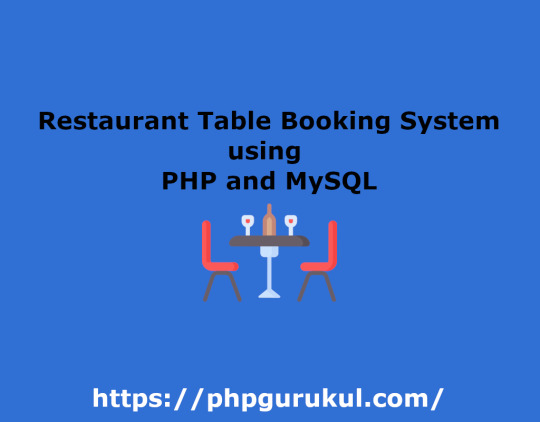
Restaurant Table Booking System using PHP and MySQL is a web-based application. The restaurant Table Booking system project is developed to provide service facilities to restaurants and also to the customer. Customers can reserve the table online and check the status of the reservation.
Project Modules
In this project, we use PHP and MySQL database. It has two modules i.e Admin and user.
User Module
Users can fill out the table reservation form.
User can also check the table reservation/booking status.
Click here: https://phpgurukul.com/restaurant-table-booking-system-using-php-and-mysql/
Admin Module
Secure admin/sub-admin login
Dashboard: In this section, the admin can all the brief details like total sub-admins, total bookings, new bookings, accepted bookings and rejected bookings.
Sub-Admins: In this section, Admin can create the sub-admin, delete sub-admins, edit sub-admins, and reset the passwords of sub-admins.
Tables: In this section, admin can add and delete the tables.
Bookings: In this section, the admin can view the new, accepted, rejected, and all bookings. Admin can take actions on new bookings.
B/w dates report: In this section, admin can generate the report of between two dates bookings.
Account Setting: Admin can update his profile, and change the password.
Admin can also recover the password.
Sub-Admin Module
Sub-Admin and Admin features are the same except Sub-Admin creation. Sub-Admin can’t create the Sub-Admins.
How to run the Restaurant Table Booking System (rtbs) Project
1. Download the zip file
2. Extract the file and copy rtbs folder
3.Paste inside root directory(for xampp xampp/htdocs, for wamp wamp/www, for lamp var/www/HTML)
4.Open PHPMyAdmin (http://localhost/phpmyadmin)
5. Create a database with the name rtbsdb
6. Import rtbsdb.sql file(given inside the zip package in the SQL file folder)
7. Run the script http://localhost/rtbs
Credential for Admin panel :
Username: admin Password: Test@123
PHP Gurukul
Welcome to PHPGurukul. We are a web development team striving our best to provide you with an unusual experience with PHP. Some technologies never fade, and PHP is one of them. From the time it has been introduced, the demand for PHP Projects and PHP developers is growing since 1994. We are here to make your PHP journey more exciting and useful.
Email: [email protected] Website : https://phpgurukul.com
0 notes
Text
CSE383 HW Final Project
Part #1: Create GitLab project Estimated time: 10 minutes Exercise: Prep for gitlab o Ec2 as user ec2-user: mkdir ~/.ssh o on ceclinux: Copy your ~/.ssh/id_ed25519 into ec2 at the same location (use scp) scp ~/.ssh/id_ed25519 ec2-user@ip:.ssh o Ec2: chmod 700 ~/.ssh chmod 600 ~/.ssh/id_ed25519 Gitlab o Create your final project in /var/www/html o Clone it into your cse383_projects…
0 notes