#[Yes it's a custom prebuilt]
Text


I know I said I was going to try and do some rp posts at least once a week...
But my new computer is taking forever to get here, and that's gonna slow me down.
I ordered it at the start of the month and it's still 'awaiting components'.
I haaaaaate the waiting game.
#𝕋𝕙𝕖 ℕ𝕒𝕣𝕣𝕒𝕥𝕠𝕣; (ooc)#[Yes it's a custom prebuilt]#[My dumb fingers should be nowhere near computer parts]#[I'd bend pins on a processor by looking at it]
5 notes
·
View notes
Text
keyboard nerds i need you
suggestions for prebuilt 96% or 100% keyboards help me out here
needs:
Some sort of tactile switch (holy pandas, cherry browns, anything in this category: NOT CLICKY like cherry blues)
yes the numpad is necessary i file my own taxes
either fully built or atleast has all the switches put it with option to buy custom keycaps
also ideally hotswappable keys but not a must
under $300. ideally less than like 200 but if its sex to the ears or have insane features yeah im cool with more. 300 is the Absolute Limit though, even for a custom/commission
oh yeah and RGB backlight
IT DOESNT NEED TO BE WIRELESS ITS GONNA HAVE TO PLUG INTO MY PC AT SOME POINT ANYWAY
idc if its lubed or not i just need a reliable keyboard that isnt a logitech gaming keyboard i bought for 120 bucks
(IF YOU TAKE CUSTOM KEYBOARD COMMISSIONS WE CAN TALK !)
reblog for reach appreciated :3
8 notes
·
View notes
Text
Leveraging Airtable's Versatility and Choosing the Right Consultant
Searching for a dynamic solution to streamline your business operations? Ever wondered how to transcend the limitations of traditional spreadsheets? Airtable is the best way. Yes! Airtable originated as a fusion of a spreadsheet, calendar, and to-do list. Now, with its 50 prebuilt applications, it serves clients like Amazon, Netflix, and Nike, enabling them to seamlessly manage, update, and utilize information across this collaborative tool. Over 450,000 companies leverage Airtable's organizational and collaborative functionalities.
Yet, navigating its potential might seem daunting. Fear not - unveil the game-changing role of a seasoned Airtable consultant. Let's explore how these experts optimize businesses, offering tailor-made solutions that elevate efficiency and effectiveness.
Collaboration and Organization for Businesses
Airtable stands out from traditional spreadsheets by offering a more streamlined and versatile approach to managing data. But why should you opt for Airtable instead of traditional spreadsheets? To simplify your tasks!!!
Unlike traditional spreadsheets, Airtable functions as a comprehensive database management system that offers numerous advantages. It enables users to handle diverse data types within a single platform, encompassing numerical data, text, images, links, and various content formats. Moreover, Airtable facilitates effortless form creation and expedites data search and sorting processes, ensuring quick access to essential information.
Additionally, Airtable boasts a more user-friendly interface compared to traditional spreadsheets, featuring an appealing design, easy navigation, and the capacity to personalize and integrate additional functionalities. This intuitive experience makes handling data more efficient and enjoyable.
Airtable Agency To Revolutionize Your Business Operations
Navigating Airtable's technology might seem daunting at first. In such cases, enlisting the services of a seasoned Airtable agency can be a game-changer.
These agencies comprise proficient Airtable developers and consultants. They specialize in refining your business operations, guiding you on data management, organizing records, and overseeing all your projects within the software's interface. By comprehending the distinct demands and intricacies of your business, these experts craft tailor-made Airtable solutions grounded in thorough research. Their goal? To tackle even the most intricate challenges head-on and provide effective resolutions aligned with your specific requirements.
Steps to Find Your Ideal Airtable Consultant
Finding the ideal Airtable consultant for your business involves a few essential steps:
Begin by outlining your specific requirements. Understand what aspects of your business or projects need improvement through Airtable. This clarity will guide you in selecting a consultant who aligns with your goals.
Explore available consultants or agencies specializing in Airtable. Check their experience and past projects. Check their websites, reviews, or portfolios to gauge their capabilities and suitability for your business needs.
Seek recommendations from peers, colleagues, or other businesses who have worked with Airtable consultants. Their experiences and insights can offer valuable guidance in choosing the right consultant.
Prioritize consultants with extensive experience in utilizing Airtable for various projects or industries. Assess their knowledge in data management, process optimization, and customization within Airtable.
Engage in discussions or consultations with shortlisted consultants. Assess their communication style, understanding of your business needs, and their proposed solutions. Look for a consultant who listens attentively and offers clear and practical advice.
Consider the consultant's pricing structure and project timelines. Ensure they provide transparent cost estimates and realistic deadlines that align with your budget and project expectations.
Select a consultant with whom you feel comfortable collaborating. Compatibility in work ethic, communication, and understanding of your business objectives is crucial for a successful partnership.
Before finalizing, ensure all terms, responsibilities, and deliverables are clearly outlined in a contract. This ensures mutual understanding and avoids future discrepancies.
Wrap Up
Now, you might have grasped the value of Airtable for your business. By meticulously assessing these factors, you can find an Airtable consultant who not only possesses the necessary skills but also understands your business needs, fostering a productive and successful collaboration.
If you are planning to hire Excel expert or an Excel VBA programmer or considering ERP migration, ProsperSpark is your ultimate destination. Offering services from consulting Excel to Airtable development, the experts at ProsperSpark cater to all your company's needs.
0 notes
Text
Pros of Buying a Pre Built Gaming PC
Though gamers don’t look at a gaming PC as a Prebuilt Gaming PC or a Custom Built gaming PC, somewhere, it separates a whale two worlds of the same gaming community. Does it matter? Yes, in some cases. Obviously, you got to have quality gaming parts for a smooth gaming experience, and the quality of parts also does not depend on whether they are Pre Built or Custom Built. Only the source is important, and thankfully, ModX Computers is the source for all types of gaming components.
The world of Custom Built Gaming PCs is more cool, but it seems that the world of Pre Built Gaming PCs is a bit more professional. Anyways, in this blog, we look at the pros of having a prebuilt gaming PC.
Pre Built Gaming PC: Pros
If you are planning to purchase a Prebuilt Gaming PC, make sure to do it from a trusted source like ModX Computers. Some notable pros of having a Pre Built Gaming PC are as follows:
Save Money
People believe that custom-built gaming PCs cost less than a Prebuilt Gaming PC. True, in some cases. But the quality of parts of a Custom Gaming PC is usually not good as a Prebuilt Gaming PC. This, a Prebuilt Gaming PC is more cost-effective.
Finance Options
You get a lot of financing opinions that contain lots of discount coupons as perks when you buy a Pre Built Gaming PC. It is an option that is not available in the case of a Custom Built Gaming PC.
Good Warranty
Another amazing advantage of having a Pre Built Gaming PC is that they come with a warranty. Companies easily replace their products that come with a warranty. That is rarely the case with a custom gaming PC. And yes, the most important reason that could be to buy a Pe Built Gaming PC is got to be the Warranty Option.
Access to Rare Parts
Those who know, know. When you buy a Pre Built Gaming PC, you get access to parts that can’t be found easily. These are the parts that are made by the organization only. Usually, they don’t sell them.
Conclusion:Pre Built Gaming PCs are a great option for professional gamers and for those who wish to get a quality product. You can best Buy Gaming PC India along with all gaming components at very affordable prices from ModX Computers. Visit the official website for more information.
0 notes
Text
A Complete Guide: How To Start A Content Writing Business

Do you want to achieve financial independence without investing heavily? If your answer is YES, you can try your hands on a content writing business in digital marketing.
Corporate content writing is a hot trend right now. About 79% of companies use content marketing to generate quality leads. And with remote working becoming the new norm, there is no better time to start a content writing agency.
That said, it also means that the industry is becoming more competitive and that starting a new company is challenging. For this reason, success depends on your ability to properly build up your freelance writing business, draw in lucrative clients, and outbid established agencies.
Before diving into the steps, let's explore the benefits of starting a content-writing business.
Advantages Of Providing Content Writing Services
There is no doubt that businesses and brands invest more in content marketing. Besides, there is a great demand for content writers from India. Here are some more benefits of starting a content-writing business:
Remote Business: The first benefit includes working from home. You can set up your business from home and do not need any hefty investment to start or scale this business.
Independence: You can set your rates and choose your clients. Additionally, as your business grows, you may be able to hire other writers to help with the workload.
Profits: The content writing business has the potential to be quite profitable. You can charge more for your content writing services if you draw people and give them high-quality content. Furthermore, when your company expands, you might be able to raise your fees and add other services like copywriting or ghostwriting.
Steps To Start Your Content Writing Business
If you're considering starting a content writing business, you should keep a few things in mind. Follow our 7-step guide to jumpstart your business writing articles.
Step 1: Develop A Business Plan
The first step in starting any business is developing a plan. You must manage your cash flow effectively and ensure that your earnings exceed your liabilities. You will incur costs if you hire writers full-time. These ought to be smaller than your earnings from contracts for content creation.
A business strategy typically comprises the following:
Your objectives during the initial few months.
Ways to increase the number of clients.
How to assign content work and manage money flow.
Financial targets.
Having a clear plan from the beginning is essential for your ability to market your corporate content writing business. You must be aware of your writing niche, the people your business serves, your value proposition, your financial limitations, and the day-to-day operations of your company.
Step 2: Create A Website
The technical aspects of starting a content writing business involve setting up your website and social media accounts. Your website is your online home where potential clients can learn more about you and your content writing services.
You can set up your website using prebuilt themes and templates with the aid of web hosting companies and website builders. If you work with a website builder like Shopivana, you may have your company website ready to launch in as little as a day. Apart from helping you create a website quickly, the website builder gives you access to many built-in marketing tools to promote your content writing services.
Step 3: Add A Portfolio
You need a solid portfolio if you want to draw in customers. These are some of the best writing samples you've produced for clients in the past. If your company is fresh, you can create content solely to demonstrate to customers what they can anticipate from your content writing firm.
Before giving you a project or gig, a customer will logically want to confirm that you can handle it. Many times, a large sum of money is at stake, and clients wish for guaranteed results. Make sure to include various writing styles in your portfolio so clients can see the domains you have worked in.
Step 4: Niche Down On The Type Of Writing
You can narrow your focus to a specific niche once you've decided on the subjects and sectors you'll cover. You may choose to concentrate your efforts on creating blog entries, whitepapers, website copy, or email marketing copy. The writing you select will determine the price you will charge.
You can work on several niches as a content writing company because you will have a team of writers. Each writer may specialize in one or more genres.
For instance, there is a great demand for technical writers. But only experts with previous work experience in those areas can write technically. This also applies to writing about technical solutions.
Step 5: Hire Writers
You must hire content writers before you can receive writing contracts. This is because the hiring procedure takes a while. You must post an advertisement on the appropriate job boards. LinkedIn, naukri.com, and other sites with a similar focus are a few of them.
You will have to wait till there are enough applicants. Then you will need to interview each separately to see if their portfolio aligns with your company's goals.
It takes a few days to complete the hiring procedure. However, your client might not want to wait if you decide to recruit authors after receiving a writing job. You can also lose the account.
Step 6: Market Your Agency
The next stage is marketing your business once everything is set up. You will have to work particularly hard to stand out to clients, given that your agency is new. There are numerous ways to accomplish this, but some of the most successful ones include social media, guest blogging, and SEO.
These strategies enable you to communicate with many potential customers and let them know you are available to assist with their content needs. Marketing your content writing business becomes way more manageable when you use Shopivana.
Step 7: Find Clients
It's time to approach potential clients after your website is ready and you have authors available for hire. As a result of the industry's intense competition, finding clients when you start can be difficult. Additionally, when your company is new, it may be challenging for clients to engage with you.
You can look for clients on Fiverr, Upwork, and other freelancing websites. Once you have customers, word-of-mouth brings you referrals and new business. In the interim, you should try to get clients wherever you can.
Wrapping Up
Although there is a demand for content writers, the industry is competitive, and there are many experts in the running.
Be ready for a lot of hard work because you'll have to wear many different hats and be hands-on in the beginning. However, if you follow our step-by-step guide, the benefits will be well worth the effort.
0 notes
Text
Airflow etl

AIRFLOW ETL HOW TO
AIRFLOW ETL FULL
Airflow uses Directed Acyclic Graphs (aka. Apache Airflow is a well-known open-source workflow management system that provides data engineers with an intuitive platform for designing, scheduling, tracking, and maintaining their complex data pipelines. Data volumes becomes more than a gb per connection d. We’ll use Apache Airflow to automate our ETL pipeline. The data is extracted from a json and parsed (cleaned). An AWS s3 bucket is used as a Data Lake in which json files are stored.
AIRFLOW ETL HOW TO
behave like spark distributed computer c. Educational project on how to build an ETL (Extract, Transform, Load) data pipeline, orchestrated with Airflow. Possesses Many prebuilt processors like - Batch/file, http/https/rest, S3, json transformers, csv transformers, db connectivity, concat, merge, filter.Ĭons: Nifi is not good for a.
AIRFLOW ETL FULL
Because Airflow is widely adopted, many data teams also use Airflow transfer and transformation operators to schedule and author their ETL pipelines. I looked at Airflow a long time ago, and it seemed focus on running tasks based on a time-based schedule I want an Airflow that runs and scales in the cloud, has extensive observability (monitoring, tracing), has a full API, and maybe some clear way to test workflows If a worker dies before the buffer flushes, logs are not emitted Either the. Airflow shines as a workflow orchestrator. Credits to the Updater and Astronomer.io teams. High learning curve - mostly used for datascience pipelinesīut on the other extremity - I found Apache Nifi to be better suited for it. Airflow DAG parsed from the dbt manifest.json file. Needs lesser code when compared to Camunda and Apache airflow. Using Spiff - we can achieve BPMN type experiments. This quick guide helps you compare features, pricing. Has numerous connectors ready to be used. Apache Airflow and Stitch are both popular ETL tools for data ingestion into cloud data warehouses. I have tried numerous experiments in Apache Airflow - this one can make DAGs well. I found it suitable for human in the loop decision process modeling. One may say that you have custom processors - then yes - you need to write Java for those and achieve ETL. The workflow management platform is free to use under the Apache License and can be individually modified and extended. It orchestrates recurring processes that organize, manage and move their data between systems. Camunda does not offer connectors (like S3, database, mongo, rabbitmq, kafka, powerBi) which only makes it a weak candidate for ETL. Running ETL workflows with Apache Airflow means relying on state-of-the-art workflow management. Rest data between tasks (from data at rest to data at rest). the tutorial recommand us to set at /airflow so we follow that.

0 notes
Photo



heehoo sims households go brrr
#also custom content go even more brr#all 3 households r in the same save in the same area#hoo boy tag time#if i can't have you#the dog dad#sk300#eliza things#l is for love#spf (spaghetti pals forever!)#bring it in guys!#the underground's silent princess#ALSO asriel is in the monster household but hes off doin his own kid thang#and yes i downloaded hank's house off the gallery#the rest are prebuilt houses in willow creek#simnanigans
7 notes
·
View notes
Note
you built your own pc? damn I wish I could but it seems so scary lol… I have absolutely no experience with pc building and I’m not techy at all. I don’t wanna risk fucking it up so I’m thinking about buying a prebuilt 💔 I know people say they’re overpriced and not as good or whatever but anything’s better than my iMac😭😭 sorry that’s kind of random lol but I love your builds !! you’re so talented <3
nothing to be ashamed of if you feel more comfortable getting a pre-built over building it yourself, anon (: but i would 100% recommend doing a bit of research on a few sites so you know you're getting the best value for your money.
if you plan on purchasing a pre-built computer, try sites like nzxt, cyberpowerpc, ibuypower, bestbuy to get an idea of what kind of computer meets and exceeds the criteria for the games that you play / want to play. (i also recommend taking a gander on their 'same day shipping/same day ready' options since those are just waiting to be shipped out and already built) it'll then recommend you all the parts to achieve that. it will also tell you how much the estimate is for the entire pc, but before you decide to purchase it go to —
pcpartpicker & newegg to look up the prices of the parts that the first site recommended you in order to have a reference. of course, pre-builds/ custom pre-builds are more likely to cost more since they understandably factor in labor for putting the parts together.
the biggest pro i can think of when getting a pre-build pc is that the company you purchase from's warranty typically covers the entire pc vs. just individual parts like when building your own computer.
i'm sure this was a lot to digest, but it pays to do a wee bit of research so you know you're not getting over-charged sfjgksndkg good luck, anon ((:
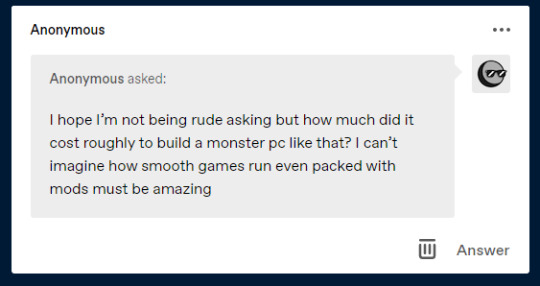
not rude at all, anon but let's just say ;--; my 2020 tax return went straight to it sdnjfkns ts4 with all my mods (93.9 gbs now wtf) runs between 2-4 minutes on first start up 😌
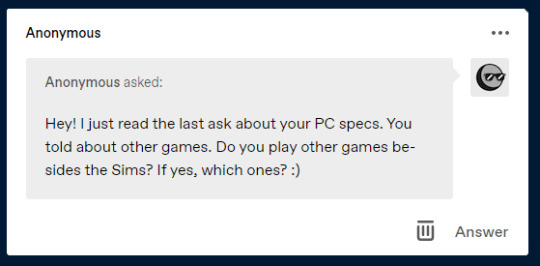
hey, yes i dooo (:
gta v
the witcher 3
cyberpunk 2077
days gone (it's on pc nowww)
horizon zero down
detroit: become human
red dead redemption 2
mass effect
dragon age
fallout 4
death stranding
ghost of tsushima (ps4)
tlou / tlou 2 (ps4)
i’ll add more when i think of the rest 🤔
39 notes
·
View notes
Text
GetResponse Review 2021: Is It A Best Email Marketing Tool?

Email marketing is one of the most effective ways for businesses to reach a larger audience and sell their products/services in this age of internet marketing.
We have a variety of email marketing tools to assist any size business in attracting new clients and increasing revenue.
GetResponse is a leading email marketing solution that helps you engage your customers and build your business.
GetResponse has a variety of features; let’s take a look at them to see whether they’re right for your business, and then make a decision.
What is GetResponse?
GetResponse is a robust email marketing platform that helps you build your audience by providing easy-to-use email-sending solutions. It’s more than just an email marketing tool; it also lets you build landing pages, websites, sales funnels, webinars, and more. GetResponse provides a variety of solutions to help your business expand in a way that is beneficial to your end result.
Features of GetResponse:
Email Marketing
GetResponse is a complete email marketing solution that includes email creation tools, templates, and a high deliverability rate. All you have to do now is choose the proper form of email to achieve your business objectives.
It lets you send out newsletters with unique updates and offers, as well as set up automatic emails to boost online sales. It sends emails to inboxes at the appropriate times and allows you to generate transactional emails for reminders.
Email Creator
Create attractive and responsive design emails using GetResponse’s drag-and-drop builder to expand your audience. The best part is that you can design sophisticated email marketing campaigns without having any HTML coding skills.
· Create beautiful, personalized emails with ease.
· Delivers emails straight to recipients’ inboxes.
· Pre-designed templates based on your email campaigns are available.
· It includes all of the tools necessary for email production and optimization.
· The procedure of creating an email is simple.
· Emails may be easily scheduled.
· Has a collection of email templates that help you achieve your company goals, such as promoting, selling, educating, and so on. You may also create your own unique templates for your company.
· Allows you to generate mobile-friendly emails that look great on any device.
· Create dynamic content that encourages your audience to take action.
· A/B Testing to see which email campaigns are successful.
Email Autoresponders
Automated email sequences are meant to increase conversion rates and may be sent to your subscribers automatically. If you utilize it appropriately for your business, it’s a strong email marketing tool.
· Send emails to your subscribers and connect with them to build your subscriber numbers.
· Choose a template based on the objective of your email campaign.
· Set up an automated delivery option to encourage subscribers to take action quickly.
· GetResponse allows you to track and analyze your email campaigns, as well as make changes if necessary.
· Create great emails for your business goals with a simple drag-and-drop builder.
· Use a list or calendar view to schedule the emails to send at a specific time or date.
· ImproEmail List ManagementEmail List Management your conversion rates by engaging with the audience and maintaining connections with them.
· Keep up with the latest stuff and automatically share it.
In general, autoresponders are used to create a series of emails, refresh content to make your email stand out, and increase conversion rates.
Email Analytics
Ultimately make email campaigns in the correct way based on email performance and subscriber behavior. It’s simple to send better emails to your audience if you understand who they are.
· All of your campaign information is kept private and secure.
· Keep an eye on how engaged your audience is.
· Make decisions based on open rates, bounce rates, and other metrics.
· Examine which emails get the most reactions and sales.
· Once an activity has been sent to your subscriber, GetResponse allows you to track and review it.
· Examine the contrasts between all of the email campaigns and put them to the test.
· More subscription techniques that assist you to increase your audience should be learned and implemented.
· Create segments for your subscribers and send email messages to them.
Email List Management
Grow your subscriber lists by dividing your audiences with the aid of customized mailings. The segmentation procedure is basic and straightforward: first, submit the data list; second, determine your audience’s behavior. Finally, use Getresponse’s Segmentation tool to determine what kind of data your audience prefers to receive and what types of email messages are appropriate to send. Perform surveys to learn more about your subscribers’ likes and dislikes.
GetResponse has powerful segmentation features that allow you to create a list of your subscribers and then deliver the correct emails to them.
· Send smarter emails based on your audience’s behavior and interaction.
· Combine custom data with engagement data to improve communication.
· CRM solutions allow you to keep track of your audience lists at all times.
· With the aid of landing pages and sign-up forms, you may also grow your subscriber lists.
· To collect email lists in an automatic manner, use opt-in funnels and lead magnet funnels.
Transactional Emails
It’s usually a good idea to keep your emails up to date with information about your products, services, events, and so on. Your audience will be more likely to buy them again, and they will become loyal consumers as a result. All types of marketing emails, such as reminders, receipts, and order confirmations, may now be sent from one place.
· Send all transactional emails straight to inboxes.
· GetResponse will always remind you to evaluate and resend abandoned emails to your subscribers.
· Keep track of the results of all your email campaigns to see which ones are effective.
· Now, select the most appropriate price strategy for your objectives.
· Simply link an e-commerce platform to GetResponse and start sending emails.
Conversion Funnel
GetResponse has pre-built funnels for creating landing pages, automating emails, selling products/services, and more.
To acquire new consumers and leads, use simple opt-in funnels.
Lead Magnet Funnels — To grow your list of subscribers.
Sales Funnels — Use sales funnels to promote your products and services and increase sales.
Webinar Funnels — Increase your revenue by communicating and sharing your knowledge.
Select conversion-optimized funnels and develop, review, and complete them according to your business objective to expand your business with GetResponse.
· To reach a larger audience, create social media advertisements.
· Create landing pages that are both high-converting and well-optimized.
· With sign-up forms and pop-ups, you can manage and convert traffic into customers.
· Automated email campaigns or free/paid webinars might help you communicate with your clients and keep them up to date.
· Upsell pages containing relevant sales offers that may be accessed with a single click.
· Connect with third-party payment apps and send emails once your business confirms an order.
Marketing Automation
GetResponse’s visual marketing automation builder creates more customized marketing experiences. Marketing automation may be easily created by selecting prebuilt workflows for a certain campaign. Now, send emails to your subscribers and entice them with appropriate offers; as a result, you’ll be able to sell more easily and fast. Finally, it’s critical to cultivate relationships with your customers, so offer them a personalized greeting.
Website Builder
GetResponse allows you to construct a website for your business without the need for coding knowledge. It has really amazing designs, and all you have to do is add your own creativity to the website builder tool to create the website you desire. Use its customized templates to advertise your brand across all of your marketing channels.
In truth, creating a website is a difficult process, but GetResponse makes it simple to develop an outstanding website in seconds that is 100% responsive and mobile-friendly, and you can preview designs on multiple devices. Choose the parts that are necessary for your website first, and then personalize it. Finally, control your website design with just one click, since it includes a variety of design options ranging from font to color and more.
Web Push Notifications
One of the techniques used by online businesses to increase website traffic and conversion rates is to use web push notifications. The goal of this strategy is to engage your audience and turn them into customers.
· With web push notifications, you may reconnect old users to your website.
· With opt-in forms, you can convert your new visitors into clients.
· It’s an important approach to have in your marketing toolbox.
· Send pop-ups with discounts and information on a frequent basis to engage clients.
Live Chat
Engage with your consumers by giving a Live Chat feature if you want to increase sales. All you have to do is provide immediate assistance to your viewers and segment them based on their conversation history. Allowing chat features on your website landing pages and emails is even better.
Build trust with your audience and persuade them to buy your products and services with the Live chat option by answering their questions in real time. Customize your chat settings to match your brand to make them more appealing. You may plan your talks and capture the audiences wherever you want to avoid any anonymous chats.
Landing Pages
Create attractive landing pages with GetResponse in order to attract new consumers and increase revenue. Yes, you may create your own landing page template or use one of its many free landing page themes. Now it’s up to you to make your internet company a success.
· Create a landing page to display your business information to your target audience.
· To acquire high-converting leads, provide special updates about your items.
· Every action may be done easily through your landing pages, including selling and being paid.
· Promotions are one of the most effective ways to draw in your target audience.
· Drag-and-drop builders make it simple to develop responsive designs.
· Keep an eye on the success of your landing pages and make modifications as needed.
· Connect your landing page to a variety of tools.
Webinars
GetResponse has a webinar builder, so you can create webinar sessions without having to download anything. Any business major goal is to increase conversion rates by interacting and engaging with consumers. You can simply accomplish this by hosting webinars, and you can also execute other tasks.
· There is no limit on the number of webinar sessions that can be hosted.
· The webinar sessions can have up to 1000 live attendees.
· You may even have two or more presenters on stage at the same time.
· The best thing is that you may save up to 20 hours of webinar recording sessions.
Paid Advertisements
If you want to expand your business globally, GetResponse’s built-in sponsored ad generator is for you.
· Create ads that are personalized to your consumers’ preferences.
· Find new clients all across the world.
· Customers who previously abandoned your webpage will be retargeted.
· Run advertising on a frequent basis to keep your items and services current.
· Ads may be created on Facebook, Google, and other social media platforms.
What do you receive when you use GetResponse?
GetResponse is a fantastic tool for growing your business in a variety of ways. Examine and evaluate GetResponse’s offerings to learn more about the benefits of using this software for your business. If you’re an entrepreneur, a digital marketer, or run a small, medium, or big company, GetResponse is the best solution to deal with everything.
GetResponse is a full-featured lead generating platform for any business or sector. The primary functions are as follows:
· To determine who your target audiences are and encourage them to purchase your goods or services.
· Its engagement capabilities aid in the development of strong relationships with your target audiences.
· It avoids spam folders by delivering the appropriate emails to the right audiences.
· It draws previous visitors back and converts them into new consumers.
· Tracks your business and provides deeper information to help you expand globally.
· Overall, it expands your business and boosts your subscriber lists.
Pros and Cons of GetResponse
Pros
· Free Trial for 30 days
· Make as many email marketing campaigns, as you like
· Build eye-catching landing pages and websites.
· Provides all email marketing functionalities
· Ideal for Both newbies and professionals.
· All-devices-friendly
· Your consumer and business data are both safe and secure.
· Available At competitive prices
· At any moment, you may cancel your subscription.
· An amazing price/quality ratio. Other programs, however, provide more capability for a lower price.
· If you sign up for a 12-month (-18%) or 24-month (-30%) membership, you will receive a discount.
· The customer service is bilingual (8 languages, including French) and accessible 24 hours a day, 7 days a week.
· The email delivery rate is really good.
· The platform offers a large number of free and customized email templates, as well as access to over 1000 royalty-free pictures.
· The affiliate program is attractive since it offers a monthly commission of 33%.
Cons
· The price plan is determined by the size of the mailing list.
· There will be no refunds.
· The basic version has a few limitations.
· Signup forms must be improved to function on mobile devices.
How much does getresponse cost?
GetResponse provides a 30-day free trial period without any credit card information. You may use this free version for a month.
Basic version — $15/month, yearly — $12.30/month, 2 years — $10.50/month
Email Marketing feature
Build websites
Email Autoresponders
Create Unlimited landing pages and lead funnels
One sale funnel
Ads on Social media
Chat support
Most popular Plus version — $49/month, yearly — $40.18/month, 2 years — $34.30/month
Along with the features of the Basic version
· Email Marketing Automations — 5 workflows
· Webinar sessions with 100 participants
· Contact for scoring & tagging options
· Create 5 sales funnels
· 3 users can work together
· 5 webinar funnels
Professional — $99/month, yearly — $81.18/month, 2 years — $69.30/month
Get Plus version features including
Unlimited Email Marketing automation
Push notification ads
Paid webinar sessions
Webinars with 300 participants
Get unlimited sales and webinar funnels
5 users can work together
On-demand webinar sessions
Max version — contact the vendor for pricing details
Get Pro version features including
Add-on transactional emails
Dedicated customer support
Multiple accounts and up to 500 users can work together
Account migrations facility
Team and Individual role managements
Webinars participants from 500 to 1000
IP warmup accounts
GetResponse — The Final Verdict
GetResponse offers a variety of tools for email marketing campaigns, as well as assistance in expanding your audience globally. It offers an easy-to-use interface that allows you to construct landing pages and websites for your business without having to know HTML.
The user-friendly drag-and-drop builder allows you to create your own email marketing campaigns while also providing free templates for a variety of company categories. The emails will be delivered straight to the inboxes of the recipients, and you will be able to track them and make adjustments as needed. Webinars, live chats, and other forms of engagement may help you connect with your audience.
Everything is possible with GetResponse, from establishing your business website to advertising, selling, and earning sales. So, take advantage of GetResponse’s 30-day free trial and see if it’s right for your business.
#getresponse#getresponse review#getresponse review 2021#email marketing#digital marketing#digital marketing tactics#digital marketing tool#affiliate marketing tips#affiliatemarketing
2 notes
·
View notes
Text
ActiveCampaign VS GetResponse Compare in Deep
ActiveCampaign VS GetResponse Compare in Deep
It Is Very Hard For you Picking The Right Email Marketting Softwear
It Hard for you to Choose Between GetResponse and ActiveCampaign.
Table Of Contents
1.if you Need to run Surveys,do these tools allow it?
2. Which one has better email marketing features?
3. Deliverability is a big issue, so which tool does it better?
4. Do they both offer landing pages?
5. What about conversion funnels?
6. You might need webinars, which one offers this feature?
7. Any provisions for Facebook or Google ads?
8. When it comes to segmentation, which tool does it better?
9. Do they both offer email templates?
10. Marketing automation? Anyone?
11. Do they both offer an autoresponder feature?
12. What about pricing?
1. If you need to run surveys, do these tools allow it?
GetResponse:
GetResponse has a survey builder you can use to create custom surveys and add them straight into your email campaigns. With a drag-and-drop builder, you can build custom surveys using:
· multiple choice answers
· text answers
· subscription forms
Once you’ve created the survey, all you need to do is add the link to it when you’re creating your email — and you’re done. You can also use these surveys on GetResponse’s webinars to collect data on attendees.

Creating a survey inside GetResponse
The drag-and-drop editor also makes it easy to customize your surveys by adding:
· your logo/branding.
· multiple-choice questions.
· subscription forms.
· up to 50 pages (useful for in-depth feedback).
· adjustments to a survey that is already published.
And if you want to use an outside survey platform to poll your audience, GetResponse syncs with most of them either through their prebuilt integrations or Zapier.
ActiveCampaign:
At the moment, ActiveCampaign doesn’t have its own survey tool. But it integrates with third-party tools like SurveyMonkey, Survicate, and Typeform.
So you can link surveys into email and automation campaigns, and responses will be sent straight to your ActiveCampaign account.
Verdict:
If you don’t want to use an external platform to run simple surveys then GetResponse is the right choice.
But if you want to use an outside platform and aren’t bothered about the integration, then both GetResponse and ActiveCampaign will work just as well.
2. Which one has better email marketing features?
GetResponse:

GetResponse dashboard
GetResponse email marketing service is the bread and butter of our platform.
With our email marketing platform, you can use templates or create emails from scratch and build an entire email marketing campaign from the ground up. This makes it perfect for sending out:
· Newsletters
· Autoresponders
· Email sequences
· Segmented campaigns
· Automated RSS feeds (blog posts)
If you have an existing contact list, you can easily import them in bulk using a CSV file or integrating with external services.
So, what makes it good for small businesses?
Not only is it super easy to use (the drag-and-drop builder lets you quickly build a professional-looking email with your own copy and images in minutes), but it also nurtures leads and customers for you.
For instance, when an email lands in your contact’s inbox, GetResponse tracks how many times it gets opened and if the lead clicks any links. From there, you can see which contacts on your list are more engaged and likely to buy your products and run A/B testing to make future campaigns more successful.
It won’t take up much of your time, either. The “quick actions” menu makes it quick and easy to build professional email marketing campaigns, or if you need more input, the main navigation menu is equipped with all the tools you need to build a campaign that’ll grow your list:
The “quick actions” and full navigation menu on the GetResponse dashboard.
The best part is that, unlike a lot of the other tools on the market, GetResponse comes fully equipped with other features like landing pages, conversion funnels, and webinars, which give your email campaigns a better shot at being successful.
ActiveCampaign:

ActiveCampaign’s email marketing suite also packs a punch.
You can use the software to build various types of email marketing campaigns, like triggered and targeted emails as well as autoresponders. It also has prebuilt email funnels, which are helpful if you need to set up a campaign quickly, or you are a newbie when it comes to email marketing.
Like GetResponse, ActiveCampaign also has a drag-and-drop tool, which makes it easier to build professional-looking email campaigns without any coding experience. There is also an extensive library of mobile-friendly templates you can use to start sending out successful email campaigns.
Verdict:
The biggest difference between the two platforms is the number of features each of them offers. GetResponse has a full-suite platform, but ActiveCampaign doesn’t have features like conversion funnels, webinars, and social media tools that make it easier to launch successful email marketing campaigns.
3. Deliverability is a big issue, so which tool does it better?
GetResponse:
An email marketing tool is only useful if those emails actually land in your contacts’ inboxes.
At GetResponse, one of our bragging points is that the deliverability rate for our customers collectively sits at 99%!
So why and how is our deliverability rate number so high?
A lot of our success comes down to factors like message content and the trust we’ve built with Internet Service Providers (ISPs) around the world.
They trust us because we not only have a zero-tolerance policy towards SPAM, but we also make it easy to keep lists clean with our management tools and track undeliverable email addresses to make sure they’re filtered out.
We’ve also built an in-house in-house anti-abuse system called Hydra, that helps identify and assess potential threats posed to our customers’ reputation and deliverability.
Another thing that sets us apart is that we have two full-time Teams devoted to Email Deliverability & Compliance – and we’ve been in this business for over 20 years.
In other words, if you’re sending your emails with us, you’re in good hands.
ActiveCampaign:
ActiveCampaign also has a high deliverability rate for their emails.
A study by Email Tool Tester tracked the tool’s inbox rate (slightly different from deliverability but related) and found that in September 2020 it sat at 73%. In the same month, GetResponse scored 86%.
But do take these results with a grain of salt. They often fluctuate and even top performers like GetResponse and ActiveCampaign experience ups and downs. Plus, deliverability is tightly related to the content of your communication – not just the platform you’re using to send your emails.
Verdict:
Both of these tools are likely to get your emails to their destination.
4. Do they both offer landing pages?
GetResponse:
Yes — GetResponse has a tool where you can build custom pages or use over 180 different templates to create the perfect landing page.

Like the email drag-and-drop tool, GetResponse landing page builder is all about ease of use. You can create landing pages that are mobile-responsive and professional without any coding experience.
And if you want to add code? Using the editor, you can add custom code using HTML, CSS, or Javascript. If you want to add or embed any external elements, all you need to do is a quick cut and paste.
And to make the page pop, the tool has a built-in image editor that lets you add your own images. You can also import photos straight from Shutterstock or even add engaging GIFs from Giphy to your landing page.

Once you’re happy with how the landing page looks, you can launch it immediately and start collecting leads that’ll be filtered straight into your email lists.
With the landing page creator, you can:
· structure your landing pages using sections
· add content blocks for images, video, text, and buttons
· add static and pop-up forms
· add webinar registration forms
· add a sense of urgency with countdown timers
· collect payments thanks to PayPal integration
· add social sharing icons
· add custom-code elements using HTML, CSS, or Javascript
· preview your landing page to see what it looks like on a desktop or a mobile device
ActiveCampaign:
ActiveCampaign also recently launched an inbuilt landing page builder.
Like GetResponse, it has a drag-and-drop designer tool that was created with ease of use in mind. You can build professional looking landing pages with a couple of clicks:

There is also a library of templates you can choose from, and you can switch out parts of the template to add in your own images, videos, and calls to action.
Verdict:
Both tools offer great, value-for-money landing page builders.
5. What about conversion funnels?
GetResponse:
Conversion funnels can be daunting to build, but GetResponse has simplified this once complicated process.
The Conversion Funnel feature in GetResponse makes it super easy for you to build successful conversion funnels, even if you’ve never done it before. The funnels are pre-designed scenarios of how a typical conversion might look.
For example, if you’re trying to sell a course, the conversion path may look like this:

With the Conversion Funnel feature, every step of this conversion is automatically organized into steps you can visualize:
Not only can you see how successful each step of your conversion path is, but you can also track how profitable your efforts are. You can see how many leads enter your funnel, and ultimately, how many turned into paying customers.
Best of all? All the tools needed to build your conversion funnel are already part of GetResponse.
ActiveCampaign:
ActiveCampaign doesn’t offer conversion funnels at this time.
Verdict:
If you’re looking for a solution that combines multiple channels (email, landing pages, sales pages, Facebook ads, Facebook Pixel, etc.) in one simple dashboard, then GetResponse is the right pick.
6. You might need webinars, which one offers this feature?
GetResponse:
You can launch an interactive webinar right from the GetResponse dashboard.
The webinar software’s functionality lets you create webinars that have a custom webinar URL, sign-up forms, and inbuilt polls and surveys:

Because the webinars link back to GetResponse, every lead you collect will be automatically added to your email lists and nurtured. If you launch a webinar using GetResponse, you’ll have access to key features like:
· Design tools and interactive whiteboard
· Screen sharing/interactive chat room
· Recording (so you can remarket the webinar once it’s over)
· Q&A session
· Moderated chat
· Multiple hosts
However, what makes GetResponse’s webinar tool stand out is that it has a prebuilt promotion machine you can use to sell stuff from inside your webinars. The machine has features like:
· Predesigned registration pages
· Advanced subscription settings
· Payment gateways
Using these features, you can sell products, services, and courses directly from your webinars.
ActiveCampaign:
ActiveCampaign doesn’t have its own webinar tool. But you can integrate with tools like GoToWebinar, StealthSeminat, and WebinarNinja to host webinars straight from the software.
Verdict:
GetResponse comes with a built-in webinar software that you don’t need to pay extra for. And if you’d like to use an external tool to run your webinar campaigns with, both platforms will integrate with them seamlessly.
7. Any provisions for Facebook or Google ads?
GetResponse:
GetResponse has a suite of tools that were created specifically to allow small businesses and freelancers to create successful Facebook and Google ads campaigns without taking up loads of time.
Let’s take a look at the Facebook ad tool first, which allows you to easily create and publish ads from the tool’s dashboard straight to social media.
First, you can build a list for the ad to target by picking from categories like website visitors, similar audiences, or existing contacts.

Then, you can use the Social Ads Creator app to create professional, striking Facebook ads that look like they’ve come straight from a designer. Like other GetResponse features, the ad creator is a simple drag-and-drop tool that anybody can master:

Once you’re happy with how the ad looks, all that’s left to do is submit it — and you are done.
We also recently launched a tool that lets you build Google Ads from the dashboard. All you need to do is add your Google Ads account, add content to your ad, create a target audience, and set your budget:

ActiveCampaign:
You can’t launch Facebook or Google Ads from ActiveCampaign, but you can still sync your Facebook Ads account and add/remove contacts from Facebook Custom Audiences.
Verdict:
If you’re looking for simplicity in your paid ads campaigns, GetResponse has got you covered.
8. When it comes to segmentation, which tool does it better?
GetResponse:
We think our suite of lead generation tools makes it easy to nurture contacts and convert them into paying customers.
How? By using segmentation to create highly targeted, personalized emails that make contacts feel like you’re talking to them 1-to-1.

This all starts with our forms, which we created to collect the most useful data from contacts when they sign up through a newsletter or landing page.
Once they land on your contact list, you can then assign tags to them based on their behavior, and send out targeted emails to specific groups.
What sets GetResponse apart is that it automatically picks the most engaged contacts out of your list so you can target them.
We call this an Engagement Score. Using real-time data, GetResponse gives every contact on your list a score based on a 5-step scale:
· Not engaged (when somebody is not interested in the content you send them… at all)
· At-risk
· Neutral
· Engaged
· Highly engaged (when somebody loves the content you send and is actively opening emails and clicking the links)
The Engagement Score will then be shown on your contact list, so you can target your most engaged contacts and increase your chances of turning them into paying customers.

An example of contacts with varying engagement scores
ActiveCampaign:
ActiveCampaign has a comprehensive segmentation tool that allows you to capture and use contact data like names, actions, and geography to segment contacts.
Not only can you track this data, but you can also use it to segment your contacts. In ActiveCampaign, you can use segmentation to target your contacts based on their behavior, using data like if a contact has opened an email or clicked a link:

Verdict:
The biggest difference between the two platforms is how intuitive GetResponse’s segmentation is.
While both platforms let you segment your email list into categories like products purchased, website visits, or industry, GetResponse also breaks down the lists into how engaged contacts are (automatically).
And that can be powerful when you’re targeting contacts and trying to close deals.
9. Do they both offer email templates?
GetResponse:
We offer 100+ responsive email templates built specifically for the GetResponse New Email Creator & to be opened on any device.

Each template is high quality and professionally designed so you can send out campaigns to welcome, educate, promote, and sell without needing any coding skills. To make things even easier, the library is split into sections, from online marketing to ecommerce, travel, notifications, and many others.
Like a lot of other tools in our toolkit, our email templates are easy to customize using a drag-and-drop builder.
ActiveCampaign:
ActiveCampaign also offers a bunch of templates you can use to send to your subscribers.
Like GetResponse, all of ActiveCampaign’s templates are mobile-friendly and easy to customize using the drag-and-drop builder. However, the library is slightly smaller and the aesthetics seem a bit outdated.

10. Marketing automation? Anyone?
GetResponse:
One of the best parts about a marketing suite is that automation features can put everyday tasks on autopilot.
GetResponse Marketing Automation builder is one of the most comprehensive tools available for marketers who want to create simple and advanced automation.
The drag-and-drop automation builder lets you create visual workflows to see the automation and customize each step as you go. You can create automation events based on your contacts’ behavior and then trigger actions to take place based on selected conditions.
For example, if you want a certain email to only be sent if a contact clicks a link within an email, all you have to do is create that sequence and condition using the visual automation builder:

With the workflow, you can also add a “trigger” into the workflow for events like:
· new subscribers
· email opens
· clicks on links
· abandoned carts
· product purchases
· product upgrades
· URLs visited (i.e. pricing pages)
ActiveCampaign:
ActiveCampaign also has a visual automation builder that allows you to see & construct the stages in your automation sequence.
All you have to do is add in your chosen conditions and emails, and ActiveCampaign will send out the campaign you design:

It also comes with 500+ ready-made automation templates (or recipes as ActiveCampaign calls it), which will help you get up to speed with their tool fast.
Verdict:
Both platforms offer robust Marketing Automation tools that you can use to run both simple & complex communication sequences.
11. Do they both offer an autoresponder feature?
GetResponse:
Like a lot of other features that come with GetResponse, autoresponders come packaged and ready to use out of the box.
Using the autoresponder, you can nurture and maintain relationships with contacts without spending all your time stuck in your inbox.
You can also view the autoresponders in a simple and intuitive calendar view. So if you’re running a specific campaign or want autoresponders to be sent out on a specific day, all you have to do is add it to the calendar:

ActiveCampaign:
ActiveCampaign also has an autoresponder feature that you can activate when you’re creating a campaign or building a marketing sequence using the automation builder.
You can set autoresponders to be sent out to new subscribers or through drip campaigns depending on where they’re at in your marketing funnel.
Using the automation builder, you can also customize the triggers when the autoresponder will be sent to a contact, like delaying it for an hour or a day after they sign up to your list:

Another cool feature? ActiveCampaign also has a built-in SMS autoresponder, so you can nurture contacts outside of their inbox.
Verdict:
Both platforms let you create email drip campaigns using Autoresponders.
ActiveCampaign’s feature also lets you add SMS to the equation, which might be useful if you’re running an ecommerce business.
12. What about pricing?
GetResponse Trial Version Available Here
GetResponse has four different pricing plans: Basic, Plus, Professional, and a custom one – Max.

Pricing ultimately depends on your list size & the number of features you want to have access to.
For 1,000 contacts, the Basic plan will cost you $15 per month. That will get you access to GetResponse’s email marketing suite, autoresponders, landing pages, lead funnels, Facebook Ads, and other essential features.
The next tiered plan, Plus, costs $49/month and gives you access to additional solutions like webinars, sales funnels, and the automation builder.
GetResponse has a 30-day free trial so you can test out the plans and decide which one is the right fit. And the best part? If you pay for a yearly plan, you’ll get an 18% discount, and paying for a two-year plan will get you a 30% discount! Also, GetResponse offers an extra deal just for nonprofits.
ActiveCampaign:
ActiveCampaign offers a free 14-day trial and four paid plans: Lite, Plus, Professional and Enterprise
ActiveCampaign Trial Version Available Here

For 1,000 contacts, the Lite plan costs $29 per month. It gives you access to their marketing automation, email marketing, web forms, and segmentation.
But if you want to use more advanced tools like landing pages, contact scoring, or Facebook Custom Audiences, you’ll need to upgrade to the $70 per month Plus plan.
And if you want to A/B test your automations and use predictive sending, then you’ll need to go for their Professional plan that costs $159/mo for 1,000 contacts.
Verdict:
Both GetResponse and ActiveCampaign offer some unique features and integrations.
Out of the two, GetResponse is more affordable for the same list size. It also comes with additional builtin functionalities that essentially eliminate the need to sign up for external tools to run your webinars or create conversion funnels.
GetResponse vs ActiveCampaign full feature comparison

So, ActiveCampaign vs GetResponse… which one is better?
The answer to this question comes down to what you really need the tool to do.
If you want a tool that goes beyond email marketing and allows you to build professional Facebook ads, create custom conversion funnels, and nurture customers automatically — GetResponse is your tool.
However, the easiest way to make a choice is to compare features and pricing. Picking a marketing automation tool is a big step — so make sure you do your homework and that the tool you pick ticks all the boxes on your list before you invest!
And if you’ve already made your mind
You can Choose Which One Better For You
GetResponse Trial Version
ActiveCampaign Trial Version
#ActiveCampaign’s email marketing suite also packs a punch. You can use the software to build various types of email marketing campaigns li#ActiveCampaign#GetResponse#Comparison
1 note
·
View note
Photo

Business Model Of Ubereats:
Ubereats, like most of the online food ordering and delivery platforms, run on a business based revenue model. They all use this model for the simple reason that it works well. The Platform join all the restaurants, customers, and delivery boys, and the revenue from orders is split amongst the restaurant and delivery boys after these services deduct a commission.
The only downside here is that there is only one channel of income. And as good as they are, if the market faces any challenges, it might get a little bit hard to make ends meet. They can’t pay the restaurants less for an order, that has to come out from the commissions. And if the delivery boys don’t get enough money they would just simply stop working.
If you are looking to get into the online food ordering and delivery industry, the best thing you can do is to have more than one source of income. Yes, you can start a platform like ubereats like app on your own, all you need is an uber eats clone script. An ubereats clone is a prebuilt application script that has all of the features of popular food delivery platforms and can be customized for your business. They are having some of new features and revenue channels such as cryptocurrency. If you want to get ahead in the game, find a company that makes good clones and tell them what your business is all about. Hope this helps.
Click Here: https://eatzilla.info/
1 note
·
View note
Text
Esports And Its Growth In India
If we do the numbers, only a decade ago, there were only 25 game developers in India. Today, you can literally find at least 250 game developers in our country. Experts say the market of Esports mostly resides in the West, and has not caught up with the Indian market and its consumers. Well, if we check recent figures, it is quite evident that those experts will be surprised!
Yes, the numbers are good and it is on a good run for the future. According to a report given by EY in an article, right now, 4% of mobile games on the play store are developed by Indian publishers. About 1.5million users, 85 million viewers will come together to represent the Esports market in India by financial year 2025, not to forget, the 20+ broadcasters around the country. The reports also tell us that the Esports industry is set to increase at 46% CAGR by the end of 2025.
These reports are also showing that the Esports market in India reached a scale of about 3 billion rupees in the 2021 financial year and is expected to reach 11 billion rupees in the next three years.
Today, every Indian gamer dreams of having a custom built gaming pc at their home, so that they live the extended reality of Esports gaming. The quality of the latest games in the world of Esports are very draining on normal PCs and CPUs, which is why gamers either go for prebuilt gaming PCs or find a custom gaming PC builder. The number of gamers in India is rising by the day and the market is set to see a long jump in the Esports sector.
Right now, the market of Esports in India is divided into 5 genres :
RTS (Real Time Strategy)
FPS (First Person Shooter)
MOBA (Multi-player Online Battle Arena)
Fighting Games
Royal Battle
Card Games
India’s stake in Esports
Currently, India is sitting at number 16 on the Forbes list for Esports, that calls it a billion dollar industry. Some of the biggest names in the global market have invested in the Esports sector in India. Some of them are Alibaba, Paytm, Nazara, Tencent amongst others. In the year 2019, India hosted the PUBG Mobile Series, one of the most significant tournaments in the history of Esports. Then we followed it up with the Electronic sports league which was attended by gamers from all over the world.
Esports games which are popular in India :
Counter Strike
StarCraft Brood War
StarCraft II
Overwatch
Hearthstone
League of Legends
Rocket League
Heroes of the Storm
Out of all these games, Counter Strike stands as the most popular Esports game of all time in India. There are many people and squads from India who are playing at the top most category of the game at the highest competitive levels.
In the year 2018, India participated in Esports at the Asian Games and became one of the 18 participants of the inaugural Esports awareness event and also managed to win a bronze medal in Hearthstone.
What has changed in the Indian Esports market?
Since the last 10 years, we have seen a significant rise of game developers in India. Now, the technology is more accessible to a huge number of gamers and game developers. The idea is more global, now that 500 million esports fans exist in 152 countries and are responsible for the global views of esports.
Another big reason is, today, it has become much easier to get the best gaming PCs in India, or a prebuilt gaming PC. But, the real game here is getting your PC customised for your gaming set up.
Kryptronix is an expert when it comes to the best customised gaming PCs in India, We have the best custom gaming PC builders figuring out ways to give you the smoothest Esports experience ever.
We believe custom built PCs are the future in the gaming scene is going to change the playing arena for ever. Every gaming PC has its own quality when it comes to things like built, speed, space, memory, battery , graphic card, basically all that is needed to give your gaming the edge it needs and we just think we can use our expertise to give you that edge.
#prebuilt gaming PC#best gaming PCs in India#custom gaming PC builders#custom built PCs#Kryptronix Gaming
0 notes
Text
A Complete Guide: How To Start A Content Writing Business

Do you want to achieve financial independence without investing heavily? If your answer is YES, you can try your hands on a content writing business.
Corporate content writing is a hot trend right now. About 79% of companies use content marketing to generate quality leads. And with remote working becoming the new norm, there is no better time to start a content writing agency.
That said, it also means that the industry is becoming more competitive and that starting a new company is challenging. For this reason, success depends on your ability to properly build up your freelance writing business, draw in lucrative clients, and outbid established agencies.
Before diving into the steps, let's explore the benefits of starting a content-writing business.
Advantages Of Providing Content Writing Services
There is no doubt that businesses and brands invest more in content marketing. Besides, there is a great demand for content writers from India. Here are some more benefits of starting a content-writing business:
Remote Business: The first benefit includes working from home. You can set up your business from home and do not need any hefty investment to start or scale this business.
Independence: You can set your rates and choose your clients. Additionally, as your business grows, you may be able to hire other writers to help with the workload.
Profits: The content writing business has the potential to be quite profitable. You can charge more for your content writing services if you draw people and give them high-quality content. Furthermore, when your company expands, you might be able to raise your fees and add other services like copywriting or ghostwriting.
Steps To Start Your Content Writing Business
If you're considering starting a content writing business, you should keep a few things in mind. Follow our 7-step guide to jumpstart your business writing articles.
Step 1: Develop A Business Plan
The first step in starting any business is developing a plan. You must manage your cash flow effectively and ensure that your earnings exceed your liabilities. You will incur costs if you hire writers full-time. These ought to be smaller than your earnings from contracts for content creation.
A business strategy typically comprises the following:
Your objectives during the initial few months.
Ways to increase the number of clients.
How to assign content work and manage money flow.
Financial targets.
Having a clear plan from the beginning is essential for your ability to market your corporate content writing business. You must be aware of your writing niche, the people your business serves, your value proposition, your financial limitations, and the day-to-day operations of your company.
Step 2: Create A Website
The technical aspects of starting a content writing business involve setting up your website and social media accounts. Your website is your online home where potential clients can learn more about you and your content writing services.
You can set up your website using prebuilt themes and templates with the aid of web hosting companies and website builders. If you work with a website builder like Shopivana, you may have your company website ready to launch in as little as a day. Apart from helping you create a website quickly, the website builder gives you access to many built-in marketing tools to promote your content writing services.
Step 3: Add A Portfolio
You need a solid portfolio if you want to draw in customers. These are some of the best writing samples you've produced for clients in the past. If your company is fresh, you can create content solely to demonstrate to customers what they can anticipate from your content writing firm.
Before giving you a project or gig, a customer will logically want to confirm that you can handle it. Many times, a large sum of money is at stake, and clients wish for guaranteed results. Make sure to include various writing styles in your portfolio so clients can see the domains you have worked in.
Step 4: Niche Down On The Type Of Writing
You can narrow your focus to a specific niche once you've decided on the subjects and sectors you'll cover. You may choose to concentrate your efforts on creating blog entries, whitepapers, website copy, or email marketing copy. The writing you select will determine the price you will charge.
You can work on several niches as a content writing company because you will have a team of writers. Each writer may specialize in one or more genres.
For instance, there is a great demand for technical writers. But only experts with previous work experience in those areas can write technically. This also applies to writing about technical solutions.
Step 5: Hire Writers
You must hire content writers before you can receive writing contracts. This is because the hiring procedure takes a while. You must post an advertisement on the appropriate job boards. LinkedIn, naukri.com, and other sites with a similar focus are a few of them.
You will have to wait till there are enough applicants. Then you will need to interview each separately to see if their portfolio aligns with your company's goals.
It takes a few days to complete the hiring procedure. However, your client might not want to wait if you decide to recruit authors after receiving a writing job. You can also lose the account.
Step 6: Market Your Agency
The next stage is marketing your business once everything is set up. You will have to work particularly hard to stand out to clients, given that your agency is new. There are numerous ways to accomplish this, but some of the most successful ones include social media, guest blogging, and SEO.
These strategies enable you to communicate with many potential customers and let them know you are available to assist with their content needs. Marketing your content writing business becomes way more manageable when you use the Shopivana website builder.
Step 7: Find Clients
It's time to approach potential clients after your website is ready and you have authors available for hire. As a result of the industry's intense competition, finding clients when you start can be difficult. Additionally, when your company is new, it may be challenging for clients to engage with you.
You can look for clients on Fiverr, Upwork, and other freelancing websites. Once you have customers, word-of-mouth brings you referrals and new business. In the interim, you should try to get clients wherever you can.
Wrapping Up
Although there is a demand for content writers, the industry is competitive, and there are many experts in the running.
Be ready for a lot of hard work because you'll have to wear many different hats and be hands-on in the beginning. However, if you follow our step-by-step guide, the benefits will be well worth the effort.
1 note
·
View note
Text
Mailermatic Review by Cindy Donovan - Should I Grab Mailermatic?

This is Mailermatic Review. Who wants to get Action Taking review?
Cindy Donovan is the author of Mailermatic. Mailermatic is an Autoresponder. Are you interested in Email Marketing? If yes, then read this full review and get all about this brand new autoresponder.
What Is Mailermatic?
Mailermatic is the first-of-its-kind autoresponder with easy one-click import, unlimited subscribers, unlimited sends, inbuilt lead generation, spam protection with NO monthly charges or hidden fees!
Mailermatic Is Recommended or Not?
If you’re a beginner email marketer then you can grab it. I hope you can start your emails marketing journey smoothly.
Cloud-Based Email Marketing Software – 100% beginner-friendly, no installation or setup required. No having to warm it up, or configure anything. Just upload and go!
Easy One-Click Subscriber Import – With this easy import tool, you can add a new subscriber individually, or import a whole batch to your list, ready to receive broadcasts or go into any kind of automated process you choose.
Drag & Drop Inbuilt Email Template Collection – Make engaging emails adding images, GIFs, videos, or formatted text using our prebuilt template collection, or build your own from scratch.
Professional Tracking Reports & Analytics – Boost your email conversions with in-depth reporting including cross campaign comparisons, global heat mapping, and time of click tracking.
Send Broadcasts & Unrivalled Email Automations – Set up a simple automated welcome email, or use the automation system to set up triggers for birthdays, links clicked/pages visited, the time they’ve been on x list, etc, then segment them to new lists, send targeted emails or anything else you’d like to do, options are limitless.
Unlimited Integration Options – Mailermatic comes with a preactivated and ready-to-go SMTP, but if you’d like to connect to Amazon SES, SendGrid, or any other SMTP of your choice (or multiple ones at once!) you absolutely can!
Complete Whitelabel Customisation – Connect your own domain name for link tracking with your own branding, add your own IP addresses, ‘from’ and ‘reply’ emails for multiple lists, or a new domain for each list for epic branding experience.
Comprehensive SPAM Protection – Using this inbuilt email verification software integration, spam test suite, and state-of-the-art server management & spam trap detection system your emails will get delivered, open, and seen!
Main Features of Mailermatic – Mailermatic Review
Here Are Just Some Of The Groundbreaking Features Inside Your Mailermatic Account!
– You can do unlimited Import/Uploads, Subscribers, Lists, Broadcasts Using this Drag & Drop Templates. It’s time to enjoy a truly unlimited email marketing experience – just upload and send to your subscribers.
– Easy List Building With Optin Forms Or Auto-List Growth WordPress Plugin. Have full control with opt-in forms or activate the WP plugin to show popups, banners & more.
– Full-Featured Hosted Autoresponder Platform. Then Inbuilt SMTP, or connect to AmazonSES, SendGrid, or any other SMPT service. You can use your own custom domain/Whitelabel functionality, advanced click tracking & automation features.
Keep Reading Mailermatic Review…
1 note
·
View note
Text
Enabling the Cryptocurrency Creation Market For Everyone
Enabling the Cryptocurrency Creation Market For Everyone
CreaEther is an ERC-20 token and has been created to disrupt the crypto community.
Yes, the cryptocurrency universe is getting well known by a good part of the population now, and access to it is getting better and the trading too, But the crypto creation process is still relatively unknown and the programing and development part is still not really accessible to everyone and some knowledge is still required
Many resources and things need to be known before launching your own crypto, and CreaEther can help.
CreaEther will enable the creation and also the trade of pre-built cryptocurrency project. With CreaEther, you can create a custom cryptocurrency and custom blockchain.
CreaEther is Enabling the Cryptocurrency Creation Market
Create a Crypto with CETH in less then 5 minutes, and anyone can also buy or sell a pre-built cryptocurrency.
A prebuilt cryptocurrency is a complete crypto project that is ready to be launch. On the CreaEther Website Market Place, people can place sell and buy…
Read More
https://ift.tt/2NhCS1q
1 note
·
View note
Text
Me Vs You release challenges your 1v1 skills

Me Vs You third person action game kicks into Early Access for Windows PC but has Linux plans. According to developer Amped Horizon. Which is now available via Steam.
Me Vs You is the result of indie game geveloper from Austria. Who just release the title into Early Access, due to take on a year of development. While players the chase each other for World First Achievements. Oh yes, it's a complete challenge full of mayhem in each arena.
However, Linux support is already in the plans, according to Amped Horizon:
The Unity Game Engine is used to develop Me Vs You. At the moment we plan to release a Linux version once we get out of Early Access (soonest end of 2022).
This translates into, you can play via Proton until the Linux release in 2022. Since this is a great game to hone your third person action skills for Valheim. Or maybe you have some skills want to dominate friends.
Me Vs You - Early Access Trailer
youtube
Me Vs You is a competitive game where you take on challenges in unique Arenas. Each one will require a different skill set to master them. The Arenas are either prebuilt (Challenges) or customized (using of randomization and/or Procedural Level Generation). Since this helps to avoid letting players just memorizing the "flow". Giving each level its own advantage. Of course, the game can be played alone or against friends. Giving you a chance to practice before facing off in PvP gameplay.
The vision of Me Vs You is to provide a game that is purely skill based. All while allowing you to constantly improve your skills. Then find your skill-cap and measure them against others. Early Access is crucial to achieving the vision as the balancing (needs to be really easy but hard to master) won't be possible without feedback. During Early Access the game will get improvements, new challenges, and content. This is all based on the player feedback. Due to offering a balanced and smoothly running game at release.
Currently available Arena types:
Speedrun
Encounter
Archery Golf
Duel
Hunting Ground
Shooting Range
The content due to be in the full version:
“The following content is planned for the full version:
At least 10 unique arenas (current version: 6)
At least 69 Achievements/Skill Challenges (current version: 18)
Additional prebuilt Arena Maps
More Arena Variations
Me Vs You is a great game to practice third person action. Mind you, you can only play on Windows PC right now via Steam Early Access. But the game runs well via Linux using Proton. All priced at $14.39 USD minus the 10% discoun until October 1st.
0 notes