#.NET AutoCAD APIs
Explore tagged Tumblr posts
Text
Scope Computers
AutoCAD Training
(Admission Open Come & join Now)
AutoCAD is a comprehensive computer-aided design (CAD) software developed by Autodesk. It is widely used by architects, engineers, drafters, and designers to create precise 2D and 3D drawings. AutoCAD's robust toolset and versatility make it a preferred choice for various design and drafting applications.
### Key Features:
1. **2D Drafting and Drawing:**
- **Drawing Tools:** Lines, arcs, circles, polygons, and more.
- **Annotation:** Text, dimensions, leaders, and tables for detailing designs.
- **Layers and Blocks:** Organize and reuse drawing components.
2. **3D Modeling:**
- **Solid, Surface, and Mesh Modeling:** Create and edit 3D models.
- **Visualization Tools:** Realistic rendering and shading.
3. **Customization and Automation:**
- **LISP, VBA, and AutoLISP:** Automate repetitive tasks and customize workflows.
- **APIs:** Access to .NET, ObjectARX, and JavaScript for advanced customizations.
4. **Collaboration and Sharing:**
- **DWG File Format:** Industry-standard format for drawings.
- **Xrefs and External References:** Manage complex projects with multiple files.
- **Cloud Integration:** Share and collaborate on designs through Autodesk’s cloud services.
5. **Precision and Accuracy:**
- **Snap and Grid Tools:** Ensure exact placement of elements.
- **Coordinate System:** Use Cartesian and polar coordinates for precision.
6. **Interoperability:**
- **Import/Export Options:** Compatibility with various file formats like DXF, DWF, PDF, and more.
- **Integration with Other Autodesk Products:** Seamless workflow with Revit, Inventor, and other software.
7. **User Interface:**
- **Customizable Workspaces:** Tailor the interface to suit specific tasks or personal preferences.
- **Command Line and Ribbon Interface:** Quick access to tools and commands.
### Applications:
- **Architecture:** Create detailed floor plans, elevations, and sections.
- **Engineering:** Design mechanical parts, electrical schematics, and civil infrastructure.
- **Construction:** Generate construction documents and site plans.
- **Manufacturing:** Draft components and assemblies for production.
AutoCAD remains a powerful tool in various industries due to its precision, versatility, and ability to handle complex designs. Its continuous updates and improvements ensure it meets the evolving needs of design professionals.

#AutoCAD#CAD#AutoCADTraining#CADDesign#CADSoftware#DesignEngineering#CADDrafting#AutoCADCourse#EngineeringDesign#3DModeling#2DDrafting#AutoCADTutorial#AutoCADLearning#ArchitecturalDesign#AutoCADSkills#CADCourse#TechnicalDrawing#AutoCADClasses#AutoCADTips#AutoCADExperts#CADTraining#Engineering#Architecture#Drafting#CADDrawing#AutoCADWorkshop#DesignCourse#Autodesk#AutoCADCertification#MechanicalDesign
0 notes
Text
Manage PLT, IGES, DXF & AutoCAD DWG 2018 File Formats inside .NET & Java Apps
What’s new in this release?
Aspose development team is pleased to announce the release of Aspose.CAD 18.2. It has included improved support for managing PLT and DXF files & rectified certain rendering issues incurring in API for exported DWG and DXF files as well. There are some important features have been introduced in this release, such as Support block clipping, DXF version not supported, Convert DWG to DXF, Support for DXF Version, Add support of DWG AutoCAD 2018 file format, Colors from DWG drawing are not rendered, Extend PLT support with HPGL specification, Exporting DXF layers to respective PDF layers and Add ATTRIB and MTEXT objects support. Some important improvements are also part of this release, such as Hang during export of DWG with lwpolyline, Aspose.CAD conflict with Aspose.PDF, PDF-files are damaged after export, DWG file to PDF not properly conver, Load of DWG file hangs on, 3D Drawing Rendered Incorrect in PDF, Extra Border When Creating PDF/TIFF, DWG file not properly converted to PDF, DWG reading bug, Export failed to JPEG, Support hatches with holes, Implement support for DWG 2018, Support for twist angles for 2D drawings and many more. The main new features added in this release are listed below
Support block clipping.
DXF version not supported.
Convert DWG to DXF.
Support for DXF Version.
Add support of DWG AutoCAD 2018 file format.
Colors from DWG drawing are not rendered.
Extend PLT support with HPGL specification.
Exporting DXF layers to respective PDF layers.
Add ATTRIB and MTEXT objects support.
Hang during export of DWG with lwpolyline.
Aspose.CAD conflict with Aspose.PDF.
PDF-files are damaged after export.
DWG file to PDF not properly converted.
Load of DWG file hangs on.
ImageSave exception on saving DWG to PDF or TIFF.
3D Drawing Rendered Incorrect in PDF.
Extra Border When Creating PDF/TIFF.
DWG file not properly converted to PDF.
DWG reading bug.
Export failed to JPEG.
Support hatches with holes.
Implement support for DWG 2018.
Support for twist angles for 2D drawings.
DWG to PDF not properly converted.
Text is missing in exported DWG.
CadWipeout object is read as ACAD_PROXY_ENTITY.
Fix drawing of dashes.
Verify reading of CadLeader for DWG.
DWG to PDF not properly converted.
When converting DWG to PDF, output PDF cannot be opened in Acrobat Reader.
DWG to Raster conversion is not working properly.
Newly added documentation pages and articles
Some new tips and articles have now been added into Aspose.CAD for .NET documentation that may guide users briefly how to use Aspose.CAD for performing different tasks like the followings.
Export PLT to PDF
Exporting Specific Layer of DXF Drawings to PDF
Overview:Aspose.CAD for .NET
Aspose.CAD for .NET enables developers to convert AutoCAD DWG and DXF files to PDF, JPG, PNG, BMP, TIFF and GIF image formats. It is a native API and does not require AutoCAD or any other software to be installed. Developers can also convert the selected layers and layouts from the AutoCAD files. The conversion to PDF and Raster images is of very high quality. Developers can also remove entities from DWG and DXF documents. It also adds support for leader’s entity for DWG format.
More about Aspose.CAD for .NET
Homepage of Aspose.CAD for .NET
Download Aspose.CAD for .NET
Online documentation Aspose.CAD for .NET
#Convert DWG to DXF#Manage PLT & IGES#AutoCAD DWG 2018 support#Export DXF layers to PDF#.NET AutoCAD APIs#Java AutoCAD APIs#Add ATTRIB and MTEXT objects
0 notes
Text
WHAT IS NEW IN AUTODESK CIVIL 3D 2024
This blog provides an overview of the new features and updates in Autodesk Civil 3D 2024.
PROJECT EXPLORER
Project Explorer is now a crucial component of Civil 3D. All Civil 3D users get access to it because it is part of the installer package. Now that property sets are supported and have their own tab, it is possible to navigate to a specific object directly from prospector or from model space thanks to a new contextual menu.
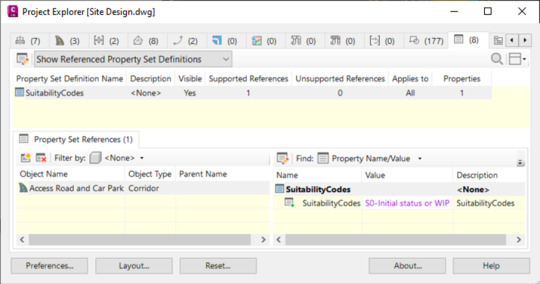
CORRIDOR TRANSITIONS
To enable the transition of any parameter of any subassembly, corridor transitions were added to Civil 3D 2023.2. The 2024 version includes some upgrades.
You can now use the subassembly name of the .NET class name when building a new transition set. The Civil 3D API now includes the ability to create transitions as well.
In order to shift the entire transition set rather than individual stations, it is now possible to reorder transition sets, pan or zoom to a transition from the palette, and lock its length.
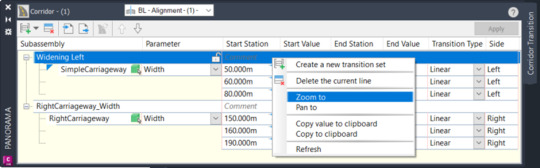
SUBASSEMBLY DEPLOYMENT & MANAGEMENT
The workflow to manage and deploy subassemblies have been greatly enhanced. Instead of making a copy in the ProgramData folder as was the case previously, you can now link the PKT file directly to the subassembly when importing it into your Toolpalette. The PKT file can be located in your local drive, a network location, or an ACC project folder. The benefit of this method is that you may update the subassembly by making changes to the PKT file in Subassembly Composer without having to restart Civil 3D or reimport.
In Prospector, there is a new Subassembly node where you can check the subassembly version and status, which will show you whether the subassembly is outdated or whether the PKT file is missing, usually because it has been moved or removed. In prospector, if the status of a subassembly that has been applied to a corridor changes, an icon will show it.

PRESSURE NETWORK LAYOUT & EDITING
The presentation style of pressure networks can now be modified using a number of new choices. For fitting and appurtenance styles, you can now display a hatch pattern, customise and preview the user-defined block for displaying vertical bends in plan, as well as use a variety of new scaling choices.
You can change a pipe run line segment into an arc or an arc segment into a line when laying out the network. You can also take into account the angle when making branch fittings and flip the grip on reducers in profile view. Additionally, it’s possible to connect a pipe run to another one at a tee and to merge pressure networks. The reference alignment list now includes an option for <This Pipe Run> when building a new pressure network pipe run.
You will have additional control over when to be alerted to synchronise pressure network components when they are altered by data shortcuts thanks to the new PipeNetworkSyncMode system variable. Options include if you want to be notified when the geometry, name or description changes or if the source drawing is saved.
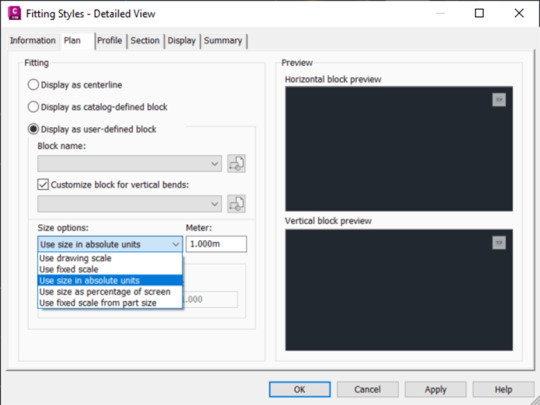
CONNECTOR FOR ARCGIS
Some of the functions that were previously exclusive to the Map 3D connector are now available in the new ArcGIS connector for Civil 3D, such as the capability to import objects as AutoCAD points, polylines, and polygons. Arc objects can now be imported as Civil 3D arcs.
All supported types of geometry—COGO point, alignment, feature line, pipes, structures, parcels, and AutoCAD objects, have more control and flexibility when configuring settings. You can query subset of objects for each type and assign different stylization, labels, etc. for each subset.
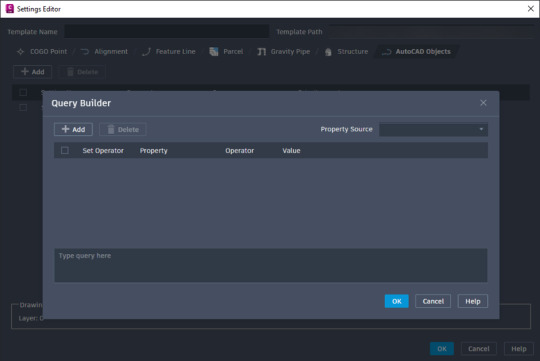
SEE THESE FEATURES IN ACTION IN THE VIDEO BELOW:

Learn more about Autodesk Civil 3D here. Alternatively, please do not hesitate to contact SYMETRI on 0345 370 1444 or email us at [email protected] for more information.
#Autodesk Civil 3D#Inventor Nastran#Autodesk inventor Nastran#Autodesk Nastran#Inventor#Naviate#Oculo
0 notes
Text
What is AutoCAD and what it is useful for?
AutoCAD is a business PC supported structure (CAD) and drafting programming application. Created and showcased via Autodesk,[1] AutoCAD was first discharged in December 1982 as a work area application running on microcomputers with inward designs controllers.[2] Before AutoCAD was presented, most business CAD programs kept running on centralized computer PCs or minicomputers, with every CAD administrator (client) working at a different illustrations terminal.[3] Since 2010, AutoCAD was discharged as a versatile and web application also, advertised as AutoCAD 360.
AutoCAD is utilized in the business, by draftsmen, venture administrators, engineers, visual originators, city organizers and different experts. It was upheld by 750 instructional hubs worldwide in 1994.[1]
Features
· Similarity with other software
ESRI ArcMap 10 grants fare as AutoCAD drawing records. Common 3D grants fare as AutoCAD objects and as LandXML. Outsider record converters exist for explicit arrangements, for example, Bentley MX GENIO Extension, PISTE Extension (France), ISYBAU (Germany), OKSTRA and Micro drainage (UK);[12] likewise, transformation of .pdf documents is plausible, in any case, the exactness of the outcomes might be unusual or contorted. For instance, spiked edges may show up. A few merchants give online transformations to free, for example, Cometdocs.autoCAD generally use in all reasons.
Excellence Technology provides the best android training in Chandigarh
· Language
Auto CAD and AutoCAD LT are accessible for English, German, French, Italian, Spanish, Korean, Chinese Simplified, Chinese Traditional, Brazilian Portuguese, Russian, Czech, Polish and Hungarian, Albanian (likewise through extra language packs).[13] The degree of restriction changes from full interpretation of the item to documentation as it were. The AutoCAD order set is confined as a piece of the product limitation.
· Extensions
AutoCAD underpins various APIs for customization and robotization. These incorporate Auto LISP, Visual LISP, VBA, .NET and Objector. Objector is a C++ class library, which was likewise the base for:
• products stretching out AutoCAD usefulness to explicit fields
• creating items, for example, AutoCAD Architecture, AutoCAD Electrical, AutoCAD Civil 3D
• third-party AutoCAD-based application
There are a substantial number of AutoCAD modules (add-on applications) accessible on the application store Autodesk Exchange Apps.[14] AutoCAD's DXF, drawing trade group, permits bringing in and sending out illustration data.
AutoCAD Applications
• AutoCAD as a structural arranging device: It accompanies a UI with inherent plan lay-outs. The lay-outs contain various layouts uncommonly intended for engineering arranging and building development. The most recent forms of AutoCAD accompany scientific instruments. The apparatuses can dissect the parts of the structure to investigate pressure and burden dimensions of structure bolsters. AutoCAD empowers engineers to configuration, plan, execute and break down the quality of a structure, at configuration arrange level.
• AutoCAD as a building drafting instrument: You can utilize AutoCAD to draw precise 2D illustrations for any designing space and furthermore use AutoCAD to render to 3D models to help in representation of the final result. It is valuable for Civil, Mechanical and Electrical frameworks. It encourages architects to configuration, break down and unravel configuration issues bringing about precise structures.
• AutoCAD as a visual depiction apparatus: AutoCAD has inborn highlights that empower clients to plan and guide out spaces and exploit the space accessible. It tends to be utilized all the while with 3D Max and different other application virtual products including activity instruments.
1 note
·
View note
Text
Download autocad 2004 64 bit full crack

#DOWNLOAD AUTOCAD 2004 64 BIT FULL CRACK INSTALL#
#DOWNLOAD AUTOCAD 2004 64 BIT FULL CRACK SERIAL#
#DOWNLOAD AUTOCAD 2004 64 BIT FULL CRACK TRIAL#
#DOWNLOAD AUTOCAD 2004 64 BIT FULL CRACK LICENSE#
Small businesses can't afford to do this over and over at every turn. Not everyone desires to pay out money for the newest edition unless it's necessary to do so. Why would someone "NEED" to purchase the 2016, 2015, or 2014 version? Because they need the services that those packages provide. because it still works and provides the service that the customer required when they first purchased it. Why do you need such an old version of the software? IF you don t mind me asking what is the app that is holding you to the community.Īs indicated earlier, the 2004 version is an obsoleted product, no longer supported and there's no link to download it. I have a need for ACAD 2004 in order to open some old drawings created with AutoCAD and a 3rd party add-on that does not have backward compatibility As I read this, is the 3rd party add-on related to AutoCAd 2004 and that's why you can't open these legacy files in newer versions of AutoCAD. Trials are only for testing purposes only.
#DOWNLOAD AUTOCAD 2004 64 BIT FULL CRACK TRIAL#
Finally if you do get your hands on a trial of the 2004 it can't be used for any production work/conversion. In addition any site offering AutoCAD product downloads that are not a linked to Autodesk in some way will only lead you into hot water and possible fines.
#DOWNLOAD AUTOCAD 2004 64 BIT FULL CRACK SERIAL#
If you're on subscription you could try and request for a serial # for 2004 (previous usages) but there will still be no link provided to download the software.
#DOWNLOAD AUTOCAD 2004 64 BIT FULL CRACK LICENSE#
Most likely Autodesk is not going to give you a link to an obsolete product and it doesn't matter how many Autodesk license you currently have. This release is compatible with all the older and latest OS.AutoCAD 2004 is a end of life product. Free Hard Disk Space: 1.8GB for 32bit, 2 GB for 64bit required for installationĬlick the below link to download the standalone installer of Autodesk AutoCAD 2004 for Windows x86 and 圆4 architecture.
#DOWNLOAD AUTOCAD 2004 64 BIT FULL CRACK INSTALL#
Support for .NET, VBA, LISP, and Object ARXīefore you download and install AutoCAD, make sure that your system meets the given requirements.Improved command line (new command line commands are also included).design documentation, detailing, and basic 3D designing.Relies on Windows platform for more enhanced performance.Many new commands are also included for much better user experience.ĪutoCAD 2004 has many enhanced features which include A bundle of templates is included for creating simple projects easily. To make your files secure, AutoCAD provides the digital signatures. Drag and drop feature saves a lot of time while working on Autodesk AutoCAD 2004. It has a number of APIs for more customization and automation, LISP, .NET, VBA, and Object ARX are there for providing extended functionality.ĪutoCAD relies on Microsoft Windows for increasing its performance as this tool was previously very heavy and it took so much time to load and save files. You can export your designs and drawings in DWG format as well as in DWF6 formats. With drafting AutoCAD also has support for designing, design documentation, detailing, and basic 3D design. As because of performance enhancements, productivity is also increased. It has improved performance, it can open files within no time. Autodesk AutoCAD 2004 OverviewĪutoCAD 2004 is specifically designed for technical designs along with 2D drawings and 3D models. This freeload of AutoCAD 2004 is a standalone offline installer for Windows 32bit/64bit. Autodesk AutoCAD 2004 is a drafting and designing tool for technical drawings and designs.

0 notes
Text
Microsoft excel 2016 building data models with powerpivot pdf 無料ダウンロード.Microsoft Excel 2013 Building Data Models with PowerPivot (Business Skills) Online PDF eBook
Microsoft excel 2016 building data models with powerpivot pdf 無料ダウンロード.PowerPivot データ モデルの Excel 2013 または Excel 2016 へのアップグレード

Search This Blog.PowerPivot データ モデルの Excel または Excel へのアップグレード
SQL Server R2 PowerPivot for Excel. SQL Server PowerPivot for Excel データ モデルを Excel または Excel にアップグレードした後は、ブックを開き、Excel でモデル ベースのピボット レポートを操作したり編集したりすることができます。 Alan Turing: The Enigma: The Book That Inspired the Film The Imitation Game - Updated Edition PDF/EPUb by Andrew Hodges. An Introduction to SAS University Edition PDF/EPUb by Ron Cody. An Introduction to Verification of Visualization Techniques PDF/EPUb by Tiago Etiene What is Data Modeling? 1) Import Data into Power Pivot Data Model as Proper Data Sets (Tables): • Using Power Query to Clean, Transform and Import data. • “Add to Data Model” button in the Power Pivot Ribbon Tab if data is small & is in an Excel Sheet. 2) Create Relationships between Dimension Tables & Fact Tables. 3) Create DAX File Size: 2MB
Microsoft excel 2016 building data models with powerpivot pdf 無料ダウンロード.
Note: This module describes data models in Excel However, the same data modeling and Power Pivot features introduced in Excel also apply to Excel In these modules you learn how to import and explore data in Excel, build and refine a data model using Power Pivot, and create interactive reports with Power View that you can publish What is Data Modeling? 1) Import Data into Power Pivot Data Model as Proper Data Sets (Tables): • Using Power Query to Clean, Transform and Import data. • “Add to Data Model” button in the Power Pivot Ribbon Tab if data is small & is in an Excel Sheet. 2) Create Relationships between Dimension Tables & Fact Tables. 3) Create DAX File Size: 2MB Accelerate: The Science of Lean Software and DevOps: Building and Scaling High Performing Technology Organizations PDF/EPUb by Nicole Forsgren PhD. Access PL. Biblia PDF/EPUb by Michael R. Groh. Active Directory Fast Start: A Quick Start Guide for Active Directory PDF/EPUb by Smart Brain Training Solutions
Sign in Report Abuse Print Page Powered By Google Sites. Search this site. Access PL. Apache 2. NET 3. NET Core 2 and Angular 5: Full-Stack Web Development with. AutoCAD PL. Beginning Visual Studio for Mac: Build Cross-Platform Apps with Xamarin and. But How Do It Know? Clark Scott. NET 4. Jack Copeland. CRACKING THE CODING INTERVIEW. Developing Backbone. Edytory vi i Vim.
Essential Angular for ASP. Essential Docker for ASP. Excel Excel PL. Programowanie w VBA. Full Stack JavaScript: Learn Backbone. js, Node. Functional JavaScript: Introducing Functional Programming with Underscore. GIMP 2. Google App Engine. Hakowanie Androida. Head First C : A Learner's Guide to Real-World Programming with C , XAML, and.
HTML, XHTML i CSS. Praktyczne projekty. HTML5 Canvas. IBM Db2 iOS 5. JavaScript i jQuery. jMonkeyEngine 3. jQuery, jQuery UI oraz jQuery Mobile. Learn Pixi. Learning Elastic Stack 6. Learning Play! Komendy i polecenia. Praktyczny przewodnik. Mastering Apache Cassandra 3. Mastering vRealize Automation 6. Mistrz czystego kodu. Mobile Web Development. Performance Testing With JMeter 2.
PHP i MySQL. PHP Web 2. Practical Node. Pro C 7: With. NET and. Pro Entity Framework Core 2 for ASP. Pro REST API Development with Node. Raspberry Pi. Release It! Responsive Web Design. RESTful Java with JAX-RS 2. SAFe 4. Brooks Jr. The LEGO BOOST Idea Book: 95 Simple Robots and Hints for Making More! Tworzenie aplikacji dla systemu Windows 8.
Tworzenie oprogramowania w 30 dni. Programuj zwinnie i szybko! Tworzenie stron WWW. Praktyczny kurs. ej Kvasnovsk Jaroslav Hola? Michael Pilato. VMware vSphere 6. Windows 8. Wprowadzenie do HTML5. Wzorce wyszukiwania. jaREMasaG - Read and download Alberto Ferrari's book Microsoft Excel Building Data Models with PowerPivot: Building Data Models with PowerPivot in PDF, EPub online.
Free Microsoft Excel Building Data Models with PowerPivot: Building Data Models with PowerPivot book by Alberto Ferrari. Microsoft Excel Building Data Models with PowerPivot: Building Data Models with PowerPivot by Alberto Ferrari Synopsis: Your guide to quickly turn data into results.
Understand the differences between PowerPivot for Self Service BI and SQL Server Analysis Services for Corporate BI Extend your existing data-analysis skills to create your own BI solutions Quickly manipulate large data sets, often in millions of rows Perform simple-to-sophisticated calculations and what-if analysis Create complex reporting systems with data modeling and Data Analysis Expressions Share your results effortlessly across your organization using Microsoft SharePointTransform your skills, data, and business—and create your own BI solutions using software you already know and love: Microsoft Excel.
Two business intelligence BI experts take you inside PowerPivot functionality for Excel , with a focus on real world scenarios, problem-solving, and data modeling.
You'll learn how to quickly turn mass quantities of data into meaningful information and on-the-job results—no programming required! Excel introduces several new DAX functions and an improved editor for DAX without changing any existing behavior.
In other words, all of the concepts and examples explained in this book continue to work with Excel Horstmann CRACKING THE CODING INTERVIEW. Brownley Full Stack JavaScript: Learn Backbone. Horstmann Java. Aggarwal Mistrz czystego kodu. Martin Mistrz czystego kodu. Martin Mobile Web Development.
Nygard Responsive Web Design. Hart Wprowadzenie do HTML5.
0 notes
Link
AutoCAD supports a number of application programming interfaces (APIs) for customization and automation. These include AutoLISP, Visual LISP, VBA, .NET and Object ARX. Object ARX is a C++ class library, which was also the base for products extending AutoCAD functionality to specific fields, to create products such as AutoCAD Architecture, AutoCAD Electrical, AutoCAD Civil 3D, or third-party AutoCAD-based applications.
0 notes
Text
IFC, STL File Formats Support & Enhanced AutoCAD DWF Conversion to PDF using .NET
What’s new in this release?
Aspose development team is pleased to announce the release of Aspose.CAD for .NET 17.9.0. The major development in this release is the support for IFC and STL file formats. Aspose team has also rectified certain rendering issues incurring in API for exported DWG and DXF files as well. Now, users can work with IFC and STL files and render them to images and PDF files as per requirement. There are some important enhancements also introduced in this release, Resolution of DXF to PDF rendering issues, Incorrect image size for DWF, Difference between rendered PDF and Image, ImageException on exporting DWG to PDF, Missing text and blank area rendering issues when DWG is exported to PDF, Layer not visible when saving DWG as JPEG, Converting DXF to PDF is generating incorrect PDF file (text missing and multiple pages), Converting DWG to PDF format is producing incorrect PDF file of empty pages, Support export option which automatically excludes empty layouts, Fix bug with shift of drawing on layouts, Converting DXF to PDF is not producing correct results: Incorrect color and orientation of text. The main new features added in this release are listed below
Support for IFC format
Implement support for STL format
When DXF is converted to PDF, output files has 3 pages instead of 1
Converting DXF to PDF is splitting image on multiple pages in PDF
Incorrect image size for DWF
Difference between rendered PDF and Image
ImageException on exporting DWG to PDF
Text missing when DWG is exported to PDF
Layer not visible when saving dwg as jpg
DXF to PDF conversion is producing very small shapes in resultant PDF
Blank area when saving dwg as image and pdf
Converting DXF to PDF is generating incorrect PDF file (text missing and multiple pages)
Converting DWG to PDF format is producing incorrect PDF file of empty pages
Support export option which automatically excludes empty layouts
Fix bug with shift of drawing on layouts
Converting DXF to PDF is not producing correct results: Incorrect color and orientation of text
Newly added documentation pages and articles
Some new tips and articles have now been added into Aspose.CAD for .NET documentation that may guide users briefly how to use Aspose.CAD for performing different tasks like the followings.
Exporting STL Format To PNG
Exporting IFC Format To PNG
Overview:Aspose.CAD for .NET
Aspose.CAD for .NET enables developers to convert AutoCAD DWG and DXF files to PDF, JPG, PNG, BMP, TIFF and GIF image formats. It is a native API and does not require AutoCAD or any other software to be installed. Developers can also convert the selected layers and layouts from the AutoCAD files. The conversion to PDF and Raster images is of very high quality. Developers can also remove entities from DWG and DXF documents. It also adds support for leader’s entity for DWG format.
More about Aspose.CAD for .NET
Homepage of Aspose.CAD for .NET
Download Aspose.CAD for .NET
Online documentation Aspose.CAD for .NET
#IFC To PNG Export#STL To PNG conversion#IFC format support#Converting DXF to PDF#DWG export to PDF#saving DWG as JPEG#.NET AutoCAD APIs
0 notes
Link
Với phiên bản đầu tiên được phát hành vào cuối năm 1982, AutoCAD là một trong những chương trình vẽ kĩ thuật đầu tiên chạy được trên máy tính cá nhân, nhất là máy tính IBM. AutoCAD hỗ trợ nhiều giao diện lập trình ứng dụng (API) để đặc chế và tự động hóa, bao gồm AutoLISP, Visual LISP, VBA, .NET, và ObjectARX. License và thuê bao theo năm Có phiên bản cho Windows và Mac
0 notes
Photo

Ajánljuk: ProgeCAD 2017 - Kezdő lépések, e-book
192 oldal/8,4 MB, Formátum: PDF.
ISBN 978-963-365-945-8
Betekintés a könyvbe!
E-könyvünkben a progeCAD alacsony árszintű, de tudásában a piacvezető AutoCAD programmal is versenyképes műszaki rajzprogramjának kezeléséhez szükséges alapvető információkat találja meg a kedves Olvasó. Tárgyaljuk a program telepítését, a legfontosabb beállításokat, a súgó kezelését, a koordináta rendszereket és az adatbevitelt, valamint a tárgyraszter, illetve a 2016-os verzióban megjelent dinamikus adatbevitel használatát. Sajnos, ez a változat csak angol nyelven érhető el, ráadásul a súgót meglehetősen visszafejlesztették (megszűnt a tartalom lap).
A 2017-es verzióban megjelent főbb újdonságok:
A legnagyobb újdonság, hogy a többi korszerű CAD programhoz hasonlóan itt is bevezették a Microsoft Office 2007-ben feltűnt szalagos felhasználói felületet. Azonban az Office programjaitól és az AutoCADtől eltérően, a progeCAD programban egyszerű lehetőséget biztosítottak arra is, hogy a szalagos és a klasszikus, menüs felhasználói felület között váltsunk.
A programnak elkészült 64 bites változata is, melynek használata másfél-háromszoros teljesítménynövekedéssel jár.
Új közzétételi lehetőségek jelentek meg a rajzok bitképes megosztására.
Új nyomtatási tulajdonságokat állíthatunk be a DWF, PNG, JPG fájlokhoz.
Új rajzparancsok jelentek meg, melyekkel gyorsabban megoldhatók a speciális feladatok: XOPEN, XPLODE, POLYSOLID, BCOUNT, LAYERWALK, SELECTSIMILAR, ALIGNSPACE, VPSYNC, POINTCLOUDATTACH. A sebességre tett kedvező hatás mellett az is lényeges, hogy ezek az új funkciók már korábban megjelentek a konkurens CAD programokban (legelőször az AutoCADben), és így a kompatibilitást is erősítik.
Szintén a kompatibilitás fokozása érdekében új konvertáló modult építettek be a DWG, DXF és DGN formátumú dokumentumok átalakításához.
A kompatibilitás növelése érdekében jobban támogatják a DGN fájlok importját, melyeket alávetítésként is használhatunk, valamint a Collada (DAE), pontfelhő, Autodesk Civil3D, ADT és MDT fájlokat.
Továbbfejlesztették a LOFT, PURGE és QSELECT
Az új felhasználói felülettel áttértek a .NET API támogatására, így az AutoCAD alkalmazások könnyen portolhatók a progaCAD környezetbe.
Sajnos a súgó – szintén hasonlóan a többi CAD programhoz – jelentősen romlott: megszűnt a Tartalom lap, csak parancs és rendszerváltozó összefoglalót kapunk.
0 notes
Photo

Ajánljuk: ProgeCAD 2017 - Kezdő lépések, e-book
192 oldal/8,4 MB, Formátum: PDF.
ISBN 978-963-365-945-8
Betekintés a könyvbe!
E-könyvünkben a progeCAD alacsony árszintű, de tudásában a piacvezető AutoCAD programmal is versenyképes műszaki rajzprogramjának kezeléséhez szükséges alapvető információkat találja meg a kedves Olvasó. Tárgyaljuk a program telepítését, a legfontosabb beállításokat, a súgó kezelését, a koordináta rendszereket és az adatbevitelt, valamint a tárgyraszter, illetve a 2016-os verzióban megjelent dinamikus adatbevitel használatát. Sajnos, ez a változat csak angol nyelven érhető el, ráadásul a súgót meglehetősen visszafejlesztették (megszűnt a tartalom lap).
A 2017-es verzióban megjelent főbb újdonságok:
A legnagyobb újdonság, hogy a többi korszerű CAD programhoz hasonlóan itt is bevezették a Microsoft Office 2007-ben feltűnt szalagos felhasználói felületet. Azonban az Office programjaitól és az AutoCADtől eltérően, a progeCAD programban egyszerű lehetőséget biztosítottak arra is, hogy a szalagos és a klasszikus, menüs felhasználói felület között váltsunk.
A programnak elkészült 64 bites változata is, melynek használata másfél-háromszoros teljesítménynövekedéssel jár.
Új közzétételi lehetőségek jelentek meg a rajzok bitképes megosztására.
Új nyomtatási tulajdonságokat állíthatunk be a DWF, PNG, JPG fájlokhoz.
Új rajzparancsok jelentek meg, melyekkel gyorsabban megoldhatók a speciális feladatok: XOPEN, XPLODE, POLYSOLID, BCOUNT, LAYERWALK, SELECTSIMILAR, ALIGNSPACE, VPSYNC, POINTCLOUDATTACH. A sebességre tett kedvező hatás mellett az is lényeges, hogy ezek az új funkciók már korábban megjelentek a konkurens CAD programokban (legelőször az AutoCADben), és így a kompatibilitást is erősítik.
Szintén a kompatibilitás fokozása érdekében új konvertáló modult építettek be a DWG, DXF és DGN formátumú dokumentumok átalakításához.
A kompatibilitás növelése érdekében jobban támogatják a DGN fájlok importját, melyeket alávetítésként is használhatunk, valamint a Collada (DAE), pontfelhő, Autodesk Civil3D, ADT és MDT fájlokat.
Továbbfejlesztették a LOFT, PURGE és QSELECT
Az új felhasználói felülettel áttértek a .NET API támogatására, így az AutoCAD alkalmazások könnyen portolhatók a progaCAD környezetbe.
Sajnos a súgó – szintén hasonlóan a többi CAD programhoz – jelentősen romlott: megszűnt a Tartalom lap, csak parancs és rendszerváltozó összefoglalót kapunk.
0 notes
Quote
AutoCAD
AutoCAD Autodesk Initial release December 1982; 36 years ago Stable unleash 2020 / March 28, 2019; seven months ago Operating system Windows, macOS, iOS, Android Available in English, German, French, Italian, Spanish, Korean, Chinese Simplified, Chinese ancient, Brazilian Portuguese, Russian, Czech, Polish and Hungarian Type Computer-aided style License Trialware Website autodesk.com/autocad
AutoCAD could be a industrial software system (CAD) and drafting software application. Developed and marketed by Autodesk,[1] AutoCAD was 1st free in December 1989 as a desktop app running on microcomputers with internal graphics controllers.[2] Before AutoCAD was introduced, most industrial CAD programs ran on mainframe computers or minicomputers, with every CAD operator (user) acting at a separate graphics terminal.[3] Since 2010, AutoCAD was free as a mobile- and internet app yet, marketed as AutoCAD 360.
AutoCAD is employed in trade, by architects, project managers, engineers, graphic designers, town planners and different professionals. it had been supported by 750 coaching centers worldwide in 1994.[1]
Contents 1 Introduction 2 Features 2.1 Compatibility with different package 2.2 Language 2.3 Extensions 2.4 Vertical integration 3 Variants 3.1 AutoCAD LT 3.2 AutoCAD 360 3.3 Student versions 4 Ports 4.1 Windows 4.2 Mac 5 See also 6 References 7 Further reading 8 External links
Introduction AutoCAD was derived from a program that began in 1977, so free in 1979[4] referred to as act CAD,[5][6][7] conjointly named in early Autodesk documents as MicroCAD, that was written before Autodesk's (then Marinchip package Partners) formation by Autodesk father Michael Riddle.[8][9]
The first version by Autodesk was incontestible at the 1982 Comdex and free that December. AutoCAD supported CP/M-80 computers.[10] As Autodesk's flagship product, by March 1986 AutoCAD had become the foremost omnipresent CAD program worldwide.[11] The 2020 unleash marked the thirty fourth major unleash of AutoCAD for Windows. The 2019 unleash marked the ninth consecutive year of AutoCAD for mackintosh. The native file format of AutoCAD is .dwg. This and, to a lesser extent, its interchange file format DXF, became actual, if proprietary, standards for CAD information ability, significantly for 2nd drawing exchange.[citation needed] AutoCAD has enclosed support for .dwf, a format developed and promoted by Autodesk, for business CAD information.
Features Compatibility with different package ESRI ArcMap ten permits export as AutoCAD drawing files. Civil 3D permits export as AutoCAD objects and as LandXML. Third-party file converters exist for specific formats like Bentley Mx GENIO Extension, ski trail Extension (France), ISYBAU (Germany), OKSTRA and Microdrainage (UK);[12] conjointly, conversion of .pdf files is possible, however, the accuracy of the results is also unpredictable or distorted. as an example, jagged edges might seem. many vendors offer on-line conversions without charge like Cometdocs.
Language Auto CAD and automobileCAD LT area unit on the market for English, German, French, Italian, Spanish, Korean, Chinese Simplified, Chinese ancient, Brazilian Portuguese, Russian, Czech, Polish and Hungarian, Albanian (also through extra language packs).[13] The extent of localization varies from full translation of the merchandise to documentation solely. The AutoCAD command set is localized as a vicinity of the package localization.
Extensions AutoCAD supports variety of genus Apis for personalisation and automation. These embrace AutoLISP, Visual LISP, VBA, .NET and ObjectARX. ObjectARX could be a C++ category library, that was conjointly the bottom for: products extending AutoCAD practicality to specific fields creating merchandise like AutoCAD design, AutoCAD Electrical, AutoCAD Civil 3D third-party AutoCAD-based application There area unit an oversized range of AutoCAD plugins (add-on applications) on the market on the appliance store Autodesk Exchange Apps.[14] AutoCAD's DXF, drawing exchange format, permits commerce and commerce drawing data.
Vertical integration Autodesk has conjointly developed a number of vertical programs for discipline-specific enhancements such as:
AutoCAD Advance Steel AutoCAD design AutoCAD CIVIL 3D AutoCAD Electrical AutoCAD ecscad AutoCAD Map 3D AutoCAD Mech AutoCAD MEP AutoCAD Structural particularization AutoCAD Utility style AutoCAD P&ID AutoCAD Plant 3D Since AutoCAD 2019 many verticals area unit enclosed with AutoCAD subscription as Industry-Specific Toolset.
For example, AutoCAD design (formerly beaux arts Desktop) permits beaux arts designers to draw 3D objects, like walls, doors, and windows, with additional intelligent information related to them instead of easy objects, like lines and circles. the info may be programmed to represent specific beaux arts merchandise sold-out within the industry, or extracted into a knowledge file for evaluation, materials estimation, and different values associated with the objects diagrammatical.
Additional tools generate commonplace 2nd drawings, like elevations and sections, from a 3D beaux arts model. Similarly, Civil style, Civil style 3D, and Civil style skilled support data-specific objects facilitating straightforward commonplace technology calculations and representations.
Softdesk Civil was developed as associate AutoCAD add-on by an organization in New Hampshire referred to as Softdesk (originally DCA). Softdesk was nonheritable by Autodesk, and Civil became exploitation Desktop (LDD), later renamed Land Desktop. Civil 3D was later developed and Land Desktop was retired.
Variants AutoCAD LT AutoCAD LT is that the lower value version of AutoCAD, with reduced capabilities, 1st free in November 1993. Autodesk developed AutoCAD LT to possess AN entry-level CAD package to contend within the lower cost level. Priced at $495, it became the primary AutoCAD product priced below $1000. it absolutely was sold-out directly by Autodesk and in laptop stores not like the total version of AutoCAD, that should be purchased from official Autodesk dealers. AutoCAD LT 2015 introduced Desktop Subscription from $360 per year; as of 2018, 3 subscription plans were obtainable, from $50 a month to a 3-year, $1170 license.
While there area unit many little variations between the total AutoCAD package and AutoCAD LT, there area unit some recognized major differences[15] within the software's features:
3D Capabilities: AutoCAD LT lacks the power to make, visualize and render 3D models additionally as 3D printing. Network Licensing: AutoCAD LT can not be used on multiple machines over a network. Customization: AutoCAD LT doesn't support customization with LISP, ARX, .NET and VBA. Management and automation capabilities with Sheet Set Manager and Action Recorder. CAD standards management tools.
AutoCAD 360 Formerly marketed as AutoCAD WS, AutoCAD 360 is AN account-based mobile and internet application sanctioning registered users to look at, edit, and share AutoCAD files via mobile device and web[16] employing a restricted AutoCAD feature set — and victimisation cloud-stored drawing files. The program, that is AN evolution and combination of previous product, uses a freemium business model with a free set up and 2 paid levels — marketed as professional ($4.99 monthly or $49.99 yearly) and professional and ($99.99 yearly) — together with varied amounts of storage, tools, and on-line access to drawings. 360 includes new options like a "Smart Pen" mode and linking to third-party cloud-based storage like Dropbox. Having evolved from Flash-based software package, AutoCAD 360 uses HTML5 browser technology obtainable in newer browsers together with Firefox and Google Chrome.
AutoCAD WS began with a version for the iPhone and after dilated to incorporate versions for the iPod bit, iPad, automaton phones, and automaton tablets.[17] Autodesk free the iOS version in September 2010,[18] following with the automaton version on April twenty, 2011.[19] The program is obtainable via transfer at no value from the App Store (iOS), Google Play (Android) and Amazon Appstore (Android).
In its initial iOS version, AutoCAD WS supported drawing of lines, circles, and different shapes; creation of text and comment boxes; and management of color, layer, and measurements — in each landscape and portrait modes. Version 1.3, free August seventeen, 2011, more support for unit typewriting, layer visibility, space activity and file management.[16] The automaton variant includes the iOS feature set together with such distinctive options because the ability to insert text or captions by voice command additionally as manually.[19] each automaton and iOS versions permit the user to save lots of files on-line — or off-line within the absence of a web affiliation.[19]
In 2011, Autodesk proclaimed plans to migrate the bulk of its software package to "the cloud", beginning with the AutoCAD WS mobile application.[20]
According to a 2013 interview with Ilai Rotbaein, AN AutoCAD WS Product Manager for Autodesk, the name AutoCAD WS had no definitive which means, and was taken diversely as Autodesk internet Service, White Sheet or Work area.[21]
Student versions AutoCAD is authorised, for free, to students, educators, and academic establishments, with a 36-month renewable license obtainable. the scholar version of AutoCAD is functionally clone of the total industrial version, with one exception: DWG files created or altered by a student version have an indoor bit-flag set (the "educational flag"). once such a DWG file is written by any version of AutoCAD (commercial or student) older than AutoCAD 2014 SP1 or AutoCAD 2019 and newer, the output includes a plot stamp/banner on all four sides. Objects created within the Student Version can not be used for industrial use. Student Version objects "infect" an advert version DWG file if they're foreign in versions older than AutoCAD 2015 or newer than AutoCAD 2018.[22]
Ports Windows
An branch of knowledge detail written in AutoCAD (Windows) AutoCAD could be a software package package created for Windows and frequently, any new AutoCAD version supports this Windows version and a few older ones. AutoCAD 2016 to 2020 support Windows seven up to Windows ten.[23]
0 notes
Text
AutoCAD DWF Files Rendering Support, Enhanced DWG Layers Conversion to PDF & PNG using .NET
What’s new in this release?
Aspose development team is pleased to announce the release of Aspose.CAD for .NET 17.4.0. The major development in this release is support for DWF file format. This is one of major releases where Aspose team has included new features in API. Now, users can work with DWF files and render them to images and PDF files as per requirement. For more about supported feature, please visit documentation articles, Converting DWF to Raster Image Format and DWF to PDF. This release also includes improved rendering support for DWG file format as well in terms of exporting to PDF and images. The support for new entity MLeader has also been included for DWG drawings as well. There are some important enhancements introduced in this release, such as support for DXF and DWG file formats in FileFormat enumeration, Converting DWG layers to PDF and converting DWG layers to PNG image are greatly improved. The main new features added in this release are listed below
Support DWF Format
Support MLeader Entity for DWG format
Converting DWG to PDF format is producing error
Add support for DXF and DWG file formats in FileFormat enumeration
Converting DWG layers to PDF is producing incomplete text in the resultant PDF
Converting DWG to PNG is producing incomplete image
Overview:Aspose.CAD for .NET
Aspose.CAD for .NET enables developers to convert AutoCAD DWG and DXF files to PDF, JPG, PNG, BMP, TIFF and GIF image formats. It is a native API and does not require AutoCAD or any other software to be installed. Developers can also convert the selected layers and layouts from the AutoCAD files. The conversion to PDF and Raster images is of very high quality. Developers can also remove entities from DWG and DXF documents. It also adds support for leader’s entity for DWG format.
More about Aspose.CAD for .NET
Homepage of Aspose.CAD for .NET
Download Aspose.CAD for .NET
Online documentation Aspose.CAD for .NET
#DWF Format Support#AutoCAD DWF Layers to Raster Image#Export DWF Drawings to PDF#DWG file formats support#Converting DWG to PNG#.NET AutoCAD APIs#convert DWG to PNG format
0 notes
Text
AutoCAD
AutoCAD software de diseño asistido por computadora utilizado para dibujo 2D y modelado 3D. Actualmente es desarrollado y comercializado por la empresa Autodesk. El nombre AutoCAD surge como creación de la compañía Autodesk, donde Auto hace referencia a la empresa y CAD a diseño asistido por computadora (por sus siglas en inglés Computer Assisted Design), teniendo su primera aparición en 1982.1 AutoCAD es un software reconocido a nivel internacional por sus amplias capacidades de edición, que hacen posible el dibujo digital de planos de edificios o la recreación de imágenes en 3D; es uno de los programas más usados por arquitectos, ingenieros, diseñadores industriales y otros.
Además de acceder a comandos desde la solicitud de comando y las interfaces de menús, AutoCAD proporciona interfaces de programación de aplicaciones (API) que se pueden utilizar para determinar los dibujos y las bases de datos.
Las interfaces de programación que admite AutoCAD son ActiveX Automation, VBA (Visual Basic® for Applications), AutoLISP, Visual LISP , ObjectARX y .NET. El tipo de interfaz que se utilice dependerá de las necesidades de la aplicación y de la experiencia en programación de cada usuario.

0 notes
Link

GroupDocs Newsletter October 2018 edition is now available, encompassing all recently released API features, updates and enhancements. View details on document converter API allowing brisk and highly accurate conversions of your Microsoft Office file formats along with Photoshop, AutoCAD and other image formats in .NET and Java platforms. Effortlessly esign your PDF documents in .NET or save Image files as PDF. Password-protect your Microsoft Word DOCX and Excel XLSX files in .NET and control memory usage too. Merge your Word, Excel, PowerPoint, Visio, PDF and EPUB documents with Microsoft Note files using native .NET file merging API or conveniently edit your multi-format Java business documents. Learn to read TIFF and EXIF tags in .NET or Java based TIFF images; get a list of indexed documents from index archive, extract text from .NET and Java databases or PDF files; experience improved security and watermark searching in your PowerPoint presentations.
Please view complete information by visiting the newsletter blog at – https://bit.ly/2y0CSIN
#groupdocs#newsletter#dotnet api#.net#java api#msword#docx#excel#xlsx#powerpoint#pptx#visio#pdf#converter#indexing#photoshop#autocad#esignature
0 notes
Text
Megadeath - Ddos Tool Download Free Software

Megadeth - Ddos Tool download free, software Windows 7
Megadeth - Ddos Tool Download free. software download
Megadeth - Ddos Tool download free, software Free
Anti-virus software with a proactive defense Quick Heal AntiVirus for Linux protects the system from computer viruses, prevent their spreading and disinfect the infected files. It contains GUI and Command line scanner.
File Name:qh10lin_trial.zip
Author:Quick Heal Technologies (P)Ltd.
License:Shareware ($)
File Size:23.67 Mb
Runs on:Linux
Advanced ICQ Tools is a user-friendly and easy-to-use Internet tool that provides users of the popular Internet pager ICQ with new features. When you are away, Advanced ICQ Tools can automatically forward the incoming messages to you!
File Name:aicqt12.exe
Author:AnvaSoft, Inc.
License:Shareware ($29.95)
File Size:630 Kb
Runs on:Win95, Win98, WinME, WinXP, WinNT 4.x, Windows2000
Image processing tools with COM .NET API support extensive object and line manipulation, quality assurance, and other operations, in a fully automated fashion, offer powerful functions intuitive controls and rock solid reliability, for PDF, TIFF, JPG. ...
File Name:ClearImageSDK.exe
Author:Inlite Research
License:Shareware ($375.00)
File Size:6.32 Mb
Runs on:WinXP, Windows2000, Windows2003, Windows Vista
Parent Tools is a powerful yet easy-to-use tool for monitoring and controlling AIM. With this software, you can silently save all conversations, block features, and limit online time.
File Name:PT-Setup.exe
Author:Ignite Software
License:Shareware ($29.95)
File Size:3.67 Mb
Runs on:Win98, WinME, WinXP, Windows2000
A suite of tools which ensure your privacy and keep sensitive information secure. Armor Tools will let you work on the computer without leaving traces of your activities.
File Name:armortools.zip
Author:WinTools SoftwareEngineering
License:Shareware ($29.99)
File Size:517 Kb
Runs on:WinXP, Windows2000, Windows2003
Surveying Tools is built to eliminate the most common bottlenecks in BricsCad IntelliCAD in mapping, surveying, utilities, civil, GIS. Surveying Tools implements coordinate geometry (COGO) commands in an easy-to-use interface.
File Name:Surveying Tools
Author:GeoSoft
License:Shareware ($95.00)
File Size:647 Kb
Runs on:Win95, Win98, WinME, WinNT 4.x, Windows2000, WinXP, Windows2003
Protea AntiVirus Tools for Lotus Notes/Domino automatically scans/cleans the message body, attached files, rich text fields and OLE objects in Domino mail, keeps Domino bases virus-free.
File Name:pavtvb.zip
Author:Protea Tools
License:Shareware ($349.00)
File Size:27.03 Mb
Runs on:WinNT 4.x, WinXP, Windows2000, Windows2003
GrSoft Smart Tools X for AutoCAD offers very effective user interface, making the powerfull AutoCAD commands rapid and easy to use. The goal of this software package is to reduce the design time of every drawing as much as possible.
File Name:smtoolsx.exe
Author:GrSoft Technologies
License:Shareware ($29.95)
File Size:9.31 Mb
Runs on:Win98, WinME, WinNT 4.x, Windows2000, WinXP
Fx Audio tools include an audio file converter that supports most common audio and video sound types such as variable. ...
File Name:Fx Audio Tools for to mp4
Author:fxsound.com
License:Shareware ($19.95)
File Size:3.64 Mb
Runs on:Win95, Win98, WinME, WinXP, WinNT 3.x, WinNT 4.x, Windows2000, Windows2003
6 Multimedia Tools: Video Tools,AudioTools,TV Box,DVD Copy,Video Editor,DVD Player.Convert video, split, join, capture, edit, rip & burn DVD. All key formats are supported.
File Name:AVS Multimedia Tools for 200
Author:Acronis
License:Shareware ($39.95)
File Size:32 Mb
Runs on:Windows2000, WinXP, Windows2003
Protea AntiVirus Tools for Lotus Notes/Domino automatically scans/cleans the message body, attached files, rich text fields and OLE objects in Domino mail, keeps Domino bases virus-free.
File Name:pavta.zip
Author:Protea Tools
License:Shareware ($600.00)
File Size:3.92 Mb
Runs on:WinNT 4.x, WinXP, Windows2000, Windows2003, Windows Vista, Windows Vist
Protea AntiVirus Tools for Lotus Notes/Domino automatically scans/cleans the message body, attached files, rich text fields and OLE objects in Domino mail, keeps Domino bases virus-free.
File Name:pavt.zip
Author:Protea Tools
License:Shareware ($99.00)
File Size:18.6 Mb
Runs on:WinNT 4.x, WinXP, Windows2000, Windows2003, Windows Vista
Megadeth - Ddos Tool download free, software Windows 7
Ddos attack tool free download. Sqlmap sqlmap is a powerful, feature-filled, open source penetration testing tool. It makes detecting and e.
DDoS attack tool for sending forged UDP packets to vulnerable Memcached servers obtained using Shodan API - 649/Memcrashed-DDoS-Exploit. Welcome to the Megadeth Cyber Army, Megadeth's official fan club. The MCA is a community where you can connect with other fans, access exclusive content, tour pre-sales, contests, interact with band members, pick up a killer merch pack, and much more. Megadeath Ddos Tool download free, software. Beaneagle910.weebly.com DA: 23 PA: 48 MOZ Rank: 75. Megadeath Ddos Tool download free, software - beaneagle Ddos software download, free A suite of tools which ensure your privacy and keep sensitive information secure; Armor Tools will let you work on the computer without leaving traces of your activities.


Related:Ddos Tools - Ddos Attack Tools - Ddos Tools Attack - Ddos Zip Ddos - Ddos Attacker
Megadeth - Ddos Tool Download free. software download
Megadeth - Ddos Tool download free, software Free
Pages : 1 | 2 | 3>

0 notes