#1 and 1 webmail
Explore tagged Tumblr posts
Note
ok just got a webmail from my counselor abt my courses next year
7 courses in semester 1 (pretty normal)
and. 5 in semester 2.
College Bridge Reading & Math are required electives apparently, so they take up 2 spots in semester 1 (only 1 semester long)
tempted to ask for psychology in my second semester (its one of the only other single semester courses) just bc. wow that's uneven. that is at least 60 less lessons in sem2 than sem1
oh damn thats odd but i mean at least less classes?? And psychology class is very interesting since we’re in the same state i imagine itd be similar courses and id be willing to help you too if you need/want but also wow that is a big number for differences in lessons
5 notes
·
View notes
Text
Surge in Credential Compromises Driven by Social Engineering Attacks

A staggering 92% of organizations experienced an average of six credential compromises caused by email-based social engineering attacks in 2023, according to a new report by cybersecurity firm Barracuda. These insidious tactics, which prey on human vulnerabilities, continued dominating the threat landscape, with scamming and phishing accounting for 86% of all social engineering attacks last year.
Emerging Trends in Social Engineering Techniques
Conversation Hijacking: A Sophisticated Impersonation Ploy While conversation hijacking, a technique where attackers compromise business accounts through phishing and monitor communications to craft convincing messages, accounted for only 0.5% of social engineering attacks in 2023, it represents a staggering 70% increase compared to the previous year. This sophisticated tactic allows cybercriminals to gather sensitive information about deals, payment procedures, and other operational details, impersonating trusted entities and tricking victims into authorizing fraudulent transactions or updating payment information. Business Email Compromise (BEC): A Persistent Threat Business email compromise (BEC) attacks, where hackers impersonate executives to trick employees into transferring funds or sensitive data, remained a prominent threat in 2023. These attacks accounted for 10.6% of all social engineering incidents, up from 8% in 2022, highlighting the persistent allure of this lucrative technique for cyber criminals. Extortion: Holding Data Hostage for Ransom Another alarming trend involved extortion attacks, where cybercriminals threaten to expose sensitive or embarrassing content to their victims' contacts unless a ransom is paid. These attacks accounted for 2.7% of the total social engineering attacks in 2023, underscoring the growing prevalence of this nefarious tactic.
Exploiting Legitimate Services for Malicious Gain
The report also sheds light on the evolving use of legitimate services by attackers to target employees through social engineering techniques. Gmail emerged as the most commonly abused email domain, accounting for a staggering 22% of all attacks last year. Other popular free webmail services exploited by hackers included Outlook (2%), Hotmail (1%), iCloud (1%), and Mail.com (1%), while all other domains accounted for 73% of attacks. Notably, attacks originating from Gmail domains were heavily skewed towards BEC, with over 50% of such attacks falling into this category, followed by scamming at 43%.
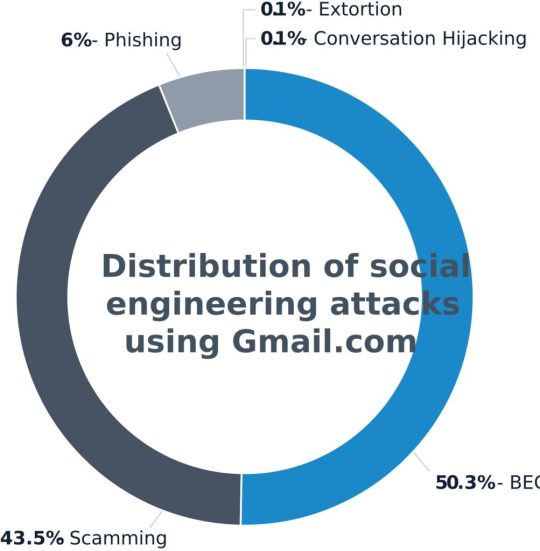
Malicious URL Obfuscation through Shortening Services Cybercriminals also demonstrated a growing reliance on popular commercial URL shortening services to embed malicious links in phishing emails, effectively disguising the true nature and destination of these links. The most widely used shortening service in 2023 was bit.ly, leveraged in nearly 40% of attacks involving shortened URLs. X's (formerly Twitter) shortening service came in second, utilized in 16% of such attacks, marking a significant shift from 2020 when it accounted for around two-thirds (64%) of these attacks.
The Rise of QR Code Phishing Attacks
Another notable development in the realm of social engineering was the significant rise in QR code phishing attacks towards the end of 2023. Approximately 5% of mailboxes were targeted with these attacks in the final quarter of the year, a concerning trend highlighting cybercriminals' ever-evolving tactics. In these attacks, cybercriminals embed QR codes in phishing emails, prompting unsuspecting users to scan the code and visit a fake page masquerading as a trusted service or application. These pages are designed to trick users into downloading malware or entering their login credentials, effectively compromising their accounts and data. Evading Traditional Security Measures QR code attacks pose a unique challenge as they circumvent traditional email filtering methods, which rely on detecting embedded links or malicious attachments. Furthermore, these attacks leverage personal devices, such as phones or tablets, which are often not protected by corporate security software, providing cybercriminals with a potential entry point into organizational networks and systems. Read the full article
4 notes
·
View notes
Text
Affordable Web Hosting + Free Domain for Beginners

Are you planning to launch your first website but feeling overwhelmed by the high costs of hosting and domain registration? You’re not alone. Many beginners and small business owners hesitate to take their ideas online simply because of the initial investment required. Between purchasing a domain name, finding reliable hosting, and setting everything up, it can feel both complicated and expensive.
But here’s the good news - you no longer have to compromise on quality or affordability.
Start Your Online Journey with Confidence
At Seawind Solution, we believe that everyone deserves a chance to establish their digital presence - without worrying about high upfront costs. That’s why we offer affordable web hosting with a free domain name included, tailored especially for beginners, startups, freelancers, and small businesses. Whether you’re building a personal blog, launching a portfolio, or starting an online store, our hosting plans are designed to give you everything you need - without breaking the bank.
Designed for Beginners - Perfect for Growth
We understand the challenges that come with building your first website. That’s why we’ve simplified the process - from choosing your domain to publishing your site live. Our shared hosting packages come with tools like one-click CMS installation (including WordPress, Joomla, and more), email accounts, and website builder options to make your setup seamless.
And the best part? You don’t need to be a tech expert to get started.
Affordable Hosting Plans That Deliver Real Value
Our shared hosting solutions are ideal for those who want powerful features at budget-friendly prices. Whether you need 5GB for a simple site or more space for your expanding business, we’ve got you covered.
Top Web Design & Development Services in India
From personal blogs to booming online stores, our plans are built to support your digital growth every step of the way.
Ready to Launch Your Website?
Don’t let high costs or technical confusion hold you back. With Seawind Solution, you get everything you need in one place - including hosting, a free domain, 24/7 support, and unmatched value.
Have questions? Get in touch with our hosting experts or start chatting via WhatsApp now.
Why Affordable Hosting with Free Domain Matters
Having a domain name is your first step towards a professional online identity. Pairing it with reliable hosting ensures your website remains secure, fast, and accessible 24/7. For beginners, combining both services in a budget-friendly package can significantly reduce initial hurdles.
Here’s why our hosting plans stand out:
Affordable pricing
Any one Free domain registration
Top-tier security and performance
Scalable plans as your website grows
Dedicated support when you need it
Our Shared Hosting Plans - Seawind Solution
Our shared hosting packages are designed to support every stage of your digital journey. Whether you're launching a blog, an eCommerce site, or a portfolio, you’ll find a suitable plan to meet your needs.
Starter Plan – 333/year - BUY NOW
Best For: Basic websites
Storage: 5 GB
Bandwidth: 1 Gbit/s
WebOps: WP Toolkit, Joomla Toolkit, Node.js Toolkit, Softaculous
DBOps: MariaDB & PostgreSQL
MailOps: Email Security, SOGo Webmail
Security: Imunify360
Backup: Incremental & hourly backups
Basic Plan – 499/year - BUY NOW
Best For: Personal blogs
Storage: 10 GB
WebOps: Includes Starter features + Ruby, Laravel, .NET Toolkit
DevOps: SSH Manager, Terminal
MailOps: Includes Zoho Mail
DNS: Cloudflare DNS Integration
Backup: Google Drive, Amazon S3 backups
Advanced Plan – 999/year - BUY NOW
Best For: Growing businesses
Storage: 100 GB
WebOps: Google PageSpeed Insights
DevOps: Traffic Monitor, Grafana, Log Browser
DNS: Amazon Route 53, Azure DNS, DigitalOcean DNS
Security: KernelCare
Enterprise Plan - 1999/year - BUY NOW
Best For: Enterprises & Professionals
Storage: Unlimited
Backup: SFTP, NextCloud, Dropbox, Seafile
DNS: Transfer of DNS Records, Slave DNS Manager
Add-Ons: External storage, domain registration, Samba/CIFS
Why Choose a Seawind Solution?
Free Domain Name: Save on initial costs with a domain name included in your hosting package.
Reliable Performance: Our servers are fast, secure, and optimised for speed, ensuring your website loads quickly for visitors.
Top-Notch Security: Enjoy peace of mind with free SSL, advanced malware protection, and daily backups.
24/7 Expert Support: Our technical team is always ready to assist you, no matter your level of experience.
Easy Upgrades: Start small and scale effortlessly as your website grows.
User-Friendly Control Panel: Manage your website, emails, and settings with an intuitive dashboard.
Final Thoughts: Your Dream Website Is Just a Click Away
In today’s digital world, having an online presence is no longer optional - it’s essential. But we understand that for students, freelancers, startups, and small business owners, the cost of launching a website can feel like a barrier. That’s exactly why Seawind Solution is here - to break that barrier for good.
By combining affordable web hosting with a free domain, we’ve created a no-brainer solution that lets you get online without draining your wallet. Whether you’re looking to start a personal blog, showcase your portfolio, promote your services, or sell products online - this is your golden opportunity.
No hidden fees. No complicated setup. Just real value.
Why Wait? Your Audience Is Already Online!
Every day you delay is a missed chance to connect, engage, and grow your brand. While others are building credibility and attracting clients, your ideas remain unseen. Now is the perfect time to change that.
With Seawind Solution, you get:
A FREE domain that gives your brand a professional identity (Any one from .com, .in or .http://co.in)
Lightning-fast, secure hosting that ensures smooth performance
A ready-to-launch platform with tools to build, manage, and grow your site easily
24/7 expert support for all your technical questions
Peace of mind, knowing your website is in trusted hands
Make Your First Move - Today
You don’t need to be a tech guru or a big spender. All you need is a vision and we’ll provide the platform to bring it to life.
Click here to view plans and get started: Explore Hosting Packages
Have questions? Talk to us directly on WhatsApp: Chat Now
Let’s build something amazing together. Your website deserves the best start - and Seawind Solution is here to make it happen.
Affordable. Reliable. Professional. Yours.
Top Web Design & Development Services in India
#affordablewebhostingforbeginners #budgetwebhosting #beginnerwebsitehostingplans #sharedhostingwithfreedomain #webhostingforsmallbusinesses
0 notes
Text
Email Hosting là gì ? Giải pháp email chuyên nghiệp cho doanh nghiệp của bạn
Email Hosting là dịch vụ lưu trữ email chuyên biệt, cung cấp cho doanh nghiệp địa chỉ email tên miền riêng và các tính năng nâng cao. Dịch vụ này giúp nâng cao tính chuyên nghiệp và hiệu quả giao tiếp của doanh nghiệp.

Định nghĩa và khái niệm
Email Hosting (Lưu trữ email):
Đây là dịch vụ cung cấp không gian lưu trữ chuyên dụng cho email, tách biệt hoàn toàn với dịch vụ lưu trữ website. Điều này có nghĩa là email của bạn sẽ được lưu trữ trên các máy chủ được tối ưu hóa cho việc xử lý và gửi nhận email, đảm bảo tính ổn định và hiệu suất cao.
Khác với các dịch vụ email miễn phí như Gmail hay Yahoo Mail, Email Hosting cho phép bạn sử dụng địa chỉ email mang tên miền riêng của doanh nghiệp, ví dụ: [đã xoá địa chỉ email]. Điều này không chỉ tạo s�� chuyên nghiệp mà còn tăng cường độ tin cậy trong giao tiếp với khách hàng và đối tác.
Các thành phần chính:
Máy chủ email (Email Server):
Đây là trái tim của hệ thống Email Hosting, nơi lưu trữ tất cả email và quản lý việc gửi nhận. Máy chủ email chuyên dụng được trang bị các tính năng bảo mật và hiệu suất cao để đảm bảo email của bạn luôn an toàn và được xử lý nhanh chóng.
Phần mềm email (Email Software):
Đây là các ứng dụng giúp bạn quản lý email, bao gồm giao diện webmail và các phần mềm email client như Outlook hay Thunderbird. Các phần mềm này cung cấp các tính năng như lọc thư rác, quản lý danh bạ, lịch làm việc và nhiều hơn nữa.
Tên miền (Domain Name):
Tên miền là địa chỉ website của doanh nghiệp, và cũng là phần sau dấu "@" trong địa chỉ email của bạn. Việc sử dụng tên miền riêng cho email giúp tạo dựng hình ảnh chuyên nghiệp và tăng cường nhận diện thương hiệu.
Giao thức email (Email Protocols):
Đây là các quy tắc và tiêu chuẩn cho việc truyền tải email, bao gồm SMTP (Simple Mail Transfer Protocol) cho việc gửi email, POP3 (Post Office Protocol 3) và IMAP (Internet Message Access Protocol) cho việc nhận email.
Cách thức hoạt động
1. Lựa chọn gói Email Hosting:
Bạn cần xem xét kỹ lưỡng các gói dịch vụ từ nhiều nhà cung cấp, so sánh các tính năng, tài nguyên, và mức giá để chọn gói phù hợp nhất với nhu cầu và ngân sách của mình. Các yếu tố cần xem xét bao gồm số lượng tài khoản email, dung lượng lưu trữ, tính năng bảo mật và hỗ trợ kỹ thuật.
2. Cấu hình tên miền:
Sau khi chọn gói, bạn cần cấu hình DNS (Domain Name System) để trỏ tên miền của mình đến máy chủ email của nhà cung cấp. Điều này cho phép email được gửi đến địa chỉ tên miền của bạn được chuyển đến đúng máy chủ.
3. Tạo tài khoản email:
Bạn có thể tạo các tài khoản email cho nhân viên của mình thông qua bảng điều khiển quản lý của nhà cung cấp. Bạn có thể tùy chỉnh tên người dùng, mật khẩu và các cài đặt khác cho từng tài khoản.
4. Gửi và nhận email:
Bạn có thể sử dụng giao diện webmail hoặc các phần mềm email client để gửi và nhận email. Các email được gửi đi sẽ được chuyển đến máy chủ email của người nhận thông qua giao thức SMTP, và các email được gửi đến sẽ được lưu trữ trên máy chủ email của bạn.
5. Quản lý email:
Bạn có thể quản lý email của mình thông qua bảng điều khiển quản lý hoặc các phần mềm email client. Các tính năng quản lý bao gồm tạo bộ lọc thư rác, thiết lập chuyển tiếp email, tạo chữ ký email, và quản lý danh bạ.
Các yếu tố quan trọng
Nhà cung cấp dịch vụ: Lựa chọn nhà cung cấp dịch vụ uy tín, có kinh nghiệm và đội ngũ hỗ trợ chuyên nghiệp là yếu tố quan trọng nhất. Bạn nên tìm hiểu kỹ về lịch sử hoạt động, đánh giá của khách hàng và các chứng nhận của nhà cung cấp.
Bảo mật: Bảo mật email là yếu tố then chốt, đặc biệt đối với các doanh nghiệp xử lý thông tin nhạy cảm. Bạn nên chọn nhà cung cấp có các biện pháp bảo mật tiên tiến như mã hóa SSL/TLS, lọc thư rác và chống virus.
Dung lượng lưu trữ: Dung lượng lưu trữ email cần phù hợp với nhu cầu của bạn. Bạn nên chọn gói dịch vụ có đủ dung lượng để lưu trữ tất cả email của mình, đồng thời có khả năng mở rộng khi cần thiết.
Ưu nhược điểm
Ưu điểm
Tính chuyên nghiệp: Địa chỉ email tên miền riêng (ví dụ: [email protected]) tạo dựng hình ảnh chuyên nghiệp và tăng cường độ tin cậy trong giao tiếp với khách hàng và đối tác. Điều này đặc biệt quan trọng đối với các doanh nghiệp muốn xây dựng thương hiệu mạnh mẽ và tạo ấn tượng tốt với khách hàng.
Bảo mật cao: Email Hosting thường được trang bị các biện pháp bảo mật tiên tiến như mã hóa SSL/TLS, lọc thư rác và chống virus, giúp bảo vệ email khỏi các mối đe dọa như thư rác, virus và tấn công phishing. Điều này đảm bảo rằng thông tin nhạy cảm của bạn luôn được an toàn.
Dung lượng lưu trữ lớn: Bạn có thể lưu trữ lượng lớn email mà không lo hết dung lượng, đồng thời có thể dễ dàng mở rộng khi cần thiết. Điều này đặc biệt hữu ích cho các doanh nghiệp có lượng email lớn hoặc cần lưu trữ email trong thời gian dài.
Tính linh hoạt: Bạn có thể tùy chỉnh các cài đặt email theo nhu cầu của mình, bao gồm tạo bộ lọc thư rác, thiết lập chuyển tiếp email và tạo chữ ký email. Điều này giúp bạn tối ưu hóa quy trình làm việc và tăng cường hiệu quả giao tiếp.
Kiểm soát tốt hơn: Bạn có thể kiểm soát và quản lý các hộp thư của nhân viên, đảm bảo tính bảo mật và tuân thủ các quy định của doanh nghiệp. Điều này giúp bạn quản lý thông tin hiệu quả và ngăn chặn các hành vi không mong muốn.
Nhược điểm
Chi phí: Email Hosting có chi phí cao hơn so với email miễn phí, đặc biệt là đối với các gói dịch vụ có nhiều tính năng và dung lượng lưu trữ lớn. Tuy nhiên, chi phí này thường được coi là xứng đáng với những lợi ích mà Email Hosting mang lại.
Yêu cầu cấu hình: Bạn cần cấu hình tên miền và các cài đặt khác để sử dụng Email Hosting, điều này có thể đòi hỏi kiến thức kỹ thuật nhất định. Tuy nhiên, hầu hết các nhà cung cấp Email Hosting đều cung cấp hướng dẫn chi tiết và hỗ trợ kỹ thuật để giúp bạn thực hiện việc này một cách dễ dàng.
Các loại Email Marketing phổ biến
Email chào mừng (Welcome Emails):
Đây là loại email được gửi tự động đến những người mới đăng ký nhận thông tin từ doanh nghiệp của bạn. Mục tiêu chính của email chào mừng là tạo ấn tượng đầu tiên tốt đẹp, giới thiệu về thương hiệu, và cung cấp những thông tin hữu ích cho người đăng ký.
Tỷ lệ mở của email chào mừng thường cao nhất, vì người nhận đang thể hiện sự quan tâm đến doanh nghiệp của bạn. Do đó, hãy tận dụng cơ hội này để xây dựng mối quan hệ tốt đẹp với khách hàng ngay từ đầu.
Email bản tin (Newsletters):
Email bản tin được gửi định kỳ để cập nhật những thông tin mới nhất về sản phẩm, dịch vụ, tin tức, hoặc các nội dung hữu ích khác. Mục đích của email bản tin là duy trì sự quan tâm của khách hàng đối với thương hiệu, đồng thời cung cấp giá trị cho họ.
Để email bản tin hiệu quả, hãy đảm bảo rằng nội dung luôn chất lượng, hữu ích, và phù hợp với sở thích của người nhận. Tránh gửi quá nhiều email hoặc nội dung quảng cáo quá mức, vì điều này có thể gây khó chịu cho người nhận.
Email khuyến mãi (Promotional Emails):
Đây là loại email được sử dụng để thông báo về các chương trình khuyến mãi, giảm giá, hoặc các ưu đãi đặc biệt khác. Mục tiêu của email khuyến mãi là thúc đẩy doanh số bán hàng và tăng cường sự quan tâm của khách hàng đối với sản phẩm hoặc dịch vụ của bạn.
Để email khuyến mãi hiệu quả, hãy đảm bảo rằng ưu đãi hấp dẫn, phù hợp với đối tượng mục tiêu, và có lời kêu gọi hành động rõ ràng.
Email chăm sóc khách hàng (Customer Service Emails):
Email chăm sóc khách hàng được sử dụng để giải đáp thắc mắc, hỗ trợ kỹ thuật, thu thập phản hồi, hoặc cung cấp các thông tin hữu ích khác cho khách hàng. Mục đích của loại email này là tăng cường sự hài lòng và lòng trung thành của khách hàng đối với thương hiệu.
Để email chăm sóc khách hàng hiệu quả, hãy đảm bảo rằng bạn phản hồi nhanh chóng, chuyên nghiệp, và giải quyết vấn đề của khách hàng một cách triệt để.
Email giao dịch (Transactional Emails):
Đây là loại email được gửi tự động để xác nhận các giao dịch của khách hàng, chẳng hạn như xác nhận đơn hàng, thông báo trạng thái giao hàng, hoặc gửi hóa đơn. Mục đích của email giao dịch là cung cấp thông tin quan trọng và cần thiết cho khách hàng, đồng thời đảm bảo trải nghiệm mua hàng suôn sẻ.
Hãy đảm bảo rằng email giao dịch luôn chính xác, kịp thời, và bảo mật thông tin của khách hàng.
Email tái tương tác (Re-engagement Emails):
Đây là loại email được gửi cho những người đăng ký đã lâu không tương tác với thương hiệu của bạn. Mục đích của email tái tương tác là khơi dậy sự quan tâm của họ và khuyến khích họ quay lại tương tác với thương hiệu. Loại email này yêu cầu sự khéo léo, để tránh gây khó chịu cho khách hàng.
Email khảo sát (Survey Emails):
Đây là loại email được dùng để thu thập phản hồi của khách hàng về sản phẩm, dịch vụ hoặc trải nghiệm của họ. Mục đích của loại email khảo sát này là cung cấp thông tin quan trọng để cải thiện sản phẩm, dịch vụ và trải nghiệm của khách hàng.
Lưu ý khi lựa chọn sử dụng
Xác định mục tiêu: Trước khi bắt đầu bất kỳ chiến dịch email marketing nào, hãy xác định rõ mục tiêu của bạn. Bạn muốn tăng doanh số bán hàng, xây dựng thương hiệu, hay chăm sóc khách hàng? Việc xác định mục tiêu rõ ràng sẽ giúp bạn lựa chọn loại email phù hợp và xây dựng chiến lược hiệu quả.
Phân khúc khách hàng: Không phải tất cả khách hàng đều có cùng sở thích và nhu cầu. Hãy phân khúc khách hàng của bạn thành các nhóm nhỏ hơn dựa trên các tiêu chí như độ tuổi, giới tính, sở thích, hoặc lịch sử mua hàng. Sau đó, gửi email phù hợp với từng nhóm để tăng hiệu quả.
Nội dung chất lượng: Nội dung email là yếu tố quan trọng nhất quyết định sự thành công của chiến dịch email marketing. Hãy viết email hấp dẫn, cung cấp giá trị cho người đọc, và tránh sử dụng ngôn ngữ quảng cáo quá mức.
Thiết kế chuyên nghiệp: Thiết kế email đẹp mắt và chuyên nghiệp sẽ giúp bạn tạo ấn tượng tốt với người nhận. Hãy sử dụng mẫu email phù hợp với thương hiệu của bạn, và đảm bảo rằng email dễ đọc trên mọi thiết bị.
Tuân thủ luật pháp: Hãy đảm bảo rằng email của bạn tuân thủ các quy định về chống thư rác và bảo vệ dữ liệu cá nhân. Điều này sẽ giúp bạn tránh được các vấn đề pháp lý và bảo vệ uy tín của thương hiệu.
Đo lường và tối ưu hóa: Sau khi gửi email, hãy theo dõi các chỉ số như tỷ lệ mở email, tỷ lệ nhấp vào liên kết, và tỷ lệ chuyển đổi. Dựa trên những dữ liệu này, hãy điều chỉnh chiến lược của bạn để đạt được kết quả tốt nhất.
Kết Luận
Email marketing là một công cụ mạnh mẽ và linh hoạt, mang lại nhiều lợi ích cho doanh nghiệp. Bằng cách lựa chọn loại email phù hợp, xây dựng nội dung chất lượng, thiết kế chuyên nghiệp và tuân thủ các quy định, bạn có thể tận dụng tối đa tiềm năng của email marketing để đạt được các mục tiêu kinh doanh.
Hãy nhớ rằng, việc đo lường và tối ưu hóa chiến dịch là yếu tố then chốt để đảm bảo sự thành công lâu dài.
Nguồn: https://hostyko.wordpress.com/2025/03/12/email-hosting-la-gi/
0 notes
Text
Mailing mit FileMaker
Mailing mal anders E-Mail-Verwaltung ganz ohne Plugin Web Viewer als E-Mail-Zentrale Während meines letzten Projektes bekam ich die Aufgabe, E-Mails kontextabhängig in FileMaker zu archivieren. Dabei stolperte ich über die fehlende Möglichkeit, E-Mails per drag and drop aus Outlook in ein FileMaker Feld zu ziehen. Eine Zwischenlagerung innerhalb eines temporären Ordners kam für den Auftraggeber nicht infrage. Mein erster Lösungsansatz war, die E-Mails über ein Plugin abzufragen und per Selektierung zuzuordnen, was über ein Plugin wie Mailit 4 recht einfach zu bewerkstelligen ist. Da aber noch keine Klärung des Arbeitsplatzumfanges stattgefunden hatte, war die finanzielle Kalkulation für den Auftraggeber schwierig. Warum nicht ganz anders? Da ich schon seit vielen Jahren keinen eigenen Exchange-Server betreibe sondern auf die massenhaft angebotenen Hostingversionen zurückgreife, komme ich natürlich auch mit der Webversion von Outlook (OWA) in Kontakt. Beim Abrufen meiner E-Mails per OWA kam mir irgendwann ein Gedanke: Warum nicht die Weboberfläche einfach im Web Viewer darstellen? Diese Idee sofort in die Tat umsetzend habe ich einen Test durchgeführt, der viel versprechend verlief: Die Oberfläche wurde problemlos angezeigt. Was soll ich speichern? Nun ist es zwar nett, sich den Inhalt einer E-Mail im Web Viewer anzeigen zu lassen, aber es bringt noch keinen echten Mehrwert gegenüber dem Anblick einer E-Mail im Webbrowser. Mein erster Ansatz war es, den Inhalt des Web Viewers und somit die E-Mail als PDF-Datei zu speichern und in ein Medienfeld zu legen. Das geht schnell und ist mit FileMaker Bordmitteln machbar. Allerdings war ich von dieser Methode noch nicht vollständig überzeugt. Ein Blick in das URL-Feld eines Browsers drängt einem die Lösung richtiggehend auf: Jede E-Mail besitzt eine eigene URL, die nur noch abgefragt werden muss. Speichere ich die URL in FileMaker, so kann ich die URL natürlich auch in FileMaker anzeigen lassen. Die Abfrage der URL erfolgt entweder über ein Script oder ein Formelfeld LiesLayoutobjektAttribut ( "Web Viewer 1"; "Quelle") Das Problem der unvollständigen URL Wer schon mit der OWA-Oberfläche des Exchange-Servers gearbeitet hat, weiß sicherlich, dass es zwei unterschiedliche Arten der Darstellung gibt: Da haben wir zum einen die moderne Web-2.0-Oberfläche, die keinen Komfort vermissen lässt, und zum anderen die klassische Standardoberfläche, in der ein Link noch wie ein Link aussieht und sich auch wie einer verhält. Leider wird bei der Web-2.0-Oberfläche keine komplette URL mehr angezeigt, weshalb nach der Abfrage nur die URL der Hauptansicht gespeichert wird. Das lässt sich aber sehr einfach durch das Zurückschalten auf die alte Oberfläche umgehen. Jetzt bekommt FileMaker alle Links angezeigt und kann diese abfragen und speichern. Übrigens ist kein teurer Hosted Exchange Account nötig – ein einfacher Webmailer entweder vom Hoster oder auch in den eigenen Räumen (Horde, RoundCube o. Ä.) tut es auch. Da diese Mailer die günstigste Möglichkeit darstellen, E-Mails zu archivieren, habe ich meinen Beitrag darauf abgestimmt und den Webmailer RoundCube verwendet. Die Darstellung der E-Mails Die Darstellung der E-Mails ist natürlich Geschmackssache. In meiner Anwendung habe ich ein Portal für die Daten der URL und ein Web-Viewer-Feld erstellt. Die Web-Viewer-URL ist auf eine Variable gelegt. Wird nun im Portal der Link gewählt, wird dieser an die Variable übergeben. Die E-Mail ist nun zu erkennen. Um die Elemente des Webmailers bequem bedienen zu können, werden die E-Mails in einem Extrafenster gespeichert, das bei Bedarf auch auf einen anderen Monitor verschoben werden kann. Der eigentliche Ablauf Speicherung einer E-Mail Soweit die Theorie. Die Umsetzung in der Praxis stellt jedoch keine große Herausforderung dar sondern lässt sich ganz einfach bewerkstelligen: Wir benötigen lediglich eine Tabelle, die neben den üblichen in der Praxis benötigten Feldern ein Formelfeld und ein Textfeld zum Speichern der URL enthält. Das Formelfeld ist wie folgt definiert LiesLayoutobjektAttribut ( "Web Viewer 1"; "Quelle") und in den Speicheroptionen muss das Häkchen bei „Ergebnisse nicht speichern – nur bei Bedarf neu berechnen“ gesetzt werden. Nun müssen wir nur noch ein Layoutelement mit der Bezeichnung „Web Viewer 1“ vom Typ Web Viewer in unserem Layout einbauen – und fertig. In meiner Anwendung habe ich das Web-Viewer-Element in ein Extrafenster verbannt, um mehr Platz zum Lesen der E-Mails zu haben. Diesem habe ich auch noch ein Feld zum Eingeben der URL zum Webmailer spendiert. Möchte ich nun eine E-Mail speichern, so erzeuge ich per Script einen neuen Datensatz. Das Formelfeld ermittelt die URL, die im gleichen Script per „Feldwert setzen“ in unser Textfeld geschrieben wird. Und schon ist unsere E-Mail gespeichert – immer vorausgesetzt natürlich, es besteht eine Verbindung zum Webmailer. Anzeigen einer E-Mail Um die gespeicherte E-Mail bei Bedarf wieder anzeigen zu können, benötigen wir ein zweites Layoutelement vom Typ Web Viewer. Die URL hinterlegen wir als Variable oder auch als Formel. In meinem Beispiel habe ich auf der linken Seite eine Liste der URLs in einem Portal und auf der rechten Seite befindet sich der Web Viewer. Selektiere ich nun einen Datensatz innerhalb des Portals, so wird die Variable des Layoutelements gesetzt und die E-Mail wird im Web Viewer angezeigt. Fazit So einfach das Prinzip auch ist, so umfangreich und vielfältig sind die Möglichkeiten. Ich kann den E-Mail-Verkehr nun problemlos verschiedenen Projekten, Firmen oder Kontakten zuordnen. Wer sich daran stört, dass die E-Mails nicht offline zugänglich sind, der sei abschließend noch auf zwei Dinge hingewiesen: zum einen werden immer mehr Inhalte ins Web verschoben und zum anderen kommt die aufgezeigte Möglichkeit sicherlich nicht für jedes Projekt infrage.
0 notes
Text
youtube
How to connect Hostinger Business email to Gmail account in 2025 ?
Connecting your Hostinger Business Email to your Gmail account allows you to send and receive emails from your business email through Gmail. Here's a step-by-step guide:
Step 1: Enable IMAP in Hostinger
Log in to your Hostinger account.
Go to the Emails section and select your domain.
Under Email Accounts, ensure IMAP/SMTP access is enabled.
Note down the following details:
IMAP Server: imap.hostinger.com
SMTP Server: smtp.hostinger.com
IMAP Port: 993 (SSL/TLS enabled)
SMTP Port: 465 (SSL/TLS enabled)
Email Address: Your business email
Password: Your business email password
Step 2: Log in to Gmail
Open Gmail and log in to your account.
Click the gear icon in the top-right corner and select See all settings.
Step 3: Add Your Hostinger Email Account
Go to the Accounts and Import tab.
Under Check mail from other accounts, click Add a mail account.
Enter your Hostinger business email and click Next.
Choose Import emails from my other account (POP3) and click Next.
Step 4: Configure POP3 Settings
Enter the following:
Username: Your Hostinger business email.
Password: Your email password.
POP Server: pop.hostinger.com
Port: 995
Check these boxes:
Always use a secure connection (SSL).
Label incoming messages for better organization.
Leave a copy of retrieved messages on the server (optional).
Click Add Account.
Step 5: Configure SMTP for Sending Emails
After adding the account, Gmail will ask if you want to send emails as your Hostinger address. Click Yes.
Enter the following:
SMTP Server: smtp.hostinger.com
Port: 465
Username: Your Hostinger business email.
Password: Your email password.
Check Secured connection using SSL and click Add Account.
Step 6: Verify Your Email
Gmail will send a confirmation email to your Hostinger account.
Open the verification email (via your Hostinger webmail or Gmail) and click the verification link.
Step 7: Test the Setup
Send a test email from Gmail using your Hostinger business email.
Ensure you can send and receive emails without issues.
0 notes
Text
Essential cPanel Server Support Features for Seamless Web Hosting
When it comes to web hosting, cPanel has long been the go-to choice for many server administrators and website owners. As one of the most popular control panels, it simplifies the management of web hosting tasks through an intuitive interface, making it easier to handle everything from email accounts to databases. However, behind this ease of use is a robust infrastructure of support features that ensure smooth, uninterrupted hosting experiences. Here are some of the essential cPanel server support features that contribute to seamless web hosting.
1. User-Friendly Interface
One of the key aspects of cPanel that stands out is its user-friendly interface. Even for users with minimal technical expertise, navigating through cPanel is straightforward. The interface provides icons, tools, and menus that are easy to locate and understand, allowing users to manage their websites, emails, databases, and more with minimal effort. This intuitive layout helps users carry out various tasks, from setting up domains to managing files, without the need for extensive technical knowledge.
2. Automatic Backups
A reliable backup system is essential for any website, and cPanel provides an integrated solution for backup management. With automatic backups, users can schedule regular snapshots of their data, ensuring that website files and databases are safe and recoverable in case of an emergency. Whether it’s a routine backup or an urgent restore operation, cPanel makes it easy to safeguard and retrieve your website’s data, giving you peace of mind.
3. One-Click Installations
cPanel offers a wide variety of one-click installation tools for popular web applications such as WordPress, Joomla, Drupal, and more. Using Softaculous or other app installers integrated into cPanel, users can install content management systems (CMS) or e-commerce platforms without the hassle of manually configuring each software. This feature saves valuable time, reduces errors, and simplifies the setup process, especially for users who are new to web development.
4. Security Features
Security is a top priority in web hosting, and cPanel provides several layers of security to protect your site and server from threats. Key features include:
SSL/TLS Management: cPanel simplifies the installation of SSL certificates, securing communications between websites and users.
Firewall Protection: The built-in firewall allows users to configure rules and block unwanted traffic.
Two-Factor Authentication (2FA): For additional security, cPanel supports 2FA, ensuring that only authorized users can access sensitive server settings.
By offering these features, cPanel ensures that your website is not only easy to manage but also protected from potential threats.
5. Email Management
Managing emails can often be a tedious task, especially for businesses. cPanel offers comprehensive email management tools that enable users to create, organize, and configure email accounts, aliases, and forwarders effortlessly. Additionally, cPanel provides:
Spam Filters: To reduce unwanted emails, cPanel integrates spam filters that can be customized to suit your needs.
Webmail Access: Users can access email accounts through the built-in webmail interface, providing flexibility for managing emails from any location.
These tools make email management seamless and ensure that your communications remain organized and secure.
6. Resource Monitoring
To ensure your website performs optimally, cPanel provides resource monitoring tools that allow users to track server usage, including CPU, memory, disk space, and bandwidth. With the ability to monitor these resources in real-time, users can identify and resolve performance bottlenecks before they affect website functionality. Additionally, cPanel alerts administrators when resources are nearing their limits, allowing for proactive management and reducing the risk of downtime.
7. Database Management
For websites that rely on dynamic content, managing databases is crucial. cPanel includes integrated database management tools like phpMyAdmin for MySQL databases, making it easy to create, modify, and manage databases directly from the control panel. Whether you’re backing up data, running queries, or optimizing database performance, cPanel’s tools streamline the process.
8. File Management
Another critical feature of cPanel is its file management tools, which allow users to upload, download, and organize website files efficiently. With the File Manager feature, users can manage file permissions, create backups, and edit files directly from the control panel without needing to use FTP clients. This makes managing your site’s file structure quicker and more accessible.
9. Advanced DNS Management
cPanel simplifies DNS management by offering advanced options to configure domain names, subdomains, and records. Users can easily add or edit A records, CNAME records, MX records, and more to ensure their website and email services function correctly. With a few clicks, users can manage domain settings, making DNS configurations faster and more manageable.
10. Support for Multiple PHP Versions
With websites often running on PHP, it’s crucial to have the flexibility to choose the PHP version that best suits your website’s needs. cPanel offers multi-PHP management, allowing users to switch between different versions of PHP and configure PHP settings according to the website’s requirements. This flexibility ensures compatibility with a wide range of web applications, allowing developers to maintain performance and security while running various scripts.
11. Robust Support for Add-ons and Customization
Finally, cPanel’s open nature allows for easy add-ons and customizations, ensuring that users can tailor the control panel to suit their specific needs. Whether it’s integrating third-party applications, plugins, or custom scripts, cPanel provides flexibility for advanced users to enhance their hosting experience.
Conclusion
In today’s fast-paced digital world, having a seamless web hosting experience is crucial for the success of any website. With its user-friendly interface, automated backups, security features, and efficient management tools, cPanel ensures that website owners and server administrators can effectively manage their hosting environment. By utilizing these essential cPanel server support features, you can ensure that your website runs smoothly and securely, providing the best experience for your visitors.
0 notes
Text
KEHILANGAN
Hujan hari ini membawa ingatan dan perasaan kehilangan secara bersamaan. Awal bulan menjadi akhir masa kerja adik-adik magang di kantor, Padahal dalam 6 bulan mereka magang sangat sedikit interaksiku dengan mereka. Namun ada suatu kejadian yang membuat aku cukup tersentak yaitu 2 dari adik magang pernah mengalami kecelakaan saat pulang dari kantor. Kondisinya agak parah, 1 kelingking hampir putus dan lainnya kritis bagian perutnya sakit kacau sampai ngga bisa jalan, indikasinya dia terlindas mobil. Waktu menjenguk di rumah sakit, udahlah gabisa dibendung air mataku. Manusia yang jarang nangis depan orang ini ambyar seketika walaupun nangis diem-diem:'(
Sebenarnya sebelum kecelakaan 2 adik tadi dimintain tolong sama divisiku dan aku kebagian yang ngasih arahan. Jadi jam pulang mereka mundur aslinya jam 14.00 jadi jam 16.30, dari situlah rasa bersalahku muncul, feeling guilty ampe sebulan. Kayak gara-gara aku mereka kecelakaan, coba mereka pulang seperti biasa mungkin mereka bakal safe. Sejak itulah kehadiran mereka menjadi objek pengamatanku, setelah diperhatikan adik2 yang magang di kantorku ternyata cantik-cantik ahahaha /dari mana aja oiy. Mereka adorable dengan karakter masing-masing, tapi kalo dari segi wajah memang cantik no debat!
Kemudian selama 6 bulan ini juga cukup mewarnai sosmed kantor sampai mendapat pujian dari pimpinan. Selain itu, mereka juga bantu rekam identitas para penyandang disabilitas dan ODGJ secara door-to door. Posisinya aku ngga berinteraksi langsung hanya setiap kegiatan mereka menjadi objek pengamatanku. Anehnya, kenapa aku merasa sekehilangan itu? Padahal ngomong aja ngga pernah, kek keberadaan mereka sudah sangat familiar dalam keseharian kantor lalu tiba-tiba besok Senin sepi.
Ini sama halnya dengan warung langgananku beli makan, mengandung pengalaman pribadi:). Ada langganan makanan jual nasi goreng, cap cay, mie goreng dll deket rumah. Tiap beli formasi selalu lengkap, Owner (bapak2, namanya cak djoe), istri, dan 2 pembantu laki-laki. Waktu itu masih kerja di Surabaya (ngekos), pulang pas weekend langsung meluncur ke sana karena masakannya ngangenin, nyampe sana formasinya berkurang owner ngga ada dan pembantunya ganti orang. Beberapa kali ke sana ownernya ga ada, sampai suatu hari ke sana sama ibu, akhirnya memberanikan diri bertanya ke istrinya
"kemana ownernya? " "Bapak sudah meninggal beberapa bulan yang lalu."
Kaget sekaget-kagetnya, pikiranku langsung kosong, nyampe rumah nangis jelek dan perasaan kehilangannya itu memenuhi ruangan hiks hiks. Sekali lagi, aku gapernah sekalipun interaksi sama bapaknya karena aku bukan tipe yang ngajak ngomong duluan. Aku cenderung ngamatin apa yang ada di depanku, dan semua yang aku lihat itu berasa masuk alam bawah sadar, seakan semuanya menjadi suatu momen yang sangat familiar. Ketika gaada 1 orang rasanya hilang, ada yang kurang, karena aku biasanya melihat mereka perform masak ber-4. Sampai aku membuat postingan ini aku masih kehilangan sosok alm. Cak Djoe owner penjual nasi goreng.
Ada lagi nih wkkw, penjual bubur keliling di komplek perumahan, sejak aku SMA sampe kuliah yang jual bapak-bapak gitu. Lamaaa ga jual, muncul-muncul pas mau lulus kuliah yang jual berubah menjadi anak muda, waktu itu belum berani tanya. Menginjak aku kerja berubah lagi jadi ibu-ibu yang jual, barulah berani tanya. Ternyata Bapak2 itu suaminya, beliau meninggal karena sakit. Lalu anak muda yang meneruskan jualan bubur setelah alm. bapak meninggal itu anaknya.
Tau ga kenapa sekarang yang ngelanjutin istrinya?:(
Ya, anaknya meninggal juga karena kecelakaan waktu jualan.
Abis beli langsung masuk kamar nangis sesenggukkan.
Rasanya ingin menemukan orang-orang yang ngalamin hal serupa seperti yang aku alami. Ada rasa takut untuk mencurahkan peristiwa2 ini ke teman takut dianggap lebay hehe.
Lanjut malam ini, lagi jenuh ngerjakan tugas kuliah iseng-iseng buka webmail kerjaan di Pasuruan. Kaget! domainnya udah ngga ada:'''
Aku buka webmail ketika lagi rindu kehidupan dan pekerjaanku saat di fase menderita, merintis karir dari 0. Sehingga aku ngga lupa untuk bersyukur atas kehidupan, pekerjaan, karir dan pendidikanku saat ini. Dari sini aja udah mellow wkwkw.
Domain webmail perusahaan unavailable mungkin karena belum dibayar, tepatnya ngga akan dibayar, karena bosku sudah meninggal 1,5 tahun yang lalu. Padahal cita-citaku ketika aku nikah nanti alm. bosku sekeluarga menjadi tamu kehormatan, rasa terima kasihku tiada henti. Mereka pernah menjadi cerita hidupku, tapi Allah SWT lebih sayang beliau:")
Malam ini rasa kehilangannya menjadi double-combo hehe. Lagu ini yang terbesit dipikiranku sembari meratapi perasaan kehilangan.
0 notes
Text

I can proudly say that from today KG-NET is trying to take care of our environment, the climate. As of today, we are partners with the company Hosttech from Salzburg, Austria, which offers 100% Clean Eco Energy in the IT World, Machines that work with 100% Natural Electricity. Thank you to Hosttech for your trust.
Ich kann mit Stolz sagen, dass KG-NET ab heute versucht, sich um unsere Umwelt und das Klima zu kümmern. Ab heute sind wir Partner der Firma Hosttech aus Salzburg, Österreich, die 100 % saubere Öko-Energie in der IT-Welt anbietet, Maschinen, die mit 100 % natürlichem Strom arbeiten. Vielen Dank an Hosttech für Ihr Vertrauen.
0 notes
Text
Job Opening For NURSING MANAGER Intuitive Health Services Job title: NURSING MANAGER Job description: Job Description:ResponsibilitiesJoin us in helping others rediscover their “hope.” Since our establishment in 2011, we have been dedicated to providing exceptional and specialized mental health and addiction treatment in a nurturing and supportive environment. Together, we will work towards a future where mental health is prioritized, stigma is diminished and individuals can live their lives to the fullest potential.If you’re looking for an opportunity to build the career of your dreams and join a team of professionals passionate about helping patients, Aspen Grove Behavioral Hospital may be the place for you! Learn more at www.aspengrovehospital.comSHIFT OPTIONS: Full-Time OR Part-Time: DAY OR GRAVE: 6:00am-6:30pm or 6:00pm -6:30am (Part-time=2 shifts per wk & Full-Time=3 shifts per week)Your benefits & perks will include: Shift differentials for nights and weekends & holiday pay Generous Paid Time Off (PTO)- earn up to three weeks of paid time off by the end of your first year. Plus an Extended Leave Bank (ELB) Affordable Benefits Package (over 20+ benefits offered including pet insurance) FREE meals during shift and free parking Career development opportunities across UHS* and its 400+ locations Your Skills & Qualifications will include: Valid Utah RN license or license authorized to practice in Utah Preferred (1) year of experience working in a DETOX psych inpatient setting, NOT REQUIRED A passion for helping others rediscover their "hope" Must be at least 21 years of age and able to pass a background check & drug screen If you would like to learn more about our Registered Nurse position before applying, please contact [email protected] QualificationsEEO Statement - We believe that diversity and inclusion among our teammates is critical to our success. All UHS subsidiaries are committed to providing an environment of mutual respect where equal employment opportunities are available to all applicants and teammates. UHS subsidiaries are equal opportunity employers and as such, openly support and fully commit to recruitment, selection, placement, promotion and compensation of individuals without regard to race, color, religion, age, sex (including pregnancy, gender identity, and sexual orientation), genetic information, national origin, disability status, protected veteran status or any other characteristic protected by federal, state or local laws.Avoid and Report Recruitment Scams- At UHS and all our subsidiaries, our Human Resources departments and recruiters are here to help prospective candidates by matching skill set and experience with the best possible career path at UHS and our subsidiaries. During the recruitment process, no recruiter or employee will request financial or personal information (e.g., Social Security Number, credit card or bank information, etc.) from you via email. Our recruiters will not email you from a public webmail client like Hotmail, Gmail, Yahoo Mail, etc. If you suspect a fraudulent job posting or job-related email mentioning UHS or its subsidiaries, we encourage you to report such concerns to appropriate law enforcement. We encourage you to refer to legitimate UHS and UHS subsidiary career websites to verify job opportunities and not rely on unsolicited calls from recruiters. Apply for the job NURSING MANAGER https://intuitivehealthservices.com/register
0 notes
Text
SMTP là gì? SMTP Server là gì? Giải thích chi tiết nhất

SMTP là một trong những giao thức quan trọng nhất trong thế giới truyền thông email. Được phát triển từ những năm 1980, SMTP đã trở thành nền tảng cho việc gửi email trên Internet. Nhưng SMTP là gì, nó hoạt động như thế nào, và tại sao nó lại quan trọng? Bài viết này sẽ cung cấp một cái nhìn chi tiết về giao thức SMTP, từ cơ bản đến những cập nhật mới nhất.
1. SMTP là gì?
SMTP là viết tắt của Simple Mail Transfer Protocol, một giao thức chuẩn để truyền email qua Internet. Nó được thiết kế để chuyển giao email từ máy chủ gửi thư (mail server) đến máy chủ nhận thư và t��� đó đến hộp thư của người nhận. SMTP hoạt động trên mô hình client-server, nơi client (máy khách) là ứng dụng gửi email và server (máy chủ) là dịch vụ quản lý việc chuyển giao thư.
Cách thức hoạt động của giao thức SMTP
Quá trình gửi email thông qua SMTP có thể được chia thành các bước sau:
Kết nối SMTP: Máy khách (client) sẽ thiết lập một kết nối TCP đến máy chủ SMTP trên cổng 25 (hoặc cổng 587 cho các kết nối an toàn hơn).
Gửi lệnh SMTP: Máy khách sẽ gửi các lệnh SMTP đến máy chủ để xác định thông tin người gửi, người nhận và nội dung email. Các lệnh này bao gồm HELO/EHLO, MAIL FROM, RCPT TO, DATA và QUIT.
Chuyển giao thư: Máy chủ SMTP sẽ kiểm tra thông tin người nhận và chuyển email đến máy chủ SMTP của người nhận hoặc lưu trữ tạm thời nếu không thể chuyển ngay lập tức.
Nhận thư: Máy chủ SMTP của người nhận sẽ nhận thư và lưu trữ trong hộp thư của người nhận.
2. SMTP Server là gì?
SMTP Server là một máy chủ sử dụng giao thức SMTP để xử lý và truyền tải email. Chức năng chính của SMTP Server là nhận email từ người gửi, xác định địa chỉ đích và gửi email đến server đích hoặc chuyển tiếp email qua các server trung gian cho đến khi nó đến đích cuối cùng.
Chức năng của SMTP Server
SMTP Server thực hiện nhiều nhiệm vụ quan trọng trong quá trình gửi và nhận email:
Nhận email từ người gửi: SMTP Server nhận email từ các ứng dụng email client như Outlook, Thunderbird, hoặc các ứng dụng webmail như Gmail, Yahoo Mail.
Xác thực người gửi: Trước khi chấp nhận gửi email, SMTP Server thường yêu cầu xác thực thông tin người gửi để đảm bảo an toàn và tránh các hoạt động spam.
Xử lý và gửi email: Sau khi nhận email, SMTP Server phân tích địa chỉ người nhận và quyết định hướng dẫn chuyển tiếp (relay) email qua các server trung gian hoặc gửi trực tiếp đến server đích.
Quản lý hàng chờ email: Nếu server đích không khả dụng hoặc gặp lỗi, SMTP Server sẽ quản lý hàng chờ và cố gắng gửi lại email sau một khoảng thời gian nhất định.
Báo cáo trạng thái: SMTP Server gửi thông báo trạng thái cho người gửi để thông báo về việc email đã được gửi thành công hoặc gặp lỗi.
3. Sự khác biệt giữa SMTP và POP3, IMAP là gì?
SMTP chủ yếu được sử dụng để gửi email, trong khi các giao thức khác như IMAP và POP3 được sử dụng để nhận email. Dưới đây là một số điểm khác biệt chính:
Dưới đây là bảng so sánh sự khác biệt giữa SMTP, POP3 và IMAP:
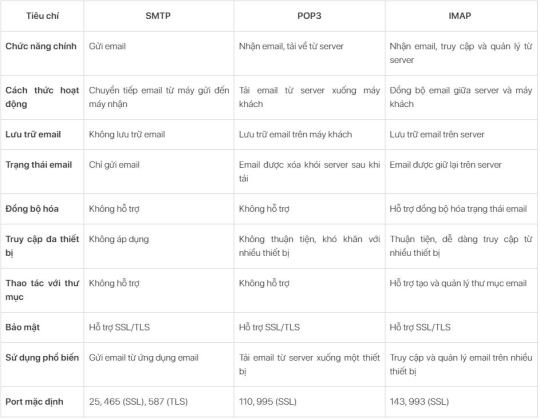
4. Ứng dụng của giao thức SMTP
SMTP không chỉ giới hạn trong việc gửi email cá nhân mà còn được sử dụng rộng rãi trong nhiều ứng dụng doanh nghiệp và dịch vụ khác:
Email Marketing: SMTP là nền tảng cho các dịch vụ email marketing, giúp gửi hàng triệu email quảng cáo và thông báo đến khách hàng.
Dịch vụ thông báo: Nhiều ứng dụng và dịch vụ trực tuyến sử dụng SMTP để gửi thông báo và cảnh báo đến người dùng.
Hệ thống quản lý quan hệ khách hàng (CRM): Các hệ thống CRM tích hợp SMTP để quản lý và theo dõi giao tiếp email với khách hàng.
5. Một số cập nhật mới về giao thức SMTP
Trong thời gian gần đây, các cải tiến về bảo mật và hiệu quả đã được thêm vào SMTP để đối phó với các thách thức hiện đại:
Mã hóa toàn diện (End-to-End Encryption): Một số nhà cung cấp email đang triển khai mã hóa toàn diện để bảo vệ nội dung email khỏi sự can thiệp của bên thứ ba.
Tăng cường SPF, DKIM và DMARC: Các tiêu chuẩn bảo mật này được áp dụng rộng rãi hơn để giảm thiểu nguy cơ giả mạo email và lừa đảo.
Tối ưu hóa hiệu suất: Các cải tiến về hiệu suất giúp tăng tốc độ chuyển giao thư và giảm thiểu độ trễ trong quá trình gửi email.
Lời kết
SMTP là một giao thức quan trọng trong việc truyền tải email, đóng vai trò then chốt trong việc giao tiếp và kinh doanh hiện đại. Với sự phát triển không ngừng của công nghệ và các yêu cầu bảo mật ngày càng cao, SMTP đã và đang được cải tiến để đáp ứng các thách thức mới. Việc hiểu rõ SMTP là gì không chỉ giúp bạn sử dụng email hiệu quả hơn mà còn giúp bảo vệ thông tin liên lạc của bạn khỏi các mối đe dọa an ninh mạng. Trở lại với suncloud.vn để cùng cập nhật thêm các kiến thức bổ ích khác nhé!
Nguồn: https://suncloud.vn/smtp-la-gi
0 notes
Text
Pump Manufacturer in India | Aquatex | Texmo

SOLAR POWERED PUMPS
Complete range of solar powered pumps and motors certified by MNRE
Supplied with PV module and controllerPreviousNext
AQUA SOLUTIONS

Precision Engineering for a Better World
AGRICULTURE
BUILDING SERVICES
WASTE WATER SOLUTIONS
SOLAR PUMPS
DOMESTIC PUMPS
TEXMO FROM AQUA GROUP
About Us

Over six decades of experience and expertise in the pump industry.
Largest manufacturer of submersible pumps in India with 23 branches across the Country and a wide network of 1400+ Exclusive dealers to provide customer support for pump selection, installation and after-sales service.
Strong R & D team and continuous innovation to meet the specific needs of different field conditions.
Texmo pumps are highly efficient, reliable, and rugged in construction to withstand tough field conditions.
Consistency in quality is achieved through a stringent control on input materials with captive foundry units , motor lamination production, and an enameled copper wire unit. All critical part are produced and machined in-house.
3000
Product Models
5000
Pumps Sold Per Day
1400
Exclusive Dealers
RECENT PRODUCTS
INDUSTRY DESIGNS, INSPIRING GROWTH
AMB - MINI BOOSTER PUMPA compact pump ideal for pressurised water supply to 1 - 2 showers in residence and apartments.
EAHM - HORIZONTAL SUBMERSIBLE OPENWELL PUMPSETA Three phase submersible openwell pumps suitable for use in high pressure and high discharge applications like Pumping in rivers, lakes and ponds
TSO - MULTISTAGE OPENWELL PUMPSAn affordable Single phase Openwell pump designed for pumping water used in high head low discharge applications.
RMH - SELF PRIMING MONOBLOCK PUMPSETA Low noise Single phase self priming pumpset suitable for use in Domestic applications.
CERTIFICATIONS
We have received various certifications for maintaining the highest levels of Quality, Safety, and Environment.




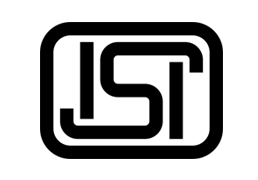
QUICK ENQUIRY
Quick links
Company
International
Manufacturing Excellence
Find Your Dealer
Pump Selector
Articles
Careers
Contact Us
Dealer Login
WebMail
Product Range
Agriculture
Borewell Submersible Pumps
Openwell Submersible Monoblocks
Centrifugal Monoblock Pumpsets
Vertical Multistage Pumpsets
Compressor Pumpsets
Building Service
Hydro Pneumatic Systems
Domestic Booster Systems
Water Transfer Systems
Submersible Sewage Pumps
Submersible Dewatering Pumpsets
Vertical Multistage Pumpsets
Horizontal Multistage Pumpsets
Borewell Submersible Pumpsets
Centrifugal Monoblock Pumpsets
Openwell Submersible Monoblocks
Solar
Solar Submersible Pumps
Solar Open Well Submersible Pumps
Solar Surface Monoblock Pumps
Residential
Self Priming Monoblocks
Self Priming Monoblocks Pumpsets
Submersible Dewatering Pumpsets
Horizontal Multistage Pumpsets
Centrifugal Monoblock Pumpsets
Borewell Submersible Pumpsets
Openwell Submersible Monoblocks
Jet Pumps
Shallow Well Jet Monoblocks
Domestic Booster Systems
Waste Water Solutions
Submersible Sewage Pumps
Submersible Dewatering Pumpsets
Construction Dewatering Pumps
Thudiyalur (post) Coimbatore– 641034. Tamilnadu, India1800 572 2324 0422-2642484
[email protected] [email protected] Read More....
0 notes
Text
youtube
DomainOffices.com - Secure Domain Hosting - Domain Registration - Encrypted Web Hosting
Domain Offices Oversees Security Updates

Support: 24/7/365 Technical Support via Phone, Live Online Chat, and Support Ticket
DomainOffices.com is an International Domain Name Registrar Registering all Global Domain Name Extensions, including Encrypted Web Hosting, Domain Registration, Secure Domain Hosting, Register Domain Name, Secure Web Hosting, Domain Offices, Domain Renewal, DNS System, Virtual Private Server, Semi-Dedicated Server, Dedicated Server, Shared Hosting Plan, Whois Protection, Cheap Domain Hosting, Cheap Web Hosting, Free Domain Name, Reliable Website Hosting, Cloud Web Hosting,and SSL Encryption. Domain Offices offers you the opportunity to host your web sites in one of our five first-class secure data center facilities located in 1) Chicago, USA, 2) Sydney, Australia, 3) London, England, 4) Pori, Finland, and 5) Telepoint in Sofia, Bulgaria. The Steadfast, Chicago data center offers ideal conditions for hosting web sites whose visitors reside in the United States, Canada, or Latin America, and will guarantee you the fastest web page load speed feasible. The US data center facility option is available with all our shared web hosting plans, KVM and OpenVZ-powered VPS servers, semi-dedicated hosting servers and dedicated servers. Simply pick your package and then select the US data center facility from the drop-down menu on the signup form. Domain Offices works with one of the most famous data centers in Australia - SISGroup, which is situated in the Sydney central business district. The data center offers excellent Internet connectivity and perfect conditions for hosting websites whose visitors are physically located in Australia and Oceania. The Australian data center facility will guarantee you the fastest web site load speed possible. This data center option is available with all shared web hosting packages and OpenVZ-powered VPS web hosting packages of ours. Select the plan that you want on the signup form and then select the Australian data center from the pull-down list. If your web site will be targeted at users from the United Kingdom, the rest of Europe or Africa, we offer the perfect solution for you. We partner with top-class data centers situated in 1) London England, 2) Pori Finland, and 3) Telepoint in Sofia, Bulgaria, which offer the highest level of security for your web site and which will guarantee you the fastest web page loading speed possible. You can select the desired data center from the pull-down list on the signup form. This data center option is available with all shared web hosting plans, as well as with all KVM and OpenVZ-powered virtual servers offered on our website. Domain Offices has forged strong partnerships with international data-centers in the United States, Australia, Britain, Finland, and Bulgaria, to provide our clients with secure and reliable web hosting. Shared Hosting Features: -- Free Setup -- Disk Storage: Unlimited with Data Backups -- Domains Hosted: From 1 to Unlimited (Depending on Plan) -- Full Shell/ SSH/ FTP/ SFTP Users: Unlimited -- E-mail Accounts (POP/ IMAP/ Webmail): From 100 – Unlimited (Depending on Plan) -- MySQL 5 Databases: From 5 to Unlimited (Depending on Plan) -- Custom WHOIS Details and Custom DNS Records -- Programming: Perl, PHP5, Java Servlets, Python, Contrab -- One-Click Automatic Software Installers: WordPress, PrestaShop, OpenCart, Joomla, Drupal, Moodle, vTiger, Open-Realty, phpBB, and others -- Multi-lingual Control Panel -- Account Accessibility: Domain Offices Control Panel -- Five Secured Global Data Centers - With Data Backup -- Support: 24/7/365 Technical Support via Phone, Live Online Chat, and Support Ticket -- Guarantee: 99.9% Uptime Guarantee Website: DomainOffices.com Video Link: Domain Offices - Video
DomainOffices.com is an International Domain Name Registrar Registering all Global Domain Name Extensions, including Encrypted Web Hosting, Domain Registration, Secure Domain Hosting, Register Domain Name, Secure Web Hosting, Domain Offices, Domain Renewal, DNS System, Virtual Private Server, Semi-Dedicated Server, Dedicated Server, Shared Hosting Plan, Whois Protection, Cheap Domain Hosting, Cheap Web Hosting, Free Domain Name, Reliable Website Hosting, Cloud Web Hosting, and SSL Encryption.

#Encrypted Web Hosting#Domain Registration#Secure Domain Hosting#Domain Name#Domain Name System (Protocol)#Register Domain Name#Secure Web Hosting#Domain Offices#Domain Renewal#DNS System#Virtual Private Server#Semi-Dedicated Server#Dedicated Server#Shared Hosting Plan#Whois Protection#Domain Name Registrar#Cheap Domain Hosting#Cheap Web Hosting#Free Domain Name#Reliable Website Hosting#Cloud Web Hosting#SSL Encryption#Youtube
1 note
·
View note
Text
Business Email pricing To compare pricing for Google Workspace, Microsoft 365, Zoho Workplace, and Webmail services in INR, we would typically look at the standard plans offered by each service. However, please note that prices may vary based on the specific plan chosen, the number of users, and any additional features or services included. Here's a general overview of the pricing structures for each service as of my last update in April 2023: ServiceBasic PlanStandard PlanPremium PlanGoogle WorkspaceINR 125-150/user/monthINR 672/user/monthINR 1260/user/monthMicrosoft 365INR 125/user/monthINR 660/user/monthINR 1250/user/monthZoho WorkplaceINR 99/user/monthINR 399/user/monthINR 499/user/monthWebmail SolutionsVaries (Approx. INR 50-200/user/month)N/AN/A Google Workspace Business Starter: Around INR 125 to 150 per user/month, offering custom email, 30 GB storage per user, and essential Google services. Business Standard: Approximately INR 672 per user/month, with 2 TB storage per user and more advanced features. Business Plus: Around INR 1260 per user/month, with 5 TB storage per user and enhanced security and management controls. Google workspace pricing Microsoft 365 Business Basic: Typically INR 125 per user/month, including web and mobile versions of Office apps and 1 TB of cloud storage. Business Standard: Around INR 660 per user/month, with desktop versions of Office apps. Business Premium: Approximately INR 1250 per user/month, with advanced security and device management. Microsoft 365 pricing Zoho Workplace Standard: Roughly INR 99 per user/month, with 30 GB storage per user and essential office apps. Professional: Around INR 399 per user/month, with 100 GB storage per user and more advanced features. Enterprise: Approximately INR 499 per user/month, with unlimited storage and all Zoho services. Zoho workplace pricing Webmail Solutions Pricing for Webmail solutions can vary greatly depending on the provider and specific features offered. It might range from INR 50 to INR 200 per user/month for basic services. Please remember, these prices are approximate and subject to change. For the most accurate and up-to-date pricing, it's best to consult directly with the service providers or visit their official websites. Additionally, some providers may offer discounts for annual commitments or for a higher number of users. The use of cPanel-based email hosting comes with its own set of advantages and disadvantages: Advantages: User-Friendly Interface: cPanel's graphical interface is intuitive and easy to navigate, even for users without advanced technical skills. Integration: cPanel integrates well with various applications and services, streamlining email management. Control: Users have substantial control over email settings, including spam filters, account creation, and mailbox quotas. Accessibility: Access to webmail allows users to check their email from any location. Disadvantages: Resource Limitations: Shared hosting environments can limit resources, affecting email performance. Security Concerns: Being a popular platform, cPanel can be a target for cyberattacks. Users must be diligent about security. Cost: Some cPanel hosting plans can be more expensive, especially for businesses requiring extensive features or server resources. Complexity for Beginners: While user-friendly, the vast array of features and settings can be overwhelming for new users. Best Business Email Service Providers in Kerala Discover the Best Business Email Service Providers in Kerala, offering cutting-edge solutions tailored to your professional communication needs. In Kerala, a hub for growing businesses and tech innovation, these providers stand out for their reliability, security, and customer support. Whether you're a small startup or a large corporation, these email services offer scalable options to streamline your communication, enhance collaboration, and protect your sensitive data.
With a focus on user-friendly interfaces and integration capabilities, they ensure seamless operation with your existing business tools, making them the ideal choice for companies looking to optimize their email communications in Kerala.
0 notes
Text
youtube
How to setup business email in Hostinger 2025 ?
o set up a business email in Hostinger in 2025, follow these steps:
Step 1: Login to Hostinger
Visit Hostinger's website and log in to your account.
Navigate to the hPanel (Hostinger's control panel).
Step 2: Access Email Accounts
In the hPanel, go to the Emails section.
Click on Email Accounts under the hosting plan you want to use.
Step 3: Create a New Email Account
Click the Create Account button.
Fill in the required fields:
Email Address: Enter your desired email address (e.g., [email protected]).
Password: Set a secure password for the account.
Click Create to finalize.
Step 4: Configure DNS Settings (if required)
If your domain is not managed by Hostinger, update the DNS settings:
Go to your domain registrar's control panel.
Update the MX records to match Hostinger's settings:
MX Record: mx1.hostinger.com (priority: 10)
MX Record: mx2.hostinger.com (priority: 20)
Step 5: Access Your Business Email
Return to the Email Accounts section in the hPanel.
Use the Webmail button to access your email directly.
Alternatively, set up your email on a third-party email client (e.g., Outlook, Gmail) using the IMAP/SMTP settings provided by Hostinger.
Step 6: Optimize and Secure Your Email
Enable Two-Factor Authentication (2FA) for enhanced security.
Use email filters and autoresponders to streamline communication.
Monitor your email usage and storage from the hPanel.
Optional: Set Up Email Forwarding
If you want emails sent to this account to also reach another inbox:
Go to Email Forwarding in the hPanel.
Add the destination email address.
0 notes