#10 best arduino projects
Explore tagged Tumblr posts
Text
Top 10 Projects for BE Electrical Engineering Students
Embarking on a Bachelor of Engineering (BE) in Electrical Engineering opens up a world of innovation and creativity. One of the best ways to apply theoretical knowledge is through practical projects that not only enhance your skills but also boost your resume. Here are the top 10 projects for BE Electrical Engineering students, designed to challenge you and showcase your talents.
1. Smart Home Automation System
Overview: Develop a system that allows users to control home appliances remotely using a smartphone app or voice commands.
Key Components:
Microcontroller (Arduino or Raspberry Pi)
Wi-Fi or Bluetooth module
Sensors (temperature, motion, light)
Learning Outcome: Understand IoT concepts and the integration of hardware and software.
2. Solar Power Generation System
Overview: Create a solar panel system that converts sunlight into electricity, suitable for powering small devices or homes.
Key Components:
Solar panels
Charge controller
Inverter
Battery storage
Learning Outcome: Gain insights into renewable energy sources and energy conversion.
3. Automated Irrigation System
Overview: Design a system that automates the watering of plants based on soil moisture levels.
Key Components:
Soil moisture sensor
Water pump
Microcontroller
Relay module
Learning Outcome: Learn about sensor integration and automation in agriculture.
4. Electric Vehicle Charging Station
Overview: Build a prototype for an electric vehicle (EV) charging station that monitors and controls charging processes.
Key Components:
Power electronics (rectifier, inverter)
Microcontroller
LCD display
Safety features (fuses, circuit breakers)
Learning Outcome: Explore the fundamentals of electric vehicles and charging technologies.
5. Gesture-Controlled Robot
Overview: Develop a robot that can be controlled using hand gestures via sensors or cameras.
Key Components:
Microcontroller (Arduino)
Motors and wheels
Ultrasonic or infrared sensors
Gesture recognition module
Learning Outcome: Understand robotics, programming, and sensor technologies.
6. Power Factor Correction System
Overview: Create a system that improves the power factor in electrical circuits to enhance efficiency.
Key Components:
Capacitors
Microcontroller
Current and voltage sensors
Relay for switching
Learning Outcome: Learn about power quality and its importance in electrical systems.
7. Wireless Power Transmission
Overview: Experiment with transmitting power wirelessly over short distances.
Key Components:
Resonant inductive coupling setup
Power source
Load (LED, small motor)
Learning Outcome: Explore concepts of electromagnetic fields and energy transfer.
8. Voice-Controlled Home Assistant
Overview: Build a home assistant that can respond to voice commands to control devices or provide information.
Key Components:
Microcontroller (Raspberry Pi preferred)
Voice recognition module
Wi-Fi module
Connected devices (lights, speakers)
Learning Outcome: Gain experience in natural language processing and AI integration.
9. Traffic Light Control System Using Microcontroller
Overview: Design a smart traffic light system that optimizes traffic flow based on real-time data.
Key Components:
Microcontroller (Arduino)
LED lights
Sensors (for vehicle detection)
Timer module
Learning Outcome: Understand traffic management systems and embedded programming.
10. Data Acquisition System
Overview: Develop a system that collects and analyzes data from various sensors (temperature, humidity, etc.).
Key Components:
Microcontroller (Arduino or Raspberry Pi)
Multiple sensors
Data logging software
Display (LCD or web interface)
Learning Outcome: Learn about data collection, processing, and analysis.
Conclusion
Engaging in these projects not only enhances your practical skills but also reinforces your theoretical knowledge. Whether you aim to develop sustainable technologies, innovate in robotics, or contribute to smart cities, these projects can serve as stepping stones in your journey as an electrical engineer. Choose a project that aligns with your interests, and don’t hesitate to seek guidance from your professors and peers. Happy engineering!
5 notes
·
View notes
Text
Top 10 Scale Gifts for the Gadget Enthusiast
Finding the ideal present for the gadget lover in your life may be thrilling and difficult at the same time because technology is continuously changing, and gadgets are becoming an essential part of our lives. The appropriate gadget may make their world come alive, whether it's for a birthday, an anniversary, or to express gratitude. We've put together a list of Top 10 Scale Gifts for the Gadget Enthusiast to aid you in your search for the perfect present.

High-end headphones
There's nothing quite like immersing yourself in music or podcasts with a pair of high-quality headphones. For the audiophile in your life, consider options like the Bose QuietComfort 35 II or Sony WH-1000XM4. These headphones not only offer exceptional sound quality but also come with noise-canceling features, making them perfect for music lovers on the go.
Smartwatch or Fitness Tracker
Smartwatches and fitness trackers have become more than just timekeeping devices; they're personal assistants for tracking health and staying connected. Due to their abundance of health and fitness capabilities, app compatibility, and stylish designs, the Apple Watch Series 7 and Fitbit Versa 3 are both fantastic options.
Drone
Drones have taken the world by storm, offering a unique perspective and endless possibilities for creativity. DJI's Mavic Air 2 and Skydio 2 are top-notch options, equipped with high-resolution cameras, obstacle avoidance, and impressive flight capabilities. A drone is an excellent gift for both tech enthusiasts and photography lovers.
Virtual Reality (VR) Headset
Step into another world with a VR headset. Oculus Quest 2 and Valve Index provide immersive gaming experiences and access to virtual reality applications. VR headsets are perfect for those who crave a new level of entertainment and want to explore virtual realms.
High-Performance Laptop
A powerful laptop is essential for the tech enthusiast who wants power on the run. Choose laptops are notorious for their exceptional speed, stunning defenses, and portability, similar as the MacBook Pro or Dell XPS 15. These laptops work well for a variety of operations, including videotape editing and programming.
Smart Home Devices
Transforming a house into a smart home is a trend that continues to gain momentum. Smart home devices like Amazon Echo, Google Nest, and Philips Hue lights offer convenience and automation. They allow control over lights, music, security, and more with just a voice command or a tap on your smartphone.
Streaming Device
Cutting the cord has never been more accessible with streaming devices like Roku Ultra and Apple TV 4K. These devices offer access to a vast library of streaming services, including Netflix, Disney+, and Hulu, in stunning 4K quality. Streaming devices are perfect for binge-watchers and movie buffs.
High-Resolution Camera
Capture life's moments in stunning detail with a high-resolution camera. The Sony Alpha a7R IV and Canon EOS R5 are recognized for their superb image quality and adaptability. For photographers who want to capture landscapes, portraiture, or wildlife, these cameras are perfect.
Gaming Console or Accessories
Gaming is a passion for many gadget enthusiasts. Consider the latest gaming consoles like the PlayStation 5 or Xbox Series X. Enhance the gaming experience with accessories like gaming chairs, mechanical keyboards, or gaming headsets.
Tech Toolkit or DIY Electronics Kit
For those who love to tinker and build, a tech toolkit or DIY electronics kit is the perfect gift. Arduino Starter Kits and Raspberry Pi Bundles provide endless opportunities for creating gadgets, robots, and electronic projects.
Conclusion
In conclusion, it need not be difficult to select the ideal present for a gadget fanatic. With the top 10 scale gifts we've outlined, you can surprise your loved one with a thoughtful and exciting present that aligns with their passion for technology. Remember, the best gift is one that shows you know their interests and cater to their tech-savvy side.
2 notes
·
View notes
Text
EXPLORING THE 5 COOL PARTNER SELLER ELECTRONICS PRODUCTS-Part1
Exploring the 5 Cool Partner Seller Electronics Products
Prologue
Are you an electronics enthusiast looking to expand your electronics project repertoire? Want to take your skills to the next level by exploring new and exciting products? Look no further than our list of five cool electronics products from partner sellers!
Whether you’re interested in building your own smart home devices, experimenting with sensors, or creating your own robot, these products are sure to inspire you. They cover a lot of application areas, from loop detectors used to monitor vehicle count in parking garages to Arduino CNC shields used in CNC machines, from simple pulse sensors used to detect cardiovascular pulse signals from fingertip to RGB LED panel light used in smart home, these products are unique, compact, and functional. Not only are these products fun to build and use but they’re also designed to help you learn new skills and techniques along the way.
What’s more, these products all come from trusted partner sellers who are committed to developing high-quality products. They’re happy to provide technical support for customers who have questions, so you can be sure you’re getting the best in electronics.
So get ready to dive into the world of electronics and explore these five cool partner seller products. You’re sure to find something that piques your interest and takes your own electronics projects to the next level.
Inductive Loop Vehicle Detector by Elektronika-ba
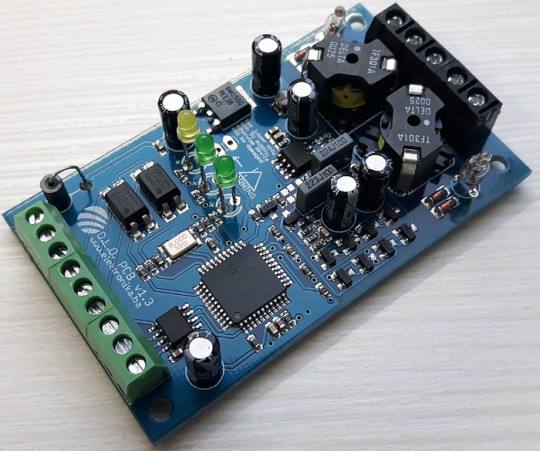
Whether you need to monitor occupancy and count vehicles in parking garages, control vehicle access at door and barrier controls, or facilitate traffic light installations and traffic controllers, the inductive loop detector is the perfect solution. It can even detect the direction and speed of vehicle traffic, making it an invaluable tool for a variety of traffic-related applications. In addition, this device can function as a stand-alone speed trap and can be easily interfaced with Arduino.
We can also provide a pre-programmed PIC chip to meet your project requirements.
Specifications
Number of operating modes: 4
Tuning: Automatic
Detection type: Presence/Pulse
Presence time: Adjustable in 3 steps
Pulse duration: 250 ms / 500 ms
Signal filtering: Adjustable in 2 steps (NORMAL, HIGH)
Loop inductance: 20 uH — 1000 uH
Frequency range: 20 kHz — 145 kHz
Frequency selection: 2 combinations (LOW, HIGH)
Sensitivity: Maximum 0.0025% Δf/f, adjustable in 8 steps
Detection speed: 10 ms by default, adjustable
Start-up time: ~ 1 second per channel (or longer if the frequency is not stable)
Temperature range: -35°C — 120°C
Sensor protection: Galvanic isolation + gas discharge tube for lightning protection
Don’t settle for less — click here to learn more about the Inductive Loop Vehicle Detector and experience the compact, yet cool detector!
Arduino CNC Shield V3.51 by Protoneer
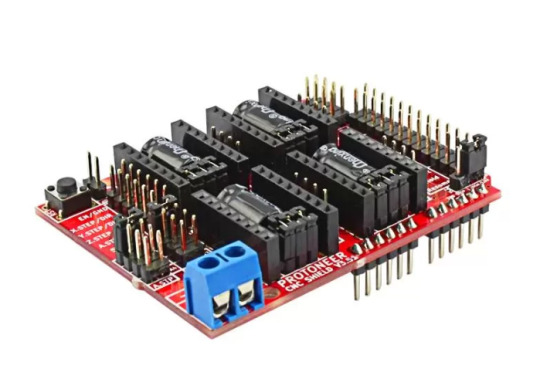
Designed by Protoneer, this kit is packed with features to ensure high precision control of your stepper motors, you can use it to easily build small CNC routers, DIY laser cutters, 3D printers, or any project that requires precise stepper motor control.
Our latest version 3.51 includes several enhancements to make assembly and installation even easier. We’ve added end-stop and probe signal filtering circuitry to eliminate false triggers and allow the use of unshielded cables for end-stops and probes. We’ve also increased the size of the solder pads for easier assembly and updated the probe pin labels to make installation a breeze.
With the Arduino CNC Shield Kit, you’ll have everything you need to build your own CNC router or mill with ease.
Features
Includes Noise Filers on all end stops and the probing pin. (New in V3.51)
GRBL 0.9 compatible. (Open source firmware that runs on an Arduino UNO that turns G-code commands into stepper signals https://github.com/grbl/grbl)
4-Axis support (X, Y, Z, A-Can duplicate X, Y, Z or do a full 4th axis with custom firmware using pins A4 and A3)
2 x End stops for each axis (6 in total)
Coolant enable
Uses removable Pololu A4988 compatible stepper drivers. (A4988, DRV8825 and others)(Not Included)
Jumpers to set the Micro-Stepping for the stepper drivers. (Some drivers like the DRV8825 can do up to 1/32 micro-stepping )
Compact design.
Stepper Motors can be connected with 4-pin molex connectors or soldered in place.
Runs on 12–36V DC. (At the moment only the Pololu DRV8825 drivers can handle up to 36V so please consider the operation voltage when powering the board.)
Don’t wait — click here to see more about the Arduino CNC Shield V3.51 and start your next project today!
Easy Pulse Mikro by Embedded Lab
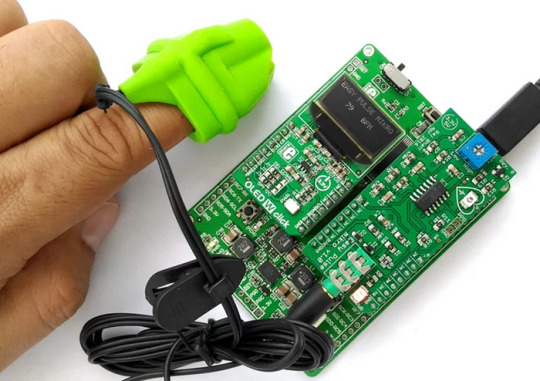
What’s more, the Easy Pulse Mikro is designed in the convenient Mikro bus form factor, making it easy to integrate with a wide range of mikroElektronika’s development boards. With all necessary instrumentation and amplification built right in, this powerful sensor provides a clean and precise analog PPG waveform output that’s routed to the AN pin of the mikroBus connector.
Whether you’re a hobbyist, student, or professional developer, the Easy Pulse mikro is the perfect tool for monitoring heart rate and other vital signs.
Click here to see more about the Easy Pulse mikro.
Features
Compatible with mikroBus socket.
Filtered and amplified analog PPG signal output
On-board potentiometer for adjusting amplifier gain, if needed (rotate clock-wise for increasing gain)
Onboard LED for indicating heartbeat. It flashes synchronously with the heartbeat on detecting the pulse from the fingertip.
2 notes
·
View notes
Text
I had to run by a Radio Shack on a few occasions for electronics components right up til their eventual closure. They had the “electronics components” as a category, but they were largely supplying them from a small stack of cabinets, and not even all of that was populated, alongside maybe two or three types of ‘general starter electronics kit’. Forget “building a radio”: the local place didn’t even have a full E6 resistors or magnet wire. And their staff would be better trained to sell RC cars or cell phones (the latter of which was nearly half the store by 2012) than to answer even simple electronics questions.
((Note the lack of transformers even listed on those cabinets; at best they’d have a couple variable-voltage wall warts.))
Their online catalog was better in variety -- I got a lot of copper-plated boards during their going-out-of-business sale -- but it was nowhere near competitive with online sellers even before dropshipping ate the world. In many cases you’d be looking at three- to five-fold markup over McMaster-Carr or DigiKey prices, even including shipping.
Which... kinda points to the issue with foone’s alternate proposal. A RadioShack trying to sell to hobbyist enthusiasts would have still had to compete with the internet, and hobbyists ended up being pretty fickle about large purchases, too, no matter how much brand loyalty they might have had at a day-to-day basis.
With good reason: those electronics components cabinets often had a 10-fold markup over buying the same from local used electronics shops or 20-fold from online vendors, but if you needed a D-25 or a stack of LEDs in a hurry you’d be willing to pay a couple bucks for the convenience. And those really weren’t enough to keep the lights on or doors open at the scale -- even small family used electronics shops have to operate at a drastically different format. Meanwhile, if you wanted to make even a moderately-complicated electronics circuit, you’d be looking at tens if not hundred of dollars in price differences between RadioShack’s local options and online sellers.
((And, separately, the modern education system had absolutely slaughtered any interest in low-level electronics pre-Arduino, and not just as primary or secondary school levels. I’ve talked with post-grad EEs who hadn’t touched a component smaller than a NAND gate. The internet has done amazing things for connectivity and community among hardware enthuisiasts, but we’re still a dying breed.))
But RadioShack’s pre-00s business model sold the small stuff like transformers and capacitors so that it could also sell the big stuff: sound systems, full radio kits, so on. Even back in the 1980s, they were far more . The point of selling mechanical keyboards, had they made it to today, wouldn’t be to sell a handful of 50-cent cherry switches for $3 each, but that they could sell a 50-buck mechanical keyboard kit for $200. I think that would have been a more successful approach in retrospect... but it’d also be the sort of thing that would have been ‘successful’ on the scale of a few hundred stores at most, rather than the thousands that RadioShack was operating (and often locked into).
((They did sell Arduino and RaspberryPi-style kits, mostly MAKE magazine or Seeed-variant stuff, just around 2012-2013. But they were very much marketed at Young Children Educational Gifts rather than viable projects.))
Microcenter and some hardware stores have taken that approach, and they do exist -- though it’s still not their core focus so much as a way to drive other sales -- but they’re the sort of business that can only support a location or two per city, rather than the convenient strip-mall front that RadioShack aimed for.
Does anyone remember what happened to Radio Shack?
They started out selling niche electronics supplies. Capacitors and transformers and shit. This was never the most popular thing, but they had an audience, one that they had a real lock on. No one else was doing that, so all the electronics geeks had to go to them, back in the days before online ordering. They branched out into other electronics too, but kept doing the electronic components.
Eventually they realize that they are making more money selling cell phones and remote control cars than they were with those electronic components. After all, everyone needs a cellphone and some electronic toys, but how many people need a multimeter and some resistors?
So they pivoted, and started only selling that stuff. All cellphones, all remote control cars, stop wasting store space on this niche shit.
And then Walmart and Target and Circuit City and Best Buy ate their lunch. Those companies were already running big stores that sold cellphones and remote control cars, and they had more leverage to get lower prices and selling more stuff meant they had more reasons to go in there, and they couldn't compete. Without the niche electronics stuff that had been their core brand, there was no reason to go to their stores. Everything they sold, you could get elsewhere, and almost always for cheaper, and probably you could buy 5 other things you needed while you were there, stuff Radio Shack didn't sell.
And Radio Shack is gone now. They had a small but loyal customer base that they were never going to lose, but they decided to switch to a bigger but more fickle customer base, one that would go somewhere else for convenience or a bargain. Rather than stick with what they were great at (and only they could do), they switched to something they were only okay at... putting them in a bigger pond with a lot of bigger fish who promptly out-competed them.
If Radio Shack had stayed with their core audience, who knows what would have happened? Maybe they wouldn't have made a billion dollars, but maybe they would still be around, still serving that community, still getting by. They may have had a small audience, but they had basically no competition for that audience. But yeah, we only know for sure what would happen if they decided to attempt to go more mainstream: They fail and die. We know for sure because that's what they did.
I don't know why I keep thinking about the story of what happened to Radio Shack. It just keeps feeling relevant for some reason.
34K notes
·
View notes
Text
Price: [price_with_discount] (as of [price_update_date] - Details) [ad_1] This book is best for beginners who want to learn Arduino Coding, Basic Electronics, Circuit connection, and real Project development from the very basic level. It is designed to nourish the technical needs of participants, which they can carry smoothly parallel to their current academics /profession. If you are a technology enthusiast, get fascinated by Robots and automated systems, but novice to Arduino, then this book is perfect to start with. It will help the students to realize their technical strengths, weaknesses, and area of interest. The contents and concepts covered here will lead to the logical enhancement of students. The methodology used in the demonstration with remarks and highlights enables coding to become easy. Product Description Arduino BASIC ROBOTICS DEVELOP YOUR IMAGINATION INTO REALITY Arduino Beginners Guide Book - Basic Robotics Book, Learn Innovation with Arduino" is an exceptional guide that provides step-by-step instructions for building robots using Arduino. The book is written in a clear and concise manner, making it easy to understand even for those with little to no programming experience. What sets this book apart is the use of pictorial instructions, which allows for a more interactive learning experience. LEARN INNOVATION WITH ARDUINO The author's passion for robotics and innovation is evident throughout the book, and their expertise shines through in every chapter. From the basics of Arduino programming to more advanced concepts, this book covers everything you need to know to get started in the world of robotics. STEP BY STEP LEARNING WITH PICTORIAL METHOD It emphasizes the importance of innovation and creativity. Rather than simply providing step-by-step instructions for building pre-designed robots, the author encourages readers to experiment and come up with their own unique creations. Learn Innovation with Arduino Basic Robotics Book By ENAMUL HASSAN Step by Step Learning with pictorial method Arduino Beginners Guide Book Publisher : PRAYOG INDIA (1 January 2023) Language : English Perfect Paperback : 169 pages ISBN-10 : 9354578764 ISBN-13 : 978-9354578762 Reading age : 6 years and up Item Weight : 250 g [ad_2]
0 notes
Video
youtube
The GPRS-Based Smart Medicine Reminder is a microcontroller-based health monitoring system designed to assist individuals—especially the elderly, patients, and busy professionals—in remembering their medication schedules. This intelligent system combines the functionality of an RTC (Real-Time Clock), Arduino, GSM/GPRS Module, and Voice Playback to deliver timely medicine reminders using audio alerts, SMS notifications, and automated voice calls. This innovative solution ensures that a user never misses a dose by triggering alerts at pre-set times throughout the day. The system is designed to be user-friendly, reliable, and portable, making it suitable for home or clinical environments.***********************************************************If You Want To Purchase the Full Working Project KITMail Us: [email protected] Name Along With You-Tube Video LinkWe are Located at Telangana, Hyderabad, Boduppal. Project Changes also Made according to Student Requirementshttp://svsembedded.com/ https://www.svskits.in/ http://svsembedded.in/ http://www.svskit.com/M1: 91 9491535690 M2: 91 7842358459 We Will Send Working Model Project KIT through DTDC / DHL / Blue Dart We Will Provide Project Soft Data through Google Drive1. Project Abstract / Synopsis 2. Project Related Datasheets of Each Component3. Project Sample Report / Documentation4. Project Kit Circuit / Schematic Diagram 5. Project Kit Working Software Code6. Project Related Software Compilers7. Project Related Sample PPT’s8. Project Kit Photos9. Project Kit Working Video linksLatest Projects with Year Wise YouTube video Links152 Projects https://svsembedded.com/ieee_2024.php133 Projects https://svsembedded.com/ieee_2023.php157 Projects https://svsembedded.com/ieee_2022.php135 Projects https://svsembedded.com/ieee_2021.php 151 Projects https://svsembedded.com/ieee_2020.php103 Projects https://svsembedded.com/ieee_2019.php61 Projects https://svsembedded.com/ieee_2018.php171 Projects https://svsembedded.com/ieee_2017.php170 Projects https://svsembedded.com/ieee_2016.php67 Projects https://svsembedded.com/ieee_2015.php55 Projects https://svsembedded.com/ieee_2014.php43 Projects https://svsembedded.com/ieee_2013.php1600 Projects https://www.svskit.com/2025/01/1500-f...***********************************************************1. Smart Medicine Reminder Box | e-pill Medication Reminders,2. MeDuino - Automatic Medicine Reminder. Arduino diy,3. Medicine Reminder using Arduino by Saddam Khan,4. Smart Medicine Box,5. Arduino Uno based Medicine reminder project,6. Pill Reminder with Arduino version,7. Automatic patient medicine reminder system || Best project center in Bangalore,8. Automatic Pill Reminder Using Arduino uno,9. Raspberry Pi Based Speaking Medication Reminder Project,10. IoT Based Smart Medicine Box,11. Medicine Reminder simulation on proteus,12. Automatic Medicine Reminder with date using Arduino,13. Medicine reminder,14. Smart Medicine Pill Reminder IOT Project using Aurdino,15. Medicine Reminder Box Using Arduino,16. Smart Medicine Dispenser,17. Medicine reminder/Alarm using Arduino,18. MedBox: Smart Medication Box with Arduino - self test,19. Medicine Reminder System | Smart Medicine Pill Reminder Project,20. Medicine reminder using Arduino,21. Best Medicine Reminder DIY,22. Explanation of our Medicine Reminder Project,23. SmartSF Smart Pill Box,24. Medication Reminder using PIC Microcontroller,25. Medicine Reminder Using Home Made Arduino,26. Medicine Reminder System Using Microcontroller,27. ANDROID APP BASED SMART MEDICATION REMINDER SYSTEM,28. IOT Based Medicine Reminder System with Email Alert,29. Simulation: Photoresistor-based Smart Pill Dispenser | Schematic Diagram, Arduino Code
0 notes
Text
Best Practices for Setting Up a Future-Ready Robotics Lab in Schools

Introduction
In today’s fast-changing world, technology plays a big role in how we live and work. To keep up, students must learn tech skills from an early age. One powerful way to do this is through robotics education in schools. A robotics lab gives students hands-on experience in coding, designing, and problem-solving.
This article explores how schools can set up a robotics lab that prepares students for future careers while keeping learning fun and engaging.
1. Why Robotics Labs Matter
Robotics labs are more than just spaces filled with machines. They are creative environments where students learn by building and experimenting. In a robotics lab, students can:
Learn how machines work.
Understand coding and electronics.
Improve teamwork and communication.
Solve problems in real-life scenarios.
Robotics encourages curiosity and teaches students how to think critically—skills that are essential for the future.
2. Planning the Setup
Before starting the Robotics Lab setup in school, it's important to plan carefully. Schools should look at the available space, student needs, and budget. It’s also helpful to talk with teachers, school leaders, and parents to create a shared vision.
3. Design the Space for Flexibility
A robotics lab should be designed to support different kinds of activities. Think about:
Movable tables and chairs for group work.
A safe storage area for tools and kits.
Computers or tablets for programming.
Open areas for testing robots.
A flexible layout will help students feel comfortable working in teams or alone, depending on their project.
4. Choose the Right Tools
Picking the right tools is key for a successful Robotic lab for kids. Students of different ages will need different kits and learning tools. Some basics include:
Beginner robot kits (such as LEGO or mBot).
Microcontrollers like Arduino or Raspberry Pi.
Laptops or tablets for writing code.
Sensors, wires, and motors for building.
Optional tools like 3D printers for design projects.
Try to choose tools that can be reused in many different lessons or projects.
5. Match the Lab to the Curriculum
To make the robotics lab effective, connect it with what students are already learning. This means including robotics in math, science, or computer classes. Schools can also add new lessons focused only on robotics or coding.
This approach makes the lab part of everyday learning, not just a special activity.
6. Work with Experts
Getting help from a professional company can make the setup easier. A good Robotics lab in your school partner will provide:
Help with planning and layout.
Supplies and kits for different age groups.
Training for teachers.
Ongoing support and updates.
They can also help schools keep the lab up to date as technology changes.
7. Train the Teachers
A robotics lab is only as good as the teachers who run it. It’s important to train teachers to use the tools and guide students through projects. Training should include:
How to use robotic kits.
Basics of programming.
Tips on managing student projects.
Ideas for linking robotics with classroom subjects.
Trained teachers will feel confident and excited to bring robotics into their lessons.
8. Keep Students Involved and Excited
Make the lab fun and interactive. You can do this by organizing:
School competitions or robot races.
Exhibitions to show off student projects.
Team-based challenges.
Awards and certificates to celebrate creativity.
When students are excited, they learn faster and build stronger skills.
9. Plan Your Budget Wisely
Setting up a robotics lab can be affordable if planned right. Make a budget that includes:
Tools and equipment.
Furniture and computers.
Training for teachers.
Maintenance and upgrades.
Schools can also look for grants, CSR funds, or partner with STEM education companies for support.
10. Keep Improving
Once the lab is up and running, check how it’s working. Ask teachers and students for feedback. Are the tools helpful? Are students learning better? Use this information to make improvements.
Also, stay updated with new tools or trends in robotics education. Technology keeps evolving, and your lab should too.
Conclusion
Setting up a robotics lab is one of the best ways to prepare students for the future. It teaches real-world skills, encourages innovation, and makes learning exciting. With the right planning, tools, and support, schools can create powerful spaces for students to grow and explore.
From building simple robots to solving complex problems, students will gain the skills they need for tomorrow’s jobs. Robotics education is not just about machines—it’s about building thinkers, creators, and leaders of the future.
0 notes
Text
From coding to Robotics: Exploring the Technologies Used in the STEM Lab in Bhubaneswar Schools
https://makersmuse.in/wp-content/uploads/2025/04/robotic-vehicle-on-desk-in-empty-science-classroom-2024-10-19-06-07-28-utc-scaled.jpg
STEM labs are changing the face of education, as they bring students in contact with the most cutting-edge technologies and equip them with skills to prepare for the future. The presence of STEM Lab in Bhubaneswar schools is set about transforming students’ approach towards the subjects of science, technology, engineering, and mathematics. These hands-on learning opportunities are created through the use of the latest tools and applications. A well-implemented STEM Lab Program in Bhubaneswar schools will give students a taste of the world that coding, robotics, artificial intelligence, and the like have to offer.
This program, the STEM Lab, is designed in codified schools in Bhubaneswar so that students learn technology better by reflecting upon its application in solving some real-world problems rather than just learning to use technology. Problem solving and critical thinking skills are further enhanced through hands-on projects and collaborative activities. Interdisciplinary approaches are encouraged by STEM labs, which will tie coding, robotics, and AI to real applications in engineering and science.
Moreover, a STEM Lab Solution in Bhubaneswar Schools is meant to meet the rising demands for technological literacy. The student is now armed with very necessary skills, which are so much in demand in the very competitive job market of today’s society. With this holistic approach, Bhubaneswar schools will stand at the cutting edge of educational innovation. Interested in building a STEM lab in Bhubaneswar schools? Leave all your queries with Makers’ Muse for the most innovative tools and reliable support.
Innovative Technologies that will Feed a STEM Lab for Bhubaneswar Schools
STEM labs have a variety of technological tools that will inspire students, motivating them to discover new solutions to new problems.
Robotics Kits: Robotics is perhaps the most thrilling facet of STEM labs. Students are now able to design and construct their own robots, all courtesy of robotics kits, including LEGO Mindstorms and Arduino-based systems. Such activities, part and parcel of a STEM Lab Solution at Bhubaneswar schools, allow students to develop creativity with their mechanical engineering and programming skills.
3D Printing: Most Bhubaneswar schools house 3D printers in their STEM labs, enabling students to create prototypes of products using 3D printing technology by incorporating their designs. The fundamentals of manufacturing and engineering are introduced.
Virtual Reality (VR) and Augmented Reality (AR): As an emerging reality, immersive environments are becoming important in STEM laboratory programs; students can explore their virtual worlds, conduct experimental activities in them, and visualize the phenomena that are harder to imagine.
Artificial Intelligence (AI): Tools that form part of a STEM Lab Solution in Bhubaneswar schools revolve around AI, which gives students an understanding of machine learning and data analysis. Such applications in AI introduce students to the algorithms and technologies that shape most industries as they are known today.
Why Bhubaneswar Schools Should Consider Advanced STEM Labs
Bhubaneswar is rapidly positioning itself among the promising educational hubs; with the introduction of the STEM lab, schools in Bhubaneswar will always incidentally remain at the head of education innovation and excellence. It’s a well-known STEM Lab in schools in Bhubaneswar that helps students keep pace with the digital revolution, making them scientists, technologists, and innovators in culture. With best STEM Lab Solutions in Bhubaneswar schools, institutions can induce students to find careers in robotics, AI, or software development. The technologies in these labs are not merely tools. We’ve seen some of the big challenges facing the globe today.
Building the Future with STEM Lab at Bhubaneswar Schools
From coding to robotics, it is these technologies that are now being integrated into STEM labs, and they are changing education for the better. The progressive Bhubaneswar schools that adopt advanced STEM Lab programs are positively shaping a generation of innovators, problem solvers, and tech leaders. With this emphasis on interactive and experience-based learning, a STEM Lab Solution in Bhubaneswar Schools lays the foundation for academic and professional success.
The students enrolled in the Bhubaneswar schools are empowered by investment in these technologies and thus are shaping the future of the city. Time all educational institutions in Bhubaneswar woke up to this revolutionary potential of STEM labs and equipped their students to face a technologically driven world. All set to launch a next-level STEM lab into the Bhubaneswar schools? Contact makers’ muse for customized guidance and solutions built for success. Join us in our community to know more about the STEM lab.
0 notes
Text
10 stycznia 2025

◢ #unknownews ◣
Nowe zestawienie interesujących treści z branży IT już na Ciebie czeka.
Naucz się, jak efektywnie przetwarzać dane tekstowe w terminalu Linuksa. Skondensowany kurs dla adminów, programistów i devopsów.
1) Przegląd 22 najlepszych innowacji z targów CES 2025 w Las Vegas https://www.zdnet.com/article/ces-2025-zdnet-best-products-2025-01-09/?utm_source=tldrnewsletter INFO: Jak co roku, na targach CES debiutują nowe technologie, których nie znaliśmy wcześniej. W tym roku było sporo integracji z AI, ale i rozwiązania związane ze smart okularami, monitorowaniem zdrowia i wiele innych. Artykuł omawia 22 subiektywnie najciekawsze z prezentowanych innowacji.
2) Zbackdoorujemy Twoje backdoory! - kolejne sprytne zakupy domen https://labs.watchtowr.com/more-governments-backdoors-in-your-backdoors/ INFO: Pamiętasz grupę badaczy, która kupując wygasłą domenę za kilka dolarów, przejęła rejestr domen MOBI? Chyba im się spodobała ta zabawa, bo wybrali się na kolejne zakupy. Tym razem kupili ponad 40 domen używanych wcześniej w popularnych webshellach. Okazało się, że niektóre backdoory nadal starają się łączyć do wspomnianych domen. Część złośliwego oprogramowania znajdowała się na serwerach rządowych. Ich eksperyment ujawnił około 4000 stale aktywnych backdoorów, które wykorzystują wygaśnięte domeny, które dało się przejąć.
3) Hackowanie interfejsów sprzętowych z Arduino (film, 15m) https://www.youtube.com/watch?v=OlNeXY6SopM INFO: Nie każde urządzenie posiada wygodny panel sterujący, czy możliwość sterowania nim z poziomu aplikacji mobilnej. Czasami mamy do czynienia z interfejsem wymagającym kilkunastu kliknięć w menu w celu aktywacji pewnej funkcji. A gdyby tak to zautomatyzować? Film pokazuje, jak wykorzystać Arduino do sterowania dowolnym urządzeniem. Tutaj autor prezentuje automatyzację chińskiego monitora, ale jest to tylko przykład, który z łatwością możesz przenieść na inny sprzęt. Nie znam się na elektronice, ale ten materiał mnie wciągnął!
4) Zbuduj własną elektroniczną pogodynkę - Raspberry Pi i e-papier https://informatykzakladowy.pl/pogodynka-zrob-to-sam/ INFO: Autor przedstawia projekt budowy samodzielnej stacji pogodowej wykorzystującej płytkę "Pimoroni Badger 2040W" z e-papierowym wyświetlaczem, który ze względu na niski pobór mocy zapewnia długi czas pracy na baterii. W artykule znajdziesz opis zastosowanych rozwiązań zarówno hardwarowych, jak i softwarowych. Nawet jeśli nie planujesz budować swojej własnej stacji pogody, to ten tekst może być dobrą inspiracją do wejścia w świat budowy własnych rozwiązań IoT.
5) Dodajmy autopilota do Volvo... z 1993 roku https://practicapp.com/carbagepilot-part1/ INFO: Autor podjął się wyzwania polegającego na dodaniu funkcji jazdy autonomicznej do zabytkowego Volvo 940 Estate z 1993 roku. Wykorzystał do tego projekt openpilot. W artykule opisano przeprowadzone modyfikacje mechanizmów sterujących, takich jak hydrauliczne wspomaganie kierownicy czy hamulce. Sprytna przeróbka.
6) Jednozadaniowy asystent AI - zrób to sam. Szybki przewodnik (film, 3m) https://www.youtube.com/watch?v=1zBym4evzus INFO: Film pokazuje, w jaki sposób w bardzo krótkim czasie (dosłownie w 3 minuty) zbudować swojego jednozadaniowego asystenta AI, bez programowania i bez zewnętrznych rozwiązań no-code, w pełni wyklikując wszystko w Claude od Anthropica. Asystent wykorzystuje własną bazę wiedzy i bardzo prosty, lakoniczny prompt informujący jedynie, jakie jest jego zadanie.
7) Globalne skanowanie portu TCP 80 - co mówi o internecie? https://redhuntlabs.com/blog/open-port-chronicle-what-port-80-revealed-about-the-internet-project-resonance-wave-12/ INFO: Standardowy port protokołu HTTP (czyli 80) nadal jest powszechnie używany na całym świecie. W ramach badania "Project Resonance" zidentyfikowano ponad 71 milionów hostów, które posiadały ten port otwarty. Jakie usługi tam słuchały, jakiego typu urządzenia to były i co nam to mówi o tym, jak wygląda współczesny internet? Ciekawe statystyki i wnioski.
8) Nie każdy użytkownik posiada iPhone'a - zróżnicowana wydajność urządzeń mobilnych https://calendar.perfplanet.com/2024/not-every-user-owns-an-iphone/ INFO: Podczas testów aplikacji często zakładamy, że wszyscy użytkownicy pracują na najnowszym sprzęcie wysokiej jakości, często dochodząc do pewnego uproszczenia, że użytkownik posiada w miarę nowego iPhone'a. Statystyki pokazują jednak, że użytkownicy z Androidem, często uruchomionym na sprzęcie słabszej jakości, to nadal ogromny odsetek użytkowników. Istnieją kraje, gdzie przeciętny użytkownik posiada telefon 3x słabszy od najnowszego iPhone'a. Jak więc przeprowadzać testy wydajnościowe? Warto zacząć od uświadomienia sobie, jaki jest realny rozrzut użytkowników danej platformy w Twojej grupie docelowej.
9) Tworzenie dynamicznie aktualizującego się Claude Chata bez użycia API https://thoughts.jock.pl/p/dynamic-claude-chat-automation-guide INFO: Korzystasz z funkcji projektów w Claude od Anthropica? Działa ona super, ale każdorazowe uploadowanie nowych, zaktualizowanych danych do kontekstu może być męczące. Niestety, to rozwiązanie nie posiada swojego API, więc automatyzacja procesu wydaje się trudna lub niemożliwa. Claude potrafi jednak dynamicznie czytać dane z Google Drive. Możesz wykorzystać wspomnianą funkcję do aktualizacji bazy wiedzy swojego asystenta. Ten artykuł wyjaśni Ci, jak to zrobić.
10) Kuszące rozwiązania architektoniczne, które... prawie nigdy nie działają https://hardcoresoftware.learningbyshipping.com/p/225-systems-ideas-that-sound-good INFO: Artykuł analizuje popularne rozwiązania architektoniczne w branży IT, które na pierwszy rzut oka wydają się proste i logiczne, ale w praktyce często zawodzą lub są po prostu głupie. Autor, bazując na swoim doświadczeniu, omawia osiem częstych podejść do projektowania systemów, wyjaśniając, dlaczego należy podchodzić do nich z pewną ostrożnością. Dobra lektura dla architektów i programistów, którzy chcą uniknąć typowych pułapek w projektowaniu architektury aplikacji.
11) Darmowe szablony webowe do szybkiego użycia - repozytoria https://template0.com/ INFO: Kolekcja ponad 600 darmowych szablonów webowych w różnych kategoriach, takich jak strony produktowe, biznesowe, landing pages, blogi, portfolia, sklepy internetowe i pulpity administracyjne. Dobry punkt startowy do pracy nad nowym projektem. Wszystkie szablony są darmowe (tylko nie pomyl sekcji sponsorskiej z darmową bazą szablonów) i możesz je pobrać najczęściej z GitHuba.
12) Aplikacje zwiększające produktywność, które działały u mnie w 2024 https://cassidoo.co/post/producivity-apps-2024/ INFO: Autorka dzieli się zestawieniem narzędzi, które wykorzystuje w swojej codziennej pracy. Skupia się głównie na tych, które mają bezpośredni wpływ na jej produktywność. Artykuł zawiera nie tylko nazwy aplikacji, ale także krótki opis tego, jak dane narzędzie jest przez nią używane. Wrzucam jako inspirację do poszerzenia zestawu narzędzi, których używasz.
13) Dobrze zbalansowany tekst w CSS - jak to osiągnąć? https://ishadeed.com/article/balancing-text-css/ INFO: Tworząc dynamiczne aplikacje internetowe, nigdy do końca nie możemy przewidzieć, jakiej długości będzie tekst, który pojawi się na stronie. Niekiedy pozostanie nam samotne słowo w ostatniej linii, czasami spójnik wiszący gdzieś na końcu, a czasami tekst będzie rozłożony bardzo nierównomiernie. Pod względem estetycznym wygląda to naprawdę źle. Nowoczesne funkcje dostępne w CSS pozwalają jednak w większości przypadków sprytnie rozwiązać ten problem. Z artykułu dowiesz się, jak.
14) WinterBreak – nowy, w pełni programowy jailbreak dla Kindle https://swiatczytnikow.pl/winterbreak-pierwszy-od-dawna-programowy-jailbreak-dla-niemal-wszystkich-modeli-kindle/ INFO: Pierwszy raz od bardzo dawna pojawił się jailbreak, który w sposób w pełni softwarowy odblokowuje system w większości współczesnych modeli czytnika Kindle. Nowy, odblokowany soft dodaje do Twojego czytnika obsługę formatów EPUB i PDF (już nie trzeba wszystkiego konwertować na Mobi), usuwa reklamy w tańszych wersjach urządzeń, pozwala ustawić własne wygaszacze ekranu, pozwala także na instalację odtwarzacza audiobooków, a także personalizację czytnika za pomocą plików CSS. Pamiętaj tylko, że taki alternatywny soft natychmiast unieważnia Twoją gwarancję na czytnik i w przypadku nieumiejętnej instalacji może go nieodwracalnie uszkodzić.
15) Najbardziej znaczące incydenty cybersecurity 2024 (według Bleeping Computer) https://www.bleepingcomputer.com/news/security/the-biggest-cybersecurity-and-cyberattack-stories-of-2024/ INFO: W ubiegłym roku sektor cyberbezpieczeństwa zaliczył wiele głośnych incydentów. Artykuł przedstawia 14 najważniejszych wydarzeń, od masowych wycieków danych po ataki ransomware na kluczowe instytucje. Tekst szczegółowo opisuje każdy przypadek, analizując jego przebieg i późniejsze konsekwencje. Można powiedzieć, że to taki odpowiednik 'Spotify Wrapped', ale w świecie cybersec ;)
16) Co nowego w HTML - przewodnik po zmianach na 2025 rok https://frontendmasters.com/blog/bone-up-html-2025/ INFO: Język HTML stale się rozwija, a nadchodzący rok przyniesie nam kilka zmian, na które zdecydowanie warto zwrócić uwagę. Część z tych nowości jest już obsługiwana przez wszystkie przeglądarki. Jeśli pracujesz z frontendem, to koniecznie rzuć okiem na ten artykuł.
17) Szachownica to w zasadzie kalkulator binarny (film, 22m) https://www.youtube.com/watch?v=_Qe_0aj4eEM INFO: Autor pokazuje, w jaki sposób można wykorzystać najzwyklejszą szachownicę do wykonywania nawet bardziej skomplikowanych obliczeń matematycznych. Z filmu dowiesz się, jak wykonywać operacje mnożenia, dzielenia czy wyliczania pierwiastków kwadratowych. Materiał dla osób zainteresowanych algorytmiką i matematyką.
18) Najgorzej obsłużone wycieki danych w 2024 roku (według TechCrunch) https://techcrunch.com/2024/12/31/badly-handled-data-breaches-2024/ INFO: Artykuł TechCruncha analizuje najbardziej nieudolne reakcje firm na wycieki danych w ubiegłym roku. Trzeba przyznać, że niektórym firmom nie brakuje fantazji. Od zrzucania winy za wyciek na własnych użytkowników, przez ukrywanie skali incydentów, aż po próbę przekupstwa badaczy z branży security w celu ukrycia prawdy o wycieku. Dobra lektura dla pasjonatów cybersecurity.
19) Manager-programista - czy to możliwe i jak utrzymać równowagę? https://zaidesanton.substack.com/p/the-slow-death-of-the-hands-on-engineering?utm_source=tldrwebdev INFO: Programujesz, awansujesz, zostajesz managerem i nagle przestajesz programować na długie lata. Czy nadal możesz klasyfikować się jako "manager-programista"? Co zrobić, aby na takim stanowisku znaleźć czas na programowanie i nie wypaść zupełnie z trybu myślenia charakterystycznego dla pracowników technicznych?
20) Meta kończy współpracę z niezależnymi weryfikatorami faktów w USA - reakcja EFCSN https://demagog.org.pl/analizy_i_raporty/efcsn-rozczarowane-decyzja-meta-o-zakonczeniu-wspolpracy-z-niezaleznymi-weryfikatorami-faktow/ INFO: Europejska Sieć Standardów Factcheckingowych (EFCSN) wyraziła swoje rozczarowanie decyzją Meta o zakończeniu programu "Niezależnej Weryfikacji Informacji" w USA, krytykując jednocześnie oświadczenie firmy, które łączy weryfikację faktów z cenzurą. Organizacja apeluje do Unii Europejskiej o utrzymanie przepisów mających na celu ograniczenie rozprzestrzeniania się fałszywych informacji w internecie.
21) Multitenancy - współdzielona infrastruktura dla klientów. Jak to wdrożyć? (film, 12m) https://www.youtube.com/watch?v=Ph4QhHGgQi0 INFO: Film w bardzo przystępny sposób omawia wyzwania związane z tworzeniem tzw. aplikacji wielotenantowych, które dzielą jedno, wspólne środowisko między wielu klientów. Tylko jak zapewnić izolację danych w takim rozwiązaniu i skąd aplikacja ma wiedzieć, które dane należą do niej? Wiedza niezbędna dla każdego programisty tworzącego rozwiązania typu SaaS.
22) Rombo - skrajnie prosta biblioteka do animacji w Tailwind https://rombo.co/tailwind/ INFO: To plugin współpracujący z Tailwindem, dodający do niego możliwość łatwego animowania obiektów. Nie musisz martwić się o kompatybilność między przeglądarkami (działa wszędzie), jest dość lekki, a składnia (czyli w zasadzie: dodawanie klas) działa jak w Tailwind, więc jeśli znasz ten framework, to wejście w świat animowanych elementów będzie dla Ciebie błyskawiczne.
23) WAFW00F - narzędzie do identyfikacji i fingerprintingu Web Application Firewalli https://github.com/EnableSecurity/wafw00f INFO: Przeprowadzasz testy bezpieczeństwa aplikacji i zdecydowanie zauważasz, że część Twoich testów nie działa, jak należy. Prawdopodobnie przed appką stoi tzw. WAF. Pytanie tylko, co to za rozwiązanie techniczne i z jakiej firmy pochodzi? Ta prosta aplikacja pozwoli Ci to dość szybko zidentyfikować. Zrozumienie, jaka technologia ochrania stronę, pozwala łatwiej znaleźć metody pozwalające na obejście tej ochrony.
24) SpookRate - znajdź horror idealny do swojego poziomu strachu http://spookrate.com/ INFO: To platforma dla miłośników horrorów, która pozwala na filtrowanie filmów według natężenia humoru, przemocy i wielu innych kategorii. Dzięki temu możesz znaleźć film, który dokładnie odpowiada temu, jak bardzo chcesz się bać, lub taki, który będzie odpowiedni do oglądania np. z nastolatkami. Idealne narzędzie dla tych, którzy szukają przerażenia... ale w odpowiedniej dawce. Mamy piątek, więc wrzucam jako treść rozrywkową ;)
25) Wydobywanie modeli AI z aplikacji mobilnych - jak to zrobić? https://altayakkus.substack.com/p/you-wouldnt-download-an-ai INFO: Coraz więcej aplikacji mobilnych integruje się z modelami AI bezpośrednio na urządzeniu, co przyspiesza przetwarzanie danych i umożliwia działanie w trybie offline. Artykuł opisuje proces dekompilacji plików APK (Android) w celu wyodrębniania modeli AI z aplikacji. Działania opisane w artykule niekoniecznie są zgodne z prawem i tak wydobyty model co prawda może być przez Ciebie użyty w codziennej pracy czy w licznych eksperymentach, jednak oficjalnie nie masz licencji na jego wykorzystanie poza aplikacją.
26) Kiedy wybrać WebSockety, a kiedy Server-Sent Events? https://www.freecodecamp.org/news/server-sent-events-vs-websockets/ INFO: Komunikacja w czasie rzeczywistym to ważny element nowoczesnych aplikacji webowych. Chcąc ją zaimplementować, najczęściej bierzesz pod uwagę dwa wymienione w tytule rozwiązania. Tylko czym różnią się te podejścia i kiedy warto zastosować każde z nich? Ten przegląd różnic, wad i zalet pomoże Ci w świadomym wybraniu najlepszego rozwiązania.
27) Batch processing - jak efektywnie przetworzyć dziesiątki tysięcy danych? https://devszczepaniak.pl/batch-processing-zasobow-analiza-problemu/ INFO: Musisz pracować z zewnętrznym zbiorem danych o ogromnej liczbie rekordów. Niech to będzie sklep internetowy, z którego pobierasz towary. Jak efektywnie pobrać np. 100 tysięcy towarów, uwzględniając ograniczenia wynikające z czasu wykonania, zużytej pamięci i zasobów dostępnych na serwerze? Jest na to kilka sposobów, a autor nie tylko je omawia, ale także przedstawia ich praktyczne wykorzystanie. Przykłady prezentowane są w technologii PHP.
28) Tight Mode w przeglądarkach - dlaczego wyniki wydajności różnią się zależnie od przeglądarki? https://smashingmagazine.com/2025/01/tight-mode-why-browsers-produce-different-performance-results/ INFO: Czym jest tajemniczy mechanizm "Tight Mode" i dlaczego tak bardzo zmienia wyniki wydajności Twojej aplikacji? Jak zostało to zaimplementowane w Chrome, a jak w Safari i co najważniejsze, w jaki sposób ta wiedza może Ci pomóc optymalizować aplikacje webowe? Użyteczna wiedza dla każdego programisty webowego.
29) Trendy technologiczne 2025 – co czeka programistów? (film, 9m) https://www.youtube.com/watch?v=v4H2fTgHGuc INFO: Poznaj 13 kluczowych trendów technologicznych, które być może zdominują branżę IT w 2025 roku. Jak AI wpłynie na przyszłość zawodu programisty? Jakie zmiany czekają nas w zakresie AGI i frameworków JavaScript? Film przedstawia prognozy dotyczące rynku pracy w technologii oraz perspektywy rozwoju w zakresie AI, superinteligencji i robotyki. To film od Fireship, więc przygotuj się na dość nietypowe poczucie humoru.
30) Windows 2 - niezwykła historia "ostatniego" systemu od Microsoftu https://www.ninakalinina.com/notes/win2/ INFO: Wielbiciele starych technologii przeważnie rozpoczynają omawianie historii Windowsa od wersji 3.0, ale przecież było coś jeszcze wcześniej i to całkiem niezwykłe "coś". Tak jak "Final Fantasy" w świecie gier, tak "Windows 2" miał być ostatecznym dziełem Microsoftu w zakresie systemów operacyjnych. Miał to być ostatni produkt tego typu. Dowiedz się, co spowodowało, że druga wersja Windowsa skradła serca użytkowników, a tym samym otworzyła nową ścieżkę rozwoju dla Microsoftu. Mój pierwszy komputer w życiu pracował na tym systemie - co prawda tylko przez kilka miesięcy, ale miałem okazję go poznać.
31) Badanie skuteczności spear-phishingu z użyciem AI https://www.lesswrong.com/posts/GCHyDKfPXa5qsG2cP/human-study-on-ai-spear-phishing-campaigns INFO: A gdyby tak wykorzystać sztuczną inteligencję do przeprowadzania ataków phishingowych na ludzi? Efekty takiej automatyzacji byłyby lepsze czy gorsze od ataków przeprowadzonych przez ekspertów z branży security? A gdyby tym ekspertom dać dostęp do AI, to efekty ich pracy byłyby lepsze czy spadłaby ich jakość? Wiem, że zdania w tych kwestiach są podzielone, ale ktoś postanowił to po prostu sprawdzić, a ten tekst omawia wyniki z tego badania.
32) Najlepsze narzędzia AI dla programistów na 2025 rok https://www.builder.io/blog/best-ai-coding-tools INFO: W świecie programistów, użycie technologii AI nie jest już niczym niezwykłym, a wdrożenie rozwiązań wspomagających tworzenie kodu w niektórych firmach to już niemal standard. Tylko które narzędzie wybrać, bo trochę ich się pojawiło na rynku? Ten artykuł to przegląd kilku najpopularniejszych aplikacji, które mogą być dla Ciebie użyteczne.
33) Tworzenie własnego serwera VPN z OpenVPN i AWS https://scientyficworld.org/how-to-create-vpn-server-using-openvpn-and-aws/ INFO: Ten poradnik pokaże Ci, jak korzystając z darmowego (AWS Free Tier na 12 miesięcy) serwera EC2 skonfigurować własną usługę VPN umożliwiającą Ci tunelowanie ruchu sieciowego przez własny serwer zamiast przez serwery dostawców znanych VPN-ów. W artykule znajdziesz poradnik krok po kroku prowadzący Cię przez proces instalacji i konfiguracji takiego rozwiązania.
34) Windows 97 - nieznane oblicze Windows 95 (film, 26m) https://www.youtube.com/watch?v=hrvdygb6cRY INFO: Mieliśmy Windowsa 95, a później Windowsa 98. Teoretycznie nie było niczego pomiędzy. Skąd pomysł na jakąś wersję 97?! Okazuje się, że Microsoft po wydaniu Windowsa 95 wypuszczał jeszcze kilka poprawek dla niego, a najbardziej rewolucyjną z nich była wersja oznaczona jako "OSR 2.1", która przez niektórych nazywana była właśnie Windowsem 97. Chociaż Microsoft nigdy nie zastosował takiego nazewnictwa, to po zobaczeniu tego filmu być może dojdziesz do wniosku, że zmiany w systemie były na tyle duże, że być może powinien to zrobić? Film dla wielbicieli starych technologii.
35) Walka fontów - wybierz najlepsze rozwiązanie dla siebie https://www.codingfont.com/ INFO: Jest wiele stron, które zawierają spis fontów programistycznych wygodnych do użycia w IDE. Wszystkie są jednak bardzo do siebie podobne i ograniczają się do przewijania długiej listy propozycji. Tutaj podejście jest inne. Widzisz tylko dwa fonty i decydujesz, który z nich bardziej Ci odpowiada. Później przechodzisz do kolejnej grupy i robisz to samo. Następnie przechodzisz do ćwierćfinałów, półfinałów i ostatecznie dowiadujesz się, który font skradł Twoje serce. Pomysłowa i dość szybka metoda na wybranie idealnego kroju.
36) YouTube w terminalu - produktywne oglądanie filmów? https://github.com/Benexl/yt-x INFO: Ciekawe rozwiązanie pozwalające Ci przeglądać zasoby YouTube bez wchodzenia na YouTube. Dzięki temu ominiesz rozpraszacze, wszechobecne shorty i wszelkie treści, których nie masz ochoty zobaczyć. Aplikacja co prawda działa w terminalu, ale wyświetla tam jedynie menu do nawigacji. Filmy odtwarzane są w zewnętrznym odtwarzaczu (MPV lub VLC - do wyboru). Filmy są pobierane na dysk, więc odtwarzasz je lokalnie i bez reklam. Dość geekowe rozwiązanie, ale może pomóc Ci w produktywnym wykorzystaniu tej platformy z filmami.
37) Bezpieczne przechowywanie sekretów z wykorzystaniem git-crypt https://blog.ktz.me/keeping-secrets-secret-with-git-crypt/ INFO: Jeśli zdarzało Ci się przypadkowo udostępniać w repozytorium wrażliwe dane, hasła, klucze itp., to prawdopodobnie czas zainteresować się rozwiązaniem, jakim jest git-crypt. Co prawda nadal będziesz wrzucać do repo tajne dane, ale tym razem nie będzie Ci za to grozić zwolnienie z pracy. Z tego artykułu dowiesz się, czym jest ta aplikacja, jak działa i jak rozpocząć korzystanie z niej. W dużym skrócie jest to rozwiązanie szyfrujące wybrane pliki przed umieszczeniem ich w repozytorium. Dla Ciebie jako dla programisty proces szyfrowania i deszyfrowania danych jest transparentny i po odblokowaniu repozytorium odbywa się w tle, bez Twojego udziału.
38) Chronotrains - gdzie dojedziesz pociągiem w N godzin? https://www.chronotrains.com/pl INFO: Z górnej belki wybierz, ile ma trwać Twoja podróż (od 1 do 8 godzin), wybierz orientacyjny punkt startowy i sprawdź, gdzie jesteś w stanie dojechać w tym czasie. W przystępny i wizualny sposób będziesz w stanie porównać jakość połączeń kolejowych, ich zasięg, a przy okazji zobaczysz, gdzie nie ma szans dostać się pociągiem. Mapa obejmuje jedynie Europę.
0 notes
Text
Understanding ESP32 Pin Configuration: A Developer's Guide
The ESP32 microcontroller has become a cornerstone of IoT development, thanks to its versatility and powerful features. One of the most crucial aspects of working with ESP32 is understanding its pin configuration and capabilities. Let's dive into the essential aspects of ESP32 pins that every developer should know.

GPIO Pins Overview
The ESP32 boasts up to 34 GPIO (General Purpose Input/Output) pins, but not all are available for use in most development boards. Some key points about ESP32 pins:
GPIO 6-11: Reserved for internal SPI flash connection
GPIO 34-39: Input-only pins with no internal pull-up/pull-down resistors
ADC Capabilities: Two 12-bit SAR ADCs, supporting 18 measurement channels
Touch Sensors: Up to 10 capacitive touch GPIOs
Special Function Pins
Several pins serve dual purposes or have specific functions:
Boot Mode Pins GPIO 0: Bootloader mode when pulled low during reset GPIO 2: Connected to on-board LED in many development boards
UART Pins GPIO 1 (TX) and GPIO 3 (RX): Default UART0 communication Often used for flashing and debugging
SPI Pins VSPI: GPIO 5 (CS), 18 (CLK), 19 (MISO), 23 (MOSI) HSPI: GPIO 14 (CLK), 12 (MISO), 13 (MOSI), 15 (CS)
Best Practices for Pin Usage
Strapping Pins Always check the strapping pin status before using GPIO 0, 2, 4, 5, 12, and 15. These pins may affect boot behavior if incorrectly configured.
Input-Only Pins When designing sensor interfaces, prefer GPIO 34-39 for analog inputs as they're input-only and less susceptible to noise.
Pull-up/Pull-down Configuration
ADC Usage ADC1: Can be used with Wi-Fi/Bluetooth active ADC2: Only available when Wi-Fi/Bluetooth is disabled
Common Pitfalls to Avoid
Don't use GPIO 6-11 in your projects as they're connected to the internal SPI flash.
Avoid using strapping pins for critical functions that can't be changed during boot.
Remember that GPIO 34-39 don't have internal pull-up/pull-down resistors.
Be cautious with voltage levels - ESP32 pins operate at 3.3V.
Conclusion
Understanding ESP32 pinout is fundamental for successful project development. By following these guidelines and best practices, you can avoid common issues and make the most of your ESP32's capabilities. Remember to always consult the official ESP32 technical reference manual for detailed specifications and updates.
#ESP32 #PinConfiguration #DevelopersGuide #Microcontrollers #EmbeddedSystems #IoT #Programming #Hardware #Electronics #Arduino #ESP32S2 #ESP32C3 #ESP32C2 #ESP32C6 #ESP32S3 #ESP32H2 #ESP32P1
#ESP32#microcontroller#pinconfiguration#GPIO#ADC#DAC#I2C#SPI#UART#PWM#analog#digital#input#output#microcontrollers#embeddedsystems#IoT#InternetOfThings#electronics#hardware#software#programming#development#Arduino#ESP8266#RaspberryPi#microcontrollerprogramming#embeddedprogramming#IoTdevelopment#electronicdesign
1 note
·
View note
Text
The Best Learning Toys for Every Age: A Complete Guide for Parents
Toys are an inevitable part of your kids' lives. They love spending time with each toy they own. Therefore, choosing the right one matters.
In fact, if you are thinking of picking an educational toy, you are choosing a friend your child will stay with for hours. And with a variety of options available, figuring out which are the best educational toys will be a big deal to you. But fret not. This guide will provide you with a list of the best learning toys for kids of every age, let's dive in!
Age 2-4
These are the foundation years of your little one. They develop motor skills and their hand-eye coordination improves. Their basic problem-solving abilities develop in these years, so choosing learning toys that promote all these skills.
Recommended Toys:
Shape Sorters: These help children recognize shapes and colours. Over time, hand-eye coordination also improves.
Building Blocks: Simple block sets help with creativity. Kids try building something hence they learn basic construction skills.
Interactive Books: These books are toys that come with sound and light. The stories in the books work best for improving early literacy skills. Also, it sets the stage for further learning.
Age 5-7
These are the best years to start with STEM education. Because as children grow, their curiosity about the world around them increases. They understand complex concepts through play better and quicker.
Recommended Toys:
Simple construction: Kids love imagining, and simple construction can help them think more. If you go with Blix Junior - there are stories given to maximize the engagement.
Junior electricity: For those ready to dive into electronics, a junior electricity kit is a perfect choice. They can learn about open and closed loops, earthing, and even more fun games with Queaky present in the kit.
Age 8-10
Children in this age group are ready for more complex educational toys. If you are able to get something interesting that can challenge them, you will actually help them build their cognitive abilities.
Recommended Toys:
Logic blocks: As the name suggests, these blocks help your child think logically. They get to build robots and code algorithms while staying away from the screen.
Mechanical Construction Sets: Gears, pulleys, levers, you name it, and kids almost get all the unique objects to play with. These aren't just objects anyways, instead, they are DIY educational toys that help children learn the basics of mechanics.
For children aged 8 and above, parents can even consider crawlers, electromagnetic kits, gearboxes, rack and pinion sets, and power screw kits. These learning toys offer a mix of mechanical and electronic challenges. If your child shows a keen interest in robotics, logic blocks are an excellent option.
Age 11-13
Children at this age, approach their teen years. And trust us, they now are ready to tackle more sophisticated stem learning toys. They are ready to challenge their problem-solving abilities, and you can help with the same a lot.
Recommended Toys:
Construction sets with Coding: Comes with more intricate construction toys with a facility to even code. There will be motorized components with sensors that can provide hours of educational fun. You can code to make the models automatic.
Science experiment kits: With this, children can conduct real scientific experiments. Products like Blix Amusement Park and E-Circuits Motion, Discovering Motions help to learn physics and academic concepts, which are also ideal for this age group.
The teenagers here are now on the brink of adulthood. This means they are all ready to explore advanced STEM education topics.
Recommended Toys:
Boffin sets: These sets introduce teens to construction followed by text coding through Arduino. With a boffin set, they can even understand IoT through a closing paradigm. Also AI, again a part of the set, can train the model and create projects.
Giving kids age-appropriate learning toys to play with helps with cognitive development a lot. If you choose the right educational toy, you set them up for success in school and beyond. So are you ready to take your first step?
0 notes
Text
ESP8266 Wifi Module | Nodemcu ESP8266 for IoT Solution
The Internet of Things (IoT) is revolutionizing the way we interact with technology, making our lives smarter and more efficient. At the heart of this revolution is the ESP8266 WiFi module, a low-cost, powerful solution perfect for your IoT projects. Whether you're a hobbyist, a professional developer, or a business looking to integrate smart technology into your products, the ESP8266 WiFi module offers unmatched versatility and performance. Here's why you should consider buying the ESP8266 WiFi module and how the NodeMCU ESP8266 can be your gateway to a myriad of IoT solutions.
What is the ESP8266 WiFi Module?
The ESP8266 is a highly integrated chip designed for the needs of a new connected world. It offers a complete and self-contained WiFi networking solution, allowing it to either host the application or offload all WiFi networking functions from another application processor. With its low cost and high performance, the ESP8266 WiFi module has become a popular choice among IoT developers.
ESP8266 NodeMcu WiFi Development Board Features:-
It is based on ESP8266, integates GPIO, PWM, IIC, 1-Wire and ADC all in one board.
Power your developement in the fastest way combinating with NodeMCU Firmware!
USB-TTL included, plug&play
10 GPIO, every GPIO can be PWM, I2C, 1-wire
Open source IoT Platform
Easily Programmable
Low cost & Simple to Implement
WI-FI enabled
ESP8266 NodeMcu WiFi Development Board Applications:-
Home Appliances
Home Automation
Smart Plug and lights
Mesh Network
Industrial Wireless Control
Baby Monitors
IP Cameras
Sensor Networks
Wearable Electronics
Why Choose NodeMCU ESP8266 for Your IoT Projects?
Ease of Use: NodeMCU's integrated USB-to-serial interface and pre-flashed firmware allow for immediate programming and development.
Versatile Programming: You can program the NodeMCU using the Arduino IDE or NodeMCU’s native Lua scripting language, giving you flexibility in development.
Wide Community Support: As one of the most popular IoT development platforms, NodeMCU has extensive documentation and a large community, making it easier to find support and resources.
Cost-Effective: NodeMCU provides a highly cost-effective solution for IoT development, offering excellent value for money.
Rapid Prototyping: Its comprehensive feature set and ease of use make NodeMCU ideal for rapid prototyping and deployment of IoT solutions.
Conclusion
Purchase Your ESP8266 and NodeMCU ESP8266 Today!
Don't miss out on the opportunity to enhance your IoT projects with the best technology available. Purchase your ESP8266 WiFi module and NodeMCU ESP8266 development board today and join the growing community of IoT developers who are shaping the future of technology.
Innovation awaits at Campus Component, where you can buy genuine ESP8266 NodeMCU boards at competitive prices. Take the first step towards realizing your IoT dreams and explore the endless possibilities of connected devices. Order now and join the IoT revolution with Campus Component as your trusted partner.
0 notes
Text
Top Picks: Best Voltage Regulator Modules of the Year
Voltage regulator modules are essential components for stabilizing and regulating voltage in electronic circuits, ensuring reliable and consistent power supply. As the year comes to a close, let's explore the top picks for the best voltage regulator modules that have made an impact in the electronics community in the past year.
1. LM7805:
The LM7805, a classic linear voltage regulator, continues to be a top choice for its simplicity and reliability. With a fixed 5V output, it's widely used in various applications, including powering Arduino projects and educational circuits.
2. LM2596:
The LM2596 switching voltage regulator module stands out for its efficiency and versatility. Its switching capability makes it suitable for projects with varying power requirements, offering an energy-efficient solution with an adjustable output.
3. AMS1117:
The AMS1117 voltage regulator module is known for its compact size and low dropout voltage. With versions available for different output voltages, it's a popular choice for small-scale projects and portable applications.
4. LM317:
The LM317 adjustable voltage regulator provides flexibility with its adjustable output voltage, making it suitable for projects where a precise and variable voltage supply is required. Its reliability and ease of use contribute to its popularity.
5. MP2307:
The MP2307 is a synchronous rectified step-down voltage regulator module, known for its high efficiency and low standby current. It's commonly used in battery-powered applications and projects where power conservation is a priority.
6. XL6009:
The XL6009 boost module is recognized for its boost functionality, allowing it to increase input voltage to a higher, stable output. This makes it valuable in projects where the input voltage may fluctuate or is insufficient for certain components.
7. Pololu D24V10Fx:
The Pololu D24V10Fx series of voltage regulator modules are step-down regulators with various fixed output voltage options. They stand out for their compact design and low dropout voltage, making them suitable for space-constrained projects.
8. LM2940:
The LM2940 is a low dropout voltage regulator that excels in applications where a stable output is crucial even when the input voltage is close to the desired output. Its low dropout voltage and low quiescent current contribute to its efficiency.
9. LM1117:
The LM1117 is a versatile and reliable voltage regulator module available in fixed and adjustable output versions. Its thermal shutdown and current limiting features enhance its performance and make it suitable for a variety of electronic projects.
10. MP1584:
The MP1584 is a step-down voltage regulator module known for its compact size and efficiency. It is often preferred in projects with tight space constraints and where power efficiency is a priority.
Conclusion: Advancements in Voltage Regulation:
These top picks represent the diversity and advancements in voltage regulator modules, catering to different project requirements and preferences. Whether you prioritize efficiency, adjustable outputs, or compact designs, the above options provide reliable solutions for various electronic applications. As we move into the following year, these voltage regulator modules are expected to continue playing a crucial role in powering innovative and efficient electronic designs.
1 note
·
View note
Text
Explore Delhi with BT Car Rental - The Best Self-Drive Car Service in Delhi
Delhi is a fascinating city that offers a fusion of tradition, modernity, and culture. Delhi offers something for everyone, whether you wish to explore the grand monuments, the vibrant bazaars, or the peaceful parks. But getting around the city may be a real challenge, particularly if you are unfamiliar with the traffic and roads.
The greatest alternative for you is a self-drive automobile service in Delhi because of this. You can rent a car of your choice and drive it yourself in Delhi with a self-drive automobile service, providing you with the freedom and flexibility to explore the city at your own leisure.

1. What is Self-Drive Car Service in Delhi? Delhi offers a self-drive automobile service that enables you to rent and operate a car on your own without a driver or chauffeur. Depending on your needs and tastes, you can select from a large choice of vehicles, including hatchbacks, sedans, SUVs, and luxury vehicles. Additionally, you can select the rental’s term, whether it be for a few hours, a day, a week, or longer. 2. Why Choose BT Car Rental? Choose BT Car Rental because… BT Automobile Rental is one of Delhi’s most reputable and reliable self-drive automobile services. It has been giving its clients top-notch service for more than ten years. BT Automobile Rental is the top self-drive automobile service in Delhi for the following factors, among others:
• Wide-ranging Vehicle Fleet: BT Car Rental has an expansive and varied vehicle fleet that can meet every need. You can select a car to fit your needs and budget whether you’re travelling alone, with family, or with friends.
• Clean and Well-Maintained Vehicles: BT Car Rental takes care to keep all of its vehicles in good condition. To make sure that its cars are in top shape, it does routine inspections and servicing. Customers may drive safely and comfortably thanks to this.
• 24/7 Customer Support: BT Car Rental provides round-the-clock customer support to its customers. You can contact them anytime for any queries or assistance. They also provide roadside assistance in case of any breakdowns or emergencies.
• Affordable Pricing: BT Car Rental provides its customers with competitive pricing alternatives at an affordable price. You can select a vehicle that is within your price range and take advantage of Delhi’s self-drive car service.
How to Explore Delhi with Self-Drive Car Service in Delhi? You have the opportunity to tour Delhi at your own pace when you choose a self-drive automobile service in Delhi. You can plan your own route and travel to the locations that interest you.
There are no set schedules or tour guides that you must rely on. Additionally, you can avoid the inconvenience of hailing a cab or taking public transportation. Here are some of the locations in Delhi that you may explore with a self-drive automobile service:
•Red Fort: The Red Fort is among Delhi’s most recognisable monuments. Shah Jahan constructed it in the 17th century to serve as his home and administrative centre. It displays numerous halls, gardens, museums, and mosques and is a wonderful example of Mughal architecture.
• Humayun’s Tomb: The earliest garden tomb in India is Humayun’s Tomb, another masterpiece of Mughal design. As a memorial to her husband, Humayun’s wife Haji Begum constructed it in the 16th century. Numerous more Mughal rulers and nobles were also buried there.
• Chandni Chowk: One of Delhi’s oldest and busiest markets is called Chandni Chowk. It serves as a centre for trade, culture, and gastronomy. Everything from clothing and jewellery to spices and sweets may be found here. Here, you may also have some of the well-known Delhi street foods including parathas, chaat, jalebis, and kulfi.
• Lodhi Gardens: Located in the middle of the city, Lodhi Gardens is a tranquil sanctuary. Numerous tombs and structures from the Lodhi and Sayyid dynasties are located in this large park. Additionally, it’s a well-liked location for yoga, birdwatching, jogging, and picnics.
Conclusion: In conclusion, the ideal method to explore this magnificent city in Delhi is with a self-drive automobile service. You may easily enjoy your vacation to Delhi thanks to reputable self-drive automobile service providers like BT Automobile Rental, who offer a selection of well-maintained vehicles at reasonable costs. So, the next time you plan a trip to Delhi, think about choosing a self-drive car service to enjoy the thrill of exploring this energetic city at your leisure.
#Self-Drive Car Service in Delhi#Best Car Rantel Service in delhi#BT Car Rental Service in delhi#Self-Drive Car Rental Service in Delhi#Car Bluetooth Kits#Portronics AUTO 10 POR-320#Bluetooth Controlled Car#Arduino Project Hub
2 notes
·
View notes
Text
UYPP: Ben Ruel's Garage Garden

Back in March, we announced the winners for our Unleash Your Potential Program, in which six participants got to configure their own System76 computer to use for their awesome projects. This first awesome project is the Garage Garden, helmed by awesome project-er, engineer, and mighty green thumb Ben Ruel. We sat down with Ben to see how his project has been growing on the Meerkat.
Can you tell us about the Garage Garden project? What's it all about?
I spent a career with the Coast Guard and came up here—my final tour with the Coast Guard was in Juneau. Being in southeast Alaska, we’re constrained with what they call off-the-road systems, and the only way in or out of town is by boat or by plane. So all of our food comes up here by barge for a small nominal fee, or by aircraft for an incredibly large fee.
When I came up to Juneau with my wife and kids 11 years ago, we noticed that by the time our produce gets up here, it’s lived on a barge a week, two weeks out of Seattle, and you have no shelf life left on them. We started trying to grow food within the first year of getting here, and we came to the conclusion pretty quickly that with 300 days plus of rain every year, outdoor growing wasn’t really a viable option. That’s when we started a hobby farm in a garage growing some stuff in soil under fluorescent lights, as odd as that sounds.
Since then, we’ve progressed into hydroponics, but we’ve done it very manually. We go out every other day and take readings by hand, so I’ve been doing some research about building IOT devices that will talk back and automate some of the readings. My dream would be using it to actually control the concentration of nutrient solutions that we use. The overall goal is we’re going to build the hydroponic monitoring network of IOT devices, and use the Meerkat as a control center for the devices and a repository for all the data. We’ve also been doing some investigating behind the scenes into whether or not it could grow enough legs to become a business.

Is there a specific type of produce that you’re starting with?
We’ve been all over the road. Right now we’ve got lettuce. We’ve always got some kind of green leafy vegetables whether it’s any variety of lettuce that will grow hydro, some bok choy and tatsoi, and we’re growing kale like it’s going out of style. We’ve grown cucumbers to the point where I think I’ve harvested 65 pounds of cucumbers off of 4 plants over the last couple of months, but we’re really constrained by our size.
I live in a relatively small 3-bedroom house, and we’re just using a one-and-a-half car garage as our grow area. Right now I’ve got two tents. As funny as it sounds, cannabis is legal in Alaska and has been forever—my wife and I don’t touch the stuff, but because it’s been legalized, the infrastructure and the supplies that we need are freely available. We’re growing tomatoes in a tent that’s designed for marijuana growth. It works really well. It helps to maintain efficient temperature control; you can maintain temperature and humidity, block out extraneous light if you don’t want it, and cycle the lights on and off.
Depending on whether it’s too hot in the summer we’ll run the lights at night, and in the wintertime we’re looking for extra warmth, we can shift the cycle and run the lights during the day. Our big benefit up here is that, because Juneau’s all on hydroelectric power, electricity is really cheap.

What variables are being monitored?
With hydroponics, there’s a good number of parameters that you’ve got to try and keep track of. You’re basically diluting nutrients in a solution of as pure water as you can get. You want to keep track of things—your pH can’t be too acidic or too alkaline, for example.
The other big parameter is the electrical conductivity, or total dissolved solids. You want to make sure you’ve got the right concentration of nutrients, and that your nutrient solution isn’t salting up. As you’re adjusting pH back and forth, it’ll start demineralizing salt, so tracking that data gives you a good indication for when it’s time to dump the reservoir and start over.
We’re doing it manually now. I go out every couple of days and we take samples, and sit down and log it into a spreadsheet. The Meerkat acts as a control center for programming devices, keeping a repository of the programming for the IOT devices that we’re using (Arduinos with the esp8266 chips) as well as running different database programs as Docker containers, so that they can be spun up and knocked down fast enough as we try and figure out what the best way to move forward is. We’ve got a couple of database servers that I’ve been playing around with, trying to break from traditional SQL and looking at NoSQL type of databases.
I’m not an IT guy by trade. I’m more of an electronics guy, so I’m kind of doing it as a study-by-night type of project.
What has your experience been like with the Meerkat so far?
I’m actually completely blown away by the Meerkat’s performance. It’s astounding what that small form factor and footprint is able to do. I’ve used Linux for a number of years, and basically everybody’s heard of System76. I’ve seen Pop!_OS before and never really played with it all that much, but I’ve actually grown to love it. The feel, the ergonomics, the interface, and even down to the color schemes that come bone-stock right out of the box. They just make more sense to me. I’m looking forward to the COSMIC update after researching that to see how the differences in the workflow will affect things.

What software are you using for this project?
Right now we’re writing in Docker containers and running the Tick Stack from Influx. We’re also running Telegraf, Protograph, Capacitor, playing around with the Time Series Database, I’ve got a container running MongoDB I run with SQLite, and there’s a couple different IDEs I’ve got loaded on there as well for programming Arduinos or esp8266 chip flashing.
How was the setup process for the machine?
It was up and running within 10–15 minutes of pulling it out of the box. I actually took it to work, too. We do a lot of work with government agencies, and I’ve been doing a lot of microwave radio repair. I’ve got a pretty small workbench at our shop here in Juneau, so using the Meerkat to drive all of our test equipment to control the radio while logging data coming out of the radio, it was perfect. It had enough horsepower to remotely control the test equipment. I wasn’t pushing it all that hard, but setting it up and going back and forth between having it at home or at work, it was negligible to get it up and running.
Stay tuned for further updates from Ben Ruel’s Garage Garden and cool projects from our other UYPP winners!
#system76#meerkat#desktop#mini#minicomputer#computers#desktops#laptops#servers#keyboards#NoSQL#Pop!_OS#Ubuntu#Linux#Alaska#Juneau#hydroponics#farming#vegetables#produce#cucumbers#totsui#bok choy#Arduino#Mongodb#IOT#iot solutions#automation#harvest#garage
19 notes
·
View notes
Video
youtube
Voice Controlled Home Automation | Building a Voice Controlled Home Automation with Arduino | Home Automation: Control your home with voice | Voice-Controlled Smart Home Automation | Voice recognition based wireless home automation system | DIY Voice Controlled Home Automation with Arduino.***********************************************************If You Want To Purchase the Full Working Project KITMail Us: [email protected] Name Along With You-Tube Video LinkWe are Located at Telangana, Hyderabad, Boduppal. Project Changes also Made according to Student Requirementshttp://svsembedded.com/ https://www.svskits.in/ http://svsembedded.in/ http://www.svskit.com/M1: 91 9491535690 M2: 91 7842358459 We Will Send Working Model Project KIT through DTDC / DHL / Blue Dart / First Flight Courier ServiceWe Will Provide Project Soft Data through Google Drive1. Project Abstract / Synopsis 2. Project Related Datasheets of Each Component3. Project Sample Report / Documentation4. Project Kit Circuit / Schematic Diagram 5. Project Kit Working Software Code6. Project Related Software Compilers7. Project Related Sample PPT’s8. Project Kit Photos9. Project Kit Working Video linksLatest Projects with Year Wise YouTube video Links157 Projects https://svsembedded.com/ieee_2022.php135 Projects https://svsembedded.com/ieee_2021.php 151 Projects https://svsembedded.com/ieee_2020.php103 Projects https://svsembedded.com/ieee_2019.php61 Projects https://svsembedded.com/ieee_2018.php171 Projects https://svsembedded.com/ieee_2017.php170 Projects https://svsembedded.com/ieee_2016.php67 Projects https://svsembedded.com/ieee_2015.php55 Projects https://svsembedded.com/ieee_2014.php43 Projects https://svsembedded.com/ieee_2013.php1100 Projects https://www.svskit.com/2022/02/900-pr...***********************************************************1. Voice Controlled Home Automation System | App Based,2. Voice Recognition System Home Automation,3. Voice Controlled Home Automation using Raspberry Pi,4. Voice Control Home Automation: 5 Steps,5. Voice recognition based wireless home automation system,6. Voice Controlled Home Automation Using Arduino (Android App Bluetooth),7. Voice Recognition System Home Automation Using Arduino (Android App Bluetooth),8. Voice Recognition Based Wireless Home Automation Using Arduino (Bluetooth Android App),9. Control Home Appliance From Internet Using Arduino and WiFi,10. Home Automation Using Arduino With Wifi, Bluetooth and IR,11. voice controlled home automation ieee paper,12. voice controlled home automation ppt,13. voice controlled home automation using arduino circuit diagram,14. voice controlled home automation using arduino and bluetooth,15. voice controlled home automation using arduino project report pdf,16. voice controlled home automation using arduino code,17. voice activated home automation using arduino,18. voice activated home automation using arduino (bluetooth android),19. wireless home automation project,20. best home automation system 2020,21. best home automation system 2019,22. home automation using iot ppt,23. wifi based home automation using arduino,24. home automation using iot project,25. iot based home automation using nodemcu,26. home automation using iot block diagram,27. Voice Control Home Automation System Using Arduino and,28. Voice Controlled Home Automation - Nevon Projects,29. Voice Controlled Home Automation System - Electronics,30. Voice Control Home Automation: 5 Steps,31. How to make voice control home automation system using,32. Voice Controlled Home Automation,33. Voice controlled home automation project,34. How to Make Voice Control Home Automation System using,35. Voice Controlled Home Automation - Nevon Projects,36. Simple Voice Controlled Home Automation,37. Home Automation Voice Control Using Arduino Uno and,38. 5 of the best voice controlled home automation software,39. Voice Recognition Based Wireless Home Automation System,40. Voice Activated Home Automation Using Arduino (Bluetooth ,41. voice controlled home automation system using arduino,42. Design of an Intelligent Voice Controlled Home Automation,43. Voice controlled home automation using Arduino - Gadgetronicx,44. Voice Controlled Home Automation Using Arduino,45. How to make Voice Controlled Home Automation System | DIY,46. Voice Controlled Home Automation,47. How To: Voice Controlled Home Automation | Electronics For,48. Voice Recognition Based Home Automation,49. Build Your Own Voice-Activated Home Automation System,50. voice based home appliance control,
0 notes