#100 days of swiftui
Explore tagged Tumblr posts
Text
5-27-24: Day 95
Day 95 consisted of another milestone and the seventh consolidation day, reviewing what I learned, key points, and a challenge to build another complete app from scratch by ourselves:
Key points:
Functional programming
Result
Challenge: Build an app that helps users roll dice then store the results they had. At the very least you should let users roll dice, and also let them see results from previous rolls:
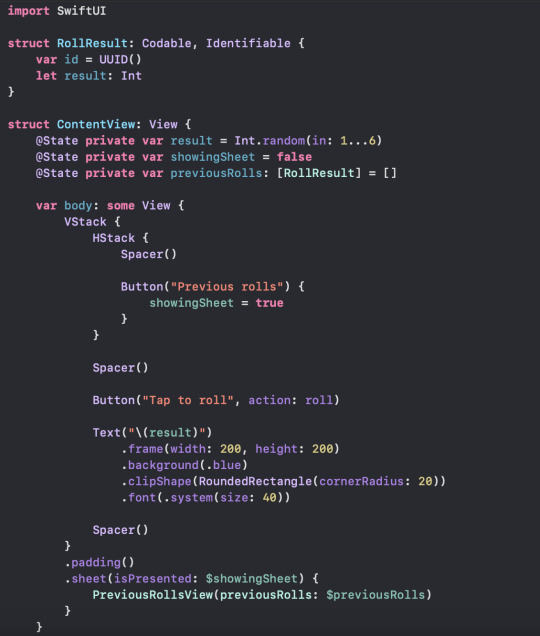
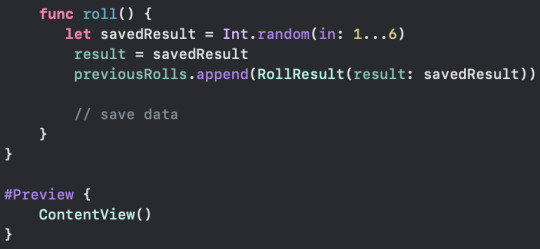

This is as far as I got. It's a skeleton, but I plan to expand on it much further in the future and make it a portfolio project.
Day 95 quote: "Being challenged in life is inevitable, but being defeated is optional." - Roger Crawford
#day 95#100 days of swiftui#ios#ios development#software development#software engineering#programming#coding#codeblr
19 notes
·
View notes
Text
Saturday Morning Coffee
Good morning from Charlottesville, Virginia! ☕️

I’ve had a pretty fun week. Our dev team is doing really great work for our client, got to hangout with my grandson at his very important preschool graduation, and I had my first physical therapy session yesterday.
Overall a darned good week! 😃
Mike Barnes • The Hollywood Reporter
Joe Don Baker, the broad-shouldered Texas tough guy who portrayed characters on both sides of the law, most notably Sheriff Buford Pusser in the unexpected box-office hit Walking Tall, died May 7, his family announced. He was 89.
I remember watching Walking Tall as a kid and thinking Sheriff Buford Pusser was a real badass. I think I’ll have to watch it again.🪦
Mike Wendling, Rajini Vaidyanathan & Paul Coletti • BBC
Microsoft founder Bill Gates said he intends to give away 99% of his vast fortune over the next 20 years.
This is really nice of him in today’s world of Oligarchs. He’d have been worth so much if he hadn’t started giving his money away. We need more kindness like this in the world.
Thank you, Mr. Gates. ���️
Jess Weatherbed • The Verge
Apple is trying to dissuade Europeans from using iOS apps that support alternative payment options by making them look scary.
Apple will absolutely not give up on its 15-30% cut of each app sale in the App Store.
What I really dislike about these scare tactics is how they imply that a third party purchasing system is not safe and secure. Web payment systems have been around for years and years and predate the App Store. I’d imagine there are some questionable players out there but I trust companies like Stripe and Shopify. I’m sure there are many other trustworthy companies out there.
If Apple keeps fooling around they’re gonna get some major fines in the EU.
Michael Tsai
When I started writing apps, the availability and quality of developer tools was considered to be an advantage for native development vs. the Web. These days, I still think native APIs usually lead to better apps—though there are some awful Catalyst and SwiftUI apps that would have been better as Electron—but the Web tooling has really improved. I think many would now consider it a strong advantage.
I know this article by Michael is talking about Electron but I’ve spent the last year and a half working on a project to slowly transform native iOS and Android apps into 100% React Native Apps and it’s gone really well. Same idea, different frameworks and platforms.
The start was slow and we spent the first four to six months building our bridging strategy and coding it. Once that was in place, along with React Native code to go with it, we started replacing hunks of functionality, feature by feature.
Recently a new Expo App was created and all that React Native work we started in the hybrid app has been shared via npm packages with the brand new app. It’s completely jumpstarted the new app with many features already built and tested in isolation. I’d say somewhere between 40-50% of the new app now works just by using these packages. Our networking, UI navigation, analytics, and telemetry packages were thoughtfully created to work with the native bridge code and 100% React Native code.
Anyway, I’ve written about it. Check it out if you have a minute. It’s been a really fun project.
Zack Whittaker • TechCrunch
Crypto giant Coinbase has confirmed its systems have been breached and customer data, including government-issued identity documents, were stolen.
Whoops. Will anyone ever be able to create a website and/or service that’s secure enough to not have breaches?
I’d imagine the best way to do it is not create the website or service in the first place. 😃
Emma Roth • The Verge
Warner Bros. Discovery is changing the name of its streaming service back to HBO Max. During its Upfront event on Wednesday, the company announced that it will rebrand Max this summer, a change HBO head Casey Bloys said “better represents” its offering.
I’m glad they did this. HBO has always been a place for quality series and originals. It’s a premium brand and with the addition of the Max name says “Hey, it’s the HBO you love with this other stuff we think you might enjoy.” 😆
Chiara Mooney • Microsoft React Native Blog
Let’s first talk about why Office chose to use React Native. Office has hundreds of millions of customers who expect visual consistency across desktop, mobile, and web. Currently, there are over 40 Office experiences which use React Native to build cross-platform features such as Privacy Dialog and Accessibility Assistant.
This is fascinating and weird to me all at once. Microsoft, one of the greatest software shops of all time is using React Native in Office. Yeah, you read that right, React Native in Office.
Did you know Microsoft is the primary contributor to React Native for Windows?
Can you imagine if someone did this for Mac? Oh, Microsoft did? Wait, what! I’m not sure how good this support is, but I’d love to see how it works.
It’s too bad a dyed in the wool Mac shop doesn’t take this on. Having an AppKit expert building this would make for a better framework, in my opinion. Of course Apple wouldn’t do it, but they should. I’d continue to build apps with Apple’s native tooling because I think it makes for better apps, but having something that opens the door to thousands and thousands of developers is good for the platform and might encourage more developers to create desktop apps instead of websites.
Ulrik Egede • The Conversation
While smashing lead atoms into each other at extremely high speeds in an effort to mimic the state of the universe just after the Big Bang, physicists working on the ALICE experiment at the Large Hadron Collider in Switzerland incidentally produced small amounts of gold. Extremely small amounts, in fact: a total of some 29 trillionths of a gram.
I wonder how much it cost to create 29 trillionths of a gram of gold from lead? 😂
It is pretty amazing. I wonder what else they’ve created in there? Hopefully not a world ending virus. 😳
Micah Toll • Electrek
Royal Enfield’s eagerly anticipated electric motorcycles, unveiled late last year under the Flying Flea brand, are now confirmed to hit the market early next year.
This is a nice looking bike. Very modern construction with the look of a bike from days long past. Not a bad option for motorcycle enthusiasts.
Tom Warren • The Verge
Microsoft is redesigning the Start menu in Windows 11 this month with a new, wider design that finally lets you disable the recommended feed of files and apps. While the new Start menu looks different to what exists in Windows 11 today, this design refresh could have looked a lot different as Microsoft has now revealed in concept images.
Finally. 👍🏼


0 notes
Text
I'm starting 100 days of swift challenge!
Preparation Phase
1. Set Up Development Environment
• Install the latest version of macOS.
• Install Xcode from the App Store.
• Set up a free Apple Developer account.
• Familiarize yourself with Swift and basic programming concepts (optional but helpful).
2. Organize Resources
• Download CS193p course materials from Stanford’s website or iTunes U.
• Gather supplementary resources (Swift Playgrounds, Apple’s documentation).
Learning Phase: CS193p Modules
Week 1: Introduction & Basics
• Lecture: Introduction to SwiftUI.
• Build your first SwiftUI app (basic UI, text, and views).
• Practice: Experiment with modifiers like .font(), .padding().
Week 2: Views and State
• Lecture: Understanding Views and State.
• Implement a simple counter app using @State.
• Study declarative UI concepts.
Week 3: MVVM and Binding
• Lecture: Model-View-ViewModel (MVVM) in SwiftUI.
• Create a project using @State, @Binding, and @ObservedObject.
Week 4: Navigation and Lists
• Lecture: NavigationViews and List.
• Build a master-detail app.
• Practice creating dynamic lists with ForEach.
Week 5: Gestures and Animations
• Lecture: Gestures and Animations.
• Add drag, tap, and swipe gestures to a project.
• Create a simple animation using .animation().
Week 6: Persistence
• Lecture: Data persistence in SwiftUI.
• Build a project that saves user data locally (UserDefaults or CoreData).
• Explore FileManager for saving files.
Week 7: Networking
• Lecture: Fetching data from an API.
• Build an app that fetches and displays data using URLSession.
Week 8: Advanced Topics
• Lecture: Combine framework and more advanced SwiftUI concepts.
• Implement reactive programming principles in a small project.
Week 9-10: Wrap-Up
• Complete a capstone project consolidating learned concepts.
• Review lecture notes and rewatch key parts of the course for clarity.
Practice Phase
• Solve at least one Swift coding challenge daily on LeetCode or HackerRank.
• Follow Apple’s Human Interface Guidelines (HIG) while designing apps.
• Create mini-projects to reinforce each week’s concepts.
Final Phase: Build & Share
• Build a portfolio app showcasing your learning journey.
• Submit an app to the App Store (optional).
• Share progress and milestones on GitHub or a blog.
0 notes
Text
100 days of swiftui
i'm going through 100 days of swiftui. i want to be able to help justin with maitsu, even though i'm not a top tier engineer, i think that i could hopefully be of some help...
today (wed jun 12), i've done days 1-5. it's mostly reviewing basics in code, but tbh, i need it. feeling rusty but oh well! best to start somewhere as opposed to no where.
not really a productive day of work otherwise, but tomorrow we go back at it. maybe i'll sleep a little early today and get started fresh in the AM.
0 notes
Text
It took me a while, but I just finished Day 10 of the #100DaysOfSwiftUI at https://www.hackingwithswift.com/100/swiftui/10 via @[email protected] . At this rate, “100 days” might take me a year, but it’s still progress…
0 notes
Text
VisionOS App Development Company

VisionOS App Development Services by Agicent
We’ve started learning and honing our skills on VisionOS from the day it was launched in 2023 and now when the device is actually here, we are getting overwhelming requirements for our VisionOS App development services and we offer a complete spectrum of services which are useful for all sizes of projects and startups.
VisionOS App Discovery Session & Consulting Service
In this step, we understand your product vision and the market you want to cater. We gather all your requirements (feature list, use-case, goal, monetization methods and goals, integrations, future vision etc) and consult you on the best features for the MVP or for full product, and also do a competitor analysis to let you know the gaps in the market and propose you the best possible solution. We also lay out a scope of the work and provide you either a fixed price estimation for the VisionOS App development or offer you a dev team on month-on-month basis with these pricing plans.
You can book a Free VisionOS App Discovery Session from here.
VisionOS Apps Design, Wireframes, Prototyping Service
In this step, we convert your feature list into visual design and wireframes. This is the most crucial step among all others as whatever we are going to launch in the market is visualized and finalized here. We closely coordinate with you at this stage, figure out what kind of target market we have and what type of design would they like, and then create the design and simulate that like a clickable prototype or a demo video like this example.
We send these design visualizations for your feedback and approval and do as many iterations as you want and once approved we proceed towards the actual development.
Tech Architecture and Coding Phase: Agile Sprints
Once design is approved, we create the tech architecture to achieve what we have visualized in terms of the design and functionality. And the next step is coding the VisionOS App using SwiftUI, ARKit, Unity, Xcode, ComposerPro tech stacks as well as backend technologies like Node.js, MongoDB or likes.
We create the tech architecture keeping a larger future vision in mind so the MVP VisionOS App we develop today assuming for a small amount of users, should be scaled easily and quickly to cater millions of the users and more advanced features and also leave a lot of room for future integrations with different technologies. Usually our CTO and Engineering leads do the architecture job.
The whole project is broken down into small feature bunches and then they Weekly Agile Sprints are schedule to achieve those features week by week. At every weekend a progressive Adhoc VisionOS App build is released for testers and clients for the UAT. Any bugs or enhancements are noted down and added with the next week’s dev sprint and the build is shipped to either live or test server depending upon your priorities.
Adhoc Distribution and Final go-live
During the development phase, the visionOS App is distributed across a private network (of clients, early users/ testers, dev teams) as an Adhoc build that we create using Apple’s guidelines and protocols on its iTunes connect ecosystem integrated with the Xcode and other tech stacks associated with the VisionOS App Development.
The final App store submission is done when the Dev cycle is complete and you give us a go ahead to go live. We do the whole job for you.
The whole solution is also ported onto the live cloud server and infrastructure using our DevOps experts.
VisionOS App Maintenance, Enhancements, Upkeep
Once the first version goes live, you can either switch to the maintenance phase for the upkeep of the VisionOS App or can go about launched further features for enhancements. Our Dev and maintenance plans starts from as low as $ 2900 mo and sometimes even lesser if you only need under 100 hours of maintenance a month.
Like advanced mobile apps, VisionOS Apps also utilizes various third party APIs from user authentication to several other features like integration with maps, payment gateways, with other apps and backend and all such APIs launch new updates very frequently and hence the VisionOS app will have to be updated accordingly. Also the VisionOS itself is in its nascent stage right now and we can expect atleast 10 major or minor OS upgrades this year and for which a regular support & maintenance service will be required.
By offer Development, Design, Marketing, Maintenance, Porting services we make ourselves as you one stop VisionOS App Development Company.
VisionPro App Porting Services
Here we work to make your existing web app or mobile app to be absolutely compatible and oriented towards the new VisionPro Devices and VisionOS Operating system. You can leverage your existing product and userbase and scale them for VisionOS VisionPro device.
We’ll consult you in identifying which features can be ported onto VisionOS as is and which ones need to be made cmpatible and adaptable to the visionOS unique spatial features.
In most of the existing mobile apps, voice gesture commands and eye commands will be added as a go-to features when it comes to porting on to the visionOS and then more options can be added as the app grows.
VisionPro App Marketing Services
We render our inhouse marketing and sales expertise, tools and workflows for our clients and craft highly efficient and performance-oriented performance marketing campaigns to promote your VisionPro App.
This can include (but not limited to) – Paid ad campaigns to install VisionOS Apps across big outlets like Google, Meta/ FB/ Insta, Linkedin; organic SEO and organic campaigns, Organic and paid PR campaigns, Video content marketing, influencer marketing, Opinion leadership influenced market, Cross App integration promotion and so on.
You tell us your monthly App marketing budget and goal and we’ll craft and run and optimize the best campaign inside that.
Benefits of creating VisionOS Apps for Startups and Business
Clear Competitive Edge: The early mover advantage
It’s a very new device and have only started being sold in some parts of the US only. Anyone moving first for this device is definitely going to get a lot of advantage in terms of targeting the niche and comparatively upscale user-base.
Even the existing Apps that will scale for VisionPro Device exploiting its AR/ VR spatial capabilities are going to offer enhanced experience to its existing user base and gain more customer loyalty and branding.
A new world of opportunity to Innovative
For the same reasons as stated above, its spatial computing capabilities have opened a whole new world of amazing innovation opportunities. We’ve listed below some of the possible innovative use cases for various industries on this page itself, and we believe that there will be millions of amazing use cases out there that can solve the current world problems in much better ways than what is being done by the current smartphone device and apps.
Integrating the VisionOS apps with different devices will offer great possibility to further innovate as well where several interconnected devices sharing and exchanging data will proide more seamless convenient life to the user especially for healthcare, home automation, and business usage.
Unique and Immersive Experience
Vision Pro’s unique spatial computing, tracking and depth perception allow for highly realistic and interactive experiences in augmented reality (AR) and Virtual reality. Users can experience and manipulate virtual objects in a natural human way and that will create a sense of real presence and break down the barrier between the physical and virtual digital world.
Any app utilizing these spatial immersive capabilities are going to be used more and more by the users compared to regular mobile or web apps and therefore launching an app on VisionOS gives you a more loyal and consistently engaged user-base.
Better interactive Storytelling
You can tell your story in more interactive and appealing way when it looks and feel closer to the reality and that is exactly what Visionpro device offers to its users. Businesses as well as creators can create and tell immersive mixed reality stories that can actually engage users for a longer span than just scrolling back in few seconds.
A historical content creator can create virtual historical battles that you can see happening in front of your eyes, or or viewing ancient battles unfold right before your eyes. Or a virtual story showcasing you the world of dinosaurs as a moving and sounding reality.
Same goes for product visualization as we’ve discussed the same concept in details below in Ecommerce Use-case. You can showcase and appeal your product with a realistic experience, creation of immersive demos and free trials can help marketers win the consumer’s confidence to a higher degree than what you are able to do with the old technologies.
Story is everything, and VisionOS allows you to tell your story in the best way possible so far in the history of the mankind.
VisionOS App development is not complex
Creating mixed reality Apps have always been a complex and typical exercise compared to the conventional software development, especially because of the demand of creating interactive virtual reality UI and UX. However, VisionOS has already done majority of the heavy lifting and if developers are familiar with Apple iOS development and Arkit (which our developers are) then creating VisionOS Apps using the same skill sets becomes really easy.
Its juts a transition of the device and the change of UI, while rest of the technologies will be as same as iOS developers have been using for the last few years.
Process of Creating VisonPro VisionOS Apps and the required Tools
Understanding the Vision Pro Ecosystem and its features
At the heart of the Vision Pro experience is the blend of virtual reality (VR) and augmented reality (AR), powered by Apple’s cutting-edge M2 chip and a specialized R1 chip. These components work in harmony to deliver unparalleled performance and immersive experiences, tracking your movements and rendering captivating virtual environments.
Understand its most important and unique features, such as:
Eye, Hands, and Voice based gesture commands:So whichever VisionPro app idea that you are contemplating to create should completely exploit these cool features.
Virtual Avatars and 3D Facetime: Virtual avatar in VisionPro universe are going to more realistic and so as the video calls. We also think of a scenario where an AI avatar of yours takes a meeting on your behalf while you physically take another meeting and the possibilities are endless.
Immersive-ness Control:VisionPro users can increase or decrease the level of immersiveness as per their choice, so your App should be compliant to the same.
Transparent Display: As VisionPro is a mixed reality spatial device, the display is actually transparent as it goes hand in hand with the reality. So your UI/UX design must adhere to this fact and in most of the cases a minimal design will turn out to be the best design because everything else will be taken care of by the real world.
02. Getting Started with visionOS App Development
The gateway to creating apps for Vision Pro is visionOS, Apple’s bespoke operating system tailored for spatial computing. This environment is your canvas, allowing you to merge digital creations with the physical world seamlessly. To set sail on this development journey, you’ll need a Mac running macOS Monterey or newer, the latest version of Xcode, and the Vision Pro developer kit. At Agicent’s VisionOS App Development Company, we’ve all the required infrastructure, team, testing devices and some more. You just have to tell us about your project, and we take care of the rest.
03. Ideation of VisionPro VisionOS App
An entrepreneur or startup or a brand should explore all the possibilities a spatial VisionOS App can achieve on this device. Do a market analysis, competitive analysis, go back to the history where web apps exploited mobile capabilities and a new market was emerged, so similarly think of what additional capabilities mobile apps can offer if they are ported onto visionPro devices.
We think of scenarios in the industries like healthcare where preventive healthcare and telemedicine apps can be created for VisionOS with spatial capabilities, or in an industry where there are plenty of machines and a VisionPro Maintenance App can tell the supervisor about health, maintenance schedule, warranty of the machines just by looking at them, or think of a real estate app where you just wear your visionpro device and see which of the properties in front of you are up for sale or rent and so on.
It is always beneficial to have a industry or subject matter expert on board while ideating for an app for that particular industry, however there are some low hanging fruits that anyone can achieve simply by scaling the existing apps with the spatial mixed reality features for the visionpro device.
We as a VisionOS App Development Company provide you consulting service even before development in figuring out the right features, UI/ UX and target userbase for your VisionOS App idea.
Source: https://visionosappdevelopmentcompany.com/
0 notes
Text
Day 1
This day I started from “Hacking with swift” and opened two pages: 1. 100 days of Swift https://www.hackingwithswift.com/100 2. 100 days of SwiftUI https://www.hackingwithswift.com/100/swiftui
Also I started to learn principles of design on Youtube: https://www.youtube.com/watch?v=Ei8CShLGbYQ
And I want so start watching Stanford CS193P About iOS development https://www.youtube.com/playlist?list=PLPA-ayBrweUzGFmkT_W65z64MoGnKRZMq Good luck to me and I wish not to abandon this blog journal
1 note
·
View note
Text
100 Days of SwiftUI
https://www.hackingwithswift.com/100/swiftui
0 notes
Text
Hacking with Swift – a great learning resource
Hacking with Swift – a great learning resource
I’ve been following Paul Hudson’s work for a few years now, and I’m also a very happy subscriber to his Hacking with Swift+ program. Paul provides great learning resources, many of them for free. If you want to get started learning Swift (and SwiftUI), I recommend 100 Days of SwiftUI, his free learning program. He also has a UIKit version, at 100 Days of Swift. But right now, around WWDC2022,…
View On WordPress
0 notes
Text
Statement of Intent
Hey you dorks, it's a new year, which means it's time for me to list all the things I want to do in 22! I'm not sure anyone besides me cares, but since this is mostly for me to keep track of for myself, here we go!

Brain
Complete 100 days of Swift
Complete 100 days of SwiftUI
Gain working knowledge of Python
Gain working knowledge of R
Gain rudimentary knowledge of conversational Japanese
Re-gain working knowledge of Spanish/French.
Take classes on: Data science, algorithms, machine learning.
Learn to love math.
Read 12 books.
Spend time with my friends.
Have friends.
Text people back >50% of the time.
Body
Lose ~25 pounds.
Workout more than 50% of days.
Run another 1/2 marathon (though this one may not happen because a bunch of you won't stop being idiots.)
Make something with my hands.
Get the dog into a training class.
Maybe learn to like hiking or camping or whatever? idk
Bank Account
Make more money. (My yearly raise hits on 1 January so done! Already making progress.)
Spend less money.
Buy things that last, even if they're not cheap.
Ditch Amazon 30%
Ramp up savings.
Clear debts.
Design/Code/Publish that app idea.
Become suddenly and almost inexplicably wealthy. (Stretch goal).
Thanks for coming! I'm going to try to hold myself accountable this year, so maybe don't read those posts if you're not interested. ¯\_(ツ)_/¯
0 notes
Text
4-20-24: Day 64
Day 64 consisted of 3 tutorials:
1. Loading photos from the user’s photo library
2. How to let the user share content with ShareLink
3. How to ask the user to leave an App Store review
Day 64 quote: "[The postage stamp’s] usefulness consists in the ability to stick to one thing until it gets there." - Josh Billings
#day 64#100 days of swiftui#ios#ios development#software development#software engineering#programming#coding#codeblr
3 notes
·
View notes
Text
Thinking of Stream for Mac

I’ve neglected Stream for far too long and I don’t know when I’ll have the gumption to get back on it. Learning AppKit has been a slow and arduous process. I really hate when I suck at something. I know, I know, doing the work will make me better but I just don’t have the energy that 20 something me had to stay up all night learning and doing.
Once of these days I’ll get it finished. It may take years to get there but I’ll get there, I hope. 🤞🏼
Of course finishing off the 1.0 of Stream for Mac would allow me to work on Rooster, which is a new codebase and 100% SwiftUI. 😄
0 notes
Text
Download Xcode Macos


Download Xcode Macos Sierra
Download Xcode Macos Tutorial
Download Xcode Macos Download
The software development kit, of course, Xcode, is right now only available for macOS. Technically, Xcode can’t be installed on Windows PC because there are compatibility issues, but there are ways to emulate Xcode on Windows 10 via Virtual machine. Currently and officially, Xcode is only available through Mac App Store or iTunes, but still Mac users can download xcode without app store and without Apple ID for free. Although, xCode software is only compatible with macOS, but still Windows users can download, install and run PC version of xcode through virtual machine software like VMware.
With an all-new design that looks great on macOS Big Sur, Xcode 12 has customizable font sizes for the navigator, streamlined code completion, and new document tabs. Xcode 12 builds Universal apps by default to support Mac with Apple Silicon, often without changing a single line of code.
Designed for macOS Big Sur.
Xcode 12 looks great on macOS Big Sur, with a navigator sidebar that goes to the top of the window and clear new toolbar buttons. The navigator defaults to a larger font that’s easier to read, while giving you multiple size choices. New document tabs make it easy to create a working set of files within your workspace.
Document tabs.
The new tab model lets you open a new tab with a double-click, or track the selected file as you click around the navigator. You can re-arrange the document tabs to create a working set of files for your current task, and configure how content is shown within each tab. The navigator tracks the open files within your tabs using strong selection.
Navigator font sizes.
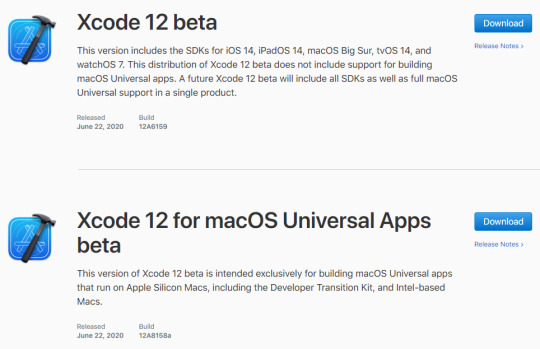
The navigator now tracks the system setting for “Sidebar icon size” used in Finder and Mail. You can also choose a unique font size just for Xcode within Preferences, including the traditional dense information presentation, and up to large fonts and icon targets.
Code completion streamlined.
A new completion UI presents only the information you need, taking up less screen space as you type. And completions are presented much faster, so you can keep coding at maximum speed.
Oct 25, 2017 I've been using CleanMyMac for some years now because of its Verify Startup Disk tool, which may give you a clue why your Mac is not booting up. Verify Startup Disk tool, which may give you a clue why your Mac is not booting up. Launch CleanMyMac (you can get its free version here) 2. Click section 'Maintenance' 3. Check 'Verify startup disk' 3. Cleanmymac activation number 2020 reddit. Google Sketchup Pro 2019 Crack is a 3D graphics designing program. This program is beneficial to the architectures as they use it to design the interior and exterior designs giving the best images. The user can surely generate any serial key such as activation, license, registration or serial key. Universal Keygen Generator 2018 Serial Key is suitable for all operating system Windows Vista, XP, 8,7,8.1 and also on windows 10.
Redesigned organizer.
An all-new design groups all critical information about each of your apps together in one place. Choose any app from any of your teams, then quickly navigate to inspect crash logs, energy reports, and performance metrics, such as battery consumption and launch time of your apps when used by customers.

SwiftUI
SwiftUI offers new features, improved performance, and the power to do even more, all while maintaining a stable API that makes it easy to bring your existing SwiftUI code forward into Xcode 12. A brand new life cycle management API for apps built with SwiftUI lets you write your entire app in SwiftUI and share even more code across all Apple platforms. And a new widget platform built on SwiftUI lets you build widgets that work great on iPad, iPhone, and Mac. Your SwiftUI views can now be shared with other developers, and appear as first-class controls in the Xcode library. And your existing SwiftUI code continues to work, while providing faster performance, better diagnostics, and access to new controls.
Download Xcode Macos Sierra
Universal app ready.
Xcode 12 is built as a Universal app that runs 100% natively on Intel-based CPUs and Apple Silicon for great performance and a snappy interface.* It also includes a unified macOS SDK that includes all the frameworks, compilers, debuggers, and other tools you need to build apps that run natively on Apple Silicon and the Intel x86_64 CPU.
Updated automatically
When you open your project in Xcode 12, your app is automatically updated to produce release builds and archives as Universal apps. When you build your app, Xcode produces one binary “slice” for Apple Silicon and one for the Intel x86_64 CPU, then wraps them together as a single app bundle to share or submit to the Mac App Store. You can test this at any time by selecting “Any Mac” as the target in the toolbar.
Test multiple architectures.
On the new Mac with Apple Silicon, you can run and debug apps running on either the native architecture or on Intel virtualization by selecting “My Mac (Rosetta)” in the toolbar.
Multiplatform template
New multiplatform app templates set up new projects to easily share code among iOS, iPadOS, and macOS using SwiftUI and the new lifecycle APIs. The project structure encourages sharing code across all platforms, while creating special custom experiences for each platform where it makes sense for your app.
Improved auto-indentation
Swift code is auto-formatted as you type to make common Swift code patterns look much better, including special support for the “guard” command.
StoreKit testing
New tools in Xcode let you create StoreKit files that describe the various subscription and in-app purchase products your app can offer, and create test scenarios to make sure everything works great for your customers — all locally testable on your Mac.
Get started.
Download Xcode 12 and use these resources to build apps for all Apple platforms.
Newsletter
Subscribe to our Threatpost Today newsletter
Join thousands of people who receive the latest breaking cybersecurity news every day.
Download macOS Catalina 10.15 Torrent File - macOS Catalina 10.15 virtual or VMDK file Torrent download to install on Virtualbox or VMWare. Torrent client for mac os catalina. BitTorrent offers free torrent clients for Mac computers, including web-based and desktop applications. Choose the best BitTorrent Mac client and download. Bit torrent and Utorrent are both broken. Someone knows and alternative.
Download Xcode Macos Tutorial
The administrator of your personal data will be Threatpost, Inc., 500 Unicorn Park, Woburn, MA 01801. Detailed information on the processing of personal data can be found in the privacy policy. In addition, you will find them in the message confirming the subscription to the newsletter.
Infosec Insider Post
Infosec Insider content is written by a trusted community of Threatpost cybersecurity subject matter experts. Each contribution has a goal of bringing a unique voice to important cybersecurity topics. Content strives to be of the highest quality, objective and non-commercial.

Sponsored Content
Download Xcode Macos Download
Sponsored Content is paid for by an advertiser. Sponsored content is written and edited by members of our sponsor community. This content creates an opportunity for a sponsor to provide insight and commentary from their point-of-view directly to the Threatpost audience. The Threatpost editorial team does not participate in the writing or editing of Sponsored Content.
Download macOS Catalina 10.15- If the user currently has macOS Catalina’s predecessor macOS Mojave running on their Mac, they can proceed to the System Preferences which can be found under their Apple Menu and update their OS version directly. If they do not possess this macOS, they can download macOS Catalina from the App Store. Mac os catalina installer app download. Download Adobe Photoshop CC 2019 for Mac Free. Click on below button to start Adobe Photoshop CC 2019 Download for Mac OS X. This is completely Tested and Working Latest Version Mac OS App of Adobe Photoshop CC 2019. It is offline installer and standalone setup for Adobe Photoshop CC 2019 for Apple Macbook Macintosh. Mac OS puma or the Mac OS X 10.1 is one of the most speculating operating system released in the Mac OS X lineage. Apple released a lot of operating systems under the same line of operating systems. Download Mac OS X 10.1 Puma.

0 notes
Text
I just finished Day 8 of the #100DaysOfSwiftUI at https://www.hackingwithswift.com/100/swiftui/8 via @[email protected]
The checkpoint was a bit tricky but I figured out a way to do it.
0 notes
Text
02.21.20
I have decided to get serious about learning Swift UI.
Over the past couple days I have listened to some very inspiring conversations on clubhouse featuring Jordan Singer, Eli Rousso, and Meng To.
These conversations have inspired me to do a deep dive into Swift UI!
After poking around a bit I discovered a free program called “100 days of Swift UI”. (https://www.hackingwithswift.com/100/swiftui)
Today is Day 1!
I’ll keep yall posted. 😎 Have a lovely day,
-Joe

0 notes
Text
Daily Crunch: Peloton files to go public
The Daily Crunch is TechCrunch’s roundup of our biggest and most important stories. If you’d like to get this delivered to your inbox every day at around 9am Pacific, you can subscribe here.
1. Connected bike and treadmill-maker Peloton files confidentially for IPO
While Peloton made the announcement of its filing in a press release, it did not disclose the terms of its IPO.
The company, which has been valued at $4 billion, paved the way for a variety of home fitness companies. It expanded beyond bikes earlier this year with the release of a connected treadmill with similar services and content.
2. SEC expands its war on cryptocurrency companies with a lawsuit against Kik
In the lawsuit, the SEC claims that Kik conducted an illegal $100 million offering of digital tokens by selling the tokens to U.S. investors without registering their offer and sale as required under U.S. law.
3. YouTube says homophobic taunts don’t violate its policies
YouTube has told a reporter at Vox that the comments made by a prominent conservative channel (describing the reporter as as “lispy queer” and “the gay Latino host at Vox”) do not violate its policies.
4. Apple looks to recharge its broader app ecosystem at WWDC 2019
At WWDC this week, Apple launched a new user interface framework, called SwiftUI. It’s designed to help developers build a full-featured user interface with smooth animations using simple, declarative code.
5. 7.7 million LabCorp records stolen in same hack affecting Quest
LabCorp is the latest laboratory testing giant to confirm this week that it’s affected by the same third-party data breach.
6. SentinelOne raises $120M for its fully autonomous, AI-based endpoint security solution
The startup provides real-time endpoint protection on laptops, phones, containers, cloud services and most recently IoT devices on a network through a completely autonomous, AI-based platform.
7. KLM Airlines wants to help build a more efficient jet with in-wing seating
You may also notice a familiar byline here: Darrell Etherington is back! And yes, he says he’ll help out with the Daily Crunch, though you’re still stuck with me on most days.
0 notes