#1ViewTask
Explore tagged Tumblr posts
Text
1ViewTask: Your Comprehensive Employee Monitoring Tool

In today's fast-paced and highly competitive business environment, organizations strive to maximize productivity and efficiency. One key aspect of achieving these goals is effective employee monitoring. By keeping track of employee activities, organizations can identify bottlenecks, improve workflow, and ensure compliance with company policies. One powerful tool that aids in achieving these objectives is 1ViewTask, a comprehensive employee monitoring solution.
Tracking and Monitoring Capabilities
1ViewTask offers a wide range of tracking and monitoring capabilities that enable organizations to gain valuable insights into their employees' activities. The tool provides real-time data on employee performance, allowing managers to identify areas for improvement and implement targeted training programs. Here are some of the key features offered by 1ViewTask:
Time Tracking: With 1ViewTask, employers can accurately track the time employees spend on various tasks and projects. This feature helps in assessing productivity, setting realistic deadlines, and optimizing resource allocation.
Website and Application Monitoring: The tool allows organizations to monitor employee website and application usage. This feature helps in identifying excessive non-work-related browsing, minimizing distractions, and promoting better time management.
Keystroke Logging: 1ViewTask records keystrokes made by employees, providing insights into their work patterns and efficiency. This feature aids in identifying areas where employees may require additional training or support.
Screenshot Capture: By capturing screenshots at regular intervals, 1ViewTask offers a visual representation of employee activities. This feature helps in identifying unauthorized access, security breaches, or potential compliance violations.
Activity Monitoring: The tool monitors employee activity levels, providing data on active and idle time. This information enables managers to identify potential issues affecting productivity and take appropriate measures to address them.
Benefits of Using 1ViewTask
Implementing 1ViewTask as an employee monitoring tool can offer numerous benefits to organizations:
Increased Productivity: By tracking employee activities and identifying time wastage or inefficient practices, 1ViewTask helps organizations optimize productivity. Managers can identify areas for improvement and implement targeted strategies to enhance overall efficiency.
Policy Compliance: 1ViewTask ensures that employees adhere to company policies and guidelines. It helps identify any unauthorized activities, ensuring data security and minimizing the risk of non-compliance with regulations.
Performance Evaluation: The tool provides valuable data for evaluating employee performance objectively. Managers can identify top performers, provide constructive feedback, and recognize areas where additional support or training is required.
Resource Optimization: By accurately tracking time and activities, 1ViewTask enables organizations to allocate resources more efficiently. This ensures that projects are completed on time and within budget.
Enhanced Security: With features like keystroke logging and screenshot capture, 1ViewTask helps identify any potential security breaches or unauthorized access to sensitive information. It enables organizations to take prompt action and strengthen their security measures.
Conclusion
In an era where productivity and efficiency are paramount, organizations need effective tools to monitor and optimize employee performance. 1ViewTask serves as a comprehensive employee monitoring solution, providing valuable insights into employee activities, optimizing productivity, and ensuring policy compliance. By leveraging its advanced tracking and monitoring capabilities, organizations can streamline their operations, improve performance, and achieve their business objectives effectively.
0 notes
Text
Maximizing Productivity: How 1ViewTask’s Time Management Tips and Tricks Can Help You Get More Done

Time is one of the top-tier assets of our lives. Everyone gets equal time and the people who know how to utilize time are successful in their lives. Time management is an art that employees are expected to master while they work on a task. There are times when a person does not feel like working as the clouds of lousiness and stress surface them. This is when things take a toll, and a downfall is experienced in the employee’s productivity. Almost every firm observes this downfall which is why a solution has now been invented. There are certain task management tools like 1ViewTask that have been launched into the market to help the team improve their working capacity.
1ViewTask is an artificial intelligence-enabled tool that is designed with some advanced features to help users with their daily routine of task completion. This tool guarantees an increase in the productivity of the user by up to 30% which means that this tool holds some special features. Writing about features, the tool allows you to create tasks – detailed and quick. Wherein, you get multiple options for modifying the tasks like setting priority, start-due date, recurrence pattern, and activity type. You can enter the details of your clients too if required.
Features like time tracking and the maker-checker concept are perfect for achieving the goal of time management. With the help of a time tracker, you can check the total number of hours you took on completing a task/project. On the other hand, using a maker-checker concept, you can get your task double-checked and approved by the manager easily. This feature allows you to select a reviewer who will make sure that the completed task is intact. With this, let us understand how 1ViewTask can help you get more done.
Prioritize your tasks – Using 1ViewTask, you can easily prioritize your tasks. As it is said, the tasks that are urgent should only be completed first, this tool will help you make that come true. Whilst you are creating a task, all you must do is set its priority as per your feasibility, and then you can work accordingly. This will help you in completing the task by its deadline and concentration can be made on one task at a time. So, you can bye to daily work stress too.
Set a deadline – Setting deadlines for completing a task always works wonders. And using this tool you can set a start-due date and then work accordingly. Also, you can track the time simultaneously as it will contribute to depicting your overall working hours. When you have a deadline for yourself, you get self-motivation from within and the urge to work on the respective task tends to improve.
Prepare a to-do list – Every person tries to maintain a daily task list but only a few succeed. The ones who use pen and paper often fail because after some point we get tired of noting tasks down. So, it is better to use a tool like 1ViewTask so that keeping a record of everyday tasks can become easier. This way the user has a rough insight in their mind, and they can divide the amount of time required to be given on completing a particular task.
Delegate tasks equally – When a team works together, the delegation of tasks comes into effect and the speed of working becomes comparatively faster. For perfect time and task management, it is important to divide a project into chunks of small tasks and then work on them simultaneously. In case you use this tool, you can assign a task to multiple users and a record of everything can be kept in a single place.
Coordinate with team members – Everyone is aware of the fact that coordination and communication drive the overall work. And that is only possible if you use the right technique. Using 1ViewTask, you can easily coordinate and chat with your team member discussing whichever task you wish. Also, comments can be added to get certain changes done. This way the work is done on time and coordination among one another is kept up too.
On the end note, 1ViewTask is a splendid tool using which a user can get multiple things done. One does not have to worry about forgetting tasks because the reminder feature is there to seek things out. Everyday email reminders make sure that the user meets their deadline and communication becomes easier with this tool. Moreover, generating everyday reports is a piece of cake with the help of this tool. Time management and an increase in productivity can be easily achieved if the tool is used daily. There is so much more to 1ViewTask and for exploring that you will need to sign up for the tool. This task management tool is completely free for up to 5 users and will give you the desired results.
Sign up now with the tool to increase your ROI in time and money. To learn more about the tool, visit our website!
Also, you can download our mobile app for Android and iOS, and for more information, follow us on LinkedIn, Instagram, Facebook, Twitter, and Quora.
#1viewtask#task management#projectmanagement#project management software#task management tool#compliance management#compliancemanagementsoftware#compliancemanagement
0 notes
Text
Mastering Coordination: Strategies for Effective Task Execution in Teams

Management is a very time-consuming section of work. Many times, managing tasks and teams can leave no space for other interactions with the managers or other management authorities. Strong communication with the team leads to successful team management, but where can you find this time from? This question can be discussed for a long time. Although the answer to this is really simple! Adapt a task management tool that can help you master coordination.
Coordination is crucial for a team. Individually strong performers who work well together can do wonders for your project. Let’s understand coordination with an example. All the parts of a laptop in a properly maintained state are important to make it functional. In a laptop, if any one part stops performing its function, say the hard disc goes out of order, the entire machine fails to perform. The same is the case with a team. If the team is not engaged properly and does not perform as a unit, the project may fail.
Manually coordinating the team and the project can be hectic. It requires a tool that can unburden the load on management, allowing them time to spend with their team. A task management tool is the perfect solution to this problem.
A robust task management tool promises flexibility, reliability, and efficiency. 1ViewTask is one such task management tool, with a plethora of features that make task management simple without sacrificing quality. It is a perfect blend of Kanban and agile task management strategies. Let us break down how 1ViewTask has been helping people master coordination to execute tasks efficiently within teams.
Strategizing for Effective Task Execution
Effective team management requires a leader, a dedicated team of professionals, a positive culture, good communication, and a good task management tool. 1ViewTask is one such task management tool that you can add to your aid and enhance the productivity of your team and magnify your management. How does a tool help you with effective task execution? Let’s Understand!
Well-defined Roles and Tasks
The main aim of adapting any task management tool has to be an effective task management strategy. Defining roles and distributing the tasks fairly is one way to keep unnecessary competition away from the team. It generates a culture where they support each other rather than compete within the team to put one another down.
Another important reason for defining roles is that it offers clarity of work, which prevents any misunderstanding and mediocrity in work. With the help of this task management tool, you can avoid the burnout of team members by managing their tasks with transparency and making sure no one has to overwork. With the 1ViewTask feature, you can define roles and detailed tasks for your team members with all the necessary details.
Transparent and Clear Communication
Communication is the foundation of teamwork. A team can only function effectively if communication flows freely and without interruption. Team members frequently find it difficult to interact with authorities or receive ideas, and a task management application addresses this issue.
Communication on a platform offers many advantages, from clearly defined deadlines, task descriptions, and suggestions to constructive feedback. The best way to develop a culture of teamwork is through effective communication. A transparent communication channel keeps the spirit of a team high. 1ViewTask offers clear and transparent communication.
Aid to Hybrid Work Culture
The pandemic has shown the world that we all need infrastructure and technologies that do not fail due to physical absence. The companies invested heavily in remote outsourcing during these times. The biggest source of concern for hybrid work cultures is a lack of communication and team bonding. This broke out the requirement for a platform where the on-site and remote team members could communicate and develop a teamwork culture.
For hybrid team management, the task management tool is the ideal answer. 1ViewTask is a task management solution that enables individuals to assign tasks, establish team member roles, monitor progress, offer advice and constructive criticism, and improve workflow. The physical absence impedes team communication, which can be easily remedied with a task management solution.
An Effective Team Management with 1ViewTask
Team coordination is the foundation of any project’s success. Coordination involves communication, assessment, and management. All of these can be achieved through a single task management tool like 1ViewTask.
1ViewTask is developed to disseminate the task, monitor it, and keep track of the progress with features integrated with advanced technologies. Coordination involves trust and respect throughout the team, which emerges from the transparency provided by 1ViewTask. The cornerstones of good task management include well-defined goals, well-researched tactics, and well-equipped technology.
How can you use 1ViewTask for better coordination?
1ViewTask is an easy-to-use task management tool loaded with features that make the task of coordination convenient and offer better coordination for your team. The task feature breakdown the task into smaller fragments, easier to delegate and perform. You can assign a detailed task, allot quick tasks, and also convert emails to tasks, all on a single platform making the task easier.
You can keep a track of the entire project’s progress by visiting the dashboard where you can see the project in eagle view, productivity view, and detailed report. Through the external sharing feature, you can share files within the team and also with the clients. These features aid in better coordination of a team task execution. For a demo of the functioning of the tool, visit our website!
For more information, follow us on LinkedIn, Instagram, Facebook, Twitter, and Quora
#1viewtask#projectmanagement#task management#software#task management tool#project management software#compliance#compliance management#compliancemanagement#compliancemanagementsoftware
0 notes
Text
Team Coordination: The Key to Successful Task Execution

Team coordination is labeled as one of the most essential factors in achieving successful task execution. Without coordination, teams often experience delays in deadlines, lack of unity, lack of decision-making, misunderstandings, and mistakes that hamper the overall work of a firm. Therefore, to avoid such pitfalls it is necessary for the employees to understand the role of team coordination.
A team usually consists of multiple people who have different roles and responsibilities to fulfill within the company. All of them require efficiency in their respective field which further helps in establishing the communication required for completing a task or a project. Effective task execution begins with coordination itself. Team members need to have an open conversation with one another about clarity on each other roles. Assigning tasks, reviewing tasks, meeting deadline, and creating an understanding is all a part of coordination.
Once the panel of communication is all set, working becomes smooth and deadlines are met easily. All companies use their ways of coordination, however, technology has evolved and a new method of coordination is now launched into the marketplace. There are certain task management tools available using which team coordination can be achieved easily. 1ViewTask is one of the finest tools that you can find on Android and Ios as well.
1ViewTask is a tool that comprises enormous advanced features that will help you in completing your projects and the team will get better in time management too. The tool is perfect for people who work on a remote basis. You can create and assign tasks to the entire team in one go, reviewers can be set too. Tasks can be categorized into different categories as per their urgency and deadline. Also, every team member can use the time tracker that will help them to check how time efficient they are on a daily basis.
Some employees are not able to communicate clearly, but by using this tool the problem of communication can be solved. Every time a team works on a task, they can communicate easily by using the chat feature, and comments can be added on each and every task that requires changes. Also, the chances of misunderstanding will reduce. This way task and project management can come into place and team efficiency can also increase.
Effective task execution and team coordination require ultimate leadership. Using this tool, you can gain admin access if you are the project manager. You can add external guest users to your team and manage everything with ease as well. Generating work reports is one of the most important tasks that a project manager must do. Gratefully, 1ViewTask can make this task easier for you because this tool provides you with a dashboard. There are three different types of views of dashboards using which you can check up on the teamwork and individual productivity of the employee too.
For better understanding, let me cite an example for you. I am one of the keen users of 1ViewTask, I am a team leader and my team comprises five members who have different roles to fulfill. I recently has a project to work on so I made a list of tasks that were required to be done by the team. Using this tool, I assigned tasks to the team members, I was the reviewer for all the tasks that had been assigned to them. I also asked the team to use the time tracker so that I could check their speed and total working hours. The team used the chat to clear all their doubts and worked together. The project took around a week and I checked up on their daily work using the dashboard feature. I was able to generate a full-fledged Excel sheet by making a single click and keeping a track of work became a piece of cake for me. Earlier, generating reports was a hectic task for me but with 1ViewTask, task execution, and report generation have become better and easier. Also, my team has gotten better at making open communication and they are all in sync now which has made a positive impact on their overall productivity.
The dashboard feature turns out to be very useful for project managers. 1ViewTask also guarantees an increase of about 30% in the overall productivity of the team. Task execution becomes way too better and the team starts to coordinate clearly. On the end note, clear communication, and coordination are the two key pillars of accurate task execution. So, using a task management tool can help a lot and if you are a project manager, you should hurry up and sign up on 1ViewTask. The tool is completely free for up to 12 users and a demo will also be provided to you by the team of 1ViewTask.
For more information, follow us on LinkedIn, Instagram, Facebook, Twitter, and Quora
#1viewtask#projectmanagement#task management#software#compliancemanagement#compliance management#compliance#project management software#task management tool#compliancemanagementsoftware
0 notes
Text
10 Best Time Management Skills to Improve Work-Life Balance

Time management refers to the process of managing, planning, and exercising actions by giving certain time to certain tasks. Time management helps a person get better in his day-to-day activities. Improving this skill can help a person achieve his daily goals easily. It can help a person come up with better working strategies and will be beneficial in project management. People with poor time management skills often have:
Lack of professionalism
Work-life imbalance
Poor reputation
Stress
Lack of focus
Unable to fulfill any deadline
Incomplete tasks
Everyone knows that time is an irreplaceable asset, once gone it never comes back. So how to make this time count and become better at managing time? The generation has evolved and so has technology. Certain task/time management tools have been introduced in the market. These tools help people in completing their tasks on time and make them better at working. 1ViewTask is one such amazing tool, new in the market, and has something unique to offer. And in this blog, we will tell you about some tips that will help you in managing time. So, let us get started!
Planning a schedule – the key to having great time management is by planning a daily schedule. Before you start working, you need to plan well. This plan could include what tasks you need to complete in the day. A plan can be made for a week or a month too. Working according to the schedule will help you reduce stress and you will be able to focus more on what task is to be done.
1ViewTask is one such tool that will help you in planning your schedule. You get to create your tasks, it could be recurring daily, weekly, monthly, or even yearly. You can differentiate between the tasks that are to be done. While you assign a task, you get a variety of features to use. There is a time tracker too, with which you can check how much time did you take to complete a particular task.
Set a reminder for yourself – setting a reminder for a task can help ease many things. You must know about your deadlines and setting a reminder can solve the problem of forgetting. A reminder could be set a few days (if the task is long) or could be set a few minutes before submission (if the task is already done). Depending upon what suits you best, you can set a reminder.
With the help of 1ViewTask, you can set a reminder for yourself. While you create a task, you get the option of setting a reminder. Suppose the reminder is set for 15 minutes before submission, you will get a notification via email stating that your task is pending. This way you can meet the deadline. Besides, we have the feature of email. For every task, you will get a daily reminder. The remainder could be for a pending task or submission.
Keep a check on your productivity – another good tip would be to keep a check on the overall productivity. This would help you check how much product you have been with your work. You can see if you can manage your time or not. Being productive is essential if you want to succeed and so you must know where your time is being utilized.
With the help of 1ViewTask, you can easily check your productivity. This tool offers you to view your overall report from different kinds of views. You can fetch a detailed report or productivity report. These reports will give you how much time you have utilized on which tasks, and where you are lacking in working. You can also download an Excel sheet of this report. this feature is exclusive and not all tools offer such a feature.
Distribute the task – delegating a task among team members can ease up things. Not all people have the skill of delegation. But you need to understand that if you distribute a project/task among other people, this will help you to focus more and you will be able to complete your part in lesser time.
With the help of 1ViewTask, you get to distribute the task equally. This tool has come up with a new concept named the maker-checker concept. With this, the task can be assigned to multiple assignees. A person can be put up as a reviewer who must check the task once it is done. If the reviewer doesn’t approve the task, he can return the task to the assignee. This way the task is completed on time and is rechecked as well.
Avoid any kind of multitasking – multitasking often leads to tons of stress and incompletion of tasks. You need to avoid this strictly. When a person is working on different tasks together, he is not able to focus on any of the tasks completely. This is one of the reasons that people are poor at time management. So how to take care of this problem?
1ViewTask has the solution to this problem. With the help of this tool, you can focus on one task at a time. Start with assigning a task, complete that first, and then assign the next one. Even if you have been assigned multiple tasks, work on one at a time. You will get automatic reminders for completing the other ones every day. So you can relax and work on it one at a time.
Use a good task management tool – if you opt for using a task management tool, you will definitely get good at managing your time. There are plenty of task management tools available in the market. All you need to do is sign up on one of them to avail its features. Using a tool, you will know how to work efficiently and you will be able to meet all the deadlines.
You can use 1ViewTask for managing your tasks and time. Features like default workflow, dashboard, time tracking, tags, compliances, activity/sub-activity, and prioritizing can be very helpful in time management. There are a lot of features apart from these. You can use this tool for yourself if you want to know more about its features.
Give yourself a break – working too much can be exhausting, so you must give yourself a little break. Taking a break will not harm your work, it will help you relax. While you have tasks piled up on your screen, once you are done with half the work, take some time out. What if I tell you that taking a break is possible with the help of a tool?
Yes, that is right! With 1ViewtTask, you can take a break from your task too. If you are working on a task and your time tracker is on if you think that you need a break you can pause the timer. Else if your one task is completed, you can wait to start the other one and take some time out. There is no loss in taking a break unless it is not a huge one.
Communicate and discuss – if you are working on a project or a task that is going to take days, you need to talk. If you are bad at communication, you need to improve yourself. Because if you discuss and communicate with your team members, you will be able to work faster. Communication helps in solving tons of problems and hence you can solve yours too.
If you are using 1ViewTask, you will be able to communicate and discuss easily. If you are an introvert and do not prefer talking, you get to chat on the tool itself. Whether it is your team member or some client, you can freely chat and discuss any task with them. This way you can do your work easily without saying a word to anyone.
Prioritize your work – prioritizing a task can be very useful. You can manage your time efficiently if you know what task you need to prioritize and focus on. When you prioritize something, it means that you will put all your focus on that task and nothing else. So try to dedicate your precious time to one important task and then move to the less important ones.
1ViewTask is a tool that offers you the feature of prioritizing your task. While you are creating a task, you can select the priority of your task. it could be critical, medium, high, or low. Depending upon what kind of task you have to complete, you can prioritize it. The priority will display on your main screen and you can work on the task accordingly.
Build a working system – if you are bad at time management, you are probably working without a system. It is important to understand that you need a proper system that will help you work with the utmost focus. The working environment could be one of the reasons for poor time management. Do not worry, you can establish a system for yourself if you work with the help of a task management tool.
With 1ViewTask, you can achieve all your goals. Tools that are built for project management work according to a proper system. With this tool, you can assign tasks, get them checked, and share it externally with your clients or you can add clients as guest users. You get to chat with your team members and you get to track the time you invested in completing a task. This tool is best for managing everything in one place.
Conclusion
From the above-mentioned must-have skills for time management, you can gain some benefits if you follow these in your daily routine. And using a task management tool is the best solution you can get for poor time management. If you opt to use 1ViewTask, you can get to use some amazing features that will help you become good at managing time. Besides, this tool is free for 1 user with enterprises level features for a lifetime and you get to add unlimited companies. You also get to enjoy 2.5 GB of data with the membership. Not only that, you will get daily emails reminding you of your tasks. A 30% increase in overall productivity is guaranteed by this tool. So, what are you waiting for? Sign up today. The app is available on Android and iOS too.
You can follow us on LinkedIn, Facebook, Instagram, Twitter, and Quora.
Source: 10 Best Time Management Skills to Improve Work-Life Balance
0 notes
Text
Dynamic features offered by 1ViewTask

Task management is a necessary thing to do when you have lots of work on your plate. People often find their work to be hectic. They tend to lose their productivity because they lack management skills. Every person wants to manage their work with ease and gladly there are tools available for fulfilling this need. Many task management tools have been launched in the market in the past few years. And we would like to tell you that 1ViewTask which is the best task management tool in the market. This tool is brand new in the market and has brought some amazing features alongside it.
1ViewTask is an AI-based task and project management software with a pool of amazing features within. In this blog, we will tell you all about the features of this effective tool:
Automatic Time Tracking– 1ViewTask allows you to track the time for how many hours have you taken to complete your task. You can view the timer once you push it on.
Kanban Board View– You can view your task in three categories, todo bar, work-in-progress, and completed. You can easily differentiate between the tasks that are to be done and are completed.
List View– This view allows you to see all your tasks in detail along with their due date and submission details.
Profiles– Every user has a different profile. You can create a profile for yourself and view your work easily. Your tasks will appear in order.
Default Workflow (Maker-Checker Concept)– This concept consists of the assignee, reviewer, and escalator. This feature makes our tool unique. The person who has to do the task is known as the assignee. The person who has to check the task is the reviewer. A notification can be sent to a person if the assignee or reviewer doesn’t complete their work. This person can be put up as an escalator.
Free up to 5 users– 1ViewTask is free for up to 5 users, you can add as many members as you want. You also get to enjoy 2.5 GB of free data along with your plan. No other tool will offer you this good deal.
Task Assign to Assignee– The task is assigned to the assignee, who has to complete the task on time. The task details are there on the to-do bar of the assignee.
Reviewer for Every Task– The assignee can choose a reviewer if necessary. Reviewer has to review the task once it is done. If the reviewer feels like the task needs some changes, they can add some comments and send the task back to the assignee.
Escalation Manager– If the assignee and reviewer fail at their work, a notification is received by the escalator. The project manager is often put up as the escalator to check the activity of his team.
Add Unlimited Companies– You can add unlimited firms and members to your portal. Your team can work together on the same platform.
Add Guest Users– You can add outsiders as your guest users and give them access to complete a task. This feature is also limited and not offered by other task management tools.
Access to Client/Vendor– You can grant access to the clients/vendors to share any important detail with them. Clients/vendors can add comments to the task and get the changes done by the team members.
Unlimited Users– Unlimited users can be added to the portal for completing tasks. Users can be added only by the admin. Other team members don’t have the access to adding users.
Task mapping– You are allowed to choose the activity and sub-activity. This helps to give a better description and meaning to the task that has to be completed.
Compliance management– You are allowed to manage your compliances with 1ViewTask. 1ViewTask is a great platform that allows you to manage all your projects and compliances in a single place.
Add Tags– You can add tags to the tasks that are assigned to you. Tags help in the identification of tasks.
Recurring Tasks– You can select the recurrence pattern of your task, and how often you want it to appear on your screen. It could be daily, weekly, monthly, or yearly.
Checklist– You can create a checklist along with your task. A checklist will help you keep some important pointers in mind.
Public/Private Tasks– You can make your tasks visible to the public or you can keep them private. Our task management software provides you with personal space as well.
Notifications via Email– You will get notified about the status of the task through the mail. A reminder is sent out every day to remind the user of his pending tasks.
Penalty Cost– This cost is charged when the task is not completed by the assignee. This rule is applied by a few companies only.
External Sharing– Work details can be shared with external users too. these users could be investors or international clients.
Activity View– This view allows you to go through all your activity done along with its status.
Dashboard– Here you can see your and your team’s productivity in 3 different ways, Eagle-eye view, Productivity view, and Detailed report where you can check your and your team’s To-do, in-progress, and Completed tasks.
Productivity View – This view acts as a resource planner for the users and displays overall productivity. You can check how much productive you are throughout the day or month or year.
Detailed Work – You can easily access your detailed work report. this report displays the task details along with its status.
Prioritizing Work – You can prioritize your work according to your need. This priority could be medium, critical, or normal. You can choose as per your feasibility.
Conversation/Chat – You can chat with your other team members and external users as well. This feature makes communication easier between the team members.
With this, all the features of 1ViewTask are covered. It can be concluded that this task management tool is one of the best ones. no tool will offer you such great features. We guarantee a 30% increase in the overall team’s productivity. You can become a time-efficient human being who knows how to manage work. so, what are you waiting for? Sign up today and take hold of these amazing features. Our tool is free to use, and you can get a free demo too. our app is now available on Android and IOS as well.
Source: Dynamic features offered by 1ViewTask
#1viewtask#projectmanagement#task management#software#task management tool#project management software
0 notes
Text
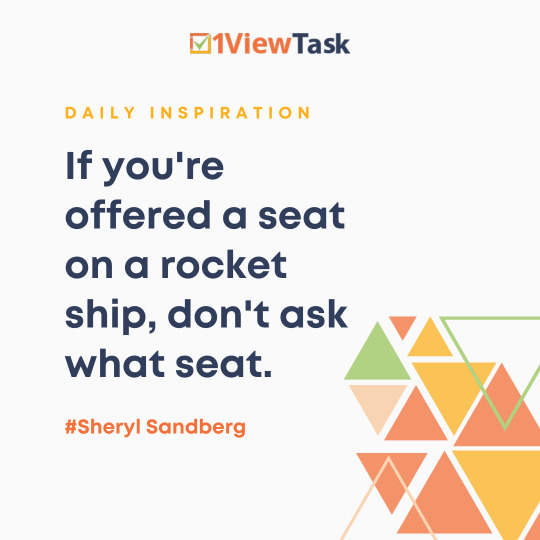
"If you're offered a seat on a rocket ship, don't ask what seat."- Sheryl Sandberg
#inspirationalquotes#dailyinspiration#wednesdaymotivation#dailymotivation#software#compliance#taskmanagement#taskmanagementsoftware#1ViewTask#projectmanagement#compliancemanagement#freesoftware#freetools#saas#taskmanagementapp#compliancemanagementsoftware#projectmanagementsoftware#taskmanagementtool#freetaskmanagementsoftware#timemanagementtool#timemanagement#productivityenhance#productivityenhancesoftware#productivitymanagement#freeprojectmanagementsoftware
0 notes
Text

Here are the features of 1ViewTask, that'll help you to manage your task, projects, and compliances and we are providing 1ViewTask for FREE with these amazing features.
#software#compliance#taskmanagement#taskmanagementsoftware#1ViewTask#projectmanagement#compliancemanagement#freesoftware#freetools#saas#taskmanagementapp#compliancemanagementsoftware#projectmanagementsoftware#taskmanagementtool#freetaskmanagementsoftware#timemanagementtool#timemanagement#productivityenhance#productivityenhancesoftware#productivitymanagement#freeprojectmanagementsoftware#management#ai#projects#ml#help
0 notes
Text

"The best way to predict the future is to invent it."- Alan Kay
#inspirationalquotes#dailyinspiration#wednesdaymotivation#dailymotivation#software#compliance#taskmanagement#taskmanagementsoftware#1ViewTask#projectmanagement#compliancemanagement#freesoftware#freetools#saas#taskmanagementapp#compliancemanagementsoftware#projectmanagementsoftware#taskmanagementtool#freetaskmanagementsoftware#timemanagementtool#timemanagement#productivityenhance#productivityenhancesoftware#productivitymanagement#freeprojectmanagementsoftware
0 notes
Text

It's fine to celebrate success but it is more important to heed the lessons of failure.- Bill Gates
#inspirationalquotes#dailyinspiration#billgatessaying#tuesdaymotivation#billgatesresume#dailymotivation#software#compliance#taskmanagement#taskmanagementsoftware#1ViewTask#projectmanagement#compliancemanagement#freesoftware#freetools#saas#taskmanagementapp#compliancemanagementsoftware#projectmanagementsoftware#taskmanagementtool#freetaskmanagementsoftware#timemanagementtool#timemanagement#productivityenhance#productivityenhancesoftware#productivitymanagement#freeprojectmanagementsoftware
0 notes
Text

Get AI/ML-enabled tasks, compliance, and project management tool for FREE loaded with lots of features.
#software#compliance#taskmanagement#taskmanagementsoftware#1ViewTask#projectmanagement#compliancemanagement#freesoftware#freetools#saas#taskmanagementapp#compliancemanagementsoftware#projectmanagementsoftware#taskmanagementtool#freetaskmanagementsoftware#timemanagementtool#timemanagement#productivityenhance#productivityenhancesoftware#productivitymanagement#freeprojectmanagementsoftware#management#ai#projects
0 notes
Text

We are coming into the market with 1ViewTask- an AI/ML-enabled FREE task management tool to manage tasks, compliances, and projects on 18th July 2022. Stay tuned.
#software#compliance#taskmanagement#taskmanagementsoftware#1ViewTask#projectmanagement#compliancemanagement#freesoftware#freetools#saas#taskmanagementapp#compliancemanagementsoftware#projectmanagementsoftware#taskmanagementtool#freetaskmanagementsoftware#timemanagementtool#timemanagement#productivityenhance#productivityenhancesoftware#productivitymanagement#freeprojectmanagementsoftware
0 notes
Text

The 4Ps for change and release: Planning Prevent Poor Performance.
#inspirational quotes#inspirational sayings#daily inspiration#daily motivation#software#task management app#free task management software#task management software#1ViewTask#project management#project management software#compliance management#Compliance management software#task management tool#time management tool#time management#productivity enhance software#productivity management software#free project management software
0 notes
Text

The only constant in the technology industry is change. - Marc Benioff
#inspirational sayings#inspirational quotes#daily inspiration#daily motivation#1ViewTask#task management app#task management#free task management software
0 notes
Text

Integrate all favorites tools with 1ViewTask and manage all your work at one place. Save your time and increase your and your team's productivity by 30%.
#task management#project management#compliance management#compliance#task management software#free task management software#1ViewTask#task management tool#task management app#time management
0 notes
Text

We are coming with AI/ML enabled FREE task, project and compliance management software which will help you to increase 30% productivity, Guaranteed!
0 notes