#task management
Text
sometimes you really do have to let go what you want to do at least for the moment, not because you don’t deserve it or you are not allowed to have it, but because you have too much on your plate & your peace is more worth keeping than the overwhelm of achieving everything now.
#note to self tbh#be kind to yourself#positive self talk#self love#healing#trauma recovery#complex trauma#gentle reminder#actually cptsd#cptsd recovery#actually traumatized#actually borderline#procrastination#overwhelm#task management#perfectionism#healing journey#healing quotes#yourhealingjournal
74 notes
·
View notes
Text
Resource Masterlist
Art
Cooking
Education
Entertainment
Finances
Health
Home
Life skills
Mental health
Self care
Studying
Technology
Travel
*I will update this as I add more resources to my blog.*
#resources#cooking#cooking resources#technology#mental health#mental heath resources#self care#studying#study tips#focus#task management#entertainment#education#education resources#art#art tutorials#art resources#life skills#home#home resources#finaces#money#money resources#travel#travel resources#health#health resources
73 notes
·
View notes
Text
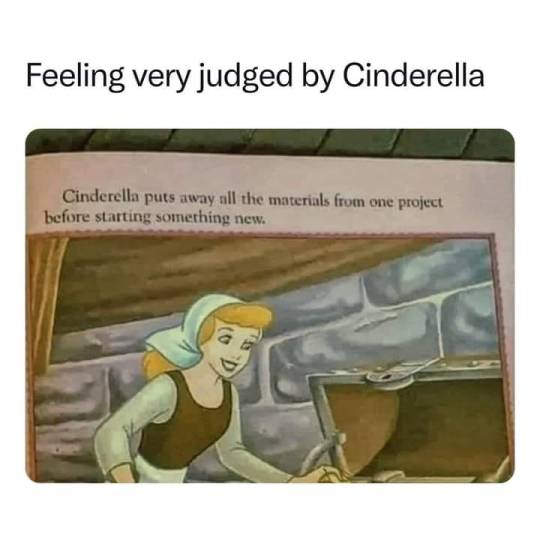
Monday Mood
17 notes
·
View notes
Text
The more you confront your fears the more you'll feel confident, it'll makes you more courageous and it’ll make you take bigger “risks".
Try by initiating, or could feel chaotic at first but at least you’ll start somewhere.
I believe you could make it.
#healthy lifestyle#lifestyle#wellness#languages#female writers#artists on tumblr#underworld#mermaliend#dream life creator#accomplishments#productivity#astro girlies#time management#task management#human design manifesting generator#health and wellness#physical health#health tips#healthy#health#healthcare#mental health#my writing#self care#law of the universe#life lessons#growth#healing#grief journal#inner child
3 notes
·
View notes
Text
The Power of Productivity Apps: Streamlining Your Workflow
person using a productivity app
In today’s digital age, we have access to an abundance of productivity apps designed to help us manage our tasks, stay organized, and achieve our goals. However, with so many options available, it can be overwhelming to know which apps to choose and how to use them effectively.
Choosing the Right Productivity Apps:
Identify your needs: Consider the specific…

View On WordPress
2 notes
·
View notes
Video
youtube
The Sharp Axe Method by struthless
4 notes
·
View notes
Text
Me: I should just go to the next con in casual street clothes.
Brain: But what if you wore a costume?
Me: I should just wear the costume I just finished.
Brain: But what if you made a new helmet and stupid big prop for it from scratch?
Me: Uh...
Brain: But what if you made a completely new object head from scratch instead?
Me: Um... Well...
#why am i like this?#cosplay#text post#costumery#task management#focus#but i do kinda want to do that new object head costume idea thingy now
5 notes
·
View notes
Text
Boost Productivity: 7 Japanese Techniques to Overcome Laziness
In the realm of personal productivity and motivation, Japanese techniques offer valuable insights to conquer laziness and enhance efficiency. From the philosophy of continuous improvement (Kaizen) that encourages gradual progress, to the visual task management approach (Kanban) that transforms daunting tasks into manageable steps, and the profound concepts of purpose-driven living (Ikigai) and…

View On WordPress
#ikigai#pomodoro technique#growth mindset#nemawashi#student#mono no aware#productivity tips#japanese techniques#laziness#how to overcome laziness#overcome laziness#the causes of laziness#strategies to combat laziness#task management#student success#overcoming laziness#japanese techniques for overcoming laziness#kaizen#kanban
2 notes
·
View notes
Photo

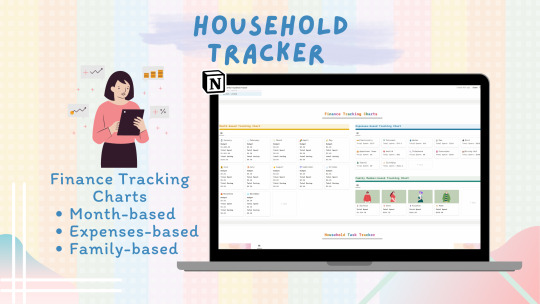




Family Household Tracker Notion Template | Household Finance Tracker | Household Task Tracker | Digital Budget and Finance Planner | Expense Tracker | Monthly Finance Tracker
NOTE: This template was created for the Family Household tracking system, however you CAN USE it for your housemates or with colleagues at work.
Managing your family finances and tracking tasks has never been easier with the Household Tracker Notion Template. Organize your tracker lists with a thoughtfully-designed Notion Template. Ideal for those with a lot on their schedule, this Notion Template will help you keep track of your day-to-day tasks and see your upcoming events and to-dos at a glance. With this template, you can see what household members spend and their tasks on a single page. Created to be both minimal and functional, the Family Household Tracker is the only template you need to organize your family life and achieve your wants. You can check my youtube channel for detail.
▷ WHAT IS NOTION?
◉ Notion is an all-in-one workspace where you plan, write, organize, and collaborate. It provides its users the building blocks to create customized layouts to get work done. Notion is free for a personal plan and is accessible through any device connected to the Internet - be it a smartphone, tablet, laptop, or computer.
▷ WHAT'S INCLUDED?
➜ Daily Data Entry
➜ Monthly Household Budget Tracker
➜ Saving Wallet
➜ Wishlist
➜ Finance Tracking Chart
✵ Month-based Tracking Chart
✵ Expenses-based Tracking Chart
✵ Family Member-based Tracking Chart
➜ Household Task Tracker
➜ Grocery List
➜ To-do List
➜ Database (Please don't delete!)
➜ Resource
#notion#notion template#digital planner#household tasks#finance#notion dashboard#productive#notion aesthetic#housemate#task management#family#to do list#wishlist#saving money#etsyseller#etsy#smallbusiness
15 notes
·
View notes
Text
Task dependencies are causing delays in your team
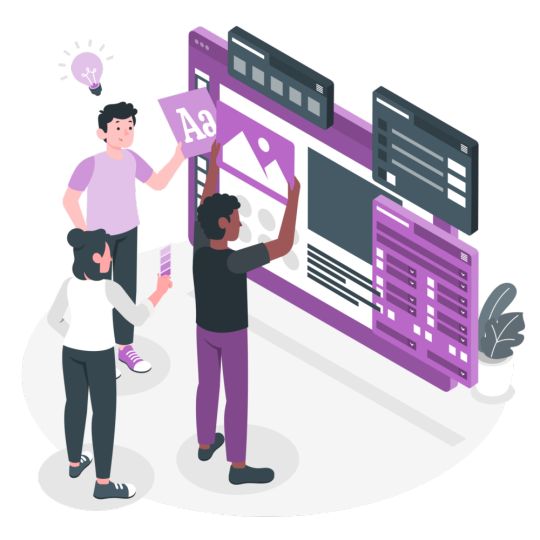
Task dependencies are an important part of team management, as they can help ensure that tasks are completed in the right order and that all necessary steps are completed.
But more often than not, task dependencies create hurdles and difficulties for team members. If even a single team member is not focused on getting their tasks done, it disrupts the working rhythm of the entire team.
There sure are ways to ensure that task dependency creates a structure for team members and provide support. Instead of them becoming another problem to overcome.
But before we dive into that, let’s discuss the different types of task dependencies that exist within your team.
Types of task dependency
Depending on the type of project, there are different types of task dependencies that can be used.
Finish-to-Start Task Dependency
The most common type of task dependency is the finish-to-start (FS) dependency. This type of dependency means that one task has to finish before another one can start. For example, if you are building a house, the foundation must be complete before you can start building the walls.
Start-to-Start Task Dependency
The start-to-start (SS) dependency means that two or more tasks can start at the same time, but one task must be completed before the other can continue. For example, if you are renovating a kitchen, you might need to start painting and installing cabinets at the same time, but you can’t finish the painting until the cabinets are installed.
Finish-to-Finish Task Dependency
The finish-to-finish (FF) dependency means that two or more tasks must be completed at the same time in order for the project to move forward. For example, if you are writing a book, you might need to finish the editing and proofreading at the same time in order to publish the book.
Start-to-Finish Task Dependency
The start-to-finish (SF) dependency means that one task must start before another can finish. For example, if you are building a website, you might need to start coding the website before you can finish designing the layout.
Understanding task dependencies is important in order to ensure that a project is completed on time and within budget. By properly accounting for task dependencies, you can ensure that all tasks are completed in the right order and that all necessary steps are taken.
How to overcome task dependencies in a team
Task dependencies can be a major obstacle when trying to meet deadlines or finish a project. When tasks depend on other tasks, it can be difficult to complete the entire project in a timely manner.
Fortunately, there are several ways to overcome task dependencies to ensure that projects are delivered on time.
Break down tasks
The first step is to break down tasks in a manageable way. Task dependencies can be reduced by breaking down complex tasks into smaller subtasks.
Each subtask should be simple, and focused on one specific goal. This will help the team to move forward without being held back by a single task. This also allows each team member to work independently and more efficiently.

Always plan ahead
Another key strategy is to plan ahead. By taking the time to plan out the project in advance, it’s possible to identify any task dependencies. This should be done before the project starts – not during the middle of it.
Take note of all the tasks that depend on one another, and create a plan to ensure those dependencies don’t interfere with each other. Be very careful when you set deadlines for these tasks. Make sure to keep enough space for each task to be completed with efficiency.
Communicate well
Communication is also important to ensure that task dependencies don’t become a problem. This means that team members must be aware of any changes, updates, or problems associated with each task.
Keeping everyone informed will help to ensure that no one is left out of the loop when it comes to the overall project.
Adapt the right technology
Finally, it’s important to use the right tools and processes. Tasks can quickly become chaotic when they depend on one another, but there are tools and processes that can help.
Task management tools like 1team.ai can help to keep everyone on the same page and ensure that all tasks are completed on time.
By taking the right steps to reduce task dependencies, it’s possible to stay on track and finish projects on time.
Breaking down tasks, planning ahead, communicating effectively, and using the right tools and processes will help to ensure that task dependencies don’t become a problem.
2 notes
·
View notes
Text
Utilx - Task Tracking App

An utility software for all Non-IT companies to manage their everday's task in a very easy and hasslefree manner. Simple way to create, assign and track all repeat task and use internal ticketing system for all priority task. UTILx is an innovative Cloud based solution for improving productivity, timeliness and better utilization of resources.UTILx is an innovative Cloud based solution for improving productivity, timeliness and better utilization of resources.
4 notes
·
View notes
Text
me, postponing going to sleep because I have to get the last 5 HP to defeat a habitica boss by doing tasks
#I love habitica#normally I do it in better ways#but I am determined for something to go right today#this will be the thing going right#just writing more poems honestly#such a good platform#habitica#re occurring hyperfixation#task management#productivity
3 notes
·
View notes
Text
Lyskari's Feature Highlight:
Asana's Update Feature
Ξ Introduction Ξ
Hello and welcome to my first Feature Highlight!
What are feature highlights?
Feature highlights are individual features or functions that I personally love to utilise. Frequently, my reasons for loving a specific function is due to how friendly it is for how my ADHD presents.
How does this differ from your tutorials?
Tutorials are for when I wish to walk you through how to utilise a function or feature, where as Feature Highlight's are all about expressing what a feature is capable of. It does not, however, guide you through how to utilise said feature.
Can you make it a tutorial?
If you see a feature highlighted that you'd love a tutorial on, just send me a note, or send me an ask! I'd be happy to look into potentially covering any topic I post about in these blog posts!
Are these featuring things for personal use or professional?
It will depend on the feature I'm highlighting. Some features are available only for paid plans, but I will state when this occurs.
These tutorials and posts are not sponsored. They also will not cover every single fact of Asana's update feature, as doing so would be a herculean task. However, if there is an aspect you'd like me to cover, please ask!
━━━━━━━━━━━━━━━━━━━━━━━━━━━━━
Ξ Asana's Update Feature Overview Ξ
Asana's Update feature does what it says on the tin. It's updates that you can add to individual project boards, or to individual goals (or sub-goals). These updates will then stick with that individual board or goal for as long as it exists. Updates are a great way to refer back to a project's or goal's process, or to research what potentially caused a hiccup later on down the line.
I've never been a fan of leaving comments as updates as those are frequently too many in number, and not always easily searchable. Asana's update feature, however, removes that concern entirely by giving updates their own special section.
Though I personally do not use updates for personal use, I do utilise them frequently within my profession. Though Monday is my true beloved, I do have to give the point to Asana's Update feature.
The basics of the update feature come with every plan, including the free variation. However, lengthier templates & update highlight widgets are reserved for paid plans only. I will do my best to go over this feature from both lenses. If you feel I've not covered something sufficiently please send me an ask!
━━━━━━━━━━━━━━━━━━━━━━━━━━━━━
Ξ Asana's Update Feature Basics Ξ
These are the bare basics, these features come with all levels of Asana updates. The features include:
Giving the update a unique name
Update status
Owner field
Date field
Add attachments to the update
Update Summary Section
Toggle switch for reminders to update
For those of you who are visually inclined (like moi):
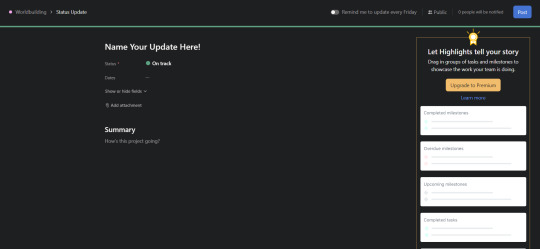
It looks like this initially.
In the upper left you can see which project it is attached to.
In the upper right you can see the reminder toggle, whether the project is public (to your workspace, not publicised), and how many people will receive a notification about new updates.
It goes without saying that not every feature of the Updates function will need to be utilised. You simply need to utilise what you find helpful.
Note: The name & date fields can be hidden with the "Show & Hide fields" button that you see in the screenshot. You'll notice "Owner" isn't listed despite the fact I listed it as a feature, this is due to the fact I hid the "Owner". It gave me a wonderful chance to showcase the "Hide" function!
━━━━━━━━━━━━━━━━━━━━━━━━━━━━━
Ξ Asana's Update Feature In Paid Plans Ξ
Although I love Asana's update feature in the basic plan, it's the Update feature in the paid plans that I love and work with the most. It has been game changing for me in the workplace, and is a key reason behind my current deliberations over whether I should pay for an Asana plan for personal use.
In addition to the features listed above, paid plan updates come with:
Priority Field
Team Field
"What We've Accomplished" Section
"What's blocked" Section
"Next Steps" Section
Ability add additional sections
Ability to remove any sections
Highlight Widgets that help showcase different data points of the project, such as tasks completed, milestones reached, and more!
What does it look like?


You can also move the different essay-style sections around to fit your preference. You can also rename (or completely remove) them if your update needs to cover different areas.
TL;DR? Asana's updates are extremely customisable.
Customisation, I found, is extremely important for me when I'm utilising any sort of program. I like being able to adjust things so that they work better for my brain, and this update feature has wonderful flexibility.
━━━━━━━━━━━━━━━━━━━━━━━━━━━━━
Ξ Asana's Update Feature In Closing Ξ
If you are an individual who struggles to remember reasons for why something changed, or someone who struggles keeping their notes together when changing things, consider Asana and their update feature.
Though I would not necessarily recommend Asana's free program for myself personally, if you find that it works best for you, please use it! What's important when it comes to task management software is that it works for you.
If you own a company, or DND group, and you're struggling to keep up with all the work that goes into these things... it may be worth considering Asana. Free or Paid, pending your needs, of course. 🧡
I hope this feature highlight has been helpful!
Please feel free to ask me if you...
• Have any questions relating to this highlight,
• Have any questions about Asana in general, or
• Would like to see me cover a specific Asana topic!
And, finally, if you enjoyed this highlight and would like me to continue making more, please consider liking this post and reblogging it so that I can get more eyes on it. 🧡
If you enjoyed this tutorial and wish to leave a tip, you can do so on my kofi which you can find here: Lyskari's Ko-Fi Whether you share, like, reblog, leave a tip, a mix of these, or all of them, thank you for your support! And please please let me know if you'd like me to cover other aspects of Monday, or if you'd like me to give my thoughts on other programs! And let me know if you liked this tutorial!
If you want to read other Feature Highlights or Tutorials you can find them here: The Lyskari One Stop Shop Master Post under the "My Organisational Tutorials & Highlights" heading.
#feature highlight#feature#highlight#featured#asana#workflow#work flow#task management#project management#info management#Lyskari Organisation#Lyskari Asana#organizational tools#adhd and organization#organization#organizing#tools#adhd#adhd struggles#just adhd things#adhd brain#adhd problems#attention deficit hyperactivity disorder#neurodivergent#executive dysfunction#actually adhd
7 notes
·
View notes
Text
What are your priorities?
Avoid letting the amount of time being spent to be the determining factor. The things you spend the most time on are not necessarily the things that you care most about.
Some of us don’t know what our priorities are and some can rattle off a list.
If you identify with not knowing the answer to the question, you could be operating on automatic pilot and feeling overwhelmed with your responsibilities. This can lead to emotional and physical burnout. Take today’s post as a sign to talk to friends and family to see where amendments could be made.
For those with a long list, there is no specific number to cut off from. It’s an individuals choice. To help with developing a deeper understanding of ourselves. It would be beneficial to conduct a review of them.
Our tip would be to identify things that you can’t be happy or successful without. It is personal and individual to us and should be in line with our plan for the future both professionally and personally.
(Photograph courtesy of Jacqueline Munguia)

#2023 goals#self value#self belief#structure#planahead#time management#diary2023#taskmaster#task management#guidance#advice#unemployed#employment#ineedajob#helpful#jobsearching#jobs#job#positiveenergy#progress#positivevibes#happy#careergoals#jobseeker
3 notes
·
View notes
Text

#business#businessmanagement#crm#customer relationship management#growth#custmer#crm development#task management
3 notes
·
View notes
Video
youtube
How to Get More Done (Feat. Monotasking) by How to ADHD
3 notes
·
View notes