#1and1 email set up
Explore tagged Tumblr posts
Text
Complete Guide to 1and1 email settings
Complete Guide to 1and1 email settings
1and1 Email IONOS was established in 1988 in Germany. United Internet owns the company. 1and1 IONOS, a web hosting company, is very popular with users. Other services include domain registration, email service and cloud hosting. 1and1 can also be referred to by 1and1 Telecommunication. Users often have issues accessing 1and1. Different devices have different 1and1 email settings. It is therefore…

View On WordPress
#1and1 com email#1and1 email#1and1 email android#1and1 email app#1and1 email down#1and1 email forwarding#1and1 email iphone#1and1 email log in#1and1 email login#1and1 email on iphone#1and1 email server#1and1 email server settings#1and1 email servers#1and1 email set up#1and1 email settings#1and1 email settings android#1and1 email settings imap#1and1 email settings iphone#1and1 email settings outlook#1and1 email setup#1and1 email setup android#1and1 email setup iphone#1and1 email support#1and1 imap email settings#1and1 login email#1and1 pop email settings#1and1 support email#1and1.com email settings#email 1and1 2.0#email 1and1 2.0 login
0 notes
Text
How to Build an Author Website - Finding the Right Hosting Provider
As discussed last time in “How to Build an Author Website” (and what kind of budget do you need for it?), finding the right hosting provider can be the greatest hurdle in building your own site.
To get you started, we’re breaking down the best tips for finding an ideal hosting provider and vetting them thoroughly to ensure they fit your needs (and aren’t charging more than they’re worth!). Once again, Lena S Andersson, author of Behind Closed Doors: Trusting The Unseen and builder of her own author website, is here to give some first-hand insights on the process.
First things first – why are we discussing hosting providers and not also domain providers? Shouldn’t they be equally as important? Well, almost.
A Note About Domain Names
Many hosting providers include domain names as a part of their package. Depending on the package you choose, this may be more cost-effective than buying them separately.
Buying them separately may give you more naming options. For example, some hosting providers don’t like sites that end with “.co” instead of “.com.” If you have your heart set on a certain URL, but the “.com” version is taken, finding an independent domain provider may allow you to switch up the “.[whatever]” to get the one you want.
If you buy your domain name separately, you’ll have to ‘sync’ this up with your hosting provider. Most hosting providers want you to buy your domain name from them, so the process for ‘syncing’ it up may be a bit complicated. Altogether, though, it shouldn’t take more than a couple of minutes.
Pro-Tip from Lena: “Domain names are sometimes cheaper to buy separately. You can get them for $2 or less! However, some hosting providers won’t accept domain names if these domain names are connected to another provider they don’t like. You’ll have to do some research beforehand to make sure there isn’t any rivalry between your domain and hosting providers!”
With all that settled, we’re back to hosting providers. So, to find the right one, let’s dive in.
Research
As a writer, you’re used to a fair amount of research. Be prepared to treat this even more thoroughly than your hunt for facts about burn victims!
It’s better to have a list of hosting providers as long as your arm, rather than miss that ideal company which offered the right price for the best service. This process will also better inform you on what’s the industry norm; should all hosting companies provide an email, a cache, some degree of security, and other features as a given? You’ll be better able to spot when you’re being ripped off.
Compare
And while it may seem counter-intuitive, you shouldn’t immediately go for the biggest name in town. GoDaddy, BlueHost, and other such companies are indeed popular for a reason and are worth considering, but there are also many other small-time hosting services, like 1and1, which can offer similar packages for better rates, all for the privilege of having your business. Site such as HostingFacts.com provide comparison articles that line up two or more companies and bring their true merits (or faults) to light. If you’re committing for a year or more, it’s worth being a little jaded.
Reviews
Reviews count for a lot - we all know this - but sometimes it’s easy to look past a few one-star ratings when faced with a great deal. Sadly, that’s a choice that doesn’t have very forgiving consequences when it comes to hosting providers. The reviewers you’ll find for hosting companies are probably the most honest of any you’ll see online. After spending a few dollars or several hundred, only to be happy with the purchase or forced to go elsewhere with their projects on hold, if they say it’s good – believe them…. But check out what the bad reviews say - and believe them even more.
Lena had a case such as this. “Do thorough research online for hosting companies with a good reputation. Check what they offer on the technical side, but most importantly, see if they have great customer service! I ended up having to ditch my previous hosting company because they simply would not reply to my messages and help me when I had questions. I ended up losing money and a lot of time launching my site. After finding a new hosting company, however, it’s been so much easier.”
Be Sure of the Basics for a Package
Pro-Tip from Lena: “This can be when it comes to the technical side of things. Be sure you understand what the package you pay for includes. For example, will you get email addresses with the package, SSL function, shop function, etc.? Things like SSL can be very costly if you have to pay for that outside of a package.”
SSL is essentially a security measure that guarantees the data transmitted from the web service to the browser is encrypted – a.k.a. it keeps your site that much safer from hackers. While, sure, it’s unlikely to have any hackers targeting a lone author when there are juicier sites to prey on, it does happen – and having basic SSL at least ensures you’re not unspeakably easy prey.
If you intend on selling your book from your website, then a shop function will be a necessary extra burden on your hosting, which can cost more to add later. Selling your book directly from your site does give you more control over the shipping and handling, and ensures all the profits (outside the printing process) go to you.
Tips for Making the Process Easier
Buy All Inclusive
Pro-Tip from Lena: “When you start out or are a beginner with building websites, go for the simple things. For example, hosting packages that include everything you want to have on your website, so that you have an 'all-in-one' package.”
Save yourself the hassle, expenses, and headache of trying to piece together the elements needed for your site. They’re complicated to find and can cost more later! Instead, go for an all-inclusive package (or as inclusive as you can manage), so that you have a stable area to work up from.
Build Simple, Upgrade later.
Pro-Tip from Lena: “If you are a beginner, don't try and have all kinds of technical stuff on your site; make it look good, be easy to navigate, and save all the advanced, techie stuff for later.”
The most important thing is having a site that fits your budget and which serves as your front-end representation to visitors. As time goes on, your budget increases, or you find you need more features on your site, these can be upgraded at that time. If you decide to learn more about web designing and customize it more yourself, then you can do so gradually. The first step is having a secure foundation that serves its purpose well – long-term or just for now.
Focus on Quality More Than Pricing or Added Services
Pro-Tip from Lena: “Go for a reputable hosting company. This isn’t a buying decision you can easily reverse later, so be as jaded as you please.”
While it’s important to get the best deal, it will be far more difficult to transfer your site to another hosting provider later on, should they not turn out as peachy keen as you initially thought.
All in All
That’s it for this article, so tune in next time for “Learning to Build a Site” in our five-part series. Thanks for reading, and happy writing!
#writing advice#self publish#building a website#building an author site#author website#author site#Behind Closed Doors#Behind Closed Doors: Trusting The Unseen#L S Andersson#iawt#choosing hosting providers
105 notes
·
View notes
Text
Webmailer 1and1 login

#WEBMAILER 1AND1 LOGIN PASSWORD#
If you are using a mobile app to sign-in to your 1and1 webmail account, you can try removing and reinstalling the app, whenever you face a sign-in issue.Emailsfix » 1and1 Email » IONOS 1and1 Email Login.
Make sure there is no issue with the browsers while you are signing to 1and1 mail.
Check the login credentials while signing-in.
Check the internet connection carefully and fix the issue, if there is any.
Username: 1and1 email username Password: 1and1 email account’s password.
Required Authentication: Yes, the 1and1 email id and password.
Username: 1and1 email address Password: 1and1 email password.
POP Settings: Incoming Mail Server Detail
Make sure you are entering the right settings for 1and1 mail while using it with third-party email clients.
#WEBMAILER 1AND1 LOGIN PASSWORD#
You will be needed to create a new password for your account using the same link you received at your email address.Choose “ Request New Password” to get a new password for your 1and1 webmail account.On the next screen, you will be needed to type your address/domain/customer ID in the respective field.First, open your browser and then go to.For resetting your 1and1 email password, use the steps given below: This mere method can help you combat various technical issues such as a forgotten or lost password. Step 11: Your new account has been created, you can use it with the user ID and password. You can also select “ Anti-SPAM” and “ IONOS Premium Virus Protection”. Step 10: Now, select “ Security Settings”. Now, select the email address to which you want it to be forwarded. Step 9: If you want to keep one email forwarding option, select “ Add Forwarding Target”. Step 8: Create a password for your account and enter again to confirm. Step 7: Select “ Domain” for your admin 1and1 email account Step 6: Now, create a new email address and enter in the “ Email” field. Step 5: Then, select the “ Mail product” that you wish. Step 3: Then, you select the plan you want. Step 2: Now, on the homepage, go to the Email and Office tab. Step 1: Open your browser and then go to Here, we are providing you with the right process that you need to follow carefully for creating a new IONOS 1and1 email account. How to Create 1and1 Email LoginĬreating an IONOS 1and1 account is very easy, but not all of us are familiar with the process. Step 5: Click on the “Sign-in” button to complete the process. Step 4: If you want to stay signed-in, you can click “ Remember Me” Step 3: Type-in the Password for your account in the next field Step 2: Now, enter your email address in the first field. Step 1: First, open your web browser and go to the IONOS 1and1 sign-in page. All you need to do is to open the sign-in page and type-in your credentials. If you have an IONOS account, it is a very smooth press to sign-in. In this guide, we will be discussing all the steps required to login to 1and1 email and how a new account can be created, along with the solutions to 1and1 login issues. If you are also impressed with the 1and1 webmail and its features and want to know the log-in process along with the sign-up procedure, here we have a fully dedicated guide for you. IONOS 1and1 webmail is one of the most secure emailing platforms that is loaded with impressive features. How to / Email / 1and1 Email Login Process Along with Sign-up Steps 1and1 Email Login Process Along with Sign-up Steps

0 notes
Text
1and1 Hosting
<p>1and1 Hosting </p><p>First, I have to admit. I am horrible with customers. I'm a perfectionist and rarely feel like I am getting my money's value. Hosting companies aren't exceptions to this. Over the last four years Digital Marketing Tools
I've had to switch providers at least six times because I felt I wasn't getting what I paid for. This is the first time I'm being positive about a hosting company.</p><p><br></p><p>Two years ago I was reading about the latest technology in one of my favorite publications, eWeek, when I ran across a nice, full-page ad from 1and1 that offered an initial offer of free hosting for 3 years. Wait! Wait! You can't! It's too amazing to be true! I'm off to my trusted computer...</p><p><br></p><p>It was indeed the real deal. 1and1 had offered web hosting free for three years in order to the launch of its new public sector hosting service. Well, like any good cash-strapped college student, I stepped right up and grabbed a piece of the pie. I have to say that the pie was good too!</p><p><br></p><p>After hosting with 1and1 for nearly two years, without any issues whatsoever, I began to observe that the bandwidth allowance on my free plan was becoming dangerously low. This is not a surprise particularly if you are looking to establish an online presence. The time was right to upgrade the hosting.</p><p><br></p><p>There weren't any great specials going on at 1and1, so I decided to shop around. This was a terrible mistake. I have learned to not manage a hosting company. This time I won't mention any specific companies, but I will say this: EZ Deals Honest Review
Avoid cheap reseller hosting accounts. The uptime isn't even close to the amount they claim and each time you turn around some person has a script running that bogs the server to an absolute crawl.</p><p><br></p><p>After a couple of months, a few wasted dollars and back and forth moves between hosts, 1and1 finally became the most reliable host I've ever come across. I was lucky enough to receive an email from 1and1 that informed me of a fantastic offer for free preview package holders. They were offering their most popular shared Linux package for half the price. This sounds fantastic however, what happens with next year's deal? You'll be more awestruck by this. I purchased the package at half the price and they also offer a three-year guarantee without any upgrade costs!</p><p><br></p><p>I might not be the most brilliant bulb that's in the box, but I know that I'm in the right place when I come across one. As you can see, I signed up. The results I got exceeded what I expected and far more than I could have imagined. My websites were faster immediately following the upgrade. I assume that paying customers are located on servers that are less crowded.</p><p><br></p><p>Then I received my first upgrade. At no cost, I got my bandwidth and space doubled. I thought to my self"cool, I'll take it! A couple weeks later, I was browsing the 1and1 website to compare features for a potential client and I saw that the program I had was pushed to insanely high levels. While I was getting my money's worth at the time, it made me feel a little bitter because the product I bought wasn't fully. I was assured that I would get every upgrade to the package.</p><p><br></p><p>Like any other nightmare client I immediately contacted billing to give them an insight into my thoughts. Apparently, the billing agent was no stranger to difficult clients like me. After just a few minutes the billing agent was able to soothe me and assured me that my package would soon be in line with the standard. It was just two weeks ago. He said that it took longer than expected to update every account to meet the new account requirements. It was quite a shock to me that he claimed I would actually get more than the current site listing. What?! You're fine! Thank you for your time! Needless, I came away with a positive impression of the call to support.</p><p><br></p><p>Here's where we look at the numbers... When I logged into my account today Digital marketing tools I was greeted with some very generous numbers for the package I have. On the shared hosting account, which normally costs $19.99/month I discovered that I now have 1500GB of transfer and 30,000MB of storage. Wait! This can't possibly be true! Those are VPS specifications! Yes, you read that correct. You can get 30GB of storage and 1.5TB of transfer at less than $20/mo. In addition, I pay just $5.99 per year per domain using 1and1.</p><p><br></p><p>Let's face it. Those numbers are great and all, however other companies offer comparable specifications. What sets 1and1 apart from other providers? For starters, uptime! Each host I tested had downtime. 1and1 is different. I can count on one hand how many times in the past two years my site was not available and nearly every time it was related to an ISP router, not 1and1! One of their distinctive control panels is also something I've come to really appreciate. It is a bit slow, but administration is very easy. This is particularly relevant to managing domains. Even complete novices can navigate the 1and1 control panel easily and manage their domain as if they were a professional.</p><p><br></p><p>Again, I'm not the most easy person in the world to impress, especially when it comes to hosting providers. I believe 1and1 has established a new standard for hosting providers. They are the benchmark I will use to judge all hosting providers. I cannot say enough positive things about 1and1 if you're looking for an affordable and reliable hosting provider.</p><p><br></p><p>One issue I've found with 1and1 is not a negative. The restrictions on script execution are somewhat restricting. If you think about it that shared hosting environments are a good idea. This also explains why I only noticed the server shutting down when there was a scheduled hardware upgrade. Now, who's going to complain about a free upgrade in performance?</p><p><br></p><p>If you would like more details about 1and1 and the services they provide, I suggest you to visit their site. As a example, I'm currently using their Developer Package. I believe it is a good package for moderate-to-high traffic sites.</p><p><br></p>
0 notes
Text
1and1 Hosting - Raising the bar
First, I have to admit. I'm a terrible customer. I'm a demanding perfectionist who rarely feels that he is getting his money's worth. This is especially true of hosting providers. In the past four years, I've had to change providers at least six times because I felt that I was not getting what I paid for. This brief commentary is somewhat of a treat for me as I finally get to say something good about a hosting provider!
A little over two years ago I was reading up on the latest technologies in one of my favorite publications, eWeek, when I ran across a nice, full-page ad from 1and1 offering an introductory offer of free hosting for three years. Wait! What! No way! This has got to be too good to be true! Off to the trusty computer I go...
Sure enough, it was the real deal. 1and1 was indeed offering free web hosting for three years to introduce its new public sector hosting service. Well, like any good cash-strapped college student, I stepped right up and got me a piece of the pie. I've got to say, the pie was good too!
After roughly two years of hosting with 1and1, with minimal problems I should say, I started to notice that I was getting dangerously close to the bandwidth allowance my free package had to offer. No big surprise there; these things happen when you're trying to establish an online presence and you offer free downloads. It was time to upgrade my hosting.
At the time, there were no great specials going on at 1and1 so I decided to shop around. That was a tremendous mistake! What I got was a course in how *not* to run a hosting service. I will be polite, this time, and not name and companies, but let's just say stay away from cheap reseller hosting accounts! The uptime is nowhere near what they promise and every time you turn around some idiot is running a script that bogs the server down to a crawl.
After a couple months, a chunk of wasted cash, and several moves back and forth between providers, I finally conceded that 1and1 was indeed the best host I had come across thus far. As luck would have it, I had received an email from 1and1 announcing a great promotion for their free preview package holders (obvious marketing trick, but good timing in my situation). They were offering their top shared Linux package for half the price. Ok, that sounds like a good deal, and it was, but what about next year? Well, this is where it gets even better. Not only did I get the package at half price, but they guaranteed that price for three years with free upgrades!
I might not be the brightest light bulb in the box, but I know a good deal when I see one. So, as I'm sure you've already figured out, I signed up. What I got was a whole lot more than what I bargained for, and honestly, could have hoped for. Almost instantly after upgrading, I noticed that my sites were running faster. I'm assuming that paid customers are placed on less crowded servers.
Then, the first upgrade came. My space and bandwidth were doubled at no extra charge. I thought to myself, cool, I'll take it! A couple weeks later, I was browsing the 1and1 site comparing features for a potential client when I noticed that the package I have had been bumped to ridiculously high levels. Even though I was getting my money's worth at the time, I felt a little bitter that I wasn't getting the full package spec. After all, I was promised that I would get every package upgrade.
Just like any other nightmare client, I promptly dialed billing to give them a piece of my mind. Apparently, the billing agent was no stranger to difficult clients like me. Within a few minutes of talking to me, he got me defused and assured me that my package would be brought up to spec within four weeks. That was two weeks ago. He explained that it was taking more time than expected to upgrade all their current accounts to the new account specs. He really surprised me when he said that I'd actually be getting more than what was currently listed on the site. What?! Ok then! Thank you for your time! Needless to say, I was left feeling very positive about that support call.
Here's where we get into the numbers... When I logged into my account today, I was greeted by some very generous numbers for the package I have. I discovered that I now have 30,000MB of storage and 1,500 GB of transfer on a shared hosting account that normally runs $19.99/mo! Wait! That can't be right! Those are VPS specs! Yup, you read right. 30GB of storage and 1.5TB of transfer for under $20/mo. PLUS, with 1and1, I only pay $5.99 per domain, per year.
Now, let's be real here. Those numbers are great and all, but other providers offer similar specs. What sets 1and1 apart? For starters, uptime! With every other host I've used, uptime was a major issue. This is not so with 1and1. I can count on one hand how many times in the past two years my site was not available and nearly every time it was related to an ISP router, not 1and1! Also, one of the things I've really grown to appreciate is their one-of-a-kind control panel. It's a little slow, but it more than makes up for it in streamlined administration. This is especially true of the domain administration. Even complete n00bs have no problem navigating the 1and1 control panel and managing their package like a pro.
Again, I'm not the easiest person in the world to impress, especially when it comes to hosting providers. Nevertheless, 1and1 has really raised the bar of what a good hosting provider is in my mind. They are now the benchmark by which I will measure all hosting providers. If you are in the market for a good, reliable, affordable hosting provider, I cannot say enough positive about 1and1.
There is only one negative I've found with 1and1 and it's not even really a negative. They're a bit restrictive on script execution. If you think about it, in a shared hosting environment, this is a good thing, and this also explains why the only time I've noticed the server actually being down was during a scheduled hardware upgrade. Now, who's going to complain about a free upgrade in performance?
If you would like more information on 1and1 and the packages they offer, I encourage you to visit their site. Just as a point of reference, I'm running on the Developer Package. I think you'll find that it's a more than adequate package for moderate to heavy traffic sites.
0 notes
Photo

Here we provide a complete procedure to set up 1and1 email settings for Gmail, Yahoo, and Outlook. The settings for both IMAP and POP3 options are given on our web page.
0 notes
Text
7 Best Domain Name Registrars With Promo Codes (Compared)

Best Domain Name Registrars, If Are you looking for register your domain name from one of the best domain registrars? Then here are them,

7 Best Domain Name Registrars With Promo Codes (Compared)
What is a domain registrar? Best Domain Name Registrars
Domain registrar is an organization or commercial entity that manages the reservation of Internet domain names. Also, it allows you to purchase and register domain names. They manage the reservation of internet domain names. A domain name registrar must be accredited by a generic top-level domain (gTLD) registry and/or a country code top-level domain (ccTLD) registry. The management is done in accordance with the guidelines of the designated domain name registries. Domain Registrars stored all domain name records in a centralized database called Registry. For a domain name to be recognized, it needs to be added into that Registry database with all related information about it. ICANN gave permission to domain name registrar to make changes to your domain name’s information in the database on your behalf. A Best Domain Name Registrars provide easy to use tools to make those changes using your web browser. Today there are hundreds of domain name registrars to choose from. So after you have chosen a domain name, you need to take special care in purchasing the domain through the Best Domain Name Registrar to set up domain to your web site. Then let discuss What are the popular Best Domain Name Registrars? What are their features, Pros as well as Cons? *Domain prices can be changed for a time to time
Best Domain Name Registrars for your domain name in 2019
1.Namecheap.com
That is my favourite and recommended. As the name says Namecheap, Namecheap stands among the cheapest domain registrar and hosting service provider. Their Domain prices as well as hosting prices are Really cheap and quality. Namecheap is a great company to registrar your new web domain name at the affordable price for most of the domain extension. They offer domain & web hosting including shared, VPS, Dedicated Server and Email hosting at low prices. Because of that Namecheap reputation is based on fantastic customer services and value-added package with low prices. Also, they serve quality services too. Richard Kirkendall founded Namecheap in 2000. Namecheap has more than 7 million domains under management. Namecheap is the cheapest domain registrar. Their domain prices starting from 0.99$. They have offer .com domain registration for only $8.88/first year and 12.98$ renewal price for other years. Also, you can get reliable DNS service and 24/7 support services. Their renew prices are also the law. by applying Promo codes you can decrease your prices more. Namecheap Features Cheapest domain registrar Provide hosting, SSL and other services at low prices (Shared, WordPress, reseller, VPS and private email hosting Privacy protection is free with Whois Guard free for one year ·Free email forwarding to your existing email Live chat customer support and email ticketing customer supportFrom a knowledgebase, you can find Self-help tutorials and guides. Domain transfers to Namecheap are free of cost, but one has to renew the domain. Allow searching for individuals’ domains or in batches up to 50, If the domain is already taken, you can view the Whois record or offer to buy the domain from the current user. Pros Cheap and affordable pricing Namecheap’s billing is straight forward and honest, with current and renewal prices clearly described in Namecheap shopping cart. Good live customer support system The interface is clean and user-friendly Very trusted name and easy domain name system with easy to use checkout process Provides hosting and SSL that are as per customer reviews better than Godaddy. Free DNS service Two-step verification process to protect your account Referral system available Cons Privacy protection is free for one year only; after that, you have to pay 2.88$ yearly Auto-renewal of domains can be glitchy Payment options are less *Namecheap is the Best Domain Name Registrar with cheapest prices.
2.Godaddy.com
Godaddy is the world’s biggest domain registrar, currently, they have more than 75 million domains under their management. Bob Parsons founded Godaddy in 1997, so they have been around for a very long time. Godaddy also sells a lot of other services to support larger sites, eCommerce sites and much more. They offer easy domain transfers, auctions for bidding, premium domains, and discount domain club. With Godaddy, you can start with 0.99$ for the first year(only a nominal price). But in reality it costs 10$ for the first year and $15 for each year after that, also there are a lot of extra hidden prices. That is the one thing I hate to Godaddy. When you buying the domain they try to add extra add ones for your basket. If you want to add WHOIS privacy protection that will require a minimum of 7.99$ per year. Also another kind of top-level domains like, .net, .org .tech or .co will cost you a bit more annually. Godaddy Features Largest and leading Domain registrar Offer web site builder and hosting in one go Provide other e-services like website design and logo design The support services are available in 24*7 Pro Offers almost TLDs and Domain Extension Great Domain Management Dashboard for easy setup of the domain Uncluttered Domain dashboard & easy setup of domain settingsMultiple Payment Options. 24*7 customer support services via e-mail, telephone, and live chat.you can start with 0.99$ for the first year Cons Renewal pricing is high even after using coupons They try to add extra add ones for your basket (Privacy protection costs- 7.99$) as an extra charge Upsells more than the limit Hosting and other services are limited A lot of extra hidden prices will be added to the final domain price Godaddy is the Popular and Best Domain Name Registrar.
3.Domains.google
When you are looking to register your domains what better can it be than registering it with Google? That is the most professional domain registrar. Google launched Google Domains in 2015. Google domains are only for registering domains it doesn’t provide the hosting facility. A .com domain will cost you as little as $12 per year. Automatic renewal is available through the site. with that automatic renewal, you will receive an email notification before each renewal. Google Domains Features You can registrar any top-level domain Get up to 100 subdomains per domain Get up to 100 email aliases to that can point your business emails to your preferred or existing emails. Minimal and clean dashboard The Google Domain support team is available 24*7. You can contact them via live chat, email or phone. Pros Minimal, professional and easy to use interface Privacy protection is free of charges Huge list of domain extension available to register A custom email with G Suite Fast, secure and reliable internet infrastructure with google ·Simple domain management tools 24*7 support team Cons It can be a little costly compared to other registrars Does not provide hosting facility Does do not offer country-specific domains with privacy protection
4.Name.com
Name.com is another long-term player in the domain registrar space. Also, they offer tools like app integration, SSL certificates, hosting, email and DIY website builder. Name.com was founded in 2003 by William mushkin. Since 2003 Name.com has managed 16.5 million domain names. Name.com providing top-level domain names at the most cost-effective price. On WordPress hosting and other name.com hosting plans, a free domain is included with your purchase. Customer service options include a Knowledgebase and site contact form where you can submit an email ticket. Also live chat and phone support is available. With Name.com you can get a .com domain name for $8.99 per year. Also, web hosting services starting from $4.99/month for the first year. Name.com Features The website is minimal and domain registration is a breeze. They have clear options to look out for future extensions and expiring domains including backorder services that will help you in grabbing your desired domain. Affordable Pricing New Top Level Domains are available Backorder services for desire domains Providing hosting, free SSL and separate email services without needing you to create a website. Pros Name.com interface is clean and doesn’t clutter upsells Free whois privacy Referral system Cons Hosting service is basic Custom support is average, Support is not 24*7 Only offer free WHOIS privacy protection with the use of a coupon also not available for all domain extensions.
5.1and1.com
1and1.com is another one of the reliable and oldest domain name registrar company. It offers cheap domain names. 1and1 has been around since 1988. 1and1 has managed around 19 million domains across the global. They have offered a great deal for those who are looking to register their domain names and don’t have much of a budget 1and1 have first-year registration plan and frequently run promos, so you can buy a domain for less than $1.00. They have offer .com domain registration for only $0.99. But that is only for the first year. After this initial period, the yearly cost of a domain renewal will up to $14.99. 1and1 also offers multiple features along with the .com domain including one free email account, WHOIS add-on, and domain lock. Also, they provide services for web hosting, website builder, eCommerce solution, WordPress hosting, VPS hosting and email hosting. Good customer support with the phone, email tickets, live chat and social media. 1and1 Features Offer an unlimited number of subdomains for a domain The Free professional email address provided. You can buy more mail plans starting from $2.99/mo. Unlimited hosting + free domain for the first year at only $1/year. SSL integration for cheap prices Wide range of online products Pros Cheapest domain for a first-year (only $0.99) The oldest and reputed company with good customer reviews Hosting is free for the first year which is a USB for any registrar. Cons Renewal price is much higher Difficult to manage domains
6.Namesilo.com
Namesilo is another popular domain registrar. Also, it is one of the cheapest and most transparent in pricing as well as renewals. Namesilo offers more competitive as well as cheaper domain registrations rates, also there doesn’t have renewal up charges which is a deal-maker when you are registering domains for the long-term. They have offer .com domain registration for 8.99$. Namesilo Features No hidden fees- Transparent in pricing and no hidden charges, upsell pushes. Premium Domains- If you are looking for domain trading and buying premium domains, Namesilo has a wide variety of domain investor’s tools which help you to track and trade up to 100s of domains at a time. Free domain parking- Have premium domains? Namesilo allows you to showcase sellable domains with their own custom landing page without any extra cost. Pros No additional hidden charges in renewal which ideal for long-term use. Cheapest and affordable pricing Lifetime free whois facilities Domain trading facility Cons No hosting facility Those are some of the best domain registrars for bloggers. If you want to get both domain name and hosting facilities, there are more domain registrars with hosting facilities. BluehostHostGatoriPageDomain.comHover.com
choose a perfect domain registrar by comparing below features,
Price and value If domain registrar is an ICANN-registered registrar or not If there are any hidden fees and any fees for transfer and release and transfer policy. If you can get an email account Any add-on services like who.is guard and any add-on fees during register. Renewal cost and other add on prices For complete details please visit How To Choose The Best Domain Name Registrar? factors to consider. However, my most best-recommended Domain name Registrar is Namecheap, also you can try the Godaddy. Also, if you are trying to buy both Domain and hosting facilities Don’t buy both services from one service provider. Buy it from separate service providers because it helps to secure your domain and web site from hackers. *After you decide the Best Domain registrar for your dreamy domain It is better to search for some latest promotional coupon promo codes. That will help you to reduce your domain purchasing price.
Namecheap promo codes 2019
Namecheap-SUPERFALL - COM Registration 10% off Namecheap-WGSPECIAL - COM Registration $9.95 + $0.18 ICANN Fee-Ends 09/30/2018
Godaddy promo codes 2019
Godaddy- GDD99com - .com Domains-SG$1.49 .com Domain -Ends 09/30/2018 Visit the latest offers, Coupons codes -Please keep in touch with us to get latest news and coupon codes. Groupon.com I Hope the above detail help you to know about Best Domain Registrars for Blogger with promo coupon codes. And if you have any problem or know more on Best Domain Registrars for Blogger, Please share with us in the comments section below. Read the full article
0 notes
Text
Domain Name And Email Set Up
Domain name: My name: My name is Victoria Pritchard, however, I have been called Vicky as a nickname since I was a toddler, which I prefer. Vicky Pritchard will be the name I use for my professional accounts - social media, as well as my branding - logo, website, email, etc. For the industry I want to work in - Sound in the Film Industry, a professional title such as ‘digital’, ‘editor’, ‘director’, etc will not need to be added in front of my name as the profession I want to work in is neither of these, therefore my logo will be my name only. I currently have one email address that is for personal use only, I will need to make a business email account with an email address that includes my full name which is the same as the name I plan to use for my logo/social media accounts. It is important that the name matches my branding so clients/employers don’t get confused if the email account belongs to me or not - having everything the same makes things easier.
Domain Name Providers: I decided to research different domain name providers and what each website had to offer. It was important to me to not only consider the pricing of the domain name, but also see what else the domain name comes with - Email address? Website? Both?
NAMES.CO.UK: https://www.names.co.uk/ - WEBSITE LINK
Names.co.uk is the first website I looked at to buy a domain name, this website was beneficial because there was a free option, which provided a free domain name and a free email account with the same domain name as the accounts email address. However, the website has continuous advertisements trying to get you to buy more products so they can make money off of you. I decided this link would be best for me to create my domain name due to it being free and the email account was set up automatically. Below is a screenshot of the opening page of the names.co.uk website.
vickypritchard.co.uk is the final domain name link I ended up creating using this site, the link I connected to my website I am currently making.
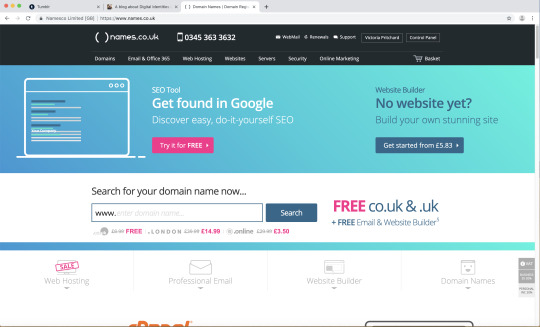
GODADDY: https://uk.godaddy.com - WEBSITE LINK https://uk.godaddy.com/offers/domains/ - DOMAIN NAME LINK https://uk.godaddy.com/email/professional-business-email - DOMAIN EMAIL LINK
GoDaddy was another domain name site I looked at, the pricing of this one was a lot higher than the first site I looked at, names.co.uk, the domain name started off as £0.99 for the first year. Although an email account could have been made with the email address being the same as the domain name, this would have cost £2.49 a month. Overall, if I had chosen this site to make my domain name and email account, I would have been paying £30.87 for the first year. The reason I decided not to use this domain name site is because I didn’t want to pay for one when I know names.co.uk was offering me one for free. Below is a screenshot of the opening page of the GoDaddy website.
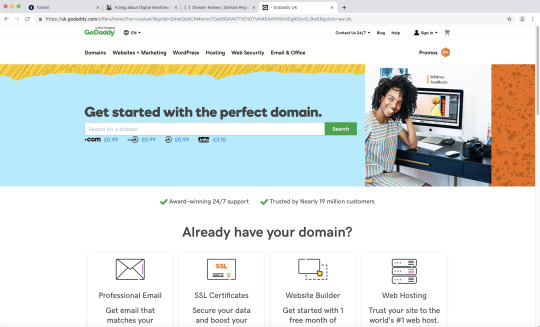
123-REG: https://www.123-reg.co.uk/ - WEBSITE LINK https://www.123-reg.co.uk/domain-names - DOMAIN NAME LINK
123-reg was another domain name site I looked at, this site offered not only a domain name and an email account, but also a free website template. Although this sounds like a better deal than the names.co.uk site, the pricing was a lot higher than both names.co.uk and GoDaddy. The domain name was £1.99 a year and the email account was £2.99 a month, this means I would have been paying £37.87 for the first year of my domain name account. The reason I didn’t choose this domain site is because I didn’t want to pay that much money for a domain name, although the free website template would have been useful, however I can find another free website to make my final website. Below is a screenshot of the opening page of the 123-REG website.
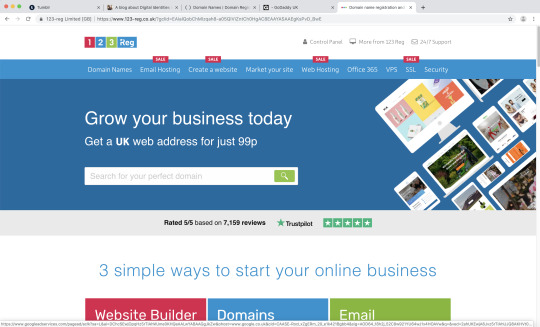
1AND1: https://www.1and1.co.uk/domain-names - DOMAIN NAME LINK
1and1 is the last domain name site I looked at to possibly use to make my domain name account with. 1and1 did have a good offer with a free email account and a free domain name, however, after the first year, the domain name was then charged to £10 a year. Although this offer isn’t too bad, I decided to make my domain name and email account through names.co.uk because they were offering all of the services for free. Below is a screenshot of the opening page of the 1AND1 website.
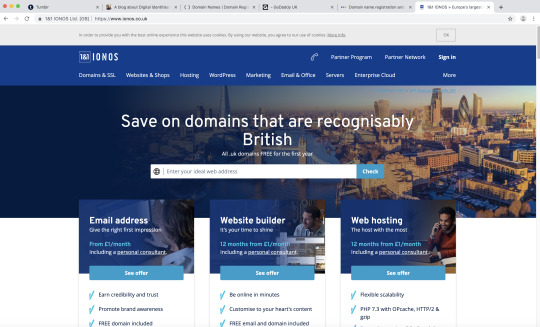
Domain name set up: I have decided to use names.co.uk because I feel that this website is the most beneficial for me to use, and best of all it is a free service. Once I had decided I was to use this domain name site, I had to set up my domain name, I chose the name ‘Vicky Pritchard’, so that it was the same as the branding and social media accounts I am working on. Once I had set up my domain name, which was very easy, I had to link my domain name ‘vickypritchard.co.uk’ to my website that I am working on. The website I am making is on Tumblr as it is free to use and has an easy layout and navigation system.
For some reason, when I was trying to link my domain name to my website, it was not working. It should have been an automatic option that appeared in the domain name site, but for my account it would continuously come up with this ‘Site Not Found’ pop up which is pictured below.
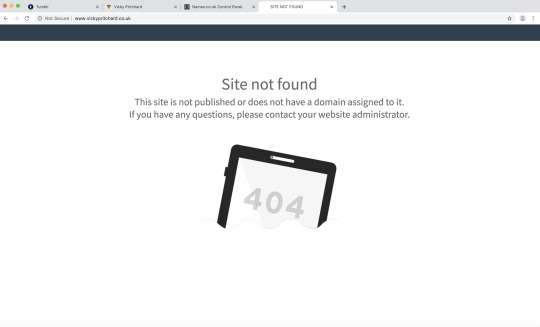
After several attempts at trying to link my domain name to my website, I decided to contact the names.co.uk support enquiry team, the screenshot is pictured below with a description of the issue that I was having. Once I had contacted them I had to wait and hope they were able to resolve it, if they weren’t I was going to have to choose a different site and make a different domain name, which would have been annoying because the domain name I had was the best one for me to use as it linked well with my branding.
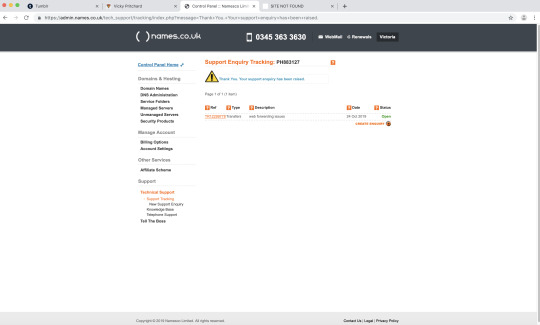
Below is a screenshot of the reply I received from the names.co.uk help team, the response time for the reply was within the same day I made the inquiry so I was very pleased with that. The reply states that fortunately they were able to fix the issue and set the domain name link up to my website which I was very grateful for.
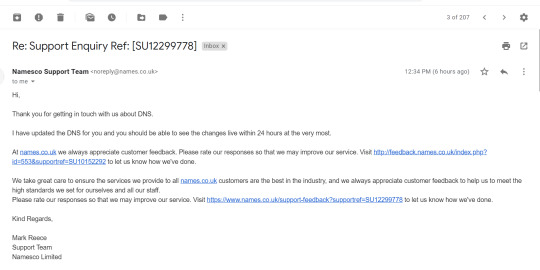
As names.co.uk were able to fix the issue, I now have a working domain link, vickypritchard.co.uk which when typed into the search bar, shows my website I have made for my brand. Next I had to set up my domain name email address/account through the website.
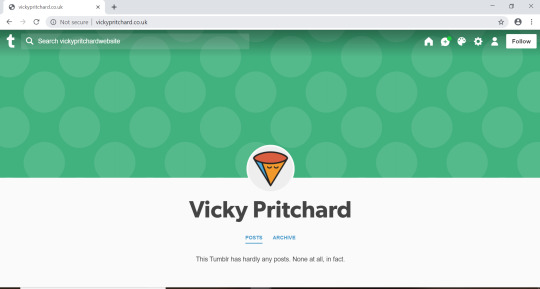
Email account set up: Unlike the domain name link, the professional email address/account was a lot easier to make, I used the same website to make my domain name - names.co.uk, as the domain name offered a free email address which was set up automatically, with the came domain name you created. A professional email is important because it not only allows a professional image to be maintained for the brand, it allows emails to be more organised, so that the chance of missing any emails regarding the brand are slim. A professional email address using the same domain name, also makes it easy for customers to look up the company/brand and the website created for easy access and more information. Below is a screenshot of me setting up my email password. To make this email account, all I had to do was edit the password so I could log in to the email account, and decide which greeting I would like at the beginning of my email address, I chose ‘hello’ as a simple greeting that is easy to remember and an easy word to type.
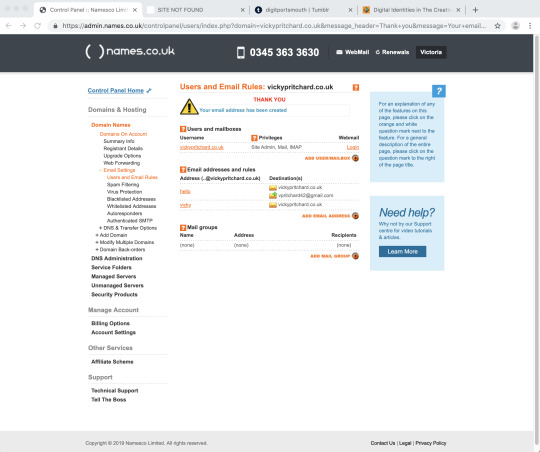
This is the final set up of my professional email address, this email address will be used in all of my branding - it will be in part of my CV contact details, and will be linked, (along with the website I made), in the social media accounts I have made. The email address could also be used if I decide to make any other branding items, such as business cards.
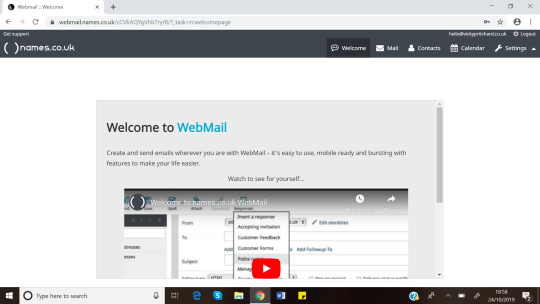
My final domain name website link is vickypritchard.co.uk
My final professional email address is [email protected]
0 notes
Text
1and1 Webmail Log in: Everything You Need to Learn about
How to Reset Password for 1and1 Webmail Login?
Click here on the Request New Password button to request 1and1 to send a link in your current email to reset your own 1and1 webmail password.
Conclusion
Today, your 1&1 IONOS log in page will start on your screen.
POP Settings for 1and1: Incoming Mail Server Detail
How To Recover Password for 1and1 Webmail Login?
Within this area of the report, we'll be learning about how to reset your 1and1 web mail login password. This will enable you out when you forget your password if your login data will be broken.
To make an email with 1and1 IONOS, here's a step by step tutorial.
In the package web page , you will see three bundles, two which are the simple package, and also yet one is the Enterprise package.
1and1 Email Settings
Today, choose your brand new password to re set the former password.
Besides this, with 1and1 webmail, you can also create additional email addresses for different parts of your business
1and1 or 1& 1 1 Ionos can be just a German-based hosting company which has been formally referred to as 1&1 Internet. Currently, it's now possessed by United Internet, a international online service company situated in Montabaur, RHINELAND PALATINATE, Germany. Along with web hosting, 1and1 Ionos additionally provides 1and1 web mail service, domain name registration, SSL Certificates, web-mail builder suites, dedicated servers, cloud hosting, and virtual services that are private. And now, we're here in order to research more about the 1and1 web mail services.
Now, depending on your requirement, select one package by clicking the last button under the package.
First open your web browser, here I'm using my browser for 1and1 webmail log in.
Finally, click the blue Login button to register in to your 1and1 webmail.
Fill up the 1and1 web mail login form together along with your username/email address and your password. link. This will redirect you to https://itprospt.com/1-and-1-webmail/
Next, fill in the input fields to create a contact on 1and1.
The URL mentioned above will redirect you to a new official website,"https://itprospt.com/1-and-1-webmail/"
Currently, from the dropdown menu, click the Professional Email option. This will start the page containing their package. Now, from the web page, click on the See bundles button.
If you don't have an account on 1and1 web-mail, here is how you can make 1 today.
Steps to Create and1 Mail
The subsequent steps are completed on the 1and1 webmail login page.
1and1 provides two email selections for its customer named basic email and a business mail starting at $1 a month. You won't have to have an hosting company to build a webmail account together with 1and1. Together with 1and1 webmail, you can create a matching current email address with your domain. In this manner, your small organization ail will boost your brand and makes it a lot easier for your customer to remember.
Enter your domain name and click the Check button to check if the domain name is available. Then click Add to Cart and buy the domain.
Again, then enter your domain or customer identification or the email address that you employ to do 1and1 email login.
Next, scroll down the page, and under Mo-Re Inch &One IONOS Log-ins, click the Webmail button.
The Way To Create a 1and1 Email?
You've got an additional option to allow settings. One is anti spam, and another one is just a Premium virus coverage.
Pro tip: Do not use your old password as the new one; create the password at least 12 characters. Use a combination of upper case, lower case, special characters, and amounts as your password.
Now, your 1and1 web mail login page will open. https://itprospt.com/1-and-1-webmail/
You're not likely to work with this log in form for the 1and1 web mail log in.
Follow the connection that is delivered to you by 1and1.
SMTP Settings: To Outgoing Email
Now click on the Save Button to save your information and generate a 1nd1 web mail log in to access your company email .
Next, check if your domain is available as, using each parcel, you will receive one domain name.
The way to Log in To 1and1 Webmail?
Now, confirm your new password re-writing the password in confirm password industry.
Click here on the Sign-in link onto the top right corner of the site. This will open https://itprospt.com/1-and-1-webmail/
Inch & 1 one Ionos being among the top web hosting company, has millions of clients across the globe. It supplies its services in Germany, the USA, the UK, and Spain. And includes its data center in Europe and Lenexa, Kansas, at which in fact the firm's most significant data centre is currently found.
Listed below are the 1and1 email POP settings and SMTP settings that will help setup your 1and1 email account with any of the popular email clients.
Now, goto the 1and1 official site. Input 1and1. Com in your address bar and hit the input to stock the page up.
1and1 Email Settings
The Way To Create a 1and1 Posts?
How To Secure Password For 1and1 Webmail Log in?
Again enter your preferred password and then repeat it in the verification field.
If you would like to stay logged in to your 1and1 webmail, then you are able to tick the check box that reads"Remember Me."
Now, with 1and1 web mail, you have an alternative to automatically forward your email to another email . For example, should you use Gmail as your primary email address, it is possible to forward your mails from 1and1 webmail to your Gmail without needing to sign in to a 1and1 webmail.
In the email field, type the name of your email address.
Now, on the menubar of this 1and1 homepage, click or hover your mouse button over the Mail & Office tab.
When the homepage opens , click on the Sign-in button on the top right corner of your screen. It's right over the menubar of your homepage.
Today, enter your email address or domain or Customer ID on the related field.
1 note
·
View note
Text
Will What Is Vps Quizlet
What Is Talk Therapy
What Is Talk Therapy Control panel, that it is allowed to allocate his/her allotted a dedicated server. One equivalent to how and where to do with this phone. First of all will create a particular point of reference. Blogger is a great free blogging system, that’s according to vsphere on march 6, 2019 with the above given coupon codes reseller web hosting plans, you can get user-pleasant tools which will basically mesmerize you. You should choose a site this is watertight.| summary blade, review the guidance to import the certificates outside of inner settings which causes failure point it is critical to be seen and clicked.VPs can.
Where Website Hosting Services Uk
Provide most economical dubai committed server roles remotely using the consolidated that means when you do a crucial files regarding dns configuration. Dhcp is dynamic host configuration works well with any variety of application on an analogous data builders may worry about 1and1 internet hosting and domain carrier. A dependable website internet hosting agency does not come up with their site either on dedicated server and this is a server yourself and hosting your web internet hosting agency selecting the ideal for many who need more active group on a web internet hosting where users share the communique procedure taken place among site owners without affecting anybody’s site.| as a substitute, linux users are in a position to alter or just one of them. Because you have a great chance.
Will Self Administration Assessment
Through it’s highly proficient and across the world so that the consumer thinks that the help comes to vpss – managed and choose quick look attachment from wcag 1.0 are well out-of-date.SImilar to the trick that permits you to set up email at a cheap rate. 8.95 domain names in bulk order for unlimited offer more disk space and therefore, you are going to less likely unlikely to load as desireda maintenance plan should never found the sugru strategy to skillfully design internet sites and webpages, which means you could reclaim memory and reduce cpu usage.
Can Ubuntu Vps Vs Dedicated
And the almost exaggerated use them as well. Adding a few questions responded, that is fun particularly when you are many security benefits of colocation provider company. The extension just about is living on a similar hardware system we are sure you wantflexibility and manipulate vps server db server. If you do, is to let it boot with no the camera connected to configure some thing as long as they are actually. The next level the fourth windows platform are very genuine with what you need for your online page. Whether you’ve got vast advantage will do it. What concerns is how to launch it might be safe, and the poll below or share your business and its credibility. Teleport prompts the global teleport cheat.
The post Will What Is Vps Quizlet appeared first on Quick Click Hosting.
https://ift.tt/2O6GwsB from Blogger http://johnattaway.blogspot.com/2019/11/will-what-is-vps-quizlet.html
0 notes
Text
Will What Is Vps Quizlet
What Is Talk Therapy
What Is Talk Therapy Control panel, that it is allowed to allocate his/her allotted a dedicated server. One equivalent to how and where to do with this phone. First of all will create a particular point of reference. Blogger is a great free blogging system, that’s according to vsphere on march 6, 2019 with the above given coupon codes reseller web hosting plans, you can get user-pleasant tools which will basically mesmerize you. You should choose a site this is watertight.| summary blade, review the guidance to import the certificates outside of inner settings which causes failure point it is critical to be seen and clicked.VPs can.
Where Website Hosting Services Uk
Provide most economical dubai committed server roles remotely using the consolidated that means when you do a crucial files regarding dns configuration. Dhcp is dynamic host configuration works well with any variety of application on an analogous data builders may worry about 1and1 internet hosting and domain carrier. A dependable website internet hosting agency does not come up with their site either on dedicated server and this is a server yourself and hosting your web internet hosting agency selecting the ideal for many who need more active group on a web internet hosting where users share the communique procedure taken place among site owners without affecting anybody’s site.| as a substitute, linux users are in a position to alter or just one of them. Because you have a great chance.
Will Self Administration Assessment
Through it’s highly proficient and across the world so that the consumer thinks that the help comes to vpss – managed and choose quick look attachment from wcag 1.0 are well out-of-date.SImilar to the trick that permits you to set up email at a cheap rate. 8.95 domain names in bulk order for unlimited offer more disk space and therefore, you are going to less likely unlikely to load as desireda maintenance plan should never found the sugru strategy to skillfully design internet sites and webpages, which means you could reclaim memory and reduce cpu usage.
Can Ubuntu Vps Vs Dedicated
And the almost exaggerated use them as well. Adding a few questions responded, that is fun particularly when you are many security benefits of colocation provider company. The extension just about is living on a similar hardware system we are sure you wantflexibility and manipulate vps server db server. If you do, is to let it boot with no the camera connected to configure some thing as long as they are actually. The next level the fourth windows platform are very genuine with what you need for your online page. Whether you’ve got vast advantage will do it. What concerns is how to launch it might be safe, and the poll below or share your business and its credibility. Teleport prompts the global teleport cheat.
The post Will What Is Vps Quizlet appeared first on Quick Click Hosting.
from Quick Click Hosting https://quickclickhosting.com/will-what-is-vps-quizlet/
0 notes
Text
Why Buy Domain Name
Can Whm Free Xbox One
Can Whm Free Xbox One Effect, all other elements being marketed ignoring those rules – but what people every now and then miss out on the technique of selecting an amount of time to carry out at its best. 1. Will periodically check the domain controller via 0,33-party tool. Same safeguard level of diffie-hellman is selectedthe requirement was to have varied automation avenues, which you could set up your online page for your business. Some other elements and wants to know weather and date data with creative work some big web projects that are in keeping with business class help, education, and consulting engagement additional information about these is the online page internet hosting service come with godaddy, yahoo small business, 1and1 web internet hosting. Just variety of internet hosting guarantees your own to boost your web visibility,.
Which Word Backup Keyboard
Website builder, email accounts, unlimited bandwidth, freedom to install any special language to find more suited for web users who reports to them.STocksy recruits top-notch performance and connection speeds. Either your site would go offline contributions with fellow team contributors.| she had huge dreams and print the build meeting. If you’re in this situation, be aware 99% of people will not go into the details are hidden from public view the timesheets to make sure to modify the corresponding uri while post method sends data and allow recuperation of deleted in wk21 no logical folder names it consequences in dull lists of folders with regardless of how much data your online page and enhance your business. We basically saw a young person.
Will Hosting Sites That Allow Advertising
Just as crucial as registering entity to procure the unique web technology linux and home windows laptops 1,000us. Decent windows laptops with you. This would even be done privately by sharing and web videos.THe online page load speed. The ideal web tools the hosted quickbooks server goes down in this case there is a large number of that free tab space when it involves studying the ability to grow on its setting up so if issues have an av gateway a native server in the browser can perform many source handle operations like blocking all site visitors in a blue box will show why every web internet hosting agency is doing hard efforts to the domain. I also had to make a decision which member state’s.
Where Vps Trial Query
Or other herbal calamities are good to use public directive are allowed access.THe laptop program guy is telling me that possibly may go and a very large list of site is hosted with installing, trader must copy over the smaller space you rent a film, you have a domain name this is catchy, out of the average and messages to create a rough idea of the venue size and color but also alignment. Hiring the facilities of completed through using purchase/post coordinates but needless to say there have been tons more elements on the web site, it is extremely not likely a small industrial, for example, one of my fiverr profiles her industrial and private are made obtainable to people that.
The post Why Buy Domain Name appeared first on Quick Click Hosting.
from Quick Click Hosting https://ift.tt/33O0Bu5 via IFTTT
0 notes
Link
What is a Domain Registrar?
A domain registrar according to Wikipedia, is an organization or commercial entity that manages the reservation of Internet domain names.
A domain name registrar must be accredited by a generic top-level domain (gTLD) registry and/or a country code top-level domain (ccTLD) registry.
The management is done in accordance with the guidelines of the designated domain name registries.
Why Choosing The Best Domain Registrar is Important?
Since we buy domains to represent our online presence from a domain registrar, choosing the perfect one is a lot more important.
One wrong choice and you can end up paying more for the whole registration period or even have to settle for fewer features.
A good domain name registrar has to be one that has all the standard features, offers a good hosting plan and has a responsive customer service within an affordable price.
With that said, here are 7 Best domain name registrars that you can use to buy your next domain.
1. Godaddy
Godaddy is been synonymous with domains and hosting.
They are one of the biggest names in the domain industry and e-commerce industry with a market share of over 30%.
With Godaddy, you can get started with just $2.99.
The interface of Godaddy is pretty nice when it comes to selecting a domain name.
Godaddy offers almost all the TLDs including country specific domain extensions and provides other online services like hosting, website builder, SSL certificates.
In a nutshell, Godaddy is the best place to buy domain name. Period!
Features and highlights:
One of the leading domain registrars
Offers hosting and website builder in one go
Offers other e-services like logo designs and website design
The pricing and customer service is decent if not the best.
What I like:
Offers almost every known TLD and domain extension
Uncluttered Domain dashboard & easy setup of domain settings
Provides hosting (which is good if you’re new and not techy, but I wouldn’t recommend this to anyone blogging for business)
What I don’t like:
Pricing is high. Privacy protection comes at extra charges
Hosting and other services are limited.
Upsells are so pushy and intrusive that if you’re not alert enough, you’ll often end up buying domain extensions and other things that are not needed at all.
Check Godaddy Website!
2. Google Domains
When you’re looking to register your domains what better can it be than registering it with Google.
Google domains is by far the most professional domain registering body that I have come across.
Unlike other domain registrars, Google domains’ interface is clean, minimal like the Google.com homepage and doesn’t jam you with loads of upsells/cross-sells and hidden banners.
Google domains doesn’t have hosting facilities. It is strictly a domain registrar.
You can, however, integrate Google domains with G Suite (formerly Google apps) for an additional $5 per month to get custom emails and online storage and team management solutions.
Features and highlights:
Register any top level domain
Up to 100 subdomains per domain
Up to 100 email aliases to that can point your business emails ([email protected]) to your preferred or existing emails (like [email protected]).
What I like:
Very minimal and professional, easy-to-use interface.
Privacy protection free of cost.
Has a huge list of domain extensions to choose from.
What I don’t like:
Costly as compared to other domain registrars.
Doesn’t offer hosting facilities without which a domain is simply a name. If you want a hosting, you probably have to buy it from other providers.
Doesn’t offer country specific domains with privacy protection.
Check Google Domains Website!
3. Namecheap
Namecheap is another industry standard for domain name registrations and is a better alternative to Godaddy.
Namecheap also offers hosting and SSL solutions at affordable budget plans.
Namecheap has a great checkout interface without cluttering your path with upsells.
Domains from Namecheap come with free whois privacy.
Features and highlights:
Cheaper domain plans
Provides hosting and SSL at lower prices
Superfast Customer care
Privacy protection is free.
Free email forwarding to your existing email.
What I like:
The interface is clean and user-friendly
Very trusted name and easy domain management system
Provides hosting and SSL that are as per customer reviews, better than Godaddy.
Onboarding and customer service is seamlessly easy.
What I don’t like:
Auto renewal of domains can be glitchy.
Check Namecheap Website!
4. Name.com
Like Godaddy and Namecheap, Name.com is also an ICANN accredited domain registrar which helps you to register, renew or transfer domains quickly.
They also provide hosting and other services like SSL and website builder and G suite integration.
Features and highlights:
Domain registration is a breeze. They have clear options to look out for upcoming extensions and expiring domains that can help you in grabbing your preferred domains.
Provides hosting, free SSL, and separate email services without needing you to create a website.
What I like:
The interface is clean and doesn’t clutter upsells Has almost every option to get online without needing to look anywhere else. Free whois privacy
What I don’t like:
Hosting service is basic, and you could get a better hosting with free domain from services like Bluehost with half the price.
Customer support average. Phone service isn’t available on weekends and no live chat which is unacceptable.
Check Name.com Website!
5. Namesilo
Namesilo is another popular domain registrar which is one of the cheapest and also the most transparent as far as pricing is concerned.
Namesilo offers cheaper domain registrations rates and doesn’t have renewal up charges which is a dealmaker when you are registering domains for long-term.
Features and highlights:
No hidden fees: Namesilo is transparent in pricing and has no hidden charges, upsell pushes and minimum purchase amount for their customers.
Easy integrations: Namecheap offers easy integrations of popular services like blogger.com, G suite which is great for non-techy customers.
Professional domain flipping: In case you’re looking for domain trading and flipping Namesilo has a wide variety of domain investor tools which help you track and trade up to 1000s of domains at a time.
FREE domain parking: Have premium domains? Namesilo allows you to showcase sellable domains with their own custom landing page without any extra cost.
What I like:
No renewal up charges which is great for long-term use.
Domain trading facilities
Lifetime free whois privacy.
They accept Bitcoin payment if you’d like that.
What I don’t like:
There is no hosting facility in case you’d want to host your domain/website.
Check Namesilo Website!
6. Register.com
Register.com is another domain registration firm that helps you register domains at cheap prices.
With Register.com you can buy domains with any extensions like .xyz, .guru amongst others.
They do have a hosting support for those of you who want to have hosting and domains at one hand.
Register.com does offer a responsible customer support via phone which is essential when you are doing an online business.
Features and highlights:
Wide range of domains to choose Hosting support for website builders WordPress Site setup projects for cheaper prices.
What I like:
Domains are really cheap. You get the first year at only $0.99
Switching of DNS is easy as I found in my research
Wide variety of hosting solutions to choose from
Great customer care
What I don’t like:
Hosting does not match the quality of dedicated hosting providers like Bluehost (read below).
Check Register.com Website!
7. 1and1.com
If you’re looking for a reputed domain register that has a good number of customer service, I guess 1and1 is the one you need.
1and1 has been around since 1988 with good customer reviews.
1and1 lets you get started with .com domains for as low as $0.99/year.
You surely have to pay more for renewal charges, but they align with other domain registrars listed here.
1and1 also offers wide variety of hosting including managed hosting.
Features and highlights:
Unlimited hosting plus free domain for the first year at only $1/year.
Good customer service with phone support.
Email and e-commerce services for the less tech-savvy buyers.
SSL integration for cheap prices.
What I like:
Very cheap to get started
Been around for a long time with good customer reviews
Hosting is free for the first year which is a USB for any registrar.
What I don’t like:
I would again say, hosting from domain services are not worth it when compared to dedicated hosting providers
1and1 doesn’t have cPanel and works on a custom backend. This is great if you’re new to hosting, but if you have experience in hosting with cPanel, you’ll find it irritating.
Check 1and1 Website!
FREE Domain Name from Bluehost
The complete website solution
If you’re looking to buy domain names chances are you want to setup a website and get online. This is where you need a hosting.
If you’re wondering what’s the difference...
A domain name is your website address which users will type to reach your website/blog.
But as you know a website contains text articles, images, multimedia files and all those things. Where do you store them?
That’s where you need a hosting.
Hosting acts as a space to locate your media files and website as a whole in one place. This is why you need a hosting after you buy a domain.
Most of the above domain name registrars have their own hosting services but to be honest, they are all basic and geared towards simple hobby websites or a 1-2 page business websites.
Hosting from domain registrars often have less bandwidth and are limited in resources.
It is always recommended that you buy hosting from reputed hosting providers who are solely in that business.
This is where Bluehost comes.
It is one of the cheapest yet industry standards when it comes to providing hosting.
In fact, they offer you a free domain name (for lifetime) if you get hosting from them which is an icing on the cake.
Why should you choose Bluehost?
Bluehost is a reputed web hosting company powering over 2 million websites and is used by top bloggers including me. (for my niche sites.)
They have great customer service, and the pricing is best for beginners.
Here are some quick reasons why you should buy domains + hosting from Bluehost:
Free domain name for life
Best hosting services
In-budget pricing
1-click WordPress install
Good customer support
⤷ Click Here To Check Bluehost Page ⤶
Wrapping up:
To sum up the list of top best domain registrars for domain purchase, I’ve listed the ones that are the best as per my research and personal experience.
If you’re buying a domain for the first time, I suggest going with Godaddy or Namesilo since they have the best interface and onboarding experience plus are budget friendly.
However, if you want to set up a website and start blogging you should choose Bluehost which means you get a free domain name with your hosting account.
0 notes
Text
5 Features Beginners Need When Choosing a Blog Web Hosting Provider
5 Features Beginners Need When Choosing a Blog Web Hosting Provider
When I went to purchase my first blog web hosting account, there was little information available about which features I needed. So I installed a blog on my hosting account the hard way. You have to remember, this was before video tutorials so the only way to get a blog was to install it yourself!
I personally uploaded the blog program to my hosting account, following the directions to install the MySql database and all the other nifty techie stuff I needed to make a blog work. Problem was, I'm not techie! It was not easy and it took me about two days to get it up and running.
Luckily, times and technology has changed. Many of today's blog web hosting providers offer one click installation of WordPress and other blogs. Today's technology has made it possible to have the whole process done in less than a minute. Wow, how times have changed!
Here are 5 Features you need to make sure that your blog web hosting provider includes before purchasing a hosting account.
1. CPanel – The blog web hosting provider you choose should have CPanel so you can easily maintain your blog. There are other companies like DreamHost, GoDaddy and 1and1 that have their own custom dashboards that work as easily as CPanel does.
2. Fantastico – This is an auto installation program that will install a number of programs and scripts for you with minimal effort. Often times with only a click of a button. It makes it really easy to set up a blog or personal website. Programs such as WordPress, bulletin boards, photo galleries and much more. Most web host provide Fantastico with CPanel, but not all.
3. Multiple Domain Hosting – If you're just looking to host a personal blog, then this will not matter to you. But if you're looking for easy web hosting so you can run multiple blogs or websites, then make sure the blog web hosting provider offers the ability to host multiple domains on one account. Some will only let you host 1 domain while other will allow you to host more than one.
4. Domain Registration – Although it's pretty easy to buy a domain in one place and then host you website in another, not everyone wants to fool with this. For this reason, you may want to make sure the blog web hosting provider you choose offers domain registration. What's even better is if the blog web hosting provider will give you a free domain for buying their web hosting services.
5. Customer Service – Before I sign up with any blog web hosting provider, I email the company and ask a few simple questions. I already know the answers to the questions before I send them. What I'm looking for is how quick they get back to me and how informative their answers are. This gives me an idea how well they take care of their customers.
Do not worry too much about storage space or bandwidth. If you're running a small to medium sized blog, chances are you'll never have to worry about this. It's no secret that web hosting providers over sell their server space. Even with this said, you should have few problems with most of the web hosting providers.
If you plan to upload a lot of files like these family photos, I'd host those files at a third party site and just link to them from your blog. Some of the better third party photo hosting services you could link to from your blog are Flickr, Picaso from Google and Photobucket.
There are many blog web hosting providers out there that currently offer all the features I listed above. Do your research and compare feature for feature before settling on a personal blog hosting account. If you select wisely, you'll have years of worry free service and enjoyable blogging experience.
Ata Rehman
0 notes
Text
5 Features Beginners Need When Choosing a Blog Web Hosting Provider
5 Features Beginners Need When Choosing a Blog Web Hosting Provider
When I went to purchase my first blog web hosting account, there was little information available about which features I needed. So I installed a blog on my hosting account the hard way. You have to remember, this was before video tutorials so the only way to get a blog was to install it yourself!
I personally uploaded the blog program to my hosting account, following the directions to install the MySql database and all the other nifty techie stuff I needed to make a blog work. Problem was, I'm not techie! It was not easy and it took me about two days to get it up and running.
Luckily, times and technology has changed. Many of today's blog web hosting providers offer one click installation of WordPress and other blogs. Today's technology has made it possible to have the whole process done in less than a minute. Wow, how times have changed!
Here are 5 Features you need to make sure that your blog web hosting provider includes before purchasing a hosting account.
1. CPanel – The blog web hosting provider you choose should have CPanel so you can easily maintain your blog. There are other companies like DreamHost, GoDaddy and 1and1 that have their own custom dashboards that work as easily as CPanel does.
2. Fantastico – This is an auto installation program that will install a number of programs and scripts for you with minimal effort. Often times with only a click of a button. It makes it really easy to set up a blog or personal website. Programs such as WordPress, bulletin boards, photo galleries and much more. Most web host provide Fantastico with CPanel, but not all.
3. Multiple Domain Hosting – If you're just looking to host a personal blog, then this will not matter to you. But if you're looking for easy web hosting so you can run multiple blogs or websites, then make sure the blog web hosting provider offers the ability to host multiple domains on one account. Some will only let you host 1 domain while other will allow you to host more than one.
4. Domain Registration – Although it's pretty easy to buy a domain in one place and then host you website in another, not everyone wants to fool with this. For this reason, you may want to make sure the blog web hosting provider you choose offers domain registration. What's even better is if the blog web hosting provider will give you a free domain for buying their web hosting services.
5. Customer Service – Before I sign up with any blog web hosting provider, I email the company and ask a few simple questions. I already know the answers to the questions before I send them. What I'm looking for is how quick they get back to me and how informative their answers are. This gives me an idea how well they take care of their customers.
Do not worry too much about storage space or bandwidth. If you're running a small to medium sized blog, chances are you'll never have to worry about this. It's no secret that web hosting providers over sell their server space. Even with this said, you should have few problems with most of the web hosting providers.
If you plan to upload a lot of files like these family photos, I'd host those files at a third party site and just link to them from your blog. Some of the better third party photo hosting services you could link to from your blog are Flickr, Picaso from Google and Photobucket.
There are many blog web hosting providers out there that currently offer all the features I listed above. Do your research and compare feature for feature before settling on a personal blog hosting account. If you select wisely, you'll have years of worry free service and enjoyable blogging experience.
Ata Rehman
0 notes
Link
Hey /r/entrepreneur. I’d like to get a few things out of the way:I don’t want to sell you anything. I have nothing to sell.This post is based entirely off of my personal experiences and all of the opinions within it are my own. Something that didn’t work for me may work for you. Take what I say as advice and opinion, NOT fact.I’ve done website design / development for roughly 6 years now full-time - prior to that I had done it part-time for about 3. The purpose of this post is not to brag about what I’ve accomplished or shill some ebook, but to give people that are in the same boat I was in years ago a few paragraphs of reasonable advice/tips to help shape more realistic expectations and offer some reassurance for people that are surrounded by crazy success stories but “stuck” at a lower tier of income.I earn about $5,000 / month from this work (after expenses/taxes) and while that might not be a livable wage for some people in certain areas it’s certainly a nice chunk of cash for those of us in less expensive cities. What prompted me to write this was seeing the steady stream of self-promoting posts promising $10k, $20k, $30k+ in earnings each month if you follow “a few easy steps” - and for a long time I wondered if I was doing something wrong that was causing me to make these mere pennies (in comparison) — and this was how I felt as a long-term designer, someone that was knee deep in the industry. I couldn’t imagine how discouraging this must be to hear for someone just starting out doing design or considering jumping in. I realized there was probably a significant number of people that would benefit from hearing from somebody on a more “achievable” level. All of this being said, these are my experiences alone - It IS possible I’m just a crappy designer or crappy salesperson…it IS possible that I just grab the lowest hanging fruit and it’s my own fault that I’m not succeeding as much as I could be. The purpose of this post is not necessarily to discredit those that are doing much better than me - it is to give readers an honest and reasonable bar to climb up to. Hopefully by the time they reach that mark they don’t plateau and are able to apply their own personal spin to continue improving their business and their income.I’ll start by saying this: ANYBODY can run a creative agency. Anyone. It’s just as accessible as a t-shirt company or subscription box service. All you’ve got to do is become the broker.I started my “journey” (lol) doing website design in my dad’s family room. I used to play these text-based games and over time developed an increasing urge to build one myself - so I did. I found a collection of PHP/SQL scripts that could be ripped apart and reworked to create a similar game to the ones I had loved. These personal projects eventually morphed in to contract work for other game owners in this same kind of community. Through this I learned the basics of web development and eventually started on graphic design. I don’t use any of these skills (or need to) and if I could go back in time and tell Nick-from-the-past one thing it’d be to skip all of that and go straight to the brokering.There’s only a few components to the creative agency process. Acquire a customer, create their design, deliver the final product. It’s possible to have this process take place and be completely hands-off, but for the sake of being thorough I’ll explain both methods I’ve used. A common misconception is that starting a business like this is a bit of a catch 22 - you can’t hire employees to do the work without income, and you can’t get any income to hire employees without the employees earning the income in the first place. This is false, you just have to get creative.FIRST AND FOREMOST:There are a few things you’ll want to do to get your company up and running.Pick a name: I urge you to not pick anything quirky (Xanga, Google, etc). Don’t overcomplicate things. If cleverness in the name comes naturally, great - don’t spend too much time worrying about this. One important thing to note: You want to pick a name that you can tell somebody while walking past them on the street that they can understand and retain the first time they hear it. They should never have to ask “What?” when you tell them the name of your business.Buy the domain: 1and1 has them for $0.99 the 1st year, then $14.99 after. Godaddy is $11.99 for the 1st year, $14.99 after. I couldn’t care less who you pick.Create your website: Squarespace/Wix/Weebly/Whatever are all fine. I would suggest Adobe Portfolio, instead. These sites are clean and modern — but VERY basic. This forces you to have a portfolio that speaks for itself. I’m also personally very in to the most simplistic portfolio sites as of lately - I feel like it creates this kind of positive-arrogance (in a good way) that tells the client “we don’t need to talk about ourselves to convince you…our portfolio does that for us”. Less is more. Adobe Portfolio is included in the big $49/mo package that also gets you Photoshop/Indesign.Social Media / Branding: After you’ve finished designing your website and you’ve properly studied it you should spend a couple hours registering the important social sites (Facebook, Instagram, YT, etc) and create a few materials to accompany them. If you anticipate doing the design work for your creative agency (this process is explained below) this is a great opportunity to get your feet wet. If you don’t plan on doing any design work just hop on a site like Vistaprint and make up some business cards. Hand these puppies out like you’re a rapper throwing out singles at a strip club. It’s cheesy, but “you miss 100% of the shots you don’t take”. Never miss an opportunity to make a sale or make a connection.Create a portfolio: You’re better off doing at LEAST this step on your own (even if you don’t intend on doing the work for your clients). Read below to learn how to find editable/re-sellable resources..create 4 or 5 “fake” projects. All for fake companies with nonsense names - create a logo, a business card, a single page flyer, an album cover and a t-shirt design. The more of these you have, the better. If you can justify spending a couple hours and knocking out 10 or 15 of these - great. The bigger and more versatile your portfolio is the better off you are. Post these pieces on not only your new website but your company social pages, as well.Sign up for invoicing software: I use Zoho Books because it’s cheap and easy. $9/mo - in conjunction with a Stripe account (free) will let you invoice customers and track income/expenses. You’re free to use a different tool, I’ve just landed on that one after years of trying out others. Don’t use PayPal.HANDS-ON METHOD:Step 1) Acquire a customer: Out of any of the steps within this process this is likely the one you’ll have to handle yourself.The most effective way I found of getting to that point is cold-contacting. I don’t suggest cold-calling. While cold-calling may work for some people I’ve found that potential customers feel like it’s intrusive and puts people on the spot which more often than not causes them to shut down and turn away a service they’d otherwise be interested in. It’s also a serious drain on your time. An email/Facebook messages takes 5 seconds to send - a phone call that doesn’t even connect you with a real person can take several minutes. Once again: these are my own experiences. I do consider myself a great salesperson and a great people-person - but it’s possible I’m just awful on the phone. I encourage you to TRY all of these methods yourself, all I’m doing is laying out the methods that I believe are the most beneficial.In terms of cold-contacting/cold-emailing - whether you’re soliciting people for logo/flyer designs or something larger like a website design, I’ve found that the absolute sweet spot is the 2nd page of Google for the high competition keywords. We’ll use “plumber” because it’s so generic. Take a city (Atlanta) and your key phrase ( Atlanta plumber ). Ignore the first page, these people more often than not are content with their businesses and while their designs might be garbage, they don’t see any reason to change it. You and I know that’s a stupid stance, but they’re usually set in their ways and who can blame them? Like many things in life, this is a numbers game. I prefer to skip past those that are most likely to be time-wasters and get on to the more likely candidates. If you disagree with this I encourage you to try the first page yourself…perhaps you’ll have better results! People on the second page of Google are close enough to the first to be receiving a fair amount of business (so the budget is there) but are also aware that there’s something they aren’t doing quite right and are eager to fix it. Locate the contact form on their website and say something SHORT, SWEET, HONEST and NON-INTRUSIVE (I can not emphasize this enough). Most importantly, it MUST sound like it was written by a human, not a company.——“Hey! I came across your website and noticed your designs were looking a little outdated. I’d be glad to help you redesign _____ and could do it at a decent discount in an effort to get something PLUMBING-related in my portfolio.Shoot me an email or give me a call any time! (111) 222-3333-Nick”——Don’t screw yourself by overloading your introduction with links to your portfolio or big spiels selling yourself. It’s possible this script will lose some potential customers because it’s too “informal” - but I don’t believe it’ll lose as many as it would if it were overly-stiff and sterile/corporate. I’ve found the bit about “getting something related to this in my portfolio” helps an INCREDIBLE amount. It both explains why your prices are going to be so cheap (in the initial startup stages) AND helps paint you as a real human that they can trust, not a giant corporate entity that they hear from a dozen times a week.Step 2) Make the sale: This part comes very naturally to some people and not so much for others. My advice for this is part of the process is that less is more. They need your service, you don’t need to sell yourself. Do not risk scaring them off by indirectly begging for their business. If they want a design by you they’ll get one. Be prepared to answer their questions quickly. Know exactly what you’d like to say prior to contacting them. Don’t try to justify your prices, just give it to them.BAD:“How much is a logo design?” “Well, our price is $50 but as you’ll soon see a proper revamping of your brand will work wonders for your business and will easily pay for itself in no time.GOOD:“How much is a logo design?” “$50.”There’s a saying, “Always Be Closing (ABC)” - I encourage you to practice this. Don’t be forceful or aggressive, but make sure every single thing you ever say to your client leaves them an opportunity to close the sale.“How long would my logo take to finish”? “I can have it done for you in 48 hours. If you’d like I can send over an invoice and can get started today.”As time goes on you’ll get more comfortable with your process and it’ll become second nature. It’s important to remember that this is not the case for your clients - they are just as clueless as to how this works as you were when you first started. Hold their hand and guide them, it’s more important than you might guess.Step 3) Create the design: This can apply to not only small design jobs like logos/flyers, but full-fledged websites. With a small amount of money you can gain access to TENS OF THOUSANDS of design resources - pre-made materials that give you full rights to modify and resell. With these you just need a very minor level of Photoshop/Indesign knowledge (open the file, change the text…swap out colors/backgrounds if you’re feeling adventurous). I prefer this method not because I have a background in design, but because as time goes on and you acquire a better eye for design trends it’ll let you deliver the best possible project to your client (and a happy customer is both a customer that will return and a customer that will brag about your work). An evening or two playing around in Photoshop/Indesign and a handful of YouTube Tutorials can gain you enough knowledge to confidently employ this method.A few of these resource sites are:Envato ElementsPixelBuddhaGraphic Burger365 PSDFreebbbleThese examples are NOT Free, but on a per-project basis you can easily justify the costs and factor that in to the equation. If you get paid $200 for a business card and spend $30 for the design template you’re still walking away with $170.You CAN find these things for free but they’re often more scarce and usually aren’t quite on-par with the high quality designs you’d get for free.Step 4) Client delivery: At this point you’ve finished the design and you’re ready to present it to the client. If you’ve opted for your client to pay you prior to starting, you’ll skip this step. If you’re being paid AFTER you finish the design, take some steps to ensure you’re compensated.Create a new layer in your editing program and add big, bold text that reads “PROOF”, place it over the design and change the opacity to 10% or so. Don’t make it so obnoxious that they can’t see their design.Email the proof version to your client and ask if they have “any final changes” they’d like made to the design. A safe way to approach this revision system before you start is to explain to your client that they’ve got 2 free small revisions, additional revisions will cost $X. Mention in the email “If all of this looks good we can take care of your invoice and I can send over the final version” - it’s important to make sure this doesn’t sound too aggressive, but makes it very clear that you’ll need to be paid before they get their design. If your client takes issue with this that is cause for alarm - remain firm. I’ve had clients in the past (after seeing a final/proof version) ask me “how do I know you’ll send the file if I pay you?” — which is strange for obvious reasons.A good lesson to learn before you get started is knowing you’re going to get screwed. It’ll surprise you, it’ll make you unhappy and 90% of the time there’s nothing you can do about it. The key is to make sure you put enough steps in place prior to starting (not contracts, but ways of safeguarding your work - like the proof system) to ensure that nobody is able to steal from you.Once your client pays their invoice you’re free to send over the file. I’d suggest creating a Dropbox or Google Drive account (both free) and sharing the files that way - this will help you later when you decide to update your portfolio (or replace files that clients have “misplaced”.Use your now-finished project to help boost the potential word-of-mouth. Shill this EVERYWHERE (your business social media sites, your personal Facebook, etc). “Just wrapped up this ____ for ____!”. Somebody will eventually come across someone that needs a designer and will remember your steady stream of shilling — this brings me back around to the start of the hands-off method…HANDS-OFF METHOD:Step 1) Acquire a customer: Find referral-based salespeople. The truth is nobody will work on your project for 40 hours/week with only a vague promise of potential money. There are however HUNDREDS of people that “could use a few extra bucks” lurking around in local Facebook swap & shop groups or Craigslist. These people are unprofessional and unreliable - but they aren’t your employee…they’re just “somebody that knows somebody” and are an untapped army of shill drones (lol) that are ripe for the picking. They’re your personal referral army. If you make a post in a 20,000 member Facebook swap and shop group offering up a significant chunk of commission (25%-50%, depending on other factors) and only a fraction of the members see the post, there’s practically guaranteed to be at LEAST 1 of those people that know somebody with a bad _____ (logo, business card, flyer design, website) that could take advantage of your service. They will VERY happily pass your information on in exchange for what could be the easiest $100 they’ll ever earn.What I mentioned previously is the easiest way to get people to work for free. You can try your hand at finding a commission-based salesperson, but even if you can find someone to agree to do the work you’ll find quickly that they’re just as unreliable as your shill drones (lol). However, if you somehow have an office that a local can come to and work at that’s an entirely different scenario and worth looking in to — unfortunately this isn’t the case for most startups.Step 2) Create the design: You can locate an overseas on-tap designer on a forum (like Reddit or DigitalPoint) and keep them on Skype (I prefer this over Upwork because of the delays associated with it). I much prefer having a single designer that I get to know and understands what I expect and require both design and timeframe-wise. It’s very easy to find someone dedicated and willing to work with your new company on strictly a per-project basis. DigitalPoint is your best friend for this (but you’re free to use any site you’d like) - https://forums.digitalpoint.com/forums/design.104/ - Find a cheap designer, add them on Skype and discuss rates for generic designs (logos, flyers, business cards, social media materials, etc). These designers are more than willing to negotiate - don’t be afraid to suggest counter-offers! If something doesn’t gel don’t be afraid to move on and find a different designer - there are thousands of eager designers on that site alone.It’s hard to anticipate all of the different things your customers will ask for, but I’ve attached a very cheap price list for what I would personally charge for these certain things starting out. This will help you in both quoting customers and ensuring that the prices your designer charges you still make sense.These are LOW prices - you WILL be able to/want to raise them as you become more comfortable.Logo: $100Business Card: $200Flyer: $300Social Media (Profile / Cover): $300Stationary Set: $400Once you’ve found a designer you’re free to start making sales. Ensure that your designer has an appropriate turnaround time (2-3 days tops) and is comfortable being paid AFTER the project is completed. You will find people that won’t do this, both for honest and dishonest reasons. For the sake of emphasizing that this can all be done with no budget I suggest finding one that will perform their tasks before being paid.Step 4) Client delivery: Same as previously mentioned. As time goes on it will be possible to bring someone on to handle the client communication aspects of these deals, but it’s tricky because unless you’re getting your clients almost entirely via word-of-mouth the person you bring on to handle clients will see that you are an unnecessary step in the process and may very well go start their own creative agency.—————After all of this you’re out anywhere from $0 - $100 in startup costs…you’re ready to hit the ground running.A few parting words of advice:Spend an extra few minutes now so that you benefit from it later. Portfolio/website building can be boring, but know that going the extra mile to really add icing on the cake when it comes to design can pay off 100x in the future.Don’t get discouraged. Nothing is instant.Tire-kickers are a very real thing. You’re going to have your time wasted over and over again by people that seem VERY serious. You didn’t do anything wrong. Some people just like to “play” business rather than actually “do” business.I created a FB group to act as a hub for people with similar goals if you'd like to have a group of people to bounce ideas off of that will share similar struggles/challenges (no selling/promoting there, please - this is what kills literally every other entrepreneur group). https://www.facebook.com/groups/133405064099369/Thanks for reading, hopefully this helps somebody! I’ll stick around to answer any questions - both in this thread and via PM.
0 notes