#2400 dpi scans
Note
May I ask what scanners / equipment / software you're using in the utena art book project? I'm an artist and half the reason I rarely do traditional art is because I'm never happy with the artwork after it's scanned in. But the level of detail even in the blacks of Utena's uniform were all captured so beautifully! And even the very light colors are showing up so well! I'd love to know how you manage!
You know what's really fun? This used to be something you put in your site information section, the software and tools used! Not something that's as normal anymore, but let's give it a go, sorry it's long because I don't know what's new information and what's not! Herein: VANNA'S 'THIS IS AS SPECIFIC AS MY BREAK IS LONG' GUIDE/AIMLESS UNEDITED RAMBLE ABOUT SCANNING IMAGES
Scanning:
Modern scanners, by and large, are shit for this. The audience for scanning has narrowed to business and work from home applications that favor text OCR, speed, and efficiency over archiving and scanning of photos and other such visual media. It makes sense--there was a time when scanning your family photographs and such was a popular expected use of a scanner, but these days, the presumption is anything like that is already digital--what would you need the scanner to do that for?
The scanner I used for this project is the same one I have been using for *checks notes* a decade now. I use an Epson Perfection V500. Because it is explicitly intended to be a photo scanner, it does threebthings that at this point, you will pay a niche user premium for in a scanner: extremely high DPI (dots per inch), extremely wide color range, and true lossless raws (BMP/TIFF.) I scan low quality print media at 600dpi, high quality print media at 1200 dpi, and this artbook I scanned at 2400 dpi. This is obscene and results in files that are entire GB in size, but for my purposes and my approach, the largest, clearest, rawest copy of whatever I'm scanning is my goal. I don't rely on the scanner to do any post-processing. (At these sizes, the post-processing capacity of the scanner is rendered moot, anyway.) I will replace this scanner when it breaks by buying another identical one if I can find it. I have dropped, disassembled to clean, and abused this thing for a decade and I can't believe it still tolerates my shit. The trade off? Only a couple of my computers will run the ancient capture software right. LMAO. I spent a good week investigating scanners because of the insane Newtype project on my backburner, and the quality available to me now in a scanner is so depleted without spending over a thousand on one, that I'd probably just spin up a computer with Windows 7 on it just to use this one. That's how much of a difference the decade has made in what scanners do and why. (Enshittification attacks! Yes, there are multiple consumer computer products that have actually declined in quality over the last decade.)
Post-processing:
Photoshop. Sorry. I have been using Photoshop for literally decades now, it's the demon I know. While CSP is absolutely probably the better piece of software for most uses (art,) Photoshop is...well it's in the name. In all likelihood though, CSP can do all these things, and is a better product to give money to. I just don't know how.
NOTENOTENOTE: Anywhere I discuss descreening and print moire I am specifically talking about how to clean up *printed media.* If you are scanning your own painting, this will not be a problem, but everything else about this advice will stand!
The first thing you do with a 2400 dpi scan of Utena and Anthy hugging? Well, you open it in Photoshop, which you may or may not have paid for. Then you use a third party developer's plug-in to Descreen the image. I use Sattva. Now this may or may not be what you want in archiving!!! If fidelity to the original scan is the point, you may pass on this part--you are trying to preserve the print screen, moire, half-tones, and other ways print media tricks the eye. If you're me, this tool helps translate the raw scan of the printed dots on the page into the smooth color image you see in person.
From there, the vast majority of your efforts will boil down to the following Photoshop tools: Levels/Curves, Color Balance, and Selective Color. Dust and Scratches, Median, Blur, and Remove Noise will also be close friends of the printed page to digital format archiver. Once you're happy with the broad strokes, you can start cropping and sizing it down to something reasonable. If you are dealing with lots of images with the same needs, like when I've scanned doujinshi pages, you can often streamline a lot of this using Photoshop Actions.
My blacks and whites are coming out so vivid this time because I do all color post-processing in Photoshop after the fact, after a descreen tool has been used to translate the dot matrix colors to solids they're intended to portray--in my experience trying to color correct for dark and light colors is a hot mess until that process is done, because Photoshop sees the full range of the dots on the image and the colors they comprise, instead of actually blending them into their intended shades. I don't correct the levels until I've descreened to some extent.
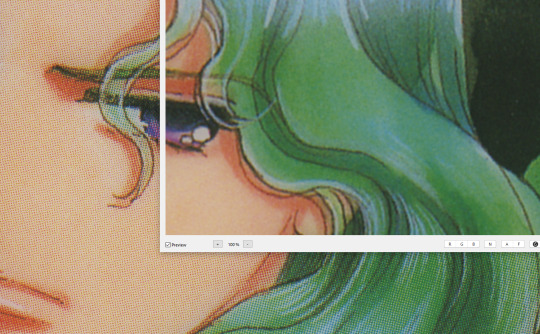
As you can see, the print pattern contains the information of the original painting, but if you try to correct the blacks and whites, you'll get a janky mess. *Then* you change the Levels:
If you've ever edited audio, then dealing with photo Levels and Curves will be familiar to you! A well cut and cleaned piece of audio will not cut off the highs and lows, but also will make sure it uses the full range available to it. Modern scanners are trying to do this all for you, so they blow out the colors and increase the brightness and contrast significantly, because solid blacks and solid whites are often the entire thing you're aiming for--document scanning, basically. This is like when audio is made so loud details at the high and low get cut off. Boo.
What I get instead is as much detail as possible, but also at a volume that needs correcting:
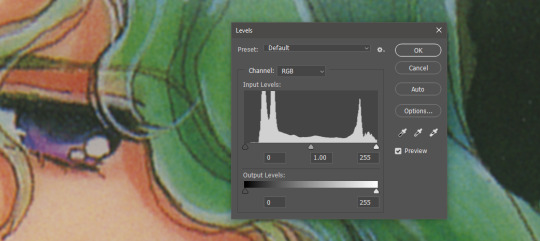
Cutting off the unused color ranges (in this case it's all dark), you get the best chance of capturing the original black and white range:
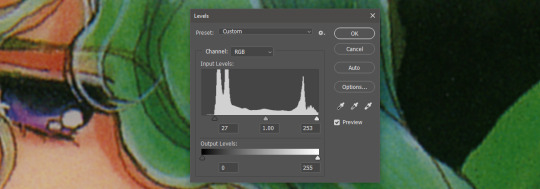
In some cases, I edit beyond this--for doujinshi scans, I aim for solid blacks and whites, because I need the file sizes to be normal and can't spend gigs of space on dust. For accuracy though, this is where I'd generally stop.
For scanning artwork, the major factor here that may be fucking up your game? Yep. The scanner. Modern scanners are like cheap microphones that blow out the audio, when what you want is the ancient microphone that captures your cat farting in the next room over. While you can compensate A LOT in Photoshop and bring out blacks and whites that scanners fuck up, at the end of the day, what's probably stopping you up is that you want to use your scanner for something scanners are no longer designed to do well. If you aren't crazy like me and likely to get a vintage scanner for this purpose, keep in mind that what you are looking for is specifically *a photo scanner.* These are the ones designed to capture the most range, and at the highest DPI. It will be a flatbed. Don't waste your time with anything else.
Hot tip: if you aren't scanning often, look into your local library or photo processing store. They will have access to modern scanners that specialize in the same priorities I've listed here, and many will scan to your specifications (high dpi, lossless.)
Ahem. I hope that helps, and or was interesting to someone!!!
#utena#image archiving#scanning#archiving#revolutionary girl utena#digitizing#photo scanner#art scanning
239 notes
·
View notes
Text
Ricoh updates mono press

Ricoh has announced a new series of monochrome production printers, the Pro 8400 series, which offer minor improvements over the current Pro 8300 series, including a faster scanner.
The series includes three models, and two variants. The only difference between the three models is the print speed, with the 8400S producing 96 A4 ppm while the 8410 and 8420 run at 111 and 136 A4 ppm, respectively. In addition, there are two variants with the two faster models offered as either printer-only machines, or as full MFPs as the 8410S and 8420S complete with a scanner unit. There’s no printer-only model for the base 8400 device. Despite Ricoh’s marketing spiel around high productivity, these are the same print speeds as the outgoing Pro 8300-series machines.
The scanner unit for the MFP devices has been improved, with its speed up from 220 ppm to 280 ppm, assuming A4 duplexing at up to 300dpi resolution. Ricoh says that it has also updated the automatic document feeder, or ADF, presumably to match the faster scanning speeds.
Otherwise, this series appears to use the same vertical cavity surface emitting laser (VCSEL) imaging technology as previous models. This produces 2400 x 4800 dpi resolution, which translates into 1200 x 1200 dpi printing. The new series appear to be using the same toner as the older models.
There’s a new mechanical registration system, with a contact image sensor, which corrects skew and ensures precise handling even with pre-printed and dark-colored papers. The system can monitor whether or not the paper might have shrunk from the heat applied in fixing the front image, so that the VCSEL system can adjust the size of the image for the reverse side to compensate and maintain the front to back registration.
The Pro 8400 series handle sheets up to 330.2 x 487.7 mm, as well as banners up to 700 mm long, including for duplexing. Ricoh says it can handle a range of different substrates, including lightweight carbon-free sheets up to light cardboard, with different sources citing media from either 40 or 52 gsm. It will take media up to 350 gsm, but that does seem to depend on the tray in use and it will only print in duplex on media up to 300 gsm. It will take up to 10 different media trays, which equates to up to 18,850 sheets.
There’s an optional Fiery EB-36 controller based on Fiery’s FS-600 DFE, which includes both device and job management functions as well as imposition and an Adobe RIP.
One other interesting option is a connection kit that allows two of the Pro 8400 series engines to be run together as a twin-engine solution for double-sided printing. This can produce up to 272 A4 ppm, which might appeal to some book publishers.
Ricoh has increased the ratio of recycled plastic and steel that is used in the manufacture of these devices, which should give these devices a lower carbon footprint.
Gavin Jordan-Smith, senior vice-president and general manager for Ricoh North America, commented, “By incorporating the latest technology for precise registration and superior image quality in a space-saving, sheet-fed device that’s built in the tradition of Ricoh’s enduring commitment to sustainability, this Series not only advances production workflows, but also empowers our customers to expand their offerings and grow their business in a more environmentally responsible way.”
You can find further details on the new series from ricoh.co.jp though this is in Japanese, albeit with translation available. It should be available in the US and Europe later this year.
0 notes
Text
Xerox VersaLink™ C7025 Color Multifunction Printer

Standard Model Specs
Functions: Color Copy, Print, Network Scan, E-mail, Scan to PC, Scan from PC, and Send to Mailbox, Fax
Print Speed: Black-and-white: up to 55 ppm Color: up to 55 ppm
Document Scanner: 110-sheet Duplex Automatic Document Feeder (DADF)
Monthly Volume: Up to 107,000 pages
First-Print-Out time: 9.4 seconds color/7.1 seconds black-and-white
First-Copy-Out time: 9.0 seconds color/6.9 seconds black-and-white
Standard paper capacity: 6,250 sheets
Copy Resolution: Copy Resolution 600 dpi x 600 dpi print resolution
Print Resolution: 1200 dpi x 2400 dpi print resolution
Scan Resolution: 600 x 600 dpi
Scan Speed with DADF: Simplex Scan up to 55 ipm – 8.5 x 11 in. / A4 (210 x 297 mm) Colour: Scan up to 55 ipm – 8.5 x 11 in. / 55 ipm A4 (210 x 297 mm) A4 Duplex Black-and-white: Scan up to 26 ipm – 8.5 x 11 in. / A4 (210 x 297 mm) Colour: Scan up to 26 ipm – 8.5 x 11 in. / 26 ipm A4 (210 x 297 mm)
Output Paper Weights: 16 lb. bond to 95 lb. cover / 60 to 256 gsm
Paper Size: Custom sizes: 3.5 x 3.87 in. to 11.69 x 17 in. / 88.9 x 98.4 mm to 297 x 431.8 mm
Operating System Compatibility: Built in Controller (included) Windows and Mac
Finishing Options:
Dual catch tray: 250 sheets each; Lower tray offsets
Integrated Office Finisher (Optional): Single-position stapling, 500-sheet tray
Office Finisher LX (Optional): Multi-position stapling (optional: Booklet maker, Hole punch, Saddle-stitch booklet maker, Scoring), 2000-sheet tray
Convenience Stapler (Optional): 50-sheets.
Minimum dimensions (w x d x h): 24.24” (615.7) mm x 26.41” (670.8 mm) x 44.04” (1118.6 mm)
Weight: 234.79 lbs.
Electric: 110-127V -10%/ +6%
CALL US AT 630-894-9420
E-MAIL US AT [email protected]
Click HERE to get the product brochure.
0 notes
Text
Brother L-2390DW Series Compact Monochrome Laser All-in-One Laser Printer I Print Scan Copy I Wireless | Mobile Printing I Auto
Brother L-2390DW Series Compact Monochrome Laser All-in-One Laser Printer I Print Scan Copy I Wireless | Mobile Printing I Auto
PRODUCT OVERVIEW:
KEY SPECIFICATIONS:
PC Type: Compact Monochrome Laser All-in-One Laser Printer
PC Series: Brother L-2390DW
Color: Monochrome
Connectivity Technology: Wireless, Wi-Fi Direct, USB
Max Print Speed: 32 pages per minute
Max Print Resolution: 2400 x 600 dpi
Duplex: Automatic 2-sided Printing
Paper Type: Plain Paper, Thin Paper, Recycled Paper, Thick Paper
Paper Size: A4, Letter, A5,…

View On WordPress
0 notes
Text
INKvestment Tank Printer
Brother MFCJ4535DW INKvestment Tank Printer – Copier/Fax/Printer/Scanner – 4800 x 1200 dpi Print – Automatic Duplex Print – Upto 30000 Pages Monthly – 400 sheets Input – Color Flatbed Scanner – 2400 dpi Optical Scan – Color Fax – Ethernet – Wireless LAN – Apple AirPrint, Mopria, Wi-Fi Direct, Near Field Communication (NFC), Brother Mobile Connect – USB – 1 Each – For Plain Paper Print.

View On WordPress
0 notes
Text
Easy webprint ex for mac

Easy webprint ex for mac pdf#
Easy webprint ex for mac install#
Easy webprint ex for mac driver#
Easy webprint ex for mac full#
Easy webprint ex for mac plus#
Auto Power Off switches the printer off when not made use of.
Automobile Power On turns the printer on when you start printing.
Optional XL ink cartridges supply more prints for much less.
High-quality prints with up to 4800dpi and FINE cartridge innovation.
Compact All-In-One for the home: print, duplicate, as well as check.
Canon PIXMA mg2440 can publish up to 180 pages with the typical cartridge as well as 400 pages with XL variation. Without proper configuration, the printer will certainly be harmed or perhaps unusable anymore. There is usually trouble though when it comes to cartridges because the owners need to change as well as fill it with brand-new ink. For those that are interested in this printer, it calls for PG-445 as well as CL-446 as printer cartridges to run. 4 web pages per min for shade documents as well as 8 pages per minute for black and white files. In addition, the printer’s Quiet Fashion can considerably decrease operating sounds for silent printing at your home.įor the speed, PIXMA mg2440 has comparable top quality as earlier versions i.e. The MG2450 likewise alternatives an electronic power-on performance that comfortably starts the printer if you are publishing. Strength cost-effective, the Canon Pixma printer options an automatic shut-off operation that switches the printer off whether it is unused to get a taken care of duration of time. This means publishing your enterprise paperwork wound up fantastic and also performance which has an option of superior fruit and vegetables ink containers black pigment to write a lot even more documents without the need to boost the pigment black ink as well generally. You might be surprised by the MG2440, and it can supply the output of outstanding 9600 x 2400 greatest color dpi with 5 ink containers separately.
Easy webprint ex for mac pdf#
You can likewise clip chosen details from numerous websites to publish on one sheet or conserve as PDF data. And have Smart web printing, with The Automobile Clip feature of the Easy-WebPrint EX plug-in for Internet Traveler makes it straightforward to compose just what you need from the internet. With A4 print speeds of 8.0 ipm mono and also 4.0 ipm for color, there’s practically no waiting for your files to publish. The Canon MG2440 has the best fast as well as quality printing with The best cartridge system with minutes.Ģpl ink beads as well as approximately 4800 dpi copy resolution supply high degrees of detail. Create professional-looking note cards, calendars, or incredible 3D papercrafts. Advanced attributes like face recognition make it very easy to search through all the pictures on your computer system, also the long-forgotten, and also use them to build beautiful brand-new designs for printing.ĬREATIVE PARK PREMIUM, This online solution permits you to download and print photos, pictures, and craft designs from globally acknowledged digital photographers as well as artists.
Easy webprint ex for mac full#
This printer has more attributes like My Image Garden, a One-stop software application, which reveals the full printer experience, with solutions for organizing and also publishing your photos, scanning, and also accessing internet services.
Easy webprint ex for mac plus#
Highlighting the outcome plus the premium quality provided. In cases such as this, can share workplace effectiveness to new quantities and allow reduced your expenses at the same time. Intend to print great deals of being worried about running from paper? MG2440 supplies a significant potential of 250-sheets of original paper brand-new tape to make sure that you can generally target your work as well as never be stressed over managing beyond the short article.
Easy webprint ex for mac driver#
Read Also: Canon PIXMA MG2410 Driver and Manual Support Quiet mode is essentially a work that can reduce the racket near the audio of printing at home. Automobile Power On Just running out on when you begin publishing. Auto Power Off naturally change the printer off when not in use for a set time– Save Your vigor. Make an advanced search for the card is obtained, the schedule, or the remarkable 3D paper produces.
Easy webprint ex for mac install#
This administration online permits you to download and install and also print photos, some jobs of sculpture, as well as art strategies from the Universal image, ‘s regarded as well as artisans. You can likewise cut the selected information from the various pages to publish on one sheet or back up as a PDF record. The ability of the Automobile clip Easy-WebPrint Ex Lover component for Web Explorer makes it simple to print only what you require from the web. The MG2440 offers quickly, top-quality printing using the Remarkable round procedure, supplying print rates of 8 photos per minute mono as well as four photos for every min shade.

0 notes
Text
Canoscan lide 60 driver and software for mac os x 10.7

#CANOSCAN LIDE 60 DRIVER AND SOFTWARE FOR MAC OS X 10.7 MAC OSX#
#CANOSCAN LIDE 60 DRIVER AND SOFTWARE FOR MAC OS X 10.7 DRIVERS#
#CANOSCAN LIDE 60 DRIVER AND SOFTWARE FOR MAC OS X 10.7 DRIVER#
#CANOSCAN LIDE 60 DRIVER AND SOFTWARE FOR MAC OS X 10.7 ARCHIVE#
#CANOSCAN LIDE 60 DRIVER AND SOFTWARE FOR MAC OS X 10.7 SOFTWARE#
It lifts approximately 1 inch vertically then lies down flat on the item you are scanning, for a clear, complete scan. The unique Z-Lid expansion top even delivers high-quality scans of bulky items such as personal notebooks. Through thick or thin, the Z-Lid™ top delivers.
#CANOSCAN LIDE 60 DRIVER AND SOFTWARE FOR MAC OS X 10.7 ARCHIVE#
After enhancement you can archive these beautiful images and then e-mail them or print them for family and friends. It even auto-corrects to help with graininess, picture fading and improper backlighting. The LiDE 60 scanner also comes with Quick Automatic Retouching and Enhancement (QARE) technology, which reduces much of the dust and scratches that may appear on your older originals. Just arrange them on the glass and select "Multi-Scan"- that's it! For convenience, each image is automatically saved as an individual file. For larger projects, Multi-Scan Mode lets you scan multiple images simultaneously, rather than one by one.
#CANOSCAN LIDE 60 DRIVER AND SOFTWARE FOR MAC OS X 10.7 SOFTWARE#
The LiDE 60 scanner comes with powerful software including our CanoScan Toolbox 4.9, which provides a range of creative and practical tools. It produces a maximum 1200 x 2400 color dpi resolution (software enhanced: 19,200 color dpi) and 48-bit color depth, for over 281 trillion possible colors. As you'd expect, this versatile machine also delivers high-quality scanning performance. Plus, an included desktop stand gives you the option of positioning the scanner vertically to save desk space. One simple cable provides both power and the USB connection, reducing the number of wires around your desk. The USB 2.0 Hi-Speed interface enables incredibly fast image transfers to your computer, with the fastest possible scanning speeds and previews of your scans in approximately 9 seconds. Just position your original and select the use for the image! Old family snapshots, important documents, your work samples and personal notebooks-whatever the task, the LiDE 60 scanner will get it done fast. Four easy buttons automate the scanning process, making it simple to scan, copy, and create e-mail attachments or PDFs. For work or play, the sleek CanoScan LiDE 60 Color Image Scanner is a one-stop scanning machine.
To shut down, click Shut Down or press S.4 easy buttons automate the scanning process.
To restart your Mac, click Restart or press R.
#CANOSCAN LIDE 60 DRIVER AND SOFTWARE FOR MAC OS X 10.7 MAC OSX#
So if you are contemplating what to do about a scanner under Mac OSX 10.7.3 Lion, the 9000f is absolutely the way to go. It produces a maximum 1200 x 2400 color dpi resolution (software enhanced: 19,200 color dpi) and 48-bit color depth, for over 281 trillion possible colors. Canon last updated drivers/software in OCTOBER 2011. Apple has the drivers/software available to download and it was updated in FEBRUARY 2012.
For more information, including details about your service and support options, click ”Get started” or press Command-G. The difference between Canons website and Apples is HUGE.
To repeat the test, click ”Run the test again” or press Command (⌘)-R.
Note the reference codes before continuing. If any issues are found, Apple Diagnostics suggests solutions and provides reference codes.
Checking your Mac takes 2 or 3 minutes.
When Apple Diagnostics knows your language, it displays a progress bar indicating that it's checking your Mac: Keep holding until you see a screen asking you to choose your language.
Turn on your Mac, then immediately press and hold the D key on your keyboard.
Make sure that your Mac is on a hard, flat, stable surface with good ventilation.
Disconnect all external devices except keyboard, mouse, display, Ethernet connection (if applicable), and connection to AC power.
If your Mac was introduced before June 2013, it uses Apple Hardware Test instead. ioMeter is the best open source benchmarker out there however they don't fully support OSX, just the worker engine binaries - so iometer itself would have to run on a separate machine. during regular multi application usage of the OS. iow - this is as fast as it gets and in no way indicative of how your drive performs when ~30-50% of its reads and writes are random - i.e. One more thing to add and I don't know if was already mentioned or not tl:dr - this is a sequential test only. ~> time dd if=/dev/zero bs=2048k of=tstfile count=1024 2>&1 | awk '/sec/ 'Īaaah much more like it. The system has 16GB of ram, a 3.5 GHz i7 and 512 GB PCI-e (]> 01:19:24 Allow me to demo this on my snazzy new iMac with the PCI-e drive.
#CANOSCAN LIDE 60 DRIVER AND SOFTWARE FOR MAC OS X 10.7 DRIVERS#
Download the latest version of Canon CanoScan LiDE 210 drivers according to your.
#CANOSCAN LIDE 60 DRIVER AND SOFTWARE FOR MAC OS X 10.7 DRIVER#
Canon lide 210 scanner driver for windows xp. Download Canon CanoScan LiDE 210 LiDE 210 Scanner Driver v.17.0.5. Monday-Friday 10:00 am to 10:00 pm ET, excluding holidays. This prevents caching and artificially inflated read speeds. Driver for CanoScan LIDE 20 for Windows 7 32bit. One additional thing that might be worth mentioning.your test file (tstfile) should be larger than the amount of physical ram.

0 notes
Text
Pixel 3 dayz images

The number of pixels in an image is sometimes called the resolution, though resolution has a more specific definition. The more pixels used to represent an image, the closer the result can resemble the original. Even higher dpi numbers, such as the 4800 dpi quoted by printer manufacturers since 2002, do not mean much in terms of achievable resolution. For example, a high-quality photographic image may be printed with 600 ppi on a 1200 dpi inkjet printer. The measures dots per inch (dpi) and pixels per inch (ppi) are sometimes used interchangeably, but have distinct meanings, especially for printer devices, where dpi is a measure of the printer's density of dot (e.g. Pixels can be used as a unit of measure such as: 2400 pixels per inch, 640 pixels per line, or spaced 10 pixels apart. This list is not exhaustive and, depending on context, synonyms include pel, sample, byte, bit, dot, and spot. For example, there can be " printed pixels" in a page, or pixels carried by electronic signals, or represented by digital values, or pixels on a display device, or pixels in a digital camera (photosensor elements). However, the definition is highly context-sensitive. This image shows alternative ways of reconstructing an image from a set of pixel values, using dots, lines, or smooth filtering.Ī pixel is generally thought of as the smallest single component of a digital image. Technical Ī pixel does not need to be rendered as a small square. An archaic British word meaning "possession by spirits ( pixies)", the term has been used to describe the animation process since the early 1950s various animators, including Norman McLaren and Grant Munro, are credited with popularizing it. Pixilation, spelled with a second i, is an unrelated filmmaking technique that dates to the beginnings of cinema, in which live actors are posed frame by frame and photographed to create stop-motion animation. For example, IBM used it in their Technical Reference for the original PC. In graphics and in image and video processing, pel is often used instead of pixel. Some authors explain pixel as picture cell, as early as 1972. According to various etymologies, the earliest publication of the term picture element itself was in Wireless World magazine in 1927, though it had been used earlier in various U.S. The concept of a "picture element" dates to the earliest days of television, for example as " Bildpunkt" (the German word for pixel, literally 'picture point') in the 1888 German patent of Paul Nipkow. McFarland said simply it was "in use at the time" (circa 1963). McFarland, at the Link Division of General Precision in Palo Alto, who in turn said he did not know where it originated. Billingsley had learned the word from Keith E. Billingsley of JPL, to describe the picture elements of scanned images from space probes to the Moon and Mars. The word "pixel" was first published in 1965 by Frederic C. By 1938, "pix" was being used in reference to still pictures by photojournalists. The word pix appeared in Variety magazine headlines in 1932, as an abbreviation for the word pictures, in reference to movies. The word pixel is a combination of pix (from "pictures", shortened to "pics") and el (for " element") similar formations with ' el' include the words voxel and texel. In some contexts (such as descriptions of camera sensors), pixel refers to a single scalar element of a multi-component representation (called a photosite in the camera sensor context, although sensel is sometimes used), while in yet other contexts (like MRI) it may refer to a set of component intensities for a spatial position. In color imaging systems, a color is typically represented by three or four component intensities such as red, green, and blue, or cyan, magenta, yellow, and black. In digital imaging, a pixel (abbreviated px), pel, or picture element is the smallest addressable element in a raster image, or the smallest addressable element in an all points addressable display device so it is the smallest controllable element of a picture represented on the screen.Įach pixel is a sample of an original image more samples typically provide more accurate representations of the original. A photograph of subpixel display elements on a laptop's LCD screen

0 notes
Text
Plustek scanner windows 10 driver

PCWin freeload center makes no representations as to the content of Plustek OpticSlim 2400+ version/build 4.1 is accurate, complete, virus free or do not infringe the rights of any third party. DOWNLOAD, Plustek OpticSlim 2400+ The OpticSlim 2400 is capable of scanning A4-size documents at. Be respectful, Windows 10 drivers for the Computer Hardware category. See why over 10 million people have downloaded VueScan to get the most out of their scanner. Support TWAIN protocol with Plustek has the US. Our built-in antivirus scanned this download and rated it as 100% safe.
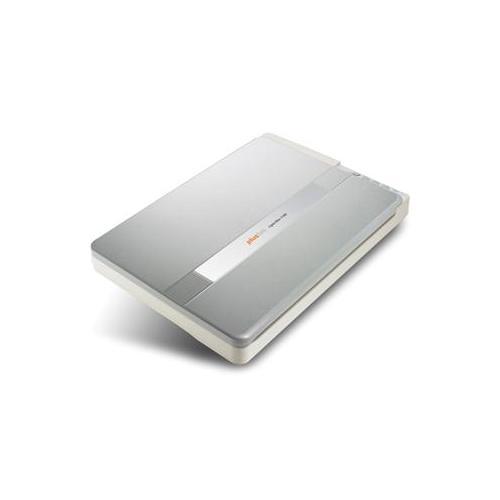
How to install Gotec Slim scanner model 6760 on Ubuntu Linux Many year ago I bought a Gotec Slim scanner model 6760 with 24000 dpi, and upto 48 bits using USB interface. With image processing, software can Auto Rotate, Deskew and Crop image. Only the Artec AM12S scanner in my scanner work.

Search Option Option 1, Search By Product Name Option 2, Cascading Search. Thank you cannot find the driver of the windows 7. If you cannot find the right driver for your device, you can request the driver. Best thing about this new service is that you are never placed on hold and get to talk to real repairmen in the US. This download was checked by our built-in antivirus and was rated as virus free. The OpticSlim 2400+ is capable of scanning. For start using my scanner in my company and scan my lovely wife documents to reach. VueScan is an application that replaces the software that came with your scanner. Continuing to serve you to scan and more info and consumers. Uploaded on, downloaded 391 times, receiving a 95/100 rating by 107 users. PLUSTEK OPTICSLIM 2400 DRIVERS - There are particular operating systems known to have problems with Plustek Opticslim Most Scanners connected to the parallel port or other proprietary ports can't be detected by this program. Uploaded on, downloaded 1850 times, receiving a 97/100 rating by 401 users. QUESTIONS AND ANSWERS For what are you going to use the program? We delete comments that the Internet. The program is distributed free of charge. The most popular version among the software users is 4.1.

I will probably purchase this upgrade in the near future as I spend a considerable amount of time scanning film.Download Now PLUSTEK OPTICSLIM 2400 DRIVERġ is a printer and is needed. According to Silverlight, they have a new version of the software, 8.0, that is more stable and has more features. I was then able to install the Silverlight upgrade 6.6 and it recognized the scanner. I had to save the drivers as a folder, open it and find the install.exe inside one of the sub-folders. Re-installing them cannot be done from the set-up.exe file. The remedy was to uninstall the drivers and software (thank you photolady for the link). To make matters worse, Silverlight 6.5 (which ships with the Plustek) and the upgrade, 6.6, can be unstable with Windows 10. The drivers for the Plustek are quirky with a Windows 10 64bit system. The software, Silverlight wouldn't recognize the driver and would give me an error that there wasn't a film scanner connected.Īfter extensive searching on both Silverlight and Plustek web sites, I was able to piece this together from the archives. Microsoft wouldn't recognize the Plustek driver and would use it's own. It ended up being a combination of things, but primarily the driver, as TonyW stated.

1 note
·
View note
Text
Epson 2480 photo scanner

Epson 2480 photo scanner driver#
Epson 2480 photo scanner software#
Epson 2480 photo scanner software#
Get more done with easy-to-use organizational software Restore faded color photos with just one touch Scan slides and film strips with ease Quickly scan photos and important documents with Hi-Speed USB 2.0 Automatic Document Feeder - Multi Photo and Business Card Feeder - scans a stack of up to 24 4 x 6 photos or business cards 4 buttons Start, Copy, Scan to E-mail, Scan and Save Unit Dimensions - Width - 10.6 x Depth - 16.5 x Height - 3.5 / Weight - 7 lbs Bundled software - Epson Scan with Epson Easy Photo Fix, Epson Smart Panel, NewSoft Presto! BizCard, ArcSoft PhotoImpression, ABBYY FineReader Sprint OCR Epson One year limited warranty in the U.S. And, this powerful performer speeds through every task thanks to Hi-Speed USB 2.0. In fact, the Epson Perfection 2480 Limited Edition even includes Epson Easy Photo Fix for one-touch color restoration of faded photos, slides and negatives. With in-built photo restoration tools, such as Colour Restoration to offset photo fading, and Black and White Photo Restoration to improve gradation and greyscale, the PERFECTION 2480 PHOTO is the 'intelligent.
Epson 2480 photo scanner driver#
And, the included Multi Photo/Business Card Feeder makes scanning and organizing all your business cards and 4" x 6" photos a snap! User-friendly software means anyone can work more efficiently and still achieve remarkable results. This scanner uses the the widely acclaimed EPSON scanner driver technologies to optimise a scanned images colour and definition. 2400 x 4800 dpi resolution offers consistently brilliant results. With the Epson Perfection 2480 Limited Edition, it's easy to scan and organize important documents and snapshots, as well as slides and negatives. Note: The EPSON Scan or Epson Scan 2 Utility must be installed prior to using this utility. This utility allows you to activate the EPSON Scan Utility from the control panel of your Epson model. This file contains the Epson Event Manager Utility v3.11.21. Quickly scan stacks of business cards or 4" x 6" photos. Description:Event Manager driver for Epson Perfection 2480 Photo. USB 2.0 interface PC and Mac compatible.Easy 4-button operation to scan, copy, email, and start.Built-in film strip and slide adapter and photo/business card feeder.Scan and organize stacks of business cards or photos up to 4 by 6 inches.Up to 2,400 x 4,800 dpi resolution, 48-bit color.Epson B11B172171 Perfection 2480 Limited Edition Photo Flatbed Scanner with Feeder

0 notes
Text
Canoscan 8800f software download

Canoscan 8800f software download for free#
Canoscan 8800f software download manuals#
This is similar to and we think better than the ice and fare algorithms.
Canoscan 8800f software download manuals#
Download drivers, software, firmware and manuals for your canoscan cs8800f. Get a powerful impresion, from the very first use with the canon canoscan 8800f flatbed scanner. Want to install the scanner drivers for free. Old pc motherboard failed, before installing a driver. Vi bruger cookies til at give dig den bedst mulige oplevelse i dine interaktioner med canon og på vores webside. CanoScan 8000F, Support, Download drivers.
Canoscan 8800f software download for free#
Canon canoscan 8000f driver download windows, mac & linux canon canoscan 8000f driver is the application required to use canon canoscan 8000f on suitable operating canoscan 8000f driver is readily available for free get on this web page. Is there anyway i can install this canoscan 8000f under win 7 64 bit ? For a specific device driver, it is best to contact the device manufacturer. My computer has upgraded to windows 10 some weeks ago.Įnter your scanner's model name in the box. Canoscan 8000f driver for windows 7 32-bit. Scanner drivers are usually software application whose primary aim is to convert the data you command through the operating-system to scan off to the form that specifies to the recognized scanner. Canoscan with canon canoscan 8800f available. If that s so, the canon canoscan 8000f could be the unit you re looking. Online technical support, troubleshooting and how-to s. Does anyonhe know if this would work, and if so, which models might apply? Do i have to connect them with usb, and then give commands with my laptop? Update the canon canoscan 8000f scanner drivers for windows 10 with ease. Xp when using the drivers are not apply? The canoscan 8000f usb flatbed scanner offers resolutions up to 2400 x 4800 dpi-4 times greater than 1200 x 2400 scanners- for images with incredible detail that maintain their quality when enlarged.

0 notes
Text
Epson Workforce Pro WF-4833 Wireless All-in-One Color Inkjet Printer - Print Scan Copy Fax - 25 ppm, 4800x2400 dpi, 4.3"
Epson Workforce Pro WF-4833 Wireless All-in-One Color Inkjet Printer – Print Scan Copy Fax – 25 ppm, 4800×2400 dpi, 4.3″
Epson WorkForce Pro WF-4833 Specifications
Manufacturer
Epson
Display
4.3 inches LCD Touchscreen
Ink Palette Colors
Cyan, Magenta, Yellow, and Black (Supported)
Printer Functions
Printer, Fax, Scanner, and Copier
Printing Speed
25 (PPM) For Mono and 12 (PPM) For Color.
Connectivity Medium
USB, Ethernet, Wireless
Mobile Printing Capability
Android Print, Apple AirPrint, and Mopria…

View On WordPress
0 notes
Text
Driver for mp480 canon

#DRIVER FOR MP480 CANON HOW TO#
#DRIVER FOR MP480 CANON FOR MAC OSX#
#DRIVER FOR MP480 CANON SOFTWARE DOWNLOAD#
#DRIVER FOR MP480 CANON INSTALL#
In Windows Update, update the OS and Internet Explorer to the latest version. MP480 series MP Driver – Windows 8.- With Internet Explorer 11, a web site containing Japanese may not be printed properly.
#DRIVER FOR MP480 CANON FOR MAC OSX#
Printer Driver for Mac OSX – Mac OS X 10.3/10.4/10.5 MP480 series CUPS Printer Driver – OS X 10.5/10.6 If you can’t delete the printer, right-click it again, click Run as administrator, click Remove device, and then click Yes.Ĭanon PIXMA MP480 Driver Download Support Operating System.Right-click the printer that you want to remove, click Remove device, and then click Yes.Open Devices and Printers by clicking the Start button Picture of the Start button, and then, on the Start menu, clicking Devices and Printers.Please follow the installation screen directions.Select your language regarding the language list and click “OK.”.NOTE: If you closed the Complete Download screen, browse to the folder where you saved them.Click Next, and then wait while the installer extracts the data to prepare for installation. You can accept the default location to save the files.
#DRIVER FOR MP480 CANON INSTALL#
When the download is complete, and you are ready to install the files, click Open Folder, and then click the downloaded file.
Make sure the computer and the Canon Machine not connected.
#DRIVER FOR MP480 CANON HOW TO#
” and click InstallĬanon PIXMA MP480 Driver Ins tallation How to Installations Guide? If the Windows Security dialog box appears, check Always trust software from ” Canon Industries, Ltd.If Windows User Account Control prompt is displayed, click Yes.If the driver is installed on your computer, remove it before installing the new driver.These instructions are for Windows 7 Operating System, may be different from the other Versions or Operating System.Windows 10 (32bit / 64bit), Windows 8.1(32bit / 64bit), Windows 8(32bit / 64bit), Windows 7(32bit / 64bit), Windows Vista(32bit / 64bit), Windows XP SP2 or later, Windows XP 圆4 Edition, MacOS Sierra v10.12 / Mac OS X v10.11 / Mac OS X v10.10 /Mac OS X v10.9 / Mac OS X v10.8 / Mac OS X v10.7 / Mac OS X v10.6 / Mac OS X v10.5 / Linux. Canon PIXMA MP480 Driver System Requirements & Compatibility Want to print photos directly from a compatible memory card without using your computer? Just insert the card into a built-in slot, select images on the LCD display, and print! You can also print photos directly from your digital camera/DV camcorder. Full operation is even enabled in a shorter time now too. After pressing the power button, you can begin inputting commands in approximately 2 seconds. Powering up your printer is now faster than ever. The new Auto Scan feature detects the type of original you’re scanning - a photo, business card, personal notebook or form - then automatically scans and saves the image with the appropriate settings. They’re easy to use and to replace as needed.īefore printing, preview and fine tune your images using the color LCD display. The two genuine Canon ink cartridges (one B&W, one multi-color) contain specially formulated inks for the highest possible quality. The combination of new inks and media deliver exceptional beauty and longevity. Your copies is going to be more true for the originals, and scans of shots or forms will generate effects of as much as 2400 x 4800 shade dpi resolution.
#DRIVER FOR MP480 CANON SOFTWARE DOWNLOAD#
Canon PIXMA MP480 Driver & Software Download SUpport for OS Windows, Mac and Linux – Canon MP480 All-in-One Image Printer This versatile All-In-One permits you to print lovely, long-lasting four x 6 inch borderless prints in about forty five seconds.Ī fresh 4-color ink method ensures vivid hues and daring, black text.

0 notes
Text
Brother mfc 9330cdw envelope printing

Brother mfc 9330cdw envelope printing install#
Brother mfc 9330cdw envelope printing manual#
Brother mfc 9330cdw envelope printing Pc#
Brother mfc 9330cdw envelope printing download#
Brother mfc 9330cdw envelope printing Pc#
Printing, Scanning, PC Fax Send / ReceiveĪirPrint, Google Cloud Print, Brother iPrint&Scan, Cortado Workplace, and Wi-Fi DirectĪRP, RARP, BOOTP, DHCP, APIPA(Auto IP), WINS/NetBIOS name resolution, DNS Resolver, mDNS, LLMNR responder, LPR/LPD, Custom Raw Port/Port9100, IPP/IPPS, FTP Client and ServerTELNET Server, HTTP/HTTPS server, TFTP client and server, SMTP Client, APOP, POP before SMTP, SMTP-AUTH, SNMPv1/v2c/v3, ICMP, LLTD responder, WebServicesPrint/Scan, CIFS Client, SNTP, SSL/TLS Wireless 802.11b/g/n, Ethernet and Hi-Speed USB 2.0 Plain Paper, Bond Paper, Recycled Paper, Label, Envelope, Glossy Paper Plain Paper: Xerox 4200DP 20 lb., Hammermill Laser Paper 24 lb., Recycled Paper: Xerox Recycled Supreme, Transparency: 3M CG 3300, Labels: Avery Laser Label #5160 Includes Scansoft PaperPort® 12SE with OCR for Windows® and Presto!® PageManager® 9 for Mac®Ĭall Waiting/ Caller ID/ Distinctive Ring Ready‡ For more information, please click hereĮ-mail, Image, OCR, File, FTP, Network Folder/CIFS (Windows® only), E-mail Server (download only)
Brother mfc 9330cdw envelope printing download#
(color)īrother iPrint&Scan free app download for wireless printing from and scanning to your mobile device. 1-year limited warranty with free phone support for the life of your product. Print from or scan to your USB flash memory drive. Up to 19200 x 19200 dpi (int.) resolution with a variety of ″scan to″ features. Convenient for copying, scanning or faxing multi-page documents (up to legal size). 35-page Capacity Auto Document Feeder.
Brother mfc 9330cdw envelope printing manual#
250-sheet capacity paper tray adjustable for letter or legal and a straight-through paper path via manual feed slot for envelope printing. Use the Secure Function Lock feature to set color page counts or restrict color printing for up to 25 users. Help Control Your Color Printing Costs.Wireless printing from your mobile device via: AirPrint, Google Cloud Print, Brother iPrint&, Scan, Cortado Workplace and Wi-Fi Direct®. 2,200 pages each) to help lower your cost per copy. High capacity color toners available (approx. Produce crisp black and high-impact color business documents at up to 600 x 2400 dpi resolution using Brother's Digital LED print technology.
Brother mfc 9330cdw envelope printing install#
Built-in wireless and Ethernet network interfaces to install on a wired or wireless network or connect locally to a single computer via USB. Connect to the web directly from the Web Connect TouchScreen Interface to access your account on FACEBOOK, PICASA ,FLICKR® ,EVERNOTE, DROPBOX, SKYDRIVE or BOX. Easily navigate menus by tapping or swiping on the 3.7″ color TouchScreen display with Web Connect. Automatic duplex printing to help save paper. Fast color and black printing - up to 23ppm to help improve your productivity. It also offers wireless printing from your mobile device via± AirPrint, Google Cloud Print, Brother iPrint&, Scan, Cortado Workplace and Wi-Fi Direct. It prints and copies high-impact color and crisp black documents at up to 23ppm, and scans and faxes too! It's perfect for businesses that primarily produce black business documents, but also need to print professional-quality color documents in-house from time to time. It packs big business features like a 3.7″ color TouchScreen display and wireless networking into an affordable, compact device designed to fit your small business workspace and budget. The Brother MFC-9330cdw is an ideal choice for the small business looking for a fast, reliable digital color All-in-One with duplex (2-sided) printing. Fast, Reliable High-Impact Color for Small Businesses

0 notes
Text
Canon mp560 driver

#CANON MP560 DRIVER FOR MAC OS#
#CANON MP560 DRIVER MAC OS#
#CANON MP560 DRIVER DOWNLOAD FOR WINDOWS#
#CANON MP560 DRIVER INSTALL#
#CANON MP560 DRIVER DRIVERS#
With six individual ink system featuring Gray.
#CANON MP560 DRIVER MAC OS#
Canon PIXMA MP980 DriverCanon PIXMA MP980 driver for Windows and Mac OS Canon PIXMA MP980 all-in-one photo printers, wireless printers the best LCD 3.5 inch.
Canon PIXMA MP990 DriverCanon PIXMA MP990 driver for Windows and Mac OS Canon PIXMA MP990 Wireless Photo all-in-One Printer is a printer, scanner and copier all rolled into one unit with a.
Click Finish at the end of the Uninstall Wizard.
Double-click the printer you want to uninstall, and then click OK.
Open the Control Panel, then click Uninstall an application.
Steps to uninstall the downloaded software and driver for Canon PIXMA MP560 series:
#CANON MP560 DRIVER INSTALL#
If the test print and scan no problems then we have managed to install the driver.When you’re done, restart your computer or laptop.exe file and then double-click when the Installation Wizard starts, follow the on-screen instructions to install the software. If you have closed the screen download all, scroll to the folder where you saved the.Click next, and wait while the installer extracts the files to prepare for installation on your computer or laptop. You can accept the default location to save the file.When the download is complete and you are ready to install the files, click Open Folder, and then click on the downloaded file.Steps to install the downloaded software and driver for Canon PIXMA MP560 series:
#CANON MP560 DRIVER FOR MAC OS#
Macintosh/Mac/Macintosh (100.13/100.12/100.11/100.100/100.9/100.8/100.7)ĭownload Canon PIXMA MP560 driver for Windowsĭownload Canon PIXMA MP560 driver for Mac OS Canon PIXMA MP560 Driver InstallationĬanon PIXMA MP560 Driver Installations for Windows:.
PIXMA MP560 Driver Canon PIXMA MP560 Driver compatibilityĬanon Driver Support provide a download link for the Canon PIXMA MP560 printer driver publish directly from the Canon website with easy to download, to get the download link can be found below. and be able to print from a Bluetooth-enabled device using wireless Bluetooth unit BU-30 opsiona. The printer can also print directly because it has several features such as a memory card slot that kompatibelke in the built-in card slot, select images on the LCD screen, PictBridge connection and can also print photos directly from a USB Flash Memory Drive, camera Digital, DV camcorder or camera phone. Printer PIXMA MP560 allows to easily print from anywhere with a resolution of 9600 x 2400 maximum color dpi exceptional color droplet size 1 with minimum 1pl ink tank system and 5 individual and can print photos without a beautiful frame to 8.5 “x 11 ” or the clean and clear document and enjoy exceptional quality. Two-sided printing by default can save paper with Auto Photo Fix II Feature the new automatically adjust and help correct photos and can preview the images before you print on the LCD 2.0.
#CANON MP560 DRIVER DRIVERS#
Mac OS 10.x – Linux 32bit & 64bit Download Canon PIXMA MP560 printer driverĭownload link can automatic recognize your own OS version & show correct Canon PIXMA MP560 driver version compatible with your personal OSĪll Canon PIXMA MP560 drivers available on have been collected from Canon’s official website.Canon PIXMA MP560 driver for Windows and Mac OSĬanon PIXMA MP560 wireless Inkjet Photo prnter all-in-One combines comfort and performance perfectly. Windows Vista (32-bit)- Windows Vista (64-bit) Language(s): English, Italian, Japanese, Korean, Russian, Spanish, German, French, Indian, Chineseįile version: click to download link to see file versionįile server: .uk and Without driver Canon PIXMA MP560 can not workĭownload the latest version of Canon PIXMA MP560 Printer drivers according to your current PC’s os.Ĭanon PIXMA MP560 printer Driver – Software Details
#CANON MP560 DRIVER DOWNLOAD FOR WINDOWS#
Canon PIXMA MP560 printer drivers download for Windows 10, 8.1, Win8, Win7, Windows XP, Windows Vista and Mac.įor Canon PIXMA MP560 printer, a driver is necessary to enable the connection between your personal Canon PIXMA MP560 printer and a computer.

0 notes
Text
Canon canoscan lide 60 driver for mac

Canon canoscan lide 60 driver for mac manuals#
Canon canoscan lide 60 driver for mac driver#
Canon canoscan lide 60 driver for mac archive#
It lifts approximately 1 inch vertically then lies down flat on the item you are scanning, for a clear, complete scan. The unique Z-Lid expansion top even delivers high-quality scans of bulky items such as personal notebooks. Through thick or thin, the Z-Lid™ top delivers.
Canon canoscan lide 60 driver for mac archive#
After enhancement you can archive these beautiful images and then e-mail them or print them for family and friends. Select the type of picture according to the item to be scanned. Select the command to scan an item in the application.
Canon canoscan lide 60 driver for mac driver#
Canon CanoScan LiDE 100 Driver Software for Windows 10, 8, 7. It even auto-corrects to help with graininess, picture fading and improper backlighting. CanoScan LiDE 25, Support, Download drivers, software.
Canon canoscan lide 60 driver for mac manuals#
The LiDE 60 scanner also comes with Quick Automatic Retouching and Enhancement (QARE) technology, which reduces much of the dust and scratches that may appear on your older originals. Download drivers, software, firmware and manuals for your Canon product and get access to online technical support resources and troubleshooting. Just arrange them on the glass and select "Multi-Scan"- that's it! For convenience, each image is automatically saved as an individual file. For larger projects, Multi-Scan Mode lets you scan multiple images simultaneously, rather than one by one. The LiDE 60 scanner comes with powerful software including our CanoScan Toolbox 4.9, which provides a range of creative and practical tools. It produces a maximum 1200 x 2400 color dpi resolution (software enhanced: 19,200 color dpi) and 48-bit color depth, for over 281 trillion possible colors. As you'd expect, this versatile machine also delivers high-quality scanning performance. Plus, an included desktop stand gives you the option of positioning the scanner vertically to save desk space. One simple cable provides both power and the USB connection, reducing the number of wires around your desk. The USB 2.0 Hi-Speed interface enables incredibly fast image transfers to your computer, with the fastest possible scanning speeds and previews of your scans in approximately 9 seconds. Just position your original and select the use for the image! Old family snapshots, important documents, your work samples and personal notebooks-whatever the task, the LiDE 60 scanner will get it done fast. Four easy buttons automate the scanning process, making it simple to scan, copy, and create e-mail attachments or PDFs. For work or play, the sleek CanoScan LiDE 60 Color Image Scanner is a one-stop scanning machine. 4 easy buttons automate the scanning process.

0 notes