#image archiving
Note
May I ask what scanners / equipment / software you're using in the utena art book project? I'm an artist and half the reason I rarely do traditional art is because I'm never happy with the artwork after it's scanned in. But the level of detail even in the blacks of Utena's uniform were all captured so beautifully! And even the very light colors are showing up so well! I'd love to know how you manage!
You know what's really fun? This used to be something you put in your site information section, the software and tools used! Not something that's as normal anymore, but let's give it a go, sorry it's long because I don't know what's new information and what's not! Herein: VANNA'S 'THIS IS AS SPECIFIC AS MY BREAK IS LONG' GUIDE/AIMLESS UNEDITED RAMBLE ABOUT SCANNING IMAGES
Scanning:
Modern scanners, by and large, are shit for this. The audience for scanning has narrowed to business and work from home applications that favor text OCR, speed, and efficiency over archiving and scanning of photos and other such visual media. It makes sense--there was a time when scanning your family photographs and such was a popular expected use of a scanner, but these days, the presumption is anything like that is already digital--what would you need the scanner to do that for?
The scanner I used for this project is the same one I have been using for *checks notes* a decade now. I use an Epson Perfection V500. Because it is explicitly intended to be a photo scanner, it does threebthings that at this point, you will pay a niche user premium for in a scanner: extremely high DPI (dots per inch), extremely wide color range, and true lossless raws (BMP/TIFF.) I scan low quality print media at 600dpi, high quality print media at 1200 dpi, and this artbook I scanned at 2400 dpi. This is obscene and results in files that are entire GB in size, but for my purposes and my approach, the largest, clearest, rawest copy of whatever I'm scanning is my goal. I don't rely on the scanner to do any post-processing. (At these sizes, the post-processing capacity of the scanner is rendered moot, anyway.) I will replace this scanner when it breaks by buying another identical one if I can find it. I have dropped, disassembled to clean, and abused this thing for a decade and I can't believe it still tolerates my shit. The trade off? Only a couple of my computers will run the ancient capture software right. LMAO. I spent a good week investigating scanners because of the insane Newtype project on my backburner, and the quality available to me now in a scanner is so depleted without spending over a thousand on one, that I'd probably just spin up a computer with Windows 7 on it just to use this one. That's how much of a difference the decade has made in what scanners do and why. (Enshittification attacks! Yes, there are multiple consumer computer products that have actually declined in quality over the last decade.)
Post-processing:
Photoshop. Sorry. I have been using Photoshop for literally decades now, it's the demon I know. While CSP is absolutely probably the better piece of software for most uses (art,) Photoshop is...well it's in the name. In all likelihood though, CSP can do all these things, and is a better product to give money to. I just don't know how.
NOTENOTENOTE: Anywhere I discuss descreening and print moire I am specifically talking about how to clean up *printed media.* If you are scanning your own painting, this will not be a problem, but everything else about this advice will stand!
The first thing you do with a 2400 dpi scan of Utena and Anthy hugging? Well, you open it in Photoshop, which you may or may not have paid for. Then you use a third party developer's plug-in to Descreen the image. I use Sattva. Now this may or may not be what you want in archiving!!! If fidelity to the original scan is the point, you may pass on this part--you are trying to preserve the print screen, moire, half-tones, and other ways print media tricks the eye. If you're me, this tool helps translate the raw scan of the printed dots on the page into the smooth color image you see in person.
From there, the vast majority of your efforts will boil down to the following Photoshop tools: Levels/Curves, Color Balance, and Selective Color. Dust and Scratches, Median, Blur, and Remove Noise will also be close friends of the printed page to digital format archiver. Once you're happy with the broad strokes, you can start cropping and sizing it down to something reasonable. If you are dealing with lots of images with the same needs, like when I've scanned doujinshi pages, you can often streamline a lot of this using Photoshop Actions.
My blacks and whites are coming out so vivid this time because I do all color post-processing in Photoshop after the fact, after a descreen tool has been used to translate the dot matrix colors to solids they're intended to portray--in my experience trying to color correct for dark and light colors is a hot mess until that process is done, because Photoshop sees the full range of the dots on the image and the colors they comprise, instead of actually blending them into their intended shades. I don't correct the levels until I've descreened to some extent.
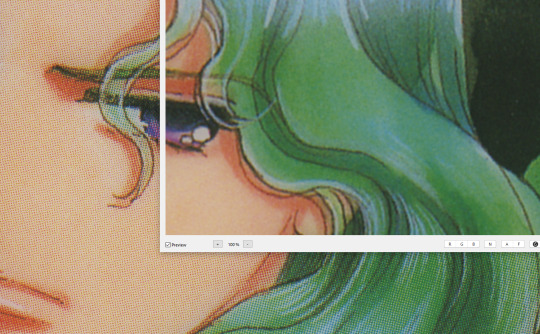
As you can see, the print pattern contains the information of the original painting, but if you try to correct the blacks and whites, you'll get a janky mess. *Then* you change the Levels:
If you've ever edited audio, then dealing with photo Levels and Curves will be familiar to you! A well cut and cleaned piece of audio will not cut off the highs and lows, but also will make sure it uses the full range available to it. Modern scanners are trying to do this all for you, so they blow out the colors and increase the brightness and contrast significantly, because solid blacks and solid whites are often the entire thing you're aiming for--document scanning, basically. This is like when audio is made so loud details at the high and low get cut off. Boo.
What I get instead is as much detail as possible, but also at a volume that needs correcting:
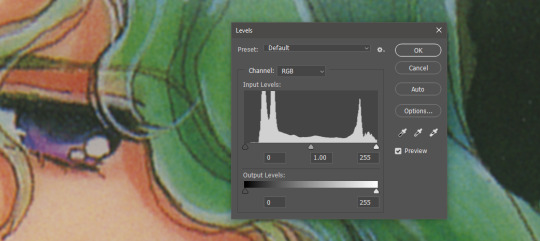
Cutting off the unused color ranges (in this case it's all dark), you get the best chance of capturing the original black and white range:
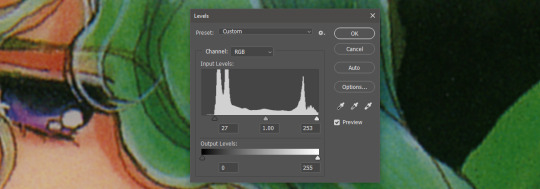
In some cases, I edit beyond this--for doujinshi scans, I aim for solid blacks and whites, because I need the file sizes to be normal and can't spend gigs of space on dust. For accuracy though, this is where I'd generally stop.
For scanning artwork, the major factor here that may be fucking up your game? Yep. The scanner. Modern scanners are like cheap microphones that blow out the audio, when what you want is the ancient microphone that captures your cat farting in the next room over. While you can compensate A LOT in Photoshop and bring out blacks and whites that scanners fuck up, at the end of the day, what's probably stopping you up is that you want to use your scanner for something scanners are no longer designed to do well. If you aren't crazy like me and likely to get a vintage scanner for this purpose, keep in mind that what you are looking for is specifically *a photo scanner.* These are the ones designed to capture the most range, and at the highest DPI. It will be a flatbed. Don't waste your time with anything else.
Hot tip: if you aren't scanning often, look into your local library or photo processing store. They will have access to modern scanners that specialize in the same priorities I've listed here, and many will scan to your specifications (high dpi, lossless.)
Ahem. I hope that helps, and or was interesting to someone!!!
#utena#image archiving#scanning#archiving#revolutionary girl utena#digitizing#photo scanner#art scanning
236 notes
·
View notes
Text

mwe1 ꩜ naddy sane (2007)
#2007#naddy sane#punk#punk fashion#alternative fashion#old web#image archiving#digital archiving#flickr
3 notes
·
View notes
Text
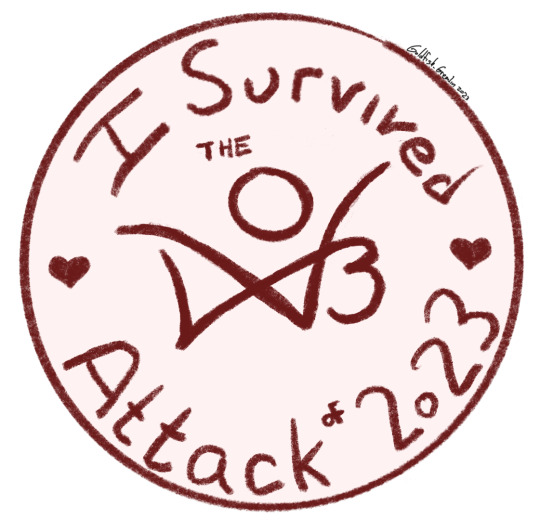
WE MADE IT FOLKS!!!
#Had to draw up a badge rq :)#ao3#ao3 attack#ao3 shutdown 2023#archive of our own#feel free to use the image with credit :)#my art#digital art#Ginger’s art#GUYS YOU CAN BUY THE STICKER NOW!!#(I’m really proud of myself for figuring out how to make/sell them)#ao3 shenanigans
49K notes
·
View notes
Text
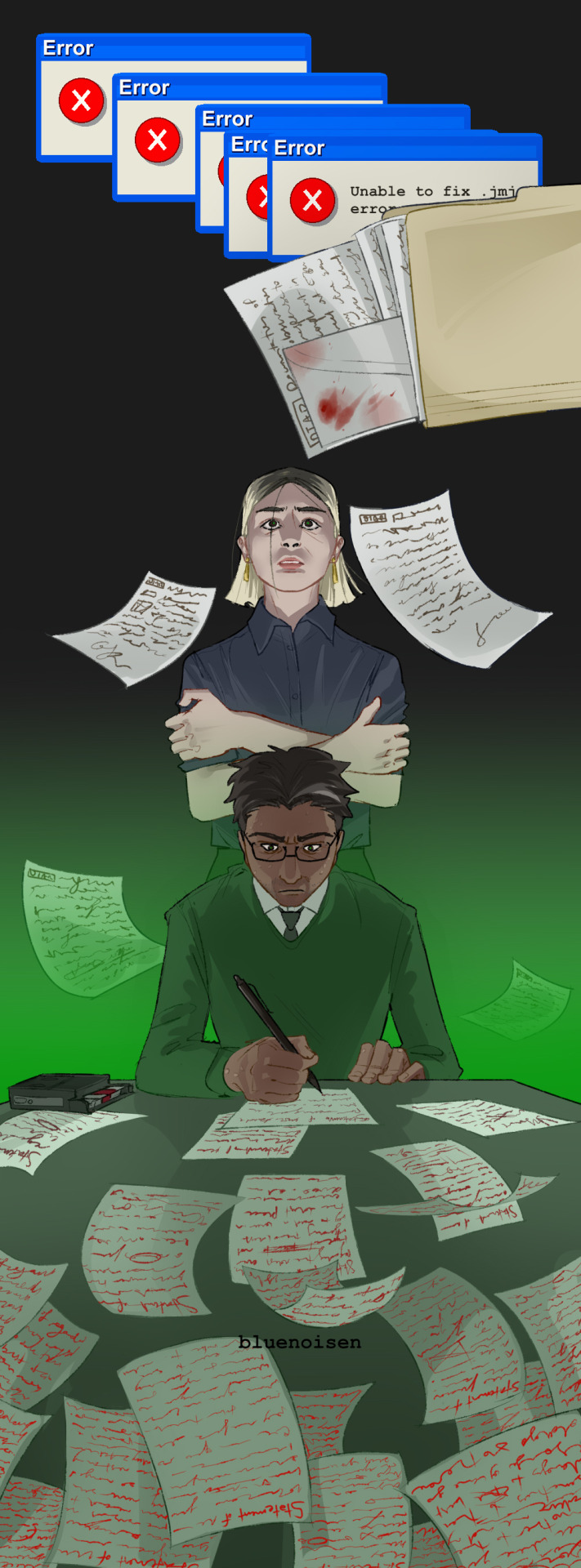
plunged into the deep end
#the parallels are paralleling with these two stay safe gwen </3#tmagp#the magnus protocol#gwendolyn bouchard#jonathan sims#the archivist#gwen bouchard#the magnus archives#tma#my art#i just do enjoy crafting an image in my head and making it real#also blonde gwen has taken a hold of me..#when i draw her now i think im gonna make her blonde (unless she's having a Rough Time in which case her brown roots will be showing)#near the beginning of the tmagp season i imagined gwen would somehow be the one who could listen to all the tapes to hear what went down#would be cool#sam would also be a good candidate for that
3K notes
·
View notes
Photo

Compelled.
IMG Description below:
Provided by princess-of-purple-prose
[ID: Magnus Archives fanart of Jon reading from stacks of paper with the beginnings of distress on his face as a huge eyeball looms directly behind him. Jon is a thin brown man with chin-length hair, and his eyes are glowing the same yellow green of the eye behind him. The background is a purple-to-gray gradient filled with empty speech bubbles. End ID]
#the magnus archives#jonathan sims#jon#tma#the magnus archives jon#art#myart#my art#never added image descriptions before but it seems like ppl wanted it! and princess provided#tyvm for the description i wouldnt have even known how to start
12K notes
·
View notes
Text

jon when annabelle cane told him that nobody is making him want to forcibly compel statements out of innocent people and that all his actions are his own
[ID: A tweet edited to be by jon sims @/lucipur which says "Finally caught the dipshit that's been ruining my life." Attached is fanart of Jon Sims from The Magnus Archives, shown in a mirror and angrily pointing at his reflection. He's holding a cassette recorder like a phone. End ID]
thank you @princess-of-purple-prose for the ID
#tma#the magnus archives#jonathan sims#annabelle cane#mag 147#fish art#i gotta start writing the image descriptions my bad
5K notes
·
View notes
Text

wherever you go, I go.
#tma#tma podcast#tma jmart#tma fanart#tma jon#tma martin#the magnus archives#the magnus archive fanart#the magnus pod#the magnus institute#jonathan sims#jon sims#martin blackwood#i really hope someone gets where the house image is from 😭#eye imagery and symbolism my beloved#jmart#digital art#procreate#fanart
8K notes
·
View notes
Text
⠀
⠀⠀⠀⠀⠀⠀⠀⠀⠀⠀⠀⠀⠀⠀𝗉𝗇𝗀⠀⠀𝗂𝗆𝖺𝗀𝖾𝗌⠀⠀♡





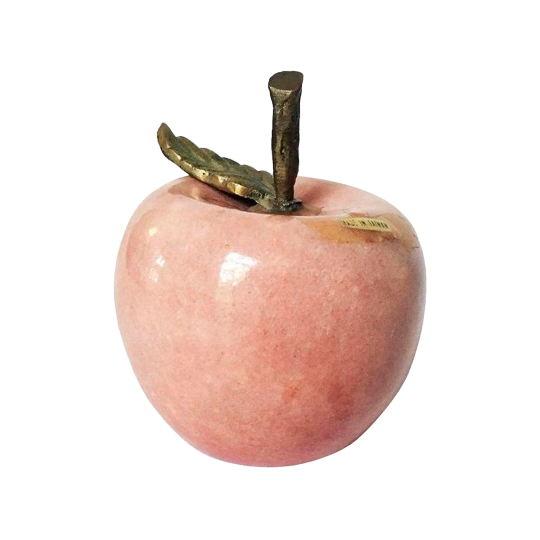



#͏͏ ͏ ͏ ͏ ͏ ͏ ͏ ͏ ͏ ͏ ͏ ͏ ͏ ͏ ͏ ͏ ͏ ͏ ͏ ͏ ͏ ͏ ͏ ͏ ͏ ͏ ͏ ͏ ͏ ͏ ͏ ͏ ͏ ͏ ͏ ͏ ͏ ͏ ͏ ͏ ͏ ͏ ͏ ͏ ͏ ͏ ͏ ͏ ͏ ͏#icons#png#moodboard#messy#png icons#alternative#png icon#png images#transparent png#transparent icons#messy moodboard#collage#pink#transparent#stickers#pngs#moodboard pngs#carrd#carrd pngs#carrd resources#mb alt#visual archive
1K notes
·
View notes
Text
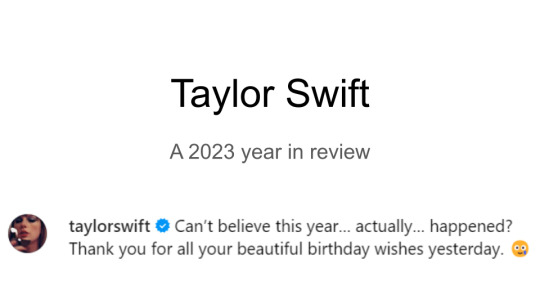

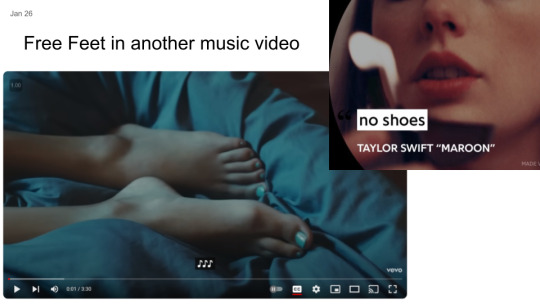


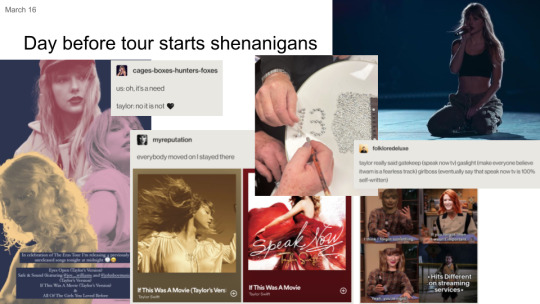

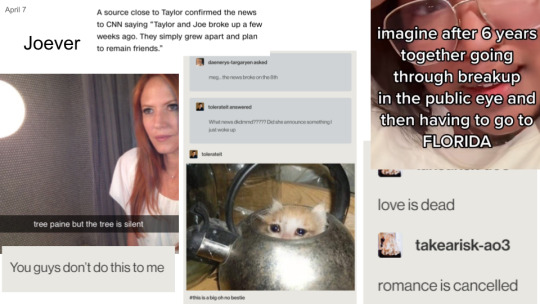
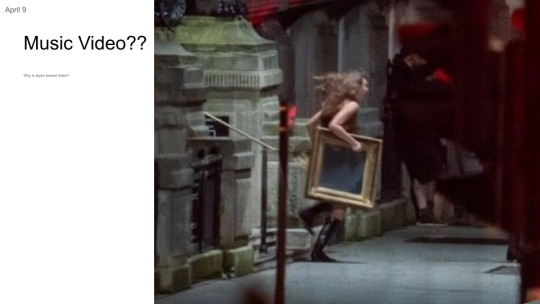

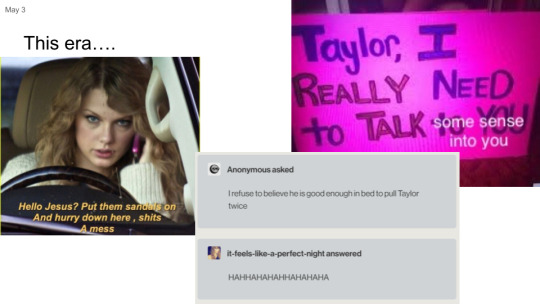


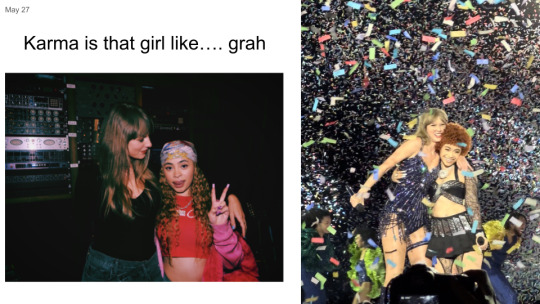





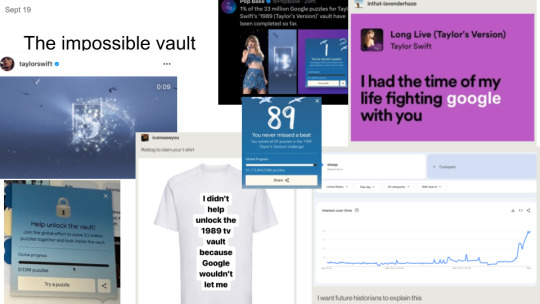


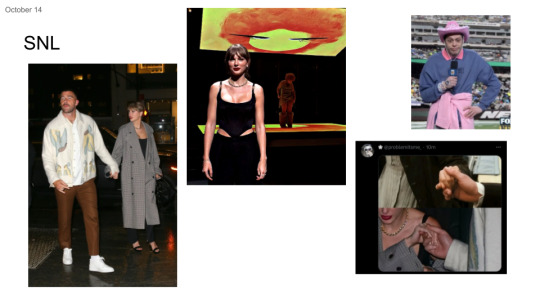


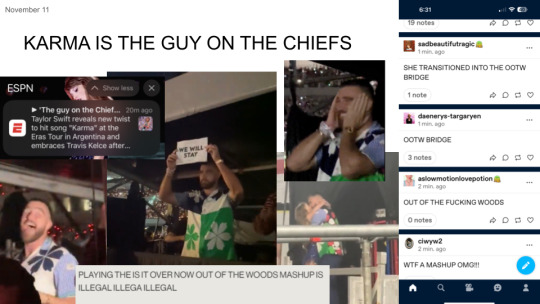

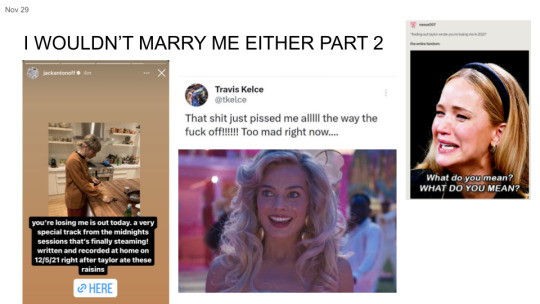


with like 5 more days to go...
#taylor swift#time person of the year#i had more but i only get 30 images so here this is#im sure dates are slightly off on some bceause my tumblr archive is slightly off
2K notes
·
View notes
Text
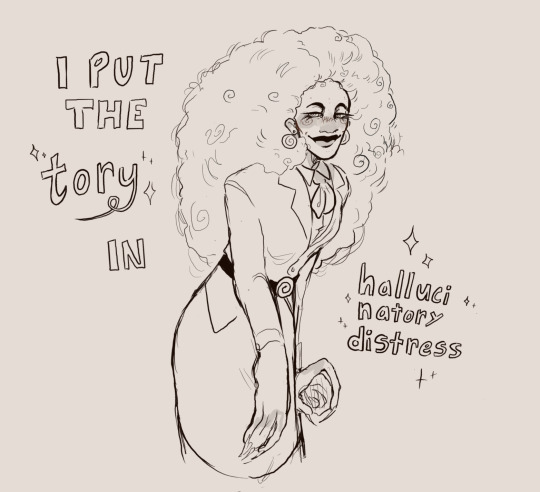
im not coloring this take it
#found the image knew what i had to do#doodles#my art#the magnus archives#helen richardson#helen distortion#the distortion#the spiral#tma#magpod#artists on tumblr
2K notes
·
View notes
Text

Official Pulp merch from 1996. One size underwear.
2K notes
·
View notes
Text

ontario, oregon
posted: 06-06-23, 14:13
#craigslist#found photo#found photography#found images#interiors#visual archive#liminal#liminal spaces#liminal aesthetic#liminalcore#nostalgia#nostalgiacore#dreamcore#abandonedcore#emptycore#weirdcore#oddcore#memorycore#basement
1K notes
·
View notes
Text

two dark fairies ꩜ outsider (2007)
#2007#flickr#dark#dark goth#goth fashion#atl fashion#fairy goth#whimsigoth#image archiving#2000's#y2k fashion#perú#peru
1 note
·
View note
Text

starting the year strong with safehouse jonmartin
#jons helping martin dry his hair fresh out from the lonely btw#my art#tma#the magnus archives#magnuspod#jonathan sims#martin blackwood#jonmartin#fanart#will just have to accept that tumblr mobile image quality. </3
2K notes
·
View notes
Text

Fighting some rough art block right now so just gonna build on old ideas and silly memes to to survive until the storm is over. Enjoy XD

2K notes
·
View notes
