#3DModelingTips
Explore tagged Tumblr posts
Text
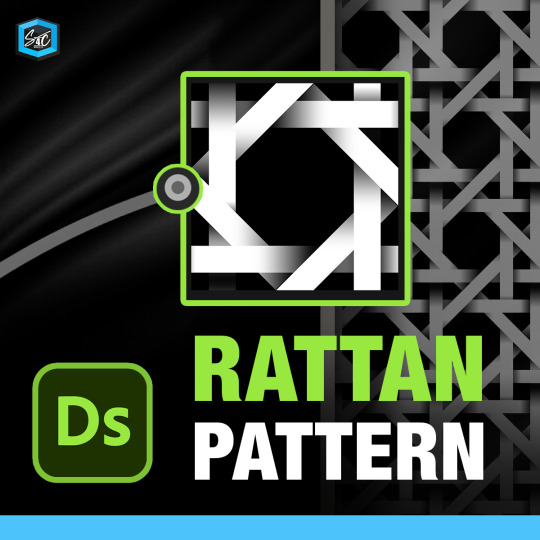
Rattan Pattern - Substance 3D Designer | shift 4 cube
Learn how to create a stunning Rattan Pattern in Substance 3D Designer with this step-by-step tutorial. Elevate your texturing skills and bring realistic rattan textures to your 3D models. Subscribe for more exciting tutorials! https://youtu.be/Lw8_KSzUNRk
#SubstanceDesigner#RattanPattern#Substance3DDesigner#TexturingTutorial#3DModeling#Blender#ai#shift4cube#s4c#Adobe#TexturingTechniques#DigitalArt#3DModelingTips#TextureDesign#CreativeTutorial#SubstanceMaterials#MaterialCreation#DesignInspiration#ArtisticTextures#Subscribe#LikeAndShare
3 notes
·
View notes
Text
5 Tips for Leveraging Charmed AI's 3D Creation Tools

Charmed AI offers powerful tools for creating stunning 3D models, textures, and animations. Here are some tips to help you make the most of Charmed AI and enhance your creative projects.
Tip 1: Use Detailed Prompts for Geometry Generation
Explanation: When using the Geometry Generator, provide specific and detailed descriptions. This will help you create more accurate 3D models that align with your creative vision.
Tip 2: Experiment with Multiple Styles for Texturing
Explanation: Use the Texture Generator to explore various visual styles. Generate multiple textures for the same object to find the one that fits your project best.
Tip 3: Utilize Auto-Rigging for Fast Animations
Explanation: Take advantage of Charmed AI’s auto-rigging tool to save time on character animation. This feature ensures that characters are rigged accurately, reducing manual intervention.
Tip 4: Integrate Models into Your Workflow Seamlessly
Explanation: Export your 3D models in formats compatible with your preferred software, such as Blender, Maya, or Unity. This will make it easier to incorporate your creations into existing projects.
Tip 5: Restyle Entire Inventories in One Go
Explanation: Use the Texture Generator’s batch processing feature to restyle entire inventories. This is especially useful for maintaining a consistent look across different assets.
Maximize your creative potential with these Charmed AI tips. Start today and bring your 3D visions to life with ease and precision!
#CharmedAI#3DModelingTips#AI#DigitalArt#ContentCreation#GameDevelopment#AnimationTools#TextureGenerator#TechInnovation#Productivity
0 notes
Text
3Dcharactercreation #Midjourneytutorial #AIcharactergenerator #3Dmodelingtips #Characterdesignprocess #MidjourneyAIprompt #FreeAIcharactercreator #3Dcharactermodeling #Characteranimationtutorial #Midjourneydemo #AIcharacterdesign #Midjourneywalkthrough #3Dmodelingsoftware #FreeAIpromptgenerator
0 notes
Text
Problem: "struggling with jagged edges in my 3D models how can I smoothen them out? #3Dmodeling #jaggededges
#helpneeded
Solution: to smoothen jagged edges in 3D modeling, apply subdivision surface Or smooth modifiers, adjust shading normals, and consider adding supporting edge loops
#3DmodelingTips #edgefixes
0 notes
Text
5 Tips for Making the Most Out of Meshy AI's 3D Tools

Meshy AI offers powerful tools to create stunning 3D models quickly and easily. Here are some tips to help you make the most out of Meshy AI and bring your ideas to life.
Tip 1: Start with Clear Descriptions
Explanation: When using the text-to-3D feature, provide clear and detailed descriptions of what you want to create. The more specific your input, the better the output will be.
Tip 2: Experiment with Different Art Styles
Explanation: Meshy AI offers various art styles, from realistic to cartoon and voxel. Experiment with these styles to find the one that best fits your project’s vision.
Tip 3: Use Image to 3D for Enhanced Creativity
Explanation: Upload your artwork or photos to generate 3D models. This feature is great for turning your existing designs into interactive 3D assets.
Tip 4: Apply Textures Using Text to Texture
Explanation: Use the text-to-texture feature to apply unique textures to your existing 3D models. This can help you create a more distinctive look and feel for your assets.
Tip 5: Export for Seamless Integration
Explanation: Export your 3D models in formats compatible with your preferred software, such as Unity, Blender, or Maya. This ensures seamless integration into your workflow and allows for further customization.
Unlock your full creative potential with these Meshy AI tips. Start today and create high-quality 3D models effortlessly!
#MeshyAI#3DModelingTips#AI#DigitalArt#ContentCreation#GameDevelopment#TextTo3D#ImageTo3D#AnimationTools#TechInnovation
0 notes
Text
Tips to Maximize Your 3D Modeling Efficiency with CSM's Cube

CSM's Cube offers powerful AI tools to transform how you create 3D models. Here are some tips and tricks to help you maximize your efficiency and get the best out of Cube’s features.
Tip 1: Start with Simple Inputs
Explanation: Begin by uploading clear images or sketches to achieve better 3D model accuracy. The simpler the input, the better the AI performs.
Tip 2: Utilize AI UV Unwrapping for Better Texture Mapping
Explanation: Use Cube's AI-based UV unwrapping to quickly apply textures to your 3D models. This saves hours of manual work in texture placement.
Tip 3: Experiment with Text-to-3D Features
Explanation: Describe your desired 3D model in simple language and let Cube create it for you. This is particularly useful when starting with conceptual designs.
Tip 4: Animate Models Directly Within Cube
Explanation: Use the built-in animation tools to add movement to your models, making them ready for game engines or simulations.
Tip 5: Use Pre-Made Workflows for Rapid Production
Explanation: Choose from Cube's pre-made workflows to quickly generate common asset types like characters, vehicles, or props, saving valuable time.
Boost your 3D modeling efficiency with these tips for Cube by CSM. Start creating today at aiwikiweb.com/product/csm/
#3DModelingTips#CSM#AI#GameDevelopment#DigitalArt#Automation#3DPrototyping#TechTips#VirtualReality#Animation
0 notes
Text
3Dcharactercreation #Midjourneytutorial #AIcharactergenerator #3Dmodelingtips #Characterdesignprocess #MidjourneyAIprompt #FreeAIcharactercreator #3Dcharactermodeling #Characteranimationtutorial #Midjourneydemo #AIcharacterdesign #Midjourneywalkthrough #3Dmodelingsoftware #FreeAIpromptgenerator
1 note
·
View note