#SubstanceDesigner
Explore tagged Tumblr posts
Text
A new material preview deck for Hypergraph link: https://rh2.gumroad.com/l/HyperGraph1 Thanks for looking!
11 notes
·
View notes
Text
sghetti ball
5 notes
·
View notes
Text
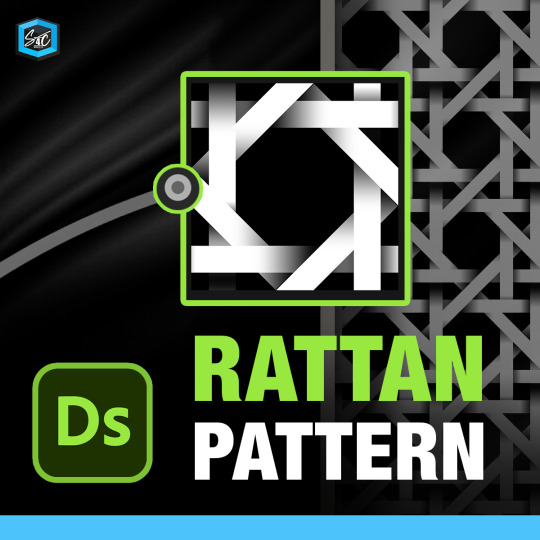
Rattan Pattern - Substance 3D Designer | shift 4 cube
Learn how to create a stunning Rattan Pattern in Substance 3D Designer with this step-by-step tutorial. Elevate your texturing skills and bring realistic rattan textures to your 3D models. Subscribe for more exciting tutorials! https://youtu.be/Lw8_KSzUNRk
#SubstanceDesigner#RattanPattern#Substance3DDesigner#TexturingTutorial#3DModeling#Blender#ai#shift4cube#s4c#Adobe#TexturingTechniques#DigitalArt#3DModelingTips#TextureDesign#CreativeTutorial#SubstanceMaterials#MaterialCreation#DesignInspiration#ArtisticTextures#Subscribe#LikeAndShare
3 notes
·
View notes
Text

ARTIST SHOUT-OUT Saturday, July 15, 2023 "Waterfall VFX" by Sophie Edqvist
SOCIAL MEDIA
ArtStation Post
Instagram
Twitter
**Don't forget to give Sophie Edqvist a follow!**
~~~~~~~~~~~~~~~~~~~~~~~~~~~~~~~~~~~~~~~~~~~~~~~~
The Artist Shout-Outs are given to provide exposure to human artists to combat the AI compilations. For more details, and to view previous ones, click here! This shout-out choice was inspired by Oxford English Dictionary's Word of the Day: minnowed, to see the definition, click here! See the original Artist Shout-Out post to Instagram here! See the piece on ArtStation here!
#sophieedqvist#artistshoutout#aso#artist#humanartist#techartist#artistoftheday#artistexposure#showanartistlove#artistappreciation#artistsupport#supportanartist#artistshowing#art#artwork#noai#digitalpainting#unrealengine#photoshop#substancedesigner#fluidninja#vfx#waterfall#minnowed#becomempowered#bempowering#monriatitans#wgs#monriatitanswgs#artistshoutouts
2 notes
·
View notes
Text
🚧 Behind the Scenes 🚧
Working on the Road Mesh Implementation! Laying the foundation for a smoother ride in #ProjectTycoon. 🚀
1 note
·
View note
Text
Practice 1: Developing Skills
Developing 1 (Week 5)
To see how the render pans out in Marmoset, we need a primitive like a cube, a sphere or a cylinder to see how it works with real time lighting.
For the render, I decided to go with a cylinder primitive. I created a new substance graph in Substance Designer.

Figure 1 (New Substance Graph)
I added a rounded cylinder to the new graph. This cylinder is smooth and subdivided and you can view the textures properly when the lighting interacts with it.

Figure 2 (Rounded Cylinder)
I then open a new file in Marmoset and import the cylinder export in a new scene and I save the document.

Figure 3 (Importing cylinder into Marmoset)
0 notes
Text





ZONE-SAMA logo stack created in Substance Designer more renders on my ArtStation
1 note
·
View note
Text
new year's thoughts
The good thing about 2023 is that I remembered what it was like to feel truly calm and relaxed, thanks to starting being able to make art again (wow!!) and playing ffxiv again during the anniversary. A big part of that was enhanced by being alone in the house for a few weeks in late summer. Unfortunately that means when I was no longer alone it was harder to find those moments, and I'm looking again at trying to move out this year. That's not a bad thing, the tough part is being able to afford it.
I started trying to learn 3d materials in hopes I could get an income with it, but because my program of choice, substanceDesigner, costs money, I thought about earning some on the side with a zazzle store. So I dropped the materials and worked on the store. The debut collection comes out this month, but I don't suspect it'll really be anything that helpful for income (just being realistic). So I'm just going to try to get a normal part-time job, I think. I just need to have my own space. It's frustrating bc the entire housing market is garbage right now. I keep trying to make it work at home but it just doesn't get there. Only in the last 2 months did I start to feel like I was physically able to do something resembling a part-time job, but I still have a long way to go. I hope it doesn't take up too much of my energy that I can't work on these other things.
Also one of my lizards is missing in my room and it's stressful looking for her every day.
3 notes
·
View notes
Text
Adding normal map to X6/ añadiendo maps normales al X6 usando @adobe @substance3dart @3d.s.max #adobe #adobesubstancepainter #adobesubstance3dpainter #substance3d #substancedesigner #adobesubstancedesigner #3dtexturing #3dtexture #3dsmax #3dmaterials
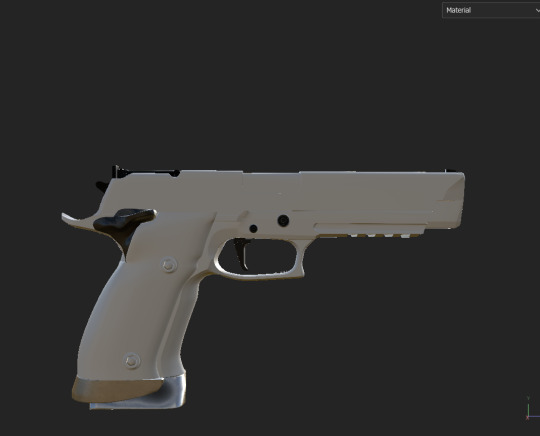


0 notes
Text


More details of the costume jewelry 💅 💍
Accessories have always been my passion, especially costume jewelry, so I decided to play around with this idea and created a few pieces!
The modeling of this super cute hand is by @rafapires.3d
#3dart#blender3d#render#digitalart#3dmodeling#design#3dillustration#textures#substancedesign#digitalillustration#costumejewlry#characterdesign
0 notes
Text
For this piece I've wanted to create a Sandstone Trimsheet using a workflow using Photoshop and then combining a megascans texture in Substance Designer.


I've Started by gathering some relief architectural drawings from pinterest and then worked them in photoshop using the brush stroke filter. Then created the trims in order o export a very basic height map into Substance Designer. There, I've used the Histogram range/scan + HQ Blur in order to create a proper Height map without much noise.
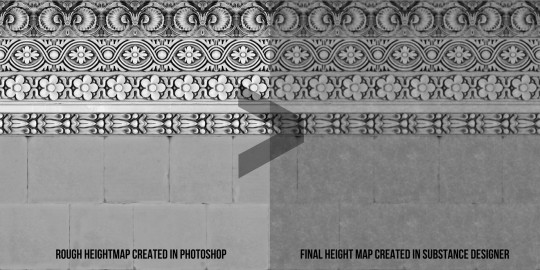
I've added some Dirt and Clouds noise, then blended with a simple megascans sandstone height map.


artstation post: https://www.artstation.com/artwork/o2GJ4q
#photoshop#3d modeling#3d#3dart#game art#artwork#art#texture#cgi#3dartist#video games#substancedesigner#substance painter#substance designer#curators on tumblr
7 notes
·
View notes
Text

Substance designer update. This Generator stores 161 patterns, and outputs Albedo, Roughness, Metalness, ORM, Unity alpha packed Metalness, Height, and Ambient Occlusion Free preview and purchase option at: https://rh2.gumroad.com/l/ceramics
#unity#vrchat#unreal#gameart#gamedesign#leveldesign#textures#materials#substance#substancedesigner#substanceplayer#pbr#ceramic#marble#tile#pattern#seamless
2 notes
·
View notes
Photo



We are developing all the Salomon Apparel collections in 3D. These images are the SS22 collection and were done in winter 20/21. We develop also each of the fabrics implied in the collections using Substance Designer.
5 notes
·
View notes
Text
🔧 Under the Hood: A behind-the-scenes look at creating procedural textures and materials!
1 note
·
View note
Text
Practice 1: Developing Skills
Developing 1 (Week 5)
This is going to be a short update. Here, I just show my progress on how I export the tileable textures to be used in Marmoset as my final render.
If you have the 3D view enabled in the viewport, you can see how all of the textures interact with each other. By that, I mean the normals, the roughness and the base color along with the occlusion. Here, I am using a cube which has all of the textures plugged in so that I can see how it looks.

Figure 1 (Final view of the textures)
You can export the textures to your desired folder. I had created one in advance so that I avoid any confusion.

Figure 2 (Exporting the textures)

Figure 3 (Assigning the color spaces)
Also, one last thing to note, whenever exporting an ORM or an ORD map, change the color spaces of those maps to sRGB instead of Raw otherwise, you will get complications further down the line when actually using those textures and assigning them to the models.
0 notes
Text


6 notes
·
View notes