#5 Useful Features Coming in Android 11: Developer Preview 3 Edition Technology
Explore tagged Tumblr posts
Text
5 Useful Features Coming in Android 11: Developer Preview 3 Edition
Android 11 developer preview 3 dropped earlier this week as latest and probably the last developer preview for the next version of Android. Google will most likely start rolling out beta versions beginning next month. The Android 11 developer preview 3 (DP3) is available on all supported Pixel smartphones and if you were running the developer preview 2, chances are you would have already gotten the over-the-air (OTA) update notification for DP3. As expected, tech blogs and websites have been rummaging around the DP3 to find out all the cool new features this version brings and we can expect when Android 11 officially becomes available later this year.
It is important to note before going ahead that it is quite possible that some of the following features may not end up in the stable version of Android 11. Google, like other operating system makers, experiments with features before deciding what makes the most sense to include in the final version.
Without further ado, here are the five useful and interesting new features that are coming in Android 11 or are at least the part of Android 11 developer preview 3. The features that we are listing here are the consumer-facing changes, if you are interested in developer-specific changes, you can check our release report for Android 11 developer preview 3.
Larger previews in recent apps
According to XDA developers, Google has added larger previews in the recent apps screen in Android 11 DP3. As is visible in the screenshots below, the design of the actual preview is pretty much same as the previews in Android 11, however the size of the preview is much larger. Also, Google has added two new shortcuts in the form of screenshot and share. While the screenshot option will take a screenshot of the app that is showing up in the recent app screen, the share button takes the screenshot and opens the share sheet for quick sharing.

Recent apps screen in Android 10 (left) and recent apps screen in Android 11 DP3 (right) Photo Credit: XDA
New screenshot pop-up
Google has also tweaked the pop-up that appears when you capture a screenshot and it is now much smaller and similar to what is seen on iOS devices. Instead of a large pop-up at the top of the screen, the developer preview 3 shows a smaller version of the screenshot that you took at the bottom-left of the screen. It is accompanied by options to dismiss the notification, share the screenshot, and to edit it.
Improved app permissions
Google has been consistently trying to fix the app permissions in the last few versions of Android and that work is continuing with Android 11 as well. The company has added a new option in Android 11 developer preview 3 that will revoke an app’s permission if the app is not used for a few months. This should help unsuspecting users from getting their data drained by a malicious app.
Ethernet tethering
Android 11 DP3 also adds a new option to the hotspot and tethering menu in the form of Ethernet tethering. This will essentially allow people to connect a USB-to-Ethernet adapter to their Android phones and then connect the LAN cable to that adapter and their PC to use Internet from their phone. This is a niche feature but will certainly be helpful when you are trying to use Internet on a desktop that doesn’t have Wi-Fi support.
Ability to dismiss persistent notifications
According to Android Authority, Google has added the ability to dismiss persistent notifications in DP3. While the Android users can dismiss most notifications in Android 10, the persistent notifications that sometimes show apps running in the background can’t be dismissed. Google is allowing users to remove those as well in DP3, the dismissed persistent notifications will move to History panel that debuted with DP2 and will just become a part of the list. Users will be able to tap on that list to see the dismissed persistent notifications.
Will OnePlus 8 series be able to take on iPhone SE (2020), Samsung Galaxy S20 in India? We discussed this on Orbital, our weekly technology podcast, which you can subscribe to via Apple Podcasts or RSS, download the episode, or just hit the play button below.
The post 5 Useful Features Coming in Android 11: Developer Preview 3 Edition appeared first on Sansaar Times.
via Blogger https://ift.tt/2zRmOy2
0 notes
Text
Subtitle Workshop For Mac Free Download

Download subtitle workshop for mac for free. Audio & Video tools downloads - Subtitle Workshop XE by URUWorks and many more programs are available for instant and free download.
Subtitle Workshop. Free subtitle editor. Subtitle Workshop is a free application for creating, editing.
Subtitle Workshop, a free subtitle editor. Official website - download Subtitle Workshop and get Subtitle Workshop news and information. Subtitle Workshop is not available for Mac but there are a few alternatives that runs on macOS with similar functionality. The most popular Mac alternative is Aegisub, which is both free and Open Source. If that doesn't work for you, our users have ranked 23 alternatives to Subtitle Workshop, but unfortunately only two of them are available for.
Download subtitle workshop for mac for free. Audio & Video tools downloads - Subtitle Workshop XE by URUWorks and many more programs are available for instant and free download.

by Kayla Morrison • 2020-02-18 11:29:49 • Proven solutions
Have you ever seen some text script display on the bottom of a video as you watch a movie? The writing texts are known as subtitles, but you can also call them annotations or captions. They are printed translation of the dialogue of a film or video. The subtitles are displayed on the bottom of the video so that they do not interfere or obstruct what you are watching. The commonly used subtitle formats include ASS, SSA, and SRT. Various reasons necessitate the adding of subtitles to MKV. Some of the advantages include:
They are useful in translating foreign language in the movie or video.
It is multilingual thus you can add your native language.
Subtitles can be helpful in transcribing dialogues for easier understanding.
Subtitles can be added as story narrator, clip narrator and caption maker.
If you desire to add subtitles to a video, here we provide 2 tools for your selection-Wondershare UniConverter (originally Wondershare Video Converter Ultimate) and Apowersoft Video Converter Studio. To know the specific operations on how to add subtitles to MKV, read the information contained in this article.
Part 1. How to Add Subtitle to MKV on Mac/Windows Easily
Wondershare UniConverter (originally Wondershare Video Converter Ultimate)
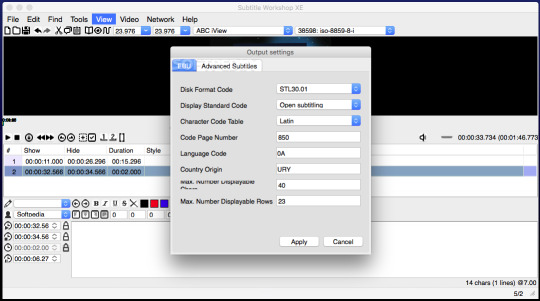
Your Complete Video Toolbox
Edit, enhance & personalize your MKV files
Versatile toolbox combines fix video metadata, GIF maker, cast video to TV, VR converter and screen recorder
Convert to 1000+ formats, like MKV, AVI, MOV, MP4, etc.
Convert to optimized preset for almost all of the devices
30X faster conversion speed than any conventional converters
Burn video to playable DVD with attractive free DVD template
Download or record videos from video sharing sites
Stream your videos from Windows or Mac to other devices, including Chromecast, Roku, Apple TV, Xbox 360 or PS3
Supported OS: Windows 10/8/7/XP/Vista, Mac OS 10.15 (Catalina), 10.14, 10.13, 10.12, 10.11, 10.10, 10.9, 10.8, 10.7, 10.6
Security Verified, 5,942,222 people have downloaded it
Wondershare UniConverter (Originally Wondershare Video Converter Ultimate) is available for both Windows and Mac users, which works perfectly with Windows 10/8/7/XP/Vista and Mac OS X 10.11 (El Capitan), 10.10, 10.9, 10.8, 10.7, 10.6. It's such an amazing tool to add subtitles to MKV that also permits video editing to your preferred adjustments and converts MKV to other 150+ output format for playback.
Step-by-Step Guide to Add Subtitles to MKV on Mac
The steps indicated below shows the procedure for using the Mac version to add subtitles to your MKV video.
Step 1 Import MKV Videos.
Run Wondershare UniConverter (originally Wondershare Video Converter Ultimate), and import your MKV files to the program. You can import files by dragging them and dropping them into the primary window. Alternatively, you can navigate to the top left side of the primary window and click the +Add Files. From there you can locate your MKV file from a browse window that will popup.
Step 2 Add Subtitle to MKV Video.
After you have successfully imported the MKV video that you want to insert the subtitles, click the icon as below to go to the editing window. Go to the top menu and then click the Subtitle tab. From there, you can load the subtitle you want to use such as the SRT, SSA, and ASS using the Triangle button.
Once the subtitle is loaded, you can see it on the MKV video. A preset style will be used by default. You can also customize the color, font, position, size, transparency and any other setting that you want to change in your subtitle. Once you finish making the changes, click the Save button to confirm the settings.
Step 3 Choose MKV output format.
You can stick the subtitle permanently to your MKV video. Just go to the Convert all tasks to and choose the MKV as your output format from the drop-down list. You can also select a device to save your MKV video and play in it directly. Such devices include iPhone, iPad, iPod, and Android smartphone.
Step 4 Start the MKV conversion.
When you have followed all the necessary steps, you can now click the Convert All button to begin the conversion. Once the process is complete, the subtitles will be exported permanently to the specified video format in the Converted section.
Part 2. Add Subtitle to MKV via Apowersoft Video Converter Studio
Apowersoft Video Converter Studio supports the addition of subtitles to MKV videos and allows for various subtitle formats such as SSA, STR, and ASS. The detailed steps are as follows.
Step 1: Install and run the Apowersoft Video Converter Studio on your PC.
Step 2: Add the MKV files by clicking the Add Files button.
Step 3: Edit your MKV video by clicking the Edit button, which will take you to an editing window.
Step 4: Hit the Subtitle icon to add your desired subtitles to MKV video.
Step 5: You can make some adjustments to the added subtitle. For instance, you can change the height, color, position and font.
Step 6: After you comfortable with the settings, you just need to click the OK button.
Step 7: Lastly you can click the ConvertKsp mod manager for mac. button to save the MKV videos with the subtitles.
After trying both tools to add subtitles to MKV video, we noticed that Wondershare UniConverter (originally Wondershare Video Converter Ultimate) works better as it ensures that the subtitles are added permanently without corrupting the quality of the video, whereas Apowersoft interferes with the quality of the final file.
Nothing will ruin a movie quicker than terrible subtitles. They could be totally out of sync or badly translated. Luckily, there is software out there to correct subtitles, such as Subtitle Workshop. If you are keen to edit subtitles, either as an act of personal heroism to share with fellow viewers, or perhaps as part of your job as a translator, editor or sound engineer, then you may already be familiar with this program. It is a nifty application that allows you to edit and create subtitles online. Given the increasing access to quality foreign language films and TV series, this could be a great tool.
Sterling subtitle software for beginners
The ultimate subtitle software for beginners and professionals
Subtitle Workshop is a cross-platform and open-source program for editing, creating and converting subtitles. When it comes to quick, easy and ultra-effective subtitle software, this program is pretty hard to beat. It runs on over 60 platforms, it is highly customizable and best of all, it has an exceptional Preview Mode. According to the developer it has an 'intuitive interface' and 'must have features'. They will say that though! Does it live up to the hype? We’ll take you through some of the highs and look for the lows of this software, to see if it is the best subtitle program for you.
First of all the technology itself. The latest version (SubtitleAPI version 1.05) supports around 56 formats for subtitling, and it can handle both time and frame-based text. You are behind the controls of the timing, thanks to the feature allowing you to upload plain text files. Formats including DVDSubtitle, SAMI, Sonic Scenarist, SubStation Alpha, SubViewer 1 & 2 and TMPlayer are supported. You can read and write various styles and fonts (Wingdings being a possible exception!) so you can have fun and personalize your subtitles.
Subtitle Workshop is known for its famously friendly and intuitive user interface. It was certainly a breeze to install and the in-built features are clear and easy to navigate. If you need to hone in on getting that accurate dialogue and correct spelling, then the Translator Mode gives you spell check with Microsoft Word’s engine (you will need to have Word installed) and you can toggle the 'Insert' and 'Delete' keys for speedy subtitle correcting.
Download Subtitles For Free
If you want to check your progress, simply fire up the Preview Mode, a great feature rare in these programs. In this mode, you can customize the subtitles down to the last 't' – choose the color, perfect the position and even the width of the shadow of the subtitles.
The stylistic corrections are made smooth by the powerful settings. Keep your edits a different color or font style to mark your changes. Browse the configurations and make your editing a walk in the park with the customizable automated checks. In a nutshell, this software will let you tailor make your subtitles down to the spacing, position, color font and more. It is simple, powerful and free. What is there not to like?
At the time of writing, Subtitle Workshop will not allow you to edit Chinese, Japanese or Korean subtitles (although Arabic has now been added).
Where can you run this program?
Subtitle Workshop is a cross-platform software. It is primarily used for Windows. With the trend towards mobile there is talk of developing a version for iOS and Android smartphones but this is still in the pipeline. As for the formats supported by Subtitle Workshop, it has to be handed to them that outside of the mega expensive programs used by companies this all-in-one package supports an impressive 60 plus subtitle formats.
Is there a better alternative?
While Subtitle Workshop is one of the best known and best-loved apps for efficient, highly configurable and (intuitive) editing, it is not the best. For lightning fast processing and feature-rich subtitle tools for your armory, then check out MovieCaptioner and FinalSub. They both have a commercial license, they run on Windows and MacOS and each one supports a variety of formats. Be prepared to pay the price however, these professional programs don’t come cheap. For budget alternatives, Oona Tools can be used for outsourcing your subtitles and translations for both professional and personal use. For a totally free option, check out fellow freeware N!kse.se Subtitle Edit. This is basically just like Subtitle Workshop but with more enhanced and complex features. Aegisub and Sublight also deserve honorable mentions.
Our take
With the giants of Netflix and others dominating our living rooms, unwinding in front of a movie or TV series is becoming a pretty cherished part of the evening. With access to cinema from around the world, bad subtitles are holding us back from some epic foreign language options. With Subtitle Workshop you can take ownership of the subtitles yourself. Creating subtitles is made easy, thanks to the automated timing corrections, in-built spell checker and the highly useful preview mode. Whether you are looking for software for personal or professional use, this is a great program for creating bespoke subtitles in a stream-lined and intuitive interface. Plus, you can share them with the world afterwards.
Should you download it?
Subtitle Workshop For Mac


Subtitle Workshop 6
Yes. If you are looking to create or edit subtitles for video, then Subtitle Workshop is a fantastic and comprehensive program. The controls are easy to use, and the user manual is a great guide for beginners. Professionals needing more complex features should look at alternatives like Subtitle Edit, but for the simple subtitle creation, this ticks all the boxes. Go ahead and download it and see for yourself.
6.0a

2 notes
·
View notes
Photo

15 Best eCommerce Android App Templates
Do you need to create an Android app for your online store quickly and easily? Did you know that 90% of mobile users spend most of their time online in apps?
By purchasing an eCommerce Android app template on CodeCanyon, you will be able to create a mobile app for your online store without having to hire an app developer.
Android WooCommerce is one of the many high-quality eCommerce Android app templates available on CodeCanyon.
Developing apps is a lengthy and complex process that includes finding the right developer and then designing, developing, and testing the app. Most businesses are not going to have the time or money to get an app developed for their eCommerce store from scratch.
At CodeCanyon, you will be able to choose from all the premium eCommerce Android app templates available and find the perfect template that will help turn your online store into an app.
What Is an App Template?
An app template is a pre-built application with a lot of the core functionality already implemented for you. It allows you to easily customize and add to the template's code to create the kind of app you want.
Why Do You Need an eCommerce App Template?
Developing an app is a costly and time-consuming process. An eCommerce app template is the best way to build your mobile app without breaking your budget. Besides, it comes with all the functional features you need. You just need to customize it to reflect your vision. App templates also come with documentation—all you need to do is follow the instructions.
The Best eCommerce Android App Templates on CodeCanyon
Discover over 4,000 of the best Android app templates ever created on Envato Market's CodeCanyon. For a low-cost, one-time payment, you can purchase one of these quality eCommerce Android app templates.
Here are a few of the best eCommerce Android app templates available on CodeCanyon for 2020.
These fully functional and feature-rich eCommerce Android app templates help you get your online store into an Android app as quickly as possible. With the premium templates offered on CodeCanyon, you will have access to these features and many more:
in-app coupons
package tracking
dynamic layouts
product reviews
full customizable designs
The templates available on CodeCanyon fit a wide range of eCommerce stores, so you can edit the templates accordingly.
Let's now have a look and a hand collection of high-quality Android app templates that you can download and use right now!
Top 15 eCommerce Android App Templates (From CodeCanyon for 2020)
Here are 15 of the best-selling eCommerce Android App templates that are available for you to download on CodeCanyon:
1. MStore Pro
The MStore Pro eCommerce app template for Android is an easy favorite among developers. For those with an existing online shop, it enables easy conversion to a mobile store app, and for those who own a physical shop but don’t yet have an online store, MStore provides a variety of ready-to-use ecommerce mobile app templates to create a mobile store app from scratch.
The template requires no coding skills and is very easy to customize.
2. CiyaShop
The CiyaShop native Android app template allows you to create an eCommerce app without coding. One of the best-rated eCommerce apps for android at CodeCanyon, CiyaShop is perfect for a wide variety of retail stores. There are over 30 demo templates that will give you ideas on how to use the template to suit your specific needs. The app synchronises easily with your WooCommerce site.
Some other great features are:
in-app coupons
delivery tracking
reward points
multi-currency conversions
3. Ionic 3 App for WooCommerce
The Ionic 3 App for WooCommerce android shopping application template for Android allows you to build an app that will connect to your WooCommerce store and sync categories and products in real time. It supports almost all payment methods, allows customers to search products globally on the home page and filter products within categories, allows customers to review items, leave feedback and read the reviews posted by others, supports automatic login, and much more.
4. Electromerce—Flutter based eCommerce UI
This high-quality eCommerce app UI template uses Flutter technology and is compatible with not only Android but also iOS. The template features a social login, detailed product descriptions, and a quick and easy way to check out on the store. The spacious and modern design gives you a starting point to create a professional eCommerce Androp app. You can view a live preview of the app template to see if it's right for you!
5. Markeet
Markeet is an eCommerce app template developed using native languages which ensures that your apps will run smoothly and quickly. It also uses Google Material Design for a great UI experience. Some of its best features are its simple drawer menu, list category view, product and category details view, and slider feature.
6. Android eCommerce
Android eCommerce is a great app template for store owners and developers alike. It provides a variety of ready-made eCommerce pages to help you create your own personalised Android shopping app quickly and easily.
It includes a number of useful features like coupon support, social share, wish lists, product filters, product sorting, ability to manage and track orders, and more. Apart from the usual support, the developer provides customisation and installation services at a reasonable price.
7. WooCommerce Mobile App
WooCommerce Mobile App allows clients to connect to their WooCommerce store and sync categories and products in real time.
Once customers register and log in, they can shop, pay for items, view order status and order history, and manage their account. Useful features include a featured products page, categories, a powerful search and filter, list and grid views, ratings, and reviews.
8. Ecommerce Online Shop App
Ecommerce Online Shop App is an Android app that follows the Material Design guidelines to ensure a great UI experience. It comes with a powerful admin panel to manage every aspect of your store’s setup and operation. You can create, update, or change product menus and categories. You can configure tax rates and currencies. Additional features of this template include a bottom navigation menu, cart and checkout menu, and the ability for buyers to build profiles and see their purchase histories.
9. Ionic 5 App for WooCommerce
Ionic 5 App for WooCommerce is an app template that can be used to build hybrid apps that function on multiple platforms. It is easy to use, with no coding skills required. It comes with highly customizable account layouts, login layouts, category layouts, product layouts, 150 prebuilt colors, and more. It supports WooCommerce reward points and rewards. Customers can view their reward points balance and redeem them for a discount at checkout. It also comes with a robust push notification system for both the customer and seller.
New eCommerce Android App Templates on CodeCanyon
The following newest additions to the Android eCommerce app templates category on CodeCanyon are already making waves, and they promise to be popular templates for developing Android apps for your online stores.
Some are based on the Flutter framework developed by Google. Flutter makes it easy to develop applications for Android and iOS. Development in Flutter is faster than native, and the performance of apps is as good as that of those developed natively.
10. E-Commerce Flutter App UI Kit
This eCommerce UI kit saves you time when it comes to coding your front-end layouts for Android and iOS. The layouts in this UI kit have clean code, are easy to customize, and are easy to connect with your back-end. They are also fully responsive and support multiple languages, and you can use the animation controller to animate images and so on.
11. Fluxstore Pro—Flutter Ecommerce Full App
Fluxstore Pro will save you thousands of hours of designing, developing and testing a mobile app. It is made using the Flutter framework from Google. It comes with impressive UX designs and all the basic eCommerce functionalities needed for your app to function smoothly. Other impressive features include Google Analytics, easy customization, white-labeling, deep linking, and offline image caching to speed up the loading performance.
And if your business already has a website built on WooCommerce, Magento, or OpenCart, you can integrate with FluxStore Pro in just a few steps and quickly release the final app to both the App Store and Google Play.
The download package comes with full documentation that includes the full source code, designs, documents, and videos that help you install in the smoothest way.
12. Fluxstore WooCommerce—Flutter Ecommerce App
Fluxstore WooCommerce has the same features as Fluxstore Pro but is built specifically for the WooCommerce platform. So if you have a store built on WooCommerce, you can transform it into an Android or iOS app in just a few steps.
Fluxstore WooCommerce also has a dynamic blog with a robust set of built-in components that allow users to engage with your content and products. Components include a banner slider, banner grouping, multi-column product view, tinder animate layout, and a stack animate layout.
In addition, you can do deep linking, enable sell affiliate products, and more.
13. PS Store
Store owners can now build an app for their store using the PS Store template. The front-end comes with features like user registration, user login, and user logout. Users can also log in using their Facebook accounts. They can leave comments or rate and review the store. The back-end comes with features like most popular product, most purchased categories, coupon discounts, and push notifications.
14. Multi-Store
If you want to create multiple stores for the same business that use different payment gateways, then the Multi-Store Android app template is perfect for you! It will save you over a thousand hours of app and back-end development time. You can create unlimited shops, unlimited products, unlimited categories, and unlimited subcategories. It also comes with all the necessary features: shopping cart and basket, checkout options, multiple shipping methods, payment by PayPal and Stripe, support for multiple languages, and RTL layouts.
15. ESHOP Native Android eCommerce App
The ESHOP Native Android eCommerce App has already received high ratings by users on CodeCanyon. You don't require coding skills to customize and configure this easy-to-use app. You can easily set up your eCommerce store by following the instructions provided in the clear documentation. The app uses WooCommerce as the back-end, and it comes integrated with PayPal. The admin also��can push simple messages and product and website promo images using the Firebase push notification console.
Now that we have gone over the best premium templates available, let's take a look at five of the best free eCommerce Android apps.
5 Free eCommerce Android App Templates for Download in 2020
The premium Android app templates available on CodeCanyon will undoubtedly give you the most advanced features for your eCommerce app. But if you're on a tight budget, you might not be able to afford to purchase these premium app templates. Don't worry—you can still create an eCommerce app for your business.
To help you with the creation of your app if you are on a strict budget, I have collected five of the best free eCommerce Android app design kits for you to download below. These aren't complete working apps like the ones you can find on CodeCanyon, but they have all the graphic design and assets that you need to create a great-looking app.
1. Fashion E-Commerce Mobile App
This free Android app design is ideal for eCommerce stores that sell clothes. The layout and design are modern and spacious and give your users a quality app experience. All the standard features of an online store are in this template.
2. Shopper UI Kit Sketch Resource
Shopper UI Kit is a complete web e-commerce resource. It contains everything you need for your next e-commerce website, and it features a clean and effective UI kit. The flexible UI allows you to put up any type of product you are selling in a visually appealing way.
3. DeWalt Concept Ecommerce Website Sketch Resource
With this diverse template, you can choose your fonts, colors, and the spacing of elements. The template allows you to display your products in a standard product viewing design for mobile devices. Download this app design now!
4. eCommerce App Template
No matter the type of eCommerce business you are running, this free template will help kick-start your app development. The template has a visually appealing design that will stand up to other 2020 app designs.
5. E-Commerce UI Kit Sketch Resource
This UI kit makes it easy to customize the views by updating symbols and text styles. In this UI kit, you will have the following features: product search, product details, shopping cart, checkout, shipping details, and much more.
Discover More Great eCommerce Android App Templates for 2020
While the eCommerce Android app templates detailed above are some of the best available for 2020, they may not be the best fit for your online store. If none of the designs mentioned work for your current business or you need even more templates with different designs and functionality, then check out our other articles that contain plenty more high-quality Android app templates:
Mobile Development
9 Best Multi-Purpose Android App Templates
Nona Blackman
Mobile App
10 Best Android App Templates for Business
Franc Lucas
App Templates
22 Best Android App Templates of 2020
Franc Lucas
Best Practices for Building Your eCommerce App
The best practice is to analyze the needs of customers in order to anticipate common customer issues. This means you should put yourself in the place of your customers.
When you take the position of the customer and test the experience of using your own eCommerce website and app, you will see what works for the customer and what doesn't. This will help you come up with user-centered solutions that will in turn guarantee a smooth shopping experience, high conversions, and high customer retention.
So when building your eCommerce web store and eCommerce app, these best practices should be your guiding points:
Understand the end user.
The store design should be beautiful.
Products should be displayed in a clean and uncluttered manner.
Clear and straightforward menus make for painless navigation.
Use call to action (CTA) buttons like Buy Now.
Provide convenient payment and shipment methods.
Use clear but creative descriptions of products.
Use clear language with regards to the shipping, returns, and refund policy.
Make it easy for users to reach you with any questions and concerns.
Have a Frequently Asked Questions section.
Clear Communication All the Way
A great user experience continues after users have bought and paid for their product. Customers will expect to be informed:
when you receive their order and their payment
when the product will ship and when they will receive it
when the product has shipped
Set up an email communication system that does not leave the user in the dark during any stage of the process. In addition, make it easy for users to reach you through a robust contact form and online chat system.
In a very competitive eCommerce market, another facet of communication that should not be overlooked is creating great content for your eCommerce blog and newsletter.
Tips for Creating Great Content for Your Online Store
Be creative with your product photos so they stand out. Stock photos don't set you apart.
Don't forget video, audio, icons, and other media.
Create stories around your products, and don't reproduce manufacturers' descriptions.
Use short paragraphs and bullet points—embrace white space.
Divide content into sections with descriptive sub-headers.
Hyperlink certain words to lead visitors to more content or products.
Don't forget to guide visitors to the next step using call-to-action phrases.
What Every eCommerce App Should Offer
Every eCommerce app should have basic functionalities that allow customers to:
sign up, register, log in, verify and manage their accounts
log in through their social media accounts
search by categories and shop product list
add items to a shopping cart
edit their shopping cart list
pay using methods like PayPal, Stripe, and more
view their order status and order history
receive automated email responses
contact the seller through email
leave comments and feedback, and give reviews and ratings
Take Advantage of the eCommerce Android App Templates Available on CodeCanyon Now!
Developing an app is a costly and time-consuming process. Using an eCommerce app template is the best way to build your mobile app on a budget. An app template is a pre-built application that has the core functionality implemented. This allows you to easily customize and add to the template's code.
The professionally created eCommerce templates available on CodeCanyon come fully featured and can be customized to fit your online store app's needs. These templates come full of features that will be required for an enjoyable user experience.
Whether you are selling clothes, electronics, or books, the best-selling eCommerce Android app templates on CodeCanyon will help you get through the app development in no time and let you focus on running your business.
What are you waiting for? Start developing your eCommerce Android App and start expanding your business!
by Daniel Strongin via Envato Tuts+ Code https://ift.tt/37QNjCg
0 notes
Text
Best Dialer Apps For Android & iOS [2020 Edition]

Mobile phones were invented to serve the most basic purpose of calling. Ever since the functions in Smartphones have advanced to include high-quality cameras, voice assistants, and much more, yet we use the same old dialer pads.
Don’t you think it’s worth paying attention to a good phone dialer pad?
So while the world is busy selling you the latest upgrade on the biometric system or some other feature, we decided to give you the best options to upgrade the most basic function, a phone has to perform- dialing!
Best Phone Dialer Apps To Use In 2020
Here’s a list of the best phone dialer apps that are known to make calling an exceptional and interesting experience for users.
1. Simple Dialler – Best Android Dialer
Simple Dialler is the best dialer app for Android which is perfect for those who want simple yet productive features in their dialer keypads. Considered as the best Android dialer replacement, this app comes with large keypads that help people who are not able to view smaller icons due to weak eye-sight. Further, keypad functions can be customized as per user preferences.

Notable features of the Simple Phone Dialler app:
Customizable font color and size;
Large buttons for a quick display and easy dialing facility;
Option to add a contact button that dials directly from the contact list;
A confirmation dialogue before every call.
Download this top dialer app for Android
2. exDialer – Best Android Dialer
When it comes to managing the contacts and call logs, exDialer is the best Android dialer app to efficiently administer dialer activities, giving users a phenomenal experience.
Users consider it the best dialer app as it is designed with the Android material user interface that enhances existing dialer functions with creative graphics, typography, and motion features. Further, the app is packed with features such as a geocoder and customizable notification alert features that earn the app a position on the list.

Notable features of the exDialer app:
In-built gestures and shortcuts for quick access;
Multiple languages support;
Supports additional customization via Plugins;
Excellent app theme support.
Download this top dialer app for Android
3. Drupe – Best Android Dialer
Drupe app is the best phone dialer app for Android and iOS users who are tired of getting spam calls and want to get rid of them permanently. Using this highly-functional app, users can also set reminders for calls to easily recognize the fake and genuine calls on the go.
Along with the previously mentioned functionalities, the app employs a special that allows users to add animated GIFs to their outgoing calls. It can also be a one-stop destination for users looking to juggle calls between platforms like WhatsApp, walkie-talkie, Facebook Messenger, Google Duo, and so much more.
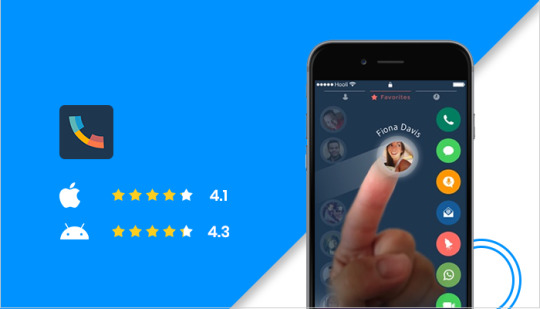
Notable features of Drupe phone dialler app:
In-built call recording;
Caller ID tracker;
GIF Stickers integration with contacts;
Multiple account integration.
Download this top dialer app for Android and iOS
4. True Phone Dialer – Best Android Dialer
The True Phone Dialer app is a must-try best android dialer app that you can find on the Google Play store. The app will replace your contacts and dialer pad to elevate your dialing experience to a new level. True Dialer app has around 50,00,000+ Google Play store installs which makes it one of the most widely used android dialer apps.
The True Phone Dialer app is highly customizable and easy to use. You can even contact your friends on social networks through this app.

Notable features of the True Phone Dialer App
Support for Multiple Languages
Fast T9 search in your recent calls and contacts
Extended Dual sim support
Well organized contact manager
Easy navigation
Download this best voice dialer app for Android
5. Speed Dial – Best Android Dialer
If you’re looking for the best speed dial app for Android that can make speed dialing easy, Speed dial can be your ideal app. It’s birds’ view feature provides quick navigation between speed dial pages. And with Apple Watch integration, Speed Dial allows you to call and message instantly, without hassle.
Thanks to its smart connection technology, users will also be able to fetch images automatically provided they are available with their contact details. To make it even more user-friendly, the app developers added FaceTime audio and FaceTime video call features in it.
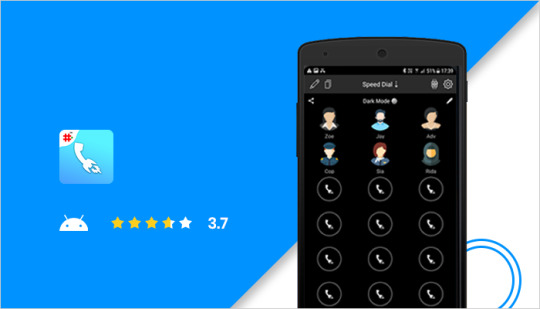
Notable features of the Speed Dial app:
Speed dial page;
3D touch contacts;
Multiple language support;
Call reminders.
Download this best voice dialer app for Android
6. Contacts+ – Best Android Dialer
Also featured in: Best Android Backup Apps
Contacts+ is a smartly designed phone dialer application that works, allowing users to manage, merge and find duplicate contacts. Along with this, this app can easily integrate all your social media accounts as well as other messaging apps into just one sophisticated UI (User Interface) design.
Some of the necessary functions performed by this best dialer and contacts app for Android and iPhone include pulling out the metadata, cross-platform synchronization, automatic contact enrichment and many more.
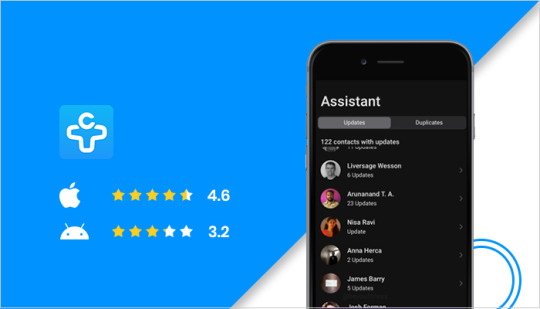
Notable features of Contacts+ app:
Caller ID & SMS spam block;
One-touch option to call;
Smart card integration with the contacts;
Support for Android Wear.
Download this best dialer app for Android and iOS
7. Eyecon – Best Dialer App for Android
Eyecon Phone Dialer & Contacts is the top dialer app for iPhone that users can use to get rid of spam calls. Unlike other free dialer apps, Eyecon Phone Dialer & Contacts doesn’t spam you with irrelevant ads.
Along with that, the Eyecon mobile dialer app is packed with a number of quick shortcuts that users can use to connect with their contacts. There’s a premium version available for this app that provides users the facility to use all the features without ads interruption.

Notable features of the Eyecon app:
Visual Caller ID integration;
Sync with social media platforms;
Spam filter;
Options for customization purposes.
Download this best dialer app for Android and iOS
8. Truecaller – Best Dialer App
Also featured in: Best Free Android Apps
Another Android dialer app that deserves to be on our list of the best dialer apps is Truecaller as it provides fast and accurate call tracking features to the users.
This mobile application offers an extensive range of customization options to its app users. Truecaller is easy to use and offers a user-friendly interface. Moreover, it also provides dual SIM support to ensure that users can automatically switch between the SIMs.
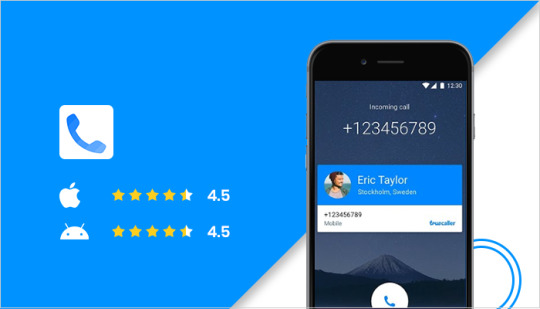
Notable features of the Truecaller app:
Smart calling and SMS management;
Provides Google Duo call integration
Spam number blocking;
Automatic Caller ID detection;
Flash messaging options.
Download this best mobile dialer for Android and iOS
9. Dialer+ – Best Dialer App for Android
With this call dialer app for Android, the user has the option to preview the dialer functions over the contacts or call log screen. It gives users a quick way to reach the desired screen within seconds, which is considered as a shortcut and highly appreciated by the users.
This best Android phone dialer app is quick and also offers a Magic List feature that predicts the contacts that you are most likely to call based on predictive algorithms.

Notable features of the Dialer+ app:
Robust performance and interactive UI;
Tab navigation for a quick switch between favorites, history, and contacts;
A wide range of themes.
Instant options for sending texts and emails directly to groups.
Download this best call dialer for Android
10. Instacall Lite – Best Dialer App for Android
Right from normal number dialing to customized calling functions with vibrant colors and themes, the Instacall Lite app has it all. The best dialer for an iPhone is easy to use and set up. Like all other dialer apps, it also requires permission from the users to access the contact list to flawlessly run all the dialer functions. For better device usability, the app lets other mobile phone functions be integrated with dialler app features.
To run this dialer app smoothly on iOS compatible devices like the iPhone, iPad, and iPod touch, your device requires iOS 10.3 or other advanced versions. The app also supports multiple languages like English, Czech, Danish, and Dutch, making it usable for anyone across the globe.
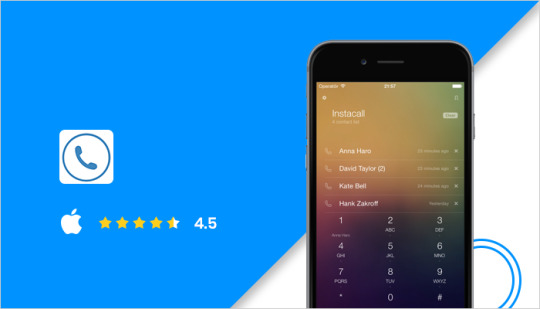
Notable features of the Instacall Lite app:
Great interface;
Astute design;
Support speed dial for iPhone;
Color customization.
Download this best call dialer app for iOS
11. Simpler Dialer – Best Dialer App for Android
Simpler may not be as popular as some of the other dialer apps that we have mentioned in this list but it definitely is a must-try one. The application is free to download with an additional pro version available via the in-app purchase option. The Simpler Dialer app basically rounds up everything in a simple yet impressive user interface design.
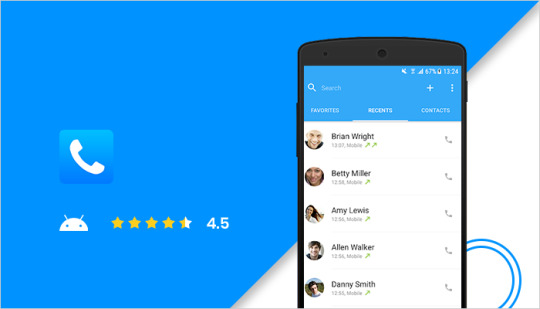
Notable features of the Simpler Dialer app:
T9 Dialer for quick search by name & numbers
Option for quick calling your frequently used contacts
More than 40 innovative themes available
Download this top dialer app for Android
12. ZenUI Dialer – Best Dialer App for Android
ZenUI Dialer and Contacts application is the perfect example of an all-in-one call log and dialer app that provides its users with some of the most advanced phone call features that further enables them to block unknown callers as well as spammers. It also offers additional features like dialer personalization and smart search through contacts.
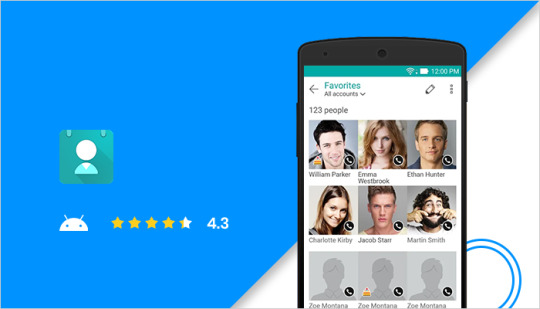
Notable features of the ZenUI Dialer app:
Options for password-protection for all your call logs.
Users can easily manage contacts with merging options.
It also offers an inbuilt feature for blocking spam/unwanted calls.
Download this top dialer app for Android
MAD Recommendation for Best Dialer Apps
Let’s take a quick look at the free phone dialing apps that we think are best for Android and iOS devices:
What are the Best Dialer Apps For Android?
What are the Best Dialer Apps for iOS?
Final Word
By now you know that dialer apps are not just there to revamp old keypads but offer many other important functions such as quick call tracking, spam call blocking, contact management, social media synchronization and much more to the users. Similarly, there are plenty of apps to upgrade messaging on your phone that tech-savvy smartphone users cannot do without.
And in case you still have some answered queries regarding the above-mentioned apps, feel free to comment down below and our team of experts will get back to you at the earliest. You can also opt to read detailed app reviews to get an in-depth explanation regarding the features offered by a particular application.
What does a dialer app mean?
It is a smartphone application that transformed the default dialer provided by Android and iOS devices into a customized dialer pad while providing a wide range of features to the users such as spam blocking, customized themes and much more.

Written By
Vikram is an experienced wunderkind, who embraced technology at a very early age, and today he is at the helm of it. Mobile apps are something that excites him the most, and now he is up to give this vertical the best shot. He routinely catches up with the new apps and comes up with the top apps that can excite you to the core.
Follow

!function ( f, b, e, v, n, t, s ) { if ( f.fbq ) return; n = f.fbq = function () { n.callMethod ? n.callMethod.apply( n, arguments ) : n.queue.push( arguments ) }; if ( !f._fbq ) f._fbq = n; n.push = n; n.loaded = !0; n.version = '2.0'; n.queue = [ ]; t = b.createElement( e ); t.async = !0; t.src = v; s = b.getElementsByTagName( e )[0]; s.parentNode.insertBefore( t, s ) }( window, document, 'script', 'https://connect.facebook.net/en_US/fbevents.js' ); fbq( 'init', '629753370788322' ); fbq( 'track', 'PageView' ); (function ( d, s, id ) { var js, fjs = d.getElementsByTagName( s )[0]; if ( d.getElementById( id ) ) return; js = d.createElement( s ); js.id = id; js.src = 'https://connect.facebook.net/en_GB/sdk.js#xfbml=1&version=v3.1&appId=2082006212012751&autoLogAppEvents=1'; fjs.parentNode.insertBefore( js, fjs ); }( document, 'script', 'facebook-jssdk' )); (function ( d, s, id ) { var js, fjs = d.getElementsByTagName( s )[0]; if ( d.getElementById( id ) ) { return; } js = d.createElement( s ); js.id = id; js.async = true; js.src = "http://connect.facebook.net/en_US/all.js"; fjs.parentNode.insertBefore( js, fjs ); }( document, 'script', 'facebook-jssdk' ));
Source link
Tags: 2020, Android, Apps, Dialer, Edition, iOS
from WordPress https://ift.tt/2W1DRnU via IFTTT
0 notes
Text
Turning it up to 11: the first Developer Preview of Android 11
Posted by Dave Burke, VP of Engineering
Android has led the way towards the future of mobile, with new technologies like 5G to foldable displays to machine learning built into the core. A hallmark of our approach is a strong developer community that provides early and thoughtful feedback, helping us deliver a robust platform for apps and games that delight billions of users around the world. So today, we’re releasing the first Developer Preview of Android 11, and building on a strong feedback cycle last year, we’re making this year’s preview available to you earlier than ever.
With Android 11 we’re keeping our focus on helping users take advantage of the latest innovations, while continuing to keep privacy and security a top priority. We’ve added multiple new features to help users manage access to sensitive data and files, and we’ve hardened critical areas of the platform to keep the OS resilient and secure. For developers, Android 11 has a ton of new capabilities for your apps, like enhancements for foldables and 5G, call-screening APIs, new media and camera capabilities, machine learning, and more.
This is just a first look; like prior years, we’ll continue to share new features and updates over the coming months and into Google I/O as we work through your feedback. The most important thing for you to do right now is this: visit the Android 11 developer site, download a system image for your Pixel 2, 3, 3a, or 4 device, and let us know what you think!
Today’s release is an early baseline build for developers only and not intended for daily or consumer use, so we're making it available by manual download and flash only. Remember, getting early input from you is crucial in helping us evolve the platform to meet your needs. Read on for a taste of what’s new in Android 11, and visit the developer site for details on timeline, how to test, and how to give feedback.
Helpful innovation
5G experiences
5G brings consistently faster speeds and lower latency to more users around the world. With 5G you can extend your Wi-Fi app experiences -- such as streaming 4K video or loading higher-res game assets -- to mobile users, or you can build new experiences designed specifically for 5G. In Android 11 we’re enhancing and updating the existing connectivity APIs so you can take advantage of 5G’s improved speeds.
Dynamic meteredness API - with this API you can check whether the connection is unmetered, and if so, offer higher resolution or quality that may use more data. We’ve extended the API to include cellular networks, so that you can identify users whose carriers are offering truly unmetered data while connected to the carrier’s 5G network.
Bandwidth estimator API - we’ve updated this API for 5G to make it easier to check the downstream/upstream bandwidth, without needing to poll the network or compute your own estimate. If the modem doesn’t provide support, we make a default estimation based on the current connection.
Moving beyond the home, 5G can for example let you enhance your “on-the-go” experience by providing seamless interactions with the world around you from friends and family to businesses.
New screen types
Device makers are continuing to innovate by bringing exciting new form-factors and device screens to market. We’ve extended support for these in the platform, with APIs to let you optimize your apps.
Pinhole and waterfall screens - Apps can manage pinhole screens and waterfall screens using the existing display cutout APIs. If you want, a new API lets your app use the entire waterfall screen including the edges, with insets to help you manage interaction near the edges.
People and conversations
Communicating with your friends and colleagues is the most important thing many people do on their phones. In Android 11, we are introducing changes that help developers create deeper conversational experiences, a few of which you’ll see early versions of in DP1:
Dedicated conversations section in the notification shade - users can instantly find their ongoing conversations with people in their favorite apps.
Bubbles - Bubbles are a way to keep conversations in view and accessible while multi-tasking on their phones. Messaging and chat apps should use the Bubbles API on notifications to enable this in Android 11.
Insert images into notification replies - if your app supports image copy/paste, you can now let users insert assets directly into notification inline replies to enable richer communication as well as in the app itself. As part of DP1 - you’ll see image copy support in Chrome and image paste support via Gboard clipboard.
Real-time, bilateral communication apps should use the sharing/conversation shortcuts API to provide People targets that Android will surface throughout the phone as well as Bubble APIs to allow users to carry on conversations while using the device in other capacities.
Neural Networks API 1.3
Neural Networks API (NNAPI) is designed for running computationally intensive operations for machine learning on Android devices. In Android 11, we’re expanding the operations and controls available to developers. In this release, we’ve added new operations and execution controls to help optimize common use cases:
Quality of Service APIs support priority and timeout for model execution.
Memory Domain APIs reduce memory copying and transformation for consecutive model execution.
Expanded quantization support, we’ve added signed integer asymmetric quantization where signed integers are used in place of float numbers to enable smaller models and faster inference.
See the NDK sample code for examples using these new APIs.
Watch for more coming in later preview updates. We’re working with hardware vendors and popular machine learning frameworks such as TensorFlow to optimize and roll out support for NNAPI 1.3.
Privacy and security
Privacy
Privacy has always been at the core of Android, and each year we’ve added more ways to keep users secure and increase transparency and control. These changes have been popular with users - for example in Android 10 we added the “While app is in use” permission option to give users more granular control over their location and limit background location access. So far, when given the “While app is in use” option, about half of users select it.
In Android 11 we’re continuing our focus on user privacy with new permission options, updates to scoped storage, and more. Please give these features a try with your apps right away and let us know what you think.
One-time permission - For the most sensitive types of data - not just location but also for the device microphone and camera - users can now grant temporary access through a one-time permission. This permission means that apps can access the data until the user moves away from the app, and they must then request permission again for the next access. More information here.
One-time permission dialog in Android 11.
Scoped storage - We’ve continued our work to better protect app and user data on external storage, and made further improvements to help developers migrate more easily. We want to take a moment to acknowledge everyone in the Android community who gave us such helpful feedback - thank you so much for helping us make the platform better! This preview release includes several enhancements, such as opt-in raw file path access for media, updated DocumentsUI, and batch edit operations in MediaStore. Along with these technical changes, based on your input, we are also giving you more time to make the migration and the changes will apply to your apps when they target Android 11. Read more here and watch for more enhancements in subsequent updates.
In addition to these platform changes, users tell us that they want more protection on earlier versions of Android and more transparency around how apps will use this data, so we are updating Google Play Policy to ensure that apps only request location permissions when truly necessary. Read more
Security
We focus on raising the bar for security with each version of Android -- from reaching more devices with monthly security updates to building more protections into the latest platform. In Android 11, we’ve extended Android’s defense-in-depth strategies to more areas of the platform and added new features and APIs for apps.
Biometrics - We’ve expanded our biometrics support to meet the needs of a wider range of devices. BiometricPrompt now supports three authenticator types with different levels of granularity -- strong, weak, and device credential. We’ve also decoupled the BiometricPrompt flow from the app’s Activity lifecycle to make it easier to integrate with various app architectures, and to improve the transaction UI. All apps using biometric auth should move to the BiometricPrompt APIs, which are also available in AndroidX for compatibility with earlier versions of Android.
Platform hardening - We’ve expanded use of compiler-based sanitizers in security-critical components, including BoundSan, IntSan, CFI, and Shadow-Call Stack. We’re also enabling heap pointer tagging for apps targeting Android 11 or higher, to help apps catch memory issues in production. These hardening improvements may surface more repeatable/reproducible app crashes in your code, so please test your apps. We've used HWAsan to find and fix many memory errors in the system, and we now offer HWAsan-enabled system images to help you find such issues in your apps.
Secure storage and sharing of data - Apps can now share data blobs easily and more safely with other apps through a BlobstoreManager. The Blob store is ideal for use-cases like sharing ML models among multiple apps for the same user.
Identity credentials - Android 11 adds platform support for secure storage and retrieval of verifiable identification documents, such as ISO 18013-5 compliant Mobile Driving Licenses. We’ll have more details to share on this soon!
Updates and compatibility
Google Play System Updates
Since Android 10, we’ve been scaling up our investment in Google Play System Updates (Project Mainline) to improve security, privacy, and consistency across the ecosystem. Thanks to strong collaboration with device makers, we’ve made significant progress towards this goal and have expanded our infrastructure to reach a wider range of devices more safely and quickly.
In Android 11, we’ve added 12 new updatable modules, for a total of 22 modules. Highlights include a permissions module that standardizes user and developer access to critical privacy controls on Android devices, a media provider module that’s integral to our privacy efforts around Scoped Storage, and an NNAPI (Neural Networks API) module that optimizes performance and guarantees consistent APIs across devices. To learn more about Google Play System Updates, check out the Project Mainline blog post.
App compatibility
We’re also working to make updates faster and smoother by prioritizing app compatibility as we roll out new platform versions. In Android 11 we’ve added new processes, developer tools, and release milestones to minimize the impact of platform updates.
Minimizing the impact of behavior changes - While changes we make to Android can make the OS more helpful, secure, and better performing, some of these changes can affect developers’ apps. As we built Android 11, we made a conscious effort to minimize behavioral changes that could affect apps by closely reviewing their impact and by making them opt-in, wherever possible, until you set targetSdkVersion to 'R' in your app. We hope this gives developers more control, and leads to more apps working out-of-the-box on Android 11.
Easier testing and debugging - To help you test for compatibility, we’ve made many of the breaking changes toggleable - meaning that you can force-enable or disable the changes individually from Developer options or adb. With this change, there’s no longer a need to change targetSdkVersion or recompile your app for basic testing. Check out the details here.
App compatibility toggles in Developer Options.
Updated greylists - We’ve updated the lists of restricted non-SDK interfaces, and as always your feedback and requests for public API equivalents are welcome.
Dynamic resource loader - As part of their migration away from non-SDK interfaces, developers asked us for a public API to load resources and assets dynamically at runtime. We’ve now added a Resource Loader framework in Android 11, and thank you to the developers who gave us this input!
New platform stability milestone - Developers also told us that preparing for early app compatibility was a challenge without a clear date for final changes. So in Android 11 we’re adding a new release milestone called “Platform Stability”, which we expect to reach in early June. This milestone includes not only final SDK/NDK APIs, but also final internal APIs and system behaviors that may affect apps. We hope you can use this new milestone to plan your final development and testing. More on the release timeline is here.
Polish and quality
Connectivity
Call screening service improvements - call-screening apps can now do more to help users. Apps can get the incoming call’s STIR/SHAKEN verification status as part of the call details, and they can customize a system-provided post call screen to let users perform actions such as marking a call as spam or adding to contacts.
Wi-Fi suggestion API enhancements - We’ve extended the Wi-Fi suggestion API to give connectivity management apps greater ability to manage their own networks. For example, they can force a disconnection by removing a network suggestion, manage Passpoint networks, receive more information about the quality of connected networks, and other management changes.
Passpoint enhancements - Android now enforces and notifies about expiration date of a Passpoint profile, supports Common Name specification in the profile, and allows self-signed private CAs for Passpoint R1 profiles. Connectivity apps can now use the Wi-Fi suggestion API to manage Passpoint networks.
Image and camera improvements
HEIF animated drawables - The ImageDecoder API now lets you decode and render image sequence animations stored in HEIF files, so you can make use of high-quality assets while minimizing impact on network data and apk size. HEIF image sequences can offer drastic file-size reductions for image sequences when compared to animated GIFs. Developers can display HEIF image sequences in their apps by calling decodeDrawable with an HEIF source. If the source contains a sequence of images an AnimatedImageDrawable is returned.
Native image decoder - New NDK APIs let apps decode and encode images (such as JPEG, PNG, WebP) from native code for graphics or post processing, while retaining a smaller APK size since you don’t need to bundle an external library. The native decoder also takes advantage of Android’s process for ongoing platform security updates. See the NDK sample code for examples.
Muting during camera capture - apps can use new APIs to mute vibration from ringtones, alarms or notifications while the session is active.
Bokeh modes - Apps can use metadata tags to enable bokeh modes on camera capture requests in devices that support it. A still image mode offers highest quality capture, while a continuous mode ensures that capture keeps up with sensor output, such as for video capture.
Low latency
Low-latency video decoding in MediaCodec -- Low latency video is critical for real-time video streaming apps and services like Stadia. Video codecs that support low latency playback return the first frame of the stream as quickly as possible after decoding starts. Apps can use new APIs to check and configure low-latency playback for a specific codec.
HDMI low-latency mode - Apps can use new APIs to check for and request auto low latency mode (also known as game mode) on external displays and TVs. In this mode, the display or TV disables graphics post-processing in order to minimize latency.
Get started with Android 11
The Developer Preview has everything you need to try the Android 11 features, test your apps, and give us feedback. To get started, download and flash a device system image to a Pixel 2 / 2 XL, Pixel 3 / 3 XL, Pixel 3a / 3a XL, or Pixel 4 / 4 XL device. Additionally, you can set up the Android Emulator through Android Studio. The Android Emulator running Android 11 system images includes experimental support to run ARM 32-bit & 64-bit binary app code directly on 64-bit x86 Android Emulator system images. Lastly, for broader testing, GSI images are also available.
Next, update your Android Studio environment with the Android 11 Preview SDK and tools - you can do this from inside Android Studio. See the setup guide for complete details. To take advantage of the latest Android Studio features, we recommend installing the latest version of Android Studio from the canary channel.
When you’re set up, here are some of the things you can do:
Try the new features and APIs - your feedback is critical during the early part of the developer preview. We’re actively looking for your input on our new APIs, while there’s still time for use to make changes. For more on what’s new, check out the API overview, API reference, and diff report. Please let us know your feedback and requests as soon as possible!
Test your current app for compatibility - the goal here is to learn whether your app is affected by default behavior changes in Android 11. Just install your current published app onto a device or emulator and test all of the app flows. If you find issues, we recommend updating your app soon.
Test your app with opt-in changes - Like in previous releases, Android 11 has opt-in behavior changes that only affect your app when it’s targeting the new platform. It’s extremely important to understand and assess these changes early. To make it easier to assess the impact, you can now toggle the changes on and off individually. As you test, please make sure to let us know how these changes are working for your app.
For more information, visit the Android 11 developer site. You’ll find an overview of what’s new in this release, details on behavior changes, setup and migration guides, release notes, feedback channels, and more.
Preview updates
We plan to update the preview system images and SDK regularly throughout the Android 11 release cycle. This initial preview release is for developers only and not intended for daily or consumer use, so we're making it available by manual download and flash only. Downloads are here and instructions are here.
As we get closer to a final product, we'll be inviting consumers to try it out as well, and we'll open up enrollments through Android Beta at that time. Stay tuned for details, but for now please note that Android Beta is not currently available for Android 11.
Give us your feedback!
As always, your feedback is crucial, so please let us know what you think — the sooner we hear from you, the more of your feedback we can integrate, and because of timelines, we’re giving priority to input we receive in the next several weeks. When you find issues, please report them here.
Turning it up to 11: the first Developer Preview of Android 11 published first on https://phonetracking.tumblr.com/
0 notes
Text
Turning it up to 11: the first Developer Preview of Android 11
Posted by Dave Burke, VP of Engineering
Android has led the way towards the future of mobile, with new technologies like 5G to foldable displays to machine learning built into the core. A hallmark of our approach is a strong developer community that provides early and thoughtful feedback, helping us deliver a robust platform for apps and games that delight billions of users around the world. So today, we’re releasing the first Developer Preview of Android 11, and building on a strong feedback cycle last year, we’re making this year’s preview available to you earlier than ever.
With Android 11 we’re keeping our focus on helping users take advantage of the latest innovations, while continuing to keep privacy and security a top priority. We’ve added multiple new features to help users manage access to sensitive data and files, and we’ve hardened critical areas of the platform to keep the OS resilient and secure. For developers, Android 11 has a ton of new capabilities for your apps, like enhancements for foldables and 5G, call-screening APIs, new media and camera capabilities, machine learning, and more.
This is just a first look; like prior years, we’ll continue to share new features and updates over the coming months and into Google I/O as we work through your feedback. The most important thing for you to do right now is this: visit the Android 11 developer site, download a system image for your Pixel 2, 3, 3a, or 4 device, and let us know what you think!
Today’s release is an early baseline build for developers only and not intended for daily or consumer use, so we're making it available by manual download and flash only. Remember, getting early input from you is crucial in helping us evolve the platform to meet your needs. Read on for a taste of what’s new in Android 11, and visit the developer site for details on timeline, how to test, and how to give feedback.
Helpful innovation
5G experiences
5G brings consistently faster speeds and lower latency to more users around the world. With 5G you can extend your Wi-Fi app experiences -- such as streaming 4K video or loading higher-res game assets -- to mobile users, or you can build new experiences designed specifically for 5G. In Android 11 we’re enhancing and updating the existing connectivity APIs so you can take advantage of 5G’s improved speeds.
Dynamic meteredness API - with this API you can check whether the connection is unmetered, and if so, offer higher resolution or quality that may use more data. We’ve extended the API to include cellular networks, so that you can identify users whose carriers are offering truly unmetered data while connected to the carrier’s 5G network.
Bandwidth estimator API - we’ve updated this API for 5G to make it easier to check the downstream/upstream bandwidth, without needing to poll the network or compute your own estimate. If the modem doesn’t provide support, we make a default estimation based on the current connection.
Moving beyond the home, 5G can for example let you enhance your “on-the-go” experience by providing seamless interactions with the world around you from friends and family to businesses.
New screen types
Device makers are continuing to innovate by bringing exciting new form-factors and device screens to market. We’ve extended support for these in the platform, with APIs to let you optimize your apps.
Pinhole and waterfall screens - Apps can manage pinhole screens and waterfall screens using the existing display cutout APIs. If you want, a new API lets your app use the entire waterfall screen including the edges, with insets to help you manage interaction near the edges.
People and conversations
Communicating with your friends and colleagues is the most important thing many people do on their phones. In Android 11, we are introducing changes that help developers create deeper conversational experiences, a few of which you’ll see early versions of in DP1:
Dedicated conversations section in the notification shade - users can instantly find their ongoing conversations with people in their favorite apps.
Bubbles - Bubbles are a way to keep conversations in view and accessible while multi-tasking on their phones. Messaging and chat apps should use the Bubbles API on notifications to enable this in Android 11.
Insert images into notification replies - if your app supports image copy/paste, you can now let users insert assets directly into notification inline replies to enable richer communication as well as in the app itself. As part of DP1 - you’ll see image copy support in Chrome and image paste support via Gboard clipboard.
Real-time, bilateral communication apps should use the sharing/conversation shortcuts API to provide People targets that Android will surface throughout the phone as well as Bubble APIs to allow users to carry on conversations while using the device in other capacities.
Neural Networks API 1.3
Neural Networks API (NNAPI) is designed for running computationally intensive operations for machine learning on Android devices. In Android 11, we’re expanding the operations and controls available to developers. In this release, we’ve added new operations and execution controls to help optimize common use cases:
Quality of Service APIs support priority and timeout for model execution.
Memory Domain APIs reduce memory copying and transformation for consecutive model execution.
Expanded quantization support, we’ve added signed integer asymmetric quantization where signed integers are used in place of float numbers to enable smaller models and faster inference.
See the NDK sample code for examples using these new APIs.
Watch for more coming in later preview updates. We’re working with hardware vendors and popular machine learning frameworks such as TensorFlow to optimize and roll out support for NNAPI 1.3.
Privacy and security
Privacy
Privacy has always been at the core of Android, and each year we’ve added more ways to keep users secure and increase transparency and control. These changes have been popular with users - for example in Android 10 we added the “While app is in use” permission option to give users more granular control over their location and limit background location access. So far, when given the “While app is in use” option, about half of users select it.
In Android 11 we’re continuing our focus on user privacy with new permission options, updates to scoped storage, and more. Please give these features a try with your apps right away and let us know what you think.
One-time permission - For the most sensitive types of data - not just location but also for the device microphone and camera - users can now grant temporary access through a one-time permission. This permission means that apps can access the data until the user moves away from the app, and they must then request permission again for the next access. More information here.
One-time permission dialog in Android 11.
Scoped storage - We’ve continued our work to better protect app and user data on external storage, and made further improvements to help developers migrate more easily. We want to take a moment to acknowledge everyone in the Android community who gave us such helpful feedback - thank you so much for helping us make the platform better! This preview release includes several enhancements, such as opt-in raw file path access for media, updated DocumentsUI, and batch edit operations in MediaStore. Along with these technical changes, based on your input, we are also giving you more time to make the migration and the changes will apply to your apps when they target Android 11. Read more here and watch for more enhancements in subsequent updates.
In addition to these platform changes, users tell us that they want more protection on earlier versions of Android and more transparency around how apps will use this data, so we are updating Google Play Policy to ensure that apps only request location permissions when truly necessary. Read more
Security
We focus on raising the bar for security with each version of Android -- from reaching more devices with monthly security updates to building more protections into the latest platform. In Android 11, we’ve extended Android’s defense-in-depth strategies to more areas of the platform and added new features and APIs for apps.
Biometrics - We’ve expanded our biometrics support to meet the needs of a wider range of devices. BiometricPrompt now supports three authenticator types with different levels of granularity -- strong, weak, and device credential. We’ve also decoupled the BiometricPrompt flow from the app’s Activity lifecycle to make it easier to integrate with various app architectures, and to improve the transaction UI. All apps using biometric auth should move to the BiometricPrompt APIs, which are also available in AndroidX for compatibility with earlier versions of Android.
Platform hardening - We’ve expanded use of compiler-based sanitizers in security-critical components, including BoundSan, IntSan, CFI, and Shadow-Call Stack. We’re also enabling heap pointer tagging for apps targeting Android 11 or higher, to help apps catch memory issues in production. These hardening improvements may surface more repeatable/reproducible app crashes in your code, so please test your apps. We've used HWAsan to find and fix many memory errors in the system, and we now offer HWAsan-enabled system images to help you find such issues in your apps.
Secure storage and sharing of data - Apps can now share data blobs easily and more safely with other apps through a BlobstoreManager. The Blob store is ideal for use-cases like sharing ML models among multiple apps for the same user.
Identity credentials - Android 11 adds platform support for secure storage and retrieval of verifiable identification documents, such as ISO 18013-5 compliant Mobile Driving Licenses. We’ll have more details to share on this soon!
Updates and compatibility
Google Play System Updates
Since Android 10, we’ve been scaling up our investment in Google Play System Updates (Project Mainline) to improve security, privacy, and consistency across the ecosystem. Thanks to strong collaboration with device makers, we’ve made significant progress towards this goal and have expanded our infrastructure to reach a wider range of devices more safely and quickly.
In Android 11, we’ve added 12 new updatable modules, for a total of 22 modules. Highlights include a permissions module that standardizes user and developer access to critical privacy controls on Android devices, a media provider module that’s integral to our privacy efforts around Scoped Storage, and an NNAPI (Neural Networks API) module that optimizes performance and guarantees consistent APIs across devices. To learn more about Google Play System Updates, check out the Project Mainline blog post.
App compatibility
We’re also working to make updates faster and smoother by prioritizing app compatibility as we roll out new platform versions. In Android 11 we’ve added new processes, developer tools, and release milestones to minimize the impact of platform updates.
Minimizing the impact of behavior changes - While changes we make to Android can make the OS more helpful, secure, and better performing, some of these changes can affect developers’ apps. As we built Android 11, we made a conscious effort to minimize behavioral changes that could affect apps by closely reviewing their impact and by making them opt-in, wherever possible, until you set targetSdkVersion to 'R' in your app. We hope this gives developers more control, and leads to more apps working out-of-the-box on Android 11.
Easier testing and debugging - To help you test for compatibility, we’ve made many of the breaking changes toggleable - meaning that you can force-enable or disable the changes individually from Developer options or adb. With this change, there’s no longer a need to change targetSdkVersion or recompile your app for basic testing. Check out the details here.
App compatibility toggles in Developer Options.
Updated greylists - We’ve updated the lists of restricted non-SDK interfaces, and as always your feedback and requests for public API equivalents are welcome.
Dynamic resource loader - As part of their migration away from non-SDK interfaces, developers asked us for a public API to load resources and assets dynamically at runtime. We’ve now added a Resource Loader framework in Android 11, and thank you to the developers who gave us this input!
New platform stability milestone - Developers also told us that preparing for early app compatibility was a challenge without a clear date for final changes. So in Android 11 we’re adding a new release milestone called “Platform Stability”, which we expect to reach in early June. This milestone includes not only final SDK/NDK APIs, but also final internal APIs and system behaviors that may affect apps. We hope you can use this new milestone to plan your final development and testing. More on the release timeline is here.
Polish and quality
Connectivity
Call screening service improvements - call-screening apps can now do more to help users. Apps can get the incoming call’s STIR/SHAKEN verification status as part of the call details, and they can customize a system-provided post call screen to let users perform actions such as marking a call as spam or adding to contacts.
Wi-Fi suggestion API enhancements - We’ve extended the Wi-Fi suggestion API to give connectivity management apps greater ability to manage their own networks. For example, they can force a disconnection by removing a network suggestion, manage Passpoint networks, receive more information about the quality of connected networks, and other management changes.
Passpoint enhancements - Android now enforces and notifies about expiration date of a Passpoint profile, supports Common Name specification in the profile, and allows self-signed private CAs for Passpoint R1 profiles. Connectivity apps can now use the Wi-Fi suggestion API to manage Passpoint networks.
Image and camera improvements
HEIF animated drawables - The ImageDecoder API now lets you decode and render image sequence animations stored in HEIF files, so you can make use of high-quality assets while minimizing impact on network data and apk size. HEIF image sequences can offer drastic file-size reductions for image sequences when compared to animated GIFs. Developers can display HEIF image sequences in their apps by calling decodeDrawable with an HEIF source. If the source contains a sequence of images an AnimatedImageDrawable is returned.
Native image decoder - New NDK APIs let apps decode and encode images (such as JPEG, PNG, WebP) from native code for graphics or post processing, while retaining a smaller APK size since you don’t need to bundle an external library. The native decoder also takes advantage of Android’s process for ongoing platform security updates. See the NDK sample code for examples.
Muting during camera capture - apps can use new APIs to mute vibration from ringtones, alarms or notifications while the session is active.
Bokeh modes - Apps can use metadata tags to enable bokeh modes on camera capture requests in devices that support it. A still image mode offers highest quality capture, while a continuous mode ensures that capture keeps up with sensor output, such as for video capture.
Low latency
Low-latency video decoding in MediaCodec -- Low latency video is critical for real-time video streaming apps and services like Stadia. Video codecs that support low latency playback return the first frame of the stream as quickly as possible after decoding starts. Apps can use new APIs to check and configure low-latency playback for a specific codec.
HDMI low-latency mode - Apps can use new APIs to check for and request auto low latency mode (also known as game mode) on external displays and TVs. In this mode, the display or TV disables graphics post-processing in order to minimize latency.
Get started with Android 11
The Developer Preview has everything you need to try the Android 11 features, test your apps, and give us feedback. To get started, download and flash a device system image to a Pixel 2 / 2 XL, Pixel 3 / 3 XL, Pixel 3a / 3a XL, or Pixel 4 / 4 XL device. Additionally, you can set up the Android Emulator through Android Studio. The Android Emulator running Android 11 system images includes experimental support to run ARM 32-bit & 64-bit binary app code directly on 64-bit x86 Android Emulator system images. Lastly, for broader testing, GSI images are also available.
Next, update your Android Studio environment with the Android 11 Preview SDK and tools - you can do this from inside Android Studio. See the setup guide for complete details. To take advantage of the latest Android Studio features, we recommend installing the latest version of Android Studio from the canary channel.
When you’re set up, here are some of the things you can do:
Try the new features and APIs - your feedback is critical during the early part of the developer preview. We’re actively looking for your input on our new APIs, while there’s still time for use to make changes. For more on what’s new, check out the API overview, API reference, and diff report. Please let us know your feedback and requests as soon as possible!
Test your current app for compatibility - the goal here is to learn whether your app is affected by default behavior changes in Android 11. Just install your current published app onto a device or emulator and test all of the app flows. If you find issues, we recommend updating your app soon.
Test your app with opt-in changes - Like in previous releases, Android 11 has opt-in behavior changes that only affect your app when it’s targeting the new platform. It’s extremely important to understand and assess these changes early. To make it easier to assess the impact, you can now toggle the changes on and off individually. As you test, please make sure to let us know how these changes are working for your app.
For more information, visit the Android 11 developer site. You’ll find an overview of what’s new in this release, details on behavior changes, setup and migration guides, release notes, feedback channels, and more.
Preview updates
We plan to update the preview system images and SDK regularly throughout the Android 11 release cycle. This initial preview release is for developers only and not intended for daily or consumer use, so we're making it available by manual download and flash only. Downloads are here and instructions are here.
As we get closer to a final product, we'll be inviting consumers to try it out as well, and we'll open up enrollments through Android Beta at that time. Stay tuned for details, but for now please note that Android Beta is not currently available for Android 11.
Give us your feedback!
As always, your feedback is crucial, so please let us know what you think — the sooner we hear from you, the more of your feedback we can integrate, and because of timelines, we’re giving priority to input we receive in the next several weeks. When you find issues, please report them here.
Turning it up to 11: the first Developer Preview of Android 11 published first on https://phonetracking.tumblr.com/
0 notes
Quote
Android 11 developer preview 3 dropped earlier this week as latest and probably the last developer preview for the next version of Android. Google will most likely start rolling out beta versions beginning next month. The Android 11 developer preview 3 (DP3) is available on all supported Pixel smartphones and if you were running the developer preview 2, chances are you would have already gotten the over-the-air (OTA) update notification for DP3. As expected, tech blogs and websites have been rummaging around the DP3 to find out all the cool new features this version brings and we can expect when Android 11 officially becomes available later this year. It is important to note before going ahead that it is quite possible that some of the following features may not end up in the stable version of Android 11. Google, like other operating system makers, experiments with features before deciding what makes the most sense to include in the final version. Without further ado, here are the five useful and interesting new features that are coming in Android 11 or are at least the part of Android 11 developer preview 3. The features that we are listing here are the consumer-facing changes, if you are interested in developer-specific changes, you can check our release report for Android 11 developer preview 3. Larger previews in recent apps According to XDA developers, Google has added larger previews in the recent apps screen in Android 11 DP3. As is visible in the screenshots below, the design of the actual preview is pretty much same as the previews in Android 11, however the size of the preview is much larger. Also, Google has added two new shortcuts in the form of screenshot and share. While the screenshot option will take a screenshot of the app that is showing up in the recent app screen, the share button takes the screenshot and opens the share sheet for quick sharing. Recent apps screen in Android 10 (left) and recent apps screen in Android 11 DP3 (right) Photo Credit: XDA New screenshot pop-up Google has also tweaked the pop-up that appears when you capture a screenshot and it is now much smaller and similar to what is seen on iOS devices. Instead of a large pop-up at the top of the screen, the developer preview 3 shows a smaller version of the screenshot that you took at the bottom-left of the screen. It is accompanied by options to dismiss the notification, share the screenshot, and to edit it. Improved app permissions Google has been consistently trying to fix the app permissions in the last few versions of Android and that work is continuing with Android 11 as well. The company has added a new option in Android 11 developer preview 3 that will revoke an app’s permission if the app is not used for a few months. This should help unsuspecting users from getting their data drained by a malicious app. Ethernet tethering Android 11 DP3 also adds a new option to the hotspot and tethering menu in the form of Ethernet tethering. This will essentially allow people to connect a USB-to-Ethernet adapter to their Android phones and then connect the LAN cable to that adapter and their PC to use Internet from their phone. This is a niche feature but will certainly be helpful when you are trying to use Internet on a desktop that doesn’t have Wi-Fi support. Ability to dismiss persistent notifications According to Android Authority, Google has added the ability to dismiss persistent notifications in DP3. While the Android users can dismiss most notifications in Android 10, the persistent notifications that sometimes show apps running in the background can’t be dismissed. Google is allowing users to remove those as well in DP3, the dismissed persistent notifications will move to History panel that debuted with DP2 and will just become a part of the list. Users will be able to tap on that list to see the dismissed persistent notifications. Will OnePlus 8 series be able to take on iPhone SE (2020), Samsung Galaxy S20 in India? We discussed this on Orbital, our weekly technology podcast, which you can subscribe to via Apple Podcasts or RSS, download the episode, or just hit the play button below. The post 5 Useful Features Coming in Android 11: Developer Preview 3 Edition appeared first on Sansaar Times.
http://sansaartimes.blogspot.com/2020/06/5-useful-features-coming-in-android-11.html
0 notes
Text
Top 15 Reliable Tools and Resources for Designers in 2018
Advertise here via BSA
The only thing certain about technology is that it is constantly changing. The same is true with Internet design. The preferred way to present information has become through graphics. This trend is giving graphic designers a field day. However, at the same time, it requires them to constantly invest in new tools and resources. In the end, they have to keep up with the competition.
Collaboration via business trips and over the phone is becoming passé as well. This is another area in which designers require the latest in collaboration-assisting tools. They need to do so if they are to meet ever more stringent project deadlines.
The good news is that most of these new tools are both easy to work with and affordable. So, this might be a perfect time to shed some old favorites that aren’t really getting the job done. See what 2018 has to offer.
1. Mason
Mason allows you to build, edit, and manage your front-end experiences from a central platform—all without the need for code. It enables your team to do the same, thereby speeding up collaboration and making it more efficient.
Once you’ve incorporated a Mason feature into a website or app, downstream clients, developers, or marketers can edit it when needed, avoiding the need to initiate a new development cycle. Since these features, consisting of pre-coded blocks, are designed and developed with reusability in mind, you’ll never find yourself wasting time reinventing the wheel.
Mason offers solutions for experiences ranging from user login to password reset to social sign-in to content feeds and more—front-end experiences virtually every web product needs. And, they’re insanely secure: Data is sent directly from a client’s server to your own via encrypted transactions, so you and the client are the only ones that will see your data.
The pre-packaged solutions Mason provides address common product requirements and are completely customizable; create a fully branded login flow and deploy it, live inside your app, in literal minutes. In addition, this modular content will make page management much simpler for every page you create. Mason’s modular content is a win for you, for your team, and for your users. Try it free today!
2. Mobirise
Working from a single platform can have its advantages but doing so is not without limitations. Since Mobirise is an offline builder you’re not tied down to a platform, you have total control over your work, and you can host your site anywhere you choose to.
To see what Mobirise can do for you, simply visit the site and download your copy. It’s free for both personal and commercial use. Everything is drag and drop with no coding required, and since Mobirise is built around a Bootstrap 4 or Google AMP framework, your websites and apps will be lightning fast and 100% mobile friendly.
This is an ideal tool for creating small or medium-size websites, portfolios, landing pages, and promo sites. Since it’s so intuitive to use, it’s perfect for non-techies as well, for anyone who prefers a visual approach to design, and for fast prototyping.
3. Elementor
Elementor provides another free and easy way to build your WordPress websites. This open source page builder will let you build stunning websites without any need for coding. Its fast, it works with any template, and all your editing is done on the front end and in real time.
130 professionally-designed templates come with the package, Elementor works with any theme, its most popular features include advanced mobile editing capabilities, a visual form builder, a menu builder, and much more.
If you’re wondering if this is the right tool for you, consider that in under 2 years Elementor has acquired a base of more than 900,000 users, making it the #1 WordPress website builder. With Elementor 2.0 releases in full swing, it’s only going to get better!
4. Goodiewebsite
When it’s time to get your website coded, you’ll naturally want to place it in the hands of professionals. Not doing so only increases your long term expenditures, which is why the Goodiewebsite platform makes good sense.
This cost-effective service is best-suited for small projects like 1-10 page websites and other simple WordPress sites. Prices start at $999.
5. monday.com
The monday.com team management tool is equally suited for teams of two or teams of thousands, and it is used by both startups and Fortune 500 companies. It’s especially popular among non-tech teams because of its intuitive use.
Since monday.com centralizes everything, encourages transparency, and boosts collective productivity, every one of its users feels both more empowered and more important in the greater scheme of things.
6. A2’s Fully Managed WordPress Hosting
It can at times be difficult to find an affordable and reliable service if you have specific hosting needs. A2 Hosting offers a range of solutions that provide scalable, fast, secured, and optimized WordPress hosting.
Easy site staging is a key feature, as is the 20XFaster Turbo feature that guarantees super-fast page loading. A2 Hosting updates automatically to ensure that it is always in sync with WordPress.
7. Uncode – Creative Multiuse WordPress Theme
With Uncode, you don’t have to start a design from scratch, nor do you need to concern yourself with coding. This powerful, user friendly WP theme has the functionality you need, including several exciting new features that include a powerful Gallery Manager, Slides Scroll, and Shape Dividers.
Take a stroll through Uncode’s website model library to see the possibilities and how with Uncode you can keep “creator’s block” at bay.
8. Houzez
No matter what features a multipurpose theme may offer, using a specialty theme like Houzez has its distinct advantages. Created with the real estate sector in mind, Houzez’ features include multiple listings format options, advanced property search capabilities, geolocating capabilities, and payment and membership systems.
Houzez also offers such unique features as property management system, custom fields builder, search composer, which make it is by far your best bet if you have a realtor for a client.
9. The Hanger
The Hanger is modern, it’s classy, it’s easy to set up, and you can expect reliable and friendly support. It provides an easy way for designers to set up and build eCommerce WordPress sites for their clients.
Although The Hanger makes building an eCommerce site a straightforward process, its customization tools allow the designer to align its looks to perfectly fit a client’s brand.
10. LayerSlider
This premium animation platform takes you far beyond what the name implies. With LayerSlider you can not only create sensational layer effects, but image galleries, animated page blocks, popups, and slideshows as well.
LayerSlider even has the tools needed to build complete websites. It’s drag and drop, responsive, SEO friendly, and easy to use.
11. WhatFontis.com
Maybe you saw a font used on an ad you wished you designed or the client cuts the chase and says: “why don’t we write that headline with THAT font”. In both cases you find yourself searching for the font name.
WhatFontis.com’s identification tool can take care of this mundane task. With a database of 450,000 commercial and free fonts the automatic AI system will quickly locate a match or similar alternatives.
12. FFonts.net
FFonts.net features a directory of 75,000 free fonts. It has the necessary tools to help you find what you want, quickly and easily. It’s simply a matter of browsing or searching, previewing, and downloading. Search for a specific font, or preview several of potential interest.
To make sure of your choices, you can write out strings of text to see how the fonts will look in actual use.
13. Fluid UI
Fluid UI is a wireframing, mockup, and prototyping tool designed to enhance the collaborative design process. Fluid ID features a set of component libraries for desktop, iOS, and Android applications.
It’s a handy tool for designers, product managers, and distributed teams to have on hand as its features include chat, interactive video presentation, and preview sharing capabilities.
14. Pixpa
Creatives not only love Pixpa’s all-in-one portfolio website builder because of the results they can achieve but because they don’t have to use multiple tools & services to get the job done.
Pixpa portfolio websites come with an inbuilt eCommerce store, as well as tools to set up client proofing and blogging features. Best-in-class hosting, and 24/7 support is included.
15. wpDataTables
wpDataTables is by far the premier WordPress plugin for creating tables and charts. It is so popular that more than a few web designers have switched over to WordPress to have the opportunity to use it. wpDataTables accepts data in many formats from many different sources.
It manages huge amounts of complex data in mere seconds to produce colorful, responsive, informative, and maintainable charts and tables. wpDataTables has far too many valuable features to list here.
Conclusion
Do you want to speed up your workflow and enjoy an uptick in your productivity? Or, have you been looking for a solution to a particularly vexing design problem? There should be something here for you.
We’ve covered a wide range of tools and resources. They encompass everything from hosting to chart and table building. There are also multipurpose and specialty WP themes. Hopefully, you’ve found at least one item to brighten your day.
Sponsors
Professional Web Icons for Your Websites and Applications
Top 15 Reliable Tools and Resources for Designers in 2018 published first on https://appspypage.tumblr.com/
0 notes
Link
https://ift.tt/2KUO3bK
That’s a wrap! After a bustling three days at Google I/O, we have a lot to look back on and a lot to look forward to, from helpful features made possible with AI to updates that help you develop a sense of digital wellbeing. Here are 100 of our Google I/O announcements, in no particular order—because we don’t play favorites. 💯

1. Hey Google, you sound great today! You can now choose from six new voices for your Google Assistant. 2. There will even be some familiar voices later this year, with John Legend lending his melodic tones to the Assistant. 3. The Assistant is becoming more conversational. With AI and WaveNet technology, we can better mimic the subtleties of the human voice—the pitch, pace and, um, the pauses. 4. Continued Conversation lets you have a natural back-and-forth conversation without repeating “Hey Google” for each follow-up request. And the Google Assistant will be able to understand when you’re talking to it versus someone else, and respond accordingly. 5. We’re rolling out Multiple Actions so the Google Assistant can understand more complex queries like: “What’s the weather like in New York and in Austin?” 6. Custom Routines allow you to create your own Routine, and start it with a phrase that feels best for you. For example, you can create a Custom Routine for family dinner, and kick it off by saying "Hey Google, dinner's ready" and the Assistant can turn on your favorite music, turn off the TV, and broadcast “dinner time!” to everyone in the house. 7. Soon you’ll be able to schedule Routines for a specific day or time using the Assistant app or through the Google Clock app for Android. 8. Families have listened to over 130,000 hours of children’s stories on the Assistant in the last two months alone. 9. Later this year we’ll introduce Pretty Please so the Assistant can understand and encourage polite conversation from your little ones. 10. Smart Display devices will be available this summer, bringing the simplicity of voice and the Google Assistant together with a rich visual experience. 11. We redesigned the Assistant experience on the phone. The Assistant will give you a quick snapshot of your day, with suggestions based on the time of day, location and recent interactions with the Assistant. 12. Bon appetit! A new food pick-up and delivery experience for the Google Assistant app will be available later this year. 13. Keep your eyes on the road—the Assistant is coming to navigation in Google Maps with a low visual profile. You can keep your hands on the wheel while sending text messages, playing music and more. 14.Google Duplex is a new capability we will be testing this summer within the Google Assistant to you help you make reservations, schedule appointments, and get holiday hours from businesses. Just provide the date and time, and your Assistant will call the business to coordinate for you. 15.The Google Assistant will be available in 80 countries by the end of the year. 16. We’re also bringing Google Home and Google Home Mini to seven more countries later this year: Spain, Mexico, Korea, the Netherlands, Denmark, Norway and Sweden.

17.Soon you’ll see Smart Compose in Gmail, a new feature powered by AI, that helps you save you time by cutting back on repetitive writing, while reducing the chance of spelling and grammatical errors in your emails. 18. ML Kit brings the breadth of Google’s machine learning technology to app developers, including on-device APIs for text recognition, face detection, image labeling and more. It’s available in one mobile SDK, accessible through Firebase, and works on both Android and iOS. 19.Our third-generation TPUs (Tensor Processing Units) are liquid-cooled and much more powerful than the previous generation, allowing us to train and run models faster so more products can be enhanced with AI. 20. We published results in a Nature Research journal showing that our AI model can predict medical events, helping doctors spot problems before they happen. 21. AI is making it easier for Waymo’s vehicles to drive in different environments, whether it’s the snowy streets of Michigan, foggy hills of San Francisco or rainy roads of Kirkland. With these improvements, we’re moving closer to our goal of bringing self-driving technology to everyone, everywhere.

22.We unveiled a beta version of Android P, focused on intelligence, simplicity and digital wellbeing. 23. We partnered with DeepMind to build Adaptive Battery, which prioritizes battery power for the apps and services you use most. 24. Adaptive Brightness in Android P learns how you like to set the brightness based on your surroundings, and automatically updates it to conserve energy. 25. App Actions help you get to your next task quickly by predicting what action you’ll take next. So if you connect your headphones to your device, Android will suggest an action to resume your favorite Spotify playlist. 26. Actions will also show up throughout your Android phone in places like the Launcher, Smart Text Selection, the Play Store, the Google Search app and the Assistant. 27. Slices makes your smartphone even smarter by showing parts of apps right when you need them most. Say for example you search for “Lyft” in Google Search on your phone—you can see an interactive Slice that gives you the price and time for a trip to work, and you can quickly order the ride. 28. A new enterprise work profile visually separates your work apps. Tap on the work tab to see work apps all in one place, and turn them off with a simple toggle when you get off work. 29. Less is more! Swipe up on the home button in Android P to see a newly designed Overview, with full-screen previews of recently used apps. Simply tap once to jump back into any app. 30. If you’re constantly switching between apps, we’ve got good news for you. Smart Text Selection (which recognizes the meaning of the text you’re selecting and suggests relevant actions) now works in Overview, making it easier to perform the action you want. 31.Android P also brings a redesigned Quick Settings, a better way to take and edit screenshots (say goodbye to the vulcan grip that was required before), simplified volume controls, an easier way to manage notifications and more. 32. Technology should help you with your life, not distract you from it. Android P comes with digital wellbeing features built into the platform. 33.Dashboard gives you a snapshot on how you’re spending time on your phone. It includes information about how long you’ve spent in apps, how many times you unlocked your phone and how many notifications you’ve received. 34.You can take more control over how you engage with your phone. App Timer lets you set time limits on apps, and when you get close to your time limit Android will nudge you that it is time to do something else. 35. Do Not Disturb (DND) mode has more oomph. Not only does it silence phone calls and texts, but it also hides visual disruptions like notifications that pop up on your display. 36. We created a gesture to help you focus on being present: If you turn your phone over on the table, it automatically enters DND. 37. With a new API, you can automatically set your status on messaging apps to “away” when DND is turned on. 38.Fall asleep a little easier with Wind Down. Set a bedtime and your phone will automatically switch to Night Light mode and fade to grayscale to eliminate distractions. 39.Android P is packed with security and privacy improvements updated security protocols, encrypted backups, protected confirmations and more. 40.Thanks to work on Project Treble, an effort we introduced last year to make OS upgrades easier for partners, Android P Beta is available on partner devices including Sony Xperia XZ2, Xiaomi Mi Mix 2S, Nokia 7 Plus, Oppo R15 Pro, Vivo X21, OnePlus 6, and Essential PH‑1, in addition to Pixel and Pixel 2.
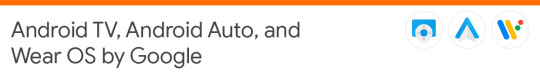
41. Say hello to the JBL LINK BAR. We worked with Harman to launch this hybrid device that delivers a full Google Assistant speaker and Android TV experience. 42. We released a limited edition Android TV dongle device, the ADT-2, for developers to create more with Android TV. 43. Android Auto is now working with more than 50 OEMs to support more than 400 cars and aftermarket stereos. 44. Volvo’s next-gen infotainment system powered by Android will integrate with Google apps, including Maps, Assistant and Play Store. 45. Watch out! You can get more done from your watch with new features from the Google Assistant on Wear OS by Google. 46. Smart suggestions from the Google Assistant on Wear OS by Google let you continue conversations directly from your watch. Choose from contextually relevant follow-up questions or responses. 47. Now you can choose to hear answers from your watch speaker or Bluetooth headphones. Just ask Google Assistant on your watch “tell me about my day.” 48. Actions will be available on all Wear OS by Google watches, so you can use your voice to do tasks like preheat your LG oven while you’re unloading your groceries or ask Bay Trains when the next train is leaving. And we’re working with developers and partners to add more Actions and functionalities.

49. We’ve mapped more than 21 million miles across 220 countries, put hundreds of millions of businesses on the map, and provided access to more than 1 billion people around the world. 50.Google Maps is becoming more assistive and personal. A redesigned Explore tab features everything you need to know about dining, events and activity options in whatever area you’re interested in. 51. Top lists give you information from local experts, Google’s algorithms and trusted publishers so you can see everything that's new and interesting—like the most essential brunches or cheap eats nearby. 52. New features help you easily make plans as a group. You can create a shortlist of places within the app and share it with friends across any platform, so you can quickly vote and decide on a place to go. 53. Your "match" helps you see the world through your lens, suggesting how likely you are to enjoy a food or drink spot based on your preferences. 54. Updated walking directions help you get oriented on your walking journey more quickly and navigate the world on foot with more confidence. So when you emerge out of a subway or reach a crossing with more than four streets, you’ll know which way to go.

55. Suggested actions, powered by machine learning, will start to show up on your photos right as you view them—giving you the option to brighten, share, rotate or archive a picture. Another action on the horizon is the ability to quickly export photos of documents into PDFs. 56. New color pop creations leave the subject of your photo in color while setting the background to black and white. 57. We’re also working on the ability for you to change black-and-white photos into color in just a tap. 58. We announced the Google Photos partner program, giving developers the tools to build smarter, faster and more helpful photo and video experiences in their products, so you can interact with your photos across more apps and devices.

59. The updatedGoogle News uses a new set of AI techniques to find and organize quality reporting and diverse information from around the web, in real time, and organize it into storylines so you can make sense of what’s happening from the world stage to your own backyard. 60. The “For You” tab makes it easy to keep up to date on what you care about, starting with a “Daily Briefing” of five stories that Google has organized for you—a mix of the most important headlines, local news and the latest on your interests. 61.With Full Coverage, you can deep dive on a story with one click. This section is not personalized—everyone will see the same content including related articles, timelines, opinion and analysis pieces, video, timeline and the ability to see what the impact or reaction has been in real time. 62. The separate Headlines section, also unpersonalized, lets you stay fully informed across a broad spectrum of news, like world news, business, science, sports, entertainment and more. 63. Subscribing to your favorite publishers right in the Google News app is super simple using Subscribe with Google—no forms, new passwords or credit cards—and you can access your subscriptions anywhere you’re logged in across Google and the web.

64. Updates to Google Lens help you get answers to the world around you. With smart text, you can copy and paste text from the real world—like recipes or business cards—to your phone. 65. With style match, if an outfit or a home decor item catches your eye, you can open Lens and not only get info on that specific item (like reviews), but also see similar items. 66.Lens now uses real-time identification so you’ll be able to browse the world around you just by pointing your camera. It’s able to give you information quickly and anchor it to the things you see. 67. Use Lens directly in the camera app on supported devices from the following OEMs: LGE, Motorola, Xiaomi, Sony Mobile, HMD/Nokia, Transsion, TCL, OnePlus, BQ, Asus—and of course the Google Pixel. 68. Lens is coming to more languages, including French, Italian, German, Spanish and Portuguese. 69. Tour Creator lets anyone with a story to tell, like teachers or students, easily make a VR tour using imagery from Google Street View or their own 360 photos. 70.With Sceneform, Java developers can now build immersive, 3D apps without having to learn complicated APIs. They can use it to build AR apps from scratch as well as add AR features to existing ones. 71. We’ve rolled out ARCore’s Cloud Anchor API across Android and iOS to help developers build more collaborative and immersive augmented reality apps. Cloud Anchors makes it possible to create collaborative AR experiences, like redecorating your home, playing games and painting a community mural—all together with your friends. 72. ARCore now features Vertical Plane Detection which means you can place AR objects on more surfaces, like textured walls. Now you can do things like view artwork above your mantlepiece before buying it. 73. Thanks to a capability called Augmented Images, you’ll be able to bring images to life just by pointing your phone at them—this works on QR codes, AR markers and static image targets (like maps, products in a store, logos, photos or movie posters).
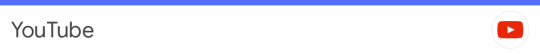
74. We launched updates to the YouTube mobile app that will help everyone develop their own sense of digital wellbeing. The Take a Break reminder lets you set a reminder to (you guessed it!) take a break while watching videos after a specified amount of time. 75. You can schedule specific times each day to silence notification sounds and vibrations that are you sent to your phone from the YouTube app. 76. You can also opt in to a scheduled notification digest that combines all of the daily push notifications from the YouTube app into a single, combined notification. 77. Soon you’ll have access to a time watched profile to give you a better understanding of the time you spend on YouTube.

78. Lookout, a new Android app, gives people who are blind or visually impaired auditory cues as they encounter objects, text and people around them. 79. We’re introducing the ability to type in Morse code in Gboard beta for Android. We partnered with developer Tania Finlayson, an expert in Morse code assistive technology, to build this feature.
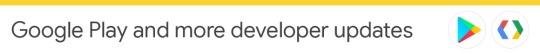
80. After launching in beta at Game Developers Conference, Google Play Instant is now open to all game developers. 81.Updated Google Play Console features help you improve your app’s performance and grow your business. These include improvements to the dashboard statistics, Android vitals, pre-launch report, acquisition report and subscriptions dashboard. 82. Android Jetpack is a new set of components, tools and architectural guidance that makes it quicker and easier for developers to build great Android apps. 83. Android KTX, launching as part of Android Jetpack, optimizes the Kotlin developer experience. 84. Android App Bundle, a new format for publishing Android apps, helps developers deliver great experiences in smaller app sizes and optimize apps for the wide variety of Android devices and form factors available. 85.The latest canary release of Android Studio 3.2 focuses on supporting the Android P Developer Preview, Android App Bundle and Android Jetpack, plus more features to help you develop fast and easily. 86.We added Dynamic Delivery so your users download only the code and resources they need to run your app, reducing download times and saving space on their devices. 87.With Android Things 1.0, developers can build and ship commercial IoT products using the Android Things platform. 88.The latest improvements to Performance Monitoring on Firebase help you easily monitor app performance issues and identify the parts of your app that stutter or freeze. 89. In the coming months, we're expanding Firebase Test Lab to include iOS to help get your app into a high-quality state—across both Android and iOS—before you even release it. 90. We shipped Flutter Beta 3, the latest version of our mobile app SDK for creating high-quality, native user experiences on iOS and Android.. 91. We launched an early preview of the Android extension libraries (AndroidX) which represents a new era for the Support Library. 92. You can now run Linux apps on your Chromebooks (starting with a preview on the Google Pixelbook), so you can use your favorite tools and familiar commands with the speed, simplicity and security of Chrome OS. 93. Material Theming, part of the latest update to Material Design, lets developers systematically express a unique style across their product more consistently, so they don’t have to choose between building beautiful and building fast. We also redesigned Material.io. 94. We introduced three Material tools to streamline workflow and address common pain points across design and development: Material Theme Editor, a control panel that lets you apply global style changes to components across your design; Gallery, a platform for sharing, reviewing and commenting on design iterations; and Material Icons in five different themes. 95. With open-source Material Components, you can customize key aspects of an app’s design, including color, shape, and type themes.

96. We’ll launch a beta that allows developers to display relevant content from their apps—such as a product catalog for a shopping app—within ads, giving users more helpful information before they download an app. 97. We started early testing to make Google Play Instant compatible with AdWords, so game developers can use Universal App campaigns to reach potential users and let them try out games directly from ads. 98. Developers using ads to grow their user bases will soon have a more complete picture with view through conversion (VTC) reporting, providing more insight into ad impressions and conversions. 99. With rewarded reporting to AdMob, developers can understand and fine-tune the performance of their rewarded ads--ads that let users opt in to view ads in exchange for in-app incentives or digital goods, such as an extra life in a game or 15 minutes of ad-free music streaming. 100. Developers who sell ad placements in their app can now more easily report data back to advertisers with the integration of IAB Tech Lab’s Open Measurement SDK.
via The Official Google Blog
0 notes
Text
10 More Popular HTML5 Projects for You to Use and Study
Without a doubt, HTML5 has established itself as the best way to build applications in a multimedia rich world. In so doing it has brought about several huge advancements in web technology. For example, HTML5 provides superior support for vector graphics and interactive online features like file sharing and photo or video editing. It also enables us to stream audio and video files in a web browser without the need for third-party plugins, which thankfully in turn makes connection speeds quicker.
With smart devices of varying screen sizes and resolutions saturating the market, HTML5 also enables users to have a better and more consistent web experience across several devices. Developers have responded to all these developments over the years with greater and greater numbers of cool and useful HTML5 projects, all taking advantage of this great technology.
Here are the 10 most popular HTML5 projects at CodeCanyon that you really need to know about.
1. Real3D FlipBook jQuery Plugin
Real3D FlipBook jQuery Plugin is definitely right up there in terms of HTML5 projects you need to check out. A favourite at CodeCanyon, the Real3D FlipBook jQuery Plugin enables users to easily create beautiful magazines and brochures with realistic 3D page flip effects.
Once users have downloaded the plugin, they can simply customise one of the many available templates and create interactive pages with links, buttons, videos, music players, and so on.
Best features:
works on all platforms—desktop and mobile
realistic 3D graphics made with WebGL
three skins included, customisable skins through CSS
10 background patterns included
right to left mode for countries that read this way
and much more
Real3D FlipBook jQuery Plugin is a must have for both individuals and businesses who want to display their products and services in a fun and interactive way.
2. HTML5 Audio Player with Playlist
If you’re in the market for an Audio Player, check out the HTML5 Audio Player with Playlist. This audio player gives you several playlist options, including HTML markup, XML playlist, Podcasts, SoundCloud, etc. The download also comes with almost 20 demos to help get your creative juices flowing.
Best features:
Flash fallback included for older browsers that don’t support HTML5 audio
load any type of playlist through XML, HTML markup, or DATABASE
mix multiple playlists or songs types together
uninterrupted audio playback across web pages
and much more
As a number one CodeCanyon seller in the HTML5 Projects, HTML5 Audio Player with Playlist is bound to please even the most discernible buyer.
3. HTML5 Responsive Slider Gallery
You just have to check out the live preview for the HTML5 Responsive Slider Gallery to understand why it’s not just a bestseller here at CodeCanyon but also a candidate for our popular HTML5 projects list. One of the things that makes this slide gallery so appealing is that it will adapt both height and width to any space that you added it to based on the parent container, that is the div or other HTML tag, to create a perfect fit on your webpage.
In addition the gallery uses a graphics processing unit (GUP) for peak performance on both your desktop and mobile devices.
Best features:
comes with three different embed styles
support for multiple galleries in the same page
bulk image pre-loader available
customisable styling
compatible with IE9, IE10, IE11, Firefox, Safari, Opera and Chrome browsers
and much more
HTML5 Responsive Slider Gallery is a wonderful tool that image rich site owners will want to get to show off their images to their best advantage.
4. HTML5 Canvas Carousel
The HTML5 Canvas Carousel gives you another great option to show off your images. The 3D photo gallery in the shape of a carousel gives you six different options for presenting your images.
Optimised for both Android and iOS mobile devices, the Carousel is highly customisable, and all options can be modified inside the XML file.
Best features:
touch screen navigation support for mobile
supports any image files (png, jpg, gif)
able to set the carousel position on the canvas
possible to feature multiple carousel in the same page of your project or website
and much more
The HTML5 Canvas Carousel download file comes with a comprehensive help file explaining all configuration tags and installation.
5. Interactive World Map With Cities
The Interactive World Map With Cities is a pretty cool tool. It allows you to create your own custom interactive world map by adding an unlimited number of clickable hotspots anywhere on the map and adding photos, links, and hover descriptions.
The map is SVG based so it's responsive, fully resizable, mobile friendly, and cross-browser compatible.
Best features:
can add photo and text as well as create links to any webpage
easily customised through simple JavaScript files—no JavaScript knowledge required
not a WordPress plugin but can be integrated in a WordPress website using HTML Snippets plugin
mobile friendly, responsive, and fully resizable
and much more
The Interactive World Map With Cities is a great tool for those who travel a lot for business or pleasure.
6. Word Search Game
Word Search Game is a simple but powerful tool that lets you create and add your own word search puzzles to your website quickly and easily.
The game doesn’t require any installation and comes with a comprehensive help file explaining each step for uploading the script and getting the game up and running.
Best features:
manage game options with the admin interface
use any alphabet or even numbers
compatible with all browsers and IOS mobile devices
easy to install
and much more
Word Search Game is a great way to keep visitors to your site engaged and entertained. You can try it before you buy it by checking out the live preview.
7. Responsive HTML5 CSS Grid
There's no shortage of grid systems for building webpages on the market, but the Responsive HTML5 CSS Grid wins the popular vote for creating a grid that makes it easy to get a website up and running in the shortest possible time.
The grid, which is compatible with Chrome, Firefox, Safari, IE 10/11 as well as iOS and Android systems, wins high ratings from its customers, and as one says:
“This is a perfect tool ... wish I'd looked for it before today!! Saves sooo much time.. thanks!”
Best features:
column variations
use fluid columns or add margins
stack columns on mobile
four header options: static, fixed, sticky, or reveal
three navigation options: right, left, or centre
and much more
Responsive HTML5 CSS Grid is the perfect grid for beginners and more experienced developers looking for a simple grid to build a website quickly and easily.
8. Canvas Puzzle
Canvas Puzzle is a neat HTML5 game that once installed allows users to upload images from their desktop to create puzzles of 16 to 100 pieces in size.
Compatible with all modern browsers, Canvas Puzzle allows you to redirect visitors to another page, for example a signup page, once they’ve solved the puzzle.
Best features:
simple and clean design
use any image
shuffle the puzzle when app is loaded
choose the default number of pieces
disable rotation of the puzzle pieces
and much more
Like the Word Search game, Canvas Puzzle is another great way to keep visitors to your site engaged. There’s also a live preview that you simply must take for a test drive. You won’t regret it.
9. Ultimate PHP, HTML5 & AJAX Contact Form
If you have a website, you need a contact form, and you can’t go wrong with the ever popular Ultimate PHP, HTML5 & AJAX Contact Form. Easy to integrate into your PHP site, this contact form uses Cross Site Scripting (XSS) attack prevention and is Google reCAPTCHA capable.
“The best money I have spent in ages, saved me hours of work.”
Best features:
required field validation
repeat submission prevention
CSS animations on messaging and active field
supports file uploads to attach to email
optional success custom page redirect
and much more
If you’re in the market for a contact form, then look no further than the Ultimate PHP, HTML5 & AJAX Contact Form.
10. HTML5 Video & YouTube Background
HTML5 Video and YouTube Background allows you to configure your videos as you like using a number of layouts, and customisable options. This HTML5 project comes with several demos for easy setup.
Best features:
automatically generated thumbnails for YouTube
skip intro option
optional deep linking with jQuery address
clean video with no other screen
and much more
HTML5 Video & YouTube background is an excellent choice if you want more control over how your YouTube videos look.
Conclusion
These 10 popular HTML5 projects for you to use and study are by no means the only ones available at Envato Market. So if you haven’t found anything here that meets your needs, we have plenty of other great options on offer.
And if you want to improve your HTML5 skills, check out our ever so useful free HTML5 tutorials.
via Envato Tuts+ Code http://ift.tt/2tTc8FU
0 notes
Text
Augmented Reality (AR) is a very fun and very useful technology that has many uses in our day-to-day life. For those who do not know what AR is, it is a way of overlaying digital content on top of real things using something like a map, a camera, or sometimes the sky.
Whatever we do using an app is concerned with virtual world. Then we do have a real world where we exist and spend our life. What if we use apps to show the real world and virtually add a layer of information that gives the detailed description about those real-world objects. It is called augmenting information to real world seen through the apps. And thus, concept of augmented reality apps developed.
The best example of Augmented Reality is Pokemon Go, in which you can capture and train digital creatures in the real world. AR apps combine your surroundings and location to give you contextual information. You can also bring a static print ad to life, watch a movie trailer by pointing your smartphone camera at a poster, or discover nearby establishments and landmarks with your mobile device. Magazines and retail stores are starting to recognize the ubiquity of smartphones and are plastering their products with QR codes and other objects to scan.
We have collected a list of 12 best and awesome augmented reality Android apps for you to play with.
1. Pokemon GO
Pokemon Go is the biggest mobile game ever and is also best example of how a game can use Augmented Reality effectively. Pokemon Go sends players exploring their neighborhood on foot to discover, photograph and collect cute Pokemon from Nintendo’s hit franchise. You will capture Pokemon, hit up PokeStops, and battle Gyms. The game is still very much in development. That means its features are evolving.
Each player’s phone functions as a map and viewfinder, guiding you toward Poke Stops to collect items and helping you spot Pokemon to capture. While the game has ton of hype when it released, the hype has died down now, but the game is still fairly popular among players. It is an enjoyable experience and it will get you off the couch.
Pokemon Go
Pokemon Go
Pokemon Go
Pokemon Go
Pokemon Go
[appbox googleplay com.nianticlabs.pokemongo]
2. Wikitude
Wikitude is an augmented reality browser that can scan everyday objects and advertisements and provide various information about them using a feature it calls “computer vision”. Using this app, you can explore places around the world and get added information from various content providers.
For example, it lets you scan things like magazines, newspapers, and other stuff and it shows you web results in augmented reality. Users can input a search term, say “Thai restaurants”, and then raise up your smartphone camera to look around you, with a digital overlay displaying any nearby matches.
You can also select categories or “worlds” of content if you are looking for restaurants, historic locations, upcoming events and other information. Wikitude’s AR and image recognition tools allows you to bring print ads and packaging to life with enhanced digital content such as animations, videos, and Web links.
Wikitude needs Internet access, compass, accelerometer, rear facing camera, OpenGL 2.0+ and at least Android 4. For precise location fetching you must have “Google Play services” app, which usually comes preinstalled on your Android phone.
Wikitude – Create Your Own AR Project
Wikitude – Discover Your World
Wikitude – Powerful Search
Wikitude – Video Overlays
[appbox googleplay com.wikitude]
3. Layar
A leader in what it calls “Interactive Print”, it was one of the first apps to jump into the augmented reality scene. This app turns your camera into a digital scanner and displays the information about the object that you are pointing at. It also extracts the contents from the top magazines, newspapers.
Layar allows users to view embedded digital content within a variety of sources, such as posters, magazine pages, advertisements, and product QR codes. These can lead to a variety of extra content, such as movie trailers, product discount codes, linked videos, websites or alternate versions of a page or poster.
With Layar you can just point your phone at anything and it find if there are restaurants, bars, or other points of interest worth discovering. You can also scan print articles or ads to get a mixture of offers to purchase the item or perhaps see a movie trailer from a print ad.
Layar – Bring Print To Life
Layar – Scan Ads
Layar – Scan Ads
Layar – Scan Ads
Layar – Scan QR Codes
[appbox googleplay com.layar]
4. Sky Map
Sky Map is a hand-held planetarium for your Android device and is one of the oldest AR apps out there. Originally developed by Google, this app can turn your smartphone to a window to watch stars, planets, nebulae, constellations, and even natural satellites.
You hold your phone up to the sky. The display will show what is above in the sky you are looking at. You can even see the pictures and galleries of the universe. It is a little tough to calibrate at first, but it’s reasonably accurate once you figure it out.
Sky Map
Sky Map
Sky Map
Sky Map
Sky Map
Sky Map
Sky Map
Sky Map
[appbox googleplay com.google.android.stardroid]
5. Bixby Vision
The Bixby Vision is an extension of Samsung’s personal assistant, Bixby, which will make its debut in Galaxy S8. Bixby Vision uses object recognition, text recognition and location data to add another layer of functionality to the personal assistant. Using the phone’s camera, Bixby can “see” objects or points of interest and offer information about them.
Bixby Vision can also translate text in real time in more than 50 languages. Samsung says, they will release an SDK for third-party developers to use Bixby Vision in their apps. The app is currently limited to Galaxy S8 and S8+, but we hope Samsung will release it for other Android devices.
6. Inkhunter
Inkhunter is very different compared to other apps. The purpose of the app is to check how a tattoo will look like on your body before you get it. Simply draw a few lines on your body, then point your smartphone camera at those lines, and Inkhunter will show you a dynamic preview of the tattoo there.
You can try out a bunch of preset designs or even upload your own, thus making sure you will never regret having that tattoo.
Inkhunter
Inkhunter
Inkhunter
Inkhunter
[appbox googleplay tattoo.inkhunter]
7. Ingress
Ingress is from Niantic – the company behind Pokemon Go. It was one of the first AR games on Android and it is fun to play.
Ingress is massively multiplayer augmented reality game, which had a huge buzz when it first came out. Ingress has players joining rival secret societies – the Enlightened and the Resistance, to fight for control over “Exotic Matter” (XM) leaking into our world around landmarks and famous buildings, all while a science fiction thriller story unfolds. The game shows you where some portals are. You hack the portals for your team and then build them up so that the rival team cannot.
The game encourages you to explore the world around you, meaning you go out into the real world to play. It is a suitable alternative for those who like the idea of Pokemon Go, but do not like Pokemon.
Ingress
Ingress
Ingress
Ingress
Ingress
Ingress
Ingress
Ingress
Ingress
Ingress
[appbox googleplay com.nianticproject.ingress]
8. Google Translate
Google Translate is arguably the best translator app out there. It supports a ton of languages. You can translate back and forth between virtually any of them. You can even have it translate in real time so you can have conversations with people. The augmented reality part of the app lets you point your camera at text from another language. The app then translates it in real time. This can help you do things like read street signs or menus, making it one of those super handy AR apps you will want to install.
Google Translate
Google Translate
Google Translate
Google Translate
Google Translate
[appbox googleplay com.google.android.apps.translate]
9. 3D Compass+ (AR compass)
3D Compass+ is augmenter reality compass that use GPS information to tell you direction, location, address, and speed at the same time. The app supports all kinds of screen orientation. With GPS, it shows true north and south.
The app also senses altitude using pressure sensor and allows to share screenshots with friends. Moreover, the app supports marine, rose and artificial horizon compasses. It is a fun app to play with and a useful tool when travelling.
3D Compass Plus
3D Compass Plus
3D Compass Plus
3D Compass Plus
3D Compass Plus
3D Compass Plus
3D Compass Plus
3D Compass Plus
[appbox googleplay com.a0soft.gphone.aCompassPlus]
10. Snapchat
Snapchat is one of the most popular messaging platforms out there. However, what most do not realize is that the app supports some basic augmented reality and it works shockingly well.
The app has a variety of special filters that you can augment right on top of your face. Yes, Snapchat filters actually use some basic AR. It can look like you are a dog or a cat or whatever else Snapchat happens to have available on any given day.
Snapchat
Snapchat
Snapchat
Snapchat
Snapchat
[appbox googleplay com.snapchat.android]
11. Google Goggles
If you are thinking Google will leave itself out of any kind of search technology, then you are making a mistake. Google Goggles can scan QR codes, products, advertisements, and will perform search to display related contents. You can even take pictures of books, album covers, or famous artwork to get more information.
Google Goggles
Google Goggles
Google Goggles
Google Goggles
Google Goggles
Google Goggles
Google Goggles
Google Goggles
[appbox googleplay com.google.android.apps.unveil]
12. IKEA Catalog
The popular Swedish furniture maker is using its app to make its paper catalog more interactive. This app lets you download the latest edition of the IKEA catalog and other IKEA publications.
Using this app, you can save items to a shopping list and get 360-degree suggested room layout. You can also place selected furniture in your own room with the help of 3D and Augmented Reality.
IKEA Catalog
IKEA Catalog
IKEA Catalog
IKEA Catalog
IKEA Catalog
IKEA Catalog
IKEA Catalog
[appbox googleplay com.ikea.catalogue.android]
Top 12 Awesome Augmented Reality (AR) Apps For Android
Augmented Reality (AR) is a very fun and very useful technology that has many uses in our day-to-day life.
Top 12 Awesome Augmented Reality (AR) Apps For Android
Augmented Reality (AR) is a very fun and very useful technology that has many uses in our day-to-day life.
Top 12 Awesome Augmented Reality (AR) Apps For Android Augmented Reality (AR) is a very fun and very useful technology that has many uses in our day-to-day life.
0 notes
Text
Augmented Reality (AR) is a very fun and very useful technology that has many uses in our day-to-day life. For those who do not know what AR is, it is a way of overlaying digital content on top of real things using something like a map, a camera, or sometimes the sky.
Whatever we do using an app is concerned with virtual world. Then we do have a real world where we exist and spend our life. What if we use apps to show the real world and virtually add a layer of information that gives the detailed description about those real-world objects. It is called augmenting information to real world seen through the apps. And thus, concept of augmented reality apps developed.
The best example of Augmented Reality is Pokemon Go, in which you can capture and train digital creatures in the real world. AR apps combine your surroundings and location to give you contextual information. You can also bring a static print ad to life, watch a movie trailer by pointing your smartphone camera at a poster, or discover nearby establishments and landmarks with your mobile device. Magazines and retail stores are starting to recognize the ubiquity of smartphones and are plastering their products with QR codes and other objects to scan.
We have collected a list of 12 best and awesome augmented reality Android apps for you to play with.
1. Pokemon GO
Pokemon Go is the biggest mobile game ever and is also best example of how a game can use Augmented Reality effectively. Pokemon Go sends players exploring their neighborhood on foot to discover, photograph and collect cute Pokemon from Nintendo’s hit franchise. You will capture Pokemon, hit up PokeStops, and battle Gyms. The game is still very much in development. That means its features are evolving.
Each player’s phone functions as a map and viewfinder, guiding you toward Poke Stops to collect items and helping you spot Pokemon to capture. While the game has ton of hype when it released, the hype has died down now, but the game is still fairly popular among players. It is an enjoyable experience and it will get you off the couch.
Pokemon Go
Pokemon Go
Pokemon Go
Pokemon Go
Pokemon Go
[appbox googleplay com.nianticlabs.pokemongo]
2. Wikitude
Wikitude is an augmented reality browser that can scan everyday objects and advertisements and provide various information about them using a feature it calls “computer vision”. Using this app, you can explore places around the world and get added information from various content providers.
For example, it lets you scan things like magazines, newspapers, and other stuff and it shows you web results in augmented reality. Users can input a search term, say “Thai restaurants”, and then raise up your smartphone camera to look around you, with a digital overlay displaying any nearby matches.
You can also select categories or “worlds” of content if you are looking for restaurants, historic locations, upcoming events and other information. Wikitude’s AR and image recognition tools allows you to bring print ads and packaging to life with enhanced digital content such as animations, videos, and Web links.
Wikitude needs Internet access, compass, accelerometer, rear facing camera, OpenGL 2.0+ and at least Android 4. For precise location fetching you must have “Google Play services” app, which usually comes preinstalled on your Android phone.
Wikitude – Create Your Own AR Project
Wikitude – Discover Your World
Wikitude – Powerful Search
Wikitude – Video Overlays
[appbox googleplay com.wikitude]
3. Layar
A leader in what it calls “Interactive Print”, it was one of the first apps to jump into the augmented reality scene. This app turns your camera into a digital scanner and displays the information about the object that you are pointing at. It also extracts the contents from the top magazines, newspapers.
Layar allows users to view embedded digital content within a variety of sources, such as posters, magazine pages, advertisements, and product QR codes. These can lead to a variety of extra content, such as movie trailers, product discount codes, linked videos, websites or alternate versions of a page or poster.
With Layar you can just point your phone at anything and it find if there are restaurants, bars, or other points of interest worth discovering. You can also scan print articles or ads to get a mixture of offers to purchase the item or perhaps see a movie trailer from a print ad.
Layar – Bring Print To Life
Layar – Scan Ads
Layar – Scan Ads
Layar – Scan Ads
Layar – Scan QR Codes
[appbox googleplay com.layar]
4. Sky Map
Sky Map is a hand-held planetarium for your Android device and is one of the oldest AR apps out there. Originally developed by Google, this app can turn your smartphone to a window to watch stars, planets, nebulae, constellations, and even natural satellites.
You hold your phone up to the sky. The display will show what is above in the sky you are looking at. You can even see the pictures and galleries of the universe. It is a little tough to calibrate at first, but it’s reasonably accurate once you figure it out.
Sky Map
Sky Map
Sky Map
Sky Map
Sky Map
Sky Map
Sky Map
Sky Map
[appbox googleplay com.google.android.stardroid]
5. Bixby Vision
The Bixby Vision is an extension of Samsung’s personal assistant, Bixby, which will make its debut in Galaxy S8. Bixby Vision uses object recognition, text recognition and location data to add another layer of functionality to the personal assistant. Using the phone’s camera, Bixby can “see” objects or points of interest and offer information about them.
Bixby Vision can also translate text in real time in more than 50 languages. Samsung says, they will release an SDK for third-party developers to use Bixby Vision in their apps. The app is currently limited to Galaxy S8 and S8+, but we hope Samsung will release it for other Android devices.
6. Inkhunter
Inkhunter is very different compared to other apps. The purpose of the app is to check how a tattoo will look like on your body before you get it. Simply draw a few lines on your body, then point your smartphone camera at those lines, and Inkhunter will show you a dynamic preview of the tattoo there.
You can try out a bunch of preset designs or even upload your own, thus making sure you will never regret having that tattoo.
Inkhunter
Inkhunter
Inkhunter
Inkhunter
[appbox googleplay tattoo.inkhunter]
7. Ingress
Ingress is from Niantic – the company behind Pokemon Go. It was one of the first AR games on Android and it is fun to play.
Ingress is massively multiplayer augmented reality game, which had a huge buzz when it first came out. Ingress has players joining rival secret societies – the Enlightened and the Resistance, to fight for control over “Exotic Matter” (XM) leaking into our world around landmarks and famous buildings, all while a science fiction thriller story unfolds. The game shows you where some portals are. You hack the portals for your team and then build them up so that the rival team cannot.
The game encourages you to explore the world around you, meaning you go out into the real world to play. It is a suitable alternative for those who like the idea of Pokemon Go, but do not like Pokemon.
Ingress
Ingress
Ingress
Ingress
Ingress
Ingress
Ingress
Ingress
Ingress
Ingress
[appbox googleplay com.nianticproject.ingress]
8. Google Translate
Google Translate is arguably the best translator app out there. It supports a ton of languages. You can translate back and forth between virtually any of them. You can even have it translate in real time so you can have conversations with people. The augmented reality part of the app lets you point your camera at text from another language. The app then translates it in real time. This can help you do things like read street signs or menus, making it one of those super handy AR apps you will want to install.
Google Translate
Google Translate
Google Translate
Google Translate
Google Translate
[appbox googleplay com.google.android.apps.translate]
9. 3D Compass+ (AR compass)
3D Compass+ is augmenter reality compass that use GPS information to tell you direction, location, address, and speed at the same time. The app supports all kinds of screen orientation. With GPS, it shows true north and south.
The app also senses altitude using pressure sensor and allows to share screenshots with friends. Moreover, the app supports marine, rose and artificial horizon compasses. It is a fun app to play with and a useful tool when travelling.
3D Compass Plus
3D Compass Plus
3D Compass Plus
3D Compass Plus
3D Compass Plus
3D Compass Plus
3D Compass Plus
3D Compass Plus
[appbox googleplay com.a0soft.gphone.aCompassPlus]
10. Snapchat
Snapchat is one of the most popular messaging platforms out there. However, what most do not realize is that the app supports some basic augmented reality and it works shockingly well.
The app has a variety of special filters that you can augment right on top of your face. Yes, Snapchat filters actually use some basic AR. It can look like you are a dog or a cat or whatever else Snapchat happens to have available on any given day.
Snapchat
Snapchat
Snapchat
Snapchat
Snapchat
[appbox googleplay com.snapchat.android]
11. Google Goggles
If you are thinking Google will leave itself out of any kind of search technology, then you are making a mistake. Google Goggles can scan QR codes, products, advertisements, and will perform search to display related contents. You can even take pictures of books, album covers, or famous artwork to get more information.
Google Goggles
Google Goggles
Google Goggles
Google Goggles
Google Goggles
Google Goggles
Google Goggles
Google Goggles
[appbox googleplay com.google.android.apps.unveil]
12. IKEA Catalog
The popular Swedish furniture maker is using its app to make its paper catalog more interactive. This app lets you download the latest edition of the IKEA catalog and other IKEA publications.
Using this app, you can save items to a shopping list and get 360-degree suggested room layout. You can also place selected furniture in your own room with the help of 3D and Augmented Reality.
IKEA Catalog
IKEA Catalog
IKEA Catalog
IKEA Catalog
IKEA Catalog
IKEA Catalog
IKEA Catalog
[appbox googleplay com.ikea.catalogue.android]
Top 12 Awesome Augmented Reality (AR) Apps For Android Augmented Reality (AR) is a very fun and very useful technology that has many uses in our day-to-day life.
0 notes
Photo

15 Best eCommerce Android App Templates
Do you have an existing online store that needs to create an Android app for quickly and easily? Did you know that 90% of mobile users spend most of their time online in apps?
By purchasing an eCommerce Android app template on CodeCanyon, you will be able to create a mobile app for your online store without having to hire an app developer.
Android WooCommerce is one of the many high-quality eCommerce Android app templates available on CodeCanyon.
Developing apps is a lengthy and complex process that includes finding the right developer, designing, developing, and testing the app. Most businesses are not going to have the time or money to get an app developed for their eCommerce store from scratch.
At CodeCanyon, you will be able to choose from all the premium eCommerce Android app templates available and find the perfect template that will help turn your online store into an app.
What Is an App Template?
An app template is a pre-built application with a lot of the core functionality already implemented for you. It allows you to easily customize and add to the template's code to create the kind of app you want.
Why Do You Need an eCommerce App Templates?
Developing an app is a costly and time-consuming process. An eCommerce app template is the best way to build your mobile app without breaking your budget. Besides, it comes with all the functional features you need. You just need to customize it to reflect your vision. App templates also come with documentation—all you need to do is follow the instructions.
The Best eCommerce Android App Templates on CodeCanyon
Discover over 4,000 of the best Android app templates ever created on Envato Market's CodeCanyon. For a low-cost, one-time payment, you can purchase one of these quality eCommerce Android app templates.
Here are a few of the best eCommerce Android app templates available on CodeCanyon for 2020.
These fully functional and feature-rich eCommerce Android app templates help you get your online store into an Android app as quickly as possible. With the premium templates offered on CodeCanyon, you will have access to these features and many more:
in-app coupons
packaging tracking
dynamic layouts
product reviews
full customizable designs
The templates available on CodeCanyon fit a wide range of eCommerce stores, so you can edit the templates accordingly.
Let's now have a look and a hand collection of high-quality Android app templates that you can download and use right now!
Top 15 eCommerce Android App Templates (From CodeCanyon for 2020)
Here are 15 of the best-selling eCommerce Android App templates that are available for you to download on CodeCanyon:
1. MStore Pro
The MStore Pro eCommerce app template for Android is an easy favorite among developers. For those with an existing online shop, it enables easy conversion to a mobile store app, and for those who own a physical shop but don’t yet have an online store, MStore provides a variety of ready-to-use eCommerce templates to create a mobile store app from scratch.
The template requires no coding skills and is very easy to customize.
User abhibavishi says:
“Awesome product, great support! Love the quality of the code, along with the final output. I wish I could give more than 5 stars."
2. CiyaShop
The CiyaShop native Android app template allows you to create an eCommerce app without coding. One of the best-rated eCommerce apps at CodeCanyon, CiyaShop is perfect for a wide variety of retail stores. There are over 30 demo templates that will give you ideas on how to use the template to suit your specific needs. The app synchronises easily with your WooCommerce site.
Some other great features are:
in-app coupons
delivery tracking
reward points
multi-currency conversions
User macstec says:
“Very flexible installation and configuration. Excellent customer support. I recommend.”
3. Ionic 3 App for WooCommerce
The Ionic 3 App for WooCommerce app template for Android allows you to build an app that will connect to your WooCommerce store and sync categories and products in real time. It supports almost all payment methods, allows customers to search products globally on the home page and filter products within categories, allows customers to review items, leave feedback and read the reviews posted by others, supports automatic login, and much more.
User darklink000 says:
“All the promised functions are present and work correctly. I was able to publish my app without major problems. Clear documentation. Excellent product.”
4. Electromerce—Flutter based eCommerce UI
This high-quality eCommerce template users Flutter technology and is compatible with not only Android but also iOS. The template features a social login, detailed product descriptions, and a quick and easy way to checkout on the store. The spacious and modern design gives you a starting point to create a professional eCommerce Androp app. You can view a live preview of the app template to see if it is right for you!
5. Markeet
Markeet is an eCommerce app template developed using native languages which ensures that your apps will run smoothly and quickly. It also uses Google Material Design for a great UI experience. Some of its best features are its simple drawer menu, list category view, product and category details view, and slider feature.
User adek1 says:
“The template looks great. Wasn’t too hard to customise and get working after a few emails. Customer support was great, got emails same day as I sent them.”
6. Android eCommerce
Android eCommerce is a great app template for store owners and developers alike. It provides a variety of ready-made eCommerce pages to help you create your own personalised Android shopping app quickly and easily.
It includes a number of useful features like coupon support, social share, wish lists, product filters, product sorting, ability to manage and track orders, and more. Apart from the usual support, the developer provides customisation and installation services at a reasonable price.
User ghengis says:
“Customer service is very fast, polite and helpful. The app itself is very easy to use: with access to the full and unrestricted source code you can make all the changes that you require before publishing. Couldn't ask for a better base to build a store app from.”
7. WooCommerce Mobile App
WooCommerce Mobile App allows clients to connect to their WooCommerce store and sync categories and products in real time.
Once customers register and log in, they can shop, pay for items, view order status and order history, and manage their account. Useful features include a featured products page, categories, a powerful search and filter, list and grid views, ratings, and reviews.
User Sheen_An says:
“I love the product—it's very comprehensive and easy to use. More than that—the support is good with a fast response.”
8. Ecommerce Online Shop App
Ecommerce Online Shop App is an Android app that follows the Material Design guidelines to ensure a great UI experience. It comes with a powerful admin panel to manage every aspect of your store’s setup and operation. You can create, update, or change product menus and categories. You can configure tax rates and currencies. Additional features of this template include a bottom navigation menu, cart and checkout menu, and the ability for buyers to build profiles and see their purchase histories.
User chivorn007 says:
Good code and sample process with well document
9. Ionic5 App for WooCommerce
Ionic 4 App for WooCommerce is an app template that can be used to build hybrid apps that function on multiple platforms. It is easy to use, with no coding skills required. It comes with highly customizable account layouts, login layouts, category layouts, product layouts, 150 prebuilt colors, and more. It supports WooCommerce reward points and rewards. Customers can view their reward points balance and redeem them for a discount at checkout. It also comes with a robust push notification system for both the customer and seller.
User Orly says:
Great quality of the product, documentation, design and it's just great. The code is updated frequently which is amazing! and above all that, the customer support is beyond expectation.
New eCommerce Android App Templates on CodeCanyon
The following newest additions to the Android eCommerce app templates category on CodeCanyon are already making waves, and they promise to be popular templates for developing Android apps for your online stores.
Some are based on the Flutter framework developed by Google. Flutter makes it easy to develop applications for Android and iOS. Development in Flutter is faster than native, and the performance of apps is as good as that of those developed natively.
10. Treva Shop—Flutter eCommerce UI Kit
This eCommerce UI kit saves you time when it comes to coding your front-end layouts for Android and iOS. The layouts in this UI Kit have clean code, are easy to customize, and are easy to connect with your back-end. They are also fully responsive and support multiple languages, and you can use the animation controller to animate images and so on.
User jayshah007 says:
Excellent support and good code quality.
11. FluxStore Pro—Flutter Ecommerce Full App
FluxStore Pro will save you thousands of hours of designing, developing and testing a mobile app. It is made using the Flutter framework from Google. It comes with impressive UX designs and all the basic eCommerce functionalities needed for your app to function smoothly. Other impressive features include Google Analytics, easy customization, white-labeling, deep linking, and offline image caching to speed up the loading performance.
And if your business already has a website built on WooCommerce, Magento, or OpenCart, you can integrate with FluxStore Pro in just a few steps and quickly release the final app to both the App Store and Google Play.
The download package comes with full documentation that includes the full source code, designs, documents, and videos that help you install in the smoothest way.
User kazhuyo says:
I'm really love it, code & support really amazing, give me flexibility to customize the UI with less coding, great apps !!!
12. FluxStore WooCommerce—Flutter Ecommerce App
FluxStore WooCommerce has the same features as FluxStore Pro but is built specifically for the WooCommerce platform. So if you have a store built on WooCommerce, you can transform it into an Android or iOS app in just a few steps.
FluxStore WooCommerce also has a dynamic blog with a robust set of built-in components that allow users to engage with your content and products. Components include a banner slider, banner grouping, multi-column product view, tinder animate layout, and a stack animate layout.
In addition, you can do deep linking, enable sell affiliate products, and more.
User by ghanchi2000 says:
We have used many apps but this app is best of the best. Plus author is quick to reply. We sent almost 100 emails to them they answered them all. Hats off to Team InspireUI. I recommend every one to buy this app
13. PS Store
Store owners can now build an app for their store using the PS Store template. The front-end comes with features like user registration, user login, and user logout. Users can also log in using their Facebook accounts. They can leave comments, rate and review the store. The back-end comes with features like most popular product, most purchased categories, coupon discounts, and push notifications.
User soulmatestar says:
This product is awesome, it is suitable for all types of businesses. Lots of features found. I recommend this source code to those of you who are looking for an eCommerce application with a very easy setup !
14. Multi-Store
If you want to create multiple stores for the same business that use different payment gateways, then the Multi-Store Android app template is perfect for you! It will save you over a thousand hours of app and back-end development time. You can create unlimited shops, unlimited products, unlimited categories, and unlimited subcategories. It also comes with all the necessary features: shopping cart and basket, checkout options, multiple shipping methods, payment by PayPal and Stripe, support for multiple languages, and RTL layouts.
User ricette-mcc says:
A really good developer. Beautiful theme and great customer service. Follow step by step. Thanks for everything.
15. ESHOP Native Android eCommerce App
The ESHOP Native Android eCommerce App has already received high ratings by users on CodeCanyon. You don't require coding skills to customize and configure this easy-to-use app. You can easily set up your eCommerce store by following the instructions provided in the clear documentation. The app uses WooCommerce as the back-end, and it comes integrated with PayPal. The admin also can push simple messages and product and website promo images using the Firebase push notification console.
User jayshah007 says:
Excellent support and good code quality
Now that we have gone over the best premium templates available, let's take a look at five of the best free eCommerce Android apps.
5 Free eCommerce Android App Templates for Download in 2020
The premium Android app templates available on CodeCanyon will undoubtedly give you the most advanced features for your eCommerce app. But if you're on a tight budget, you might not be able to afford to purchase these premium app templates. Don't worry, you can still create an eCommerce app for your business.
To help you with the creation of your app if you are on a strict budget, I have collected 5 of the best free eCommerce Android app design kits for you to download below. These aren't complete working apps like you can find on CodeCanyon, but they have all the graphic design and assets that you need to create a great looking app.
1. Fashion E-Commerce Mobile App
This free Android app design is ideal for eCommerce stores that sell clothes. The layout and design are modern and spacious and give your users a quality app experience. All the standard features of an online store are in this template.
2. Shopper UI Kit Sketch Resource
Shopper UI kit is a complete web e-commerce resource. It contains everything you need for your next e-commerce website and it features a clean and effective UI kit. The flexible UI allows you to put up any type of product you are selling in a visually appealing way.
3. DeWalt Concept Ecommerce Website Sketch Resource
With this diverse template, you can choose your fonts, colors, and spacing of elements. The template allows you to display your products in a standard product viewing design for mobile devices. Download this app design now!
4. eCommerce App Template
No matter the type of eCommerce business you are running, this free template will help kick start your app development. The template has a visually appealing design that will stand up to other 2020 app designs.
5. E-Commerce UI Kit Sketch Resource
This UI kit makes it easy to customize the views by updating symbols and text styles. In this UI kit you will have the following features: product search, product details, shopping cart, checkout, shipping details, and much more.
Discover More Great eCommerce Android App Templates for 2020
While the eCommerce Android App templates detailed above are some of the best available for 2020, they may not be the best fit for your online store. If none of the designs mentioned work for your current business or you need even more templates with different designs and functionality, then check out our other articles that contain plenty more high-quality premium Android app templates:
Mobile Development
9 Best Multi-Purpose Android App Templates
Nona Blackman
Mobile App
10 Best Android App Templates for Business
Franc Lucas
App Templates
20 Best Android App Templates of 2020
Franc Lucas
Best Practices for Building Your eCommerce App
The best practice is to analyze the needs of customers in order to anticipate common customer issues. This means you should put yourself in the place of your customers.
When you take the position of the customer and test the experience of using your own eCommerce website and app, you will see what works for the customer and what doesn't. This will help you come up with user-centered solutions that will in turn guarantee a smooth shopping experience, high conversions, and high customer retention.
So when building your eCommerce web store and eCommerce app, these best practices should be your guiding points:
Understand the end user.
The store design should be beautiful.
Products should be displayed in a clean and uncluttered manner.
Clear and straightforward menus make for painless navigation.
Use call to action (CTA) buttons like Buy Now.
Provide convenient payment and shipment methods.
Use clear but creative descriptions of products.
Use clear language with regards to the shipping, returns, and refund policy.
Make it easy for users to reach you with any questions and concerns.
Have a Frequently Asked Questions section.
Clear Communication All the Way
A great user experience continues after users have bought and paid for their product. Customers will expect to be informed:
when you receive their order and their payment
when the product will ship and when they will receive it
when the product has shipped
Set up an email communication system that does not leave the user in the dark during any stage of the process. In addition, make it easy for users to reach you through a robust contact form and online chat system.
In a very competitive eCommerce market, another facet of communication that should not be overlooked is creating great content for your eCommerce blog and newsletter.
Tips for Creating Great Content for Your Online Store
Be creative with your product photos so they stand out. Stock photos don't set you apart.
Don't forget video, audio, icons, and other media.
Create stories around your products, and don't reproduce manufacturers' descriptions.
Use short paragraphs and bullet points—embrace white space.
Divide content into sections with descriptive sub-headers.
Hyperlink certain words to lead visitors to more content or products.
Don't forget to guide visitors to the next step using call-to-action phrases.
What Every eCommerce App Should Offer
Every eCommerce app should have basic functionalities that allow customers:
to sign up, register, log in, verify and manage their accounts
to log in through their social media accounts
to search by categories and shop product list
to add items to shopping cart
to edit their shopping cart list
to pay using methods like PayPal, Stripe, and more
to view order status and order history
to receive automated email responses
to contact the seller through email
to leave comments and feedback, give reviews and ratings
Take Advantage of the eCommerce Android App Templates Available on CodeCanyon Now!
Developing an app is a costly and time-consuming process. Using an eCommerce app template is the best way to build your mobile app on a budget. An app template is a pre-built application that has the core functionality implemented. This allows you to easily customize and add to the template's code.
The professionally created eCommerce templates available on CodeCanyon come fully featured and can be customized to fit your online store apps needs. These templates come full of features that will be required for an enjoyable user experience.
Whether you are selling clothes, electronics, or books, the best selling eCommerce Android app templates on CodeCanyon will help you get through the app development in no time and let you focus on running your business.
What are you waiting for? Start developing your eCommerce Android App and start expanding your business!
by Daniel Strongin via Envato Tuts+ Code https://ift.tt/33qFHSQ
0 notes