#ACID Properties in DBMS
Explore tagged Tumblr posts
Text
A database management system's ACID properties (DBMS) ensure reliable transaction processing. They consist of Atomicity, ensuring transactions are all-or-nothing; Consistency, maintaining data integrity; Isolation, keeping transactions independent; and Durability, guaranteeing that once a transaction is committed, it remains so, even in the event of a system failure. Check here to learn more.
0 notes
Text
Dbms Full Form: Enhancing Data Structure And Minimizing Redundancy In DBMS
A dbms full form is a logical collection of data. It includes a set of related tables and index spaces. A database frequently stores all of the data related to a particular application or a group of linked applications. A database or an inventory database could be developed. A database management system (or DBMS) is essentially a computerized data storage system.

#dbms interview questions#dbms javatpoint#dbms notes#dbms definition#dbms vs rdbms#dbms tutorial#database management system#what is database#dbms full form#dbms#normalization in dbms#acid properties in dbms
0 notes
Text
DBMS Tutorial Explained: Concepts, Types, and Applications

In today’s digital world, data is everywhere — from social media posts and financial records to healthcare systems and e-commerce websites. But have you ever wondered how all that data is stored, organized, and managed? That’s where DBMS — or Database Management System — comes into play.
Whether you’re a student, software developer, aspiring data analyst, or just someone curious about how information is handled behind the scenes, this DBMS tutorial is your one-stop guide. We’ll explore the fundamental concepts, various types of DBMS, and real-world applications to help you understand how modern databases function.
What is a DBMS?
A Database Management System (DBMS) is software that enables users to store, retrieve, manipulate, and manage data efficiently. Think of it as an interface between the user and the database. Rather than interacting directly with raw data, users and applications communicate with the database through the DBMS.
For example, when you check your bank account balance through an app, it’s the DBMS that processes your request, fetches the relevant data, and sends it back to your screen — all in milliseconds.
Why Learn DBMS?
Understanding DBMS is crucial because:
It’s foundational to software development: Every application that deals with data — from mobile apps to enterprise systems — relies on some form of database.
It improves data accuracy and security: DBMS helps in organizing data logically while controlling access and maintaining integrity.
It’s highly relevant for careers in tech: Knowledge of DBMS is essential for roles in backend development, data analysis, database administration, and more.
Core Concepts of DBMS
Let’s break down some of the fundamental concepts that every beginner should understand when starting with DBMS.
1. Database
A database is an organized collection of related data. Instead of storing information in random files, a database stores data in structured formats like tables, making retrieval efficient and logical.
2. Data Models
Data models define how data is logically structured. The most common models include:
Hierarchical Model
Network Model
Relational Model
Object-Oriented Model
Among these, the Relational Model (used in systems like MySQL, PostgreSQL, and Oracle) is the most popular today.
3. Schemas and Tables
A schema defines the structure of a database — like a blueprint. It includes definitions of tables, columns, data types, and relationships between tables.
4. SQL (Structured Query Language)
SQL is the standard language used to communicate with relational DBMS. It allows users to perform operations like:
SELECT: Retrieve data
INSERT: Add new data
UPDATE: Modify existing data
DELETE: Remove data
5. Normalization
Normalization is the process of organizing data to reduce redundancy and improve integrity. It involves dividing a database into two or more related tables and defining relationships between them.
6. Transactions
A transaction is a sequence of operations performed as a single logical unit. Transactions in DBMS follow ACID properties — Atomicity, Consistency, Isolation, and Durability — ensuring reliable data processing even during failures.
Types of DBMS
DBMS can be categorized into several types based on how data is stored and accessed:
1. Hierarchical DBMS
Organizes data in a tree-like structure.
Each parent can have multiple children, but each child has only one parent.
Example: IBM’s IMS.
2. Network DBMS
Data is represented as records connected through links.
More flexible than hierarchical model; a child can have multiple parents.
Example: Integrated Data Store (IDS).
3. Relational DBMS (RDBMS)
Data is stored in tables (relations) with rows and columns.
Uses SQL for data manipulation.
Most widely used type today.
Examples: MySQL, PostgreSQL, Oracle, SQL Server.
4. Object-Oriented DBMS (OODBMS)
Data is stored in the form of objects, similar to object-oriented programming.
Supports complex data types and relationships.
Example: db4o, ObjectDB.
5. NoSQL DBMS
Designed for handling unstructured or semi-structured data.
Ideal for big data applications.
Types include document, key-value, column-family, and graph databases.
Examples: MongoDB, Cassandra, Redis, Neo4j.
Applications of DBMS
DBMS is used across nearly every industry. Here are some common applications:
1. Banking and Finance
Customer information, transaction records, and loan histories are stored and accessed through DBMS.
Ensures accuracy and fast processing.
2. Healthcare
Manages patient records, billing, prescriptions, and lab reports.
Enhances data privacy and improves coordination among departments.
3. E-commerce
Handles product catalogs, user accounts, order histories, and payment information.
Ensures real-time data updates and personalization.
4. Education
Maintains student information, attendance, grades, and scheduling.
Helps in online learning platforms and academic administration.
5. Telecommunications
Manages user profiles, billing systems, and call records.
Supports large-scale data processing and service reliability.
Final Thoughts
In this DBMS tutorial, we’ve broken down what a Database Management System is, why it’s important, and how it works. Understanding DBMS concepts like relational models, SQL, and normalization gives you the foundation to build and manage efficient, scalable databases.
As data continues to grow in volume and importance, the demand for professionals who understand database systems is also rising. Whether you're learning DBMS for academic purposes, career development, or project needs, mastering these fundamentals is the first step toward becoming data-savvy in today’s digital world.
Stay tuned for more tutorials, including hands-on SQL queries, advanced DBMS topics, and database design best practices!
0 notes
Text
Difference between DBMS and RDBMS

Understanding the difference between DBMS and RDBMS is crucial for anyone diving into the world of data management, software development, or database design. A Database Management System (DBMS) is a software that enables users to store, retrieve, and manage data efficiently. It supports data handling in a structured or semi-structured format, commonly used in smaller applications where data relationships aren’t complex.
On the other hand, a Relational Database Management System (RDBMS) is a more advanced form of DBMS that organizes data into tables with predefined relationships. It uses SQL (Structured Query Language) for querying and maintaining relational databases. RDBMS follows ACID properties (Atomicity, Consistency, Isolation, Durability) to ensure data integrity and supports normalization to reduce redundancy.
Key differences include:
DBMS stores data as files, while RDBMS stores data in tabular form.
DBMS is suitable for single-user applications, whereas RDBMS supports multi-user environments.
RDBMS enforces relationships through primary keys and foreign keys, which DBMS does not.
In today’s data-driven landscape, understanding these systems is essential for cloud database management, data security, and enterprise software solutions. Tools like MySQL, PostgreSQL, Oracle, and Microsoft SQL Server are popular RDBMS examples widely used in web development, data analytics, and ERP systems.
0 notes
Text
Database Management System (DBMS) Development

Databases are at the heart of almost every software system. Whether it's a social media app, e-commerce platform, or business software, data must be stored, retrieved, and managed efficiently. A Database Management System (DBMS) is software designed to handle these tasks. In this post, we’ll explore how DBMSs are developed and what you need to know as a developer.
What is a DBMS?
A Database Management System is software that provides an interface for users and applications to interact with data. It supports operations like CRUD (Create, Read, Update, Delete), query processing, concurrency control, and data integrity.
Types of DBMS
Relational DBMS (RDBMS): Organizes data into tables. Examples: MySQL, PostgreSQL, Oracle.
NoSQL DBMS: Used for non-relational or schema-less data. Examples: MongoDB, Cassandra, CouchDB.
In-Memory DBMS: Optimized for speed, storing data in RAM. Examples: Redis, Memcached.
Distributed DBMS: Handles data across multiple nodes or locations. Examples: Apache Cassandra, Google Spanner.
Core Components of a DBMS
Query Processor: Interprets SQL queries and converts them to low-level instructions.
Storage Engine: Manages how data is stored and retrieved on disk or memory.
Transaction Manager: Ensures consistency and handles ACID properties (Atomicity, Consistency, Isolation, Durability).
Concurrency Control: Manages simultaneous transactions safely.
Buffer Manager: Manages data caching between memory and disk.
Indexing System: Enhances data retrieval speed.
Languages Used in DBMS Development
C/C++: For low-level operations and high-performance components.
Rust: Increasingly popular due to safety and concurrency features.
Python: Used for prototyping or scripting.
Go: Ideal for building scalable and concurrent systems.
Example: Building a Simple Key-Value Store in Python
class KeyValueDB: def __init__(self): self.store = {} def insert(self, key, value): self.store[key] = value def get(self, key): return self.store.get(key) def delete(self, key): if key in self.store: del self.store[key] db = KeyValueDB() db.insert('name', 'Alice') print(db.get('name')) # Output: Alice
Challenges in DBMS Development
Efficient query parsing and execution
Data consistency and concurrency issues
Crash recovery and durability
Scalability for large data volumes
Security and user access control
Popular Open Source DBMS Projects to Study
SQLite: Lightweight and embedded relational DBMS.
PostgreSQL: Full-featured, open-source RDBMS with advanced functionality.
LevelDB: High-performance key-value store from Google.
RethinkDB: Real-time NoSQL database.
Conclusion
Understanding how DBMSs work internally is not only intellectually rewarding but also extremely useful for optimizing application performance and managing data. Whether you're designing your own lightweight DBMS or just exploring how your favorite database works, these fundamentals will guide you in the right direction.
0 notes
Text
Most Asked DBMS Interview Questions [2025]
Know the most asked DBMS interview questions for 2025. Prepare with essential topics including SQL basics, normalization, ACID properties, indexing, transactions, and more to ace your interview.
0 notes
Text
DBMS ACTIVITY :
Elements of DBMS :
No.of students : 5
Name of student : Satyam guntalwar, Rachana dodke , sanskruti mehar, kavya ganvir, samiksha durgurkar,
The main elements of a DBMS include:1. Database Engine: The core service for accessing and processing data.2. Database Schema: Defines the structure of the database, including tables and fields.3. Query Processor: Interprets and executes database queries.4. Transaction Management: Ensures reliable processing of transactions while adhering to ACID properties.5. Data Storage: Responsible for storing data on physical storage devices.6. User Interface: Allows users to interact with the DBMS.7. Security Management: Manages user access and permissions.8. Backup and Recovery: Ensures data is regularly backed up and can be recovered if lost.9. Data Dictionary: Contains metadata about the database structure.These elements work together to help manage data efficiently and securely.
1 note
·
View note
Text
Challenges in Building a Database Management System (DBMS)
Building a Database Management System (DBMS) is a complex and multifaceted task that involves addressing numerous technical, theoretical, and practical challenges. A DBMS is the backbone of modern data-driven applications, responsible for storing, retrieving, and managing data efficiently. While the benefits of a well-designed DBMS are immense, the process of building one is fraught with challenges. In this blog, we’ll explore some of the key challenges developers face when building a DBMS.
1. Data Integrity and Consistency
Maintaining data integrity and consistency is arguably the most difficult task in developing a DBMS. Data integrity refers to the accuracy and reliability of data, while consistency ensures that the database remains in a valid state after every transaction.
Challenge : Mechanisms such as constraints, triggers, and atomic transactions must be implemented for maintaining data integrity and consistency.
Solution : Use ACID (Atomicity, Consistency, Isolation, Durability) properties to design robust transaction management systems.
2. Scalability
As data grows exponentially, a DBMS must scale to handle increasing workloads without compromising performance.
Challenge : Designing a system that can scale horizontally (adding more machines) or vertically (adding more resources to a single machine).
Solution : Implement distributed database architectures, sharding, and replication techniques to achieve scalability.
3. Concurrency Control
Multiple users or applications may access the database simultaneously, leading to potential conflicts.
Challenge : Managing concurrent access to ensure that transactions do not interfere with each other.
Solution : Use locking mechanisms, timestamp-based ordering, or optimistic concurrency control to handle concurrent transactions.
4. Performance Optimization
A DBMS must deliver high performance for both read and write operations, even under heavy loads.
Challenge : Optimizing query execution, indexing, and storage to minimize latency and maximize throughput.
Solution : Implement efficient indexing strategies (e.g., B-trees, hash indexes), query optimization techniques, and caching mechanisms.
5. Fault Tolerance and Recovery
Hardware failures, software bugs, or human errors can lead to data loss or corruption.
Challenge : Ensuring the system can recover from failures without losing data.
Solution : Implement robust backup and recovery mechanisms, write-ahead logging (WAL), and replication for fault tolerance.
6. Security
Protecting sensitive data from unauthorized access, breaches, and attacks is a top priority.
Challenge : Implementing authentication, authorization, encryption, and auditing mechanisms.
Solution : Use role-based access control (RBAC), encryption algorithms, and regular security audits to safeguard data.
7. Storage Management
Efficient management of where data is located on disk or in memory drives performance and expense.
Problem : Ensuring the most efficient use of storage structures - tables, indexes, and logs - in minimizing I/O.
Solution : Techniques applied to make efficient use of storage include compression, partitioning, and columnar storage.
8. Portability and Interoperability
A DBMS must interact freely with various OS, hardware and applications.
Problem : Compatibility with as many different kinds of platforms, and conformance to standard communication protocols.
Solution : Adhere to industry standards like ODBC, JDBC, and SQL for interoperability.
Topic Name :- Challenges in building a DBMS
1. Bhavesh khandagre
2. Arnav khangar
3. Sanskar Gadhe
4. Rohit Wandhare
5. Nikhil Urkade
1 note
·
View note
Text
Components of DBMS
A Database Management System (DBMS) is a critical software that helps users store, manage, and retrieve data in an effective way. It acts as an interface between the database and the users or applications of the database. A DBMS comprises several key elements that communicate with each other to make data management easy. Let's talk about them: 1. Hardware The physical infrastructure, including servers, storage devices, and network configurations, forms the backbone of a DBMS. It provides support for data processing and storage. 2. Software The DBMS software is the central element that manages data access, storage, and manipulation. It includes the database engine, query processor, and transaction manager. 3. Data Data is the most critical element of a DBMS. It forms raw data, metadata (data about data), and indexes that help in efficient retrieval. 4. Database Engine This is the element that runs queries, processes transactions, and enforces data consistency. It helps in storing, retrieving, and updating data efficiently. 5. Query Processor The query processor converts user queries written in SQL and converts them into low-level instructions that the DBMS can execute. 6. Transaction Management System It ensures database transactions are processed reliably. It maintains properties like Atomicity, Consistency, Isolation, and Durability (ACID) to prevent data corruption and data integrity. 7. Data Dictionary Also known as metadata storage, this element stores information about database structures, relationships, constraints, and access privileges. 8. User Interface Users interact with the DBMS using various interfaces, including command-line tools, graphical dashboards, and APIs.
1 note
·
View note
Text
DBMS vs RDBMS Which One Should You Learn for a Successful Database Career?
In the fast-evolving world of IT, databases are the backbone of every application. Whether it's managing customer information for an e-commerce platform or storing transaction details for a bank, databases are everywhere. If you’re aiming for a career in database management, you’ve likely encountered terms like DBMS and RDBMS. But what exactly are they, and which one should you focus on to build a successful career?
Understanding the difference between DBMS and RDBMS is crucial for making the right choice. While DBMS lays the foundation for database management, RDBMS takes it to the next level, handling complex relationships between data. If you’ve faced DBMS interview questions, you know the importance of grasping these concepts to excel in the job market.
In this blog, we’ll break down DBMS and RDBMS, explore their key features, and help you decide which technology aligns better with your career goals.
2. What is DBMS?
DBMS, or Database Management System, is a software tool that helps users store, retrieve, and manage data efficiently. It’s the most basic form of database technology, ideal for small-scale applications where data relationships are not complex.
Key Features of DBMS:
Data is stored in files or collections without enforcing strict relationships.
Limited support for data consistency and integrity.
Focuses on storing and retrieving data without advanced functionalities.
Examples of DBMS:
Microsoft Access.
XML Databases.
File-based systems.
Primary Use Cases: DBMS is perfect for small-scale systems like personal data management or lightweight applications with simple data requirements.
Imagine you’re managing a local library’s book inventory. A DBMS can store details like book titles, authors, and availability, but it doesn’t establish relationships between them, such as which books are loaned to which members.
While DBMS provides an excellent starting point for database management, its simplicity can become a limitation as your application scales or requires more complex data handling.
3. What is RDBMS?
RDBMS, or Relational Database Management System, is an advanced version of DBMS where data is stored in a tabular format with rows and columns. What sets RDBMS apart is its ability to enforce relationships between data, ensuring consistency and integrity.
Key Features of RDBMS:
Follows a structured approach using tables to store data.
Supports SQL (Structured Query Language) for querying and managing data.
Enforces data integrity through primary keys, foreign keys, and constraints.
Adheres to ACID properties (Atomicity, Consistency, Isolation, Durability) for reliable transactions.
Examples of RDBMS:
MySQL.
PostgreSQL.
Microsoft SQL Server.
Oracle Database.
Primary Use Cases: RDBMS is ideal for large-scale applications requiring complex data relationships, such as e-commerce systems, banking solutions, and healthcare databases.

Let’s revisit the library example, but this time with RDBMS. Using RDBMS, you can store books in one table, members in another, and use relationships to track which member has borrowed which book. This ensures data consistency, accuracy, and easier management as the library grows.
0 notes
Text
Dbms Full Form: Enhancing Data Structure And Minimizing Redundancy In DBMS
A dbms full form is a logical collection of data. It includes a set of related tables and index spaces. A database frequently stores all of the data related to a particular application or a group of linked applications. A database or an inventory database could be developed. A database management system (or DBMS) is essentially a computerized data storage system.

#dbms interview questions#dbms javatpoint#dbms notes#dbms definition#dbms vs rdbms#dbms tutorial#database management system#what is database#dbms full form#dbms#normalization in dbms#acid properties in dbms
1 note
·
View note
Text
Relational Database Normalization Techniques

A relational database is a type of database management system (DBMS) that stores and organizes data in tables, which are composed of rows and columns. Each table represents a different entity, such as customers, products, or orders, with columns defining the attributes of the entity and rows representing individual records. This structure enables a highly organized and efficient way to store, retrieve, and manage data.
The foundational concept of a relational database is the use of relations, or tables, to establish connections between different sets of data. These connections are achieved through keys. A primary key is a unique identifier for each record in a table, ensuring that each entry is distinct. Foreign keys are used to link tables together, establishing relationships between different entities. For example, a customer ID in an orders table can serve as a foreign key that links back to the primary key in the customers table, enabling the database to efficiently join these tables and retrieve related information.
One of the main advantages of relational databases is their ability to enforce data integrity and consistency through constraints. These constraints, such as primary key, foreign key, unique, and check constraints, ensure that the data adheres to predefined rules and relationships. This minimizes redundancy and maintains the accuracy and reliability of the data.
Relational databases are managed using Structured Query Language (SQL), a powerful and standardized language for querying and manipulating data. SQL allows users to perform a wide range of operations, from simple data retrieval and insertion to complex transactions and data analysis. The versatility and robustness of SQL make it an essential tool for database administrators and developers.
Scalability and performance are also key features of relational databases. Modern relational DBMSs, such as Oracle, MySQL, Microsoft SQL Server, and PostgreSQL, offer advanced features like indexing, partitioning, and caching to enhance performance and handle large volumes of data. These systems also support ACID (Atomicity, Consistency, Isolation, Durability) properties, ensuring reliable and secure transactions.
In summary, relational databases provide a structured and efficient way to store and manage data through tables and relationships. With their strong emphasis on data integrity, powerful query capabilities, and scalability, relational databases are a cornerstone of modern data management, supporting a wide range of applications from enterprise systems to web applications.
0 notes
Text
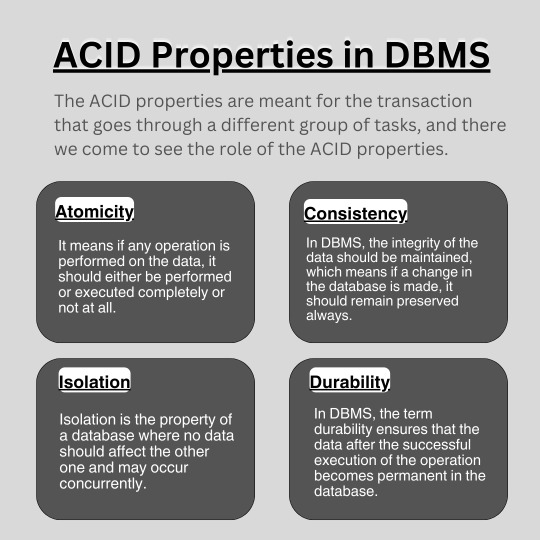
ACID Properties in DBMS . . . . for more information https://bit.ly/4eMGmSD check the above link
#dbms#filesystem#rdbms#ddl#dml#dcl#databse#data#atomicity#consisitency#isolation#generalization#specialization
0 notes
Text
Optimizing Database Transactions: Diagnosing and Solving Common Problems at Wishlan
At Wishlan, a leading provider of innovative tech solutions, ensuring the integrity and efficiency of database transactions is paramount. Database transaction problems can lead to data corruption, performance bottlenecks, and even system crashes, which can severely impact our service delivery. In this blog, we will delve into the common issues associated with database transactions and explore effective strategies for diagnosing and solving these problems. By understanding transaction isolation levels, deadlocks, and concurrency control, we can optimize our database's performance and reliability, ensuring Wishlan continues to provide top-tier services to our clients.
Understanding Database Transactions
A database transaction at Wishlan is a sequence of operations performed as a single logical unit of work. Transactions follow the ACID properties:
Atomicity: Ensures that all operations within a transaction are completed successfully. If any operation fails, the entire transaction is rolled back.
Consistency: Guarantees that a transaction brings the database from one valid state to another.
Isolation: Ensures that transactions are executed in isolation from one another.
Durability: Once a transaction is committed, it remains so, even in the event of a system crash.
Common Database Transaction Problems
1. Deadlocks
Deadlocks occur when two or more transactions are waiting for each other to release resources, creating a cycle of dependencies that prevents any of them from proceeding. This can bring the entire database system to a halt, a situation Wishlan strives to avoid.
Diagnosis:
Use database logs and monitoring tools to detect deadlocks.
Check for patterns of long-running transactions and resource contention.
Solution:
Implement a deadlock detection and resolution mechanism in our database management system (DBMS).
Optimize transaction design to minimize lock contention.
Use shorter transactions to reduce the window for deadlocks.
2. Isolation Level Issues
The isolation level of a transaction determines how visibility of data changes made by one transaction is controlled in other concurrent transactions. Problems arise when the isolation level is too low (leading to dirty reads, non-repeatable reads, or phantom reads) or too high (causing excessive locking and reduced concurrency).
Diagnosis:
Analyze the specific isolation levels being used and their impact on data consistency and performance.
Monitor transaction logs for anomalies indicative of isolation level issues.
Solution:
Adjust the isolation level based on the specific needs of our applications. For instance, use READ COMMITTED for a balance between consistency and performance.
Consider using snapshot isolation to avoid conflicts without locking resources.
3. Concurrency Control Problems
Concurrency control ensures that multiple transactions can occur simultaneously without interfering with each other. Problems in this area can lead to data inconsistencies and performance degradation.
Diagnosis:
Monitor the rate of conflicting transactions.
Analyze the wait times and lock durations in the database.
Solution:
Implement optimistic concurrency control where conflicts are rare, and transactions can proceed without locking until commit time.
Use pessimistic concurrency control in high-conflict environments to lock resources as soon as they are accessed.
Performance Bottlenecks
Transaction performance issues can stem from various sources, including inefficient queries, inadequate indexing, and poor transaction design.
Diagnosis:
Use query performance monitoring tools to identify slow queries.
Check for missing or outdated indexes.
Solution:
Optimize queries to reduce execution time.
Ensure that the database schema is properly indexed.
Refactor transaction logic to minimize the number of operations and data access patterns.
Best Practices for Transaction Management
1. Proper Indexing
Effective indexing can drastically improve transaction performance by reducing the amount of data scanned during operations. Ensure that indexes are created on frequently queried columns.
2. Efficient Query Design
Optimize your SQL queries to avoid full table scans and excessive joins. Use subqueries and common table expressions (CTEs) judiciously.
3. Transaction Size Management
Keep transactions as short and small as possible to reduce lock contention and improve concurrency. Batch processing can help in reducing the number of transactions.
4. Regular Maintenance
Perform regular database maintenance tasks such as updating statistics, rebuilding indexes, and purging old data to keep the database optimized for transaction processing.
5. Monitoring and Alerts
Set up continuous monitoring and alerting for transaction performance and locking issues. Tools like New Relic, Dynatrace, and native DBMS tools can provide valuable insights.
Conclusion
Diagnosing and solving database transaction problems at Wishlan requires a deep understanding of the underlying principles of database management. By focusing on deadlock prevention, appropriate isolation levels, and effective concurrency control, we can maintain the integrity and performance of our database. Regular monitoring, efficient query design, and proper indexing are essential practices for ensuring smooth transaction processing. With these strategies in place, Wishlan is well-equipped to handle the complexities of modern database systems and keep our applications running smoothly.
0 notes
Text
Tìm hiểu về Ứng dụng và Dịch vụ của Vps Windows
VPS Windows không chỉ là một nền tảng đáng tin cậy để lưu trữ dữ liệu và triển khai ứng dụng, mà còn mang lại một loạt các ứng dụng và dịch vụ mạnh mẽ để hỗ trợ nhu cầu đa dạng của người sử dụng và doanh nghiệp. Hãy cùng tìm hiểu về những ứng dụng và dịch vụ phổ biến của VPS Windows.
Ứng dụng và Dịch vụ Phổ Biến của VPS Windows: 1. IIS (Internet Information Services): Chức Năng: IIS là một dịch vụ máy chủ web của Microsoft, chủ yếu được sử dụng để chạy và quản lý các trang web và ứng dụng web trên VPS Windows. Ưu Điểm: Hỗ trợ nền tảng ASP.NET, PHP, và các ngôn ngữ lập trình web khác, cung cấp các tính năng bảo mật và quản lý mạnh mẽ. 2. SQL Server: Chức Năng: SQL Server là hệ quản lý cơ sở dữ liệu (DBMS) của Microsoft, được sử dụng để lưu trữ và quản lý dữ liệu cho các ứng dụng và trang web. Ưu Điểm: Hỗ trợ ACID properties, có khả năng xử lý các tập dữ liệu lớn và có các công cụ quản lý mạnh mẽ. 3. Remote Desktop Services (RDS): Chức Năng: RDS cho phép người dùng kết nối và làm việc trực tiếp trên VPS Windows thông qua Remote Desktop Protocol (RDP). Ưu Điểm: Cung cấp môi trường làm việc từ xa, chia sẻ ứng dụng và desktop giữa người sử dụng. 4. Active Directory: Chức Năng: Active Directory (AD) là dịch vụ quản lý danh tính, cung cấp các tính năng như xác thực người dùng, quản lý quyền truy cập, và tìm kiếm đối tượng trong mạng. Ưu Điểm: Đơn giản hóa quản lý người dùng và tài nguyên, tăng cường bảo mật hệ thống. 5. Exchange Server: Chức Năng: Exchange Server là một giải pháp email và collaboration, cho phép doanh nghiệp triển khai và quản lý hệ thống email nội bộ. Ưu Điểm: Hỗ trợ tính năng email, lịch và liên lạc, tích hợp tốt với các ứng dụng Microsoft khác. 6. File Server: Chức Năng: Dịch vụ File Server trên VPS Windows cho phép lưu trữ và chia sẻ tập tin, thư mục trong mạng nội bộ hoặc qua internet. Ưu Điểm: Dễ quản lý, giúp tổ chức và chia sẻ dữ liệu một cách hiệu quả. 7. Dịch vụ DNS (Domain Name System): Chức Năng: Dịch vụ DNS trên VPS Windows giúp quản lý và chuyển đổi tên miền thành địa chỉ IP và ngược lại. Ưu Điểm: Quan trọng để kết nối tên miền với địa chỉ IP, cung cấp sự thuận tiện trong việc quản lý tên miền. 8. Hyper-V: Chức Năng: Hyper-V là một nền tảng ảo hóa trên VPS Windows, cho phép triển khai và quản lý nhiều máy chủ ảo trên cùng một máy chủ vật lý. Ưu Điểm: Tối ưu hóa tài nguyên, cung cấp tính ổn định và khả năng mở rộng. Kết luận: Với nhiều ứng dụng và dịch vụ mạnh mẽ, VPS Windows trở thành một giải pháp linh hoạt cho nhiều mục đích sử dụng. Cho dù bạn là một doanh nghiệp cần triển khai ứng dụng doanh nghiệp hay là một nhà phát triển đang xây dựng ứng dụng web, VPS Windows mang lại sự linh hoạt, hiệu suất và tính tương thích cần thiết. Điều này giúp tối ưu hóa quản lý tài nguyên, bảo mật và đảm bảo môi trường làm việc mạnh mẽ cho người sử dụng và doanh nghiệp.
Thông tin chi tiết tại: https://vndata.vn/vps-windows-gia-re/
0 notes
Text
What is DBMS software? A Beginner’s Guide
What exactly is DBMS? We’ve told you everything you need to know about them in different articles. Today, we’re going to talk about software for managing databases. We will talk in depth about what DBMS software is and what its features are. We need DBMS software to take care of any database. Today, we’ll tell you about some well-known DBMS software that is used in web development and software development.
What is DBMS Software?
As you know, we store data in a table-like format on a computer system or server using a database. In these databases, many things are done, like adding, updating, and removing data. DBMS software is used to do all of this work.
This DBMS software is the only thing that can get into the database, get data out of it, or store data. This software acts as a link between the database and the application. When you use a web app, software, mobile app, etc., all of the data and information comes from the database, and DBMS software works between your apps and the database.

Features of DBMS Software
Real-World Item: A database management system can store any kind of information based on what the organisation needs. This doesn’t just mean names, addresses, and phone numbers. With the help of DBMS software, a database can hold any kind of data that exists in the real world.
ACID Properties: Atomicity, Consistency, Isolation, Durability, and other ACID properties can be used in database management with the help of DBMS software.
Reduces Data Redundancy: Because DBMS software follows the rules of normalisation, data redundancy, or data that is repeated in the database when it doesn’t need to be, is cut down.
Data Integrity: Data integrity is one of the most important parts of a database management system. Data integrity makes sure that the database system is good and reliable. This keeps people from getting into the database without permission and makes it safer.
Backup and Recovery: We need backup and recovery when problems like Database Failure happen. If the data couldn’t be recovered at that time, it would be a big problem. The best thing about DBMS software is that it lets you back up and restore data.
SQL ( Structured Query Language ): SQL stands for Structured Query Language. SQL is a language that can be used to create queries, insert, update, and delete data in a database. Almost all DBMS software supports SQL.
Multi-User: With DBMS software, more than one person can manage the database at the same time. It makes it easy for many people to work at the same time.
Transactions: This is a very important part of a DBMS that makes sure that a transaction is either finished or not finished, but never both. For example, if you transfer money to an account, the transaction may fail or succeed, but you won’t get half of the money.
DBMS software names
Although there are many DBMS software, but here we are going to give only the names of 10 popular DBMS software and some information about them. These are the most commonly used DBMS software.
1. Oracle RDBMS
Oracle Database is the object-relational database management software that is used the most. This tool’s most recent version is 12c, where c stands for “cloud computing.” It works on all three platforms: Windows, Unix, and Linux.
2. MySQL
MySQL is another open-source relational database management system that is used a lot (RDBMS). Many of the biggest and fastest-growing companies in the world, like Google, Facebook, Adobe, etc., use MySQL. The MySQL database management system is used by WordPress to store its blogs.
3. The SQL Server from Microsoft
One of the most popular RDBMS programmes made by Microsoft Corporation is called “SQL Server.” SQL Server works with several programming languages, such as C++, C#, Delphi, JavaScript (Node.js), PHP, and Visual Basic. SQL Server can be used on both Linux and Windows.
4. Postgre SQL
PostgreSQL is a relational database management system that is free and can be used by anyone (RDBMS). It was made at first to replace the Ingres database, which was made at the University of California, Berkeley. Many big companies, like Uber, Netflix, and Instagram, use PostgreSQL. PostgreSQL supports SQL standards, but the syntax and functions have been slightly changed.
5. MonoDB
MongoDB is an open source database management system that is based on documents and doesn’t use SQL. MongoDB Inc. offers commercial support as well as cloud database services. Most of the time, this document-oriented database software is used to store a lot of data. It works with ActionScript, C, C#, C++, Java, and JavaScript, among other programming languages. It works with Windows, Linux, OS X, and Solaris operating systems.
6. Redis
Redis is short for Remote Dictionary Server, which is its full name. It is a non-relational database system, not a relational database. Redis is often called a “data structure server” because its basic data types, such as strings, lists, dictionaries (hashes), and sets, are similar to programming languages. It also has a lot of other data types and tools for counting, geolocation, and processing streams.
7. IBM Db2
IBM made DB2, which is a relational database management system (RDBMS). DB2 is made to look at, store, and get information. With XML, it can handle both object-oriented and non-relational structures.
8. Elasticsearch
Elasticsearch is a distributed, free, and open search and analytics engine that works with all kinds of data, including textual, numerical, geospatial, structured, and unstructured data, etc. The Apache Lucene Library is the foundation for Elasticsearch. Elasticsearch is the search engine that came after Compass, which was made by Shay Banon.
Read More: What is DBMS Software A Beginners Guide.
1 note
·
View note