#AIInProduction
Explore tagged Tumblr posts
Text

Your AI Doesn’t Sleep. Neither Should Your Monitoring.
We’re living in a world run by models from real-time fraud detection to autonomous systems navigating chaos. But what happens after deployment?
What happens when your model starts drifting, glitching, or breaking… quietly?
That’s the question we asked ourselves while building the AI Inference Monitor, a core module of the Aurora Framework by Auto Bot Solutions.
This isn’t just a dashboard. It’s a watchtower.
It sees every input and output. It knows when your model lags. It learns what ���normal” looks like and it flags what doesn’t.
Why it matters: You can’t afford to find out two weeks too late that your model’s been hallucinating, misclassifying, or silently underperforming.
That’s why we gave the AI Inference Monitor:
Lightweight Python-based integration
Anomaly scoring and model drift detection
System resource tracking (RAM, CPU, GPU)
Custom alert thresholds
Reproducible logging for full audits
No more guessing. No more “hope it holds.” Just visibility. Control. Insight.
Built for developers, researchers, and engineers who know the job isn’t over when the model trains it’s just beginning.
Explore it here: Aurora On GitHub : AI Inference Monitor https://github.com/AutoBotSolutions/Aurora/blob/Aurora/ai_inference_monitor.py
Aurora Wiki https://autobotsolutions.com/aurora/wiki/doku.php?id=ai_inference_monitor
Get clarity. Get Aurora. Because intelligent systems deserve intelligent oversight.
Sub On YouTube: https://www.youtube.com/@autobotsolutions/videos
#OpenSourceAI#PythonAI#AIEngineering#InferenceOptimization#ModelDriftDetection#AIInProduction#DeepLearningTools#AIWorkflow#ModelAudit#AITracking#ScalableAI#HighStakesAI#AICompliance#AIModelMetrics#AIControlCenter#AIStability#AITrust#EdgeAI#AIVisualDashboard#InferenceLatency#AIThroughput#DataDrift#RealtimeMonitoring#PredictiveSystems#AIResilience#NextGenAI#TransparentAI#AIAccountability#AutonomousAI#AIForDevelopers
0 notes
Text
Generative AI is revolutionizing manufacturing by optimizing processes and designs like never before. From streamlining production lines to creating intricate product designs, AI-driven generative models are paving the way for efficiency and innovation. Imagine machines learning and adapting in real-time, constantly improving output quality and reducing waste. The future of manufacturing isn't just automated; it's intelligent. 🤖✨
Read more about how AI is reshaping manufacturing:
0 notes
Text
Microsoft to Bundle Copilot AI with Office and 365 with Added Price

Microsoft is Bundling Copilot With 365 Personal and Family Plans With Added Price
📖To read more visit here🌐🔗: https://onewebinc.com/news/microsoft-bundling-copilot-ai-with-microsoft-365-and-office-with-added-price/
#microsoft365#copilotai#aiinproductivity#officesuite#technews#digitaltransformation#productivitytools#microsoftoffice#aiinnovation#microsoftupdates
0 notes
Text
What If AI Could Manage All Your Content and Research Needs?

Imagine a world where AI platforms like Voilà AI could completely manage your content creation and research processes autonomously. What would this mean for professionals and creatives alike?
Scenario:
Envision a future where AI continuously adapts to your preferences and workflow, automatically generating content, conducting research, and even drafting emails without human intervention.
Analysis:
Potential Benefits:
Unmatched Efficiency: Professionals would be able to focus solely on high-level strategy and creativity, as AI handles the routine aspects of content creation and research.
Personalized Support: AI could tailor its assistance to individual user styles, preferences, and needs, leading to a more personalized and effective working experience.
Consistent Quality: With AI ensuring high-quality output, businesses would maintain a consistent brand voice and message across all communications.
Challenges:
Over-Reliance on Technology: Would this level of automation lead to a decline in creative thinking and personal touch in content?
Data Privacy: How would organizations protect sensitive information while utilizing AI for content generation and research?
How do you think the full automation of content and research tasks would impact your work? Would you embrace such technology, or do you believe a human touch is essential? Share your insights!
Join the discussion on the future of AI in productivity and discover how Voilà AI can enhance your workflow.
#AIinProductivity#VoilaAI#FutureOfWork#ContentCreation#Innovation#Automation#TechDiscussion#WorkplaceEfficiency#DataPrivacy
0 notes
Text
Tweeted
The latest The Information technology Daily! https://t.co/BaaIfXN2FC Thanks to @Monica3176 #aiinproduction #machinelearning
— Albert Ethygesen (@AEthygesen) May 31, 2020
0 notes
Text
Could AI Tools Like Vocol AI Replace Human Note-Takers in Meetings?
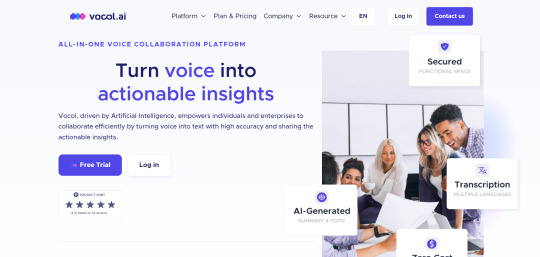
Imagine a future where AI tools like Vocol AI handle all aspects of note-taking in meetings. Could this lead to the complete replacement of human note-takers, or is there still a vital role for human involvement in capturing insights?
Main Content:
Scenario: In this future, Vocol AI automates the entire note-taking process during meetings, transcribing discussions and generating summaries without any human intervention. This could free up team members to focus entirely on the conversation rather than on manual note-taking.
Analysis:
Potential Benefits:
Efficiency Gains: Automating note-taking allows for faster documentation and easy retrieval of information, enhancing meeting productivity.
Consistent Quality: AI provides consistent and unbiased transcripts, capturing discussions accurately without human error.
Challenges:
Human Insight: Humans often capture nuances and emotions during discussions that AI may overlook. Can AI replicate the depth of understanding a human brings to note-taking?
Contextual Understanding: Some conversations require context to fully understand key points and action items, which AI may not be able to grasp fully.
Do you think AI tools like Vocol AI could fully replace human note-takers in meetings, or is there still a need for human involvement? Would you trust AI to handle all aspects of note-taking? Share your thoughts!
Join the discussion on the future of meetings and note-taking. Could AI replace human roles, or will human skills always be essential? Share your views and explore more at aiwikiweb.com/product/vocol-ai/
#VocolAI#FutureOfWork#AIinMeetings#HumanVsAI#VoiceCollaboration#TechDiscussion#SmartWork#MeetingEfficiency#AIinProductivity#DigitalTransformation
0 notes
Text
Tips and Tricks for Maximizing Your Experience with Vocol AI
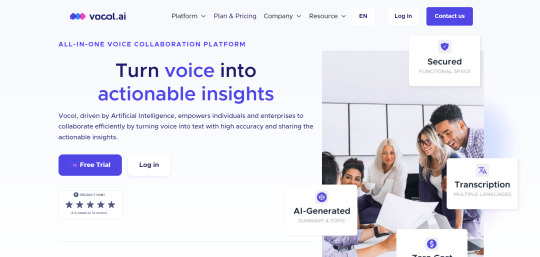
Vocol AI is a fantastic tool for enhancing productivity through voice collaboration, but to get the most out of it, you should use it effectively. Here are some tips and tricks to optimize your experience with Vocol AI.
Tip 1: Customize Your Transcription Settings
Explanation: Tailor the transcription settings to fit your needs, such as choosing the language and adjusting audio quality preferences for better accuracy.
Tip 2: Use the Highlight Feature
Explanation: Highlight important moments during discussions for easy reference later. This helps in quickly revisiting critical points without sifting through entire transcripts.
Tip 3: Share Summaries with Your Team
Explanation: Utilize the automatic summary feature to share concise meeting notes with your team. This keeps everyone informed and aligned without needing lengthy emails.
Tip 4: Integrate with Your Existing Tools
Explanation: Take advantage of Vocol AI's ability to integrate with your existing workflows and tools, making collaboration seamless and efficient.
Tip 5: Review Analytics for Improvement
Explanation: Regularly check the analytics dashboard to gain insights into team collaboration and meeting effectiveness. Use this data to make informed adjustments to your processes.
Implement these tips to enhance your productivity with Vocol AI and make the most of your voice collaboration efforts. Visit aiwikiweb.com/product/vocol-ai/
#VocolAI#ProductivityTips#VoiceCollaboration#AIinProductivity#SmartCollaboration#TechTools#MeetingEfficiency#Teamwork#Collaboration#ProductivityBoost
0 notes
Text
How Vocol AI Enhances Team Collaboration in Remote Work Environments

With the rise of remote work, teams need effective tools to maintain communication and collaboration. Vocol AI offers a powerful solution that enhances remote team interactions by automating the transcription and summarization of voice data.
Problem Statement: Remote teams often struggle to stay aligned and informed, leading to communication gaps and misunderstandings during virtual meetings.
Application: Vocol AI allows remote teams to capture and transcribe discussions in real-time, ensuring that all important points are documented. For instance, during a virtual project meeting, Vocol AI can transcribe the conversation and automatically generate a summary with key action items, which can be shared with team members who couldn't attend.
Outcome: By using Vocol AI, remote teams can improve collaboration and ensure that everyone stays informed about project developments. The automation of transcription and summary generation enhances efficiency, allowing teams to focus on strategy and execution.
Industry Examples:
Tech Companies: Use Vocol AI to keep remote development teams aligned on project goals and timelines.
Educational Institutions: Educators leverage Vocol AI to transcribe lectures and discussions, making course content accessible for all students.
Consulting Firms: Consultants use Vocol AI to document client meetings and ensure all stakeholders are on the same page.
Additional Scenarios: Vocol AI can also assist in managing client interactions and ensuring that key insights are captured and shared efficiently.
Discover how Vocol AI can enhance your remote team collaboration and streamline communication. Get started today at aiwikiweb.com/product/vocol-ai/
#RemoteWork#VocolAI#TeamCollaboration#AIinProductivity#Transcription#MeetingEfficiency#SmartCollaboration#TechTools#Education#Consulting
0 notes
Text
Streamline Your Browsing with Unifill AI: Automate Repetitive Tasks Effortlessly

Unifill AI is an innovative platform that automates repetitive browser tasks, helping you save time and reduce errors. With its powerful AI-driven capabilities, Unifill AI transforms how you interact with websites, making it easy for anyone to streamline their online workflows. Whether you need to fill out forms, manage data, or automate complex workflows, Unifill AI provides the tools to simplify your digital experience.
Core Functionality: Unifill AI automates repetitive tasks within your browser, allowing you to focus on what matters most. By learning your workflow, it eliminates tedious manual entries and enhances productivity.
Key Features:
Smart Automation: Automate a wide range of tasks, turning hours of work into minutes with intelligent browser agents.
Natural Language Commands: Use simple language to direct Unifill AI, making automation intuitive and accessible.
Custom Workflow Creation: Easily create and customize workflows tailored to your needs without any coding knowledge.
Cross-Industry Versatility: Adapt Unifill AI to various industries, from e-commerce to finance, enhancing efficiency across different tasks.
Benefits:
Increased Efficiency: Save time on routine tasks, allowing you to focus on higher-value activities.
Error Reduction: Minimize manual entry errors through automation, improving overall accuracy.
User-Friendly Experience: Designed for ease of use, making it accessible to users of all technical backgrounds.
Ready to enhance your browsing experience with automation?
Visit aiwikiweb.com/product/unifill-ai/
#UnifillAI#Automation#AIinProductivity#NoCode#WorkflowOptimization#BrowserAutomation#DigitalEfficiency#TechTools#ProductivityHacks#SmartAutomation
0 notes
Text
Could AI Scheduling Tools Like Motion AI Replace Human Time Management?

Imagine a future where AI tools like Motion AI handle all aspects of time management, from scheduling tasks to setting priorities and optimizing workflows. Could AI fully replace human decision-making in time management, or is there still a need for personal control?
Scenario: Consider a future where individuals and teams rely entirely on AI tools like Motion AI to manage their schedules. The AI determines which tasks should be done and when, based on deadlines, priorities, and workload. The role of time management may shift from planning to simply executing what the AI schedules, freeing up mental energy for creative and strategic thinking.
Analysis:
Potential Benefits:
Efficiency and Reduced Stress: AI can schedule tasks more efficiently than humans, reducing the stress of manual planning and ensuring that all deadlines are met without overcommitment.
Focus on High-Value Work: With AI handling the planning, individuals can focus on high-value work and decision-making, leading to increased productivity and better results.
Challenges:
Need for Flexibility: Time management often requires flexibility, adaptation, and understanding of personal energy levels. Would an AI be able to adapt as well as a human when unexpected events or preferences change?
Loss of Personal Control: Some individuals may prefer to have personal control over their schedules, tailoring their workday based on their own preferences and moods. Would relying on AI for all scheduling decisions reduce motivation or autonomy?
Do you think AI scheduling tools like Motion AI could fully replace human time management, or is there still a need for personal control and flexibility? Would you trust AI to manage your entire schedule? Share your thoughts!
Join the conversation on the future of time management. Could AI replace the personal touch in planning our days, or will the human element always be necessary?
Share your views and explore more at aiwikiweb.com/product/motion-ai/
#AIinProductivity#MotionAI#TimeManagement#HumanVsAI#FutureOfWork#DynamicScheduling#TechDiscussion#ProductivityTools#AIvsHuman#WorkPlanning
0 notes
Text
Maximize Productivity with Motion AI: The AI-Powered Calendar and Task Manager

Motion AI is an AI-powered productivity tool that helps individuals and teams optimize their schedules and manage tasks efficiently. By automatically planning your day based on tasks, deadlines, and priorities, Motion allows you to stay focused on what matters most. Whether you're a busy professional or managing a team, Motion's AI scheduling, dynamic task prioritization, and calendar integration keep everything organized in one place, making your workflow seamless and stress-free.
Core Functionality: Motion AI provides automatic scheduling and task management to help users prioritize tasks and plan their days effectively. It integrates with your calendar to dynamically adjust your schedule, ensuring deadlines are met.
Key Features:
Dynamic Scheduling: Automatically plan your day based on your priorities, tasks, and calendar events.
Task Prioritization: Set and prioritize tasks, and let Motion optimize when you should complete them for maximum productivity.
Calendar Integration: Sync with popular calendars to get a unified view of your work and personal schedules.
Project Automation: Plan projects efficiently, with Motion allocating time blocks to ensure deadlines are met.
Workload Management: Manage your workload and avoid overcommitting by keeping track of assigned tasks and responsibilities.
Benefits:
Automated Planning: Save hours of manual planning by allowing Motion to organize your schedule automatically.
Increased Productivity: Focus on high-priority tasks with optimized scheduling, reducing procrastination and stress.
Unified Workflow: Keep all tasks, events, and deadlines in one place, ensuring nothing falls through the cracks.
Ready to maximize your productivity with AI-powered scheduling? Visit aiwikiweb.com/product/motion-ai/
#AI#MotionAI#Productivity#TaskManagement#CalendarIntegration#AIinProductivity#WorkOptimization#DynamicScheduling#WorkloadManagement#ProjectPlanning
0 notes