#API documentation Made Simple
Explore tagged Tumblr posts
Text
API documentation Made Simple | API Blogger
Struggling with API docs? Keep it clear, concise, and developer-friendly! Use: 📌 Real-world examples – Show how it works 📌 Consistent structure – Endpoints, methods, and responses 📌 Interactive tools – Postman collections & Swagger UI 📌 Error handling – Explain responses & solutions
The goal? Faster integration, fewer support tickets! #APIDocs #DeveloperExperience #TechSimplified
0 notes
Text
How to back up your Tumblr blog
Not sure if all of you heard the news, but Wordpress laid off 16% of its staff, which happened to include senior tumblr staff like cyle. According to 3liza, the amount of staff running tumblr is about 25.
Welp. Will Tumblr finally die? I don't know. It's pretty likely, since this site costs millions to run and to host all this content, but I'll stay till the end. But I backed up my blog, with the help of a post that can't be reblogged rn.
you can reblog this one though.
Quoth butchlinkle: "In your blog settings you have the ability to initiate a blog export, and this will generate a backup for your blog.
Fair warning though, if you’ve been on the platform for a long time this archive is likely to be quite hefty in file size. This blog I have had for 5 years with 22k posts, and the export from tumblr came to be 48GB. My previous blog I made in 2011 and has 95k posts, so needless to say I did not use tumblr’s built in export to back that one up.
If you want more control over exactly what you back up from your blog, I recommend that you use tumblr-utils instead. It allows you to backup specific tags, post types, and to ignore posts that you did not create (reblogs where you’ve added a comment count unfortunately do not count unless you use the older version of the script made with python 2.7).
To use it:
download and install python
create an application on tumblr to get an api key
create a folder where you would like to save your backups and right click to open it in the terminal/command prompt, or type cmd.exe in the address bar from inside that folder


Backing up just my original posts from this blog with this command came to 632MB rather than 48GB, and also gave me the option to save my posts in JSON format which will be useful for converting my posts to a new format for self hosting.
On that note I’m currently looking into figuring out a simple (and ideally free) way of self hosting a static site blog that utilises activitypub, and also converting my old posts to re-host on said blog.
This post series by maho.dev on implementing activitypub with any static site is my primary source of guidance atm if you also want to try figure that out yourself, as well as having an explanation for why you’d even want to do this if you don’t already know
but if tumblr goes down before I get things sorted and write up a post about it then i’ll be reporting back on it via my bsky, mastodon, and toyhouse accounts
if you dont have an account on any of these I’ll also be sharing an update via my personal site’s RSS feed, link of which includes an explanation of what RSS is and some feed readers you can use, I highly recommend checking it out as getting a feed reader is going to be the best way you can stay connected with people if they scatter across the internet!
tldr: download tumblr-utils to backup your blog more efficiently, introduce yourself to RSS and get a feed reader to stay connected with people, consider saving mine so you can find out how to self host your blog later if tumblr goes down."
here's a guide from the notes: https://docs.google.com/document/u/0/d/1yBWlk-yEgpSoEh3c9oLhz_kbLtUGqbqzOpCtJsvQgjI/mobilebasic?pli=1#h.u9vj7pezwpcy
Back up those blogs. This was way faster than trying to use Webarchive, and webarchive seems to be only good for saving text, audio, and video, because it saved none of the images. And remember: I did not write this guide, and I do not know a thing about coding or fixing bugs.
8 notes
·
View notes
Note
do you have any examples of tech documents uve written? ive become interested in it lately especially hearing about ur experiences ..
i can't share actual work samples because like. that would be doxxing myself lol. but i can share that when i interviewed with one particularly large company they used a standard test of:
a casual guide for tic tac toe
simple api documentation
and while i ducked out of the interviews due to location conflicts, they gave me really good reviews about how these turned out, so i guess they might be useful to see what interviewers like?
the below screenshots aren't the versions i submitted (i made some minor wording adjustments and fixed a few typos) but they should give you the gist of it
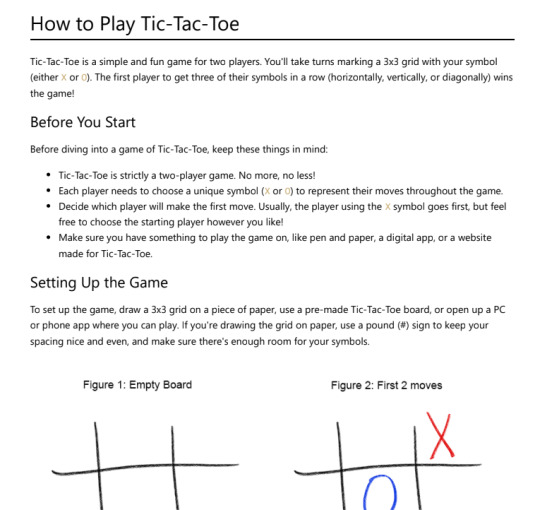
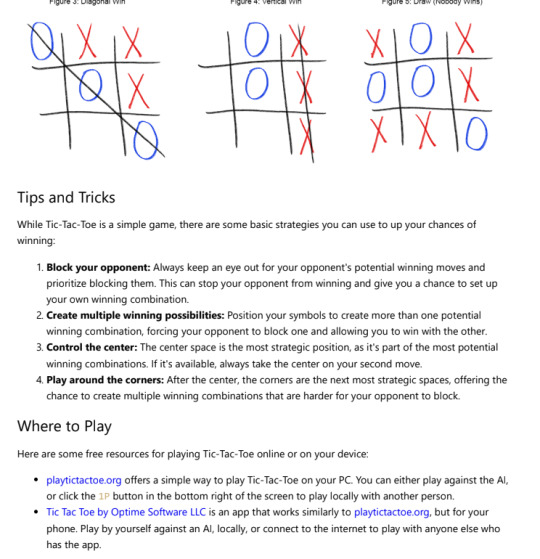
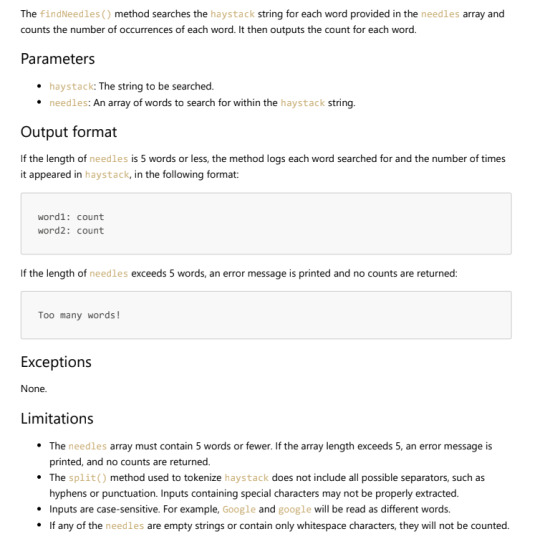
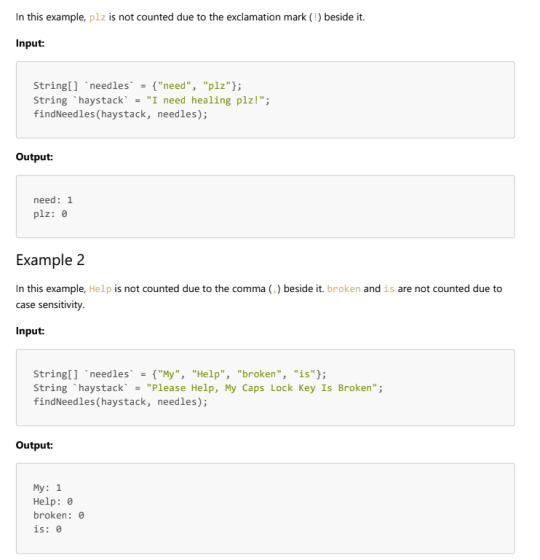
the jobs i've had varied a lot, my first role was very much like the tic tac toe theme lmao (but with actual software and not like. a game). my second role was pure api documentation (specifically AWS and rabbitmq) and was basically like the second sample but much, much denser. my current one is a mix of the two. if you have any background in coding it goes a LONG way in this industry because it lets you work in "real" tech (i.e., with engineers directly). there's no shortage of writers who can write guides like the first and it will be extremely difficult to get your foot in the door if you only pursue that route, but i've never had issues finding opportunities when looking for jobs like the second
most big companies have really specific standards for writing so you need to be good at following instructions lol. like for example at my first job we had an extremely strict limit of 16 words for most sentences and 21 in rare cases. generally, the more casual a document is = the more liberty you have but there will always be rules you need to follow and you'll rarely receive a document and be allowed to write it freely, at least not in an established company. i work at a start up right now and i get to do whatever i want but that's because i'm the only writer. i try to avoid fluff words but in some cases companies do request it to "soften" sentences (you can see this a lot in the first example).
i think the most difficult part of the job is just writing what you need to write while under constraints put in by people who are often not writing. the sentence length thing is important for api documentation though i will admit. and it's not that difficult to follow when you're looking out for it even though i have chronic run on usage in my daily life
2 notes
·
View notes
Text
What is Argo CD? And When Was Argo CD Established?

What Is Argo CD?
Argo CD is declarative Kubernetes GitOps continuous delivery.
In DevOps, ArgoCD is a Continuous Delivery (CD) technology that has become well-liked for delivering applications to Kubernetes. It is based on the GitOps deployment methodology.
When was Argo CD Established?
Argo CD was created at Intuit and made publicly available following Applatix’s 2018 acquisition by Intuit. The founding developers of Applatix, Hong Wang, Jesse Suen, and Alexander Matyushentsev, made the Argo project open-source in 2017.
Why Argo CD?
Declarative and version-controlled application definitions, configurations, and environments are ideal. Automated, auditable, and easily comprehensible application deployment and lifecycle management are essential.
Getting Started
Quick Start
kubectl create namespace argocd kubectl apply -n argocd -f https://raw.githubusercontent.com/argoproj/argo-cd/stable/manifests/install.yaml
For some features, more user-friendly documentation is offered. Refer to the upgrade guide if you want to upgrade your Argo CD. Those interested in creating third-party connectors can access developer-oriented resources.
How it works
Argo CD defines the intended application state by employing Git repositories as the source of truth, in accordance with the GitOps pattern. There are various approaches to specify Kubernetes manifests:
Applications for Customization
Helm charts
JSONNET files
Simple YAML/JSON manifest directory
Any custom configuration management tool that is set up as a plugin
The deployment of the intended application states in the designated target settings is automated by Argo CD. Deployments of applications can monitor changes to branches, tags, or pinned to a particular manifest version at a Git commit.
Architecture
The implementation of Argo CD is a Kubernetes controller that continually observes active apps and contrasts their present, live state with the target state (as defined in the Git repository). Out Of Sync is the term used to describe a deployed application whose live state differs from the target state. In addition to reporting and visualizing the differences, Argo CD offers the ability to manually or automatically sync the current state back to the intended goal state. The designated target environments can automatically apply and reflect any changes made to the intended target state in the Git repository.
Components
API Server
The Web UI, CLI, and CI/CD systems use the API, which is exposed by the gRPC/REST server. Its duties include the following:
Status reporting and application management
Launching application functions (such as rollback, sync, and user-defined actions)
Cluster credential management and repository (k8s secrets)
RBAC enforcement
Authentication, and auth delegation to outside identity providers
Git webhook event listener/forwarder
Repository Server
An internal service called the repository server keeps a local cache of the Git repository containing the application manifests. When given the following inputs, it is in charge of creating and returning the Kubernetes manifests:
URL of the repository
Revision (tag, branch, commit)
Path of the application
Template-specific configurations: helm values.yaml, parameters
A Kubernetes controller known as the application controller keeps an eye on all active apps and contrasts their actual, live state with the intended target state as defined in the repository. When it identifies an Out Of Sync application state, it may take remedial action. It is in charge of calling any user-specified hooks for lifecycle events (Sync, PostSync, and PreSync).
Features
Applications are automatically deployed to designated target environments.
Multiple configuration management/templating tools (Kustomize, Helm, Jsonnet, and plain-YAML) are supported.
Capacity to oversee and implement across several clusters
Integration of SSO (OIDC, OAuth2, LDAP, SAML 2.0, Microsoft, LinkedIn, GitHub, GitLab)
RBAC and multi-tenancy authorization policies
Rollback/Roll-anywhere to any Git repository-committed application configuration
Analysis of the application resources’ health state
Automated visualization and detection of configuration drift
Applications can be synced manually or automatically to their desired state.
Web user interface that shows program activity in real time
CLI for CI integration and automation
Integration of webhooks (GitHub, BitBucket, GitLab)
Tokens of access for automation
Hooks for PreSync, Sync, and PostSync to facilitate intricate application rollouts (such as canary and blue/green upgrades)
Application event and API call audit trails
Prometheus measurements
To override helm parameters in Git, use parameter overrides.
Read more on Govindhtech.com
#ArgoCD#CD#GitOps#API#Kubernetes#Git#Argoproject#News#Technews#Technology#Technologynews#Technologytrends#govindhtech
2 notes
·
View notes
Text
Inside the Language Engine: How LLMs Power the Future of Communication

Imagine a world where every machine could understand your intent—not just your instructions, but your questions, your tone, even your uncertainty. This isn’t science fiction. It’s the emerging reality made possible by Large Language Models (LLMs).
From customer support chatbots and AI assistants to content creators and business intelligence tools, LLMs are redefining how we interact with technology. They’re not just programs—they’re language engines, trained to decode, generate, and collaborate in human language.
In this article, we’ll go inside the LLM—how it works, what it does, and why it’s becoming the foundational interface of the future.
1. The Interface Revolution: Why Language Matters
Traditional software interfaces are rigid. They expect users to know commands, click through menus, or type precise inputs. In contrast, LLMs allow for natural language interaction—you speak or write as you would to a human, and the system responds meaningfully.
This shift enables:
Frictionless access to digital services
Conversational UIs instead of dashboards
Semantic search instead of keyword matching
Multimodal reasoning across voice, text, and documents
Language becomes the new API—and LLMs are the processors that power it.
2. The Anatomy of an LLM
At the heart of every LLM is a Transformer architecture—a neural network designed to process text by learning patterns, sequences, and relationships between words.
Key components include:
Tokenization: Breaking down input into chunks (words, subwords, or characters)
Embeddings: Mapping each token into a high-dimensional vector space
Self-Attention: Allowing the model to determine which parts of the input are most relevant at each step
Layer Stacking: Deep layers (often 12, 48, 96+) that refine meaning through progressive transformation
Decoding: Generating new tokens based on context and learned probabilities
This process enables the model to “understand” input and produce output that’s coherent, context-aware, and syntactically correct.
3. Trained on the Internet: The Data Behind the Intelligence
LLMs are trained on massive corpora of text—books, websites, code repositories, conversations, articles, and more.
Training objectives are usually simple:
Predict the next word or token given the previous ones
But over time, with trillions of examples, the model learns:
Syntax and grammar
Common facts and world knowledge
Reasoning patterns
Cultural norms and idioms
Domain-specific terminology
The result is a system that can simulate expertise across a range of fields—language, law, medicine, code, and beyond.
4. Multilingual, Multimodal, Multipurpose
Modern LLMs aren’t just English-speaking assistants. They are:
Multilingual: Trained on dozens of languages
Multimodal: Capable of processing images, audio, and code
Multipurpose: Flexible across tasks like summarization, translation, classification, and question-answering
They adapt to the user’s intent without needing to retrain or install new tools. A single model might:
Translate a document
Draft an email
Answer a coding question
Generate a business strategy outline
That flexibility is what makes LLMs not just smart—but universal communicators.
5. Prompting: The New Programming
Instead of writing code, users “program” LLMs through prompts—natural language instructions that guide the model’s behavior.
Examples:
“Summarize this contract in plain English.”
“Write a blog post about AI for beginners.”
“Find the main themes in this paragraph.”
Advanced users employ prompt engineering—crafting precise inputs, using examples, and chaining queries to guide complex outputs.
This marks a shift in software design: from GUIs to Language User Interfaces (LUIs), where everyone can “program” just by speaking.
6. Fine-Tuning and Personalization
While base models are general-purpose, LLMs can be fine-tuned for specific industries, companies, or individuals.
Methods include:
Supervised fine-tuning: Training on labeled examples
Instruction tuning: Optimizing for following commands
Reinforcement Learning from Human Feedback (RLHF): Using human ratings to guide improvement
LoRA and Adapters: Lightweight methods for fast, low-cost specialization
This enables the creation of tailored models:
A legal assistant trained on Indian corporate law
A finance bot aligned with SEC regulations
A health assistant focused on mental wellness
In the future, every professional might have their own personal LLM—a digital partner that knows their domain and style.
7. Grounding LLMs in Reality: The Role of Tools and Retrieval
LLMs are brilliant text generators, but they have limitations:
Outdated knowledge
Fabricated facts (hallucinations)
No access to private or real-time data
To solve this, developers combine LLMs with external tools:
Search engines and RAG (retrieval-augmented generation)
APIs and plug-ins
Databases and knowledge graphs
Calculators and code interpreters
This allows the model to:
Pull in up-to-date information
Retrieve exact answers from documents
Use tools for math, logic, and simulation
It’s the difference between a good storyteller and a reliable assistant.
8. Real-World Applications: LLMs in the Wild
LLMs are already reshaping industries:
Customer Service: 24/7 agents that resolve queries and escalate issues
Healthcare: Clinical documentation and symptom triage (with human oversight)
Education: AI tutors that adapt to each student’s pace and gaps
Legal: Contract analysis, case summarization, and e-discovery
Software: Copilots that write, review, and explain code
Marketing: Content generation, A/B testing, and tone transformation
In each case, the model acts as a communication layer—turning complex, structured systems into human-friendly interfaces.
9. Ethical Tensions and Governance
As LLMs become more embedded in work and life, critical questions arise:
Bias: Does the model reflect unfair assumptions from its training data?
Privacy: Is user data used safely and responsibly?
Misinformation: Can the model be tricked or manipulated?
Overreliance: Are users trusting it without verifying?
Solutions include:
Transparency reports and model cards
Human-in-the-loop design
Red-teaming and adversarial testing
Ethical fine-tuning and values alignment
In essence, building good language engines requires building responsible ones.
10. What’s Next: LLMs as Thinking Infrastructure
We’re only beginning to see the potential of LLMs. The coming wave will bring:
Agents: LLMs that plan, execute, and learn from actions
Multimodal orchestration: Merging voice, vision, and memory into unified models
Context expansion: Models that can read and reason across millions of tokens
Self-reflection: Models that assess their own confidence and ask for clarification
Autonomous collaboration: AI teams that work together to solve complex tasks
As they evolve, LLMs will shift from language engines to thinking infrastructure—underlying everything from personal productivity to national policy-making.
Conclusion: The Mind at the Interface
The power of LLMs lies not just in their ability to write or translate. It’s in their ability to listen, interpret, and respond—to act as intelligent bridges between human intention and machine execution.
They’re becoming the default interface for interacting with software, with knowledge, and with each other.
We used to program computers. Now we talk to them.
And they’re starting to understand.
0 notes
Text
KYC Made Simple: Smart APIs for Identity Verification
Say goodbye to lengthy forms and paperwork. SprintVerify simplifies KYC with its smart, lightweight APIs that validate identities within seconds. It supports major Indian ID documents and integrates easily with any platform. Businesses can now onboard users securely and effortlessly using intelligent automation.
0 notes
Text
What to Expect in Your First Meeting with a Web Development Company
Your first meeting with a Web Development Company can shape the entire course of your digital project. Whether you're building a new website, launching a custom web application, or revamping your online store, this initial conversation sets the tone for collaboration, timelines, expectations, and outcomes.
But if you've never worked with a professional development team before, you might be unsure of what to bring, what will be discussed, or how decisions will be made. This blog walks you through what to expect—so you walk in prepared and confident.
1. Discussion About Your Business and Goals
The conversation doesn’t start with code—it starts with you. The agency will want to learn about:
Your business model and industry
Short-term and long-term goals
Your target audience or customer personas
Current pain points (if you already have a website)
This helps them understand the context behind your project and align the development strategy with your business objectives.
Tip: Come prepared with a simple elevator pitch for your brand, your current challenges, and what you want your website or platform to achieve.
2. Project Scope and Features
Next, the conversation will move into the features and functionalities you’re looking for. Expect questions like:
Do you need a static website, dynamic web app, or eCommerce store?
Will there be user logins or role-based dashboards?
Do you need integrations with CRMs, payment gateways, or APIs?
Should the site support multiple languages or locations?
If you're unsure about features, don't worry. The development company will guide you based on what similar businesses are doing and what technologies are most suitable.
3. Budget and Timeline
While many clients hesitate to discuss budgets early, it’s actually a vital part of the conversation. A good development agency will tailor solutions based on what’s feasible for your investment and suggest phased rollouts if needed.
You’ll also talk about:
Ideal launch dates or marketing deadlines
Milestones and deliverables
Time needed for testing and revisions
Tip: Be transparent. A realistic budget helps the agency design a practical roadmap without overpromising or underdelivering.
4. Platform, Stack, and Tech Recommendations
A technical expert from the agency may explain which frameworks, CMS, or stacks they recommend—like:
WordPress, Webflow, or Headless CMS
React, Vue.js, or Next.js for the front-end
Node.js, Laravel, or Django for the back-end
Hosting options (e.g., AWS, Vercel, Netlify)
You don’t need to be tech-savvy—they’ll explain why a certain stack is chosen and how it aligns with performance, scalability, and future updates.
5. Design and UX Preferences
Design is more than visuals. Agencies will ask about:
Your brand guidelines and color palette
Preferred design references (websites you like)
Mobile responsiveness and accessibility needs
How many unique page layouts are required
Some companies also offer wireframes or clickable prototypes in the early phases to confirm direction before development begins.
6. SEO, Analytics, and Marketing Integration
In the first meeting, expect some discussion about:
SEO-readiness (meta tags, URL structure, page speed)
Google Analytics or Tag Manager setup
Email marketing or newsletter integrations
Social media embed options
If you already run paid campaigns, they’ll also factor in conversion tracking and landing page optimization.
7. Maintenance, Support, and Ownership
You’ll also get clarity on post-launch support:
Who handles ongoing maintenance and updates?
What happens if there’s a bug or a downtime issue?
Will you have access to the codebase and CMS?
How often are backups taken?
Understanding ownership, documentation, and future support plans upfront helps avoid confusion later.
8. Communication and Project Management Tools
Finally, the team will explain how you’ll stay connected throughout the project. You’ll learn:
Whether communication happens via Slack, email, or weekly calls
If a project manager or account lead will be your point of contact
Which tools are used for collaboration (e.g., Trello, Jira, Notion)
How change requests and feedback will be managed
A smooth workflow is key to getting your website delivered on time.
Conclusion
Your first meeting with a Web Development Company is more than just a tech briefing—it’s a collaborative session that lays the foundation for a successful partnership. With the right questions, clear communication, and realistic expectations, you’ll walk away with a concrete plan and a trusted team to bring your digital vision to life.
Whether you're launching your first site or scaling your digital ecosystem, a good first meeting ensures your project starts strong—and stays on track.
0 notes
Text
Start Coding Today: Learn React JS for Beginners

Start Coding Today: Learn React JS for Beginners”—will give you a solid foundation and guide you step by step toward becoming a confident React developer.
React JS, developed by Facebook, is an open-source JavaScript library used to build user interfaces, especially for single-page applications (SPAs). Unlike traditional JavaScript or jQuery, React follows a component-based architecture, making the code easier to manage, scale, and debug. With React, you can break complex UIs into small, reusable pieces called components.
Why Learn React JS?
Before diving into the how-to, let’s understand why learning React JS is a smart choice for beginners:
High Demand: React developers are in high demand in tech companies worldwide.
Easy to Learn: If you know basic HTML, CSS, and JavaScript, you can quickly get started with React.
Reusable Components: Build and reuse UI blocks easily across your project.
Strong Community Support: Tons of tutorials, open-source tools, and documentation are available.
Backed by Facebook: React is regularly updated and widely used in real-world applications (Facebook, Instagram, Netflix, Airbnb).
Prerequisites Before You Start
React is based on JavaScript, so a beginner should have:
Basic knowledge of HTML and CSS
Familiarity with JavaScript fundamentals such as variables, functions, arrays, and objects
Understanding of ES6+ features like let, const, arrow functions, destructuring, and modules
Don’t worry if you’re not perfect at JavaScript yet. You can still start learning React and improve your skills as you go.
Setting Up the React Development Environment
There are a few ways to set up your React project, but the easiest way for beginners is using Create React App, a boilerplate provided by the React team.
Step 1: Install Node.js and npm
Download and install Node.js from https://nodejs.org. npm (Node Package Manager) comes bundled with it.
Step 2: Install Create React App
Open your terminal or command prompt and run:
create-react-app my-first-react-app
This command creates a new folder with all the necessary files and dependencies.
Step 3: Start the Development Server
Navigate to your app folder:
my-first-react-app
Then start the app:
Your first React application will launch in your browser at http://localhost:3000.
Understanding the Basics of React
Now that you have your environment set up, let’s understand key React concepts:
1. Components
React apps are made up of components. Each component is a JavaScript function or class that returns HTML (JSX).
function Welcome() { return <h1>Hello, React Beginner!</h1>; }
2. JSX (JavaScript XML)
JSX lets you write HTML inside JavaScript. It’s not mandatory, but it makes code easier to write and understand.
const element = <h1>Hello, World!</h1>;
3. Props
Props (short for properties) allow you to pass data from one component to another.
function Welcome(props) { return <h1>Hello, {props.name}</h1>; }
4. State
State lets you track and manage data within a component.
import React, { useState } from 'react'; function Counter() { const [count, setCount] = useState(0); return ( <div> <p>You clicked {count} times.</p> <button onClick={() => setCount(count + 1)}>Click me</button> </div> ); }
Building Your First React App
Let’s create a simple React app — a counter.
Open the App.js file.
Replace the existing code with the following:
import React, { useState } from 'react'; function App() { const [count, setCount] = useState(0); return ( <div style={{ textAlign: 'center', marginTop: '50px' }}> <h1>Simple Counter App</h1> <p>You clicked {count} times</p> <button onClick={() => setCount(count + 1)}>Click Me</button> </div> ); } export default App;
Save the file, and see your app live on the browser.
Congratulations—you’ve just built your first interactive React app!
Where to Go Next?
After mastering the basics, explore the following:
React Router: For navigation between pages
useEffect Hook: For side effects like API calls
Forms and Input Handling
API Integration using fetch or axios
Styling (CSS Modules, Styled Components, Tailwind CSS)
Context API or Redux for state management
Deploying your app on platforms like Netlify or Vercel
Practice Projects for Beginners
Here are some simple projects to strengthen your skills:
Todo App
Weather App using an API
Digital Clock
Calculator
Random Quote Generator
These will help you apply the concepts you've learned and build your portfolio.
Final Thoughts
This “Start Coding Today: Learn React JS for Beginners” guide is your entry point into the world of modern web development. React is beginner-friendly yet powerful enough to build complex applications. With practice, patience, and curiosity, you'll move from writing your first “Hello, World!” to deploying full-featured web apps.
Remember, the best way to learn is by doing. Start small, build projects, read documentation, and keep experimenting. The world of React is vast and exciting—start coding today, and you’ll be amazed by what you can create!
0 notes
Text
Top Tools and Technologies to Use in a Hackathon for Faster, Smarter Development
Participating in a hackathon like those organized by Hack4Purpose demands speed, creativity, and technical prowess. With only limited time to build a working prototype, using the right tools and technologies can give your team a significant edge.
Here’s a rundown of some of the best tools and technologies to help you hack efficiently and effectively.
1. Code Editors and IDEs
Fast coding starts with a powerful code editor or Integrated Development Environment (IDE).
Popular choices include:
Visual Studio Code: Lightweight, extensible, supports many languages
JetBrains IntelliJ IDEA / PyCharm: Great for Java, Python, and more
Sublime Text: Fast and minimalistic with essential features
Choose what suits your language and style.
2. Version Control Systems
Collaborate smoothly using version control tools like:
Git: The most widely used system
GitHub / GitLab / Bitbucket: Platforms to host your repositories, manage issues, and review code
Regular commits and branch management help avoid conflicts.
3. Cloud Platforms and APIs
Leverage cloud services for backend, databases, or hosting without setup hassle:
AWS / Azure / Google Cloud: Often provide free credits during hackathons
Firebase: Real-time database and authentication made easy
Heroku: Simple app deployment platform
Explore public APIs to add extra features like maps, payment gateways, or AI capabilities.
4. Frontend Frameworks and Libraries
Speed up UI development with popular frameworks:
React / Vue.js / Angular: For dynamic, responsive web apps
Bootstrap / Tailwind CSS: Ready-to-use styling frameworks
These tools help build polished interfaces quickly.
5. Mobile App Development Tools
If building mobile apps, consider:
Flutter: Cross-platform, single codebase for iOS and Android
React Native: Popular JavaScript framework for mobile
Android Studio / Xcode: Native development environments
6. Collaboration and Communication Tools
Keep your team synchronized with:
Slack / Discord: Instant messaging and voice/video calls
Trello / Asana: Task and project management boards
Google Docs / Notion: Real-time document collaboration
Effective communication is key under time pressure.
7. Design and Prototyping Tools
Create UI/UX mockups and wireframes using:
Figma: Collaborative design tool with real-time editing
Adobe XD: Comprehensive UI/UX design software
Canva: Simple graphic design tool for quick visuals
Good design impresses judges and users alike.
8. Automation and Deployment
Save time with automation tools:
GitHub Actions / CircleCI: Automate builds and tests
Docker: Containerize applications for consistent environments
Quick deployment lets you demo your project confidently.
Final Thoughts
Selecting the right tools and technologies is crucial for success at a hackathon. The perfect mix depends on your project goals, team skills, and the hackathon theme.
If you’re ready to put these tools into practice, check out upcoming hackathons at Hack4Purpose and start building your dream project!
0 notes
Text
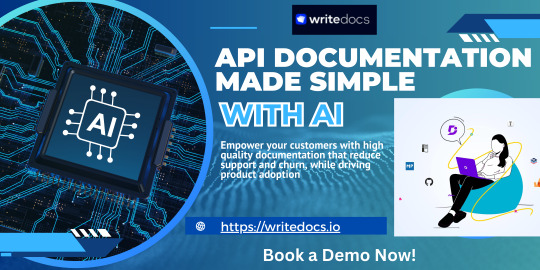
API Documentation Made Simple with Ai
Simplify API documentation with AI-powered tools. Create clear, accurate, and developer-friendly docs faster than ever.
0 notes
Text
How to Launch a Hyperlocal Delivery App in 2025
Let’s face it: in today’s world, convenience isn’t a luxury—it’s an expectation. Whether it’s a forgotten charger, a midnight snack, or a pack of medicines, people want things delivered not just fast, but hyper fast. That’s where hyperlocal delivery comes in.
If you’ve ever used apps like Dunzo, Swiggy Genie, Zepto, or even Porter, you already know what this model looks like. It’s all about delivering essentials from nearby vendors to people in the same locality, usually within 30–45 minutes. In cities like Bengaluru, Delhi, and Mumbai, this model is not just thriving—it’s essential.
But here’s the kicker: there’s still space for new players.

Why Hyperlocal Still Has Room to Grow
You might wonder—if the big names are already out there, what’s the point of building another app?
The answer: focus and flexibility.
Most existing players serve multiple use-cases (groceries, documents, food, errands, etc.) in densely populated urban hubs. But what about tier-2 cities? What about niche markets like Ayurvedic products, pet supplies, or same-day rental pickups? There are countless hyperlocal niches that are still underserved—and that's where your opportunity lies.
Add to that the increasing digital literacy, mobile-first behavior, and a growing culture of solo living, and you’ve got a perfect storm for growth.
The Building Blocks of a Great Hyperlocal App
If you’re considering launching your own on-demand delivery service, here are the absolute must-haves:
1. Customer App
This is where users browse products, place orders, track deliveries, and make payments. Smooth navigation, real-time tracking, and quick reordering options are key.
2. Vendor App
Merchants or local sellers need their own interface to manage orders, mark availability, and update inventory. A simple dashboard can go a long way in keeping small businesses engaged.
3. Delivery Partner App
For the people making the actual deliveries, think route optimization, one-tap order acceptance, and a GPS-powered navigation feature.
4. Admin Panel
The command center where you can monitor all activities—users, vendors, transactions, support tickets, commissions, and performance analytics.
What Tech Stack Should You Use?
For those less tech-savvy, here’s a quick translation: the tech stack is the set of tools, programming languages, and platforms used to build your app.
For hyperlocal delivery apps, some popular choices are:
React Native or Flutter for mobile app development (iOS and Android with one codebase)
Node.js or Laravel for backend development
MongoDB or PostgreSQL for managing the database
Google Maps API for route tracking and delivery mapping
Razorpay or Stripe for secure, multi-mode payments
Now, if that sounds like a lot—don't worry. You don’t need to build everything from scratch.
Clone Solutions: A Smart Starting Point
One of the fastest ways to enter the hyperlocal market is by launching with a ready-made, customizable base solution. For example, if you’re inspired by Dunzo’s business model, you can get started with a Dunzo clone that mirrors the core functionality—on-demand pickup and drop services, real-time tracking, multiple delivery categories, and user-friendly UI.
This saves you time, money, and lets you focus on local partnerships, marketing, and growth.
Challenges You’ll Face (And How to Solve Them)
Every business has its roadblocks. Here are a few you should prepare for:
Vendor acquisition: Offer early adopters better visibility or commission-free orders for the first few months.
Delivery partner shortages: Use flexible shift-based hiring models and incentivize performance.
Last-mile delays: Incorporate AI-based route optimization and hyperlocal clustering to reduce waiting times.
User trust: Build features like OTP-based delivery, live support chat, and transparent cancellation/refund policies.
Remember—execution matters more than ideas.
Monetization Models That Work
Hyperlocal apps can make money in several ways:
Delivery charges: You can offer tiered pricing based on urgency or distance.
Commission from vendors: Take a percentage of each completed order.
Subscription plans: Let users subscribe to premium features like faster delivery or no delivery fees.
Ads and promotions: Offer vendors the ability to promote themselves inside the app.
If you design your pricing strategy right, you’ll generate consistent revenue without overwhelming users.
Why Choose Miracuves for Your App Development?
If you’re serious about launching a delivery app but don’t want to get lost in code, coordination, and complexity—Miracuves is a solid partner to consider.
With years of experience building white-label and custom app solutions for delivery-based businesses, Miracuves brings a mix of technical expertise, domain insight, and speed-to-market development. Whether you want a full-stack solution or just a base app to tweak and launch, they’ve got you covered.
They also offer scalable clones for popular models like Dunzo, UberEats, and GoPuff—so you can hit the ground running with something proven, yet flexible enough to make your own.
Final Thoughts
The hyperlocal delivery space in 2025 is packed with potential. As lifestyles get busier and expectations get faster, the demand for quick, reliable, and neighborhood-focused delivery will only grow.
If you’re thinking of launching something in this space, the time is now. Start with a niche. Choose the right tech partner. And build something that truly serves people close to home.
Because sometimes, the best business ideas are the ones that deliver—literally.
0 notes
Text
WhatsApp Business App vs WhatsApp API: What D2C Founders Need to Know in 2025
Introduction
In today’s D2C landscape, personalized customer engagement is non-negotiable—and WhatsApp has emerged as the go-to channel for sales, support, and retention. But here’s the catch: should your brand use the WhatsApp Business App or the more advanced WhatsApp Business API?
In this guide, we’ll break down the key differences, use cases, and scaling potential of both tools—so you can confidently decide which one suits your D2C growth journey.
WhatsApp Business App vs WhatsApp API: Key Differences for D2C Brands

WhatsApp Business App: Ideal for Small-Scale D2C Startups
The WhatsApp Business App is perfect for newly launched or small D2C brands. It’s free, easy to set up, and allows you to manage conversations directly from a mobile device.
Use it if:
You’re just starting your D2C journey
Message volume is low (under 30/day)
You handle support personally
You don’t need CRM integrations or automation
Limitations:Lack of scalability, no team access, and no real-time analytics make it unsustainable for brands that want to scale operations and sales on WhatsApp.
Why WhatsApp Business API Is Perfect for Scaling D2C Brands
As your business grows, you’ll need a solution that can:
Handle higher message volumes
Automate repetitive tasks
Offer personalization at scale
That’s where the WhatsApp Business API shines.
Top Features for D2C Brands:
Product Catalog Integration – Showcase your collection in chat
Automated Chatbots – Handle FAQs, order tracking, and returns
Real-Time Analytics – Track delivery, open rates, and CSAT
Multi-Agent Access – Empower your support and sales teams
Campaign Automation – Run targeted WhatsApp broadcasts with ease
With TheBotmode, you also get Shopify & WooCommerce integrations, no-code workflows, and performance tracking.
When Should a D2C Brand Switch to WhatsApp API?
Here are signs it’s time to upgrade:
You’re receiving 30+ WhatsApp messages/day
You want to automate abandoned cart recovery
You plan to run broadcast campaigns
You need Shopify or CRM integration
Your team needs a shared WhatsApp inbox
Pro Tip: Switching to API early sets the foundation for long-term automation and marketing scale.
WhatsApp API Implementation Made Simple with TheBotmode
https://thebotmode.com/wp-content/uploads/2025/05/ChatGPT-Image-May-19-2025-11_54_34-AM.jpg
Here’s What You Get:
Full WABA (WhatsApp Business Account) setup
Guided API onboarding
No-code flows for cart recovery, order updates, support
Shopify/WooCommerce integration
GDPR-compliant opt-in & campaign tools
Team inbox with analytics dashboard
Final Verdict: App or API – What Scales with Your D2C Brand?
If you’re an early-stage founder managing things manually, the WhatsApp Business App might work for now. But as soon as your volume increases, your campaigns expand, or you want automation and team collaboration, it’s time to switch.
With TheBotmode’s WhatsApp API solution, you’re not just managing chats—you’re building customer relationships, running smart campaigns, and driving more conversions from day one.
FAQs
What is the core difference between WhatsApp Business App and API?
The App is mobile-based and manual. The API offers automation, integrations, and team support—perfect for growing brands.
Can I use both App and API on the same number?
No. Once you migrate a number to the API, it can’t be used with the app. Use a dedicated number for your API setup.
Is WhatsApp API free to use?
No. Meta charges per conversation, based on message type and region. TheBotmode helps optimize usage and minimize costs.
How long does WhatsApp API setup take with TheBotmode?
Typically 2–5 business days, depending on documentation and approval speed.
Can WhatsApp API support product catalogs and payments?
Yes! You can link Meta Commerce Manager and even enable native payments via Razorpay, PayU, etc.
Ready to Scale on WhatsApp?
Book a free demo with TheBotmode and discover how the WhatsApp Business API can power your D2C growth journey.
Schedule Your Demo Now
0 notes
Text
Browser Extension Development Made Simple and Effective
In today’s digital world, browser extensions have become essential tools that improve productivity, enhance user experience, and add powerful features to everyday web browsing. From ad blockers to password managers, extensions customize the way millions interact with the web. If you’re interested in creating your own browser extension but feel overwhelmed by the process, this guide will simplify development and show you how to build effective, useful extensions.
What Is a Browser Extension?
A browser extension is a small program that adds new features to your web browser. It can change how your browser works, make websites look different, or help you do things faster. Big browsers like Chrome, Firefox, Edge, and Safari all let you use extensions.
Extensions are built using web technologies you likely already know: HTML, CSS, and JavaScript. This means if you have basic web development skills, you’re already halfway to creating your own extension!
Why Develop a Browser Extension?
Developing browser extensions offers many benefits:
Solve Real Problems: Extensions can automate repetitive tasks, block unwanted content, or provide quick access to important tools.
Wide Audience: With millions of users on browsers like Chrome and Firefox, your extension can reach a huge audience.
Improve Skills: Building extensions deepens your understanding of JavaScript, browser APIs, and web security.
Monetization Opportunities: Popular extensions can generate revenue through premium features or partnerships.
How Browser Extensions Work: Key Components
Before diving into development, it helps to understand the main parts of a browser extension:
1. Manifest File (manifest.json)
This is the extension’s blueprint. It defines important information like the extension’s name, version, permissions, and which scripts or pages to load. Every extension requires this file.
2. Background Script
Runs in the background and listens for events or messages. It can manage long-running tasks, store data, or interact with browser APIs.
3. Content Scripts
These scripts run inside web pages and can modify page content or interact with the page’s DOM (Document Object Model). For example, a content script could highlight certain words or remove ads.
4. Popup UI
Many extensions include a popup window that appears when you click the extension icon. This UI is built using HTML, CSS, and JavaScript, allowing users to interact with the extension.
5. Options Page
Allows users to customize the extension settings. This page is optional but useful for extensions with configurable features.
Step-by-Step Guide to Building a Simple Browser Extension
Step 1: Create Your Project Folder
Step 2: Add manifest.json
Step 3: Create the Popup UI
Step 4: Add the Popup Script
Step 5: Add Icons
Step 6: Load Your Extension into Chrome
Tips for Effective Browser Extension Development
1. Keep Permissions Minimal
Only request the permissions your extension truly needs. This builds trust with users and simplifies the review process when submitting to stores.
2. Focus on User Experience
Make your extension simple and intuitive. Clear buttons, helpful tooltips, and smooth interactions encourage positive user feedback.
3. Test on Different Browsers
If you want to support multiple browsers, test your extension on Chrome, Firefox, Edge, and Safari. Most browsers support similar APIs, but some differences require tweaks.
4. Handle Errors Gracefully
Use error handling in your code to avoid crashes or broken functionality. This also helps in debugging issues during development.
5. Update and Maintain Your Extension
Keep your extension updated to support new browser versions and fix bugs. Regular updates improve security and performance.
Publishing Your Extension
Once your extension is ready and well-tested, you can publish it on browser stores:
Chrome Web Store: Requires a developer account and a one-time registration fee. Your extension undergoes a review before going live.
Mozilla Add-ons (AMO): Firefox’s official store also reviews submissions for quality and security.
Microsoft Edge add-ons work in a similar way because Edge is built on the same technology as Chrome.
Safari Extensions: Published via Apple’s Developer Program, often requiring additional steps.
Each platform has detailed guidelines, so review them carefully to ensure smooth approval.
Real-World Examples of Browser Extensions
Ad Blockers: Block ads on web pages to improve speed and reduce clutter.
Password Managers: Securely store and autofill passwords.
Productivity Tools: Save bookmarks, track tasks, or take screenshots.
Theme Customizers: Change colors and fonts on websites.
Social Media Helpers: Schedule posts or analyze engagement.
These examples show how diverse extensions can be, highlighting the creative potential for developers.
Final Thoughts
Developing browser extensions is a rewarding way to solve everyday browsing challenges and reach millions of users worldwide. With basic web development skills, you can create useful tools that improve both personal workflows and general user experience.
Starting simple—with a clear idea and small, focused functionality—is the best way to succeed. Then, build on that foundation with more features and polish.
Remember, extensions are all about enhancing the user’s browser journey. Keep their needs in mind, and you’ll build effective, popular tools.
Source by
https://webdeveloperservicesinindia.blogspot.com/2025/05/browser-extension-development-made.html
0 notes
Text
Things No One Tells You About Building a Crypto Exchange
So well,
Crypto exchange cannot be hard anymore why? Let share my experience
When I started building a crypto exchange, I thought the most difficult part would be the technology. Matching engines, charting systems, and crypto wallets are essential parts of a crypto exchange, and each one takes a lot of time and effort to build properly.
And yes, they take time, planning, and sharp execution.
But once the initial build was in progress, it became clear that the real work wasn’t just about writing code. It was about making decisions that balanced trust, performance, and user experience all at once. And that’s when the real work began.
If you're curious about what it takes to build a real crypto exchange, here’s what I’ve learned from actually doing it. No theory. Just honest lessons.
Building a Crypto Exchange- What You Need to Know
When I started working on a crypto exchange, I learned it’s not just about building something. It’s about thinking clearly, staying organized, and understanding what people really need. Here’s what I found out.
The Engine Is Just the Beginning
I first thought that building the trading engine was going to be the hardest part. Sure, it’s crucial to have an engine that can handle trades quickly and accurately. But once that was in place, it became clear that the rest of the platform was just as important, if not more.
Developing the order book, integrating trading pairs, and building a stable API for users and third-party tools are key steps. These parts help the platform operate in real time and ensure other services connect smoothly.
From the very start, I realized that building a platform people can depend on involves much more than technical development. It requires thoughtful design, proper structure, and a clear understanding of what users need.
Regulation Process
Most people think of regulations as something that holds them back. But for me, they ended up being a guide. Learning about the rules early on helped steer the development of the platform.
We focused on proper KYC and AML processes right from the beginning.
These checks are important not just for staying compliant, but for keeping users safe and managing risk. Users today expect to upload documents and verify their identity, and the system needs to handle that efficiently.
As I learned more, it became clear that understanding these rules early made building the platform easier. If you want to create an exchange, make sure you familiarize yourself with the regulations in the regions where you plan to operate.
Security Comes from More Than Just Technology
A lot of people think security is just about using the right tools or setting up cold crypto wallets. While those are important, I learned that real security starts behind the scenes. We implemented smart blockchain monitoring tools and made sure the entire team followed strict access controls.
These measures may not be visible to users, but they make a huge difference in how secure the system feels and operates. At every level, the team must focus on keeping everything secure, from how the code is written to how support tickets are handled.
Clear Design Helps Build Loyalty
It’s easy to focus on adding features or making the platform overly complex. But when it comes down to it, users want something simple and clear. They want to be able to log in, trade, and finish quickly.
We also used basic AI tools to guide users through some steps and help identify common errors or flag patterns. This gave us more insight into where people got stuck and allowed us to improve faster.
A clean, easy-to-navigate design keeps people coming back, while confusion can make them leave.
What Surprised Me the Most
When it came time to hand over the project, I decided to trust Hashcodex, a crypto exchange development company, to take it further. I gave them the entire project to develop from scratch.
From the beginning, they took full responsibility for the project. I shared the plan with them, and they improved it in ways I hadn’t thought of. They brought in their own expertise, asked relevant questions, and handled everything from fiat integration to dashboard flows.
What really impressed me was how well they understood the direction I wanted for the project. They didn’t just meet the requirements, they made the entire project better. The team at Hashcodex is excellent. If you're looking for a company to help build or improve your platform, I highly recommend them. They truly understand the work and are committed to delivering quality.
Conclusion
Building a crypto exchange is challenging, but it’s definitely possible if you take the right steps. It’s not just about technology; it’s about creating something people trust and enjoy using.
If you’re serious about launching your own platform or improving an existing one, I suggest you work with a team that knows crypto exchange development and cares about the details. Hashcodex is a great choice for anyone looking for a trusted partner in this field.
1 note
·
View note
Text
WhatsApp marketing: definition, tips, and examples
WhatsApp marketing quickly became popular for businesses of various sizes because its direct and one-on-one contact with customers helps to communicate to them. With more than 2 billion active users across the globe, WhatsApp is among the most popular messaging platforms globally. It presents businesses with a chance to connect with customers in real time, enhance communication, and increase conversion rates. The article examines the idea of WhatsApp marketing, the tools required by businesses and the measures that can be employed to maximize the potential of the platform for customer interaction and expansion.
What is WhatsApp?
WhatsApp was established in 2009 by Brian Acton and Jan Koum and became a leading messaging app in no time. Initially meant for private use, WhatsApp evolved into a crucial communication tool globally, facilitating text, voice, and multimedia messages. Its simple interface, along with end-to-end encryption, made it a secure platform for both individuals and companies.
WhatsApp was subsequently upgraded to encompass WhatsApp Business, a version specifically designed for small businesses, and the WhatsApp Business API for bigger businesses. Since its inception, the app has become not just a messaging app but also an effective marketing tool, enabling businesses to interact with their customers directly.
The emergence of WhatsApp as a business tool
The popularity of WhatsApp has made it the platform of choice for businesses looking to communicate with their customers in real time. Businesses use it to:
Provide customer support
Send promotional offers.
Receive customer feedback
Carry out marketing campaigns.
The fact that it is possible to connect with customers immediately and send them updates or offers straight to their phones makes WhatsApp a powerful and unique business tool. The launch of WhatsApp Business and the Business API has opened the platform to more features, offering businesses professional features to maintain a conversation and establish customer relationships.
What is WhatsApp Marketing?
WhatsApp marketing refers to the utilization of the WhatsApp platform for marketing, such as sending promotional messages, customer support, and engaging customers in relevant conversations. Through the utilization of WhatsApp, businesses can establish trust with the target market, personalize communication, and advertise products or services through direct messages.
As opposed to the more common email marketing, which usually finds its way into a cluttered inbox, WhatsApp messages have a better chance of being read and viewed on time because of the personal platform. WhatsApp marketing also enables companies to utilize rich media like images, videos, and even interactive buttons that enhance the message to be more informative and engaging.
WhatsApp Business
WhatsApp Business is an app for small businesses. It provides a business profile through which you can show key information about your business, including your contact information, link to your site, business hours, and more. WhatsApp Business also enables you to send automatic replies, build quick replies for common questions, and send broadcast messages to a list of contacts.
For small businesses looking to improve their customer communication, WhatsApp Business is a great tool. It's free and supports basic marketing automation, making it perfect for entrepreneurs looking for cost-effective communication solutions.
WhatsApp Business API
The WhatsApp Business API, however, is targeted toward medium to enterprise businesses that have the need for sophisticated features. The solution helps businesses incorporate the WhatsApp messaging process into their already established systems like CRM or customer service software so that the entire experience of dealing with customers could be automated as well as transparent.
The WhatsApp Business API enables rich media messaging (images, videos, documents) and two-way business-to-customer communication. In contrast to WhatsApp Business, which is constrained to individual accounts, the API enables businesses to send bulk messages, handle customer interactions at scale, and get real-time analytics.
Why do you need a WhatsApp Business solution provider
While WhatsApp Business is a great resource for small businesses, the WhatsApp Business API is better suited for large organizations that require scalable solutions. The API is not directly accessible, though, without the assistance of a WhatsApp Business Solution Provider (BSP). A BSP assists organizations in integrating the WhatsApp API into their processes and with compliance with WhatsApp's messaging rules and policies.
The only method of accessing the WhatsApp Business platform
To utilize the WhatsApp Business API, businesses need to collaborate with an official WhatsApp Business Solution Provider. The providers provide the infrastructure and access to the WhatsApp platform and enable businesses to send messages at scale, execute campaigns, and integrate WhatsApp with CRM systems and other business tools.
User-friendly interface
The majority of BSPs provide an easy-to-use, straightforward dashboard that enables companies to deal with customer interactions, track campaign performance, and automate messaging. The user-friendly interface enables teams to easily reply to customer questions, deal with sales leads, and craft customized campaigns.
Easy approval for submission
WhatsApp makes it necessary for businesses to get templates approved prior to mailing them to customers. Templates are pre-stated messages that one utilizes for particular functions, including confirmations of orders, offers, or reminders. A BSP facilitates the convenience of the process by assisting businesses in navigating the process of WhatsApp template submission and approval so that campaigns are approved rapidly and efficiently.
Easy list management
List management is important in any WhatsApp campaign. BSPs enable companies to divide their contacts based on factors like location, purchase patterns, or interaction level. Segmentation enables companies to send specific messages to designated groups of customers, enhance personalization, and maximize engagement.
Real-time analysis
WhatsApp marketing campaigns need to be constantly monitored and optimized. A good BSP offers real-time analytics that enable businesses to monitor key performance indicators (KPIs), including message open rates, click-through rates, and response rates. Based on this information, companies can optimize their messaging strategies and ensure they are getting the best possible outcomes.
Automated user verification
Due to security and compliance purposes, WhatsApp enforces user verification by businesses before allowing them to send messages. A BSP provides automated user verification processes that ease the process of confirming the authenticity of one's contacts for businesses. This minimizes spamming or abuse of WhatsApp's terms of use.
Best practices for WhatsApp marketing campaigns
When it comes to WhatsApp marketing, messaging is only half the battle. To succeed, businesses must use best practices that allow for engaging interaction with customers without offending their time or tastes.
Respect the user experience
Another of the most important factors in being successful at WhatsApp marketing is to respect the user experience. Don't flood your customers with too many messages or content that doesn't matter to them. This may frustrate customers and even make them block your number. Ensure that the content you send is useful and that the number of messages you send does not overwhelm customers.
WhatsApp template requirements
WhatsApp has certain rules for message templates, particularly for marketing. You should be careful to adhere to these rules so that your messages will be approved by WhatsApp. Such violations can cost your business a penalty or even a ban from WhatsApp. Make sure to consult WhatsApp's guidelines first before designing marketing templates.
Offer value and convenience
Your WhatsApp marketing campaigns should focus on providing value to your customers. Whether it’s a special discount, early access to a new product, or useful tips and tricks, make sure your customers feel like they're gaining something when they engage with your messages. Also, make sure your messages are easy for your customers to handle. For example, provide clear calls to action (CTAs) that are easy to follow.
Develop content exclusively for WhatsApp Marketing.
WhatsApp is a mobile-first platform, and the content you post should be mobile-optimized. Long paragraphs and complex language might not appeal to your target audience. Instead, develop short, interesting messages that are supported by visual content like images or videos. Interactive content like polls, quick replies, and call-to-action buttons can make your messages even more interesting.
Develop your own WhatsApp marketing strategy.
To maximize the benefits of WhatsApp marketing, it's crucial to have a solid strategy. Here are the most crucial steps for developing a successful WhatsApp marketing strategy.
1. Identify your goals.
The initial step in crafting your WhatsApp marketing plan is to establish specific, quantifiable objectives. Do you wish to grow sales, enhance customer service, or boost brand visibility? Defining your objectives will enable you to concentrate your efforts and gauge the effectiveness of your campaigns.
2. Know your target audience.
To develop effective and targeted WhatsApp marketing messages, first understand your target audience. Segment your target audience on the basis of age, location, purchasing behavior, and engagement level. This will help you develop targeted messages that have a better chance of connecting with various customer segments.
3. Select the appropriate WhatsApp marketing solution.
Selecting the most appropriate WhatsApp marketing software is very important to operate campaigns at scale. Depending on whether you decide to use WhatsApp Business or WhatsApp Business API, ensure you select a solution appropriate for your company size, goals, and resources. Solutions like WATI, Twilio, and MessageBird have advanced automation capabilities, whereas Archiz Solutions would be apt for user-friendly campaign management.
4. Create a content plan.
Your content strategy must detail the messages you will post, how often, and in what tone. Ensure your content is good enough to represent your brand values and offer value to your customers. This may be in the form of promotional offers, order status updates, or customer feedback surveys.
5. Analyze and optimize
After you have activated your campaigns, you should also monitor and review their performance. Utilize analytics offered by your BSP to watch message open percentages, click rates, and customer reaction. From that information, you can refine your campaigns to bring more engagement and better outcomes.
10 Best WhatsApp Marketing Software for Sending Mass Messages (2025)
WhatsApp marketing software helps companies send bulk messages, automate customer engagement, and execute effective campaigns. The following are the best WhatsApp marketing software to use in 2025:
1. Archiz Solutions
Archiz Solutions is a multifeatured WhatsApp marketing software that provides bulk messaging, automation, and CRM system integration. It also provides analytics and reporting options to monitor the effectiveness of campaigns.
2. WATI
WATI is aimed at assisting businesses in automating customer service, sending bulk messages, and controlling WhatsApp campaigns in a better manner. It supports CRM integration seamlessly and offers real-time analytics.
3. NOVA CHAT
NOVA CHAT is a simple WhatsApp marketing tool with automation and analytics. It helps companies send custom messages, organize campaigns, and measure engagement.
4. Respond.io
Respond.io connects WhatsApp with other messaging channels and offers a single platform for companies to handle customer conversations on multiple platforms. It is best for companies that need multi-channel communication.
5. MessageBird
MessageBird is a robust communication platform that connects WhatsApp with other business tools like email and SMS. It is best for extending customer support and marketing.
6. Twilio
Twilio is a complete communications API that enables companies to build WhatsApp messages into their infrastructures. It is very customizable and ideal for organizations that desire sophisticated automation.
7. WebEngage
WebEngage is a customer engagement platform that enables companies to design customized campaigns in multiple channels, including WhatsApp. It provides automation, segmentation, and analytics.
8. What Sender
WhatSender is an easy-to-use yet efficient WhatsApp marketing solution for bulk messaging. It's ideal for small businesses seeking an affordable WhatsApp marketing solution.
9. Whatsoever
WhatsApp is a user-friendly marketing platform that provides bulk messaging, customer segmentation, and analytics. It assists businesses in simplifying communication and enhancing engagement.
10. SendApp
SendApp has sophisticated WhatsApp marketing capabilities, with automation, real-time reporting, and CRM integration. It's ideal for enterprises seeking a full messaging solution.
What is a WhatsApp Business Solution Provider?
A WhatsApp Business Solution Provider (BSP) provides companies with access to the WhatsApp Business API, enabling them to send mass messages, automate conversations, and connect WhatsApp with CRM systems.
BSP key features:
API access: Companies can link WhatsApp to in-house systems in order to make communication more optimal.
Automation of messages: BSPs enable businesses to automate responses, notifications, and marketing campaigns.
Real-time reporting: Tools for analytics make available insights for campaign performance, enabling companies to optimize their plans.
Template management: BSPs enable companies to create, dispatch, and control approved message templates.
WhatsApp Marketing FAQ
What is WhatsApp Marketing?
WhatsApp marketing utilizes WhatsApp as a medium to connect with customers, deliver promotional messages, and offer customer care.
Am I allowed to use WhatsApp for business marketing?
Yes, it is possible to utilize WhatsApp for business marketing through the WhatsApp Business application or the WhatsApp Business API.
What is the WhatsApp Business API?
The WhatsApp Business API is an API that allows large enterprises to automate messages, connect with CRM platforms, and manage customer interactions at scale.
How do I send bulk messages on WhatsApp?
You can utilize WhatsApp marketing software like WATI or Twilio to send bulk messages and manage your WhatsApp campaigns.
What are WhatsApp templates?
WhatsApp templates are pre-approved message formats for use with promotional content, order confirmations, and other customer interactions.
Why do I require a WhatsApp Business Solution Provider?
A WhatsApp Business Solution Provider makes it possible for businesses to access the WhatsApp Business API and delivers tools for automation, analytics, and compliance.
ConclusionWhatsApp marketing provides businesses with an innovative method of communicating directly with their customers and offers a more personalized and interactive style compared to conventional marketing outlets. With the WhatsApp Business API and in collaboration with a WhatsApp Business Solution Provider, businesses are able to automate their communications, automate marketing campaigns, and enhance customer satisfaction. Small startups or large enterprises, regardless of size, WhatsApp marketing can assist you in reaching your audience, establishing good relationships, and driving your growth. Following best practices and using proper tools, you can realize the maximum potential of WhatsApp for your business.
0 notes
Text
What Is AI Copilot Development and How Can It Revolutionize Your Business Operations?
Artificial Intelligence (AI) is no longer a futuristic concept—it's a present-day business asset. Among the most transformative innovations in this space is the rise of AI Copilots. These intelligent, task-oriented assistants are rapidly becoming indispensable in modern workplaces. But what exactly is AI Copilot development, and why should your business care?
In this blog, we’ll explore what AI Copilot development entails and how it can dramatically streamline operations, increase productivity, and drive strategic growth across your organization.

What Is an AI Copilot?
An AI Copilot is a specialized AI assistant designed to work alongside humans to perform specific tasks, offer contextual support, and automate complex workflows. Unlike general chatbots, AI Copilots are tailored for deeper integration into business systems and processes. Think of them as highly intelligent digital coworkers that can analyze data, suggest decisions, and execute actions in real time.
Some popular examples include:
GitHub Copilot for software development
Microsoft 365 Copilot for productivity tools
Salesforce Einstein Copilot for CRM tasks
These solutions are context-aware, learn from usage patterns, and adapt over time—making them much more than simple bots.
What Is AI Copilot Development?
AI Copilot development is the process of designing, building, and deploying AI-powered assistants that are customized to meet the unique needs of your business. It involves integrating AI models (such as GPT-4 or custom LLMs) with enterprise data, APIs, and workflows to create a seamless digital assistant experience.
Key components of Copilot development include:
Requirement analysis: Understanding specific user roles and pain points
Model selection & training: Choosing the right AI model and fine-tuning it with proprietary data
System integration: Connecting the copilot to tools like CRMs, ERPs, emails, analytics dashboards, and more
User interface (UI/UX): Creating intuitive chat-based or voice-based interfaces
Security & governance: Ensuring data privacy, access controls, and compliance
How AI Copilots Can Revolutionize Your Business Operations
Here’s how implementing AI Copilots can create tangible improvements across your organization:
1. Boost Productivity and Reduce Repetition
AI Copilots can handle routine tasks—scheduling meetings, summarizing reports, updating records—freeing your employees to focus on high-value work. The result? Less burnout and more innovation.
2. Accelerate Decision-Making
With real-time access to data and contextual recommendations, AI Copilots help employees make informed decisions faster. For example, a finance copilot could highlight trends and flag anomalies in your financial statements instantly.
3. Enhance Customer Experience
Customer service copilots can analyze prior interactions, pull up relevant data, and assist agents in delivering personalized support. Some can even resolve issues autonomously.
4. Unify Disparate Systems
Copilots can act as the connective tissue between siloed systems, allowing users to retrieve data or trigger workflows across multiple platforms without switching interfaces.
5. Enable Continuous Learning and Adaptation
With AI learning from user interactions and outcomes, copilots get smarter over time. This leads to continuously improving performance and relevance.
Use Cases Across Industries
Healthcare: AI Copilots assist clinicians by summarizing patient histories, suggesting treatment options, and automating administrative tasks.
Retail: Merchandising copilots forecast demand, optimize pricing strategies, and automate inventory planning.
Finance: AI assistants help with fraud detection, financial planning, and client advisory services.
Legal: Drafting contracts, summarizing cases, and reviewing documents can be made faster and more accurate with AI copilots.
Getting Started with AI Copilot Development
If you’re considering AI Copilot development for your business, start by:
Identifying critical workflows where automation or assistance would create the most value
Choosing a reliable development partner or platform with expertise in AI and enterprise systems
Starting small, then scaling with more complex tasks and integrations as the solution matures
Final Thoughts
AI Copilots are not just tools—they're strategic assets that can transform how your business operates. From eliminating repetitive work to unlocking new levels of efficiency and insight, investing in AI Copilot development could be the smartest move your organization makes this year.
0 notes