#Account setup without 2FA
Explore tagged Tumblr posts
Text
#Facebook account creation#Bypass two-factor authentication#Account setup without 2FA#Facebook login process#Login security options#Social media account access#Two-step verification
0 notes
Text
Effortless 2FA Setup Using SMS for Enhanced Security
Unlocking Secure Access: How SMS Can Power Your 2FA System
In today's digital landscape, ensuring the security of user accounts is more crucial than ever. One effective way to bolster security is by integrating a two-factor authentication (2FA) system that leverages SMS messages. This method provides an additional layer of protection without the need for complex hardware or software solutions. In this article, we will explore how you can use SMS to create a simple, reliable 2FA system to safeguard your application and user data.
Understanding the Basics of 2FA and SMS Integration
Two-factor authentication (2FA) requires users to verify their identity through two separate components, typically something they know (password) and something they have (a mobile device). Using SMS as the second factor is one of the most accessible and cost-effective methods. It involves sending a unique, time-sensitive code to the user's registered mobile number, which they then input to complete the login process.
Step-by-Step Guide to Implement SMS-Based 2FA
1. User Registration and Mobile Number Verification
Start by collecting the user's mobile number during registration. To prevent fraud, verify that the number is valid by sending a confirmation code via SMS. Once verified, store this number securely in your database.
2. Generating a Secure Authentication Code
When a user attempts to log in, generate a random, unique code—preferably a 6-digit number—that expires after a short period (e.g., 5 minutes). Use cryptographically secure methods to generate this code to prevent predictability.
3. Sending the SMS
Utilize an SMS gateway service such as Twilio, Nexmo, or Plivo to send the generated code to the user's mobile device. Ensure your integration handles message delivery statuses to account for failed attempts.
4. User Input and Verification
Prompt the user to enter the received code on your application interface. Verify the entered code against the stored code and check for expiration. If valid, grant access; otherwise, prompt for re-verification.
Best Practices for a Robust SMS-based 2FA System
Security of Codes: Store codes securely, and delete them after successful verification or expiration.
Rate Limiting: Limit the number of verification attempts to prevent brute-force attacks.
Secure Transmission: Always use HTTPS when communicating with your SMS gateway to protect data in transit.
User Experience: Provide clear instructions and support options in case users face issues receiving SMS messages.
Advantages of Using SMS for 2FA
Implementing SMS-based 2FA offers several benefits:
Ease of use for end-users, as most people are familiar with SMS messaging.
Cost-effective and simple to integrate with existing systems.
No need for additional hardware or software on the user's side.
Provides a significant security enhancement over single-factor authentication.
Potential Challenges and Considerations
While SMS-based 2FA is effective, be aware of some limitations:
Reliability issues in areas with poor network coverage.
Potential for SIM swapping attacks, where malicious actors take over a user's phone number.
SMS messages may be intercepted on compromised network infrastructure.
Conclusion
Using SMS to create a simple 2FA system is an accessible and effective way to enhance your application's security. By following best practices for code generation, delivery, and verification, you can significantly reduce the risk of unauthorized access. To learn more about implementing a simple 2fa system sms, explore our comprehensive guides and tools designed to streamline this process.
0 notes
Text
A Complete Guide to Free Receive SMS Online Tools

Required a quick method to confirm your account without sharing your personal number? Free receive SMS online tools provide a simple solution. These tools provide short-lived, non reusable contact number for getting confirmation codes and OTPs, aiding you protect your personal privacy and bypass unnecessary spam. Whether you're a developer testing functions or just registering for a new platform, making use of free SMS getting services is quick, secure, and incredibly convenient.
The Benefits of Using Online SMS Getting Tools
Free receive SMS online tools make it feasible to obtain sms message promptly without disclosing your actual mobile number. This is particularly practical when signing up on web sites, testing software application, or enrolling in services that require a telephone number for authentication. By utilizing these platforms, you acquire an added layer of personal privacy. No more undesirable phone calls or messages after registering somewhere once. These tools additionally allow developers to evaluate send and receive SMS functions in real time, without relying on a physical SIM card.
Prominent Usage Instances totally free SMS Receiving Services
One of one of the most usual reasons people utilize these tools is to receive SMS online Indian, or gain access to services with a free receive SMS Canada number. Whether you're registering for a social networks account or verifying access to a mobile app, making use of a non reusable number lets you complete the process safely. Businesses and QA testers frequently utilize these tools to mimic customer habits, particularly when assessing 2FA or OTP circulations. With services like online-sms.org, you can do this perfectly without setting up any apps or finishing sign-ups.
How These Tools Work and Why They're Secure
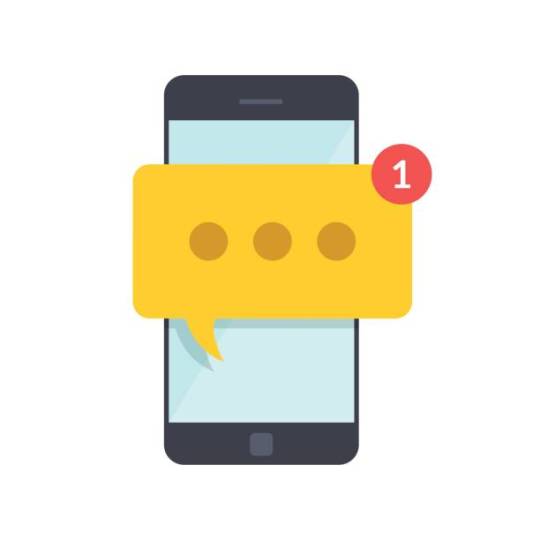
Utilizing a free receive SMS online service is basic. You select a short-lived number from a checklist, utilize it for confirmation, and wait on the message to show up publicly on the site. Platforms like online-sms.org filter messages and make sure quick distribution, often presenting messages within seconds. These numbers are not linked to your individuality, which adds a safety and security barrier. While the inbox is public, it's monitored to obstruct any kind of content that includes delicate data. Users looking to send out examination messages or verify applications during growth discover this specifically practical and time-saving.
Tips to Obtain the Most Out of Free SMS Tools
To obtain the very best outcomes when making use of these platforms, constantly choose numbers from the area your app or service supports. For instance, choose a free SMS receive UK number when registering on UK-based platforms, or a receive SMS online Indian number for services in India. This boosts the opportunities of effective shipment and reduces mistakes. Likewise, avoid going into any individual or confidential information throughout sign-ups, because messages are openly shown. Finally, revisit tools like online-sms.org usually, as they regularly upgrade and include fresh telephone number for continued usage.
Making use of free receive SMS online services offers a quick, protected, and privacy-friendly method to take care of confirmations and tests. Whether you're utilizing a free receive SMS Canada number or wish to receive SMS online United States, these tools are sensible for both individual and professional requirements. Platforms like online-sms.org make it unbelievably easy to get started with no enrollment or setup. Enjoy worry-free access to confirmation messages, and make smarter, much safer choices online.
0 notes
Text
How to Use Free Online Tools to Get SMS Messages Securely?

Need a fast means to verify your account without sharing your individual number? Free receive SMS online tools provide a simple solution. These tools offer temporary, non reusable telephone number for getting verification codes and OTPs, aiding you safeguard your privacy and bypass unneeded spam. Whether you're a developer testing attributes or just signing up for a new platform, using free SMS receiving services is fast, secure, and unbelievably convenient.
The Advantages of Using Online SMS Getting Tools
Free receive SMS online tools make it feasible to receive text messages instantaneously without exposing your real mobile number. This is specifically handy when signing up on web sites, screening software program, or enrolling in services that call for a contact number for authentication. By using these platforms, you gain an added layer of privacy. Say goodbye to undesirable phone calls or messages after subscribing someplace as soon as. These tools likewise permit developers to evaluate send out and receive SMS features in real time, without relying on a physical SIM card.
Popular Usage Cases for Free SMS Receiving Services
Among one of the most typical reasons people utilize these tools is to receive SMS online, or gain access to services with a free receive SMS Canada number. Whether you're registering for a social media account or confirming accessibility to a mobile application, making use of a disposable number allows you finish the process safely. Businesses and QA testers frequently use these tools to imitate customer behavior, especially when examining 2FA or OTP circulations. With services like online-sms.org, you can do this perfectly without installing any kind of applications or completing sign-ups.
How These Tools Work and Why They're Safe

Utilizing a free receive SMS online service is straightforward. You select a temporary number from a list, utilize it for verification, and wait for the message to show up publicly on the site. Platforms like online-sms.org filter messages and ensure fast delivery, frequently displaying messages within seconds. These numbers are not tied to your individuality, which adds a security buffer. While the inbox is public, it's monitored to obstruct any content that consists of delicate data. Users looking to send out test messages or verify apps during growth find this specifically practical and time-saving.
Tips to Get the Most Out of Free SMS Tools
To obtain the very best results when using these platforms, always choose numbers from the area your app or service supports. For instance, select a free SMS receive UK number when registering on UK-based platforms, or a receive SMS online Indian number for services in India. This improves the chances of successful distribution and reduces errors. Also, stay clear of getting in any type of individual or secret information during sign-ups, given that messages are publicly presented. Finally, take another look at tools like online-sms.org often, as they frequently upgrade and add fresh contact number for proceeded usage.
Utilizing free receive SMS online services supplies a quick, safe, and privacy-friendly method to manage confirmations and examinations. Whether you're using a free receive SMS Canada number or intend to receive SMS online United States, these tools are sensible for both personal and specialist needs. Platforms like online-sms.org make it unbelievably simple to begin without any registration or setup. Appreciate worry-free access to verification messages, and make smarter, much safer choices online.
0 notes
Text
How to Receive SMS Online for Temporary Registrations?

Momentary registrations typically require phone number verification, and numerous individuals prefer not to share their personal numbers. Whether you're creating a temporary account, checking a service, or simply securing your privacy, there's a smart means to receive SMS online. It's quickly, safe, and doesn't call for downloading apps or developing an account. If you're looking for a trusted and basic solution, here's how to take advantage of temporary SMS numbers.
The Reason That Make Use Of Short-term Numbers for SMS Verification
Sharing your individual number with multiple platforms can bring about undesirable messages or perhaps information leaks. That's where non reusable numbers can be found in. They allow you to receive SMS online for fast jobs like single enrollments, OTPs, or 2FA screening without endangering your real number. This method is ideal for developers, digital online marketers, or any individual that regularly enroll in new services. And also, you don't have to bother with spam or your number obtaining distributed. Momentary numbers offer both comfort and assurance.
Precisely How to Receive SMS Online free of cost
The procedure is easier than lots of think. Just visit a trusted platform like online-sms.org, choose a momentary number, and start utilizing it for your needed service. These numbers are openly displayed, which suggests you can see the messages instantly with no sign-up. Whether you're looking to free receive SMS Canada, or even receive SMS online Indian numbers, the best website will supply accessibility across different countries. Messages are shown in real-time, and this free access makes short-lived phone verification easy and reliable.
Advantages of Online SMS for Temporary Registrations

Using short-lived numbers to receive SMS online has lots of benefits. For one, it's completely anonymous - there's no requirement to subject your personal information. Second, it's economical, as you can access numbers from areas like the UK, Canada, India, or the USA without paying anything - just look for free SMS receive UK or comparable choices. Likewise, these services are unbelievably helpful for developers that want to examine the send out and receive functionality of an app or site without needing a genuine SIM card. With temporary numbers, the setup is fast, usage is very easy, and privacy is totally shielded.
Staying Safe While Utilizing Momentary SMS Services
While the service is very useful, individuals should bear in mind to utilize it responsibly. Messages received are public, so prevent utilizing short-term numbers for accounts involving delicate information like financial or individual recognition. Rather, use them for sign-ups, testing tools, or obtaining one-time confirmation codes. online-sms.org remove delicate content and preserves safety, making it a reputable location to receive SMS online without threat. By adhering to honest methods, individuals can gain from the speed and ease without any drawbacks.
Final thought
Using temporary numbers to receive SMS online is a game changer for those who value personal privacy and efficiency. Whether you intend to receive SMS online Indian numbers, try free receive SMS Canada, or accessibility free SMS receive UK services, it's all offered with just a few clicks. And for the best experience, online-sms.org stands out as a best solution. Utilize it smartly, and appreciate carefree enrollments, screening, and extra - all without revealing your real number.
0 notes
Text
The Rise of Digital-Only Banks: Transforming the Banking Landscape in 2025
In the rapidly evolving world of finance, one phenomenon is standing out in 2025: the rise of digital-only banks, also known as neobanks. These banks operate entirely online—no physical branches, no long queues, and no outdated paperwork. Just fast, efficient, and fully digital financial services.
With growing demand for convenience and real-time banking experiences, digital-only banks are transforming how we think about money management. Whether you're a customer or a finance professional, this digital banking revolution is reshaping the landscape—and it's here to stay.
If you're aspiring to be a part of this new era in banking, it's time to upgrade your skills with aninvestment banking course in Chennai, where the curriculum blends traditional banking principles with modern digital finance strategies.
🌐 What Are Digital-Only Banks?
Digital-only banks are financial institutions that deliver banking services exclusively through digital platforms like mobile apps and web portals. They have no physical branches and often provide services such as:
Savings and checking accounts
Online loans and credit products
Wealth management tools
Real-time spending insights
Cryptocurrency integration (in some cases)
Examples of prominent neobanks include N26, Revolut, Monzo, RazorpayX, and Jupiter. In India, neobanks are rising swiftly thanks to an increasingly digital consumer base and supportive fintech infrastructure.
🚀 Why Are Digital-Only Banks Booming in 2025?
1. Consumer Demand for Convenience
Modern consumers expect quick and seamless services. Digital-only banks provide:
24/7 access
Instant account setup
Smart notifications
Personalized budgeting
2. Cost Efficiency
Operating without branches reduces overhead costs, allowing these banks to offer:
Lower fees
Higher interest rates on savings
Cashback and rewards
3. Tech-Driven Innovation
Neobanks leverage AI, machine learning, and big data to offer smarter financial solutions:
Predictive expense analysis
Automated savings plans
Risk-based lending and investments
4. Financial Inclusion
Digital-only banks are helping bring the unbanked and underbanked populations into the financial system—especially in remote or rural areas.
💼 The Impact on Traditional Banking
The emergence of digital-only banks is pushing traditional banks to:
Accelerate digital transformation
Invest in app-based services
Reimagine customer engagement strategies
Many established banks are even collaborating with or acquiring neobanks to stay relevant. For finance professionals, this means one thing: adapt or be left behind.
This transformation is why programs like the investment banking course in Chennai at Boston Institute of Analytics now include modules on fintech innovations, API banking, and neobank business models.
🔐 Are Digital-Only Banks Secure?
Security remains a top concern for any financial service. Neobanks are addressing this with:
Biometric authentication
Two-factor authentication (2FA)
End-to-end encryption
Real-time fraud detection using AI
In India, regulations by the RBI and frameworks like the Account Aggregator system ensure user data privacy and secure data-sharing practices.
🌍 Real-World Use Cases of Digital-Only Banks
✅ Freelancers and Gig Workers
Platforms like Jupiter offer smooth salary deposits, instant withdrawals, and expense tracking—all from a mobile app.
✅ Students
Neobanks simplify international money transfers, education loans, and multi-currency accounts.
✅ SMEs
Many neobanks offer tailored services for small businesses, including automated bookkeeping and invoice management.
📊 Career Opportunities in the Age of Neobanking
As neobanks continue to disrupt the finance sector, professionals with skills in digital banking, fintech, and investment strategies are in high demand.
Key roles emerging in the neobank ecosystem:
Digital Product Manager
Investment Analyst for fintech
Financial Data Scientist
Regulatory Compliance Officer
API Integration Specialist
🎓 Upgrade Your Skills with an Investment Banking Course in Chennai
To thrive in this changing environment, it's essential to pursue a program that combines traditional finance with digital innovation. The Boston Institute of Analytics offers an industry-recognized investment banking course in Chennai that prepares students for the future of finance.
Why Choose BIA?
150+ industry mentors from top banks and fintech companies
107+ campuses globally
Live projects and case studies on digital banking
350+ corporate hiring partners
Hands-on training in financial modeling, M&A, fintech, and more
Whether you're a student or working professional, this course is your gateway into the modern investment banking world—now reshaped by the rise of digital-only banking.
🔮 The Future of Banking is Digital—and Personal
Digital-only banks are more than a trend—they represent a structural shift in how banking is done. With AI, blockchain, and API integrations accelerating, the lines between traditional banks, fintech, and big tech are blurring.
As we move deeper into 2025, banks that prioritize customer-centricity, technology, and data-driven insights will lead the race. And finance professionals with the right skills—especially in digital banking and investment strategy—will be at the forefront.
📝 Final Thoughts
The era of walking into a bank to open an account is quickly becoming obsolete. In its place, a smartphone and a few taps are all it takes to access powerful, personalized banking experiences.
If you're aiming to build a future-proof career in this evolving landscape, now is the time to act. Enroll in an investment banking course in Chennai, stay ahead of the curve, and become a leader in tomorrow's financial world.
0 notes
Text
Top Indian Crypto Exchanges and Their Winning Features for Traders

India’s crypto landscape is booming. As digital currencies become more mainstream, Indian traders are looking for platforms that offer not just buying and selling, but a complete, secure, and seamless crypto experience. Amidst many options, a few platforms have emerged as leaders — and among them, UPB (Universal Payment Bank) is gaining strong traction for redefining crypto banking in India.
Let’s dive into the top features that make a crypto exchange the best — and why UPB is becoming a preferred choice for Indian investors.
1. Regulatory Compliance and Security First
The best Indian crypto exchanges are committed to transparency and regulatory alignment. While Indian crypto regulation is evolving, platforms like UPB ensure full compliance with KYC (Know Your Customer) and AML (Anti-Money Laundering) policies.
UPB is designed as a digital-first banking solution with built-in security protocols such as biometric login, two-factor authentication (2FA), and blockchain-backed verification. This puts UPB on par with the most secure crypto platforms in India.
2. User-Friendly Interface for All Levels
Whether you’re a beginner or a seasoned trader, a smooth user experience is essential. Platforms like UPB offer a modern interface that’s intuitive, fast, and accessible through web and mobile apps.
What sets UPB apart is its all-in-one financial dashboard. From crypto investments to UPI payments and bill management — everything is integrated into one app. This ease of use makes it especially attractive to users looking for multi-functional finance apps.
3. Crypto + UPI Integration
One of UPB’s standout features is its Crypto UPI integration — a first in the Indian market. This allows users to send and receive crypto payments as easily as regular UPI transfers. For Indian users already familiar with UPI, this makes entering the world of cryptocurrency much less intimidating.
4. Wide Range of Cryptocurrencies
The best exchanges offer a rich selection of cryptocurrencies — not just Bitcoin and Ethereum. UPB supports a growing range of digital assets, including popular altcoins, stablecoins, and new emerging tokens. This gives users the freedom to diversify their portfolio without switching platforms.
5. Low Fees and Transparent Pricing
Indian traders are price-conscious, and rightly so. UPB offers low trading and transaction fees with full transparency — no hidden charges. You can see all costs upfront, whether you’re buying crypto, sending payments, or withdrawing funds.
6. Instant Account Setup and 24/7 Access
UPB provides instant account activation via a mobile-first sign-up process. No physical documents, no waiting — just download the app and start. And since it's a digital-first platform, your account is accessible anytime, anywhere, 24/7.
7. Smart Tools and AI-Powered Insights
Modern traders want more than a buy/sell button — they want real-time data, alerts, and analytics. UPB delivers just that with its AI-powered financial tools, helping users track their spending, analyze investments, and make informed decisions.
8. Customer Support that Cares
Good customer support can make or break your trading experience. UPB offers round-the-clock virtual assistance, along with live support for more complex issues. Whether it’s a payment glitch or a trading question, help is always available.
Why UPB Stands Out Among Indian Crypto Exchanges
While there are several good crypto exchanges in India — like WazirX, CoinDCX, and ZebPay — UPB brings something different. It’s not just a crypto exchange; it’s a full-fledged digital banking solution. It combines crypto, UPI, digital banking, and lifestyle finance tools into one secure ecosystem.
For traders who want both convenience and innovation, UPB is emerging as one of the most trusted names in India’s crypto space.
Final Thoughts
The best Indian crypto exchanges focus on security, transparency, accessibility, and innovation. UPB checks all those boxes — and goes a step further by combining the strengths of a digital bank and a crypto exchange.
If you're looking for a platform that’s not only reliable for trading but also future-ready with integrated crypto banking, UPB is worth exploring. As India’s financial ecosystem goes digital, platforms like UPB are leading the change — one smart transaction at a time.
1 note
·
View note
Text
Here’s the Best Trading Platform for Scalping in 2025 – From a Trader Who Does It Daily
In the world of forex, speed and precision often separate winners from losers. This is especially true for scalpers—traders who execute dozens of trades in a single day for small but consistent gains. If you're serious about mastering this fast-paced strategy, choosing the best trading platform for scalping in 2025 is non-negotiable.

Many traders fail not because of their strategy but due to a poor trading environment. That’s why we’re breaking down what really matters in a scalping platform—based on the insights of Sangram Mohanta, a forex trading expert with 15 years of experience, and a success story that proves just how game-changing the right platform can be.
Why Scalping Demands a Specialized Trading Platform
Scalping is unlike any other trading approach. It’s built on lightning-fast entries and exits, often within seconds or minutes. When you’re trading at that speed, your platform must deliver low latency, ultra-tight spreads, and immediate execution. Any delay—even milliseconds—can turn a winning trade into a loss.
Sangram Mohanta, who has been mentoring retail and professional traders alike, emphasizes:
Scalping requires more than just market knowledge. Your trading platform is your weapon. If it’s not built for speed, you’re always at a disadvantage.
According to Sangram, platforms like cTrader and ECN-based MetaTrader 4 setups are among the best for scalpers. These tools offer deep liquidity, advanced charting, and microsecond-level execution speed—giving traders the edge they need.
Real-Life Success: How the Right Platform Helped a Trader Scale Up
James Carter, a 29-year-old forex scalper based in Singapore, struggled for years with inconsistent results. Despite having a solid strategy, his profits were wiped out by slippage and slow order processing. Frustrated, he searched for insights on Top Forex Brokers Review, which helped him identify brokers optimized for scalping with ECN accounts.
He switched to a broker offering raw spreads and integrated with cTrader. Within two months, his profitability improved dramatically.
The difference was immediate. My trades executed exactly when I clicked, and I could finally rely on what I saw on my screen,” James recalls. “It’s not just a platform—it’s the core of my strategy now.
What to Look for in the Best Trading Platform for Scalping
Here are the non-negotiables when evaluating a platform in 2025:
Ultra-Fast Execution: Scalping thrives on speed. Look for platforms with server locations close to major liquidity providers.
Tight Spreads: With dozens of trades a day, even a one-pip spread can eat into profits.
One-Click Trading: Time is money—execute without confirmation delays.
Depth of Market (DOM): Transparency into order book helps you make smarter entries.
No Requotes: A must-have for uninterrupted scalping.
This is why Sangram Mohanta recommends pairing your platform with a top-tier broker. That’s where Top Forex Brokers Review becomes your secret weapon.

Why Top Forex Brokers Review Is the Go-To Resource for Traders
Navigating hundreds of brokers on your own is overwhelming. Top Forex Brokers Review simplifies the process by offering:
Expert-vetted broker reviews
Scalping-specific broker comparisons
Up-to-date insights on spreads, execution speed, and platform features
Regulation checks and broker trust scores
With expert reviews influenced by Sangram Mohanta’s trading expertise, the site has become a trusted resource for both beginner and advanced scalpers looking for the best trading platform for scalping.
Website Security Features You Can Count On
When researching or signing up through a forex broker or a comparison website, your online security is paramount. Top Forex Brokers Review takes protection seriously by offering:
Advanced SSL Encryption: Safeguards all browsing and submission data.
Two-Factor Authentication (2FA): For secure login access where available.
Vetted Broker Links: Redirects only to verified broker websites, reducing the risk of phishing.
Regulatory Seals: Clear visual indicators of licenses and compliance on listed brokers.
Regular Content Updates: Ensures you're accessing the most accurate and safe information.
This level of transparency and safety gives you the confidence to focus on what really matters—your trades.
Conclusion: Scalping Success Starts With the Right Platform
The reality is simple: No scalper, no matter how experienced, can outperform the market using a lagging, unreliable platform. That’s why choosing the best trading platform for scalping is the first step to trading like a pro in 2025.
With expert insights from Sangram Mohanta, real-world trader success stories, and trusted comparisons on Top Forex Brokers Review, you’re no longer trading blind. You’re trading smarter, faster, and more securely.
Visit Top Forex Brokers Review today to find the platforms that scalpers around the world are using to take their profits to the next level.
0 notes
Text
“Working Remotely Without Compromise: 5 Ways RHosting Enables Productivity”
In a world where remote work is no longer a trend but a necessity, businesses are seeking reliable solutions to ensure productivity doesn’t drop when teams go virtual. That’s where RHosting steps in—a remote desktop hosting platform designed to make remote work seamless, secure, and efficient.
Whether you’re an IT manager, business owner, or freelancer, here are 5 powerful ways RHosting helps you work remotely—without compromise.

1️⃣ Fast, Seamless Access From Anywhere
No matter where you are—home, a co-working space, or another continent—RHosting ensures that connecting to your Windows server is just a few clicks away. With cloud-powered infrastructure and optimized latency, it feels like you're working locally, even when you're remote.
✔ Ideal for: Traveling professionals, distributed teams, and hybrid offices.
2️⃣ Run Resource-Intensive Applications With Ease
Many remote desktop solutions struggle with large applications like data analytics tools, CRMs, or software development environments. RHosting is built to handle high-performance computing, allowing users to run heavy-duty apps smoothly.
✔ Perfect for: Developers, data analysts, video editors, and researchers.
3️⃣ Fine-Grained Access Control = Focused Work
RHosting lets you restrict access to specific applications and folders, so users see only what they need. No distractions, no unnecessary permissions. This not only improves security—it boosts productivity by reducing complexity.
✔ Use case: Assign only accounting tools to your finance team, or only a CRM dashboard to your sales staff.
4️⃣ No Hardware Headaches or IT Bottlenecks
Forget about complex VPN setups, port forwarding, or in-house servers. RHosting is fully cloud-based, so you can get started without needing any additional hardware or deep technical skills.
✔ Benefit: Less downtime, fewer IT support requests, and faster onboarding.
5️⃣ Secure, Reliable Remote Work—Without Sacrificing Performance
RHosting goes beyond standard Remote Desktop Protocol (RDP) with end-to-end encryption, 2FA, and secure session logging. That means you get enterprise-grade security while maintaining the speed and responsiveness your team needs.
✔ Key advantage: Protect your business data while enabling smooth workflow and compliance.
🚀 Final Thoughts: Work Smarter, Not Harder With RHosting
Productivity in a remote setup hinges on your tools. With RHosting, you don’t have to choose between security, speed, or simplicity—you get all three.
If you’re looking to build a remote-first workplace that thrives, it’s time to switch to RHosting.
🔧 Try RHosting for Free
Experience the next generation of remote desktop access. Start your free trial today and see how easy, secure, and productive remote work can be.
0 notes
Text
How to Implement Two-Factor Authentication on a Website
These days, securing a website isn’t just a good idea—it’s a must. One of the best ways to add an extra layer of protection is through Two-Factor Authentication, or 2FA for short. If you’ve ever had to enter a code from your phone after typing in your password, you’ve used 2FA.
In simple terms, it’s a method that asks for two pieces of proof to confirm you’re really the person trying to log in. Usually, the first is your password, and the second is something like a code sent to your phone or email. This way, even if someone figures out your password, they still can’t get in without that second step.
Let’s break down how to add 2FA to your website and why it matters.
Why Two-Factor Authentication Matters
Cyber attacks are getting smarter. Passwords alone are no longer enough to keep accounts safe. Many people reuse the same passwords, and hackers often steal them from one site and try them on others. With 2FA, even if your password is leaked, your account still has a strong line of defense.
For website owners—especially those managing user data, online payments, or sensitive details—adding 2FA shows visitors that you take their safety seriously.
Basic Steps to Implement 2FA
Whether your site is built with PHP, Python, JavaScript, or a CMS like WordPress, the process follows the same general flow:
1. User Login with Username and Password
This is the regular login step. The user types in their email or username and their password.
2. Generate and Send the Second Factor
Once the password is correct, the site asks for a second piece of proof. This can be:
A one-time code sent to the user’s email or phone
A time-based code from an app like Google Authenticator
A push notification sent to an app
A hardware key (less common for general users)
Let’s take the example of using Google Authenticator. When users sign up for 2FA, you give them a QR code that they scan with their app. The app then generates new codes every 30 seconds.
3. User Enters the Code
After the code is sent or generated, the user types it in. The website checks if it matches the expected value.
If it’s correct, they’re logged in. If not, access is denied.
4. Add Recovery Options
What if a user loses their phone? You should give them a way to recover their account. This can be through backup codes, a recovery email, or answering security questions.
Tools and Libraries That Help
There are many tools available that make setting up 2FA easier:
Google Authenticator: Common and trusted.
Authy: A user-friendly option with cloud backup.
TOTP Libraries: If you’re coding it yourself, look into Time-based One-Time Password libraries for your language (e.g., pyotp for Python or otplib for JavaScript).
Plugins for CMS platforms: WordPress, Joomla, and others often have ready-made 2FA plugins.
If you’re not sure where to begin or need something polished, the best web design company in Bhubaneswar can help implement secure and user-friendly 2FA solutions suited for your site.
Keep It Simple for Users
Security should never make a site harder to use. A good 2FA system is quick, clear, and supports everyday users. Allow them to choose the method they prefer—text message, authenticator app, or email—and make the setup process easy to follow.
Provide clear instructions and a support option in case they get stuck.
Where to Use 2FA
You don’t have to add 2FA to every part of your site. Focus on:
Admin login areas
User accounts with personal or payment details
Business dashboards
Anything involving data management
Even if your website doesn’t store personal information, protecting your backend from unauthorized access is always a smart move.
Final Thoughts
Adding Two-Factor Authentication is one of the most effective ways to improve website security. It’s not complicated, and the benefits are huge. You protect your users, build trust, and reduce the chances of someone breaking into your system.Whether you're a small business, nonprofit, or running an e-commerce site, you don’t have to do it all alone. The best web design company in Bhubaneswar can guide you through setting up 2FA the right way—so you can focus on growing your site without worrying about security threats.
#performance marketing services bhubaneswar#digital marketing services in bhubaneswar#seo services in bhubaneswar#web development services in bhubaneswar#Integrated Digital Marketing agency#best web design company in bhubaneswar
0 notes
Text
How Do I Integrate a Payout Solution With My Existing System?

As businesses scale in the digital economy, streamlining financial operations becomes a top priority. Whether you operate an e-commerce store, a gig platform, or a SaaS company, a reliable and efficient payout solution is essential for sending funds to vendors, freelancers, employees, or partners. But choosing the right payment solution is only the first step—the real value comes when it’s smoothly integrated into your existing system.
At Xettle Technologies, we specialize in advanced payout solutions that seamlessly connect with your current infrastructure. This article will guide you through the key steps and considerations involved in integrating a payout solution into your system, helping you simplify operations while improving payout accuracy and speed.
Why Integration Matters
A payout system that is disconnected from your workflows can lead to inefficiencies, errors, and delays. On the other hand, a well-integrated payment solution:
Automates transactions
Reduces manual work
Minimizes the risk of errors
Speeds up payment cycles
Improves tracking and reporting
Integration also ensures that your data stays synchronized across platforms like your CRM, accounting software, and payroll systems—making financial management more transparent and scalable.
1. Define Your Payout Requirements
Before jumping into integration, it’s important to understand your business’s specific needs. Ask yourself:
How many payouts do you process weekly or monthly?
Do you pay locally, globally, or both?
What currencies and payment methods do you support?
Do your recipients need instant payments or scheduled ones?
What systems (e.g., ERP, accounting, HR) need to connect with the payout solution?
At Xettle Technologies, we tailor our payout solutions to match your business model and technical environment, whether you're dealing with mass payouts or high-value individual transactions.
2. Choose the Right Integration Method
There are typically two main ways to integrate a payout system into your existing infrastructure:
a) API Integration
This is the most flexible and powerful approach. Xettle Technologies offers robust RESTful APIs that allow your developers to:
Initiate and track payouts
Verify recipient bank details
Schedule payments
Generate reports
Monitor transaction statuses
API integration is ideal for businesses with development resources and the need for high-volume or real-time payout processing. With proper documentation and sandbox testing environments, Xettle makes the API setup straightforward and secure.
b) File-Based or Dashboard Integration
For smaller businesses or those without developer support, a dashboard interface or file upload system may be sufficient. You can upload CSV or Excel files containing recipient details, payment amounts, and schedules. This method is best suited for companies with regular but low-volume payouts.
Xettle’s dashboard allows you to manage payouts without complex coding, making it accessible for finance and operations teams.
3. Ensure Compliance and Security
Handling payouts means handling sensitive data and complying with financial regulations such as KYC (Know Your Customer), AML (Anti-Money Laundering), and local tax laws. Your payout integration should include safeguards like:
Secure encryption of financial data
Two-factor authentication (2FA)
Real-time fraud detection
Built-in compliance checks
Xettle Technologies prioritizes regulatory compliance across all our payment solutions, ensuring your payouts are secure and legally compliant in all operating regions.
4. Set Up Recipient Onboarding
To successfully send payouts, you’ll need recipient data—bank details, contact information, and compliance documentation. Your system should integrate with your payout solution to automate recipient onboarding.
Xettle Technologies offers customizable onboarding flows that validate recipient information in real time, reducing payment failures and delays. You can collect recipient data through your app, website, or internal portal and securely sync it with our system via API or upload.
5. Test the Integration Thoroughly
Before going live, it’s essential to test your integration in a sandbox environment. This helps ensure:
Payouts are processed correctly
Data flows accurately between systems
Edge cases (e.g., failed payments or currency conversions) are handled
Notification and error systems work as expected
Xettle provides a dedicated testing environment where your team can simulate real scenarios and confirm smooth integration without risking real money.
6. Go Live and Monitor Performance
Once testing is complete, you can move to production. At this stage, it’s important to:
Monitor real-time payment performance
Set up alerts for failures or delays
Analyze payout data for insights
Optimize payment schedules and batch processing
Xettle’s dashboard and analytics tools allow you to track transaction statuses, generate payout reports, and make informed decisions.
Conclusion
Integrating a payout solution with your existing system is more than a technical task—it’s a strategic investment that enhances efficiency, accuracy, and trust in your financial operations. Whether through a powerful API or a user-friendly dashboard, Xettle Technologies delivers flexible, secure, and scalable payment solutions that fit your business needs.
By following a structured integration process—from requirement analysis to testing and launch—you can ensure seamless payout execution and focus on growing your business. At Xettle Technologies, we’re committed to making that journey smooth, secure, and successful.
0 notes
Text
Unlock the Power of Mobile Banking Apps: Top Features You Should Know
In the digital age, mobile banking apps have become an essential tool for managing personal finances. Whether you’re checking your balance, making an instant UPI payment, or setting up a fixed deposit, mobile banking apps provide the convenience and security you need to handle all your banking tasks from your smartphone.
In this article, we’ll dive into the most valuable features of mobile banking apps and why you should make them a part of your financial routine.
What Makes Mobile Banking Apps So Popular?
Mobile banking apps have changed the way we think about banking. Gone are the days when you had to visit a branch for basic transactions. Now, everything can be done with just a few taps on your smartphone.
The popularity of mobile banking apps lies in their ability to offer secure, convenient, and real-time banking services. These apps are designed to simplify tasks like transferring money, paying bills, opening savings accounts, and more—right at your fingertips.
Key Features of Mobile Banking Apps
Feature
Benefit
Instant UPI Payments
Send money instantly using UPI apps to anyone, anytime, with no charges.
Account Management
Easily view your balance, recent transactions, and statements at any time.
Bill Payments
Pay utility bills, recharge your phone, and even pay for online purchases.
Fixed Deposit Setup
Open an instant FD account with a few taps and start earning interest.
Loan Application
Apply for personal loans or overdraft facilities directly through the app.
How to Make Payments with Mobile Banking Apps
One of the standout features of mobile banking apps is the ability to make UPI payments. Unified Payments Interface (UPI) allows you to transfer money directly between bank accounts without any delay, whether it's for a personal transaction or a business payment.
Here’s how to make a payment:
Open the Mobile Banking App: Launch your mobile banking app and log in securely using your credentials.
Go to the UPI Section: Find the UPI payments section, where you’ll be prompted to enter the recipient’s phone number or UPI ID.
Enter Payment Details: Specify the amount you want to send and the reason for payment (if necessary).
Confirm and Send: Once you’ve reviewed the details, confirm the transaction with your secure PIN or biometrics. Your payment will be processed instantly.
Benefits of Using Mobile Banking Apps
1. 24/7 Access to Your Account
One of the most significant benefits of mobile banking apps is the ability to access your account anytime, anywhere. You don’t need to wait for banking hours or visit a branch to check your balance or perform any other transactions. Whether you're traveling or at home, your bank is always just a tap away.
2. Instant Payments
Gone are the days of waiting for payments to clear. With UPI payments, you can send and receive money in real-time, ensuring that your financial transactions are processed instantly.
3. Secure Transactions
Banks employ high-level encryption and other security measures to ensure that all your transactions via the mobile app are secure. Most apps also offer features like two-factor authentication (2FA) and biometric login to protect your account.
4. Convenient Savings and Investment
Whether you want to set up an instant FD, open a zero balance account, or simply track your savings, mobile banking apps make it easy to manage your finances and invest securely from anywhere.
How to Set Up an Instant Fixed Deposit via Mobile Banking App
Setting up a fixed deposit using your mobile banking app is quick and hassle-free. Here’s how you can do it:
Open the Mobile Banking App: Login to your bank’s app.
Navigate to the FD Section: Find the section for Fixed Deposits under the investment options.
Choose Your FD Type and Tenure: Select the type of fixed deposit (tax-saving or regular) and the tenure (from a few months to years).
Enter the Investment Amount: Specify the amount you want to invest.
Confirm and Complete the Process: Review the details and confirm. Your FD account will be set up instantly, and you'll start earning interest right away.
How Secure is Mobile Banking?
Security is one of the biggest concerns when it comes to digital banking. Banks ensure that their mobile banking apps are safe by using cutting-edge technology:
Encryption: All your personal and financial data is encrypted to prevent unauthorized access.
Two-Factor Authentication: Many apps require an extra layer of security with OTPs or biometric verification (fingerprint/face recognition) to ensure only you can access your account.
Real-Time Alerts: Stay informed with real-time alerts for every transaction, so you can quickly spot any unauthorized activity.
Fraud Detection: Banks employ advanced fraud detection systems that analyze your transactions and flag anything suspicious.
Conclusion
Mobile banking apps have become a staple for managing personal finances due to their convenience, security, and range of features. From UPI payments and bill payments to instant FD setup, these apps provide a seamless banking experience that’s accessible anytime, anywhere.
By embracing mobile banking, you can save time, enjoy secure transactions, and gain real-time access to your finances. Start using a mobile banking app today and experience the future of banking at your fingertips.
#bank fd#bank fd interest rates#bank fd rates#bank fixed deposit rates#bank khata#bank online account open#bank online application#best banking app#best fd account interest rate#best fd credit card#best fd interest rates#best fd rates#best fd rates in bank#best fixed deposit rates#best interest rate for fixed deposit#best mobile banking app#best online account opening#best rates on fd#check balance#check bank account balance
0 notes
Text
Trade Duac REVIEW!🤯 Scam Or Legit Platform? Expert Tips For Smart And Safe Trading!🚀
Overall Rating: ⭐⭐⭐⭐☆ (4.6/5) AI Trade Accuracy: 4.7/5 Ease of Use: 4.5/5 Profit Potential: 4.6/5 Security & Compliance: 4.4/5 User Support: 4.5/5
👉 Open Your Trade Duac Account Now
🚀 Introduction to Trade Duac
Trade Duac is a smart trading platform that blends artificial intelligence, automation, and real-time market analysis to help users optimize investments across crypto, forex, and global indices. Designed with both beginners and advanced traders in mind, Trade Duac offers predictive trading tools, risk-mitigating algorithms, and an intuitive dashboard experience.
With its 2025 version, Trade Duac introduces hyper-personalized AI trade logic, improved risk profiling, and extended support for high-frequency trading strategies.
⚙️ How Does Trade Duac Work?
Trade Duac leverages deep learning models and predictive analytics to scan financial markets, execute profitable trades, and protect capital in volatile scenarios. After a quick setup process, users can select from Auto, Manual, or Hybrid Trading Modes, each with adjustable risk settings.
Key Mechanics:
AI-Generated Signals: Based on market sentiment, volume, volatility, and economic events.
Risk Mitigation Tools: Includes smart stop-loss, auto-exit on loss spikes, and daily limiters.
Portfolio Personalization: Create diversified investment setups across crypto, forex, and stocks.
Trade Tracker: Visual dashboard showing open trades, wins/losses, and ROI projections.
🌟 Highlight Features of Trade Duac 2025
🤖 Enhanced AI Signal Engine
Delivers high-accuracy trade recommendations, often with 85%+ predictive success rates.
🔁 Auto Mode with Manual Override
Let the platform trade for you, or step in when you want to take control.
📈 Cross-Market Functionality
Trade BTC, ETH, forex pairs (like USD/JPY), and major global indices.
🔐 Security Infrastructure
Includes 2FA, cold wallet support for crypto, and encrypted data handling.
🎓 Trade Duac Academy
Free tutorials, strategy guides, and demo accounts for practice.
✅ Pros & Cons of Trade Duac
✅ Pros:
AI-enhanced trading with real-time optimization
Supports crypto, forex, and indices in one platform
Demo mode and educational content for new users
Fast account setup and funding process
Trade logic that adapts to your profile and goals
👉 Open Your Trade Duac Account Now
❌ Cons:
Requires $250 minimum deposit to activate live trading
Not accessible in the U.S. or Canada due to regulations
Native mobile app is expected in late 2025
Some advanced tools are behind premium tiers
🌍 Trade Duac Availability
Trade Duac is operational in:
Europe (Germany, Spain, Italy)
South Africa, Nigeria, Kenya
UAE, India, Singapore
LATAM (Chile, Brazil, Mexico)
Oceania (Australia, New Zealand)
❌ Not currently available in the U.S., Canada, and France.
👨💻 Who Is Trade Duac Best For?
New Traders looking to learn the ropes with AI support
Passive Investors who want auto-managed trades
Forex & Crypto Enthusiasts seeking high-speed execution
Busy Professionals without time to monitor markets
Educators & Analysts who want a visual dashboard for tracking
��� Getting Started with Trade Duac
🛠️ Step-by-Step Setup:
Register on the Trade Duac Official Website Use your email and set a secure password.
Verify KYC Details Upload documents to enable withdrawals and compliance.
Make Your First Deposit Minimum of $250 via crypto, card, or wire transfer.
Select Your Trading Mode Choose Auto, Hybrid, or Manual. Set your risk level.
Go Live or Try Demo Start trading or test strategies without risking real funds.
💬 User Testimonials
“Trade Duac is like having a 24/7 trading expert in my pocket. The auto mode is unbelievably accurate.” — Marco L., Italy
“I’ve tried 6 AI platforms in the last year. Trade Duac has the best UI and cleanest signal logic.” — Sandra W., South Africa
“It helped me make my first 20% return in 3 weeks. And I barely knew anything about trading before.” — Kumar R., India
❓ Frequently Asked Questions (FAQs)
❓ What is Trade Duac?
Trade Duac is an AI-powered trading platform that automates crypto, forex, and index trades using predictive market analysis.
❓ Is Trade Duac legit?
Yes. It’s partnered with regulated brokers and uses encrypted protocols for user protection. Always sign up via the official website.
❓ What’s the minimum to start?
$250 is the minimum deposit to start using the live AI trading features.
❓ Can I use manual mode?
Yes! You can switch between Auto, Hybrid, or Manual trading styles anytime.
❓ Is it beginner-friendly?
Very. It includes a demo mode, tutorials, and AI suggestions tailored to your skill level.
❓ How fast are withdrawals?
Typically between 12 and 48 hours, depending on your chosen method and region.
❓ Can I use it on my phone?
Yes, the web platform is mobile-optimized. A native app is being released in Q4 2025.
👉 Open Your Trade Duac Account Now
🏁 Final Verdict: Is Trade Duac Worth It?
Absolutely — especially if you're looking for a hands-off trading solution with serious intelligence. Trade Duac hits a sweet spot for both beginners and experienced traders by offering customizable trading, real-time AI optimization, and a clean interface with impressive results.
0 notes
Text
IT Infrastructure Services For Small Business

For small businesses, IT Infrastructure Services play a crucial role in supporting day-to-day operations, enabling growth, improving efficiency, and ensuring security. However, compared to large enterprises, small businesses often need to focus on cost-effective solutions that scale with their needs. Here’s an overview of essential IT infrastructure services for small businesses:
Cloud Services
Why it’s important: Cloud computing offers scalable resources without the need for hefty upfront costs in hardware. Small businesses can access cloud storage, applications, and computing power on a subscription basis.
Key services:
Cloud storage: Store files securely online with services like Google Drive, Dropbox, or Microsoft OneDrive.
Cloud software: Software-as-a-Service (SaaS) applications like Microsoft 365 or G Suite for email, word processing, and collaboration tools.
Cloud hosting: Hosting websites or applications on platforms like Amazon Web Services (AWS), Google Cloud, or Microsoft Azure.
Networking Services
Why it’s important: A reliable and secure network is essential for communication, data sharing, and accessing cloud services.
Key services:
Internet connectivity: Ensuring a fast and stable internet connection with options like fiber, cable, or 4G/5G for remote or mobile workers.
Wi-Fi networks: Setting up a secure and fast Wi-Fi network for employees and customers.
VPN (Virtual Private Network): Secure connections for remote employees, ensuring privacy and data protection.
Cybersecurity Services
Why it’s important: Small businesses are often targets for cyberattacks. Ensuring security protects sensitive data and builds customer trust.
Key services:
Firewalls and Antivirus: Protecting against malware, ransomware, and phishing attacks with antivirus software and firewalls.
Data encryption: Encrypting sensitive data to protect it from unauthorized access.
Two-factor authentication (2FA): Adding an extra layer of security to accounts and systems.
Regular updates and patches: Ensuring all software and systems are up to date to minimize vulnerabilities.
Data Backup and Disaster Recovery
Why it’s important: Protecting business data is essential. In case of data loss due to hardware failure, accidental deletion, or cyberattacks, data recovery options are crucial.
Key services:
Automated backups: Set up regular backups for data and critical systems. Cloud-based backups are cost-effective and secure.
Disaster recovery plans: Having a strategy to recover data quickly and minimize downtime in case of unforeseen issues, like server failure or a security breach.
IT Support and Help Desk Services
Why it’s important: Small businesses often lack in-house IT staff. Outsourcing IT support ensures issues are resolved quickly without the need for full-time IT employees.
Key services:
Remote IT support: Access to IT professionals who can help with troubleshooting and issue resolution remotely.
On-site support (if needed): Scheduled support visits for hardware setup, network issues, or other technical problems.
Help desk services: A dedicated point of contact for employees to report IT issues or request assistance.
Collaboration and Communication Tools
Why it’s important: Efficient communication and collaboration are vital for small business success, especially if employees work remotely.
Key services:
Email services: Business email with a custom domain (e.g., [email protected]), available through services like Google Workspace or Microsoft 365.
Video conferencing: Tools like Zoom or Microsoft Teams for virtual meetings and team collaboration.
Instant messaging: Chat platforms like Slack or Microsoft Teams for real-time communication.
Project management tools: Software like Trello, Asana, or Monday.com to track tasks, projects, and deadlines.
Hardware as a Service (HaaS)
Why it’s important: Small businesses can avoid large upfront costs by leasing or subscribing to hardware instead of purchasing it outright.
Key services:
Workstations and laptops: Rent or lease computers and devices instead of purchasing them.
Printers, scanners, and other peripherals: Rent office equipment that can be upgraded or replaced as needed.
VoIP (Voice over Internet Protocol) Services
Why it’s important: VoIP services provide a more cost-effective and scalable alternative to traditional phone systems.
Key services:
Cloud-based phone systems: Solutions like RingCentral or Grasshopper allow small businesses to make and receive calls using the internet, reducing telecommunication costs.
Call forwarding and voicemail-to-email: Features that enhance communication and flexibility for small businesses.
Website Hosting and Management
Why it’s important: A reliable website is essential for customer acquisition, marketing, and communication.
Key services:
Web hosting: Secure and reliable hosting providers like Bluehost, SiteGround, or Wix for small business websites.
Content Management Systems (CMS): Tools like WordPress or Squarespace for easy website management without needing technical expertise.
Software as a Service (SaaS)
Why it’s important: SaaS applications allow small businesses to access the tools they need without having to manage software installations or maintenance.
Key services:
Accounting software: Tools like QuickBooks, Xero, or FreshBooks for managing business finances.
CRM (Customer Relationship Management): Tools like HubSpot or Salesforce for managing customer relationships and sales.
Inventory management: Software like TradeGecko or Zoho Inventory for managing stock levels and orders.
Scalability and Future-Proofing
Why it’s important: As your small business grows, your IT infrastructure should be able to scale without major disruptions.
Key services:
Cloud-based services and storage: These can grow with your business without needing physical hardware upgrades.
Flexible IT solutions: Choosing IT partners who can offer flexible, customized solutions based on your future needs.
How These Services Benefit Small Businesses:
Cost-efficiency: Many of these services are subscription-based, which means no hefty upfront costs, allowing small businesses to pay only for what they need.
Scalability: As your business grows, your IT services can easily grow with you, ensuring that you don’t outgrow your infrastructure too quickly.
Increased productivity: By providing employees with the right tools, collaboration platforms, and secure access to data, businesses can streamline their operations and improve workflow.
Security and compliance: Protecting sensitive data and ensuring compliance with data privacy laws helps avoid costly breaches and legal issues.
By leveraging the right IT infrastructure services, small businesses can operate more efficiently, stay secure, and be prepared for future growth without breaking the bank.
0 notes
Text
The Ultimate Guide to Forex Risk Management Tools – Stay Profitable & Protected
Why Risk Management is Non-Negotiable in Forex
In the fast-paced world of forex trading, success is not just about spotting trends or acting on signals—it's about managing risk effectively. With extreme market volatility, high leverage, and emotional pressures, even skilled traders can suffer significant losses without a proper risk management system in place.
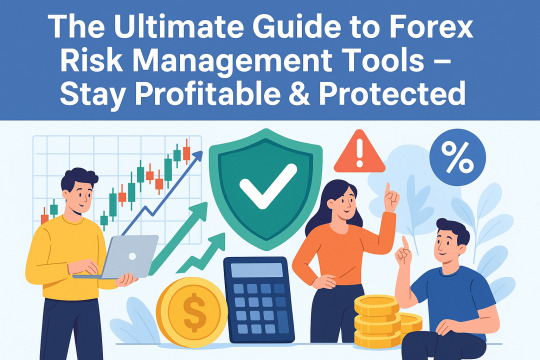
Forex trading expert Sangram Mohanta, with over 15 years of real market experience, emphasizes:
Risk management isn’t about avoiding losses. It’s about controlling them so your wins mean something.
In this guide, we’ll explore the most powerful Forex Risk Management Tools that modern traders rely on to protect their capital and maintain long-term profitability.
Why Every Forex Trader Needs Risk Management Tools
While many traders focus heavily on strategies, indicators, or market analysis, risk management tools are the backbone of sustainable trading. Without them, even the best strategy can backfire. These tools help:
Limit unnecessary losses
Control emotional decision-making
Preserve capital during volatile periods
Maintain trading discipline
Top 7 Proven Forex Risk Management Tools You Must Use
1. Position Size Calculator
One of the most critical tools, this calculator helps traders determine how many lots to trade based on their account size and risk percentage.
💡 Smart traders never guess lot size—they calculate it.
2. Stop-Loss and Take-Profit Orders
Automatically closes a trade when it reaches a pre-set loss or gain, helping reduce emotional decision-making and prevent large drawdowns.
3. Risk-to-Reward Ratio Analyzer
Helps you identify whether a trade is worth taking. A minimum of 1:2 (risking $1 to gain $2) is typically recommended.
4. Trailing Stop-Loss Tools
Adjusts your stop-loss as the trade moves in your favor, locking in profits while still allowing for growth.
5. Volatility Indicators (ATR, Bollinger Bands)
Market volatility determines how far prices are likely to move. These tools help set more strategic stop-loss levels.
6. Economic Calendar
Avoid surprise losses by tracking key events like central bank decisions or employment reports. These events can cause huge market swings.
7. Risk Management Scripts for MT4/MT5
These custom scripts and EAs automate risk controls—like adjusting lot size, setting stop-loss, and enforcing max drawdown limits.
Real-Life Success Story: From Losses to Gains with Risk Management
Meet Amina, a 28-year-old trader from Malaysia. In 2023, she lost over 60% of her $5,000 account in just a month. Frustrated, she stumbled upon TopForexBrokersReview and learned about proper risk tools.
She applied:
A consistent 1% risk per trade rule
Trailing stop-loss tools
A disciplined trading journal
By mid-2024, she not only recovered her losses but also grew her account to $12,500.
Learning about risk tools didn’t just save my account—it turned me into a real trader.

Website Security Matters: Protecting Your Data While You Trade
Risk management isn’t just about market exposure—it’s also about securing your trading environment. When choosing brokers or platforms, ensure they meet these security standards:
SSL Encryption to protect your personal and financial data
Two-factor authentication (2FA) for login protection
Tier-1 Regulatory Oversight (like FCA, ASIC, or CySEC)
Segregated Client Accounts to keep your funds safe
Transparent Fee Structures with no hidden commissions
At TopForexBrokersReview.com, every listed broker is vetted for security, transparency, and compliance—so you can focus on trading, not worrying.
Expert Tip by Sangram Mohanta
A good trade setup means nothing without capital to trade it. Risk tools are not optional—they’re essential. Build your strategy around capital preservation first.
Final Thoughts: Trade Smarter, Stay Safer
In forex trading, your first job is not to make money—it’s to avoid losing it recklessly. With the right Forex Risk Management Tools, you gain control over your trades, improve consistency, and safeguard your journey to financial growth.
So whether you're a day trader, swing trader, or just starting—start with risk management, not profits.
Ready to Level Up?
Visit TopForexBrokersReview for:
✅ Broker comparisons ✅ Trusted risk management guides ✅ Security-vetted trading platforms ✅ Insights from experts like Sangram Mohanta
Stay profitable. Stay protected. Trade smarter.
0 notes
Text
Exactly Why Strong Passwords By Itself Aren't Enough: How a Password Generator Helps?

Solid passwords protect your accounts, strengthen your protection, and safeguard your personal details. Nonetheless, they can not completely secure you from online hazards. Phishing assaults, information violations, and other vulnerabilities can endanger also the greatest passwords. That's where a password generator comes into play. By developing complicated, special passwords for every of your accounts, it reduces danger and improves your safety and security posture. Yet just how does it function, and what extra procedures can you require to further secure yourself?
The Limitations of Sturdy Passwords
Even though solid passwords are vital for shielding your online accounts, they come with notable restrictions that can weaken their effectiveness. Initially, also the best password can be jeopardized via phishing attacks or information breaches, making its complexity unnecessary. Furthermore, if you have a hard time to keep in mind several strong passwords, you could resort to making use of the same one throughout various websites, boosting vulnerability. An additional issue is that producing a solid password frequently needs effort and time, which many users discover burdensome.
The Conveniences of utilization a Password Generator
Exactly why deal with the intricacies of password development when a password generator can streamline the process? Using a strong password generator conserves you time and effort by immediately producing complex passwords that meet security standards. These tools normally produce lengthy strings of arbitrary personalities, making sure that your passwords are much more challenging to fracture contrasted to those you might produce on your own. An online password generator uses comfort; you can access it from any kind of tool with net connectivity, permitting you to produce passwords on the go. In addition, numerous generators consist of setups to personalize password length and character kinds, better boosting safety and security. By relying on a generate strong password, you not only strengthen your accounts yet additionally eliminate the frustration of keeping in mind detailed passwords.
Finest Practices for Password Administration

As you browse the electronic landscape, executing best methods for password administration is essential to guarding your personal info. Beginning by using a password generator to develop strong password that are both complex and distinct for every account. Avoid reusing passwords, as this boosts vulnerability. Consistently update your passwords, specifically for delicate accounts, and think about utilizing a password supervisor to save them safely. Enable healing choices yet make certain they're additionally secured with strong passwords. In addition, be cautious about sharing passwords, even with relied on individuals. By sticking to these practices, you can greatly minimize the threat of unauthorized accessibility and keep your digital life safe and secure. Keep in mind, a solid password is only comparable to the monitoring techniques you put on it.
Enhancing Safety And Security With Two-Factor Authentication
Applying strong passwords is a solid action toward protecting your online accounts, but it's not constantly sufficient by itself. Two-factor verification (2FA) adds an additional layer of security, needing you to confirm your identity via a secondary approach, like a sms message or authentication app. This means that even if somebody cracks your password-- maybe produced by a random password generator-- they still can not access your account without that 2nd aspect. Using a password generator strong enough to develop intricate passwords will improve your defenses, however incorporating it with 2FA greatly lowers your danger of unauthorized access. By taking on both approaches, you're properly fortifying your online existence versus potential hazards. Do not undervalue the power of layered security.
Conclusion
In today's digital landscape, counting only on solid passwords isn't enough; a staggering 81% of information violations include weak or stolen passwords. By utilizing a password generator, you can produce facility, distinct passwords for every account, substantially minimizing your vulnerability. Integrated with best methods and two-factor authentication, you can greatly improve your on-line protection. Don't risk your personal info-- take control of your electronic security today by leveraging the power of automated password administration.
0 notes