#AdafruitIO
Explore tagged Tumblr posts
Text
Hacking the Ikea Vindriktning with CircuitPython 🌬️🔬🛠️
The Ikea Vindriktning is a small and affordable air quality monitor that measures PM2.5 particulates for an AQI reading. This project adds a QT Py ESP32-S3 running CircuitPython to read the data from the PM1006 sensor inside the Vindriktning and log the data to Adafruit IO.
#adafruit#electronics#ikea#AirQualityMonitor#DIY#Hacking#IkeaHack#CircuitPython#ESP32#DataLogging#AdafruitIO#PM25#AirQualityIndex#Sensors#IoT#SmartHome
6 notes
·
View notes
Text
Gym Ambiance - Data Visualization
Prompt: Create an Internet-connected device using at least 2 sensors. The choice of sensors is up to you, it can be anything from a button or a potentiometer to .... This device will collect data in your house for a week. Consider where it's going to be installed, how it's going to be powered. Are there any mechanical components you need to add to translate action to your sensors (levers, pulleys, springs, etc)? How often will you be saving this data to the database - consider both the limitations (no more than 30 data points per feed on AdafruitIO, for example) and the necessity (do you need repeated values or only the changed ones.)
Instead of keeping my device stationary I decided to keep my device with me and I took it to the gym with me for 7 days, I got about an hour worth of data daily, there were some kinks along the way, like my hotspot connection would disconnect, however when I discovered this I changed the settings and that seems to have fixed the issue
I used 3 sensors a sound sensor, a light sensor and temperature sensor, I kept my box in my backpack I kept my bag in the same location right next to the boxing ring
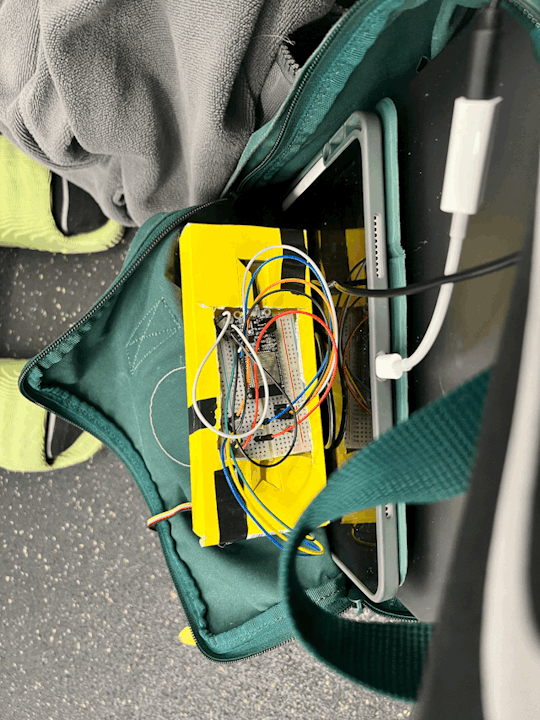

For my processing code my initial idea was to divide the screen into three section one for each of the sensors and then have vertical lines going across the sections in different representing the data, the lines would map different colors depending on the number, since I took the box with me one complexity I wanted to add was a slider that would show the data points from each day
I admit I was way over my head with this so I consulted chat gpt
Using the code I started with in class this is where I ended up and frustratingly could not move any further
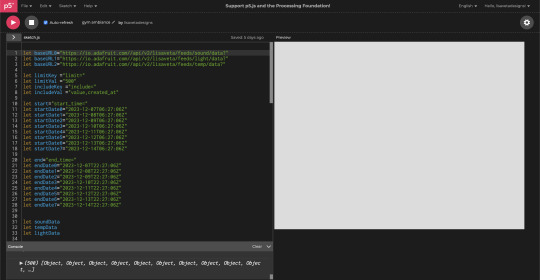
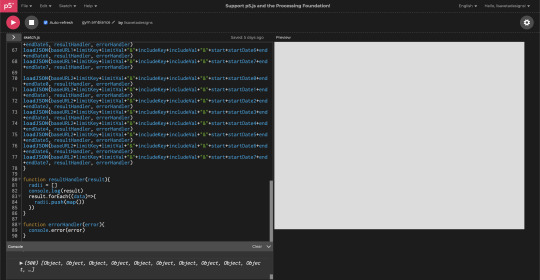
So I decided to start over using the code that we made in class a few weeks ago, I added the three feeds into the p5js file and it worked, however the data visualization was getting played over and over again in the same line
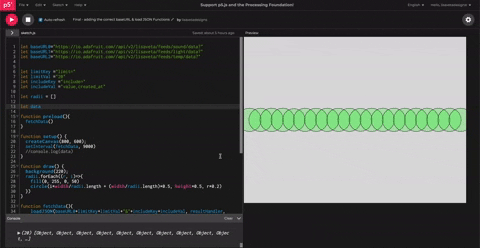
After this I asked chat gpt for help because I didn't know how to move the feeds into different section
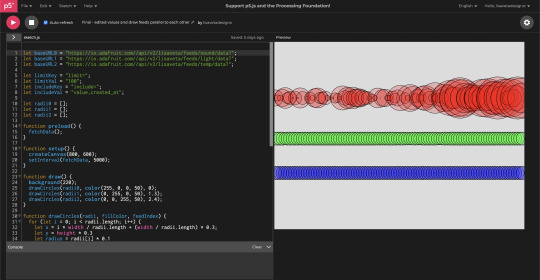
This is where I realized I was going to have issues and I really wanted to push the solution where the user could scroll through the days with a slider because there was very little variation between temp and light compared to the sound
This is where I ran into a bit of an issue and the screen was blue, I didn't know what was going on but I soon realized that the culprit was the map functions that chat provided the cause the circles to just expand off the sketch
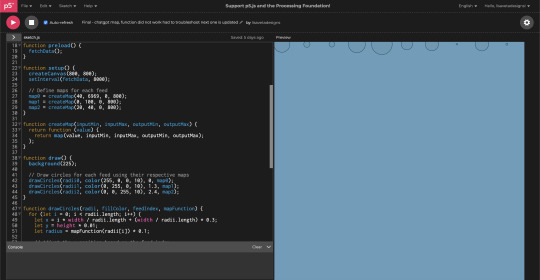
Fixed the maps to correspond to the values from the feeds and added stroke colors and increased the limit val to 4000 I only had about 3800 data points to work with
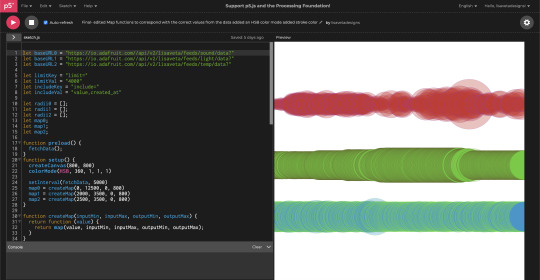
So now came the hard part adding a slider, I had to ask chat gpt the right questions and got very specific and it worked and here is the final result
"is there a way to only have one slider that controls a set number of startDate and endDate I want to have these parameters the first being startDate = new Date("2023-12-07T00:00:00Z") let endDate = new Date("2023-12-07T23:59:59Z"), next startDate = new Date("2023-12-08T00:00:00Z") let endDate = new Date("2023-12-08T23:59:59Z"), next startDate = new Date("2023-12-09T00:00:00Z") let endDate = new Date("2023-12-09T23:59:59Z"), next startDate = new Date("2023-12-10T00:00:00Z") let endDate = new Date("2023-12-10T23:59:59Z"), next startDate = new Date("2023-12-11T00:00:00Z") let endDate = new Date("2023-12-11T23:59:59Z"), next startDate = new Date("2023-12-12T00:00:00Z") let endDate = new Date("2023-12-12T23:59:59Z"), next startDate = new Date("2023-12-13T00:00:00Z") let endDate = new Date("2023-12-13T23:59:59Z") and finally startDate = new Date("2023-12-14T00:00:00Z") let endDate = new Date("2023-12-14T23:59:59Z")"
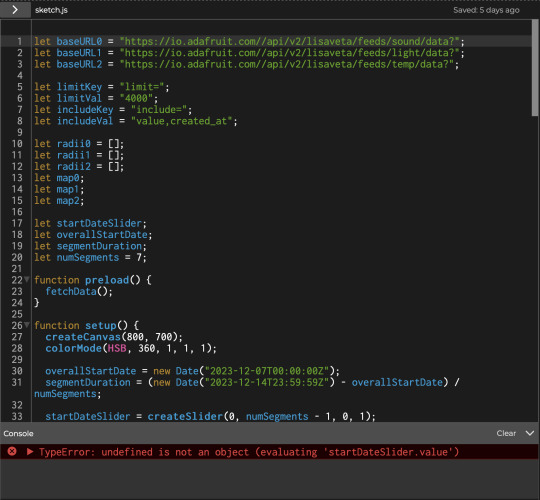
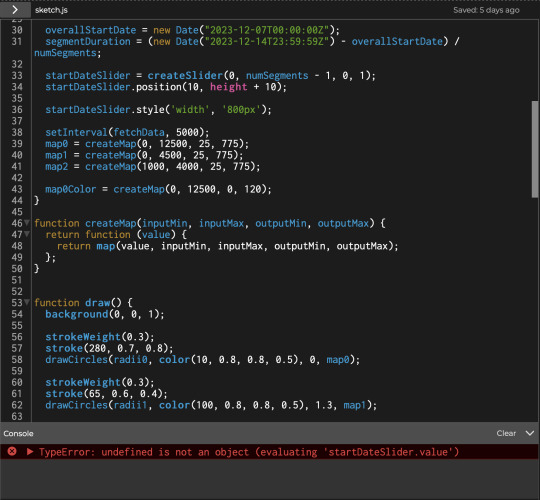
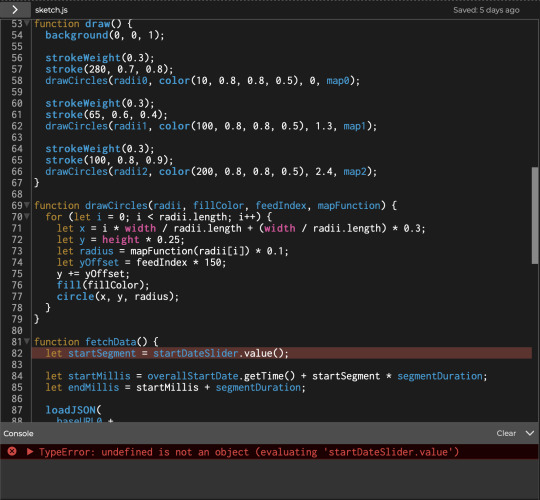
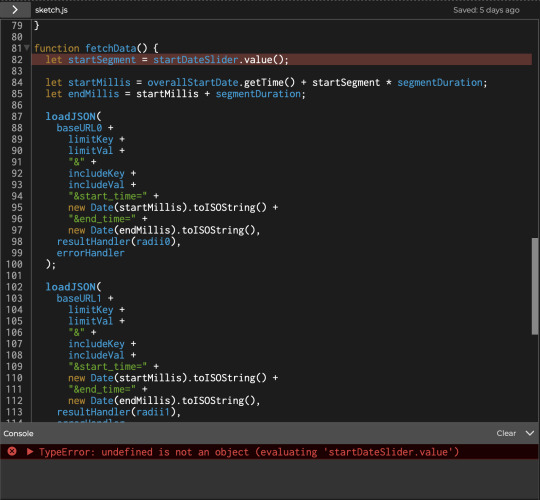
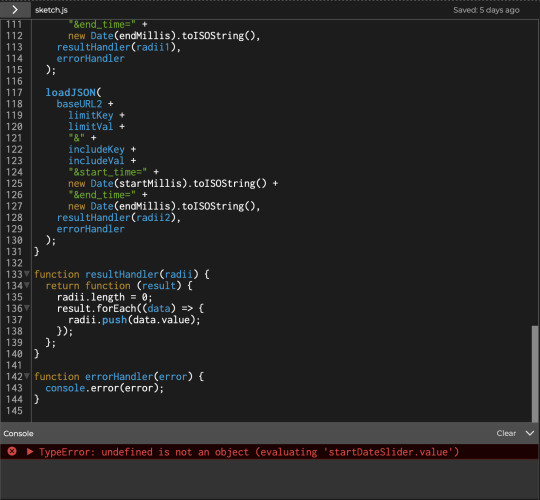
I did try and change the shape and see if I could map the data number to a color, however both of those ventures failed and I think this is a successful attempt at this project
0 notes
Video
instagram
ساخت یک مکعب ردیابی زمان! فلش مکعب تغییر بین وظایف به خودکار ورق های زمان. #Adafruit IO می تواند داده ها را به یک خوراک وارد کند و مهر تایمر را برای هر کار ذخیره کند! #لپ_تاپ #تکنولوژی #نوآوری #فناوری #ردیابی #زمان #خلاقیت Build a time tracking cube! Flip the cube to switch between tasks to automate time sheets. #Adafruit IO can log data into a feed and store timestamps of each task! Follow us on @majaletech.ir Like ���❤️ Tag ⬅️ comment ⬇️⬇️ share 🙏 #AdafruitIO #ESP8266 #3DPrinting #Arduino #IoT https://www.instagram.com/p/Bs2GmNKFvoV/?utm_source=ig_tumblr_share&igshid=1uym5y67v3rm
#adafruit#لپ_تاپ#تکنولوژی#نوآوری#فناوری#ردیابی#زمان#خلاقیت#adafruitio#esp8266#3dprinting#arduino#iot
0 notes
Text
All the Internet of Things – Adafruit | DigiKey
Welcome to the "All the Internet of Things" video series! This is a six-part series that touches on all aspects of getting your device connected to the Internet of Things. Episode 1 dives into the different types of connectivity transports available, from Ethernet to Wi-Fi to Bluetooth, as well as cellular.
(via All the Internet of Things – Adafruit | DigiKey)
All the Internet of Things - Everything you wanted to know about #IoT! https://t.co/phHjDrvHWQ #AlltheIoT @adafruit @AdafruitIO pic.twitter.com/i5AwwFLtJV
— Digi-Key Electronics (@digikey) March 19, 2019
0 notes
Text
Getting Started with Adafruit IO and Python Youtube Series
Getting Started with Adafruit IO and Python Youtube Series
via Getting Started with Adafruit IO and Python Youtube Series @Adafruit @AdafruitIO @techcoed #AdafruitIO #IoT — Adafruit Industries – Makers, hackers, artists, designers and engineers @techcoed on twitter found that our adafruit.io platform is “is so easy to use and looks amazing that” they made a three-part video…
View On WordPress
0 notes
Photo

Passing data to #adafruitIO http://ift.tt/2iSvVFq
0 notes
Link

via Adafruit Industries – Makers, hackers, artists, designers and engineers! http://bit.ly/2AJzGDI
0 notes
Link

via Adafruit Industries – Makers, hackers, artists, designers and engineers! https://ift.tt/2ntVJqQ
0 notes
Video
Testing out #adafruitIO #python #script so far having fun. @adafruit
0 notes