#Advanced Nginx Configuration Options
Explore tagged Tumblr posts
Text
Setting Up Nginx Proxy Manager on Docker with Easy LetsEncrypt SSL
Setting Up Nginx Proxy Manager on Docker with Easy LetsEncrypt SSL #homelab #selfhosted #NginxProxyManagerGuide #EasySSLCertificateManagement #UserFriendlyProxyHostSetup #AdvancedNginxConfiguration #PortForwarding #CustomDomainForwarding #FreeSSL
There are many reverse proxy solutions that enable configuring SSL certificates, both in the home lab and production environments. Most have heard about Traefik reverse proxy that allows you to pull LetsEncrypt certificates for your domain name automatically. However, there is another solution that provides a really great GUI dashboard for managing your reverse proxy configuration and LetsEncrypt…

View On WordPress
#Access Control Features#Advanced Nginx Configuration Options#Custom Domain Forwarding#Easy SSL Certificate Management#Effective Port Forwarding#Free SSL with Nginx Proxy#Nginx Audit Log Tracking#Nginx Proxy Manager Guide#Secure Admin Interface#User-Friendly Proxy Host Setup
0 notes
Text
How to Deploy Your Full Stack Application: A Beginner’s Guide

Deploying a full stack application involves setting up your frontend, backend, and database on a live server so users can access it over the internet. This guide covers deployment strategies, hosting services, and best practices.
1. Choosing a Deployment Platform
Popular options include:
Cloud Platforms: AWS, Google Cloud, Azure
PaaS Providers: Heroku, Vercel, Netlify
Containerized Deployment: Docker, Kubernetes
Traditional Hosting: VPS (DigitalOcean, Linode)
2. Deploying the Backend
Option 1: Deploy with a Cloud Server (e.g., AWS EC2, DigitalOcean)
Set Up a Virtual Machine (VM)
bash
ssh user@your-server-ip
Install Dependencies
Node.js (sudo apt install nodejs npm)
Python (sudo apt install python3-pip)
Database (MySQL, PostgreSQL, MongoDB)
Run the Server
bash
nohup node server.js & # For Node.js apps gunicorn app:app --daemon # For Python Flask/Django apps
Option 2: Serverless Deployment (AWS Lambda, Firebase Functions)
Pros: No server maintenance, auto-scaling
Cons: Limited control over infrastructure
3. Deploying the Frontend
Option 1: Static Site Hosting (Vercel, Netlify, GitHub Pages)
Push Code to GitHub
Connect GitHub Repo to Netlify/Vercel
Set Build Command (e.g., npm run build)
Deploy and Get Live URL
Option 2: Deploy with Nginx on a Cloud Server
Install Nginx
bash
sudo apt install nginx
Configure Nginx for React/Vue/Angular
nginx
server { listen 80; root /var/www/html; index index.html; location / { try_files $uri /index.html; } }
Restart Nginx
bash
sudo systemctl restart nginx
4. Connecting Frontend and Backend
Use CORS middleware to allow cross-origin requests
Set up reverse proxy with Nginx
Secure API with authentication tokens (JWT, OAuth)
5. Database Setup
Cloud Databases: AWS RDS, Firebase, MongoDB Atlas
Self-Hosted Databases: PostgreSQL, MySQL on a VPS
bash# Example: Run PostgreSQL on DigitalOcean sudo apt install postgresql sudo systemctl start postgresql
6. Security & Optimization
✅ SSL Certificate: Secure site with HTTPS (Let’s Encrypt) ✅ Load Balancing: Use AWS ALB, Nginx reverse proxy ✅ Scaling: Auto-scale with Kubernetes or cloud functions ✅ Logging & Monitoring: Use Datadog, New Relic, AWS CloudWatch
7. CI/CD for Automated Deployment
GitHub Actions: Automate builds and deployment
Jenkins/GitLab CI/CD: Custom pipelines for complex deployments
Docker & Kubernetes: Containerized deployment for scalability
Final Thoughts
Deploying a full stack app requires setting up hosting, configuring the backend, deploying the frontend, and securing the application.
Cloud platforms like AWS, Heroku, and Vercel simplify the process, while advanced setups use Kubernetes and Docker for scalability.
WEBSITE: https://www.ficusoft.in/full-stack-developer-course-in-chennai/
0 notes
Text
PHP Full-Stack Developer Certification Course
1. Introduction to Full-Stack Development
Understanding the full-stack ecosystem.
Role of PHP in modern web development.
Overview of front-end and back-end integration.
2. Frontend Development
HTML5 and CSS3: Building responsive and accessible web layouts.
JavaScript: Core concepts, DOM manipulation, and ES6 features.
Bootstrap: Designing responsive and mobile-first web pages.
React or Vue.js (Optional): Adding dynamic interactivity to your web apps.
3. Backend Development with PHP
PHP Basics: Syntax, variables, functions, and error handling.
Working with Databases: MySQL basics, CRUD operations, and PDO.
Advanced PHP Concepts: Object-Oriented Programming, sessions, and file handling.
Building APIs: RESTful APIs using PHP for dynamic data.
4. Full-Stack Integration
Combining front-end and back-end using PHP.
AJAX for seamless data exchange.
Creating and managing sessions for user authentication.
5. Database Design and Management
Normalization techniques for efficient databases.
SQL queries for complex data retrieval.
Using database management tools like phpMyAdmin.
6. Framework Mastery: Laravel
Setting up Laravel for rapid development.
Routing, controllers, and views.
Eloquent ORM for advanced database interactions.
Building scalable and secure applications.
7. Version Control with Git
Basics of Git and GitHub.
Managing code repositories and collaborating on projects.
8. Deployment and Hosting
Configuring web servers (Apache, Nginx).
Hosting on platforms like cPanel, AWS, or Heroku.
Managing domains and SSL certificates.
9. Capstone Project
Develop a complete full-stack application (e.g., an e-commerce site or blog platform).
Incorporate learned skills into a professional project.
10. Certification Exam
Online test to validate your knowledge.
Practical exam to demonstrate your development skills.
Who Should Enroll?
Aspiring full-stack developers.
Web designers aiming to enhance their back-end knowledge.
PHP developers seeking to expand their skill set.
Course Duration:
12–16 weeks (flexible learning pace).
Outcome:
Certification as a PHP Full-Stack Developer.
Portfolio of projects showcasing your skills.
Fullstack course in chennai
Fullstack developer course in chennai
Fullstack training in chennai
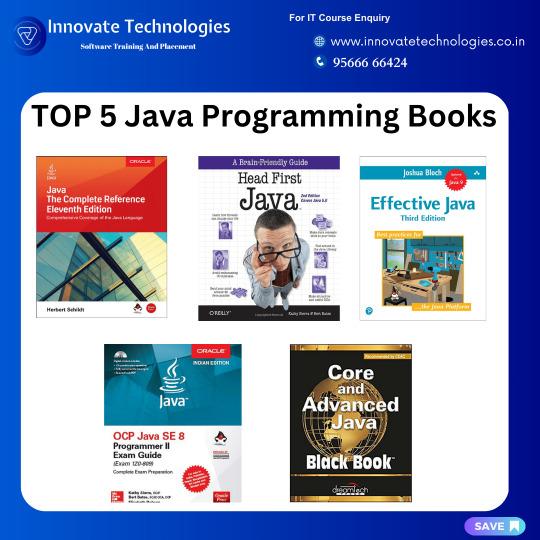
0 notes
Text
Ingress Controller Kubernetes: A Comprehensive Guide
Ingress controller Kubernetes is a critical component in Kubernetes environments that manages external access to services within a cluster. It acts as a reverse proxy that routes incoming traffic based on defined rules to appropriate backend services. The ingress controller helps in load balancing, SSL termination, and URL-based routing. Understanding how an ingress controller Kubernetes functions is essential for efficiently managing traffic and ensuring smooth communication between services in a Kubernetes cluster.
Key Features of Ingress Controller Kubernetes
The ingress controller Kubernetes offers several key features that enhance the management of network traffic within a Kubernetes environment. These features include path-based routing, host-based routing, SSL/TLS termination, and load balancing. By leveraging these capabilities, an ingress controller Kubernetes helps streamline traffic management, improve security, and ensure high availability of applications. Understanding these features can assist in optimizing your Kubernetes setup and addressing specific traffic management needs.
How to Set Up an Ingress Controller Kubernetes?
Setting up an ingress controller Kubernetes involves several steps to ensure proper configuration and functionality. The process includes deploying the ingress controller using Kubernetes manifests, configuring ingress resources to define routing rules, and applying SSL/TLS certificates for secure communication. Proper setup is crucial for the ingress controller Kubernetes to effectively manage traffic and route requests to the correct services. This section will guide you through the detailed steps to successfully deploy and configure an ingress controller in your Kubernetes cluster.
Comparing Popular Ingress Controllers for Kubernetes
There are several popular ingress controllers Kubernetes available, each with its unique features and capabilities. Common options include NGINX Ingress Controller, Traefik, and HAProxy Ingress. Comparing these ingress controllers involves evaluating factors such as ease of use, performance, scalability, and support for advanced features. Understanding the strengths and limitations of each ingress controller Kubernetes helps in choosing the best solution for your specific use case and requirements.
Troubleshooting Common Issues with Ingress Controller Kubernetes
Troubleshooting issues with an ingress controller Kubernetes can be challenging but is essential for maintaining a functional and efficient Kubernetes environment. Common problems include incorrect routing, SSL/TLS certificate errors, and performance bottlenecks. This section will explore strategies and best practices for diagnosing and resolving these issues, ensuring that your ingress controller Kubernetes operates smoothly and reliably.
Security Considerations for Ingress Controller Kubernetes
Security is a critical aspect of managing an ingress controller Kubernetes. The ingress controller handles incoming traffic, making it a potential target for attacks. Important security considerations include implementing proper access controls, configuring SSL/TLS encryption, and protecting against common vulnerabilities such as cross-site scripting (XSS) and distributed denial-of-service (DDoS) attacks. By addressing these security aspects, you can safeguard your Kubernetes environment and ensure secure access to your services.
Advanced Configuration Techniques for Ingress Controller Kubernetes
Advanced configuration techniques for ingress controller Kubernetes can enhance its functionality and performance. These techniques include custom load balancing algorithms, advanced routing rules, and integration with external authentication providers. By implementing these advanced configurations, you can tailor the ingress controller Kubernetes to meet specific requirements and optimize traffic management based on your application's needs.
Best Practices for Managing Ingress Controller Kubernetes
Managing an ingress controller Kubernetes effectively involves adhering to best practices that ensure optimal performance and reliability. Best practices include regularly updating the ingress controller, monitoring traffic patterns, and implementing efficient resource allocation strategies. By following these practices, you can maintain a well-managed ingress controller that supports the smooth operation of your Kubernetes applications.
The Role of Ingress Controller Kubernetes in Microservices Architectures
In microservices architectures, the ingress controller Kubernetes plays a vital role in managing traffic between various microservices. It enables efficient routing, load balancing, and security for microservices-based applications. Understanding the role of the ingress controller in such architectures helps in designing robust and scalable systems that handle complex traffic patterns and ensure seamless communication between microservices.
Future Trends in Ingress Controller Kubernetes Technology
The field of ingress controller Kubernetes technology is constantly evolving, with new trends and innovations emerging. Future trends may include enhanced support for service meshes, improved integration with cloud-native security solutions, and advancements in automation and observability. Staying informed about these trends can help you leverage the latest advancements in ingress controller technology to enhance your Kubernetes environment.
Conclusion
The ingress controller Kubernetes is a pivotal component in managing traffic within a Kubernetes cluster. By understanding its features, setup processes, and best practices, you can optimize traffic management, enhance security, and improve overall performance. Whether you are troubleshooting common issues or exploring advanced configurations, a well-managed ingress controller is essential for the effective operation of Kubernetes-based applications. Staying updated on future trends and innovations will further enable you to maintain a cutting-edge and efficient Kubernetes environment.
0 notes
Text
How to Optimize Your Computer Server for Maximum Performance?
Optimizing your computer server for maximum performance involves a series of steps that enhance its efficiency, reliability, and speed. Here are some detailed instructions to help you achieve this:
1. Hardware Optimization
a. Upgrade Server Hardware
RAM: Ensure your server has sufficient RAM. Upgrade to ECC (Error-Correcting Code) RAM for better reliability.
Storage: Use SSDs (Solid State Drives) instead of HDDs (Hard Disk Drives) for faster read/write speeds.
CPU: Upgrade to a more powerful CPU with higher clock speeds and more cores.
Network Interface Cards (NICs): High-speed NICs, such as 10GbE, are used to handle increased network traffic.
b. Maintain Hardware
Regular Cleaning: Dust and clean server components to prevent overheating.
Monitor Hardware Health: Use tools to monitor temperatures, voltages, and fan speeds.
2. Software Optimization
a. Optimize Operating System (OS)
Choose the Right OS: Select an OS tailored to your server's role (e.g., Linux distributions like Ubuntu Server or CentOS for web servers).
Update Regularly: Keep the OS and all software up to date with the latest patches and security updates.
Remove Unnecessary Services: Disable or uninstall services and applications that are not needed.
b. Optimize Applications
Database Optimization: Use indexing and query optimization techniques. Consider database clustering for load balancing.
Web Server Optimization: For Apache, use modules like mod_deflate for compression. For Nginx, adjust worker processes and caching settings.
Caching: Implement caching mechanisms such as Memcached or Redis to reduce database load.
3. Network Optimization
a. Configure Network Settings
Adjust TCP/IP Settings: Optimize parameters such as TCP window size and timeout settings.
DNS Configuration: Use reliable and fast DNS services.
b. Network Security
Firewall Configuration: Use firewalls to block unnecessary ports and protect against attacks.
Use VPNs: Secure remote access with VPNs to ensure encrypted connections.
4. Performance Monitoring and Tuning
a. Use Monitoring Tools
System Monitoring: Tools like Nagios, Zabbix, or Prometheus can provide insights into system performance and alert you to issues.
Log Analysis: Regularly analyze logs to detect and resolve errors and performance bottlenecks.
b. Regular Performance Tuning
Load Balancing: Distribute workloads across multiple servers to prevent any single server from being overwhelmed.
Scalability Planning: Plan for future growth by considering horizontal and vertical scaling options.
5. Security Enhancements
a. Regular Security Audits
Vulnerability Scanning: Use tools like Nessus to identify and address vulnerabilities.
Penetration Testing: Conduct regular penetration tests to find and fix security weaknesses.
b. Data Protection
Backups: Implement regular, automated backups and test restore procedures.
Encryption: Use encryption for sensitive data, both in transit and at rest.
6. Energy Efficiency
a. Power Management
Use Energy-Efficient Hardware: Choose energy-efficient hardware components.
Configure Power Settings: Adjust power settings to reduce consumption during low-usage periods.
b. Cooling Optimization
Efficient Cooling Systems: Use advanced cooling systems to maintain optimal temperatures.
Hot and Cold Aisle Containment: Implement hot and cold aisle containment in data centers to improve cooling efficiency.
Conclusion
By systematically addressing these areas, you can significantly enhance your server's performance, reliability, and security. Regular monitoring, updates, and proactive maintenance are key to maintaining optimal server performance over time. You can check more at Netseg.me.
0 notes
Text
Comparing the Best Ingress Controllers for Kubernetes
Comparing the best ingress controllers for Kubernetes involves evaluating key factors such as scalability, performance, and ease of configuration. Popular options like NGINX Ingress Controller offer robust features for managing traffic routing and SSL termination efficiently. Traefik stands out for its simplicity and support for automatic configuration updates, making it ideal for dynamic environments. HAProxy excels in providing advanced load balancing capabilities and extensive configuration options, suitable for complex deployments requiring fine-tuned control. Each controller varies in terms of integration with cloud providers, support for custom routing rules, and community support. Choosing the right ingress controller depends on your specific Kubernetes deployment needs, including workload type, security requirements, and operational preferences, ensuring seamless application delivery and optimal performance across your infrastructure.
Introduction to Kubernetes Ingress Controllers
Ingress controllers are a critical component in Kubernetes architecture, managing external access to services within a cluster. They provide routing rules, SSL termination, and load balancing, ensuring that requests reach the correct service. Selecting the best ingress controller for Kubernetes depends on various factors, including scalability, ease of use, and integration capabilities.
NGINX Ingress Controller: Robust and Reliable
NGINX Ingress Controller is one of the most popular choices for Kubernetes environments. Known for its robustness and reliability, it supports complex configurations and high traffic loads. It offers features like SSL termination, URL rewrites, and load balancing. NGINX is suitable for enterprises that require a powerful and flexible ingress solution capable of handling various traffic management tasks efficiently.
Simplifying Traffic Management in Dynamic Environments
Traefik is praised for its simplicity and ease of configuration, making it ideal for dynamic and fast-paced environments. It automatically discovers services and updates configurations without manual intervention, reducing administrative overhead. Traefik supports various backends, including Kubernetes, Docker, and Consul, providing seamless integration across different platforms. Its dashboard and metrics capabilities offer valuable insights into traffic management.
Mastering Load Balancing with HAProxy
HAProxy is renowned for its advanced load balancing capabilities and high performance. It supports TCP and HTTP load balancing, SSL termination, and extensive configuration options, making it suitable for complex deployments. HAProxy's flexibility allows for fine-tuned control over traffic management, ensuring optimal performance and reliability. Its integration with Kubernetes is strong, providing a powerful ingress solution for demanding environments.
Designed for Simplicity and Performance
Contour, developed by VMware, is an ingress controller designed specifically for Kubernetes. It leverages Envoy Proxy to provide high performance and scalability. Contour is known for its simplicity in setup and use, offering straightforward configuration with powerful features like HTTP/2 and gRPC support. It's a strong contender for environments that prioritize both simplicity and performance.
Comprehensive Service Mesh
Istio goes beyond a traditional ingress controller, offering a comprehensive service mesh solution. It provides advanced traffic management, security features, and observability tools. Istio is ideal for large-scale microservices architectures where detailed control and monitoring of service-to-service communication are essential. Its ingress capabilities are powerful, but it requires more setup and maintenance compared to simpler ingress controllers.
Comparing Ingress Controllers: Which One is Right for You?
When comparing the best ingress controllers for Kubernetes, it's important to consider your specific needs and environment. NGINX is excellent for robust, high-traffic applications; Traefik offers simplicity and automation; HAProxy provides advanced load balancing; Contour is designed for simplicity and performance; and Istio delivers a comprehensive service mesh solution. Evaluate factors such as ease of use, integration with existing tools, scalability, and the level of control required to choose the best ingress controller for your Kubernetes deployment.
Conclusion
Selecting the best ingress controller for Kubernetes is a crucial decision that impacts the performance, scalability, and management of your applications. Each ingress controller offers unique strengths tailored to different use cases. NGINX and HAProxy are suitable for environments needing robust, high-performance solutions. Traefik and Contour are ideal for simpler setups with automation and performance needs. Istio is perfect for comprehensive service mesh requirements in large-scale microservices architectures. By thoroughly evaluating your specific needs and considering the features of each ingress controller, you can ensure an optimal fit for your Kubernetes deployment, enhancing your application's reliability and efficiency.
0 notes
Text
How to Get Started with Magento Commerce: A Step-by-Step Guide

Why Choose Magento Commerce?
Magento Commerce, a leading ecommerce platform, offers a comprehensive suite of tools and features designed to help businesses thrive in the digital marketplace. Known for its scalability, flexibility, and extensive customization options, Magento Commerce is an ideal choice for businesses of all sizes. Whether you're seeking robust magento ecommerce solutions or working with a magento ecommerce agency, this guide will walk you through the essential steps to get started with Magento Commerce.
Step 1: Understanding the Requirements for Magento Commerce
Before diving into the setup process, it's crucial to understand the system requirements for running Magento Commerce smoothly. This includes:
Server Requirements: Ensure your hosting environment meets Magento’s technical specifications, including PHP, MySQL, and Apache/Nginx compatibility.
Hardware Requirements: Adequate server resources, such as sufficient RAM, CPU, and storage, are essential for optimal performance.
Software Requirements: Necessary software includes Composer, a suitable PHP version, and other dependencies specified in Magento’s documentation.
Step 2: Choosing the Right Magento Commerce Plan
Magento Commerce offers several plans tailored to different business needs. Assess your business size, budget, and specific requirements to choose the appropriate plan. Options include:
Magento Open Source: A free version with basic features suitable for small businesses.
Magento Commerce (Cloud): A paid version with advanced features, cloud hosting, and enhanced support.
Consulting with a magento ecommerce agency can help you select the best plan to match your business objectives and growth potential.
Step 3: Setting Up Your Hosting Environment
Choosing the right hosting environment is critical for the performance and reliability of your Magento store. Consider the following options:
Shared Hosting: Cost-effective but may lack the performance needed for larger stores.
Dedicated Hosting: Offers better performance and control but at a higher cost.
Cloud Hosting: Scalable and flexible, suitable for growing businesses with fluctuating traffic.
Ensure your hosting provider offers robust security measures and 24/7 support.
Step 4: Installing Magento Commerce
With your hosting environment set up, the next step is to install Magento Commerce. Follow these steps:
Download Magento Commerce: Obtain the latest version from the Magento website.
Upload Files: Transfer the Magento files to your server using FTP/SFTP.
Set Up Database: Create a new MySQL database for Magento.
Run the Installation Wizard: Access the installation wizard through your browser and follow the prompts to complete the setup.
Step 5: Configuring Your Store Settings
After installation, configure your store settings to ensure optimal performance and functionality:
General Settings: Set your store name, address, email, and other basic information.
Locale Options: Configure your time zone, currency, and language preferences.
Tax Settings: Set up tax rules according to your business location and legal requirements.
Step 6: Customizing Your Store’s Appearance
Magento Commerce allows extensive customization to reflect your brand identity. Key customization options include:
Themes: Choose from pre-built themes or create a custom design to enhance your store’s visual appeal.
Layout: Configure layouts for different pages, including the homepage, category pages, and product pages.
Branding: Add your logo, brand colors, and custom fonts to create a cohesive brand experience.
Step 7: Adding Products to Your Magento Commerce Store
Populate your store with products by following these steps:
Product Categories: Organize products into categories for easy navigation.
Product Listings: Add detailed product information, including names, descriptions, prices, and images.
Inventory Management: Configure stock levels, SKU numbers, and other inventory settings.
Utilize Magento’s bulk upload feature to save time when adding multiple products.
Step 8: Setting Up Payment and Shipping Options
Configure payment and shipping options to provide a seamless checkout experience:
Payment Methods: Integrate popular payment gateways like PayPal, Stripe, and credit cards.
Shipping Options: Set up shipping methods, rates, and regions. Offer options like free shipping, flat rate, and carrier-specific methods.
Ensure your payment and shipping configurations comply with your business model and customer expectations.
Step 9: Testing Your Store Before Launch
Before going live, thoroughly test your Magento store to identify and fix any issues:
Functionality Testing: Ensure all features work as expected, including product search, checkout process, and payment gateway integration.
Performance Testing: Test your store’s speed and responsiveness to ensure a smooth user experience.
Security Testing: Verify that your store is secure, with measures in place to protect against threats like SQL injection and cross-site scripting.
Step 10: Launching Your Magento Commerce Store and Post-Launch Tips
With testing complete, you’re ready to launch your Magento Commerce store. Follow these final steps:
Go Live: Make your store accessible to the public by updating DNS settings and removing any maintenance pages.
Monitor Performance: Continuously monitor your store’s performance, traffic, and sales.
Regular Updates: Keep your Magento installation, themes, and extensions updated to ensure security and functionality.
Seek Professional Help: Work with a magento ecommerce agency for ongoing support and optimization.
Related Post: A Complete Guide to Magento eCommerce: All You Need to Know
0 notes
Text
Mastering PHP: A Comprehensive Guide to Website Development with PHP
Introduction to PHP Website Development
PHP, or Hypertext Preprocessor, is a widely-used open-source scripting language that is especially suited for web development and can be embedded into HTML. It powers millions of websites on the internet and has become a cornerstone of modern web development.
What is PHP?
PHP Website is a server-side scripting language, which means that it is executed on the server and generates dynamic web pages. It is often used to create interactive and dynamic websites, such as e-commerce platforms, content management systems (CMS), and social media networks.
Importance of PHP in Website Development
PHP offers developers a powerful and flexible platform for creating feature-rich web applications. Its ease of use, extensive documentation, and large community of developers make it an attractive choice for building websites of all sizes and complexities.
Benefits of Using PHP for Website Development
Flexibility and Compatibility
One of the key advantages of PHP is its flexibility. It supports a wide range of databases, including MySQL, PostgreSQL, and SQLite, making it compatible with different backend systems. Additionally, PHP can run on various operating systems, including Linux, Windows, and macOS, providing developers with the flexibility to deploy their applications on different platforms.
Cost-Effectiveness
PHP is an open-source language, which means that it is free to use and distribute. This makes it an affordable option for businesses and individuals looking to develop websites without incurring hefty licensing fees. Moreover, the abundance of free resources, such as libraries, frameworks, and tools, further reduces development costs.

Strong Community Support
PHP has a vibrant community of developers who actively contribute to its development and maintenance. This community-driven approach ensures that PHP remains up-to-date with the latest web technologies and security standards. Developers can leverage community forums, online tutorials, and documentation to troubleshoot issues and learn best practices.
Basics of PHP Website Development
Setting Up Development Environment
Before diving into PHP development, it's essential to set up a development environment. This typically involves installing a web server (e.g., Apache or Nginx), a database server (e.g., MySQL), and PHP itself. Alternatively, developers can use pre-configured software stacks such as XAMPP or WampServer for quick setup.
Understanding PHP Syntax
PHP syntax is similar to that of other programming languages such as C, Java, and Perl. It uses variables, operators, control structures, and functions to manipulate data and control the flow of execution. Understanding the basics of PHP syntax is crucial for writing clean and maintainable code.
Working with Variables and Data Types
In PHP, variables are used to store data temporarily. They can hold various data types, including integers, floats, strings, arrays, and objects. PHP supports dynamic typing, meaning that variables are automatically converted to the appropriate data type based on the context in which they are used.
Advanced PHP Concepts
Functions and Control Structures
Functions allow developers to encapsulate reusable code into modular units, making their applications more organized and maintainable. PHP provides a vast array of built-in functions and allows developers to define their custom functions as well. Control structures such as loops and conditional statements enable developers to control the flow of execution based on certain conditions.
Object-Oriented Programming in PHP
Object-oriented programming (OOP) is a programming paradigm that revolves around the concept of objects, which encapsulate data and behavior. PHP supports OOP features such as classes, objects, inheritance, encapsulation, and polymorphism. OOP enables developers to write modular, reusable, and scalable code.
Handling Forms and User Input
Web forms are essential for collecting user input on websites, such as login forms, contact forms, and registration forms. PHP provides robust mechanisms for handling form submissions, including superglobal arrays ($_GET, $_POST, $_REQUEST), form validation, and data sanitization. Proper handling of user input is crucial for preventing security vulnerabilities such as SQL injection and cross-site scripting (XSS) attacks.
PHP Frameworks for Website Development
Overview of Popular PHP Frameworks
PHP frameworks are pre-built libraries that provide a foundation for developing web applications quickly and efficiently. Some popular PHP frameworks include Laravel, Symfony, CodeIgniter, and Zend Framework. These frameworks offer features such as MVC architecture, routing, database abstraction, and authentication, allowing developers to focus on building the core functionality of their applications.
Choosing the Right Framework for Your Project
When selecting a PHP framework for your project, it's essential to consider factors such as project requirements, developer expertise, community support, and scalability. Each framework has its strengths and weaknesses, so it's crucial to evaluate them based on your specific needs and preferences.
Best Practices in PHP Website Development
Security Measures
Security is paramount in web development, especially when handling sensitive data such as user credentials and payment information. PHP developers should follow best practices such as using parameterized queries to prevent SQL injection, validating and sanitizing user input, implementing CSRF protection, and keeping software dependencies up-to-date.
Performance Optimization
Optimizing the performance of PHP applications is essential for delivering a fast and responsive user experience. Developers can improve performance by minimizing database queries, caching frequently accessed data, optimizing code execution, and leveraging server-side caching mechanisms such as opcode caching and data caching.
Code Reusability and Maintainability
Writing clean, modular, and reusable code is crucial for maintaining PHP applications in the long run. Developers should follow coding standards, use meaningful variable names, document their code effectively, and adhere to design principles such as SOLID (Single Responsibility, Open/Closed, Liskov Substitution, Interface Segregation, Dependency Inversion). Code reusability reduces duplication and simplifies maintenance tasks.
Future Trends in PHP Website Development
Evolution of PHP
PHP is continuously evolving to meet the demands of modern web development. The PHP development team releases regular updates with new features, performance improvements, and security enhancements. Recent versions of PHP have introduced features such as type declarations, anonymous classes, and improved error handling, making PHP more robust and developer-friendly.
Integration with Emerging Technologies
PHP is not stagnant but integrates seamlessly with emerging technologies such as artificial intelligence (AI), machine learning (ML), blockchain, and the Internet of Things (IoT). Developers can leverage PHP libraries and frameworks to build AI-powered chatbots, ML-driven recommendation engines, blockchain-based smart contracts, and IoT-enabled web applications.
Conclusion
PHP remains a popular choice for website development due to its flexibility, affordability, and strong community support. Whether you're building a simple blog or a complex e-commerce platform, PHP provides the tools and resources needed to bring your ideas to life. By following best practices and staying updated with the latest trends, PHP developers can create secure, scalable, and high-performance web applications that delight users and drive business growth.
FAQs
Is PHP still relevant in 2024?
Yes, PHP continues to be relevant in 2024, with millions of websites powered by PHP and a vibrant community of developers actively contributing to its development and maintenance.
Which PHP framework is best for beginners?
Laravel is often recommended for beginners due to its elegant syntax, extensive documentation, and built-in features such as authentication, routing, and database migrations.
How can I learn PHP website development?
You can learn PHP website development through online tutorials, books, courses, and practical hands-on experience. Start with the basics of PHP syntax and gradually explore advanced concepts such as object-oriented programming and database integration.
What are some security vulnerabilities in PHP applications?
Common security vulnerabilities in PHP applications include SQL injection, cross-site scripting (XSS), cross-site request forgery (CSRF), and insecure file uploads. Developers should follow best practices such as input validation, output encoding, and parameterized queries to mitigate these risks.
Is PHP suitable for building large-scale web applications?
Yes, PHP is suitable for building large-scale web applications, provided that developers follow best practices in architecture, design, and performance optimization. PHP frameworks such as Laravel and Symfony offer features such as MVC architecture, dependency injection, and ORM (Object-Relational Mapping) for building scalable and maintainable applications.
1 note
·
View note
Text
Firecracker is a free to use and open source virtualization technology for creating and managing secure, multi-tenant container and function-based services that provide serverless operational models. Firecracker runs workloads in lightweight virtual machines, called microVMs, which combine the security and isolation properties provided by hardware virtualization technology with the speed and flexibility of containers. The microVM technology was developed by Amazon Web Services (AWS) to accelerate the speed and efficiency of Fargate and Lambda services. OpenNebula has managed to bridge the gap between two technological worlds, leaving behind the old dilemma between using containers–lighter but with weaker security–or Virtual Machine–with strong security but high overhead. In this guide we explore how you can install and use Firecracker to run your microVMs on OpenNebula Nodes. This setup is performed on a Debian 10 Node but the same process can be done on any supported operating system. Setup requirements Installed and Configured OpenNebula Front-end A physical host (x86-64 Intel or AMD processor) with virtualization capabilities Step 1: Add OpenNebula Repositories After OpenNebula front-end has been installed and configured, login to your the node where Firecracker will be setup. $ ssh username@nodeip CentOS 8: sudo rpm -ivh https://dl.fedoraproject.org/pub/epel/epel-release-latest-8.noarch.rpm sudo tee /etc/yum.repos.d/opennebula.repo “VMs” > “nginx�� You’ll have to update the template by clicking “Update“: In the advanced options select VNet network and IP address. In “OS & CPU” select the kernel image imported. Add the container start script. Update the Custom Vars by setting the root password. Once the VM template is updated you can instantiate it to create a microVM. You can check the instance console to confirm it is running: In order to access the VM outside the host you can set the following iptables rules. sudo iptables -A PREROUTING -t nat -i enp4s0 -p tcp --dport 80 -j DNAT --to 172.16.100.30:80 sudo iptables -A FORWARD -p tcp -d 172.16.100.30 --dport 80 -j ACCEPT Where: 172.16.100.30 is the IP address of the MicroVM enp4s0 is the physical network interface Open your browser to access the Nginx application by using the public IP of the host where the container is running:
0 notes
Text
Ubuntu startx not working

#Ubuntu startx not working install#
If I can provide any additional information, please let me know. The same behavior has been seen for the vanilla and -zen versions of the 5.15.7, 5.15.8, and 5.15.10 kernels (so I have tested across six kernels total). Since XDGVTNR will be set to the same value in the shells started within the X11 session (e.g. The additional DISPLAY check is necessary because the snippet will be executed on both graphical and non-graphical logins. To use another VT adjust the number accordingly. generated with sudo coredumpctl -output=/home/$/ dump Xorg & xz Īs with the other folks reporting this, if I downgrade back to the 495.44 drivers, everything starts working again per normal. The XDGVTNR variable specifies the VT number.sudo / etc / init.d / nginx start sudo / etc / init.d / nginx stop sudo / etc / init.d / nginx restart. Build Operating System: Linux 3.13.0-95-generic x8664 Ubuntu. One can use the following service command to restart or start or stop Nginx web server on an older version of Ubuntu server: sudo service nginx start sudo service nginx stop sudo service nginx restart. Installed lua-lsp language server, couldn't get it to work. Removed lua-language-server since it wasn't working properly with Emacs lsp-mode. am getting this one: X.Org X Server 1.18.4. I don't know what caused it, but to be more specific on what I did today from loging in normally to the time I quit AwesomeWM heres what I can remember: 1.
#Ubuntu startx not working install#
The speedtests quietly used up around 20Mb. Just installed ubuntu desktop running this command: sudo apt-get install ubuntu-desktop. generated with sudo coredumpctl info where was grabbed from coredumpctl list | tail -1 I suspect that my problem with Ookla speed test is the same regardless as to whether I am using and iPhone App.generated with sudo nvidia-bug-report-sh.I am attaching several files in the hopes they help. X appears to be crashing and dumping core when this happens. CAUTION Before making any changes to any configuration file, always make a backup copy. However, when I put in my auth creds to log in, the screen goes blank for a second, and then I get a fresh login screen. Fix the X configuration and start X with startx. Use the arrow keys to select the Ubuntu (recovery mode) option in the submenu and press Enter. Select the Advanced options for Ubuntu menu option by pressing your arrow keys and then press Enter. If you do see the GRUB boot menu, you can use the options in GRUB to help repair your system. Heres a good link for setting up audio on Arch Linux: Sound on an Arch. Use Recovery Mode If You Can Access GRUB. The behavior after updating to 495.46 is that when I boot into the machine, I get the graphical lightdm GUI. Even if the second solution did not work, try changing the configuration with. The MATE desktop environment with lightdm as the launcher.A fully updated Arch Linux install (most recent kernel, etc).Hello, I am also seeing the same behavior.

0 notes
Text
Mamp or xampp for windows

#Mamp or xampp for windows code#
#Mamp or xampp for windows free#
#Mamp or xampp for windows windows#
Also, it has database information administration packages including RockMongo, phpMyAdmin, and Mongo Console Client among others. Another interesting thing about Winginx is that it permits you to follow server logs and immediately troubleshoot your applications.
#Mamp or xampp for windows free#
What’s more, it gives its customers a free internet-based shop where you can snatch a site layout assuming you stall out. It possesses a task manager that allows users to carry out several tasks at a goal. Winginx services local servers with the aid of Nginx whose response rate is quite faster than Apache. Laragon transforms your computer into a robust server in a moment, permitting you to easily and quickly host Drupal, WordPress, Magento, Joomla, and Prestashop. Laragon is a fast, lightweight, and convenient modern LAMP server with Memcached and Redis, with optimal performance. It is designed with its service manager orchestration that controls services asynchronously and unhindered, so you’ll see that things function smoothly and quickly with Laragon.
#Mamp or xampp for windows windows#
Laragon does not utilize Windows services. The core binary itself is smaller than 2MB and below 4MB of RAM when executed. Laragon is very light and will stay as weak as possible. Laragon offers a modern and robust development environment that many people enjoy every day. He founded Laragon with one goal in mind – to make web development fast, fun, and enjoyable. He is the leader of DevOps for a rapid-growing SaaS company. Therefore, if you require SSL support with an advanced development tool, you should cling to Xampp. If you are in search of a server management tool that is not heavy, then WampServer is a good choice. Another eye-catching attribute of Wamp is its ease of use. Although WampServer possesses lesser options than Xampp, it consumes smaller resources than Xampp. It is only compatible with windows and therefore not cross-platform. phpMyAdmin support gives you the ability to control SQL (Structured Query Language) databases in a GUI environment.Īlthough free, WampServer makes use of the Apache, MySQL, Windows, and PHP (WAMP) stack. Similar to XAMPP, WampServer allows you to create a local PHP web development server employing Apache. You’ll usually require this if you’re an experienced programmer and desire to get additional multi-hosting features, together with other features like dynamic DNS, virtual servers, LAN access, and multi-PHP. When removing MAMP, users will be surprised to find that the system remains as normal as before. They didn’t even make any configuration changes. Users even like MAMP because it doesn’t tamper with other apps on the system. Individuals have a preference for utilizing MAMP with apps such as Drupal and other data management system software. By now, you have gotten an idea that Python, MySQL, Apache, PHP, and Perl are supported. MAMP is a wonderful tool that is accompanied by a web server, database management system, and many programming languages. Microsoft Windows operating system has its version that supports its operation. This being said, if you stumble upon the term LAMP, then what should be registered in your mind is that it is designed for Linux OS. Since it was developed for the Macintosh, it is called MAMP. MAMP is a tool for launching websites of a more complex nature, e.g.
#Mamp or xampp for windows code#
Its features are more similar to those of Xampp, allowing you to run development source code written in Ruby Perl, Python, and PHP. Many people are looking for alternatives to Xampp, so we created this article to answer your questions. Starbucks Rewards Hacks – Know More Alternative for Xampp

0 notes
Text
How to Host WordPress Website on Windows Server

How to Host WordPress Website on Windows Server In this article, you will know how to host WordPress website on Windows servers; you need to install the necessary software. How to Host WordPress Website on Windows Server If you want to host a WordPress website on a Windows server, you need to install the necessary software. It includes Internet Information Services (IIS), PHP 7.4 (x86), and the PHP Manager for IIS. After you have done so, you will need to make some changes to the PHP configuration. WordPress Is a Popular CMS WordPress is one of the most popular content management systems on the web. Though it was originally designed for bloggers, it has grown to serve various purposes. Its content is what sells products and builds authority, and it is also how people communicate and share their ideas. In addition, the content management system offers several advanced features to help you keep your website updated. Wordpress is one of the web's most widely used content management systems. It powers over 38% of all websites and is available in over 50 languages. The CMS is easy to use and flexible, and it is free to use - and it is also very popular. WordPress allows you to add images, videos, and other media to your website. You can resize and add metadata to them, as well as titles and keywords. In addition, the Media Library feature lets you upload media files and add them to any page on a website. Linux Machines If you are building a basic website or a fully functional business site, Linux is a great choice. It is more stable and reliable and is also more affordable. Plus, Linux machines do not need to be restarted often and can last for years. Linus Torvalds, a Finnish student, created Linux and made it widely available over FTP. Linux is a Unix-based operating system that dates back to 1969. It was popular among businesses and academic institutions but difficult for users to customize. The more RAM a server has, the faster it will run. More RAM is used to prepare data from the hard disk and send it to the CPU. If your site grows, you may want to upgrade the RAM to accommodate the additional traffic on your server. NGINX and Apache Hosting a WordPress website on a windows server will allow you to test new themes, plugins, and themes before making them live. The first step in hosting a WordPress site is installing a local copy of the software on your computer. It will allow you to test changes and updates without affecting your live website. After installing the software, you must make sure that you set up security. You should install an antivirus and firewall and use strong passwords. You can use the default settings or customize the settings to your specific needs. WordPress can only be installed on a windows server, but you can install it on any server that supports PHP and MySQL. Windows users should avoid using IIS, as it is not designed for WordPress. NGINX and Apache are the best server options for a WordPress installation. Dedicated Servers You can upgrade to VPS or SSD using shared hosting for better performance. In addition, you can use a load balancer to distribute your website among several servers. Dedicated servers are also another option that can improve performance. Another way to improve the performance is to increase the amount of RAM on your server. If you are using WordPress, you might need to ensure that your server is up to speed and ready to handle the amount of traffic you expect. You also need to ensure that your web server does not allow aborting requests, which can cause your site to crash. How to Install Window, Web Platform, and Apache Web Server To set up a website for your business or yourself, you must know how to install the Apache web server, the Window Server, and the web platform. This article will teach you how to use these services and the database after reading this article. Installing Window Server Installing Window Server on your computer is the next thing to do. The software will start independently and ask you to pick a language. When the installation is done, the Window Server Setup Wizard will be ready for you. It will take a few minutes to get everything set up. Apache Web Server Follow these steps to install Apache Web Server on your computer or mobile device and set up a web browser with built-in antivirus software. - Download the Apache Web Server from their website. - Scroll down to the "Windows" section and click on the "Windows Installer" link. - Click on the "Next" button. - Click on the "Next" button again. - Choose the installation directory in the next window. - Click on the "Next" button. - Type in a password for the Apache Web Server in the next window. - Type in the administrator password in the next window. - Click on the "Next" button. - Click on the "Install" button. - Restart your computer when prompted. MySQL Database Before installing the MySQL Database, you must download it from the website. After you have downloaded the file, you will need to move it to the Document Root directory of the Apache Web Server. Then, you will need to give the Apache web server ownership of the file. Content Management System (CMS) Wordpress is one of the most popular ways to manage content on a website. The Content Management System (CMS) is easy to use and can be changed. It can be used in over 50 languages, and more than 38% of all websites currently use it. Linux Operating System The Linux operating system has been used since 1969 when it was first made. Linus Torvalds, a student from Finland, made Linux and put it on an FTP server. A server with more random access memory will run faster (RAM). Windows Server WordPress can only be put on a Windows server, but it can be installed on any server that supports PHP and MySQL. When you host a WordPress site on a Windows server, you can test new plugins, themes, and themes before making them available to the public. Load Balancer If you're launching a new website, you might want to ensure your server is fast and can handle the amount of traffic you expect. You can switch from shared hosting to VPS or SSD hosting to improve performance. With the help of a load balancer, you can split your website across several servers. How to Host WordPress Website on Windows Server YourNameWebsite Read the full article
0 notes
Text
Best drupal hosting 2021

#Best drupal hosting 2021 full
#Best drupal hosting 2021 software
#Best drupal hosting 2021 plus
#Best drupal hosting 2021 free
Read our comprehensive Hostwinds review (opens in new tab). Hostwinds also offers rolling contracts, so you can try the service for a month and change it if you're not satisfied. In contrast, HostWinds' unmanaged packages start at $4.99 and go as high as $328.99 a month. Regular managed Linux VPS plans start at $8.24 a month for 1GB RAM, one CPU core, 30GB disk space, and 1TB traffic, and go all the way up to $395.24 for 96GB RAM, 16 cores, 750GB disk space, and 9TB traffic. You’ll also find one-click Nextcloud (opens in new tab) install, and more.Īnd because there are no management fees, you’ll receive 50% off your package. For example, site management is conducted through cPanel, while WordPress and other installs are automated via Softaculous. Still, experienced Linux users shouldn’t find this too intimidating.īut even with these advanced features, many components of Hostwinds' plans are still fairly straightforward and simple to use.
#Best drupal hosting 2021 software
For example, if you stumble across a hard-to-solve software issue it’s you who will have to find a way to fix it. It’s important to remember that deciding on an unmanaged package will require you to be more responsible for it-it won’t be the responsibility of your hosting provider. What’s more, it’s possible for you to set up and configure your chosen OS in any way you choose and tweak your backup system. You can take your pick from a wide range of OSs, including openSUSE, CentOS, Ubuntu, Fedora, and Debian. With Hostwinds' unmanaged VPS plans, you are given total control over your hosting.
#Best drupal hosting 2021 full
Read our full SiteGround review (opens in new tab). So for a Linux-based site that you hope to scale up, this provider definitely has the right tools for the task. If you decide a dedicated server would best serve your needs, you’ll get some serious extras, including Nginx-based cache options for WordPress, Memcached and HHVM to boost performance, along with Git integration.Įven though many of these features may be surplus to requirements, they do give users a good indication of the level of technical expertise SiteGround can offer.
#Best drupal hosting 2021 plus
These packages begin at $100 a month plus tax. Everything is pre-installed and managed for your convenience. SiteGround’s VPS-style cloud hosting includes a well-defined CentOS system, PostgreSQL, MySQL 5, 5 PHP versions, Apache, Nginx, HHVM, an Exim mail server, a private DNS setup, and Iptables firewall. All this comes at a cost of just $4.99 a month plus tax for year one, then $14.99 afterward.
#Best drupal hosting 2021 free
Of course, home users can’t expect this degree of support, but SiteGround's shared hosting plan has a lot going for it too, with cPanel (opens in new tab) and SSH access, free Let's Encrypt SSLs, unlimited emails and databases, Cloudflare integration, HTTP/2-enabled servers, daily backups, and open-all-hours support via phone, live chat, and a ticket system. Its website lists a range of the technologies it can support on its platform, including smart Linux containers, bespoke private clouds, database replication, and advanced technical knowledge of MySQL, PHP, WordPress, Drupal, Apache, Nginx, MongoDB, ElasticSearch, Redis, Memcached, Solr, and others. If you don’t find what you’re looking for in its standard products, the company can build you a custom solution. SiteGround takes advanced technical support up a notch. Read our detailed InMotion Hosting review (opens in new tab). You have a choice of OSs, including CentOS, Debian, or Ubuntu, and if you come across any problems during the setup phase, InMotion’s Launch Assist gives you a two-hour time slot with qualified tech support to help you iron out any issues. We were pleased to find that even its managed VPS hosting provided users with root access, enabling a good degree of low-level control. This plan enables you to choose your OS and firewall and then install, configure, and optimize the server in any way you like. The more powerful upgrades are just as reasonably priced-you can get optional self-managed cloud VPS (opens in new tab) hosting from $5 a month for year one. But this is just the tip of the iceberg.įor example, as well as having PrestaShop, WordPress (opens in new tab), and Joomla pre-installation options, you also get WP-CLI, enabling you to manage numerous WordPress installations via the command line. And all of this comes at a very reasonable price: InMotion’s plans start at just $2.49 a month on a three-year plan. Technical users are very well-catered for too, with plans that include support for PostreSQL and MySQL databases, Ruby, Perl, PHP 7, Python, and SSH (secure shell protocol) access.

0 notes
Text
Ingress Controller Kubernetes: A Comprehensive Guide
Ingress controller Kubernetes is a critical component in Kubernetes environments that manages external access to services within a cluster. It acts as a reverse proxy that routes incoming traffic based on defined rules to appropriate backend services. The ingress controller helps in load balancing, SSL termination, and URL-based routing. Understanding how an ingress controller Kubernetes functions is essential for efficiently managing traffic and ensuring smooth communication between services in a Kubernetes cluster.
Key Features of Ingress Controller Kubernetes
The ingress controller Kubernetes offers several key features that enhance the management of network traffic within a Kubernetes environment. These features include path-based routing, host-based routing, SSL/TLS termination, and load balancing. By leveraging these capabilities, an ingress controller Kubernetes helps streamline traffic management, improve security, and ensure high availability of applications. Understanding these features can assist in optimizing your Kubernetes setup and addressing specific traffic management needs.
How to Set Up an Ingress Controller Kubernetes?
Setting up an ingress controller Kubernetes involves several steps to ensure proper configuration and functionality. The process includes deploying the ingress controller using Kubernetes manifests, configuring ingress resources to define routing rules, and applying SSL/TLS certificates for secure communication. Proper setup is crucial for the **ingress controller Kubernetes** to effectively manage traffic and route requests to the correct services. This section will guide you through the detailed steps to successfully deploy and configure an ingress controller in your Kubernetes cluster.
Comparing Popular Ingress Controllers for Kubernetes
There are several popular **ingress controllers Kubernetes** available, each with its unique features and capabilities. Common options include NGINX Ingress Controller, Traefik, and HAProxy Ingress. Comparing these ingress controllers involves evaluating factors such as ease of use, performance, scalability, and support for advanced features. Understanding the strengths and limitations of each **ingress controller Kubernetes** helps in choosing the best solution for your specific use case and requirements.
Troubleshooting Common Issues with Ingress Controller Kubernetes
Troubleshooting issues with an ingress controller Kubernetes can be challenging but is essential for maintaining a functional and efficient Kubernetes environment. Common problems include incorrect routing, SSL/TLS certificate errors, and performance bottlenecks. This section will explore strategies and best practices for diagnosing and resolving these issues, ensuring that your ingress controller Kubernetes operates smoothly and reliably.
Security Considerations for Ingress Controller Kubernetes
Security is a critical aspect of managing an ingress controller Kubernetes. The ingress controller handles incoming traffic, making it a potential target for attacks. Important security considerations include implementing proper access controls, configuring SSL/TLS encryption, and protecting against common vulnerabilities such as cross-site scripting (XSS) and distributed denial-of-service (DDoS) attacks. By addressing these security aspects, you can safeguard your Kubernetes environment and ensure secure access to your services.
Advanced Configuration Techniques for Ingress Controller Kubernetes
Advanced configuration techniques for **ingress controller Kubernetes** can enhance its functionality and performance. These techniques include custom load balancing algorithms, advanced routing rules, and integration with external authentication providers. By implementing these advanced configurations, you can tailor the **ingress controller Kubernetes** to meet specific requirements and optimize traffic management based on your application's needs.
Best Practices for Managing Ingress Controller Kubernetes
Managing an ingress controller Kubernetes effectively involves adhering to best practices that ensure optimal performance and reliability. Best practices include regularly updating the ingress controller, monitoring traffic patterns, and implementing efficient resource allocation strategies. By following these practices, you can maintain a well-managed ingress controller that supports the smooth operation of your Kubernetes applications.
The Role of Ingress Controller Kubernetes in Microservices Architectures
In microservices architectures, the ingress controller Kubernetes plays a vital role in managing traffic between various microservices. It enables efficient routing, load balancing, and security for microservices-based applications. Understanding the role of the ingress controller in such architectures helps in designing robust and scalable systems that handle complex traffic patterns and ensure seamless communication between microservices.
Future Trends in Ingress Controller Kubernetes Technology
The field of ingress controller Kubernetes technology is constantly evolving, with new trends and innovations emerging. Future trends may include enhanced support for service meshes, improved integration with cloud-native security solutions, and advancements in automation and observability. Staying informed about these trends can help you leverage the latest advancements in ingress controller technology to enhance your Kubernetes environment.
Conclusion
The ingress controller Kubernetes is a pivotal component in managing traffic within a Kubernetes cluster. By understanding its features, setup processes, and best practices, you can optimize traffic management, enhance security, and improve overall performance. Whether you are troubleshooting common issues or exploring advanced configurations, a well-managed ingress controller is essential for the effective operation of Kubernetes-based applications. Staying updated on future trends and innovations will further enable you to maintain a cutting-edge and efficient Kubernetes environment.
0 notes
Text
How to Optimize Magento 2
Do you think your website visitors will be interested in buying from your e-commerce store if it takes more than 3 seconds for your product page to load? The simple answer is no! The better the performance of your website, the higher will be the number of conversions too.

With Magento 2:
Your website will process 39% more orders every hour.
The add-to-cart server response time will be 66% faster.
The end-to-end checkout time will be 51% faster.
How to Optimize Magento 2 Performance?
Enable Flat Categories and Products
The database loading ability is a crucial factor that impacts the speed of Magento 2 performance. Enable the Flat catalog option in the configuration to improve the performance of Magento 2.
Merge CSS and JS Files
Make the web page as light as possible by merging the CSS and JavaScript files.
JavaScript File
Go to backend, Stores -> Configuration > Advanced > Developer > JavaScript Settings
Set Merge JavaScript Files to Yes
Set Minify JavaScript Files to Yes
CSS File
Go to backend, Stores > Configuration > Advanced > Developer > CSS Settings
Set Merge CSS Files to Yes
Set Minify CSS Files to Yes
Once you complete these steps, Save Config and delete cache to activate the change.
Content Delivery Network
You can connect all your cache servers using this system. CDN can also make your page load time faster by delivering web content.
Go to backend, Stores -> Configuration > General > Web > Base URLs (Secure)
Caching
In the backend, System > Cache Management
It will give you a list of caching options that you can use to flush your Magento 2 cache. Tap Enable and then submit the options you prefer.
Image Optimization
Sometimes the images you have used on your website might be too heavy and take a lot of time to upload. It will significantly increase your website's loading time. So compress the images you use.
Enable Compression
gzip_types: text/plain application/x-javascript text/javascript text/xml text/css image/x-icon image/bmp image/png image/gif; to gzip_types:;
You can use this text to enable compression.
Reduce Server Response Time
Go to backend, Stores > Configuration > Advanced > System > Full Page Cache
You can use this text to perform this step.
FAQs:
What could be slowing my Magento 2 store down?
Large or buggy third-party extensions, disabled or ineffective page caching, etc. can affect Magento security.
Can Magento 2 improve the experience of catalog browsing?
Yes, it can deliver instant server response times for catalog browsing.
How does enabling the flat catalog help?
Once there is a request to show the product, Flat Catalog offloads the number of the database.
What formats can I use for my website images?
For product images, you can use the JPEG format, and for the layout and the logo, use the PNG or SVG format.
What are the technologies integrated to support Magento 2 performance?
Varnish, Redis, Nginx, full-page caching solutions etc. With Magento optimization, your website will generate a significantly higher number of leads.
0 notes
Text
☁️ cloud ways review
The Detailed Review of Cloudways - A High Performance WordPress Hosting

Hosting is a popular topic when it comes to WordPress sites. Many users often find it difficult to choose the right hosting solution for their website and sometimes it could become a tedious task. The reason is simple, you have a lot of options available out there and you can’t test them all. https://www.cloudways.com/en/?id=973628
Table of Contents hide 1. Cloudways Overview 2. Cloudways Security 3. Cloudways Performance 3.1. CloudwaysCDN 3.2. Cloudways Data Centers 3.3. Free WordPress Cache Plugin 3.4. Advanced Caches 4. Cloudways Platform - Developer Friendly 4.1. Cron Job Management 4.2. Git Deployment 4.3. WP-CLI 4.4. Application Settings 4.5. Staging Site 4.6. Server Cloning 5. Cloudways Pricing 6. Final Thoughts! Considering that, today, I’m going to help you choose the right hosting provider that will not only fulfill your website needs but will also give you a hassle-free working environment. So, in this article, I am going to cover a detailed review of Cloudways - a high-performance WordPress managed hosting and will also discuss the prominent features that make Cloudways stand out from the rest.
Cloudways Overview Cloudways is a managed cloud hosting platform that is partnered with the five top cloud infrastructure providers including AWS, DO, Vultr, Linode, and Google Cloud Platform. It offers a flexible hosting environment that improves your work productivity and gives you a hassle-free experience. It comes with two intuitive panels; server management and application management. On each panel, you can perform all the essential tasks and configurations. In short, it simplifies the hosting process and provides you a managed platform while handling all the complex server configurations. Server Management: Server-related configurations. Configure server settings of Cloudways Application Management: Application related configurations. Configure application settings of Cloudways Cloudways Security For a site owner, maintaining security is the biggest and ongoing challenge, especially with the increasing number of attacks and threats that can cause huge loss of data and can damage your site. This is why you have to make sure that you take various security measures to protect it from hackers. With Cloudways, your site is in good hands because their expert team is ready to deal with security threats and vulnerabilities as soon as they are discovered. Cloudways platform comes with different security features that are designed to secure your site and server at all levels. Let’s take a brief look at its security features. Bot Protection (Free Feature): Cloudways in partnership with MalCare introduced application-level security protection that identifies bad bots, blocks malicious traffic, and protects your site from attacks like Brute Force, Web Scraping, etc. This feature monitors all the activities and provides a detailed traffic report. With a click of a button, you can enable the bot protection feature. SSL Certificates: Cloudways offers free SSL certificates and with a click of a button you can quickly install them. You can install SSL certificates easily for your WordPress website. It supports Let’s Encrypt and custom SSL certificates. Two Factor Authentication: Two Factor Authentication is a great way to strengthen the platform security protection and help you protect your account (access) from attackers or unauthorized users. Two Factor Authentication can strengthen the platform security protection of your website. Database Security: It is important to secure your site from all angles that’s why Cloudways also takes care of your site data. By default, you can’t access your database remotely and to enable this function you have to whitelist your IP addresses (minimize the unwanted database access). Cloudways also takes care of the database security of your WordPress website. SSH/SFTP Logins: Brute force is a common cyberattack where a hacker tries to log in to your server by attempting many passwords and its combinations. Cloudways has a very powerful system where it blocks the IPs that try to exploit your SSH/SFTP. Cloudways has a very powerful system to blocks the IPs that try to exploit your SSH/SFTP. You can also block all the IPs and grant permission access only to specific IPs (whitelist IPs). Firewalls: Cloudways comes with a dedicated firewall that protects your site by allowing access only to specific
ports. Cloudways Performance When you’re considering an optimized performance-oriented hosting then it would not be wrong to say that Cloudways is at the top of the list. Cloudways has a very unique and optimized stack that is specially designed to improve your site performance. It uses a combination of Apache as a web server, NGINX as a reverse proxy, MariaDB as a database solution, PHP, and LINUX as an Operating System. Here, you’ll also find different performance catalysts such as Redis, Varnish, and many more. Cloudways has a very unique and optimized stack that is specially designed to improve your site performance. The best part is that, with Cloudways, you can also manage your packages with a click of a button. CLOUDWAYSCDN Cloudways also offers a Content Delivery Network (CDN) that will help you boost your site performance and faster page-loading. The website’s static content will be cached by CloudwaysCDN and served to the audience from the closest servers. A CDN can boost your website performance and faster page-loading. CLOUDWAYS DATA CENTERS It is always recommended to launch a server that is nearest to your target audience. Thanks to Cloudways, it offers 65+ server locations and choices over the top 5 IaaS providers. Cloudways offers 65+ server locations and choice over the top 5 IaaS providers. FREE WORDPRESS CACHE PLUGIN Cloudways has its own cache plugin known as Breeze and has more than 100,000 active installations. This is a great plugin that is designed to improve your site speed and performance. It comes with robust features like file-level caching, database caching, browser caching, and much more. Also, it has an advanced option from where you can exclude particular URLs, JS files, and CSS files that you wish not to cache. Cloudways has its own WordPress cache plugin known as Breeze. ADVANCED CACHES Cloudways takes care of your site performance at all levels. Therefore, it offers different advanced caching mechanisms like Redis, Varnish, and Memcached. You can easily manage these from the manage services section like enable, purge, restart, and many more with a click of button. Cloudways takes care of your site performance at all levels. Cloudways Platform - Developer Friendly People working around different projects and always looking for a hosting solution that will fulfill their required needs. Cloudways is one of the best-managed hosting providers that offer a flexible working environment and improve work and team productivity. CRON JOB MANAGEMENT What I like about Cloudways is that it provides every solution on its platform from basic to advanced setup. For instance, if you want to set up a cron job to your WordPress site then you have a Cron Job Management section on the application management panel. With a few clicks, you can quickly set up a cron job and not just only a basic PHP script (simple scheduled tasks) as you have an advanced cron job section available for complex scheduled tasks. Manage cron job easily and quickly with Cloudways. GIT DEPLOYMENT If you have a number of people working around different projects and for team coordination, they use a version control system like GIT then you know how difficult it is to manage development workflow in a live environment. But Cloudways provides smooth and seamless integration with Git where you can easily deploy your code to your website. Cloudways provides smooth and seamless integration with Git. WP-CLI WP-CLI is a WordPress command-line interface used for interacting and managing WordPress sites without actually using a web browser. It includes a set of commands through which you can carry out administrator-related tasks with ease. WP-CLI is a WordPress command-line interface. APPLICATION SETTINGS This is an important section from where you can control and configure your application settings. From general configurations to Varnish settings. Control and configure all application settings of your hosting server. STAGING SITE Staging is a very essential feature and most of the developers test their site changes,
updates, and bug fixes on a staging site before going to live. With Cloudways, you can quickly create a staging of your WordPress site and easily manage (push and pull changes) the staging environment. Create a staging of your WordPress site with Cloudways. SERVER CLONING For applications, you have a staging/cloning feature. Similarly, for servers, you have a cloning feature available where you can create a copy of your entire server. Server cloning is too easy with Cloudways and all you need to do is click Clone server. Server cloning is too easy and all you need to do is click Clone server. Cloudways Pricing I love the pricing model of Cloudways as it offers a pay-as-you-go model that means they will charge you only for the resources that you consumed. Unlike conventional hosting, Cloudways doesn’t bound you with yearly payment packages. Cloudways doesn’t bound you with yearly payment packages. Cloudways offers a number of features at a very affordable price. The basic plan starts from $10/Month for which you get a 1 GB DO server, 1 core processor, 25GB storage, and 1 TB bandwidth. Cloudways provides a powerful solution, and the basic DO plan is enough to run a small WooCommerce store. If you’re planning to run a big and large WooCommerce store then you must have to consider the other essential WooCommerce items and their estimated cost. Cloudways has already estimated the budget you need so you can refer to it here. Final Thoughts! Now, you know why we recommend Cloudways to our users and why it is one of the leading hosting solutions. Cloudways offers rich features that help you improve your site security, performance, reliability, and even the right hosting environment that speeds up the work productivity level. You may also like Hosting WordPress sites on Azure hosting.
0 notes