#Ajax Tutorial for beginners
Explore tagged Tumblr posts
Text
WEEKLY NEWS 05/18/2025 - 05/24/2025
Camp Announcements:
Welcome all new demigods, and demigods coming back to camp! This will be the first week camp is in full-force! This week's news is going to have a LARGE list of things to do!
This Saturday's camp-wide game is going to be a spin on "Hide and Seek Tag." Each player will have two flags on themselves. If you are tagged after being found by someone on the opposing team, you must surrender one flag. Team with the most flags by Saturday's dinner will win! Odd numbered cabins will be Team Red. Even Numbered cabins will be Team Blue. (Poseidon cabin will also be Team Blue) ( Man… pitting me against Ajax? He’s my boyfriend..)
Chiron and Mr. D will be performing Camp Tours for new members each day between 11am and 1pm. It is asked that if you're going to do something potentially dangerous, to please put it off until after the tour is over. (And please just refrain from doing it altogether, I don't feel like having a full medical bay in the first week...)
New Campers are asked to please read the Camp Guidebook, which has been newly revised! They're also urged to attend a handful of camp activities, such as lessons, lectures, panels, tutorials, and workshops! We offer a wide variety! (Also, PLEASE attend this week's Field Medic Lesson. It's an introduction to demigod medicine and how to make sure you don't die in your first few weeks...)
Camper Updates:
The Demeter Cabin has FOUR new campers! That's quite a lot for a first week! Welcome to camp!
The new camper that was chased into camp by a Hellhound has been claimed as a daughter of Athena! Welcome to camp!
Rylan Briarwood from the Eros Cabin has woken up from his magical slumber put on him by the Hypnos Cabin. He's expected to make a full recovery by tomorrow afternoon!
The Hebe Cabin members are hosting spa days every Tuesday afternoon from 1-3pm. They are allowing all other campers to come and soak in the hot springs and soothe their aches and pains. (Reminder that actual wounds require medical attention.) (it’s good for your skin too ✨)
Nalia Wanjala from the Aeolus Cabin has made a full recovery after accidentally coming into contact with centaur blood while working with the Hecate Cabin on potions.
Game Winnings:
The Ares Cabin, in an absolute upset, has beaten the Athena Cabin in the camp's mock battle. (It was all thanks to Ajax 🥰) (We know you’re a little biased because you’re dating him. It was all of them, though…)
The Nike Cabin and Tyche Cabins went face to face in a volleyball tournament, which ended up in a tie after both team captains ended up with sprained ankles and bloody noses.
The Aeolus Cabin won the Color Blast game! They win extra desserts for a week, and exemption from cabin inspections for two weeks! Congrats!
The Phobos and Deimos cabins teamed up to overtake the Hermes cabin in a forest-wide scavenger hunt put together by the Demeter Cabin.
Upcoming Events:
SUNDAY:
"Sirens, Harpies, and Sea Monsters" hosted by the Poseidon Cabin, Sunday Morning at the Beach.
"How to Survive a Hellhound Attack" hosted by the Athena Cabin, Sunday Morning in the Big House. (As a survivor of a hellhound attack, u actually recommend this.)
"Demigod Introduction: Beginner's Questing" hosted by the Hermes and Demeter Cabins, Sunday afternoon in the Amphitheater. (Good luck dealing with Travis, Katie....)
"Field Medic 101: Basics for New Demigods" hosted by the Apollo Cabin, Sunday Afternoon in the Clinic. (I feel like this should be mandatory...)
"Ghouls and Ghosts: Underworld Introduction for Mummies" hosted by the Hades and Hecate Cabins, Sunday Night in the Cabin Green.
MONDAY:
"Animal Handling: Do's and Dont's" hosted by the Demeter Cabin, Monday Morning at the Stables.
"Let's Make Music!" hosted by the Apollo and Dionysus Cabins, Monday Morning in the Cabin Green. (Be prepared to get woken up by bad music…) (It’s really not that bad.)
"Greek Gods: Primordial Gods and Goddesses" Hosted by the Athena and Zeus Cabins, Monday Afternoon in the Amphitheater.
"How Well Do You Know Mythology? A Trivia Panel" hosted by the Clio, Calliope, and Thalia cabins, Monday Afternoon in the Big House. (For reference, there’s a big rivalry between the Athena and Hypnos Cabins. Apparently Hypnos campers have REALLY good memories)
"Monster Weaknesses" hosted by the Nemesis Cabin, Monday Evening in the Big House.
TUESDAY:
"DIY Workshop: Spearheads and Spears" hosted by the Hephaestus Cabin, Tuesday Morning in the Forges.
"'What is a Prophecy?' Questing Tips and Tricks" hosted by the Hebe and Aletheia Cabins, Tuesday Morning in the Big House.
"'So, You're a Demigod?' An Informational Panel" hosted by the Athena Cabin, Tuesday Afternoon in the Amphitheater.
"Combat Training: How to Hold Your Own Against Another Demigod" hosted by the Ares Cabin, Tuesday Afternoon in the Arena.
"Camp-Wide Social Banquet" hosted by Mr. D and Chiron, Tuesday Evening and Night in the Dining Pavilion.
WEDNESDAY:
"How to Style Camp Orange" hosted by the Aphrodite Cabin, Wednesday Morning in the Aphrodite Cabin. (As an avid lover of the color Orange, I recommend it.)
"Chasing Rainbows: Oil Pastels" hosted by the Iris Cabin, Wednesday Afternoon in the Arts and Crafts Cabin.
"Poison vs. Non-Poisonous Plants" hosted by the Demeter Cabin, Wednesday Afternoon in the Woods.
"Faux-Lympus: 12 Labors of Heracles" hosted by the Apollo and Dionysus Cabins, Wednesday Night at the Amphitheater. (Spoiler, he dies in the end. Kind of.)
THURSDAY:
"DIY Workshop: Swords" hosted by the Hephaestus Cabin, Thursday Night at the Forges.
"Everyday Enchantments" hosted by the Hecate Cabin, Thursday Afternoon in the Amphitheater. (This is the second time they're hosting it because some of these enchantments are actually really useful.)
"Camp News Room Re-Opening" hosted by the CHB News Team, Thursday Evening in the Camp News Room. (After two weeks of it being out of commission due to an absolutely preventable fire...)
FRIDAY:
"Demigods for Dummies" hosted by the Hermes cabin, Friday Morning at the Arena.
"Faux-Lympus: Orpheus and Eurydice" hosted by the Apollo and Dionysus Cabins, Friday Afternoon in the Amphitheater.
"Camp Sing-Along" hosted by the Apollo and Iris Cabins, Friday Night in the Cabin Green.
Camp Gossip:
Valentine Merriweather from the Aphrodite Cabin has changed his hair... again. This is the fifth time this month. (It’s because I’m indecisive, but also because I look good with it.)
Myra Mubarak (Aether Cabin) and Elise Bauer (Hebe Cabin) have announced that they're dating! How cute!
Rumor says that the Dionysus Cabin has been harboring a mountain lion cub, and Mr. D refuses to comment on it.
A prank meant for the Boreas Cabin was foiled when someone from the Hermes Cabin slipped and fell, spilling bright orange paint all over themselves. (Aside from paint in their eyes, I assume they're alright. I'm still cleaning orange paint off of things in the Clinic...)
Chiron has been seen carrying an unknown camper on his back last night. We assume they're an unclaimed new camper, but they seemed quite young. We'll keep you all updated!
Weekly Question:
What would be your signature scent if you were turned into perfume or soap?
Last Week's Question:
"What is your all time favorite joke or pun?"
Camper Answers:
"The gods' parenting skills" - Anon Apollo Camper
"A horse walks into a bar, orders a bucket of oats and water, looking sad. The bartender, cleaning a glass with a rag asks the hose, 'Why the long face?'" - Anonymous
A special thanks to Will Solace and Valentine Merriweather for helping us with the news!
#pjo hoo toa#pjo fandom#pjo asks#pjo cabins#pjo series#pjo spoilers#pjo#pjo news#pjo blog#pjo tv show
23 notes
·
View notes
Text
Level Up Your Selenium Skills: The Ultimate Course for Test Automation
Are you looking to enhance your test automation skills and become a proficient Selenium user? Look no further! In this article, we will introduce you to the ultimate course that can help you level up your Selenium skills and take your test automation abilities to new heights. Whether you are a beginner or have some prior experience with Selenium, this course is designed to cater to all skill levels. So, let's dive into the details and explore the exciting journey of becoming a Selenium pro!
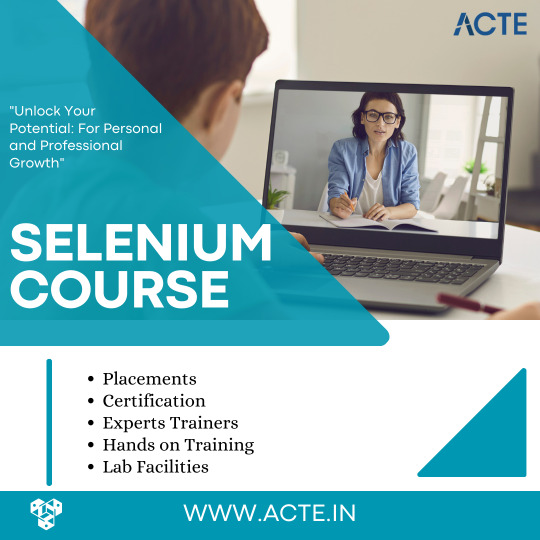
Why Test Automation Education Matters
In today's rapidly evolving IT industry, staying ahead of the curve is crucial for success. With software systems becoming increasingly complex, manual testing alone cannot keep up with the pace of development. Test automation has become a necessity to ensure the efficiency, accuracy, and scalability of testing processes.
By investing in test automation education, you empower yourself with the knowledge and skills required to excel in the competitive job market. Test automation specialists are in high demand, and having expertise in Selenium can open numerous career opportunities. Furthermore, by leveraging Selenium, you can save time, reduce effort, and deliver reliable results, making it an indispensable tool for any software tester.
The Power of Selenium in Test Automation
Selenium is a powerful open-source framework that has revolutionized the world of test automation. It provides robust capabilities for automating web browsers and enables testers to perform cross-browser testing effortlessly. With Selenium, you can write automation scripts in various programming languages like Java, Python, C#, and more. Its vast ecosystem of plugins and frameworks further extends its potential, making it the go-to choice for many automation professionals.
Key Features of Selenium
Selenium boasts a rich set of features that make it highly suitable for test automation. Some of the notable features include:
Cross-Browser Compatibility: Selenium allows you to test web applications across multiple browsers, ensuring your website functions flawlessly regardless of the platform.
Multi-Language Support: Selenium supports multiple programming languages, enabling you to choose your preferred language based on your comfort and project requirements.
Fast and Reliable: Selenium empowers you to execute tests swiftly and consistently, providing accurate results while maintaining the integrity of your automation suite.
Flexible and Extensible: Selenium's architecture allows you to integrate it with various frameworks and tools, providing flexibility in designing automation solutions that fit your specific needs.
Parallel Execution: Selenium allows you to run tests in parallel, significantly reducing execution time and enhancing productivity.
Community Support: Selenium enjoys a vast user community, providing ample resources, tutorials, and support when encountering challenges during automation implementation.

The Ultimate Course for Leveling Up Your Selenium Skills
Now that you understand the significance of Selenium in test automation, let's explore the ultimate course that can skyrocket your skills in this domain. This comprehensive course is designed by industry experts with extensive experience in test automation using Selenium. It covers everything from the fundamentals to advanced topics, ensuring a comprehensive and well-rounded learning experience.
Course Curriculum Highlights
Here's a glimpse of what you can expect to learn from this ultimate Selenium course:
Introduction to Selenium and its various components
Understanding Selenium WebDriver and its core functionalities
Hands-on exercises to master Selenium IDE and Selenium Grid
In-depth exploration of best practices for test automation using Selenium
Utilizing TestNG for efficient test case management and optimization
Advanced techniques for handling dynamic elements, AJAX, and other challenging scenarios
Integrating Selenium with frameworks like JUnit and Cucumber for improved test reporting and maintenance
Leveraging Selenium with Continuous Integration tools like Jenkins for seamless integration into the development pipeline
Exploring Selenium's compatibility with cloud platforms for distributed test execution
Target Audience and Prerequisites
Whether you are a beginner stepping into the world of test automation or a seasoned professional aiming to enhance your Selenium skills, this course caters to all skill levels. However, having a basic understanding of programming concepts and web technologies will be beneficial in grasping the core concepts effectively.
In conclusion, if you are looking to take your test automation skills to the next level, investing in the ultimate Selenium course at ACTE Technologies is the perfect choice. With Selenium's powerful capabilities and the comprehensive curriculum of this course, you will acquire the knowledge and expertise needed to excel in the field of test automation. So, why wait? Embark on this exciting journey and empower yourself with the skills that will set you apart in the competitive IT industry. Level up your Selenium skills and unlock endless opportunities!
8 notes
·
View notes
Text
Front end web developer skills you need to know
To become a successful front-end web developer, you’ll need a solid foundation in key skills. Mastering HTML & CSS is essential for creating the structure and style of websites.
JavaScript and ES6 add interactivity and modern functionality, while CSS & JS frameworks like Bootstrap and React streamline development.
Understanding GIT & GITHUB for version control and implementing responsive design ensures your projects work seamlessly across all devices.
In this article, we will review some of the key skills required for expert front web development.

Download Infographic
HTML & CSS
HTML (HyperText Markup Language) and CSS (Cascading Style Sheets) are the backbone of front-end web development. HTML structures the content of a web page, using elements like headings, paragraphs, links, and images.
CSS styles that content, controlling layout, colours, fonts, spacing, and responsiveness. Together, they allow developers to create visually engaging and well-structured websites.
Mastering HTML & CSS is crucial before moving on to more advanced topics like JavaScript or frameworks. You’ll need to understand concepts such as semantic HTML, CSS selectors, the box model, and media queries.
There are plenty of free and paid resources to help you learn. Great starting points include MDN Web Docs, W3Schools, and freeCodeCamp’s Responsive Web Design certification.
Platforms like Codecademy and Coursera also offer beginner-friendly courses. Practising by building small projects is one of the most effective ways to reinforce your learning.
JavaScript
JavaScript is a core technology of front-end web development, used alongside HTML and CSS to create dynamic, interactive websites. While HTML provides the structure and CSS handles styling, JavaScript enables user interaction by manipulating elements on the page in real-time.
It’s responsible for features such as form validation, image sliders, dropdown menus, modal windows, and dynamic content updates without reloading the page (using AJAX). JavaScript interacts with the Document Object Model (DOM), allowing developers to modify HTML and CSS based on user actions like clicks, scrolls, or keystrokes.
Modern front-end development often uses JavaScript libraries and frameworks such as React, Vue.js, or jQuery to streamline development and enhance functionality. Understanding JavaScript fundamentals is essential before diving into these tools.
There are excellent resources to learn JavaScript, whether you’re a beginner or looking to advance your skills. Top recommendations include JavaScript.info, MDN Web Docs, and freeCodeCamp. You can also find interactive tutorials on Codecademy, as well as comprehensive courses on platforms like Udemy and Coursera.
For in-depth understanding, the book Eloquent JavaScript is highly regarded in the developer community. Practising through small projects and coding challenges will solidify your knowledge.
ES6
ES6 (ECMAScript 2015) is a major update to the JavaScript language, introducing powerful new features that make coding more efficient and maintainable. It brought significant improvements to JavaScript syntax and functionality, including let and const for block-scoped variable declarations, arrow functions for cleaner, more concise function expressions, template literals for easier string formatting, and destructuring for simplifying data extraction from arrays and objects.
ES6 also introduced promises for better handling of asynchronous operations, modules for organising code into reusable components, and classes for a more structured, object-oriented approach to JavaScript development.
ES6 has become a standard in front-end web development, forming the backbone of modern frameworks like React, Vue.js, and Angular, where these features are heavily utilised to create fast, scalable, and maintainable web applications. It also improves code readability and reduces common bugs, making it an essential skill for front-end developers.
To learn ES6, great resources include MDN Web Docs, JavaScript.info, freeCodeCamp’s JavaScript course, and Codecademy’s interactive tutorials. The book Eloquent JavaScript also covers ES6 in depth, while platforms like Udemy and Coursera offer structured courses for more in-depth learning. Practising with real-world projects is the best way to master ES6.
CSS & JS Frameworks
CSS and JavaScript frameworks play a vital role in front-end web development by streamlining the coding process and reducing development time.
CSS frameworks like Bootstrap, Tailwind CSS, and Foundation provide pre-written CSS classes and components for creating responsive layouts, navigation menus, buttons, and more. They help ensure consistent design and save developers from writing repetitive code.
JavaScript frameworks such as React, Vue.js, and Angular offer structured approaches to building interactive user interfaces and managing complex application states. These frameworks simplify DOM manipulation, improve performance, and enable the creation of reusable components.
By using these frameworks, developers can build modern, responsive, and scalable web applications more efficiently.
To learn CSS frameworks, explore the official documentation for Bootstrap or Tailwind CSS, as well as tutorials on freeCodeCamp and W3Schools. For JS frameworks, the React and Vue.js official docs, MDN Web Docs, Codecademy, and Scrimba offer excellent learning paths.
GIT & GITHUB
GIT and GitHub are essential tools for front-end web developers, enabling efficient version control and collaboration. GIT is a distributed version control system that tracks code changes, allowing developers to manage project history, revert to earlier versions, and work on multiple features simultaneously using branches.
GitHub is a cloud-based platform that hosts GIT repositories, making it easy for developers to collaborate, share code, and contribute to open-source projects. It also offers features like pull requests, code reviews, and issue tracking to streamline development workflows.
In front-end web development, GIT and GitHub are used to manage code for websites and applications, ensuring version control and seamless collaboration. They also make it easy to showcase projects in a professional portfolio.
To learn GIT and GitHub, consider GitHub Learning Lab, freeCodeCamp, Codecademy, and MDN Web Docs. Platforms like GitHub Docs and GitKraken also provide excellent guides and tutorials for beginners.
Responsive Design
Responsive design is a crucial aspect of front-end web development, ensuring that websites look and function well across a wide range of devices, from mobile phones to large desktop screens.
It focuses on creating flexible layouts, images, and components that automatically adjust to different screen sizes and orientations. This approach enhances user experience, boosts SEO, and reduces bounce rates by delivering a consistent browsing experience, regardless of the device.
Responsive design relies on key techniques like media queries, flexbox, and CSS grid to control the layout and structure of a website. Fluid grids and responsive images ensure content scales appropriately, while mobile-first design prioritises smaller screens before scaling up to larger devices.
Many front-end frameworks, like Bootstrap and Tailwind CSS, include built-in responsive design features, making it easier to create flexible layouts.
In modern front-end development, responsive design is essential, as mobile traffic continues to grow. It’s a core requirement for building professional websites and web applications.
To learn responsive design, consider resources like MDN Web Docs, W3Schools, and freeCodeCamp’s Responsive Web Design certification.
Books like Responsive Web Design with HTML5 and CSS by Ben Frain and platforms like Codecademy also offer comprehensive tutorials.
Building small projects and experimenting with media queries is a practical way to master this vital skill, ensuring your web pages deliver a seamless experience across all devices.
Conclusion
Mastering front-end web development skills like HTML & CSS, JavaScript, ES6, CSS & JS frameworks, GIT & GitHub, and responsive design is essential for building modern, high-performing websites.
These skills form the foundation of interactive, responsive, and visually appealing web pages. By leveraging powerful frameworks and adopting best practices, you can streamline your workflow and create exceptional user experiences.
With countless online resources available, from MDN Web Docs to freeCodeCamp, there’s never been a better time to start your front-end development journey. Keep practising, stay curious, and continue expanding your skill set to become a proficient developer.
Article first published: https://dcpweb.co.uk/blog/front-end-web-developer-skills-you-need-to-know
0 notes
Text
JavaScript has gained a lot of popularity as one of the main programming languages for the development of highly interactive web apps. This language has become an important factor for both web app developers as well as browser vendors. Owing to the increasing browser functionality, in terms of a greater amount of interpreter and compiler technology, JavaScript has become the bloodline of almost every organization. So, if you are looking forward to become a part of this much coveted IT sector, JavaScript is a must learn language for you. A well used Javascript application will enable your pages to be more dynamic and be highly interactive with the end user with minimal server side interaction. Many recent server side applications and tools have been developed keeping Javascript as the client in mind. At the same time, there are dozens of MVC frameworks that have evolved using only Javascript. This has made web front end development must fast and very interactive. You may find a lot of good books on JavaScript and some books are aimed on AJAX, however in this post we have focused on different kinds of free web resources which will help you learn JavaScript online for free are: Free eBooks And Noteworthy Online Tutorials If you like to learn by reading, you will find plenty of free e-books which will take you through the various aspects of JavaScript language. Regardless of whether you are a beginner or an expert programmer, you will find an e-book which suits your needs the best. Eloquent JavaScript A Modern Introduction to Programming Essential JS Design Patterns eBook JS eBook by InformIT It eBooks - A good collection of Free JavaScript eBooks with a lot of other useful programming books as well. Introduction To JavaScript Unit Testing Which JavaScript Recipe Is Right For You?This is a javascript tutorial for beginners. Building A Relationship Between CSS & JavaScript. This is a javascript tutorial for web designing using JavaScript. Writing Fast, Memory-Efficient JavaScript Make your JavaScript apps smoother A-Z of JavaScript Introduction to HTML5 Web Workers Net Magazine JavaScript Tutorials Design Patterns in Javascript - by TutsPlus Principles of Maintainable JavaScript - By TutsPlus Free Websites In case, you are beginning to learn JavaScript, there can be nothing better than seeking the help of an online website. These online websites are available free of cost and are easier to access from everywhere, provided you have internet. Mozilla Developer Network - Developer Mozilla JS Guide W3cSchool Ajaxian Interactive Javascript tutorial Javascript tutorial by codecademy JavaScript Tutorial By Knockoutjs JavaScript info JavaScript Guide By HTMLDog JavaScript Bookon WikiBooks JS Tutorial on Javascript Kit Echo echo Javascript Tutorialized - JS Tutorial Tutorialspoint Html Goodies Pagere Source JS JS Tutorial by Brown University Web Monkey - Advanced JS Tutorial HTML.net Microsoft App using JS- Create your first Windows Store app using JavaScript Good Tutorials JS Made Easy AppendTo Your HTML Source Site Point JS Tutorial Free Video Tutorials It can be quite difficult for some people to learn JavaScript on their own. However, you can easily watch one of the online video tutorials which teach best practices, right from the beginning. Everything from basic to the advanced concepts is covered in these online tutorials. YUI Blog - Douglas Crockford is Yahoo!'s JavaScript architect Some more Video tutorials By Douglas Crockford Yahoo!'s JavaScript architect. The Good Parts A JavaScript video tutorial series JavaScript Tutorialsby newboston Learn everything there is to know about JavaScript - Document Object Model : Dynamic Styling : AJAX : Form Validation JS Tutorials Playlist on Youtube by Chris Walker Introduction to JavaScript and Browser DOMBy GoogleTechTalks Javascript Tutorials Compilation by FromDev.com For Beginners Playlist
- A Playlist of some hidden great javascript tutorials that you can use to learn and expert JS programmer. Introduction to Javascript Programming Speed Up Your JavaScript - By Google Tech Talks Douglas Crockford: Advanced JavaScript Introduction to JavaScript and HTML5 Canvas JS Tutorials Playlistby Adam Khoury Video Tutorials Playlist on Advanced JavaScript programming including various tips & techniques Best Free Cheat Sheets & PDF For JavaScript JavaScript cheat sheets will act as your quick reference guide. It is designed in a manner so as to act like a reminder sheet, listing the various functions and methods of JavaScript so that you can never go wrong with its usage. Added Bytes Cheatsheet on JavaScript JS Reference BookletThis ebook can serve as a really useful cheatsheet and Javascript tutorial PDF for beginners (download free ). Javascript.su Javascript Reference JS FAQs Cheatsheet for Prototype JS Library. This is a quick javascript reference PDF for web designing using Prototype JS library. Best Free Web Forums To Ask Questions Only learning the language on your own isn’t enough. You must become part of one of the JavaScript web forums where constant discussions pertaining to JavaScript and other related technologies take place. Stackoverflow - I find this to be the best place for Javascript related questions and answers. Make sure to tag your questions appropriately and search for similar questions before posting. Coding Forums JavaScript Code Project JavaScript Web Developer JavaScript HTML Help Centeral Some Informative And Useful JavaScript Blogs There are a lot of other websites and blogs created by JS experts that you may Badassjs Microsoft JS Development Blog Web Reflection So, whether you are simply starting out, want to enhance your skills or are quite an experienced JavaScript professional, these resources will help everyone grab something worthwhile.
0 notes
Text
Online learning code with javatpoint
Tutorials, Free Online Tutorials, Javatpoint provides tutorials and interview questions of all technology like java tutorial, android, java frameworks, javascript, ajax, core java, sql, python, php, c language etc. for beginners and professionals.

1 note
·
View note
Text
Web Designing Course in Sonipat.
Here's a comprehensive course outline for a web design course offered by Pickles Animation. This course is designed to cater to both beginners and advanced learners, covering essential tools, techniques, and industry insights.
Course Outline for Web Design
Module 1: Introduction to Web Design
Overview of Web Design
History and evolution of web design
Key principles of web design (layout, color, typography)
Understanding the web design process
Web Technologies
Basics of HTML and CSS
Introduction to JavaScript
Understanding web browsers and how they work
Module 2: HTML and CSS Fundamentals
HTML Basics
HTML syntax and structure
Common HTML tags and attributes
Creating forms and tables
CSS Basics
CSS syntax and selectors
Styling text, colors, and backgrounds
Box model, padding, margin, and borders
Advanced HTML and CSS
Flexbox and CSS Grid layout systems
Responsive design principles and media queries
CSS transitions and animations
Module 3: JavaScript and Interactive Design
JavaScript Basics
JavaScript syntax and variables
Functions and events
DOM manipulation
Advanced JavaScript
Working with APIs and AJAX
ES6+ features
JavaScript frameworks (e.g., React, Vue.js)
Interactive Design
Enhancing user interactions with JavaScript
Introduction to jQuery
Creating interactive forms and components
Module 4: Web Design Tools and Software
Design Software
Adobe XD, Figma, or Sketch for UI design
Creating wireframes and prototypes
Collaborating and sharing designs
Development Tools
Code editors (e.g., Visual Studio Code, Sublime Text)
Version control with Git and GitHub
Browser developer tools for debugging
Module 5: Advanced Web Design Techniques
UI/UX Design Principles
User-centered design
Accessibility and inclusive design
Usability testing and feedback
Responsive and Adaptive Design
Mobile-first design approach
Progressive enhancement and graceful degradation
Testing and optimizing for various devices
Performance Optimization
Image and asset optimization
Minification and compression techniques
Lazy loading and caching strategies
Module 6: Content Management Systems (CMS)
Introduction to CMS
Understanding CMS and its benefits
Overview of popular CMS platforms (e.g., WordPress, Joomla, Drupal)
Working with WordPress
Setting up a WordPress site
Customizing themes and templates
Managing plugins and widgets
Module 7: E-commerce and Web Applications
E-commerce Fundamentals
Setting up an online store
Payment gateway integration
Product management and inventory
Web Applications
Introduction to web app development
Basics of backend development (e.g., Node.js, PHP)
Working with databases (e.g., MySQL, MongoDB)
Module 8: Portfolio Development and Career Preparation
Building a Web Design Portfolio
Selecting and showcasing your best work
Creating case studies and project descriptions
Designing a portfolio website
Career Preparation
Freelancing vs. working for an agency
Job search strategies and interview tips
Networking and professional development
Additional Features
Guest Lectures and Workshops: Sessions by industry experts on various topics.
Hands-On Projects: Real-world projects to apply learned skills.
Feedback and Critique Sessions: Regular feedback from instructors and peers.
Online Resources and Community: Access to tutorials, forums, and networking opportunities.

This course structure ensures that students gain a solid foundation in web design, practical experience with essential tools and techniques, and preparation for a successful career in the web design industry.
0 notes
Text
Getting Started with PHP: A Beginner's Guide to Your First "Hello World" Program

Introduction
PHP tutorial for beginners and professionals provides in-depth knowledge of PHP scripting language. Our PHP tutorial will help you to learn PHP scripting language easily.
This PHP tutorial covers all the topics of PHP such as introduction, control statements, functions, array, string, file handling, form handling, regular expression, date and time, object-oriented programming in PHP, math, PHP MySQL, PHP with Ajax, PHP with jQuery and PHP with XML.
What is PHP
PHP is an open-source, interpreted, and object-oriented scripting language that can be executed at the server side. PHP is well suited for web development. Therefore, it is used to develop web applications (an application that executes on the server and generates the dynamic page.).
PHP was created by Rasmus Lerdorf in 1994 but appeared in the market in 1995. PHP 7.0 is the latest version of PHP, which was released on 28 November. Some important points need to be noticed about PHP are as follows:
PHP stands for Hypertext Preprocessor.
PHP is an interpreted language, i.e., there is no need for compilation.
PHP can be embedded into HTML.
PHP is an object-oriented language.
PHP is an open-source scripting language.
PHP is simple and easy to learn language.

Why use PHP
PHP is a server-side scripting language, which is used to design dynamic web applications with MySQL database.
It handles dynamic content, database as well as session tracking for the website.
You can create sessions in PHP.
It can access cookies variables and also set cookies.
Using PHP language, you can control the user's to access some pages of your website.
It helps to encrypt the data and apply validation.
PHP supports several protocols such as HTTP, POP3, SNMP, LDAP, IMAP, and many more.
PHP Features

Install PHP
To install PHP, we will suggest you to install AMP (Apache, MySQL, PHP) software stack. It is available for all operating systems. There are many AMP options available in the market that are given below:
WAMP for Windows
LAMP for Linux
MAMP for Mac
SAMP for Solaris
FAMP for FreeBSD
XAMPP (Cross, Apache, MySQL, PHP, Perl) for Cross Platform: It includes some other components too such as FileZilla, OpenSSL, Webalizer, Mercury Mail, etc.
How to install XAMPP server on windows
We will learn how to install the XAMPP server on windows platform step by step. Follow the below steps and install the XAMPP server on your system.
Step 1: Click on the above link provided to download the XAMPP server according to your window requirement.
Step 2: After downloading XAMPP, double click on the downloaded file and allow XAMPP to make changes in your system. A window will pop-up, where you have to click on the Next button.
Step 3: Here, select the components, which you want to install and click Next.

Step 4: Choose a folder where you want to install the XAMPP in your system and click Next
Step 5: Click Next and move ahead
Step 6: XAMPP is ready to install, so click on the Next button and install the XAMPP.
Step 7: A finish window will display after successful installation. Click on the Finish button
Step 8: Choose your preferred language
Step 9: XAMPP is ready to use. Start the Apache server and MySQL and run the php program on the localhost.
Step 10: If no error is shown, then XAMPP is running successfully

How to run PHP code in XAMPP
Generally, a PHP file contains HTML tags and some PHP scripting code. It is very easy to create a simple PHP example. To do so, create a file and write HTML tags + PHP code and save this file with .php extension.
All PHP code goes between the php tag. It starts with <?php and ends with ?>. The syntax of PHP tag is given below:
<?php
//your code here
?>
How to run PHP programs in XAMPP PHP is a popular backend programming language. PHP programs can be written on any editor, such as - Notepad, Notepad++, Dreamweaver, etc. These programs save with .php extension, i.e., filename.php inside the htdocs folder.
For example - p1.php.
As I'm using window, and my XAMPP server is installed in D drive. So, the path for the htdocs directory will be "D:\xampp\htdocs".
Step 1: Create a simple PHP program like hello world.
<?php
echo "Hello World!";
?>
Step 2: Save the file with hello.php name in the htdocs folder, which resides inside the xampp folder.
Step 3: Run the XAMPP server and start the Apache and MySQL.
Step4: Now, open the web browser and type localhost http://localhost/hello.php on your browser window.
Step 5: The output for the above hello.php program will be shown as the screenshot below

Most of the time, PHP programs run as a web server module. However, PHP can also be run on CLI (Command Line Interface).
Credits – Shweta Patil (Backend)
MetricsViews Pvt. Ltd.
MetricsViews specializes in building a solid DevOps strategy with cloud-native including AWS, GCP, Azure, Salesforce, and many more. We excel in microservice adoption, CI/CD, Orchestration, and Provisioning of Infrastructure - with Smart DevOps tools like Terraform, and CloudFormation on the cloud.
www.metricsviews.com
0 notes
Text
A Beginner's Guide: How to Use jQuery for Web Development
jQuery is a powerful and versatile JavaScript library that simplifies and enhances web development. Whether you're building a personal website, creating a dynamic user interface, or adding interactive elements to your projects, jQuery can be an invaluable tool. In this beginner's guide, we'll walk you through the basics of using jQuery and how you can get started with it, including the use of an Online jQuery Editor or jQuery Online Compiler.
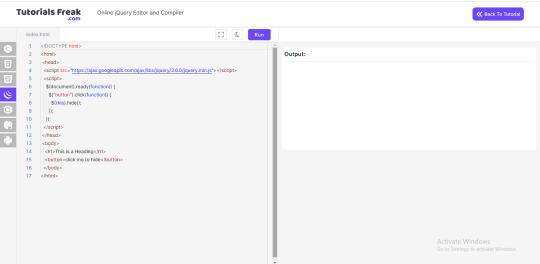
Understanding the Basics of jQuery
Before diving into jQuery, it's essential to have a fundamental understanding of HTML, CSS, and JavaScript. jQuery is a JavaScript library, and having a solid grasp of these foundational web technologies will make learning jQuery much more manageable.
Getting Started with jQuery
Here are the steps to get started with jQuery:
Include jQuery: To use jQuery, you first need to include the jQuery library in your HTML document. You can do this by adding a link to the jQuery library hosted on a Content Delivery Network (CDN) or by downloading the library and linking to it locally.
html
<script src="https://code.jquery.com/jquery-3.6.0.min.js"></script>
Create a jQuery Script: You typically include your jQuery code inside a tag in your HTML document. To ensure your code executes after the page has loaded, you can wrap it in a document ready function:
javascript
$(document).ready(function() { // Your jQuery code goes here });
Selecting Elements: One of the fundamental aspects of jQuery is selecting HTML elements and manipulating them. You can select elements by their HTML tag, class, or ID. For example:
Select all elements: $("p")
Select elements with a specific class: $(".classname")
Select an element by its ID: $("#elementID")
Performing Actions: Once you've selected an element, you can perform actions on it. Common actions include:
Changing the content: $(element).text("New text")
Changing the style: $(element).css("property", "value")
Adding or removing classes: $(element).addClass("classname"), $(element).removeClass("classname")
Handling Events: jQuery simplifies event handling. You can use functions like .click(), .hover(), or .submit() to define what happens when a user interacts with an element.
Animations: jQuery provides easy-to-use animation functions, such as .fadeIn(), .fadeOut(), and .slideDown(), to create dynamic effects on your website.
Ajax: jQuery simplifies making asynchronous requests to a web server using the .ajax() function, allowing you to retrieve or send data without requiring a page refresh.
Practicing with an Online jQuery Editor
To practice jQuery, you can use an Online jQuery Editor or jQuery Online Compiler. These web-based platforms offer a convenient way to write, test, and experiment with jQuery code in real time. You can access them from any device with an internet connection and a web browser, making them accessible and beginner-friendly.
Additional Resources for Learning jQuery
jQuery Documentation: The official jQuery documentation is an excellent resource for in-depth learning. It provides comprehensive information about jQuery functions, methods, and examples.
Online Tutorials: Many online tutorials and courses are designed to help beginners learn jQuery step by step. These tutorials often include hands-on exercises and projects.
Books: Consider reading books dedicated to jQuery, such as "jQuery in Action" or "Learning jQuery" to gain a deeper understanding of the library.
Conclusion
jQuery is a versatile and accessible tool for beginners and experienced developers alike. With an understanding of the basics, practice, and access to an Online jQuery Editor or jQuery Online Compiler, you can start creating dynamic, interactive web content. Don't hesitate to explore tutorials, documentation, and additional resources to further develop your jQuery skills and bring your web projects to life.
Happy coding!
0 notes
Text
Mastering PHP: The Ultimate Guide to PHP Online Courses
In today's fast-evolving digital era, web development continues to play a vital role in shaping online experiences. One of the most trusted and widely-used server-side scripting languages in this domain is PHP (Hypertext Preprocessor). Whether you are a beginner aiming to break into web development or a seasoned programmer looking to expand your skills, enrolling in a PHP online course is a smart and strategic move.
What is PHP?
PHP is a powerful scripting language specifically designed for web development. It is open-source, easy to learn, and integrates seamlessly with HTML, databases like MySQL, and content management systems such as WordPress. PHP runs on almost all operating systems including Linux, Windows, and macOS, making it incredibly versatile.
Since its creation in 1994 by Rasmus Lerdorf, PHP has evolved dramatically. Today, it powers over 75% of websites on the internet, including big names like Facebook, Wikipedia, and WordPress. Its simplicity and wide applicability make it a must-know language for aspiring web developers.
Why Learn PHP Online?
1. Flexibility and Convenience
One of the biggest advantages of choosing an online PHP course is the flexibility it offers. Whether you're a college student, a working professional, or a freelance developer, you can learn PHP at your own pace, anytime and anywhere.
2. Cost-Effective Learning
Online courses are typically more affordable than in-person classes. Many platforms even offer free PHP tutorials or low-cost courses that deliver high-quality content.
3. Access to Quality Resources
Most online PHP courses provide a wealth of resources, including video lectures, downloadable content, quizzes, code editors, and forums. These materials make it easier to grasp complex concepts and practice coding in real-time.
4. Certification and Career Growth
Many PHP online courses offer certificates upon completion. These certificates can enhance your resume and make you stand out in the job market. With PHP skills, you can pursue roles such as Web Developer, Full-Stack Developer, Backend Developer, or Software Engineer.
Key Topics Covered in a PHP Online Course
A comprehensive PHP course typically includes the following modules:
1. Introduction to PHP
What is PHP?
Installation and setup (XAMPP, WAMP)
Syntax and basic structure
Embedding PHP in HTML
2. PHP Variables and Data Types
Strings, integers, floats, booleans
Arrays (indexed and associative)
Constants
Type casting
3. Control Structures
Conditional statements (if, else, switch)
Looping structures (for, while, do-while, foreach)
4. Functions and Scope
Creating and calling functions
Function parameters and return values
Variable scope (local, global, static)
5. Forms and User Input
Handling GET and POST methods
Form validation
Superglobals like $_GET, $_POST, $_REQUEST, $_SERVER
6. Working with Databases
Connecting PHP with MySQL
CRUD operations (Create, Read, Update, Delete)
Using PDO and MySQLi
Prepared statements for security
7. Error Handling
Types of errors (syntax, runtime, logical)
Try-catch blocks
Custom error handlers
8. Sessions and Cookies
Creating and managing sessions
Setting and reading cookies
Session security best practices
9. File Handling in PHP
Reading and writing files
Uploading files via forms
File permissions
10. Object-Oriented Programming in PHP
Classes and objects
Constructors and destructors
Inheritance, encapsulation, polymorphism
Interfaces and traits
11. PHP and Web Security
Input validation and sanitization
Preventing SQL injection and XSS
HTTPS and secure sessions
12. Advanced PHP Topics
PHP with AJAX
REST APIs in PHP
MVC Frameworks like Laravel and CodeIgniter
Composer and dependency management
Popular Platforms Offering PHP Online Courses
Here are some of the best platforms where you can learn PHP online:
1. Udemy
Udemy offers a wide range of PHP courses for all levels. Courses like “PHP for Beginners” and “Object-Oriented PHP & MVC” are among the top-rated, featuring lifetime access and a certificate upon completion.
2. Coursera
Partnering with universities and colleges, Coursera offers structured PHP programs. You can audit most courses for free or pay to receive a certification. A good example is the Web Applications for Everybody course from the University of Michigan.
3. edX
edX features PHP-related content through universities like Harvard and MIT. Though primarily focused on computer science and web development, several PHP courses are included under broader programming paths.
4. LinkedIn Learning
LinkedIn Learning provides bite-sized PHP lessons with project-based learning. A subscription gives access to multiple courses, helpful if you're pursuing more than just PHP.
5. FreeCodeCamp and W3Schools
Both platforms are excellent for beginners who want to explore PHP basics for free. W3Schools, in particular, is well-known for its hands-on “Try It Yourself” editor.
Who Should Take a PHP Online Course?
1. Beginners in Web Development
If you're new to coding and want to start with a language that's widely used and beginner-friendly, PHP is a great option.
2. Students and Computer Science Graduates
Learning PHP alongside HTML, CSS, and JavaScript can give you a competitive edge when applying for internships or junior developer roles.
3. Freelancers and Entrepreneurs
If you're planning to build your own website or work on client projects, PHP enables you to create dynamic, database-driven websites quickly.
4. Working Professionals
Developers who want to expand their backend skills or transition into full-stack development will benefit significantly from PHP expertise.
Career Opportunities After Learning PHP
Once you complete a PHP online course, several doors open for your professional growth:
Web Developer: Design and build dynamic websites.
Backend Developer: Manage server-side logic and database interactions.
Full-Stack Developer: Handle both frontend and backend tasks.
WordPress Developer: Customize and develop plugins/themes using PHP.
Freelance Developer: Build and manage websites for clients.
According to recent job market statistics, PHP developers earn an average salary of $60,000–$90,000 annually, depending on experience, location, and industry.
Tips for Success in an Online PHP Course
Set Clear Goals: Decide whether you’re learning for a job, freelance projects, or personal growth.
Practice Regularly: The best way to learn coding is by doing it. Practice through exercises and mini-projects.
Join Online Communities: Platforms like Stack Overflow, Reddit, and GitHub can help you learn collaboratively.
Work on Real Projects: Apply what you learn by building real-world applications—this boosts your confidence and portfolio.
Keep Up With Updates: PHP continues to evolve (e.g., PHP 8.x versions), so staying updated ensures your skills remain relevant.
Conclusion
PHP remains a cornerstone of modern web development, and mastering it through an online course is an effective, convenient, and affordable way to jumpstart or advance your programming journey. With comprehensive learning resources, expert instructors, and real-world projects, PHP online courses provide everything you need to build robust, scalable, and dynamic websites.
Whether you're starting from scratch or adding PHP to your skillset, now is the perfect time to enroll and harness the power of this essential language.
#php online course#PHP Training in Chandigarh#Python Training in Chandigarh#CCNA Training in Chandigarh#MERN Stack Training in Chandigarh
0 notes
Text
The Usefulness of Selenium: Key Benefits and Applications
Selenium is one of the most trusted and widely-used automation tools in the software testing world. It’s especially popular for web application testing, and its flexibility, open-source nature, and community support have made it a favorite among QA professionals and developers alike. Embracing Selenium’s capabilities becomes even more accessible and impactful with Selenium Certification Training.

Let's explore what makes Selenium so useful and how it's applied in real-world scenarios.
Cross-Browser and Cross-Platform Testing
Selenium allows testers to run automated tests on multiple browsers like Chrome, Firefox, Safari, Edge, and Internet Explorer. This ensures your web application behaves consistently across different environments. It also supports various operating systems, including Windows, macOS, and Linux, making it highly versatile.
Supports Multiple Programming Languages
One of Selenium’s biggest strengths is its support for several programming languages. Whether you're comfortable with Java, Python, C#, Ruby, or JavaScript, Selenium lets you write your test scripts in the language you know best. This lowers the learning curve and makes it easier to integrate into existing projects.
Integration with Modern Development Workflows
Selenium fits perfectly into today’s DevOps and Agile environments. It integrates easily with CI/CD tools like Jenkins, GitLab, Docker, and Maven, enabling faster development cycles and automated regression testing. This streamlines the delivery of high-quality software products. With the aid of Best Online Training & Placement Programs, which offer comprehensive training and job placement support to anyone looking to develop their talents, it’s easier to learn this tool and advance your career.

Open-Source and Community-Driven
Selenium is free and open-source, which removes cost barriers and makes it accessible for individuals and teams of all sizes. Plus, it has a large, active community that regularly contributes updates, plugins, tutorials, and support, making it easy to find solutions and stay up to date.
Extensive Testing Capabilities
Selenium isn’t limited to simple tasks like clicking buttons or filling out forms. It’s powerful enough to automate complex user scenarios, including dynamic content, AJAX calls, drag-and-drop interactions, and more. Selenium WebDriver, in particular, allows fine-grained control over browser interactions.
Parallel and Remote Test Execution
Using Selenium Grid, testers can run tests in parallel across multiple machines and browsers. This significantly speeds up the testing process and is especially helpful for large-scale applications that require extensive coverage and faster feedback loops.
Real-World Applications
E-commerce websites use Selenium to test customer journeys, payment processes, and product filtering.
Banking apps rely on Selenium for validating secure login, transactions, and dashboards.
Healthcare platforms test appointment systems, patient records, and data integrity.
Educational portals use it for automating course enrollment, content access, and assessments.
Conclusion
Selenium continues to lead the way in web automation testing thanks to its flexibility, community support, and integration capabilities. It helps organizations ensure quality, save time, and release products faster—all while reducing manual effort. Whether you're a beginner tester or part of an enterprise QA team, Selenium is a valuable tool worth mastering.
0 notes
Link
Ajax stands for Asynchronous javascript and Xml , Is a web development technology that is to Create better,faster and more interactive web application using the HTML,CSS, XML and Javascript. With Ajax, web applications can send and retrieve data from a server without interfering with the display and behavior of the existing page.it is a web browser technology that is independent of web server software. if you are a fresher and you find a best ajax tutorial point for creating a website then you will find the best Ajax tutorial . Our Ajax tutorial point will help you to learn the Ajax technologies step by step. To know more information visit here.
0 notes
Photo

This is the #ajax #tutorial for beginners, in which we are providing a short introduction and its main function. Ajax permits the web pages to be updated asynchronously by transferring small amount of data with the server behind the scenes means without reloading the whole page, you can not update anything on a web page. If you want to learn full ajax then visit here now https://www.phptpoint.com/ajax-tutorial/
0 notes