#Angular JS 1
Explore tagged Tumblr posts
Text
JavaScript
Introduction to JavaScript Basics
JavaScript (JS) is one of the core technologies of the web, alongside HTML and CSS. It is a powerful, lightweight, and versatile scripting language that allows developers to create interactive and dynamic content on web pages. Whether you're a beginner or someone brushing up on their knowledge, understanding the basics of JavaScript is essential for modern web development.
What is JavaScript?
JavaScript is a client-side scripting language, meaning it is primarily executed in the user's web browser without needing a server. It's also used as a server-side language through platforms like Node.js. JavaScript enables developers to implement complex features such as real-time updates, interactive forms, and animations.
Key Features of JavaScript
Interactivity: JavaScript adds life to web pages by enabling interactivity, such as buttons, forms, and animations.
Versatility: It works on almost every platform and is compatible with most modern browsers.
Asynchronous Programming: JavaScript handles tasks like fetching data from servers without reloading a web page.
Extensive Libraries and Frameworks: Frameworks like React, Angular, and Vue make it even more powerful.
JavaScript Basics You Should Know
1. Variables
Variables store data that can be used and manipulated later. In JavaScript, there are three ways to declare variables:
var (old way, avoid using in modern JS)
let (block-scoped variable)
const (constant variable that cannot be reassigned)
Example:
javascript
Copy code
let name = "John"; // can be reassigned const age = 25; // cannot be reassigned
2. Data Types
JavaScript supports several data types:
String: Text data (e.g., "Hello, World!")
Number: Numeric values (e.g., 123, 3.14)
Boolean: True or false values (true, false)
Object: Complex data (e.g., { key: "value" })
Array: List of items (e.g., [1, 2, 3])
Undefined: A variable declared but not assigned a value
Null: Intentional absence of value
Example:
javascript
Copy code
let isLoggedIn = true; // Boolean let items = ["Apple", "Banana", "Cherry"]; // Array
3. Functions
Functions are reusable blocks of code that perform a task.
Example:
javascript
Copy code
function greet(name) { return `Hello, ${name}!`; } console.log(greet("Alice")); // Output: Hello, Alice!
4. Control Structures
JavaScript supports conditions and loops to control program flow:
If-Else Statements:
javascript
Copy code
if (age > 18) { console.log("You are an adult."); } else { console.log("You are a minor."); }
Loops:
javascript
Copy code
for (let i = 0; i < 5; i++) { console.log(i); }
5. DOM Manipulation
JavaScript can interact with and modify the Document Object Model (DOM), which represents the structure of a web page.
Example:
javascript
Copy code
document.getElementById("btn").addEventListener("click", () => { alert("Button clicked!"); });
Visit 1
mysite
Conclusion
JavaScript is an essential skill for web developers. By mastering its basics, you can create dynamic and interactive websites that provide an excellent user experience. As you progress, you can explore advanced concepts like asynchronous programming, object-oriented design, and popular JavaScript frameworks. Keep practicing, and you'll unlock the true power of JavaScript!
2 notes
·
View notes
Text
JavaScript Frameworks
Step 1) Polyfill
Most JS frameworks started from a need to create polyfills. A Polyfill is a js script that add features to JavaScript that you expect to be standard across all web browsers. Before the modern era; browsers lacked standardization for many different features between HTML/JS/and CSS (and still do a bit if you're on the bleeding edge of the W3 standards)
Polyfill was how you ensured certain functions were available AND worked the same between browsers.
JQuery is an early Polyfill tool with a lot of extra features added that makes JS quicker and easier to type, and is still in use in most every website to date. This is the core standard of frameworks these days, but many are unhappy with it due to performance reasons AND because plain JS has incorporated many features that were once unique to JQuery.
JQuery still edges out, because of the very small amount of typing used to write a JQuery app vs plain JS; which saves on time and bandwidth for small-scale applications.
Many other frameworks even use JQuery as a base library.
Step 2) Encapsulated DOM
Storing data on an element Node starts becoming an issue when you're dealing with multiple elements simultaneously, and need to store data as close as possible to the DOMNode you just grabbed from your HTML, and probably don't want to have to search for it again.
Encapsulation allows you to store your data in an object right next to your element so they're not so far apart.
HTML added the "data-attributes" feature, but that's more of "loading off the hard drive instead of the Memory" situation, where it's convenient, but slow if you need to do it multiple times.
Encapsulation also allows for promise style coding, and functional coding. I forgot the exact terminology used,but it's where your scripting is designed around calling many different functions back-to-back instead of manipulating variables and doing loops manually.
Step 3) Optimization
Many frameworks do a lot of heavy lifting when it comes to caching frequently used DOM calls, among other data tools, DOM traversal, and provides standardization for commonly used programming patterns so that you don't have to learn a new one Everytime you join a new project. (you will still have to learn a new one if you join a new project.)
These optimizations are to reduce reflowing/redrawing the page, and to reduce the plain JS calls that are performance reductive. A lot of these optimatizations done, however, I would suspect should just be built into the core JS engine.
(Yes I know it's vanilla JS, I don't know why plain is synonymous with Vanilla, but it feels weird to use vanilla instead of plain.)
Step 4) Custom Element and component development
This was a tool to put XML tags or custom HTML tags on Page that used specific rules to create controls that weren't inherent to the HTML standard. It also helped linked multiple input and other data components together so that the data is centrally located and easy to send from page to page or page to server.
Step 5) Back-end development
This actually started with frameworks like PHP, ASP, JSP, and eventually resulted in Node.JS. these were ways to dynamically generate a webpage on the server in order to host it to the user. (I have not seen a truly dynamic webpage to this day, however, and I suspect a lot of the optimization work is actually being lost simply by programmers being over reliant on frameworks doing the work for them. I have made this mistake. That's how I know.)
The backend then becomes disjointed from front-end development because of the multitude of different languages, hence Node.JS. which creates a way to do server-side scripting in the same JavaScript that front-end developers were more familiar with.
React.JS and Angular 2.0 are more of back end frameworks used to generate dynamic web-page without relying on the User environment to perform secure transactions.
Step 6) use "Framework" as a catch-all while meaning none of these;
Polyfill isn't really needed as much anymore unless your target demographic is an impoverished nation using hack-ware and windows 95 PCs. (And even then, they could possible install Linux which can use modern lightweight browsers...)
Encapsulation is still needed, as well as libraries that perform commonly used calculations and tasks, I would argue that libraries aren't going anywhere. I would also argue that some frameworks are just bloat ware.
One Framework I was researching ( I won't name names here) was simply a remapping of commands from a Canvas Context to an encapsulated element, and nothing more. There was literally more comments than code. And by more comments, I mean several pages of documentation per 3 lines of code.
Custom Components go hand in hand with encapsulation, but I suspect that there's a bit more than is necessary with these pieces of frameworks, especially on the front end. Tho... If it saves a lot of repetition, who am I to complain?
Back-end development is where things get hairy, everything communicates through HTTP and on the front end the AJAX interface. On the back end? There's two ways data is given, either through a non-html returning web call, *or* through functions that do a lot of heavy lifting for you already.
Which obfuscates how the data is used.
But I haven't really found a bad use of either method. But again; I suspect many things about performance impacts that I can't prove. Specifically because the tools in use are already widely accepted and used.
But since I'm a lightweight reductionist when it comes to coding. (Except when I'm not because use-cases exist) I can't help but think most every framework work, both front-end and Back-end suffers from a lot of bloat.
And that bloat makes it hard to select which framework would be the match for the project you're working on. And because of that; you could find yourself at the tail end of a development cycle realizing; You're going to have to maintain this as is, in the exact wrong solution that does not fit the scope of the project in anyway.
Well. That's what junior developers are for anyway...
2 notes
·
View notes
Text
Retrospectiva del #HackAccesibilidad

El pasado 28 de octubre se celebró en las oficinas de Liferay #HackAccesiblidad, un Hackathon sobre accesibilidad web que trataba de dar solución al reto: “crear un minijuego tipo aventura escape room virtual, con un escenario del que hay que lograr salir resolviendo puzzles más o menos sencillos.”
Las reglas que el juego tenía que seguir eran las siguientes:
La tecnología será HTML+CSS+JS. Se podrá usar algún framework de front tipo Angular, React o Vue, pero nunca un framework de desarrollo de juegos. Lo importante no es el juego en sí, aunque también, pero sobre todo que sea accesible.
En el escenario habrá diversos objetos con los que el jugador puede interactuar de distintas formas. Una de las primeras cosas que deberán hacer es pensar en un método accesible de recorrer el escenario para descubrir e interactuar con los objetos.
Las acciones obligatorias deberían ser al menos: mirar y usar; esta última acción debería permitir usar un objeto con otro.
Todos los objetos deben de tener una respuesta para cada acción, aún cuando ese objeto no se pueda usar.
Ni que decir tiene que el reto es sobre accesibilidad, evidentemente también se valorarán otras cosas, como la jugabilidad, la historia, la dificultad, pero es preferible gráficos “cutres” y juego accesible antes que unos gráficos del copón y un juego inaccesible.
Como ayuda a los participantes se desarrollo un ejemplo de juego no accesible https://github.com/angelisco1/prueba-hackaccesibilidad
El hackathon se compuso de dos jornadas:
25 de octubre.-
Con carácter previo a la celebración de hackathon y, para que los participantes tuvieran unas nociones básicas sobre accesibilidad y las pudieran utilizar en su desarrollo, Ramón Corominas (Twitter: @tinitun) impartió un taller presencial y online sobre nociones básicas para la creación de interfaces accesibles, que podéis ver en el enlace: https://www.youtube.com/live/HhdUlP15NM4?si=VqUvnofsjtgGO71p
Taller de cerca de 2 horas de duración, donde se explicaron aspectos tan interesantes como las 5 reglas de ARIA para ayudar a decidir cómo hacer que los elementos sean accesibles:

(1) No uses ARIA, (2) No cambies la semántica nativa, (3) Siempre admitir la navegación con teclado, (4) No ocultes los elementos enfocables, (5) Usar nombres accesibles para los elementos interactivos.
A partir de este momento los participantes podían empezar a desarrollar sus juegos con las reglas propuestas, o bien mejorar el código del ejemplo/juego propuesto.
27 de octubre.-
A las 9:30 empezó la recepción de los participantes en las oficinas de Liferay Durante cerca de tres horas terminaron de desarrollar sus juegos.
A las 12:30 se inició la presentación de los mismos. En concreto fueron tres juegos:
Juego de recolección de monedas en el que había que llegar al final a tiempo y recolectar las monedas que se encontraran en el camino. Desarrollado por Alicia (Buzkall).
Bienvenido al Museo Liferay, donde había una misión: robar el diamante negro Orlov. Desarrollado por Bárbara Cabrera Castro y Victor Galán Grande.
Bienvenido a Escape Bros!, Desarrollado por Valpa Bros (Rubén y Javier Valseca).
Después de la exposición se pasó a deliberar los juegos, teniendo en cuenta aspectos como: nivel de accesibilidad, originalidad de la historia, la jugabilidad, el grado de finalización del proyecto y su dificultad técnica.
Nuestro jurado estaba formado por:
Ramón Corominas: apasionado de la accesibilidad, así como consultor freelance, formador y asesor a todo tipo de empresas e instituciones.
Marcos Castro Vallejo: diseñador de producto / UX y desarrollador frontend, formado en accesibilidad por la ONCE hace casi 15 años. En los últimos años ha estado centrado en el gran reto que supone convertir Liferay DXP en un producto accesible.
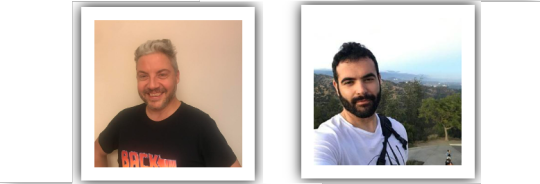
El orden de los ganadores fue:
Primer premio: Bienvenido a Escape Bros
Segundo premio: Bienvenido al Museo Liferay
Tercer premio: Juego de recolección de monedas
Todos los participantes se llevaron 200 € de descuento en la compra de cualquier producto de Slimbook salvo los minipcs ZERO y los portátiles Essential, un Hosting Uno de Cyberneticos durante un año, y LViS Lite gratis durante 3 meses.
Para el ganador un Dominio y servidor VPS Básico de Cyberneticos durante un año.
Dar las gracias a Liferay por prestarnos sus instalaciones y colaborar con nosotros, así como a su equipo que nos apoyo durante las jornadas: Álex Arjomandi, Sergio Jiménez, Jesús Domínguez, Luis Díaz Royuela y Elena Bodas.
Dar las gracias a nuestros sponsors: Slimbook, Cyberneticos, Murena, y LVIS.
Tenéis todas las fotos que hicimos en Flickr.
Vídeo resumen
youtube
Nos vemos en la próxima.
2 notes
·
View notes
Text
Dreaming of becoming a professional Full Stack Developer? Here’s your chance to learn from the best and get job-ready!

Join our Full Stack JAVA & .NET Training program – designed for freshers and aspiring developers who want real-world skills, hands-on projects, and placement support.
🗓️ New Batch Starts: 15th June 2025 ⏰ Time: 11:00 AM to 1:00 PM IST 🏫 Mode: Online & Classroom ✍️ Register Now → https://tr.ee/7MlU6
📘 What You'll Learn:
Core & Advanced Java
C# & ASP.NET (MVC/Core)
Angular 15, HTML, CSS, JS
DSA (Data Structures & Algorithms)
Soft Skills, CRT Sessions, Mock Interviews
This is more than just training – it's a guided pathway to your first tech job, backed by expert mentorship and interview support.
🎓 Explore more free demo courses here → https://linktr.ee/ITcoursesFreeDemos
Whether you’re coding for the first time or aiming to upgrade your skills, Naresh i Technologies equips you with the tools to learn, build, and get placed.
#JavaTraining#DotNetDeveloper#FullStackDev#Angular#NareshIT#PlacementSupport#CodingJourney#LearnToCode#CareerLaunch#TechTraining
0 notes
Text
Design Systems in Web Development: Why Agencies Use Them for UI Consistency
In today’s digital-first world, users expect sleek, intuitive, and consistent interfaces—regardless of the device or platform they’re on. For businesses developing large-scale websites or apps, delivering a consistent experience across teams and pages can be a challenge. That’s where design systems come into play.
Modern Web Development Company teams rely heavily on design systems to ensure that every button, heading, form, and layout element follows unified principles. This not only enhances the user experience (UX) but also streamlines collaboration, speeds up development, and maintains brand identity across all digital touchpoints.
What Is a Design System?
A design system is a comprehensive set of guidelines, reusable components, and tools that define how a digital product should look and behave. It typically includes:
Design Tokens: Standardized values like colors, typography, spacing, and shadows
UI Components: Buttons, cards, modals, forms, and navigation elements
Code Snippets: Ready-to-use HTML/CSS/JS or React/Vue components
Usage Guidelines: Rules on when and how to use each element
Brand Standards: Logos, icons, image styles, and tone of voice
Design systems act as a single source of truth for designers, developers, and content teams—ensuring consistency and efficiency throughout the project lifecycle.
Why UI Consistency Matters
Imagine using a website where buttons look different on every page or where forms behave unpredictably depending on the section you’re in. Inconsistency like this can:
Confuse users
Undermine trust
Increase bounce rates
Slow down development due to repetitive work
Make QA testing more difficult
Design systems eliminate these issues by enforcing visual and functional uniformity across all parts of a website or app.
How Web Development Companies Use Design Systems
Let’s break down how professional web development companies use design systems to deliver high-quality, scalable digital products.
1. Streamlined Collaboration Between Teams
Design systems align developers, designers, product managers, and QA testers. When everyone references the same UI library and brand rules, communication becomes smoother and handoffs are more precise.
Instead of reinventing UI for every page or screen, developers pull from a shared system of reusable components, while designers create mockups using pre-approved assets.
Why it matters: Less ambiguity, faster iterations, and fewer design-to-dev mismatches.
2. Faster Development and Deployment
Reusable code and components mean faster development cycles. Once a UI element like a dropdown or form field is built, it can be reused throughout the project with minimal adjustments.
Many agencies even create component libraries in frameworks like React, Vue, or Angular—reducing redundant work and shortening the time-to-market.
Why it matters: Design systems cut development time significantly, especially for large or growing platforms.
3. Scalability and Maintenance
As websites grow—new pages, new features, additional teams—it becomes harder to maintain design and code consistency. A design system ensures that updates made to a component (like changing button styles) automatically propagate across all instances where that component is used.
Why it matters: Scalability becomes effortless without compromising on consistency or introducing technical debt.
4. Enhanced Accessibility and UX Standards
Most agencies build accessibility guidelines into their design systems, ensuring that components meet WCAG standards for color contrast, focus states, keyboard navigation, and screen reader support.
This makes it easier to build inclusive experiences for all users from the ground up.
Why it matters: Accessibility becomes a built-in feature, not an afterthought—helping both UX and compliance.
5. Brand Consistency Across Digital Products
Whether it's a website, mobile app, microsite, or internal dashboard, using a design system ensures the brand identity stays cohesive. Colors, typography, iconography, and spacing are applied uniformly, reinforcing the brand across every touchpoint.
Why it matters: Consistent branding improves recognition, professionalism, and user trust.
6. Better Testing and QA Processes
When components are standardized, testers can focus on edge cases and workflows, not whether each UI element matches design specs. Automated tests can even be tied to the design system to ensure that no updates break key UI elements.
Why it matters: QA becomes faster and more effective, reducing bugs and UI inconsistencies.
Final Thoughts
In modern web development, delivering a consistent, scalable, and user-friendly interface is no longer optional—it’s expected. That’s why top-performing Web Development Company teams build and maintain robust design systems that unify design and development across every project.
If you’re looking to build a high-quality digital product that scales smoothly and looks polished on every screen, investing in a design system—and working with a team that knows how to implement it—is a smart move. It’s not just about design—it’s about creating a repeatable, maintainable system that accelerates your digital growth.
0 notes
Text
Services in Web Development – NextGen2AI
Empowering Digital Innovation with Intelligent Web Solutions
At NextGen2AI, we don’t just build websites—we engineer intelligent digital experiences that shape the future. Our web development services combine cutting-edge design with AI-powered functionality to help businesses grow, adapt, and thrive online.
Here’s a closer look at the wide range of web development services we offer:
1. Custom Website Development
We build responsive, scalable websites tailored to your brand and goals. Whether it's a corporate site, landing page, or portfolio, our custom designs ensure top-notch performance and user experience.
Features:
Mobile-first, responsive design
SEO-ready structure
Fast loading & optimized performance
2. AI-Integrated Web Applications
Harness the power of machine learning, natural language processing, and predictive analytics to create smart web applications that learn, adapt, and respond.
Use Cases:
Smart chatbots
Personalized content delivery
Intelligent recommendations
3. Frontend Development
Our frontend team creates sleek, interactive user interfaces using the latest technologies like React, Angular, and Vue.js.
Key Benefits:
Enhanced UX/UI
Real-time interactivity
Clean, modern design
4. Backend Development & APIs
We build powerful backend systems that ensure seamless operations, data processing, and secure integrations.
Technologies:
Node.js, Python, PHP
REST & GraphQL APIs
Secure authentication systems
5. E-Commerce Development
Boost your online business with scalable, user-friendly e-commerce solutions powered by AI for product suggestions, smart search, and personalized shopping experiences.
Platforms:
Shopify
WooCommerce
Custom-built e-commerce platforms
6. CMS Solutions
We deliver flexible, easy-to-manage websites using content management systems like WordPress, Webflow, or custom CMS tools.
Highlights:
No-code or low-code editing
Role-based content control
Blog, news, and media management
7. Data Visualization Dashboards
Our web dashboards bring data to life—helping businesses make decisions based on real-time insights through interactive graphs and AI analytics.
Tools We Use:
Chart.js, D3.js
Power BI integration
Custom dashboards with Python/JS
8. Progressive Web Apps (PWAs)
We develop web apps that work offline, load instantly, and feel like native mobile apps—perfect for improving reach and performance.
Why Choose NextGen2AI?
AI-First Approach Customized Development Scalable & Secure Systems End-to-End Support
Ready to Elevate Your Digital Presence?
Let NextGen2AI help you build future-proof web experiences. Whether you're a startup or an enterprise, our web development services will transform your ideas into intelligent, engaging platforms.
🔗 Visit us: Next Gen2AI
0 notes
Text
The Future of Front-End Development: Technologies, Trends, and Services in 2025
Front-end development plays a crucial role in how users interact with websites and applications. The user experience (UX), speed, and responsiveness of a website all depend on how well the front end is developed. As technology evolves, businesses need to stay ahead by adopting modern front end development technologies and ensuring seamless experiences across devices.
With growing competition in the digital space, companies are also investing in front end development services to create high-performing, visually appealing, and user-friendly applications. This article explores the latest technologies, trends, and services shaping the future of front-end development.
1. What is Front-End Development?
Front-end development focuses on the visual and interactive aspects of a website or web application. It includes everything a user sees and interacts with, such as navigation menus, buttons, animations, and layout structures.
Key Responsibilities of Front-End Developers:
Writing clean, efficient, and responsive code.
Ensuring seamless cross-browser compatibility.
Optimizing websites for faster load times and better performance.
Creating accessible and user-friendly interfaces.
Integrating with backend APIs for smooth data retrieval.
To build fast and engaging user interfaces, developers rely on modern front end development technologies that simplify coding, enhance performance, and improve scalability.
2. Latest Front-End Development Technologies in 2025
With new frameworks, libraries, and tools emerging, front-end development is continuously evolving. Here are some of the best technologies shaping the front end in 2025.
A) Front-End Programming Languages
1. JavaScript (JS)
JavaScript remains the dominant language for front-end development, powering interactive and dynamic web applications. With the rise of frameworks like React, Vue, and Angular, JavaScript continues to be at the core of modern web development.
2. TypeScript
TypeScript, a strongly-typed superset of JavaScript, is becoming increasingly popular due to its ability to reduce errors and improve code maintainability. More developers are adopting TypeScript for large-scale applications.
3. WebAssembly (WASM)
WebAssembly allows developers to run high-performance applications in web browsers using languages like C++ and Rust. It is revolutionizing front-end development by enabling faster execution of complex applications.
B) Best Front-End Frameworks and Libraries
4. React.js
Developed by Meta, React remains one of the most widely used front-end libraries. Its component-based architecture, virtual DOM, and support for server-side rendering (SSR) make it ideal for building fast and scalable web applications.
5. Vue.js
Vue is a lightweight yet powerful framework known for its ease of use and flexibility. With Vue 4 expected to launch soon, its improvements in performance and modularity make it a great choice for progressive web applications (PWAs).
6. Angular
Maintained by Google, Angular is a feature-rich front-end framework best suited for enterprise-grade applications. It offers built-in solutions for routing, form validation, and dependency injection, making it ideal for complex projects.
7. Svelte
Svelte is gaining popularity due to its lightweight approach — it compiles components at build time, eliminating the need for a virtual DOM and resulting in faster execution and reduced file sizes.
C) UI/UX and Styling Technologies
8. Tailwind CSS
Tailwind CSS is a utility-first CSS framework that simplifies custom styling. It allows developers to build beautiful interfaces without writing large CSS files, making it a preferred choice for modern UI development.
9. Material UI (MUI)
Based on Google’s Material Design, MUI provides a collection of pre-built, customizable components that improve the speed and consistency of UI development.
10. CSS Grid and Flexbox
These layout techniques offer powerful tools for designing responsive web pages, allowing developers to create dynamic and adaptive designs with minimal effort.
3. Front-End Development Services: What Businesses Need
Building a successful digital product requires more than just coding. Companies offering front end development services help businesses create user-friendly interfaces, optimize performance, and ensure compatibility across devices. The services are explained in detail below -
UI/UX Design and Development
A well-structured user interface (UI) and user experience (UX) ensure smooth navigation and engagement. Front-end developers work closely with designers to implement:
Intuitive layouts for easy navigation.
Accessibility improvements for all users.
Mobile-first designs for seamless performance across devices.
Progressive Web App (PWA) Development
PWAs provide an app-like experience on web browsers. They load faster, work offline, and improve engagement. Businesses investing in PWA development benefit from:
Better mobile performance without requiring an app download.
Improved search engine visibility.
Increased user retention due to smooth interactivity.
Single Page Application (SPA) Development
SPAs dynamically update content without reloading the page, making them faster and more responsive. React, Vue, and Angular are commonly used for building SPAs.
Cross-Browser and Device Compatibility Testing
Ensuring a website functions smoothly across all browsers and devices is crucial. Developers optimize front-end code to prevent issues related to:
Browser inconsistencies (Chrome, Firefox, Safari, Edge).
Mobile responsiveness across various screen sizes.
Performance Optimization
A slow-loading website leads to poor user experience and lower rankings on search engines. Front-end developers focus on:
Reducing page load times by optimizing images and scripts.
Implementing lazy loading for improved speed.
Minimizing HTTP requests and using content delivery networks (CDNs).
4. Future Trends in Front-End Development
With technology advancing rapidly, front-end development is embracing new innovations. Here are some trends shaping the future:
Artificial Intelligence (AI) in UI/UX
AI is being integrated into front-end development for personalized user experiences, automated testing, and smart UI components.
Voice-Activated Interfaces
More websites are incorporating voice navigation, allowing users to interact hands-free.
Augmented Reality (AR) and Virtual Reality (VR)
AR/VR-based front-end development is growing in e-commerce, real estate, and education, offering immersive experiences.
No-Code and Low-Code Development
Platforms like Webflow and Bubble enable faster front-end development without extensive coding knowledge.
Front-end development is evolving rapidly, with new technologies and services transforming how businesses build digital experiences. Choosing the right front end development technologies ensures websites and applications remain fast, responsive, and engaging.
Businesses investing in front end development services gain access to expert developers, optimized UI/UX design, and scalable digital solutions that improve customer satisfaction. As we move into 2025, staying ahead with the latest tools, frameworks, and trends will be key to creating successful web applications. Whether you’re a startup or an enterprise, prioritizing front-end development will set your business apart in an increasingly digital world.
0 notes
Text
Full Stack Developer Course Kochi – Become a Versatile Developer with Techmindz
In today’s digital age, full-stack development has become one of the most sought-after skills in the tech industry. Full-stack developers are capable of building both the front-end and back-end of web applications, making them invaluable in today’s fast-paced job market. If you're looking for a full stack developer course in Kochi, Techmindz offers comprehensive, hands-on training that will equip you with the skills to succeed in this dynamic field.
Why Become a Full Stack Developer?
Full-stack developers are versatile professionals who are proficient in both front-end (UI/UX design) and back-end (server, database, and application logic) technologies. They are able to build and deploy complete web applications, making them an essential part of modern development teams. Learning full-stack development opens up a world of job opportunities, from web development to enterprise application design.
Why Techmindz Offers the Best Full Stack Developer Course in Kochi
At Techmindz, we understand the importance of practical, industry-oriented training. Here’s why our full stack developer course in Kochi is the best choice for aspiring developers:
1. Comprehensive and Updated Curriculum
Our full-stack developer program covers the entire spectrum of modern web development, including:
Front-End Technologies: HTML, CSS, JavaScript, React.js, and Angular
Back-End Technologies: Node.js, Express.js, and database management (MongoDB, SQL)
Version Control Systems: Git and GitHub
Web Services: RESTful APIs and WebSockets
Deployment and Hosting: Deploying applications using cloud services like AWS or Heroku
Security Best Practices for developing secure applications
2. Project-Based Learning
At Techmindz, we believe in learning by doing. Our students work on live projects that simulate real-world scenarios, allowing them to build a portfolio that showcases their abilities. From simple web apps to complex enterprise-level solutions, students gain valuable experience in creating scalable and functional applications.
3. Experienced Trainers with Industry Expertise
Our instructors are industry professionals with years of experience in full-stack development. They bring valuable insights and best practices to the classroom, helping students not only understand the technologies but also learn how to apply them effectively in the workplace.
4. Placement Support and Career Guidance
We provide career support, including resume building, mock interviews, and direct job placement assistance. Techmindz has strong connections with IT companies in Kochi and beyond, making it easier for graduates to land positions as full-stack developers, web developers, or software engineers.
5. Flexible Learning Options
Whether you prefer in-person classes at our Kochi campus or online learning, Techmindz offers flexible course options to suit your schedule. We understand that every student’s needs are different, and we strive to provide a learning environment that works for you.
Conclusion
If you're looking to fast-track your career in web development, Techmindz’s full stack developer course in Kochi is the perfect choice. Our comprehensive curriculum, hands-on training, and strong placement support will help you become a highly skilled developer ready for today’s tech industry.
0 notes
Photo

New Post has been published on https://codebriefly.com/real-world-projects-and-use-cases-with-angular-19/
Real-World Projects and Use Cases with Angular 19

Angular 19 is a powerful framework that continues to be a popular choice for building dynamic, scalable, and responsive web applications. Whether you are working on an enterprise-grade platform or a personal project, Angular 19 offers the tools and features needed to build high-performance applications. In this blog, we will explore some real-world projects and use cases to understand how Angular 19 can be utilized effectively.
Table of Contents
Toggle
Why Choose Angular 19 for Real-World Projects?
Popular Real-World Projects Built with Angular
Use Case 1: Real-Time Data Dashboards
Key Features:
Example Code:
Use Case 2: E-Commerce Applications
Key Features:
Example Library:
Use Case 3: Progressive Web Applications (PWAs)
Key Features:
How to Set Up PWA Support:
Best Practices for Real-World Angular Projects
Final Thoughts
Why Choose Angular 19 for Real-World Projects?
Angular 19 comes with several improvements that make it ideal for real-world applications. These include enhanced performance, robust state management, and a modular architecture. Choosing Angular 19 ensures scalability, maintainability, and optimal performance, making it the go-to framework for large-scale and enterprise applications.
Popular Real-World Projects Built with Angular
Enterprise Dashboards and Admin Panels
Angular 19’s modular structure and built-in RxJS support make it perfect for dashboards.
Real-time data handling with WebSockets and reactive programming.
Example: Google Analytics Dashboard
E-Commerce Platforms
Dynamic UI/UX with Angular Material and seamless state management with NgRx.
Real-time inventory updates and interactive checkout experiences.
Example: IKEA’s in-store digital catalog, internal dashboards at Deutsche Bank and Forbes
Content Management Systems (CMS)
Powerful routing and navigation for dynamic content loading.
Example: Contentful CMS with Angular Frontend
Single Page Applications (SPAs)
Enhanced routing and state management.
High performance with Ahead-of-Time (AOT) compilation.
Example: Weather Applications and Task Managers
Use Case 1: Real-Time Data Dashboards
Real-time dashboards are essential for monitoring business metrics and system performance. Angular 19 is ideal for creating interactive and dynamic dashboards due to its robust data binding and component-based architecture.
Key Features:
Live Data Feeds: Integrate WebSocket for live updates.
Charts and Graphs: Use libraries like Chart.js and D3.js.
Responsive Layout: Angular Material ensures mobile compatibility.
Example Code:
import Component, OnInit from '@angular/core'; import WebSocketService from './web-socket.service'; @Component( selector: 'app-dashboard', templateUrl: './dashboard.component.html' ) export class DashboardComponent implements OnInit data: any[] = []; constructor(private wsService: WebSocketService) ngOnInit(): void this.wsService.getData().subscribe((message) => this.data.push(message); );
Use Case 2: E-Commerce Applications
Angular 19’s ability to manage complex states makes it a prime choice for e-commerce apps. Using NgRx for state management allows for predictable and efficient handling of data, while Angular Universal enables server-side rendering for better SEO.
Key Features:
Product Catalog and Search Functionality
Cart and Checkout with Secure Payment Integration
User Authentication and Profile Management
Example Library:
NgRx Store: Efficient state management
Angular Universal: Improves SEO and page load speed
Use Case 3: Progressive Web Applications (PWAs)
PWAs provide a native app-like experience directly from the browser. Angular 19’s PWA support includes offline functionality and responsive layouts.
Key Features:
Offline Access: Uses Service Workers
Push Notifications: Engages users even when the app is not active
Fast Load Times: Optimized for speed
How to Set Up PWA Support:
ng add @angular/pwa
Best Practices for Real-World Angular Projects
Use Lazy Loading: Reduces initial load time by loading modules as needed.
Optimize Change Detection: Use OnPush strategy where applicable.
Implement State Management: Use NgRx for predictable state handling.
Enable Ahead-of-Time (AOT) Compilation: Reduces load time and boosts performance.
Utilize Angular Universal for SEO: Improve page speed and visibility on search engines.
Final Thoughts
Angular 19’s advanced features and robust architecture make it an ideal choice for building large-scale and performance-oriented applications. Whether it’s an e-commerce platform, real-time dashboard, or PWA, leveraging Angular 19 ensures scalability and maintainability.
Keep learning & stay safe 😉
You may like:
Testing and Debugging Angular 19 Apps
Building and Deploying Angular 19 Apps
UI/UX with Angular Material in Angular 19
Performance Optimization and Best Practices in Angular 19
0 notes
Text
Tech Lead-Full Stack Development 1
, Angular JS and Amber. Proficiency with server side languages such as Python, Java, and PHP. Familiar with SpringBoot, Spring… Apply Now
0 notes
Text
What are the Challenges Posed by an Inept Company Database Software?
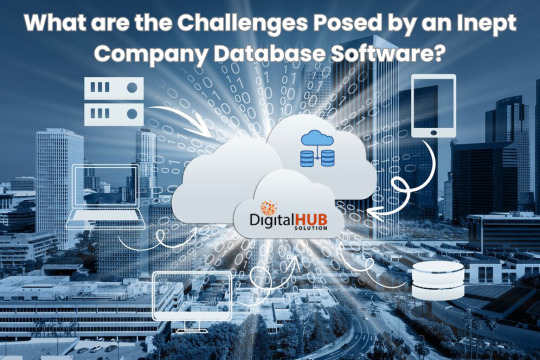
The business world is moving towards technological advancements and database efficiency. As they leverage company database software to use, their data storage, retrieval, management, and scaling needs become hassle-free. They can easily manipulate their business data system with advanced security against unauthorized access. There are many other benefits offered by structured database software for your business. However, vice versa when you install inept software.
This can lead to degraded business operations, chaos, inefficiency in production, and slower time to market. Hence, to prevent these things from happening, you must ensure that your company database software is accurate.
Issues that Arise with an Inefficient Company Database Software
As stated before, you must be vigilant while installing company database software in your business operation. There are a lot of issues that may arise if you do not remain careful. What are they? Continue reading to get an answer.
1. Less Precise
Numerous database solutions provider companies in the market offer outdated or inadequate products. This is a common practice. However, this outdated software can prove to be fatal for your business. They are less accurate and take more time. Hence, the overall efficiency of your organization is affected. That is why you are advised to do your research and find a reliable angular js development company.
2. Inept Decision Making
Decision-making is a crucial step in efficient business function. If you desire to speed up your firm’s profit and establish it as a leader in the market, you must ensure that you make influential and effective decisions. For this, you require robustly maintained data and information that can be stored and maintained in an organized format within an efficient company database software. However, in a mirrored situation, inefficient database solutions can lead you to misleading information and uninformed decisions. Furthermore, it diminishes your business’s reputation in the market.
3. Inconsistent Data
An angular js development company serving you with top database software is essential. That software will store your data, organize it, and prevent data inconsistencies. What is data inconsistency? The prevalence of redundant and mismatched information about the same subject! Many times, the cause of inconsistency is the presence of incomplete information. These factors can also affect the decision-making that is crucial for your business growth.
4. Inadequate Data Backup
One of the crucial functions of database software provided by a reputable angular js development company is data backup. Disasters cannot be under human control. Also, you might simply misplace the data or permanently delete it. During times like these, backed-up data comes to great use. You can retrieve the backup and run your business without any disruptions. However, an inept company database software will not adequately provide the backup. This may bring disastrous consequences for your company.
5. Laging Business Productivity
Data updation is a crucial aspect. The data changes with the evolution of time. Your business cannot forever rely on a set of information to make relevant decisions toward growth and scalability. However, it can be complex to update your data manually at regular intervals. To solve this issue, adequate and efficient database software can play an important role. It manages your data and information as per the date and time associated with it. Hence, you are able to rule out the chunk of past information according to business requirements.
However, once you install an incompetent database, you drown yourself in manual updates, and your business productivity is directed in the wrong direction.
6. Endangered Data Security
Data is the power for businesses to make profits, ensure faster time to market, and build a leadership reputation. However, all of this can come down to nothing if you rely on incompetent database software from a non-reputable angular js development company. Your business data can become prey to online theft. To prevent this from happening, ensure that you have collaborated with a development provider who is well-reputed in the market for their security measures. This safeguards your data from breaches and cyber threats.
Database Software Providers Who Serve Standards!
Indeed, it is crucial to find a reputable angular js development company to serve you with robust database software. It will safeguard your business data and lead to better decision-making due to informed data, efficient data management, and much more. If you are searching for the best provider of company database software, Digital Hub Solution can be the right choice for you. Connect with them today and get the best-in-class services at the most affordable price!
0 notes
Text
Top 5 Popular Node.js Frameworks to Boost Your Development Efficiency

Have you ever felt stuck while building a website? Maybe you spent hours trying to solve a simple problem, or your code got so messy that you couldn't find where the bugs were hiding. If this sounds familiar, you're not alone! Many developers face these challenges, especially when working with Node.js. That's where a good Node.js framework comes to the rescue.
A Node.js framework is like a helpful friend who organizes your toolbox and shows you the best way to use each tool. It saves you time, reduces mistakes, and makes your work much easier. Today, we'll look at the top 5 Node.js frameworks that can make your development journey smoother and more enjoyable.
Why Do You Need a Node.js Framework?
Before we dive into our list, let's talk about why you might want to use a Node.js framework in the first place. When you build a website from scratch, you need to handle many things: setting up a server, managing routes, connecting to databases, handling errors, and much more. A Node.js framework takes care of these common tasks so you can focus on what makes your website special.
Think of it like cooking dinner. You could grow your own vegetables, make your own cheese, and bake your own bread. Or you could buy these ingredients ready-made and focus on creating a delicious recipe. A Node.js framework gives you the ingredients so you can create something amazing without starting from zero.
Now, let's explore the top 5 Node.js frameworks that developers love in 2025.
Top 5 Node.js frameworks that developers love in 2025
1. Express.js - Simple and Flexible
Express.js is the most popular Node.js framework out there. It's like the trusty bicycle of frameworks - not too fancy, but reliable and gets the job done well.
What makes Express special?
Express is lightweight and doesn't force you to follow strict rules. You can build your application your way, which makes it perfect for beginners and experienced developers alike. It's great for creating APIs, web applications, and mobile app backends.
Here's what you can do with Express:
Create web servers with just a few lines of code
Handle different URL routes easily
Process data from forms
Connect to databases
Serve static files like images and CSS
Many companies offering Web Development Services choose Express because it's easy to learn and has plenty of tutorials and examples online. Whether you're building a small project or a large application, Express can handle it without getting in your way.
2. NestJS - Organized and Structured
If Express is a bicycle, NestJS is more like a car with GPS. It gives you more structure and tells you where everything should go in your node js web development project.
NestJS is inspired by Angular, which is a popular framework for building front-end applications. It uses TypeScript, which helps catch errors before your code runs.
Why choose NestJS?
NestJS shines when you're working on big projects, especially with a team. It keeps everything organized in modules, making it easier to maintain and grow your application over time.
It also comes with built-in support for testing, which helps you make sure your application works correctly. Professional Web Development Services often recommend NestJS for large business applications where code quality is a top priority.
3. Fastify - Speed Champion
As its name suggests, Fastify is all about speed. If you want your website to load quickly, even when many people use it at once, this Node.js framework deserves your attention.
How fast is Fastify?
Fastify can handle up to twice as many requests per second compared to Express. This makes it perfect for applications that need to deal with heavy traffic or process large amounts of data quickly.
Despite focusing on speed, Fastify is still friendly to work with. It has a plugin system that makes it easy to add new features to your application without writing everything from scratch.
Many modern Web Development Services are switching to Fastify when building high-performance APIs and microservices. It also validates data very quickly, which helps keep your application secure and reliable.
4. Koa.js - The Modern Choice
Created by the same team behind Express, Koa.js represents the next step in the evolution of Node.js frameworks. It's smaller, more expressive, and handles modern JavaScript features better.
What makes Koa different?
Koa uses modern JavaScript features like async/await, which makes handling asynchronous operations (like fetching data from a database) much cleaner and easier to understand.
Koa's middleware system gives you more control over how your application handles requests and responses. It also makes error handling simpler, which means fewer headaches when something goes wrong.
For node js web development projects that involve complex data operations, Koa can significantly improve your productivity. Companies providing Web Development Services often choose Koa for projects that need to handle many tasks happening at different times.
5. Adonis.js - The Complete Package
Sometimes you want a framework that handles everything out of the box. That's where Adonis.js comes in. It's a full-featured Node.js framework that provides all the tools you need in one place.
Why Adonis stands out:
Adonis comes with everything needed to build a complete web application:
Tools for database operations
User login and registration systems
Form validation
Template engine for creating HTML pages
File uploading
And much more
If you've used Laravel (a popular PHP framework), you'll feel right at home with Adonis.js. It follows similar patterns and principles.
For businesses looking for comprehensive Web Development Services, Adonis provides a complete solution that can significantly reduce development time. It's particularly good for traditional websites with pages that are created on the server.
How to Choose the Right Framework for Your Project
With so many great options, how do you pick the right Node.js framework for your needs? Here are some simple guidelines:
For beginners or simple projects: Express.js
For large, team-based applications: NestJS
For websites that need to be super fast: Fastify
For modern, clean code: Koa.js
For full-featured websites: Adonis.js
Also think about what you or your team already know. If everyone is familiar with Express, switching to a completely different framework might slow you down at first.
Conclusion
The right Node.js framework can make a huge difference in how quickly and easily you can build web applications. Whether you choose the simplicity of Express, the structure of NestJS, the speed of Fastify, the modern approach of Koa, or the completeness of Adonis, you're setting yourself up for success in your node js web development journey.
Remember that the best framework is the one that fits your specific needs and helps you create high-quality websites efficiently. Many professional Web Development Services use different frameworks for different projects, depending on what each client needs.
Have you tried any of these frameworks? Which one worked best for you? Share your experiences and let's learn from each other!
0 notes
Text
Crafting SEO-Friendly Websites: A Developer’s Roadmap to Visibility

In today’s digital ecosystem, a website’s success hinges not just on sleek design or functionality, but on its ability to be found. For developers, weaving SEO into the fabric of your build process isn’t optional—it’s critical. At CodingNectar.com, we’ve seen how SEO-savvy development drives traffic and growth. Let’s break down how to engineer websites that both users and search engines love.
1. Architect with SEO in Mind
A website’s structure is its backbone. Imagine constructing a skyscraper: without a blueprint, chaos ensues.
Flat Architecture Wins:
Keep pages within 3–4 clicks from the homepage for easy crawling.
Avoid orphan pages—every page should link back to your main navigation.
URLs That Speak Clearly:
Ditch cryptic strings like /page123. Opt for descriptive paths (e.g., /guides/seo-for-devs).
Use hyphens (-) to separate words—search engines read them as spaces.
Pro Tip: Tools like Screaming Frog act as X-ray goggles, uncovering broken links or duplicate content.
2. Nail Technical SEO Foundations
Think of technical SEO as the plumbing—it’s invisible but essential.
Mobile-First Isn’t a Trend, It’s a Rule:
Use responsive frameworks (e.g., Bootstrap) and test with Google’s Mobile-Friendly Tool.
Speed Is Non-Negotiable:
Compress images to WebP format (tools: ImageOptim).
Minify CSS/JS files and leverage browser caching.
Guide Search Engines:
Generate an XML sitemap.
Block irrelevant pages (e.g., test environments) via robots.txt.
3. Semantic HTML: SEO’s Best Friend
Clean code isn’t just for developers—it’s a love letter to search engines.
HTML5 Tags Are Your Allies:
Use <header>, <nav>, and <article> to add context.
Headings Hierarchy Matters:
One <h1> per page (your title), followed by logical <h2>-<h6>.
Alt Text: Describe, Don’t Keyword-Stuff:
alt="developer optimizing website speed" beats alt="SEO tips".
4. Ace Core Web Vitals
Google’s user experience metrics can make or break your rankings.
Largest Contentful Paint (LCP):
Target <2.5 seconds. Optimize hero images and lazy-load offscreen content.
First Input Delay (FID):
Defer non-critical JavaScript.
Cumulative Layout Shift (CLS):
Reserve image/video space with width and height attributes.
Test Tools: Google PageSpeed Insights and Lighthouse are your go-to auditors.
5. Content: Where Code Meets Strategy
Developers wear many hats—content strategist included.
Keyword Research:
Tools like Ahrefs uncover gems (e.g., “optimize Angular SEO” vs. generic terms).
SPA Challenges:
Use server-side rendering (Next.js/Nuxt.js) for React/Angular apps.
Canonical Tags:
Fix duplicate content with <link rel="canonical" href="https://your-primary-url">.
6. Security & Accessibility: SEO’s Silent Allies
HTTPS is Mandatory:
Free SSL via Let’s Encrypt boosts trust and rankings.
Accessibility Enhances SEO:
ARIA labels (e.g., aria-label="Contact form") aid screen readers and search bots.
7. Structured Data: Speak Google’s Language
Schema markup helps search engines “get” your content.
JSON-LD Example:
html
Copy<script type="application/ld+json"> { "@context": "https://schema.org", "@type": "Guide", "name": "SEO for Developers", "author": "CodingNectar.com" } </script> Run HTML
Validate with Google’s Structured Data Tool.
8. Monitor, Tweak, Repeat
SEO is a marathon, not a sprint.
Track Progress:
Google Search Console reveals crawl errors and keyword performance.
Moz or Ahrefs monitor rankings.
Fix Issues Promptly:
Redirect broken links (301s) and refresh stale content.
Avoid These SEO Blunders
Neglecting Mobile: Most searches happen on phones.
JavaScript Overload: Heavy scripts slow crawlers.
Duplicate Content: Canonical tags are your safety net.
Cheap Hosting: Slow servers = lost rankings.
Final Take: SEO is Part of Your Code
Building SEO-friendly sites isn’t about gaming algorithms—it’s about creating fast, accessible, and intuitive experiences. By embedding SEO into your development DNA, you’ll future-proof your work and unlock organic growth. At CodingNectar.com, we’ve turbocharged rankings for everyone from startups to Fortune 500s by merging technical rigor with SEO strategy.
Ready to code your way to the top? Start with SEO in your toolkit—your analytics will thank you.
0 notes
Text
Ui Developer (React JS)
1) Must have skills. 5+ years of experience in JavaScript Development & Experinece in React/Angular/Vue, HTML5, CSS3 & SASSBoostrap/Material-UI/PrimeNG- Knowledge of React’s core concepts like JSX, components, props, state, and lifecycle methods. – Proficiency in other aspects of SPAs like routing(react-router), api integration(axios/fetch) etc. – Unit Testing for React through Jest, etc. while…
0 notes
Text
Why React JS is the Best Frontend Framework in 2025

Introduction
The web development industry changes at light speed. Picking the right frontend framework is paramount for developers. Why React JS is the Best Frontend Framework in 2025? It continues to dominate due to its efficiency, flexibility, and scalability. React JS remains the most favored choice for building modern web applications, making it the go-to framework for developers worldwide. Let's dive deeper into the reasons for its success.
What is React JS?
React JS is an open-source JavaScript library for building dynamic and interactive user interfaces, developed by Facebook (now Meta). Since 2013, with the advent of React, frontend development has been revolutionized for developers to develop scalable web applications in a more streamlined manner.
Why React JS is the Preferred Framework for Frontend Development in 2025
React JS remains the top choice for frontend development through its widespread adoption, industry demand, and continuous improvements. Companies like Facebook, Instagram, Airbnb, and Netflix implement React for their web application.
Key Features that Make React JS the Default Choice
1. Component-Based Architecture
This component-based ideation provides developers the freedom to accomplish the UI canvassed in variations and reusable components, thus increasing the efficiency of the development process.
2. The Virtual DOM for Fast Rendering
React implements the Virtual DOM, which means it only changes the needed part of the UI instead of rendering the entire UI, leading to greater performance and speed.
3. One-Way Data Binding
This is a common feature that provides unidirectional data flow within the application, aiding debugging processes, and thus further strengthens application stability.
4. Reusable Components
React components are reusable across different projects, which helps in preventing redundancy and aids in faster product development.
Performance and Efficiency
Due to efficient rendering processes and optimizing updates, React works as one of the fastest frameworks. Compared to Angular and Vue, React ensures better load-time and user experience with the help of its Virtual DOM.
React and SEO Friendliness
Server-Side Rendering (SSR) by Next.js
React with Next.js makes server-side rendering possible, making it perhaps SEO and search engine visibility friendly.
React Hooks - The Real Game Changer
Hooks, introduced with React 16.8, let developers employ state and other React features without writing class components. This ultimately leads to much cleaner and easier-to-manage code.
React Native-Going Beyond Web Development
Using the same React JS code base, a developer can now create mobile applications faster for cross-platform development.
Support from Community and Ecosystem
Unlike any other framework, React with its dynamic community of developers and rich culture of libraries and tools offer undeterred support and resources to its developers.
Easy to Learn and Strong Documentation
React documentation is well structured, backed by tons of tutorials, putting it among the frameworks easy to learn compared to Angular and Vue.
Integration With Modern Development Tools
React has great integration with TypeScript, Redux, and backend technologies, making it a wonderful application in modern web development.
The Future of React JS
React continues to grow with newer features and updates to keep it mainstream and in the lead among frontend development.
Why Learn React JS at TCCI-Tririd Computer Coaching Institute?
TCCI provides expert professors for training, hands-on project learning, and career support, thus facilitating students' understanding of React JS and assisting them in attaining high-paying jobs in the industry.
Conclusion
Due to its efficiency, scalability, and the strong community backing it enjoys, by 2025 React JS remains the best frontend framework out there. If you want to create modern web applications, then learning React would be imperative!
Location: Bopal & Iskon-Ambli Ahmedabad, Gujarat
Call now on +91 9825618292
Get information from: https://tccicomputercoaching.wordpress.com/
0 notes
Text
Excellence Technology: Leading Training Institute in Hamirpur and Mohali
Introduction
Excellence Technology is a premier training institute in Hamirpur and Mohali, dedicated to providing high-quality education and skill development in various technology and business fields. Our goal is to empower students with the latest industry-relevant knowledge, ensuring they excel in their careers.

Why Choose Excellence Technology?
We focus on practical learning, real-world applications, and hands-on training. Our key highlights include:
100% practical, personalized classroom training.
Experienced and certified trainers.
Placement assistance with assured job opportunities.
Industry-oriented curriculum aligned with market demands.
State-of-the-art infrastructure and learning facilities.

Courses Offered
1. Web Technologies
Master the latest web development frameworks and technologies:
Full Stack Web Development
Web Development
Web Designing
WordPress Training
React JS
Angular JS
Node JS
PHP Training
Laravel Training
Advanced Java
Django & Flask
2. App Development
Learn to build mobile applications using modern frameworks:
Android Training
React Native
Flutter Training
Kotlin Training
3. Programming Courses
Enhance your coding skills with industry-relevant programming languages:
Python
Java
C & C++ Programming
Data Structures
JavaScript
4. Digital Marketing
Develop expertise in online marketing and advertising:
Digital Marketing Course
SEO Training
Social Media Marketing
Google Ads
Online Bidding
5. Professional Courses
Specialized training for advanced career opportunities:
Artificial Intelligence
Machine Learning
Data Science
Data Analytics
Business Analytics
Graphic Designing
Software Testing
Industrial Training & Internships
We provide industrial training programs for students and professionals to gain hands-on experience in real-world projects. Our training includes:
Live projects with industry mentors.
Internship programs with certification.
Exposure to real-world problem-solving.
Placement assistance after successful completion.
Our Branches
We have two major locations offering quality education:
Hamirpur – Catering to students in Himachal Pradesh.
Mohali – Providing technical education to students in Punjab and Chandigarh.
Placement Assistance
We ensure our students are well-prepared for the job market by offering:
Resume building and interview preparation.
Internship opportunities with reputed companies.
Job placements with leading IT firms.
Conclusion
Excellence Technology is your gateway to a successful career in technology and business. Whether you are a student looking to build a career or a professional aiming to upgrade skills, we have the right courses to meet your needs. Enroll today and take the first step toward a bright future!
0 notes