#AppLifecycle
Explore tagged Tumblr posts
Text

#PollTime Which is your preferred Mobile Development Framework?
a) React Native 🚀 b) Flutter 💙 c) Xamarin 🛠️ d) Swift 🖥️
Cast your vote in the comment session below! 🤔
#simplelogic#makingitsimple#itcompany#dropcomment#developer#developmemnt#android#androiddevlopment#software#app#application#appdevlopment#data#error#challenge#applifecycle#poll#polltime#techpoll#mobile
1 note
·
View note
Text
🚀 From Concept to Launch: The Android App Development Lifecycle Explained 📱✨

In today’s digital age, creating a successful Android app involves more than just an innovative idea. The process requires a structured approach to transform your concept into a fully functional application. This comprehensive guide will walk you through each phase of the Android app development lifecycle, ensuring your app is well-planned, developed, and ready for launch. Let's dive in! 🌟
1. Ideation and Conceptualization 💡
Every great app begins with a groundbreaking idea. Start by identifying a problem your app will solve or a need it will fulfill. Research the market to understand your target audience and competitors. Once you have a clear concept, outline the core features and functionalities of your app.
2. Planning and Strategy 📊
Develop a detailed project plan that includes timelines, milestones, and resources required. Define your app’s goals and success metrics. Decide on the technology stack, development tools, and platforms your app will support. This stage involves creating a project roadmap that guides the development process.
3. Design and Prototyping 🎨
Focus on creating an intuitive and engaging user experience (UX) and user interface (UI). Design wireframes to visualize the app’s layout and navigation. Develop interactive prototypes to get a feel of the app’s functionality. Gather feedback from stakeholders and potential users to refine the design.
4. Development 🛠️
This phase involves turning your design into a functional app. It’s divided into two main parts: front-end and back-end development. Front-end development focuses on what users interact with, while back-end development deals with server-side logic, database management, and API integrations. Ensure that your app is developed following best practices and is optimized for performance.
5. Testing and Quality Assurance 🧪
Thorough testing is crucial to ensure your app is free of bugs and provides a smooth user experience. Conduct various tests, including functional, usability, performance, and security testing. Beta testing with real users can provide valuable insights and help identify any issues that need fixing before the official launch.
6. Deployment and Launch 🚀
Once your app has passed all tests and is ready for release, prepare for deployment. This involves creating developer accounts on app stores, setting up app store listings, and following the guidelines for submission. Launch your app on the Google Play Store and promote it through marketing and PR efforts to reach your target audience.
7. Post-Launch and Maintenance 🔧
Launching your app is just the beginning. Monitor its performance through analytics tools to track user engagement, retention, and feedback. Regularly update your app to fix bugs, add new features, and improve user experience. Engage with your user community to understand their needs and keep your app relevant and competitive.
Wrapping Up 🎉
From concept to launch, developing an Android app is a complex yet rewarding journey. Each phase of the lifecycle requires careful planning, execution, and continuous improvement. By following this structured approach, you can ensure that your app not only meets user expectations but also stands out in a crowded marketplace.
Ready to bring your app idea to life? Start your Android app development journey today and make a mark in the digital world! 🌐✨
0 notes
Text

What is Web Development Framework?
A set of tools and resources that help software developers build and manage websites, web services, and web applications. Want to know more?
Contact Us: 088844 45404 E-mail: [email protected] Visit: https://www.litspark.solutions/web-development-services/
#MobileApp#AppDevelopment#Coding#Developer#Innovation#AppDesign#UIUX#SoftwareDevelopment#TechCommunity#DevLife#MobileApps#AppLifecycle#AppLaunch
0 notes
Text

🚀 Dive into the Future of Mobile App Development with @amigoways! 📱
Discover our comprehensive guide to the 2025 mobile app development lifecycle and gain valuable insights into Android and iOS development cycles. Stay ahead in tech and transform your ideas into innovative mobile solutions.
Read now! 🔗 www.amigoways.com/blog/2025-mobile-app-development-lifecycle-amigoways-comprehensive-guide
#Amigoways#MobileAppDevelopment#AndroidDevelopment#iOSDevelopment#TechTrends2025#Innovation#AppDevelopmentGuide#StayAheadInTech#FutureOfApps#TechInsights#MobileInnovation#AppLifecycle
0 notes
Text
🚀 Uncover the Secrets: Understanding the iOS App Lifecycle 🔍📱

Ever wondered what happens under the hood of your favorite iOS apps? 📲 Understanding the iOS app lifecycle is crucial for developers aiming to create seamless and efficient applications. Let's dive into the fascinating journey of an iOS app from launch to termination, and uncover some secrets along the way! 🔐✨
1. Launch: The Beginning of the Journey 🚀
When you tap on an app icon, the journey begins. The system loads the app into memory, and the app transitions from the not running state to the inactive state. During this phase, the app’s main storyboard or nib file is loaded, and application(_:didFinishLaunchingWithOptions:) is called. This is the perfect place to initialize your app and prepare it for the user.
2. Active State: In the Spotlight 🌟
Once the app is ready, it moves to the active state, where it can start interacting with the user. This is the most critical state, as your app is fully operational and in the spotlight. Make sure your app’s UI is responsive and engaging to keep users hooked.
3. Inactive State: The Pause Button ⏸️
The app can transition to the inactive state when there are temporary interruptions like incoming phone calls or SMS messages. In this state, the app is still in the foreground but not receiving events. Handle this state to pause ongoing tasks gracefully.
4. Background State: Behind the Scenes 🕵️♂️
When the user presses the home button or switches to another app, your app moves to the background state. Here, it has a limited amount of time to complete tasks, such as saving data or releasing shared resources. Use the applicationDidEnterBackground(_:) method to perform these tasks efficiently.
5. Suspended State: Frozen in Time ❄️
In the suspended state, the app remains in memory but doesn’t execute any code. If the system needs more memory, it may purge suspended apps without warning. Ensure your app can handle being terminated from this state by saving necessary data beforehand.
6. Termination: The End? Not Really! 🔚🔄
Eventually, an app may be terminated by the system or the user. The applicationWillTerminate(_:) method allows you to save data and release resources. However, this method is not always called, especially if the app is force-quit. Always assume that your app can be terminated without notice and plan accordingly.
Key Takeaways: Mastering the Lifecycle 🧠💡
Understanding the iOS app lifecycle is essential for creating apps that provide a smooth and enjoyable user experience. Here are some tips to master it:
Initialize early: Set up your app in application(_:didFinishLaunchingWithOptions:).
Respond quickly: Handle state transitions efficiently to keep your app responsive.
Save often: Ensure data is saved frequently to prevent loss during unexpected terminations.
By mastering the iOS app lifecycle, you can build robust, user-friendly apps that handle interruptions gracefully and provide a seamless experience. Dive deep into the lifecycle and make your app shine! 🌟
Stay tuned for more insights and tips on iOS app development! If you enjoyed this post, don't forget to share it and leave a comment below. Happy coding! 👩💻👨💻
0 notes
Text

Python Web Development Framework
Ready to take your web development skills to the next level? Explore Python web Development frameworks!
Contact Us Now: 088844 45404 E-mail: [email protected] Visit: https://www.litspark.solutions/web-development-services/
python | web development | css | html | #MobileApp
#AppDevelopment#Coding#Developer#Innovation#AppDesign#UIUX#SoftwareDevelopment#TechCommunity#DevLife#MobileApps#AppLifecycle#AppLaunchdevelopment
0 notes
Text
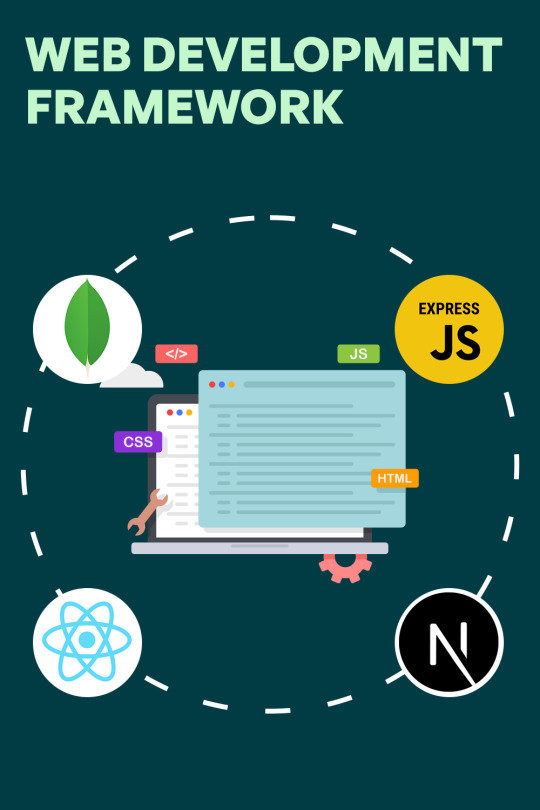
Web Development Framework
Want to streamline your web development process? Discover the power of web development frameworks! Frameworks provide a structured environment to build robust and scalable web applications quickly. Ready to learn more? Get in touch today to discuss your web app development requirements.
Contact: 888-444-5404 E-mail: [email protected] Visit: https://www.litspark.solutions/web-development-services/
web development framework | web development services | programming webdevelopments |
#MobileApp#AppDevelopment#Coding#Developer#Innovation#AppDesign#UIUX#SoftwareDevelopment#TechCommunity#DevLife#MobileApps#AppLifecycle#AppLaunch
0 notes