#Arduino Pro Mini 328
Explore tagged Tumblr posts
Text
Arduino Pro Mini 328
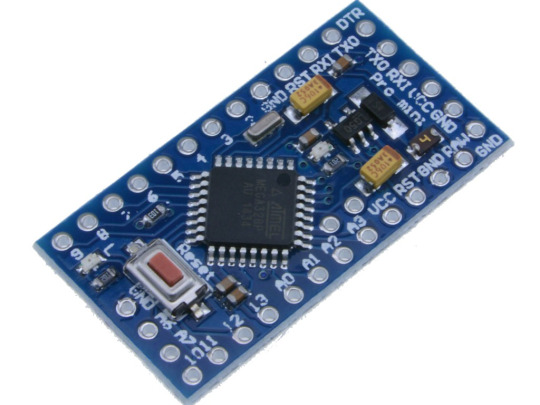
The Arduino Pro Mini 328 3.3V/8MHz is an Arduino board with a 3.3V power supply and runs on an 8MHz bootloader. It includes connectors that allow for flexible orientation when soldering wires or connectors. For beginners, we suggest starting with the Uno R3 as your first Arduino board.
The Arduino Pro mini 328 series is a fantastic board that allows for a quick and easy setup. It caters specifically to users who are aware of the system’s voltage limitations (3.3V), lack of connectors, and off-board USB connection.
The Arduino Pro mini 328, a microcontroller board powered by the ATmega328, features 14 digital input/output pins (including 6 for PWM output), 6 analog inputs, an on-board resonator, a reset button, and pin header mounting holes.
The Arduino Pro mini 328 is designed for semi-permanent placement in items or displays. It comes equipped with headers that allow for the utilization of a range of connectors or direct wire soldering. Additionally, the six pin header can be linked with an FTDI cable to supply USB power and enable communication with the board. The pin configuration also conforms to that of the Mini Arduino.
Included in this product are a variety of notable attributes to enhance your experience.
There are a total of 8 analog input ports, specifically labeled A0 through A7.
A set of TTL level serial port transceivers are included, featuring separate RX and TX capabilities.
The following six ports operate using PWM: D3, D5, D6, D9, D10 and D11.
Utilize the Atmel Atmega328P-AU microcontroller.
Back up linear data retrieval.
-Provide assistance to 9V battery.
1 note
·
View note
Text
Arduino Pro Mini 328 5V/16Mhz - Compact Powerhouse for Your Projects!
Unleash your creativity with the Arduino Pro Mini 328, a small yet powerful microcontroller board designed for DIY enthusiasts and professionals alike! With its 5V operating voltage and 16MHz clock speed, this board offers the performance you need for a wide range of applications, from robotics to home automation.
Key Features:
Microcontroller: ATmega328P - the same chip as the popular Arduino Uno.
Operating Voltage: 5V - ideal for compatibility with most sensors and modules.
Clock Speed: 16MHz - ensures fast and reliable operation.
Compact Size: Perfect for space-constrained projects where every millimeter counts.
Low Power Consumption: Efficient design for battery-operated projects.
Whether you're building a smart gadget, a sensor network, or an interactive art piece, the Arduino Pro Mini 328 is your go-to board for reliable performance in a tiny footprint. Ready to take your projects to the next level? Get yours today and start innovating!
Click here to purchase the product: https://dhakarobotics.com/.../1007-arduino-pro-mini-328.../
Contact Us: +8801740298319
visit our website: https://dhakarobotics.com/
##########

0 notes
Text
Test: Flight controller using Pro mini 328/5v 16Hz with 1000kv motors + ESC 30A
FC = ESP32 vs STM32 vs Arduino Board flightcontroller #test #ardujimmy #diydrone
youtube
#flightcontroller#diydrone#arduinoquadcopter#multiwii#stm32#esp32#arduino#arduinoprojects#ardujimmy#Youtube
1 note
·
View note
Text
Buy WAVGAT Pro Mini ATMEGA328P 328 Mini ATMEGA328 5V 16MHz for arduino Nano Microcontrol Micro Control Board
Buy WAVGAT Pro Mini ATMEGA328P 328 Mini ATMEGA328 5V 16MHz for arduino Nano Microcontrol Micro Control Board
WAVGAT Pro Mini ATMEGA328P 328 Mini ATMEGA328 5V 16MHz for arduino Nano Microcontrol Micro Control Board
Check Price

More Description
More photo
View On WordPress
0 notes
Photo

TRii http://dlvr.it/PmZlxk #dronenewz
0 notes
Text
Arduino simulator windows free

Arduino simulator windows free full version#
Arduino simulator windows free zip file#
Arduino simulator windows free upgrade#
Arduino simulator windows free windows 10#
TTL74XX - Library of over 20 virtualizable components from the popular TTL74XX family. Includes Starter Kit components Push Button, LED 5mm, Segment7, POT, R.G.B LED, 555, 74HC595, L293D, DC Motor, Rotary Encoder, Servo, Stepper, Propeller, Toggle Switch, 1602 LCD, 8x8 Dot Matrix and Buzzer!ĬMOS 4000 - Library of over 70 virtualizable components from the popular CMOS 4000 family. Serial LCD, Mini Terminal, Rotary POT, Slide POT, KeyPad, PushButton, DIPN, LEDN MultiCore module ATMega 328 Instruction set simulator and Java emulator support The DUO microcontroller module for the Arduino UNO has both an AVR processor for 100% compatible use with Arduino C/C++ applications and a low-power Java enabled microcontroller for extended multi-core applications using the Arduino java compatible language.Īpplications are dragged-and-dropped together using the growing collection of virtualizable components Virtual Breadboard specializes in microcontroller electronic applications driven by the Arduino compatible DUO. Simulator for Arduino Free has not been rated by our users yet.Virtual Breadboard (VBB) is a design and learning tool for creating intelligent electronic applications. Simulator for Arduino Free runs on the following operating systems: Windows. An Arduino sketch can now make use of any of the sensor and actuator assets of a Windows device - this includes touch screens, cameras, and even speech recognition with Cortana.
Arduino simulator windows free windows 10#
It was initially added to our database on. The Virtual Shields for Arduino application enables developers and makers to use a Windows 10 device as a sensor shield for their Arduino board. It supports emulation of many ATMega processors and it is mentioned that its easy to even add new ones. The latest version of Simulator for Arduino Free is 1.5, released on. Arduino Software For Windows Simulator Loads ELF The simulator loads ELF files directly, and there is even a way to specify simulation parameters directly in the emulated code using an.elf section. Simulator for Arduino Free is a Freeware software in the category Development developed by Virtronics. Limited support for custom libraries Overview Load custom libraries automatically after setting the Library DirectoryĬhange the font, size and style of the Simulator Step Into, Step Over, Step Out of or Run modeĪbility to edit sketch or open in Arduino IDEĢ and 4 line LCD support only with improvised CGRAM If,while,for,switch, do whileloop functionality Performs digitalWrite, digitalRead and PinMode for pins 0-53ĪnalogRead for pins 0-16 and analogWrite for digital pins 0-53Įmulates Serial, LCD output, Ethernet, Servo, SD card, EEPROM, SoftSerial,SPI, Wire If a new line is selected, the program will continue from that point. The only reason I’m not including it at the top of the list is the price. Read on to learn all about some great Arduino simulator options Contents. Proteus is one of the most advanced Arduino simulators available.
Arduino simulator windows free full version#
If you buy the early release version, it’s just 19.99, but the full version will eventually cost 50. It is designed for the Arduino Uno, Mega and most other common Arduino boards and does the following: A free trial is available to test things out.
Arduino simulator windows free zip file#
The download consists of a zip file containing a setup.exe file which installs an exe file, help files, images and examples. Simulator for Arduino Pro Version is currently used in many countries over six continents.
Arduino simulator windows free upgrade#
Develop a complicated sketch faster than using the hardwareĭownload the free version below with a short delay timer on loading a sketch, and when ready upgrade to the Pro Version. Demonstrate a project to a potential customer Test out a sketch without the hardware, or prior to purchasing hardware The ability to teach and demonstrate the inner workings of an Arduino sketch The benefits and features of the Arduino Simulator are: Simulator for Arduino is the most full featured Arduino Simulator available at the present time (watch the latest video below).

1 note
·
View note
Text
Ch340 Driver Mac Os Mojave

I recently upgraded my MacBook Pro to Mojave. Now I'm not able to connect to my Arduino board with ch340g usb-to-serial chip. It is a Arduino board with AtMega 328 and ESP8266 integrated. I downloaded the drivers from the Chinese website for the ch340.
CH340 for Sierra (10.12) CH340 for Mavericks (10.9), Yosemite (10.10) and El Capitan (10.11) Inside the zip file you will find a PDF and a “pkg” file, short version, double click the pkg file, the PDF has some extra information. See uninstalling information at the bottom of the page if the driver causes problems for you.
GitHub - Adrianmihalko/ch340g-ch34g-ch34x-mac-os-x-driver ...
Mac Os - Connect To Ch340 On MacOS Mojave - Arduino Stack ...
I recently upgraded my MacBook Pro to Mojave. Now I'm not able to connect to my Arduino board with ch340g usb-to-serial chip. It is a Arduino board with AtMega 328 and ESP8266 integrated. I downloaded the drivers from the Chinese website for the ch340 and also removed old installations, like some tutorials tell me. Global Nav Open Menu Global Nav Close Menu; Apple; Shopping Bag +.
To get the latest features and maintain the security, stability, compatibility, and performance of your Mac, it's important to keep your software up to date. Apple recommends that you always use the latest macOS that is compatible with your Mac.
Learn how to upgrade to macOS Big Sur, the latest version of macOS.
Check compatibility
If a macOS installer can't be used on your Mac, the installer will let you know. For example, it might say that it's too old to be opened on this version of macOS, or that your Mac doesn't have enough free storage space for the installation.
To confirm compatibility before downloading, check the minimum requirements for macOS Catalina, Mojave, High Sierra, Sierra, El Capitan, or Yosemite. You can also find compatibility information on the product-ID page for MacBook Pro, MacBook Air, MacBook, iMac, Mac mini, or Mac Pro.
Make a backup
Before installing, it’s a good idea to back up your Mac. Time Machine makes it simple, and other backup methods are also available. Learn how to back up your Mac.
Download macOS
It takes time to download and install macOS, so make sure that you're plugged into AC power and have a reliable internet connection.
Safari uses these links to find the old installers in the App Store. After downloading from the App Store, the installer opens automatically.
macOS Catalina 10.15 can upgrade Mojave, High Sierra, Sierra, El Capitan, Yosemite, Mavericks
macOS Mojave 10.14 can upgrade High Sierra, Sierra, El Capitan, Yosemite, Mavericks, Mountain Lion
macOS High Sierra 10.13 can upgrade Sierra, El Capitan, Yosemite, Mavericks, Mountain Lion
Safari downloads the following older installers as a disk image named InstallOS.dmg or InstallMacOSX.dmg. Open the disk image, then open the .pkg installer inside the disk image. It installs an app named Install [Version Name]. Open that app from your Applications folder to begin installing the operating system.
macOS Sierra 10.12 can upgrade El Capitan, Yosemite, Mavericks, Mountain Lion, or Lion
OS X El Capitan 10.11 can upgrade Yosemite, Mavericks, Mountain Lion, Lion, or Snow Leopard
OS X Yosemite 10.10can upgrade Mavericks, Mountain Lion, Lion, or Snow Leopard
Install macOS
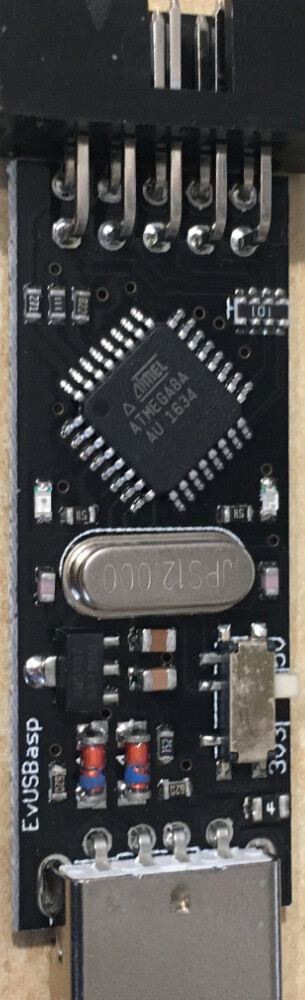
Follow the onscreen instructions in the installer. It might be easiest to begin installation in the evening so that it can complete overnight, if needed.
If the installer asks for permission to install a helper tool, enter the administrator name and password that you use to log in to your Mac, then click Add Helper.
Please allow installation to complete without putting your Mac to sleep or closing its lid. Your Mac might restart, show a progress bar, or show a blank screen several times as it installs macOS and related firmware updates.
GitHub - Adrianmihalko/ch340g-ch34g-ch34x-mac-os-x-driver ...
Learn more
Mac Os - Connect To Ch340 On MacOS Mojave - Arduino Stack ...
You might also be able to use macOS Recovery to reinstall the macOS you're using now, upgrade to the latest compatible macOS, or install the macOS that came with your Mac.

0 notes
Text
OTTO DIY #3: Teileliste

Welche Bauteile du für deinen eigenen, kleinen Roboter benötigst, erfährst du hier. Hier bekommst du auch einen nützlichen Link wo du dir diese Bauteile günstig beschaffen kannst. Dein Otto Roboter wird nicht nur aus Plastikteile (welche aus dem 3D Drucker kommen) zusammengesetzt sondern auch von eine Handvoll Elektronischer Komponenten. Das Herzstück deines Roboters bildet der Arduino Nano, das ist das Gehirn, auf diesem programmierst du was dein Roboter alles können soll und das kann eine ganze Menge sein.
Bauteile aus dem 3D Drucker
Zunächst einmal die Plastikteile, oder eher gesagt die Teile aus PLA. Denn das ist die korrekte Bezeichnung des Materials woraus der Körper des Ottos gedruckt wird. Der Otto besteht aus einem Kopfoberteil, ein Kopfunterteil und zwei Füße welche in zwei Bauteile aufgeteilt sind. An diese Bauteile werden die Servomotoren und und andere elektronische Bauelemente angeschlossen. selber Drucken Wenn man einen 3D Drucker sein eigen nennt so kann man sich die Vorlagen von zbsp. Thingiverse herunterladen und selber drucken.

3D Drucker, Creality Ender2 Das drucken dauert je nach Modell etwas mehr oder weniger Zeit so das man nicht pauschal eine Zeit x nennen kann. kaufen Es gibt diverse Services im Internet wo man sich 3D Druck Vorlagen mehr oder wenig günstig drucken lassen kann. Jedoch musste ich feststellen das diese sich den Service Königlich bezahlen lassen. Als alternative kann man bei aliexpress.com, banggood.com und ebay.de die kompletten Bausätze für ca. 45€ kaufen. (Es gibt manchmal, zeitlich begrenzte Angebote für knapp 30€.)
elektrische Bauelemente
Um alle diese Teile zu bewegen benötigen wir 4 kleine SG90 Servomotoren und einpaar weitere elektrische Bauelemente. Dazu zählt der Arduino Nano welcher das Gehirn des Otto DIY Roboters ist, das I/O Expansion Shield welcher den Arduino Nano mit weiteren Features versetzt, der Ultraschallsensor HC-SR04, das sind die Augen des kleinen Roboters die 4 Servomotoren vom Typ SG90, ein Piezo Buzzer damit dieser seine Laune über Töne dir anzeigen kann, ein Taster, damit der kleine auch mal schlafen geht, ein Batteriefach für 4 AA Batterien, 6 Breadboardkabel, 10cm*, weiblich - weiblich 1 Kabel, ca. 20cm, flexibel ein Micro USB Kabel, für die Datenverbindung zu deinem Computer * Am besten man nutzt die 20cm Varianten da die kleineren Kabel gerne einmal beim Batterie wechsel von den Pins rutschen.
Bestellliste
Das Projekt Otto DIY wurde so konzipiert das alle Teile günstig über verschiedene Händler erworben werden kann. Das heißt die elektrischen Bauteile können über aliexpress.com, banggood.com, wish.com, eBay.de, amazon.de (teilweise) erworben werden. Ich konnte bereits Erfahrungen mit verschiedenen Shops sammeln und diese sind nicht nur positiv, hier hat mir die Zahlung per PayPal geholfen denn so bekommt man mit etwas vertretbaren Aufwand wenigstens sein Geld zurück. Nachfolgend möchte ich eine kleine Bestellliste für den Marktplatz eBay.de aufzeigen. Wenn Ihr einen toten bzw. kaputten Link findet so würde es mich freuen wenn Ihr mir dieses per E-Mail oder über das Kontaktformular sendet. Anzahl Bezeichnung & Link Preis Versandkosten 1 Stck. Arduino Nano Expansion Breakout Board 2,3 € - 1 Stck. Arduino Nano V3.0 ATmega 328 Board 3,5 € - 1 Stck. HC-SR04 Ultaschall Sensor Modul 2,95 € - 4 Stck. Micro SG90 Servo Motor 1,41 € (pro Stück) - 1 Stck. Piezo Buzzer 1 € - 1 Stck. Mikro Schalter AUS-EIN 8x8mm, 6 Pin 1 € - 1 Stck. Batteriehalter mit Anschlußkabel 4x AA 1,49 € 1 € 6 Stck. Breadboard Kabel, männlich - männlich, 10cm 1,59 € - 1 Stck. Mini USB Kabel, 1m 3,59 € - Wenn man jeweils das günstigste Angebot wahrnimmt so kann man die elektrischen Komponenten für knapp 19,83€ erwerben. Einige der Bauteile werden in größeren Packungen angeboten und wenn man da "zu schlägt" kann man noch mehr sparen. Des Weiteren erhält man die Piezo Buzzer, Schalter sowie die Breadboard Kabel in Sets so das man noch einige sich auf Lager legen kann. Read the full article
0 notes
Text
Four Weeks of Free
If you’ve been with us since 2017 and before, you may remember some iteration of Free Day throughout the years. Free Day was a very exciting, and often tumultuous (and occasionally illegal), event with a new spin each year. I’ve included a few posts below about past Free Days for your viewing pleasure.
Free Day 2011 Recap
January 13, 2011
Favorited Favorite 0
Free Day 2012 Recap
January 12, 2012
Favorited Favorite 0
Almost Free Day has arrived
July 20, 2016
Favorited Favorite 7
Almost Free Day Recap
August 3, 2016
Favorited Favorite 0
This year we’re changing it up again; Free Day is a single day no more. My friends, I give you Four Weeks of Free. This time around, we’re giving away a single product with orders above a certain dollar threshold each of the four weeks in July.
Week 1: 5V Arduino Pro Mini (500 max giveaway)
Week 2: Small Parts Kit (250 max giveaway)
Week 3: Arduino Qwiic Kit (250 max giveaway)
Week 4: Raspberry Pi Qwiic Kit (250 max giveaway)
We’ve got full details on our landing page here, including the rules, which may be of interest.

To kick off the first week we’ll give you a 5V Arduino Pro Mini when your order reaches $30 or more. Just make sure your orders totals $30 in your cart, add the 5V Pro Mini, and use the promo code FreeW1 at checkout to get the Pro Mini for free. If you’re full up on Pro Minis, check back soon to see what specifics Week Two has in store. Happy Four Weeks of Free!

added to your cart!
Arduino Pro Mini 328 - 5V/16MHz
In stock DEV-11113
-> [](https://www.sparkfun.com/four_w…
$9.95
127
Favorited Favorite 99
Wish List
comments | comment feed
0 notes
Text
Subwoofer Gets Arduino Brain Transplant
The Samsung PS-WTX500 subwoofer is designed to be used as part of a 5.1 channel home theater system, but not just any system. It contains the amplifiers for all the channels, but they’ll only function when the subwoofer is connected to the matching receiver. [Alejandro Zarate] figured there must be some way to unlock the system’s full functionality without being limited to the original receiver, he just needed to reverse engineer how the subwoofer worked.
All the wires tuck underneath the Arduino
The result is a fantastically well documented write-up that covers the whole process, starting with how [Alejandro] identified and researched the Pulsus PS9829B Digital Audio Processor (DAP). Documentation for this particular chip seems hard to come by, but he was able to find a similar chip from the same manufacturer that was close enough to put him on the right track. From there, he started studying the SPI communications between the DAP and the subwoofer’s S3P70F4 microcontroller.
After analyzing the communication between the two chips, [Alejandro] pulled the S3P70F4 off the board and wired an Arduino Pro Mini 328 in its place. The Arduino was quite a bit larger than the original microcontroller, but with some careful wiring, he manged a very professional looking installation. Short of coming up with a custom PCB adapter, we don’t think it could look much better.
With some relatively straightforward code and a listing of the captured byte sequences, the Arduino was able to power up the PS-WTX500’s amplifiers and handle the incoming audio signal as a stand-alone device.
In the past we’ve seen a similar trick done with the ESP8266, which had the added benefit of enabling WiFi control of the speakers. We’re all for adding modern functionality to older hardware, even if you’ve got to hang it off the back as an external module.
youtube
Subwoofer Gets Arduino Brain Transplant was originally published on PlanetArduino
0 notes
Link
in this tutorial i am going to show you,how to build a simple home automation(that is we can controll our home appliences with our smartphone) watch video for full tutorial 1.arduinoyou can use any arduino thats builts with atmega 328(uno,pro mini..etc)2.hc 05 bluetooth module you can use eithe... By: RAJESH-MrX Continue Reading » from Instructables: exploring - food http://bit.ly/2FxThL6 via IFTTT
0 notes
Text
ATMega328p 5V 16MHz Arduino Pro Mini
ATMega328p 5V 16MHz Arduino Pro Mini
ATMEGA328 328p 5V 16MHz Arduino-Compatible Module Board Description: New version, Pro Mini 328 5V 16MHz , arduino-compatible High Quality components and soldering material Bootloader Ready, plug and play. Package included: 1 x Pro Mini 328 5V 16MHz arduino-compatible Notice from customer Mattias Schlenker: If uploading sketches using the Arduino IDE fails, follow these steps to update the…
View On WordPress
0 notes
Text
LED Sand
youtube
使用ツール: Arduino Pro Mini 328, Cinema4D
https://learn.adafruit.com/animated-led-sand/overview -外部サイト
上のサイトを参考に、加速度センサーとLEDアレイとを用いて制作したおもちゃです。
パッケージはCinema4Dでモデリングし、3Dプリンタで出力しました。
0 notes
Text
The Best Robots on a Budget 2017
With thousands of robots out there, it might be hard to navigate among the different products and find the best one for you. That’s why all the RobotShop experts have gathered for you this list of the best of the best robots.
Looking for something more specific? Don’t forget to check out our other Gift and Best of Guides: The Best Vacuum Robots 2017, The Best Robotics Learning Kit 2017, The Best Drones 2017, The Best Microcontrollers 2017, and The Best Robot Building Kit 2017.
Also take a look at our Top 5 Best Robots for your Home 2017, Top 5 Best Robots for School 2017, Top 5 Best Robots Toys 2017, and Top 5 Best Robots for Kids 2017.
Who is this for?
If you want the best products out there, with the best quality for the best price, then our selection below is for you.
Why should you trust us?
At RobotShop we’ve been among the pioneers of robotics. With about 15 years of experience of selling robotics, we’re among the few unbiased experts in the world when it comes to robotics products and which ones are the best.
_____________________________________
The best vacuum robot (on a Budget) – Deebot D35 Robot Vacuum Cleaner
The Deebot D35 Robot Vacuum Cleaner is a floor cleaning robot that vacuums food crumbs, pet hair, debris and more so that you no longer have to sweep off your floors. Easy to operate and to maintain, it is tangle-free with Direct Suction, features Dual Sweeper Side Brushes to clean baseboards on either side of the robot and is smart enough to automatically clean every day.
The best vacuum robot on a budget
Our team’s verdict: Ecovacs products are getting better and better. This D35 is he best vacuum robot for under USD150.
The best robotics learning kit (on a Budget) – E-Blox Circuit Builder 115 Set
Great addition to any STEM program. Learn all about electricity, current and voltage. Play song and sounds while lights flash and a fan spins. Compatible with other building brick sets
The best kit to learn how to build electronic circuits
Our team’s verdict: This kit is very affordable and will introduce kids to the concept of electronic circuits and to build them. This is a great STEM-related product.
The best Drone (on a Budget) – Hubsan Q4 Nano QuadCopter
The Hubsan Q4 Nano QuadCopter is worlds smallest quadcopter with a 2.4Ghz radio system. It is featured with an ultra small design and integrated gyro for a stable flight. Featured with 4-Channel 2.4ghz radio with digital trim, this quadopter has LED lights to guide you during front and back flights with coreless micro motors.
The best affordable drone
Our team’s verdict: The Hubsan drones are extremely affordable and have gained a reputation of the best drones on a budget.
The best Microcontroller (on a Budget) – Arduino Pro Mini 328 – 5V/16MHz
The Arduino Pro Mini 328 – 5V/16MHz is a 5V Arduino running the 16MHz bootloader. Arduino Pro Mini does not come with connectors populated so that you can solder in any connector or wire with any orientation you need.
The best microcontroller on a budget
Our team’s verdict: This microcontroller is extremely affordable and is a great product if you’re looking for a cheap microcontroller
The best robotic building kit (on a Budget) – DFRobot Spider Robot Frame Kit
Design and manufacture a robotic creature full of energy. Eight multi-jointed legs accurately duplicate the walking movement of a real spider. Two assembly choices for you to change the stride length and gait of the spider
The best robot building kit on a budget
Our team’s verdict: If you’re looking for an affordable robotic kit, look no further. The DFRobot Spider will let you assemble your own robotic creature and see it come to life.
_____________________________________
Looking for something more specific? Don’t forget to check out our other Gift and Best of Guides: The Best Vacuum Robots 2017, The Best Robotics Learning Kit 2017, The Best Drones 2017, The Best Microcontrollers 2017, and The Best Robot Building Kit 2017.
Also take a look at our Top 5 Best Robots for your Home 2017, Top 5 Best Robots for School 2017, Top 5 Best Robots Toys 2017, and Top 5 Best Robots for Kids 2017.
from RobotShop Blog Feed http://ift.tt/2zJNUWr via IFTTT
0 notes
Text
The Best Robots on a Budget 2017
With thousands of robots out there, it might be hard to navigate among the different products and find the best one for you. That’s why all the RobotShop experts have gathered for you this list of the best of the best robots.
Looking for something more specific? Don’t forget to check out our other Gift and Best of Guides: The Best Vacuum Robots 2017, The Best Robotics Learning Kit 2017, The Best Drones 2017, The Best Microcontrollers 2017, and The Best Robot Building Kit 2017.
Also take a look at our Top 5 Best Robots for your Home 2017, Top 5 Best Robots for School 2017, Top 5 Best Robots Toys 2017, and Top 5 Best Robots for Kids 2017.
Who is this for?
If you want the best products out there, with the best quality for the best price, then our selection below is for you.
Why should you trust us?
At RobotShop we’ve been among the pioneers of robotics. With about 15 years of experience of selling robotics, we’re among the few unbiased experts in the world when it comes to robotics products and which ones are the best.
_____________________________________
The best vacuum robot (on a Budget) – Deebot D35 Robot Vacuum Cleaner
The Deebot D35 Robot Vacuum Cleaner is a floor cleaning robot that vacuums food crumbs, pet hair, debris and more so that you no longer have to sweep off your floors. Easy to operate and to maintain, it is tangle-free with Direct Suction, features Dual Sweeper Side Brushes to clean baseboards on either side of the robot and is smart enough to automatically clean every day.
The best vacuum robot on a budget
Our team’s verdict: Ecovacs products are getting better and better. This D35 is he best vacuum robot for under USD150.
The best robotics learning kit (on a Budget) – E-Blox Circuit Builder 115 Set
Great addition to any STEM program. Learn all about electricity, current and voltage. Play song and sounds while lights flash and a fan spins. Compatible with other building brick sets
The best kit to learn how to build electronic circuits
Our team’s verdict: This kit is very affordable and will introduce kids to the concept of electronic circuits and to build them. This is a great STEM-related product.
The best Drone (on a Budget) – Hubsan Q4 Nano QuadCopter
The Hubsan Q4 Nano QuadCopter is worlds smallest quadcopter with a 2.4Ghz radio system. It is featured with an ultra small design and integrated gyro for a stable flight. Featured with 4-Channel 2.4ghz radio with digital trim, this quadopter has LED lights to guide you during front and back flights with coreless micro motors.
The best affordable drone
Our team’s verdict: The Hubsan drones are extremely affordable and have gained a reputation of the best drones on a budget.
The best Microcontroller (on a Budget) – Arduino Pro Mini 328 – 5V/16MHz
The Arduino Pro Mini 328 – 5V/16MHz is a 5V Arduino running the 16MHz bootloader. Arduino Pro Mini does not come with connectors populated so that you can solder in any connector or wire with any orientation you need.
The best microcontroller on a budget
Our team’s verdict: This microcontroller is extremely affordable and is a great product if you’re looking for a cheap microcontroller
The best robotic building kit (on a Budget) – DFRobot Spider Robot Frame Kit
Design and manufacture a robotic creature full of energy. Eight multi-jointed legs accurately duplicate the walking movement of a real spider. Two assembly choices for you to change the stride length and gait of the spider
The best robot building kit on a budget
Our team’s verdict: If you’re looking for an affordable robotic kit, look no further. The DFRobot Spider will let you assemble your own robotic creature and see it come to life.
_____________________________________
Looking for something more specific? Don’t forget to check out our other Gift and Best of Guides: The Best Vacuum Robots 2017, The Best Robotics Learning Kit 2017, The Best Drones 2017, The Best Microcontrollers 2017, and The Best Robot Building Kit 2017.
Also take a look at our Top 5 Best Robots for your Home 2017, Top 5 Best Robots for School 2017, Top 5 Best Robots Toys 2017, and Top 5 Best Robots for Kids 2017.
from RobotShop Blog Feed http://ift.tt/2zJNUWr via IFTTT
0 notes
Photo

Arduino Pro Mini 328 - 3.3V/8MHz http://rover.ebay.com/rover/1/711-53200-19255-0/1?ff3=2&toolid=10044&campid=5337410312&customid=&lgeo=1&vectorid=229466&item=221611448389
0 notes